Monetizing your content on social platforms is getting tougher every year.
Fewer brands are reaching out for sponsorships. Payouts are decreasing. And some companies are even pulling out of deals.
As social platforms get more crowded, creators need a place to connect with true fans and grow a steady income on their own terms.
That’s where a membership website comes in. By running your own platform, you can expand your reach, stay competitive, and maximize your revenue potential.
Let’s dive into the best membership site platforms based on features, capability, and price.
| Name | Best for | Price |
| Uscreen | Experienced video content creators | $ |
| MemberPress | WordPress users and bloggers | $$ |
| WildApricot | Nonprofits and associations | $ |
| Kajabi | Digital entrepreneurs | $$ |
| Mighty Networks | Community builders | $ |
| MemberSpace | Customizable memberships | $ |
| Wix | Small businesses | $ |
| Thinkific | Online course creators | Free |
| Teachable | Educators and experts | $ |
| Podia | Digital product sellers | $ |
| Weebly | Startups | $ |
| AccessAlly | Coaches | $ |
| Bold Memberships | Ecommerce store owners | $ |
| Kartra | Marketers | $$ |
Top 14 best membership site platforms
1. Uscreen
Best for: Experienced video content creators.
Reasons to buy:
- Functional and beautiful content experiences.
- Affordable and flexible pricing model.
- Marketing and community features.
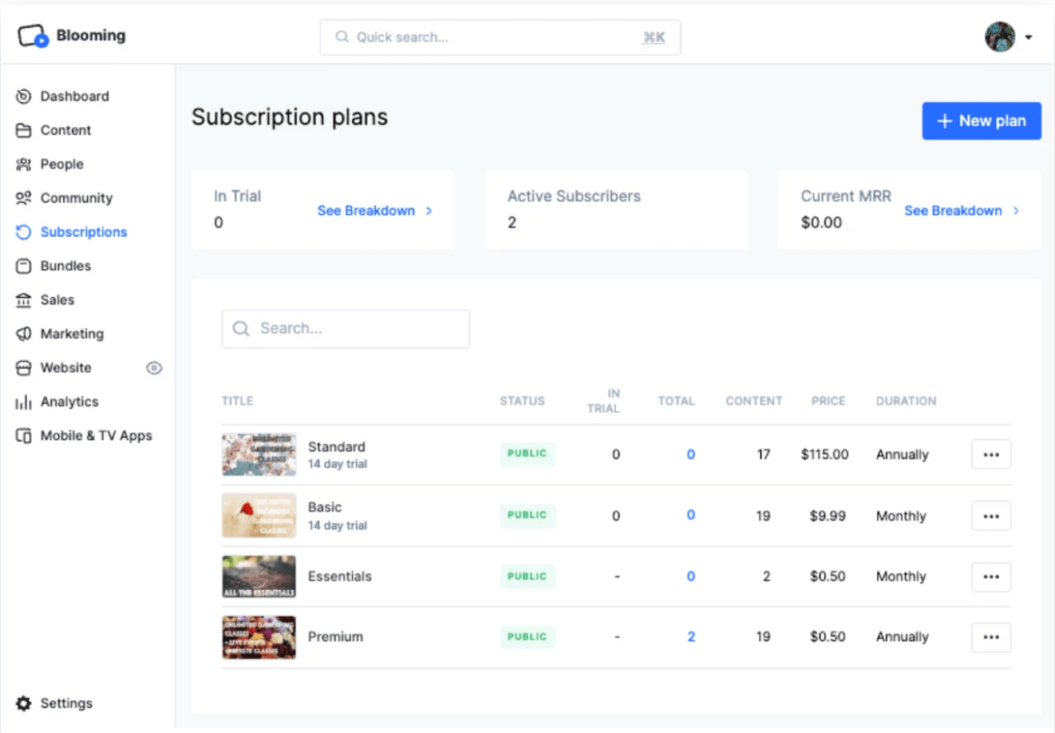
Uscreen is an all-in-one content monetization platform that helps creators launch and grow their own video membership businesses. With Uscreen, you’ll get features designed to help you scale your income, own your audience, and build your brand. We’ve already helped over 25,000 creators build thriving memberships – and it all starts with our high quality custom websites and apps.
You can monetize videos through subscriptions, rentals, and one-time purchases. It’s the perfect fit for selling videos online through memberships. Uscreen’s ready-built themes and easy drag-and-drop membership site builder makes it easy to create a high-end look and feel for your website. Then, you can use all the other unique features to make it your own. Give members a Netflix-style viewing experience.
Uscreen offers members a user friendly Netflix-style viewing experience, complete with customizable categories, collections, and filters.
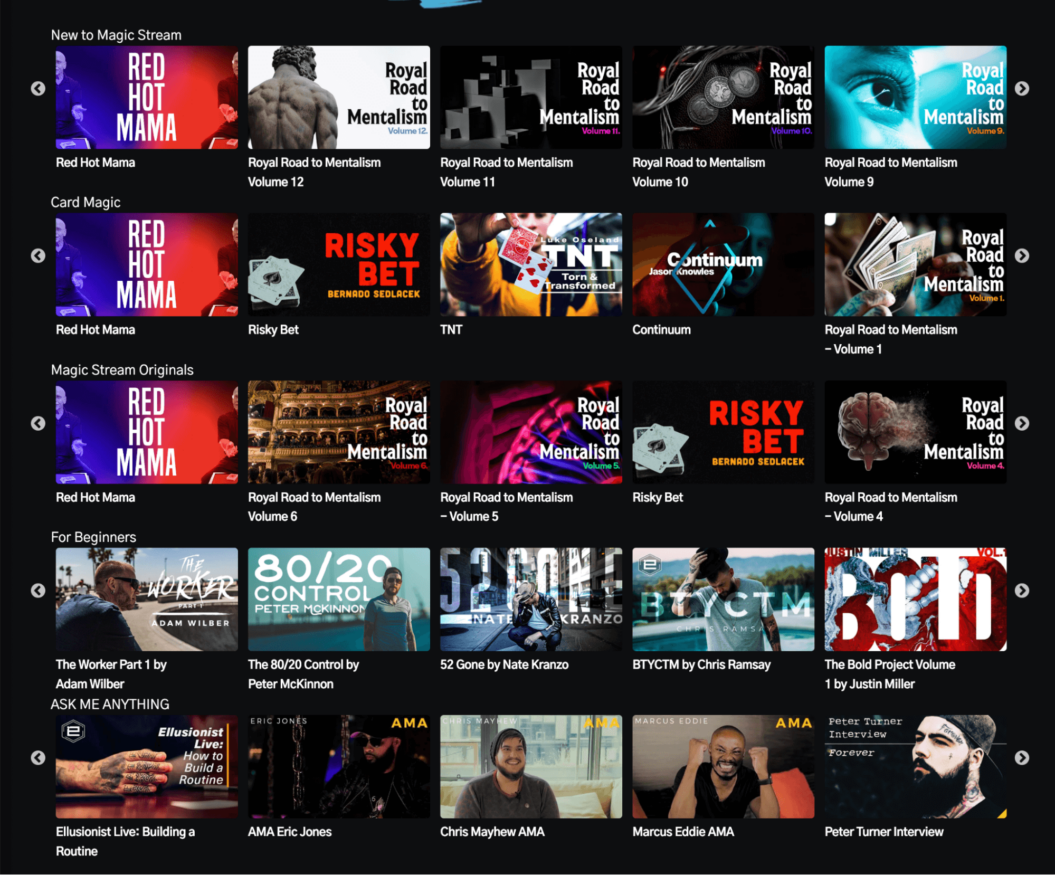
This helps members easily browse, search, and watch content.Videos are always optimized for discovery and immersive viewing, which boosts viewership while encouraging retention and loyalty.
Create your own branded app
With Uscreen, you can create custom branded white label OTT apps for platforms like iOS, Android, Apple TV, Roku, and more.
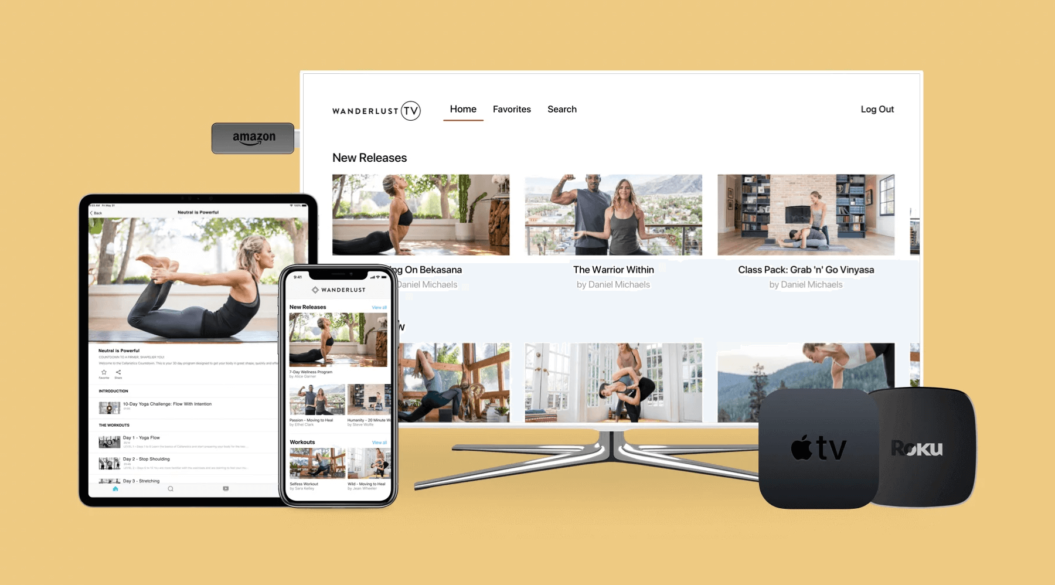
Members can use the apps to access your platform on their favorite device, and even download content for offline viewing.. They can alsocurate and save their favorite videos with Uscreen’s playlist feature. These capabilities enhance the overall member experience and increase satisfaction.
Enjoy an out-of-the-box solution
Uscreen’s out-of-the-box membership solution helps you achieve your business and life goals. You can customize your pricing plans to cater to different audience segments, along with coupons and gift card options.
Our built-in marketing tools can help you automate lead generation, audience nurturing, and win-back strategies for every stage of the member’s buying journey.
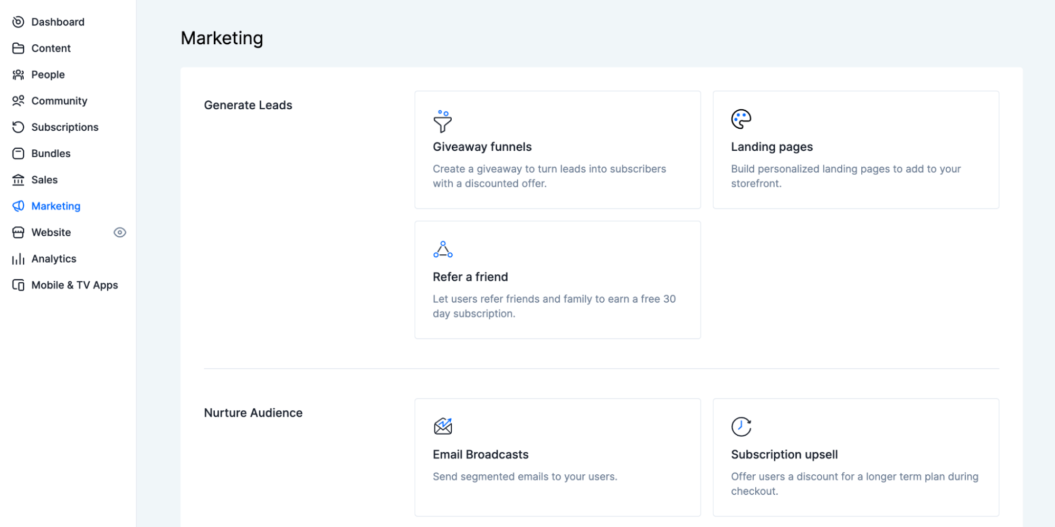
Uscreen’s comprehensive analytics give you complete visibility into sales, subscriber data, and emerging trends so you can make informed marketing decisions and create sustainable growth.
Grow an online community
Uscreen’s built-in community feature helps creators engage with their members, fostering a sense of belonging and encouraging interactions among users. Memberships with a community area see a lower churn rate (6.06%) than those without one (10.46%).
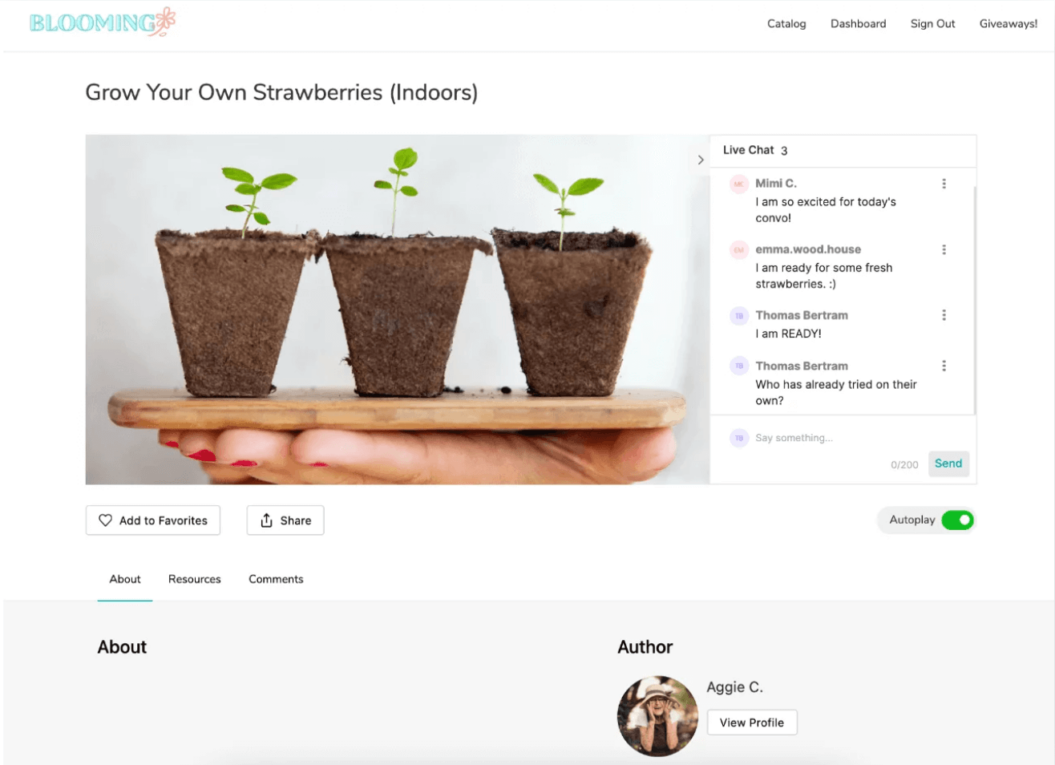
With channels, a notification center, and moderation tools, creators can generate discussion, offer live events, and enhance the social experience on their platform. This integrated community feature drives long-term relationships with members, promoting retention and loyalty.
Other notable features:
- High-quality video player with media controls.
- Tiered membership options.
- Full data ownership for greater security.
- Comprehensive Video on Demand (VOD) platform.
- OTT app development and distribution.
- Advanced live streaming capabilities.
- Extensive branding and design options.
- Integrated growth-focused marketing tools.
- Secure automatic content backups.
- Easy to set up recurring payments.
- Popular checkout options like PayPal, Stripe, and credit card.
- Integrations with Mailchimp, Hotjar, Profitwell, LinkedIn, and more.
Pros:
- Exceptional video-focused platform.
- Seamless community integration.
- Continuous feature enhancement.
- Versatile monetization methods.
- In-depth analytics and insights.
Free trial: 14 days
Pricing: $
We have been working with Uscreen for 2 years and we are very grateful to them because they have given us excellent customer support, constant upgrades to the platform every month, new cool features for enhancing the customers experience, and awesome OTT development.
Esteban P., Executive Producer
Build, launch and manage your membership, all in one place.
2. MemberPress
Best: WordPress users and bloggers.
Reasons to buy:
- Powerful content control.
- Extensive integrations.
- Flexible monetization.
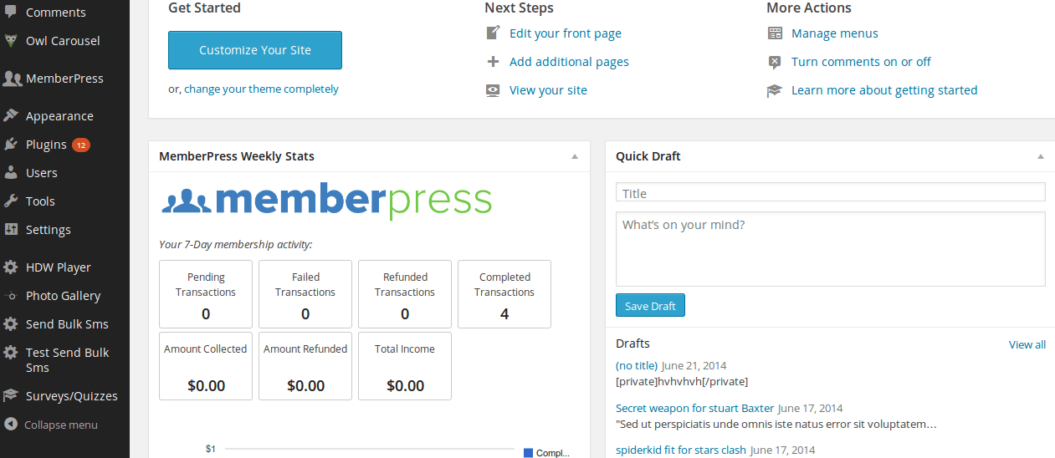
MemberPress is a WordPress plugin that lets you monetize your content by creating membership packages and selling downloadable products straight from your existing website on WordPress.
One big drawback: since it’s a membership plugin, MemberPress doesn’t have many native functions. Instead, it integrates with various third-party services for content protection, payments, and automation.
Features:
- Content dripping to adjust member access over time.
- Content lockers to protect content behind paywalls.
- Full control over customizing your site.
- Access to major payment processors, like Stripe and PayPal.
- Customizable registration and login forms.
- Coupon creation and management system.
Pros:
- Seamless WordPress integration for easy setup.
- Robust content protection and access controls.
- Variety of payment gateways supported.
- Comprehensive reporting and analytics tools.
- Extensive third-party integrations available.
Cons:
- Limited to WordPress sites.
- Initial learning curve for beginners.
- No built-in community features (requires additional plugins).
Free trial: 14-day money back guarantee.
Pricing: $$
3. WildApricot
Best for: Nonprofits and associations.
Reasons to buy:
- Streamlined member management.
- Effective event tools.
- Efficient automation features.
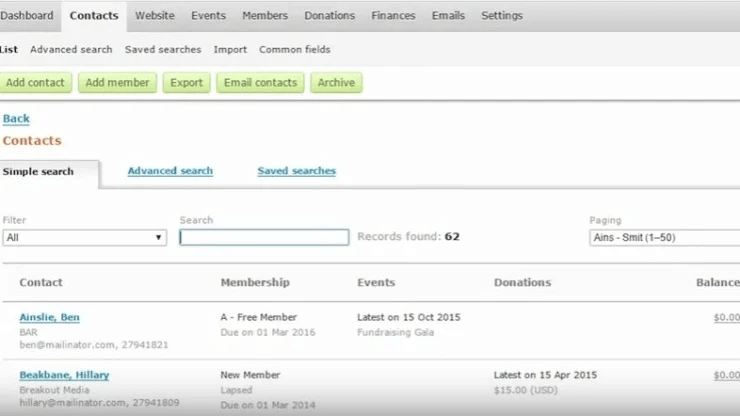
WildApricot is a membership management platform for clubs, associations, and nonprofits. It offers a wide range of tools for running a successful membership program, like event registration, email marketing, and website building.
The platform simplifies building a mobile app with drag-and-drop actions and pre-made themes. Thanks to their custom apps, members can manage profiles straight from their phones.
Features:
- Smart automation for membership renewals and reminders.
- Built-in email marketing and newsletter templates.
- Powerful reporting and analytics tools.
- Secure online payment processing.
- Members-only content access and self-service portal.
- Advanced search and filtering for member management.
- API access for custom integrations.
Pros:
- Intuitive interface with easy-to-use features.
- Comprehensive event management and registration tools.
- Robust CRM for tracking members and donations.
- Mobile app for on-the-go member engagement.
- Flexible and customizable website templates.
Cons:
- Limited design customization for website templates.
- Pricing can be steep for small organizations.
- No native LMS integration.
Free trial: Free up to 50 contacts.
Pricing: $
4. Kajabi
Best for: Digital entrepreneurs and course creators.
Reasons to buy:
- Native content and marketing tools.
- In-depth analytics.
- Premium selling features for digital products.
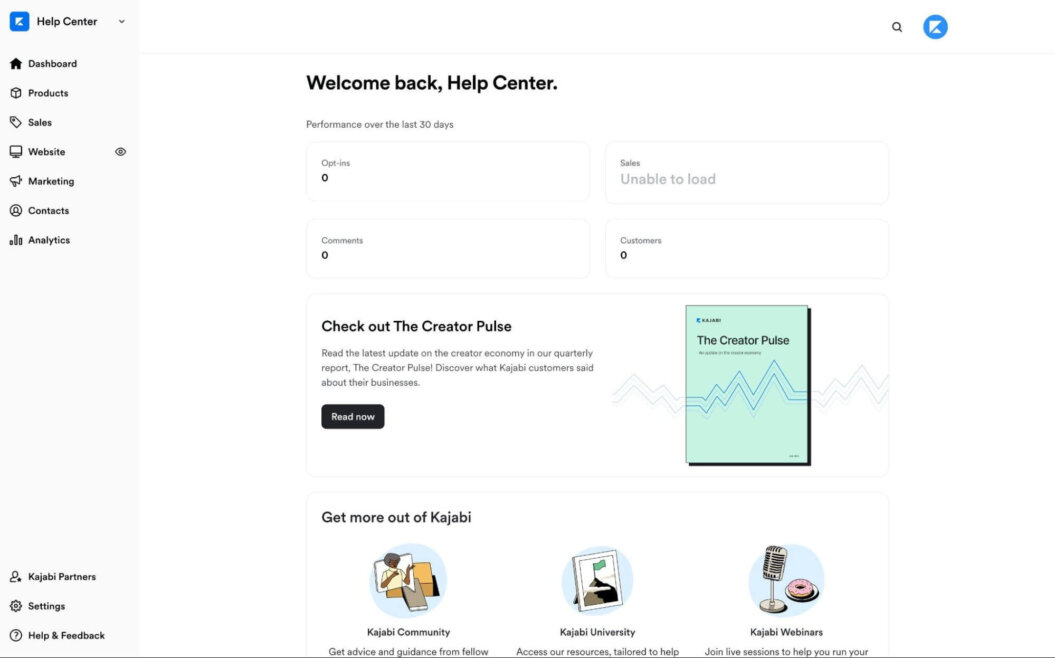
Kajabi is an online course platform that takes its services beyond video hosting. It offers sales and marketing tools to improve customer awareness and conversions.
What sets Kajabi apart is its user-friendly interface and rich features that cater to beginners and experienced users. Its course-building features are popular in the online learning market, letting instructors quiz students and build personalized experiences for members.
Features:
- Integrated email marketing with visual builder.
- Advanced automation with Kajabi Pipelines.
- In-platform community management tools.
- Customizable checkout process and upsell features.
- Native mobile app for course creators and members.
- Kajabi Assistant for quick setup and customization.
- Comprehensive library of pre-designed templates.
Pros:
- Set up straightforward membership pricing.
- Track membership revenue and churn rates.
- Build marketing funnels.
- Piggyback on their sales pipelines.
- Create targeted email campaigns.
Cons:
- Relatively higher pricing than competitors.
- Limited third-party integrations.
Free trial: 14 days.
5. Mighty Networks
Best for: Community builders.
Reasons to buy:
- Supports multiple revenue streams.
- Community-building platform.
- User-friendly interface.
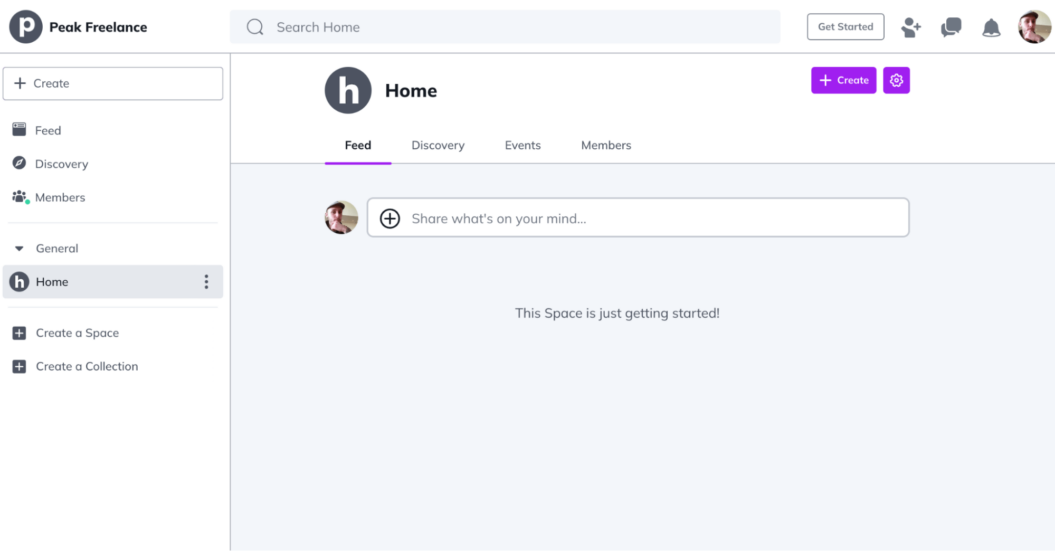
Mighty Networks is all about community. This platform helps turn your social media following into an independent group. Its features help you engage with your members by personalizing their experience through custom design.
Mighty Networks lets you share various types of content, like articles, videos, and podcasts, in your community. You can even monetize your work with paid memberships, course fees, and event tickets.
Features:
- Activity Feed algorithm for tailored member content.
- Zoom integration for live events and webinars.
- Group networking and direct messaging.
- Supports polls, questions, videos, and articles.
- Customizable member categories and profiles.
- Built-in analytics and engagement tracking.
- Flexible content organization with topics and subtopics.
Pros:
- A host for your own custom domain and unique URL.
- Payment processing integrations.
- Android and iOS app builders.
- Custom landing pages to promote content and improve sales.
- Help migrating your community or courses to a new platform.
Cons:
- Relatively higher pricing tiers
- No white-label option for membership plans under $100 per month.
Free trial: 14 days.
Pricing: $
6. MemberSpace
Best for: Customizable memberships.
Reasons to buy:
- Easy website integration.
- Advanced content protection.
- Versatile monetization options.
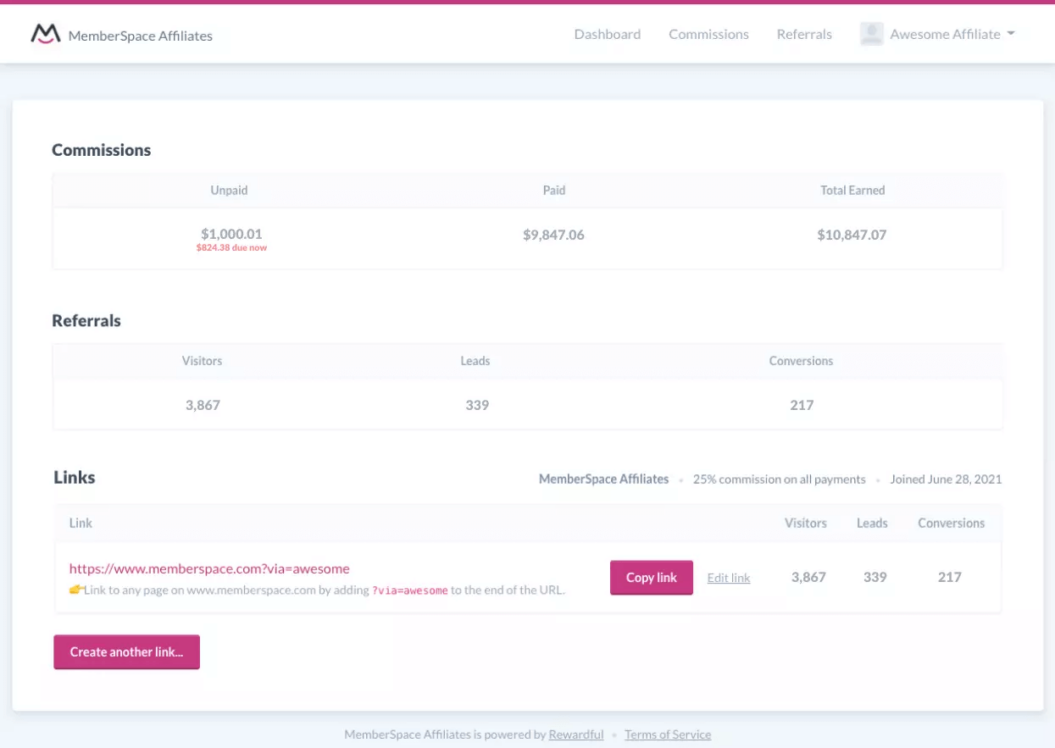
MemberSpace is a plugin similar to MemberPress but is compatible with many more content management systems (CMS) like Squarespace, Notion, or Hubspot.
MemberSpace provides robust content protection features, ensuring only authorized members can access your exclusive content.
You can easily restrict access to specific pages, files, videos, or even individual sections within a page. It also offers tools to filter, search, and export member data and manage profiles without technical hurdles.
Features:
- Member-only podcast functionality.
- One-click upsells for members.
- Content dripping by days or dates.
- Custom member sign-up fields.
- Granular analytics and reporting.
- Automated member expirations.
- Integration with Zapier for extended functionality.
Pros:
- Unlimited members with controlled access to your content.
- Automated email communication with members.
- Full control over your members’ data.
- Integrated marketing tools and payment processors like Zapier and Stripe.
- Analytics on long-term trends and member actions.
- Seamless integration with popular website builders.
Cons:
- Lacks native website builder functionality.
- Limited customization options.
- No built-in discussion forum.
Free trial: 14 days.
Pricing: $
7. Wix
Best for: Small businesses.
Reasons to buy:
- User-friendly interface.
- Design flexibility.
- Extensive app ecosystem.
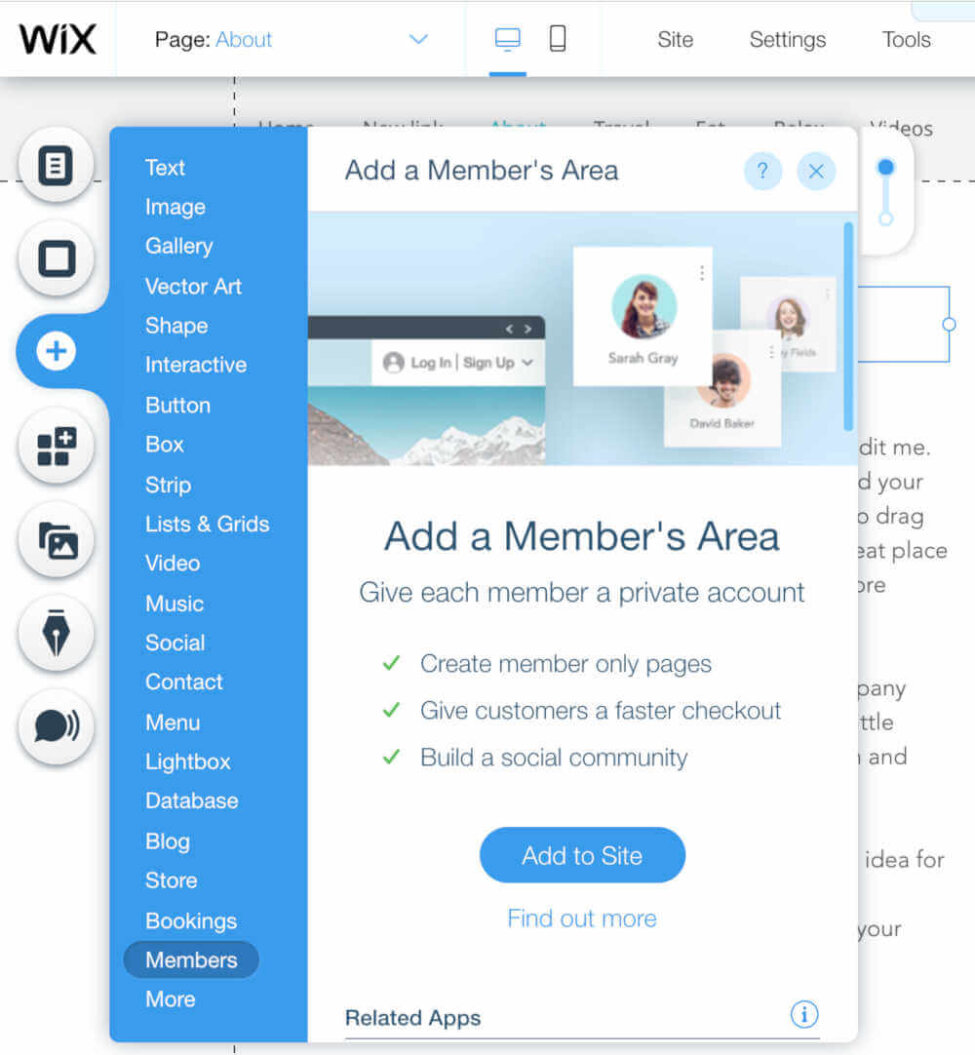
Wix specializes in website building, and its functions vary greatly based on the user’s plan. All plans have the option to create a Member’s Area where you can reserve exclusive content, but only their premium plans have the option for paid subscriptions.
Wix Member’s Area also provides tools for managing members, including member profiles, approval settings, and segmenting members into different groups. You can also integrate it with other Wix Apps, such as Wix Events, Wix Blog, and Wix Stores, to create an engaging website experience for members.
Features:
- Secure online payments.
- Individual customer accounts for fast checkout.
- Video storage and streaming.
- Abandoned cart recovery.
- The ability to sell on social channels.
- Wix Artificial Design Intelligence (ADI).
Pros:
- Intuitive drag-and-drop editor.
- Wide range of design templates.
- Customizable membership options.
- Integrated ecommerce features.
- Extensive app marketplace.
Cons:
- Less suitable for large communities.
- Limited native membership features.
Free trial: 14 days.
Pricing: $
8. Thinkific
Best for: Online course creators.
Reasons to buy:
- User-friendly course creation.
- Comprehensive marketing tools.
- Friendly customer support.
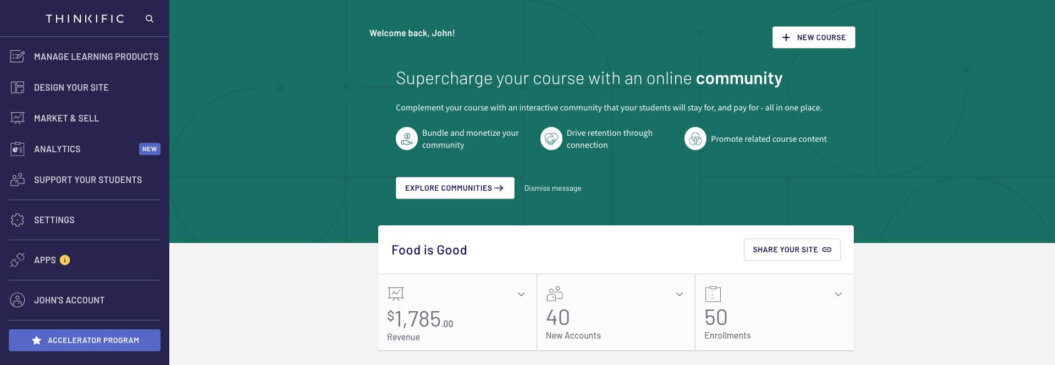
Thinkific is a platform that lets you build your website and manage your community. It’s a popular membership site platform for instructors due to its intuitive course-building tools.
Thinkific offers many customization options, allowing you to sell courses that match your branding, style, and content needs. Users can design their course websites and landing pages and even create custom course completion certificates.
Features:
- A drag-and-drop page builder.
- The ability to track student course progress.
- Drip-fed content scheduling.
- Control of page access for members.
- Payment options for over 100 currencies.
- Affiliate marketing and referral tracking.
- White-labeled course websites.
Pros:
- Intuitive course builder and customization tools.
- Comprehensive marketing and sales features.
- No technical skills required for setup.
- Wide range of integrations with third-party tools.
- Excellent customer support and resources.
Cons:
- Limited design flexibility compared to competitors.
- Advanced features require higher-priced plans.
- No native community building feature.
Free trial: 30 days.
Pricing: Free plan available.
9. Teachable
Best for: Educators and experts.
Reasons to buy:
- Easy course creation.
- Comprehensive marketing tools.
- Reliable customer support.
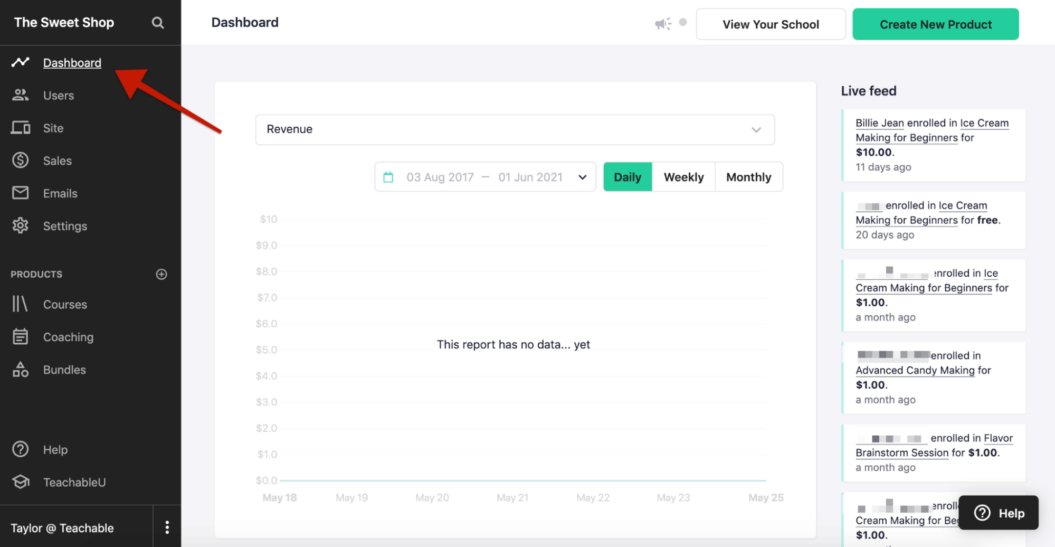
Teachable is another membership platform that specializes in online course hosting. The platform will help you build your online course, including video, audio, and PDFs.
Teachable also has some tools to help you sell your course. But since they’re primarily a learning management system, they have a smaller selection of marketing features than other platforms. .
Features:
- Built-in affiliate marketing program.
- One-on-one coaching sessions.
- Customizable sales pages and templates.
- Drip content scheduling capabilities.
- Native integration with email marketing tools.
- Advanced student progress tracking.
- In-depth course completion certificates.
Pros:
- Intuitive course builder interface.
- Integrated payment processing options.
- Comprehensive marketing and analytics tools.
- Customizable, mobile-responsive themes.
- Excellent customer support and resources.
Cons:
- Limited design customization options.
- Transaction fees on basic plans.
- No native community features.
Free trial: Free plan available.
Pricing: $
10. Podia
Best for: Digital product sellers.
Reasons to buy:
- Ease of use.
- Zero transaction fees.
- Built-in email marketing.
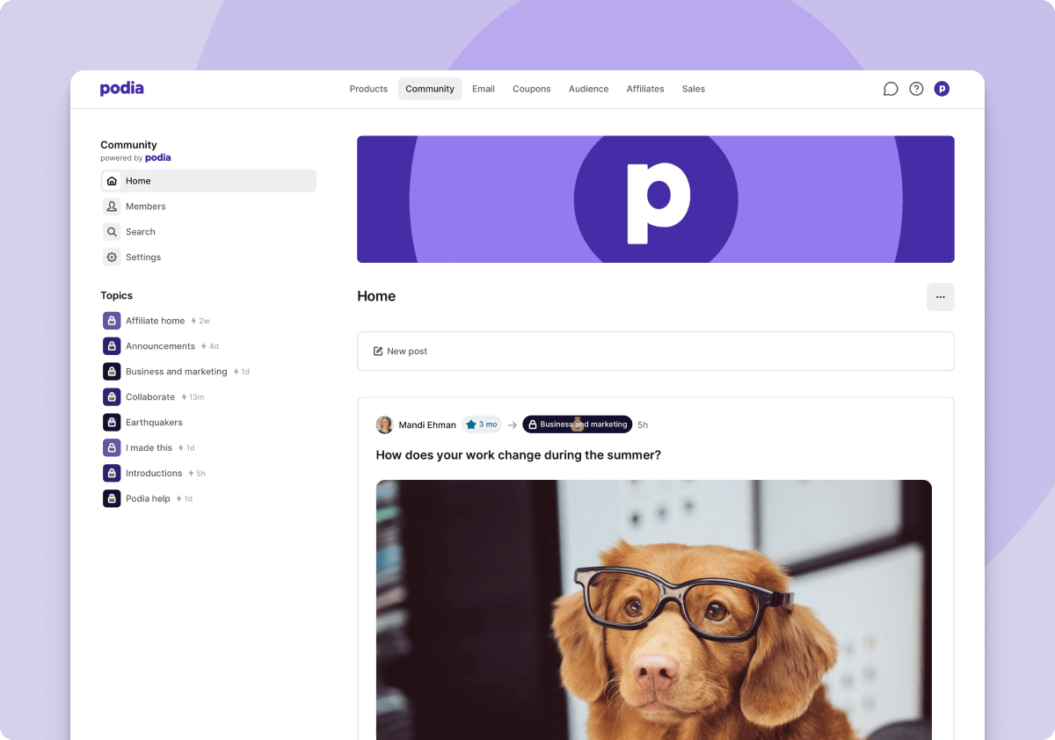
Podia is a membership site that uses a digital storefront to create content like online courses and downloadables.
One big perk is that Podia offers unlimited courses, students, digital downloads, and email subscribers. This allows creators to scale their businesses without worrying about hitting limits or incurring extra costs.
Features:
- Integrated email marketing tools.
- Bundling of products for sales.
- Pre-launch product pages.
- Drip content scheduling.
- Customizable sales pages.
- Zoom integration for webinars.
- Stripe and PayPal payment support.
Pros:
- Beginner-friendly interface and setup.
- No transaction fees on sales.
- Strong email marketing features.
- Live chat support for creators and customers.
- Unlimited courses, students, and file hosting.
Cons:
- Limited customization options.
- Lacks advanced community features.
- No built-in affiliate marketing system.
Free trial: Free plan.
Pricing: $
11. Weebly
Best for: Startups.
Reasons to buy:
- User-friendly interface.
- Integrated ecommerce.
- Affordable pricing.
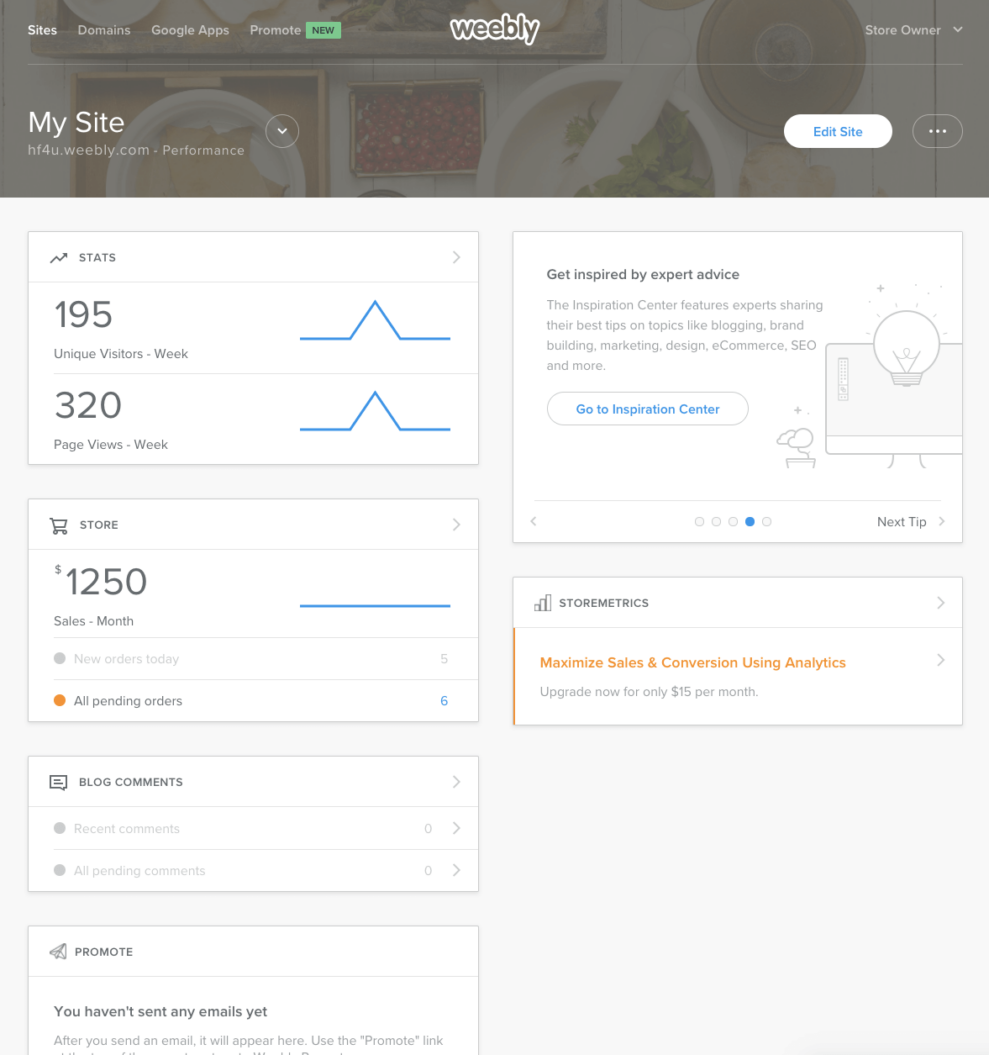
Weebly helps content creators build their own websites quickly by using templates. While their main focus is building websites, they also have options for monetizing your content with subscription services.
Features:
- App Center for added functionality.
- Customizable forms and surveys.
- Advanced site analytics.
- Integrated email marketing tools.
- One-click SSL certificate activation.
- Native mobile apps for site management.
- Weebly Promote for email marketing automation.
Pros:
- Intuitive drag-and-drop editor.
- Integrated ecommerce capabilities.
- Wide variety of responsive templates.
- Built-in SEO tools.
- Affordable pricing plans.
Cons:
- Limited customization.
- Limited membership features.
- Limited third-party integrations.
Free trial: Free plan available.
Pricing: $
12. AccessAlly
Best for: Coaches.
Reasons to buy:
- Comprehensive course creation.
- Advanced automation capabilities.
- In-depth analytics and reporting.
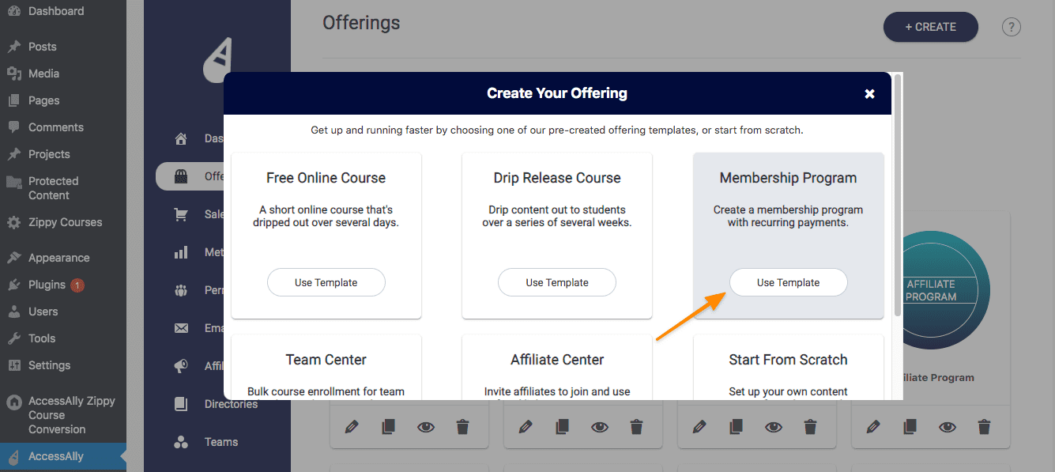
AccessAlly is a WordPress plugin that helps you transform your learning management system (LMS) into a membership site. It has open-source software, allowing you greater control over your content.
Overall, AccessAlly is tailored to online course creators to help them engage better with their students and sell more.
Features:
- Tools to build courses and monetize their products.
- Control over membership levels to control access to content.
- Full access to user data.
- Extensive automation and drip content capabilities.
- LMS and affiliate program integration.
- Social sharing and community features.
Pros:
- Unlimited courses and members.
- Monthly training calls.
- Built-in Learning Management System (LMS).
- Comprehensive gamification and progress tracking.
- One-time payment, monthly, or annual subscription options.
Cons:
- Steeper learning curve for beginners.
- Higher initial setup costs.
- Limited third-party integrations.
Free trial: 60 day money back guarantee.
Pricing: $
13. Bold Memberships
Best for: Online store owners.
Reasons to buy:
- Streamlined member management.
- Advanced marketing tools.
- Seamless integrations.
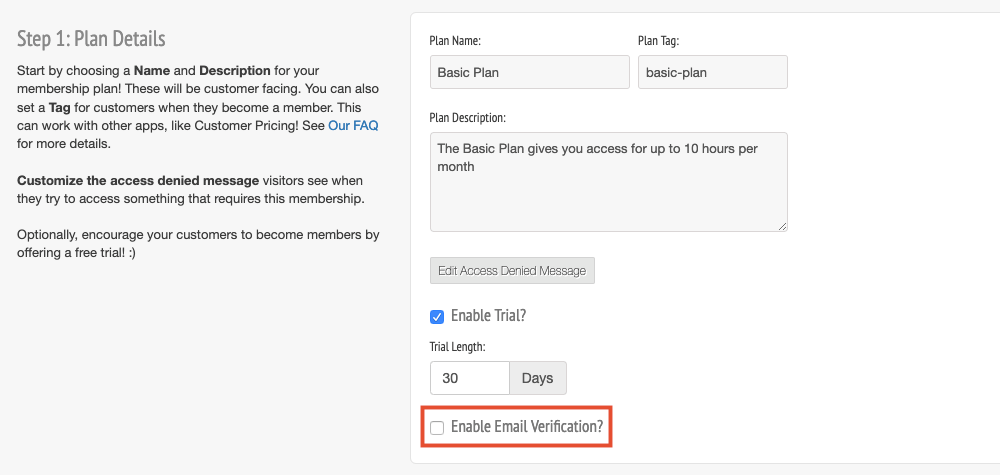
Bold Memberships specializes in providing ecommerce stores with membership options. It’s an app that works with stores using platforms like Shopify and BigCommerce to sell exclusive products and memberships.
Features:
- Built-in affiliate program management.
- Advanced content dripping capabilities.
- Member-only access to exclusive resources.
- Automated email communication system.
- Event registration and management tools.
- Integration with payment gateways.
- Membership site health monitoring and diagnostics.
Pros:
- Video paywalls to protect your content.
- Payment integration with Stripe.
- Subscription options for recurring revenue.
- A/B testing of checkout pages.
- Integrations with Bold Custom Pricing and Loyalty Points.
Cons:
- Can be expensive for smaller membership sites.
- Steeper learning curve for beginners.
Free trial: 14 days.
Pricing: $
14. Kartra
Best for: Marketers.
Reasons to buy:
- Helpdesk system.
- Behavior-based analytics.
- Affiliate marketing tools.
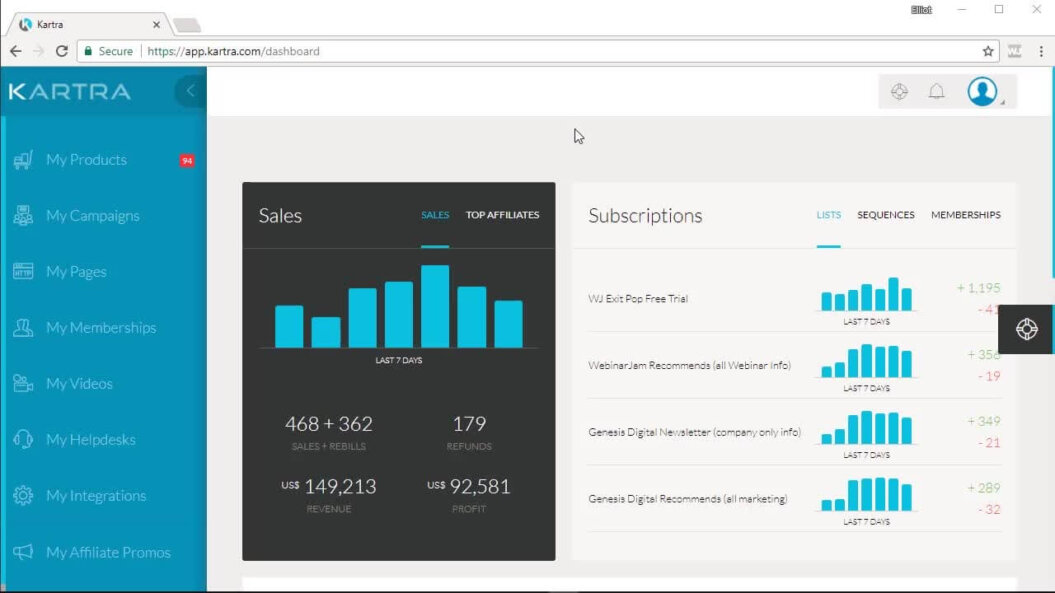
Kartra is a business-first membership site platform that throws its weight behind sales capabilities.
Kartra makes it simple to create and manage membership sites and online courses. You can restrict access to specific content, drip-feed lessons over time, and engage your members with quizzes and surveys. Plus, you can easily integrate with popular payment gateways to charge for your content.
Features:
- Behavior-based email marketing automation.
- Advanced video hosting and analytics.
- In-built helpdesk for customer support.
- Comprehensive calendar and appointment scheduling system.
- Affiliate management system with detailed reporting.
- Done-for-you campaigns and templates.
- Drag-and-drop page builder with split testing.
Pros:
- Comprehensive marketing suite for various tasks.
- User-friendly interface and easy setup.
- Advanced automation capabilities.
- In-built sales funnel and landing page templates.
Cons:
- Slightly higher price point.
- May be overwhelming for beginners.
Free trial: 30 day money back guarantee.
Pricing: $$
Choosing the right membership website platform
The membership management software market is expected to reach $8.26 billion by 2029, according to Maximize Market Research.
Many providers offer cloud-based systems for gathering member information and collecting payments. Some offer advanced features for specific groups, like video content creators or nonprofits.
As you compare the different features, keep the following considerations in mind:
- Community: Fostering a sense of community is essential for building a successful membership website. Find a platform that offers built-in membership community features like chat forums to help members feel more connected and encourage interaction.
- Member management: You’ll want a centralized system to organize member information, membership levels, and payment history. That way, you can make informed decisions about your offerings and improve overall member experience.
- Marketing tools:A successful membership business relies on attracting new members and retaining existing ones. Aim for a platform that provides marketing tools like giveaway funnels, automated email marketing, discounts, integrations, and more.
- Live streaming: Live streaming is a popular way for content creators to connect with their audience. A membership platform that lets you broadcast live to members provides an interactive experience that sets your site apart from competitors.
- Scalability: A consistent user experience is crucial for creators who want to expand their membership base. Find a platform with flexible pricing plans, ongoing support, and regular updates, so you can handle more users without sacrificing quality or performance.
- Security and privacy: Every membership site should protect its members’ sensitive data. Choosing a platform with robust security featureslike encryption, secure login, and regular security updates is essential to keep data safe.
Choosing the best membership website builder for your needs
If you made it this far, you’re one of the most well-informed people on the web — at least concerning membership site platforms. Now, you can apply what you’ve learned to create a successful membership site.
Here at Uscreen, we can help make it happen, so check out our free trial today.
Membership site platforms FAQs
The best membership site software is Uscreen. Among the top contenders, Uscreen stands out for its video-centric focus, community features, and comprehensive all-in-one solution. The platform is an excellent choice for content creators seeking a robust and user-friendly experience.
To structure a membership site, begin by organizing your content into logical categories, tiers, or modules that cater to your target audience’s different skill levels or interests. Next, ensure easy navigation and an engaging user experience by creating a visually appealing layout, incorporating clear headings, and offering intuitive menus or content directories.
– Decide on your membership type: Consider how you’ll charge members and what type of content you’ll focus on.
– Create the content you want to sell: Have content prepared before you take your site live to make your members happy about the purchase.
– Select your membership platform: Look for platforms with must-have features, and compare platforms to see which one aligns with your budget.
– Publish your website: Upload your pre-made content to its new home and start building your community.
– Promote your content: Promote your content through paid advertising campaigns or through organic methods, like making announcements on social media.






