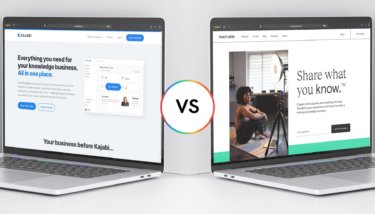Kajabi is one of the biggest names when it comes to building online courses, offering coaching programs, and building membership communities – but it isn’t the best choice for everyone. Its extensive feature list is overkill for some creators and comes with a learning curve. And Kajabi’s monetization options might not be flexible enough to maximize your earnings.
Whether you’re looking for a Kajabi alternative to migrate your business to or you just want to get started using the right platform, we’ve done the research for you. Here are seven alternatives that may suit your needs better than Kajabi.
A Note on Our Recommendations
We believe in radical transparency, so let’s address this upfront:
Yes, we’re a Kajabi-alternative platform ourselves, which might make you wonder about the objectivity of our recommendations.
That’s a fair concern!
Here’s our position: our mission is to help creators and their fans prosper through meaningful connection – and that doesn’t begin and end with our service. It’s woven into everything we do, including this guide, because your success is our success.
That’s why we’ve taken a methodical, evidence-based approach to our recommendations, drawing from:
- In-depth reviews from industry experts and trusted tech publications
- Direct interviews with creators who have used multiple platforms
- Survey data from creators about their platform experiences across different business types
- Our decade-plus of industry expertise working with successful creators
We don’t believe in generic “best to worst” rankings because each platform excels at something specific. Sometimes Uscreen will be the right fit, and sometimes it won’t be – we’ll be direct about that. Because proper user-product matches create thriving creators, and that’s what ultimately matters.
Is Kajabi right for you? Should you use Kajabi?
Kajabi is a popular platform for creators who offer online courses, communities, coaching, memberships, podcasts, and more. One of the main benefits of using Kajabi is that it’s an all-in-one platform that provides a lot of marketing features for business owners. You’ll find plenty of marketing tools, including funnels and automations, as well as integrated payments and some AI features to help you build your website and content. (Our Kajabi review goes into more detail on all of these topics.)
This makes Kajabi good for businesses that want a lot of marketing power for an already existing audience.
While Kajabi is a good choice for many online course creators who need marketing automations, it seems to lack key features necessary for growth and scalability. Here are some drawbacks:
- Limited Feature Usage: Because it supports a wide variety of creator and content types, for example, creators might find that they don’t use many of the features they’re paying for. Christopher M., a G2 reviewer, says, “For what we use it for, it is probably not worth it unless you are really selling eLearning a lot to your customers.”
- Limited Analytics and Integrations: Many reviewers point out the lack of advanced analytics, and integrations – Anastasia C. writes on G2 that “There are a few tools it doesn’t integrate with, such as a webinar platform, that require use of a service like Zapier.”
- Limited Customization: Many customers will find that Kajabi’s customization options are limited compared to some competitors – Maria S. states on G2 that “if you are an advanced user and want to customize the blocks in the landing page or add some plugins, there are not many possibilities.”
- Limited Products on Lower Plans: Lower price plans limit the number of products that can be listed, forcing some creators into higher subscription tiers just to sell the products they have, as Felipe V. notes on G2: “If you want to add more products, you will have to move to a much higher plan with a price outside the market.”
- Limited Monetization Options: Monetization options are limited on Kajabi, especially if video is going to be a big part of your strategy.
- Limited functionality for third-party integrations: Liz Kohler Brown talked to us about her experience running The Studio Membership on Kajabi and how the automations didn’t live up to her expectations:
Automation on Kajabi often failed—20% of the time. I got unhelpful replies like ‘Sorry, sometimes automations fail.’ It was frustrating because in their marketing campaigns, “powerful automations” seemed like a huge selling point, but on the backend, I could see not enough money was being spent towards improving the product’s functionality.
Liz Kohler Brown, Founder of The Studio Membership
We took all of the things into account when looking at the best Kajabi alternatives. We haven’t ranked them from best to worst – instead, we’ll point out which platform is best for particular use cases.
Teachable
Best for: Simple courses and coaching.
Teachable offers simple online course and website building. This platform focuses more on course-building than Kajabi, which offers a wide variety of other products and monetization options. You’ll trade a larger list of features, like podcasts and marketing automation, for a simpler interface and lower monthly payments.
For a deeper dive into Teachable, be sure to check out our detailed comparison of Teachable and Thinkific.
Reasons to buy
- Free plan: Teachable has a free plan that lets you build and sell one course, one coaching product, and one digital download to try out the platform (with Kajabi you’ll need to pay for at least one month to get started).
- Support for coaching: Coaches will enjoy Teachable’s built-in intake forms, the ability to send annotatable files to coachees, and native support for Calendly.
- Flexible lesson types: Because Teachable is focused more on course-building, you’ll get a wider variety of content types that you can add to lessons (including audio, video, text, images, and quizzes), while Kajabi limits you to one type of content per lesson.
- Launch Accelerator: Teachable’s Launch Accelerator is included with all paid plans, and gives you access to a four-module course that breaks down how to plan, create, launch, and promote your online course.
It provides everything from hosting content, setting up quizzes, delivering learning materials to download, collecting payments & taxes, limiting content access based on learning level, issuing certificates and much more.”
– Manish S., Validated G2 Reviewer
Reasons to avoid
- Limited customization: Teachable’s course-building has some advantages over Kajabi’s, but you’ll find that you have fewer customization options when it comes to website building and marketing.
- Poor support: G2 reviewers aren’t generally very impressed with Teachable’s support team, and you won’t get access to live chat support unless you’re on the Pro plan or above. Kajabi offers live chat support for all of its paid plans, but hours are limited on lower plans.
- Transaction fees: Teachable’s free and Basic plans include transaction fees ($1 + 10% on the free plan, 5% on the basic plan) – above that, there are no transaction fees, but all of Kajabi’s paid plans have 0% fees.
Sometimes I get lost in all the admin pages in the back-office. It takes me some time to find what I am looking for.”
– Ceci L., Validated G2 Reviewer
Pricing
| Plan | Free | Basic | Pro | Pro+ | Business |
| Monthly cost (paid annually) | $0 | $39 | $119 | $199 | Custom |
| Transaction fees | $1 + 10% | 5% | 0% | 0% | 0% |
| Published courses, digital products, and coaching products | 1 of each | 5 of each | 50 of each | 200 of each | Unlimited |
| Support | Email, chat | Email, chat | Email, chat (priority) | ||
| Graded quizzes | No | No | Yes | Yes | Yes |
| Bulk student imports | No | No | No | No | Yes |
A Teachable example
All paid Teachable plans come with access to a variety of educational materials built in Teachable. This is an example of a video lesson:
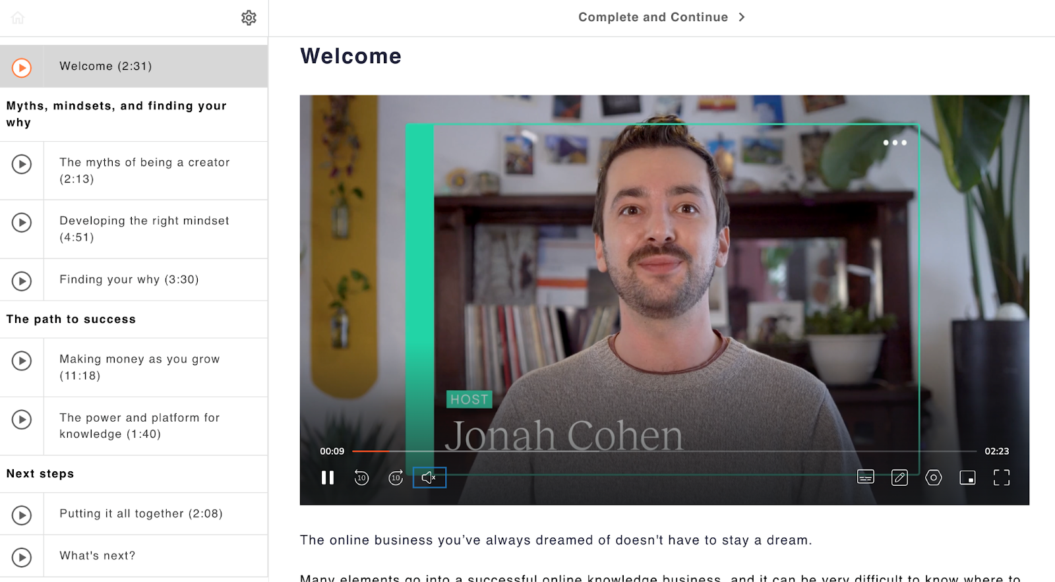
You can see Teachable’s simple, straightforward video player in action here. And below the video, there’s plenty of room for text where you can provide more direction, clarification, or encouragement:
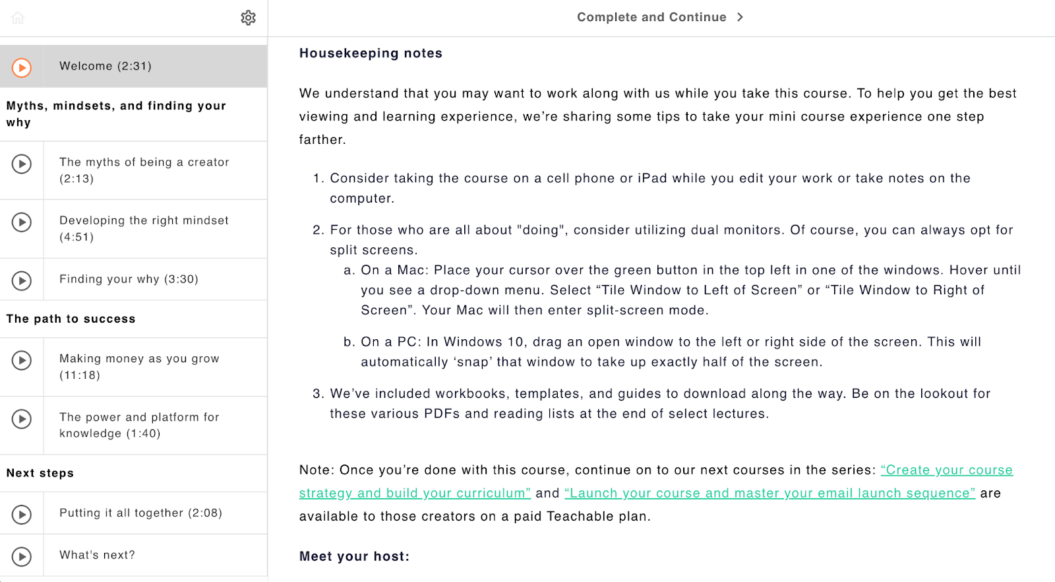
Podia
Best for: Budget-conscious course creators.
Podia, like Kajabi, is an all-in-one platform that offers a website builder, online store for digital products, online courses, coaching products, marketing features, and more. Its simple, straightforward customization options and only two price plans mean you’ll give up some options, but small businesses that want an online storefront with easy setup should give Podia a look.
We’ve published a more detailed comparison of Podia vs. Kajabi that will be useful if these platforms are high on your list!
Reasons to buy
- Streamlined site builder: Reviewers like Podia’s easy-to-use website builder and marketing tools, which may be more beginner-friendly than Kajabi’s.
- Easy online storefront: Podia offers online courses and coaching, but their digital storefronts are a strong focus for the platform – if you’re selling digital products, this could be a great choice.
- Automated email marketing: Like Kajabi, Podia places an emphasis on integrated email marketing, including automations, landing pages, and lead magnets.
- Simple pricing: With only two plans (plus an add-on for email marketing), it’s easy to figure out what you need. You can also sign up for a free 30-day trial.
I switched to Podia after using/researching a number of the other platforms like Kajabi, Teachable, Thinkific, WordPress plugins, etc. (even clickfunnels). Podia is SUPER streamlined, very easy to use, way more affordable, and beautiful for the user (not just for the content creator).”
– Emma M., Validated G2 Reviewer
Reasons to avoid
- No integrated live streaming: You can run live webinars via Zoom or Google Meet, but there’s no native live streaming in Podia.
- Limited customization: Podia’s sites and store pages look good, but there’s not much you can do if you want to stand out from other sites built on the platform.
- No apps: Kajabi may not offer a branded app, but Podia doesn’t offer any apps at all, so accessing your courses on the go may be difficult for students.
It’s hard to personalize your sales pages as their editor is limited. That would be great to have more options of styling and also add media easier like timers etc.”
– Validated G2 Reviewer
Pricing
| Plan | Mover | Shaker |
| Monthly cost (paid annually) | $33 | $75 |
| Transaction fees | 5% | 0% |
| Support | Email, chat | Email, chat |
| PayPal integration | No | Yes |
| Affiliate marketing | No | Yes |
If you want to use Podia’s email marketing features, you’ll need to pay for them separately based on the number of email subscribers you have in your list. Here are the first few price tiers (monthly cost, paid annually):
- Under 100: free
- Up to 500: $7
- Up to 1,500: $13
- Up to 2,500: $20
- Up to 5,000: $34
- Up to 10,000: $50
There are tiers all the way up to “More than 100,000,” so if you need details on a specific number of subscribers, check out Podia’s pricing page.
A Podia example
Podia’s demo pages lets you preview what a course will look like in Podia as well as see what stores, email newsletters, blogs, and landing pages look like.
The main interface for a video course is straightforward:
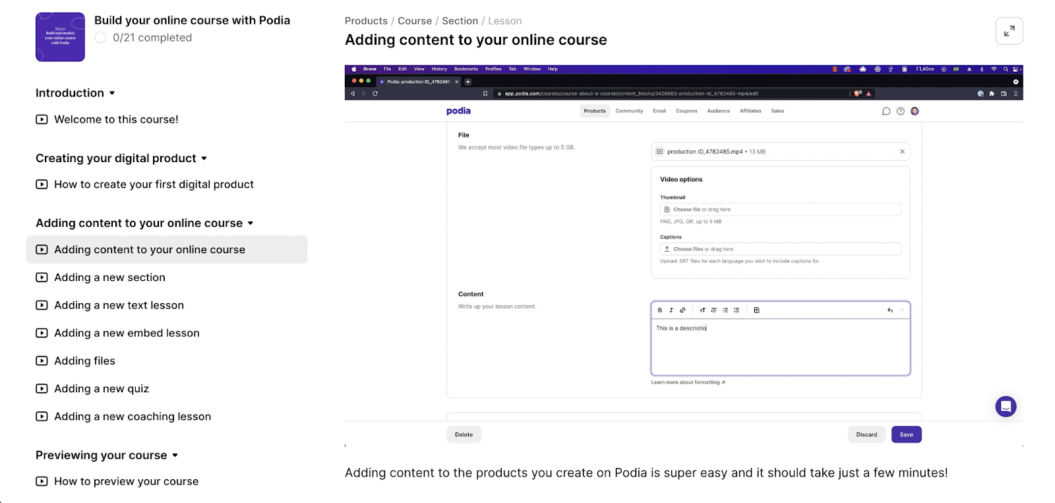
And you can include text in each lesson to provide images, more information, clarification, or anything else that’s relevant to the lesson in question:
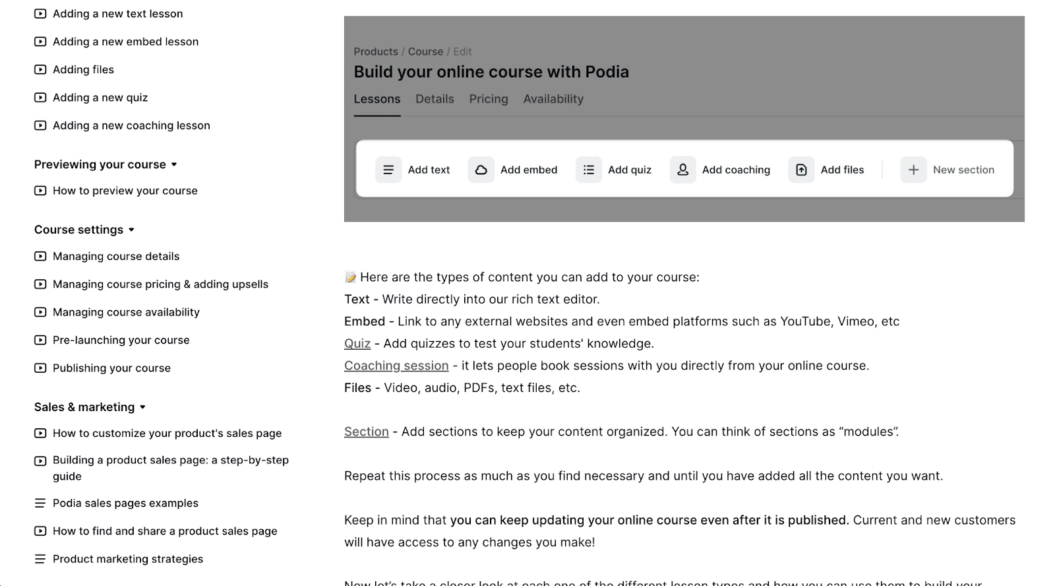
Thinkific
Best for: Advanced online learning features
Thinkific provides course builders more options than Kajabi when it comes to online courses – random question banks, assignments, support for Storyline and Captivate files, and course compliance tools are available on most plans. If you need SCORM compliance, you can also get that on the Plus plan. If online courses are a strong focus and you want lots of options for online learning content, Thinkific is a great choice.
We’ve compared these platforms directly in our Thinkific vs. Kajabi article, so head there for a more detailed head-to-head comparison.
Reasons to buy
- Industry-standard multimedia: If you need advanced interactive content in your learning materials, you can host Storyline and Captivate files on Thinkific, giving you the industry’s best options for interactive video.
- Course compliance tools: Want to make one course a prerequisite for another or require that students watch a certain percentage of a video before it’s marked complete? Thinkific lets you do that.
- More customizability: Thinkific allows advanced HTML and CSS editing, giving you more control over the presentation of your online courses than Kajabi.
- App-based learning: Like Kajabi, your members can download a free app to access the courses you build. You can also add a branded mobile app for $199 per month.
Especially the Learning Path feature, it really made it very easy for me to build different course modules into a single bundle and making each course module a prerequisite to the next one before a learner is able to acquire certificate. And i found myself frequently using this feature to build more course bundles with ease.”
– Ahmad U., Validated G2 Reviewer
Reasons to avoid
- No integrated live streaming: To run live classes, webinars, or coaching sessions, you’ll need to use an integration, which could add extra costs.
- Limited spaces in communities: Each Thinkific plan comes with a limit on the number of spaces you can include in your community, which could be troublesome if you plan on having community engagement as a big part of your offering.
- Some analytics only available on higher plans: While you get access to standard course and marketing analytics, you won’t see Thinkific’s more detailed reports until you get to the Grow plan at $199/month (paid annually).
Some advanced features will require knowledge of APIs and webhooks and even in-app functionality might only be possible through third-party paid apps. Although, the flexibility to extend its functionality is a nice feature.”
– Jacob B., Validated G2 Reviewer
Pricing
| Plan | Basic | Start | Grow | Plus |
| Monthly cost (paid annually) | $36 | $74 | $149 | Custom |
| Communities | 1 | 1 | 3 | Unlimited |
| Spaces per community | 5 | 10 | 20 | Unlimited |
| Support | Email, chat | Email, chat | Phone, priority email | Dedicated success team |
| Advanced HTML/CSS editing | No | Yes | Yes | Yes |
| Randomized quiz question bank | No | No | Yes | Yes |
A Thinkific example
Thinkific Academy includes numerous free courses that can help you grow your business and give you an idea of what your learners will see. The video interface is clean but includes several handy features like completion progress tracking and a search bar:
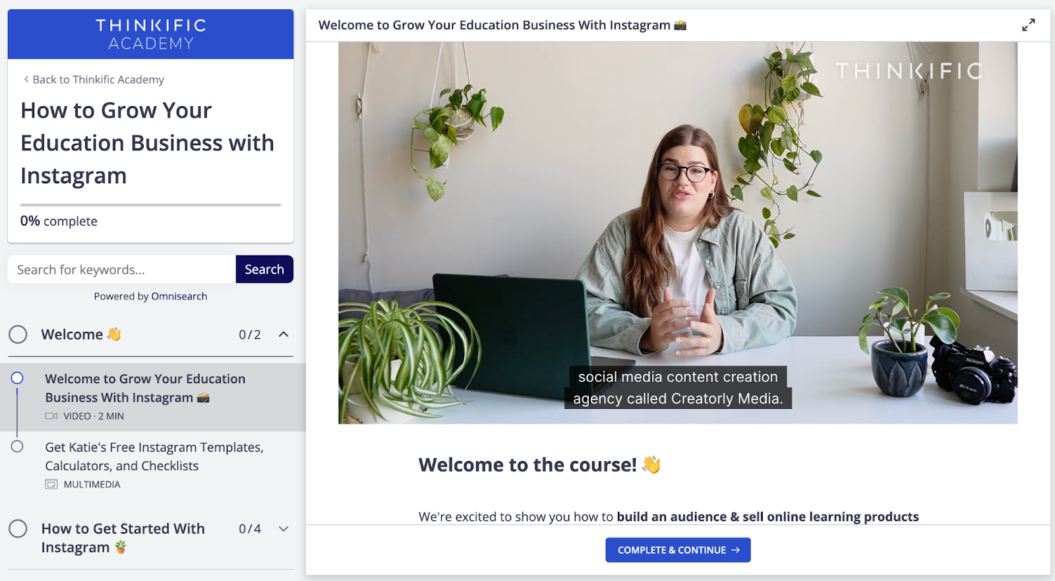
And here’s an example of a worksheet, one of the interactive types of content that Thinkific supports:
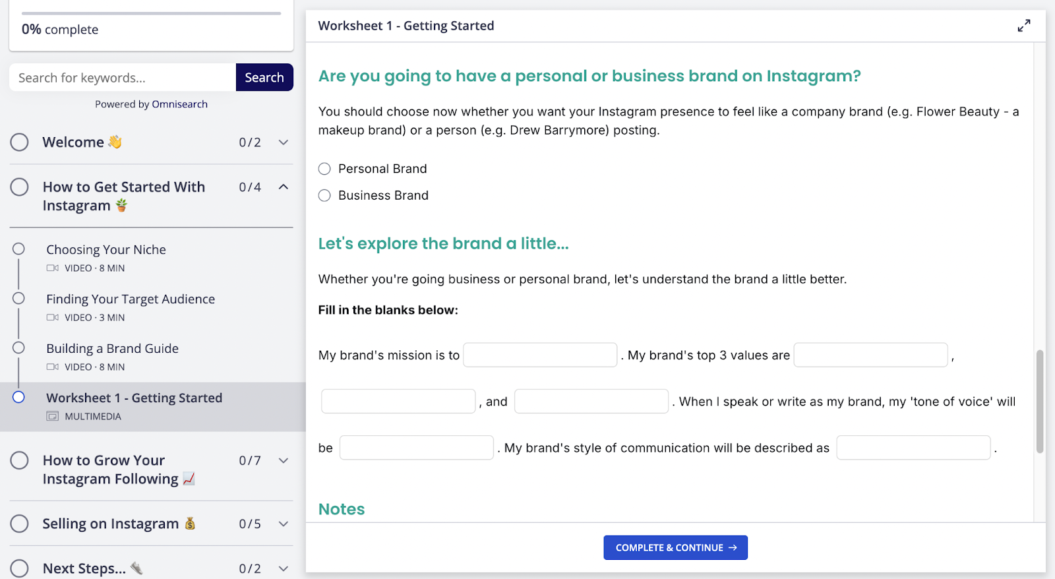
Uscreen
Best for: Building an educational video membership
Uscreen lets you create a premium subscription service in which members can access all of your online learning materials if they pay a monthly or annual fee. You can also set up different tiers of membership and regulate access depending on a members’ level of membership. Uscreen’s monetization options, including rentals, video on demand, live streaming, and memberships, give you more video-related monetization options than Kajabi.
Want to see how Uscreen can help your business? Read about how Liz Kohler Brown switched from Kajabi to Uscreen and earns $75,000 in monthly revenue.
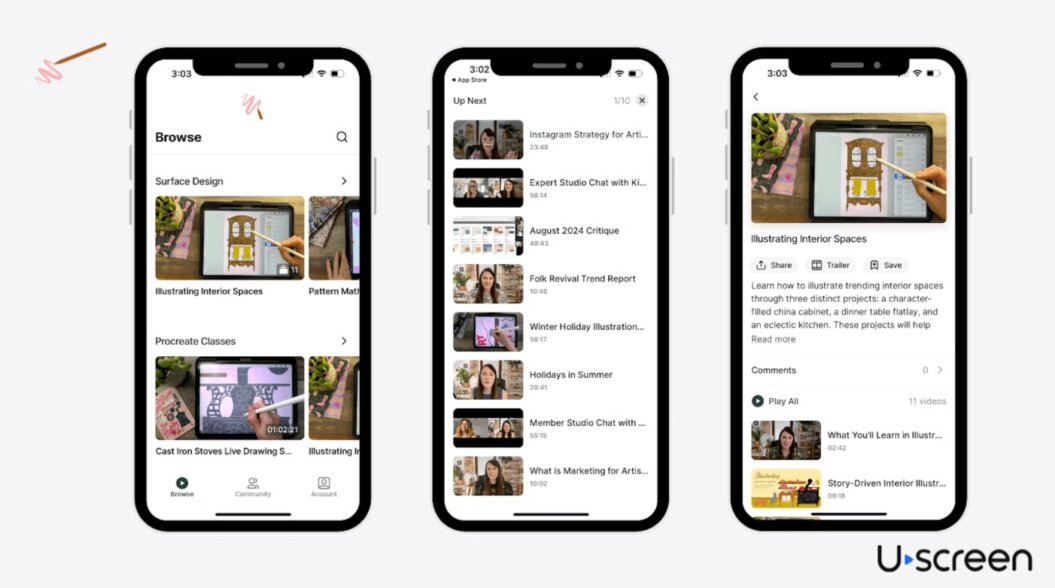
Reasons to buy
- Premium video experience: Uscreen’s video catalog is inspired by Netflix and makes for easy browsing, discovery, and watching of videos and video courses.
- Flexible monetization options: A wider variety of video monetization options than Kajabi offers let you earn how you want: charge for live stream events, offering premium streaming memberships, allow rentals and one-time purchases of videos, and charge for community access or include it with a membership.
- Fantastic customer support: Uscreen places a strong emphasis on fast, effective customer support and every paid plan includes at least one one-on-one onboarding call with a specialist. This platform also offers assistance in migrating from other platforms, including Kajabi, which has a reputation for difficult migrations.
- Branded apps: Creating a branded app lets your users access your content anywhere – and Uscreen customers see an average of a 10% increase in user purchases in the first six months of publishing an app.
With Uscreen, everything’s integrated—analytics, subtitles, community tools—so I don’t have to juggle multiple platforms or deal with technical issues anymore. It lets me focus on creating content, not the backend.
Check out the in-depth comparison of Uscreen vs Kajabi to see how they stack up against each other.
Reasons to avoid
- Best for creators with an existing audience: For your educational membership to be most effective, you’ll want an existing audience and a lot of content to offer them.
- Requires time and effort: Because Uscreen is built for serious creators and includes sophisticated monetization options, the platform does require more time and effort than Kajabi to get effectively set up and running.
- Lacks advanced course features: Because Uscreen is focused on video monetization and community engagement, you’ll miss out on things like assessments, assignments, and compliance tracking for your courses.
Pricing
| Plan | Growth | Pro | Plus |
| Monthly cost (paid annually) | $149 + per-subscriber fee | $499 + per-subscriber fee | Custom |
| Live streaming | 1 hour | 10 hours | 30+ hours |
| Video storage | 100 hours | 150 hours | 200 hours |
| Mobile apps | None | 1 included | Custom |
| Support | Email, chat | Email, chat, end user support | |
| One-on-one onboarding calls | 1 | 3 | Unlimited |
A Uscreen example
Filmmakers Academy is a great example of a site that uses Uscreen for online courses, educational memberships, and a variety of monetization methods. Here’s how Filmmakers Academy uses Uscreen’s Netflix-inspired catalog to make for easy content discovery:
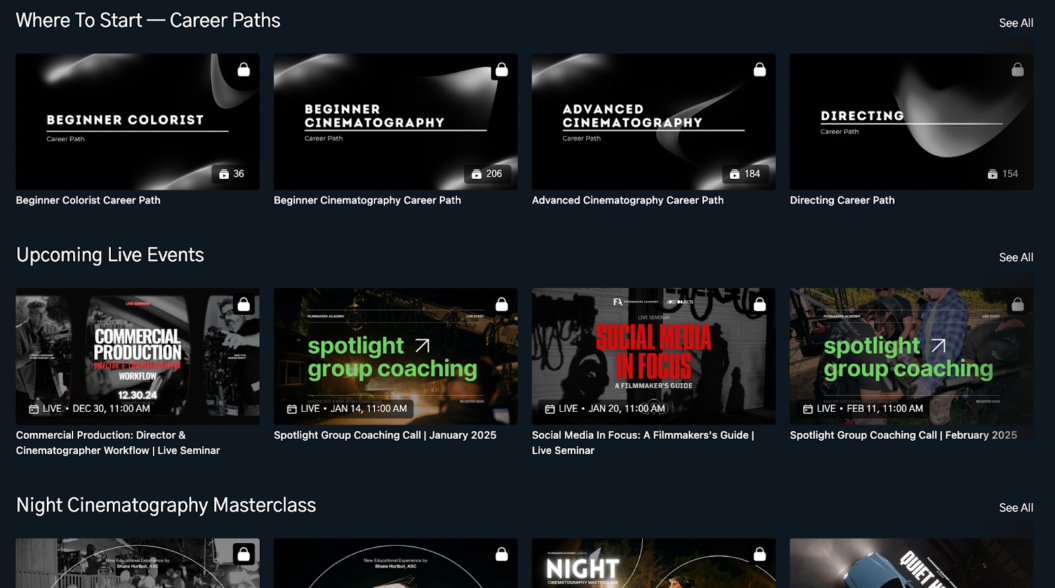
And here’s how Filmmakers Academy offers multiple ways for viewers to pay for their content (in this case, via a subscription or a one-time purchase):
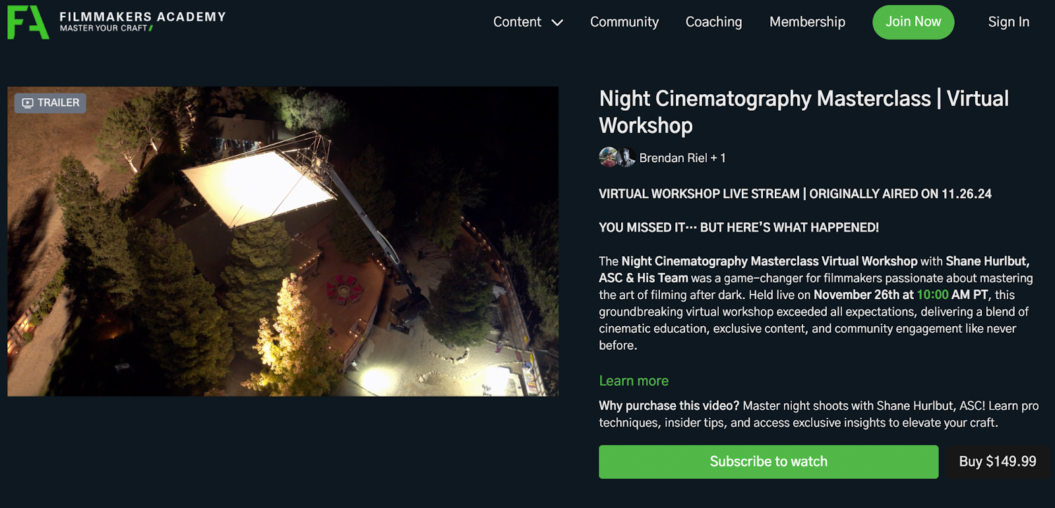
Mighty Networks
Best for: Large online communities
If community is more of a focus than online courses, video on demand, or marketing automation, Mighty Networks may be a Kajabi alternative for you. This platform has a strong emphasis on connecting users with each other and fostering relationships, two things that are important for user retention. Mighty Networks’ visual approach to relationship-building makes it stand out from other platforms like Kajabi, as well.
Want to see how Mighty Networks compares to Kajabi specifically? Mighty has published a comparison of the two platforms, which you can check out for more insights.
Reasons to buy
- People Magic: Mighty Networks community-building features (called “People Magic”) connect users with other users who share interests or other characteristics and foster connections between your users.
- Unlimited spaces and members: Every paid Mighty Networks plan includes unlimited spaces and members, whereas Kajabi’s communities are limited based on the plan you choose (though their pricing page is unclear on exactly how communities are limited).
- Native live streaming: Go live from any space in your Mighty Network without having to integrate Zoom or Google Meet.
- Automated engagement: Higher-level Mighty Networks plans include access to the Infinite Question Engine, and customers on any plan can create an engaging Welcome Checklist to guide new members through important community features.
But what I love most about Mighty Networks is the simplicity of the platform. It’s not overwhelming for me as the host, and it’s easy for new members (even super non-techy ones!) to use it one day!”
– Krystal P., Validated G2 Reviewer
Reasons to avoid
- Difficult user experience for customers: Some reviewers don’t like the user interface for creating and managing Mighty Networks, and many find it difficult to find what they’re looking for. Some have hired third-party experts to get their networks set up.
- One community at a time: While you get unlimited spaces, your Mighty Networks plan only includes one community, which may be difficult for creators wanting to establish separate networks for different member bases.
- Fewer marketing tools: You’ll miss out on features like Kajabi’s advanced landing page builder and automated marketing funnels with Mighty Networks, which has fewer built-in marketing features.
One downside of the Mighty platform is the lack of an option to record sessions and workshops directly on the platform. This means we have to manually upload replays for clients who want to catch up, which adds extra steps and time to our process.”
– Natassia D., Validated G2 Reviewer
Pricing
| Plan | Community | Courses | Business | Path-to-Pro |
| Monthly cost (paid annually) | $41 | $99 | $179 | $360 |
| Courses | None | Unlimited | Unlimited | Unlimited |
| Marketing pages | No | Yes | Yes | Yes |
| Automated questions and polls | No | No | Yes | Yes |
| Total storage | 250GB | 1TB | 2TB | 3TB |
| Live streaming hours per month | 5 | 20 | 30 | 40 |
A Mighty Networks example
If you want to see what a Mighty Network looks like in the wild, you can check out Mighty Community, a space for users of the platform. The people explorer is a great place to see how this platform makes connections between users:
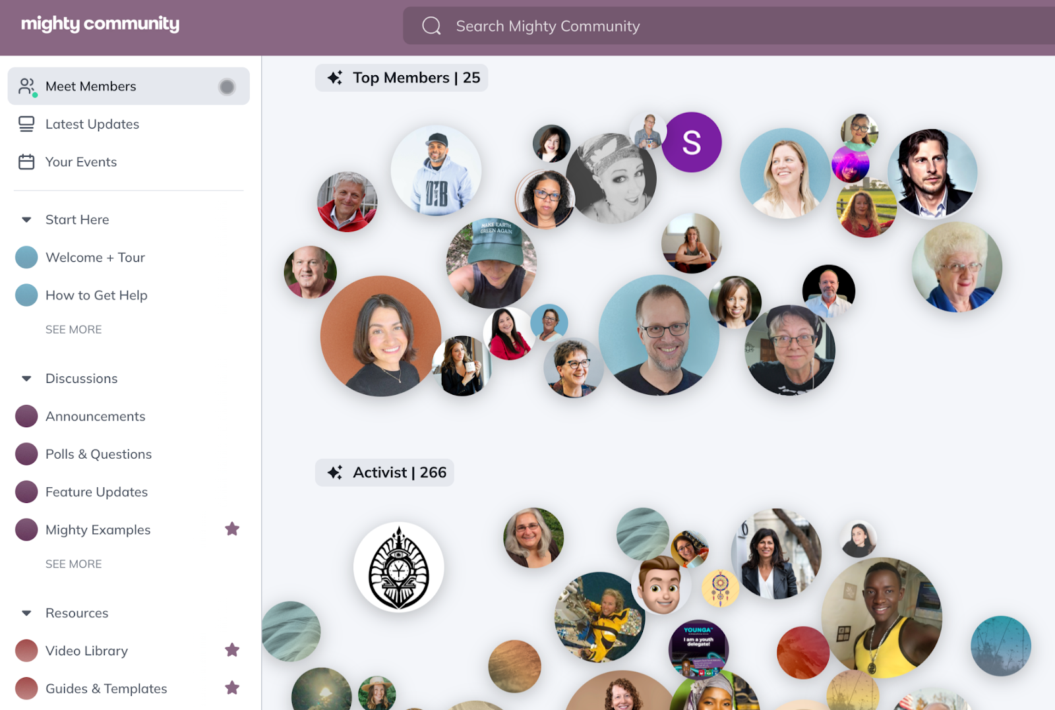
You can also preview what a course looks like, though you’ll need to create a Mighty Networks account if you want to access the course.
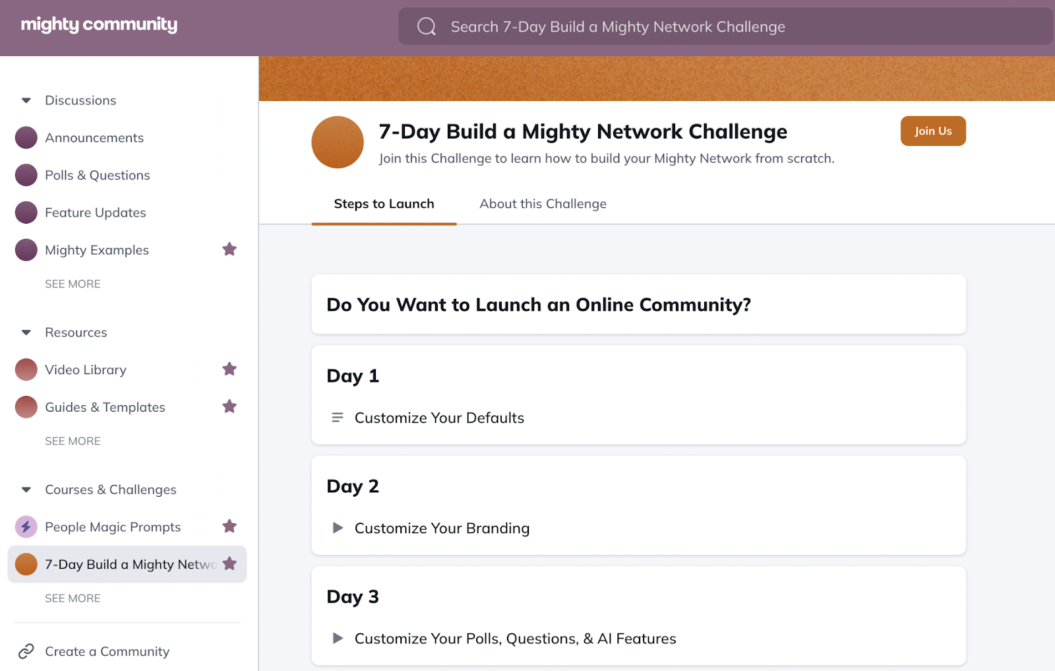
Passion
Best for: App based courses
Passion has a very clear focus: building branded mobile apps to share your courses and communities. You won’t get many customization options, but with plans starting at $99/month, you also don’t need to cover much of an upfront investment.
If you’re curious whether Passion is the right Kajabi alternative for you, be sure to check out our Passion vs. Kajabi article.
* While we’ve used G2 reviews for the rest of the Kajabi alternatives, Passion has very few on G2, so we’ve reported the Trustpilot rating here instead.
Reasons to buy
- Drag-and-drop app builder: Passion’s app builder is basic and very easy to use, even for reviewers who call themselves “non-techy.”
- Affordable branded apps: You can get an iOS app, an Android app, and a web interface for $99/month (paid annually), which is one of the most affordable ways to do so.
- Onboarding calls: With the Growth, Ultimate, and Plus plans, you get an onboarding call to get you up to speed on using the platform.
- Responsive customer support: Reviewers like Passion’s helpful customer service team, with many of them calling out specific support staff for their helpfulness and quick responses.
Building the app comes with a step by step guide, with loads of during and aftercare, as well as an incredible community. If like me you are not a tech wiz kid, there is a team of fantastic App managers which you can hire to stick with you through your journey”
– Alanna, Trustpilot Reviewer
Reasons to avoid
- Very limited web interface: Passion’s browser-based interface doesn’t provide nearly as much customization or as good of a user experience as Kajabi – the focus here is on branded apps.
- Basic community features: Community features keep users engaged and coming back for more, but Passion’s community interaction tools are pretty basic compared to Kajabi’s (though they can be accessed directly from your branded app, whereas Kajabi communities need to be accessed through a specific Communities app).
- Limited course tools: You’ll miss out on things like quizzes, assessments, compliance tools, and other features that help course creators offer a great learning experience.
I am an experienced web marketer and this is a very basic APP. Doesn’t offer anything more than what Substack can do. They are very keen to push their marketing style (and sell you coaching for how to do that this is the real game) which does not work for everyone.”
– Maria, Trustpilot Reviewer
Pricing
| Plan | Pro | Growth | Ultimate | Plus |
| Monthly cost (paid annually) | $99 | $219 | $239 | Custom |
| Total users | 250 | 1,000 | Unlimited | Unlimited |
| Videos | 25 | 100 | Unlimited | Unlimited |
| Push notifications | None | 1,000 | Unlimited | Unlimited |
| Courses | 3 | 10 | Unlimited | Unlimited |
| Communities | 3 | 10 | Unlimited | Unlimited |
A Passion example
Passion’s case studies give you an idea of what your app might look like if you built it with this Kajabi alternative:
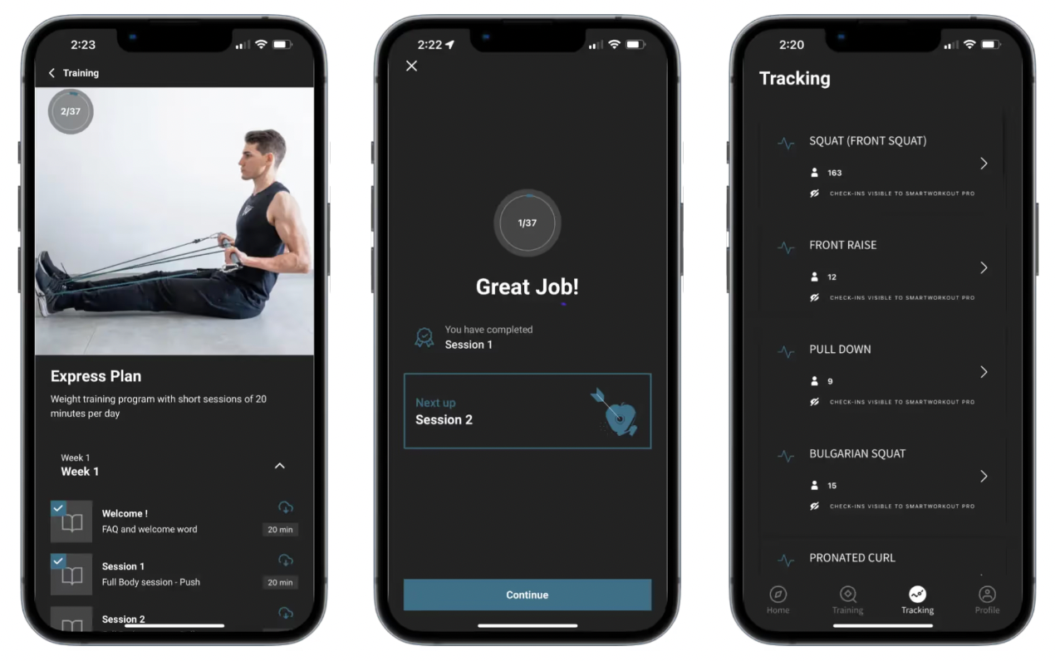
And if you’d like to see what sort of web app you can build with Passion, you can check out Cirque Plus, which lets you preview some video lessons as well:
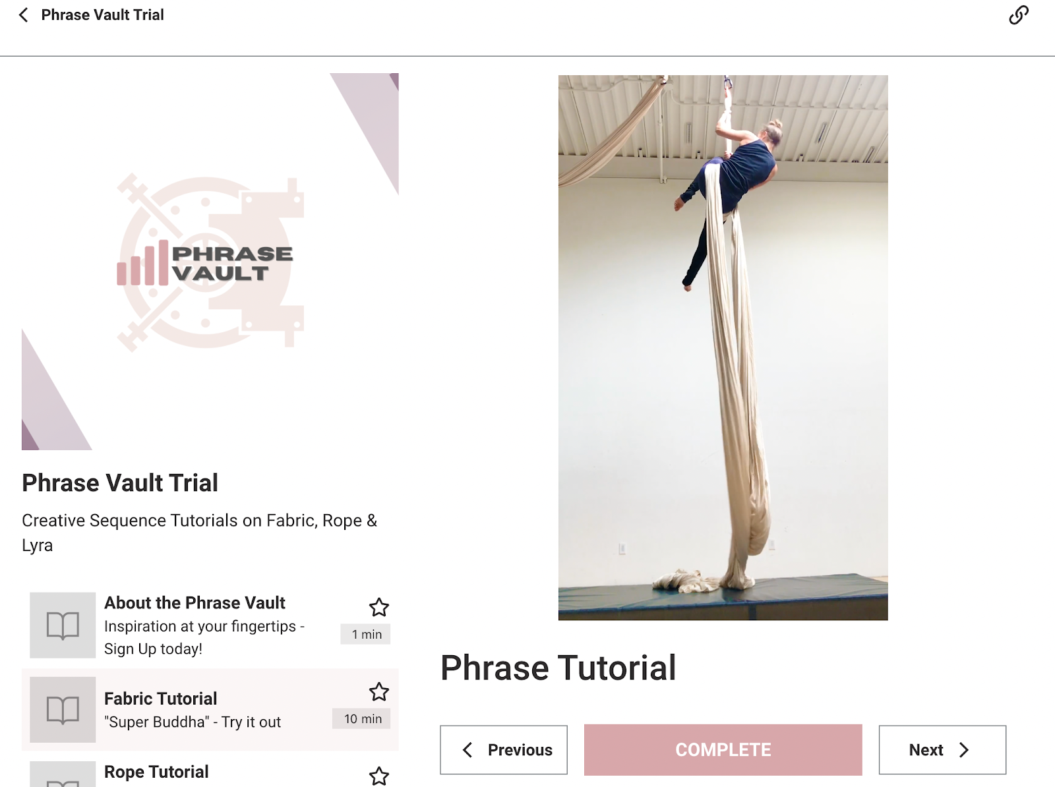
LearnDash
Best for: Selling courses on WordPress sites.
If you already have a website on WordPress and you’re thinking about migrating to Kajabi, you might find LearnDash to be an interesting alternative. This plugin lets you use your existing WordPress site to create and sell online courses. You can also use the MemberDash plugin to offer memberships to your users.
WPKube’s review of LearnDash is a great place to start if you want more details on this tool.
Reasons to buy
- Direct WordPress integration: Migrating an entire website to Kajabi could be a very effort-intensive activity, and using a plugin could save you a lot of time.
- Learning management system features: LearnDash lets you approve, comment on, and grade assignments as well as create learning paths and prerequisites for your courses.
- Sell courses or memberships: Sell single-course access, offer subscriptions to your content, pre-sell courses before you’ve released them to the public, and offer bundles and memberships (though memberships require the MemberDash plug-in).
- Lots of add-ons: While Kajabi is an all-in-one platform, LearnDash splits its features up into different add-ons, so you can pay for student note-taking features, advanced analytics, or front-end course creation . . . or not pay for them if you won’t use them.
It is a very user-friendly, lightweight and robust system that provides a seamless end-user experience in online learning.”
– Nikhil S., Validated G2 Reviewer
Reasons to avoid
- Requires WordPress knowledge: Kajabi’s easy site builder helps you get a functional website up and running, but LearnDash requires that you have your own already. Not a big deal if you’re already using WordPress, but it may require more advanced knowledge to get everything working how you want it to.
- No community features: Keeping students engaged and connected helps learning, but also keeps users coming back for more courses and subscriptions. You’ll need to build out your own community features in WordPress if you want them.
- Basic interface: The student user experience in LearnDash is consistent and distraction-free, but the interface feels dated and unexciting.
Hosting videos can be challenging, you need to have third party video hosting”
– Sarita C., Validated G2 Reviewer
Pricing
LearnDash does pricing a bit differently than other platforms like Kajabi. You can pay for LearnDash LMS, which integrates with an already existing site, or use LearnDash Cloud to get access to hosting and a few other plug-ins. Here’s the pricing information for Cloud:
| Plan | Starter | Growth | Pro |
| Monthly cost (paid annually) | $25 | $41 | $83 |
| Courses | Unlimited | Unlimited | Unlimited |
| Number of learners | 1,000 | 5,000 | 25,000 |
| 20% off LearnDash Premium add-ons | No | Yes | Yes |
| Free domain | No | No | Yes |
| Storage | 30GB | 60GB | 120GB |
A LearnDash example
It’s hard to pin down free courses or demos that use LearnDash, but you can get a free demo of the service from the LearnDash demo page. It’s a great way to see what building a course and a website will look like in LearnDash:
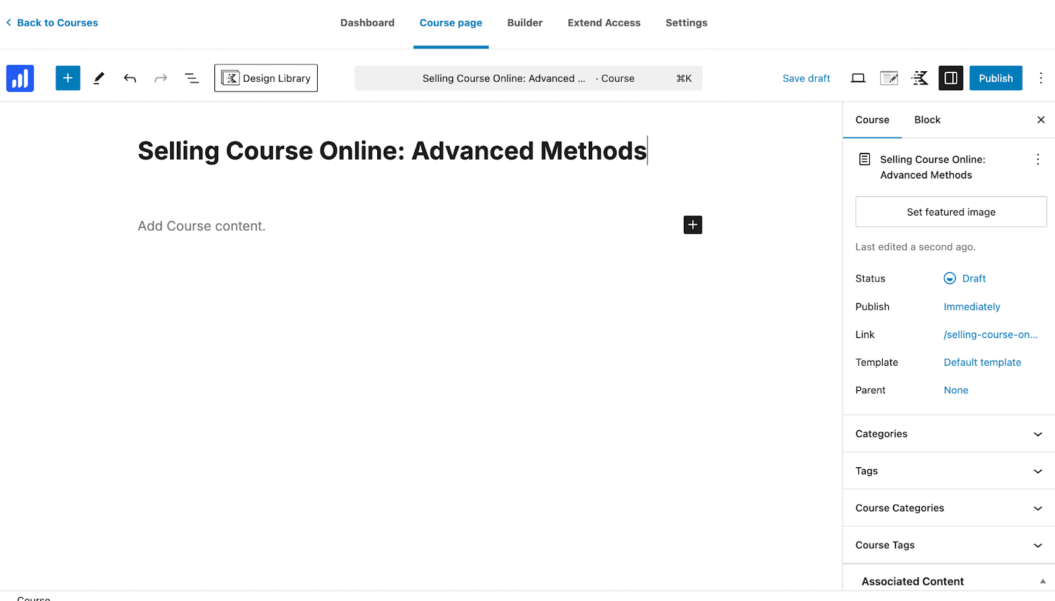
If you have specific requirements for your course, you can use your demo site to explore them. You can also see LearnDash’s templates to get a feel for how a deployed course might look:
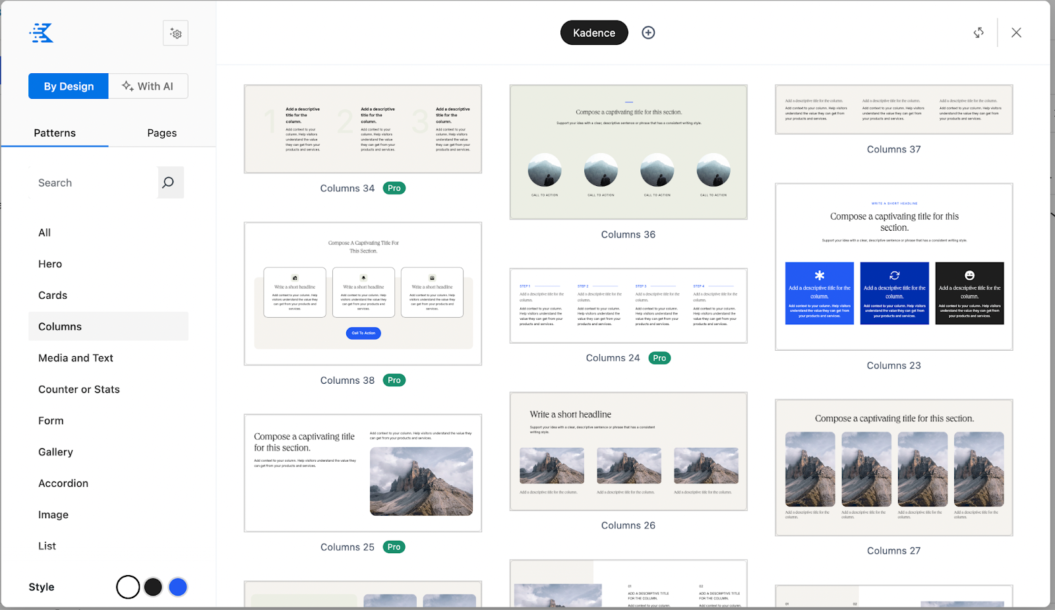
How to choose a Kajabi alternative
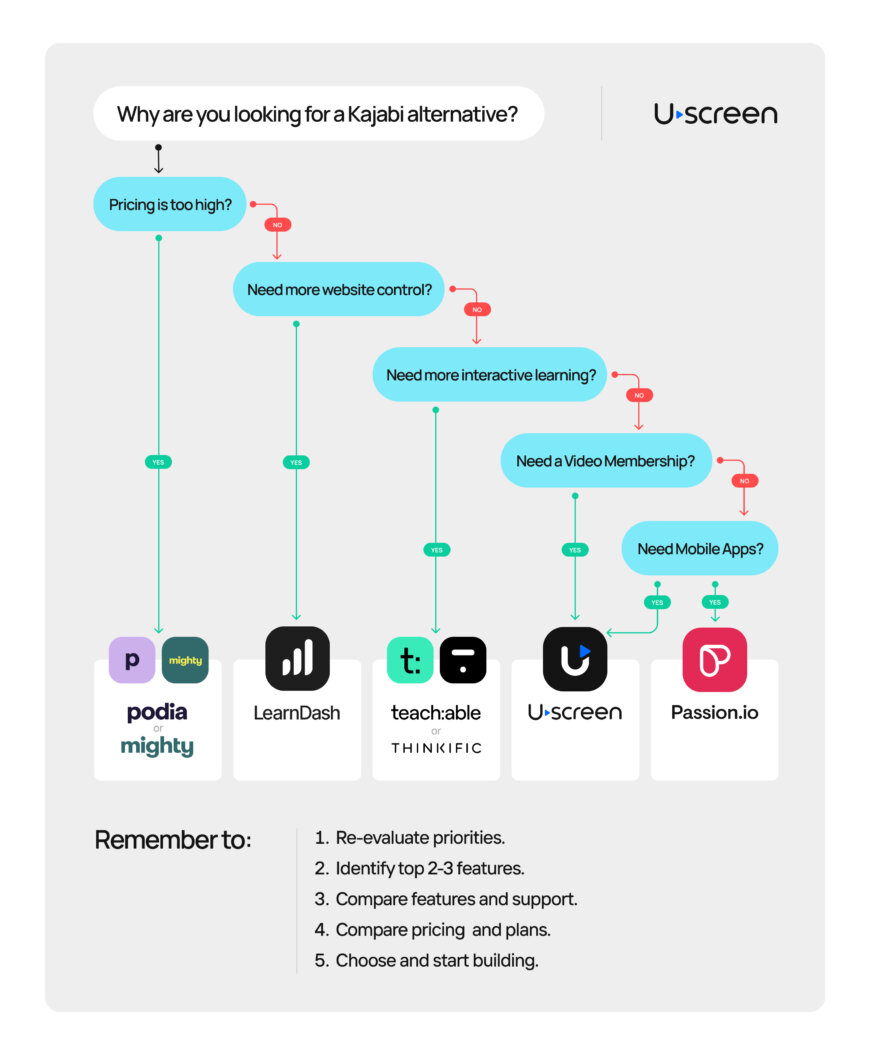
With all of these options, how do you choose the best Kajabi alternative for your business? You’ll need to start with why you’re looking for an alternative in the first place.
For example, if Kajabi’s pricing is prohibitive, you’ll want to look at more affordable options like Podia (which has $33 and $75 monthly plans) or Mighty Networks, which offers unlimited courses for $99 per month.
If you want more control over your website, LearnDash is a great option, as it integrates with WordPress, where you can tweak and customize absolutely every part of your website.
Want a learning-focused platform that offers interactive learning content, student compliance tools, quizzes, and other instructional resources? Teachable and Thinkific should be on your list.
If selling videos online in a membership model is a big part of your strategy and you want sophisticated monetization options to maximize your stable, recurring revenue, Uscreen is worth a close look.
And if you have a strong focus on mobile apps, Passion could be a good choice, as the platform is built almost exclusively for a mobile presence.
All of the platforms listed above are viable alternatives to Kajabi and can work well for your business. Take the time to identify your priorities and what you’re looking for, then start exploring the pros and cons of each platform to find the right one for you!
With all of these platforms like Kajabi that might better meet your needs, it’s time to start figuring out which is best for you. You can do this in four simple steps:
1. Establish your priorities
What’s most important for your online business? Choose two or three top features that your Kajabi alternative will need to have.
For example, are you planning on doing a lot of one-on-one or group coaching? Then you’ll need a platform that supports coaching with features like scheduling, calendar integration, and note-taking. If video content is a high priority, on the other hand, you’ll want a platform that provides a great user experience through high-quality video, a great catalog display, and flexible monetization options for your video content.
2. Compare features
Comparing different platforms like Kajabi becomes much easier when you’re looking at a few high-priority features. Take your list and start reading comparisons, reviews, and feature lists to develop a list of three or four platforms you’re most interested in.
(You can get a quick comparison between Kajabi, Uscreen, Vimeo OTT, and custom solutions on our comparison page.)
It’s also a good idea to look at the level of customer support you’ll get for each platform, especially if you plan on live streaming content. Quick, effective support is a big differentiator among the best Kajabi alternatives.
3. Compare pricing
You’ll probably be down to two or three platforms now, and it’s time to look at pricing. Check out the plans offered by each platform and be honest with yourself about which one will be best for you. Even if you can get away with a free plan right now, it may not be viable for very long.
Be sure to check for transaction fees, storage and bandwidth limits, subscriber fees, and anything else that will add to the base-level monthly price.
4. Choose and start building
At some point, you’ll need to make a decision and start building your online business. Double-check that your chosen platform meets your feature needs, sign up for a free trial if one’s available, and get started!
Watch our quick platform demo to see how Uscreen can help you monetize your videos and grow your audience.