If you’ve been platform shopping, you’ve likely heard of Kajabi. It’s well-known as a platform for course creators.
But is Kajabi worth it? Should you build your online business there?
This Kajabi review explores all you need to know about Kajabi. You’ll read real customer reviews from G2, get a rundown of its key features, and a look at pros and cons. When you’re done reading this, you’ll know if Kajabi is right for you.
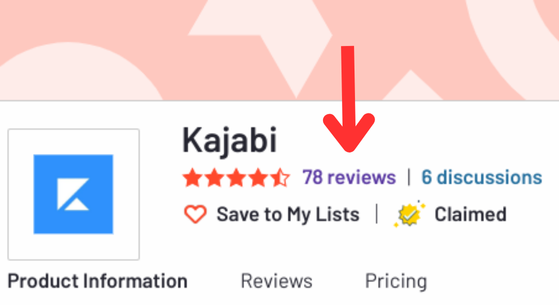
A closer look at what Kajabi offers
Monetization
Kajabi offers several monetization options. These include a course platform, podcasting, coaching services, memberships, and communities. Here to look at each:
- Course platform: you’re able to build a complete course that you can sell either once off or as part of a membership or the recurring revenue model.
- Coaching: run your coaching business using Kajabi’s suite of coaching tools including a Call Scheduler.
- Podcasting: turn your podcast community into a paid membership service.
- Memberships: build a standalone membership service or charge a recurring monthly fee.
- Communities: create a community around your product or service where you’re on a monthly recurring income from subscribers.
If you’ve been looking for a way to build a sustainable business, this list of monetization options can get you there because they all work with memberships.
And that’s an ideal position to be in as an online creator. The more monetization options you have, the more opportunities you can capitalize on to build a brand around your intellectual property.
💡A word of caution for new creators: access to several products is appealing but can be overwhelming. More experienced creators know that identifying a single product backed by audience and market research, and then proving that your product is profitable is a more efficient and smarter approach.
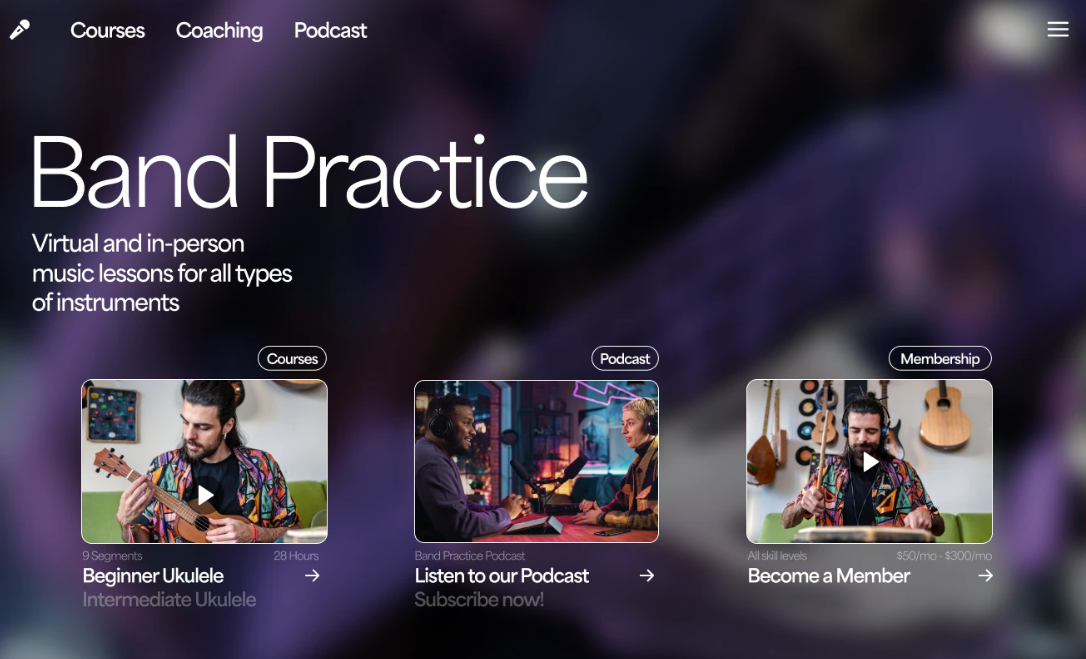
While a well-known platform with more than an online course platform, some customers have struggled to experience the value Kajabi offers, as Ryan shares in his G2 review:
The only functional element of their platform is courses, which are incredibly limited.
Ryan B., Chief Operating Officer, Media Production
Pros
- ✅ Monetization options: access to several ways to monetize your content.
- ✅ standalone and bundled products: create standalone products or bundles for higher average order values.
- ✅ Memberships: attach memberships to each product to build a business with recurring monthly income.
Cons
- ❌ Potentially overwhelming: access to several products could leave new content creators lost and uncertain about where to focus there on energies first.
- ❌ Underwhelming course platform: clients have cited disappointment with the limited features of Kajabi’s course platform.
Memberships
Launching a membership service is one of the quickest ways to generate revenue for your creator business.
Kajabi subscription functionality allows you to charge monthly or annual recurring fees, which are processed through your choice of payment gateways. Kajabi currently supports Stripe, PayPal, Google Pay, and Apple Pay, so it should be easy to find a payment merchant to connect to your Kajabi account.
Fees can also be charged as one-time purchases or as multiple payments spread over time. And if you perform any admin as part of your student onboarding process, you can charge that fee to students using Kajabi’s “Set-up Fee” payment option.
As versatile as Kajabi’s membership service is promoted to be, the experience isn’t as rewarding, and potentially not one creators find effective either.
A Kajabi client review puts it concisely:
Membership is quite hard to implement on this platform. You have to customize how you create your courses, and members may look simple, but you’ll end up with hundreds of products and offers as you continue having memberships.
Chie C.
Creators with growing video libraries have experienced significant slowdowns when their content library grew too large. For many, an experience like this is problematic. It can leave clients feeling misled by Kajabi’s marketing about a suite of features and over-promised capabilities, and its suitability for dynamic, content-rich membership models.
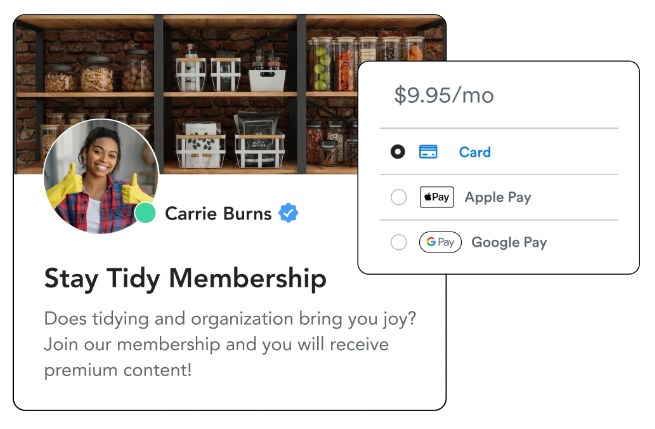
Pros
- ✅ Multiple payment gateways: several options to choose from three payment providers.
- ✅ Subscription services: build a sustainable business with monthly recurring income.
- ✅ Charge Set-up Fees: roll set-up fees into total costs for products that require backend administration tasks.
Cons
- ❌ Sluggish content library: as your library grows it can become slower creating an unpleasant user experience.
- ❌ Complexity: customizing courses and adding memberships can create multiple products and a complex product catalog.
Community
Kajabi’s community platform comes with a set of compelling features. Community is all about driving engagements and creating a space where your students can connect with you and each other.
As a product, communities can be monetized with recurring subscriptions as a standalone offering or connected to coaching programs, podcasts, and courses.
Connecting a community to another product is instantaneous, and students gain access to all communities they are part of when logged into their accounts.
Today, the most successful online creators have thriving communities. But for your community to flourish, key functionality has to work smoothly.
Unfortunately, Kajabi’s community platform features are limited. For instance, members can’t add multiple pictures to posts, something you can do on any social platform. Considering the value communities bring to a creator business, experience limits are never ideal and can open the door to dissatisfaction, member complaints, and canceled memberships.
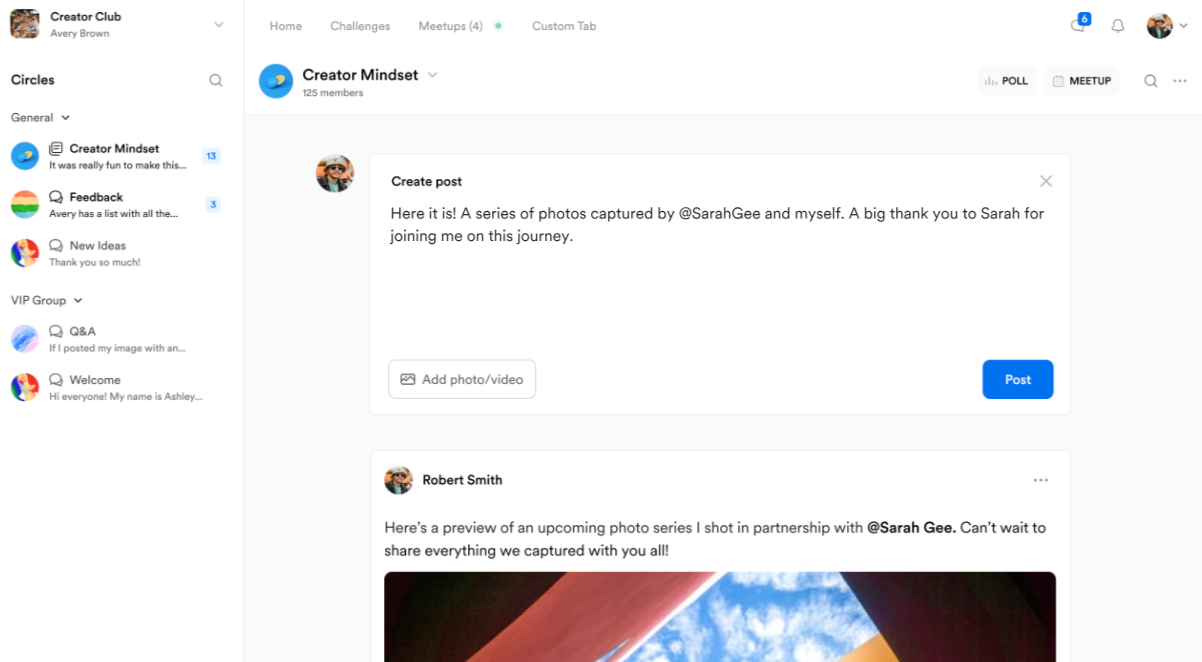
Pros
- ✅ Engagement features: host live video events, run polls, create challenges and member digests, and establish private circles.
Cons
- ❌ Limited functionality: inability to add multiple pictures offers an inferior member experience.
Branding options
Website Builder
Kajabi themes are designed to render on screens of all sizes. Each theme also comes with customizable templates for all core pages you’ll need to publish for your entire website. These include About, Contact, 404, a member directory, and blog pages.
You can also create landing pages for various marketing goals and Kajabi has templates for lead generation capture, and sales.
Not all creator businesses are the same, so Kajabi’s themes are as diverse as possible. You’ll find designs that focus on visual appeal, with more sections for images, and some that are more text-heavy.
If you’re looking for a more unique look and feel for your website, it’s possible to include unique design elements with CSS code.
Kajabi’s website builder appears to be robust and its templates make it easier to build your website faster, but it has a few weak points. Customization is an issue, one you’ll see mentioned in several reviews on G2.
Chie C, a customer, shares how customization limitations negatively affect their revenue stream:
The checkout page is not customizable too. We are delaying charging members for one month but we don’t want the “free trial” to show on the offer checkout. However, there’s no way around it either.
Chie C.
Maria also highlights who could be a considerable limitation for creators looking to build high-converting landing pages:
It is easy to use, but if you are an advanced user and want to customize the blocks in the landing page or add some plugins, there are not many possibilities.
Maria S., UX Designer/Researcher.
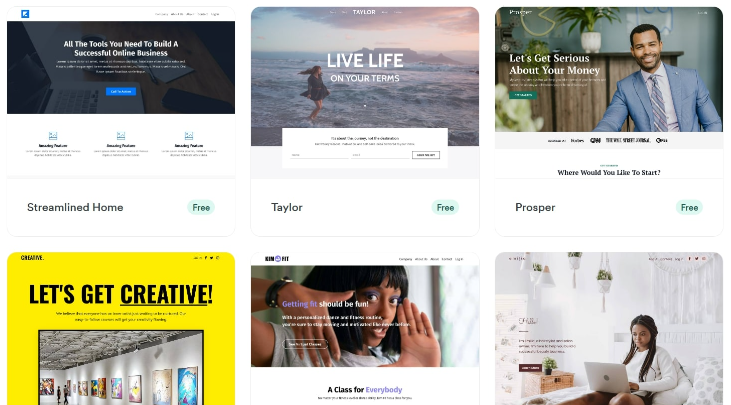
Samantha E. had this to share about working with Kajabi:
I like the ease of use for backend training course setup and the features they offer. Integration with Zapier was pretty easy in terms of offering access as soon as purchased with a stage in pipedrive. It was not as friendly for exploring their other features, I couldn’t do it myself. We needed a team of experts to come in and design the layout.
Samantha E.
Expert Marketplace for website assistance
Kajabi has tried to lower the complexity and address the shortcomings of its platform with the introduction of Experts Marketplace. It’s a portal where Kajabi creators can find and work with specialist designers, web developers, marketers, content creators, and admin staff to build their businesses.
It’s worth mentioning that expert help can be a good thing, but hiring one means incurring costs. Depending on your budget, choosing Kajabi could mean spending much more than you anticipated.
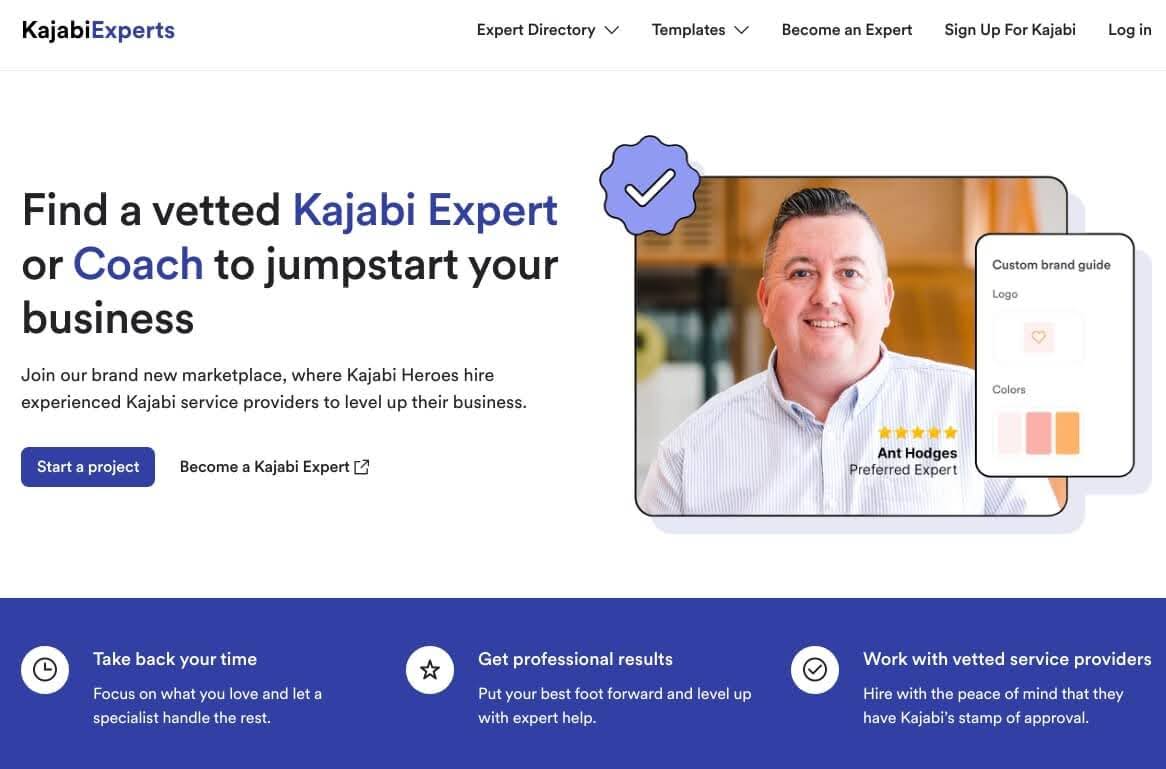
Pros
- ✅ Feature-rich: build a complete website with templates and landing pages.
- ✅ Customizable: tweak the look and feel of each theme to match your brand aesthetic.
Cons
- ❌ Customization limitations: landing pages and checkout pages are designed to offer little flexibility.
- ❌ Poor design: Checkout pages can limit your ability to convert interested website visitors into paid customers.
- ❌ Complexity: Designing in Kajabi may require specialist help available through Kajabis Expert Marketplace for an additional fee.
Marketing tools
Sales funnels
Kajabi’s Funnel Builder brings together landing pages and Kajabi’s built-in email marketing platform. Landing page visitors can be converted into email list subscribers when they download a lead magnet and later nurtured and converted into new customers.
You can get started with a blank template to design a unique funnel or pick a funnel from templates that include:
- Free Book Funnel
- Freebie Funnel
- Sales Page Funnel
- Simple Sales Page
- Coaching Campaign Funnel
- Product Launch Funnel
- Zoom Webinar Funnel
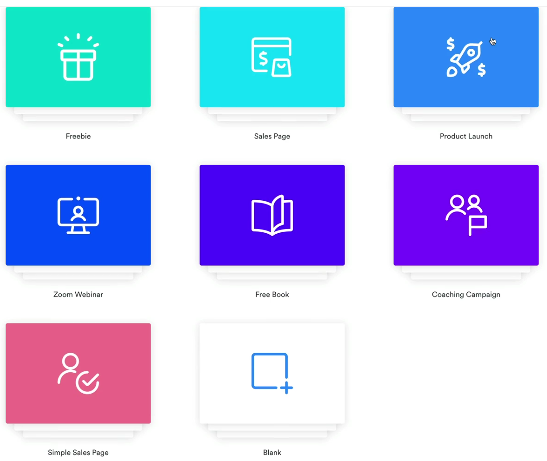
Funnels are powerful. They act as a 24/7 salesperson, attracting more visitors into your ecosystem, no matter what growth stage your business is at. However, Kajabi’s may not deliver as smooth an experience as they should.
From landing page layout issues to incorrect email stats, you might find it hard to trust Kjabi’s funnels to generate more business for your brand. Here’s what a customer had to say about working with Kajabi’s funnels:
The funnel builder creates everything for you but then puts things in odd places. Landing pages haven’t converted for me despite looking nearly identical but the single most terrible thing is that it doesn’t track email stats correctly so when you email your list, there are some things you can track and some that you can’t and it makes no sense.
Brady P. Marketing Director
Pros
- ✅ Variety: 7 sales Funnel templates to choose from
- ✅ Nurturing: build an email list and convert readers into customers on autopilot.
Cons
- ❌ Layout issues: landing pages have been reported to add elements in order places.
- ❌ Inaccurate stats: customers have reported email stats to be unreliable.
Automations
Automations help streamline business processes, like promoting products and handling signups. Kajabi funnels are designed to initiate triggers based on user activity, like transferring student data between a Kajabi and a linked CRM platform.
Depending on the size of your business and the 3rd-party tools you use, automations could save you loads of time.
Regrettably, automations in Kajabi can be inconsistent. They also carry a significant failure rate that affects member communications and will hurt the overall customer experience. As a creator, you’ll also find it challenging to have to test funnels regularly as you try to run an efficient business.
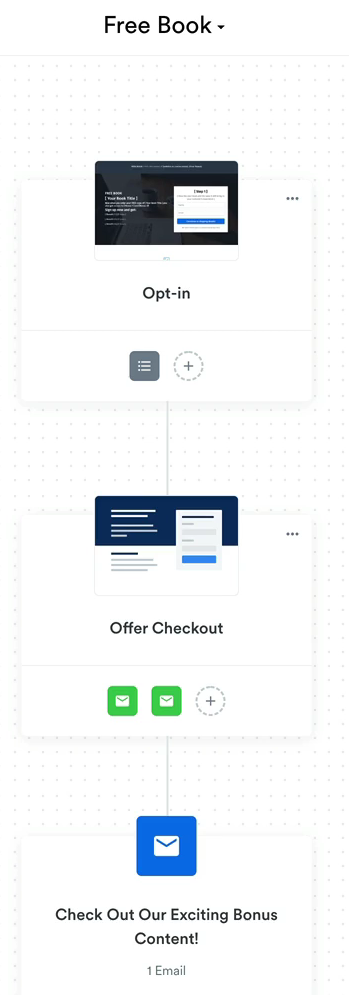
Pros
- ✅ Feature-rich: Triggers can be used to launch email marketing campaigns, begin course enrollments, and perform unique tasks with integrated tools
Cons
- ❌ Unreliable: inconsistent data and reporting or cause confusion about how effective your marketing campaigns are.
- ❌ Inefficient: unreliable automations can lead to a lack of trust in your platform and the data it provides, requiring you to constantly double-check stats and figures and increasing your workload.
- ❌ Poor customer experience: unreliable automations can create inconsistent communication with clients, making your brand look unprofessional.
Email marketing software
Kajabi’s built-in email marketing platform makes it easy to handle all marketing and operational correspondence in the app, without having to switch to a 3rd-party platform.
It’s also versatile enough to support lead nurturing and custom designs. Other features include:
- the ability to create and manage email sequences.
- draw analytics on subscribers, deliverability, clicks, and bounce rates.
- create emails with countdown timers, videos, and personalization fields.
Kajabi appears to have left out a very convenient feature for creators who host recurring webinars. here’s what Katie had to say about that:
I wish there was more freedom when it comes to email sequences. For a webinar pipeline, you HAVE to pick a date, even if it’s recurring. I wish I could just have the sequence set up and then choose the start date and have it go from there rather than have it recurring and then have to remember to change the date.
Katie L.
Pros
- ✅ Built-in email marketing platform: handle all emails and other products in one platform, without additional cost.
- ✅ Automations: create email sequences to drive sales.
- ✅ Personalization: create unique experiences for each subscriber and customer.
Cons
- ❌ Limited functionality: no option to create recurring sequences without having to specify a start date we’ll stop
Analytics & reporting
The analytics dashboard provides a complete overview of your business’s performance. You’ll be able to quickly access:
- Overall sales figures.
- Your top-performing website pages.
- Subscription churn rate.
- Student progress.
- Product sales.
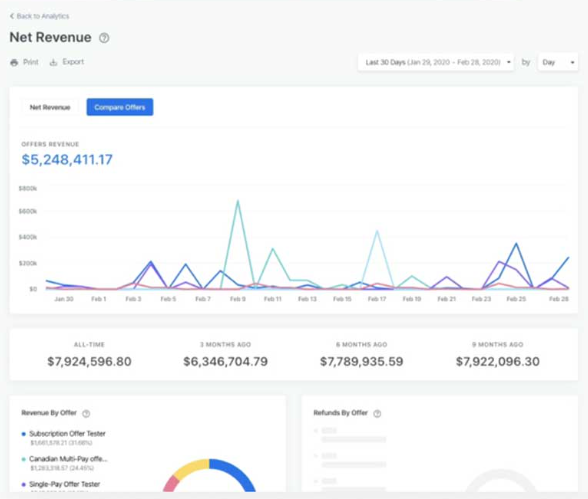
Any business owner understands the value of Analytics and reporting period together, this functionality gives you all the data you need to make informed decisions about where to spend your time and how to grow your business.
If you’re building a business that includes the use of video what follows may leave you feeling a little disheartened. Kajabi doesn’t offer comprehensive video analytics.
Without integrated video hosting on Kajabi, you can’t access analytics about what your members watch. A small detail, yet a significant issue that prevents you from tailoring content effectively, and building the best possible experience for your members.
Julien E.’s review shares a little more detail:
Just on the analytics part, I see that some page views go to error but Kajabi does not show what link or page error it is so it’s really hard to find where it should be fixed.
Julien E.
Pros
- ✅ Valuable data: get data on sales figures, your top-performing website pages, subscription churn rate, and student progress.
Cons
- ❌ No video analytics: doesn’t offer Comprehensive Video Analytics to help tailor content to help tailor content to meet member interests.
Affiliate marketing
Kajabi has a comprehensive native affiliate marketing platform. It’s how you’ll be able to reach a wider audience with the help of marketing partners who receive a commission for each sale they refer.
When your affiliate program is set up, you’ll have access to a dashboard where you can track metrics, including sales and commissions.
Unlike most platforms, affiliates don’t have to be customers to begin promoting your products. Instead, you can automatically create unique order links for each affiliate, and hide special links to offers for select affiliates.
Affiliate payouts aren’t included and you’ll have to process them outside of the platform.
Pros
- ✅ Comprehensive platform: create unique links based on office for affiliates automatically with payout calculations and reporting managed by Kajabi.
- ✅ Flexible: recruit affiliates outside of your customer base
Cons
- ❌ None.
Live streaming
Live streaming is a booming industry. It’s expected to generate $184.27 billion in revenue by 2027, and Kajabi’s live streaming platform can help you capitalize on a hungry live content market whether you’re a new or established creator.
Live streaming can be paired with course products and manually scheduled coaching programs. If you’re a coach, you can use Kajabi Scheduler to book appointments with clients. Kajabi’s scheduler automatically includes a live video call link in each event confirmation.
Some of the most popular uses in the creator sphere include live Q&A sessions, webinars, product demos, and if you’re a fitness and wellness creator, live workout sessions.
If you’re comfortable handling more technical tasks, you can embed livestream videos in web pages for a more personalized viewer experience. A word of caution to the less technically experienced, this process requires familiarity with CSS code.
Pros
- ✅ Built-in live streaming: No need to integrate a 3rd-party tool.
- ✅ Option to bundle: live stream to course and coaching clients.
Cons
- ❌ Complexity: embedding live video into web pages requires coding knowledge.
- ❌ Limited functionality: no live streaming for podcasts.
The Kajabi mobile app
Apps are essential today and Kajabi offers two. A creator app helps run your business on the go, and a client app for students makes learning and engaging with your community possible wherever they are.
While mobile apps cater to a large audience, TV apps allow access to an even larger audience. Take Amazon Fire TV. Over 50 million viewers watch content through its platform each month.
Regrettably, Kajabi doesn’t support TV apps, limiting your ability to make content available on a platform your students potentially love.
Pros
- ✅ Two apps: manage your business with the creator app and offer students and members a dedicated app for content access.
- ✅ Broad reach: iOS and Android apps available.
Cons
- ❌ No TV apps: Less reach and convenience for students who enjoy viewing content on TVs due to the lack of TV apps.
Integrations
Integrations allow apps to speak to each other. They can share information that helps streamline business processes, like automatically sending an SMS to a new student, or booking a meeting for an onboarding call.
Kajabi comes with 14 native integrations for email marketing platforms, payment gateways, and analytics apps.
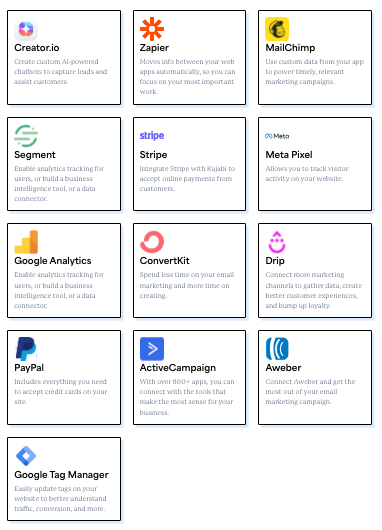
Kajabi also offers over 6000 connections with apps through Zapier. You’re able to create Zaps that work with business intelligence tools, human resources apps, sales and CRM solutions, and more.
You’re likely to use integrations as your business grows. This is because you’ll develop a need for unique requirements that Kajabi may not be able to perform on its own. The good news is that Zapier integrations are relatively easy to set up.
What’s unclear is whether Kajabi’s automation unreliability discovered above applies to integrations too. Unfortunately, we don’t have any feedback to share here, but it’s worth keeping in mind and testing if you decide to give Kajabi a go.
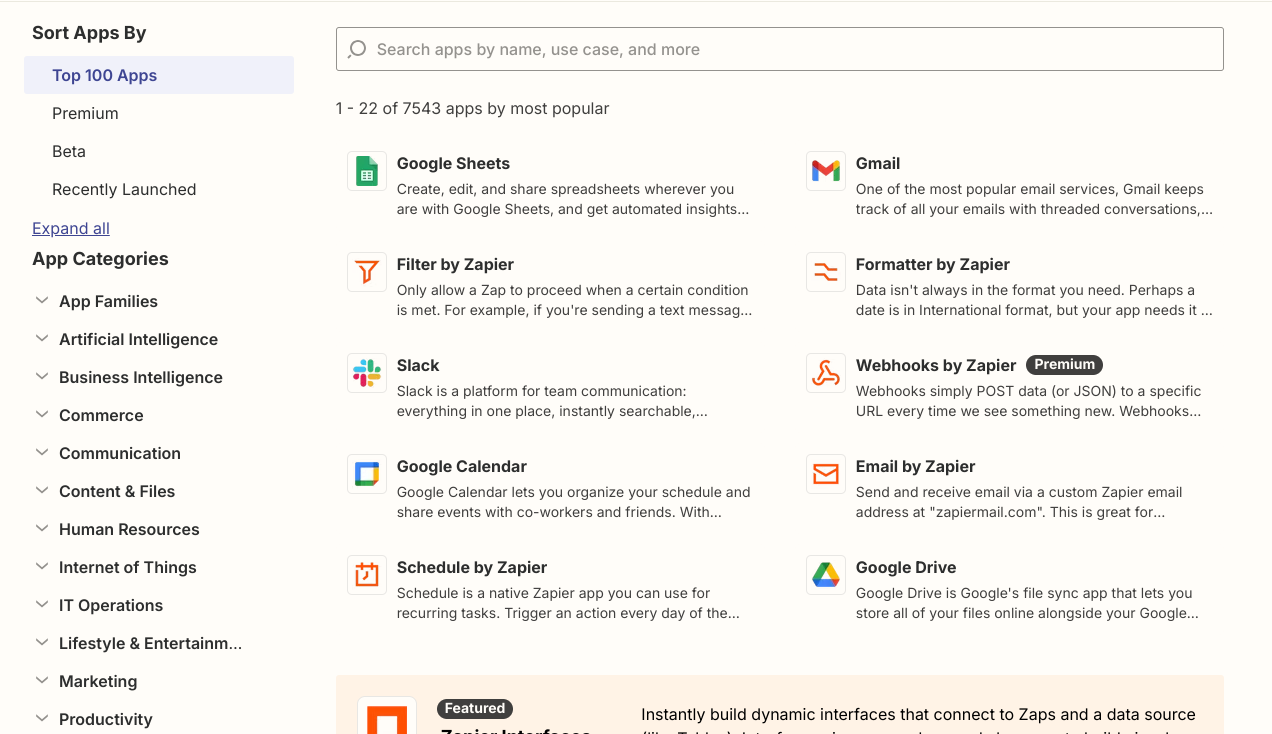
Pros
- ✅ Native and Zapier integrations: connect a variety of apps.
Cons
- ❌ Potential performance issues: while not confirmed, Kajabi’s automation capabilities have been identified as inconsistent. Integrations are automated solutions and they could be problematic too.
User experience
While not a feature per se, user experience is a fundamental element of building your brand. Kajab comes with several products, integrations, and resources that are useful for launching your business, and better suited to creators with low content volumes.
When faced with growing content libraries, Kajabi struggles to deliver a smooth user experience.
Here are issues we identified:
- Inadequate search functionality: Kajabi’s search function seems incomplete. Trying to search for specific videos or content is difficult and an experience your customers could easily find frustrating.
- No subtitles or transcripts: when we last checked, Kajabi did not support subtitles or transcripts. As a creator, your ability to cater to as wide an audience as possible, including hearing impaired, elderly, and non-native English speakers matters. A lack of transcription is a significant drawback that limits your ability to serve more customers and grow your business.
- Content organization limitations: Kajabi’s backend is challenging to manage, especially when reorganizing and renaming a vast video library when you want to migrate away from the platform.
- Inflexible video integration: Because of Kajabi’s limitations, you’ll have to host videos on a different platform (Searchy), which will complicate your business setup and prevent access to useful analytics and features.
Pros
- ✅ Feature-rich: build a website, sell courses, podcasts, memberships, host a community, and more.
Cons
- ❌ Limited content search capabilities: videos and other content are hard to find.
- ❌ Subtitle and transcripts: limited support for the hearing impaired, non-native English speakers, and elderly.
- ❌ Content management limitations: organizing and renaming content is difficult.
- ❌ Limited video analytics: having to host videos on a 3rd-party platform results in a loss of access to analytics on video performance.
Customer support and resources
Kajabi offers 24/7 support via live chat. Access is available to its online knowledge base and articles and Growth and Pro plan customers get access to telephonic support. Altogether, there’s more than enough to help you get started and solve almost any problem you might have setting up your online business as a beginner or experienced creator.
While seemingly comprehensive, Kajabi’s customer support has been criticized by clients on G2.
A customer shared how challenging it has been to resolve issues with support:
The customer service is not good. It’s frustrating emailing them and trying to explain a situation. It would be better if they had a phone number to call.
Verified User in Mental Health Care
Another customer seems to have struggled to find help despite Kajabi’s collection of resources:
I wish there was a comprehensive reference book for it.
Verified User in Law Practice.
Pros
- ✅ 24/7 support: connect to a live agent for support any time.
- ✅ Large and comprehensive knowledge base: access help articles and videos online.
Cons
- ❌ Customer complaints: Kajabi has several complaints posted on G2 about the quality of their support services.
Kajabi pricing
Kajabi’s plans cater to creators across the spectrum:
- Kickstarter: $69/mo — all you need to start serving a small community.
- Basic: $149/mo — ideal for creators with an established community of 1000 or fewer members.
- Growth: $199/mo — best for creators who want to scale their communities and product offerings.
- Pro: $399/mo — suited to well-established creators who need advanced features, custom branding, and more.
- Enterprise: Custom pricing for large brands with high growth and scaling requirements.
Kajabi offers a free trial on each plan valid for 14 days.
Pros
- ✅ Free trial: test drive Kajabi for 14 days.
- ✅ Plans for all creators: caters to new, growing, and established creators.
- ✅ Zero transaction fees: save on each sale you make.
Cons
- ❌ Restrictive entry-level plan: Kajabi offers one product, one funnel, and support for 50 customers. These are limits other platforms don’t enforce.
Wrapping up
Choosing the right platform for your creator business doesn’t have to be challenging, and you don’t need to sacrifice features or settle for poor service.
Investing in a platform with the right features, functionality, support, and track record could set you apart from competitors, and open the door to a steady stream of customer and revenue growth.
Uscreen’s all-in-one platform is designed to make launching and growing your brand as simple as possible, whether you’re a course creator or offering fitness and yoga memberships. Uscreen clients include YouTube influencers who have transformed their businesses and built sustainable revenue streams, proving it is possible to build a community-driven creator business.
It allows you to deliver more value to your community, take back your time, and build a rewarding and successful business. Start your free 14-day trial to experience all Uscreen has to offer.
Kajabi FAQs
Kajabi offers a membership platform that can be connected to online courses, podcasts, and coaching services. It helps creators generate recurring revenue that’s billed on a monthly or annual basis. If you’re looking for a way to create a membership for your business, Kajabi is worth a try.
Yes, people make money on Kajabi. The platform has many customers.
Reviews from customers on G2 show that Kajabi can be hard to use. Several clients have complained about a lack of customization capabilities for landing and checkout pages. Others have mentioned that the platform is complex and hard to understand.
Kajabi offers four plans for creators with different needs:
– Kickstarter: $69/mo — All you need to start serving a small community.
– Basic: $149/mo — ideal for creators with an established community of 1000 or fewer members.
– Growth: $199/mo — best for creators who want to scale their communities and product offerings.
– Pro:$399/mo — suited to well-established creators who need advanced features, custom branding, and more.
– Enterprise: Custom pricing for large brands with high growth and scaling requirements.
Kajabi offers a free trial on each plan that’s valid for 14 days.
Kajabi’s main benefits are:
1. Comprehensive platform: it provides tools for creating and managing online courses, websites, email marketing, and automating sales funnels.
2. Flexibility: users can customize their digital products, whether a single course or a complete membership site, to fit their needs.
3. Marketing features: built-in marketing templates and automation help creators reach and convert audiences.
4. Membership capabilities: membership sites foster community engagement and drive recurring revenue.
Yes, read our article that covers kajabi alternatives for a rundown on the top platforms available.
Uscreen is a video-first platform with several features that Kajabi doesn’t offer. For example, Uscreen clients can launch mobile and TV apps, helping them reach wider audiences. Kajabi customers are restricted to mobile apps. Read the complete breakdown of the Uscreen vs Kajabi for more.
Kajabi and Teachable share several features, however, each offers value in different ways. Read the Kajabi vs Teachable guide for more.
There are advantages and disadvantages to using Mighty Networks and Kajabi. Read the complete Mighty Networks vs Kajabi review for details.





