Creating an online community is important to build your audience’s trust and engagement. But what if you’re stuck with the wrong platform?
Sometimes the platform you choose…
- might be missing the tools you need
- is difficult to use and find what you’re looking for
- has a price that’s over your budget
… and it could affect your online community.
If you’re still considering whether you should go for Mighty Networks, or if you’re trying to switch to a better platform, you came to the right place.
Let’s jump straight into it and take a look at what we’ve unearthed as the best Mighty Networks alternatives.
The 7 Best Mighty Networks Alternatives, At A Glance
| G2 Rating | Best For | Pricing | |
| Uscreen | ⭐️⭐️⭐️⭐️⭐️4.8 out of 5 | Video content creators looking to scale a community-driven membership business. | Starting from $149/ month. |
| Disco | ⭐️⭐️⭐️⭐️⭐️4.8 out of 5 | Creating engaging and social learning programs with a modern LMS | Org plan: $359 per month, billed annually Custom pricing for enterprises Offers 14-day free trial for new users |
| Circle | ⭐️⭐️⭐️⭐️⭐️4.7 out of 5 | Creators looking for a simplified approach to a community platform. | Starting from $49/ month |
| Disciple | ⭐️⭐️⭐️⭐️⭐️4.7 out of 5 | Creators looking to build a digital “club” on mobile. | Starting from $55/ month |
| Bettermode (Formely Tribe) | ⭐️⭐️⭐️⭐️4.6 out of 5 | Enterprise-level customer communities | Custom pricing based on needs |
| Podia | ⭐️⭐️⭐️⭐️4.6 out of 5 | Digital products and online courses | Starting from $39/month |
| Hivebrite | ⭐️⭐️⭐️⭐️4.4 out of 5 | Alumni and educational community management | Starting from $799/month |
Why Mighty Networks Might Not Be The Right Choice For You
Mighty Networks is a well-established name in the online community space. They have a comprehensive online community platform, with an advanced suite of tools, that can be great for building your premium online offering.
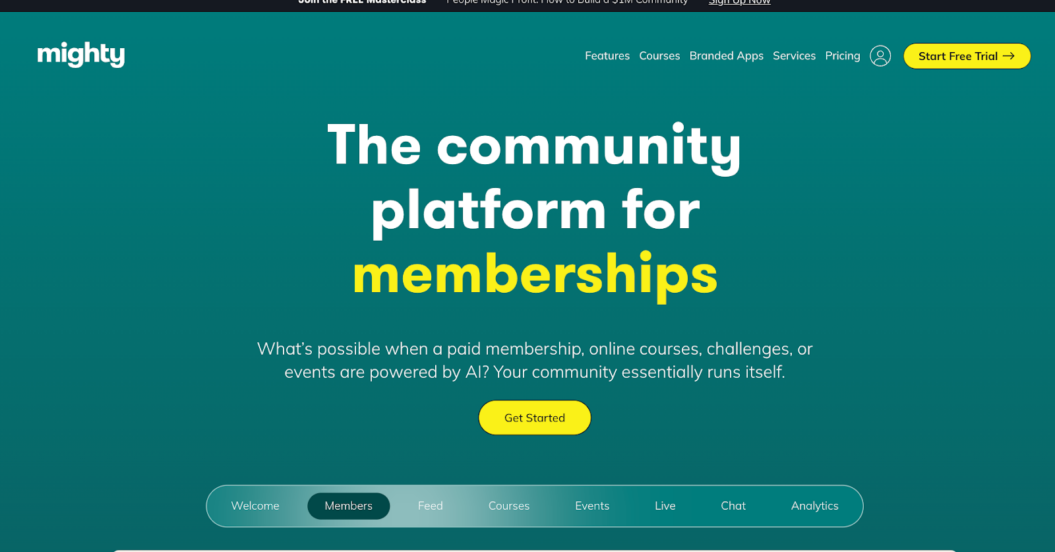
But, if you’re on the fence or feel that it’s not the right fit, we completely understand why. Mighty Networks can also be overwhelming to use, and those advanced features can often get more attention than the basic everyday functionalities.
Here’s what one G2 Reviewer had to say:
Despite its strengths, Mighty Networks does have some drawbacks. I have noticed that the menu options can be poorly organized, which may lead to a less intuitive navigation experience.
Furthermore, some automation features are lacking; for instance, there are no options for auto-enrollments or action-based triggers for members, which can make managing larger communities more cumbersome.
Lastly, while the platform has made significant improvements over time, I still on occasion have issues with basic functionalities, indicating that there is room for further enhancement.
Jayson B., Verified User
If your focus is on delivering high-value content, rather than just community engagement, then you’ll also find their platform limiting. Especially if you’ve established a solid foundation of video content that’s driving your business and audience growth.
If you’re looking for a feature rich platform, and don’t mind a steep learning curve, then you might be well-aligned with their offering. But, if you want something more flexible and content focused, then you’ll want to read more about the best Mighty Networks alternatives.
How I Built This List Of Mighty Networks Alternatives
How do you rank a list of Mighty Networks alternatives that could appeal to so many different course creators? Simple: you use their G2 Ratings.
This is an independent score out of 5 stars based on real customer and reviewer ratings. It’s a bit like TrustPilot or TripAdvisor but for software. This means we can remove any bias from the post!
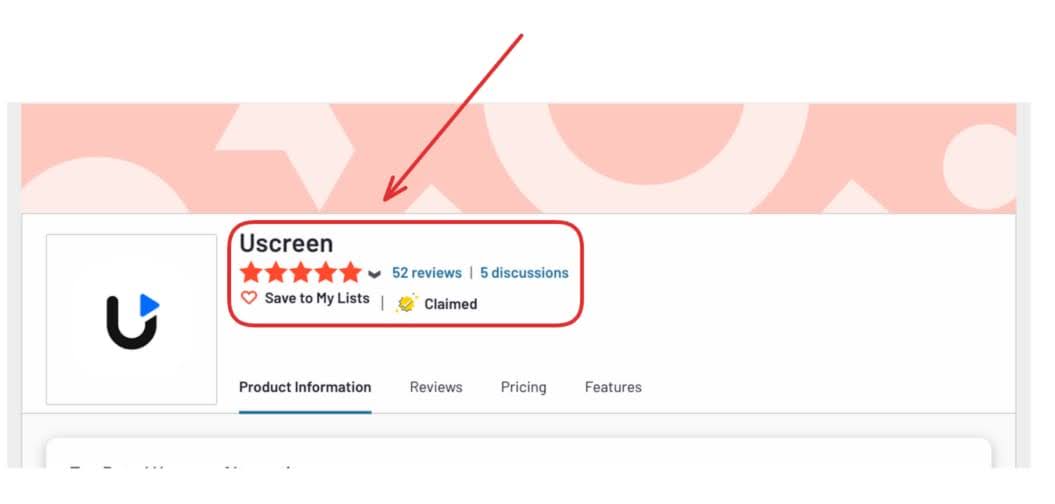
The 7 Best Mighty Networks Alternatives, Ranked
1. Uscreen
Best for: Video content creators looking to scale a community-driven membership business.
G2 Rating: 4.8 out of 5
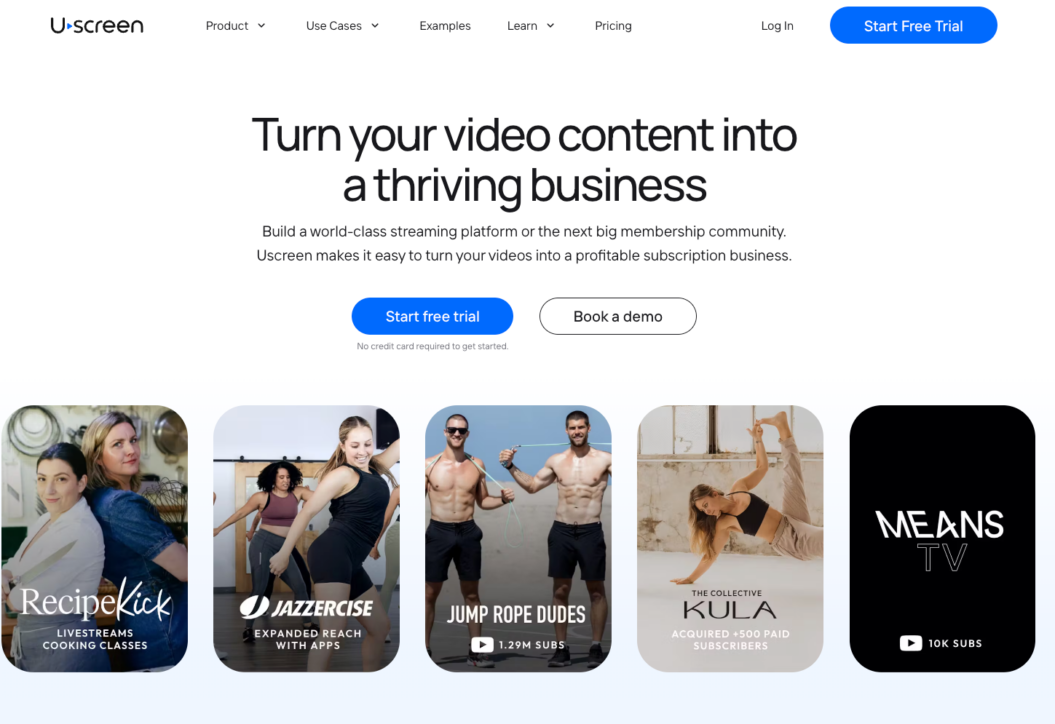
Uscreen is an all-in-one membership platform built for video creators. We’ve helped creators earn $150+ million each year!
With Uscreen, you can easily create a paid membership platform that includes on-demand video, a customizable library, live streaming, and a community space. All of this can be done in your own branded membership site, online community platforms, and mobile and TV apps.
What makes Uscreen a great Mighty Networks alternative is that we put your content first. We believe that great content is key for long-term success because it allows you to deliver value in a clear and consistent way that you define.
That’s why we’ve chosen to focus entirely on digital memberships, and provide features like a Netflix-style catalog, alongside our community features. By using Uscreen, you can build a stronger brand, create a more loyal community, and maintain a sustainable business.
Featured Creator: How Abundance Plus 2x’ed Their Revenue With Uscreen
Justin Rhodes is a YouTuber who creates homesteading content, sharing his own experiences and lessons with over 1,000,000 followers on the platform.
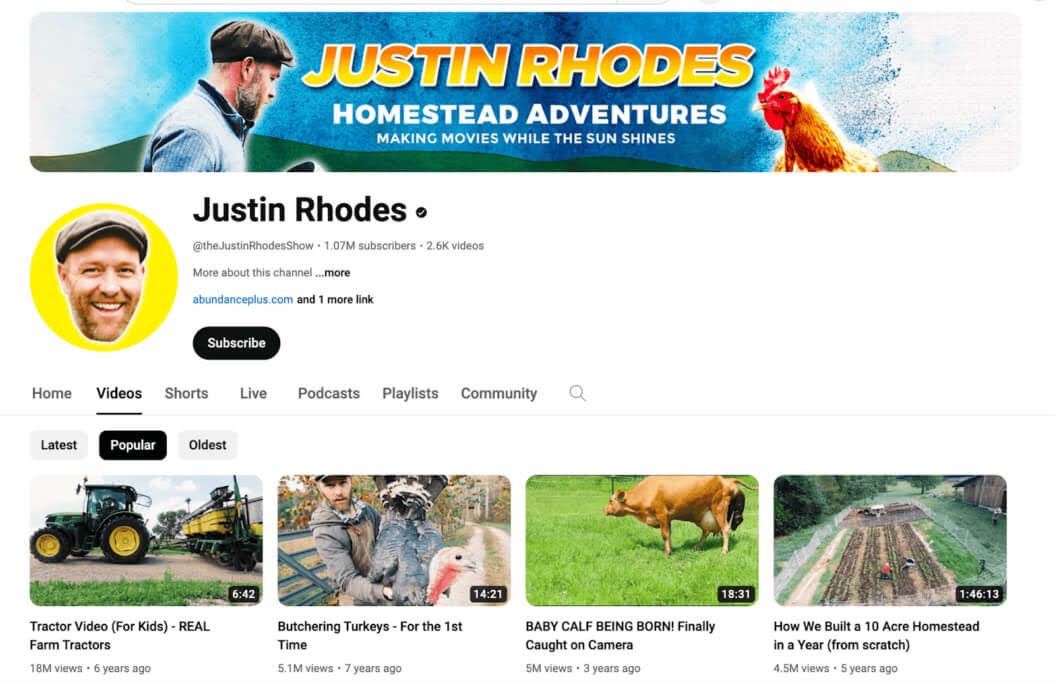
His goal was to give his subscribers a premium experience that YouTube couldn’t offer, by bringing his content and community together on one platform. So, in 2021, he launched his own paid membership platform – Abundance Plus – with Uscreen.
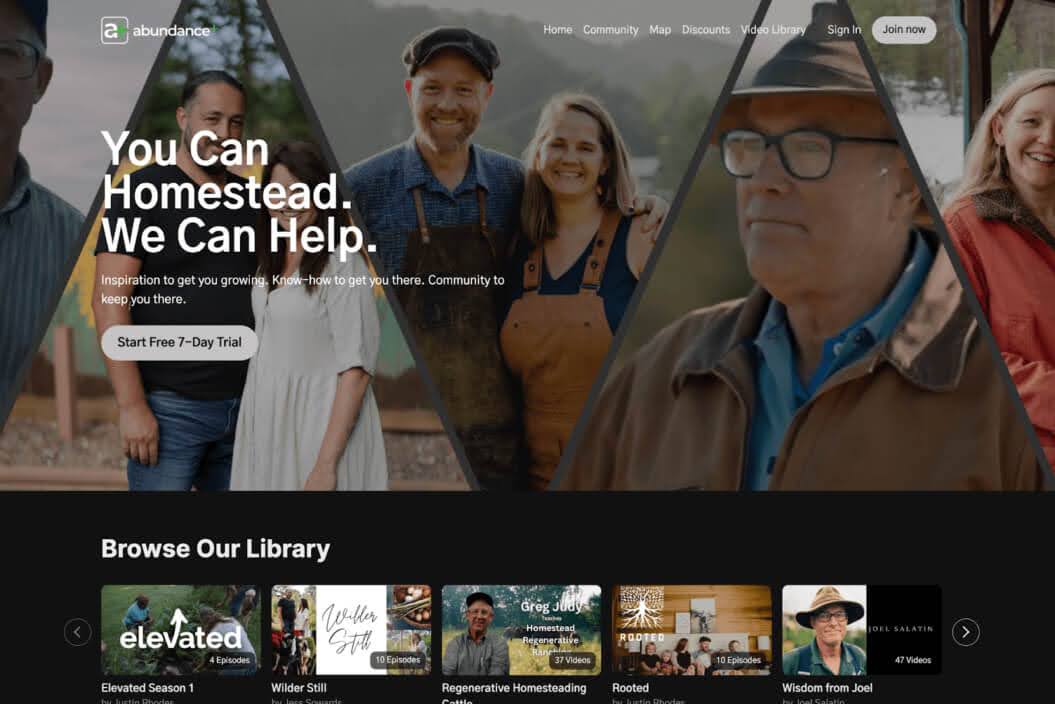
This platform gave Justin total control over how he delivers value to his community through video content. Because Uscreen is video-first, he could put his most important premium content behind a paywall, while still continuing to create free content on his public YouTube channel.
For example, Justin will release some of his exclusive content for free on his YouTube channel. An example of this is his exclusive docu-series, Rooted.
Before episodes of Rooted were released for free on YouTube, he released the series exclusively behind a paywall, and then – cleverly – promoted it to his YouTube following.
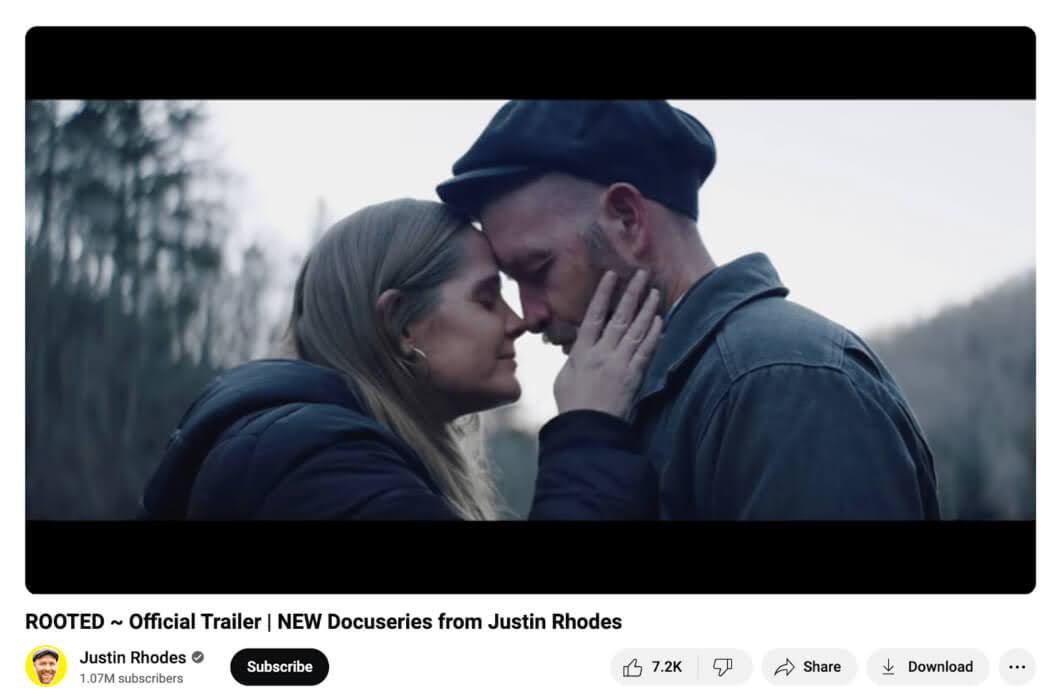
Justin funneled tons of fans from his free YouTube channel to his paid membership, where they could watch Rooted as it was released to the rest of his community.
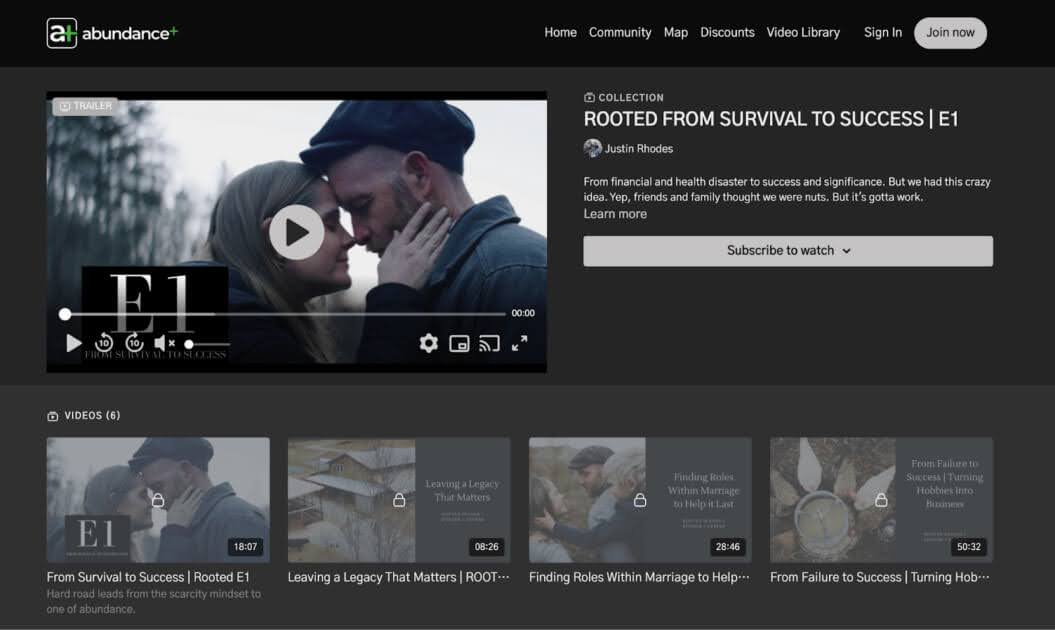
The Abundance Plus streaming service not only generated a lot of new leads for their recurring membership plans, but they also got a bump in revenue from viewers who were specifically interested in the Rooted series.
Creating a content-first ‘funnel’ like this has allowed Justin to generate $1 million+ in annual recurring revenue, and foster a powerful community on his platform.
Is Uscreen Right For You?
Uscreen is designed for established video content creators who want to build a Netflix-style video library, live stream, and create a vibrant community. If you’ve built an audience on a platform like Instagram or YouTube, and want to bring a more premium approach to your business, then Uscreen is a great fit.
Though Uscreen is one of the top video membership site platforms, it is not designed for traditional online courses (non-video) or text-focused content creation. You’ll find a balanced feature set of both must-haves and nice-to-haves geared towards video content creators.
What Customers Say…
The features that Uscreen offers have been the best I’ve found: Community, calendar, filters, and more. They make it a fantastic experience for users and creators. Their customer support is quick, kind, and helpful. The app is easy to follow and use, most of my members are using it daily.
Macy P., Verified User
It goes without saying that even the most thoughtful products are useless without a great team behind them. Uscreen has both a great product and a great team. It has become my go-to for all of my community and content distribution. The easy feature set make it possible to get set up quickly–even if this is your first time working with this kind of platform. Plus their staff is always there to help, even if you’re in the “trial mode” free plan.
Jeremy H., Verified User
Uscreen’s Key Features:
- Monetization & analytics: Flexible monetization with 0% fee on purchases, detailed analytics by author/device, revenue reports, subscriber insights, and integrated payments.
- Built-in community: Features user-generated content, posts with video integration, interactive challenges, an AI content creation assistant, and a channel-based feed to boost engagement.
- Live streaming: Supports streaming on any device, live chat, pay-per-view, donations, and a live streaming calendar for better interaction and monetization.
- Viewer experience: Offers customizable playlists, content filtering, auto-play, and template collections to enhance user viewing.
- Mobile & TV apps: Native apps on 7 platforms like iOS and Android with features like in-app purchases, personalized playlists, offline viewing, and push notifications.
- Marketing tools: A no-code website builder, APIs, email marketing, lead generation, audience nurturing, and win-back strategies with a free trial offer.
Uscreen Pros
- ✅ Sell one-off or membership access to your content
- ✅ Built-in community space and marketing features
- ✅ Customize your own private membership site
- ✅ Robust live-streaming and on-demand hosting
- ✅ Integration with existing payment and subscription management tools
- ✅ Full-service launch, including migration
- ✅ 24/7 support for you and your community
Uscreen Cons
- ❌ Higher initial price point
- ❌ No LMS-style features like progress tracking, and certification features
- ❌ Unable to embed videos to external websites
Uscreen Pricing
- Growth: $149 per month + $1.99 per paid member, per month. Best for creators focused on growing a small video membership online.
- Pro: $499 per month + $0.99 per paid member, per month. Best for serious creators growing a robust community on mobile & web.
- Plus: Custom pricing. Best for established creators needing full brand control on all devices.
Build, launch and manage your membership, all in one place.
2. Disco
Best for: Creating community through the power of a social learning platform
G2 rating: 4.8 out of 5
Disco is an AI-powered social learning platform, optimized for learning communities, professional associations, and virtual academies like PORCH, The Commons, Eskwelabs, LearnBiomimicry, Female Founders, and YSpace. Its innovative technology and modular design make it the go-to solution for professional communities and associations looking to manage, operate, and scale diverse community initiatives.
Compared to Mighty Networks, Disco excels in catering specifically to learning-centric communities. Its intuitive interface, modern design, and customizable features allow community leaders and operators to easily personalize learning paths, offer engaging content, and build seamless connections among community members—all within one integrated platform.
Unlike Mighty Networks, Disco provides deep customization that goes beyond basic branding. With Disco, entrepreneurs, founders, and community builders can tailor every aspect of their platform, including domain, logos, images, labels, and modular blocks without technical expertise.
Disco’s built-in AI capabilities are another standout feature. Disco AI drastically reduces content creation time, allowing for the generation of text, images, curricula, quizzes, and more. You can also train Disco AI with your community’s data and existing knowledge base, enabling it to make suggestions to improve community engagement and answer member queries.
Disco allows operators to manage large communities while maintaining relevance by creating mini-communities through its group and subgroup features. Its robust role management system automatically assigns administrative controls based on roles, ensuring streamlined operations.
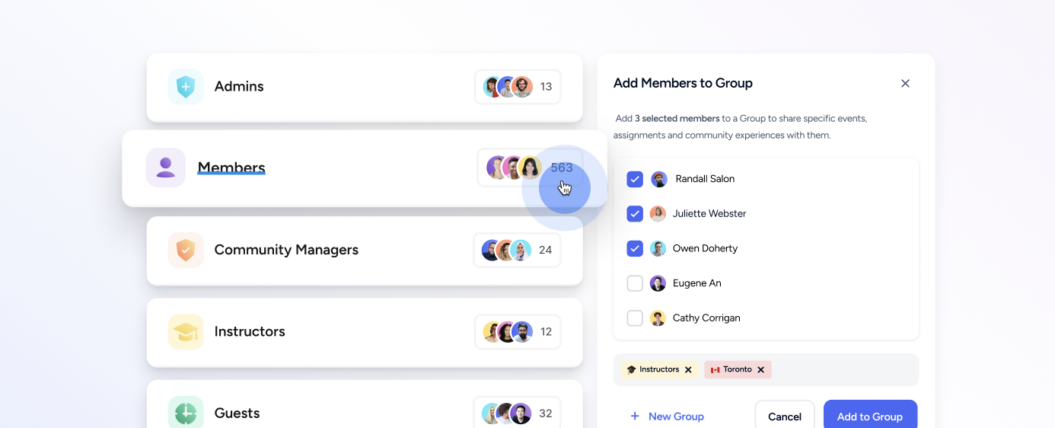
In addition, professional communities and associations can generate revenue by selling memberships through Disco’s built-in monetization and basic marketing tools, providing a seamless growth path. They can also operate seamlessly with Disco’s member management powered with automations.
Is Disco Right for You?
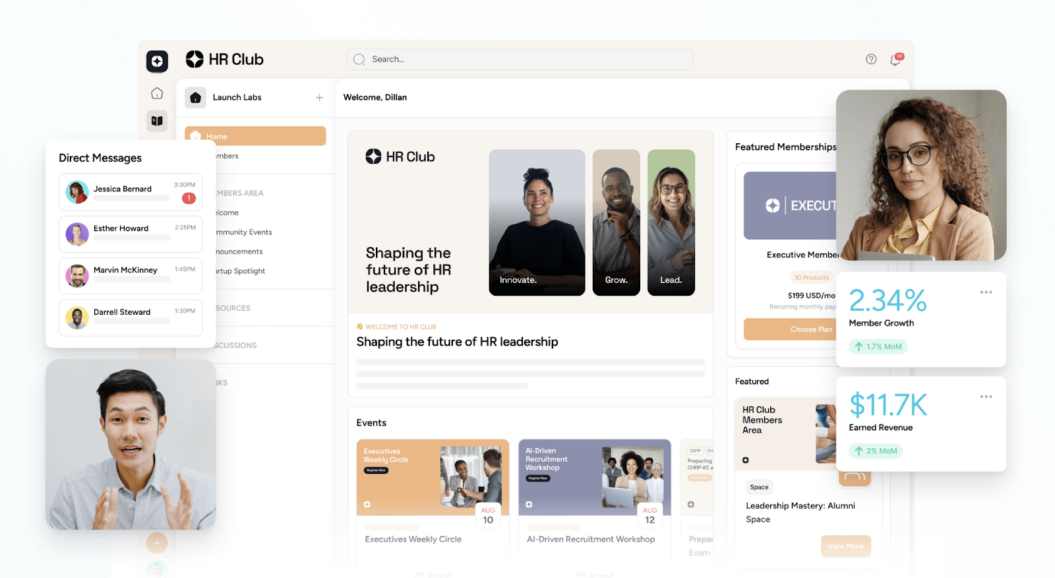
Disco is an exceptional alternative to Mighty Networks, particularly for learning communities, professional networks, and associations that need a flexible, powerful platform.
Designed for deep customization, engagement tools, and seamless operations, Disco stands out with AI-driven features and automation, making it easy to create and manage dynamic learning experiences.
Backed by top venture capital firms such as GSV, Inovia, and Golden Ventures, Disco has garnered accolades like Fast Company’s Most Innovative Edtech of the Year, reinforcing its leadership in the learning management space.
In fact, Disco built its own learning community called Disco Academy, a free learning community for community builders, leaders, founders, and operators who want to collaborate and learn together with other professionals in the field of community-based learning.
Meanwhile, Disco offers two transparent pricing plans with a 14-day free trial. If you have questions, you may also book a live demo with their sales team.
Key features:
- Flexible curriculum builder powered by Disco AI for asynchronous and synchronous content delivery
- Interactive and personalized content such as surveys, polls & quizzes powered by AI
- Live events that can be embedded into the curriculum or hosted by the community
- General chat, DMs, feeds, forums, and resource library
- Collaborative learning tools such as peer review, assignment feedback, lesson commenting, etc
- Gamification tools like a member progress report, leaderboard, and engagement scoring system
- Automation with a conditional branch feature and templates to lessen manual work
- Integrations with collaborative tools (e.g. Slack, SCORM, Google Docs, Miro, Figma, etc.)
Pros:
- Intuitive interface and modern design.
- Deep customization options.
- Seamless integration of learning and community tools.
- Ability to create mini-communities with groups/subgroups.
- Robust AI and automations.
- Gamification tools to increase engagement.
- Monetization tools for memberships.
- Advanced reporting and analytics.
- HD video streaming and video assets generator.
- Comprehensive feature set.
Cons:
- Limited subscription plans.
- Basic mobile app features.
Pricing:
- Free Trial: Get started with Disco’s 14-day free trial.
- Organization Plan: Suitable for learning communities with up to 1000 members. Priced at $359 per month, it includes AI functionality, 1 community, 1,000 members, 10 admins, 50 learning products, 100 automations, and 100 hours of video storage.
- Enterprise Plan: Tailored for mid to large online communities, offering advanced features and tools. Pricing is customizable.
3. Circle
Best for: Creators looking for a simplified approach to a community platform.
G2 Rating: 4.7 out of 5.
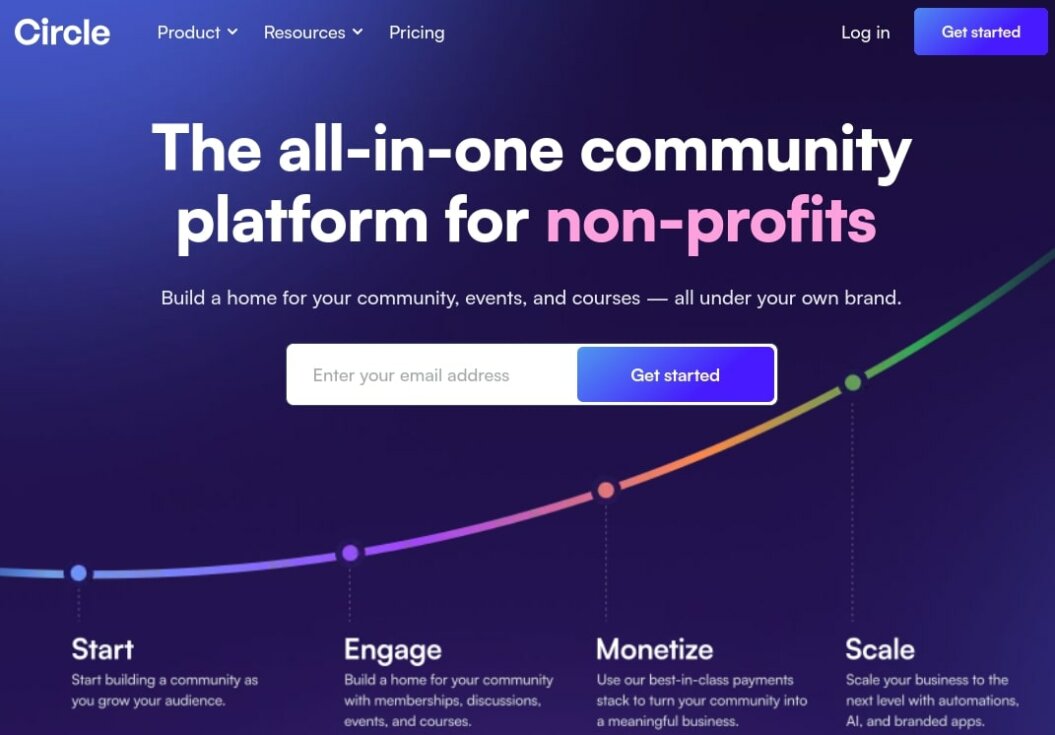
Circle is an innovative all-in-one community platform designed to bring creators, entrepreneurs, and brands closer to their audiences.
Unlike Mighty Networks, which offers a broad range of features, Circle focuses on simplicity and effective community management. This makes it a great alternative if you’re looking for an easy-to-use and accessible online community platform.
Circle is heavily focused on engagement and provides features like live streams and group chats to help encourage interaction and connection. And, you can integrate lots of your favorite tools with apps like Zapier to make your experience more functional and streamlined.
While Mighty Networks provides extensive customization options, Circle’s straightforward design and automation tools are compelling if your goal is to focus on building strong, interactive communities without getting overwhelmed by complexity.
You can read about some of their online community examples here:
Is Circle Right For You?
Circle offers a very simple approach to community management. That goes both for the community software, as well as the experience for your members.
If you’re looking to build a central “hub” that’s easy to manage and monetize, and you’re comfortable with limited customizations, then Circle is a fantastic option for you compared to other platforms. Especially at this price point.
We personally see Circle as a community-building platform for Creators in that middle-ground between just starting out and reaching their full potential. It’s a low-stakes and simple place to start to build and monetize your premium online community.
However, you’ll likely find you need to migrate to a platform like Uscreen or Mighty Networks long-term if you want to create a higher-value offering in the long run.
What Customers Say…
The team at Circle has been fantastic to work with. They’re responsive and helpful. The tools are simple to use and work like they seem like they should. I also love how quickly Circle is adding more of the features that will help make my community stronger!
Ricky K, Verified User
The team at Circle is incredible – they’re kind, knowledgeable, and go the extra mile. The technical support is quick and top-notch, the account managers are SO invested in our company’s success and go out of their way to provide strategic support whenever they can.
Candice A, Verified User
Circle’s key features:
- Create dedicated spaces for discussions, courses, and events.
- Connect with thousands of apps, including Zapier, for enhanced functionality.
- Simplified design that’s easy to navigate.
- Built-in workflows to automate community tasks.
- Support for subscriptions and one-time payments through Stripe.
Circle Pros
- ✅ User-friendly interface that’s easy to navigate
- ✅ Extensive integrations
- ✅ Premium engagement features
- ✅ Increased functionality like live streaming
- ✅ Automation tools and workflows
- ✅ Outstanding support
Circle Cons
- ❌ Limited customization options
- ❌ Too focused on basic, simple features
- ❌ Major cost increases as you scale
- ❌ Need to create distinct spaces for different activities
Circle Pricing
Circle’s pricing starts at $49/month for up to 100 members, with additional features available at higher tiers.
4. Disciple
Best for: Creators looking to build a digital “club” on mobile.
G2 Rating: 4.7 out of 5
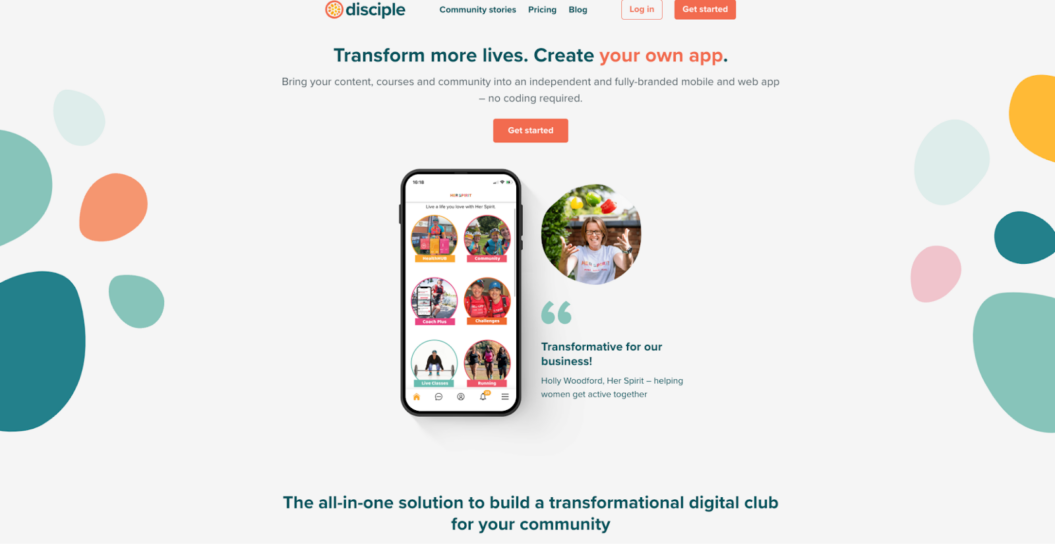
Disciple has a unique take on the online community experience. Rather than an all in one platform across desktops and apps, they focus on creating “digital clubs” through web and mobile apps.
This means that you can create an online community platform that is, quite literally, in the palm of your audience’s hand. You have a high level of control over the design and feel of your app, with extensive branding and customization options.
Disciple’s approach lends itself well to Creators with an educational slant to their content. Whether that’s helping people manage healthy habits or creating follow-along online courses, you can use their platform instead of a more premium learning management system. That means you can create educational content for your online community, without needing to host a course on your own website.
You can see the success stories of some of their Creators here:
Is Disciple Right For You?
Disciple is ideal if you’re a small Creator-led business looking to build a close, easily accessible online community.
You have a high level of control over what Mighty Networks offers, without getting bogged down in complex features. They offer a straightforward setup and exceptional customer service, making it suitable for those who prioritize ease of use and support.
The content-led features are a little less robust than those offered by content-focused platforms though, which could hold you back compared to other Mighty Network alternatives. This could be less of an issue if your online courses are built around text and images.
My major concern is the lack of web functionality, and supporting marketing tools, that could make acquiring new community members quite difficult. Again, not an issue if you have really solid marketing channels in place, but worth considering.
What Customers Say…
Disciple is built to counter all the things people hate about FB groups, forum sites and traditional social media feeds. By giving control back to the community (and away from advertisers and spammers), it makes for a better experience. The UX is simple and the support team is fantastic.
Brandon B., Verified User
I love the functionality, usability, and aesthetic of the Disciple app. They have an outstanding team, and their customer support makes all the difference. I find great value on The Collective app, where we have our customer community to learn along the way!
Catarina H., Verified Reviewer
Disciple Key Features
- An app-first platform built to increase accessibility
- Personalize your community with your colors, logos, and domain name.
- Share text, video, and images with ease.
- Built-in analytics and email features for effective member management.
- Build courses directly within the app.
Disciple Pros
- ✅ User-friendly interface that’s easy to navigate
- ✅ Extensive customization options for branding
- ✅ Premium engagement features like live streaming
- ✅ Dedicated customer support with premium plans
- ✅ Scalable solutions to grow with your community
Disciple Cons
- ❌ Not really an all in one platform without proper web setup
- ❌ Some features like live streaming are limited to mobile
- ❌ Costs can increase significantly as you scale
- ❌ Support hours may not align with all regions
- ❌ Lacks certain functionalities on desktop
Disciple Pricing
Disciple offers flexible pricing plans starting at $55/month for a web app and $549/month for a mobile app.
5. Bettermode (Formerly Tribe)
Best for: Enterprise-level customer communities.
G2 Rating: 4.6 out of 5.
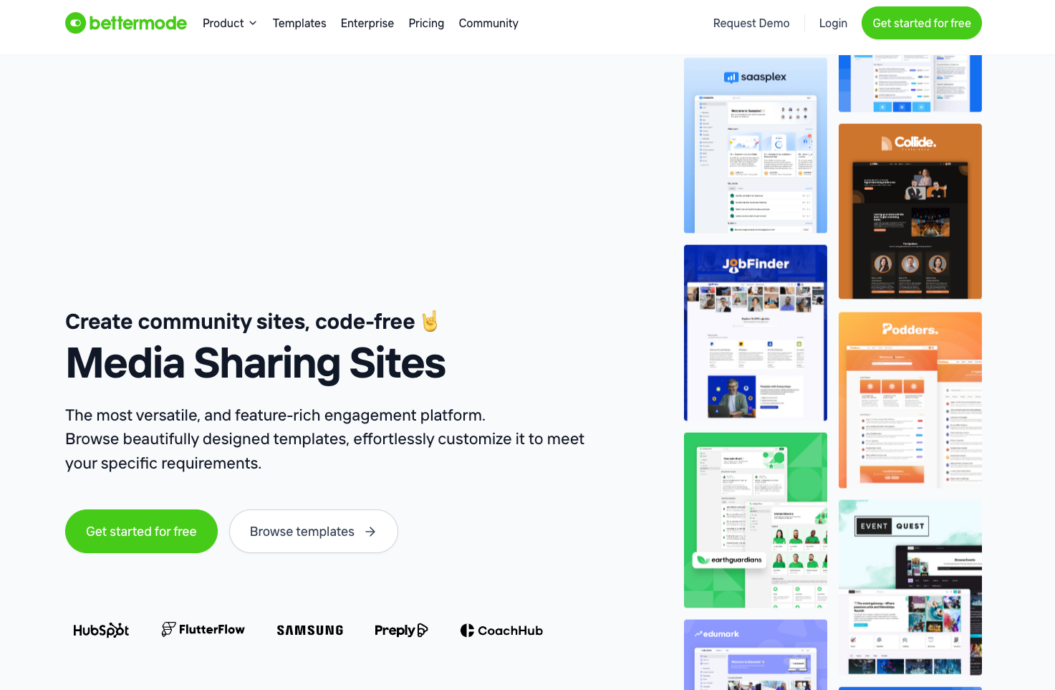
Bettermode is the Mighty Networks alternative that boasts the widest range of use cases. Especially for enterprise organizations looking to build online communities of customers.
Bettermode can be used to create lots of different styles of online community, built around anything from your organization’s help center and knowledge base to product testing and focus grouping.
This does make it less accessible to Creators who want to connect through niche content and communities, but it’s very useful for B2B and tech businesses who want a place to communicate with their customers that’s much more professional than a Facebook group.
There’s much more here from an Enterprise point of view than Mighty Networks offers, but the cost is much less transparent than Mighty Network’s pricing.
You can peek at some of their successful online communities here:
Is Bettermode Right For You?
Bettermode is perfect for enterprises and large organizations looking to build a branded community with advanced customization and integration capabilities.
Its extensive feature set and scalability make it suitable for businesses that require a robust platform to engage with their audience at a deeper level.
What Customers Say…
It’s so simple to use, you get what are essentially building blocks to make your community platform with and then you can add more functionality and custom features if you’d like to. I really like the design and layout of the platform and features, everything looks modern and clean.
Matthew B., Verified User
I’ve really enjoyed learning and using Bettermode. It’s a great platform for building and hosting an online community. Lots of features and it keeps getting better. I find the templates really great for seeing what is possible to create and also for innovative designs that I can incorporate into my own website.
Peter S., Verified User
Bettermode’s Key Features:
- White-label community platform
- Extensive third-party integrations
- Gamification and engagement tools
- Real-time analytics
- Personalized user feeds
Bettermode Pros
- ✅ White-label solution allows complete brand integration.
- ✅ Extensive integrations enhance functionality.
- ✅ Gamification features boost user engagement.
- ✅ Real-time analytics offer actionable insights.
- ✅ Personalized feeds improve user experience.
Bettermode Cons
- ❌ Primarily suited for larger enterprises.
- ❌ Higher cost for advanced features.
- ❌ Complex setup for smaller teams.
- ❌ Limited support for smaller businesses.
- ❌ Steeper learning curve for full feature utilization.
Bettermode Pricing
Bettermode offers custom pricing based on the needs and size of the organization, providing flexibility for enterprise clients. Speak to a Sales Advisor to learn more.
6. Podia
Best for: Digital products and online courses.
G2 Rating: 4.6 out of 5.
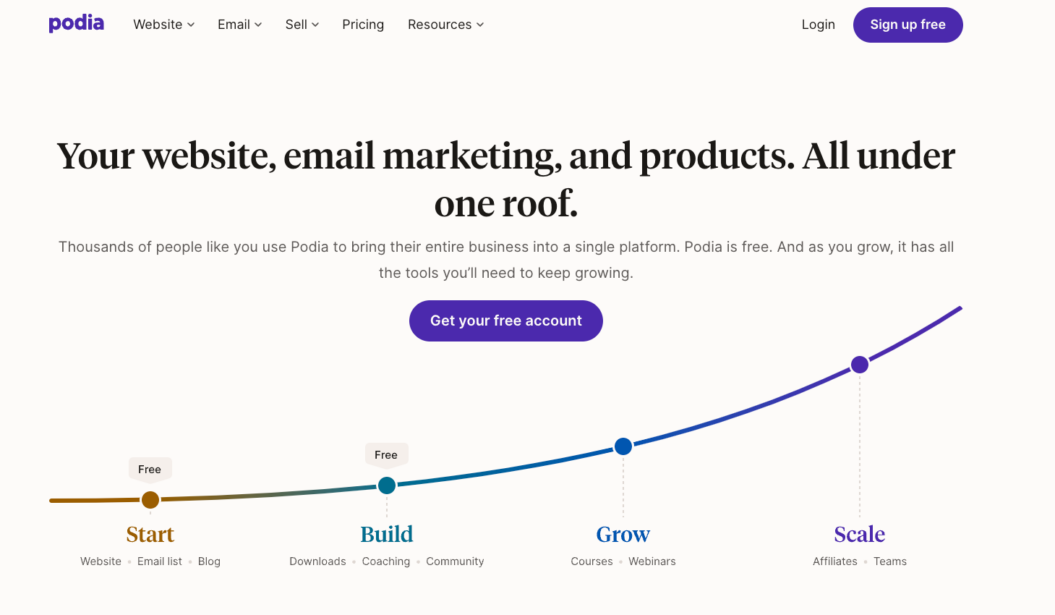
Podia is a Mighty Networks alternative for course creators, or anyone looking to create and sell digital products. Especially if you’re a beginner just starting your course creation journey.
Podia offers a simple UX and minimal learning curve so you can get up and running without having to dive into too many complex integrations or extensive setups. Podia’s course builder is also pretty straightforward, allowing you to upload and organize diverse course materials such as videos, audio files, and text documents.
Their membership features are limited and you won’t have much of a focus on community engagement. But, you can pair it well with other free community platforms and third party tools, if you want to create a solid proof of concept.
Podia is the most affordable option on the list, and well worth considering if you’re on a budget. Check out some of their Creators here:
Is Podia Right For You?
Podia is a terrific “starter” suite for Creators. You can get lots of tools under one roof, and enough functionality to start running a business on an all-in-one platform. It’s not the most like-for-like Mighty Networks alternative, but a great place for Course creators to start.
What Customers Say…
Easy to use. To build a site, a landing page, a course can go really fast. It looks good, clean and it’s also user-friendly for clients. I moved from a WordPress site because it’s easier with Podia, no need for updates or solving problems and, in the end, it isn’t that much more expensive (if it actually is). I cannot say something isn’t working well. There are one or two features I would like to have, like being able to copy lessons and modules from one course to another, but I guess it will evolve to that some day.
Raquel D., Verified User
Podia’s key features:
- Course and membership site builder
- Digital product sales funnels
- Email marketing automation
- Affiliate management
- Payment gateway integrations
Podia Pros
- ✅ Easy-to-use interface simplifies digital sales.
- ✅Built-in email marketing enhances communication.
- ✅ Affordable pricing with no transaction fees.
- ✅ Seamless integration with payment gateways.
- ✅ Comprehensive course creation tools.
Podia Cons
- ❌ Limited customization for advanced users.
- ❌ Basic analytics compared to competitors.
- ❌ Fewer third-party integrations.
- ❌ Limited blog features for content creators.
- ❌ Advanced features require higher pricing tiers.
Podia Pricing
Podia’s pricing starts at $39/month, offering affordable plans without transaction fees, making it accessible for small businesses and creators.
Best for: Alumni and educational community management
7. Hivebrite
G2 Rating: 4.4 out of 5.
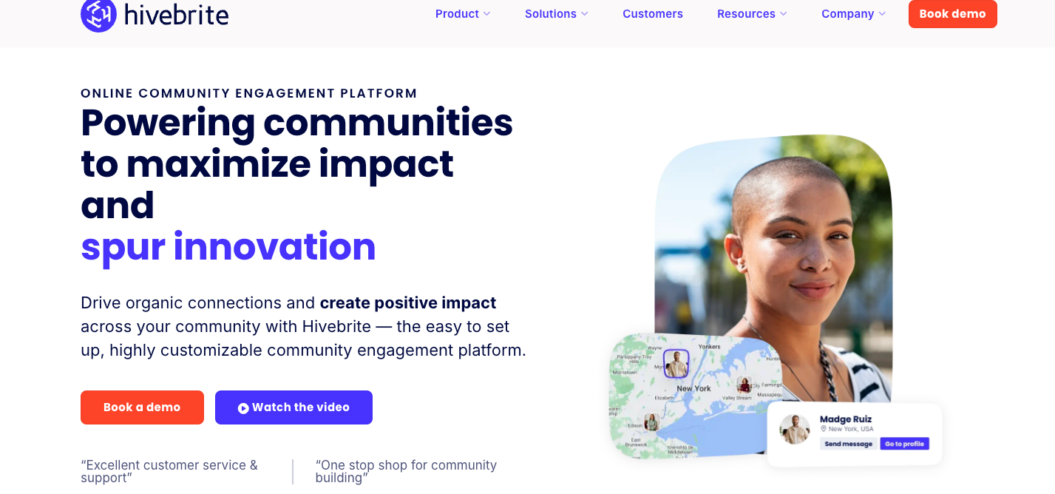
Hivebrite is a Mighty Networks alternative that’s perfect for educational institutions and organizations looking to manage alumni relations and community engagement.
Their robust feature set and customization options make it suitable for those who need a comprehensive solution for managing large and diverse communities.
Check out some of their successful organizations here:
- West Point Association of Graduates
- Association for Project Management
- European Institute of Innovation and Technology
Is Hivebrite Right For You?
The tools, features, and pricing here won’t be a great fit for Creators, but if you’re a marketer or community manager working for a large outfit, then you might be onto a winner.
What Customers Say…
Hivebrite not only delivers a powerful and user-friendly community management solution but also backs it up with an exceptional customer service team. Their commitment to ensuring user satisfaction and their ability to address issues quickly and effectively make Hivebrite a standout choice for community management.
Eddie V., Verified User
Hivebrite’s key features:
- Alumni community management
- Event scheduling and management
- Fundraising and donation tools
- Customizable branding
- Engagement tracking
Hivebrite Pros
- ✅ Specialized for alumni and educational communities.
- ✅ Comprehensive event management tools.
- ✅ Customizable branding enhances user experience.
- ✅ Engagement tracking provides valuable insights.
- ✅ Strong community discussion tools.
Hivebrite Cons
- ❌ Higher pricing compared to general platforms.
- ❌ Limited free trial options.
- ❌ Complex setup for smaller organizations.
- ❌ Advanced features require additional costs.
- ❌ Email builder needs improvement.
Hivebrite Pricing
Hivebrite’s pricing starts at $799/month, offering a robust solution for large organizations and institutions with specific community management needs.
Wrapping This Up…
There you go! All of the best Might Networks alternatives for you to choose from. We know there are plenty of options, but picking the right online community platform is important for your community to grow and feel connected.
Want to create a community for your non-profit organization? ToucanTech has the features for you. Need an easy-to-use platform to host your community and online courses? Circle is the place to be.
Now, if you want to go beyond online communities and host videos on your own video-on-demand platform while monetizing your content (shameless plug alert) go for Uscreen.
Build, launch and manage your membership, all in one place.







