Choosing the right membership software for your website is crucial. But how do you know which is right for you? There are dozens of options, each with its own unique features, tools, and pricing structures.
Memberful is a popular option that many WordPress users will be familiar with. But there are many alternative options available that may better suit your needs.
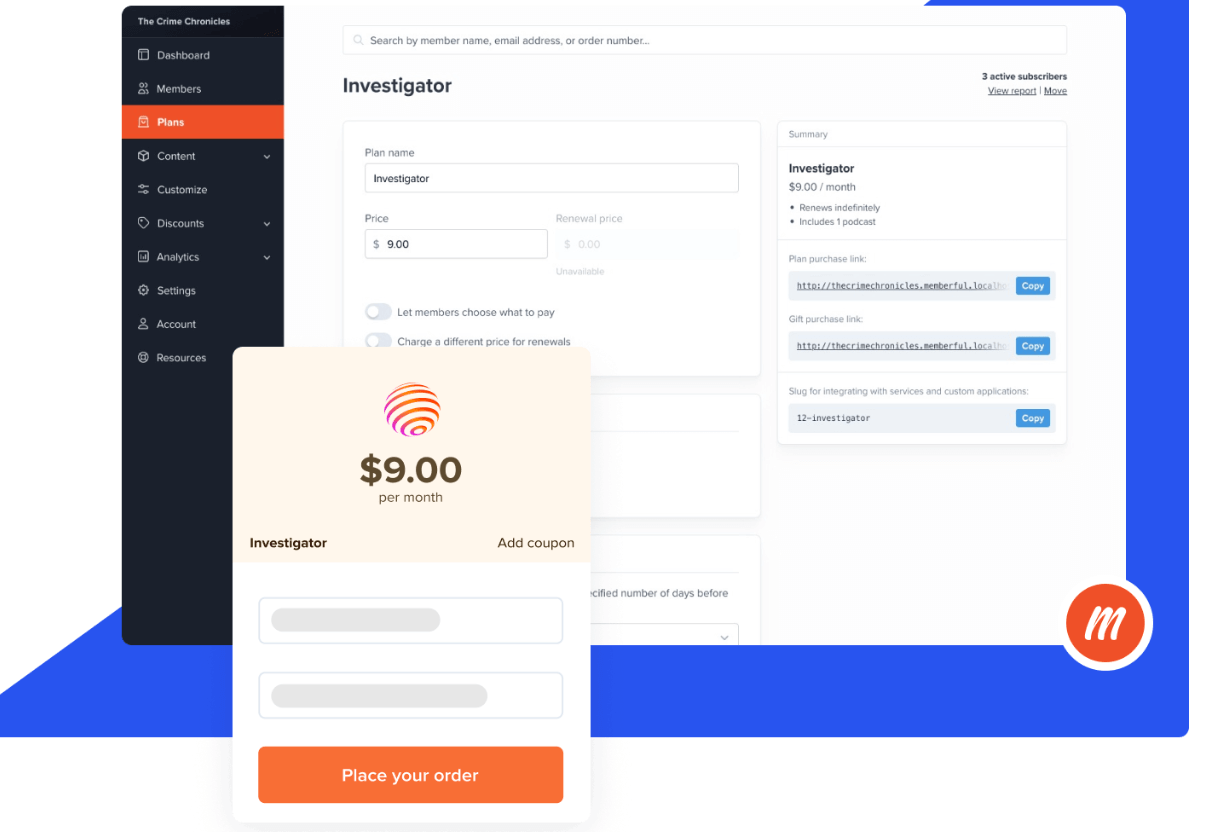
We’re here to help.
We’ve picked out the top five Memberful alternatives, compared them, and summarized what we found so you can make the best decision for your membership site.
What we looked for in Memberful alternatives
Here’s what we took into account when looking for the best alternative to Memberful:
- Community features: Chat, forums, advanced membership management features, and branded apps all make your membership site community-friendly.
- Monetization options: Online courses, subscription types, membership tiers, paid video and podcast support, and multiple currencies help you sell memberships and earn what you deserve while providing the most value to your audience.
- Website builder and/or plugin: All-in-one platforms that let you build beautiful websites are great, but if you already have a WordPress site (or another website) built, using a membership plugin can be more convenient.
- Media sharing: Memberful is big on podcasts, but native video support is a proven way to build and engage a community, so we looked for ways to distribute multiple media types to your users.
- Membership apps: Launching a membership app makes it easy for your audience to stay connected and makes your community look professional.
Top 5 Memberful alternatives
1. Uscreen
G2 rating: 4.8
Best for creators looking to build an engaged community focused on pre-recorded or live video content.
Why use Uscreen instead of Memberful?
Uscreen has more advanced community features for building and maintaining a thriving community than Memberful – this provides more value to your members and helps you earn more revenue.
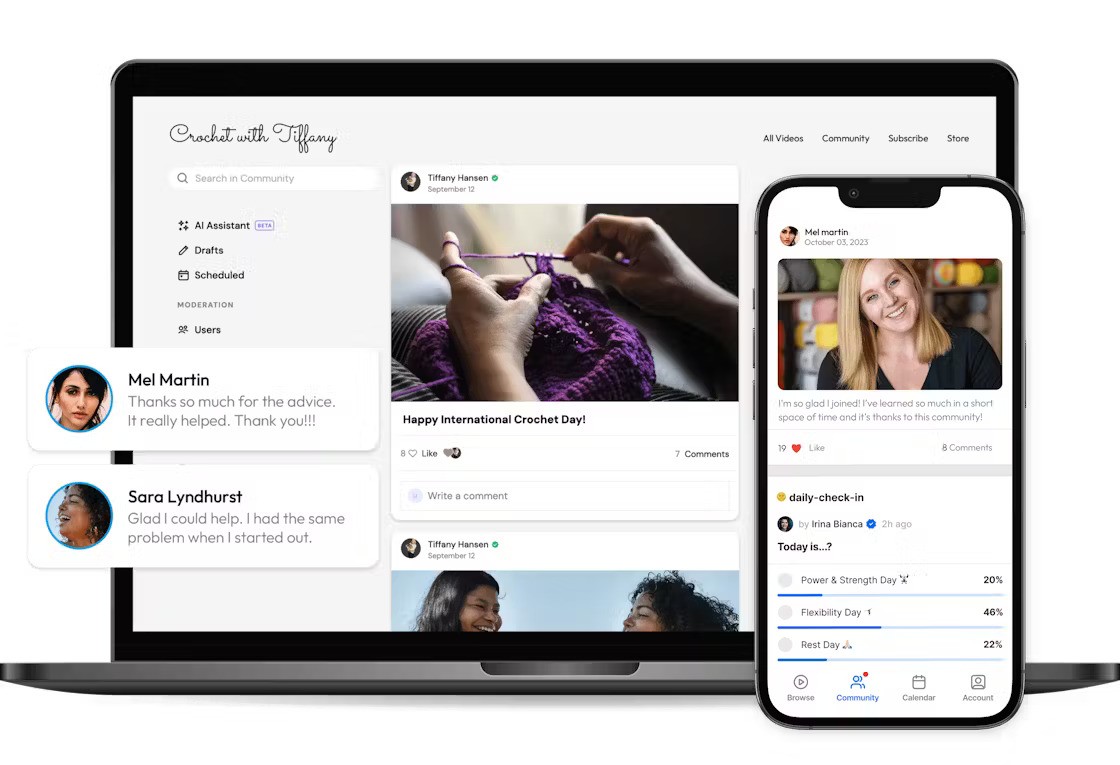
For example, Memberful has a Discord integration, but Uscreen lets members access chat directly on your website, providing a more streamlined experience. You can also create branded apps with Uscreen, letting your users access your community through a highly professional-looking mobile app.
Uscreen also has extensive video support with beautiful content libraries inspired by YouTube and Netflix, native live streaming, calendaring, and the ability to stream to any device. If you think video might be a part of your plans, Uscreen is a top-tier choice.
They are genuinely invested in your growth, not just your subscription.
Verified reviewer, G2
Pros:
- All-in-one platform: Combines community chat, online courses, live streaming, and more in a single user-friendly interface.
- Premium mobile and TV apps: Inspired by Netflix, Uscreen’s apps are beautiful and easy to use, ensuring a great experience for your viewers and keeping them focused on you, not your competitors.
- Community-building features: Chat, calendaring, and direct interactions with creators offer value and build a strong sense of community among your members.
- Video focus: Beautiful content libraries, native live streaming, effective content discovery, and community comments make engaging video the center of your member experience.
- Flexible monetization: Pay-per-view, one-time membership fees, subscriptions, and more let you earn what you deserve and offer flexible options for your members.
Cons:
- More expensive than some other platforms
- Emphasis on video won’t fit everyone’s needs
- Doesn’t offer podcast or coaching support
- Fewer online course features than other options
Is Uscreen right for you?
Are you looking to build a video membership site? Then Uscreen is absolutely the right choice. Best-in-class content libraries and live streaming, as well as a focus on directly helping creators like you get the most out of their business, means you have all the tools and support you need.
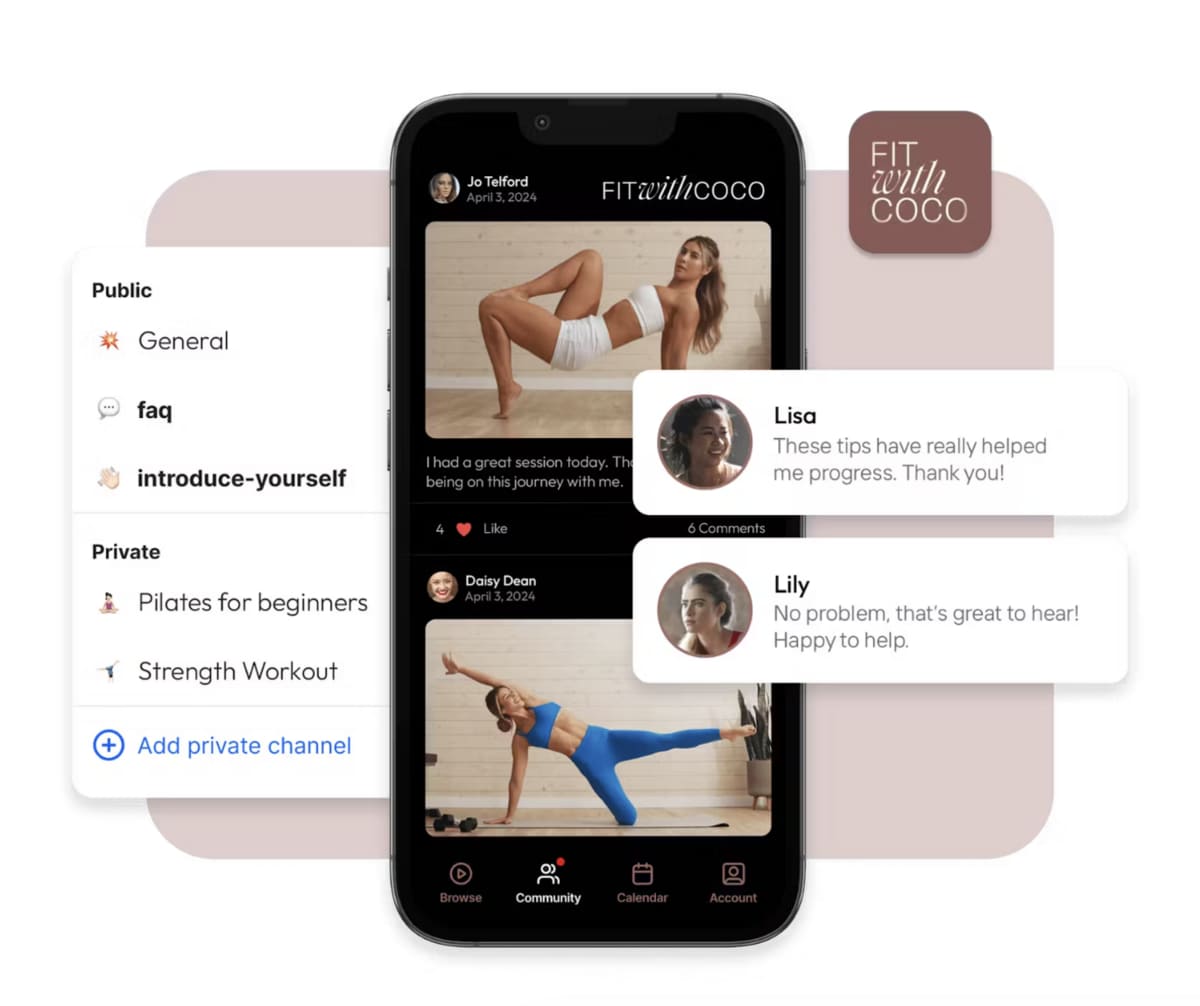
If your membership business is based more specifically on courses, podcasts, or live coaching, another platform may better meet your needs. But outside of those specific use cases, Uscreen has something for just about everyone.
Want to see some membership businesses that are already using Uscreen to host their communities? Check out these examples.
Uscreen pricing
- Growth: $149 per month (paid annually) plus $1.99 per paying member per month. Ideal for smaller membership communities with one administrator, up to 100 hours of video storage, and one hour of live streaming. Includes access to marketing, analytics, and automations.
- Pro: $399 per month (paid annually) plus $1.99 per paying member per month. Includes all features from the Growth plan as well as more detailed onboarding, a dedicated success manager, and third-party integrations.
- Plus: custom pricing. Includes full-featured mobile apps, TV streaming apps, custom streaming packages, and custom branding.
- iOS and Android apps: $299 per month on Growth and Plus plans.
2. Kajabi
G2 rating: 4.3
Best for membership sites focused on courses or coaching.
Why use Kajabi instead of Memberful?
Kajabi is an all-in-one business platform with lots of options for different types of content, including courses, coaching, and memberships. As an alternative to Memberful, it provides more flexibility, power, and advanced features.
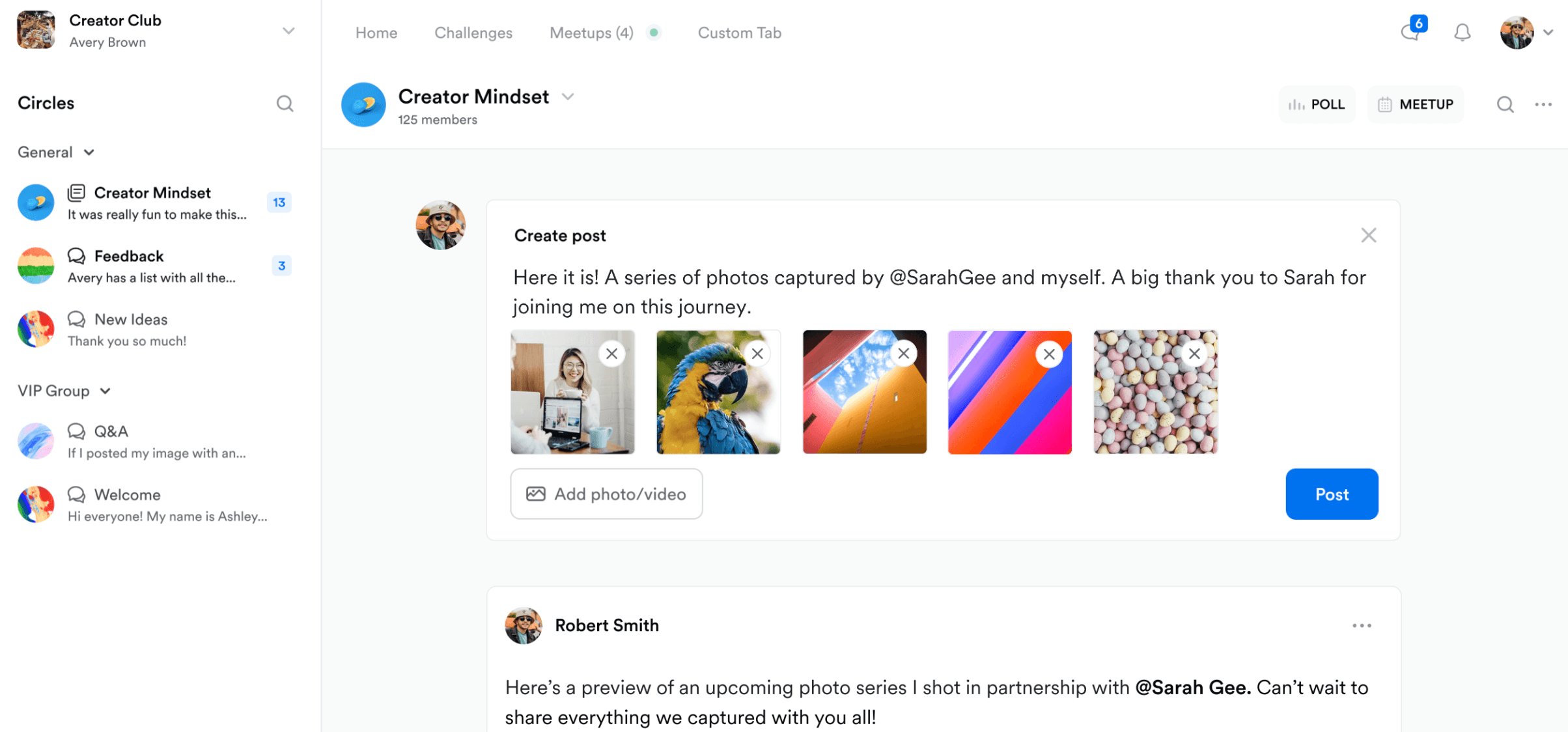
One of the standout features of Kajabi is its built-in content creation tools – it helps you repurpose your videos into emails, blog posts, newsletters, community posts, mini-courses, and other formats, saving you tons of time on creating content for your members.
This platform also provides valuable marketing tools, like a visual email builder, ready-made funnels, and AI assistants that help design and improve your content. You can also buy website templates from the template marketplace, which gives you some flexibility, but can get quite expensive.
Setting up was super easy and it has a ton of solutions to let you manage everything in your work in one place.
Verified reviewer, G2
Pros:
- Support for video, podcasts, and coaching: Whatever type of content you want to publish or community you want to build, Kajabi supports it.
- Built-in content repurposing: The Creator.io tool will help you turn a single video into blog posts, newsletter emails, social posts, and more, saving time on content creation.
- Built-in Adobe Express editing tools: If you don’t have your own video editing software, you can use Kajabi’s provided Adobe tools.
- Funnels and marketing features: Built-in support for pop-ups, lead magnets, and other resources for specific types of campaigns are great if you aren’t a marketer at heart.
Cons:
- Mostly focused on course-based content
- Some reviewers want more customizability
- Cheaper pricing plans are quite limited in what you can do
- Some site templates and bundles cost over $500
Is Kajabi right for you?
If you want to build a membership program focused on online courses, Kajabi is a great choice. The ability to take videos and repurpose them into lead-generation tools will definitely save you time when it comes to marketing your courses. You can also publish podcasts and video content as well as offer coaching, but Kajabi is more focused on courses.
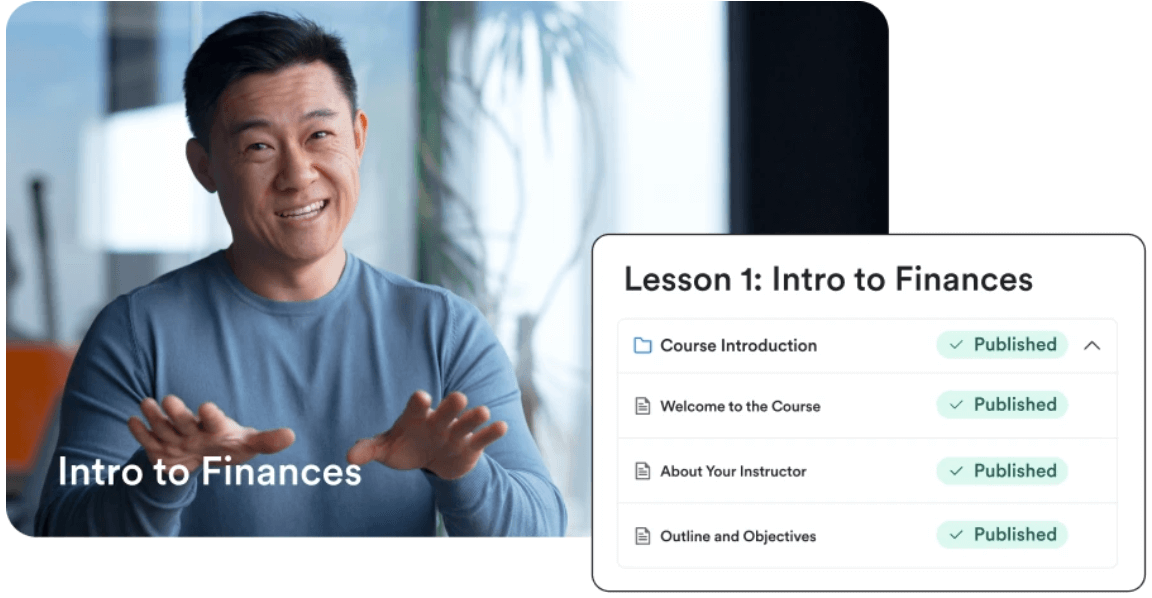
It’s worth noting that you have a lot of flexibility in creating your own website, but if you’re looking for a streamlined site-building process, you may want to look for another alternative to Memberful.
Kajabi pricing
- Kickstarter: $55 per month (paid annually). Best to try out Kajabi, as many features are limited – one product, one funnel, 250 contacts, 50 active customers.
- Basic: $119 per month (paid annually). Opens up a lot of features, including unlimited landing pages, unlimited marketing emails, three products and funnels, 10,000 contacts, and 1,000 active customers.
- Growth: $159 per month (paid annually). More likely to be useful for businesses, with 15 products and funnels, 25,000 contacts, 10,000 active customers, advanced automations, 24/7 support, and custom branding.
- Pro: $319 per month (paid annually). 100 products and funnels, 100,000 contacts, 20,000 active customers, and up to three websites. Custom code editor is also available for further customizations of your sites.
3. MemberSpace
G2 rating: 4.8
Best for: membership sites that already have a site but need membership features provided by a membership plugin.
Why use MemberSpace instead of Memberful?
MemberSpace is a membership plugin that lets you create members-only spaces on WordPress, Squarespace, Wix, and other websites. Much like Memberful’s WordPress plugin, this is great for creators who already have a website but want to offer members-only content.
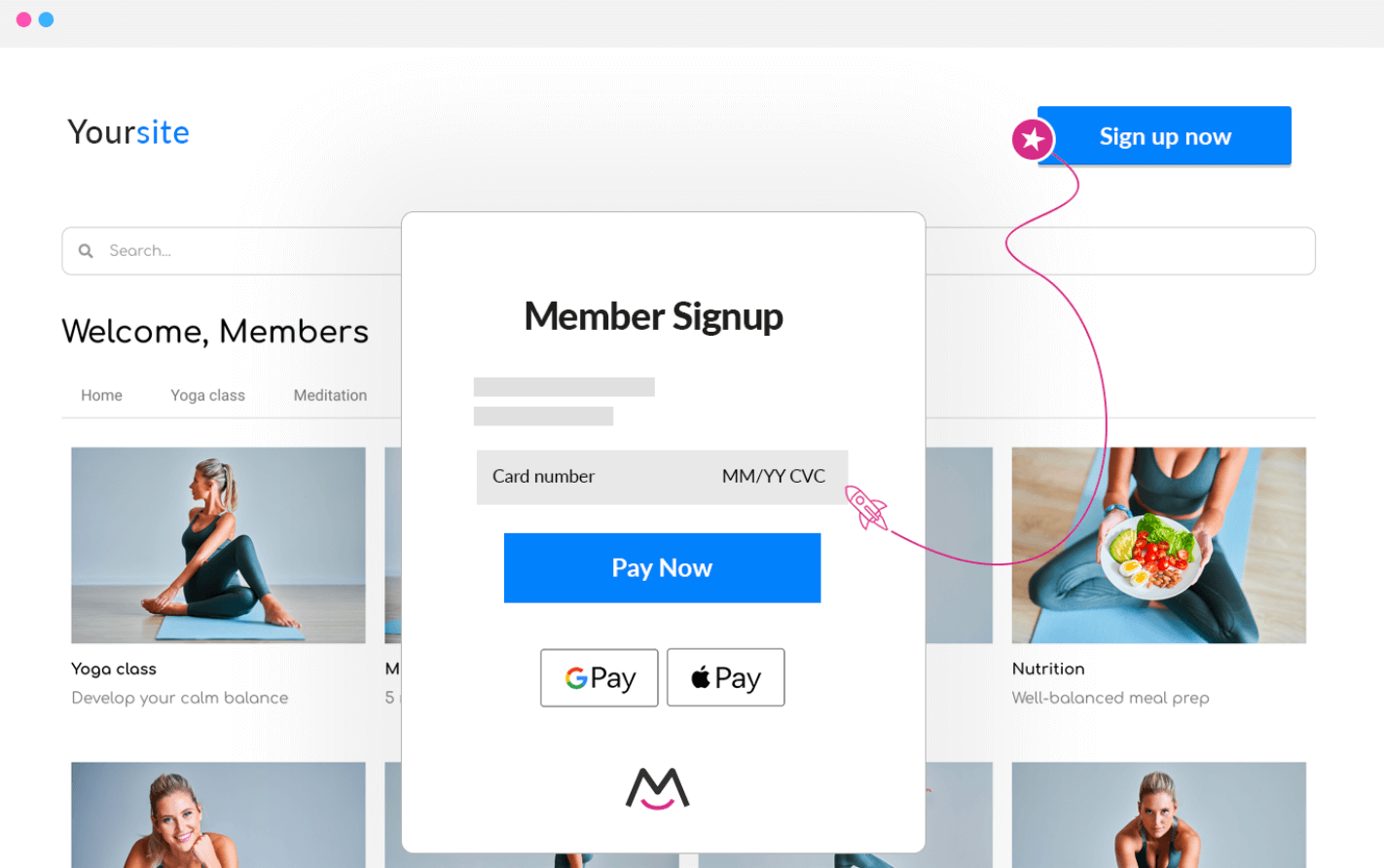
You’ll miss out on advanced features, but if you just want to offer exclusive content and you don’t need content management, lots of marketing tools, or advanced membership management features, MemberSpace might be a good choice.
Fortunately, MemberSpace offers some basic marketing functionality, like drip emails, abandoned signup notifications, and automated upsells.
Pros:
- Membership plugin for popular platforms: If you have a site on Squarespace, WordPress, Wix, or other popular platforms, this plugin will let you sell memberships.
- Sell whatever you want: If it’s hosted on your site, you can sell it – that means courses, newsletters, podcasts, community access, content libraries, and digital downloads can be members-only.
- Very simple pricing: $39 per month plus a 5% transaction fee. That’s it.
- Revenue recovery options: Abandoned signup reminders, failed charge recovery, and automated upsells help you earn more from your membership programs.
Cons:
- 5% transaction fee on all products you sell
- Requires that you have or build a website using another service
- No community features
- Marketing features limited to email sends
Is MemberSpace right for you?
If you already have a website and a community but you need to monetize it, this membership software will help. It’s a paywall that lets you gate content – that’s about it. If you need more than that (if you want to build a video website, for example), opt for another service.
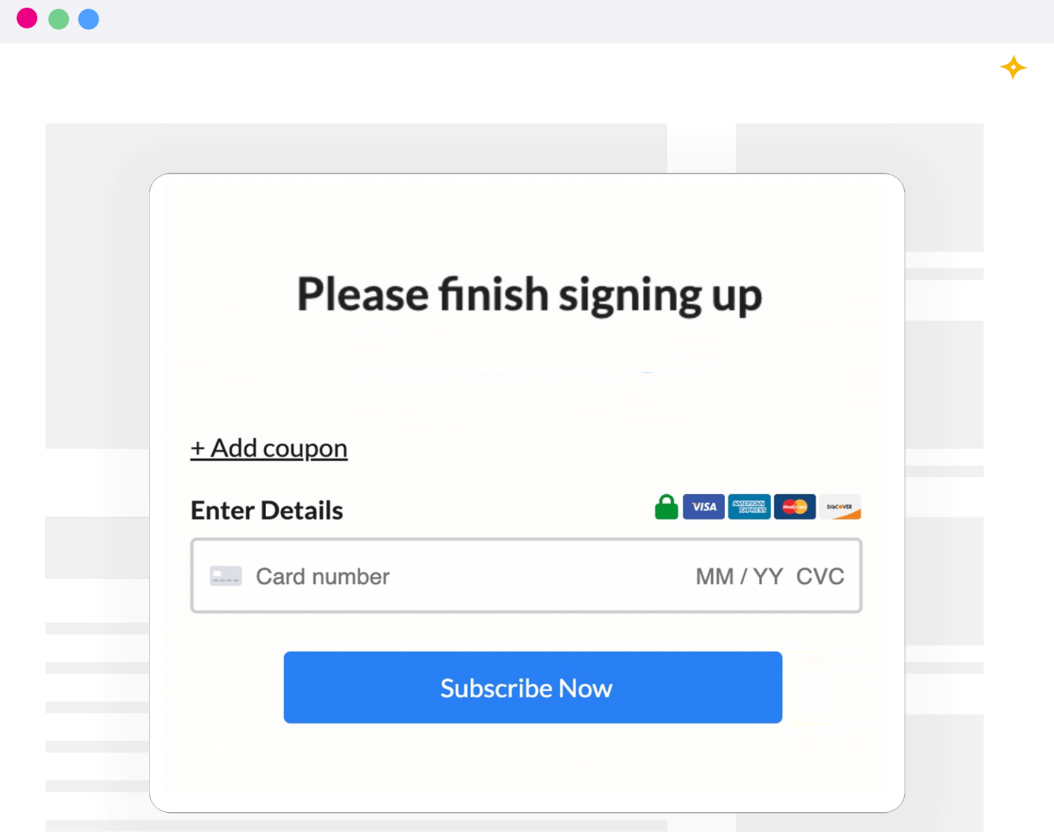
MemberSpace won’t help you build an online community or publish content. On the other hand, it’s extremely affordable, and if that helps you get your community off the ground, it could be an acceptable option.
MemberSpace pricing
- One plan: $39 per month plus 5% of every sale.
- Enterprise pricing: You can inquire about an enterprise license, which gives you a smaller transaction fee on your sales.
4. Podia
G2 rating: 4.6
Best for membership sites that want basic course and webinar functionality without spending a fortune.
Why use Podia instead of Memberful?
Podia is an all-in-one solution that puts blogging, email marketing, selling digital downloads, coaching, webinars, and more at your fingertips. You can also bundle your offerings, which is a nice feature for online businesses.
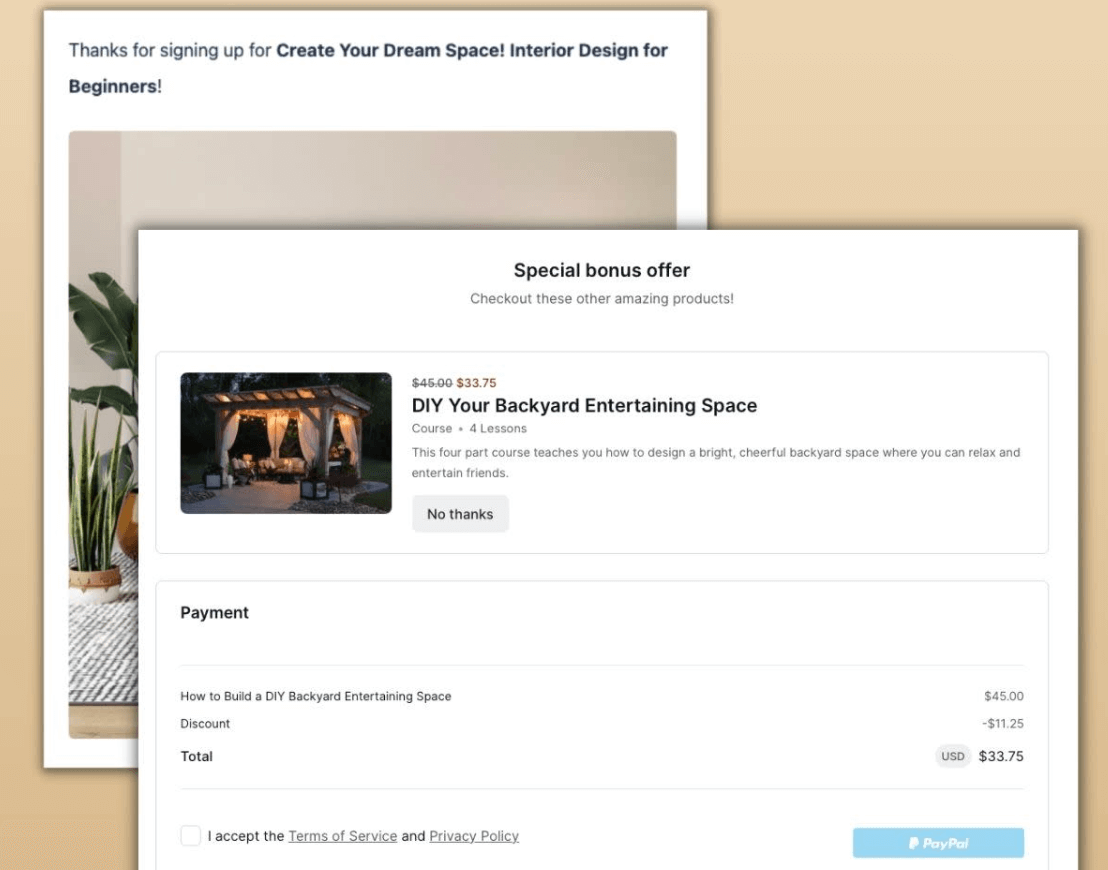
It has many more advanced features, including extensive email marketing support, the ability to build a portfolio website, and affiliate selling.
One of the nicest features of Podia is that it offers a free plan that actually enables selling memberships – it’s the only platform on our list that does so. Most require that you upgrade before adding subscription plans to your offering.
Pros:
- Free plan: Podia’s free plan lets you sell memberships, which is a feature you won’t find on every software platform for content creators.
- Free and paid communities: Offers multiple options for pricing and access, giving flexibility to your membership business.
- Unlimited video storage on paid plans: This is a standout feature for video-focused membership sites, and can save you money in the long run.
Cons:
- Very high transaction fees for cheaper plans
- Email marketing costs extra
- No native live streaming (and none at all in cheaper plans)
- Lacking in site customization features
- No branded apps
Is Podia right for you?
If you’re a content creator on a budget and you want to start a membership site without paying a monthly fee, Podia is a great choice. The Starter plan is also very affordable, even though transaction fees are high and you’ll be limited in the number of items you can sell or monetize.
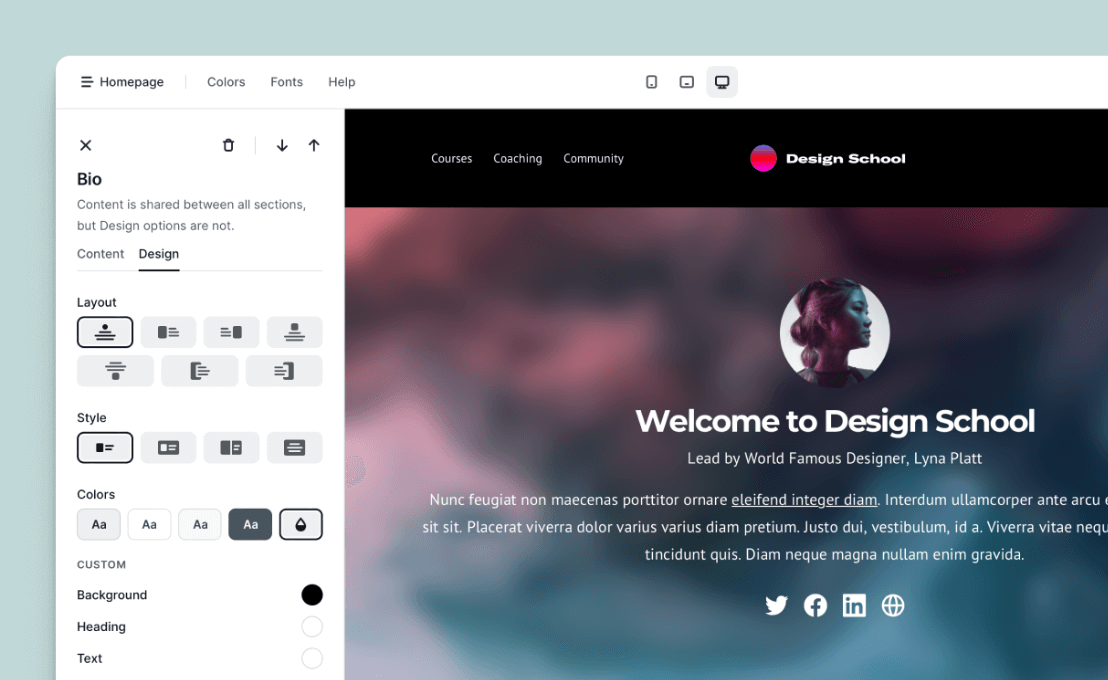
However, once you start adding on new features like email newsletters, selling digital products, or adding additional coaching services, the extra fees can get expensive quickly. You’ll also need the most expensive plan for zero transaction fees. Creators may find the initially low cost appealing, but it’s important to plan for long-term success when choosing a membership platform – and those high transaction fees will hurt if your membership pricing is too low.
Podia pricing
- Free: it’s really free. You’ll pay a hefty 10% fee on all of your transactions, and you can’t actually offer courses or webinars, but you can build a website and courses without paying for them, then start paying when you’re ready to sell.
- Starter: $4 per month (paid annually). The same as the free plan, except you also get access to a custom domain and chat support and transaction fees go down to 8%.
- Mover: $33 per month (paid annually). You’ll get unlimited courses, digital products, and coaching that you can actually sell, and you’ll pay 5% transaction fees on those sales.
- Shaker: $75 per month (paid annually after your first year, which costs $59). In addition to everything in the Mover plan, you can let affiliates sell products for you.
5. Mighty Networks
G2 rating: 4.6
Best for membership sites with a very strong focus on community.
Why use Mighty Networks instead of Memberful?
If you want unique features for your unique brand, Mighty Networks is worth looking into. It includes AI features with an emphasis on community and helping members directly connect with each other. Sites built on this platform have unique customization options that help them stand out from more typical WordPress sites.
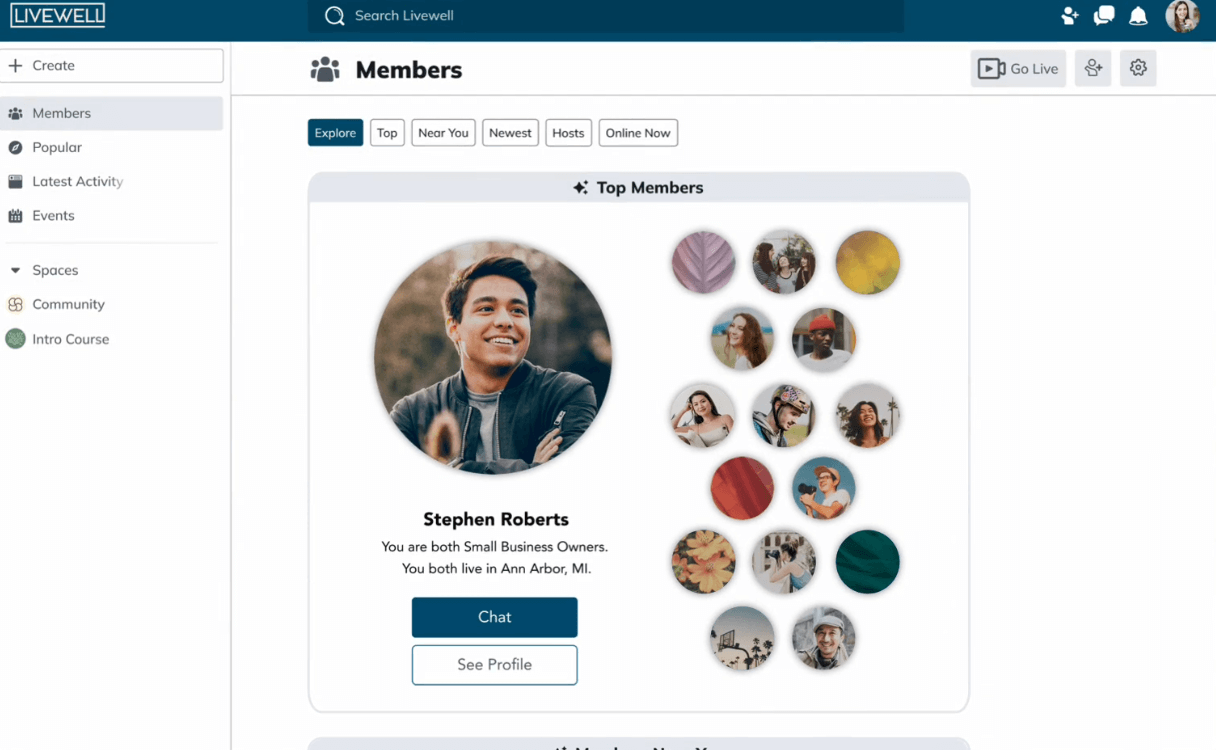
Mighty Networks also offers tools for building courses, running events, and managing your users. Bundling options, hidden plans and discounts, and member management options are great for generating revenue. You’ll also get access to design and strategic services if you pay for a higher-tier plan.
While it’s a bit more expensive than some other options, this platform’s AI-powered interface could be a game-changer for community-focused content creators.
Pros:
- Emphasis on community: Use AI and a beautiful interface to connect your users and get new members involved immediately.
- Monetization options: Bundles, hidden plans and discounts, and free trials let you monetize your community how you want.
- AI features: Use built-in AI to build online courses, optimize your content, get ideas for new offerings, and connect members.
- Built-in quizzes and assessments: See how well members are learning from your content.
Cons:
- More expensive than other options
- Focused more on course content
- Limited marketing tools
- Some reviewers find the interfaces difficult to navigate
Is Mighty Networks right for you?
Mighty Networks stands out with features you can’t get on a WordPress site. AI-powered member connections, advanced member management features, and high-level support make this a compelling Memberful alternative, though you’ll pay quite a bit more than you would for a simple WordPress plugin or basic site builder.

Monetization is largely based around community access and online courses, which may not work for every community, and there’s no native podcast support, which might be a deal-breaker for some users. If community is your focus, though, this is a fantastic choice.
Mighty Networks pricing
- Community: $41 per month (paid annually). This is essentially a trial plan that lets you get members signed up, but doesn’t let you upload courses, access most analytics, or use integrations.
- Courses: $99 per month (paid annually). This is a plan that focuses on publishing courses: you get unlimited courses and communities, premium analytics, and full integrations. You can also live stream up to 20 hours of content with 200 viewers, but you can’t charge for one-time events.
- Business: $170 per month (paid annually). This plan includes more customizations, like white-labeled emails and the ability to add single sign-on to your site. You also get automated questions and polls, 30 hours of live streaming with up to 500 viewers, and the ability to charge for one-time events.
- Path-to-Pro: $360 per month (paid annually). The main benefit of this plan over the Business plan is access to extensive support, including a dedicated support team, a design consult, and a brand package.
- Pro: custom pricing. This includes everything in the Path-to-Pro plan as well as iOS and Android apps, branded notifications, additional AI features, a dedicated community strategist, and more.
How to choose the right platform for your community
With so many Memberful alternatives, how do you choose the right membership platform for your unique community?
First, think about the most important features that will help your membership business succeed. For example, keeping members engaged by offering regular live streams is a great way to build a strong connection with your community. Is that something you’d like to offer? If so, you’ll want a platform that offers native live streaming (WordPress plugins won’t cut it here).

Or will you opt for a podcast? What about online courses with assessments? Coaching services? Knowing the focal point of your membership community will help you make the right choice.
Next, consider more advanced features that might help you drive revenue. Membership management tools, for example, can be useful in engaging users who haven’t been active in your community in a while. Specific customization options can help you create an experience that resonates with your specific community. Multiple membership tiers let you offer exclusive content to higher-paying members.
You want to create a fantastic member experience, so choose a platform based on how well it will help you do that.
Finally, think about how much you’re willing to pay. Think long-term here: this is a big investment, and the better experience you can offer your members, the more likely they’ll be to stay engaged over time.
With all of these things in mind, you can make an informed choice. Then it’s time to develop your membership messaging, start planning your pre-launch, and get to selling memberships!
Build, launch and manage your membership, all in one place.







