Selling online courses is a great way to share your knowledge on a topic you care about and get paid for it.
But how will you distribute those digital courses? There are lots of options, and it’s not immediately clear which online course platforms are the best – especially for video-based courses.
That’s why we dug into the details for you. We’ve chosen six great options for online course creators to build their video courses, share them with the world, and get paid. We’ll go into the specifics of each platform shortly, but first let’s talk about the basics.
What we looked for in the best online course platforms
Most of the best online course platforms include some of the same features:
- Online video course creation, sharing, and selling
- Storage for your online videos and courses
- Community features to connect and engage learners
- Marketing features and selling tools to help you monetize your knowledge
- Flexible monetization so you can sell things other than online courses
There are a few exceptions, which we’ll point out below (Udemy, for example, doesn’t support monetization options other than online courses).
With all of the tools below, though, you can expect all the features above and more. So we’ll focus on the features that make each platform unique. That way you can decide which offers the best solution for your particular online course publishing needs.
The best online course platforms for video creators
Here are the six best places to host and sell your video courses. Instead of ranking them in a particular order, we’ve identified the best use cases for each one.
| Platform | Best for | G2 rating | Pricing (paid annually) |
| Teachable | Simple features with some flexibility. | 4.0 | From $39/month with 5% transaction fees. |
| Udemy | First-time video course creation. | 4.5 (for Udemy Business) | Udemy keeps 3% to 63% of net revenue from each course sale (see below). |
| LearnWorlds | Designing courses and assessments with AI. | 4.7 | From $24/month. |
| Thinkific | Mobile access without a branded app. | 4.5 | From $36/month. |
| Kajabi | Multiple revenue streams on one platform. | 4.3 | From $55/month. |
| Uscreen | Emphasis on user experience and community. | 4.8 | From $149/month + $1.99 per subscriber + 5% transaction fee on one-time purchases. |
1. Teachable
Best for: Simple features with some flexibility.
G2 rating: 4.0
Teachable is an affordable online course platform that offers all the basics you’ll need to sell online courses. The Launch Accelerator is a nice feature for online course creators who are new to the field and want a structured plan for launching their business.
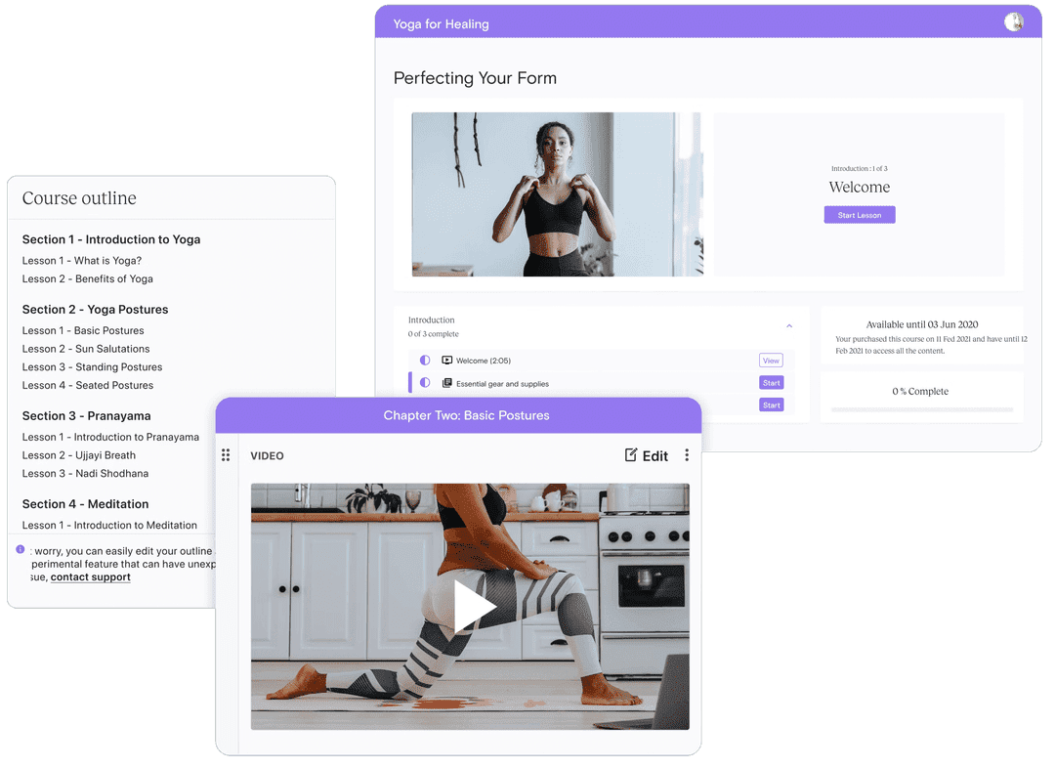
Reasons to choose Teachable
- Good value: With a $39 basic plan, you can get started quickly. You won’t be able to publish many courses, coaching products, or digital downloads, but you can jump in without straining your bank account.
- Launch Accelerator: The Launch Accelerator Challenge includes tips on course creation using Teachable’s AI features and pre-selling your first course.
- Graded quizzes: If you want to assess your students’ learning, graded quizzes are a basic but effective way to do it, and you’ll get access to these on almost every Teachable plan.
- Course completion certificates: Students can get a downloadable certificate as soon as they finish your course.
- No transaction fees on Pro plan and above: while the basic plan includes a 5% transaction fee, you’ll pay 0% on the Pro, Pro+, and Enterprise plans.
It’s user friendly, easy to upload videos and easy to create landing pages for your courses. Their website builder uses [drag and drop] and there are great options for blogging and expanding the webpage beyond just the courses.
Jessica L., Validated G2 Reviewer
Drawbacks to Teachable
- Lacking assessment features: While quizzes and student progress reports are great, you won’t be able to give students assignments or create a question bank.
- No custom mobile apps: Students can access the Teachable app to learn on the go, but there’s no way to create a branded mobile app for your business.
- No direct live streaming: You’ll need to use a custom embed code from YouTube, Vimeo, or Twitch to offer a live stream on your site.
- Limited customizability: The website builder and course creation tools are basic and don’t give you as many customization options as you’ll find elsewhere.
Although I mentioned that it’s a one-stop-shop and has everything you need, I still wish there were more customization options for how the course material is structured. I am all about customer experience (for our students), and I don’t think Teachable gives course creators enough options to display and present the material.
Alisa R., Validated G2 Reviewer
Teachable pricing
| Plan | Basic | Pro | Pro+ | Enterprise |
| Monthly cost (paid annually) | $39 + 5% transaction fee | $119 | $199 | Custom |
| Published courses | 5 | 50 | 200 | Unlimited |
| Membership tiers | 1 | Unlimited | Unlimited | Unlimited |
| Graded quizzes | No | Yes | Yes | Yes |
| Live chat | No | Yes | Yes | Yes |
| Priority support | No | No | No | Yes |
Teachable example: Houseplant Masterclass
Houseplant Masterclass is a houseplant cultivation, care and maintenance video audiovisual course hosted on Teachable.
Since Teachable’s website builder is somewhat limited, they use Squarespace to host their core website, and link to their Teachable course page.
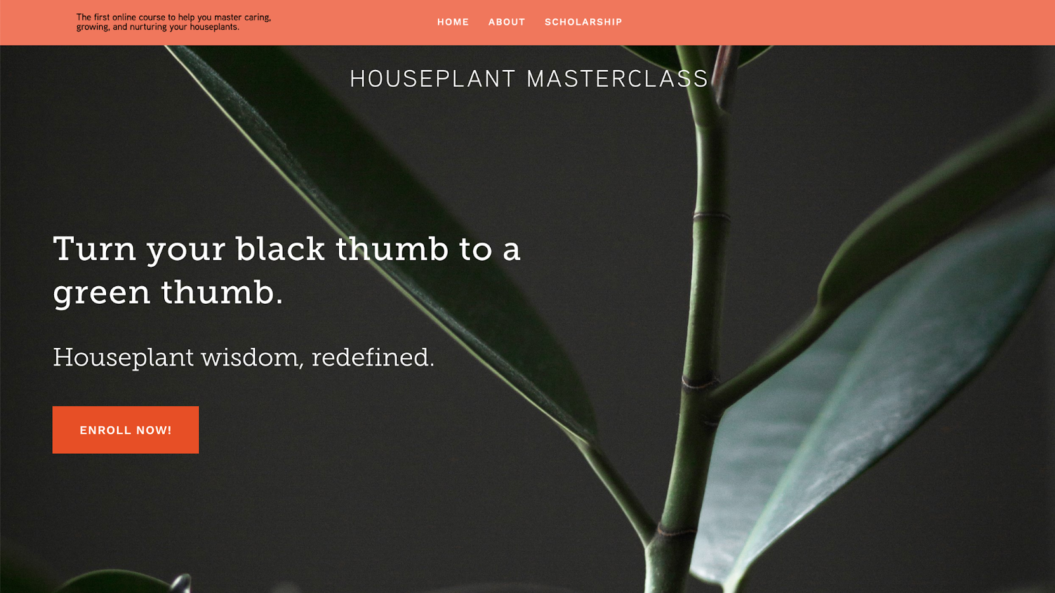
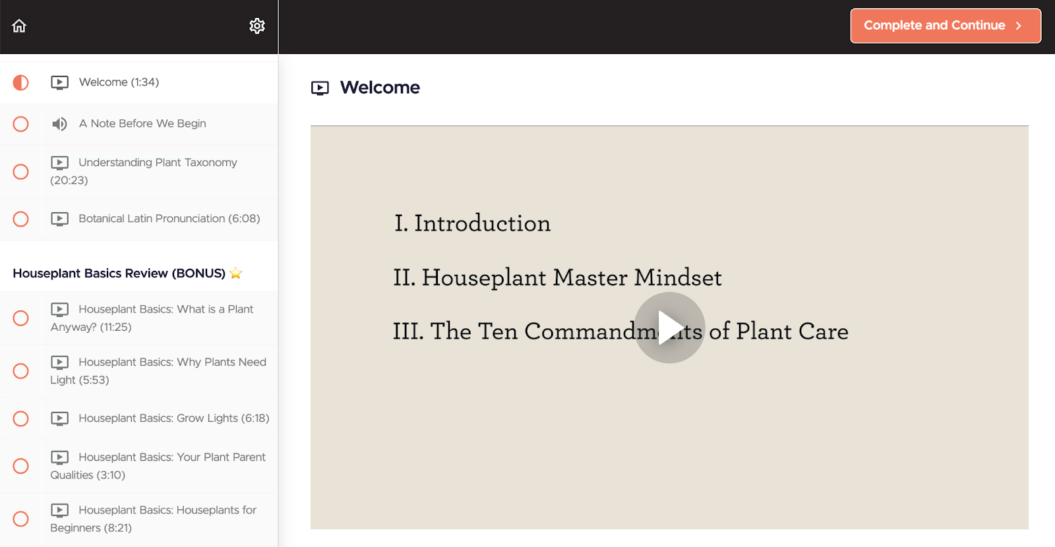
Is Teachable right for you?
If you don’t need advanced learning features or a high degree of customizability, Teachable could be a good choice. It’s quite affordable compared to some other options and reviewers like its easy course building capabilities, though little customization and a lack of native live streaming aren’t great.
To see a detailed breakdown of Teachable against another online course platform we recommend, head over to our Kajabi vs. Teachable article.
2. Udemy
Best for: First-time video course creation.
G2 rating: 4.5 (for Udemy Business)
Udemy is one of the largest and most well-known online course marketplaces out there. If you want to try your hand at building an online course without fully committing right away, it’s a great option – but it will limit your monetization opportunities.
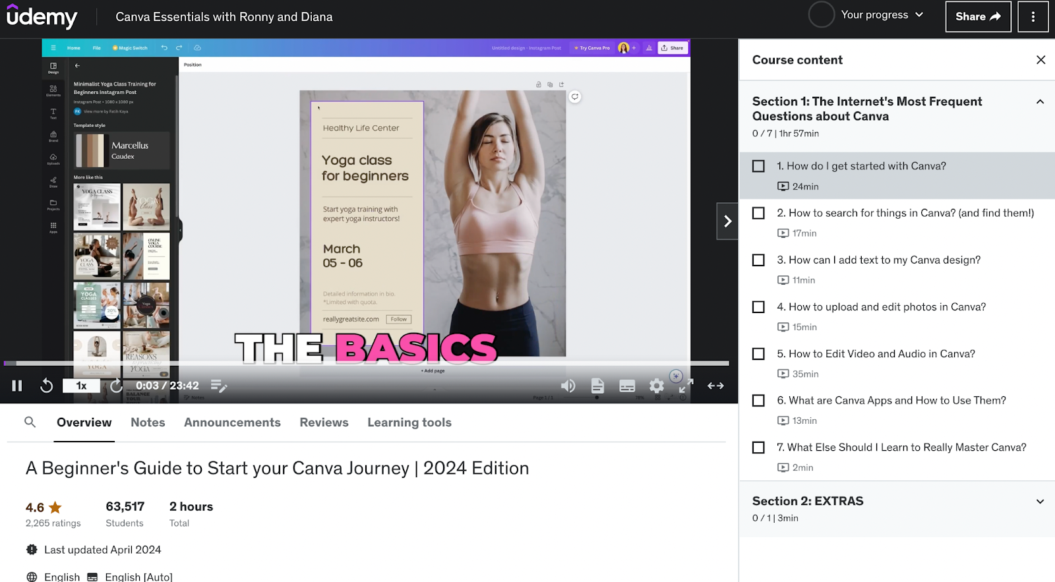
Reasons to choose Udemy
- No monthly fee: You won’t find many online course platforms without a monthly fee – but there’s a significant amount of revenue sharing when you start selling courses (see below for details).
- Access to a huge community: This is one of the largest online course marketplaces in the world, and your course could be seen by hundreds of thousands of users.
- Support for quizzes, assignments, and coding exercises: These are fantastic resources for online learning, and not many online learning platforms offer the integrated ability to offer coding exercises.
- Great support for new online course creators: You can get feedback on your audio and video quality, as well as access a huge number of articles on how to create courses and sell them on Udemy.
- Udemy Deals and other built-in marketing opportunities: The possibility of getting listed in a Udemy Deals promotion is one of the standout marketing features of this online course platform, but it’s not guaranteed.
- Udemy Business: If you’re interested in using a course marketplace to create and sell online courses for businesses, this is a great place to do it.
Udemy has a vast variety of content from almost all types of creators and tutors from around the globe. The content ratings are pretty trustworthy which is what makes selection very easy.
Umesh S., Validated G2 Reviewer
Drawbacks to Udemy
- Significant revenue sharing: Because there’s no monthly fee, this course marketplace will take 3% or 63% of your earnings, depending on how you sell your courses.
- No other monetization opportunities: You won’t be selling coaching, digital downloads, or memberships with Udemy. You can sell courses, and that’s it.
- No student community: Udemy isn’t an all-in-one platform for online courses, and if you want to create a sense of community among the students in your online school, you’ll need to create your own on a different platform.
- Huge amount of competition: Because your course will be presented alongside thousands of others, it’s hard to stand out.
- No website builder: This is a course marketplace, which makes it different from the other course platforms on this list. Not being able to build your own website with it may be a drawback for some creators.
I’ve noticed that the quality of courses can be inconsistent. While many are top-notch, some feel outdated or lack depth. A more stringent quality control process or expert vetting for their Business catalog would significantly elevate the experience.
Harsh A., Validated G2 Reviewer
Udemy pricing
Before you start charging for your courses on Udemy, you’ll need to become a premium instructor. The process is simple: just start creating your course, then click on the link to submit your premium instructor application. You’ll need to answer some questions about yourself and your expertise, and you should hear back within two days.
Once you’ve been approved, you’ll be set up for Udemy’s revenue sharing. There are two rates at which you might share revenue:
- If a student signs up through an instructor referral or coupon link, the instructor keeps 97% of the net revenue and Udemy takes 3%.
- If a student signs up through a Udemy promotion or by browsing the course marketplace, the instructor keeps 37% of the net revenue and Udemy takes 63%.
You can find more details on Udemy’s Instructor Revenue Share page.
What your course would look like on Udemy
A quick look at Udemy’s Business Communication category page shows many of Udemy’s best features: tons of courses, discounted deals, and course ratings:
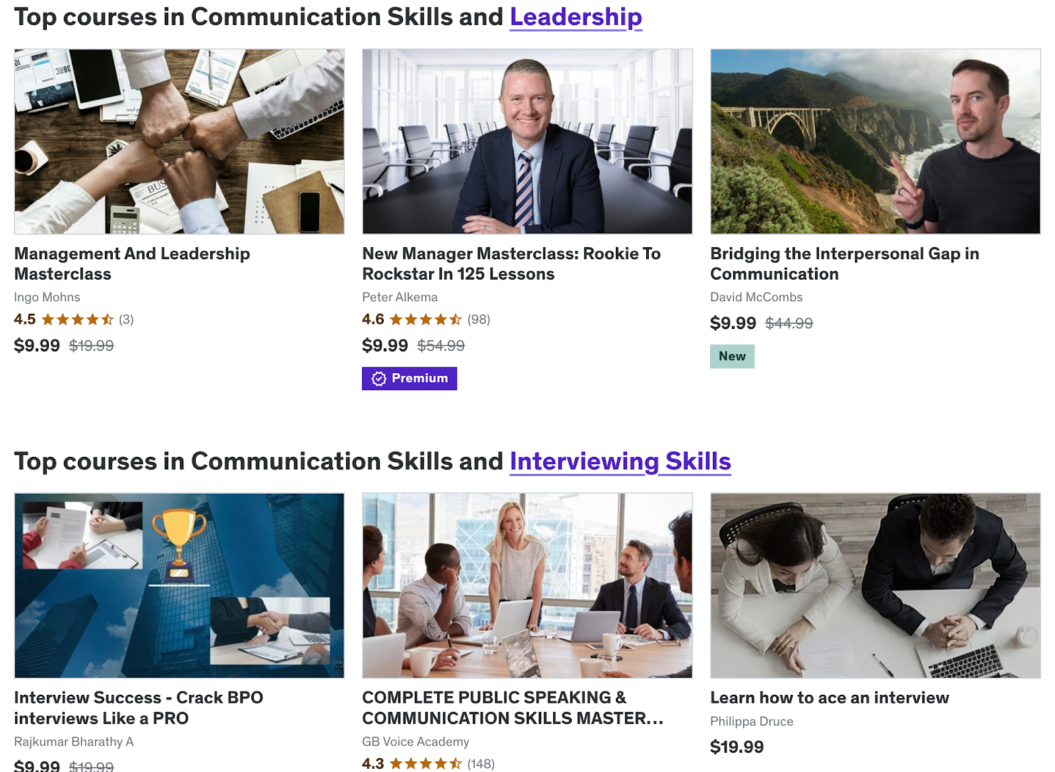
Your course might not make it to the front page right away, but the fact that users can find their way to it by browsing means you have a great chance at getting in front of the right people without doing much marketing yourself (though Udemy does have a few marketing tools available).
And this course on Communication Fundamentals gives you an idea of what prospective students see. There’s social proof in the listing of companies who offer this course, more reviews and ratings, and a nicely laid out course curriculum with previews.
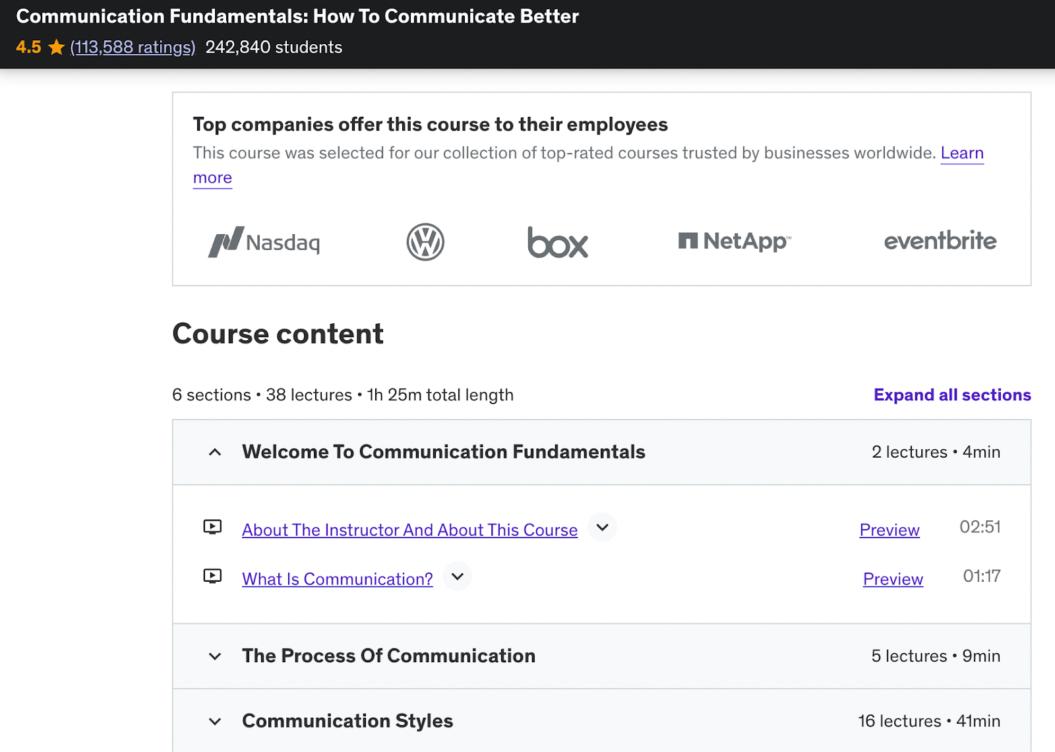
If you want to see what a Udemy course looks like in action, you can check out this list of free Udemy courses – just sign up for a free account and you’ll be able to join a course to see what the user experience is like.
Is Udemy right for you?
As an online course marketplace, Udemy is different from the other course platforms we’ll cover here. But the low barrier to entry, help getting started, and absolutely massive potential audience mean it could be a good option for your online business.
3. LearnWorlds
Best for: Design courses and assessments with AI.
G2 rating: 4.7
While many platforms are leveraging AI, LearnWorlds is going all-in and labeling itself as the #1 AI-powered learning management system for course creators. And it does have a lot of benefits, even beyond AI, that set it apart from other online course platforms.
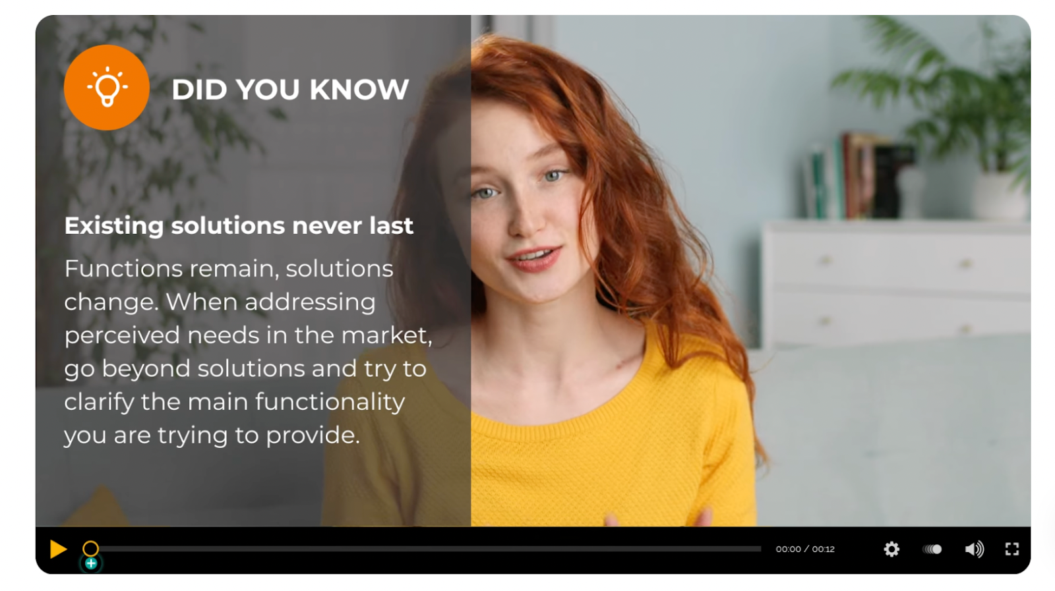
Reasons to choose LearnWorlds
- Flexible online course builder: You can include videos, text pages, ebooks, PDFs, audio files, live individual and group sessions, webinars, self-assessments, and more when you use this online course platform.
- Engaging interactive video features: Add text notes, images, video statistics, tables of contents, quiz questions, and more to the videos in your online course.
- Mobile app builder: If you want your course materials to be available to your students wherever they are a mobile app is key. And LearnWorlds’ easy-to-use app builder will have your app up and running in less than an hour.
- Advanced assessment builder: Among these online course platforms, LearnWorlds has the most options for building assessments. Use multiple-choice questions, text assignments, audio/video upload, and many different question formats.
- Enterprise-capable: LearnWorlds can be used as an enterprise learning management system that includes SCORM-compliant materials, GDPR compliance, and SSO requirements. It can be used for internal training, customer training, partner training, and more.
- Highly AI-enabled: The built-in AI assistant will help you with online course creation, assessment writing, perfecting your course materials, and more.
LearnWorlds is almost perfect and is constantly being developed further. The option of our own app is an incredibly valuable module and was the deciding factor for us. The support team responds in record time and always strives to achieve the best possible result.
G2 Verified Reviewer
Drawbacks to LearnWorlds
- Heavy emphasis on AI: How you feel about this will depend on your preferences as a course creator, but the emphasis on AI could be a reason to avoid LearnWorlds. One validated G2 reviewer sums up one of the arguments against relying heavily on AI: “The last thing the world needs is more scammy low quality classes built by AI. I nearly didn’t use LW because of it, but all of the LMS’s are going this direction now.”
- Some user interface issues: Many reviewers of LearnWorlds’ online course creation platform note small quirks with the backend user interface, like sub-par search functions, issues categorizing course materials, and buggy community features.
- More expensive than similar options: LearnWorlds offers a lot of functionality, especially if you’re interested in using AI, but you’ll need to be ready to pay for it. It’s not the most expensive option out there, but when some platforms have free or nearly free plans, you’ll need to be ready to pay for advanced features.
It’s quirky as heck. Photos disappear. The community section, while it’s pretty good, needs a lot of basic functionality (like responding to comments and hashtags), and is very buggy. Students randomly are unable to post or comment due to their system software. You have to learn its quirks for sure. This can be very frustrating for students.
Natasha L., Validated G2 Reviewer
LearnWorlds pricing
| Plan | Starter | Pro | Learning Center | Learning Center + Mobile Apps |
| Monthly cost (paid annually) | $24 | $69 | $209 | $377 |
| Unlimited courses | Paid courses | Free and paid courses | Free and paid courses | Free and paid courses |
| Course navigation | Free navigation | Free and sequential navigation | Free, sequential, and advanced navigation | Free, sequential, and advanced navigation |
| Interactive video | No | No | Yes | Yes |
| Free AI prompts per month | 300 | 500 | 1,000 | Custom |
LearnWorlds example: Voltage Control
Voltage Control is a facilitation academy that develops leaders through facilitation certifications, workshops, and events. They host their online courses on LearnWorlds’, and have used a combination of LearnWorld’s website builder and WordPress to design their website.

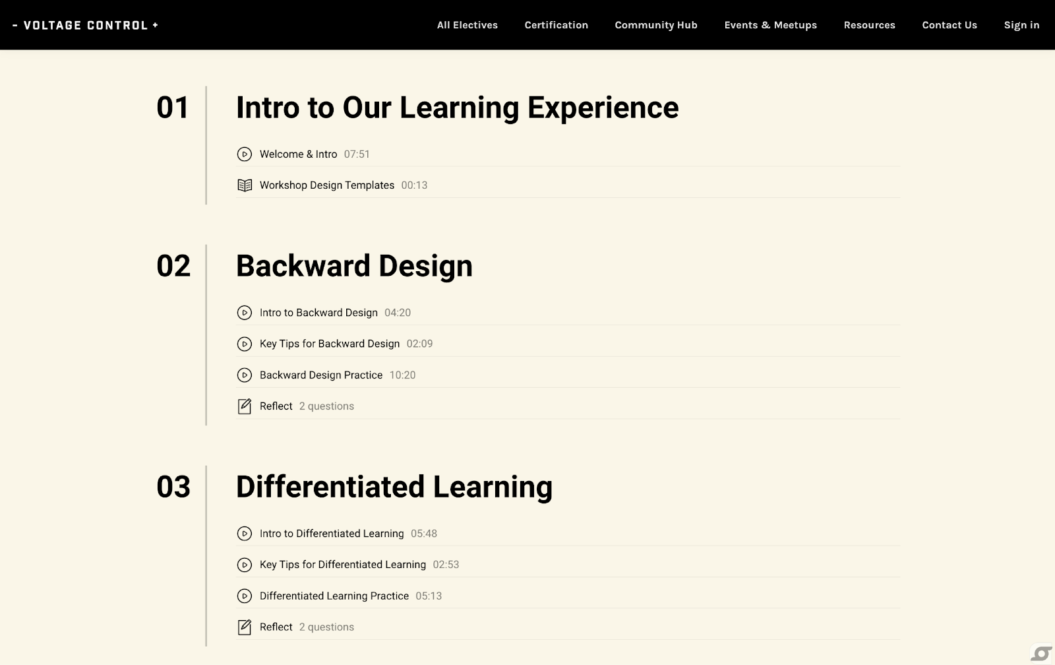
On the course page — built with LearnWorlds – it’s easy to see what you’re signing up for, how much it costs, and everything else that Voltage Control offers. You can also see that Voltage Control offers two different tiers of memberships, which is great for course creators who want to engage their community with things like a resource library, community chat, and a coaching platform.
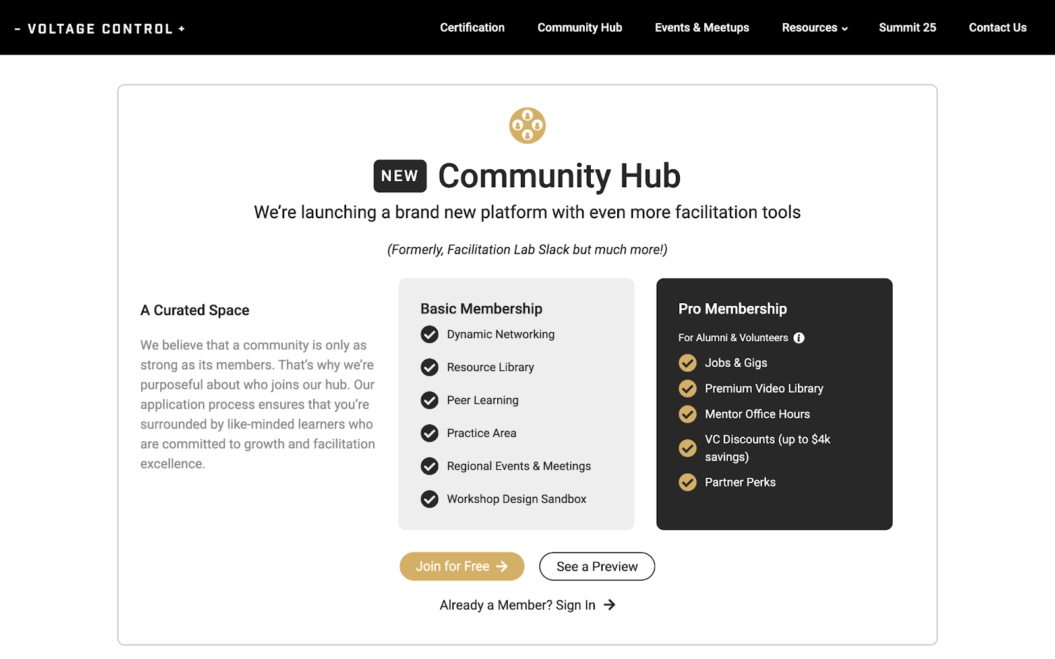
With a Pro Trainer plan or higher, you can build nice-looking websites that include sales pages, landing pages, blogs, schedules, and more.
Is LearnWorlds right for you?
If you’re excited about AI and want to use it throughout the entire course creation and selling process, this might be the best online course platform for you. If interactive video or enterprise learning are high on your list as well, LearnWorlds will be tough to beat.
4. Thinkific
Best for: Mobile access without a branded app.
G2 rating: 4.5
Thinkific is an all-in-one platform that places an emphasis on selling all sorts of learning products with a seamless app-based experience that doesn’t require building your own app. It’s also quite affordable compared to some other options.
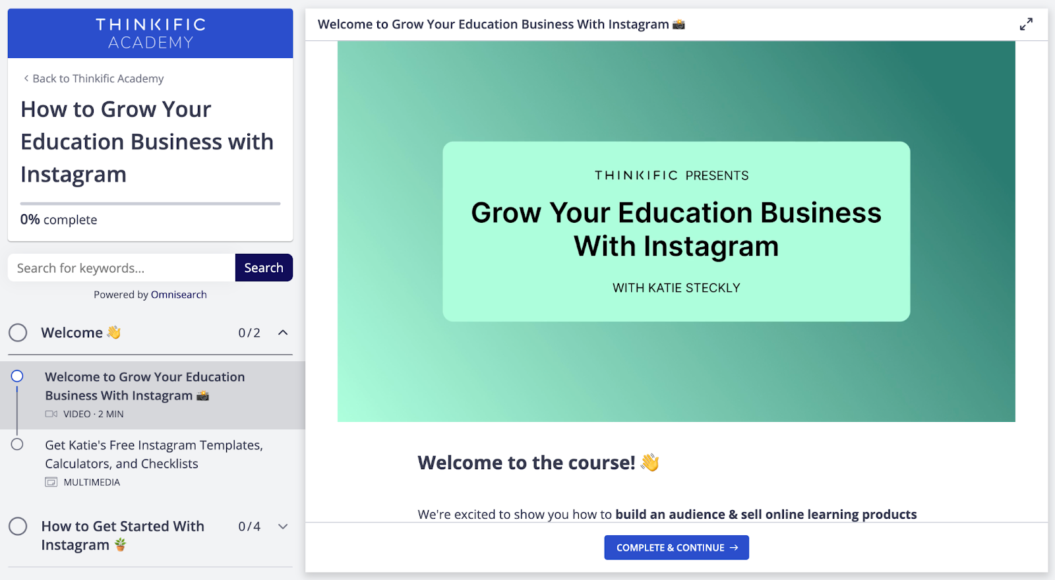
Reasons to choose Thinkific
- Interactive lessons: By importing files created in Adobe Captivate or Articulate Storyline, you can create fully interactive lessons that engage learners and boost retention. You can also host them externally and embed them in your Thinkific courses.
- App-based learning: Learners can log into the Thinkific app and find your course, making it easy to enable on-the-go learning without having to build your own branded app (this is available on any paid plan). If you want your own app, though, that’s also an option for $199/month on any plan.
- Thinkific App Store: Want to add functionality to your online courses? You can link other apps via the app store. There are apps for creating visual effects, automating actions, making accounting easier, linking third-party sites, and more.
- Support for assignments: Your online courses can include assignments that need to be completed and graded before a student can complete the course. Assignments are more limited than Udemy or LearnWorlds, but basic functionality (students can upload documents, images, and video) will work for many course creators.
- Accelerator program: Thinkific’s annual live Accelerator program will help you create and sell online courses with a systematized blueprint for success, live coaching, community support, accountability, and more. You can access the Accelerator program with any paid account.
It’s so easy to use! The platform is very user friendly and creating both courses and landing pages is very intuitive. We also installed Rob Galvin’s PowerUps which gave us more possibilities to create really beautiful landing pages that match our brand. The Thinkific customer success team has also always been very helpful and responded very quickly to all our questions and inquiries.
Fanny J., Validated G2 Reviewer
Drawbacks to Thinkific
- Learning curve: This online course platform is extremely powerful, but that means it can take some time to learn how to use it. Some reviewers find that features aren’t explained as well as they’d like and that advanced features like user roles and change previews don’t always function intuitively.
- Limited spaces in communities: While Thinkific does have robust community features, the number of spaces you can create in your communities (think Slack or Discord channels) is limited until you get to the Plus plan with custom pricing. You’re also limited to one community unless you’re on the Grow plan or higher.
- Some third-party knowledge may be required: Some reviewers found that analyzing reports had to be done outside of the platform and that other features required knowledge of APIs for other services.
I also wish there were better built in reporting – more information about the content and about the users. Right now it’s a bit of a pain to track that information within Thinkific’s UI so I am tracking a lot of stuff externally.
Sara F., Validated G2 Reviewer
Thinkific pricing
| Plan | Basic | Start | Grow | Plus |
| Monthly cost (paid annually) | $36 | $74 | $149 | Custom |
| Courses | Unlimited | Unlimited | Unlimited | Unlimited |
| Communities | 1 | 1 | 3 | Unlimited |
| Community spaces | 5 | 10 | 20 | Unlimited |
| Digital downloads | 5 | Unlimited | Unlimited | Unlimited |
| Coaching and webinar | 5 | Unlimited | Unlimited | Unlimited |
| Mobile app | $199 add-on | $199 add-on | $199 add-on | $199 add-on |
Thinkific example: Chargebee
Chargebee’s Subscription Academy provides a great example of how to sell courses, and Thinkific’s lesson outlines are a great touch for prospective learners:
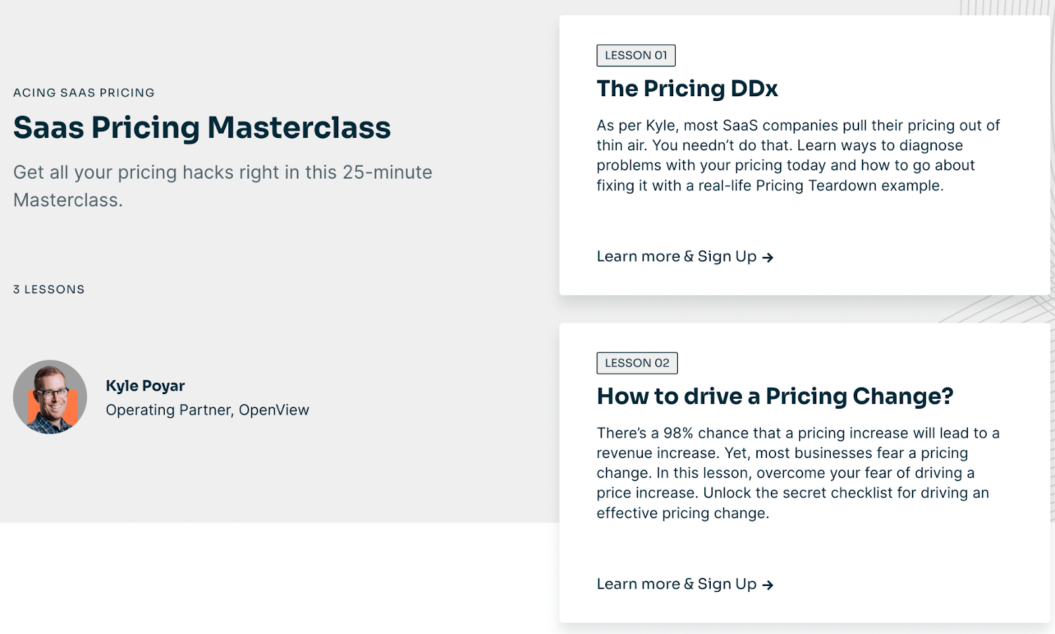
And when you enroll in a free class, you get a clean, uncluttered video experience with the Thinkific video player:
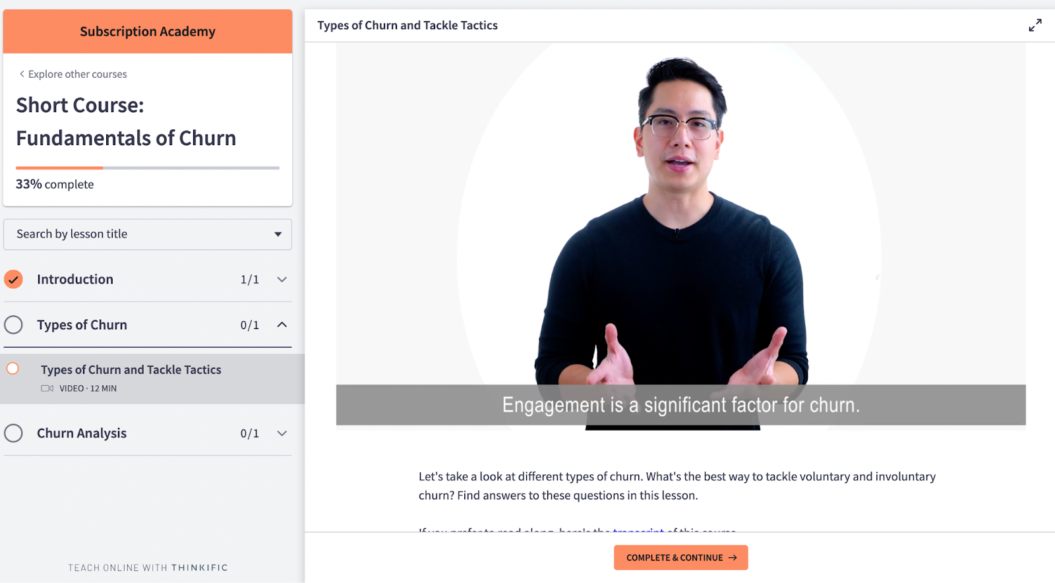
If you’d like to see the Thinkific player in action, enrolling in a free Subscription Academy course is a good way to get a real-life example.
Is Thinkific right for you?
With its affordable plans, solid user experience, and access to the Accelerator program to help you get started, Thinkific is a great choice for just about anyone. But the fact that your learners can get access to an app-based version of your course without needing to create a branded app is what will make it stand out to price- and mobile-conscious course creators.
Want to learn more about Thinkific’s strengths and weaknesses? Check out our breakdown of Thinkific vs. Podia for more details.
5. Kajabi
Best for: Multiple revenue streams on one platform.
G2 rating: 4.3
Kajabi is built for creators who are looking to build multiple revenue streams from courses, coaching, communities, newsletters, and more. If you want a powerful tool that gives you a lot of flexibility in how you earn, it’s definitely worth a look.
(And if you want more detail, be sure to check out our deep dive where we explore the question, Is Kajabi Worth It?)
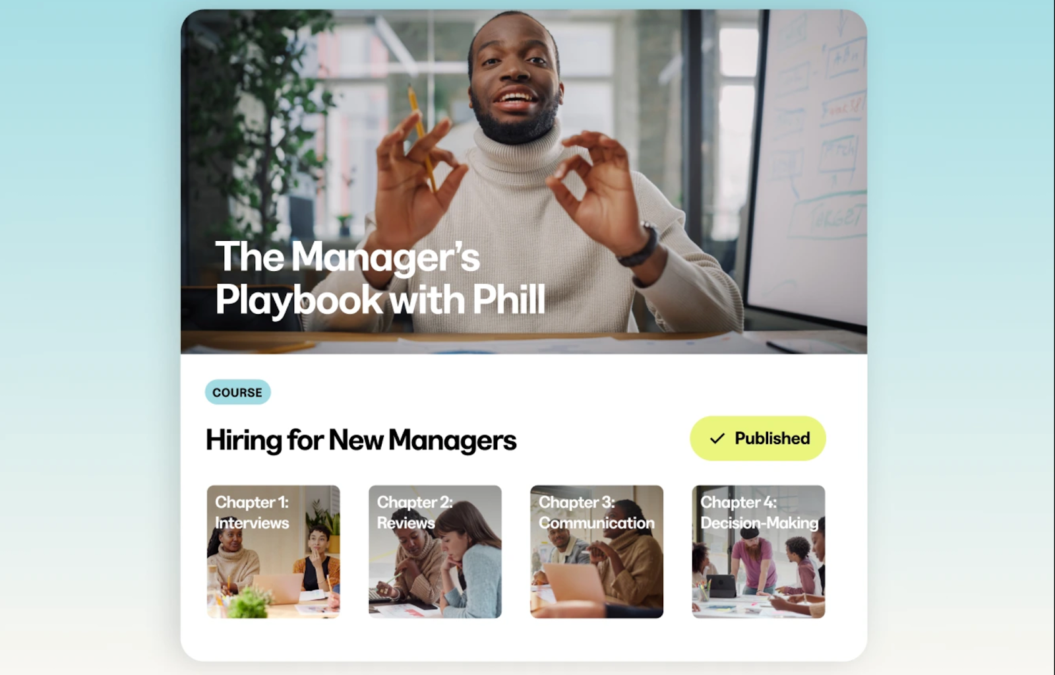
Reasons to choose Kajabi
- All-in-one platform: Launch your online course, run a community, start a paid newsletter, take advantage of marketing tools, and pull analytics reports from the same platform.
- Emphasis on marketing: sales pages, landing pages, funnels, automations, and email marketing tools are all integrated into Kajabi, so you don’t have to use third-party tools. And if there’s something else you’d like to add, there’s a good chance you can use it through an integration.
- Very affordable branded mobile app: At only $89/month, you can get started with your own app built through Kajabi. The app is limited to course access at this price, but you can upgrade to an app that offers course and community access for $199/month.
- Simple course creation features: While the options for your online course will be a bit more limited than some other options, this does make for an easy creation experience.
- No transaction fees: Every level of paid plan comes with 0% transaction fees, which makes the most basic plan a bit more viable than competitors’ entry-level plans.
Easy to implement all in one platform for courses, website, email, shopping cart, and way more. It has tagging, email sequences, quizzes, podcast, blog, video hosting, and incredible flexibility. The end result is beautiful and fast. Customer support is responsive.
Anastasia C., Validated G2 Reviewer
Drawbacks to Kajabi
- Fewer online course features than other options: You’ll be able to build courses, but you’ll miss out on advanced assessments, interactive resources, and the focused support for course building that you’ll find elsewhere.
- No non-branded app options: If you want your learners to be able to access your course from an app, you’ll need to build a branded app, which will cost you extra.
- Limited products: At no point will you be able to offer unlimited courses. Every plan has a limit on the number of products that you offer, with the Pro plan only offering 100. This could be an issue if you want to sell many different products, like digital downloads or coaching plans.
- Lack of customizability: Many reviewers wish they had a bit more control over building funnels, landing pages, custom receipts, and other parts of their online business.
- Unclear pricing: While it’s nice to have a lower monthly rate for the first six months, it can also be a bit deceiving if you aren’t reading the fine print.
The only thing I struggled with as a course creator on Kajabi was creating interactive online courses. You can develop quizzes, but that’s it for interactivity.
Michelle A., Validated G2 Reviewer
Kajabi pricing
| Plan | Kickstarter | Basic | Growth | Pro |
| Monthly price (paid annually) | $27 for first 6 months, then $55 | $59 for first 6 months, then $119 | $79 for the first 6 months, then $159 | $159 for the first 6 months, then $319 |
| Products | 1 | 3 | 15 | 100 |
| Contacts | 250 | 10,000 | 25,000 | 100,000 |
| Active customers | 50 | 1,000 | 10,000 | 20,000 |
| Advanced automations | No | No | Yes | Yes |
| 24/7 support | No | No | Yes | Yes |
Kajabi example: Lindsay Bowden
Lindsay Bowden uses Kajabi to offer courses to teachers on how to create their own learning resources, from online courses to digital products and more.
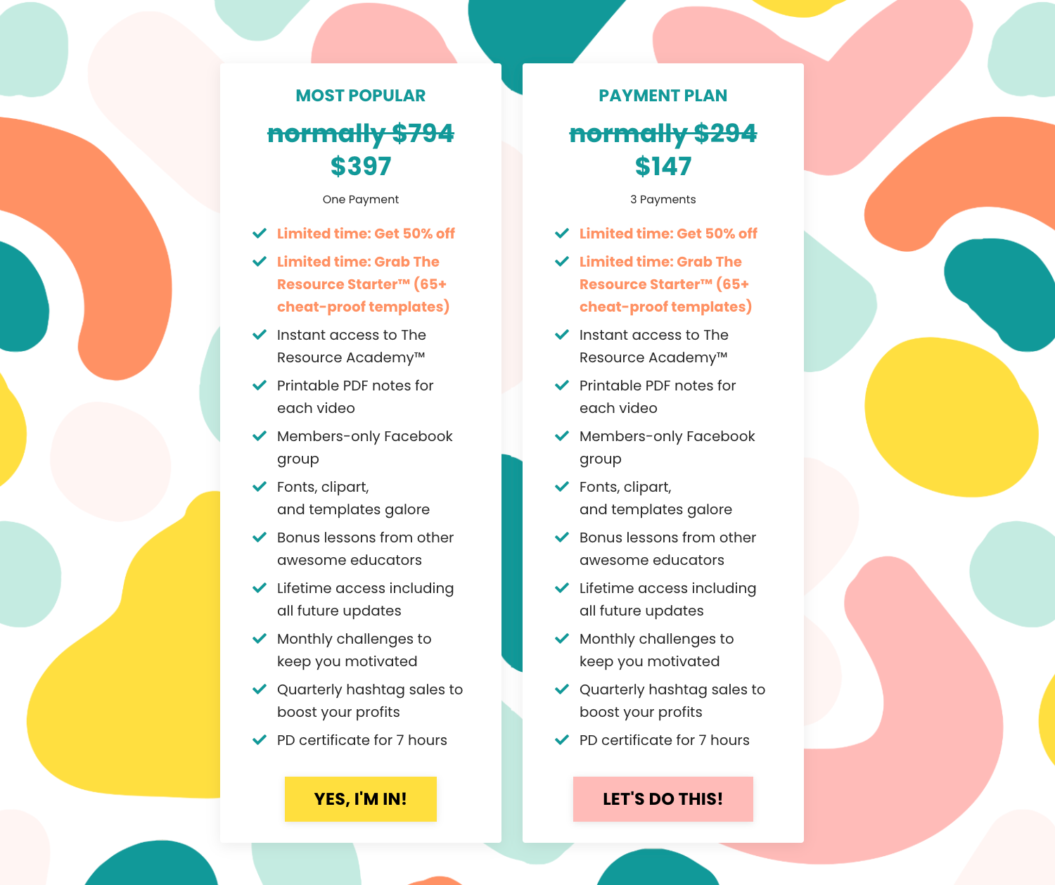
She also uses a great free resource as a lead magnet to get more people to sign up for her online course and build her email list:
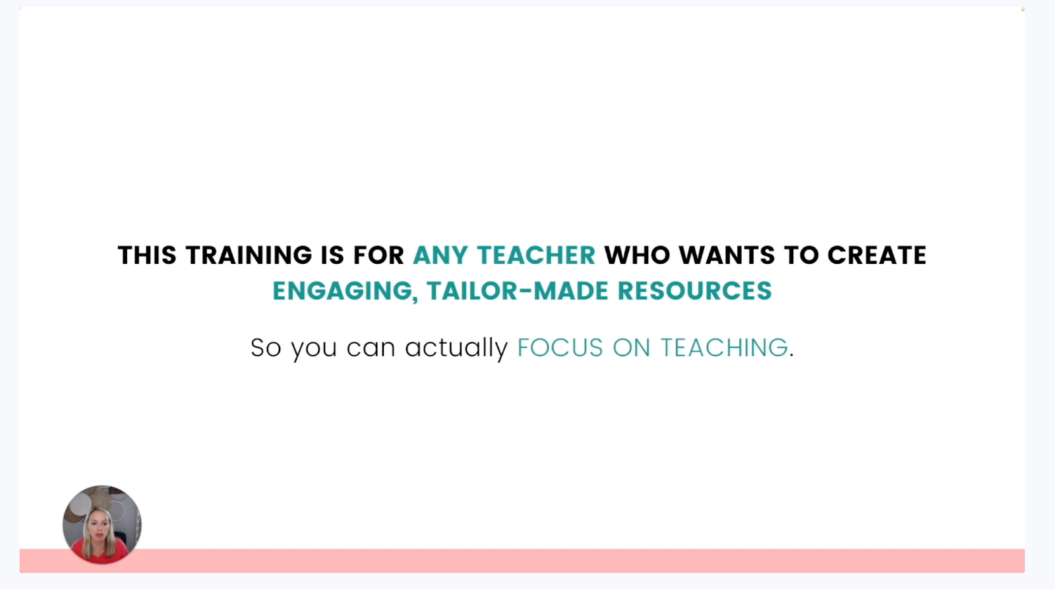
Is Kajabi right for you?
Kajabi’s all-in-one online business platform could be a good tool for selling online courses if your courses are simple and you want more business support than learning support. If you need tools for creating a membership site, a podcast, a paid newsletter, and all of the marketing tools to support those things, Kajabi will provide them. But you’ll sacrifice some online course features, like advanced assessments and assignments.
We go into more detail about Kajabi’s positives and negatives in our Podia vs. Kajabi comparison, as well.
6. Uscreen
Best for: Emphasis on user experience and community.
G2 rating: 4.8
While it’s known primarily as a video membership platform, Uscreen has some great features that make it a viable online course platform, too. This platform has a strong emphasis on community engagement and the ability to create educational memberships and cohort-based courses that keep learners motivated. It’s especially worth looking into if user experience and community are high on your priority list.
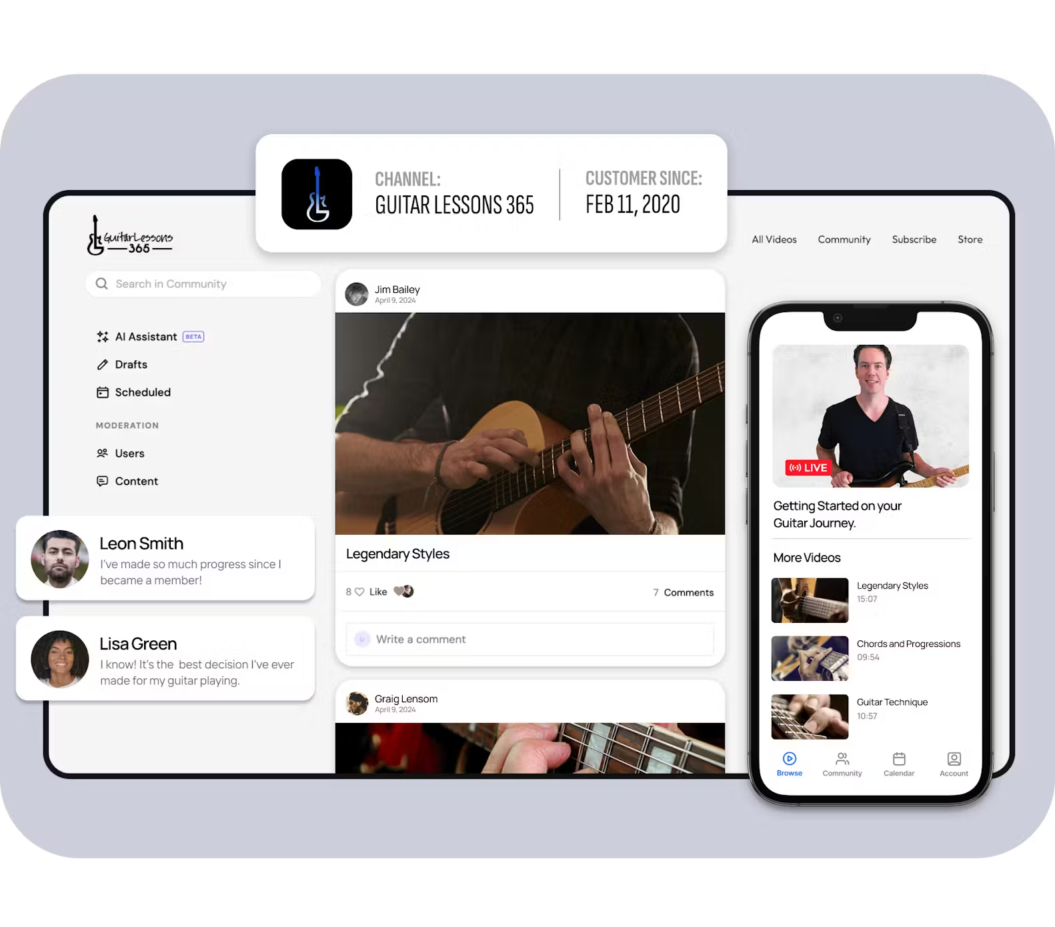
Reasons to choose Uscreen
- A Netflix-style video catalog: A positive user experience is crucial for retaining members and providing a high perceived value. Uscreen’s emphasis on high-quality video and a great user experience was inspired by Netflix.
- Standard and cohort-based courses: You can sell access to single courses or create cohort-based courses, where learners get access to the course and a learning community for a limited time.
- Strong emphasis on community: Uscreen’s community features are designed to keep your learners engaged as well as be helpful. Users can ask questions about the material, study together online, and stay accountable in their learning, especially during cohort-based courses.
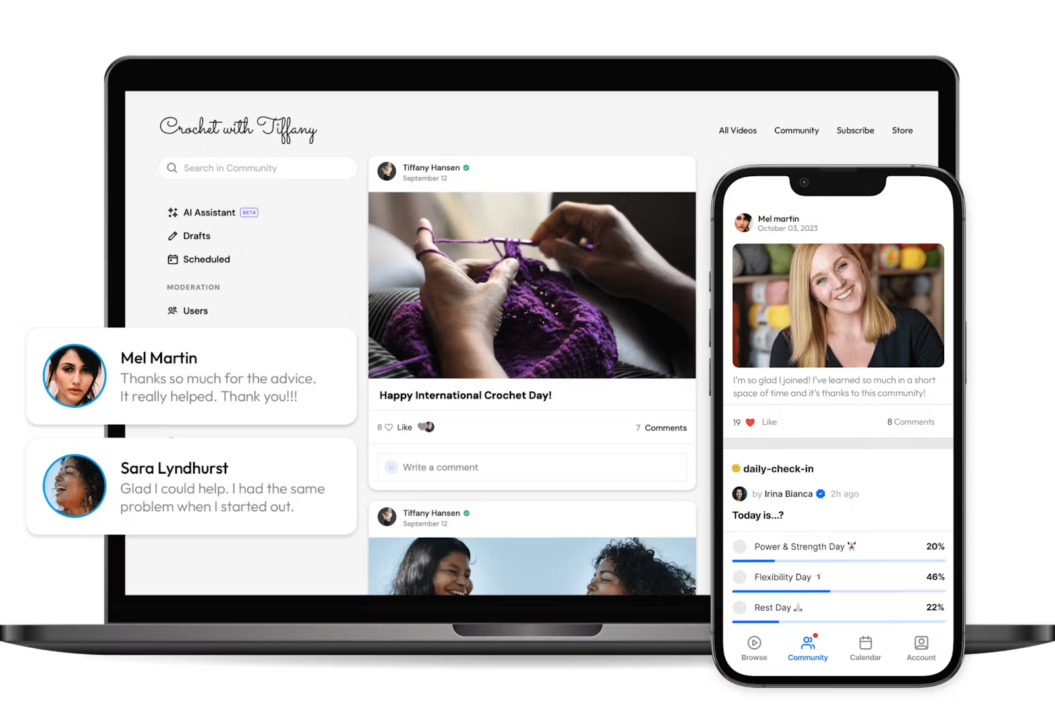
- Support for membership-based learning: In addition to one-off and cohort-based courses, you can offer a subscription service that gives members access to a selection of courses and videos depending on their membership tier.
- Additional revenue streams from other video formats: Want to run a paid live stream or webinar? How about rent videos from previously completed live events? You can do that with Uscreen.
- Branded mobile apps: App-based learning is great for keeping users engaged – among Uscreen users, people spend 25% more time watching content on apps, and 78% of community activity takes place on mobile devices.
Uscreen gave me the ability to teach students around the world easily with a well organized and powerful platform. I love the way uscreen combines self paced / tutorials with the ability to do livestreams and create community all in one place. Whenever I have had an issue, support has been prompt to help me.
Dylan P., Validated G2 Reviewer
Drawbacks to Uscreen
- No assessments: You won’t be able to create quizzes or assessments directly in Uscreen, so if this is something you want, you’ll need to get a little creative.
- Few advanced course features: While Uscreen lets you run standard and cohort-based online courses, you’ll miss out on things like native support for assignments, SCORM compliance, and automatically generated completion certificates.
- More expensive than other options: With the most affordable starting at $149 per month (paid annually) plus a per-subscriber fee, you’ll need to make more of an investment upfront than you would with some other platforms.
- Strong focus on video won’t be for everyone: If you want support for audio files, text, ebooks, PDFs, or other file types, you’ll find it more challenging on Uscreen than you will with other, more flexible platforms.
What I dislike about Uscreen applies more to my particular use case. Since my membership is designed for students taking college courses, I do wish Uscreen had quizzes so that I can include them after a video but it’s not that big of an issue since I can upload a pdf file where a student can take it and check their answers. Not as streamlined but it still works.
Ryan R., Validated G2 Reviewer
Uscreen pricing
| Plan | Growth | Pro | Plus |
| Cost | $149/month + $1.99 per subscriber + 5% transaction fee on one-time purchases | $499/month + $1.49 per subscriber + 5% transaction fee on one-time purchases | Custom pricing |
| Video storage | 100 hours | 150 hours | 200 hours |
| Live streaming | 1 hour | 10 hours | 30+ hours |
| Branded mobile app | Not included | 1 included | Custom |
| Priority chat support | No | Yes | Yes |
| 1-on-1 onboarding calls | 1 | 3 | Unlimited |
Uscreen example: OMBE
OMBE provides online surfing programs to help beginner surfers improve their skills. Because Ucreen offers a wealth of flexible monetization options, viewers can choose to watch with a subscription, buy access to an individual course, or purchase courses as part of a bundle:
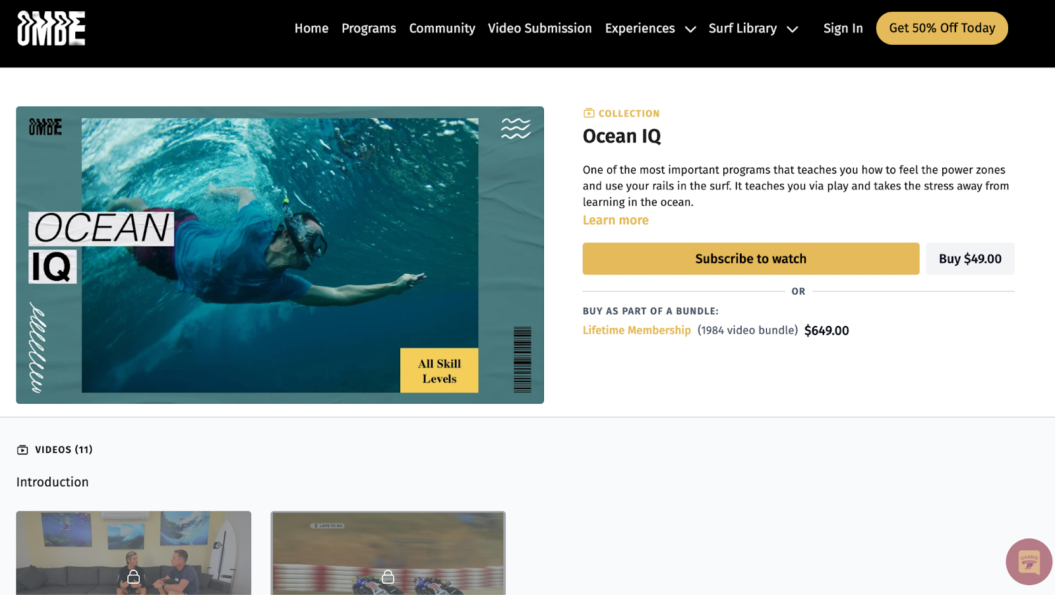
Another important feature that OMBE provides via Uscreen’s online platform is community. The OMBE community lets learners ask questions, connect with other learners, and even submit surfing videos for feedback:
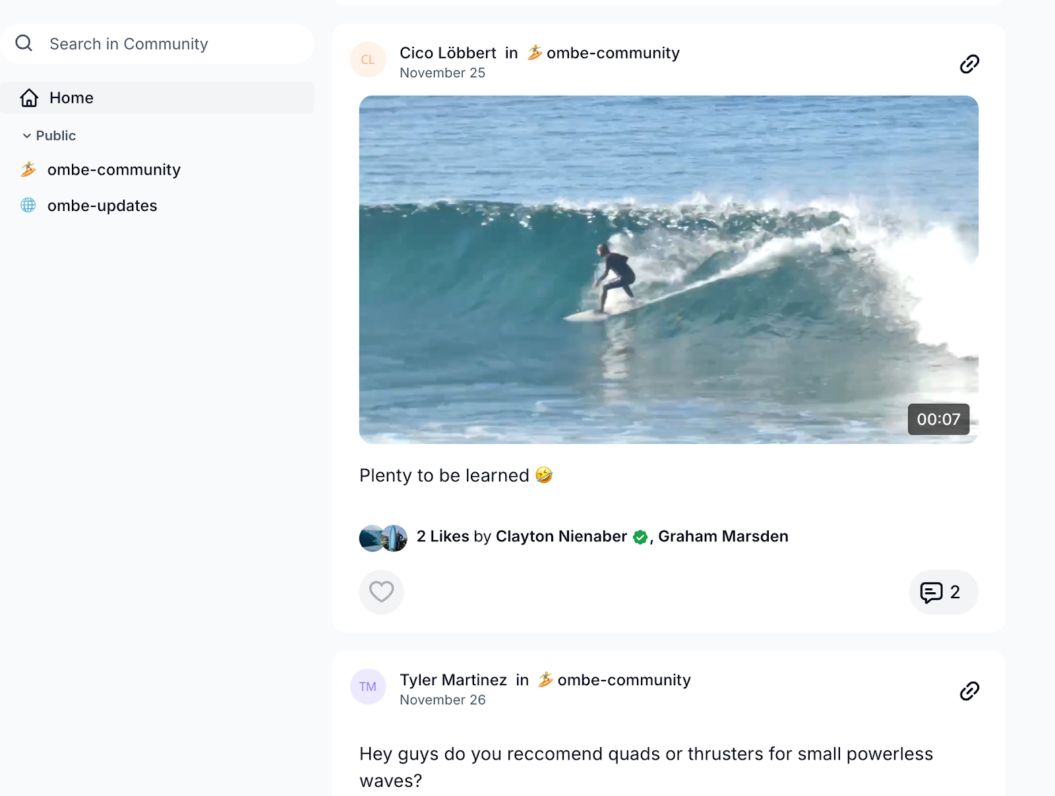
Is Uscreen right for you?
If your top priorities are a great video experience and an engaged community, Uscreen is a great choice. As a membership platform with a focus on video monetization, it doesn’t offer the advanced features of some other platforms – but if you don’t need assessments, enterprise learning capabilities, or extensive AI assistance in creating your courses, this might be the best online course platform for you.
Choosing the best online course platform for your business
Now that you’ve seen some of the best online course platforms out there, how do you choose which is right for you?
It all starts with choosing your priorities. What’s important to you? If keeping costs low is paramount, Udemy might be a good place to start. If you want to maximize engagement and retention, Uscreen’s focus on community might be perfect for your business. If you need advanced assessment features, LearnWorlds will be tough to beat.
Make a list of two to four top priorities. Then start working on your budget.
Remember that investing in your business means sometimes you’ll have to choose a more expensive tool that offers more value. Think about the user experience that you’d offer with any given tool.
With that list of priorities and your budget, you can start narrowing down the list of the online course platforms to host your videos on. You can even start a free trial and try your hand at creating online courses using a couple different platforms.
In the end, you’ll have a good idea of which online course platforms will work for your business. Then it’s a matter of getting set up to create, market, and sell your courses!






