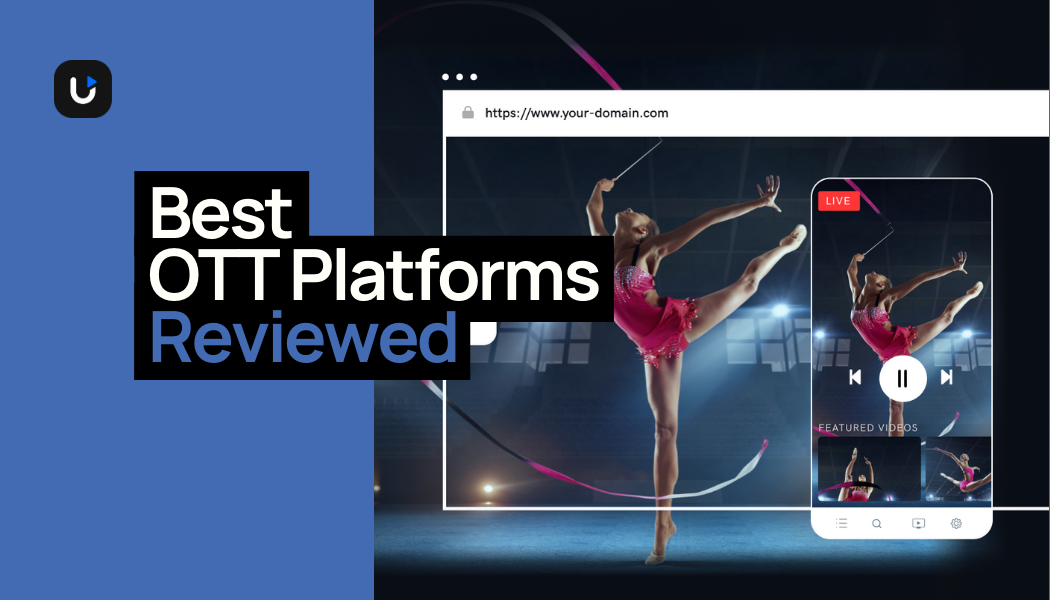The 7 Best OTT Platforms in 2025
So, you want to build a premium video OTT platform like Netflix?
One with the power to share your videos directly with your audience, build a dedicated following, and actually make a living doing what you love?
We get it. We’ve helped thousands of OTT business owners do exactly this.
Our OTT statistics show that 78% of community activity happens on mobile apps, and TV apps account for 80% of Roku watch time—your viewers expect to watch content on their terms.
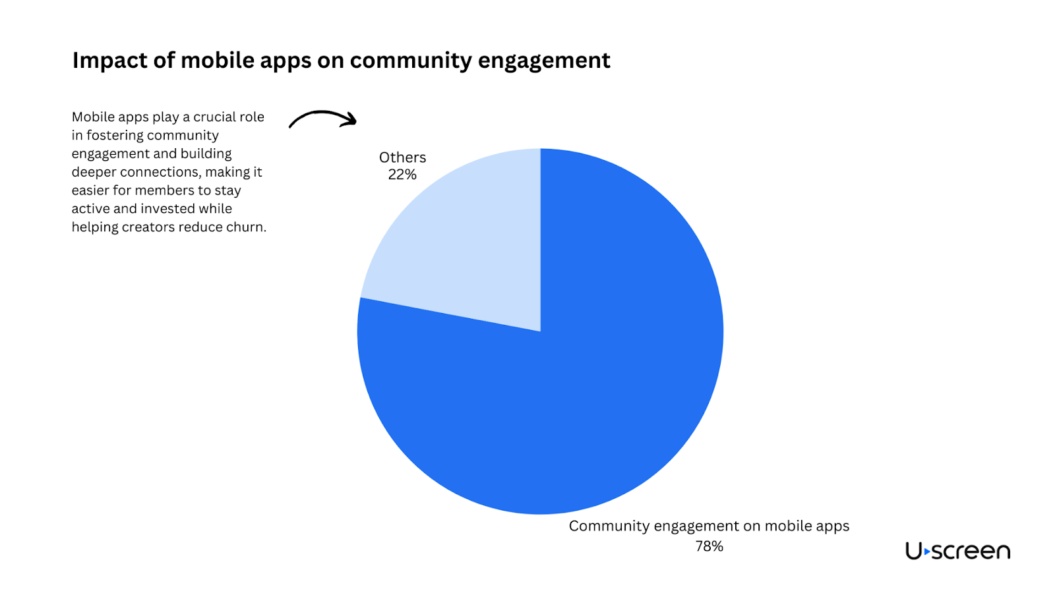
That’s the promise of OTT platforms. Think of it as your own private streaming channel, where you control the content, the experience, and the connection with your viewers. But you need a great OTT platform to do all of this.
In this guide, we’ll break down the 7 best OTT platforms of 2025. We’ll explore what makes each one unique, who they’re best suited for, and the key things you should consider before taking the plunge.
A note on our recommendations
We believe in radical transparency, so let’s address this upfront:
Yes, we’re an OTT platform ourselves, which might make you wonder about the objectivity of our recommendations. That’s a fair concern! Here’s our position: Our success is directly tied to creator success – your success. When creators thrive, their fans are happier and the entire ecosystem benefits. That’s why we’ve taken a methodical, evidence-based approach to these recommendations, drawing from:
- In-depth reviews from industry experts and trusted tech publications
- Direct interviews with creators who have used multiple platforms
- Survey data from creators about their platform experiences across different business types
- Our decade-plus of industry expertise working with successful creators
We don’t believe in generic “best to worst” rankings because each platform excels at something specific. Sometimes Uscreen will be the right fit, and sometimes it won’t be – we’ll be direct about that. Because proper user-product matches create thriving creators, and that’s what ultimately matters.
The Best OTT Platforms for 2025
Uscreen
Best for: Creators and businesses with an existing audience looking to launch premium OTT apps
A sneak peek into Uscreen’s OTT apps

Uscreen offers a range of apps including Uscreen TV, Mobile, Tablet, Roku, Apple TV, Amazon Fire TV, and Samsung TV.
- Ease of setup: Comes with a no-code builder for quick setup.
- Technical support: Dedicated support and migration assistance available.
- Flexibility: Fully customizable branding and monetization options.
- Pricing: Premium, but includes high-end features and reliable infrastructure.
- UI/UX: Intuitive, Netflix-style user experience with multi-device compatibility.
Reasons to buy
- Dedicated migration support for OTT apps: Uscreen’s team can help you migrate your existing content to their platform.
- Netflix-style viewing experience: Offer your audience a familiar and user-friendly interface with on-demand access to your content, customizable playlists, and personalized recommendations.
- Branded OTT apps: Reach your audience wherever they are with apps for iOS, Android, Apple TV, Roku, Amazon Fire TV, Android TV, and more.
- Monetization options: You can monetize your content by charging viewers for subscriptions or pay-per-view access.
- Robust content management system: Organize and manage your video library with ease, schedule content releases, and create custom categories and playlists.
- Streaming performance: Uscreen offers high-quality streaming performance, so your members can enjoy your content without any buffering or interruptions.
Reasons to avoid
- Has a bit of a learning curve: Uscreen is a powerful platform, but it’s worth noting that managing memberships and recurring revenue can be a bit tricky if you’re new to monetizing your content. If you’ve already got some experience with selling courses or community building, you’ll be in a good position.
- Requires engaged fanbase: To really get the most out of Uscreen, it helps to have a solid base of engaged fans. Uscreen has tools to help you grow, but you’ll see the best results if you already have a loyal following excited to support you through memberships.
- Membership-focused platform: Uscreen really shines for creators who are serious about building a membership business. It’s not just something you tack on; it’s a platform built for creators who want recurring revenue from memberships to be a core part of what they do.
Migratability
Offers complete migration support for content, members, and payment data, including OTT apps.
Pricing
- Growth plan: $149 per month + per subscriber fee. Gives access to Uscreen’s core features, including video hosting, monetization tools, and website customization.
- App Essentials plan: $449 per month + per subscriber fee. Includes everything in the Growth Plan, plus the ability to launch your own branded mobile and TV apps without any coding required.
- Build your own — custom pricing: Offers all features from the App Essentials Plan, along with advanced customization options, dedicated account management, and priority support for larger memberships.
Vimeo OTT (Vimeo Streaming)
Best for: Filmmakers and media companies focused purely on high-quality video delivery
G2 rating: ⭐️ 3.7 out of 5
A sneak peek into Vimeo OTT’s apps

Vimeo OTT (Vimeo Streaming) provides TV, Mobile, Tablet, Roku, and Amazon Fire TV apps.
- Ease of setup: Simple setup but requires manual configurations for some features.
- Technical support: Limited compared to Uscreen and Muvi.
- Flexibility: Branding and customization options exist but aren’t as extensive.
- Pricing: More affordable but lacks advanced monetization features.
- UI/UX: Decent but not as polished as Uscreen or Kaltura.
Reasons to buy
- High-quality video streaming: Vimeo OTT (Vimeo Streaming) offers high-quality video streaming, so you can deliver a great viewing experience to your subscribers.
- Branded apps: You can create branded apps for your content, which will help you to build your brand and attract new subscribers.
- Analytics: You can track your viewers’ activity and see how your content is performing.
- Marketing tools: You can use Vimeo OTT’s marketing tools to promote your content and attract new subscribers.
Reasons to avoid
- Limited customization options: Users have reported that Vimeo OTT (Vimeo Streaming) offers limited customization for video players and templates, which may not fully align with specific branding needs.
- Customer support challenges: Many users have experienced difficulties with customer support, citing delayed responses and reliance on generic answers.
- Potential for increased costs: As your subscriber base grows, the cumulative per-subscriber fees can become substantial, potentially leading to higher overall costs.
Migratability
Can import videos, but membership and app data migration may require manual setup.
Pricing
- Starter: Create a subscription product for $1 per scriber per month OR create a one-time purchase or rental for a 10% transaction fee. Create a customized website offering various subscription and membership options, online courses, and digital products. Includes flexible payment methods, email support, high-quality video players, built-in checkouts, payments from multiple currencies, and unlimited bandwidth for your content.
- Enterprise: Custom pricing. Everything in Starter plus branded apps, API and SDK support, AVOD, FVOD, 60 TB bandwidth and 200 upload hours, as well as a free migration service.
Muvi
Best for: Enterprises and media companies looking for fully customizable, white-label OTT platform with extensive features and integrations
G2 rating: ⭐️ 4.7 out of 5
A sneak peek into Muvi’s OTT apps

Muvi supports iOS, Android, Roku, Apple TV, Amazon Fire TV, and Smart TVs.
- Ease of setup: No-code builder simplifies app creation.
- Technical support: Includes dedicated migration support and API access.
- Flexibility: Highly customizable with white-label branding.
- Pricing: Premium pricing with additional costs per app.
- UI/UX: Offers extensive customization but has a learning curve.
Reasons to buy
- Effortless OTT platform creation: You can easily create your own branded OTT website and apps without any coding. If you are a creator wanting a quick and easy launch, Muvi simplifies the process.
- Streamlined video library management: Muvi provides a straightforward system to upload, organize, and manage your video library. If you are a content owner with a large catalog, Muvi helps you keep things organized.
- High-quality streaming without the buffering: Muvi delivers smooth, high-quality streaming, eliminating buffering hassles for your viewers. If you are a broadcaster prioritizing viewer experience, Muvi delivers a seamless playback.
- Flexible monetization options to suit your content: You can choose how you make money – subscriptions, pay-per-view, ads, or even merchandise sales with Muvi Kart. If you are a business exploring various revenue streams, Muvi gives you flexible options.
Reasons to avoid
- Limited website template customization: Muvi’s website templates offer limited customization if you’re looking for a truly unique design. If you are a brand with very specific design requirements, Muvi’s templates might not be flexible enough.
- Limited marketing functionalities and integrations: Muvi’s marketing features and integration options are somewhat limited. If you are a marketer needing robust marketing tools, Muvi might require additional integrations.
- Confusing CMS workflow: Some users find Muvi’s content management system workflow confusing. If you are a content creator looking for an intuitive CMS, Muvi’s workflow might require a learning curve.
- Website loading speeds can be slow: Muvi’s website loading speeds can sometimes be slow, potentially impacting user experience. If you are a business prioritizing fast loading times, Muvi’s performance could be a concern.
Migratability
Muvi doesn’t explicitly mention “OTT app migrations” in the same way they discuss website migration.
Pricing
All plans include unlimited content, subscribers, and views, 24/7 support, no setup or configuration fee, and no pay per user fee.
- Standard: $399 per month + $299 per month per app. Fully featured while labelled website/app, hosting and CDN.
- Professional: $1499 per month + $499 per month per app. Alie recommendation engine, DRM, Content partner portal, & policy engine.
- Enterprise: $3900 per month + $499 per month per app. Dedicated server and enterprise support
- Ultimate: Custom pricing. Unlimited concurrent users, monthly security and performance reports, proactive monitoring, setup, and increased support.
Kaltura
Best for: Large organizations and educational institutions wanting an open-source OTT solution with advanced customization capabilities.
G2 rating: ⭐️ 4.3 out of 5
A sneak peek into Kaltura’s OTT apps

Kaltura offers highly customizable solutions, including white-label apps. They can develop for virtually any platform (iOS, Android, Roku, Smart TVs, etc.), but it’s usually a custom development project, not an out-of-the-box feature. Contacting them directly is best for the most accurate list.
- Ease of setup: Requires custom development, making it less plug-and-play.
- Technical support: Offers enterprise-level support and SLAs.
- Flexibility: Fully customizable but requires development resources.
- Pricing: Custom pricing, typically high-end.
- UI/UX: Fully tailored, but requires deep technical expertise.
Reasons to buy
- Versatile use cases: Whether you’re in marketing, education, media, or any other industry, Kaltura’s got the tools to support your specific video needs. If you are a business, Kaltura gives you a centralized video hub.
- Extensive customization: Kaltura’s open and flexible architecture lets you tailor your platform exactly how you want it. You can deliver content on any device, use any business model, and integrate with your favorite tools. If you are a creator, Kaltura gives you full control.
- High availability with a 99.995% SLA: With a 99.995% SLA, you can trust Kaltura to deliver your videos reliably and consistently. If you are a broadcaster, Kaltura gives you peace of mind.
- Audience engagement and monetization tools: Kaltura offers interactive features to boost viewer engagement, especially for educational content. Plus, you can monetize your videos with various options and track your success with detailed analytics. If you are a media company, Kaltura gives you the power to maximize revenue.
- Robust live streaming and secure delivery: Kaltura’s live streaming is top-notch, and your content is always protected thanks to integrations with leading CDNs. If you are a live event organizer, Kaltura gives you a seamless streaming experience.
Reasons to avoid
- Complex setup requiring deep technical expertise: Unlike plug-and-play solutions, Kaltura is highly customizable but requires developer resources and expertise to configure and manage.
- Limited out-of-the-box features: Many critical features, such as advanced monetization tools and app integrations, are only available through customization or third-party integrations.
- No transparent pricing: Kaltura does not provide clear pricing tiers, making it difficult to estimate costs upfront. Most features are offered as add-ons or require custom pricing discussions.
- DRM adds extra cost and complexity: Protecting your content with DRM requires extra setup, costs, and managing DRM license keys. If you are concerned about piracy, Kaltura’s DRM solution comes with a price tag and added complexity.
Migratability
Offers app migration, but it’s typically a custom service, not a standard feature.
Pricing
Due to the customizable nature of Kaltura and the wealth of features, pricing is only available directly from Kaltura’s sales team.
Dacast
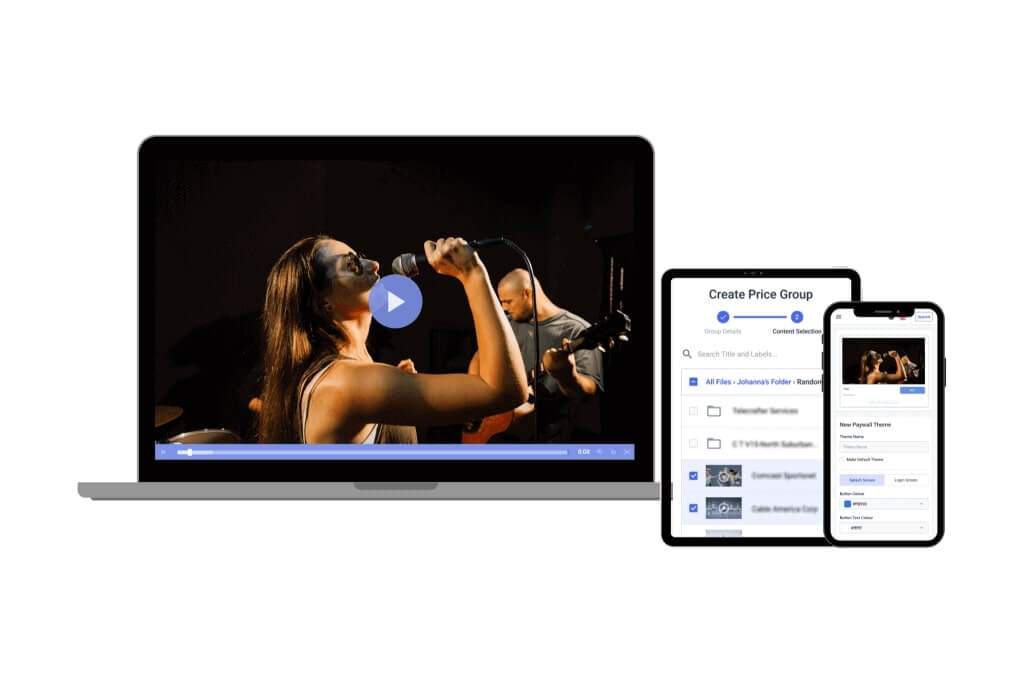
Best for: Businesses and broadcasters looking for a reliable live-streaming platform with pay-per-view and subscription monetization options.
G2 rating: ⭐️ 4.5 out of 5
A sneak peek into Dacast’s OTT apps
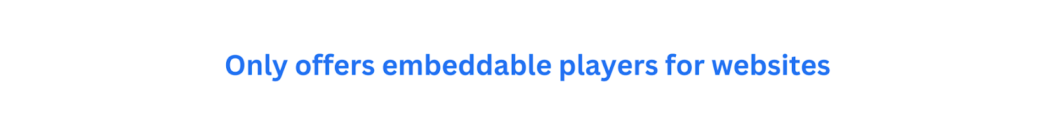
Dacast focuses on embeddable players for websites. While they support mobile viewing via responsive design, they don’t typically offer native OTT apps (Roku, Apple TV, etc.) as part of their standard plans.
- Ease of setup: Very easy for website embedding but lacks dedicated apps.
- Technical support: Limited compared to full OTT platforms.
- Flexibility: Basic customization for branding.
- Pricing: More affordable, but lacks OTT app features.
- UI/UX: Web player is simple and functional but not ideal for OTT experiences.
Reasons to Buy
- Seamless integration with your existing setup: Dacast easily integrates with your current platforms and comes with robust tools to power your video strategy. If you are a business with an existing website, Dacast gives you a smooth and hassle-free integration.
- Always-on support from experts: You get 24/7 expert support and guidance whenever you need it. If you are a creator new to live streaming, Dacast gives you the support you need.
- Flexible monetization options to grow your revenue: Dacast offers versatile ways to monetize your videos, so you can choose the best strategy for your content. If you are a media company, Dacast gives you control over your revenue streams.
- High-quality HD video streaming that adapts to your viewers: Dacast delivers top-notch viewing experiences with HD and adaptive bitrate streaming. If you are a broadcaster, Dacast gives you professional-grade video quality.
Reasons to Avoid
- No built-in OTT apps: Unlike platforms that offer native apps for streaming on mobile and TV devices, Dacast primarily focuses on embeddable web players, limiting its OTT functionality.
- Bandwidth limitations on lower-tier plans: Dacast’s lower pricing tiers come with bandwidth caps, meaning large audiences or frequent streaming may lead to overage charges or disruptions.
- Lack of built-in audience engagement features: The platform does not offer interactive features such as community tools, commenting, or in-app engagement, making it less suitable for creators who want an interactive OTT experience.
- Requires external tools for monetization: While Dacast supports pay-per-view and subscriptions, it lacks built-in advanced monetization models like tiered memberships or upsells without additional integrations.
Migratability
Doesn’t typically offer app migration, as it focuses on embeddable players.
Pricing
- Starter – for small audiences: $39 / month. 2.4TB per year with 500GB storage. Live streaming, 1080p HD Broadcasting, unlimited concurrent viewers, browser-based/mobile streaming, VOD, advanced analytics, and more.
- Event – one-time or occasional events: $63 / month. 6TB upfront and 250GB storage. Includes everything in Starter plus live stream monitoring, Multi-CDN, live countdown, paywall, advertising, and more.
- Scale – business and organization video: $165 / month. 24TB per year with 2000GB storage. Includes everything in Event plus unlimited channels, DRM for VOD, AES for VOD, advanced library management, phone support, and more.
- Custom – high volume plans of any size: Contact for pricing. A tailored plan, including everything in Scale plus added support, special features, custom SLAs, large-scale events, and more.
Brightcove
Best for: Businesses looking for a tailor-made OTT & video hosting package
G2 rating: ⭐️ 4 out of 5
A sneak peek into Brightcove’s OTT apps

Brightcove, like Kaltura, is enterprise-focused and offers highly customizable solutions. They can build native apps for various OTT platforms (Roku, Apple TV, etc.), but this is usually a custom development service and not a standard feature included in all plans.
- Ease of setup: Requires custom development.
- Technical support: High-end enterprise support.
- Flexibility: Highly flexible but requires significant investment.
- Pricing: Custom, often expensive.
- UI/UX: Can be fully customized but depends on implementation.
Reasons to Buy Brightcove:
- Advanced analytics and robust security: Brightcove provides powerful features, including in-depth analytics to understand your audience and strong security measures to protect your content. If you are a business that needs data-driven insights and top-tier security, Brightcove gives you the tools you need.
- Scalability for large-scale video operations: Brightcove is built to handle large-scale video businesses and high volumes of traffic. If you are a large enterprise with a massive audience, Brightcove gives you the scalability you require.
- Reliable global content delivery: Brightcove uses a top-tier CDN to ensure fast, high-quality video streaming everywhere. If you are a global broadcaster, Brightcove gives you a reliable and consistent viewing experience for your audience, no matter where they are.
- Extensive integrations with third-party tools: Brightcove seamlessly connects with tools like WordPress and Adobe, streamlining your workflow. If you are a marketer who uses a variety of platforms, Brightcove gives you smooth integrations.
Reasons to Avoid Brightcove:
- High cost, excluding smaller businesses – Brightcove is priced as an enterprise solution, making it less accessible for independent creators or small businesses that need an affordable OTT solution.
- Limited self-service options – The platform is heavily focused on managed services, meaning users may need to rely on Brightcove’s team for setup and troubleshooting rather than making changes themselves.
- Customization requires significant investment – While Brightcove offers flexibility, full customization often requires a development team and additional budget, making it challenging for non-enterprise users.
- Steep learning curve for new users – The platform’s extensive feature set can be overwhelming, especially for those unfamiliar with video hosting and OTT service management.
Migratability
Offers app migration, but it’s typically a custom service, not a standard feature.
Pricing
Brightcove only offers custom pricing so you’ll need to talk directly to their team directly.
Zype/Backlight
Best for: Businesses and creators looking for an OTT platform with strong API capabilities
G2 rating: ⭐️4.3 out of 5
A sneak peek into Zype’s OTT apps

Zype is a Backlight company, and provides a suite of tools to build and launch streaming video experiences across multiple platforms, including iOS, Android, Roku, Apple TV, Amazon Fire TV, and Smart TVs.
- Ease of Setup: Zype follows an API-first approach, enabling deep customization, but requires technical expertise for full implementation.
- Technical Support: Users report responsive customer service and detailed documentation, though hands-on migration support is unclear.
- Flexibility: Offers extensive customization with branding and multiple monetization options like subscriptions, ads, and pay-per-view.
- Pricing: Starts at $500/month, making it a premium option that may not suit smaller creators or businesses.
- UI/UX: Highly customizable end-user experience, but the admin interface has a learning curve that may require time to master.
Reasons to Buy Zype:
- Comprehensive video management: Zype offers an all-in-one solution for storing, managing, monetizing, and delivering both live and on-demand video content across various digital devices.
- API-first approach: Zype’s robust API allows for extensive customization and integration with existing systems, providing flexibility for developers.
- Multi-platform distribution: With Zype, you can distribute content to web, mobile, and OTT platforms, ensuring a broad reach to your audience.
- Monetization flexibility: Zype supports various monetization strategies, including subscriptions, advertising, and pay-per-view, enabling you to choose the best model for your business.
Reasons to Avoid Zype:
- High Cost: Starting at $500 per month, Zype may be cost-prohibitive for smaller creators or businesses with limited budgets.
- Technical Complexity: The platform’s extensive features and API-first approach may require significant technical expertise to implement and manage effectively. Users have reported that some aspects of the admin interface can take time to learn.
- No Built-In Video Hosting: Zype does not provide native video hosting services, requiring users to integrate with external hosting providers, which can add complexity and potential additional costs.
- Limited Out-of-the-Box Templates: While Zype offers extensive customization options, it may lack ready-made templates for quick deployment, necessitating more development effort to create a polished end-user experience.
Migratability
No information available; contact them for clarification on app migration.
Pricing
- Zype X: Priced at $500 per month, this plan is designed for developers and customers just starting out.
- Premium: Aimed at customers operating at scale, this plan includes advanced features. Pricing details are available upon contacting Zype.
- Enterprise: Intended for customers managing multiple properties, this plan offers comprehensive solutions. For pricing information, it’s recommended to reach out to Zype directly.
Our top 3 recommendations based on specific use cases
You’ve reached the end of our OTT platform tour – congrats!
We know it’s been a whirlwind of information, and choosing the right platform can feel like a big decision.
Ultimately, the best fit for you depends on your individual needs and goals. But if you’re still feeling a bit lost, we’ve got you covered.
Based on our research and experience, here are three standout platforms, each catering to a different kind of creator.
Think of it as a personalized shortlist to help you focus your search:
For creators looking to deliver a Netflix-style viewing experience to their viewers:
- Uscreen: Uscreen is a fantastic choice for creators who want to build a thriving membership business with a Netflix-style experience. It offers powerful features, excellent streaming quality, and dedicated support to help you succeed.
For enterprises that need highly customized OTT apps:
- Brightcove: If you need a highly customizable OTT platform that can adapt to your specific needs and integrate with your existing tools, Brightcove is a great option. It provides robust security, advanced analytics, and scalability for large-scale video operations.
For broadcasters who want to embed players on their websites for live and on-demand streaming
- Dacast: This OTT platform is great for organizations looking to integrate live and on-demand video content directly into their websites or applications. It offers a user-friendly platform with secure video hosting and a customizable, embeddable player, making it a solid choice for seamless website integration.
Of course, these recommendations are just the starting point.
The best way to truly know if a platform is right for you is to try it out.
Most offer free trials or demos, so roll up your sleeves and get hands-on. Explore the interface, test the features, and see which one clicks with your specific goals.
Happy streaming!
OTT Platforms FAQ
The best OTT platforms offer additional benefits, such as managing and delivering content in one place, customizing the viewing experience for niche audiences, and giving users greater control over their brand, content, audience, and data.
Some popular OTT streaming services include Netflix, HBO Max, Disney +, Hulu, and Amazon Prime Video. Other streaming services include Peacock, Paramount Plus, and Apple TV Plus. With the rise of streaming technology, OTT platforms have become an increasingly popular way for people to watch content from their favorite creators and producers.
Traditional media delivers content through broadcast methods like TV and radio with limited interactivity and personalization. OTT platforms deliver content over the internet, offering on-demand access and personalized experiences.
Follow these steps to create an OTT platform for your brand:
1.) Identify your niche: Decide on the type of content you will offer and define your target audience.
2.) Choose an OTT business model: Pick a revenue model to monetize your content. Common models include subscription-based, ad-supported, or pay-per-view.
3.) Choose an OTT platform: Choose a reliable OTT platform provider or build a custom solution. Ensure it supports features like streaming, user management, and analytics.
4.) Develop our platform: Focus on user experience (UX/UI) design, including easy navigation, search functionality, and personalization options. Make sure the platform is scalable and secure.
5.) Upload content: License or create content to populate your platform. A steady stream of high-quality content will help attract and retain your audience.
6.) Launch and market: Launch your platform with marketing campaigns that target your niche audience. Use social media, email marketing, and other digital marketing strategies to attract users.
7.) Monitor and optimize: Use analytics to track user behavior, content performance, and platform usage. Continuously optimize your platform based on these insights.