If you want to live stream an event – a sporting event, an interview, a product launch, or something else – you probably have a lot of questions.
Where should I stream my event? Should I use Twitch, YouTube, or a dedicated streaming service? What kind of equipment do I need? How can I make sure that my live stream is a success? How should I get the word out to potential viewers?
Don’t worry, we’ve got you covered.
We’ll go through the seven steps you need to launch a successful stream, and cover all of the things you need to think about when preparing your event.
Let’s get started.
Ready to explore how Uscreen’s reliable, scalable solution is helping customers monetize live events through pay-per-view, on-demand content, and memberships?
How to live stream an event in 7 steps
1. Outline the goals of your live stream and choose a relevant topic
What’s the goal of streaming your live event? What are you hoping to accomplish?
Here are a few goals that might resonate with you:
- Getting the word out about a new product
- Boosting brand awareness
- Driving more sign-ups for an online course
- Generating revenue through paid streaming
- Add contacts to your email list
The answers to these questions have a big effect on how you go about actually running your stream.
For example, if you’re looking to get sign-ups for your course, you’ll probably want to stream a live event that deals with the same topic as your course (or at least one that’s closely related).
If you want to share something awesome with the world – like Arenacross All Access does – your goals will differ. You may just want to get as many viewers as possible to make your stream possible and earn a bit of money as well.
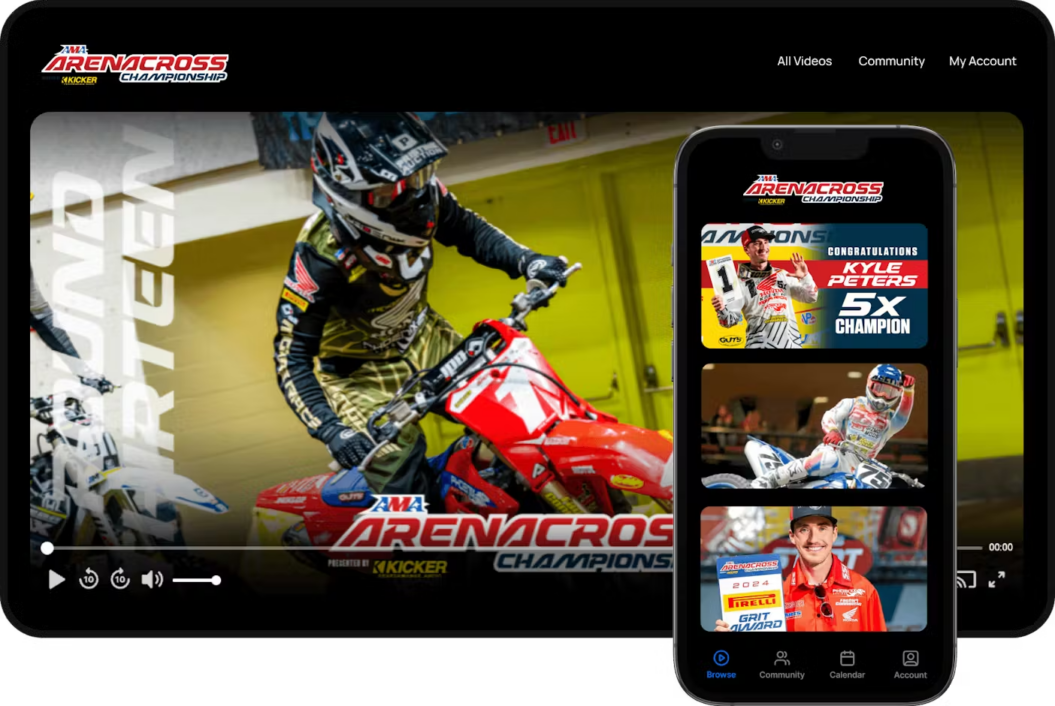
Choosing goals for your live stream and deciding on a topic starts with knowing your audience. What do they want? What are their goals? What are they interested in? What problems are they trying to solve?
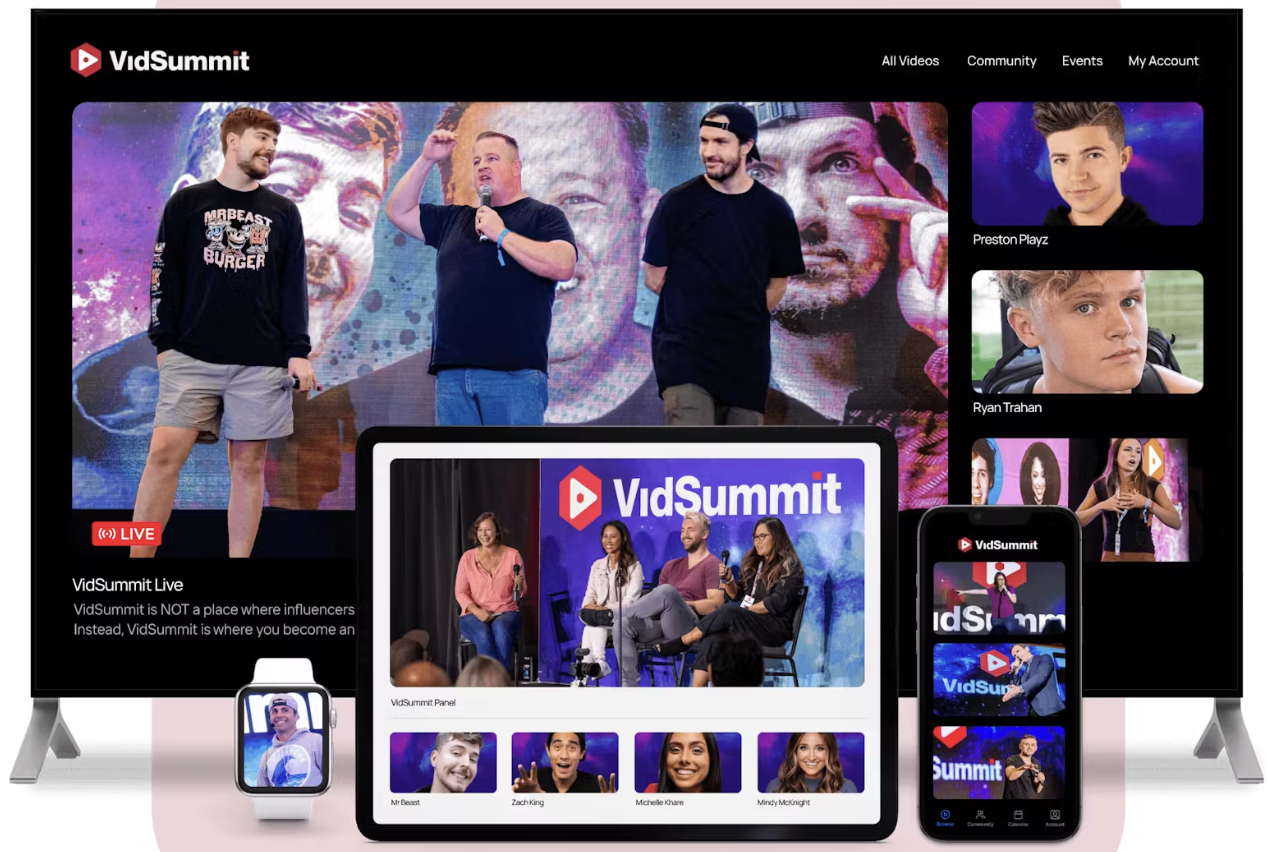
If you’re not sure what your target audience would be interested in, here are a few places to look for ideas:
- Your community history (if you have one)
- Social media conversations among your followers
- Your own experience with issues that your audience is facing
- Hot topics in the news
Streaming events can cover just about any topic there is – but if you know your audience and what they’re looking for, you’re more likely to hit on one that will grab people’s attention.
Remember that these events can be very specific to your niche – BarberVUE TV has built a successful streaming business that includes streaming barber competitions and events. It’s all about what your audience wants!
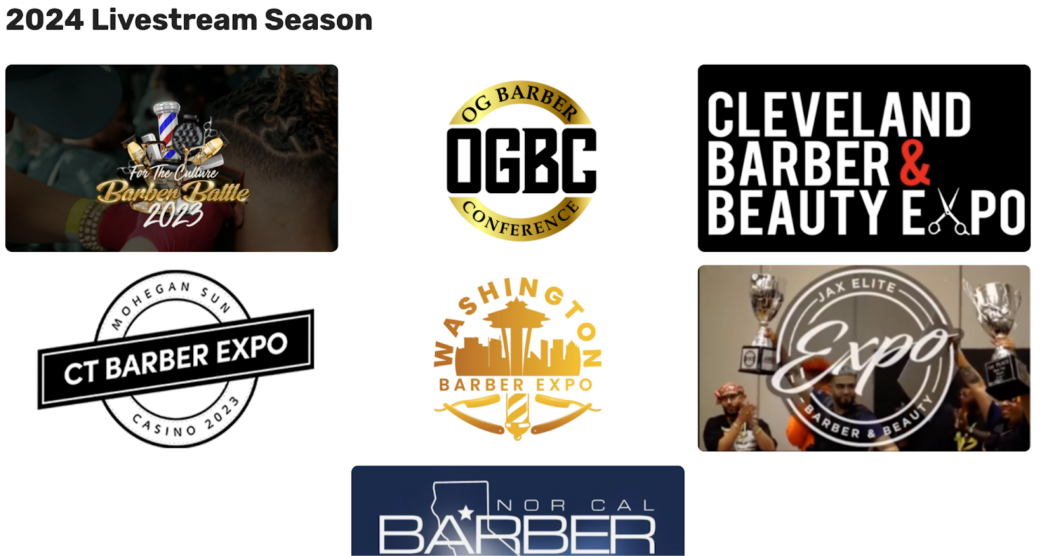
Now that you know your event goals and the topic you’ll cover, you’re almost ready to start streaming.
First, though, it’s time to discuss some of the particulars of your event live stream.
2. Plan your approach to streaming
Let’s talk about some practical items for your virtual event. There are lots of things to consider when live streaming, from the location of the stream to monetization. Here are five questions to ask yourself:
- How will you monetize this stream? You might charge a one-time fee for access, ask for donations during the stream, or offer it for free in the hopes of growing your audience to drive engagement with your paid offerings. There’s no wrong answer when it comes to monetizing your stream; it depends on your goals. (You might even decide to stream your content for free – that’s what works for NTV+!)
- How will viewers get access to the live video? Whether they pay or not, you could ask your viewers for their email address, have them answer a few questions, require a membership trial, or just click a link.
- What will you offer for real-time engagement? For example, you might enable a live chat so viewers can discuss the event while it’s happening. Some streamers also answer questions from viewers at the end of the live event.
- Will you record the live stream event? If you record the event, you can offer it later, either as gated or free content, to your members or any visitor to your website.
- Where will you host the live stream? You could use a service like Facebook Live or Twitch, or – if you’re using a live streaming platform already – direct viewers to your own website.
You’ll come up with more questions as you go through the process of setting up, marketing, and running your live stream. But these are good questions to get you thinking about some of the important aspects of event live streaming.
3. Choose a live streaming platform
There are lots of options for streaming live events – how are you supposed to choose the right platform for your needs?
There are two main options: live streaming on social media or using live streaming software. Let’s take a look at both.
Live event streaming on social media
Streaming on social media has some big advantages. Social media platforms are easy to use, and give access to a very large audience – YouTube Live Gaming viewers, for example, watched over 1 billion hours of streams in 2022. Social platforms also have very few upfront costs.
However, social media streaming has some drawbacks, too.
There’s little or no customization, for example, so you won’t be able to do much branding on your live stream. You’ll also have limited options on how to charge or what to require for admission. Monetization in general is limited, and if that’s important to you, live streaming on social media will hold you back.
Social media platforms also have content guidelines that might be problematic. In general, those guidelines don’t bar you from talking about things you want to talk about. But they could be problematic in some cases.
For example, if you stream on LinkedIn, your stream can’t be promotional, use pre-recorded content as part of your stream, or talk about how to use LinkedIn. Even if that’s not a big problem for you, it’s limiting, and other platforms may have stricter guidelines.
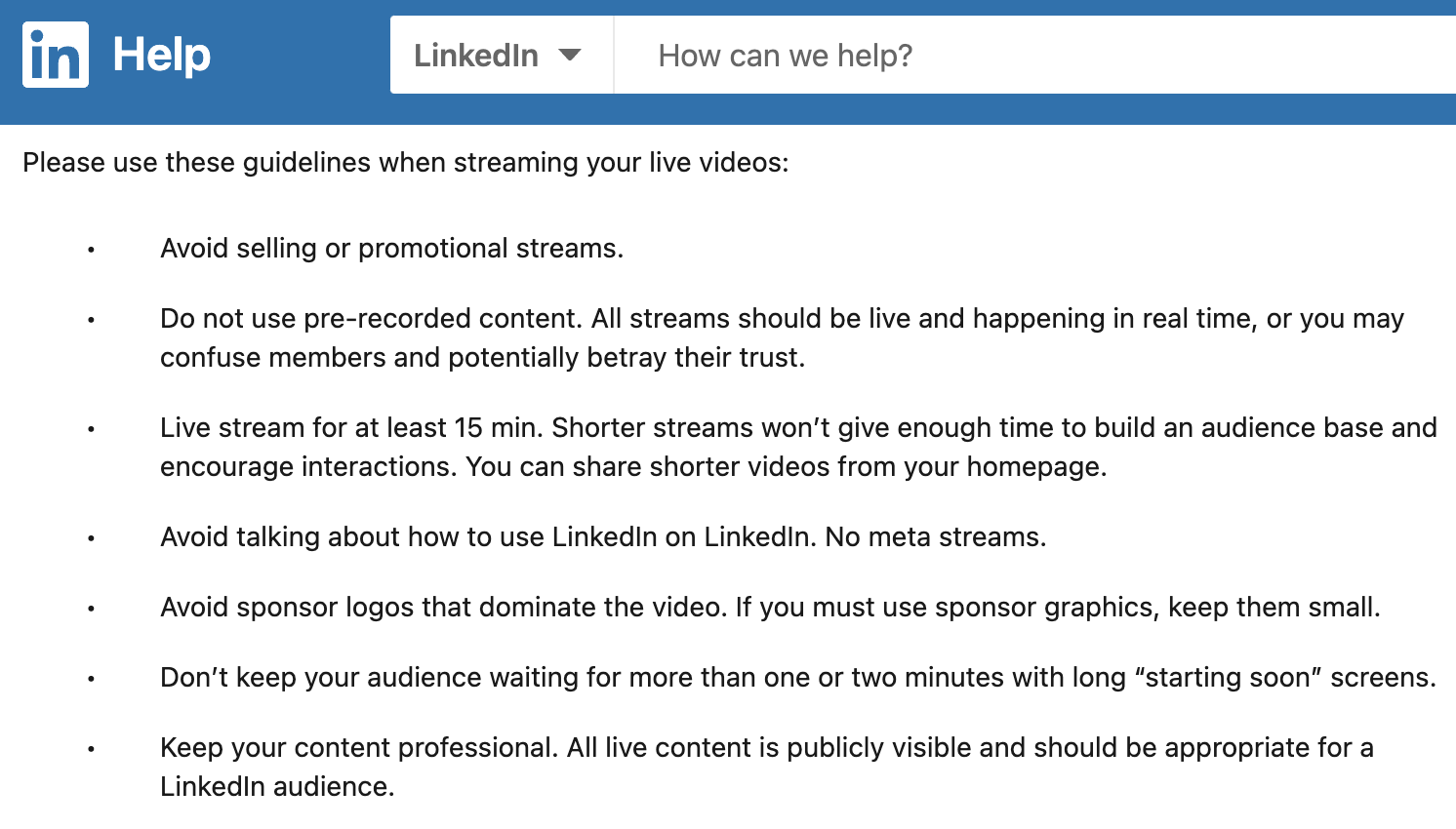
Live event streaming on a streaming platform
Dedicated live streaming platforms give you a lot more freedom – you can brand, customize, monetize, and analyze your live event in the ways you want to.
Want to require a free trial signup to enter the stream? You can do that. Want to see highly detailed analytics on the people who attended your event? A streaming platform will give you access to that data.
You’ll get significantly more control by creating your own live streaming website using a dedicated service. This is especially important if you’re trying to maintain a strong brand; you want to be able to customize the look and feel of your stream so it supports that brand.
Grease & Gears is a great example: the brand uses a great-looking website to broadcast regular shows, live streams of events, and other content for motorcycle enthusiasts. There are multiple subscription tiers, free trials, and support for community discussions.
Of course, there are tradeoffs – a live streaming service may be more expensive, for example. But the benefits significantly outweigh the drawbacks.
How to choose a live streaming platform for your virtual event
Not sure how to choose a streaming platform that meets your needs? We have an entire guide to the best live streaming platforms that will help. You can also ask yourself the following questions about any tool you’re considering:
- What monetization options are available? Subscriptions, pay-per-view, donations, and sponsorships are among the many options for live event monetization.
- How much can you customize your live stream? The more control you have over branding, the better.
- Does the platform encourage viewers to be engaged? Live chat, polls, and question-and-answer sessions all let your audience participate remotely, and these interactive elements are great for driving engagement.
- What integrations are available? If the streaming platform integrates with the services you’re also using, like your website builder or membership software, it will be easier to promote and share.
- How detailed are the analytics? Getting detailed analytics helps you better identify your audience and see what worked well so you can improve your next event.
- What kind of support does the platform offer? A good support team can help you get your stream set up and solve problems quickly along the way.
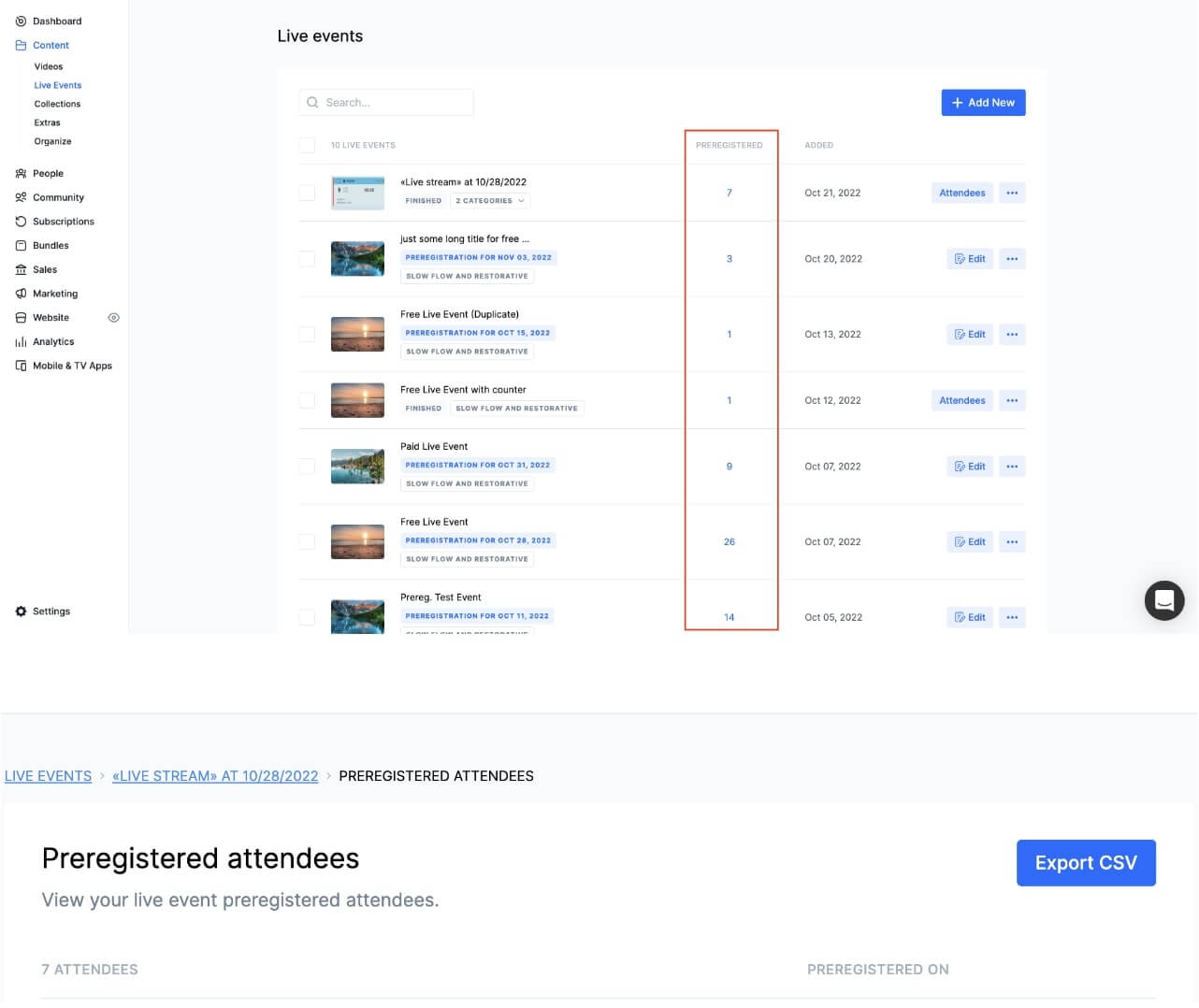
Ready to explore how Uscreen’s reliable, scalable solution is helping customers monetize live events through pay-per-view, on-demand content, and memberships?
4. Choose and set up your equipment
Once you have a plan for your upcoming event, it’s time to think about equipment. We have an entire guide on the best live streaming equipment for any budget, but here’s the short version:
Camera
Whether you’re using a single camera or multiple cameras, these factors will make the most difference in the quality of your live stream:
- 1080p resolution
- HDMI output
- Unlimited recording time
- Continuous power
- Continuous autofocus
- Flip-out screen
If you can’t afford a camera setup that includes all of those things, that’s okay. Focus on resolution, autofocus, and continuous power to get the most out of your camera.
Your subject matter may determine what you need from your camera, too – Divertissement Culinaire, for example, uses many close-up shots of the food their chefs have prepared, so a high resolution is crucial.

Microphone
Like cameras, you can spend a lot of money on a streaming microphone, but there are a few things that stand out as the most important:
- USB connection (unless you can use XLR with your computer, in which case you probably already have an advanced sound system)
- High-quality audio
- Portability, in case you need to move your mic
- Multiple recording modes (cardioid is probably the most commonly used, but if you also have access to stereo, omnidirectional, or bidirectional, you can tailor the mic to your live streaming setup).
Other live streaming equipment you might need
Depending on your setup, you may also need an audio mixer, a lighting setup, a tripod, or other accessories.
Don’t worry too much about that right now, when you’re getting started with live streaming. As you gain experience, you’ll get a better idea of what you need. But this is a good reason to experiment with your setup early in the process – if you figure out that you need a tripod the day before your live stream, you’ll have to scramble to get one.
That’s why the next step is an important one:
5. Test your setup
Even if you have some experience with live video, testing is crucial.
At least a few days before your event – preferably a week before – do a test run to make sure your video and audio are working correctly. Fire up your live streaming software, check your internet connection, and test the event online using multiple browsers and devices.
Technical issues can completely derail virtual events, so don’t skip this step.
Here’s a short checklist of things to take a look at:
- Is your upload speed high enough to ensure seamless and clear live video?
- Does your live streaming setup pick up the audio sources you’re using?
- Can viewers hear your event clearly?
- Are your live chat and donation features working correctly?
- Will your mics pick up your in-person audience (if you have one)?
This is a basic list, but it’ll get you thinking about the right issues to test in your live streaming setup.
6. Get the word out
Once you’ve ensured that you have sufficient bandwidth and your camera, microphone, and streaming system are working correctly, it’s time to start spreading the word about your live stream!
Unless you’re catering to a very select audience, you’ll want to attract as many viewers as possible to your live stream events. A wider audience means more monetization opportunities, a larger platform for your message, and numerous benefits for meeting your goals.
There are many ways to promote your live stream, including email, social media, word-of-mouth, newsletters, partner marketing, and more. If you want to maximize your audience, use multiple communication channels and focus on the following best practices:
- Focus on the benefits of your stream. Think back to step one – what problems are you solving for your audience? What can they expect to gain from taking part in your event?
- Offer a preview of what your audience can expect. Is your stream focused on a product launch? An interview? An online course preview? Show your audience what they can expect at your event.
- Be very clear about the details. When will you start streaming? What time zone are you in? What’s the watch time for the entire stream? Your audience needs these details to access live streams, so don’t leave important information out.
- Use a countdown timer. By setting up a timer in your email, on your website, or on your social accounts, you’ll build excitement alongside offering useful details for your stream.
If you run a recurring live stream, like Blue Collar Firemen‘s monthly training, you can also talk about your next stream when you have your audience’s attention.
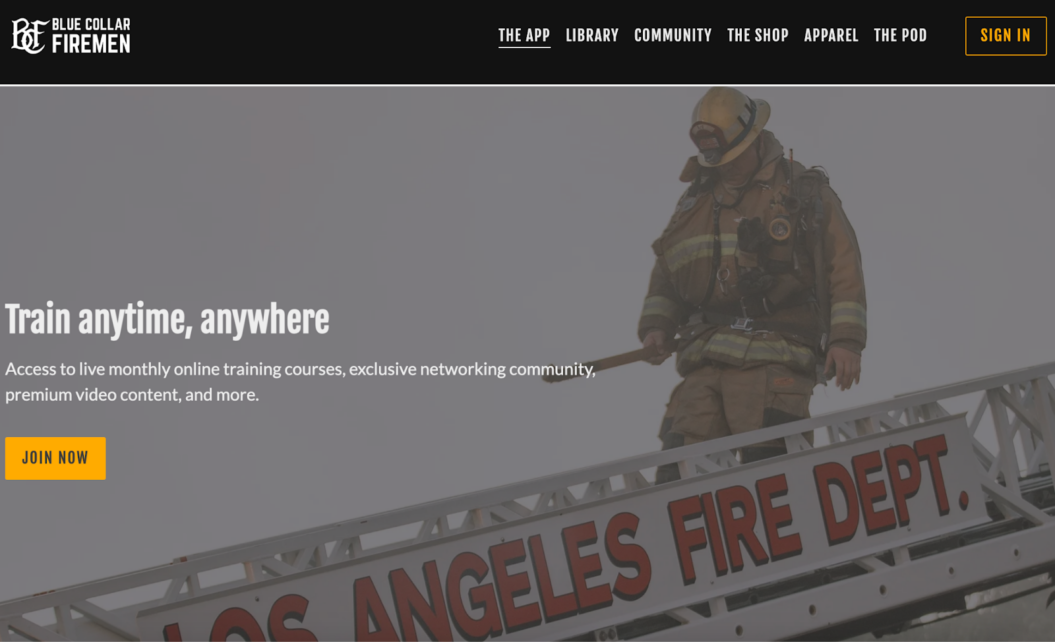
7. Start streaming your event
With all this preparation done, it’s time to start live streaming! On the day of the event, get your camera rolling, make sure your microphone is on, and show the world what you’ve been working on for so long.
Remember to have fun, too – live event streaming can be a bit stressful, but it’s also a blast to share your message with audiences around the country or the world.
Start live event streaming today
As you can see, live streams require a lot of forethought. You’ll need a plan that includes your goals, your equipment, a marketing strategy, and an event agenda. You’ll want to think about monetization opportunities, audience engagement, and a few different options for getting the word out about your event.
But with a solid plan, streaming events can generate revenue, develop hype for product launches, build community, and more. It’s worth putting in the time to come up with a plan for your live stream.
Don’t be intimidated! Use these seven steps to start live streaming and reaching a wider audience today.
Ready to explore how Uscreen’s reliable, scalable solution is helping customers monetize live events through pay-per-view, on-demand content, and memberships?
Live Event Streaming FAQs
Live streaming is broadcasting video over the internet live – so everything you see happening on your screen is happening right now.
There’s a wide range of possible costs for live streaming. You could use a social platform like YouTube Live or Vimeo, for example, and pay nothing. Or you could use a paid service to stream live events and get more customization, branding, and monetization options.
Once you’ve decided on a platform, you’ll need to set up a microphone and camera, and that’s basically all you need to start streaming events. Of course, you can have a more complicated process that includes multiple cameras, more than one platform, extensive marketing, and more.
The first step is selecting the right streaming service. Once you’ve created an account, you’ll just need to set up a camera and microphone. There are lots of things you can do to make your stream more successful (and complicated), but the basics are simple.
There are quite a few live streaming services that will give you basic streaming functionality for free. YouTube Live and Facebook Live are both good places to start. Just know that free live streaming comes with many limitations, including limited branding, customization, and monetization options.

