Chances are you’ve landed on this page because you’re frustrated.
You’re making money from your niche content on a platform like YouTube or Instagram, but it’s not really sustainable or scalable.
It’s hard to rely on ad revenue and sponsorships alone, and growing your income past where you are right doesn’t seem possible when you’re totally reliant on an algorithm.
So, you’re looking for new ways to making money and sell videos online. But, what does that really mean? Do you….
- Start an online course?
- Launch a Patreon?
- Create a subscription platform?
Well, you’ve come to the right place. At Uscreen we’ve got 7+ years of experience helping Creators in lots of niches sell their videos online.
In this guide, we will show you exactly how to get started, and teach you everything you need to know to start selling videos in a way that makes sense for you.
Let’s go…
What does it really mean to sell videos online?
When we talk about ‘selling videos’, we’re really talking about charging people for access to your online content.
That might feel like an obvious distinction to make. But, it’s important to understand, because how you give people access to your video content can lead to lots of different business models.
Let me explain…
There are 4 ways that people can pay for access to your premium videos.
- Donation: you give me $$$, I’ll give you access to some exclusive content (eg. a Patreon page).
- Transactional: you give me $$$, I’ll give you access to this single video (eg. renting or buying a movie on Amazon Prime)
- Subscription: you give me $$$, I’ll give you access to all of my videos for the duration of your subscription (eg. a Netflix or Hulu subscription)
- Membership (Subscription + Community): you give me $$$, I’ll give you access to all of my videos and private community for the duration of your subscription
Only one of these options (Transactional) is traditional “selling” like you might find in an eCommerce business.
That’s the kind of model you might find if you were to upload your content to a site like Udemy, where courses are sold for a one-off fee in exchange for access, like these guitar lessons here:
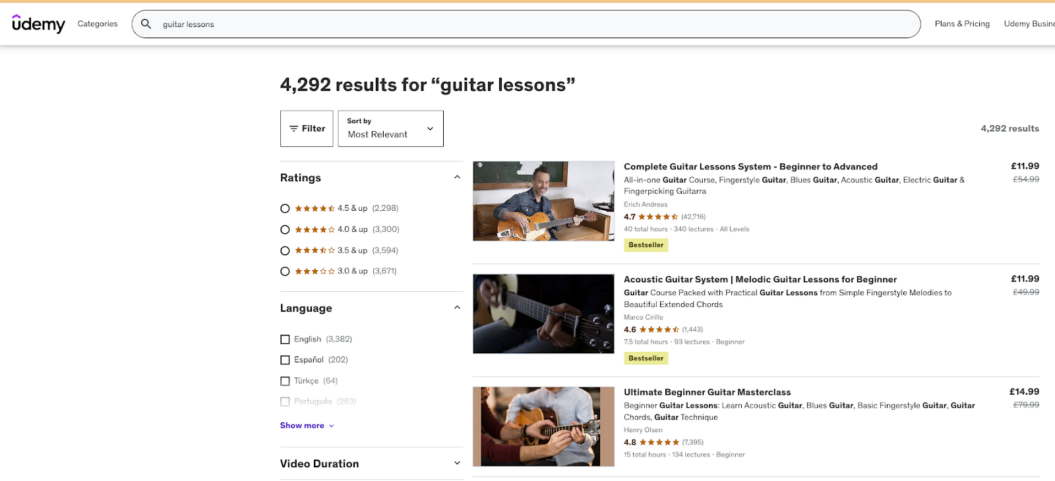
But, even though it’s made up of instructional videos in modules that are ‘sold’, it’s wildly different to a subscription-based online learning platform, like Guitar Lessons 365:
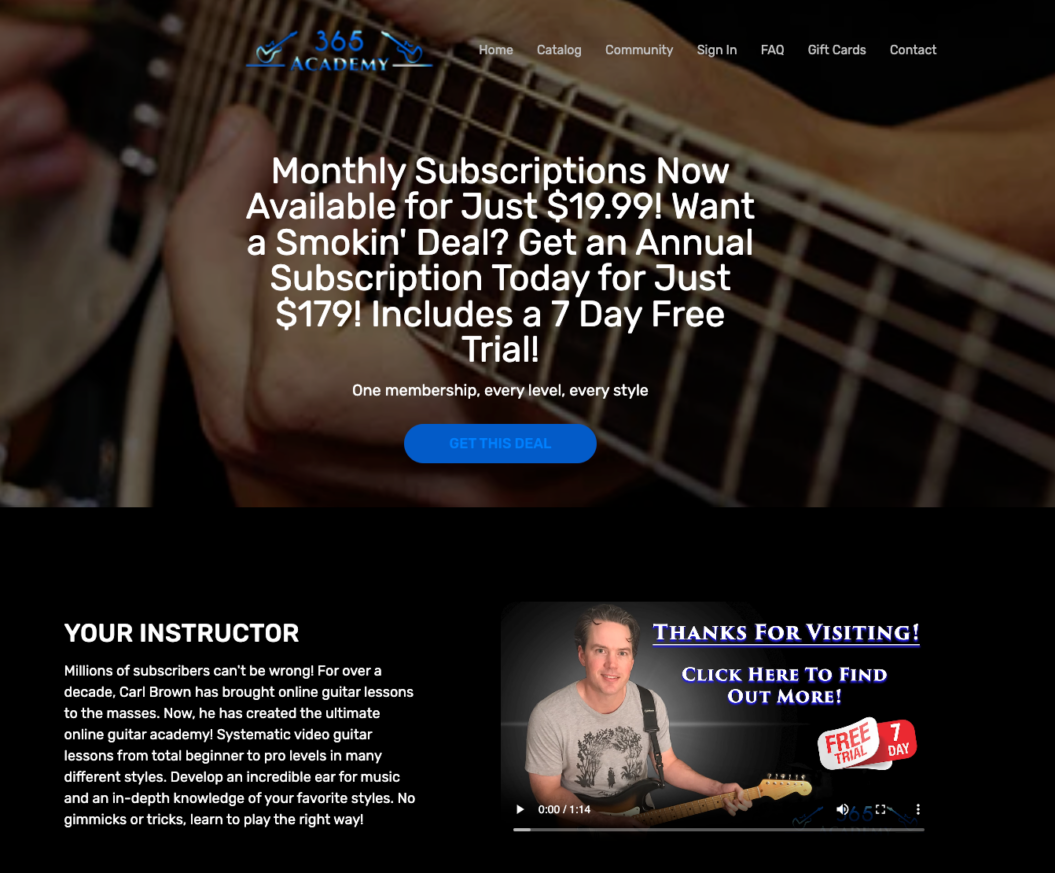
I’ll cover these more in-depth later on in this guide (you can click HERE if you want to jump ahead to that section) as well as the pros and cons of each.
But all you need to know for now is that “access” is the name of the game. And, how you choose to provide access, will impact everything from your video hosting platform through to your marketing strategy.
How To Sell Videos Online In 10 Steps
- Define your audience
- Research your true fans
- Analyze your competitors
- Decide how you’ll monetize
- Pick a monetization platform
- Plan your content
- Upload and organize your content
- Price Your Content
- Customize your website
- Market your platform
1. Clearly define your audience and “true fans”
If you’re looking to sell videos online it’s likely you already have an audience on a social platform. And, that audience is typically made up of a few different types of viewers:
- Engaged fans: People who watch your content occasionally and throw in the odd interaction, like an Instagram like
- Advocate fans: People who actively follow your content and journey, and will buy some of your products or services
- True fans: The people who want to engage with and support you, no matter what the product or service is
Your goal, then, is to build a premium video platform that sells videos to the “true fans” section of your audience. They’re most likely to buy, promote, and get value from the products you share.
What you’ll need to figure out is:
- Who are your true fans?
- What area of your knowledge/content do they need the most help with
GUE.tv has cracked this over on their membership platform for Scuba Divers. They know their true fans are really into the more complex areas of diving culture.
So, they created an entire course about how to dive into a high-flow cave:
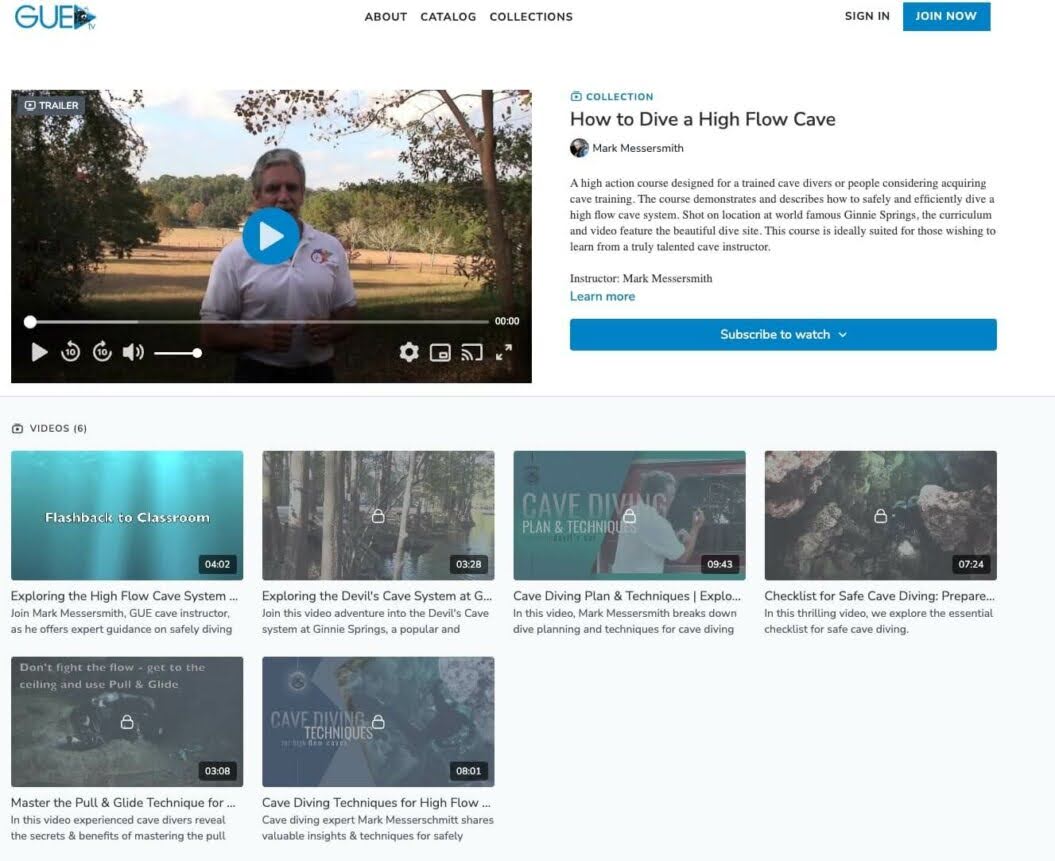
This might sound niche but that’s kind of the point. The topics that speak to the heart of your target audience’s needs will probably seem niche and off the wall to everyone else!
2. Research what your “true fans” are looking for
Once you’ve identified your true fans audience, you need to figure out what they want and are willing to pay for. There are a few ways you can do this.
Look at your platform’s analytics
Most major social media and video platforms come with an analytics suite for their creators. We’re talking YouTube Studio or Instagram Insights.
In here you’ll be able to find lots of information that can help you better understand who you’re selling your videos to, and what they might be looking for.
- Demographics: Dive into the age, gender(s), and geographic location of your viewers. What are the common themes, and who is your video content appealing to most? Understanding this helps you tailor your streaming business to an audience that’s already well-engaged with your content.
- Watch Time and Engagement: Look at which videos people spent the longest watching, or that got a high number of likes and shares. These metrics show a lot of intent and can be a good barometer of what content to put behind a paywall.
- What Your Audience Watches: This report shows what other videos and channels your viewers are watching, providing insights into their broader interests and potential collaboration opportunities.
Conduct surveys and polls
The most “active” way you can get insights into what your true fans want is to ask them! We always recommend doing some research like this on top of looking at your analytics data. This feedback is so useful for getting context around what your customers might want.
You can use tools like:
- YouTube Community Tab: Use polls and questions to engage with your audience directly on YouTube.
- Comments: There’s gold to be found in the comments section. What are people asking you for directly, and who is commenting regularly (and constructively)? These insights are incredibly valuable.
- Email Surveys: If you have an email list, send out surveys asking what types of premium content or products they would be interested in.
- Social Media: Utilize your social media platforms to ask questions and gather feedback from your followers.
The number of people in your audience who actually provide this information, or take part in any surveys you send out, will give you a really strong insight into how many true fans you really have as well.
3. Perform a competitor analysis
Once you know what your audience wants, it’s time to start looking at what people are already paying for in your niche. Enter, the competitor analysis.
Chances are you’re not the only name in your niche right now. There will be other Creators sharing content and selling products. It’s time to go out and look what they’re doing.
Why? Because this is a great litmus test for how viable your new video business is, and to understand what people are paying for access to other video content online.
The goal here is to answer questions like:
- How are they approaching my niche?
- How much content do they have on their video website?
- How much are they charging for access?
- What type of video monetization strategy are they using?
- What video monetization platform are they using?
- How are they marketing and promoting their platform?
Let’s say you’re a yoga Creator with 10,000 subscribers on YouTube. You already know that it’s not enough to just be a ‘yogi’, so you’ve leaned into your martial arts background to niche down to create yoga videos for people into mixed martial arts.
You might start by looking at a similar creator, like Sebastian from Yoga For BJJ.
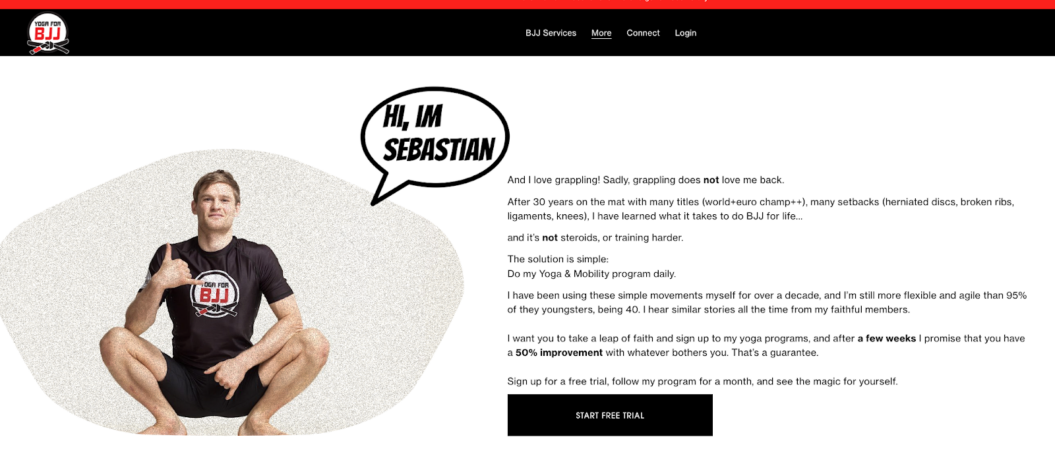
A look through their site would tell you a number of things you need to know to help you sell videos effectively in this space:
- He uses a subscription business model
- He’s built his own video website using Uscreen
- He offers a free trial
- He charges $19.99 per month or $179.99 annually
- His content is split out by experience level
- He’s built up a catalog of 200+ videos over time
- He offers mobile apps for both Apple and Android
This information gives you a solid understanding of what direction you need to head in with your business. Especially as they’ve been around, and successful, for a few years now.
You’ll want to do this for a number of different Creators in your space, though. Be careful making big business decisions on a sample size of one. Instead, look for 3-5 businesses similar to yours, offering different services, to see which one resonates best with you and your audience.
4. Choose your monetization model
Earlier in this guide, we briefly touched on the 4 ways you can sell videos online. In this section, we’re going to go through each video monetization strategy in-depth.
Your research so far should have given you some insight into what your audience wants, and what’s working well for your competitors in your niche.
But, now, it’s time to get aligned with the model you want to use and make the most informed choice. Let’s take a look…
Monetization Model: Donation
Best for: new Creators selling video content for the first time
Earnings range: between $315 and $1575 per month
Donations are an easy way for fans to support Creators. They can come in lots of forms, but they’re typically low-cost and run on third-party platforms.
You’d set up an account on a platform like Patreon or Buy Me A Coffee, and offer options for people to pay a low or recurring one-off fee. The premium content here will typically be an extension or, or tie into, free content like YouTube videos.
Johnny Harris, a YouTube journalist, does this using 3 tiers on his Patreon page.
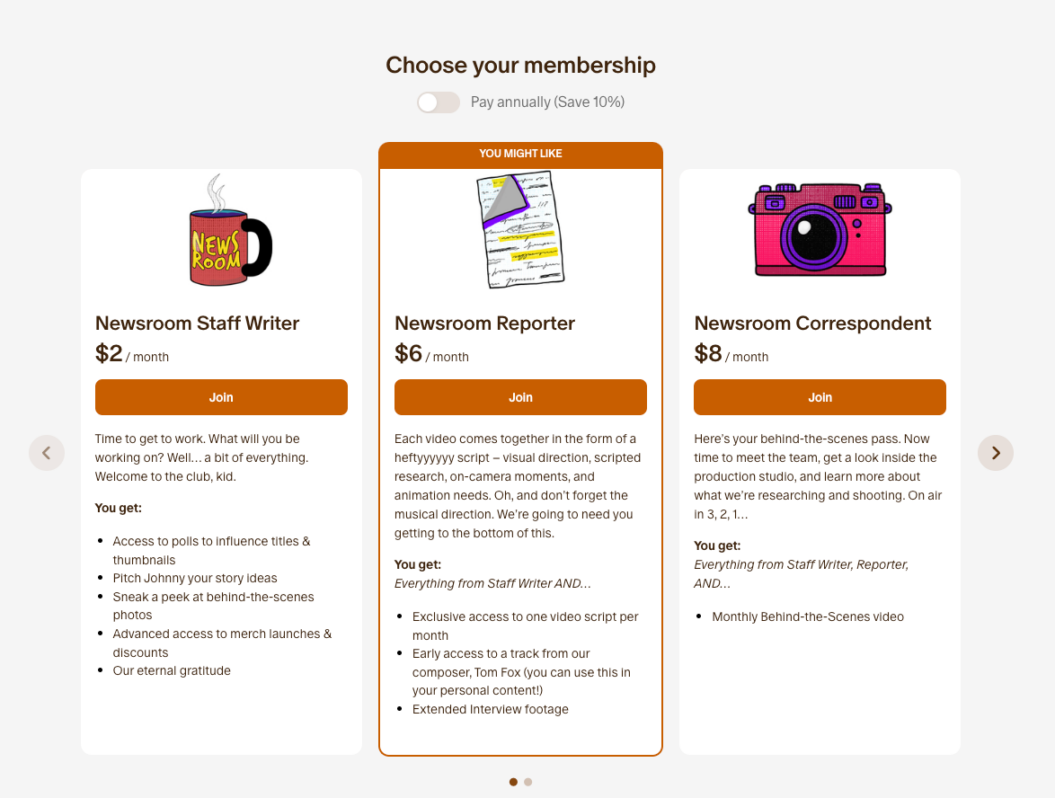
Graphtreon, a Patreon data aggregator, shows that top creators make between $28,000 and $200,000+ a month on the platform. However, our research shows the average Patreon creator only earns between $315 and $1575 per month.
| Pros | Cons |
|---|---|
| Easy to start earning, with affordable fees on most platforms | Low potential income that is unpredictable. Can feel like asking for a “handout” rather than earning. |
| Content can be easy to create and work as an “extension” of your existing free videos | Poor return on investment for the content you create. Can lose people easily if not constantly updated. |
| A familiar monetization option that’s well-accepted and understood | Platforms have limited marketing and analytics tools. |
| Easy to promote on your existing marketing channels | Hard for most Creators to scale to run a sustainable business. |
Monetization Model: Transactional (Sales & Rental)
Best for: Creators with content focused on one specific outcome
Earnings range: between $1000 and $10,000 per month
The next step up is to sell either lifetime or time-restricted access to your video content. You’ll probably be familiar with this on platforms like Amazon Prime, where you can either buy or rent access to a movie or TV show.
Creators will typically use this model if they have a one-off piece of informational content, like an online course, that they want to sell.
FaderPro has a great example of this, where they sell lifetime access to individual courses around music production:
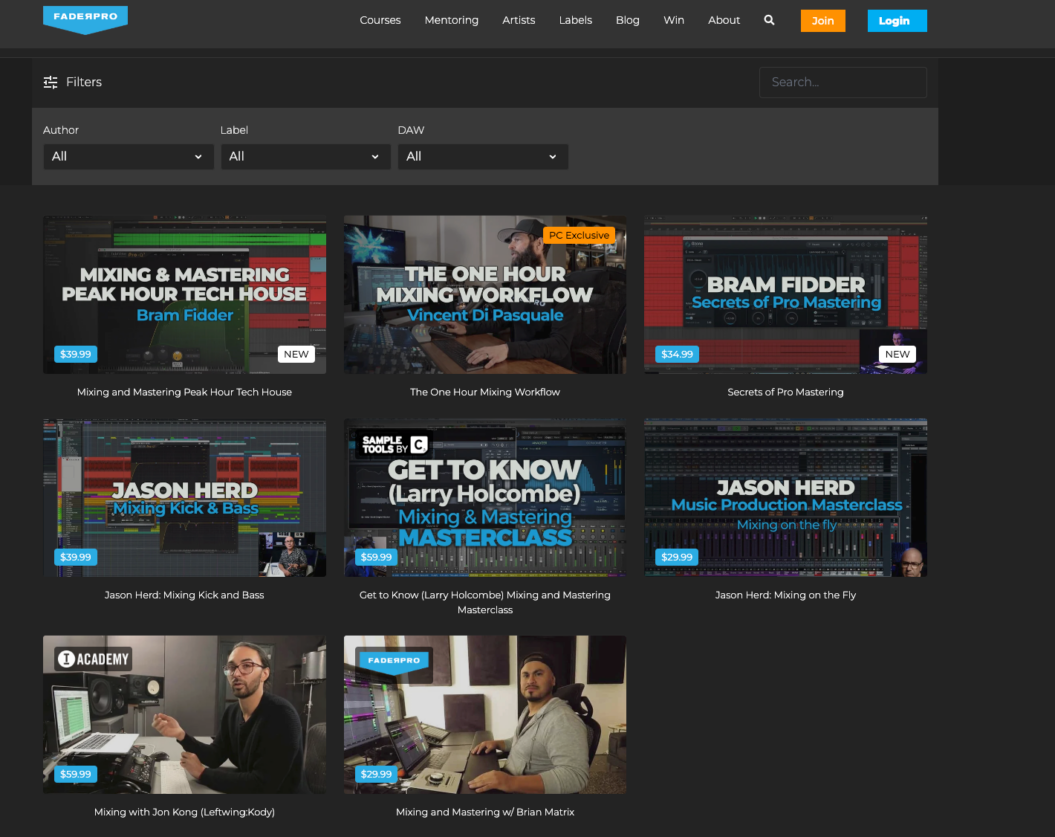
If you opt for this method you could earn between $1000 and $10,000 per month. But, you’ll need a reliable flow of new customers to your video website to sustain it.
| Pros | Cons |
|---|---|
| Get paid the full value of your content immediately. | “Feast or famine” earning with payments coming around launch or promotion dates. |
| If your content is evergreen you can sell it for a long period of time with minimal updates. | Lots of competition for online courses with prices being driven down over time. |
| Can help to establish you as an authority in your niche. | High price of entry can reduce the number of people you convert. |
| Lots of free information on how to grow and launch transactional content and courses. | Requires a high amount of marketing budget and effort to generate income. Often need to work in “launch” cycles. |
Monetization Model: Subscription
Best for: Creators with a decent content library looking to build a sustainable income
Earnings range: $12,000 per month on average
Subscriptions are one of the most common types of video monetization in your everyday life, but it’s still underused by Creators.
You’ll be familiar with subscription video on demand from Netflix and Disney+ and virtually any other way that you watch television nowadays. Your customers sign up for a recurring or annual plan and get access to your video membership site for as long as they keep paying.
It’s a reliable, accessible, and profitable video monetization strategy for your exclusive content because it’s built on recurring payments that allow you to plan for the future.
Adriene Mishler, the Creator behind Yoga With Adriene, uses subscriptions as a way to monetize her free and premium content on her own membership site, Find What Feels Good.
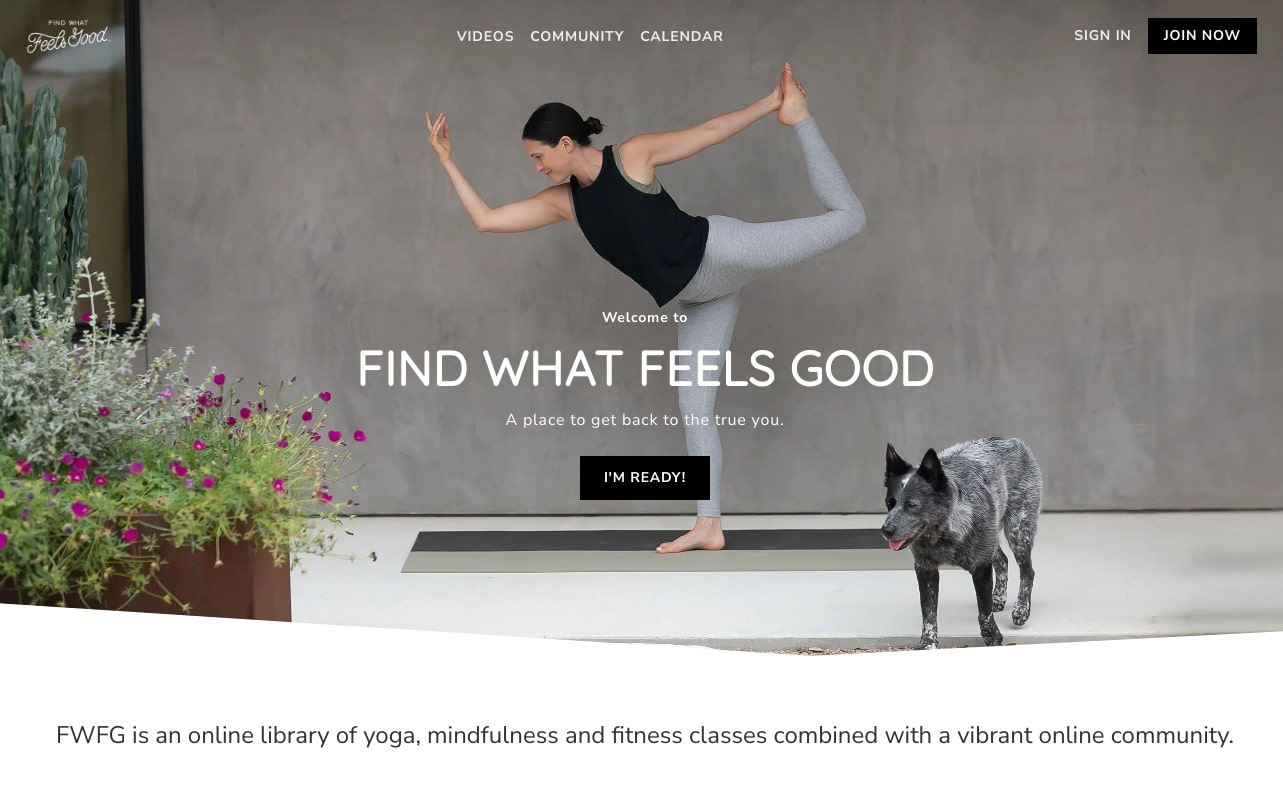
Her “true fans” (more on that in a minute) can sign up for a recurring monthly fee, or even an annual one, to get access to a Netflix-style library of 100s of yoga videos. And, with new classes added every month, there’s an incredible amount of value for her subscribers.
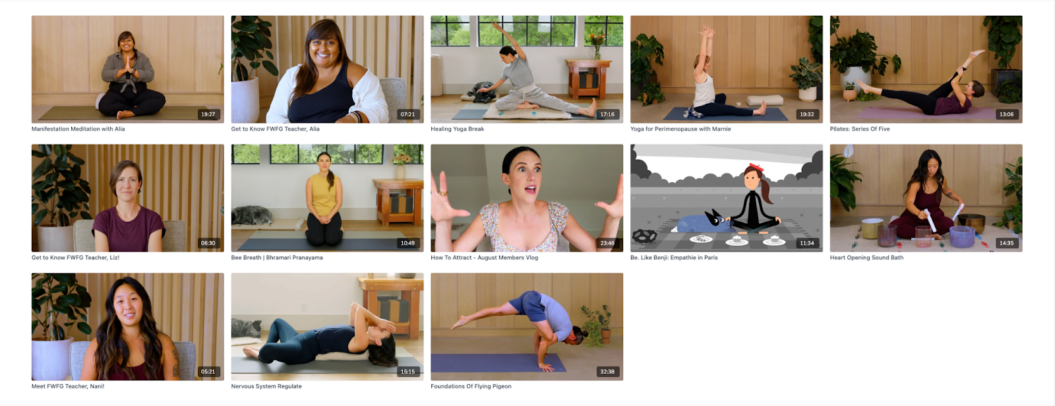
Our research shows that Creators who choose to make money selling videos online with subscriptions earn an average of $12,000 per month.
| Pros | Cons |
|---|---|
| Recurring income that’s predictable and reliable. | Can take a while for the compound effect of earnings to build up. |
| Lower entry price means you’re likely to convery more people. | Extra effort needs to be put in to focus on membership retention. |
| Works well in conjunction with other types of monetization, like transactional videos or sponsorhips/merchandise. | Requires a high level of focus to add new content and keep your platform feeling fresh. |
| Platforms like Uscreen offer marketing tools and analytics to help you grow and scale. | Requires a higher level of up-front investment in a platform than other monetization models. |
Monetization Model: Membership (Subscription + Community)
Best for: Creators with an engaged community and depth of content
Earnings range: $12,000+ per month on average
The final option to sell videos online is, honestly, one of our favorites.
Memberships combine the subscription model with a private online community, which takes everything good about subscription video on demand, and layers access to an active, thriving, and engaged community over the top of it.
Platforms, like Uscreen, let you build a video website to host your online videos and provide community features where your audience can interact with each other in one central membership hub.
Jump Rope Dudes have a great example of this where, alongside all of their high-intensity workouts, they have their members post and share their experiences (or even recordings of their own workouts!)
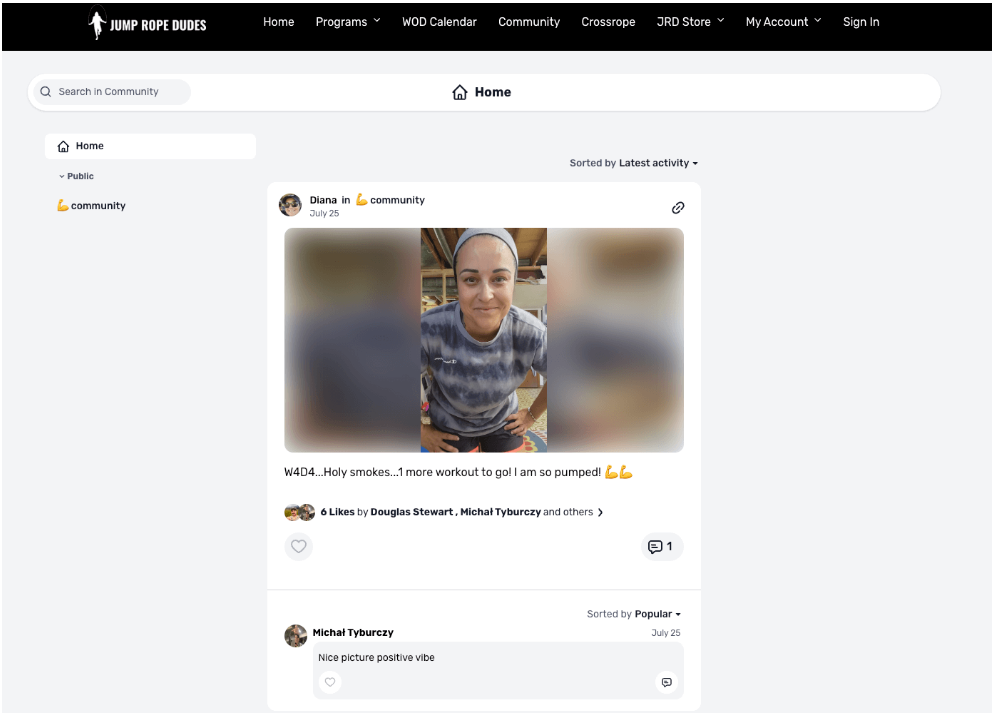
The reason this is such a good video monetization strategy is because it factors for retention – aka keeping subscribers around for years to come.
Your content may be why people sign up, but your community is why they’re going to stay.
| Pros | Cons |
|---|---|
| All of the pros of subscriptions. | All of the cons of subscriptions. |
| Easy content idea generation through direct feedback and conversations. | You’ll need to invest time (or money) into community management. |
| Your true fans will self-promote your community to make marketing easier. |
One very important thing to remember
In this step, you’re looking to pick one way to sell video content online and see it through to completion. You’re not choosing the only way you’ll make money in your business.
You can use a combination of all of these options, plus additional income options like sponsorships and merchandise, to build a well-rounded Creator business.
For example, take FaderPro that you saw in the ‘transactional’ section. They also have their “Producers Club”, which is a monthly subscription, where customers can access an entire library of courses for less than the cost of access to one course:

This allows them to cater to multiple audiences: the online course crowd, and the committed community members who want to access a full range of their content.
We just recommend picking one of these methods to begin with, and building up to using multiple once you’ve gotten the hang of it and are earning a reliable income.
5. Choose a video monetization platform
The next step is to choose a video monetization platform where you can sell your videos. There are lots of different platforms that can help you do this, depending on the monetization model you want to take.
Going through all of the available options for you is a little beyond the scope of this article. So, we’ve put together a table with all of our platform comparison articles for you below:
| Guide link | Content / Creator type | Monetization model(s) |
| Best Patreon alternatives | New Creator | Donations, subscriptions |
| Best membership site platforms | Established Creator with a library of content | Memberships |
| Best online course platforms | Instructional content Creators | Transactional, online courses |
| Best Yoga platforms | Yoga Creator on YouTube or Instagram | Subscriptions, transactional, memberships |
| Best online coaching platforms | Personal development coaches, instructional content Creators | Transactional, memberships |
| Best pay-per-view video platforms | Entertainment content | Transactional, subscriptions |
If you want to know about a platform that’s all-in-one and can help you to run various types of video business, though, let me introduce you to Uscreen…
Introducing Uscreen
Don’t worry, we’re not going to put the old hard sell on you here. We just want to make you aware that we exist, and we’re a solid option for the next stage of your business.
Uscreen is an all-in-one membership platform built for video creators. We’ve helped creators earn $150+ million each year!
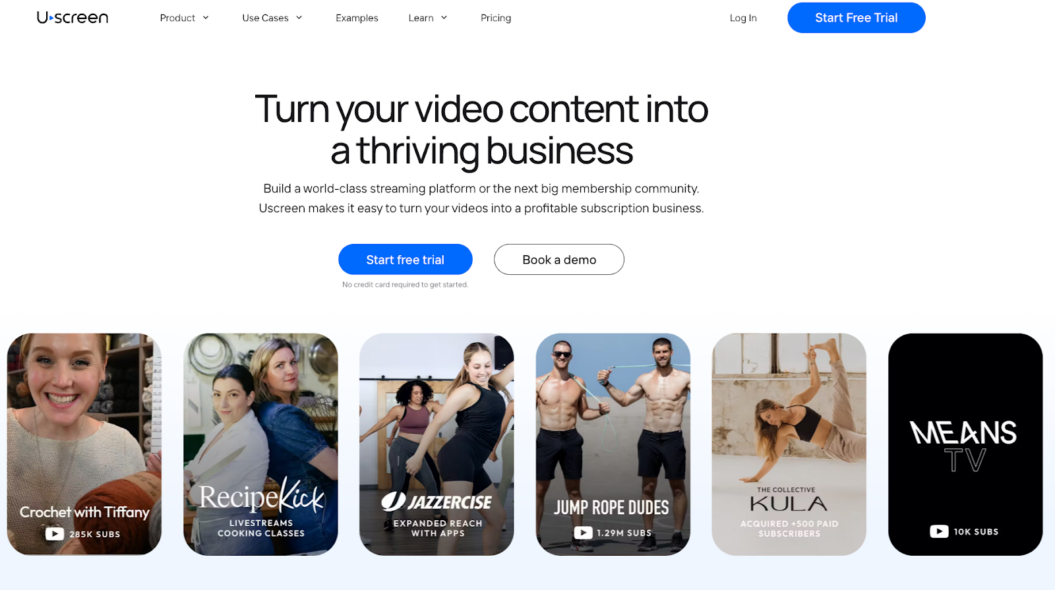
With Uscreen, you can easily create a paid membership platform that includes on-demand video, a customizable library, live streaming, and a community space. All of this can be done in your own branded membership site and mobile and TV apps.
We offer an all-in-one membership platform to help you earn recurring revenue and build a community around your video content. We also offer industry-leading support to help you get the help and solutions you need to succeed.
By using Uscreen, you can build a stronger brand, create a more loyal community, and maintain a sustainable business.
All of the examples you’ve seen in this guide so far have been Uscreen customers, and you can read some of their stories (and see their results) below:
Or, you can find out more by taking a free trial!
Build, launch and manage your membership, all in one place.
6. Plan your content
All the research you performed in steps one, 2, and 3, will have given you lots of insights into the type of video business you should run. But, it should also have helped to inform the type of exclusive content you’re going to create.
If you already came into this with a clear idea of what your premium offering looks like – an online course with instructional videos, for example – then feel free to skip this step. But, if you’re still not sure what you’re going to create, keep reading.
Some questions to ask when deciding on a content strategy include:
- What common themes do your audience share? (Think back to age groups, interests, lifestyles, etc.)
- What does this audience hope to get from watching your videos? (Think about if it’s entertainment, education, increased fitness, etc.)
- What is your best performing “free” content? (Think about this beyond view counts, and instead about what had the biggest impact on people.)
- What can you bring to your niche that your audience wants that nobody else is providing? (Think of this as your unique selling point.)
These questions will help you identify who you should be targeting with your content, and allow you to generate some early topic ideas. Having a good understanding of your audience and their needs is key to planning your videos.
Your niche will also have specific needs, including the length of your videos, the size of your content catalog, and how they should be organized.
For example, online learning students have shorter attention spans and typically favor step-by-step video courses that have short modules.
So, when creating an online course, you should keep your videos short, sweet, and direct. Like how Guitar Lessons 365 does:
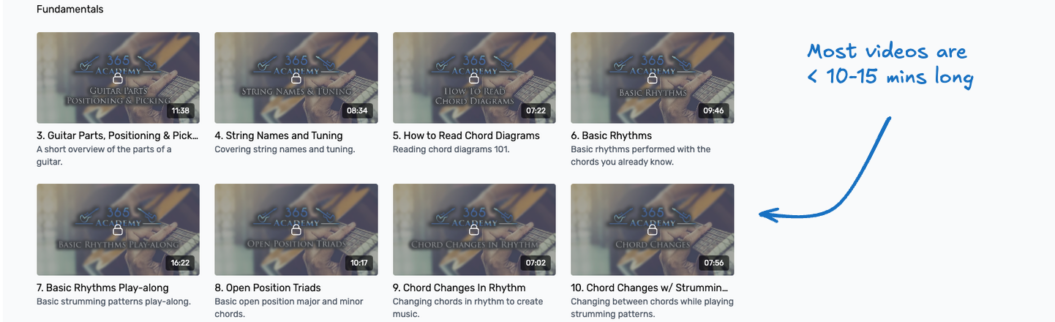
You can also think about this through the lens of “expectations”. If you run a fitness business, for example, people will expect different lengths of a class depending on the workout.
Jazzercise is aiming to turn “in-person” classes into streaming videos. So, their workouts are a little longer, to mimic the studio experience.
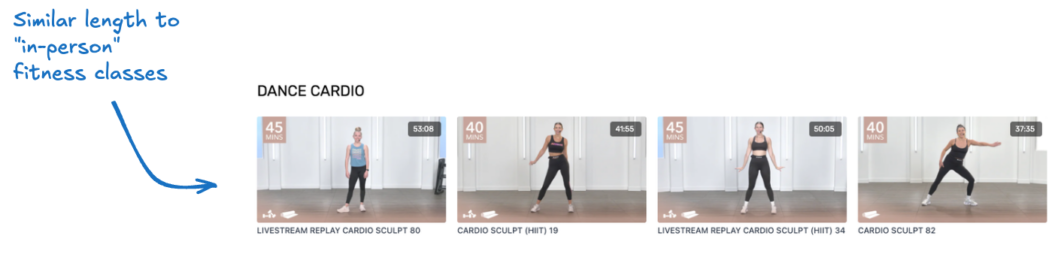
There are no right and wrong answers here; just what works for your audience and the way you create content. If in doubt, stick to making it sustainable to create and highly useful to your audience.
7. Upload & organize your content
Once you have created enough videos to start selling, you’ll need to upload them to the video streaming platform of your choice.
If you’re using Uscreen, we’ve designed the uploading process to be as quick and easy as possible. All you have to do is drag and drop the videos into the “Content” area of your Uscreen dashboard:
You can upload your videos quickly and securely from any browser:
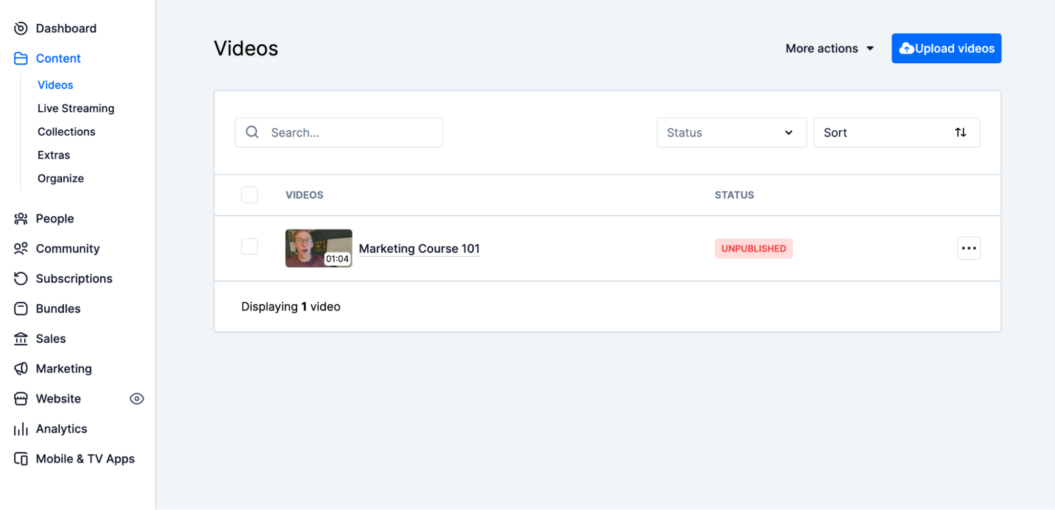
With your videos uploaded, it’s time to organize your content catalog. This means categorizing and displaying your videos in an optimal way that will boost sales and improve user experience.
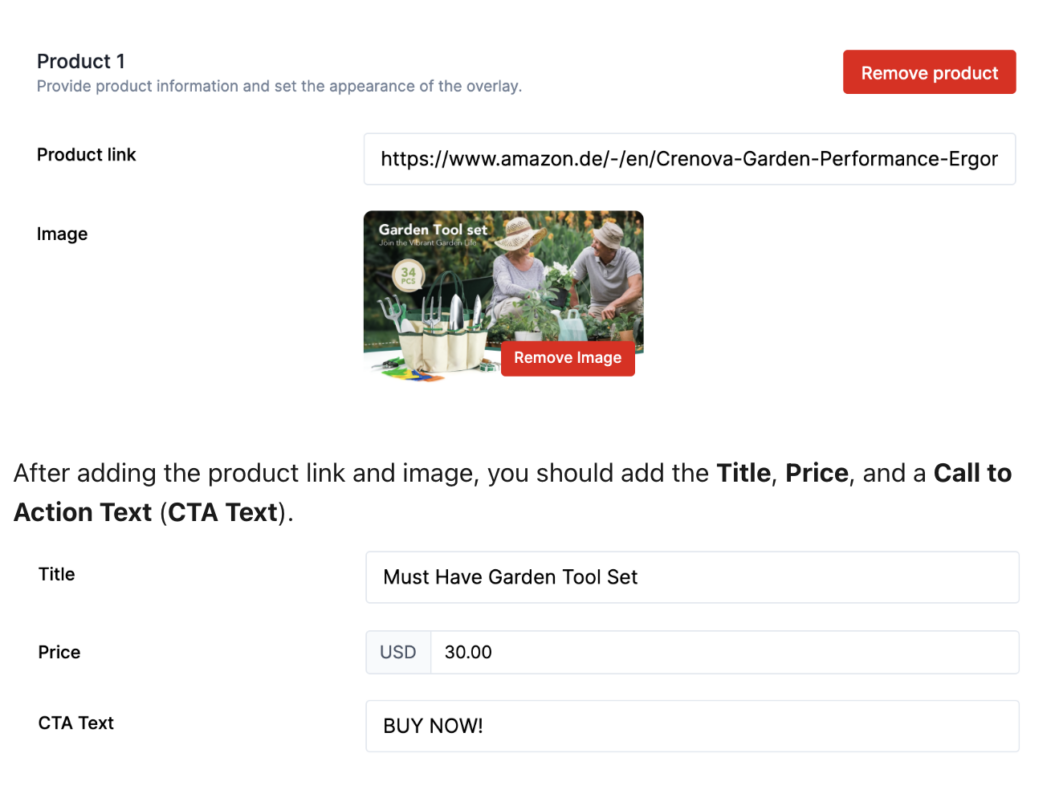
A well-presented catalog really showcases to potential customers what your platform is about. It’s a little like the online video version of window shopping.
And when videos are easy to find and watch, it can increase customer retention. After all, your videos are only as good as the customer’s ability to find them!
You can organize your content using 4 different components:
- Catalog: Your full library of content, displayed by categories.
- Categories: The genres that contain your videos and collections.
- Videos: Your videos within a category.
- Collections: A group or series of videos to be watched together within a category.
This gives you a lot of options to create a structure with your videos.
The way you structure your content will depend on your niche and what you’re creating.
If you want to get even more specific, you can add custom filters to make relevant videos even easier to find.
For example, you can add a “workout duration” or “training type” tag to your fitness content so the user can quickly find the right video for their upcoming session, like Barre Centric does here.
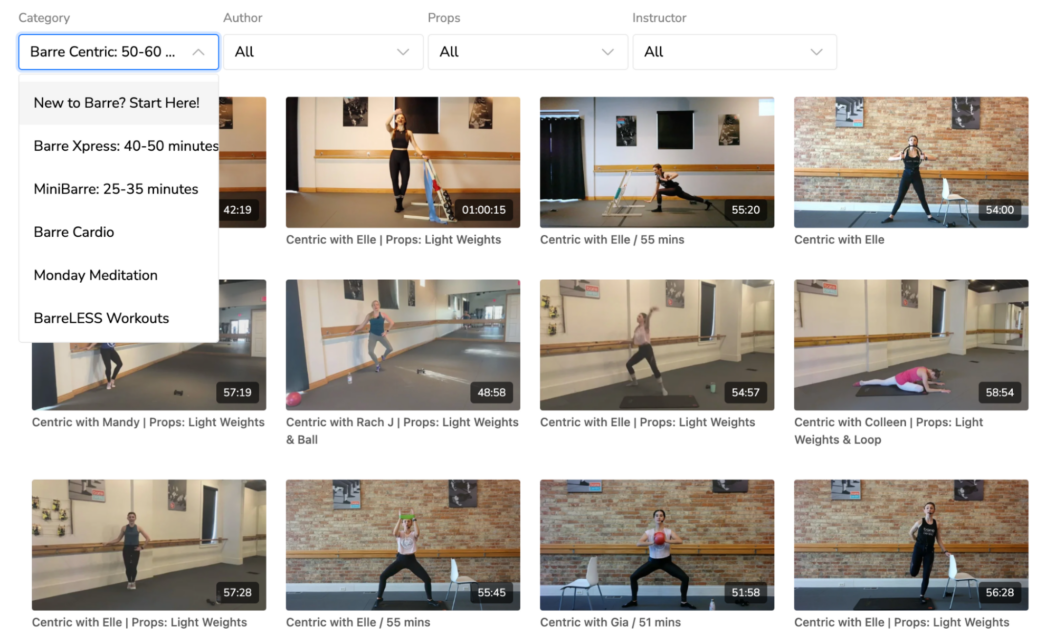
8. Set a price that works for you and your audience
You’ve done a lot of research and preparation here. And, you’re about to embark on delivering a high-value platform. Not it’s time to set a price that reflects that and unleashes your earning potential.
Knowing if you’re charging enough is important. But making sure your bottom line is healthy is also key. There are lots of running costs, etc, factored into creating and selling videos online.
These include:
- Content creation costs: Time spent writing scripts, recording videos, creating graphics, and other content used in your course.
- Software and hosting costs: Any platform subscriptions or tools for content management and creation are also included.
- Marketing and advertising cost: This includes any expenses related to promoting your course, like social media ads, email marketing software, SEO, and content marketing.
- Payment processing fees: Most payment platforms charge a fee per transaction.
- Taxes and business fees: Depending on your location and business structure, you may pay for taxes, licensing fees, and other business-related expenses.
So, what’s the easiest way to price your course?
Start by setting up an income goal. Then, use our online course pricing calculator below to determine a course price.
Use our free tool to pinpoint your ideal membership price in just 3 steps, leveraging a decade of data.
You just need to input the following information:
- Monetization model: Will you sell content under a membership or one-off?
- Revenue goal: What is your income goal for your content?
- Audience size: What will be your audience size at launch? Subscribers on YouTube, email lists, and social media can all be included in this number.
- Estimated conversion rate: What’s your average conversion rate? If you don’t have one yet, try between 1 and 3%.
- Development costs: How much did you spend to make your content?
- Payback period: How soon do you want to see a return on your investment?
- Average price of competitor platforms: How much do people spend on similar platforms?
9. Customize your video website
Your video monetization platform will come with the ability to customize your video website. You should be able to find help on how to do that in their “Help Centre” (or similar) guides.
How you want your site to look is up to you, but if you’re looking for some inspiration on how other Creators have done it…
10 Killer Examples of Subscription Websites for Inspiration

At Uscreen, we provide you with an editable template that helps you launch a beautiful video website quickly. This template is designed to help you launch your membership site quickly by focusing on essential elements rather than overwhelming design choices.
You can customize key components like your top navigation, colors, images, and important pages such as the About page and privacy policy. The real-time editing feature allows you to see changes instantly, making the customization experience seamless!
For even more control over the look and feel of your homepage, you can opt to create a custom landing page instead. Some platforms, including Uscreen, offer a drag-and-drop landing page builder to make this a simple and speedy process.
10. Launch and market your new platform
Once your site is up and running, it’s time to start promoting it.
To make things as simple as possible for you without compromising on the results, start by setting up the built-in marketing tools offered by your platform.
At Uscreen, these are the 3 marketing tools we recommend setting up during your launch:
- Email list: a tool that allows you to collect the email addresses of your potential customers (e.g. Mailchimp).
- Membership upsell: a tool that allows you to offer point-of-purchase upsells of your subscriptions to customers.
- Abandoned cart tool: a tool that automatically contacts people who leave the sales process before completing their purchase.
These tools will help you build a solid foundation to support the long-term marketing strategy of your business, as well as recoup any potential “lost” income from on-the-fence customers.
If you’re a Uscreen customer, you can access a full suite of marketing tools that help you do all of the things in the list above, as well as:
- View in-depth analytics.
- Create coupons.
- Offer gift cards.
- Reduce churn.
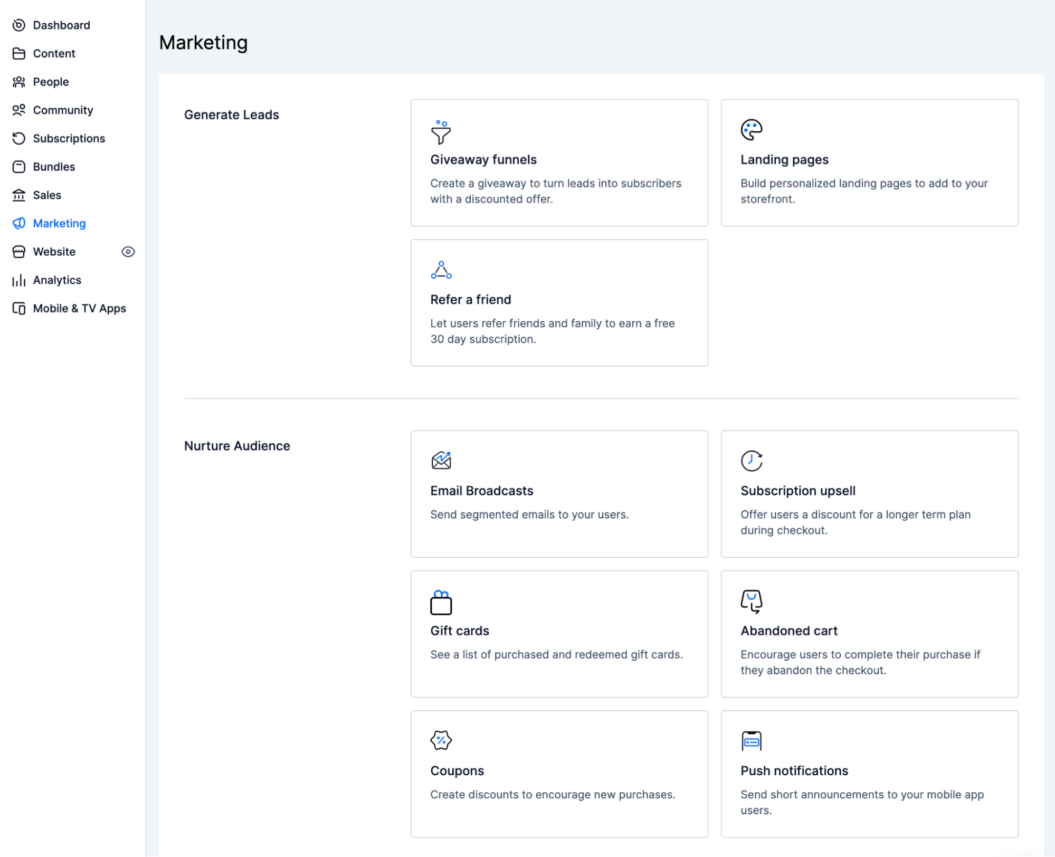
And if you have your own preferred tools, like email marketing software, you can use our integrations to mix and match to create a personalized workflow that works best for you.
With your marketing tools in place, you can start spreading the word about your new platform! The way you promote your video-on-demand website will vary based on the needs of your audience, as well as their demographics and preferences.
For example:
- If you create short-form tutorials, you’ll probably need to be more active on social media platforms like TikTok.
- If you create long-form entertainment content, you’ll probably need to be on Instagram and look for advertising opportunities in popular publications.
But there will always be some core ways you can read your audience online. And, we have guides to help you do all of them!
Take a look at the links below for specific strategies you can follow to begin marketing your video business:
- The Scaling Membership Marketing Philosophy: Why Retention Beats Growth.
- The Social Media Guide for Driving Traffic to Your Video Streaming Site.
- How To Repurpose Your Paid Content for Social Media.
- Paid Advertising for Your VOD Website – Full Guide.
5 Lead Magnet Strategies That Actually Convert for Membership Owners

Wrapping This Up…
Phew!
Hopefully, by now you feel well-informed about how to start selling videos online. Following these 10 steps will set you up for success in both the short and long term.
And, if you’re looking for an all-in-one platform to help you sell videos online, look no further than Uscreen.
Build, launch and manage your membership, all in one place.






