So you’ve decided to create a video website. Fantastic! You’ve made a great step toward sharing your content with the world.
But at this point, you’re probably asking yourself, “. . . now what?”
The idea of creating a video website can be overwhelming. There are tons of platforms, lots of pricing options, and an infinite amount of advice out there.
Creating a new site for your video content doesn’t need to be complicated, though.
In fact, we’ve distilled it down to six steps. These steps will get you from “now what?” to “I’m ready to go live!” We’ll cover some technical aspects, like choosing the right platform, and some strategic ones, like organizing your content.
By the end, you’ll feel confident that you can build the video website you’ve been dreaming of.
Let’s get started:
Step 1: Outline what you need from your video website
Have you ever bought something and then realized you should have given a bit more thought to what you need first?
We’ve all done it. It happens. But when it comes to creating a video website, avoiding this problem will save you a lot of time.
Take some time to figure out what you need from your website before you choose a platform to start building on. Think about what you’ll need to get started and what you might need in the future – you may not need to scale for a while, but it’s worth giving some thought to early in the process.
Here are seven things to think about:
Design features
Do you want to be able to choose a template and make minor changes? Or do you prefer the ability to code up an entire website from scratch? How much control over your design decisions do you want? Keep in mind that the more control you have, the more complicated the process will probably be.
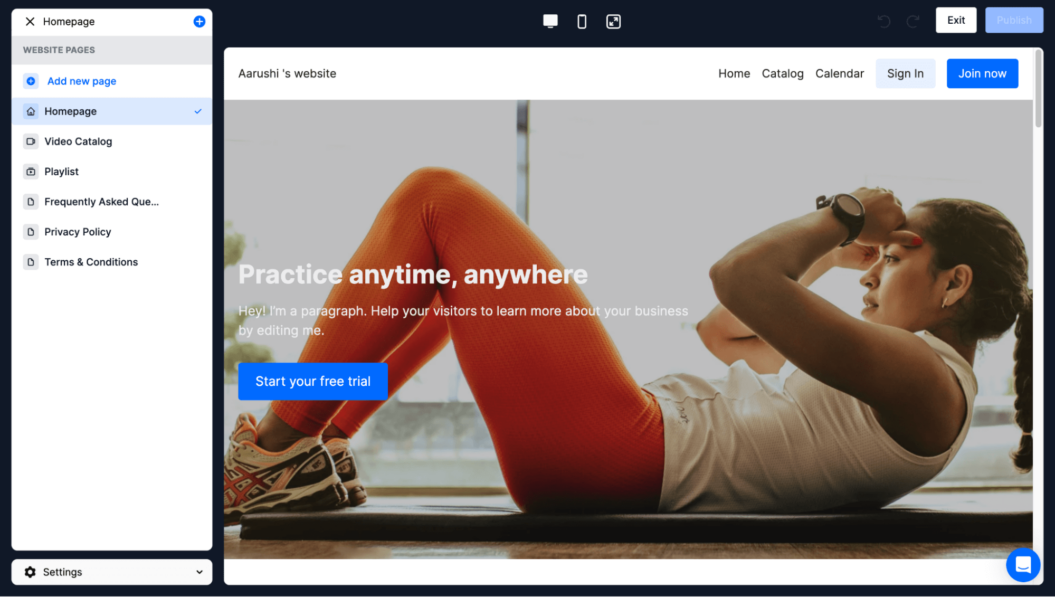
Sales and marketing tools
If you’re hoping to recruit new members, you’ll probably want sales and marketing tools. Options like maintaining an email list for a newsletter, using YouTube lead generation, coupons, giveaways, and abandoned cart emails will help you generate more revenue.
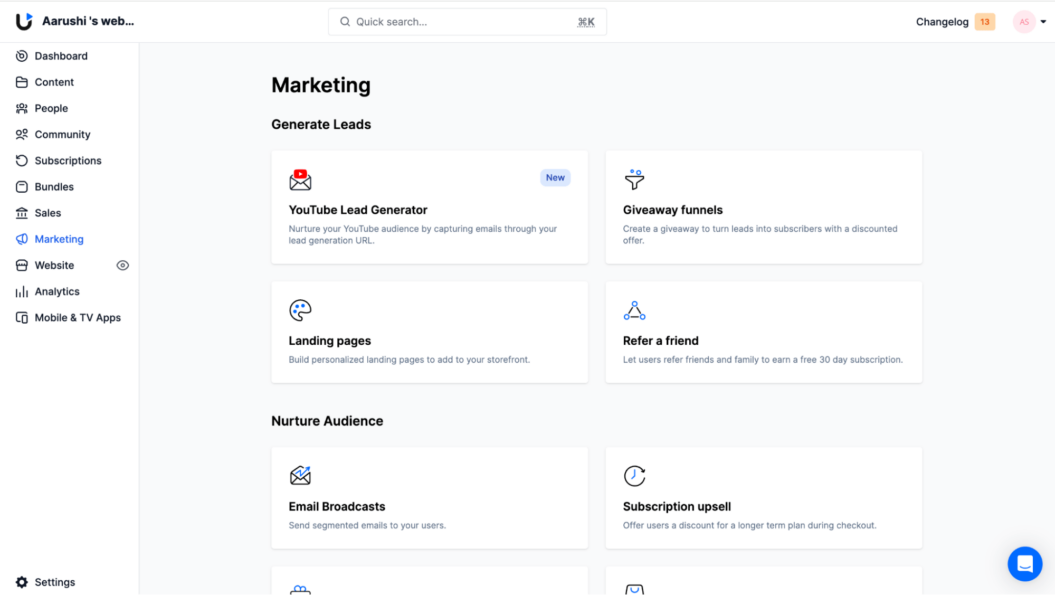
Premium and free sections
Many video creators produce both free and paid content – if this is part of your plan, make sure the platform you choose makes it easy to put some videos behind a paywall without making the entire site require a membership.
The ability to publish other content
If content and search engine optimization (SEO) are part of your marketing strategy, you’ll want to be able to publish blog posts and other content. Does your platform let you run a blog? Use lead magnets? Post photos and videos? All of these things can be instrumental in helping you recruit more members and improve your reach.
Streaming
Do you plan to livestream content? If that’s something you’re interested in, make sure the platform you’re looking at makes it easy and allows for free and paid streams.
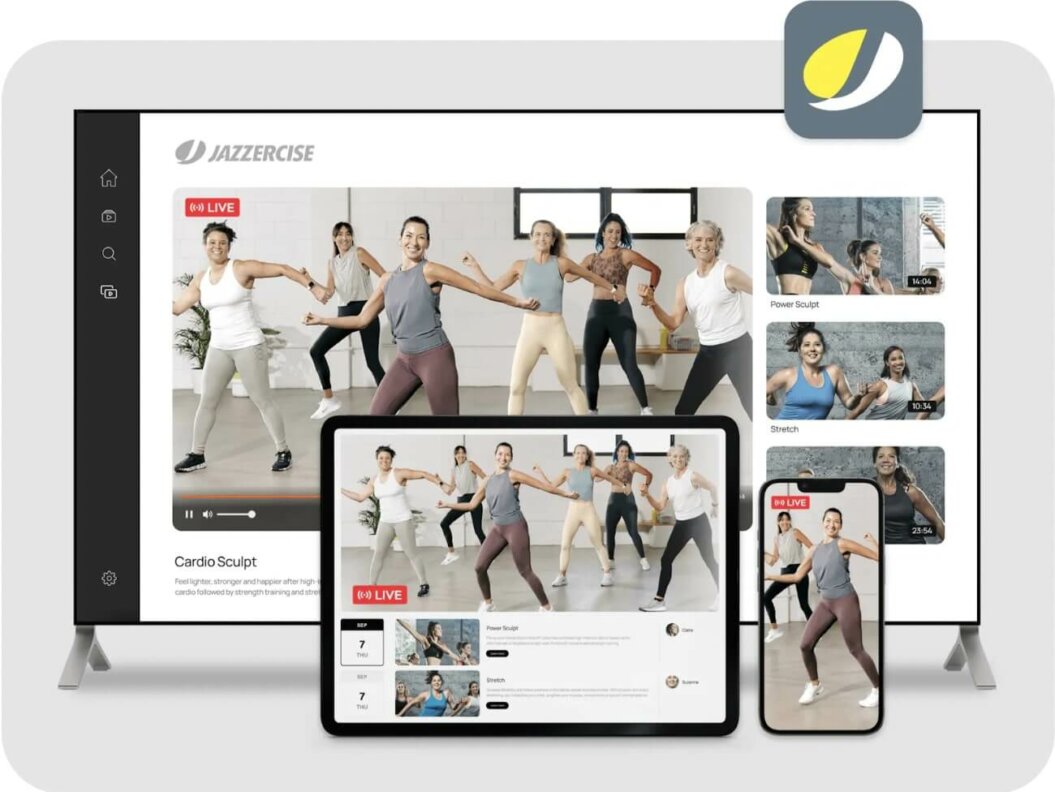
Community features
User-generated videos, social profiles, community challenges, public and private chat, calendars, and other community-focused features help you engage your followers and grow your audience. The more options you have here, the better.
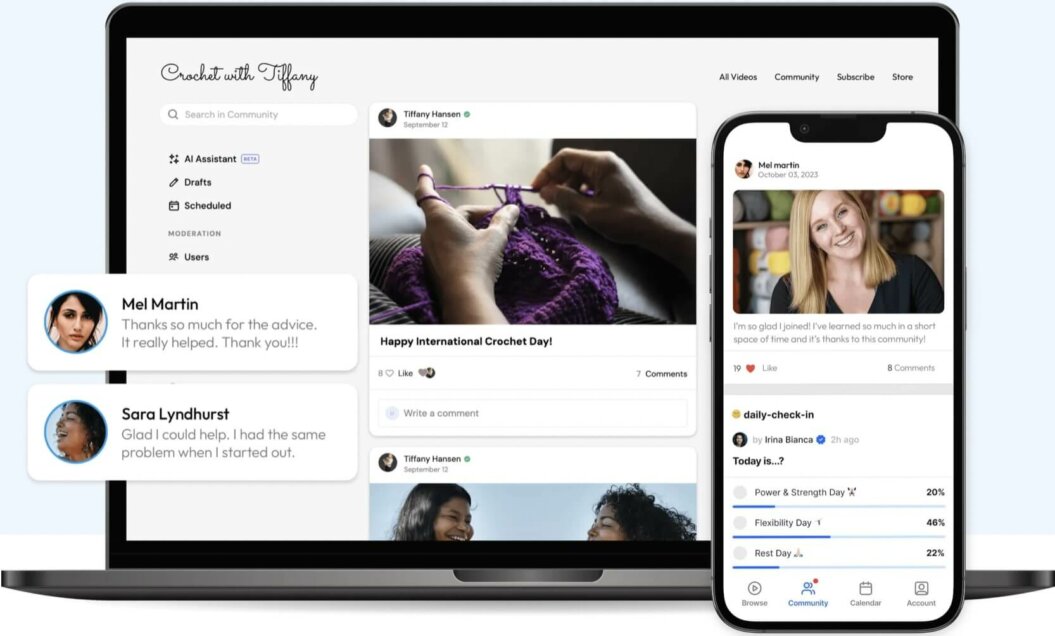
Mobile or TV apps
You may not be ready for it yet, but mobile and TV apps give your brand a truly professional look. Even if it’s not something you think you’ll use soon, it’s a good idea to have it available for when you’ve grown a significantly larger audience.
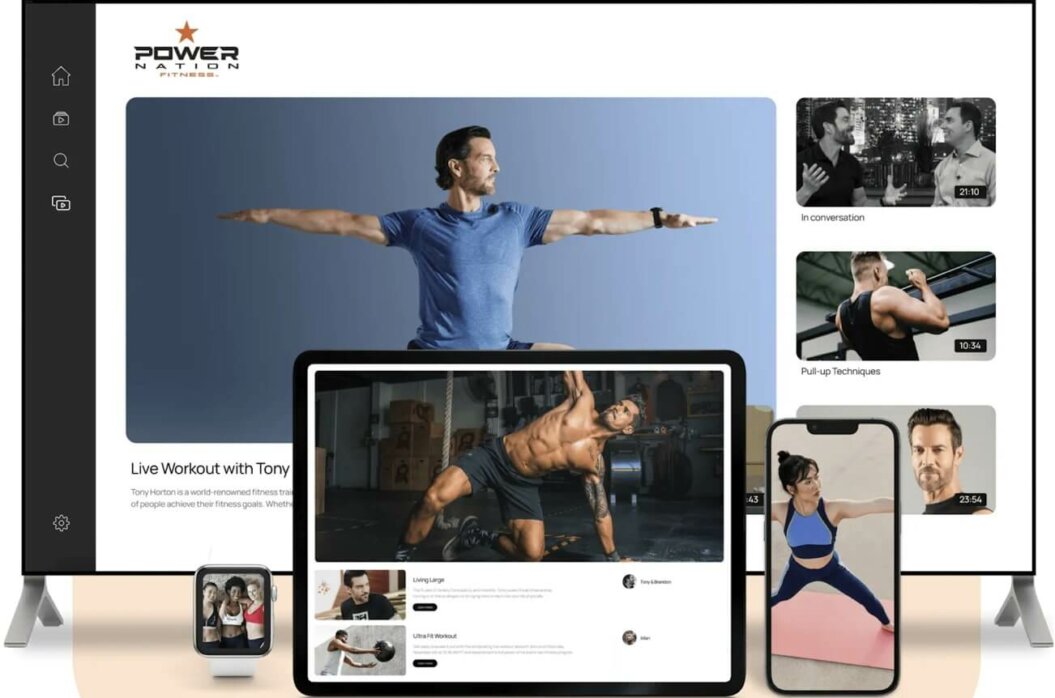
That’s a lot to think about, but it’s worth spending time considering upfront. It’s much easier to choose the right platform the first time than it is to change platforms once you’ve established your site.
Step 2: Choose a platform
Now that you’ve identified the things that are important to you, it’s time to find the right platform for your needs. There are tons of platforms out there, but only a handful stand out as serious competitors for video monetization.
Prioritize your must-have features
Before you start comparing lists of features, take the list you created in step one and roughly prioritize them. For example, some creators may place a high priority on freedom in design, while others are more concerned about live streaming features. Maybe you’re highly invested in the community but don’t need many built-in sales and marketing tools.
This prioritized list will guide your decisions in choosing the right platform to create your video website. It may also determine how much you pay, which we’ll talk about next.
Here’s an example of a short prioritized list of features (don’t worry if yours is shorter, longer, simpler, or more complex):
- Free and paid live streaming with the ability to automatically add events to the user’s calendar
- Ability to release videos as paid content with the option to make them free later
- Community chat
- No-code app builder
- Blog/social posts
Look into pricing
Video platforms may be priced differently. You might find that you pay a monthly subscription plus fees based on your number of subscribers, the amount of video stored, the features you get access to, or some combination of all three.
Again, prioritize the things you’ll use right away, but keep an eye on features that you might want in the future.
Check out design options on pre-existing sites
A professional-looking website is more likely to generate new customers. Even if custom design isn’t high on your list of priorities, you’ll want to make sure the platform has good template options.
Look at some of the platform’s existing customers to confirm that their sites look professional (check out how other creators are building their video website). If you’re not impressed by what you see, consider looking at another platform.
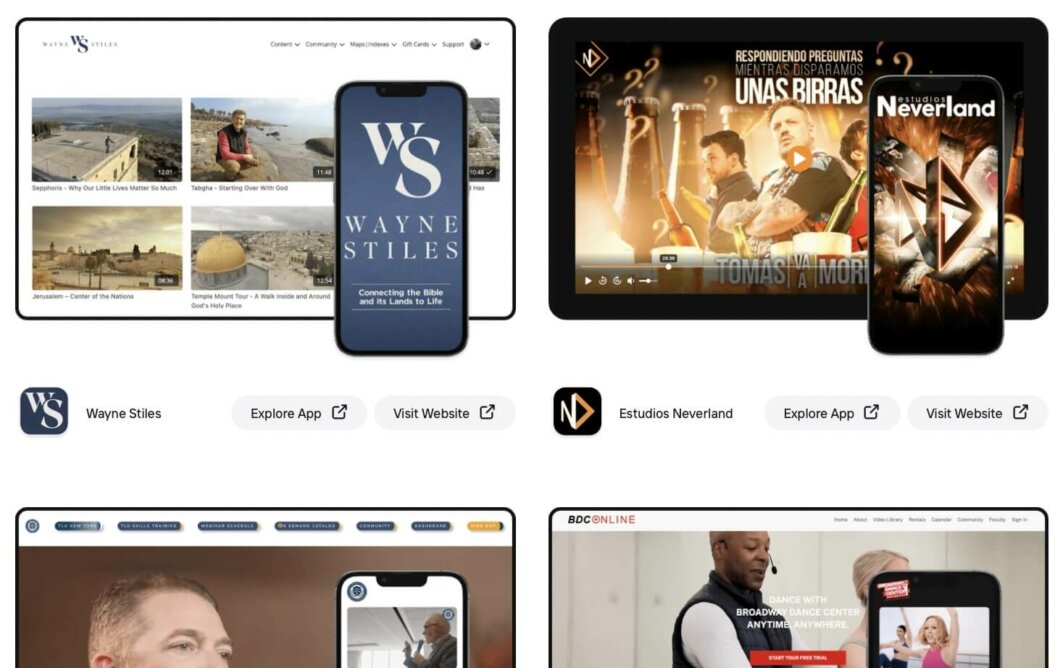
Get a demo and commit to a platform
At some point in the process, one or two platforms will rise above the rest. Most offer free demos, so reach out and have a representative walk you through the interfaces and features you’re likely to use.
Eventually, you’ll need to make a decision. Remember that you’re not locked in forever (though changing platforms in the future may be a hassle). You’ve done your research, and it’s time to make a choice.
Now it’s time for the fun part!
Build, launch and manage your membership, all in one place.
Step 3: Create a homepage
Your homepage is one of the most important parts of your website – it’s your first and most important chance to convince someone that your content is valuable. It’s worth spending some time on.
Most video platforms will give you many templates and customization options. In the end, it’s up to you – which design fits your brand? Which will resonate with your audience? It can be overwhelming to start from scratch, so choose a template and include these 10 elements of a successful homepage:
- Consistent branding
- Attractive hero image
- Effective video-on-demand description
- Free trial sign-up button
- Highlight content catalog
- Descriptive thumbnails
- Customer testimonials
- Benefits of your platform
- Description of over-the-top apps
- Policy pages
Remember that you’re trying to communicate the benefits of your content here. If you’re not sure whether you’re talking about features or benefits, HubSpot’s article on the topic is a great place to start.
Step 4: Upload and organize your content
Now that your homepage is built, it’s time to work on the core of your site: your content pages.
This explanation assumes that you already have a lot of videos created – if you don’t, this won’t be as applicable, but keep it in mind as you’re creating and uploading content.
The key factor for your content pages is organization. If you have dozens or hundreds of videos, making it easy for users to navigate and find what they’re looking for is crucial. You’ve made a lot of great videos, now make sure your users can find them!
Modern platforms give you many options for organizing your videos, but there are a few basic categories and methods that can help you get started:
Introductory videos
What is your site all about? Having five or ten videos marked as introductory is a great way to introduce your brand and your content to new visitors. Coffee Break TV has a category called “Start Here” that makes it very obvious where viewers should look when they first start browsing.
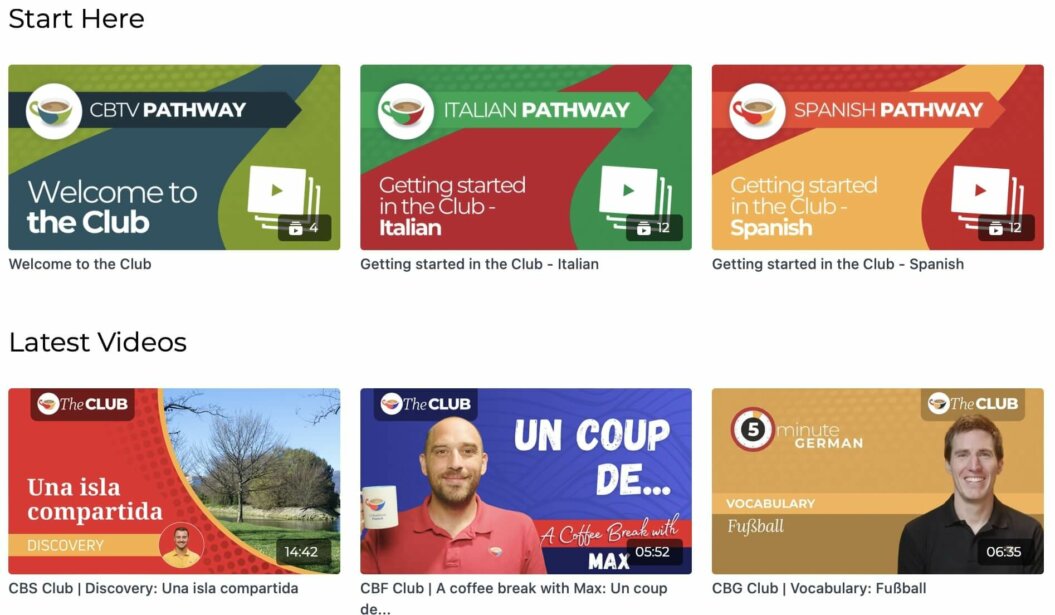
Topic clusters
This is a common organizational method. Filmmakers Academy is a great example – they have categories for location scouting, lighting, directing, composition, and more. Users interested in a particular topic don’t have to spend a long time looking for a specific video; they can click on a category and immediately see the wealth of knowledge available for that topic.
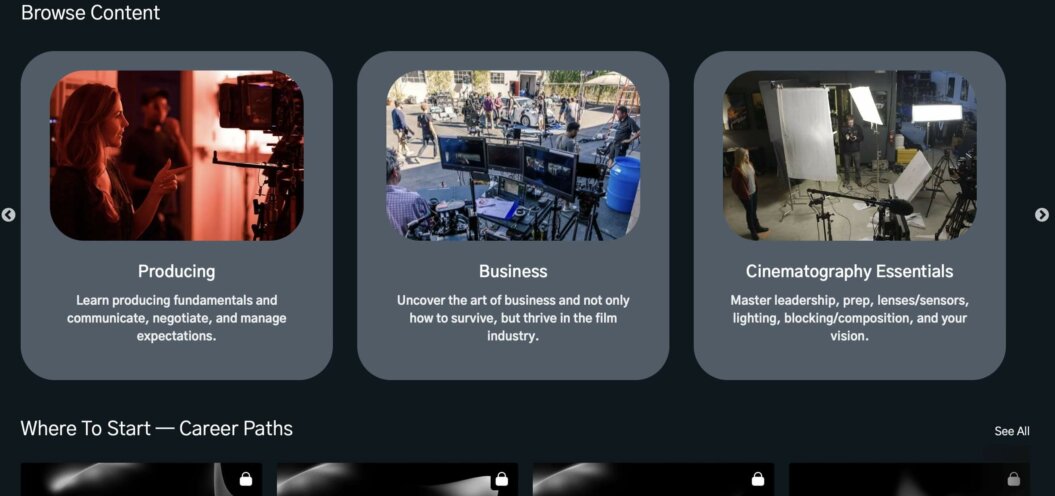
Courses
If you have a set of videos that cover a specific topic and should be viewed in a certain order, this could be formatted as a video course. Jump Rope Dudes, for example, has 90-day workout plans organized into courses and a category for 4-week workouts. This lets users find the type of program they’re looking for right away.
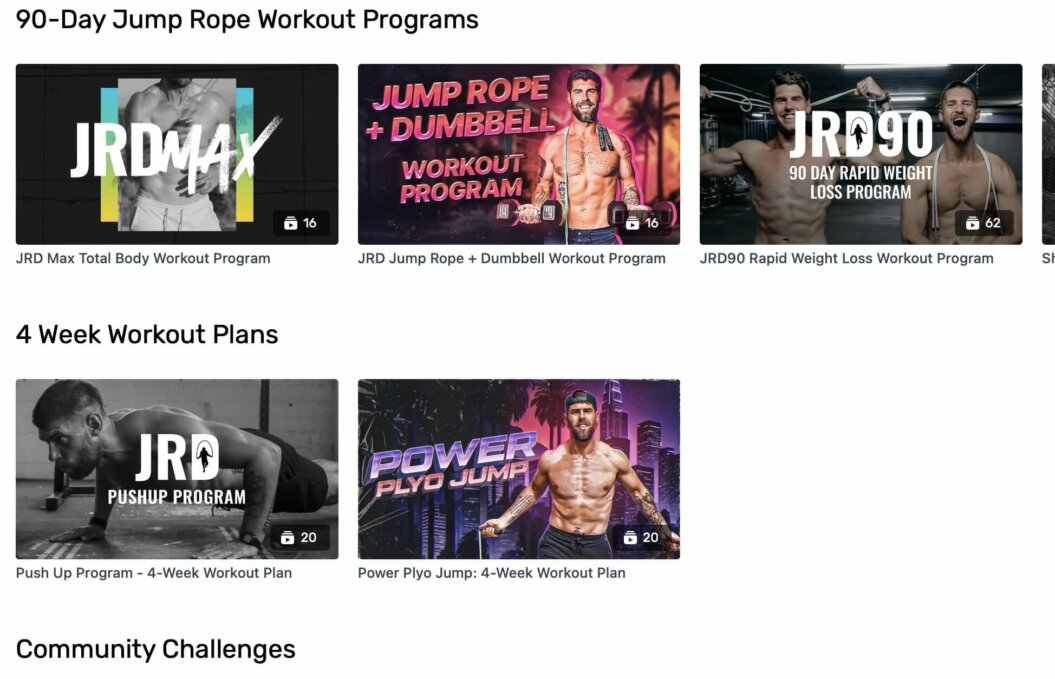
If you’re not sure where to start, we have a useful guide on how to organize your video content that can provide you with guidelines and ideas.
Step 5: Lay the foundations for sales and marketing
Now that you have a homepage and some well-organized video content, you can start thinking about what you’ll need on your website to support your video website marketing efforts. Most of what you do in sales and marketing will happen after you’ve built your site, but there are a few things to think about during the building process.
For example, are you going to be using written content as part of your marketing strategy? Then you’ll need to build out a blog page (and, ideally, get a few posts up before your first visitors arrive).
Will you use lead magnets that require users to trade their email address for some sort of resource? Now’s the time to create a landing page where that offer is laid out.
What about special offers? Free trials, introductory pricing, and limited-time specials can all use their own landing pages that provide details.
Not every video website needs all of these things, but they can be a huge help if you’re trying to grow your audience as quickly as possible.
Step 6: Set up your community pages
Whether this is applicable to your video website depends on your plans. But building community is a great way to keep your audience engaged, boost retention, and create a strong brand.
There are many ways to build community online, but a basic forum or chat service is a great place to start. If your platform supports either of these formats, set up a few basic channels early to encourage your fans to start.
Don’t overthink the channels or topics. Even two or three will help keep things organized and let members of your community find what they’re looking for. Here are a few ideas to get you started:
- general
- questions
- introductions
- promotions
- demos
- announcements
Start creating your video website today
It can be overwhelming to start the process of building an entirely new site. But if you follow the steps above and choose a provider that makes things easy for you, it doesn’t have to be difficult.
Let’s go over those six steps one more time:
- Step 1: Outline what you need from your video website
- Step 2: Choose a platform
- Step 3: Create a homepage
- Step 4: Upload and organize your videos
- Step 5: Lay the foundations for sales and marketing
- Step 6: Step up your community pages
By focusing on one step at a time, you can significantly reduce your level of overwhelm.
And if you’d like to skip the first two steps, reach out to book a demo with Uscreen, or watch the on-demand demo here. We’ll show you why we’re the best-in-class video platform, walk you through the best features, and answer all of your questions!







