You’ve got a tall order to fill as course creator.
Every day, you are giving people the knowledge they need to change their lives. An important role like that requires the best tech to keep your mission alive, and your bank account full.
With the endless online course platforms available today, it’s hard to make a decision — and all you want to do is get started selling online courses.
That’s why in this guide, we explore the best online course platforms and marketplaces, the features they offer, and their prices, so you can continue to grow your creator business and earn a sustainable income.
Best Online Course Platforms – Quick Look
| G2 Rating | Best for | Pricing | |
| Uscreen | ⭐️⭐️⭐️⭐️⭐️ 4.8 out of 5 | Video-first course creators looking to scale up their community and revenue with memberships. | Starting at $149 / month |
| Freshlearn | ⭐️⭐️⭐️⭐️ 4.5 out of 5 | Smaller creators looking to design online learning experiences | Starting at $29 / month |
| Thinkific | ⭐️⭐️⭐️⭐️⭐️ 4.6 out of 5 | Creators looking to scale an existing online course concept | Free plan available. Starting from $36 / month. |
| Mighty Networks | ⭐️⭐️⭐️⭐️⭐️ 4.6 out of 5 | Creating online courses focused on community over content | Starting from $99 / month |
| Kajabi | ⭐️⭐️⭐️⭐️ 4.3 out of 5 | Course creators looking for a more traditional learning management system | Starting from $199 / month |
| Teachable | ⭐️⭐️⭐️⭐️ 4.0 out of 5 | Beginner course creators looking for a simple all-in-one platform | Free plan available. Starting from $39 / month. |
| Udemy | ⭐️⭐️ 1.9 out of 5 | Launching your first online course | Revenue share only |
What To Look For in An Online Course Platform
Choosing the best online course platform to help you create and sell online can be tricky because every business is that little bit different.
You might be a YouTuber looking to sell online courses for the first time or a brick-and-mortar business looking to bring years of teaching tradition to life online. And, there’s a whole spectrum of potential online learning options between the two.
You’ll need a different set of course creation tools, marketing tools, community building features, and learning management systems. Like I said, tricky.
But there are 4 core elements that everyone should pay attention to, to help you determine the right online course platform for you.
- Ease of use: this goes for both you, the course creator, and your students. Is the platform intuitive, and does it make the best use of the technical resources or knowledge you have (if any)?
- Features: look for platforms that support the type of learning environment you want to create. Are you going to need all the bells and whistles, like quizzes and certifications and landing pages? Or, do you just need a platform that lets your video content shine?
- Pricing and monetization: what platforms are in your budget, and how do they let you sell your online courses? Do they have a membership model, or are they one-time sales with transaction fees? There’s no right or wrong option here; just the one that suits your business model.
- Customization: can you build your online course platform to fit your brand? Will you need to know how to code, or do they have a drag-and-drop builder?
These are all points to keep in mind as you’re looking through our list of best online course platforms. Picking the right platform involves a good understanding of where your business is at, and where you want it to go!
How I Built This Best Online Course Platform List
I’ve ordered the course platforms on this list based on their G2 Ratings.
This is an independent score based on ratings by real customers and reviewers. It’s a bit like TrustPilot or TripAdvisor but for software. This means we can remove any bias from the post!
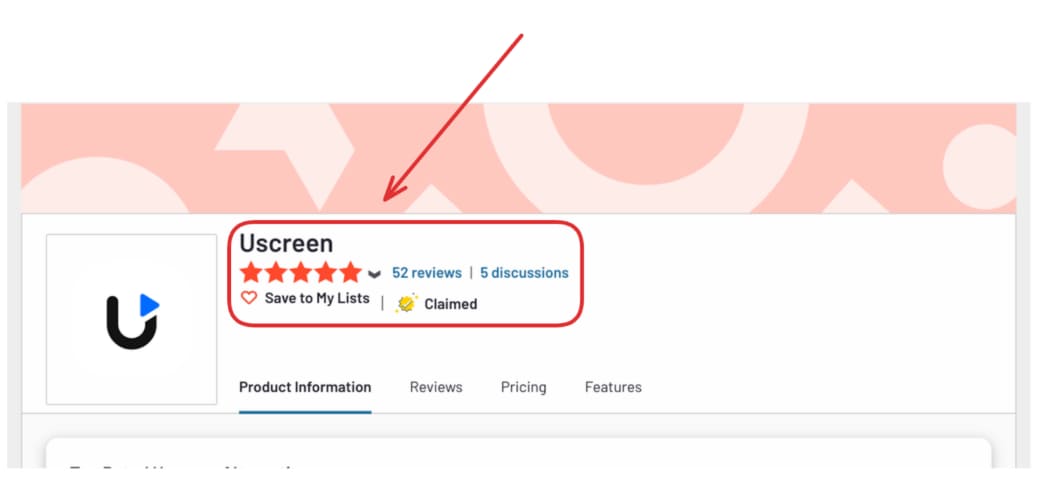
You can click the link of the review under each section, so you can go and check out what real customers have to say about their experience on the platform, to make an informed decision!
Ranked & Reviewed: The Best Online Course Platforms
1. Uscreen
Best for: video-first course creators looking to scale up their community and revenue with memberships.
G2 Rating: 4.8 out of 5
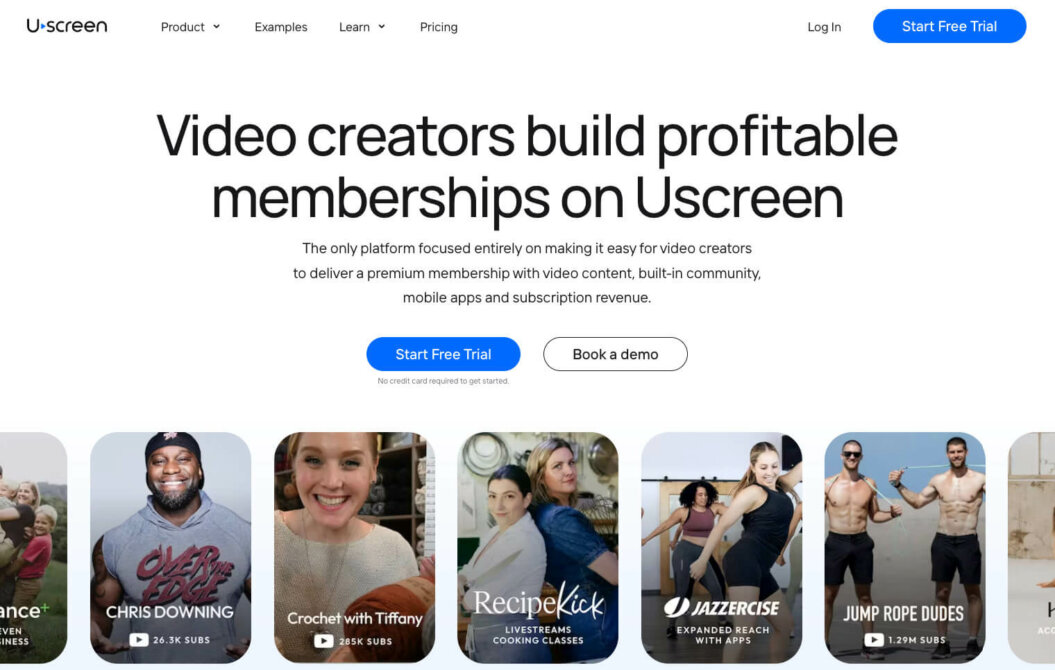
Uscreen is an all-in-one membership platform built for video creators, that makes it easy to scale your online course to a membership site.
With Uscreen, you can build an entire video library of online courses, with a thriving community on your own branded membership site. And, you can go even further by adding mobile and TV apps.
We’re entering into an era where your students want more than just information and video lessons. They’re seeking support, interaction, and accountability. That’s where Uscreen allows you to thrive, by going beyond courses and providing a much more robust and interactive learning environment.
Uscreen has the tools to sell online courses in every way that you need — that includes one-off courses, or through a subscription membership model — ensuring you get paid every dollar you’re worth.
Let’s take a look at a successful online course business in action…
How AdjusterTV Plus Grew Their Revenue 409% with Uscreen
AdjusterTV Plus is a great example of how you can use Uscreen to take your online course business to new levels of profit and reliability.
Founded by Matt Allen, an insurance claims adjuster, AdjusterTV launched as YouTube channel and turned into an online business with a series of eBooks and online courses.
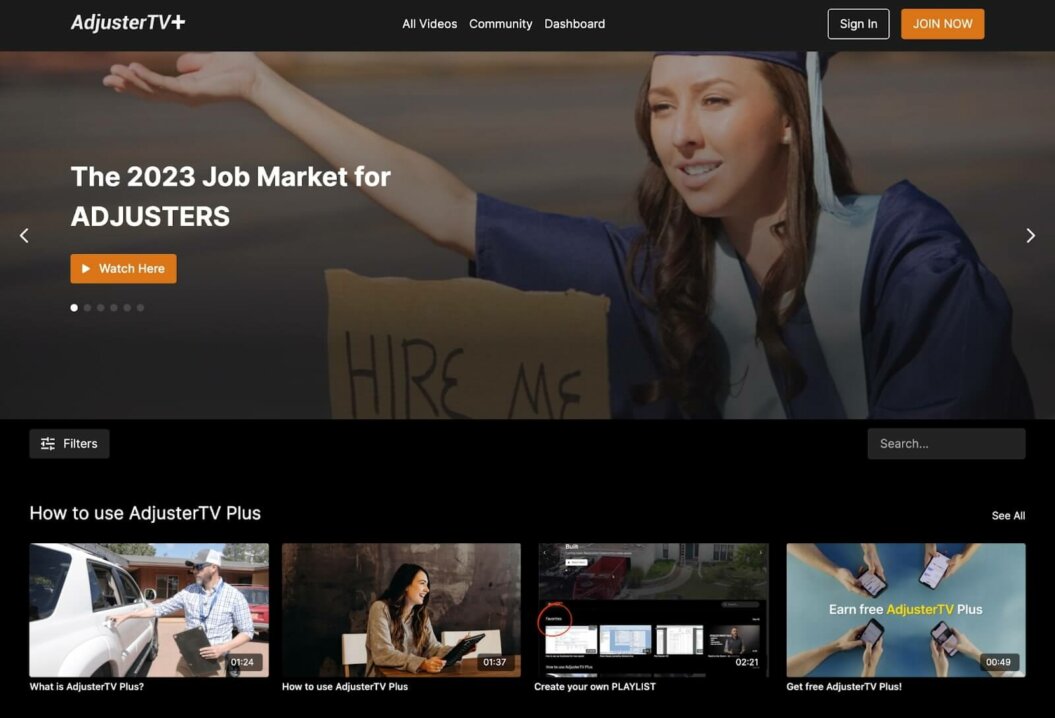
Looking to bring all of his offerings onto his own branded site he partnered with Uscreen to build a hybrid model of individual courses and membership access.
This wasn’t just done on a whim, either.
Matt uses customer feedback to dictate everything from his pricing model and free trial, to his course curriculum and course modules. And, the data was clear here: his audience wanted everything under one roof.
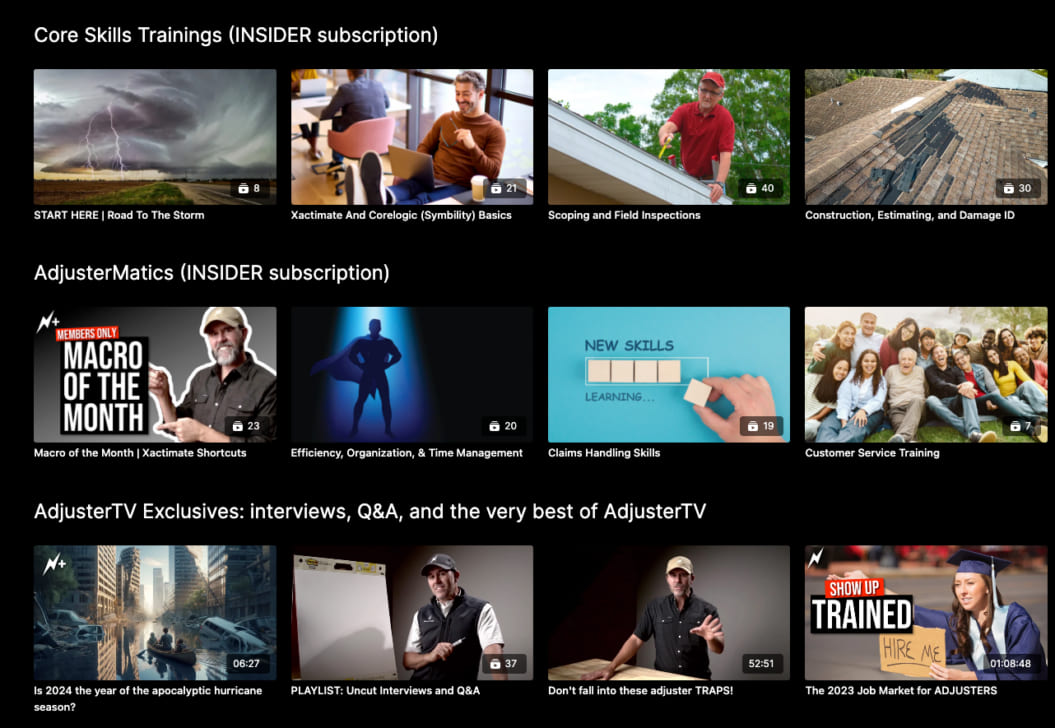
Content organization played a crucial role in increasing customer satisfaction and retention. Matt leveraged Uscreen’s category and collection capabilities to create guided tutorials, offering a step-by-step process that made the content both relevant and valuable to his audience.
And, the results speak for themselves.
AdjusterTV Plus has grown to over $16k/month, marking a 409% increase over the last 12 months. This success has allowed Matt and his wife to run the platform full-time!
Build, launch and manage your membership, all in one place.
What Customers Say
“Uscreen’s platform is very user-friendly to design your online course. I have never created an online course platform before, but I was able to quickly learn the functions of the platform and launch our Crawford Vision Training quickly!”
– Geoffrey C., Verified User
“The features that Uscreen offers have been the best I’ve found: Community, calendar, filters, and more. They make it a fantastic experience for users and creators. Their customer support is quick, kind, and helpful. The app is easy to follow and use, most of my members are using it daily.”
– Macy P., Verified User
Uscreen’s Key Features:
- Monetization & analytics: Flexible monetization with 0% fee on purchases, detailed analytics by author/device, revenue reports, subscriber insights, and integrated payments.
- Built-in community: Features user-generated content, posts with video integration, interactive challenges, an AI content creation assistant, and a channel-based feed to boost engagement.
- Live streaming: Supports streaming on any device, live chat, pay-per-view, donations, and a live streaming calendar for better interaction and monetization.
- Viewer experience: Offers customizable playlists, content filtering, auto-play, and collections to enhance user viewing.
- Mobile & TV apps: Native apps on 7 platforms like iOS and Android with features like in-app purchases, personalized playlists, offline viewing, and push notifications.
- Marketing tools: A no-code website builder, APIs, email marketing, lead generation, audience nurturing, and win-back strategies with a free trial offer.
Uscreen Pros
- ✅ No extra charge for course sales with flexible online course pricing
- ✅ Sell one-off courses or membership access
- ✅ Built-in community space and marketing features
- ✅ Customize your own private membership site
- ✅ Robust live-streaming and on-demand hosting
- ✅ Integration with existing payment and subscription management tools
- ✅ Full-service launch, including migration
- ✅ 24/7 support for you and your community
Uscreen Cons
- ❌ Higher initial price point
- ❌ No assessment, progress tracking, and certification features
- ❌ No standalone video hosting
- ❌ Unable to embed videos to website
Uscreen Pricing
- Growth: $149 per month + $1.99 per paid member, per month. Best for creators focused on growing a small video membership online.
- Pro: $499 per month + $0.99 per paid member, per month. Best for serious creators growing a robust community on mobile & web.
- Plus: Custom pricing. Best for established creators needing full brand control on all devices.
Build, launch and manage your membership, all in one place.
2. Freshlearn
Best for: Smaller course creators looking for a comprehensive platform to easily create, manage, and deliver engaging learning experiences.
G2 Rating: 4.5 out of 5

FreshLearn is a comprehensive platform designed to empower creators to turn their knowledge into profitable online businesses. It offers a wide range of features to support the entire process, from course creation to sales and marketing.
With its user-friendly interface and powerful tools, FreshLearn enables creators to easily build and sell various types of online content, including on-demand courses, cohort-based courses, and ebooks.
FreshLearn also offers a suite of features to enhance the learning experience for students. These include integrated payment gateways, brand customization options, and member testimonials, which can help build trust and credibility.
An interesting newer feature is the platform’s AI-powered landing page builder. It allows creators to quickly and easily create professional-looking landing pages to attract potential students.
With a focus on empowering creators, FreshLearn has become a popular choice for those looking to monetize their knowledge. The platform has helped over 15,000 users generate a combined $20 million+ in sales, demonstrating its effectiveness in supporting creators’ online businesses.
Here are some of the popular online courses powered by Freshlearn:
What Customers Say
It is easy to use and has more capabilities than other platforms that I have used/considered. I’ve also found the responsiveness and live support to be great. In addition, it was hugely helpful that they were able to transition my courses from the previous platform getting me up and running faster and easier.
Andrew F, Verified user
The support is the best I’ve ever experienced for a software company. They are responsive and resolve issues fast. The migration from Teachable was seamless. It saved us about 6 hours if we had done it on our own. After three weeks from signing up for Freshlearn, we are ready to launch!
Adeah W, Verified user
Freshlearn’s Key Features
- Course Creation
- Custom branding
- Payment integration
- AI page builder
- Quizzes And Assessments
- Community building
Freshlearn Pros
- ✅All-in-one solution
- ✅Ease of use
- ✅Affordable pricing
- ✅Content upliad flexibility
- ✅Drip course content
- ✅Payment control
Freshlearn Cons
- ❌Limited page builder.
- ❌No automation or autoresponder
- ❌Limited design customization
- ❌Newer platform
Freshlearn Pricing
- Pro: $39 per month or $29 per month, if billed annually
- No Brainer: $69 per month or $49 per month, if billed annually
- No Brainer+ : $149 per month or $119 per month, if billed anually
3. Thinkific
Best for: creators looking to scale an existing online course concept.
G2 Rating: 4.6 out of 5
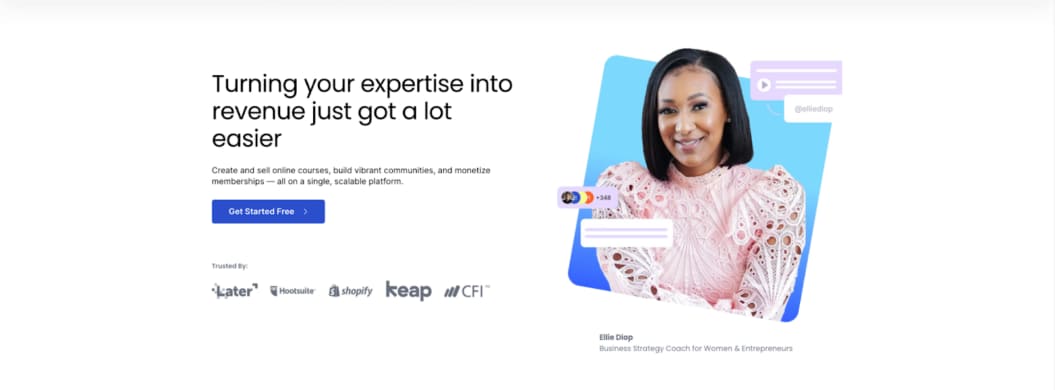
Thinkific is a popular online course software catering to beginners who want to build their first course away from an online course marketplace.
Like most online course platforms it offers a website builder, marketing and sales suites, and a variety of community engagement tools. You can add your branding to the platform as well.
Thinkific is suitable for newer course creators.
One of the main selling points is how quick it is to get started. Thinkific takes minutes to sign up (for free!) and there’s a full onboarding process to help educate you. This makes it the perfect online course platform for non-technical users looking to hit the ground running.
As soon as you’re set up, you can easily manage courses, categories, video content, and analytics all from your dashboard. If you have multiple authors for your course, you can easily share revenue with them through Thinkific as well!
Take a look at some of their successful online course creators here:
What Customers Say
“The ability to create an entire online learning environment. The analytics and insight into student behavior are also very valuable. The customer service and support has been really helpful to make sure we’re getting the best out of what Thinkific Plus has to offer.”
– Kat P., Verified User
“Having a dedicated scale team has been invaluable as we migrated from a previous self-hosted LMS. We had a dedicated onboarding team and then the ongoing team that takes the time to learn our business goals has been a great change of pace.”
– Ryan D., Verified User
Thinkific’s Key Features:
- Video hosting by Wistia in 4K quality.
- Fully brandable course player.
- Customized website.
- Landing and sales pages with SEO options.
- Different types of payment options.
- Certificates and customizable course completion pages.
- Support for digital downloads.
- Detailed analytic reports.
Thinkific Pros
- ✅ Keep all revenue from course sales above the Free plan.
- ✅ Drip content and limited-time-only courses.
- ✅ Phone support for plans above Basic.
- ✅ Expert Marketplace for help building your course.
- ✅ Feature-rich free plan.
Thinkific Cons
- ❌ Most useful features come on expensive packages
- ❌ Limited access to integrations
- ❌ Lacking effective real-time support for lower pricing tiers
Thinkific Pricing
- Free: test the platform and start building an online course and community at no cost.
- Basic: $36/month — unlimited courses, 1 online community, 5 community spaces, unlimited students.
- Start: $74/month — everything in Basic, increase to 10 community spaces, Assignments, bundles, and add-on packages, live lessons, and access to advance course-bulding and coding options.
- Grow $149/month — Everything in Start, increase to 3 online communities and 20 spaces per community. Additional Analytics, email marketing tools, and bulk enrollments.
- Plus: speak to their Sales team for more specific pricing and specification information.
4. Mighty Networks
Best for: creating online courses focused on community over content
G2 Rating: 4.6 out of 5
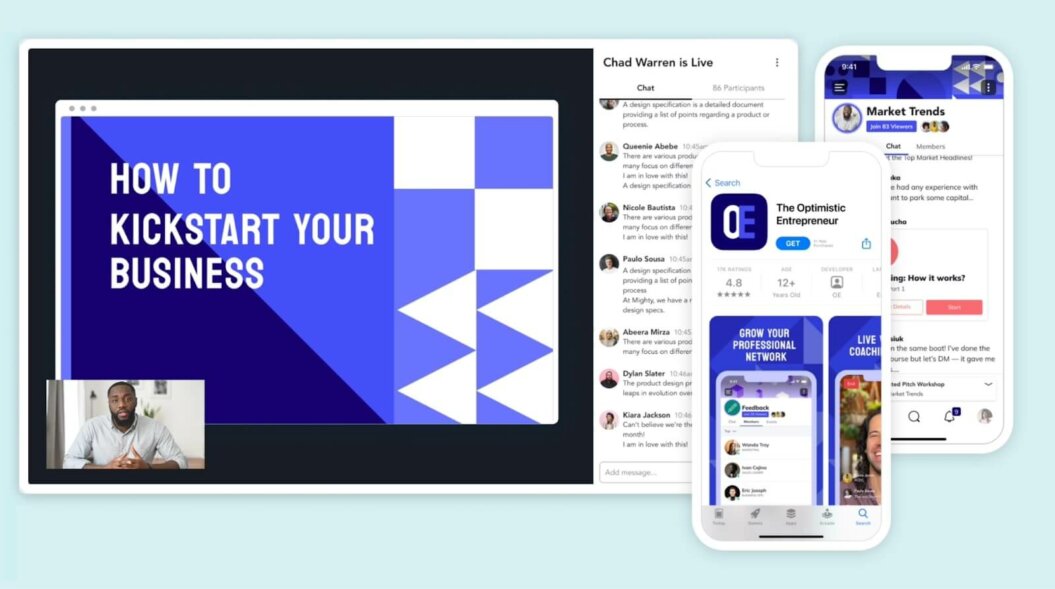
Mighty Networks have long been known in the online community space, and they’re recently begun adapting their product to make it more capable to create online courses.
They’re a solid platform if you’re more focused on community than content. That means it could be well suited to education types where community discussion and interaction is just as — if not more important — than the content that sparks the debate. (Philosophy groups spring to mind!)
They also have a great track record of helping educators in more B2B spaces, like financial services, to build educational communities and create course content.
Though they’re new to the online course space, Mighty Networks, they’ve earned a spot as one of the best online learning platforms, because they have been around for a (relatively) long time, and are a trusted name.
This extra time has allowed them to develop a comprehensive suite of tools — one that’s both a selling point and overwhelming for new users. Check out some of their notable educational communities below to find out more:
What Customers Say
“It’s easy to use and a try network. I had another membership site and it was like being on an island. Clunking and not friendly at all! Mighty Networks was like a watershed moment for me. I was like, now they “get me.”
– Pam P., Verified User
“I love that it’s created for community that focus on online learning platforms with the creator also in mind. Have the ability to truly customize exactly what YOU need without all the unnecessary features.”
– Ashley S., Verified User
Mighty Network’s Key Features:
- Personalized activity feed for members
- Create courses with public, private, or paid communities
- Workflow automation with integrations
- Analytics dashboard
- Custom domain and your own website
Mighty Network Pros
- ✅ All-in-one platform to help sell online courses
- ✅ Advanced engagement tools like virtual events, group calls, polls, and discussions
- ✅ Mobile accessibility for on-the-go access
- ✅ Marketing features
Mighty Network Cons
- ❌ Not tailored to course content
- ❌ Steep learning curve to master features
- ❌ Support can be slow for non-US based customers
Mighty Network Pricing
Mighty Networks has 4 pricing options:
- Courses: $99 per month. This plan gives you everything you need to build a community with custom branding.
- Business: $179 per month. This plan gives you the tools to scale a community and integrate it with other tech.
- Path-to-Pro: $360 per month. This plan builds on the previous 2, with a goal to preparing you for the Pro plan.
- Mighty Pro: This plan comes with custom pricing and specifications, so you’ll need to speak to a Sales advisor.
5. Kajabi
Best for: course creators looking for a more traditional learning management system
G2 Rating: 4.3 out of 5
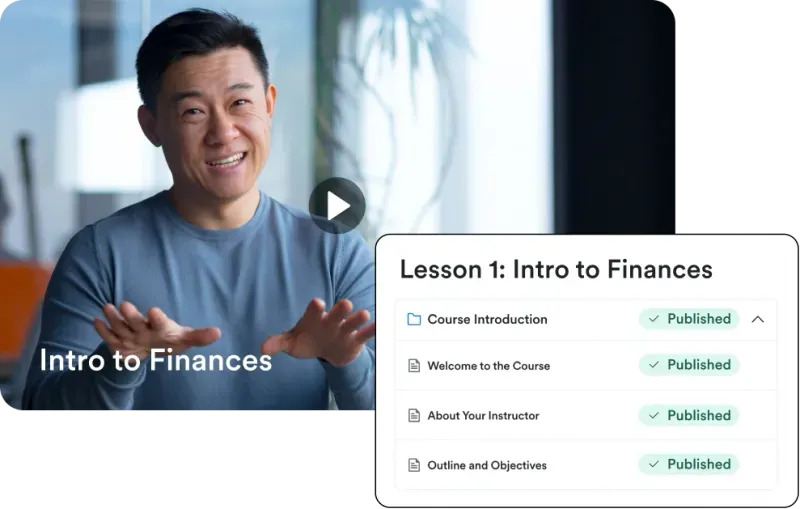
Kajabi is a well-established name for educators, coaches, and course creators. They’ve been a go-to option for a long time, and they have a solution to fit most online course needs.
They built their reputation as a reliable Learning Management System (LMS), with their focus on structured learning. This includes advanced features, like assessments and certifications, making it the perfect online course creation platform for more formal education businesses.
Kajabi’s targeted communication tools, like segmentation and tagging, make it easy to engage or re-engage your audience, alongside a unified course library that offers simple access to all their courses.
And, with straightforward pricing — including no transaction fees — they’re one of the more cost-effective online course creation platforms on this list.
You can take a look at some of their successful online course businesses here:
What Customers Say
“Easy to implement all in one platform for courses, website, email, shopping cart, and way more. It has tagging, email sequences, quizzes, podcasts, blog, video hosting, and incredible flexibility. The end result is beautiful and fast. Customer support is responsive.”
– Anastasia C, Verified User
“One stop shop. Setting up was super easy and it has a ton of solutions to let you manage everything in your work in one place. The builder is quite easy and the campaign builder is especially powerful.”
– Gabriel C., Verified User
Kajabi’s Key Features:
- Dynamic course creation with multimedia, quizzes, and assessments.
- Templates help you to design websites without coding experience.
- Suite of marketing tools to help you reach more students.
- High-quality landing page builder
- Forums and polls to help engage your online community.
Kajabi Pros
- ✅ Well-established brand, tailored to course content
- ✅ Easy-to-use course builder
- ✅ All-in-one platform for seamless integration
- ✅ Fast website hosting and intuitive website builder
- ✅ Unlimited video hosting up to 4 GB per video
- ✅ Reliable e-commerce platform with no profit cuts and a rewarding partner program
Kajabi Cons
- ❌ Lack of proven membership features
- ❌ No live-streaming capabilities
- ❌ Custom code required to create a unique looking website
- ❌ Extra costs for integrations
- ❌ No easy content export, with limited file history
Kajabi Pricing
- Basic: $119/month. 1 admin user for 1 website with 3 products, 3 funnels, 1,000 active customers, and unlimited marketing emails.
- Growth: $159/month. 10 admin users for 1 website with 15 products, 15 funnels, 10,000 active customers, plus 24/7 chat support and the ability to remove Kajabi branding.
- Pro: $319/month. All growth features for 25 admin users for 3 websites, 100 products and 100 funnels, 20,000 active customers, and a custom code editor
Uscreen Vs Kajabi: Which one is right for your business?

6. Teachable
Best for: beginner course creators looking for a simple all-in-one platform
G2 Rating: 4.0 out of 5
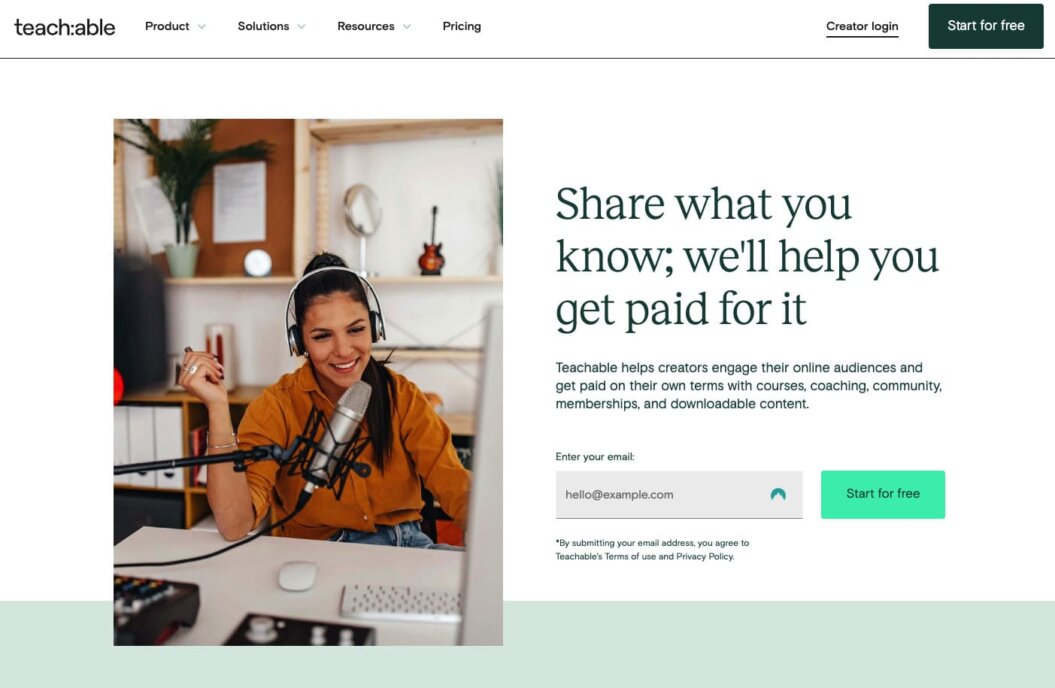
Teachable is a veteran of the course creation platform space. They’ve been helping beginner creators build and sell online courses for years, meaning they’ve been a member of lots of best online course platform lists.
A big reason for this is that they maintain one of the most simple and easy to use platforms on the list. Though a common criticism is that they aren’t as modern as their counterparts there are a wealth of resources, video courses, and an active community to help you get started and navigate your way through.
Their intuitive dashboard is easy to use, and you can get your online course live without any need for coding. You only get one template, but you can customize every element to make it your own!
Teachable’s focus is to help you build an online school, where you can offer unlimited courses, each available for a one-time fee. So, this is great if you’re looking to build a series of courses that you want to sell individual access to.
You can start to build your course for free, and get to your dashboard without a credit card. Better still, your payment is delayed until you open enrollment for your course and you go live.
You can view some of their most successful online schools here:
What Customers Say
“What I like best is I can create an attractive course very easily. The uploads features work VERY fast and I can see how my course is looking in the preview page. The support is very good too.”
– Ceci L., Verified User
“I like that it was easy to get started and set up my online course. It is very intuitive to use for first-time course creators, and they do have a ton of options for course marketing education.”
– Lisa U., Verified User
Teachable’s Key Features:
- Online training school for course creators called Teachable U.
- User management system to track students, authors, and affiliates.
- Simple sign-up process with no upfront financial commitment.
- User-friendly dashboard.
- Onboarding survey to understand your needs.
- Supports memberships.
Teachable Pros
- ✅ Intuitive design.
- ✅ Excellent customer support.
- ✅ 100+ third-party integrations.
- ✅ 14-day no-credit card trial
- ✅ Student progress and engagement tools.
Teachable Cons
- ❌ Limited site themes.
- ❌ Minimal analytics.
- ❌ No option for course completion certificates.
- ❌ No EU VAT support.
Teachable Pricing
- Free: $0 per month with limited features.
- Basic: $39 per month or $29 per month (billed annually).
- Pro: $119 per month or $99 per month (billed annually).
- Business: $299 per month or $249 per month (billed annually).
7. Udemy
Best for: launching your first online course
Trust Pilot Rating: 1.9 out of 5
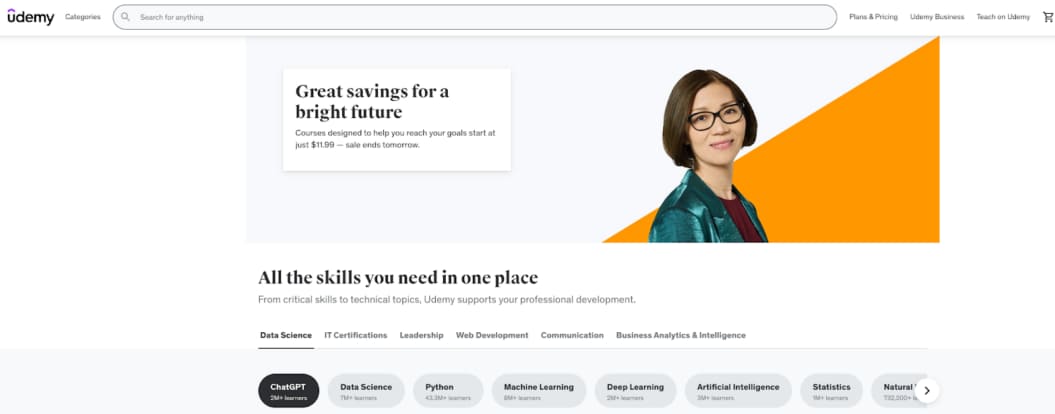
Udemy is a massive platform for online courses and teaching. It’s become a global hub for learning, with over 62 million students, 210,000+ courses, and more than 70,000 instructors across nearly 75 languages.
Unlike the other online learning platforms on this list, Udemy is more of what you might call a marketplace. Rather than being a white-label solution you build and grown on your own, you’re participating in Udemy’s course ecosystem. And taking advantage of the attention and user-based already on their platform.
This is great for brand new online course creators looking to cut their teeth. It’s a low-risk environment, where you can grow your student base and begin learning the business of selling online courses.
To participate, You’ll have to work within Udemy’s quality requirements: good audio, offering at least 30 minutes of video content, creating challenges, and more. Once approved, you can market your course directly to learners and have it featured on the Udemy storefront.
Here are some of their most popular courses for you to take a look at:
Note: though Udemy Business receives a 4.5 out of 5 on G2, there is no rating for its consumer-focused platform, which is where your courses would be hosted. Though the Trust Pilot score listed above is low, it’s worth considering this is from the consumer perspective. It’s worth researching how this might impact your customers’ experiences before committing.
Udemy’s Key Features:
- Opportunity to create courses for Udemy Business.
- Retain ownership of your course content.
- Provides a certificate of completion for paid courses.
- Revenue share program.
- PayPal or Payoneer payout options.
- Easy-to-use platform and interface.
- Unlimited course uploads.
- Can upload presentations, PDFs, audio, live classes, and more.
Udemy Pros
- ✅ Free to start
- ✅ Access to existing users (great if you’re still growing!)
- ✅ Supportive course creator community
- ✅ Robust course engagement features
Udemy Cons
- ❌ Subject to algorithms
- ❌ Exessive promotions can devalue content
- ❌ Large revenue share percentage for on-platform purchases
- ❌ Limited design and branding opportunities
Udemy Pricing
Courses are free to create and you can host unlimited courses on the platform. You’ll pay only for what you sell through their revenue share model based on the “net amount”, which is what the student paid less taxes and feeds.
This is great if you have some marketing set up off the platform because when a student buys a course using an instructor’s coupon or referral link, the instructor gets 97%. However, Instructors only get 37% of “organic” revenue and on-platform promotions.
Wrapping This Up…
There’s a lot to consider when it comes to choosing the best online course platform for you, from the type of platform to your budget and available features. I hope this guide has given you some clarity to make an informed decision.
And, look: we get it.
Selling one-off courses is an exhausting way to run your online business and limits your potential as a creator.
That’s why we love the idea of selling memberships and courses together, so you can get the best of both worlds: creating courses and earning sustainable income.
By building your courses in Uscreen, you can create an interactive experience for learners. From livestreaming to fostering community, Uscreen has everything you need.
Build, launch and manage your membership, all in one place.
Online course platforms FAQ
With its emphasis on video content, Uscreen is an excellent choice for many entrepreneurs. The custom branding and marketing tools, and monetization features make it easy for course creators to sell their courses. Students can also learn on any device, anywhere in the world.
First, identify the topic and outline the curriculum for your online course. Then, create engaging content, whether it’s text, audio, or video. After you’ve got the content ready, upload it to a platform like Udemy, Uscreen, or Coursera, set the price, and publish.
Udemy and Coursera are both popular online course marketplaces, but they’re different. Udemy lets anyone make and sell courses on its platform, so it’s got a more diverse range of topics. On the flip side, Coursera partners mostly with universities and companies to offer courses, some of which count towards degrees.
Online courses have many benefits, like flexibility, affordability, and accessibility. Learners can study at their own pace, often at a lower cost than traditional education. As a bonus, anyone with an internet connection can learn, regardless of location.






