Community is what really fuels creator businesses. And there are signs all around. People don’t just want to buy another course. They want to connect and engage with like-minded enthusiasts. They want to feel part of something.
To create the most compelling experience for members, you need the right online community platform. But it’s not as simple as picking any platform.
Some of the most common choices, like your favorite social media platform, could work if you’re starting out. But if you’re growing, it won’t be geared toward the scale you’re after. In truth, most social platforms can be severely limiting (more on this in a moment).
This list includes 10 of the best community platforms in 2025 that offer features designed to support thriving communities. It’s a breakdown of platforms you’ve likely considered but haven’t had the oppocrtunity to explore until today.
You’ll see what makes each platform unique, its pros and cons, read reviews from real customers, and more.
The top 10 online community platforms at a glance:
| Platform | G2 Rating | Best for | Pricing |
| Uscreen | ⭐️⭐️⭐️⭐️⭐️ 4.8 out of 5 | Experienced video content creators monetizing communities. | Starting from $149/mo. |
| Mighty Networks | ⭐️⭐️⭐️⭐️⭐️ 4.6 out of 5 | Entrepreneurs and creators looking to build and monetize a highly interactive, community-driven platform. | Starting at $41/mo. |
| Circle | ⭐️⭐️⭐️⭐️⭐️ 4.9 out of 5 | Entrepreneurs and creators monetizing a community with courses and content. | Starting at $49/mo. |
| Disciple | ⭐️⭐️⭐️⭐️⭐️ 4.7 out of 5 | Coaches and creators building a community around their brands. | Starting at $633/mo paid annually. |
| Podia | ⭐️⭐️⭐️⭐️⭐️ 4.6 out of 5 | Solo entrepreneurs who want to easily create online courses, memberships, and digital products without complex setup. | Free option available. |
| Thinkific | ⭐️⭐️⭐️⭐️⭐️ 4.6 out of 5 | New creators & creators considering scaling their course businesses. | Starting at $49/mo. |
| Kajabi | ⭐️⭐️⭐️⭐️⭐️ 4.3 out of 5 | Course creators and coaches looking to build a membership community. | Starting from $69/mo. |
| Bettermode | ⭐️⭐️⭐️⭐️⭐️ 4.6 out of 5 | Non-technical creators and solo entrepreneurs building a community around their business. | Free option available. |
| Hivebrite | ⭐️⭐️⭐️⭐️⭐️ 4.4 out of 5 | Established creators and businesses building engaged online communities around their brands. | Starting at $799/mo. |
| Discourse | ⭐️⭐️⭐️⭐️⭐️ 4.0 out of 5 | New and established creators and businesses building online communities around their brands. | Starting at $50/mo. |
Before we dig into our reviews, it’s worth exploring what you should be looking for as you shop around.
What to Consider When Choosing an Online Community Platform
I know what I’m looking for, take me to the list of best online community platforms.
What are the best online community platforms made of? Here’s a list of considerations to keep in mind as you review each tool.
- Core features and functionality: Most online community platforms offer a common set of features. These include chat, feeds, discussions, reactions, posting media, course creation and hosting, and even analytics. Establish what you need for your business.
- Beautiful user experience and design: An easy-to-navigate, intuitive design, and a user-friendly interface for community members that encourages participation.
- Monetization options: Your ideal online community platform should offer several monetization options, such as subscription models, pay-per-view content, and integrated e-commerce.
- Scalability and reliability: Consistent uptime and minimal disruptions are important. Your platform of choice should also support long-term growth.
- A strong support structure and community: Strong customer support and an active community around the platform are important for troubleshooting and getting the best out of your investment.
- Branded apps: Access to smartphone and smart TV apps enable greater reach and more opportunities to engage with your community.
- Budget-friendly: Consider your investment in relation to the features it provides and its price. Examine all features you’ll receive, support, and scalability justify the expense.
These are generalized considerations for any creator with a community. But what about specific use cases, like video membership communities?
If you’re a video membership creator, your online community platform needs are more unique. And as tempting as it may seem, turning to your favorite social media platform just won’t do.
Why are Facebook Groups, Reddit, and Slack not right for video membership creators?
Can you build a community around your video creator business on a social media platform? Yes. But if you’re serious about scaling your business, here’s why it’s smarter to choose an online community platform with more flexibility:
- Algorithm control: It’s no secret social media platforms are driven by algorithms. Facebook and Reddit, as examples, determine what content is shown to members, which can limit the visibility of your posts and videos.
- Lack of retention features: Unlike membership platforms, If you’re trying to retain more members by sharing content, it’s harder to do so because of the user feed overwhelm. You’re fighting for attention and the focus is on capturing an audience vs community because you can’t provide a compelling user experience.
- Limited branding options: Most platforms offer limited profile customizations, like changeable cover and profile images, leaving you with very little room to create a more branded experience for members.
- Community legitimacy is an issue: It’s also hard to prove that a community is legitimately that of a creator or brand because anyone can create a community page with any name.
- Monetization challenges: Social media platforms are not built for direct monetization, so creators need to rely on external platforms for subscriptions and payments.
- Lack of engagement tools: Social platforms lack community engagement tools such as discussion threads. Beyond posting content and sending direct messages, you have no way to engage with members.
- Privacy concerns: User data is mined at scale and sold to the highest bidder to be used in advertising campaigns. If your members are not comfortable with their data being used in a certain way, they may be less likely to want to join your community on a social platform.
- Lots of distractions: Because social media platform community content is pushed into a general feed with hundreds, if not thousands of competing social posts from every other connection or community, content you share could be easily missed by your members, a problem you have no control over.
- Limited support: Social media platforms are kind of ‘DIY’ solutions. Few have migration tools to import contacts if you’re moving from one platform to another. This means more work to build an audience, and this could hurt your bottom line if members decide they would rather not join you on a certain social platform.
The top 10 online community platforms
1. Uscreen
Best for: Experienced video content creators monetizing online communities
G2 rating ⭐: 4.8 out of 5
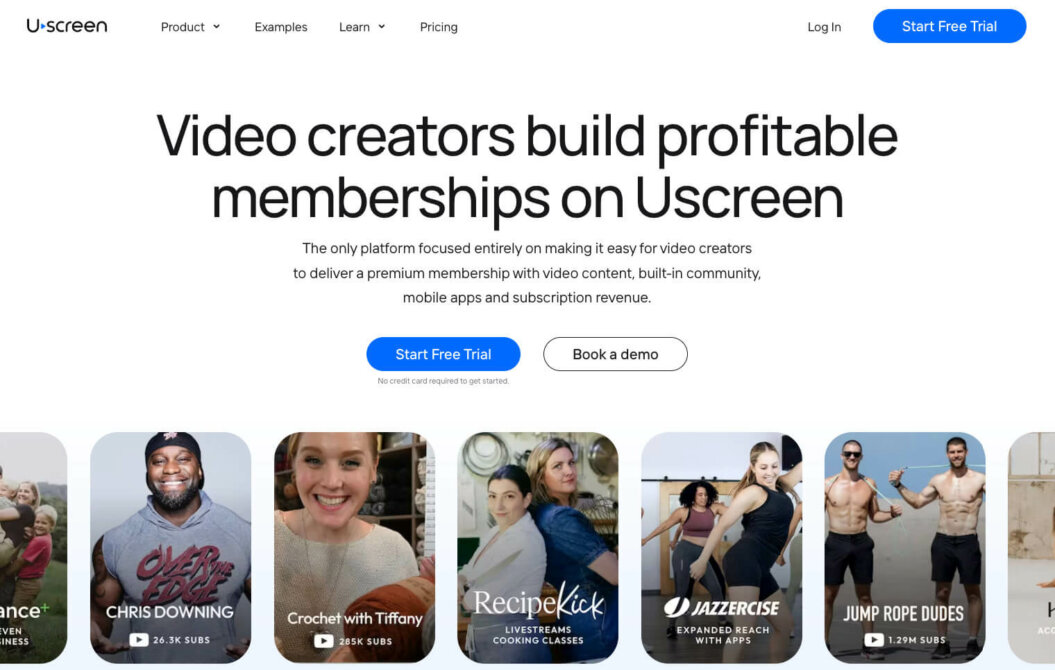
Why Choose Uscreen?
Uscreen is a video-focused community platform for content creators and businesses. It’s a smart choice for launching and scaling membership sites supported by a thriving group of like-minded people.
You can create your own branded community in your membership platform where all of your videos are hosted and presented on a beautiful website. And you’ll love the idea that you don’t need to know a lick of code to get your site up. Uscreen’s no-code website design tool comes with a collection of well-designed, optimized, and professional-looking themes you can easily customize and publish in an afternoon.
You also have the opportunity to launch your own apps for iOS, Android, AppleTV, Fire TV and many more for the most reach and convenience for your community. And as with Uscreen’s website builder, you don’t need to know code to launch your own app. You’ll work with a dedicated app launch specialist and it takes 3 to 4 weeks to go from idea to app store.
While subscriptions are a great way to build a strong revenue stream, that’s not the only way to earn from your community. Uscreen offers creators the chance to sell digital products, giving you more ways to grow your business.
If you’ve been around any membership businesses, you know that engagement is the lifeblood of any community. To make your member experience as rewarding as possible, Members can create rich profiles, share posts, host discussions, get reactions, and engage in a safe space, all within your Uscreen community portal.
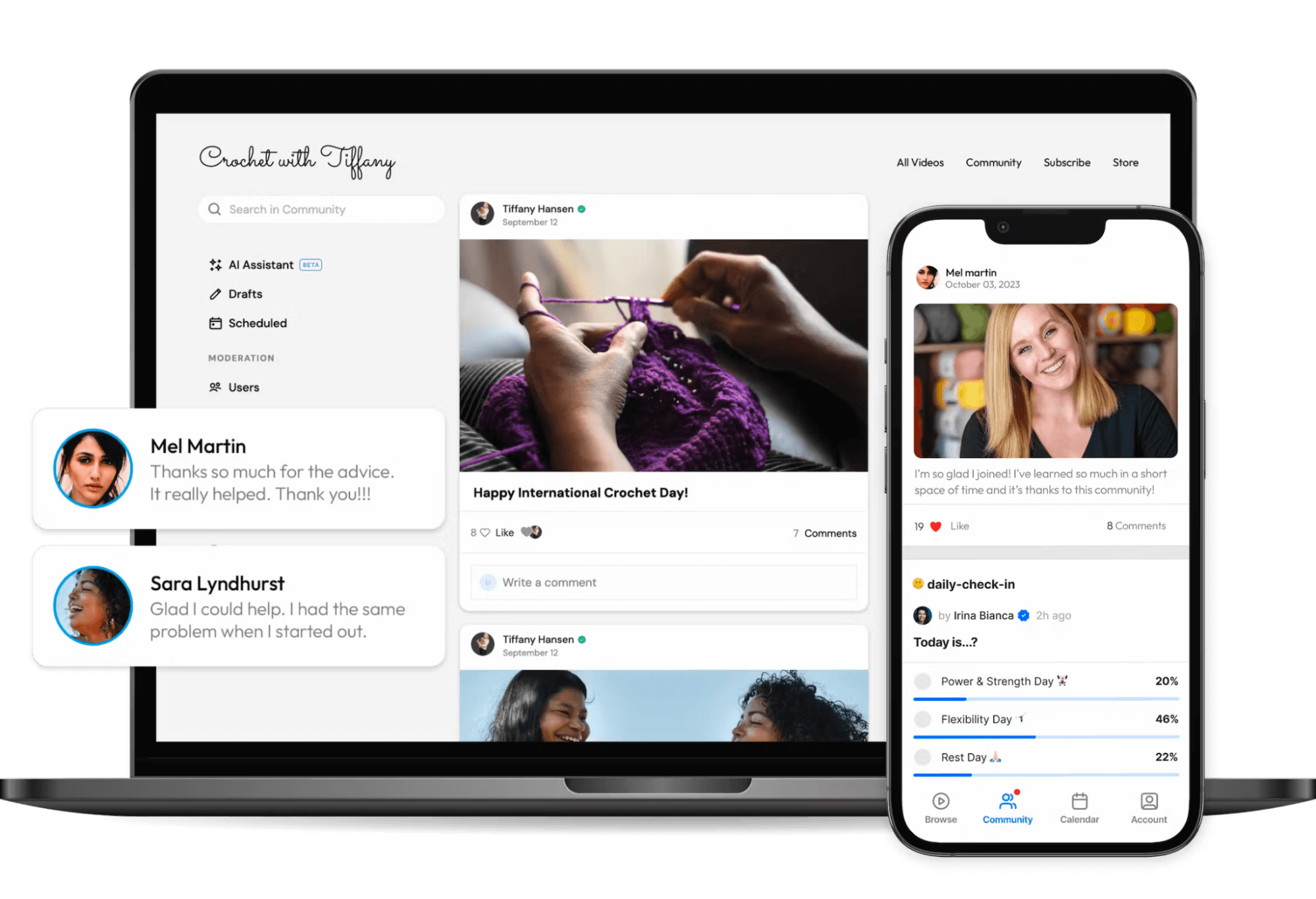
You also have sales and marketing tools that put all the control you need to better understand, engage with, and grow your community. Like landing pages for new products or services you want to launch, analytics on subscriber and revenue growth, and video performance. Uscreen also has a built-in email marketing tool you can use to create nurture and promotional campaigns, or newsletters.
How Abundance+ Does It
Abundance+ is one of many successful community examples. Founder Justin Rhodes chose Uscreen to offer memberships to its community of homesteading enthusiasts. Members access premium content through various apps, and can engage with each other, sharing insights and tips.
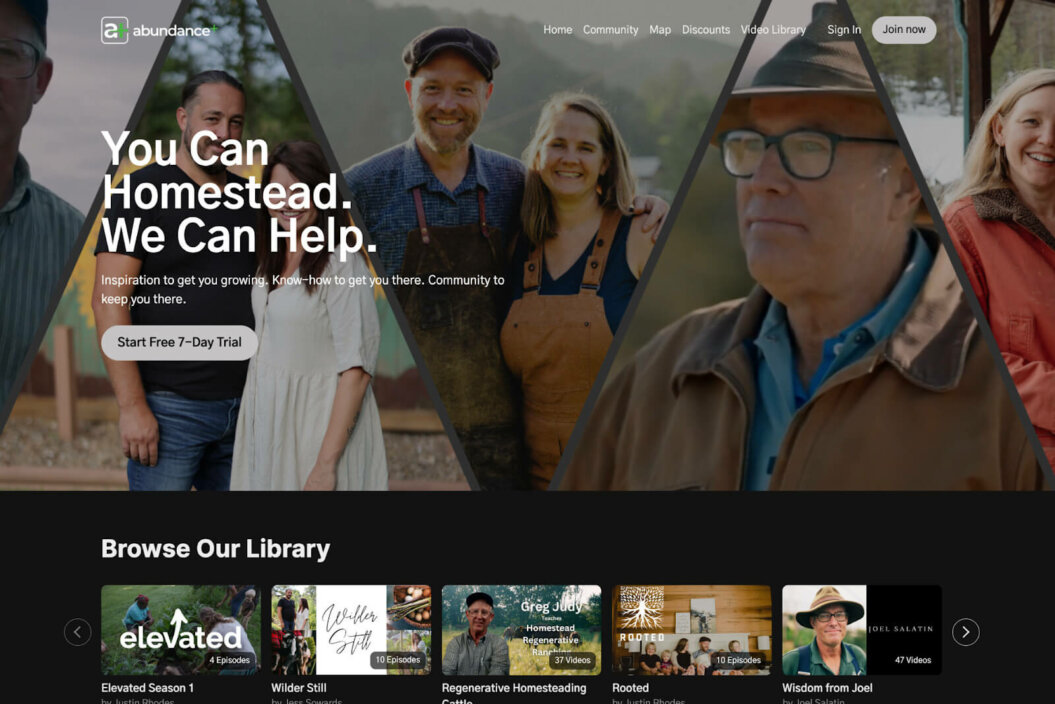
What Customers Say
It goes without saying that even the most thoughtful products are useless without a great team behind them. Uscreen has both a great product and a great team. It has become my go-to for all of my community and content distribution. The easy feature set make it possible to get set up quickly–even if this is your first time working with this kind of platform. Plus their staff is always there to help, even if you’re in the “trial mode” free plan.
Jeremy H
Uscreen’s Key Features
- Free and subscriber-only online communities.
- Timeline videos.
- Rich member profiles.
- Push notifications management.
- Pinned posts.
- Native commenting feature on your dashboard.
- Smooth and secure live streaming.
- Advanced live chats.
- Branded OTT apps.
- Marketing and analytics tools.
- Customizable themes.
- Monetization capabilities.
- Fast video playback in Full HD.
- We also offer 24/7 support and onboarding if you ever run into issues.
Uscreen Pros
- ✅ User-Friendly Interface: Uscreen offers an intuitive and easy-to-use interface that simplifies content management and organization.
- ✅ Website and Apps: Launch a website with a no-code builder and apps for all devices so members can engage with the community anytime, anywhere.
- ✅ Video-First Platform: Designed specifically for video creators, Uscreen excels in hosting and delivering video content, making it ideal for video-centric online communities.
- ✅ Monetization Tools: Uscreen provides robust monetization options, allowing creators to design subscription models, pay-per-view, and create other revenue streams.
- ✅ Community-Building Features: The platform supports community engagement through live streaming, live chatting, and community pages, enhancing member interaction and commitment.
- ✅ Integrated Marketing Tools: Uscreen includes email marketing and analytics tools to help promote video content and track performance.
Uscreen Cons
- ❌ Limited LMS Functionality: While Uscreen offers many features, it lacks LMS functionality for course-based communities.
- ❌ Cost: Uscreen can be expensive for some creators, especially those just starting out, due to its subscription pricing model.
- ❌ Additional member fees: $1.99 for Growth and $1.49 for Pro.
Is Uscreen Right for You?
Uscreen is a video-first platform, meaning that if you’re a creator looking to quickly build and easily manage a Netflix-style platform with amazing community features, it’s the perfect tool for you.
It’s packed with all you need to build and grow your community from start to finish, doing all the heavy lifting to help you focus on creating your best content and serving your community.
You’ll love its all-in-one capabilities that pull marketing, sales, analytics, memberships, and digital and physical monetization features under one roof.
But if you’re planning on offering a more traditional learning experience, where lessons flow in order and quizzes, and certificates of completion are important, Uscreen may not be for you.
Uscreen Pricing
- Growth: Priced at $149 per month plus $1.99 per paid member per month, it’s designed for creators growing a small video membership online. Create your own Netflix-style video catalog, deliver live-streaming events, and enjoy community features.
- Pro: Costs $499 per month with an additional $0.99 per paid member per month. This plan is perfect for serious creators expanding their communities and businesses.
- Plus: Custom pricing and suited to established creators who need full brand control on all devices.
Build, launch and manage your membership, all in one place.
2. Mighty Networks
Best for: Entrepreneurs and creators looking to build and monetize a highly interactive, community-driven platform.
G2 rating ⭐: 4.6 out of 5
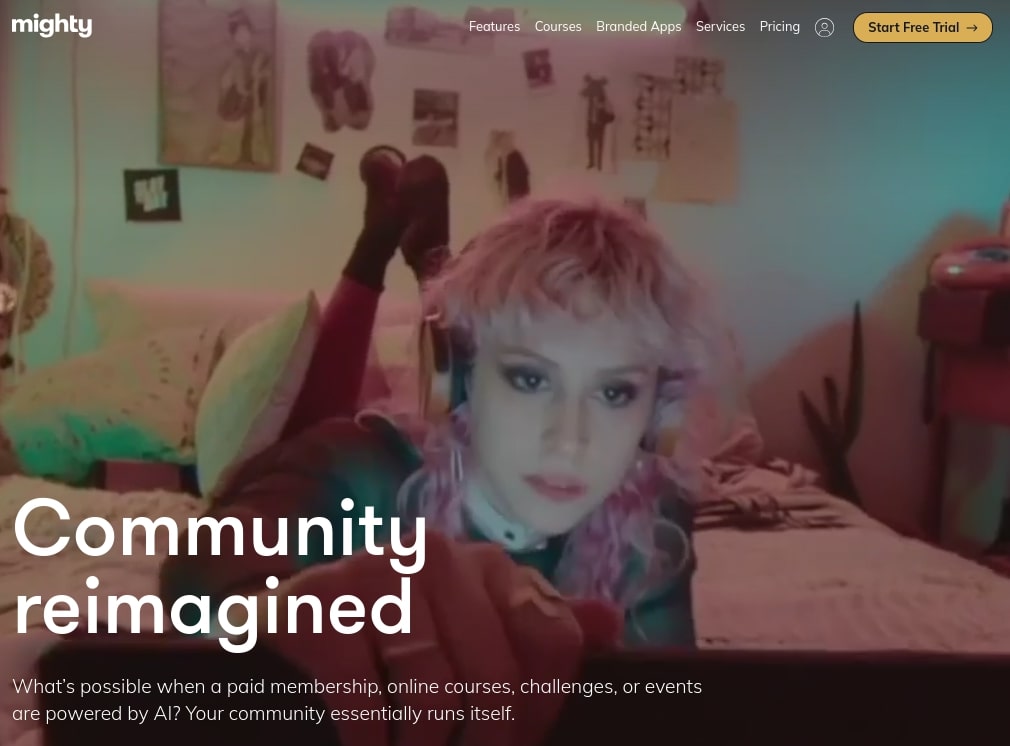
Why Choose Mighty Networks?
Mighty Networks pulls together paid memberships, online communities, challenges, and events, all in one place. It’s built to enable strong community engagements with features like chat, an activity feed, events, and more. It has a built-in course creator and that’s helpful if you plan to launch courses. Its all-in-one functionality is a smart choice for traditional-style learning experiences.
What Customers Say
Might Networks, while remaining user-friendly with sensible defaults and templates, is so wonderfully configurable with tons of advanced feature under-the-hood. For us, this means that as we grow, we can sophisticate and optimize—all without slowing down the initial implementation. And, with full white-labeling and the ability to upgrade to having our own stand-alone app, the level of sophistication available longterm is unmatched.
Curtis A.
Mighty Networks’s Key Features
- Personalized activity feed for members.
- Option of public, private, or paid communities.
- Workflow automation with integrations.
- Course or resource library.
- Analytics dashboard.
- Custom domain.
Mighty Networks Pros
- ✅ All-in-One Platform: Blends content, community, courses, and commerce, offering a comprehensive solution for you to build an online community.
- ✅ Flexible and Scalable: Spaces community features allow for the creation of various community types, supporting both small and large-scale communities.
- ✅ Ease of Use: Newcomers can build advanced communities with memberships and courses, as Mighty Networks provides guided setups.
- ✅ Cross-Device Functionality: Website and apps available.
- ✅ Monetization Tools: Several monetization options for your membership base.
Mighty Networks Cons
- ❌ Cost: While Mighty Networks is competitively priced, it may still be a significant investment for smaller creators or those on a tight budget.
- ❌ Learning Curve: Despite the guided setup, some users may find the initial learning curve steep, especially when configuring advanced features.
- ❌ Limited Customization: While flexible, some users have noted that there could be more options for customization to fully tailor the community experience.
Is Mighty Networks Right for You?
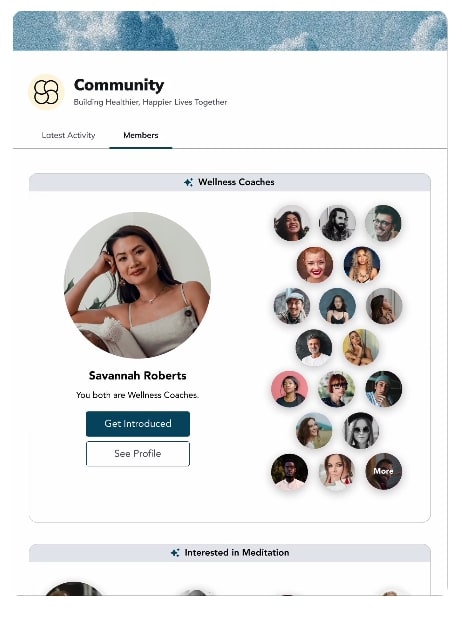
If you’re looking for a way to marry your course with strong membership and community features, Mighty Networks could be the tool for you. It offers helpful member onboarding steps, like icebreaker questions and polls, and on higher-tier plans, you can roll-out your own app.
But it could be a little harder to get going with Mighty Networks for new customers. Its steeper-than-typical learning curve and advanced features might slow you down. While available, apps are only accessible through the Mighty Pro plan which is based on custom pricing.
Mighty Networks Pricing
- The Courses Plan: $119/mo — Course-focused with LMS functionality, email tool integration, landing pages, native live streaming, analytics, chat, and messaging functionality.
- The Business Plan: $219/mo — More customization options, 2TB storage, can charge for feature events, and offer automated questions and polls.
- Path-to-Pro: $360/mo — Dedicated Path-to-Pro, account management and strategy support.
- Mighty Pro: Contact for pricing — Get your own branded app with notifications, as well as account management and strategy support.
3. Circle
Best for: Entrepreneurs and creators monetizing their own community with courses and content.
G2 rating ⭐: 4.9 out of 5
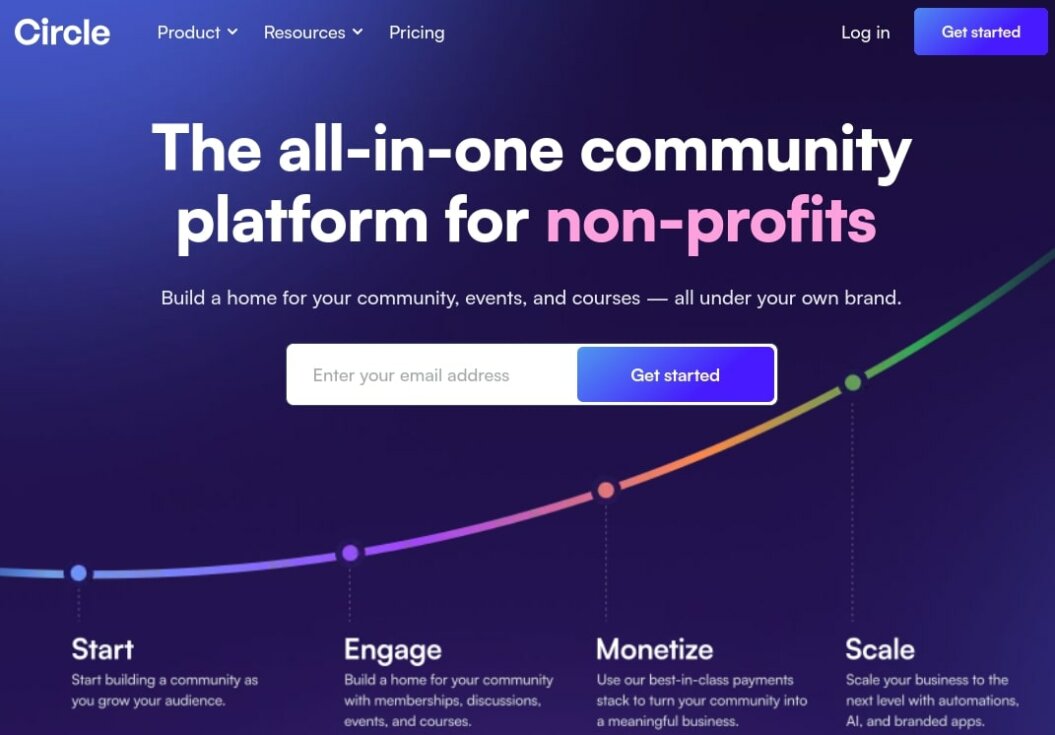
Why Choose Circle?
Circle’s a smart choice, especially for established creators. It’s got a strong community tools set, including discussions, member profiles, direct messaging, events, and integrations for other services you might need. You’re also able to monetize your audience through memberships and one-time purchases and offer upsells and cross-sells.
What Customers Say
I came across Circle during lockdown looking for a place and a way to engage with our community. We have a Facebook group but were looking for something that was not on Facebook. There were several options that we researched. The team behind Circle seemed to come up with exactly what we needed at the time. I have been impressed with the roll out of regular upgrades since then and with the features that were prioritized over time. Also that we were kept informed as to the future roadmap and responsiveness to suggestions for improvement. Support – which is key – has always delivered every time I have had the occassion to use it.
Anthony d.
Circle’s Key Features
- Group chats and private messaging.
- Livestream events.
- Event spaces.
- Weekly digests.
- Rich profiles.
- Monetizing capabilities.
- App integrations.
- Advanced analytics.
- Gamified rewards.
- Custom domain.
- Platform customization.
Circle Pros
- ✅ Comprehensive Features: Features for building and engaging community members, including discussions, live streams, chat, events, and memberships, all in one place.
- ✅ Customization: Tailor communities to specific branding requirements.
- ✅ User-Friendly: Intuitive and easy to use for both community managers and members.
- ✅ Scalability: Suitable for communities of all sizes.
Circle Cons
- ❌ Cost: May be considered expensive for smaller communities or those starting out.
- ❌ Learning Curve: Moderately steep learning curve when exploring its advanced features.
- ❌ Feature Overload: Extensive range of features can be overwhelming those who need a simpler, more focused community platform.
Is Circle Right for You?
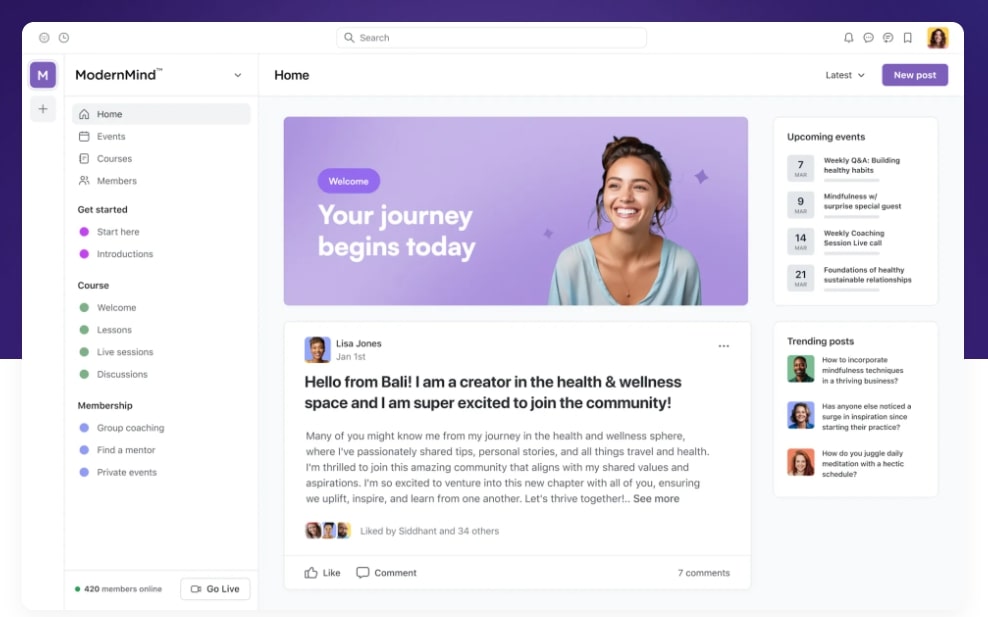
Circle’s community-first approach makes it a powerful tool. You can live stream, host online events, and carry engagement through discussions. And if you’re a course creator, you can build and host your course and leverage built-in gamification tools like leaderboards.
Circle may not be your cup of tea if you’re after something easy to understand and get running too. It comes with loads of features and a moderately steep learning curve that could be overwhelming. And if your heart is set on launching your own apps, that could be costly. Apps are only available on Circle’s CirclePlus plan, and you’ll have to call for pricing.
Circle Pricing
- Basic: $49/mo — Start a simple community with all the core features.
- Professional: $99/mo — Key community building features.
- Business: $219/mo — Scale your own community with workflows and customizations.
- Enterprise: $399/mo — Run your business with full feature access and the highest limits, supported by dedicated services and priority support.
- CirclePlus: Launch your own branded app. Contact for pricing.
4. Disciple
Best for: Entrepreneurs and creators monetizing a community with courses and content.
G2 rating ⭐: 4.7 out of 5
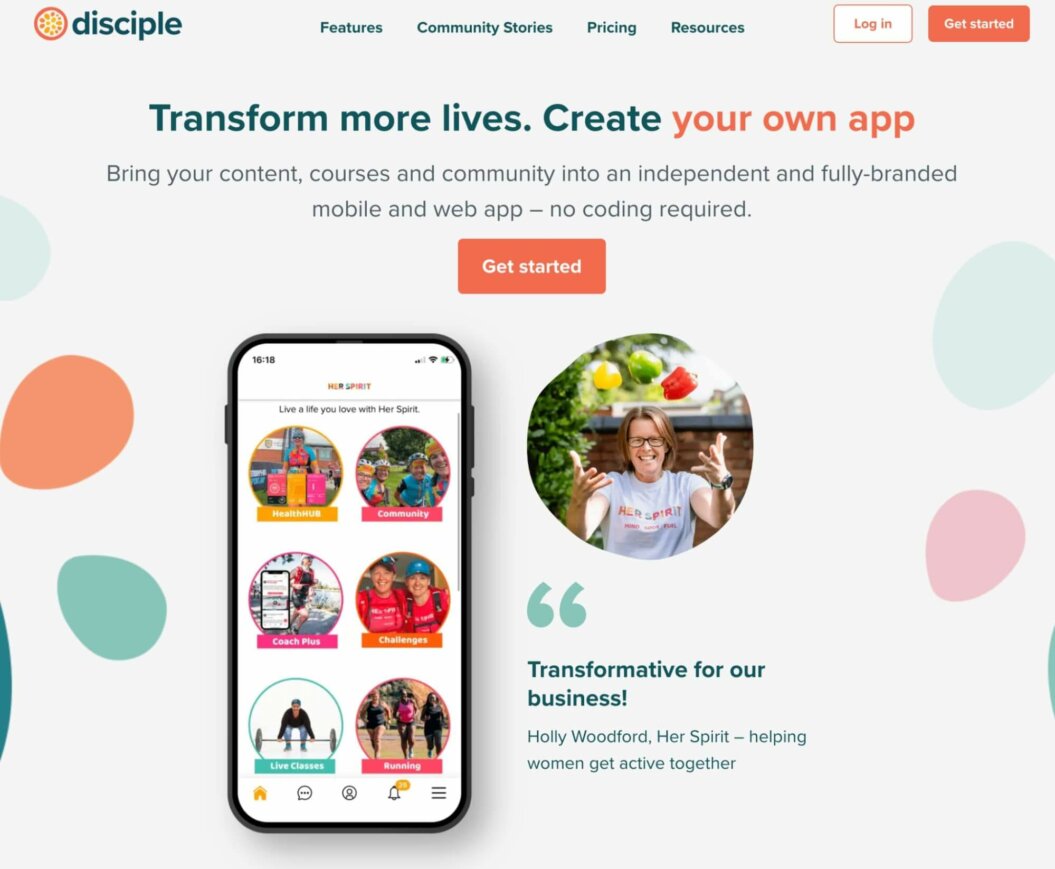
Why Choose Disciple?
Disciple is an all-in-one community platform with a host of features that make running and growing your business easy. You can livestream, sell courses, issue member badges, and create unique groups in your community. And if you’re looking for more than one way to monetize your brand, you’ll appreciate the ability to sell physical and digital products alongside subscriptions.
What Customers Say
Disciple is the only tool I have found out there capable of making customers feel at home. The community we created on disciple has embedded customers in the journey to creating the ultimate experience.
Sometimes, the sales can grow because customers can contribute and help us shape their experience with our products. The interface of disciple of also friendly, and has allowed us to customize our community to portray our values. Despite the high pricing, the software works effortlessly.”
Eric m.
Disciple’s Key Features
- Customization options.
- App integrations.
- Livestream.
- Direct messaging.
- Analytics insights.
- Monetization tools.
- Online courses tool.
Disciple Pros
- ✅ Ease of Use: User-friendly for non-technical creators.
- ✅ Engagement Features: Content sharing, live streaming, and event scheduling.
- ✅ Analytics: Track community engagement and understand member behavior.
- ✅ Monetization Options: Sell digital and physical products.
- ✅ Mobile app: Reach your community via iOS and Android apps.
Disciple Cons
- ❌ Cost and Pricing Models: Fees are billed annually or 6-monthly and can be expensive for creators starting out.
- ❌ Limited Features: High costs and limited analytics for Grow Plan.
- ❌ Add-on Costs: Increasing member counts, admins seat, and analytics come at an extra cost.
Is Disciple Right for You?
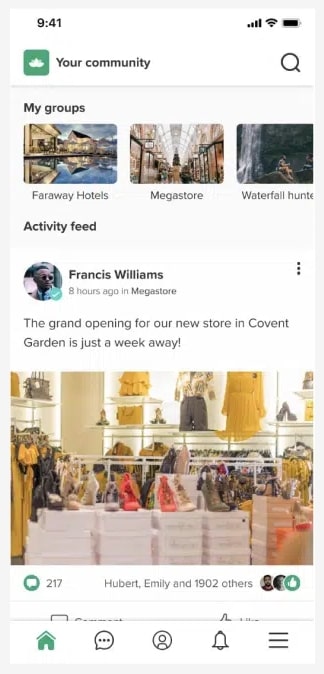
If you’re in the market for a simple and easy-to-use community platform, this might be the right fit. The Grow plan has all you need to get started, including a mobile app, standard analytics, and other key features.
The only hurdle for most creators might be Disciple’s pricing structure. It’s an annual or 6-monthly model, and that requires a large upfront investment. Pricing starts at $729/mo, and if you choose to pay that annually, you’re spending just under $9000 to get started. Ouch!
Disciple Pricing
- Grow: $729/mo paid annually/ $875/mo paid 6-monthly — Key features for your growing community.
- Pro: $1,167/mo paid annually/ $1,400/mo paid 6-monthly — Powerful plan for community-led businesses capabilities.
- Enterprise: Contact for custom pricing — Fully custom package for your enterprise community.
5. Podia
Best for: Solo entrepreneurs who want to easily create online courses, memberships, and digital products without complex setup.
G2 rating ⭐: 4.7 out of 5
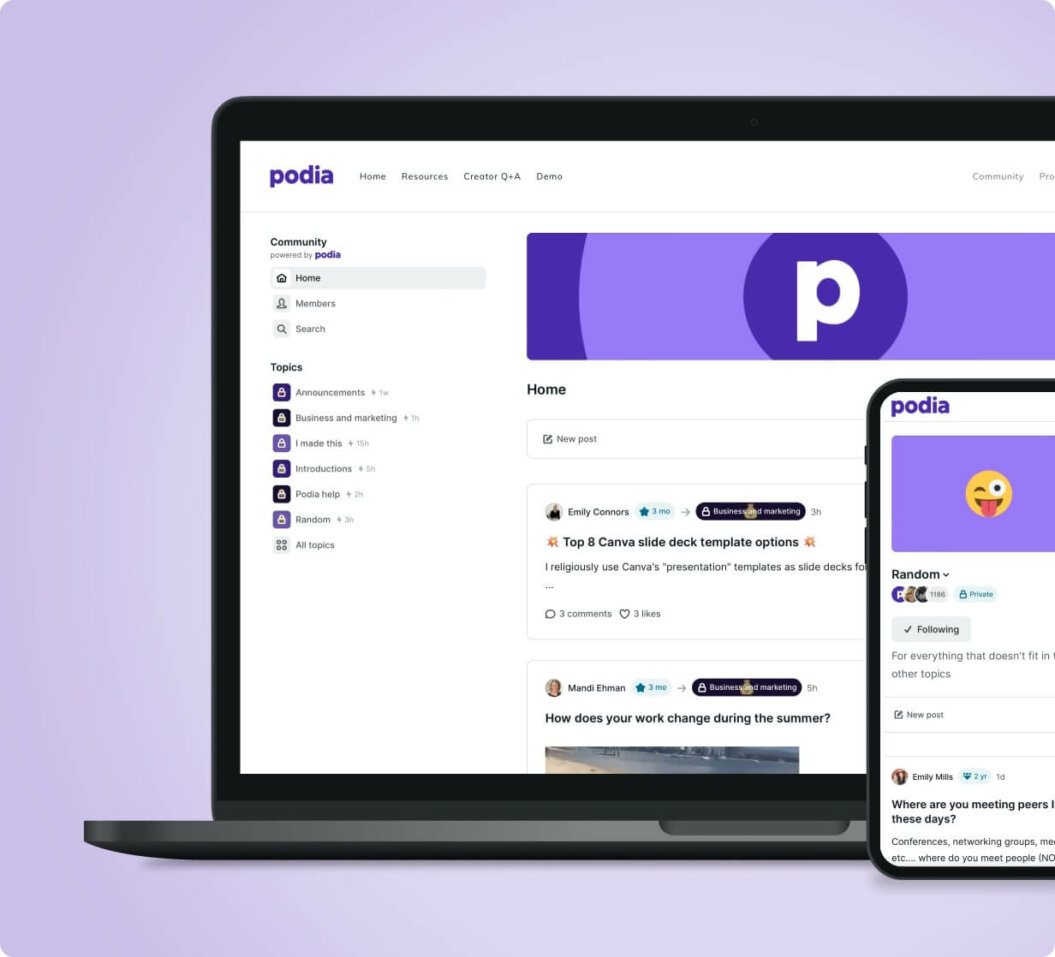
Why Choose Podia?
Podia packs various features such as live streams, online events, and easy integration with other tools. Together, these features make creating a strong community experience easier. You’re also able to easily build new products, with a range of guided options available. You can launch a course, sell digital downloads, host a webinar, bundle a collection of products, or sell coaching sessions.
What Customers Say
I am requiring a Podia account for students who enroll in my paid workshops and courses from May 22, 2023 forward. The growth of Podia services is eliminating (totally!) the need for a truly SOLO creator to need anything else based on the SOLO Lady Creator system I have developed.
Maureen B.
Podia’s Key Features
- Create topics to engage your community.
- Use moderation tools.
- Access to customer’s information.
- Make it your own with customizable themes.
- Use it on mobile with ease.
- Add affiliate marketing.
- Engage your audience with email marketing.
- Build a custom website.
Podia Pros
- ✅ Comprehensive features: Several all-in-one services.
- ✅ Easy-to-use website builder: Build beautifully designed websites without code.
- ✅ Low barrier to entry: Free platform to get started.
- ✅ Flexibility: Integrations enable greater efficiency.
Podia Cons
- ❌ Customisation limitations: Limited website editor functionality may be a sore point for advanced and technical creators who want more flexibility to brand their site.
- ❌ Limited LMS features: Quizzes and assessments offer basic functionality which could be restrictive for creators with more complex requirements.
- ❌ Digital product focus: Cannot sell physical products and no inventory management or logistics functionality.
- ❌ High transaction fee: Free and Starter Plans, 10% and 8% respectively.
- ❌ No apps: No mobile app options.
Is Podia Right for You?
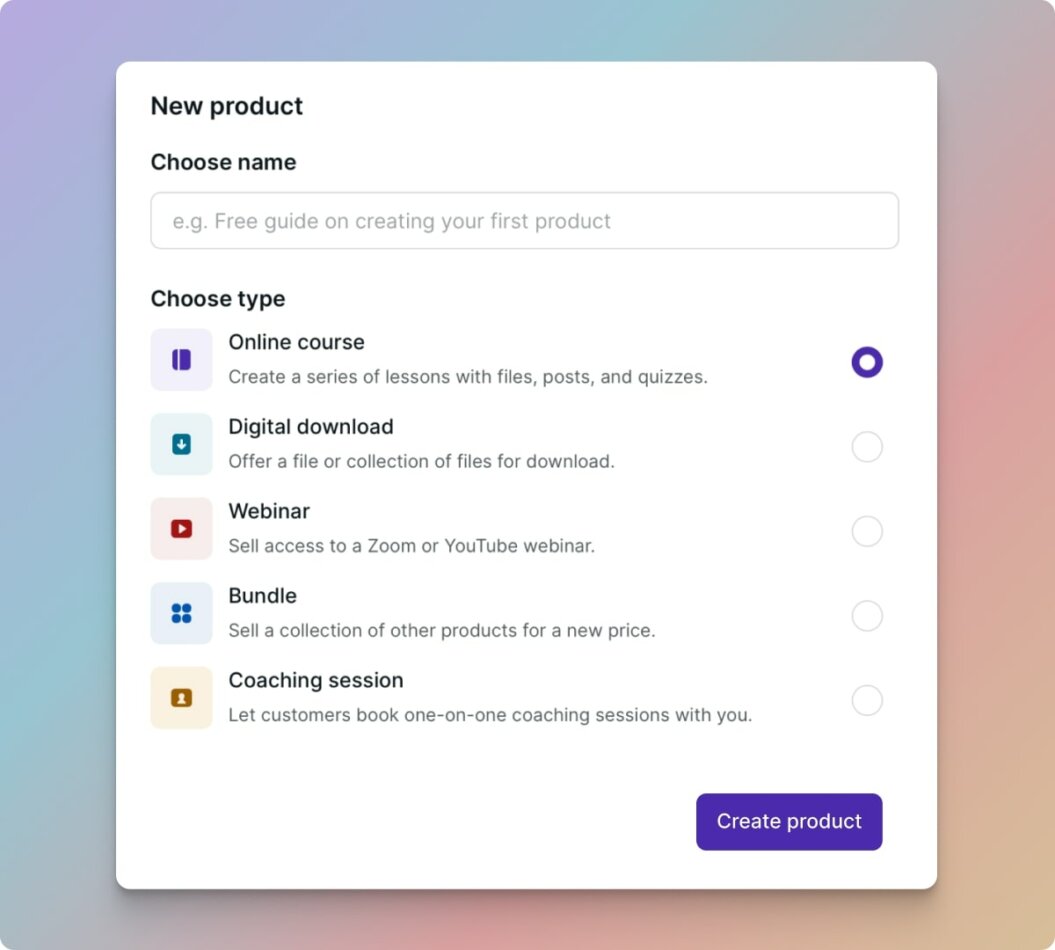
Podia is a great all-in-one platform and a good choice for beginner and experienced creators. It’s user-friendly so you’ll find your way around and be able to build out your community and course with little hassle.
If running a course with more advanced learning experience features is important to you, Podia may feel limiting. It doesn’t offer quizzes and assessments.
Apps are a big deal and Podia doesn’t offer any, which could make it less enticing than alternatives on our list.
And while you’ll have 5 unique monetization options, the ability to sell physical products isn’t available. If you’re like many creators selling merchandise online, this may be a slight letdown.
Podia Pricing
- Free: One coaching product with a 10% transaction fee, a website and full blog, draft courses, one download, draft webinars, product bundles, and community functionality.
- Starter: $9/mo — 8% transaction fee, optional email team add-on capabilities, with chat and email support.
- Mover: $39/mo — Lower transaction fee at 5%, unlimited course, coaching, webinar and product bundle functionality, and 3rd-party tool integrations.
- Shaker: $89/mo — Zero transaction fees and the option to manage an affiliate marketing program.
6. Thinkific
Best for: Creators new to or considering scaling their course businesses
G2 rating ⭐: 4.6 out of 5
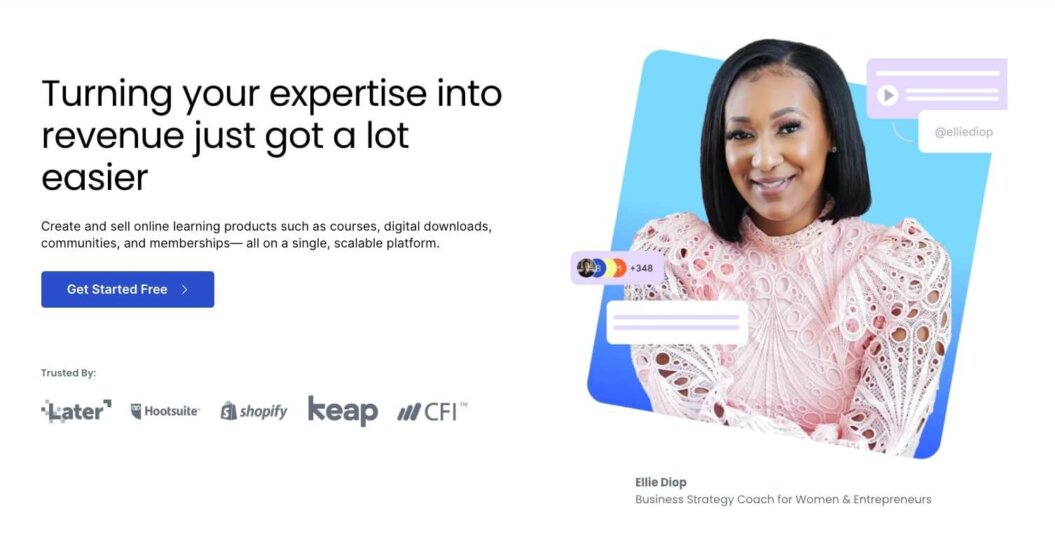
Why Choose Thinkific?
Thinkific is a blended course and community platform. If you’re a course creator, you’ll like its peer support structure and the ability to customize your community experience to match your brand. Thinkific also offers branded apps for smartphones and tablets so you can engage with members on the go.
What Customers Say
Despite not having worked with this software before, I have found it both easy to use and easy to implement. I have also felt supported by my CSM during this learning process and as my organization has made tweaks to our online courses.
Keira S.
Thinkific’s Key Features
- Course and community connection allows members to switch between the two.
- Community member profile mentions.
- Notifications.
- Reaction and threads.
- Community analytics board.
Thinkific Pros
- ✅ Low-cost Plan Availability: Get started for $49/mo.
- ✅ User-Friendly Course Builder: Intuitive course builder.
- ✅ Comprehensive Platform: CreatE, market, and sell online courses, and memberships.
- ✅ No Transaction Fees: 0% fees giving creators more earnings.
Thinkific Cons
- ❌ Add-on costs: Branded mobile apps available as an add-on.
- ❌ Learning Curve: Initially setup and navigating the platform may be complex for new course creator.
- ❌ Advanced Features on Higher Tiers: Advanced features and integrations only available on higher-tier plans.
Is Thinkific Right for You?
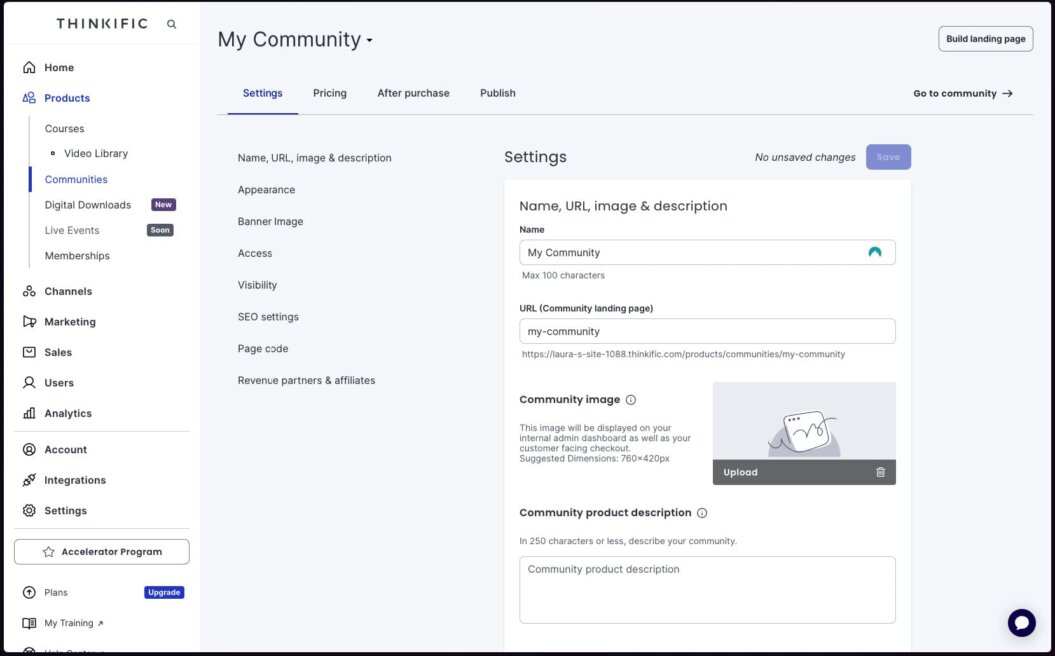
Branding is a big deal, especially for course creators. Thinkific’s flexibility is a good fit if you want to present a professional member experience and deliver your course. It’s also built to make member connections easier, so you’ll be able to build a thriving community.
While packed with a collection of standard features, advanced functionality may be out of reach. Options like removing Thinkific branding, completing bulk enrollments, and integrations are only available on Thinkific’s more expensive plans.
Thinkific Pricing
- Basic: $49/mo — Core features and tools to launch your online learning business.
- Start: $99/mo — Extra features to help drive student engagement and create an amazing student experience.
- Grow: $199/mo — Advanced tools that will help you sell more and expand into multiple learning products.
- Accelerator Program: $499 — A program designed to help you launch your course faster.
7. Kajabi
Best for: Course creators and coaches looking to build a membership community.
G2 rating ⭐: 4.3 out of 5
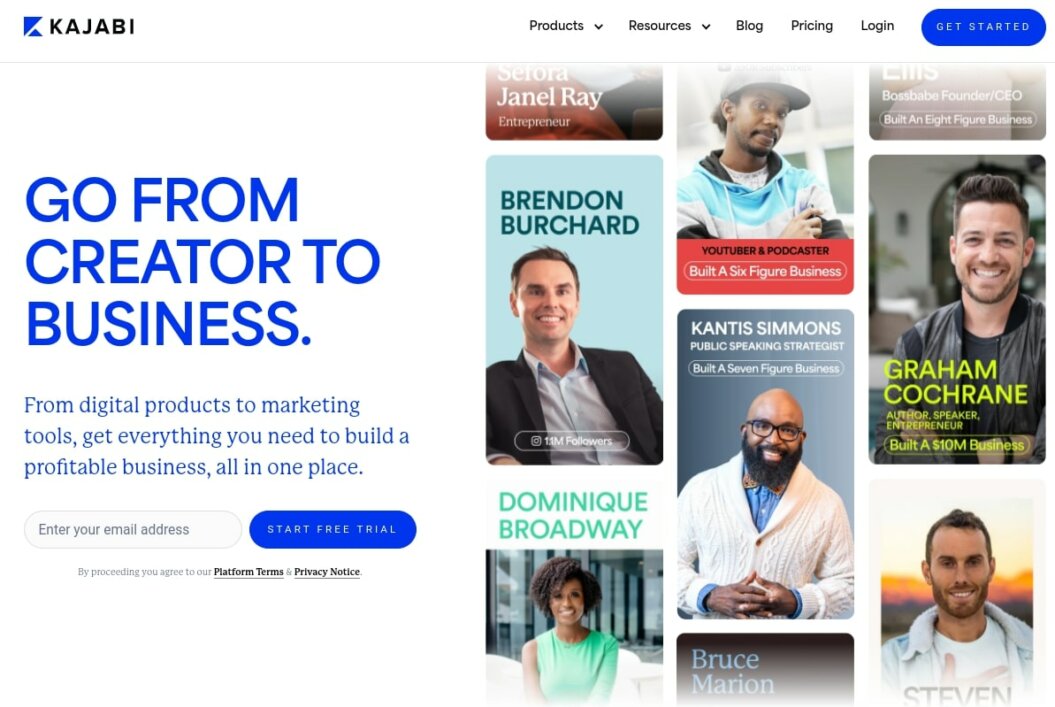
Why Choose Kajabi?
If you’re a course creator looking to sell memberships, coaching, podcasts, and build a community, Kajabi comes with all of that functionality out of the box. It’s all-in-one approach offers a world of possibilities, and you also have all the flexibility to expand to mobile apps, and run email marketing in one place too.
What Customers Say
I like the ease of use for backend training course setup and the features they offer. Integration with Zapier was pretty easy in terms of offering access as soon as purchased with a stage in pipedrive.
Samantha E.
Kajabi’s Key Features
- Subscription services for community members.
- Live video calls.
- Newsfeed, chats and DMs.
- Smart recording library.
- Events & RSVPs.
- Member directory & leaderboard.
- Challenges & progress tracking.
- Custom landing page embedding.
Kajabi Pros
- ✅ Comprehensive: Online course creation platform with additional features.
- ✅ User-Friendly: Flexible and user-friendly.
- ✅ Private Community Integration: Offers private community software, allowing creators to build and manage their own private online communities seamlessly.
- ✅ No Transaction Fees: 0% fee for sales made.
Kajabi Cons
- ❌ Limited Customization: Lacks advanced customization for tailored community experiences.
- ❌ Limited Monetization: Kickstarter and Basic plans allow only 1 and 3 products for sale.
- ❌ Limited Email Marketing: Capped email sends on Kickstarter and Basic plans.
Is Kajabi right for you?
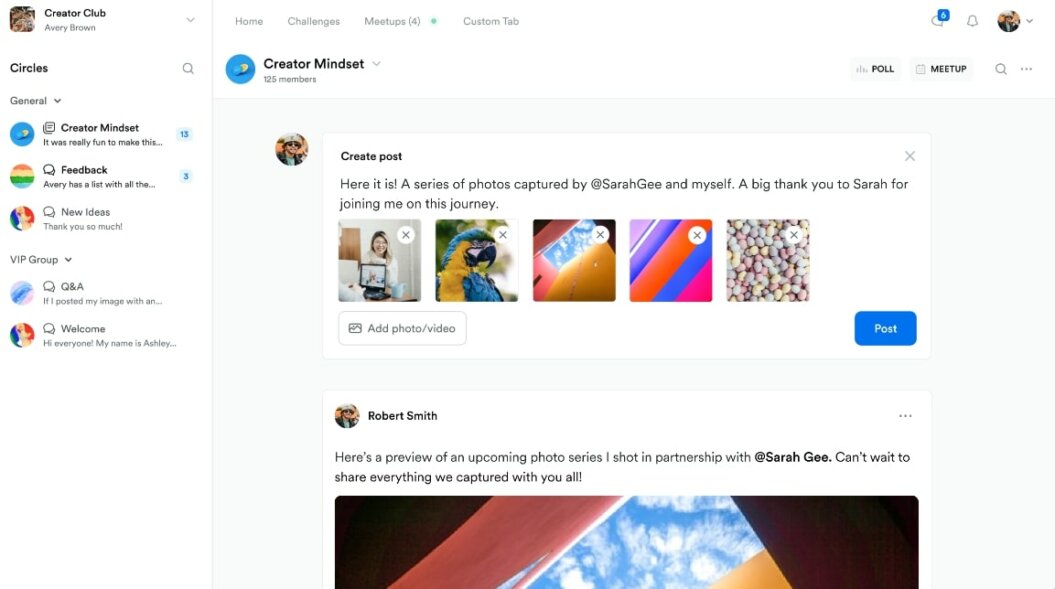
As an all-in-one platform, you’re likely to find Kajabi more than adequate. You’re able to offer more than course, and funnel features, based on proven funnels, help scale your brand with less effort. It’s a smart choice for course creators with communities.
Monetization options aside, Kajabi’s limitations may be hard to contend with. Limited customization and restrictions on the number of emails you can send on Kickstarter and Basic plans may be hard to reconcile, especially if you want to grow fast using email marketing. If you’re already with Kajabi, it could be worth checking out alternatives.
Kajabi’s Pricing
- Kickstarter: $69/mo — Core features to start your business.
- Basic: $149/mo — More to run an established business.
- Growth: $199/mo — Features to scale to the next level.
- Pro: $399/mo — All you need to grow your business and team.
- Enterprise: Contact for pricing — Greater personalization.
Wondering how Uscreen compares to Kajabi?

8. Bettermode
Best for: Non-technical creators and solo entrepreneurs building a community around their business.
G2 rating ⭐: 4.6 out of 5
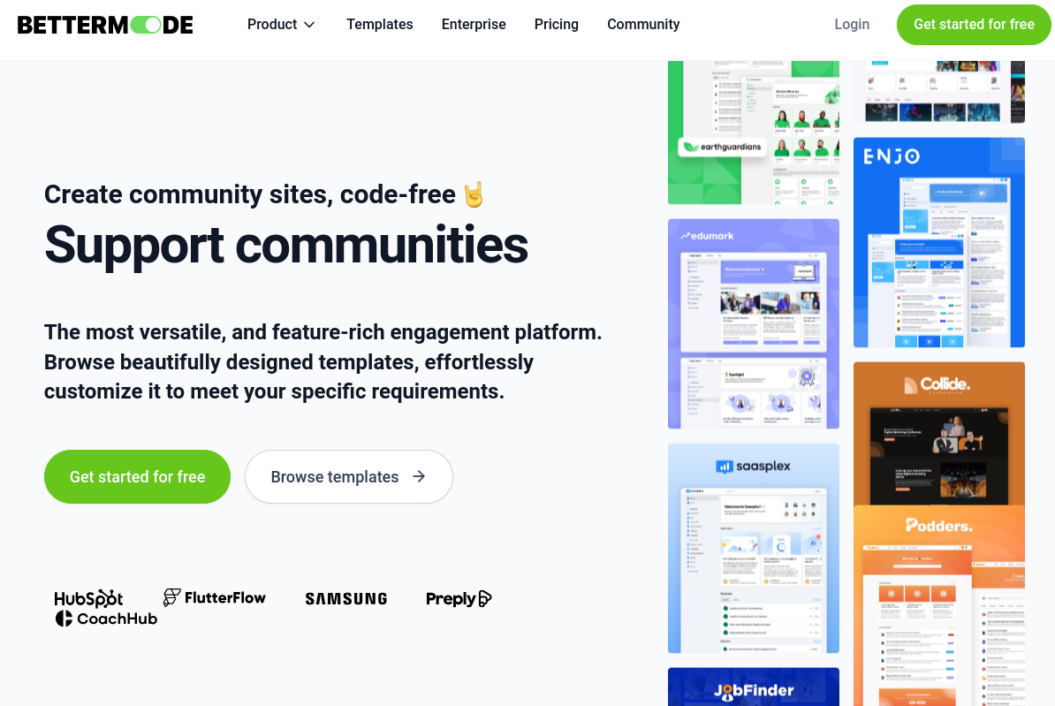
Why Choose Bettermode?
If you’re looking for a community-focus platform only, one with customizable templates, analytics, and integrations, Bettermode’s worth considering. It is designed with the non-technical creator in mind, and also offers custom ‘Spaces’. These are containers that help categorize content to create more structure in your community.
What Customers Say
It’s so simple to use, you get what are essentially building blocks to make your community platform with and then you can add more functionality and custom features if you’d like to. I really like the design and layout of the platform and features, everything looks modern and clean. I love how you can make your own social media platform with Bettermode thanks to features like user profiles, messaging, and posts. I also love the team and community around Bettermode – Both are incredible.
Mathew B.
Bettermode’s Key Features
- Several authentication options, including social login and SSO.
- Customization and page templates.
- App integrations.
- Reactions and notifications.
- Feeds.
- Leaderboards and badges.
- Private messaging.
- Content embeds.
- Search functionality.
- Moderation controls.
Bettermode Pros
- ✅ Complete Customization: Flexible branding and customization capabilities.
- ✅ Community Focus: Ideal for community-only businesses.
- ✅ Integrations: Connect supporting apps.
Bettermode Cons
- ❌ Lacks LMS Functionality: No course creation capabilities.
- ❌ No Video Content Library: No support for carousel or video library layouts.
- ❌ Setup Complexity: Setup could prove complex for non-technical creators.
Is Bettermode Right for You?
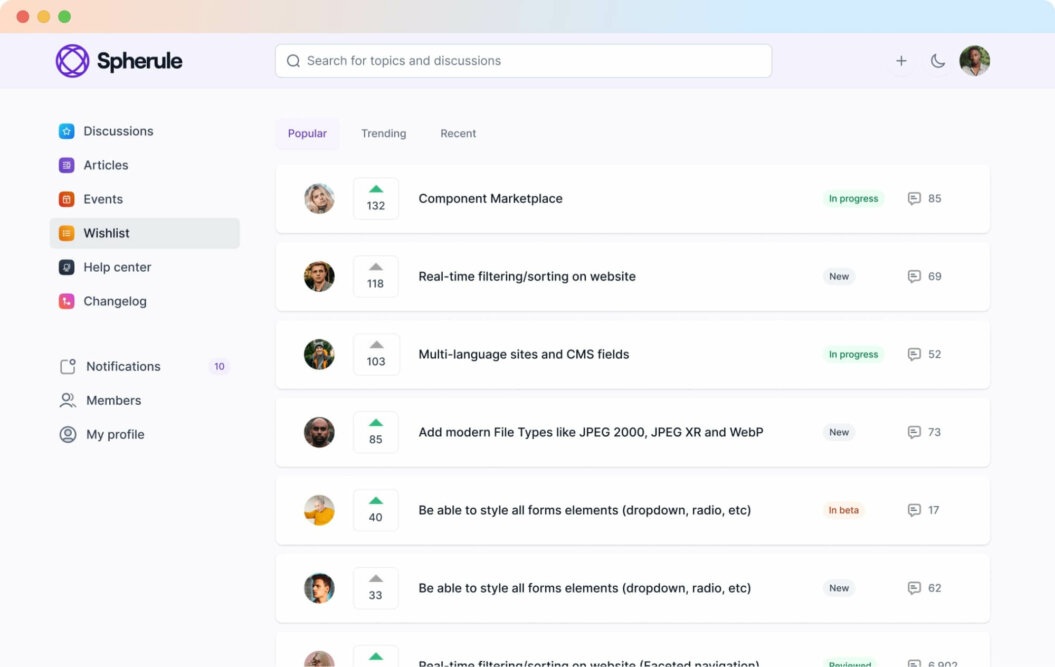
Bettermode is ideal for creators looking for strong community functionality. Its comprehensive feature set and customizability are also wins if you want to create a completely branded experience for members. And if you need to, you can connect your favorite tools, including Zapier, HubSpot, and Mailchimp.
Course creators may find committing to Bettermode more challenging than most. A lack of course creation and hosting capabilities will be missed. And because Bettermode doesn’t offer a central video repository or carousel-like experience, it will prove difficult to work with if you are a video content creator who wants to monetize your videos.
Bettermode Pricing
- Free: $0 — Ideal for hobbyists and individuals exploring web app creation.
- Lite: $24/mo — For small creators and freelancers needing more flexibility and growth.
- Pro: $59/mo — Designed for creators and startups scaling their digital products.
- Business: $119 — For brands, businesses or emerging enterprises.
9. Hivebrite
Best for: Established creators and businesses building engaged communities around their brands.
G2 rating ⭐: 4.4 out of 5
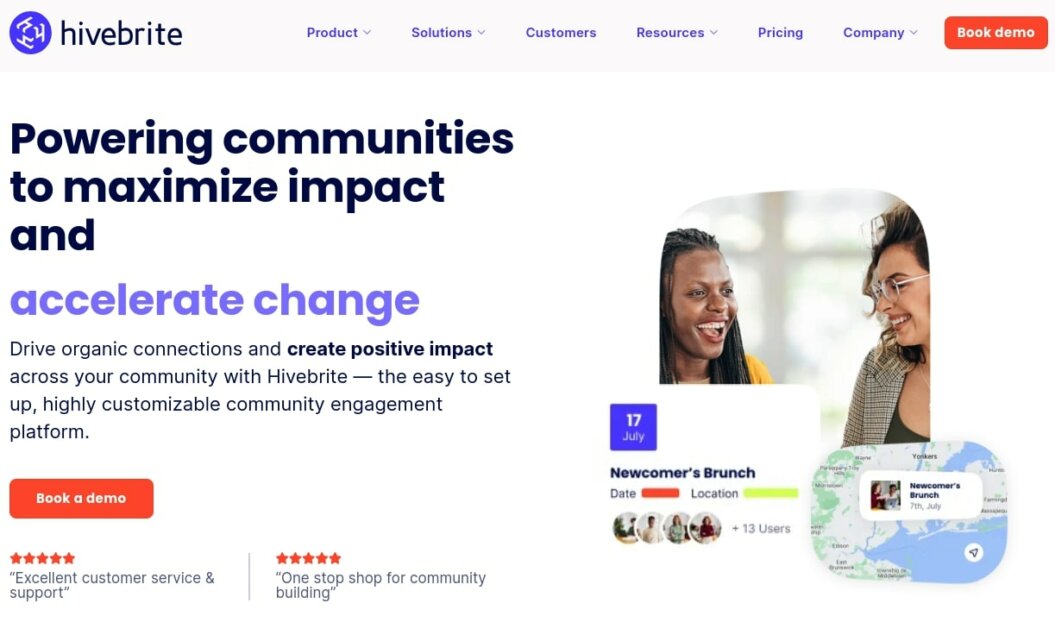
Why Choose Hivebrite?
Like Bettermode, Hivebrite is a community-focused platform, but it offers a little more. You can sell tickets and merchandise, and collect donations and sponsorships. It also comes with loads of customization options, such as adding your logo, fonts, and colors, or using its advanced theming. Hivebrite community features help create an engaged member experience. Members can build customized profiles, and you can segment your community into clusters to which you can apply specific permissions.
What Customers Say
They became my partners in the community management venture. The team’s vast expertise helped me find creative solutions to implement, launch and engage within the community platform. Hivebrite is not just a platform, they get invested into your success, they have their Growth service dedicated to exactly that: success. I use platforms, I created communities, I have a vast knowledge of what is on the market. if you want truthfully a customizable platform to fit your exact needs, Hivebrite is IT.
Anca P.
Hivebrite’s Key Features
- Powerful search and targeting filters.
- Import and export member data.
- Perform mass updates.
- Profile update tracker and campaign.
- Full moderation.
- Integrated CMS.
- Manage events and payments.
- Email campaigns.
- Membership plans.
Hivebrite Pros
- ✅ Versatile Platform: Knowledge sharing, strategic alignment, and nurtures members.
- ✅ Beautiful Interface: Visually appealing and engaging for community members.
- ✅ Feature-Rich: Comprehensive solution for community management.
- ✅ Easy Integration: Integrate with other tools and platforms.
- ✅ Mobile App: On-the-go access for members.
Hivebrite Cons
- ❌ No LMS Functionality: No option to create and host courses.
- ❌ Expensive: High monthly fees may be out of reach of creators starting out.
Is Hivebrite Right for You?
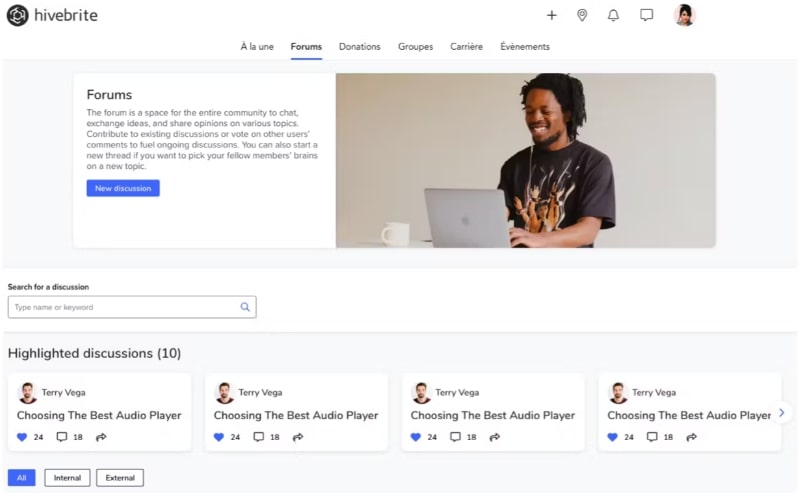
Hivebrite’s packed with enough features to build a truly branded and personalized community look and feel. Its strong community-only design makes it an easy choice for creators who want to create a home where their members can engage.
As a community-only solution, Hivebrite is on the more expensive side. At $799/mo, it is more of an enterprise solution. While it includes several monetization options, supports independent networking within your community, and includes a resource library, it may not be the right tool for course creators. Hivebrite’s resource library structure doesn’t support a linear learning experience, which could prove hard to use when preparing course material and for students trying to follow along.
Hivebrite Pricing
- Connect: $799/mo billed annually — Community fundamentals needed to bring together and empower your members.
- Scale: Contact for pricing — Full capabilities to structure and scale your digital community with the flexibility to expand alongside your growing needs.
- Enterprise: Contact for pricing — Enjoy the full suite of community management modules with custom services and support that bolster your community’s strategy and development.
10. Discourse
Best for: New and established creators and businesses building communities around their brands.
G2 rating ⭐: 4.0 out of 5
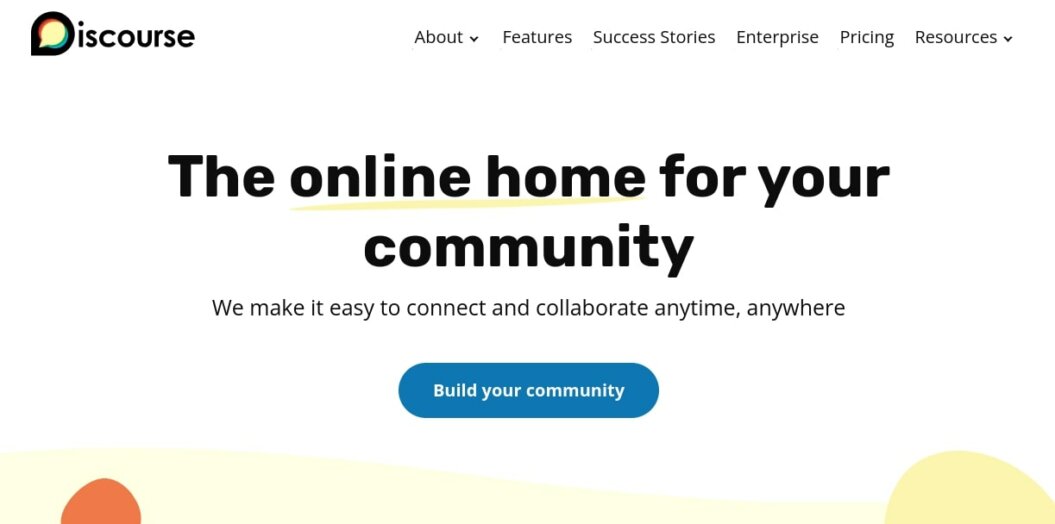
Why Choose Discourse?
Discourse is an open-source platform that’s highly customizable. It’s also a community-only platform, making it less versatile than other platforms on our list, but don’t let that stop you from taking a closer look. It could be the perfect home for your running club, team, or group, offering just what you need to make it easy to connect.
What Customers Say
Discourse is very easy to use and very user-friendly. One thing I like the most about it is the batches and awards that can be assigned to top contributors.
Prithvi H.
Discourse’s Key Features
- Infinite scrolling for conversations.
- Dynamic notifications.
- Mobile friendly.
- Trust system to earn abilities.
- Community moderation.
Discourse Pros
- ✅ Customization: Users can customize their experiences.
- ✅ Well-Organized Discussions: Users commend Discourse for its well-organized discussions, making it easy to navigate and participate.
- ✅ Community Management: Easily administer and moderate discussions.
- ✅ Social Platform: Combines social networking feature with traditional forum software.
Discourse Cons
- ❌ Learning Curve for Users: Basic and not intuitive look and feel could present a learning curve for new users.
- ❌ Setup: Look and feel and customization could prove complex for non-technical creators.
- ❌ No Live Streaming: Lack live streaming capabilities limits engagement in groups settings.
Is Discourse Right for You?
It’s strong admin and moderation capabilities offer all the control you need to create safe spaces for every member. And because it’s open-source, you can customize it as much as you want.
Because Discourse is a community-only tool, it could be less attractive to course creators and creators who want to offer centralized video content that’s easily viewable. Discourse offers apps for iOS and Android users, however, they may not be what you expect. While its apps include mailing lists, a discussion forum, and a long-form chat room, you cannot customize them to match your brand’s look and feel.
Discourse Pricing
- Basic: $50/mo — A basic setup to hosting your team, group, or club.
- Standard: $100/mo — Features to grow your community.
- Business: $300/mo — All you need to scale your business and drive more engagement with members.
- Enterprise: Custom pricing — Greater customization to match your business.
Build a Thriving Online Community
Your business deserves the chance to experience the power of a fully-fledged community. The great news is that there are online community platforms that can take the hassle out of building a welcoming and engaging space for members.
With the right platform, you’ll be able to drive community growth, revenue, and scale your business. And better yet, you’ll be able to do it all with more control and confidence than ever before.
Build, launch and manage your membership, all in one place.
Online Community Platforms FAQs
An online community platform is a virtual space where people can engage with others who share common interests, goals, or experiences. These platforms provide tools and features that enable members to communicate, collaborate, share content, and build relationships.
Community platforms differ by design and use case, making it hard to establish the best online community platform. Thinkific, for example, is ideal for online course creators who want to offer community experience too. Uscreen, on the other hand, is perfect for video content creators who want to offer Netflix-style video content and subscription-based communities.
Here are three types of communities you can create a business around:
Brand Communities are formed around a specific brand, product, or service. These communities foster connection between the brand and its customers by encouraging loyalty, and providing a space for users to share experiences, feedback, and support.
Learning Communities are built around education and knowledge sharing, these communities are often linked to online courses, discussion forums, and resources for continuous education and peer-to-peer learning.
Support Communities provide help and advice on specific issues or challenges. They are usually topic-specific, like health, technology, or any niche where users can help each other by sharing solutions and emotional support for personal experiences.






