Here’s a truth you’ve undoubtedly realized by now: while several platforms are called ‘course platforms’, not all course platforms are the same.
Take Podia for example. Like any other platform, it caters to a specific kind of customer and delivers a specific kind of solution. Podia is what we can call a tool for “creators who need an all-in-one digital storefront.”
And chances are, you’re here searching for a course platform that offers a little more value than Podia. That could be more branding flexibility, an easier setup experience, and maybe more features with affordable pricing.
We’ve done the legwork to create this comprehensive guide of 7 Podia alternatives, including features, pros, cons, and what makes each tool worth considering.
Before we dig into our list of Podia alternatives, let’s get clear on why you should consider other platforms.
Reasons to Consider Podia Alternatives
Here’s a list of Podia’s features and functionalities we’ve identified as potential roadblocks to course creator success. Understanding what they are will help you zero in on the right tool for your business.
- Limited branding capabilities: Podia lacks design options that support unique branding requirements, preventing creators from creating a professional image.
- Limited website builder: Customers have mentioned that the platform could be a little more user-friendly by allowing you to copy and paste modules to other pages to save time during setup.
- Slight complexity during setup: Customers have felt that setting up their businesses on the platform can be confusing and time-consuming.
- Limited coupon functionality: Coupon management can be improved by offering the option to remove archived coupons.
- Additional costs: Email automation (a core feature on some platforms) comes at an extra fee that may be hard to reconcile as a customer.
- Limited marketing tools: You’ll have to invest time and money in add-ons for detailed insights into your business’s performance.
- Limited customer support: Chat and email-only support could make it hard to resolve issues.
- Rigid pricing: Podia’a pricing structures keep sought-after features out of reach for lower-tier plan customers.
Top 7 Podia Alternatives at a Glance
| Platform | G2 Rating | Best for | Pricing |
| Uscreen | ⭐️⭐️⭐️⭐️⭐️4.8 out of 5 | Experienced educational video creators monetizing communities. | Starting from $149/mo. |
| Kajabi | ⭐️⭐️⭐️⭐️✨4.3 out of 5 | Course creators and coaches looking to build a membership community. | Starting from $69/mo. |
| Teachable | ⭐️⭐️⭐️⭐️4.0 out of 5 | Course creators looking for strong LMS capabilities. | Free option available. |
| LearnDash | ⭐️⭐️⭐️⭐️✨4.2 out of 5 | Course creators building on WordPress. | Starting at $199/yr. |
| Mighty Networks | ⭐️⭐️⭐️⭐️✨4.6 out of 5 | Creators looking to build and monetize a highly interactive, community-driven platform. | Starting at $41/mo. |
| Thinkific | ⭐️⭐️⭐️⭐️✨ 4.6 out of 5 | New creators & creators considering scaling their course businesses. | Starting at $49/mo. |
| MemberPress | ⭐️⭐️⭐️⭐️✨ 4.6 out of 5 | Course creators building on WordPress. | Starting at $179.50/yr. |
The Best Podia Alternatives
1. Uscreen
Best for: Experienced educational video creators monetizing communities.
G2 rating ⭐: 4.8 out of 5
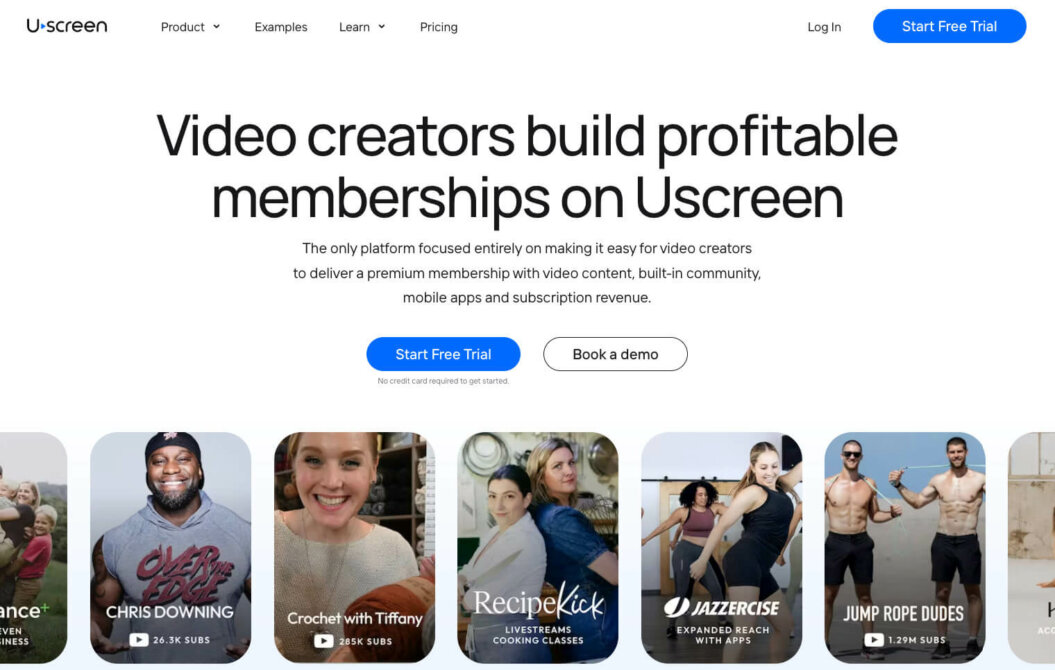
What Customers Say
Uscreen was exactly what I was looking for in my membership site. I took a LONG time comparing and weighing the options, talking to other people, and I did not make the wrong choice. The customer support is wonderful. I’m currently a one-person team and it’s extremely helpful to be able to get answers quickly. My customer success manager has been great from the beginning, too.
The platform has been intuitive to use, and there are tutorials for the things that are not. They are always adding more features, and their membership community is helpful for new ideas and ways to grow.
Verified User in Health, Wellness and Fitness
Why Choose Uscreen
Uscreen is our platform and we feel it has too much to offer to leave off the list.
Uscreen’s all-in-one platform has helped some of the internet’s best-known content creators start their own sites and build independent communities.
We’re especially proud of the Netflix-style video library. Customers and their communities love it because it’s intuitive and easy to use. This same clean viewing experience also translates to an equally enjoyable member experience on mobile phones, tablets, PCs, and smart TVs. You can launch your own suite of apps, giving your community a multitude of ways to enjoy your content.
You can also livestream without having to do any heavy lifting and do so from the comfort of your home or studio, and engage directly with your audience. You’ve likely realized that memberships and community are recurring themes having read thus far. Uscreen’s built-in community platform is your personal community hub where you can share content, chat with members, members can interact with each other, and so much more.
There’s also the importance of building a financially rewarding business. Running a video course membership requires offering a product or service. With Uscreen, you can sell online courses and memberships with different plans for your community to subscribe to. And if you want to sell more than subscriptions, you can do that too. Sell digital downloads, one-time purchases, and physical products, all from your platform.
MeansTV Makes $40k/mo in Revenue From Its Community
Means TV is an entertainment streaming platform offering a curated selection of film & TV content. They choose Uscreen as home to build their streaming platform with apps and an active community. Today, 65% of their audience uses apps to watch their content and interact with each other. MeansTV also generates over $40k/mo in recurring membership revenue.
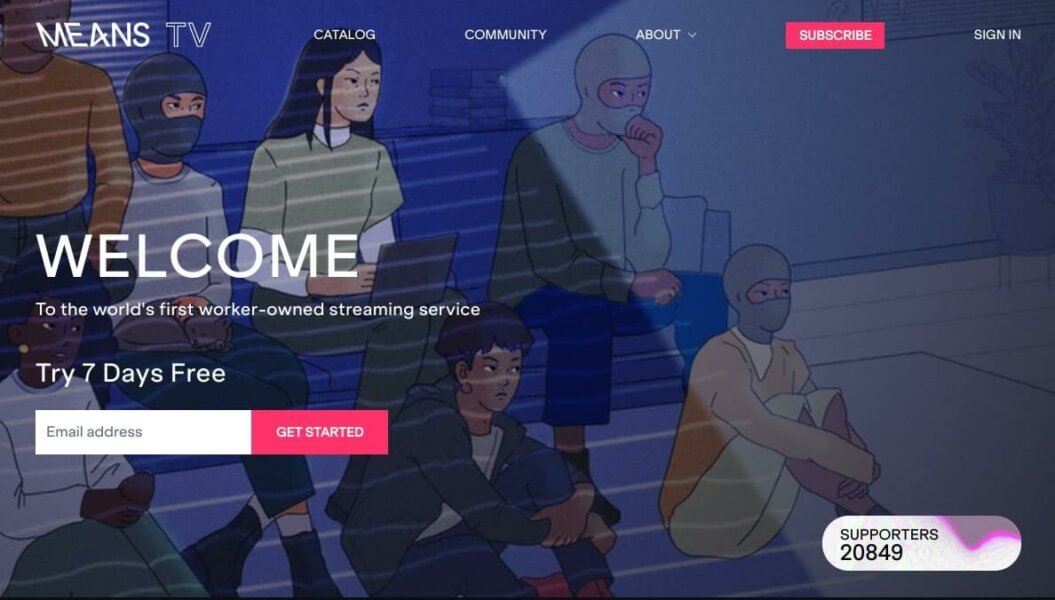
Uscreen’s Key Features
- Control pricing through subscriptions, bundles, and one-off sales.
- Attach worksheets and guides to video lessons.
- Have unlimited video streaming and bandwidth.
- Have unlimited uploading and encoding.
Uscreen Pros
- ✅ Netflix-style video library: Users enjoy an intuitive, free-scrolling video library experience designed to motivate viewership.
- ✅ Comprehensive community capabilities: Create a dedicated space for your community to interact with you, your content, and each other for a more rewarding membership experience.
- ✅ Enhanced live streaming: Enjoy live streams with real-time chats, interactive calendars, and pre-registration tools for a rich viewer experience.
- ✅ Several monetization options: Generate revenue from memberships, one-time purchases, and digital and physical product sales.
- ✅ Powerful marketing and analytics suite: Access email marketing, sales funnels, a no-code website, and landing page builder, with analytics to track the success of your content and member experiences.
- ✅ OTT apps: Reach members where they are with no-code apps on PC, mobile devices, and smart TVs.
Uscreen Cons
- ❌ Limited traditional LMS features: No assessment, quiz, or certificate of completion features.
- ❌ Cost: Pricing may suit more established video course creators and less so new creators with a tight budget.
Is Uscreen for you?
Uscreen is built to support video course creators with growing and thriving communities. You’ll love its sleek UI across all platforms, and the Netflix-style video library many people find intuitive.
Building websites and landing pages in minutes with Uscreen’s no-code builder is easy too. And that allows you to get your course out and in front of your community faster.
If you’re looking for a high degree of website customization, Uscreen doesn’t offer that. It’s also not designed to be a traditional LMS platform so you won’t have access to assessments, quizzes, or certificates of completion.
Pricing
- Growth: $149/mo + $1.99 per paid member, per month. Best for creators aiming to expand a small video membership online.
- Pro: $499/mo + $0.99 per paid member, per month. Ideal for serious creators growing a large community on mobile and web.
- Plus: Custom pricing for established creators who need full brand control across all platforms.
Build, launch and manage your membership, all in one place.
2. Kajabi
Best for: Course creators and coaches looking to build a membership community.
G2 rating ⭐: 4.3 out of 5
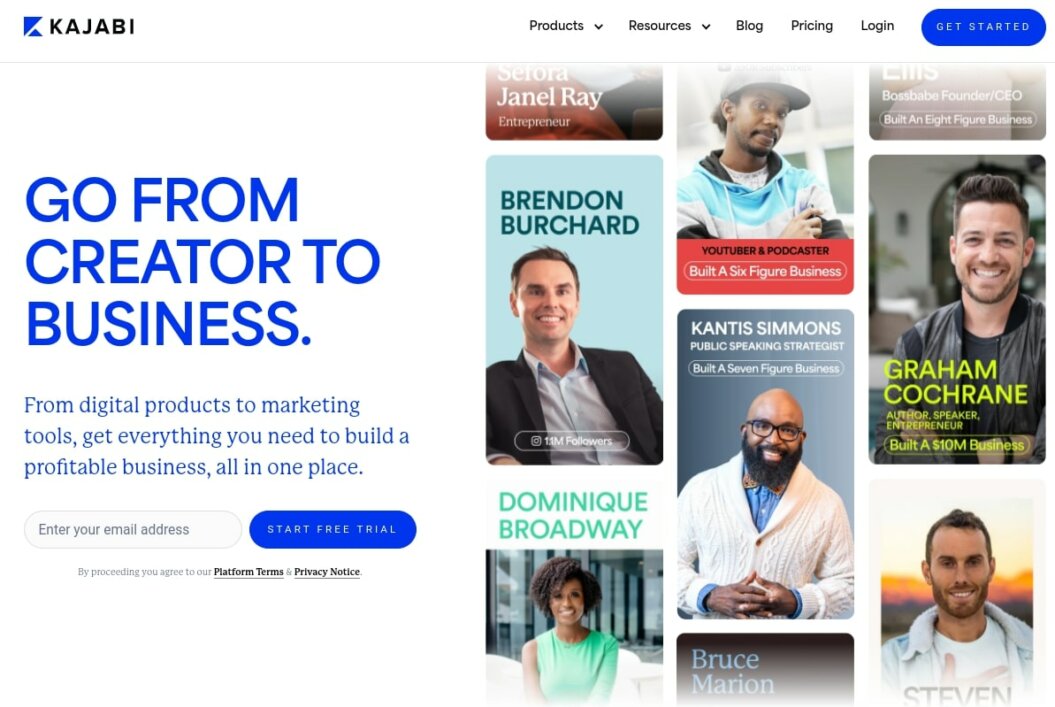
What Customers Say
Easy to implement all in one platform for courses, website, email, shopping cart, and way more. It has tagging, email sequences, quizzes, podcast, blog, video hosting, and incredible flexibility. The end result is beautiful and fast. Customer support is responsive.
Anastasia C.
Why Choose Kajabi
Kajabi is an all-in-one platform that helps course sellers grow their business by creating engaging communities.
Its course creator can measure their students’ progress and use these insights to help them succeed. Kajabi also comes with built-in email marketing functionality which make it easier to communicate with members, and a community space where members can share different types of content.
So what’s the difference between Podia and Kajabi? One major difference is that Kajabi allows for a high level of customization, so users can design pages to their liking.
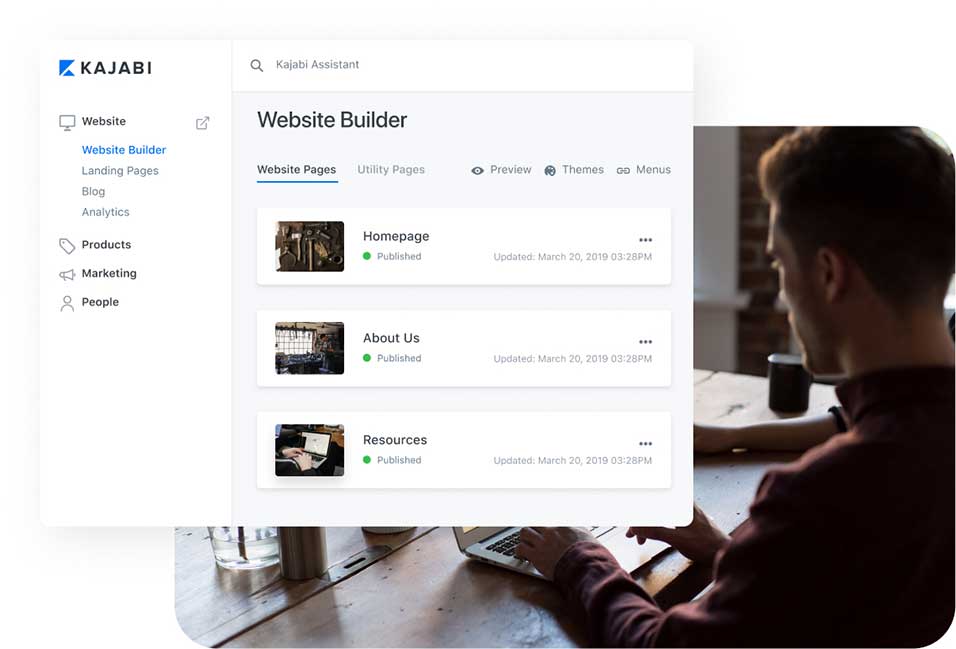
Kajabi’s Key Features
- The option to set up coaching programs and podcasts.
- The ability to control membership access.
- Templates to create content and marketing funnels.
- Built-in customer relationship management (CRM).
Kajabi Pros
- ✅ Integrated community platform: Built a crowd around your business with engagement tools for enhanced member retention.
- ✅ Built-in automation: Easy content delivery and member interactions with Kajabi’s built-in automation, enhancing user experience.
- ✅ All-in-one management: Get website, course creation, email marketing, and analytics, to support memberships and your community.
- ✅ Mobile apps: Launch your own mobile app for on-the-go users.
- ✅ Diverse content options: Share content in various formats within a secure, easy-to-navigate environment for a rich member experience.
Kajabi Cons
- ❌ Cost: Kajabi’s higher plans pricing may be expensive for creators with limited budgets.
- ❌ Customization limits: Kajabi’s customization capabilities not be advanced enough for unique designs or specific requirements.
- ❌ Feature complexity: Kajabi’s collection of features might overwhelm creators who need basic functionality.
- ❌ No native forum support: The platform lacks traditional forum tools that support detailed and threaded discussions.
Is Kajabi for you?
You’ll find Kajabi useful if you’re interested in an all-in-one tool. Its community platform is capable of supporting your audience and the option to launch your own apps means more reach and more engagement with members.
Kajabi may not be the tool for you if you’re after more features at an affordable price. You’ll have to commit to higher-tier plans for access to more and advanced capabilities which can be a little overwhelming. While there is a community feature, it lacks the option to host threaded discussions for your members.
Pricing
- Kickstarter: $69/mo — 1 admin user, 1 product and funnel, and 50 active customers.
- Basic: $149/mo — 1 admin user, includes 3 products and 1,000 active customers.
- Growth: $199/mo for 10 admin users, upscales to 15 products and 10,000 active customers, with additional support options.
- Pro: $399/mo — 25 admin users, expands to 3 websites and 100 products, catering to up to 20,000 active customers.
3. Teachable
Best for: Course creators looking for strong LMS capabilities.
G2 rating ⭐: 4.0 out of 5
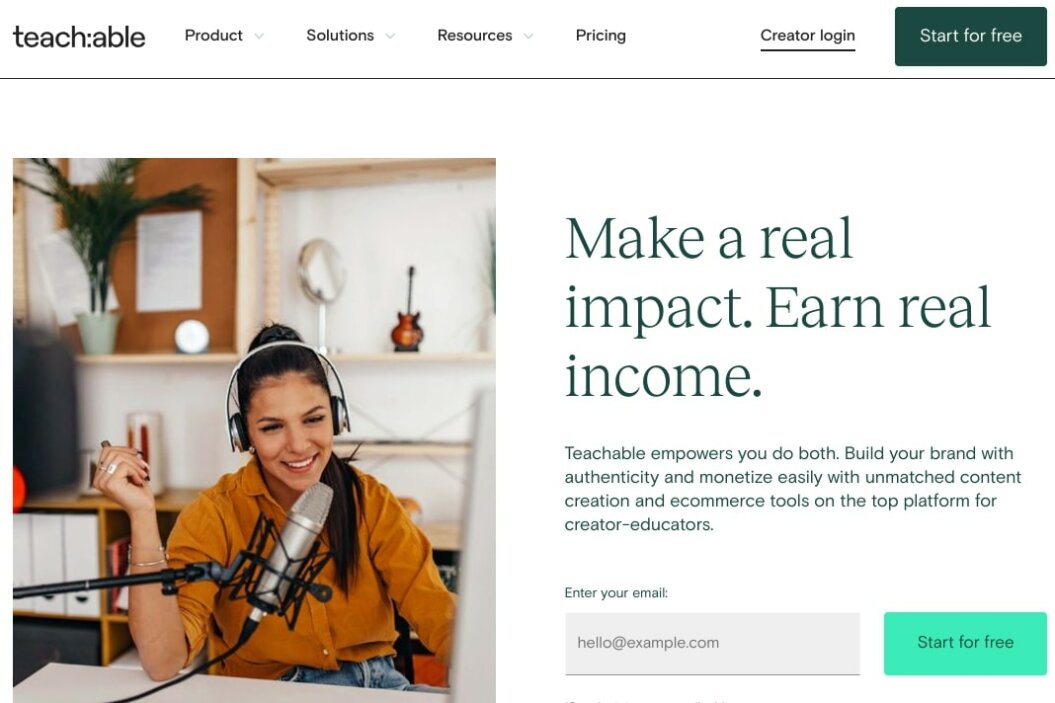
What Customers Say
Ease to create courses and simple drag and drop website building. Now from the Teachable sales page transaction has become super easy. Loading video content is better than most of the LMS.
Shalinee K.
Why Choose Teachable
Teachable is similar to Kajabi in that it offers effective ways to create online courses and sell them. It has simple drag-and-drop design tools, so they’re as good as Podia for entry-level creators.
It also has a built-in AI outline course feature to help structure your course in less time. And if you need more flexibility, Teachable also offers custom solutions for experienced web developers to create a more personal learning experiences.
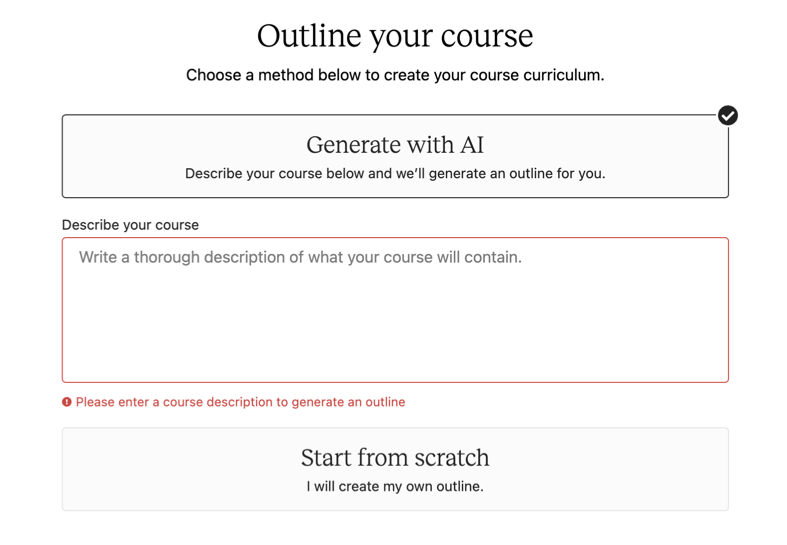
Teachable’s Key Features
- Migrate student info in bulk from other platforms.
- Increase sales by incentivizing student referrals.
- Integrate with third-party tools like Zapier and Mailchimp.
- Offer quizzes, certifications, and student comments.
Teachable Pros
- ✅ User-friendly course builder: Drag and drop editor helps you create interactive and engaging courses without coding skills.
- Multi-device compatibility: Clean UI from laptops to smartphones for a professional and user-friendly learner experience.
- ✅ Live interaction: Host live sessions and webinars, creating a richer experience for learners who can engage with each other.
- ✅ On-demand content: Build and offer a library of content, including courses and live sessions as on-demand materials to maximize long-term value.
- ✅ Powerful analytics: Examine insights on subscriber behaviors and course performance to improve your strategies and offerings.
- ✅ EU VAT automation: Supports EU VAT compliance making it an inviting option for creators selling in Europe.
Teachable Cons
- ❌ Payment flexibility: TeachablePay is the only option and this could feel restrictive compared to platforms with more payment gateway integrations.
- ❌ Limited community engagement: No built-in forums or extensive social features, which could limit member interaction.
- ❌ High transaction fees: The free plan comes with a $1 + 10% transaction fee which makes it potentially costly for new or high-volume creators to sell on the platform.
- ❌ Limited customization: No advanced branding requirements.
- ❌ No SCORM support: Formal education and professional training customers may find it hard to meet learning objectives without SCORM functionality.
Is Teachable for you?
If you’re a new video course creator, the idea of a free plan without a trial period may sound attractive. You’re able to host a course and sell to an unlimited number of learners. Climbing tiers, you’ll be able to host live streams and interact with students, a feature that instantly adds more engagement to your community. And you’ll love the ability to track how your business is doing with built-in analytics.
As much as a free plan sounds attractive, it can become expensive. Free plan customers are billed a $1 fee plus a 10% transaction fee for each sale. While Teachable also offers a community feature, it doesn’t include forum-like functionality, and that creates a restrictive community experience. Lastly, limited customization could be a deal-breaker too. You’re not able to do any advanced branding on the platform.
Pricing
- Free: 1 product, no-code course builder and web pages, student referrals, and $1 + 10% transaction fees.
- Basic: $59/mo — 5% transaction fees, basic tools and support to build your course business.
- Pro: $159/mo — 0% transaction fees, advanced marketing features to scale, including unlimited membership tiers and affiliate marketing.
- Pro+: $249/mo — 0% transaction fees, more products, custom user roles to scale your business faster, and up to 200 courses and products.
4. LearnDash
Best for: Course creators building on WordPress.
G2 rating ⭐: 4.2 out of 5
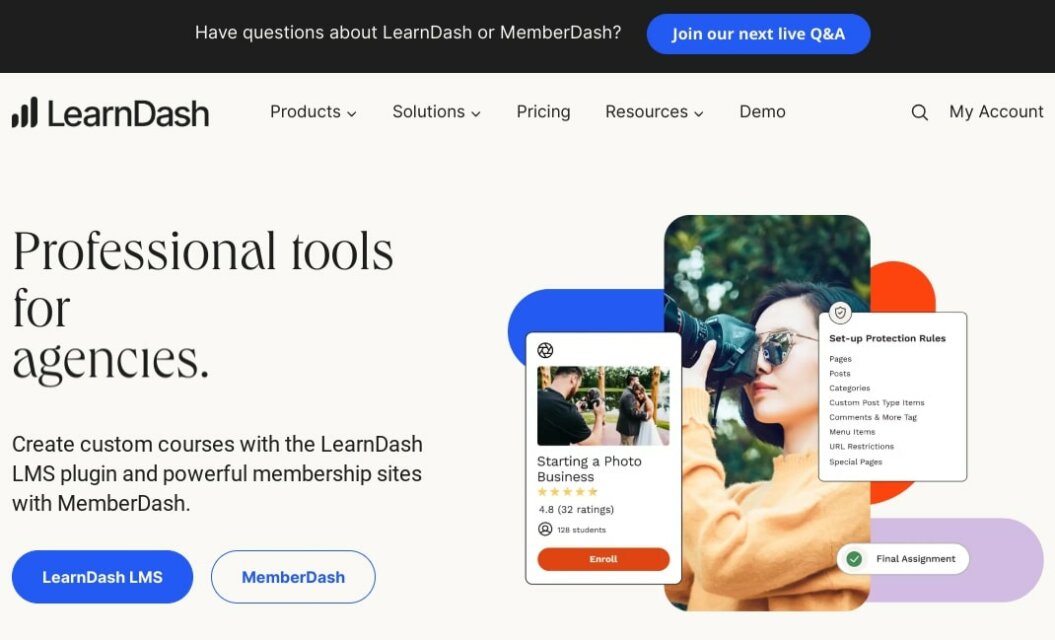
What Customers Say
I’ve built a couple of websites with LearnDash now, and I’ve got to say that customer support is one of my favorite features. Just recently, Chandni, from their support team, helped walk my client through which plugins and addons we would want based on their feature requirements. As for LearnDash itself, the platform is incredibly easy to use. It is also a plugin and not a theme; which is great because themes are generally more of a pain to customize and will often conflict with other plugins.
Verified User in Legal Services
Why Choose LearnDash
LearnDash is a plug-in that requires the use of WordPress, so if you’re already using WordPress for your content, this is a simple transition.
LearnDash has many of the same features as Thinkific and has tools to help you sell your courses. You can organize your content into more manageable chunks, leading to a better user experience.
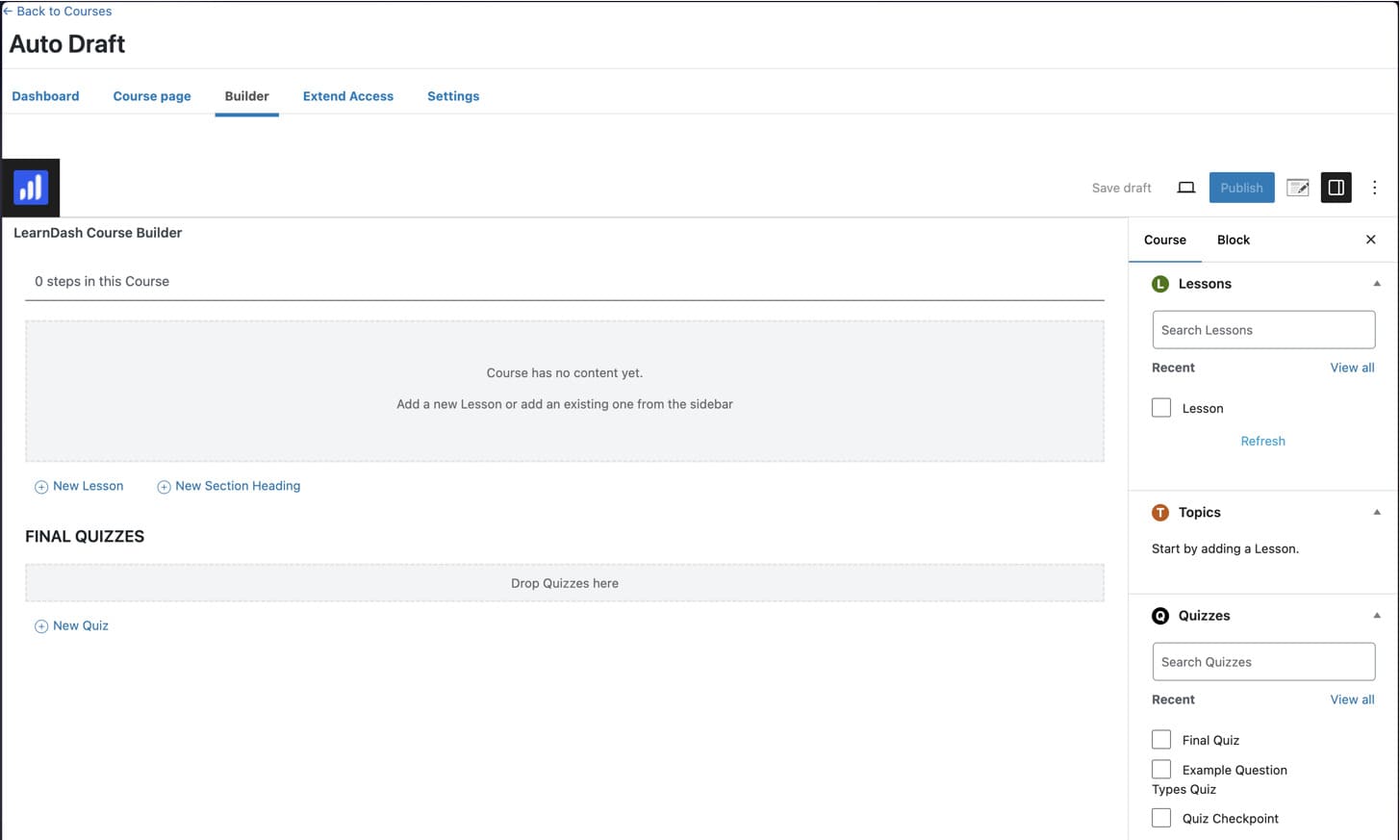
LearnDash’s Key Features
- Create assignments and quizzes.
- Award certificates of completion.
- Set subscription prices and course bundles.
- Track user progress.
LearnDash Pros
- ✅ Flexibility: convert a WordPress site into a membership platform.
- ✅ Engagement features: Gamify elements of your learning and membership experience.
- ✅ Multiple monetization options: Sell merch and digital products.
LearnDash Cons
- ❌ Expensive: Bundling add-ons can become expensive as you seek more features.
- ❌ Limited analytics: reporting for quizzes isn’t available.
- ❌ Complexity: Plugin usage and installation may be complex to use for non-technical creators.
- ❌ Steep integration curve: course migrations into LearnDash can be complex.
- ❌ Limited community features: Requires an add-on purchase for community functionality that is limited to team message boards.
Is LearnDash for you?
If you’re building your business on WordPress, investing in LearnDash makes business sense. Its simple plugin installation is intuitive, and its drag-and-drop course builder is easy to use.
If you’re not a WordPress website owner, LearnDash could still be within reach. Its pricing model, however, may be the only hurdle for some. You can opt for an annual subscription or a monthly which is more affordable at $25/mo.
Where your commitment can become expensive is as you bundle more services. LearnDash offers add-ons that cost anywhere from $49 per year to $129 per year. Stacking add-ons and paying for them upfront could see your initial setup cost quickly rise.
Pricing
- LearnDash LMS: $199/yr — access to LearnDash’s WordPress plugin with a drag-and-drop course builder, AI course outline and quiz builder, assignment management, collaboration tools, and the option to sell subscriptions, membership tiers, bundles, and one-time purchases.
- LearnDash Cloud: $25/mo — a hosting service managed by LearnDash, this is an alternative to the annual LMS option with an annual subscription. It includes a Stripe integration, start templates, dedicated support analytics, and automatic updates.
LearnDash also offers a collection of complementary tools, like MemberDash, a content restriction WordPress plugin for $199/yr. Visit LearnDash for a closer look at all add-on services.
5. Mighty Networks
Best for: Creators looking to build and monetize a highly interactive, community-driven platform.
G2 rating ⭐: 4.6 out of 5
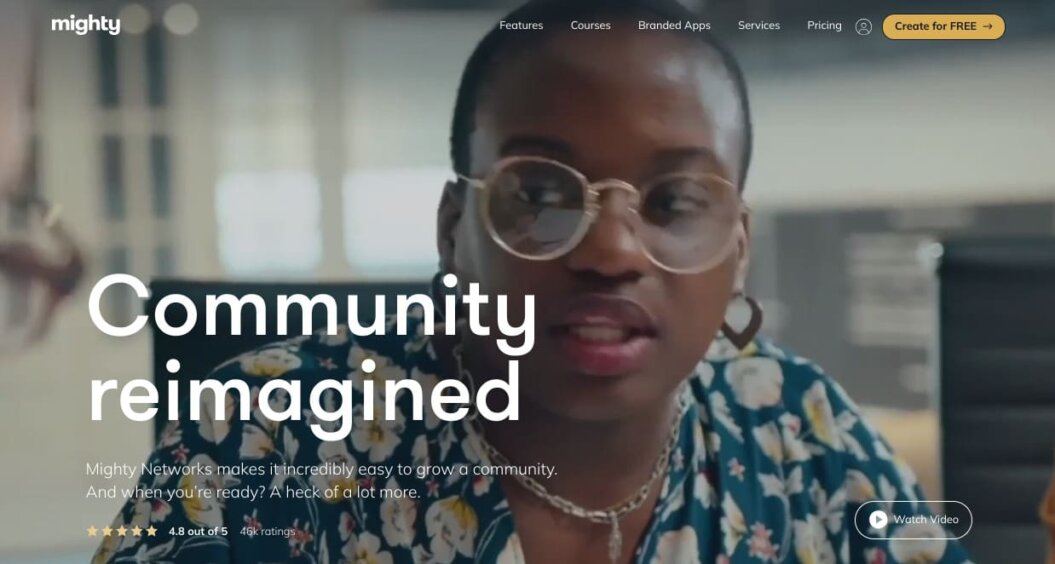
What Customers Say
Might Networks, while remaining user-friendly with sensible defaults and templates, is so wonderfully configurable with tons of advanced feature under-the-hood.
For us, this means that as we grow, we can sophisticate and optimize—all without slowing down the initial implementation. And, with full white-labeling and the ability to upgrade to having our own stand-alone app, the level of sophistication available longterm is unmatched.
Curtis A.
Why Choose Mighty Networks
Mighty Networks finds a healthy middle ground between hosting membership communities and selling courses. It actually started off solely as a social network before transitioning into a well-rounded platform.
At their heart, they’re still geared toward building communities, so this platform is best for content creators who are looking to engage with their followers.
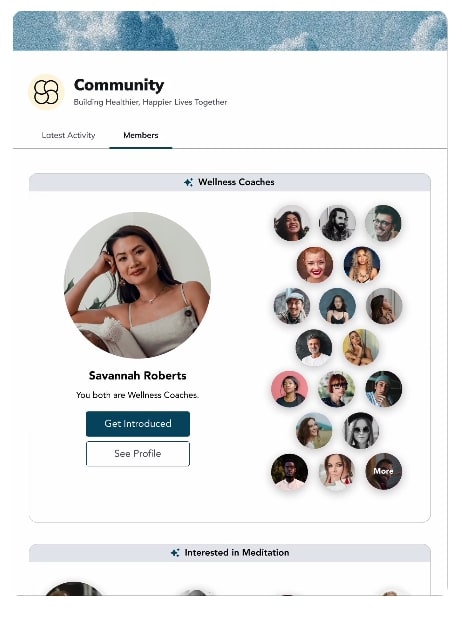
Mighty Networks’ Key Features
- The ability to host events.
- Custom fonts and colors.
- Recurring subscriptions and one-time purchases.
- Group chat functions.
Mighty Networks Pros
- ✅ Mobile integrations: Reach your community with mobile apps for a more immersive member experience.
- ✅ Community building tools: Live streams, events, and interactive features support community engagement and improve retention.
- ✅ Customizable: Organize and tailor content into specific ‘Spaces’ and ‘Collections’ for easy navigation.
- ✅ Several monetization options: From one-time payments to members-only content sales, Mighty Networks offers various ways to monetize.
- ✅ Full branding control: Customize everything from the community’s appearance to the domain name, reinforcing your brand identity.
Mighty Networks Cons
- ❌ Limited LMS capabilities: Lacks advanced course features like detailed quizzes and certificates, making it less suitable for complex educational content.
- ❌ Limited landing page customization: While customization is generally robust, landing page options are somewhat restricted.
- ❌ Exclusive Stripe support: Mighty Networks only supports Stripe for payments, not PayPal, which could limit your audience.
- ❌ Transaction fees: Be aware of the transaction fees on all plans, which could affect your profitability.
- ❌ Complex interface: The platform’s interface may require a learning curve, which could be hard to use for less tech-savvy users.
Is Mighty Networks for you?
If community is a major factor in your video course business’s success, Mighty Networks could help you reach the heights your aiming form. Its live streaming and interactive features prioritize member engagements, and access to mobile apps means more of the same strong community feel, no matter where your members are.
Access to several monetization options is a drawcard too. You can sell courses, bundles, and digital products, and offer discounts.
But if your goal is to offer a comprehensive learning experience, where quizzes, assessments, and certificates of completion are included, Mighty Networks may not be the tool for you.
Payment flexibility could be another hurdle. Mighty Networks only offers a Stripe integration. It also has a limited landing page customization interface that less technical creators may find hard to work with.
Pricing
- Courses: $119/mo — Course-focused with LMS functionality, email tool integration, landing pages, native live streaming, analytics, chat, and messaging functionality.
- Business: $219/mo — More customization options, 2TB storage, can charge for feature events, and offer automated questions and polls.
- Path-to-Pro: $360/mo — Dedicated Path-to-Pro, account management and strategy support.
- Mighty Pro: Contact for pricing — Get your own branded app with notifications, account management and strategy support.
6. Thinkific
Best for: New creators & creators considering scaling their course businesses.
G2 rating ⭐: 4.6 out of 5
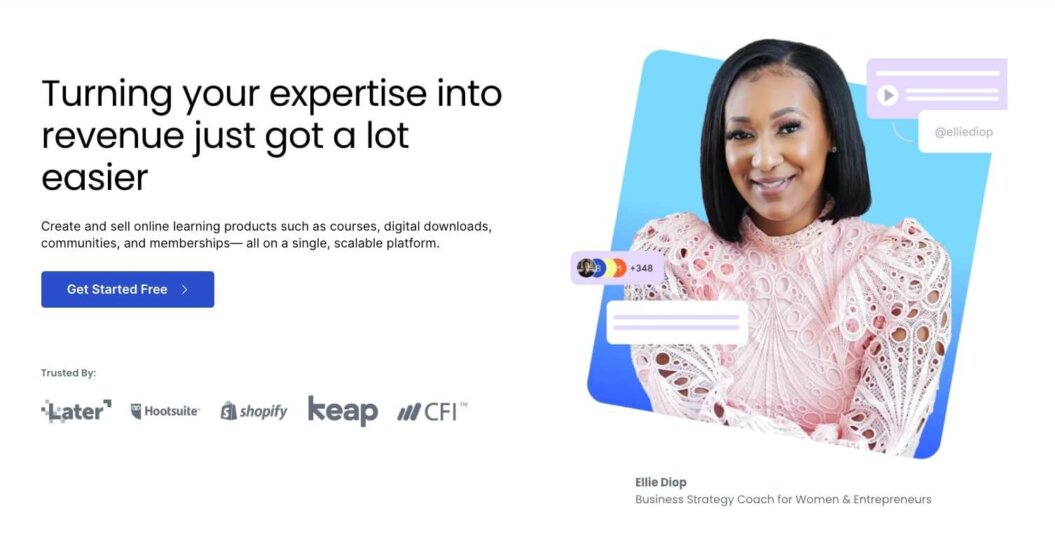
What Customers Say
Despite not having worked with this software before, I have found it both easy to use and easy to implement. I have also felt supported by my CSM during this learning process and as my organization has made tweaks to our online courses.
Keira S.
Why Choose Thinkific
Thinkific specializes in the creation and sales of online courses. It’s a step up from Podia because it offers greater functionality for managing and marketing content. You can create an affiliate program to help promote courses and use built-in funnels to optimize sales.
Thinkific also promotes better interactions between instructors and students with commenting capabilities for each learning experience.
Thinkific’s Key Features
- Create courses from ready-made templates.
- Schedule content to be released in increments.
- Award certificates of completion.
- Host live sessions with students.
Thinkific Pros
- ✅ Low-cost plan availability: Get started for $49/mo.
- ✅ User-friendly course builder: Intuitive course builder.
- ✅ Comprehensive functionality: Creates, market, and sell online courses, and memberships.
- ✅ No transaction fees: 0% fees giving creators more earnings.
Thinkific Cons
- ❌ Add-on costs: Branded mobile apps available as an add-on.
- ❌ Complexity: Initially setup and navigating the platform may be complex for new course creators.
- ❌ Advanced features out of reach: Advanced marketing features and integrations are only available on higher-tier plans.
Is Thinkific for you?
Thinkific has made a name for itself as a powerful online course platform with a budget-friendly low-cost plan. It’s altogether user-friendly and has almost all you need to create, market, and sell online courses and members. And if you’re looking to save time creating your course, you’ll love its AI outline feature.
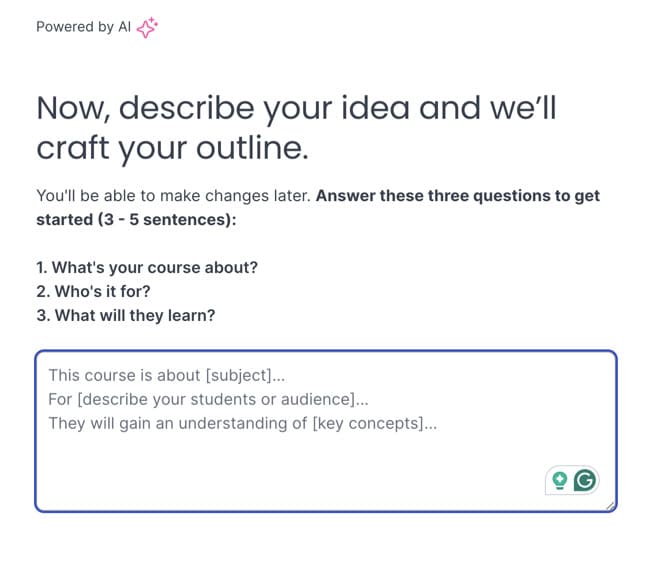
What’s missing is an email marketing tool. It’s something you’ll have to invest in elsewhere to contribute to and manage your marketing funnel. While there is a low-cost plan, if you’re set on building a strong and scalable video content business, you’ll have to spend more for access to features that will get you there. These include advanced course building capabilities, bundles and add-on, and the option to create assignments.
Pricing
- Basic: $49/mo — Core features and tools to launch your online learning business.
- Start: $99/mo — Extra features to help drive student engagement and create an amazing student experience.
- Grow: $199/mo — Advanced tools that will help you sell more and expand into multiple learning products.
- Accelerator Program: $499 — A program designed to help you launch your course faster.
7. MemberPress
Best for: Course creators building on WordPress.
G2 rating ⭐: 4.6 out of 5
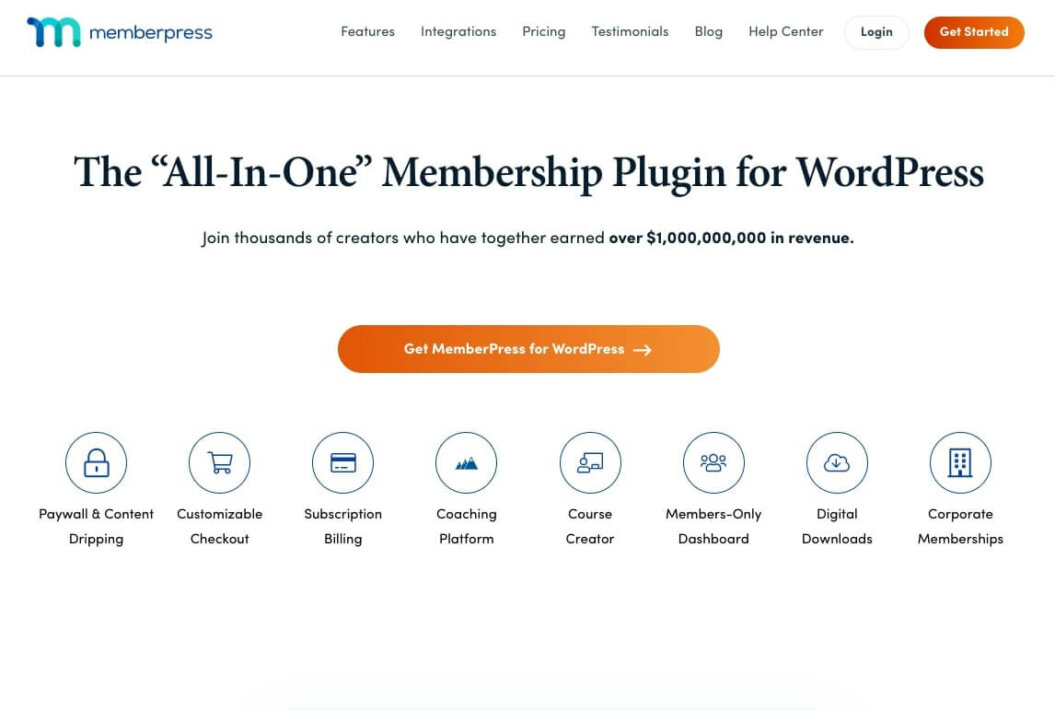
What Customers Say
MemberPress has so many answers for my member site but also my one-off sales. There have been a couple of snags along the way, but the team at MemberPress has been so quick to respond and helpful! It has been some of the best service I have received in any industry!
Recently, I was trying to find the best company to create a course. And after a couple of days of not finding any really perfect solutions, I found out MemberPress had a course creation department! And it was set up so much better than all the others!!! Just one more reason to love this company.
Karen P.
Why Choose MemberPress
MemberPress is another WordPress plug-in that helps content creators transform their websites into membership site platforms and sell online courses. Like LearnDash, it’s a quick and simple solution to leveraging your existing tech stack without changing it.
MemberPress offers an easy-to-use LMS platform that beginners will love because there’s not need for coding with simple click-and-go processes.
MemberPress’s Key Features
- Build password-protected communities.
- Run promotions with coupons and giveaways.
- Drip feed content and set expiration dates.
- Access default themes for fast setup.
MemberPress Pros
- ✅ All-in-one solution: WordPress integration offers all the course and membership features you need to elevate your site with community functionality.
- ✅ Integrations: Zapier Zaps extend functionality and automation for greater efficiency.
- ✅ Easy installation and setup: Tutorials and a clean and user-friendly setup streamline online course creation and management.
- ✅ Affordable pricing: Less expensive than standalone solutions when calculated over 12 months.
MemberPress Cons
- ❌ Upfront costs: While affordable when calculated over 12 months, the upfront payment requirement may place Memberpress out of reach for budget-sensitive creators.
- ❌ Lack of email marketing tool: Customers must purchase a subscription with email platforms which drives up overall and monthly expenses.
- ❌ Limited coaching features: Coaching tools are only available for Elite plan customers, placing Memberpress out of reach for coaches with tight budgets.
- ❌ No built-in community features: You’ll have to integrate with bbPress, Discord, or BuddyBoss.
Is MemberPress for you?
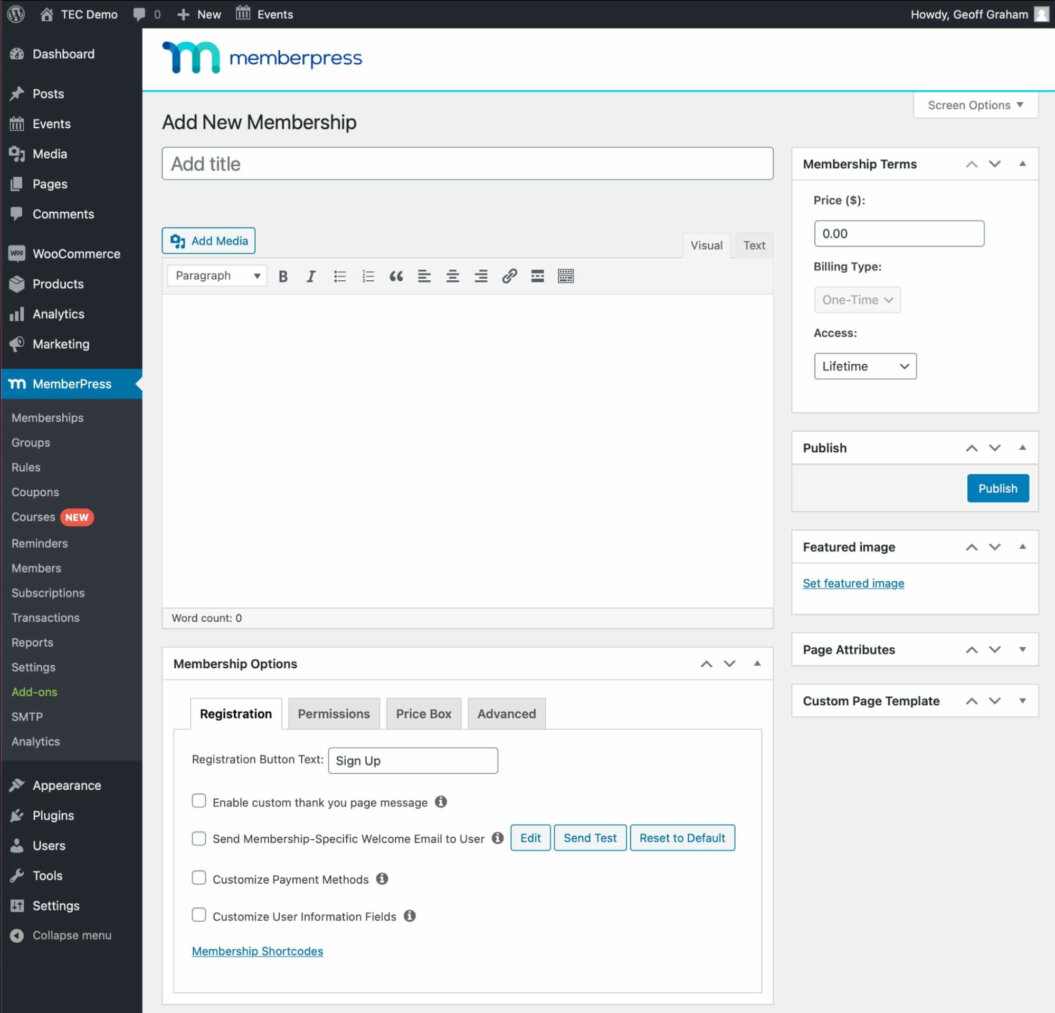
As a WordPress solution, MemberPress makes it easy for creators to instantly transform their websites into membership businesses. Installation is simple, and Zapier integrations help create automation for a more efficient operation.
Investing in MemberPress may be harder if you’re looking for an all-in-one platform. Community functionality, email marketing, and marketing insights aren’t available.
Pricing
- Basic: $179.50/yr — Use one site with unlimited members and courses, includes email marketing and subscription management.
- Plus: $269.55/yr — Use on 2 sites, includes quizzes, podcasts, and advanced integrations.
- Pro: $319.60/yr — Use on up to 3 sites, more add-ons and integrations.
- Elite: $399.60/yr — Use on up to 5 sites, extra add-ons and integrations, 1-on-1 coach messaging, coach-cohort messaging, and VIP support.
Wrapping Up
Kudos for making it to the end of this guide! You now have a fair amount of data and insight to take the next step toward finding your Podia alternative.
As you take your next step, get specific. Do you want to build a course vs membership business? Seek out the features you need to run a thriving video content creator business. For example, think about ease-of-use, and marketing functionality like email and analytics, community capabilities, branding, customization options, and the flexibility to monetize your work in different ways.
Using a platform like Uscreen does away with common limitations you’ve seen under most of the platforms on this list, limitations that could prove hard to overcome as you try to scale.
If you’re ready to build a scalable video content business with a highly engaged community, Uscreen’s all-in-one platform has all you need.
Build, launch and manage your membership, all in one place.
Podia FAQs
Yes, you can go live with Podia. You can live stream with YouTube and Zoom integrations to offer webinars to your audience.
According to Podia’s website, over 150,000 creators use the platform to create websites, sell digital products, and build online communities.
You can make money with Podia by creating a website to sell digital products, coaching, access to an exclusive online community, or start your own affiliate marketing program to help promote your products.
Yes, you can offer subscriptions with Podia. Subscriptions can be linked to exclusive access to content, like a course, and a community.
Kajabi and Podia share similar features, pros and cons, and choosing one over the other is a personal choice. For example, while both offer limited customization and could be considered expensive, Kajabi offers an all-in-one platform. It doesn’t come with additional costs for email marketing or add-on products while Podia bills extra for add-ons like email marketing.
On the other hand, Podia’s community tool may be more inviting because it allows for threaded conversations whereas Kajabi’s does not.
To make your choice, revisit the “Reasons to Consider Podia Alternatives” and “Is Kajabi for you?” sections to get a complete perspective of each tool.
Podia and Thinkific cater to similar segments of the creator market. For example, You can get started with Thinkific for $49/mo, launching a course and building a community. Podia offers a free plan, however, it comes with a 10% fee for all transactions (sales) you make.
These differences, however subtle they may be, can influence your decision. They also make it less about which platform is “better” and more about which platform is right for your creator business.
Read the “Reasons to Consider Podia Alternatives” and “Is Thinkific for you?” sections to see which platform best addresses your needs.
Podia and Teachable could be considered similar based on their pricing and plans, however, they differ in several ways too. For example, Podia doesn’t offer apps, but Teachable does. While Teachable offers an iOS app, it’s not a white-labeled solution, but more a general app where students access all of their Teachable-based courses.
If it’s important to have your very own, custom-branded app, neither would be a good fit for you. However, you may appreciate other features. Teachable offers an AI outline tool to help you build your course faster. Podia doesn’t offer the AI outline tool but comes with the option of bundling products for higher average order values on its free plan, something not available with Teachable.
Check out the “Reasons to Consider Podia Alternatives” and “Is Teachable for you?” sections to learn more about each platform and find the best solution for you.
Yes, Podia’s Free, Starter, and Mover plans include transaction fee. Here’s a look at what each plan costs along with the associated fees:
Free: $0/mo — 10% fees.
Starter: $9/mo — 8% fees.
Mover: $39/mo — 5% fees.






