If you ever wished people could watch your content on the big screen, then you’re in luck. Creating your own TV app can be an easy way for people to access your content and stay connected with you.
In this guide, you’ll learn how to create an Android TV app, and we’ll talk you through everything you need to know, like:
- What an Android TV app is.
- Why you need one.
- 5 different ways to launch your app.
So by the end of this, you’ll be ready to show up on people’s TV screens, as if you have your own Netflix show!
Let’s get into it.
So, What Is an Android TV App and Why Do You Need One?
Android TV apps are software that can be downloaded and installed onto Android TV devices. They allow the user to access content and stream directly to their television.
In other words, it’s an app that enables your customers to access your OTT video service through their Android smart TV.
I know this stuff already, skip ahead!
Android TV apps give you the opportunity to reach a significant portion of the smart TV audience because lots of top manufacturers use Android as their operating system, like:
- Sony
- Philips
- Sharp
- Hisense
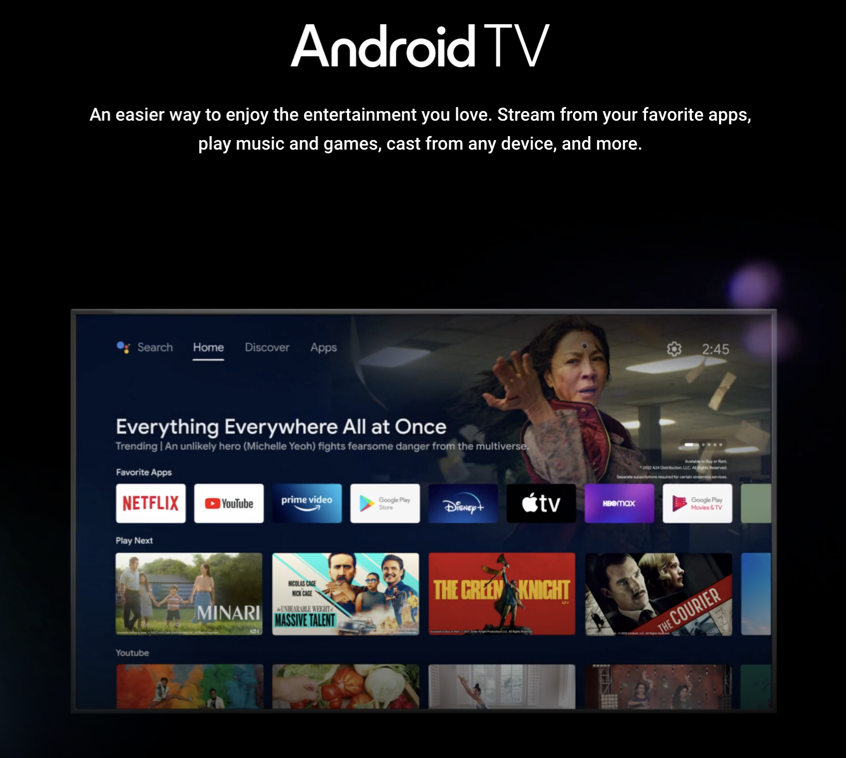
In fact, around 9% of the world’s smart TVs run on Android, when you factor in that Google TV devices are powered by the same software, which is more than Apple TV‘s iOS/tvOS can boast.
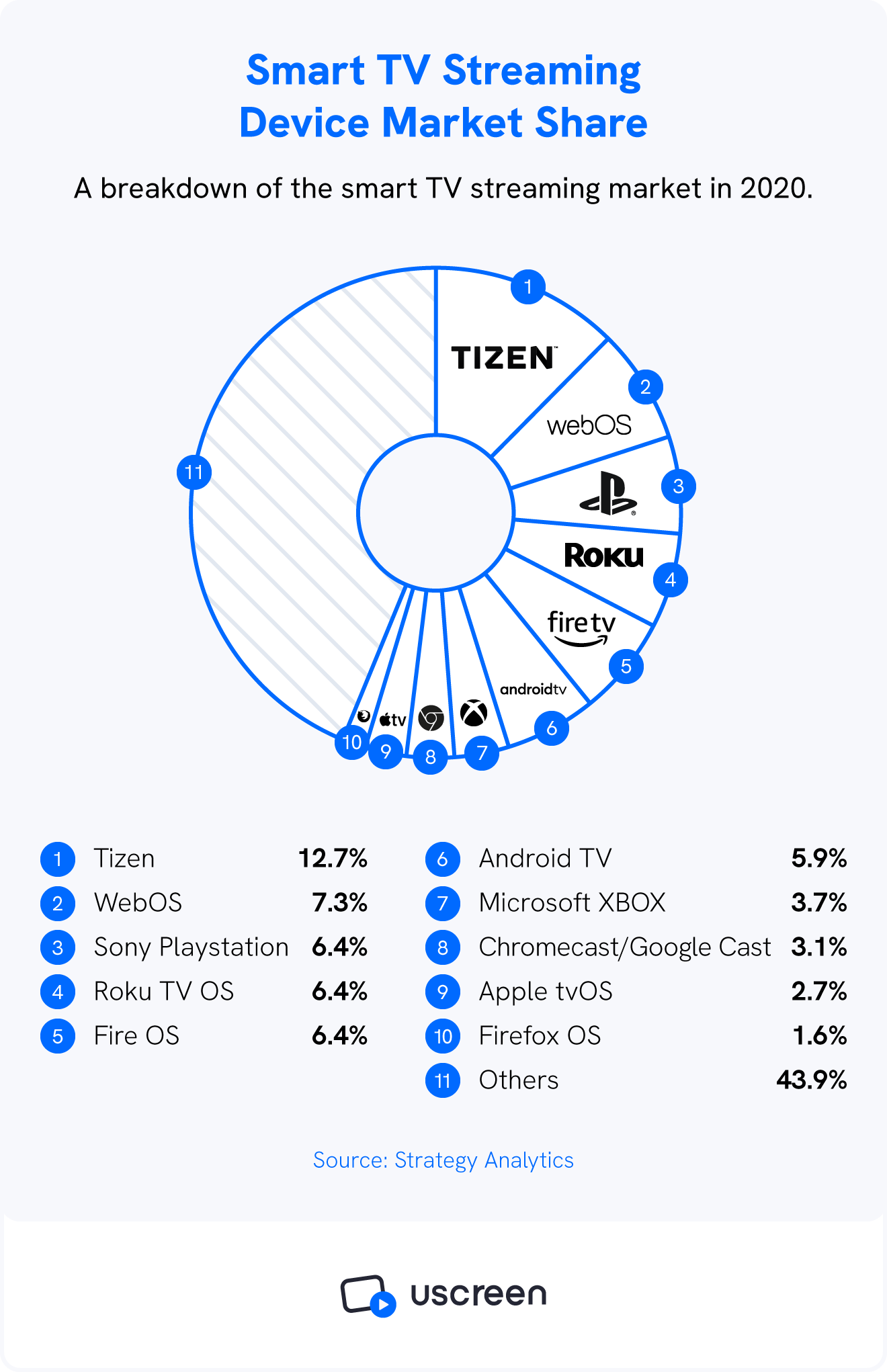
This means that Android TV has a breadth of people you can potentially reach in lots of different areas of the world. And, that audience likes to spend money on apps.
In 2024 alone, Google Play customers expected to spend whopping $117 billion on app store purchases. This means that if monetization is your goal, this audience is primed and ready!
If Android TV apps sound like a good fit for you and your video content, then let’s take a look at the Android TV app development world.
Build, launch and manage your membership, all in one place.
And, How Do I Create an Android TV App?
Google has been letting people develop apps using their Android Studio for a long time now.
Here are the 5 best ways to create an Android TV app:
- Repurpose your existing Android app.
- Lease a white-labeled tvOS App.
- Commission a custom-built app.
- Buy a fully coded app template.
- Use the DIY method to build one yourself.
We’ve listed these in order of what we find to be the quickest and easiest through to the slowest and most labor-intensive. So, there’s an option for every budget and deadline.
Let’s take a look at the options.
1. Repurpose Your Existing App
💡Best if you have an existing app
Do you already have an existing app for Android devices, like a mobile app?
If so, Android’s official developer guidelines state that you can use your existing app as the basis for your TV app. So, you’re already 80% of the way there!
All you’ll have to do is reach out to your current developer — or find a freelancer — to get a quote on how much it will cost to adapt your app.
It’s important to remember that there will be some changes that will influence user experience, like swapping from touchscreen to remote control. Your repurposed app should make it easy for people to navigate with their smart TV control.
But if this will be your first app, then keep reading for the next steps.
2. Lease a White-Labeled Streaming App
💡Most budget-friendly and effective
Leasing a white-labeled app is an effective and budget-friendly way to create your Android TV app.
You can lease these apps through OTT app providers like Uscreen that can quickly create and launch your Android TV app.
You’ll use our existing technology and team of experts to help you cost-effectively create a fully branded app that looks and feels like you built it from scratch.
Here’s how we do it at Uscreen:
- You set up a Uscreen account and place an order for your app.
- You get your video website ready by adding content.
- You set up your Android Developer account.
- You provide us with your app requirements — the assets needed to build your app.
- We build your app and have it available for you to preview in 4 weeks.
- We submit your app for approval in the Google Play store.
- After it’s published, you launch it to your customers and celebrate!
It’s a simple and straightforward process, and we’re there to help you every step of the way.
Better still, for the duration of your lease, you get support, maintenance, and updates from our team of developers, which is the video-on-demand equivalent of having a Formula 1 pit crew behind you at all times!
Because of our unique leasing systems, we’re able to keep your costs down and provide you with a customized Android TV app that has all of your branding and is highly intuitive too.
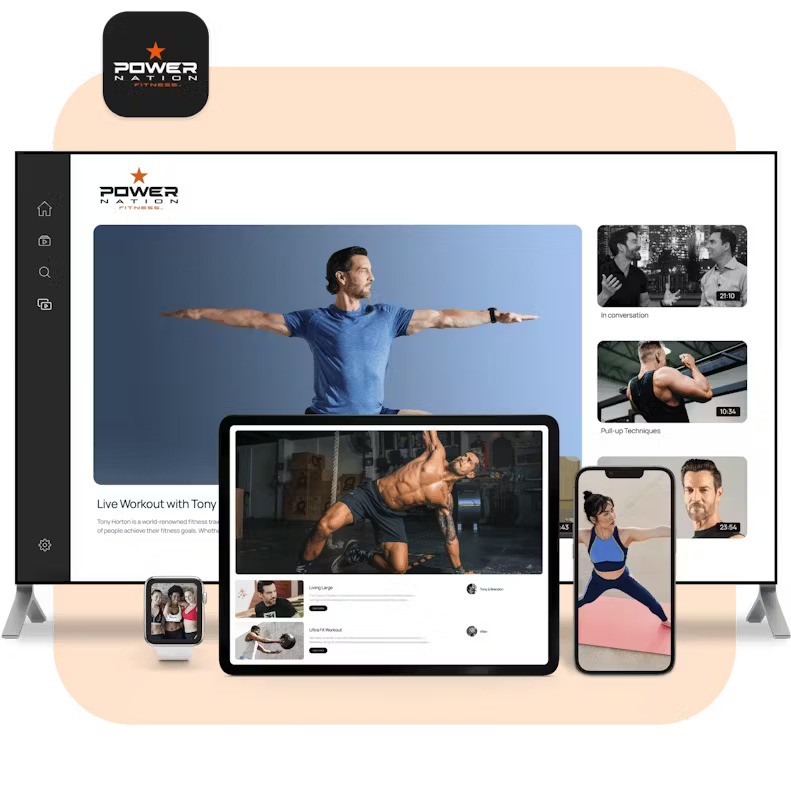
In addition, you’ll also get a branded streaming website, marketing tools, live streaming, and much more.
If you feel like Uscreen might be the right option to launch your own Android TV app, we’d love to give you a free demo of everything we do.
Build, launch and manage your membership, all in one place.
💡How Abundance Plus launched apps and grew to $1 million in annual revenue
Abundance Plus is a homesteading community founded by Justin Rhodes. It’s where homesteading enthusiasts go to learn how to become self-sufficient. When Justin launched his apps, he wasn’t sure what to expect. Little did he know, investing in apps would transform his business and life.
Today, 76% of his viewers are app users, and he’s revenue has grown from $30k to $130k per month.
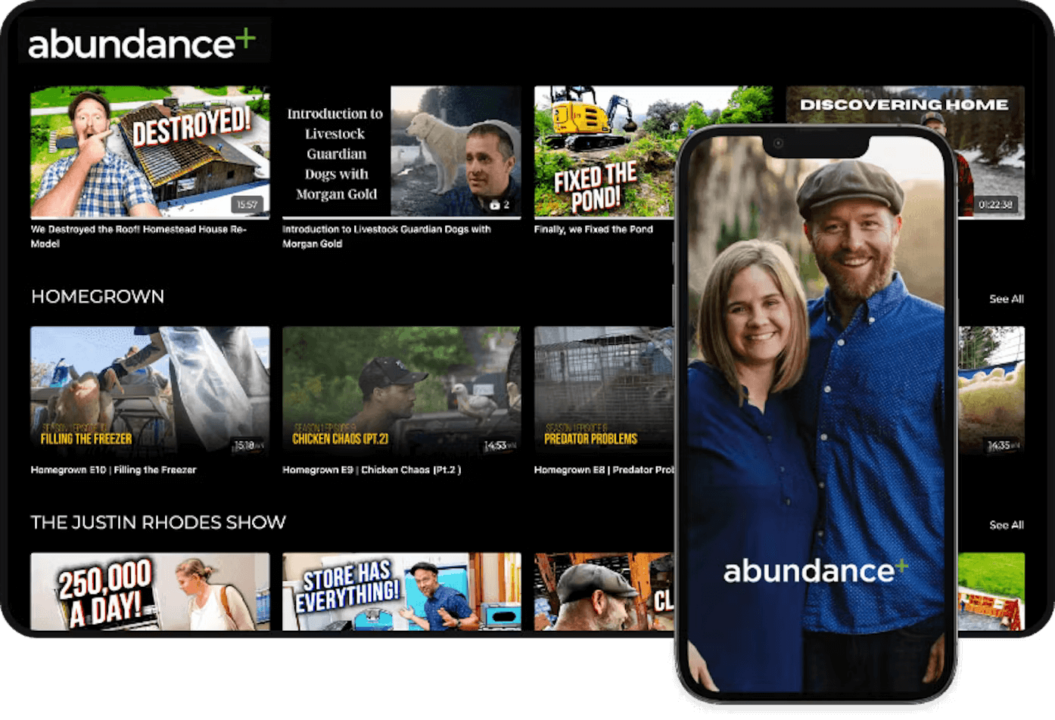
3. Hire a Developer
💡Most customizable option
If you have a healthy budget and you’re looking for more of a custom-built solution, then it’s worth looking into hiring a developer or app development agency to help you.
Hiring a developer will give you the highest level of flexibility and customization of all the options on this list.
You’ll need a developer who’s well-versed in the Kotlin, Java, and C++ languages that Android’s apps run on. You should also find a developer who has experience with:
- Creating Android apps for mobile devices and smart TVs.
- Video streaming apps.
- User experience.
- User interface and design.
- HTML, XML, and APIs.
The best place to find a developer to help create your app for the Android TV market like this is on a freelance marketplace. You can usually find developers with Android OS experience and build OTT apps on sites like Upwork or Toptal.
Then, you and your developer can work together to create the user experience, branding, and widgets that make your app truly unique.
However, this flexibility and uniqueness can come at a very high cost.
We pitched the standard Uscreen user’s app to a number of developers, and they all came back with similar estimates:
- $14,300+ for the initial setup: this includes creating the app, integrations, and customizations.
- $530 recurring monthly fee: this is for hosting, support, and security.
That’s a big investment. So, if this is a little beyond your budget right now, then you might want to consider the next option.
4. Buy a Fully Coded App Template
💡Fastest option
For the more budget-conscious video content creator, you can look at using pre-made, fully coded Android TV app templates.
Marketplaces like Envato offer a selection of streaming apps for between $14 and $500 that can give your app the look and feel of a live TV experience.
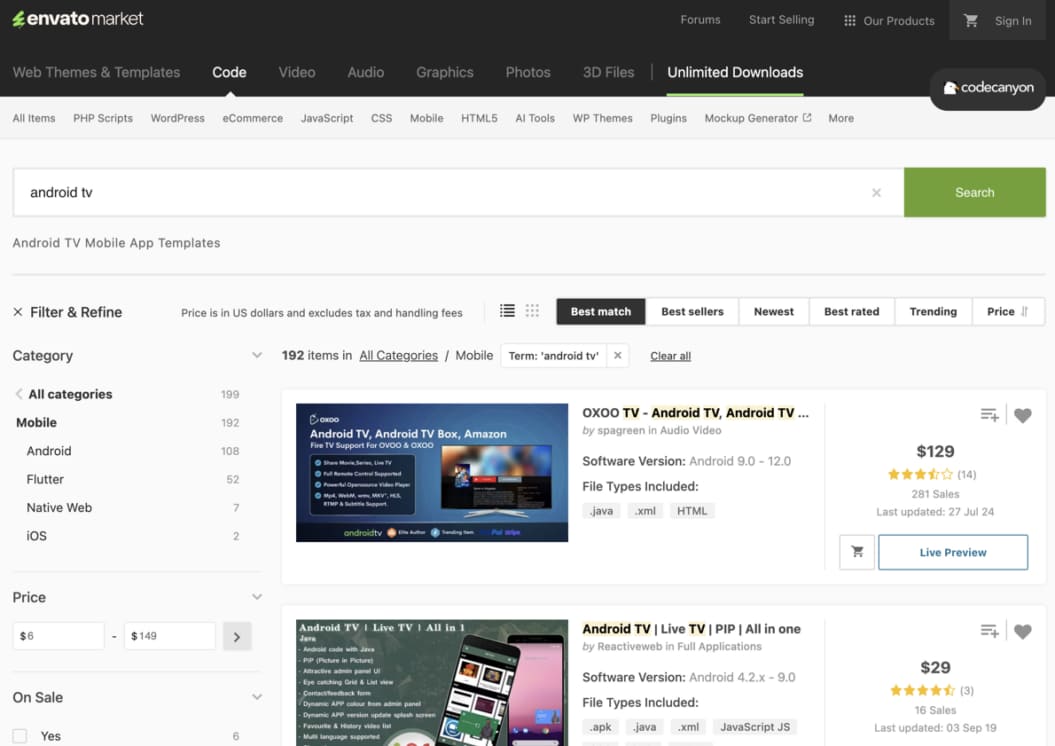
These templates typically function well with some out-of-the-box features to get your video content online and streaming to Android TVs.
But (and it’s a BIG but): you do get what you pay for with these apps, and it’s hard to compare a $14 template to a $14,000 custom-built app!
Your ability to optimize and customize the Android TV template will likely be limited. For example, you may be stuck with elements, like fonts or notifications, that affect the user experience.
It’s also difficult to guarantee the consistent quality of the home screen or video playback with these templates, and they may not come with customer support, either.
However, this option is still relatively low-risk and hassle-free, especially if you’re trying to test the waters of a new market.
5. Build Your Own Video Streaming App
💡Most affordable option
The most affordable way to create your Android TV app is to create it yourself.
You can use platforms like…
…to find follow-along tutorials that will give you some background in app development. Specifically, you’ll want to find courses using Kotlin, Java, and C++ languages that Android apps are built on.
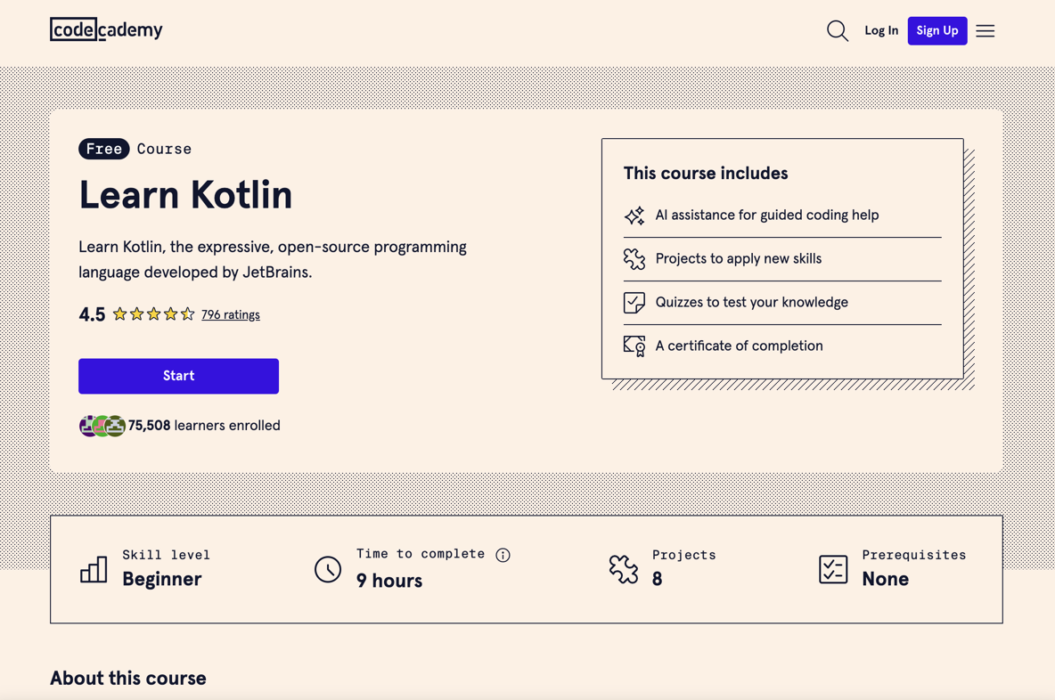
Building an app for an Android TV device takes a long time, especially if you’re learning as you go. It could take hundreds of hours before you’re ready to launch.
Even for coding professionals who build TV apps and have Android app development experience, it can take a minimum of 40 hours of coding time to create an app that’s ready to put your video content on the TV screen.
If you do choose this method, though, you’ll be glad to know that Android provides you with a software development kit (SDK) filled with UI templates from their Leanback coding library.
If you’re on a tight budget and it’s important for you to be able to update and change your Android TV app yourself, this can be a great way to growth hack your first app.
Wrapping Up: Android TV App Development
Android TV apps are a great way to bring your existing video-on-demand content to a TV-focused audience.
If you’d like to speak to Uscreen about how we can help you create an Android TV app, get in touch through the link below.
Build, launch and manage your membership, all in one place.
How To Create an Android TV App FAQ
Still got questions about how to make your own Android app? We’ve got the answers.
Depending on how you create your Android TV app, you’re looking to spend anywhere between $14 and $14,300+.
If you’re:
1. Repurposing your existing android app and needing the help of a developer, then you’re looking to pay $60/h to $100/h.
2. Leasing a white-labeled streaming app, then costs will vary depending on who you lease from. For a more informed decision, check out the pricing and features of the best OTT platforms.
3. Hiring a developer or app development agency, then you’re looking to spend $14,300+ for the initial setup and $530 every month after for hosting, support, and security.
4. Buying a fully coded app template, then you can get one between $14 and $500. Remember that you get what you pay for — this will be a generic solution and customization will be limited.
5. Building your own app, then it can technically be free provided you already know how to code or you have free online courses to help you learn.
The coding language used for smart TV apps varies depending on the operating system they use. However, lots of platforms have the Java language in common.
• For specific coding languages:
• Android TV apps are written using Kotlin, Java, and C++.
• Apple’s iOS/tvOS apps are written in Swift and Java.
• Tizen apps are written in Java and HTML5.
A good Android TV app will:
• Make your content accessible: it’s simple to use, has consistent thumbnails, and includes playlists.
• Have a good user experience: it’s built in landscape mode, optimized for the screen space, and the page is not cluttered.
• Be simple to navigate: the app is built for remote controls, and text is broken down into smaller pieces.
To publish an app to Android TV, you will need to:
• Make sure it meets the TV App Quality criteria. If it meets the criteria, it will be added to Google Play.•
• Add TV screenshots and a banner to the app.
• Go to “All Applications” and select “Opt-in,” under “Pricing and Distribution.”
• Then click “Distribute your app to Android TV.”






