Wondering how to scale your video content business?
If you’ve looked around for ways to move the needle, chances are that you’ve considered launching your own Fire TV app.
The upsides of having your own branded apps are endless, and the path to building and launching a Fire TV app can be surprisingly simple.
If you’re ready to learn how to launch your very own Fire TV app, this guide will cover the 2 most popular approaches, and take you through the step-by-step.
Let’s get started!
The Upsides of Apps: Why Are Video Businesses Launching Fire TV Apps?
More and more video creators and businesses are releasing their own branded apps, allowing their audiences are able to stream content, engage with a community in exclusive spaces, and access app-only features. And, it all happens on their favorite devices.
That convenience and exclusivity are why audiences love the experience of apps, but what upside do creators and businesses see from their own branded apps?
- Apps increase your revenue. From in-app purchases, to higher subscriber retention, video creators and businesses on the Uscreen platform who have their own branded mobile and TV apps see up to 10x more revenue than those without.
- Apps highten your engagement. The ability to conveniently stream content and interact with an exclusive community across any device results in 2x more subscriber engagement compared to web-only platforms.
- Apps elevate your brand. A sleek, seamless user experience offering premium features allows creators and businesses to differentiate their brand from competitors and attract new subscribers.
How to Build Your Own Fire TV App: The 2 Methods
Fire TV app development can be approached in 1 of 2 ways: choosing an all-in-one platform that does the heavy-lifting for you, or developing an app from the ground-up.
Let’s explore both of these methods, and figure out which would work best for you!
1. The No-Code Approach: Create a Fire TV App Through an All-in-One Platform
Creating an app sounds like a daunting and complicated task, but it doesn’t have to be.
A no-code platform like Uscreen makes the process simple, and accessible. Uscreen offers a customizable, white-label platform that allows you to create a branded Fire TV App.
And, what makes Uscreen one of the leading OTT platforms is our unique, all-in-one offering. Uscreen hosts and manages your video content, integrates a variety of content monetization options, and offers premium-feel features such as live streaming and community tools.
Creators and businesses who have launched their high-performing OTT apps with Uscreen see a revenue increase of up to 10x more monthly recurring revenue.
Take Abundance Plus, for example. A homesteading membership founded by creator, Justin Rhodes.
When we launched Abundance Plus with Uscreen, right away it exceeded my expectations. Our business doubled. Our YouTube views doubled. It was a great time to launch. People were ready for an app.
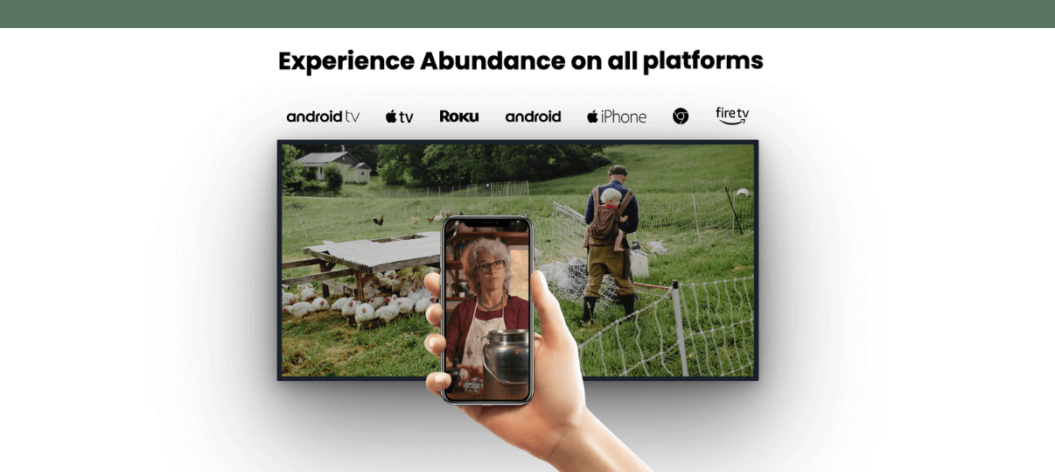
In 2021, Abundance Plus built their paid membership platform with Uscreen, launching their membership site and collection of branded apps.
Today, the platform has doubled their revenue, generating over $100,000 each month. The secret to success? Happy subscribers.
Over 76% of Abundance Plus subscribers access content using their apps; browsing the Netflix-style video catalog, downloading content, and creating their own playlists for on-the-go viewing.
Plus, the built-in community means people can watch, engage, and interact, all on one easy-to-use platform.
Now that you know what you can achieve with a platform like Uscreen, let’s walk through how to launch your own Fire TV app using this approach.
Build, launch and manage your membership, all in one place.
How to Launch Your Fire TV App on a No-Code Platform like Uscreen
Getting started with your leased Amazon Fire TV app is simple. You’ll work directly with a Uscreen Client Success Manager and an App Specialist to publish your Fire TV app.
Here’s an overview of the process:
(Building, reviewing, and submitting to the Amazon app store takes up to 45 days.)
- Our team will work with you to collect all of the required app information and assets.
- Your dedicated App Launch Specialist will build your app.
- They will then submit the finished app to the app marketplace and ensure it receives official approval.
- Once approved, you’re ready to promote your app to your audience!
Here’s what creators love about launching their apps with Uscreen:
- A quick and simple no-coding setup. You don’t need to hire an Amazon Fire TV developer. Your dedicated App Launch Specialist will build your app, removing the steep technical learning curve.
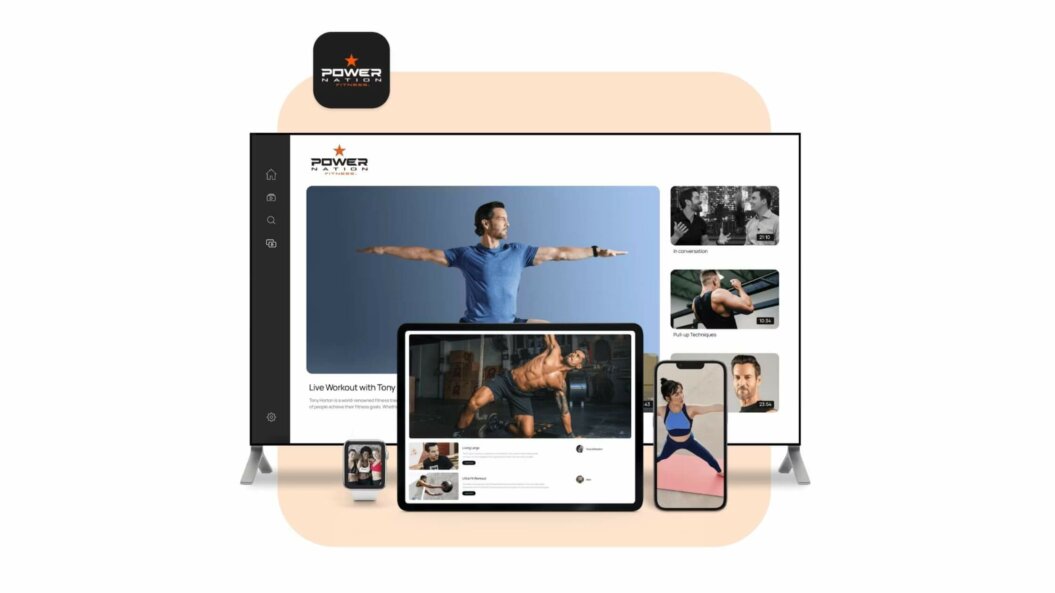
- Beautiful design. Uscreen-designed apps are highly rated in app stores, combining sleek design, premium features, and high performance. You’ll work with your App Launch Specialist to customize your Fire TV app to match your brand’s look and feel for the ultimate customer experience.
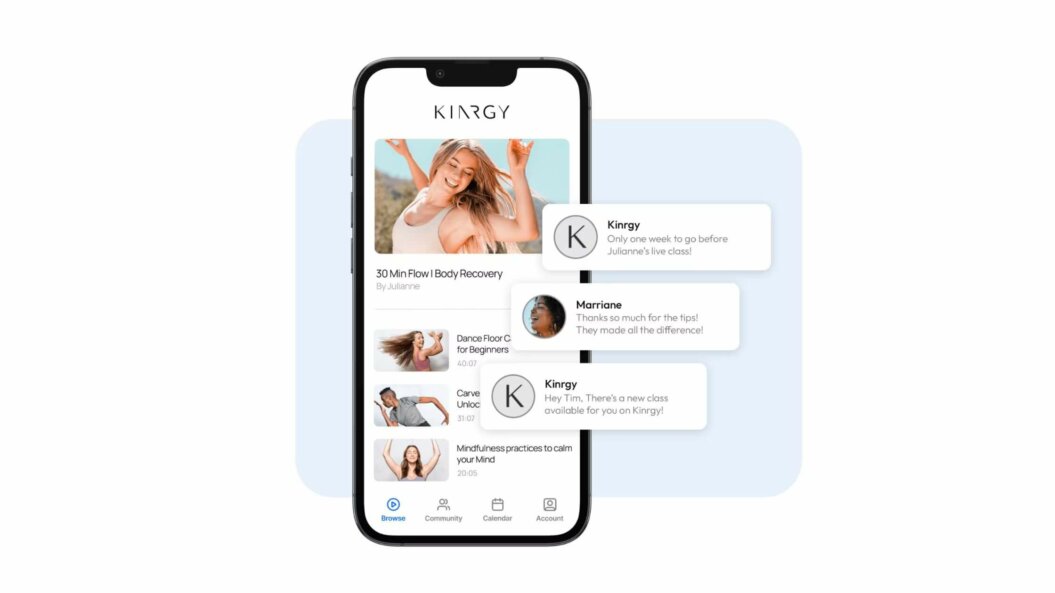
- Flexible monetization. You’ll be able to sell subscriptions and one-time purchases if you choose. Payments for access to your content are safely and securely billed directly through your app too.
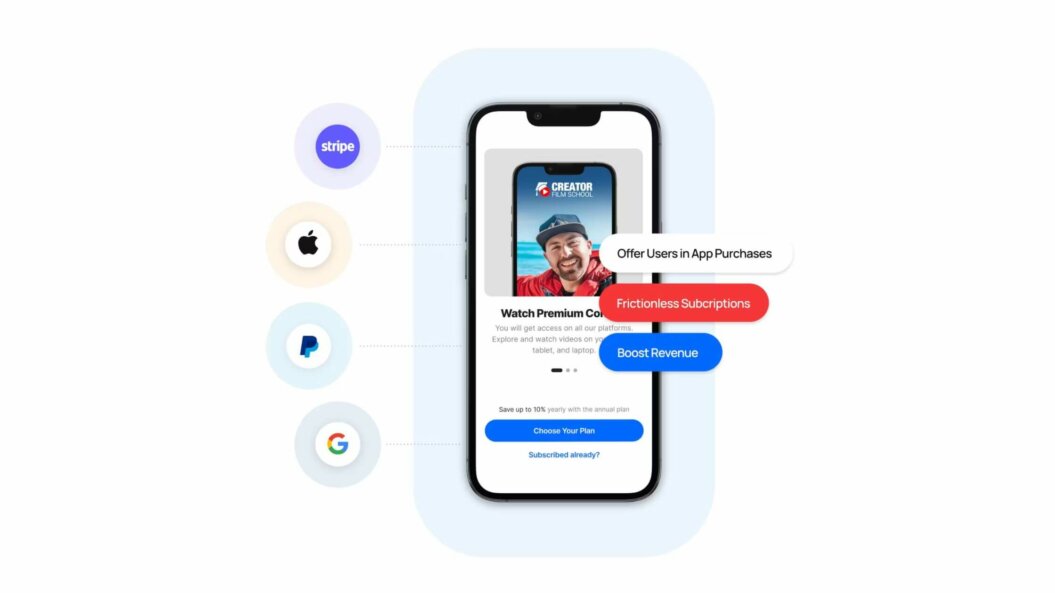
- All-in-one features. Your app also comes with customizable playlists, offline viewing, content calendars, OTT live streaming, community functionality, and push notifications that you have complete control over.
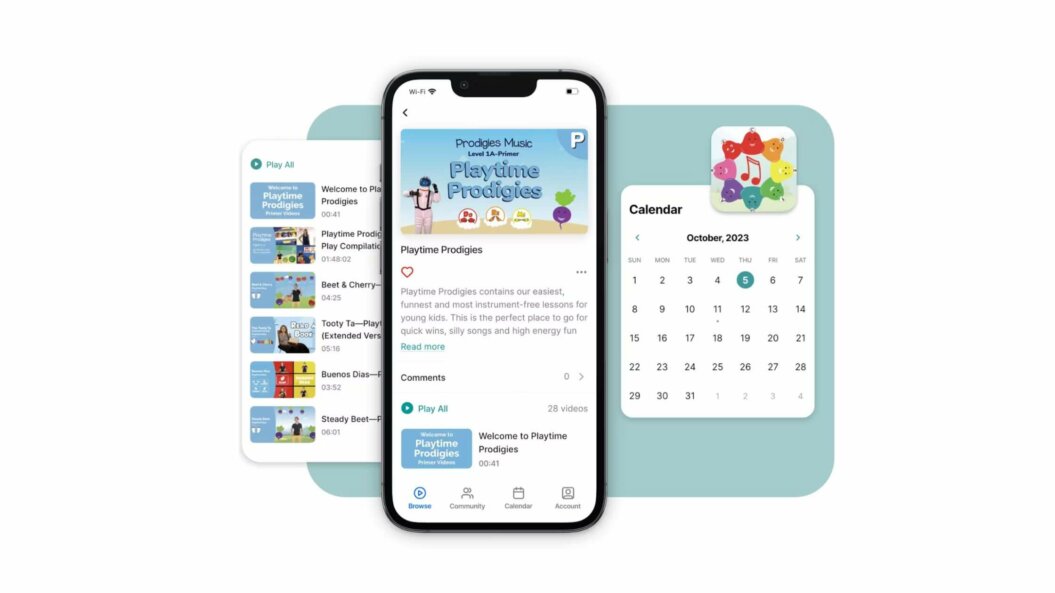
- Built-in data and analytics. You’ll be able to see what audiences love by exploring data on watch time and views and zero-in on delivering more amazing content for your video streaming service.

Build, launch and manage your membership, all in one place.
2. The DIY Approach: Developing Your Own Fire TV App From Scratch
If your goal is to create a completely unique app with very specific features that aren’t readily available on other platforms, then the DIY approach of developing your own custom app might be the best approach for you.
This approach involves hiring a dedicated development team to build your custom Fire TV app, which can provide unparalleled customization and control over your app’s look, feel, and functionality.
However, it’s important to note that this method is the most costly and time-consuming way to build and launch a Fire TV app. Keep in mind that for any future updates or changes, you will need to rely on the development team to maintain and improve your app, especially if you lack the technical skills yourself.
How to Develop Your Fire TV App From Scratch
If you are more technical, or have a bigger budget, and want to take on the challenge of Fire TV app development head-on, let’s take a look at what this approach involves in just 9 bite-sized steps.
1. Set Up Your Development Environment
Your Fire app builder will be Android Studio. Download it and ensure you have the Android SDK tools and platform installed.
2. Choose Your Framework
If you have experience with Android development, you can use Java or Kotlin. To get started, you’ll use frameworks like React Native, Flutter, or Cordova if you prefer web technologies.
3. Create Your Project
In Android Studio, create a new project and choose a basic activity to get started. You’ll need to configure your Fire TV-specific settings by modifying the project settings to target Fire TV. Set the minimum SDK version to at least API level 22 (Lollipop 5.1) which is required for Fire TV.
4. Develop Your App
Design the user interface using XML layouts for native apps or web technologies for hybrid apps. This will also require writing code for your app’s functionality, integrating any Fire TV-specific features like the TV remote.
5. Test Your App
Connect your Fire TV Stick or device to your development environment or use the Fire TV emulator in Android Studio to test your app.
6. Optimize for TV
Test your app’s navigation with the Fire TV remote and optimize screen layouts for larger displays making sure that text and buttons are easily readable from a distance.
7. Prepare for Deployment
Update your app manifest to include the necessary permissions and features for Fire TV and create a signed APK or Android App Bundle for submission.
8. Submit to Amazon Appstore
Head over to the Amazon Developer Console and submit your app, including all necessary information and assets.
9. Monitor and Update
Your Fire TV app will need work from time to time so monitor user feedback and update your app. Fix bugs and add new features to create the best possible customer experience.
Wrapping Up on Building Your Fire TV App
Growing your business doesn’t have to be complex or require coding knowledge and experience. You can lease a Fire TV app and shorten the curve dramatically. Because that’s what this is about. Being a video content creator is about creating high-quality content your audience loves and not worrying about the technical stuff.
FAQs
Fire TV is Amazon’s streaming ecosystem of streaming devices. A Fire TV device allows users to stream content from various online platforms like Netflix, Amazon Prime Video, Hulu, and more directly to their television sets. Amazon Fire TV apps work on devices that include The Fire TV Stick, Fire TV Cube, and Fire TV Recast.
Amazon Fire TV app devices run on Fire OS, a customized operating system based on Android. Streaming media providers like Netflix also develop Fire TV media apps using Fire OS for Fire TV devices.








