Recently, there was a post in my fav online community that stirred the pot—big time. A group member went on a tirade with a lengthy complaint about the “poor quality of the food” in La Paz, Mexico. (LIES! The food is delicious here.)
Naturally, the comment stirred up some strong feelings (see above) in a group of 25K people who love their hometown.
Comments were written. Hurtful things were said. Tears were shed. Above all—community members were banned.
If you own an online community, you know how stressful it is when members stir up conflict. It’s also a reminder that you need a surefire way to protect yourself and your community members from harassment.
The solution? Community guidelines.
In this post, we’ll discuss the importance of establishing clear community guidelines and provide a template to help you further develop yours.
What are some typical community guidelines and rules?
Online community guidelines are a set of rules designed to govern the behavior of members within an online community. These community guidelines cover acceptable and unacceptable behavior, content, and interaction among community members.
Here are some real-life community guidelines examples you might see in a group:
1. Respectful communication. Members should engage in respectful and courteous communication at all times, avoiding insults, harassment, or demeaning language.
2. No hate speech or discrimination. Content promoting hate or discrimination based on race, ethnicity, gender, sexual orientation, religion, or disability is strictly prohibited.
3. Privacy. Members must respect the privacy of others and not sharepersonal information without consent.
4. No spam. Excessive posting of self-promotional material, spam, or irrelevant content is prohibited.
5. Content relevance. Posts and discussions should be relevant to the community’s purpose and topics.
6. No illegal activities. Discussions or content promoting illegal activities, including piracy, illicit drug use, or other unlawful conduct, are forbidden.
7. Source crediting. When sharing information or content from other sources, members should credit the original source.
8. No explicit content. Sharing explicit, adult, or NSFW (not safe for work) content is not permitted.
9. Constructive criticism. When offering criticism, it should be constructive and aimed at helping and improving, rather than disparaging or belittling.
10. Report rule violations. Members should report any content or behavior that violates the community guidelines.
These community guidelines examples are among the most common, but you can adapt or add to this list for your particular group.
What are the benefits of community guidelines?
The main benefit of community guidelines is that they create a safe space where members feel secure expressing themselves authentically—without fear of harassment or abuse.
Here are 10 other important benefits you’ll experience when you take the time to establish custom community guidelines:
- Encourages respectful interactions. Community guidelines promote courtesy and respect so discussions remain civil and constructive.
- Reduces the spread of misinformation. Setting standards for accuracy and truthfulness minimizes the dissemination of false information.
- Helps maintain focus and relevancy. Group rules ensure that conversations stay focused and on-topic, so members can easily find relevant information.
- Protects against legal issues. Community guidelines help you avoid legal entanglements by prohibiting illegal activities and content.
- Fosters a positive community culture. They contribute to developing a positive and inclusive culture that reflects the goals of the community.
- Aids in conflict resolution. Clear community guidelines provide a framework for resolving disputes and misunderstandings within the community.
- Supports diversity and inclusivity. By advocating for respect and understanding of diverse viewpoints, these rules build an inclusive environment.
- Sets clear expectations for behavior. When members understand the boundaries of acceptable behavior, there are fewer misunderstandings.
- Enhances user experience. A well-moderated community with clear community guidelines creates a more enjoyable experience for members.
- Encourages self-moderation. Clear community guidelines empower members to self-moderate their behavior, reducing the reliance on formal moderation.
How to set clear community guidelines + excellent community guidelines examples
Since online communities vary so much and attract different types of people, there is no one set of community guidelines that will work for every group.
What is acceptable and unacceptable varies widely from community to community. For example, the rules for OnlyFans won’t be the same as those for Spotify.
Here’s what to consider (along with an example from a real community) as you write unique community guidelines for your online membership group.
1. Let your mission be your guide
The reason people signed up for your community in the first place is because their values aligned with your community’s mission. As such, when you start creating your community guidelines, let your mission be your polestar.
Facebook is a great example to look to when it comes to using values to guide the creation of community goals.
Facebook starts its community guidelines by outlining and explaining its standards, including a commitment to voice, authenticity, safety, privacy, and dignity.

2. Conduct audience research before you write your community guidelines
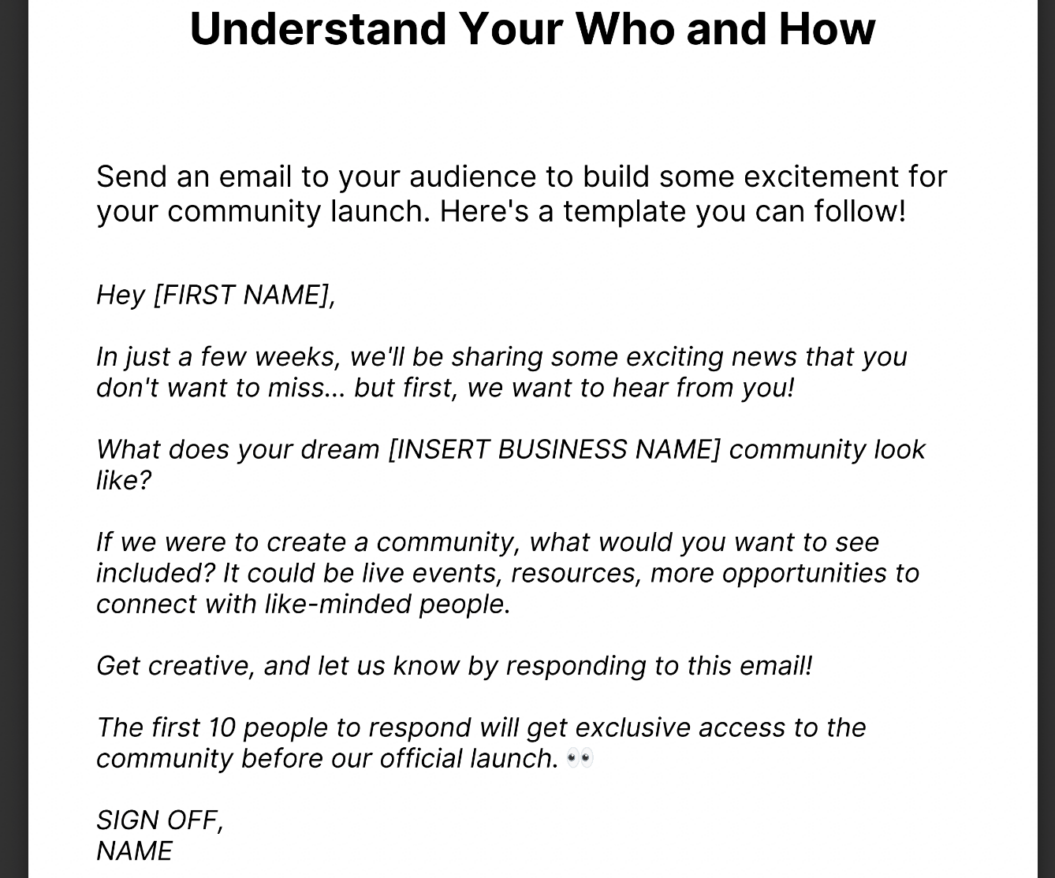
No matter what kind of community you’re building, one thing holds true: your members drive community engagement and growth. If you want to keep them interested and active, you have to make sure your community guidelines matter to them.
The best practice to accomplish this? Ask your community members (and potential community members) what they care about. Conduct a survey. Participate in transparent online discussions. Scour forums of similar groups to see what people who will be drawn to your community care about.
Nearly every successful online community conducts comprehensive audience research before drafting community guidelines. Here’s a detailed community playbook to help you further define your ideal member and learn what they care about.
3. List the dos/don’ts of your group (i.e., user conduct policies)
Let’s be real. Even though you need detailed community guidelines to outline your preferences and policies, your community members will rarely read every word. I mean (don’t tell my lawyer), but who really reads all the T&Cs?
But do you know what members will read? A quick list outlining the “Dos and Don’ts” of your community.
Sephora Beauty Insider is an example of an online community that puts this strategy into play. Members can quickly scan the community standards and see what Sephora does and does not like to see in their community. It looks like this:
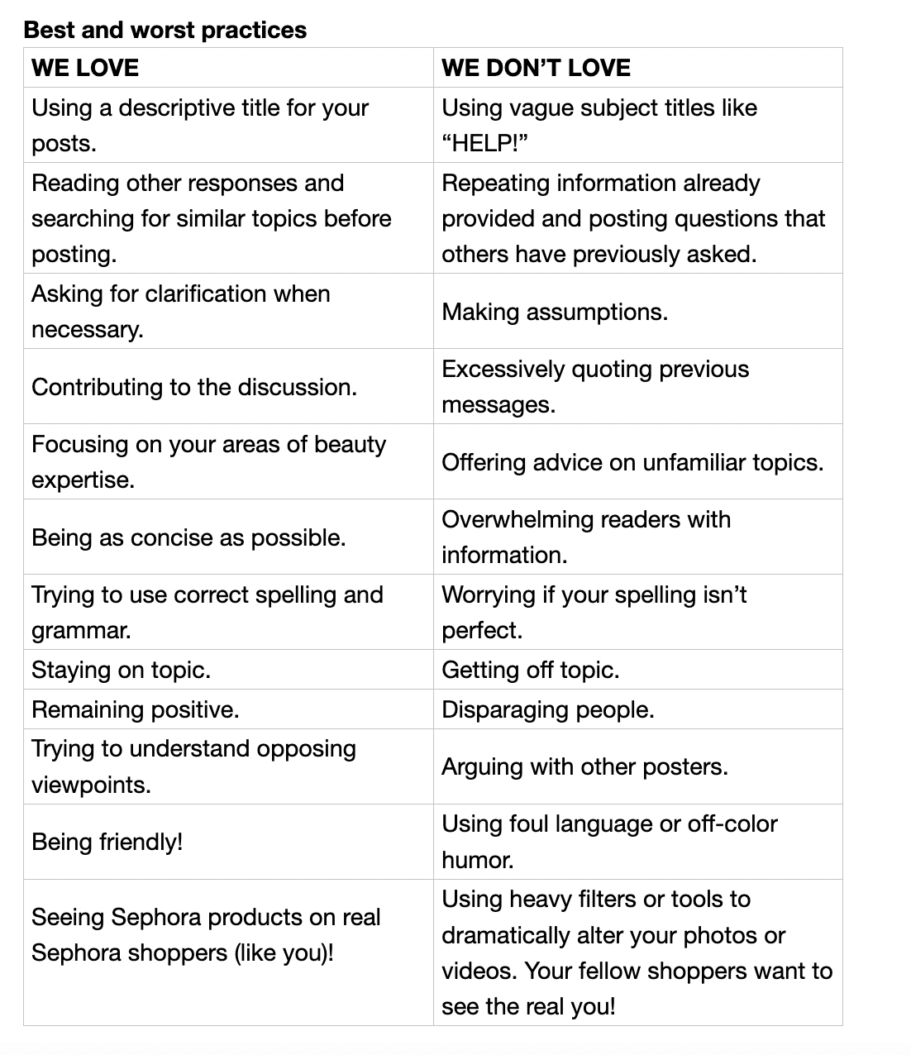
4. Outline user-generated content rules
What’s the best thing about building a community? That’s right! It’s the insights you and your members glean from each other.
But you don’t want your members posting just anything in your group. You want their content to be safe, appropriate, and helpful.
When you create your community guidelines, do what Reddit does (see below). Create an explicit content policy that tells members what they can and cannot post.
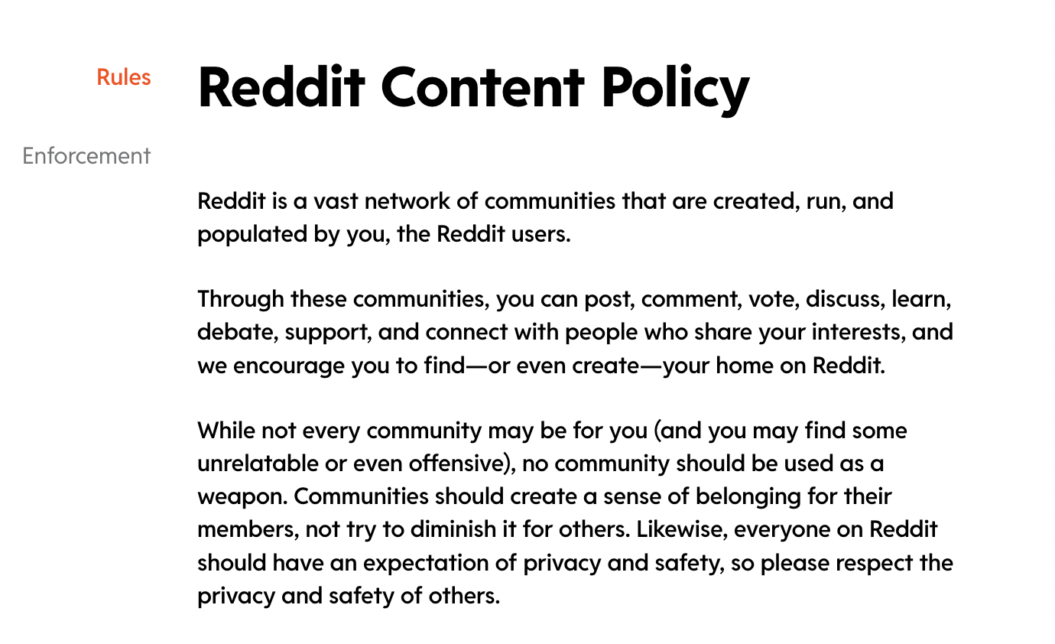
5. Address the most common online community elements
Your community guidelines list could be as long as the United States Internal Revenue Code if you wanted it to be. But, overkill much?
No one wants to spend more than a minute or two reading community guidelines. It’s sufficient to address the most common and essential online community guidelines, including topics like:
- Spam
- Personal attacks
- Doxing
- Illegal activities
- NSFW content
- Discrimination
- Trolling
- Spreading misinformation
An online community that does this well is Discord. Discord has over 175 million users, but they manage to consolidate their most essential safety community guidelines into two words, “Respect Discord,” that encompass 7 digestible rules. See:
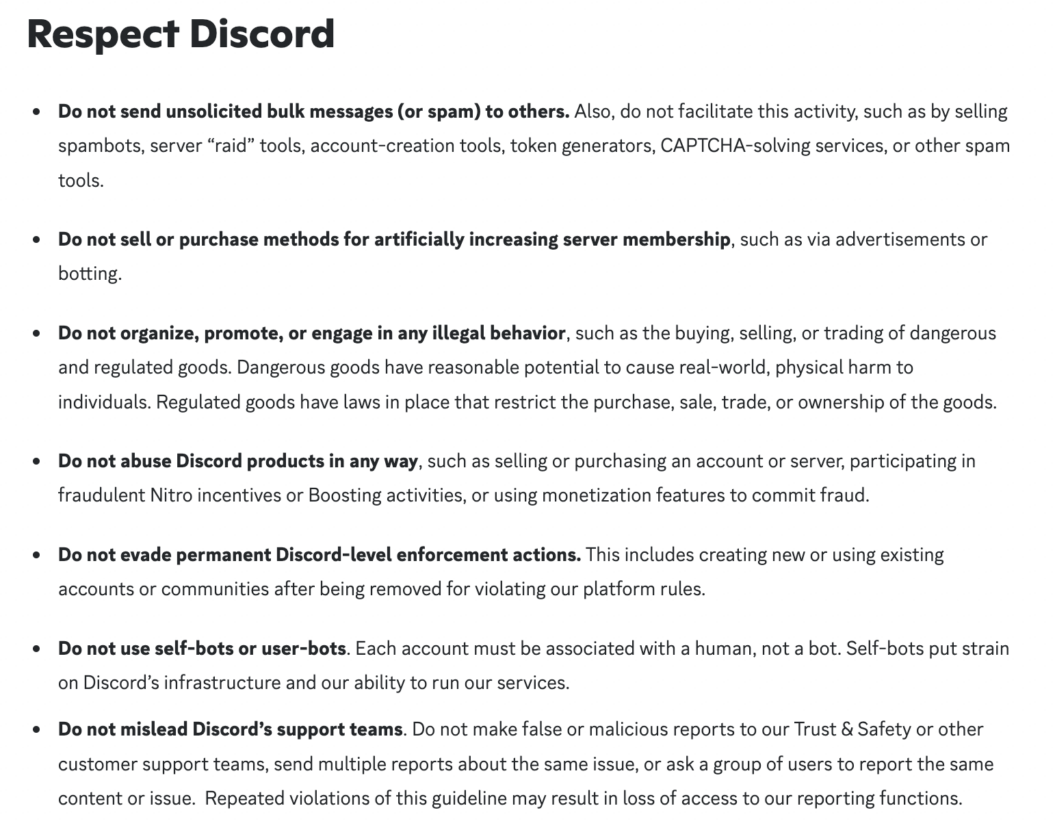
6. List your privacy and safety commitments
Privacy isn’t only a value—it’s a constitutional right that people are passionate about protecting. In fact, 75% of global internet users say they are concerned about privacy, so communicate what data you collect, why, how you use it, and whether or not you share it.
It’s also essential to communicate to your members what information they can share. Here’s how we do this here at Uscreen:
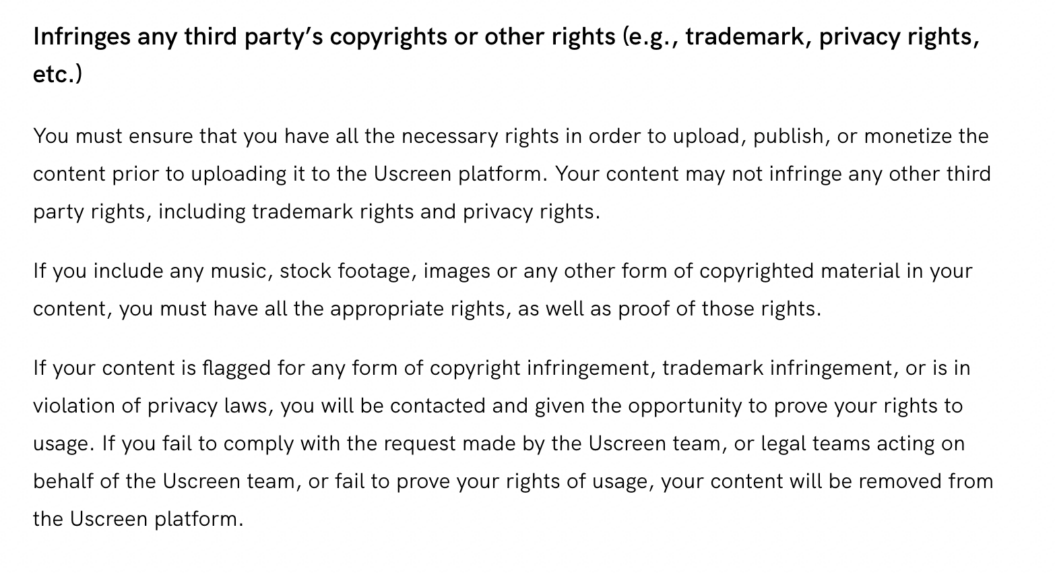
7. Set age limits and outline what is and isn’t appropriate
There’s an online community for nearly everything. Some communities are made for minors (e.g., Roblox), while others are made strictly for adults (e.g. OnlyFans).
When you build your community, consider whether you have any age restrictions on your content and communicate them explicitly. Additionally, research applicable laws in the respective countries or states where your members reside.
If there are age restrictions on certain types of content, make your members aware. OnlyFans does a great job of this in their community guidelines:
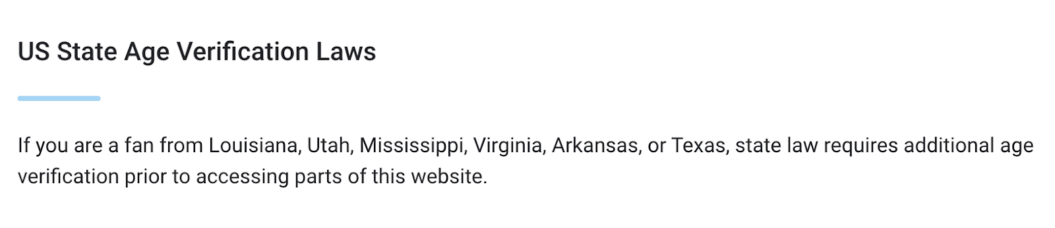
8. Define conflict resolution and enforcement procedures
What happens in the event someone violates one of your group policies?
Is there a resolution dispute? Do members get put on probation? Are they flat-out removed from the group? If they are removed, do they forfeit their membership fee, or do you refund it?
Decide on the consequences of rule violations and state them in your community guidelines. Here’s how Spotify handles this:
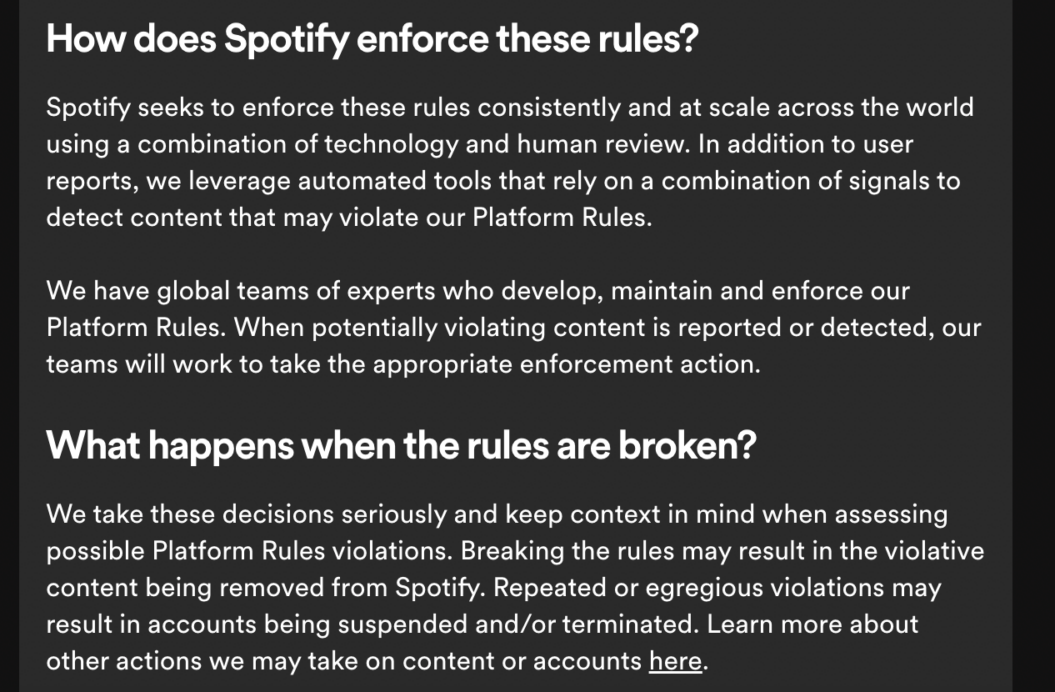
Community guidelines template
Creating community guidelines from scratch can feel daunting. Luckily, you don’t have to. You also don’t have to try to build your own template by looking at the community guidelines examples above.
Here’s an excellent template to follow that will help you with creating community guidelines:
Introduction
- Welcome statement
- Purpose of the community
- Overview of the community guidelines
Core values
- Mission statement and community values
User conduct
- Do’s and don’ts
- Prohibited actions (e.g., harassment, hate speech, etc.)
- Community guidelines for discussions and comments
Content standards
- Types of acceptable content
- Restrictions on content (e.g., no explicit material)
- Intellectual property compliance rules
Privacy and safety
- Personal information sharing rules
- Reporting procedures for safety concerns
Accessibility and inclusivity
- Ensuring accessibility for all users
- Promoting a diverse and inclusive environment
Conflict resolution
- Steps for addressing disputes
- Commitment to fair and impartial resolution
Enforcement
- Process for reporting rule violations
- Consequences for violating community guidelines
Acceptance of community guidelines
- Acknowledgment of understanding and agreement
Contact information
- How to reach you
And that’s it! If you address the elements above when creating community guidelines, you’re well on your way to creating a safe, engaging, and inclusive community for all your members.
Keep everyone safe and engaged with clear community guidelines
Community isn’t much fun if it’s a free-for-all. Your community needs to be a place where members are safe, protected, and encouraged.
The best way to keep your members happy is to set expectations from the get-go. When new members sign up to participate, immediately direct them to your community guidelines, where they can agree to keep the house rules.
Use an organized and proven platform like Uscreen to help you display and create community guidelines. Try a 14-day free trial of the Uscreen platform today.
Build, launch and manage your membership, all in one place.
Community guidelines FAQs
Start by clearly defining the purpose and goals of your community. Then, outline specific rules and expectations for behavior on your platform, ensuring they are easy to understand and relevant to your community’s needs. Make sure to also include the consequences of violating these community guidelines.
To start creating community guidelines, community managers should engage with other members to understand their needs and expectations. This collaboration ensures the guidelines reflect the values and norms of the community. Community managers should draft an initial outline, considering input from other members to ensure inclusivity and relevance. Regular reviews and updates of the guidelines are crucial, involving continuous feedback from the community to keep them effective and current.
An ideal community member actively participates, respects the community guidelines, and contributes positively to discussions. They support other community members, share valuable insights, and help create a welcoming and inclusive environment.
A community manager typically uses tools to oversee the overall strategy, development, and growth of the community, while a community moderator focuses on day-to-day management, including enforcing community guidelines, managing posts, and handling member interactions. The manager sets the direction, and the moderator helps maintain it. The person who would most likely outline community guidelines would be the community manager.






