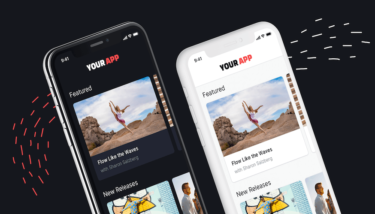If you’re trying to find the best ways to deliver your content, then you might’ve considered creating a TV app.
Getting your content to people’s TVs can be a good way to reach a wider audience with video content and connect with your viewers in a new way. Today, some of the most used TV apps include Android TV, Apple’s TV app, Roku, and Fire TV.
And, if you’re considering creating an Apple TV app, it might be easier than you think.
In this guide, we’ll be going over how to create an Apple TV app in 3 simple ways. We’ll explore leasing, commissioning a build, and DIY Apple TV app development.
Let’s get started.

So, What Is an Apple TV App and Why Do You Need One?
Apple TV apps are over-the-top (OTT) applications for the Apple TV and Apple TV 4K streaming boxes that let users stream video-on-demand content natively.
I know this stuff, skip ahead!
People who subscribe to your video content business can download your app to watch on their Apple TV from the comfort of their couch (or their yoga mat, or their home workout space).
You can think of these like “TV channels” within Apple devices. Each app works as its own space, displayed on pages like the home screen, where subscribers can access your content.
Apple TV is the perfect place to connect with a large captive audience. In fact, 25 million people pay to use Apple TV+.
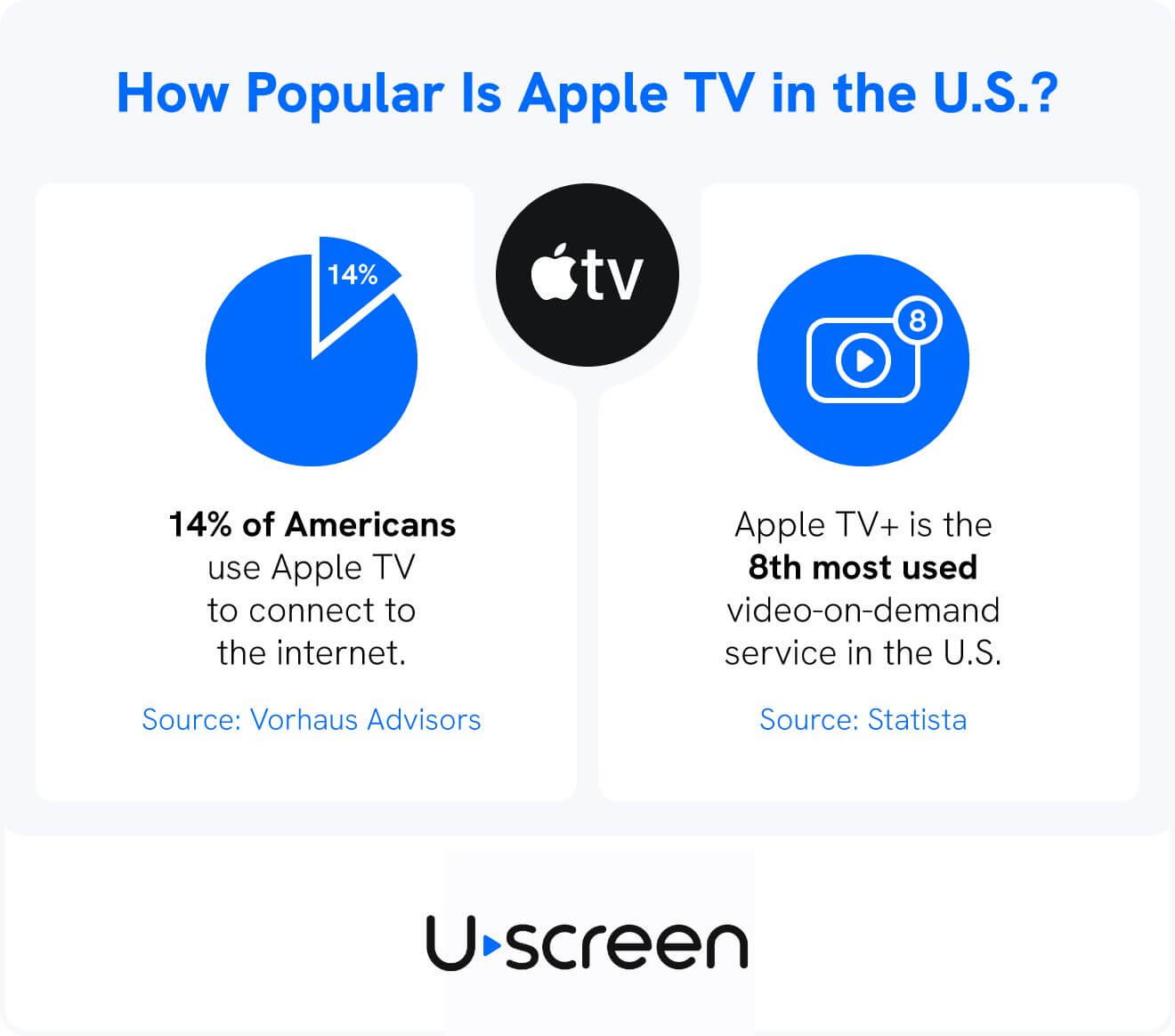
And their video-on-demand service is just as popular. Apple TV+ is now the eighth most used streaming service in the United States.
We often find that our Uscreen customers use it as a way to test out their streaming apps before launching to a wider audience on devices like Android TV or Roku. Why?
Well, it’s because Apple users like to spend more money.
In fact, Apple users spent $89.3 billion on products and services in the iOS App Store in 2023. That’s almost double the amount spent in the Google Play Store!
And, Apple is making a push to increase spending and usage of its OTT TV apps and streaming services, both for their in-house productions and for video content from creators.
This push should make it easier for people to find your video business through iOS App Store recommendations, and make downloading as simple as a click on their Apple remote.
OK, now you know why you should build your app, so let’s look at how you can get started.
OK, Tell Me How To Create an Apple TV App
Apple has been allowing third-party creators to build and launch apps for their iOS operating system for a while now.
Here are the 3 best ways to create your app:
- Lease a white-labeled tvOS app.
- Commission a custom-built app.
- Use the DIY method to build one yourself.
These options will work for any budget and timeline. Our list starts with the quickest and easiest option, then we go to the most labor-intensive ones.
Let’s see which one is the best fit for your new app.
1. Lease a White-Labeled tvOS App
💡Fastest and most effective option
What is tvOS?
tvOS is an operating system that uses Apple TV’s digital media player. It’s based on iOS and includes all the features you need to enjoy and control streaming on Apple devices. When you create Apple TV app or game properties, they must be tvOS app compatible so they run smoothly.
Leasing is the most effective and budget-friendly way to create your app.
There are OTT platforms out there — like Uscreen — that already have systems and templates in place to quickly build and launch iOS apps.
And even though these providers will be using existing technology and templates, your app can still be fully branded and look like it was built from scratch. You will, for all intent and purpose, have your very own app.
Here’s how it works:
- Place an order for an app.
- Get your website ready and add your app’s content.
- Set up your Apple Developer account
- Give a list of app requirements and assets to build the app.
- Get your app developed.
- Your app is submitted to the Apple Store for approval.
- After it’s published, you can promote it to your audience.
Easy, right?
With Uscreen, you’ll also get:
- A branded video streaming website with customizable web page elements for easy web content updates.
- Access to a full OTT platform where you can manage your content and users.
- A full suite of powerful marketing tools to help you grow your video business.
- Payment management and in-app purchases.
- Live streaming functionality.
Our team’s launched amazing apps with stunning user interface features, without our creators having to touch a line of iOS code. If you feel like Uscreen might be the right option to launch your own iOS Apple TV app, we’d love to give you a free demo of everything we do. You can also check out some examples of our OTT customers.
Build, launch and manage your membership, all in one place.
2. Commissioning Custom-Built Apple TV Apps
💡 Most customizable option
If you have the budget and want a custom-built iOS app that will allow you to customize it exactly the way you want, then hiring a developer or agency that can create client-server apps will be your best option.
This method provides the highest level of flexibility and customization of all the options on the list.
You’ll need to find developers well-versed in iOS development and have skills in certain programming languages, like Javascript and Swift, which power lots of Apple apps.
The best place to find a developer to build your app is on a website like Upwork or Toptal.
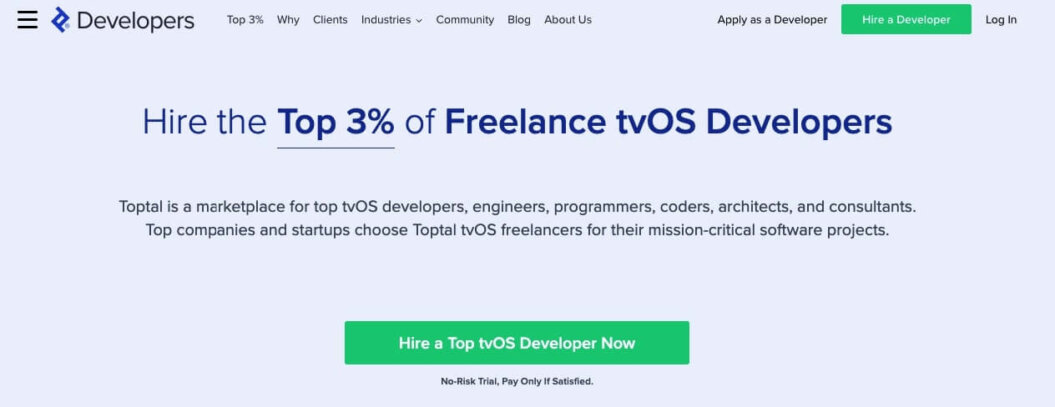
This will allow you to work with your developer to create the user experience, branding, and quirks that would make your app truly unique.
However, this will come at a high cost. For example, we pitched the standard Uscreen user’s app to several developers, and they all came back with similar estimates:
- $20,000 for the initial setup: this includes app development, integrations, customizations, and getting it Apple TV-ready.
- $530 recurring monthly fee: this is for hosting, support, and security.
If you have a specific app with customized functionality in mind and you have the money to spend, this can be a great option.
If you’re more budget-conscious, and don’t have the experience or knowledge of how to work with developers, you may want to revisit the leasing option or consider the next one on our list.
3. The DIY Method: Build Your Own Apple TV App
💡Most affordable option
The most affordable way to create your Apple TV app is to create it yourself.
If you want to learn Apple TV app development, then you can use platforms like…
…to find in-depth tutorials that will give you a background on how to do it.
For Apple TV apps specifically, you’ll want to find courses using the Swift language that teach Apple TV development.
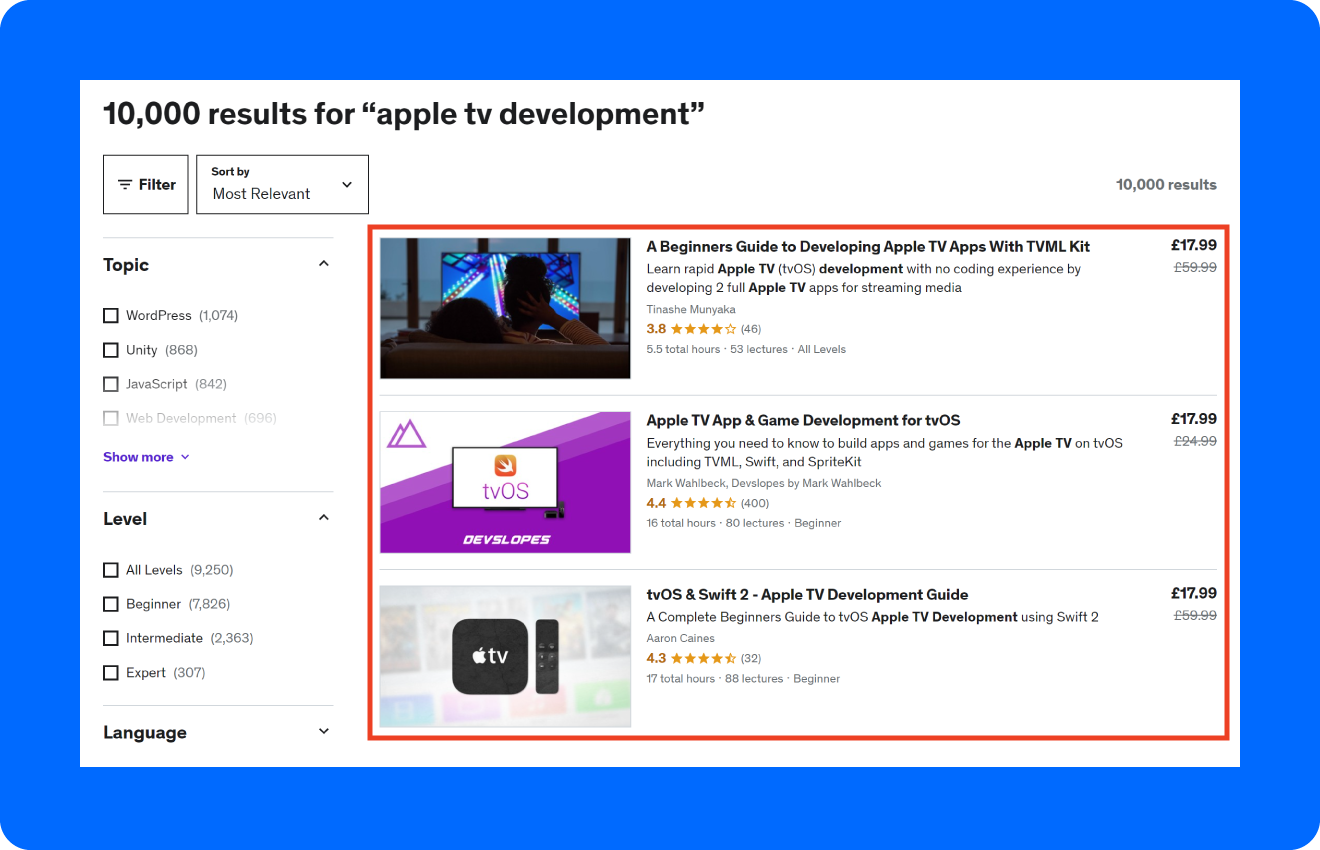
Although you’ll be saving money, this may be a longer path to realizing your app dream. When you set out to build Apple TV app and game properties, there’s a sharp learning curve. It takes time to learn how to code and design.
Even for coding professionals with a lot of experience, creating apps for smart devices like Apple TVs, iPhones, and iPads require a minimum of 40 hours of coding time to get a good end product — and that doesn’t include brainstorming or planning.
However, if you’re on a shoestring budget and time is on your side, this can be a great way to growth hack your first app that you can improve once you’re generating income.
Wrapping It Up
Apple TV apps are a great way to bring your existing video-on-demand content to a TV-focused audience.
If you’d like to learn more about Uscreen and what we can do for your video business, we’d love to hear from you. You can request a demo below!
Build, launch and manage your membership, all in one place.
How To Create an Apple TV App FAQ
Still have questions about how to create an Apple TV app? We’ve got the answers.
Apple TV apps allow users with Apple TVs or Apple TV 4K streaming boxes to access video content natively on their devices.
You can think of these like TV channels because each app works as its own standalone space within the Apple TV device.
Apple TV apps — like, say, a Netflix or Disney+ app — are then displayed on the device’s homepage or apps page, and are easily accessible using the Siri remote or Apple TV remote.
You can make an app in 3 different ways.
1. Lease a white-labeled app: work with an OTT provider like Uscreen to create a fully branded app for a fraction of the time and cost of hiring a developer.
2. Commission a custom-built app: work with a developer to create a unique app built to your exact specifications.
3. The DIY method: learn iOS app development yourself and build your app from scratch. You’ll need to understand the Swift or Javascript programming languages as well as working with APIs and tvOS SDK to do this.
The cost of creating a TV app depends on the method you use. Hiring a developer can cost up to $20,000 to build an app from scratch to your specifications.
We find the most cost-effective way to create a TV app is to lease one from an OTT provider like Uscreen. These apps are fully brandable and can be leased for a fixed monthly fee.
The cost of creating a TV app depends on the method you use. Hiring a developer can cost up to $20,000 to build an app from scratch to your specifications.
We find the most cost-effective way to create a TV app is to lease one from an OTT provider like Uscreen. These apps are fully brandable and can be leased for a fixed monthly fee.
Yes, it is a streaming platform that allows you to watch movies and TV shows on your devices.
Apple has its own app that’s included in most Apple devices. You can also add the Apple TV app by going to your TV’s applications marketplace and downloading it for free.