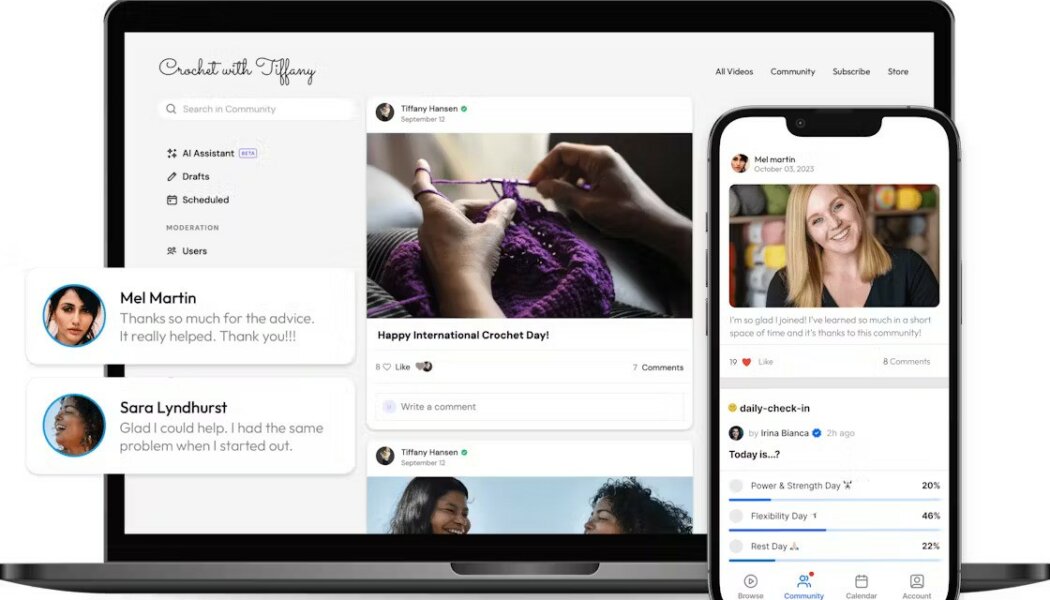Membership websites offer a way to build a community, distribute content, set up a video membership site, get your message to the world, and build a reliable revenue stream. But finding a membership website builder that works for your business can be overwhelming.
We know it’s hard to sift through dozens of possible membership or subscription website builders yourself, so we’ve done the hard work for you. From features to customer reviews to pricing, we’ve got the answers to all of your questions.
Let’s dive in!
What is a membership website?
A membership website is a site that locks some or all of its content behind a login or paywall, making it accessible only to registered members. These sites are designed to offer exclusive access to content, services, or communities, often in exchange for a recurring payment. In other words, your audience signs up (or subscribes) to become members and get something they can’t find anywhere else.
Creators and businesses use membership websites for all kinds of reasons, like:
- Running online courses and lessons
- Hosting private communities
- Delivering fitness programs
- Sharing premium videos and digital products
For example, Art for Kids Hub uses Uscreen to offer an ad-free membership experience, creating a school-friendly space for uninterrupted learning and easy access to educational art lessons.
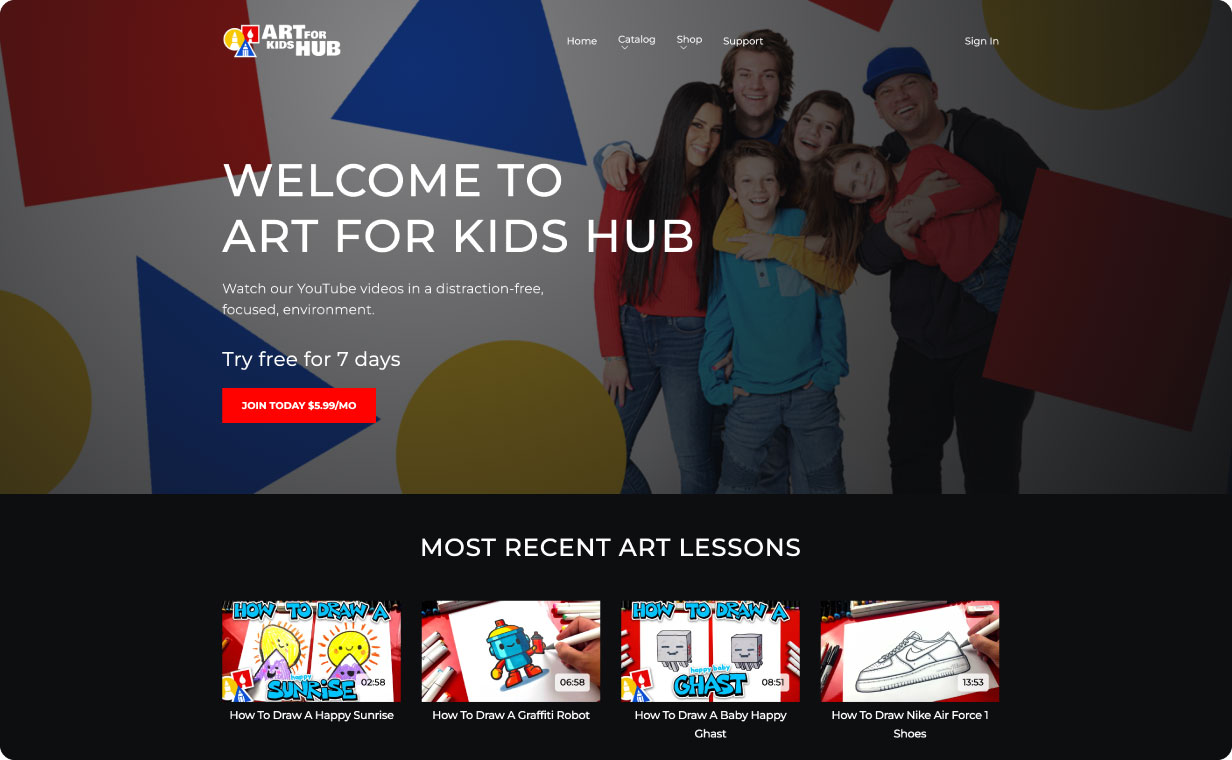
Check out these membership site ideas for even more inspiration!
Membership sites vs. subscription websites
While the terms are often used interchangeably, there’s a subtle difference between membership sites and subscription websites.
A membership site is all about connection. It gives people access to exclusive content, community spaces, events, or courses in a way that builds long-term relationships, like:
- Online communities
- Coaching programs
- Fitness platforms
- Niche hobbies and skills
Best membership website builder overview
Subscription websites, on the other hand, are more focused on the regular delivery of content or products. Think of a streaming service like Netflix or a digital magazine. Subscribers pay for ongoing access, but there’s usually less interaction or community built into the experience.
Below is a quick overview of the best membership website builders we’ll cover:
| Brand | Rating | Best for | Pricing |
| Uscreen | 4.7 / 5 | Creators launching video membership sites | Growth: $149/month + $1.99 per paying member/month. Pro: $399/month plus $1.99 per paying member/month Plus: Custom pricing. iOS and Android apps: $299/month |
| Kajabi | 4.3 / 5 | Creators selling coaching memberships | Kickstarter: $71/month Basic: $119/month Growth: $159/month Pro: $319/month |
| Mighty Networks | 4.6 / 5 | Creators building communities | The Community Plan: $41/month The Courses Plan: $99/month The Business Plan: $179/month The Growth Plan: $360/month Mighty Pro Plan: Custom pricing |
| Podia | 4.6 / 5 | Creators building basic webinars | Free: 10% fee on your transactions Mover: $33/month Shaker: $75/month |
| MemberSpace | 4.7 / 5 | Creators updating existing sites | Starter: $39/month + 5% transaction fee Growth: $99/month + 2% transaction fee Unlimited: Contact team + 1% transaction fee |
| Teachable | 4.0 / 5 | Creators building online courses | Starter: $29/month + 7.5% transaction fee Builder: $69/month + 0% transaction fee Growth: $139/month + 0% transaction fee Advanced: $309/month + 0% transaction fee Custom: Contact sales + 0% transaction fee |
| Patreon | 4.1 / 5 | Creators getting started with memberships | Pro: 8% of the income you earn Premium: 12% of the income you earn |
| Wild Apricot | 3.9 / 5 | Nonprofits that run events | $63/month for up to 100 contacts $78/month for up to 250 contacts $147/month for up to 500 contacts $252/month for up to 2,000 contacts $462/month for up to 5,000 contacts $556/month for up to 15,000 contacts $945/month for up to 50,000 contacts |
| Squarespace | 4.4 / 5 | Creators already using Squarespace | Basic: $16/month Core: $23/month Plus: $39/month Advanced: $99/month |
| Memberful | 4.5 / 5 | Creators with WordPress sites | All-access pricing: $49/month plus 4.9% transaction fees. |
1. Uscreen
Best for: Creators launching video membership sites
G2 rating: 4.7 out of 5 stars
When growing a membership site based around video and live streaming, Uscreen is second to none. Uscreen is a leading platform for video and live-streaming-based membership websites. It has many community features, built-in marketing tools, and the ability to launch a membership app.
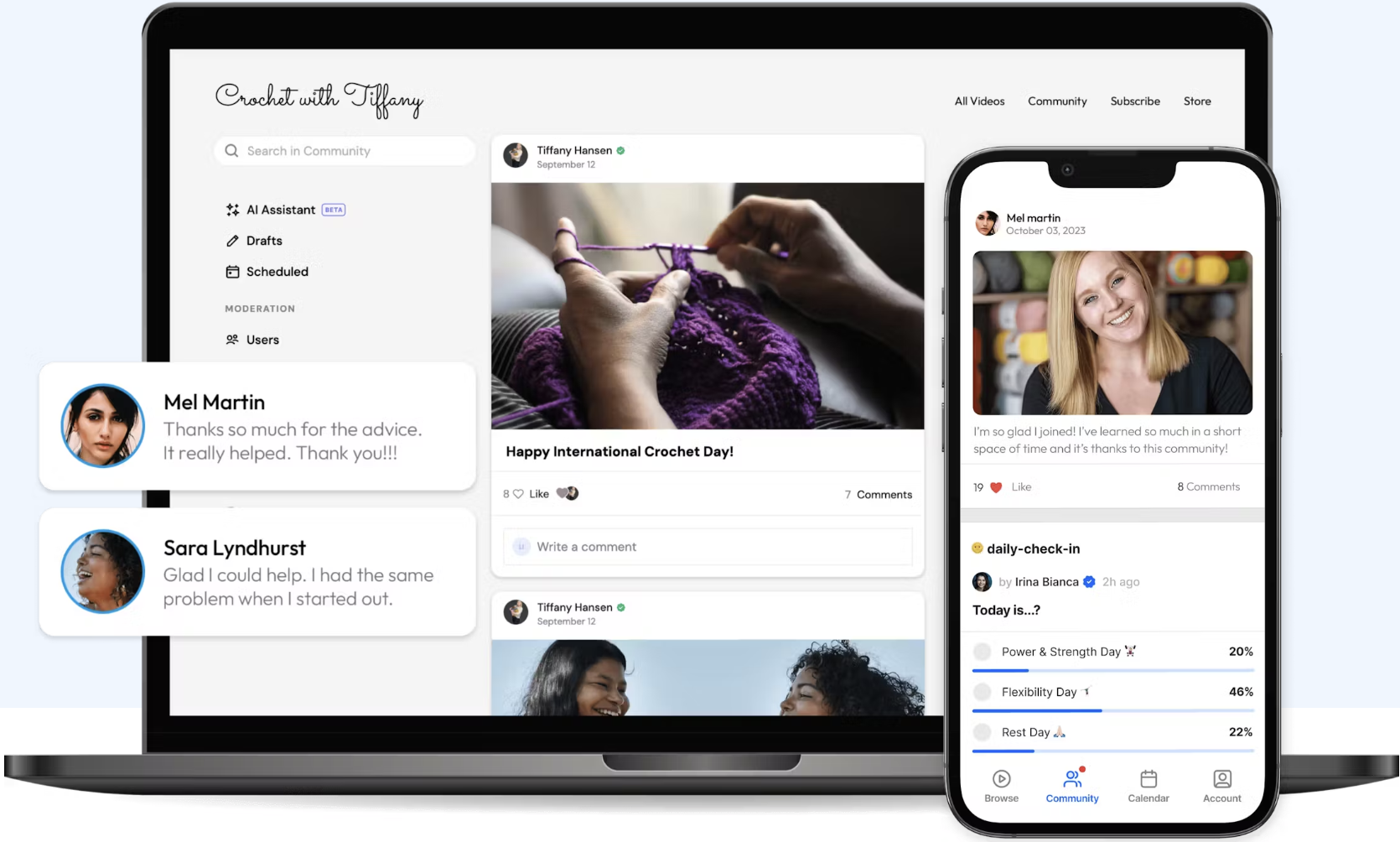
If video is a big part of your plans, Uscreen is the best membership website builder for you. Taking inspiration from Netflix and YouTube, and boasting over 9 million users, Uscreen is a leader in the video membership website space.
Features we love
Uscreen offers a lot of very useful built-in membership tools compared to other membership website builders, and the community and marketing features will help accelerate your site’s growth. This includes:
- Native live streaming and on-demand video hosting
- Branded app builder to boost engagement
- Membership tools to help market and improve your membership
- Flexible pricing to fit your stage of growth
- Top-tier customer support and education
- Push notification strategy
Uscreen has changed my life and helped me 5x my income all while receiving full and ongoing support.
Natalie Rose E., G2
Reasons to use Uscreen for building a membership website:
With a strong focus on video and live streaming, Uscreen gives you everything you need to build a video membership site.
You can build a website with a customized, well-organized video library, and level up your offering with branded mobile and TV apps. And native live streaming means you don’t need a complicated setup; you can go live from your laptop or phone.
One of Uscreen’s big advantages is that you get a dedicated success manager if you’re on the Pro plan. They’ll help you out with your business model, content strategy, pricing, and more – which is a huge bonus if you’re building a membership site for the first time.
Uscreen has changed my life and helped me 5x my income all while receiving full and ongoing support.
Natalie Rose E., G2
Where Uscreen shines
Uscreen excels in a lot of areas such as:
- Premium mobile and TV apps: Reach your audience anywhere with sleek, high-performing apps built for every screen like mobile, tablet, and TV. Uscreen helps you deliver a professional, on-brand viewing experience on the devices your members use most.
- Emphasis on community-building features: Uscreen helps you host discussions, maintain calendars, and deliver push notifications to keep people engaged with your subscription website.
- Native streaming features: Stream video to your members right from your phone or laptop without complicated third-party setups.
- Proven marketing tools: Build landing pages with a few clicks, provide free and members-only content, automate your upsells, and more with Uscreen’s built-in marketing tools.
Uscreen’s dedicated migrations team handles every step of the migration process, making switching to Uscreen easy. Check out our migration success stories to see the real-life results our customers achieve.
Where Uscreen could improve
Uscreen’s pricing is higher than some competitors; for example, its base plan starts at $149 a month. Other areas of improvement include:
- Video won’t fit everyone’s needs: Not every membership website wants to offer exclusive content in video format.
- Limited support for other content formats: If you want native support for audio-only podcasts or built-in coaching features, for example, you may want to look elsewhere.
- Lack of flexibility: Uscreen’s templates are professional-looking, but they don’t allow as much customization as other platforms.
Uscreen pricing
- Growth: $149/month (paid annually) plus $1.99 per paying member/month.
- Pro: $399/month (paid annually) plus $1.99 per paying member/month.
- Plus: Custom pricing. Includes full-featured mobile apps, TV streaming apps, custom streaming packages, and custom branding.
- iOS and Android apps: $299/month on Growth and Plus plans.
View more plan details on our pricing page.
Build, launch and manage your membership, all in one place.
2. Kajabi
Best for: Creators selling coaching memberships
G2 ratings: 4.3 out of 5 stars
Kajabi is an all-in-one platform, empowering creators to offer courses, coaching, podcasts, and memberships. While its core strength is in online courses, it also includes tools that help you grow and engage a membership community.
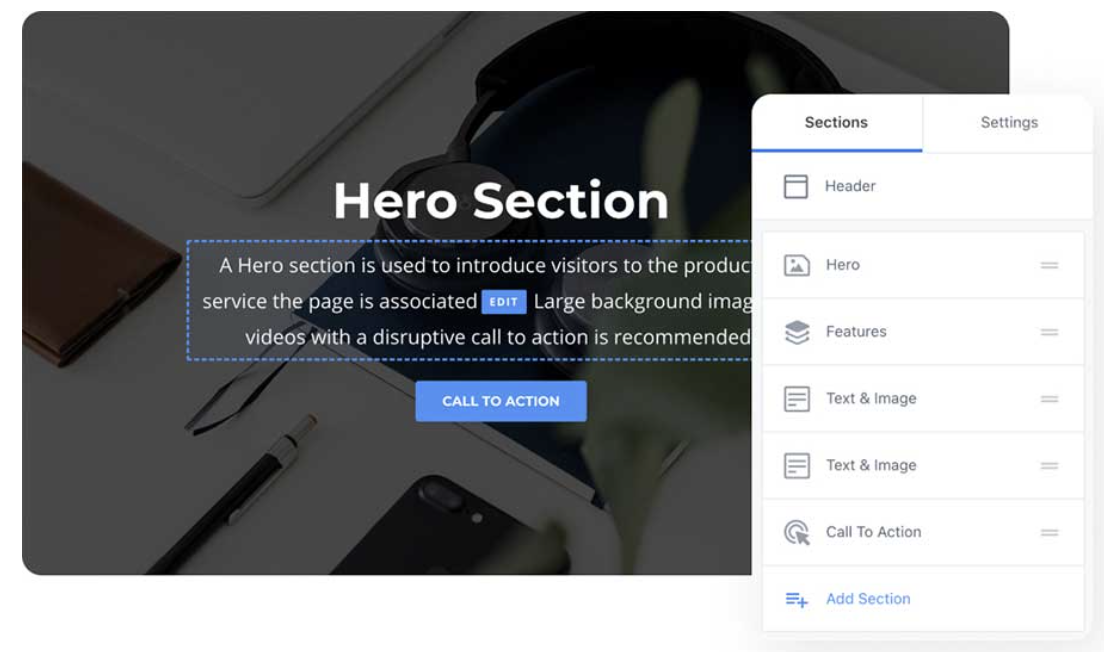
If courses are central to your business, Kajabi makes it easy to repurpose content, publish valuable materials, and build a rewarding member experience.
Features we love
One of the standout features is its support for repurposing content through its Creator Studio. If you’ve created a video, the Studio makes content creation more efficient through:
- Emails
- Social media posts
- Mini courses
- Blog posts
Kajabi also leans heavily into AI, with its Creator.io business assistant providing a trainable chatbot that helps with sales, answers questions about your courses and supports your members.
Easy to implement all-in-one platform for courses, website, email, shopping cart, and way more. It has tagging, email sequences, quizzes, podcast, blog, video hosting, and incredible flexibility. The end result is beautiful and fast
Anastasia C., G2
Where Kajabi shines
Kajabi packs its platform with tools that empower you to launch and scale your business quickly, including:
- Support for non-video formats: Built-in tools for publishing podcasts and booking live coaching let you expand your offerings.
- Built-in content repurposing tool: The Creator Studio helps you publish a lot of content with little effort.
- Built-in Adobe Express editing tools: If you don’t already have a video editing suite, Kajabi’s built-in Adobe tools provide great value.
- Fast landing page builder: Create landing pages for your marketing campaigns with a few clicks.
Where Kajabi could improve
So, is Kajabi worth it? While Kajabi strongly supports course creators, it asks users to make a few trade-offs, especially regarding flexibility and affordability:
- Course-first focus: Kajabi focuses its membership website design on online course features, so other content formats might feel secondary.
- Limited customization on lower plans: Its drag-and-drop editor offers ease of use, but Kajabi reserves deeper customization, like code editing, for the $319/month Pro plan.
- Restricted lower-tier plans: Kajabi’s lower-priced plans limit access to support, custom branding, and advanced features — you’ll need at least the $159/month plan for 24/7 support.
- Costly templates: Kajabi’s template store offers premium designs, but some templates and bundles can cost over $300.
Kajabi pricing
- Kickstarter: $71/month (paid annually)
- Basic: $119/month (paid annually)
- Growth: $159/month (paid annually)
- Pro: $319/month (paid annually)
3. Mighty Networks
Best for: Creators building communities
G2 ratings: 4.6 out 5 stars
Mighty Networks focuses strongly on community. It uses smart tools to connect members and makes your courses and events more engaging.
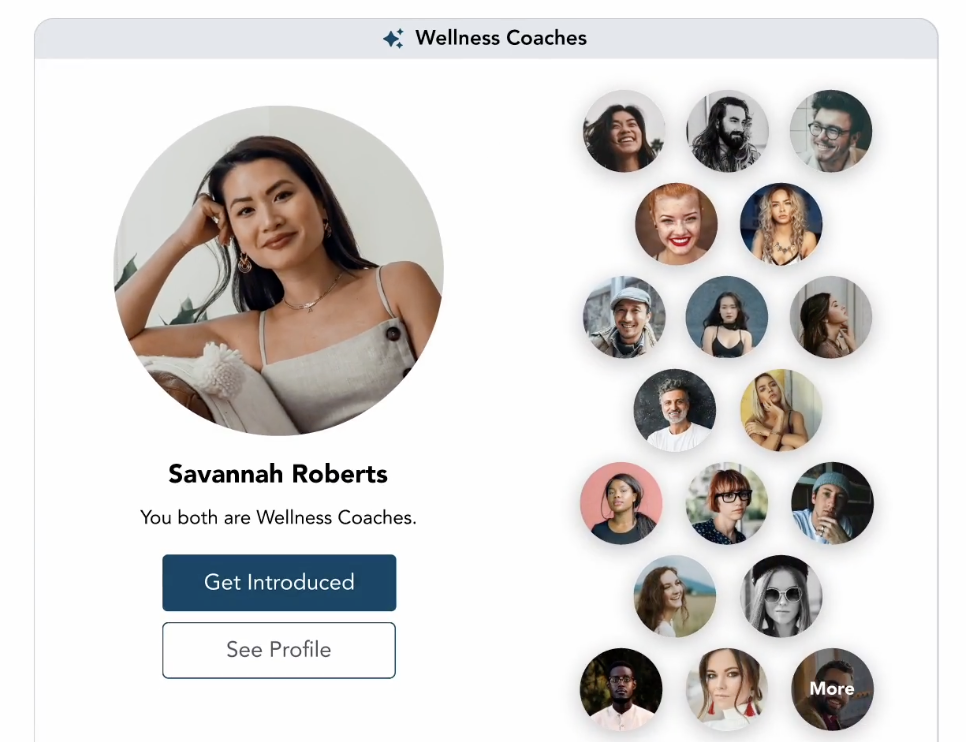
Mighty Networks fully embraces AI to make your membership community highly engaging. The platform uses machine learning and member profiles to recommend connections based on interests, handling much of the work to maintain an active community.
Features we love
We love how Mighty Networks’ built-in AI assistants smooth your workflow by:
- Outlining courses
- Improving your content
- Sending personalized notes to members
Additionally, member-focused features like icebreakers, welcome checklists, polls and challenges encourage engagement and build a strong community. While Mighty Network’s main strength lies in online courses, you can also offer exclusive access to: livestreams, coaching sessions, and customizable member profile pages.
Might[y] Networks, while remaining user-friendly with sensible defaults and templates, is so wonderfully configurable with tons of advanced feature under-the-hood.
Curtis A., G2
Where Mighty Networks shines
If community is your top priority, Mighty Networks delivers. It uses AI to help you build a successful membership website focused on connecting members. Other highlights include:
- Strong focus on community: Mighty Networks is all about keeping your members engaged.
- AI features save you time: Whether you want to connect members, customize your member outreach, or make your content better, the built-in AI lends a hand.
- Tons of monetization options: You can charge subscription fees and one-off charges, but you also gain access to bundles, hidden plans and discounts, and free trials.
- Unlimited course videos in the basic plan: While you don’t get access to everything, the Courses plan provides unlimited courses and communities for $99 per month.
- Built-in quizzes and assessments: Mighty Networks’ built-in quizzes and assessments help you assess learning in your courses.
Mighty Networks also has an internal migrations team that helps you move your community to the platform. They tailor a migration plan to your community’s needs based on your current network’s size and content.
Where Mighty Networks could improve
Mighty Networks has a few areas it could strengthen:
- More expensive than other options: While the Community plan is only $41 per month, you don’t get to upload courses or use integration until you get to the $99 plan.
- Focused more on course content: Beyond building community and an engaged member group, Mighty Networks is largely focused on online courses, which isn’t for everyone.
- Limited marketing tools: The included tools for expanding your membership aren’t as extensive as other website builders, and you only get access to white-labeled emails when you get to the Business plan ($179 per month).
- Some reviewers find the interfaces difficult to navigate: Website builders should be intuitive, and some reviewers don’t like the back-end tools in Mighty Networks.
If these sound like deal breakers, check out these Mighty Network alternatives.
Mighty Networks pricing
- The Community Plan: $41/month (paid annually)
- The Courses Plan: $99/month (paid annually)
- The Business Plan: $179/month (paid annually)
- The Growth Plan: $360/month (paid annually)
- Mighty Pro Plan: Custom pricing
4. Podia
Best for: Creators building basic webinars
G2 ratings: 4.6 out of 5 stars
Podia, a website builder for general business websites, also supports membership sites. Its easy online store functionality excels at selling multiple types of products.
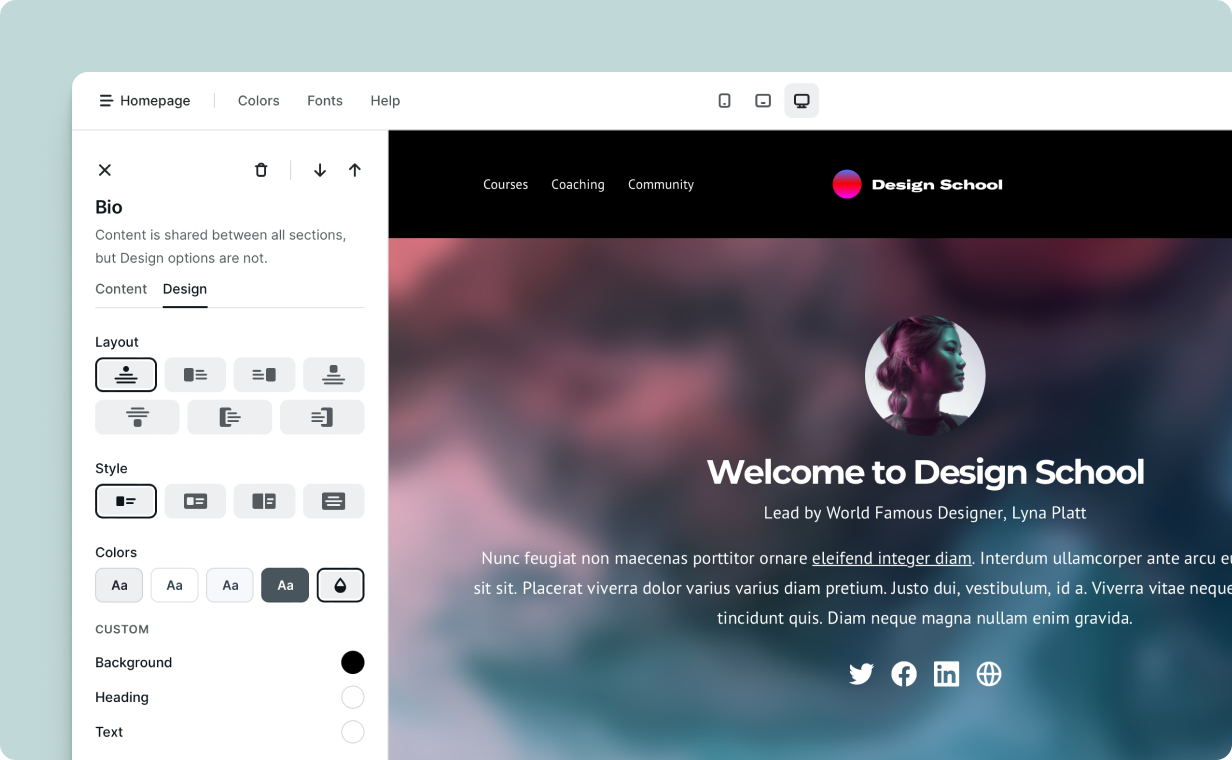
This membership website builder combines blogging, email marketing, digital products, coaching, webinars, and more in one place. If you offer a lot of products (or think you might in the future), it could be a good option for you.
Features we love
Some benefits of Podia include:
- Flexible membership options: Podia lets you offer memberships alongside courses, downloads, and the best webinar options, giving you multiple ways to engage your audience.
- Free plan with memberships: Unlike many platforms, Podia’s free plan includes membership features, so you can start building your community without upfront costs.
- Simple product creation: Easily create and manage different product types like memberships, courses, and digital downloads.
- Recurring payments supported: Set up subscriptions and collect recurring payments for all your offerings without hassle.
- User-friendly experience: Podia’s straightforward tools make it ideal for creators who want a simple, flexible membership site.
It’s especially great for people like me who want a tool that is both simple for the end-user and the content creator. Many tools out there just have such a bad UX for the end-user, and this one makes a lot of things right.
Daniele C., G2
Where Podia shines
There are many reasons why Podia stands out, including:
- Free plan: This lets you sell both free and paid memberships without any upfront cost. This makes it easy to start building your community right away.
- Easy-to-use website builder: This allows you to launch a functional, professional site in minutes, even if you have no design experience.
- Preselling: You can start generating revenue by selling courses or products to your members before they’re fully ready, helping you gauge interest and fund development. It also has its own migration team built into its plans to help you make the switch.
Where Podia could improve
While Podia offers flexibility, it lacks some features compared to other platforms, and its transaction fees can add up as your membership grows.
- High transaction fees on lower plans: The free plan charges a 10% transaction fee, and only the highest-tier plan eliminates these fees.
- Extra costs for email marketing: Podia’s built-in email marketing limits you to 500 subscribers. Beyond that, you’ll have to pay extra.
- No native live streaming: To stream live, you must use third-party tools like YouTube Live or Zoom, which aren’t supported on cheaper plans.
- More general business focus: Podia markets itself as an all-in-one business platform, so its membership features aren’t as advanced or specialized as those on dedicated membership site builders.
Podia pricing
- Free: 10% fee on your transactions
- Mover: $33/month (paid annually)
- Shaker: $75/month (paid annually)
5. MemberSpace
Best for: Creators transforming existing sites
G2 ratings: 4.7 out of 5 stars
MemberSpace differs from other membership website builders — instead of helping you build your own website, it transforms part of your existing site into a members-only area.
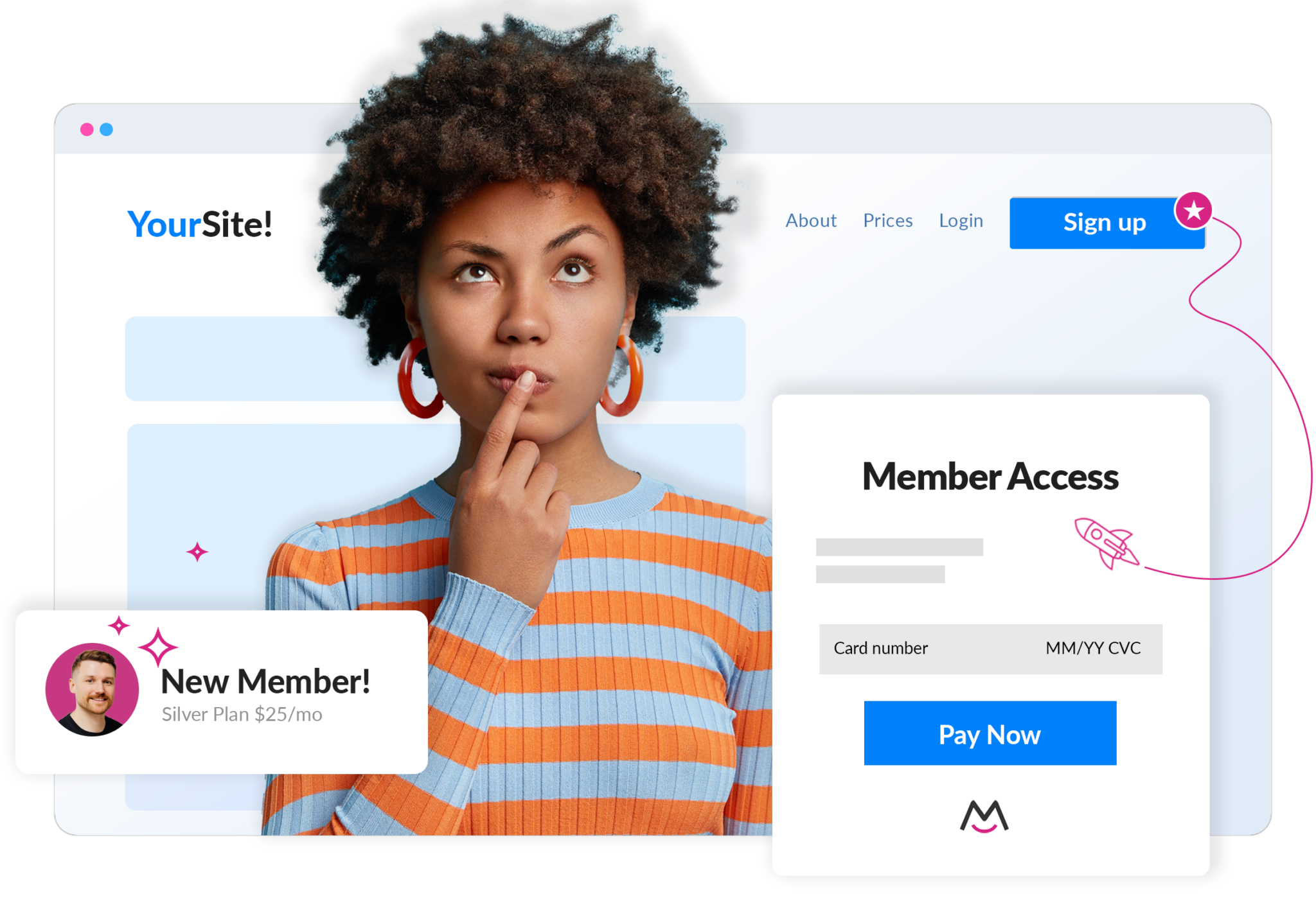
If you already have a functioning membership website, you might not want a full-featured membership platform. In this case, a membership plugin could be more your speed.
Features we love
Here’s why we love MemberSpace:
- Easy integration: MemberSpace grants you exclusive access to members-only areas on websites you build with WordPress, Squarespace, and other popular platforms.
- Affordable pricing: Compared to all-in-one platforms, MemberSpace offers a low monthly fee, making it a budget-friendly option.
- Simple setup: The plugin is easy to use and secure, allowing you to add membership functionality without rebuilding your site.
- Flexible access control: You can restrict pages, posts, or sections to members with customizable rules.
MemberSpace is an easy-to-use, secure platform that we were able to integrate with our existing web site. Over the course of the last four years, we haven’t had one problem. The best part of MemberSpace is their customer support.
Christopher L., G2
If you want to create a members-only area on a website that’s already up and running, and the platform you built the site on doesn’t have tools for that, MemberSpace offers a great solution:
Where MemberSpace shines
- Works with popular platforms: MemberSpace supports sites built on WordPress, Squarespace, Wix, Notion, Weebly, and other website builders.
- Seller flexibility: The plugin simplifies selling courses, newsletters, podcasts, and access to communities or content libraries.
- Very simple pricing: $39 per month plus a 5% transaction fee gets you everything that MemberSpace offers.
- Revenue recovery options: Abandoned signup reminders, failed charge recovery, automated upsells, and similar features help you minimize revenue loss.
If your membership website is already active but needs support for recurring payments or gated content, MemberSpace provides an affordable option that doesn’t require you to build an entirely new site.
Where MemberSpace could improve
There are some drawbacks to MemberSpace, like:
- 5% transaction fee on all products: This isn’t as high as some other sites, but MemberSpace offers no option to lower it unless you qualify for an enterprise plan.
- Requires an existing website or building one with another service: If you already have a site, that’s great. If you don’t have one, however, you’ll need two services to run your membership site.
- No community features: If you want community chat, member profiles or similar features, you’ll need to build them in your main website builder.
- Marketing features limited to email sends: Working with your email list is nice, but competitors provide more marketing tools.
MemberSpace pricing
- Starter: $39/month + 5% transaction fee (paid annually)
- Growth: $99/month + 2% transaction fee (paid annually)
- Unlimited: Contact team + 1% transaction fee (paid annually)
6. Teachable
Best for: Creators building online courses
G2 ratings: 4.0 out of 5 stars
Need help starting your video business membership on a website builder? Teachable offers a great choice; it includes a program that walks you through getting started and provides plenty of features, including AI-powered tools for content creation.
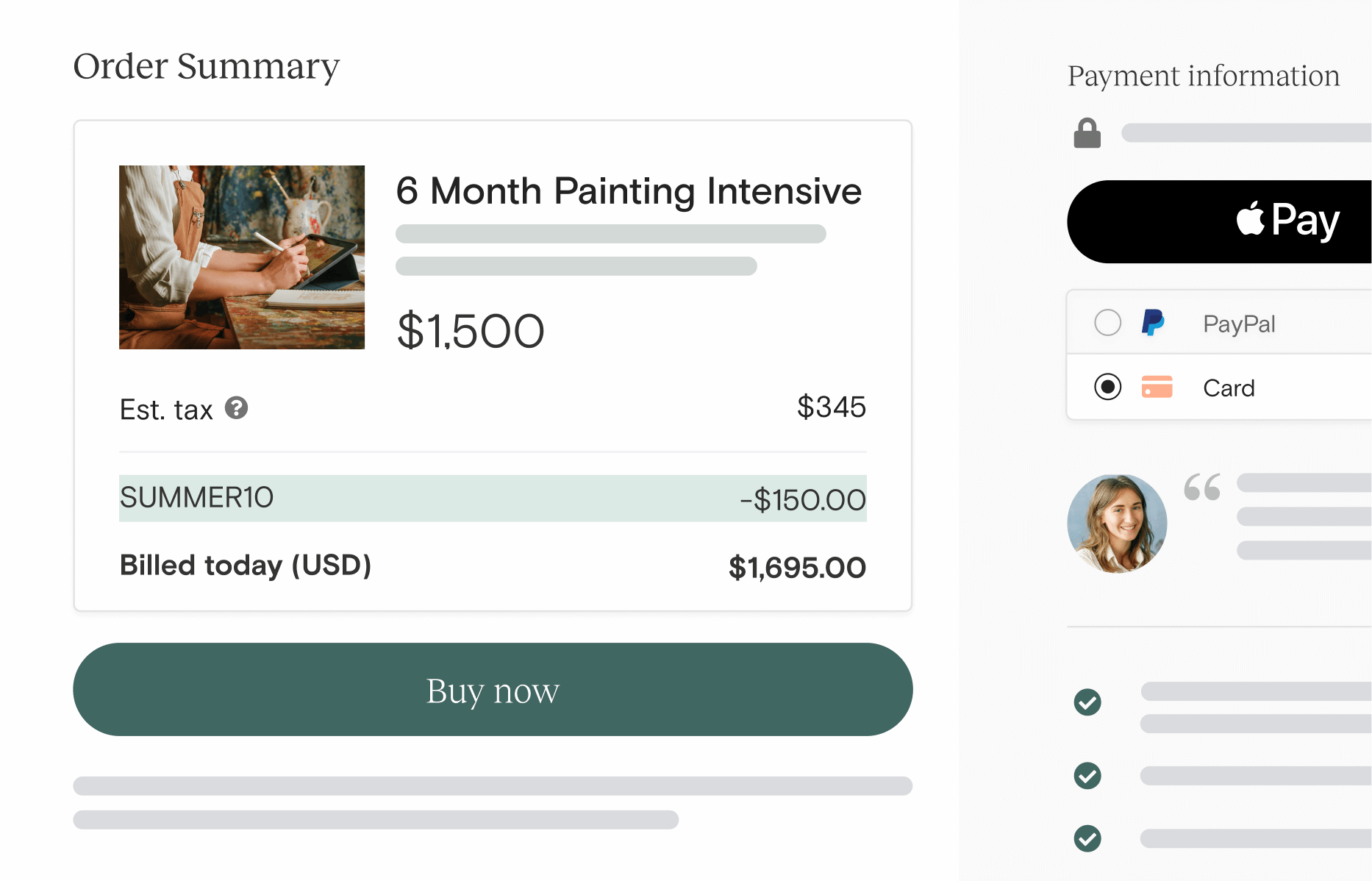
Building a membership site from scratch can be tough, but Teachable’s Launch Accelerator (included with all paid plans) walks you through the steps. Four modules focus on the essential parts of an online-course-based website, but the lessons are largely applicable to your membership website, too.
Features we love
Teachable offers what you’d expect from the best membership website builders, like:
- Support for memberships and mobile apps
- Courses
- Digital downloads
- Coaching
You also get access to some advanced tools, such as:
- Custom code editing
- CSS snippets in the site builder
- Custom user roles
- AI content generation
Where Teachable shines
If you’re committed to investing in your membership website and want some help setting it up, Teachable offers a great platform to explore. Some highlights include:
- Free plan lets you sell: You can upload one course, one download, and one coaching product to sell at no monthly cost (though you don’t get access to memberships until the Basic plan).
- Group coaching option: Built-in support for both individual and group coaching sets Teachable apart from competitors.
- Built-in buy now, pay later options: If you want to offer a buy now, pay later option, you can do it with Teachable’s built-in payment processor.
- Launch Accelerator program helps you get started: Get tips on developing your pitch, creating content, and promoting your course.
What I like best is I can create an attractive course very easily. The uploads features work VERY fast and I can see how my course is looking in the preview page. The support is very good too.
Ceci L., G2
Where Teachable could improve
Teachable offers solid value but has some limitations and pricing complexities to consider:
Teachable pricing
- Starter: $29/month (paid annually) + 7.5% transaction fee
- Builder: $69/month (paid annually) + 0% transaction fee
- Growth: $139/month (paid annually) + 0% transaction fee
- Advanced: $309/month (paid annually) + 0% transaction fee
- Custom: Contact sales + 0% transaction fee
7. Patreon
Best for: Creators getting started with memberships
G2 rating: 4.1 out of 5 stars
Patreon, one of the largest and most popular platforms for monetizing your content, operates more as a subscription service provider than a membership platform, but it offers many benefits for your community.
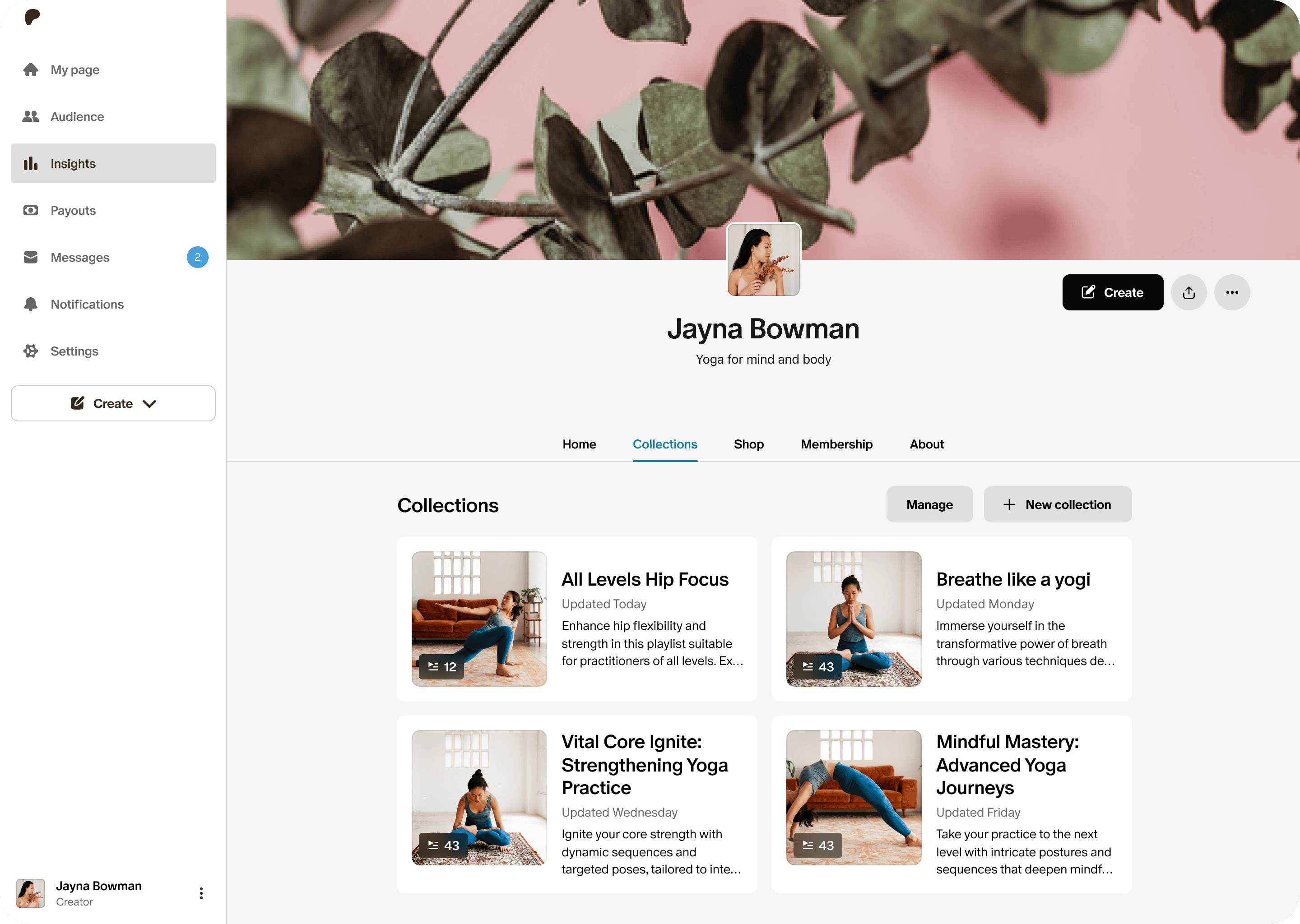
Patreon isn’t a membership website builder per se, but it offers many of the same features. It also lends credibility to your site, as a well-known name in the subscription content space.
Features we love
If you focus more on delivering content to your membership and need minimal website functionality, Patreon could be a good choice. If offers:
- Competitive pricing: It charges no monthly fees at all — and support for Venmo payments are two standout features. Not all platforms allow for Venmo payments, and offering more ways to pay a recurring membership fee is nice for members.
- User-friendly features: Its simplicity and focus on content truly set it apart from other membership website builders.
I feel like Pateron puts content creators in the drivers seat when it comes to controlling what they choose to produce compared to other platforms
Lindsay H., G2
Where Patreon shines
If you want to focus on creating and delivering content without building a full website from scratch, Patreon makes it easy to get started. With Patreon, you can:
- Build community with ease: Members can view your content, comment on posts, and join community chats — Patreon makes interaction simple and intuitive.
- Leverage brand recognition: As one of the most well-known platforms for creators, Patreon adds instant credibility to your membership.
- Skip the learning curve: Many members are already familiar with Patreon, which removes friction and helps you grow your audience faster.
Where Patreon could improve
Patreon serves creators well who focus on content delivery, but it comes with a few trade-offs, especially if you seek full control or plan to sell digital products:
- High transaction fees: Patreon charges 8% to 12% of your earnings, among the highest in the space. There’s no monthly fee, but the cut can add up quickly.
- Additional fees for digital products: Selling digital products adds another 5% fee, making it less cost-effective for creators with downloadable content.
- No true website builder: You can customize your Patreon page, but you aren’t building a standalone site with full control over design and structure.
- Limited video support: If video forms the core of your membership offering, Patreon’s lack of robust native video tools may fall short.
- Content organization could be better: While Patreon delivers new content and keeps old posts accessible, it doesn’t offer the structured, user-friendly libraries found on other platforms.
Patreon pricing
- Pro: 8% of the income you earn
- Premium: 12% of the income you earn
8. Wild Apricot
Best for: Nonprofits that run events
G2 rating: 4.0 out of 5 stars
If you run a nonprofit or association membership website, you might consider using a membership management software option like Wild Apricot, which specializes in this type of membership site.
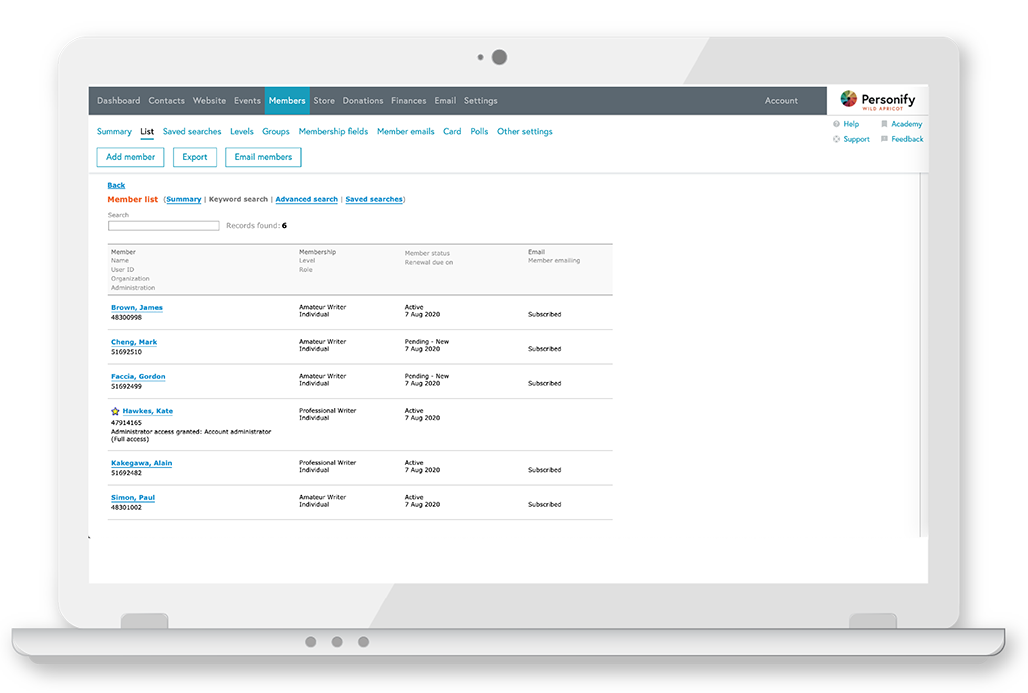
Wild Apricot helps you sell memberships, deliver content, and build a website. Wild Apricot also provides member management features that you’ll find useful if you have a large group or association.
Features we love
Wild Apricot does more than just sell memberships and build websites — it empowers organizations managing large groups of members, like nonprofits or associations. Here are some other features we appreciate:
- Robust member management: Tools like member directories, database management, and automated renewals simplify organization.
- Built-in event tools: Create and manage event calendars, RSVPs, and ticketing from one central place.
- Flexible payment options: Accept multiple types of payments and sell products with built-in online store functionality.
- Great for larger groups: Whether you run a club, association, or nonprofit, Wild Apricot offers tools built specifically for group membership
Wild Apricot integrates many of the key membership management functions such as applications, renewals, events, and a website in one platform. Does not require a developer to maintain the site. Can be done by a tech savvy person or team.
Dennis B., G2
Where Wild Apricot shines
Wild Apricot serves nonprofit organizations and associations. To this end, it offers great tools for these types of membership sites:
- Integrates with your existing website: Wild Apricot’s WordPress integration means you don’t have to create an entirely new site.
- Manages membership applications: Wild Apricot customizes applications to offer membership to a select group.
- Provides group membership for families, teams, and organizations: This gives you a great pricing option if you want to expand access to your membership site.
- Offers searchable member directories: This is a useful feature for nonprofits and associations that want to connect members.
- Charges no transaction fees: Wild Apricot’s pricing is simple and depends on the number of contacts you store.
Where Wild Apricot could improve
There are a few areas where Wild Apricot could improve, such as:
- No built-in marketing beyond email and text databases: While useful for keeping in touch with your members, you’ll have to look elsewhere for more advanced marketing tools.
- Limited site customization: Wild Apricot offers only 12 themes, which is lacking for a website builder.
- Pricing based only on the number of stored contacts: This pricing model may or may not benefit your membership website, depending on how many members you have and how you interact with them.
- No branded apps available: Wild Apricot does offer a mobile app, but it’s not branded, so if that’s something you’re looking for, you may want to look at different options.
Wild Apricot pricing
- $63/month for up to 100 contacts
- $78/month for up to 250 contacts
- $147/month for up to 500 contacts
- $252/month for up to 2,000 contacts
- $462/month for up to 5,000 contacts
- $556/month for up to 15,000 contacts
- $945/month for up to 50,000 contacts
9. Squarespace
Best for: Creators already using Squarespace
G2 rating: 4.4 out of 5 stars
If you already have a Squarespace website, you can use Squarespace’s built-in tools to turn it into a membership website.
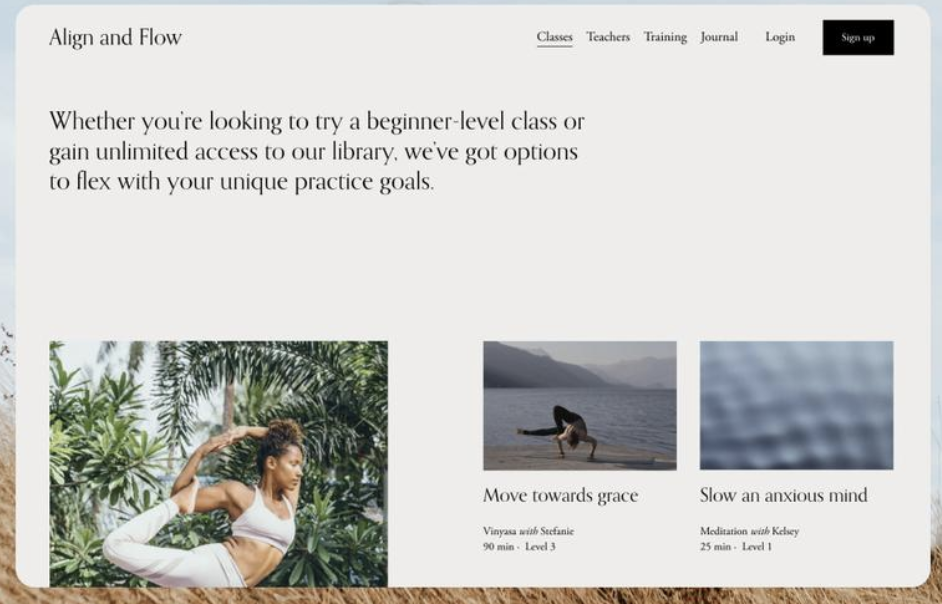
Features we love
Squarespace’s customizable website builder makes it easy to run a store, blog, or membership section all in one place. We also love features like:
- Support for both free and paid membership sections alongside standard website content
- Built-in email marketing tools
- Appointment booking functionality
- Built-in photo editing capabilities
Where Squarespace shines
One of the biggest pros is that if your membership website already exists in Squarespace, you can use the platform’s built-in tools to create members-only pages and manage your community members. Here’s what makes the tool stand out:
- Already integrated with a leading website builder: If you have a Squarespace site, you just need to sign up for membership features.
- Unlimited courses and memberships: Even with a free plan, you face no limit on the number of courses or members.
- Enroll students in cohorts: Keep students together on their journey through your courses.
- Free option: If you pay for Squarespace, you can get started without paying anything extra.
Where Squarespace could improve
Squarespace’s membership pricing remains quite competitive, with the $99 per month Advanced plan giving you unlimited video storage and no transaction fees. Of course, you’ll also pay Squarespace’s standard fees. Other areas of improvement include:
- Limited video storage on cheaper plans: A Free plan provides 30 minutes of video storage, and a Basic plan includes 10 hours, which might not suffice.
- Live streaming only available through YouTube or Vimeo embedding: If streaming ranks high on your list of offerings, you might prefer a platform with native streaming options.
- No option for branded apps: If you want an app, you’ll need to build it outside of Squarespace.
- Add-on pricing: In addition to Squarespace’s standard fees, you’ll pay for membership features as an add-on, which can be confusing at first.
Squarespace pricing
- Basic: $16/month
- Core: $23/month
- Plus: $39/month
- Advanced: $99/month
10. Memberful
Best for: Creators with WordPress sites
G2 ratings: 4.4 out of 5 stars
Memberful, a lightweight membership website builder and WordPress plugin, helps you launch fast without a steep learning curve. It serves creators and site owners who want to add membership functionality without overhauling their entire website.
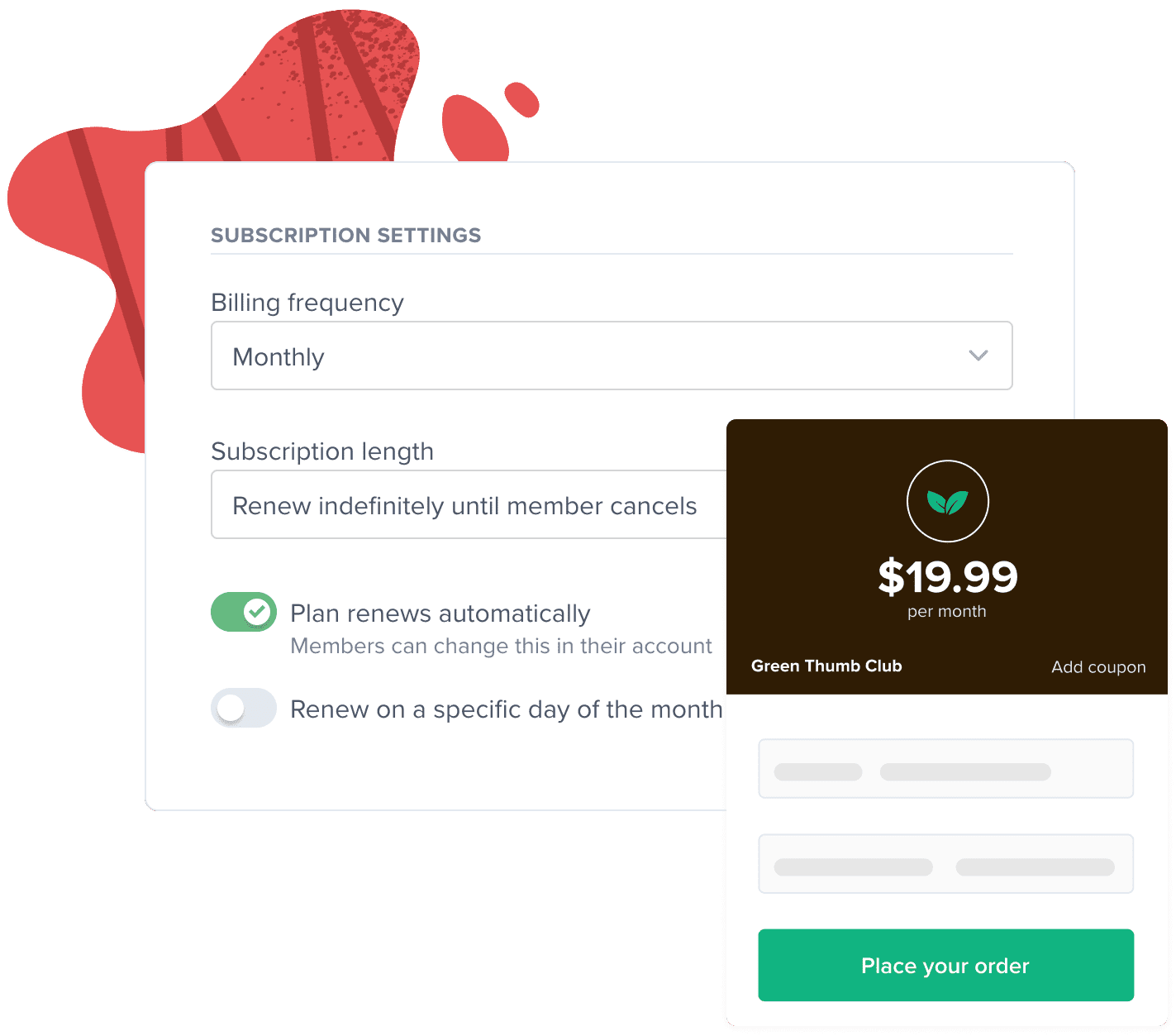
Like MemberSpace, Memberful works well if you already have a site and just need a reliable way to gate content for paying members. It doesn’t come with advanced features like native video hosting or in-depth customization, but if you prioritize speed and simplicity, it gets the job done.
Features we love
There are many pros to Memberful, like:
- Flexibility: You can use Memberful as a membership website builder or use its WordPress plugin to create members-only areas on your existing WordPress site.
- Single pricing plan: This is great if you don’t want to choose from one of many different options offered by other services.
- Free test mode: This lets you build a website before you’re ready to sell, which is great for first-time site creators.
Incredible customer service, always-evolving features, and an easy to use back-end. As a podcast company, they make serving subscriber-only audio a breeze.
Amanda M., G2
Where Memberful shines
Memberful has a lot of strong points, like:
- Simple pricing: Memberful offers only one price plan, and $49 per month makes it quite competitive for a membership website builder.
- Build a website: Whether you’re starting from scratch or ready to upgrade your WordPress site, Memberful covers your needs.
- Built-in paywalls: Want to show non-members what you offer? Memberful provides professional-looking previews to help you sell and show non-members a preview of your content.
- Free test mode: It can take a while to get a membership website up and running, and not having to pay while you do it is a nice feature.
Where Memberful could improve
Memberful prioritizes simplicity, but that simplicity can cost you flexibility and user experience. If you seek to build an active community or need robust built-in tools, it may fall short.
- Limited community-building features: Memberful lacks a native forum or chat tool to engage members, which makes fostering ongoing interaction harder (though you can connect third-party tools like Discord).
- No-password sign-in: Members receive a login link via email instead of entering a password. While this can be convenient, it may confuse users unfamiliar with the process.
- Unclear details on limits and pricing: Some users report unclear file hosting limits and storage caps not listed on the site, which can lead to surprises as your membership grows.
- Basic integrations could be better: Since Memberful lacks many built-in features, strong third-party integrations are essential, but reviewers say these could be simpler.
Want more options? Check out these Memberful alternatives that offer more flexibility, features, or better value for your needs.
Memberful pricing
- All-access pricing: $49/month plus 4.9% transaction fees
How to build a membership website
Ready to turn your audience into paying members? Here’s how to build a professional, scalable membership site from the ground up.
1. Choose a membership model and platform
Start by defining how your membership will work. Will you offer tiered plans, PVOD streaming, coaching, live streams, or a mix?
From there, pick a membership or subscription website builder that fits your needs. If video is your main offering, a platform like Uscreen gives you the tools to create, monetize, and scale.
2. Design and build your website
Use built-in templates or a drag-and-drop editor to create a site that matches your brand. Focus on clear navigation, a compelling homepage, and easy access to members-only content. Look for tools that also help you launch a custom membership app to keep members engaged on the go.
3. Set up payment processing and member management
Connect a payment gateway to accept recurring payments, and make sure your platform supports global currencies, discounts, and free trials. Use member management tools to organize subscribers, track engagement, and automate tasks like renewals or onboarding emails. You can do all of this within the Uscreen platform.
4. Create and upload your content
Whether it’s videos, live streams, downloads, or discussions, start uploading your core content. Structure it into categories or drip it out over time. Make sure everything is mobile-friendly and accessible in your branded app if you offer one.
5. Optimize for growth
Set up SEO tools, email automations, and push notifications to bring members back regularly. Tracking and analytics will help you tweak what’s not working and scale what is.
6. Launch and promote your membership site
Once everything’s in place, hit publish. Announce your launch across all channels — email, socials, YouTube, etc. — and consider using presales, waitlists, or early bird pricing to drive urgency. The best platforms will give you marketing tools right out of the box.
Your cheatsheet to choosing the right membership website builder
There’s no shortage of platforms, but not every membership or subscription website builder suits your goals. Here’s how to pick the right one:
Match your platform to your content
Start by identifying what you’re sharing — videos, courses, coaching sessions, podcasts, downloads, or community spaces. Choose a platform that seamlessly handles your content type, whether you’re streaming lessons or running a private forum. You can also consider looking at successful membership website examples in your niche to see how they structure their content and what platforms they might be using.
Build your membership site today
As you can see, the best membership website platforms offer many features to help you build, engage, and grow your following. Choosing the right one comes down to a few questions:
- Which features do you need in your membership website builder?
- What level of customer support will you need to make your membership site a success?
- How much can you afford to pay every month?
These are the questions that will help you find the best membership website builder for you.
If you’re looking to create a membership website that has a strong emphasis on community and you plan on using video to engage your members, Uscreen offers unbeatable features, support, and price.
With native streaming, professional branded apps, a variety of marketing tools (including built-in search engine optimization), and educational resources that will help you get started, Uscreen is the best membership site builder for video-focused sites.
Build, launch and manage your membership, all in one place.
FAQs
You can create a membership website using a membership site builder like Uscreen. These platforms let you design your site, offer exclusive content, set up paywalls, and manage your members in one place. It’s a simple way to grow your following, build community, and monetize your content.
The best subscription website builder depends on your needs. For example, Uscreen is the best site builder for video-based memberships, while membership plugins like MemberSpace and Memberful are good choices if you already have a site and want to create members-only areas.
This depends on your membership model, the type of content you want to distribute, the level of customer support you want, and how much you can afford. The best membership website builders off lots of community-focused features as well as great support.
They certainly can be! If you use the right membership website platform to build your subscription website, you’ll have ample opportunity to grow your following and build a consistent revenue stream.