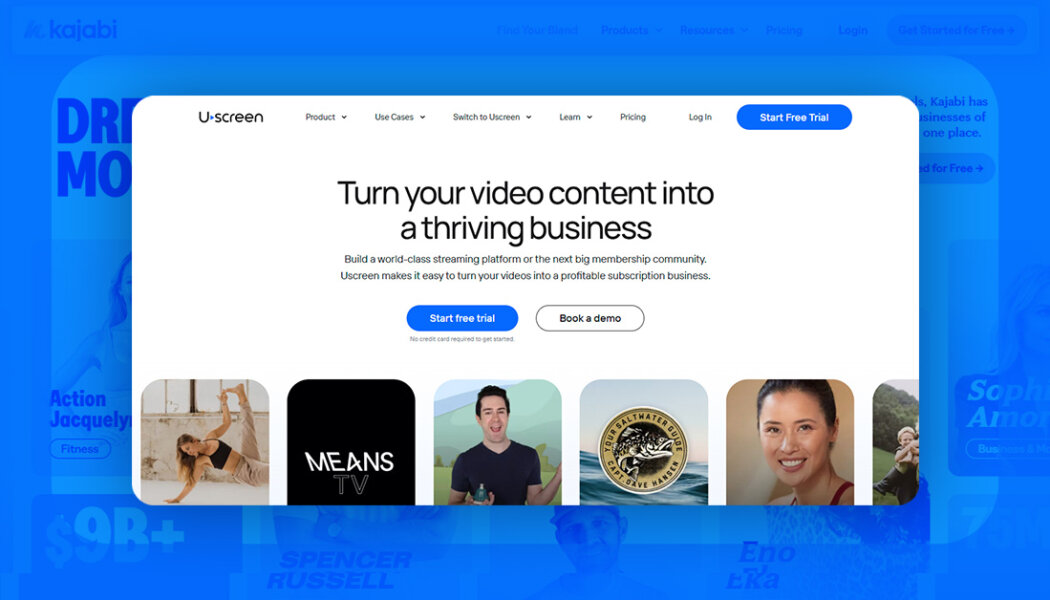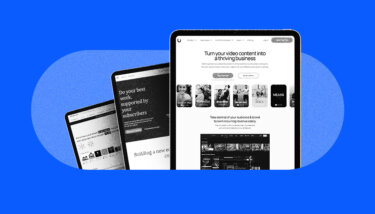Kajabi is one of the biggest names when it comes to building online courses, offering coaching programs, and building membership sites, but it isn’t the best fit for everyone. Its extensive feature set can overwhelm new creators, the learning curve is steep, and its monetization options aren’t always flexible enough to maximize earnings.
If you want a platform that fits your needs more effectively, whether you’re moving away from Kajabi or just getting started, we researched the top options for you. Here are 10 worth considering.
Best alternatives to Kajabi overview
Thinking about making the switch? Below is our list of the best Kajabi alternatives to consider:
| Platform | Best for |
| Uscreen | Building premium video membership communities |
| Mighty Networks | Large online communities |
| Circle | Private communities |
| Teachable | Simple online courses |
| Podia | Courses with integrated payment and marketing tools |
| Thinkific | Budget-friendly tools |
| Passion.io | App-based courses |
| LearnDash | Selling WordPress courses |
| ClickFunnels | Marketing and sales automation |
| LearnWorlds | Creating interactive videos |
Is Kajabi right for you?
Kajabi is a popular all-in-one platform for creators selling courses, memberships, coaching, and more. It offers built-in marketing tools like funnels, automations, and AI features, along with integrated payments.
Businesses with an existing audience and a desire for powerful, all-in-one marketing features will find it a strong fit.
Reasons to avoid Kajabi
Is Kajabi worth it? While Kajabi is a good choice for many online course creators who need marketing automations, it lacks key features for growth and scalability. Here are some drawbacks:
- Too many unused features: Kajabi tries to be an all-in-one tool, but many users pay for features they never touch. Christopher M., a G2 reviewer, says, “For what we use it for, it is probably not worth it unless you are really selling eLearning a lot to your customers.”
- Basic analytics and integrations: Users often note the lack of advanced analytics or native integrations with popular tools. Anastasia C. writes on G2 that, “There are a few tools it doesn’t integrate with, such as a webinar platform, that require use of a service like Zapier.”
- Customization is restricted: More advanced users may hit a wall when trying to customize landing pages or add plugins. Maria S. states on G2 that, “If you are an advanced user and want to customize the blocks in the landing page or add some plugins, there are not many possibilities.”
- Pricing jumps quickly: Lower-tier plans come with strict product limits, often pushing users to upgrade sooner than expected. Felipe V. notes on G2, “If you want to add more products, you will have to move to a much higher plan with a price outside the market.”
- Limited monetization options: If your business relies heavily on video, Kajabi’s monetization features might feel too rigid compared to platforms built specifically for video creators.
- Underwhelming automation tools: Liz Kohler Brown, who ran The Studio Membership on Kajabi, told us the automation tools didn’t meet her needs and ultimately held her business back:
Automation on Kajabi often failed — 20% of the time. I got unhelpful replies like ‘Sorry, sometimes automations fail.’ It was frustrating because in their marketing campaigns, ‘powerful automations’ seemed like a huge selling point, but on the backend, I could see not enough money was being spent towards improving the product’s functionality.
Liz Kohler Brown, Founder of The Studio Membership
We considered all these factors when looking at the best Kajabi competitors. We haven’t ranked them from best to worst; instead, we’ll highlight which platform suits specific use cases best.
1. Uscreen
Best for: Building premium video membership communities
G2 rating: 4.7 out of 5 stars
Uscreen lets you create a premium subscription service where members access all your online learning materials by paying a monthly or annual fee. You can also set up different tiers of membership and control access based on a member’s level.
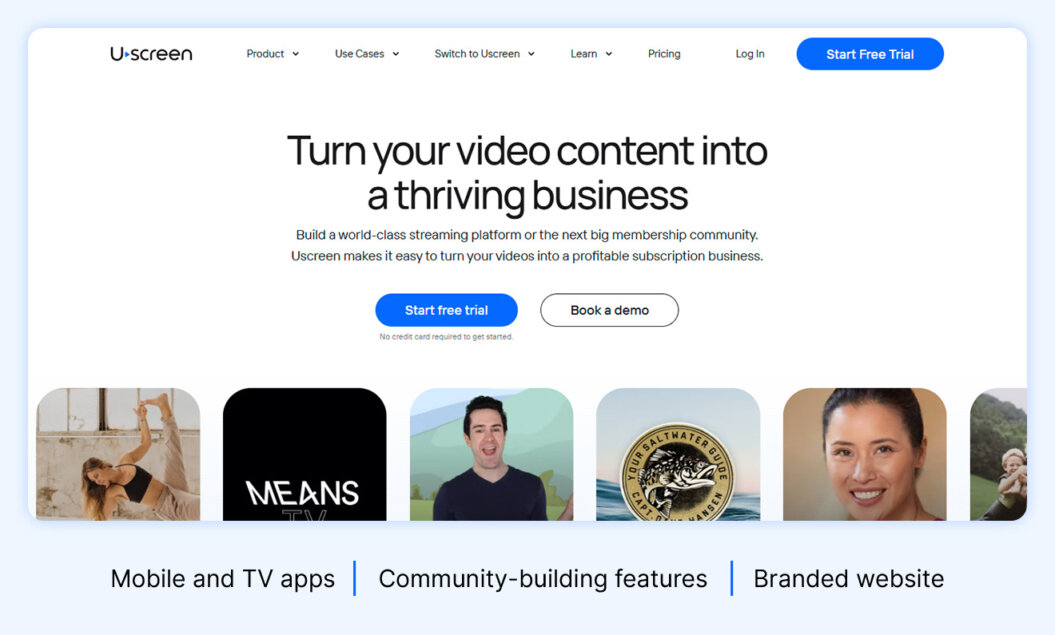
Uscreen’s monetization options, including rentals, video on demand, live streaming, and memberships, offer more video-related monetization options than Kajabi.
Filmmakers Academy, for example, leverages Uscreen for online courses, educational memberships, and various monetization methods. Here’s how Filmmakers Academy uses Uscreen’s Netflix-inspired catalog to simplify content discovery:
Read about how Liz Kohler Brown switched from Kajabi to Uscreen and now earns $75,000 in monthly revenue.
Features we love
- Netflix-style content library
- Branded mobile and TV apps
- Video CDN
- Built-in community features
With Uscreen, everything’s integrated—analytics, subtitles, community tools—so I don’t have to juggle multiple platforms or deal with technical issues anymore. It lets me focus on creating content, not the backend.
Reasons to try Uscreen
- Premium video experience: Uscreen’s video catalog is inspired by Netflix and makes for easy browsing, discovery, and watching of videos and video courses.
- Flexible monetization: Earn your way with options like paid live streams, memberships, rentals, one-time purchases, and gated community access — more variety than Kajabi offers.
- Fantastic support: Uscreen offers fast, reliable customer service, including one-on-one onboarding with every paid plan. The migration team handles moving your content from platforms like Kajabi, which you may find tricky to leave.
- Branded apps: Creating a branded app lets your users access your content anywhere, and Uscreen customers experience an average 10% increase in user purchases within the first six months of publishing an app.
Check out the comparison of Uscreen vs. Kajabi to see how they stack up.
Reasons to avoid Uscreen
- Best for creators with an existing audience: For your educational membership to be most effective, you’ll want an existing audience and a lot of content to offer them.
- Requires time and effort: Because Uscreen is built for serious creators and includes sophisticated monetization options, you’ll need to invest more time and effort to effectively set up and run the platform compared to Kajabi.
- Lacks advanced course features: Uscreen focuses on video monetization and community engagement, so you won’t find features like assessments or compliance tracking for your courses.
With that in mind, Uscreen is worth it if you’re a creator who’s ready to launch a business with content (and a willing audience).
What users are saying
Here’s what customers are saying, according to G2:
Users like:
I’ve been using Uscreen since the end of last year, and I’m really happy with it. I recently moved my membership over to Uscreen, and it’s been a great decision for both me and my members. Since I run a video membership, finding a platform that focuses on video and streaming was super important to me. Uscreen has been exactly what we needed. The video integration is smooth, and the platform is really easy to use, which makes my life a lot easier.
XayLi B., Validated G2 Reviewer
Users don’t like:
I was not a fan of the user dashboard. It was a bit confusing at times. In addition, I had trouble figuring out the marketing tools to retain my customers. I’d like to see this become more user-friendly. My subscribers also had difficulty accessing their accounts at times.
Cornelius J., Validated G2 Reviewer
Uscreen pricing
- Starter plan: $49/month, billed monthly
- Growth plan: $149/month (plus $1.99 subscriber fee), billed annually
- App Essentials plan: $449/month (plus $0.99 subscriber fee), billed annually
- Custom-made plan: Custom pricing; contact sales
Review the Uscreen pricing page for more details.
2. Mighty Networks
Best for: Large online communities
G2 rating: 4.6 out of 5 stars
If community is more of a focus than online courses, video on demand, or marketing automation, Mighty Networks could be your Kajabi alternative. This platform has a strong emphasis on connecting users with each other and fostering relationships, both crucial for user retention.
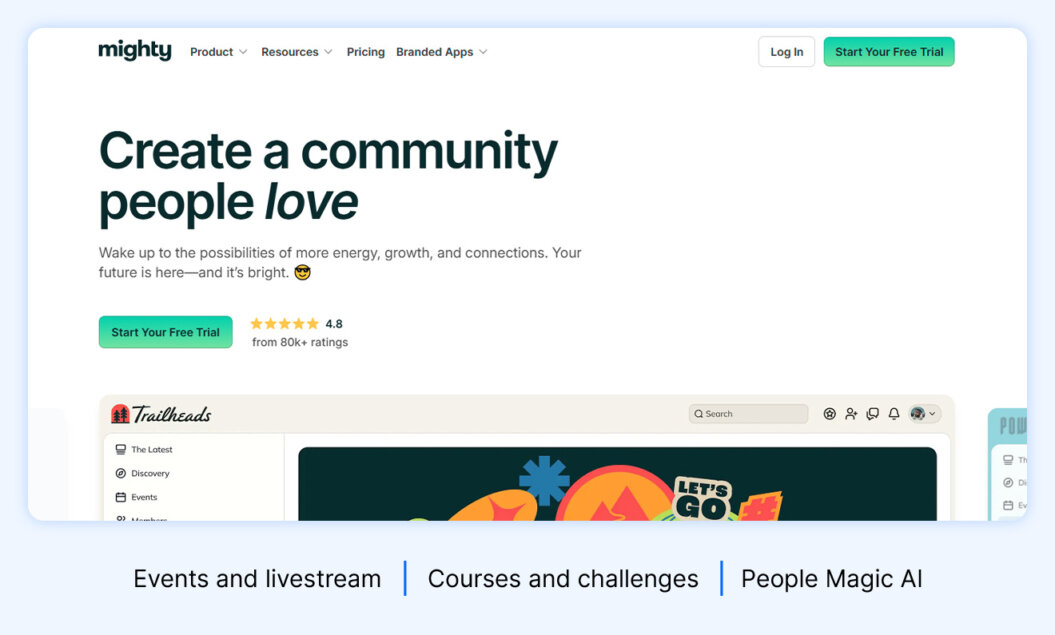
Mighty Networks’ visual approach to relationship-building also distinguishes it from sites like Kajabi.
Want to see how Mighty Networks compares to Kajabi specifically? Mighty has published a comparison of the two platforms, which you can check out for more insights.
Features we love
- Online store
- Customizable website builder
- Online courses
- Email marketing
Reasons to try Mighty Networks
- People Magic: Mighty Networks community-building features (called “People Magic”) connect users who share interests or other characteristics, building connections among your users.
- Unlimited spaces and members: Every paid Mighty Networks plan includes unlimited spaces and members, whereas Kajabi’s communities limit you based on your chosen plan (though their pricing page doesn’t specify how).
- Native live streaming: Go live from any space in your Mighty Network without having to integrate Zoom or Google Meet.
- Automated engagement: Higher-level Mighty Networks plans include access to the Infinite Question Engine, and customers on any plan can use an engaging Welcome Checklist to guide new members through important community features.
Reasons to avoid Mighty Networks
- Difficult user experience for customers: Some reviewers dislike the user interface for creating and managing Mighty Networks, and many struggle to find what they need.
- One community at a time: While you receive unlimited spaces, your Mighty Networks plan only includes one community, which creators seeking separate networks for different member bases might find challenging.
- Fewer marketing tools: Mighty Networks lacks built-in features like Kajabi’s advanced landing page builder and automated marketing funnels, which could make you look for Mighty Networks alternatives if marketing is a priority.
What users are saying
Here’s what users are saying, according to G2:
Users like:
But what I love most about Mighty Networks is the simplicity of the platform. It’s not overwhelming for me as the host, and it’s easy for new members (even super non-techy ones!) to use it one day!
Krystal P., Validated G2 Reviewer
Users don’t like:
One downside of the Mighty platform is the lack of an option to record sessions and workshops directly on the platform. This means we have to manually upload replays for clients who want to catch up, which adds extra steps and time to our process.
Natassia D., Validated G2 Reviewer
Mighty Networks pricing
- Launch Plan: $79/month, billed annually
- Scale Plan: $179/month, billed annually
- Growth Plan: $354/month, billed annually
- Mighty Pro: Contact sales
3. Circle
Best for: Private communities
G2 rating: 4.7 out of 5 stars
Circle is a community-first platform that enables you to create private spaces where members can engage, learn, and connect. While Kajabi offers community features as an add-on, Circle was designed with community at its core, making it a better fit if group interaction and discussion are central to your business.
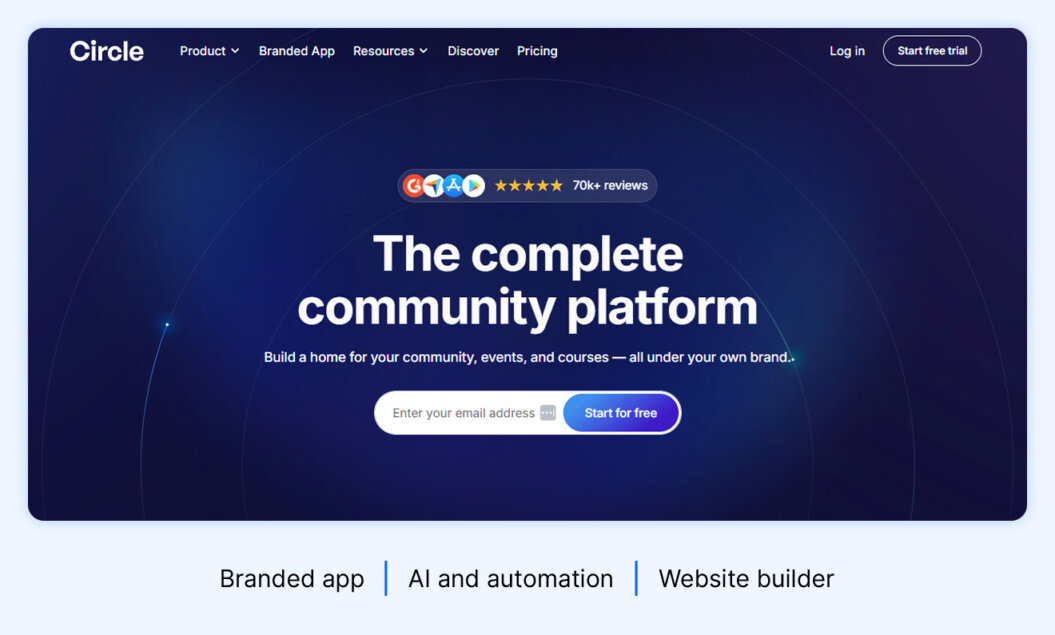
Unlike Kajabi, which separates course delivery and community into different apps, Circle keeps everything in one place, accessible from the same browser or mobile app.
Features we love
- Live streaming
- Member profiles
- Reporting and analytics
- Email hub
Reasons to try Circle
- Direct messaging and discussion boards: Foster real-time conversation, Q&As, and feedback loops between members and course creators.
- Highly rated for customer service: Users consistently praise Circle’s support team for quick, helpful responses.
- Simple to use: Clean design and intuitive UX make setup and daily use easy for both creators and members.
- Comprehensive features: From content hosting to live events, Circle has all the tools needed to build a thriving online community.
Reasons to avoid Circle
- Limited course-building tools: Unlike Kajabi, Circle doesn’t offer robust tools for building full online courses, so those focused on course creation may want to find Circle alternatives.
- Doesn’t come with a website builder: You’ll need to connect Circle to an existing website or use a third-party builder.
- Relies on more third-party tools: For things like landing pages, checkout, or advanced automation, you’ll likely need to integrate with other platforms and juggle additional tools.
- Calendar sync issues: Users report challenges syncing Circle events with external calendars, which can affect attendance for live sessions.
What users are saying
Here’s what customers are saying, according to G2:
Users like:
I have used a lot of apps over the years, and Circle is by far the easiest to use. Both the web and mobile apps are intuitive. You also get access to the Circle community, where you can ask questions and use their AI chatbot to get the answer you need.
Jessie V., Validated G2 Reviewer
Users don’t like:
The calendar integration with other calendars is very poor. I’d love to make it easier for my users to sync the circle calendar with their Google Calendar or whichever they use and it’s not. This ends up hurting our live calls attendance.
Jade B., Validated G2 Reviewer
Circle pricing
- Professional: $89/month billed annually
- Business: $199/month billed annually
- Enterprise: $419/month billed annually
- Plus Branded App: Custom plan, contact sales
4. Teachable
Best for: Simple online courses
G2 rating: 4 out of 5 stars
Teachable offers simple online courses and website building. This platform focuses more on course-building than Kajabi, which offers a wide variety of other products and monetization options.
You’ll trade a larger list of features, like podcasts and marketing automation, for a simpler interface and lower monthly payments.
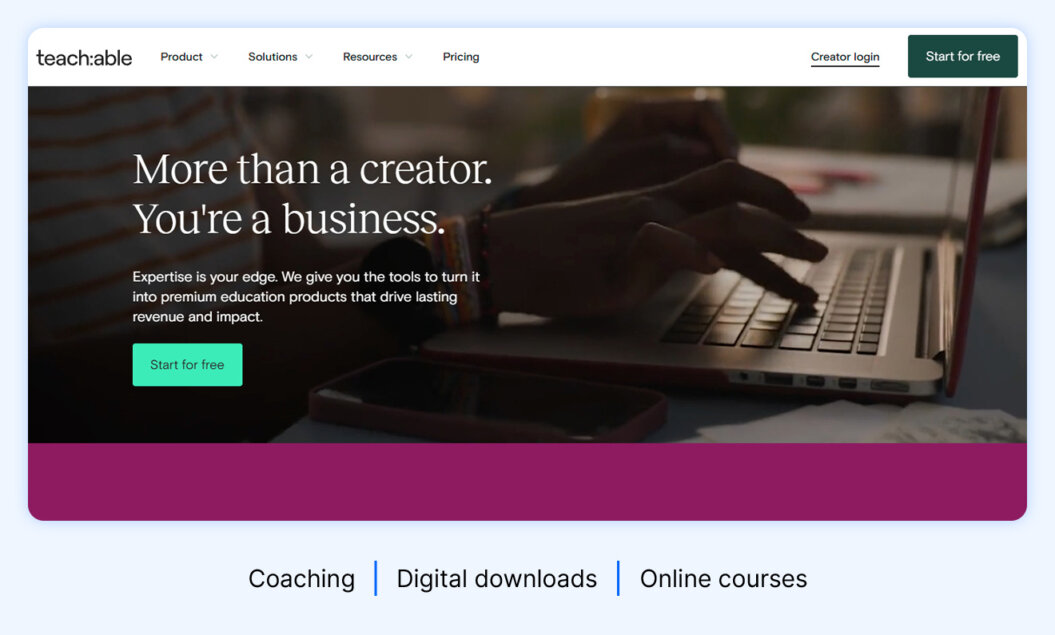
For a deeper dive into Teachable, be sure to check out our detailed comparison of Teachable and Thinkific.
Features we love
- Built-in payment processing
- Drag-and-drop course builder
- Student progress tracking
- Certificates of completion
Reasons to try Teachable
- Coaching support: Coaches will enjoy Teachable’s built-in intake forms, the ability to send annotatable files to coaches, and native support for Calendly.
- Flexible lesson types: Because Teachable is focused more on course-building, you’ll get a wider variety of content types that you can add to lessons (including audio, video, text, images, and quizzes), while Kajabi limits you to one type of content per lesson.
- Launch Accelerator: Teachable’s Launch Accelerator is included with all paid plans, and gives you access to a four-module course that breaks down how to plan, create, launch, and promote your online course.
Reasons to avoid Teachable
- Limited customization: Teachable’s course-building has some advantages over Kajabi’s, but you’ll find that you have fewer customization options when it comes to website building and marketing.
- Poor support: G2 reviewers rarely praise Teachable’s support team, and only Pro plan users or higher receive live chat support. Kajabi offers live chat support for all of its paid plans, but hours are limited on lower plans.
- Transaction fees: Teachable’s Starter plan includes a 7.5% transaction fee; above that, you won’t pay transaction fees, and all of Kajabi’s paid plans feature 0% fees.
What users are saying
Here’s what users are saying, according to G2:
Users like:
It provides everything from hosting content, setting up quizzes, delivering learning materials to download, collecting payments & taxes, limiting content access based on learning level, issuing certificates and much more.
Manish S., Validated G2 Reviewer
Users don’t like:
Sometimes I get lost in all the admin pages in the back-office. It takes me some time to find what I am looking for.
Ceci L., Validated G2 Reviewer
Teachable pricing
- Starter: $29/month, billed annually
- Builder: $69/month, billed annually
- Growth: $139/month, billed annually
- Advanced: $309/month, billed annually
5. Podia
Best for: Courses with integrated payment and marketing tools
G2 rating: 4.4 out of 5 stars
Podia, like Kajabi, is an all-in-one platform that offers a website builder, online store for digital products, online courses, coaching products, marketing features, and more.
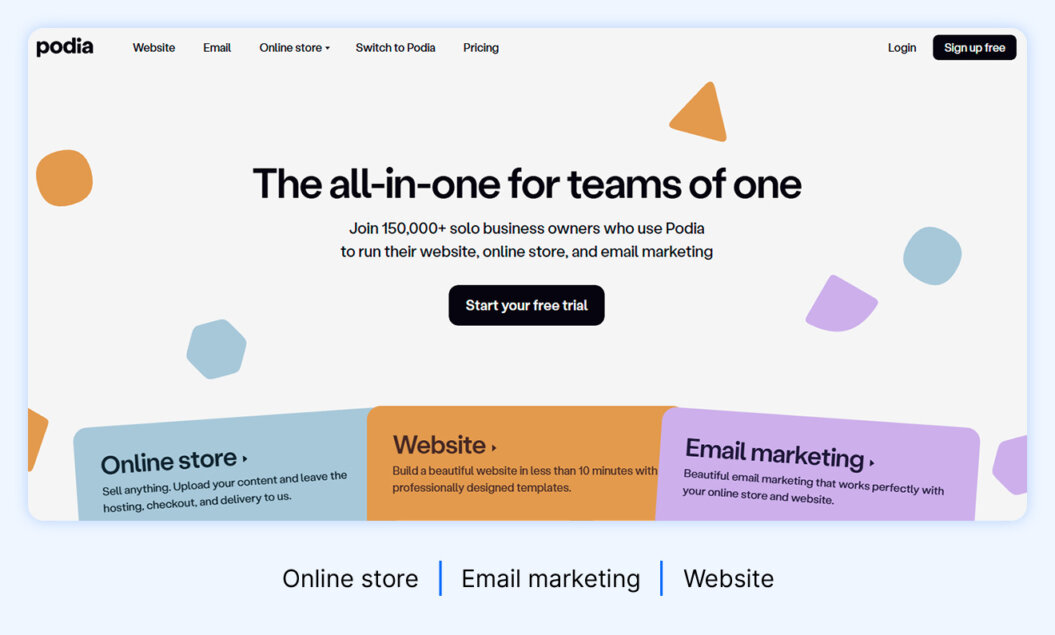
Its simple, straightforward customization options and only two price plans mean you sacrifice some flexibility. Still, small businesses that want an online storefront with easy setup should consider Podia.
We’ve published a more detailed comparison of Podia vs. Kajabi that can help you if these platforms are high on your list.
Features we love
- All-in-one platform
- Built-in email marketing
- Unlimited products and customers
- Customer messaging
Reasons to try Podia
- Simple site builder: Reviewers like Podia’s easy-to-use website builder and marketing tools, which may be more beginner-friendly than Kajabi’s.
- Easy online storefront: Podia offers online courses and coaching, with a strong focus on digital storefronts. If you’re selling digital products, this could be a great choice.
- Automated email marketing: Like Kajabi, Podia emphasizes integrated email marketing, including automations, landing pages, and lead magnets.
- Simple pricing: With only two plans (plus an add-on for email marketing), it’s easy to figure out what you need. You can also sign up for a free 30-day trial.
Reasons to avoid Podia
- No integrated live streaming: You can run live webinars via Zoom or Google Meet, but there’s no native live streaming in Podia.
- Limited customization: Podia’s sites and store pages look good, but there’s not much you can do if you want to stand out from other sites built on the platform.
- No apps: Kajabi may not offer a branded app, but Podia doesn’t offer any apps at all, so accessing your courses on the go may be difficult for students.
Be sure to check out our list of Podia alternatives if you need different but similar options.
What users are saying
Here’s what users are saying, according to G2:
Users like:
I switched to Podia after using/researching a number of the other platforms like Kajabi, Teachable, Thinkific, WordPress plugins, etc. (even clickfunnels). Podia is SUPER streamlined, very easy to use, way more affordable, and beautiful for the user (not just for the content creator).
Emma M., Validated G2 Reviewer
Users don’t like:
It’s hard to personalize your sales pages as their editor is limited. That would be great to have more options of styling and also add media easier like timers etc.
Validated G2 Reviewer
Podia pricing
- Mover: $33/month + 5% transaction fees, billed annually
- Shaker: $75/month, billed annually
6. Thinkific
Best for: Budget-friendly tools
G2 rating: 4.5 out of 5 stars
Thinkific provides course builders more options than Kajabi when it comes to online course platforms. Random question banks, assignments, support for Storyline and Captivate files, and course compliance tools are available on most plans.
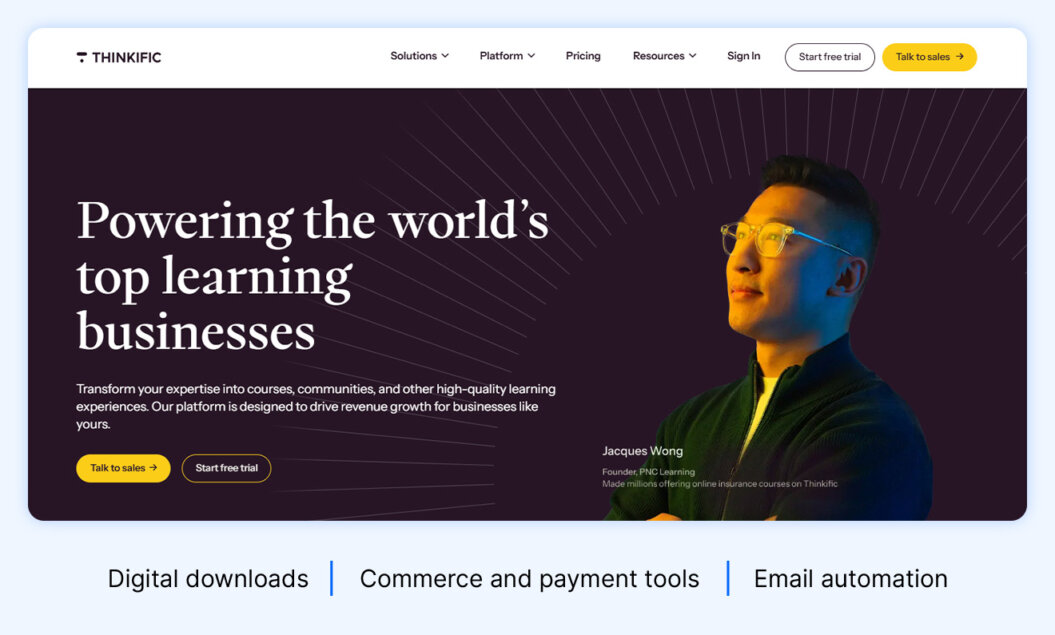
If you need SCORM compliance, you can also get that on the Thinkific Plus plan. If online courses are a strong focus and you seek extensive options for online learning content, Thinkific is a great choice.
We’ve compared these platforms directly in our Thinkific vs. Kajabi article, so head there for a more detailed head-to-head comparison.
Features we love
- Learning paths and prerequisites
- Built-in quizzes and assignments
- Custom certificates
- Drag-and-drop page builder
Reasons to try Thinkific
- Industry-standard multimedia: If you need advanced interactive content in your learning materials, you can host Storyline and Captivate files on Thinkific, giving you the industry’s best options for interactive video.
- Course compliance tools: Want to make one course a prerequisite for another or require that students watch a certain percentage of a video before it’s marked complete? Thinkific lets you do that.
- More customizability: Thinkific allows advanced HTML and CSS editing, so you control the presentation of your online courses more than with Kajabi.
- App-based learning: Like Kajabi, your members can download a free app to access the courses you build. You can also add a branded mobile app for $199 per month.
Reasons to avoid Thinkific
- No integrated live streaming: To run live classes, webinars, or coaching sessions, you’ll need to use an integration, which could add extra costs. For more comprehensive streaming options, look at Thinkific alternatives.
- Limited spaces in communities: Each Thinkific plan comes with a limit on the number of spaces you can add to your community, which may pose a challenge if you prioritize significant community engagement.
- Full analytics require upgrading: While you can access standard course and marketing analytics, Thinkific only provides its more detailed reports at the Grow plan.
What users are saying
Here’s what users are saying, according to G2:
Users like:
Especially the Learning Path feature, it really made it very easy for me to build different course modules into a single bundle and make each course module a prerequisite to the next one before a learner is able to acquire a certificate. And I found myself frequently using this feature to build more course bundles with ease.
Ahmad U., Validated G2 Reviewer
Users don’t like:
Some advanced features will require knowledge of APIs and webhooks and even in-app functionality might only be possible through third-party paid apps. However, the flexibility to extend its functionality is a nice feature.
Jacob B., Validated G2 Reviewer
Thinkific pricing
- Basic: $36/month, billed annually
- Start: $74/month, billed annually
- Grow: $149/month, billed annually
- Thinkific Plus: Custom plan; contact sales
7. Passion.io
Best for: App-based courses
Trustpilot rating: 4.5 out of 5 stars
Passion.io has a very clear focus: building branded mobile apps to share your courses and communities. You won’t get many customization options, but with plans starting at $99/month, it’s a minimal upfront investment.
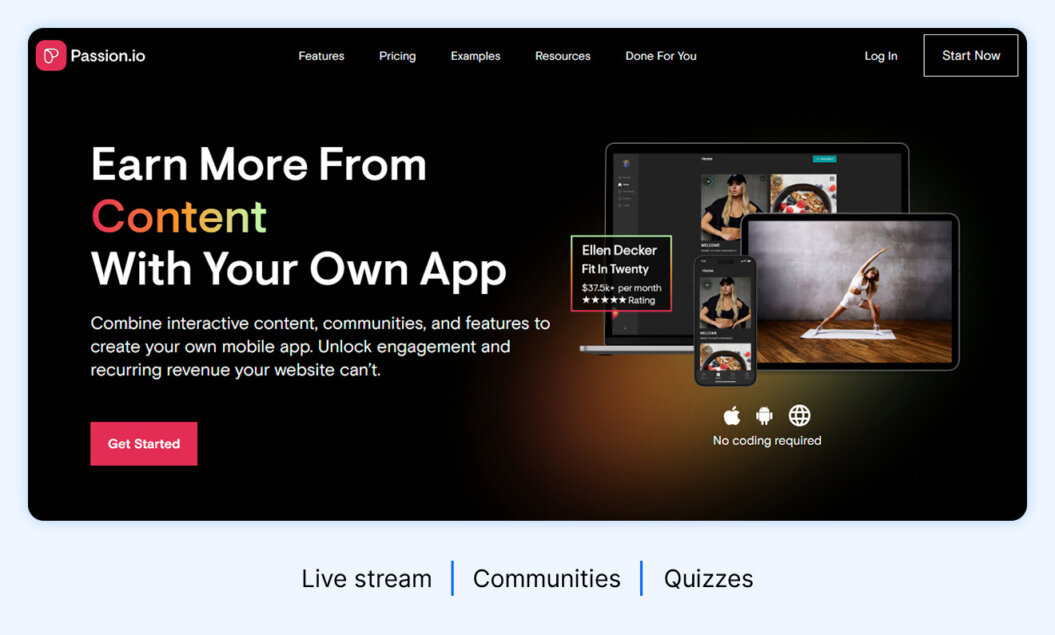
If you’re curious whether Passion.io is the right Kajabi alternative for you, be sure to check out our Passion.io vs. Kajabi article.
Note: While we relied on G2 reviews for the other Kajabi alternatives, Passion.io has very few on G2, so we used the Trustpilot rating here instead.
Features we love
- App builder
- Community features
- Interactive courses
Reasons to try Passion.io
- Drag-and-drop app builder: Passion.io’s app builder is basic and very easy to use, even for reviewers who call themselves “non-techy.”
- Affordable branded apps: Passion.io offers its own app for $99/month (paid annually), making it one of the most affordable options.
- Onboarding calls: With the Launch, Scale, and Expand plans, you receive an onboarding call to quickly learn how to use the platform.
- Responsive customer support: Reviewers like Passion.io’s helpful customer service team, and many highlight specific staff members for their helpfulness and quick responses.
Reasons to avoid Passion.io
- Very limited web interface: Passion.io’s browser-based interface offers far less customization or user experience than Kajabi — the focus here is on branded apps.
- Basic community features: Community features keep users engaged and coming back for more, but Passion’s community interaction tools are pretty basic compared to Kajabi’s
- Limited course tools: You won’t find features like quizzes, assessments, compliance tools, and other elements that help course creators offer a great learning experience.
What users are saying
Here’s what customers are saying, according to Trustpilot:
Users like:
Building the app comes with a step by step guide, with loads of during and aftercare, as well as an incredible community. If like me you are not a tech wiz kid, there is a team of fantastic App managers which you can hire to stick with you through your journey.
Alanna, Trustpilot Reviewer
Users don’t like:
I am an experienced web marketer and this is a very basic app. Doesn’t offer anything more than what Substack can do. They are very keen to push their marketing style (and sell you coaching for how to do that this is the real game) which does not work for everyone.
Maria, Trustpilot Reviewer
Passion.io pricing
- Launch: $99/month, billed annually
- Scale: $239/month, billed annually
- Expand: $599/month, billed annually
- Passion Plus: Custom pricing; contact sales
LearnDash
Best for: Selling WordPress courses
G2 rating: 4.2 out of 5 stars
If you already have a website on WordPress and are considering a move to Kajabi, LearnDash could be an interesting alternative for you. This plugin lets you use your existing WordPress site to create and sell online courses. You can also offer memberships to your users and add memberships to your site with the MemberDash plugin.
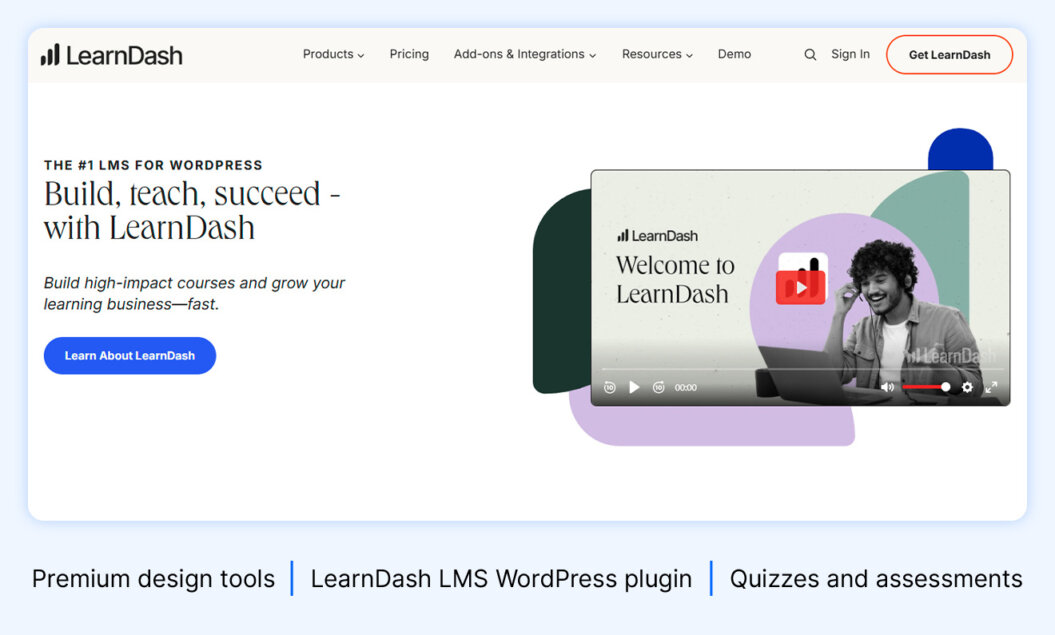
Features we love
- Advanced LMS tools
- Full WordPress control
- Flexible pricing models
- Extensive add-ons
Reasons to try LearnDash
- Direct WordPress integration: Migrating an entire website to Kajabi demands significant effort, and using a plugin could save you a lot of time.
- Learning management system features: LearnDash lets you approve, comment on, and grade assignments, and you can create learning paths and prerequisites for your courses.
- Sell courses or memberships: Offer single-course access, subscriptions, pre-sales, and bundles. The MemberDash plugin also enables memberships.
- Lots of add-ons: While Kajabi is an all-in-one platform, LearnDash splits its features up into different add-ons, so you pay only for the student note-taking features, advanced analytics, or front-end course creation you need, avoiding costs for unused features.
Reasons to avoid LearnDash
- Requires WordPress: Kajabi makes it easy to launch a functional website with its built-in site builder. LearnDash, on the other hand, requires you to already have a WordPress site and know how to manage it. If you’re comfortable with WordPress, no problem, but getting everything set up may take more advanced know-how.
- No community features: Keeping students engaged and connected helps learning and encourages users to return for more courses and subscriptions. You’ll need to build out your community features in WordPress if you need them.
- Basic interface: The student user experience in LearnDash is consistent and distraction-free, but the interface feels dated and unexciting.
What users are saying
Here’s what customers are saying, according to G2:
Users like:
It is a very user-friendly, lightweight and robust system that provides a seamless end-user experience in online learning.
Nikhil S., Validated G2 Reviewer
Users don’t like:
Hosting videos can be challenging; you need to have third-party video hosting.
Sarita C., Validated G2 Reviewer
LearnDash pricing
- LearnDash LMS (plugin):
- $199/year for one site
- $399/year for 10 sites
- $799/year for unlimited sites
- StellarSites Learning (subscription):
- Essential plan: $29/month, billed annually
- Plus plan: $55/month, billed annually
- Ultimate plan: $79/month, billed annually
- LearnDash App: $1,199/year
9. ClickFunnels
Best for: Marketing and sales automation
G2 rating: 4.6 out of 5 stars
If you’re wondering how to market online courses with a high-converting, sales-first approach, ClickFunnels was built with you in mind. This platform is laser-focused on helping creators turn visitors into paying customers using automated funnels, landing pages, and email sequences.
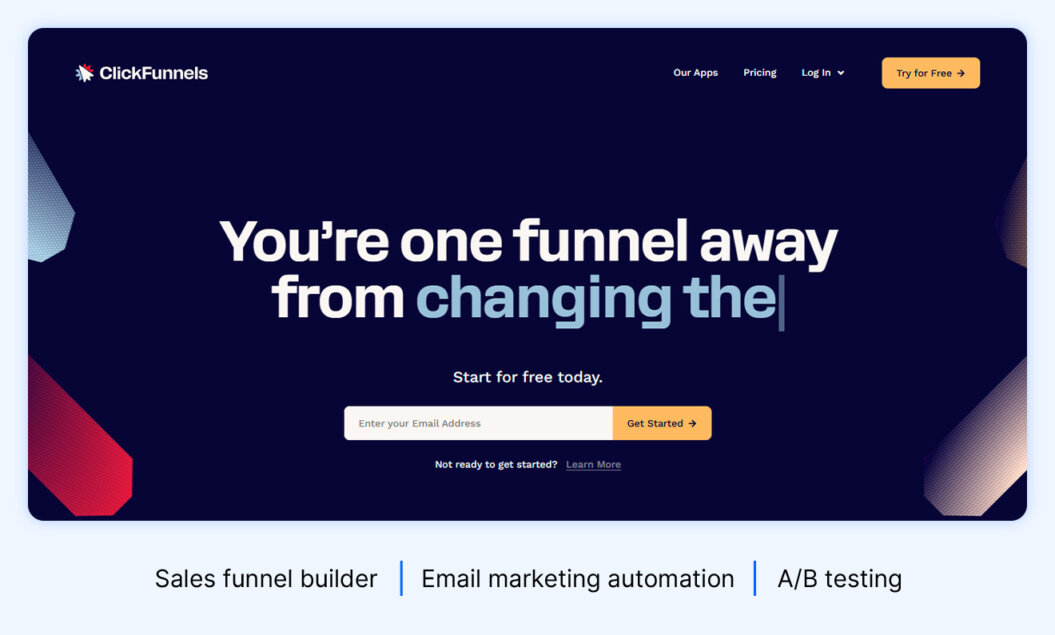
While it’s not an all-in-one tool, ClickFunnels excels in lead generation and upselling compared to Kajabi.
Features we love
- Build and manage sales funnels
- Email marketing
- Customizable templates
- Analytics and reporting
Reasons to try ClickFunnels
- Conversion-focused: Everything is designed to drive leads and sales, from landing page design to email automation and upsells.
- Extensive integrations: ClickFunnels works with major payment gateways, CRMs, webinar tools, and more.
- Highly specialized sales funnel builder: You can build, clone, and optimize funnels fast using a drag-and-drop interface.
- Website builder: Build entire sites, not just landing pages, with templates for every step of the customer journey.
Reasons to avoid ClickFunnels
- Support can be hit or miss: Many users report slow responses from customer service.
- Weak SEO features: If you’re trying to grow organically or add a blog, you’re better off pairing it with WordPress.
- Pricey if underused: You get a lot of features, but if you’re not actively selling, the costs can outweigh the value.
- Limited design flexibility: Compared to more open platforms, the templates and editor can feel rigid.
Read more about how Kajabi compares to ClickFunnels in our latest guide.
What users are saying
Here’s what customers are saying, according to G2:
Users like:
I can create email campaigns to get potential clients to come to web pages and webinars, and there is a full payment system that links to my online course, enrolling and providing access to the client. So I have everything I need in one place.
Michael G., Validated G2 Reviewer
Users don’t like:
Oftentimes, the program is clunky and unintuitive. It requires great effort to learn all the ins and outs, despite claims about ease of use, and many of the integrations aren’t as smooth as claimed. It also has limited integration with Shopify, despite being a major player with a lot of mutually beneficial possibilities.
Matt H., Validated G2 Reviewer
ClickFunnels pricing
- Launch: $81/month, billed annually
- Scale: $164/month, billed annually
- Optimize: $248/month, billed annually
- Dominate: $5,997/year
10. LearnWorlds
Best for: Creating interactive videos
G2 rating: 4.7 out of 5 stars
LearnWorlds markets itself as the #1 AI-powered learning management system. This platform combines video interactivity, advanced assessment tools, and full course customization to help creators deliver engaging, professional-looking online learning experiences.
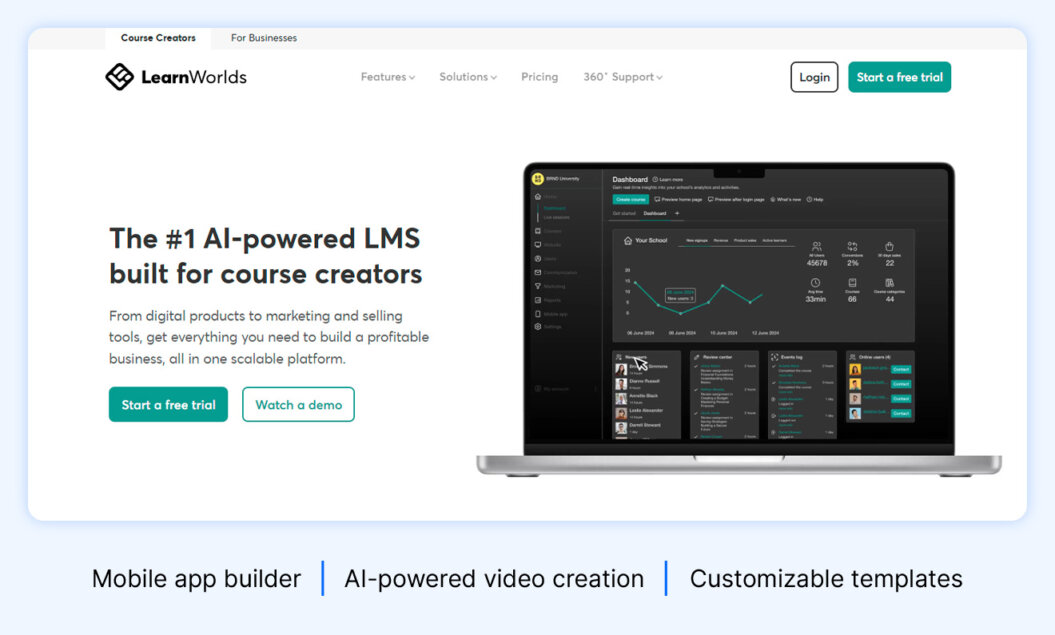
Whether you’re a solo creator or managing a large team, LearnWorlds offers tools that scale. The platform also includes robust learner analytics and white-label options, making it a strong contender for enterprise-level online education.
Features we love
- AI-powered video creation
- Online course builder
- Interactive video features
- Advanced assessment builder
Reasons to try LearnWorlds
- Customizable design templates: Tweak your course pages with flexible layouts, colors, and branding.
- Mobile app builder: Build and brand your own iOS and Android app with no extra dev work.
- Enterprise-level capability: It includes SCORM support, user segmentation, and detailed analytics built for large-scale teams.
Reasons to avoid LearnWorlds
- Heavily focused on AI: LearnWorlds leans hard into AI tools, which may not suit every creator’s workflow.
- Interface issues: Some users report a learning curve with design customization and clunky navigation.
- Outdated templates: While customization is possible, several built-in templates feel dated and overly complex according to some users.
What users are saying
Here’s what customers are saying, according to G2:
Users like:
This platform is very well organized and user-friendly. I really liked it when I first started to use it as a beginner. It is very accessible, all the features and buttons are well organized and you can easily find any setting to get yourself through this website.
Dilnoza M., Validated G2 Reviewer
Users don’t like:
Almost all templates need to be updated. It could be done by simplifying them. It is hard to describe but the design is overcomplex (I am a designer).
Nikita K., Validated G2 Reviewer
LearnWorlds pricing
- Starter: $24/month, billed annually
- Pro Trainer: $79/month, billed annually
- Learning Center: $249/month, billed annually
- High Volume & Corporate: Custom plan; contact sales
A note on our methodology
We believe in radical transparency, so we’ll address this upfront:
Yes, we offer a Kajabi alternative platform, which may lead you to question the objectivity of our recommendations. That’s a fair concern! Our mission is to help creators and their fans prosper through meaningful connection, and that doesn’t begin and end with our service. It’s woven into everything we do, including this guide, because we thrive when you succeed.
That’s why we appoached our recommendations methodically and with an evidence-based strategy, drawing from
- In-depth reviews from industry experts and trusted tech publications
- Direct interviews with creators who have used multiple platforms
- Survey data from creators about their platform experiences across different business types
- Our decade-plus of industry expertise working with successful creators
We don’t believe in generic “best to worst” rankings because each platform excels at something specific. Sometimes, Uscreen fits perfectly, and sometimes it doesn’t; we’re direct about that.
We do it because matching users with the right products helps creators thrive, and that’s our ultimate goal.
How to choose a Kajabi alternative
With so many Kajabi alternatives, your best choice depends on what you need and what matters most to your business.
If pricing is the issue, check out Podia (plans from $33/month) or Mighty Networks, which provides unlimited courses at $179/month.
Need more control over your site? LearnDash integrates with WordPress, giving you full design and customization freedom.
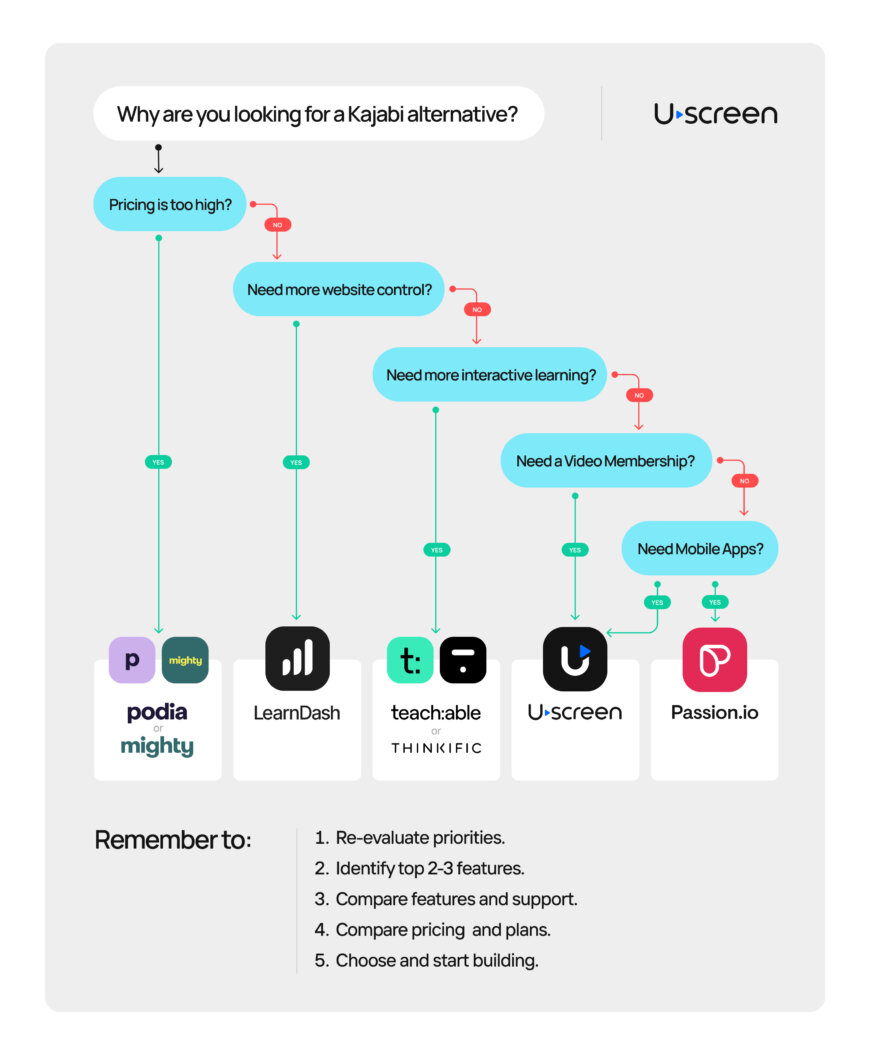
Looking for teaching tools like quizzes, student tracking, and interactive content? Consider Teachable or Thinkific.
If your strategy centers on video monetization and memberships, Uscreen provides robust tools for growing recurring revenue.
And if you want to prioritize mobile-first delivery, Passion.io is built for app-based course experiences.
Every platform here offers a strong alternative to Kajabi; your priorities simply guide the choice. Start by getting clear on what you need, then compare the pros and cons to find your best fit.
You can do this in five simple steps:
1. Establish your priorities
What’s most important for your online business? Select two or three top features your Kajabi alternative must include. For example:
- Are you planning on doing a lot of one-on-one or group coaching? Select a platform that offers coaching support, including features like scheduling, calendar integration, and note-taking.
- Is video content a top priority? Find a platform that provides a great user experience through high-quality video, a great catalog display, and flexible monetization options for your video content.
2. Compare features
Focus on a few key features to narrow your list to three or four platforms. Check reviews and feature lists, and pay special attention to customer support, especially if you’ll be live streaming, as it’s a major differentiator among Kajabi alternatives.
Especially consider ease of migration. Some platforms make it easier to move your content and audience without disruption.
(You can get a quick Kajabi comparison with Uscreen, Vimeo Streaming, and custom solutions on our comparison page.)
3. Examine pricing
You’ll probably be down to two or three platforms now, and it’s time to examine pricing. Check out the plans offered by each platform and honestly assess which one suits you best.
Even if you can get away with a free plan that works for you now, it may not remain viable for long. Look for:
- Transaction fees
- Storage and bandwidth limits
- Subscriber fees
- Anything else that will add to the base-level monthly price
4. Consider migration
Don’t overlook how easy (or painful) it’ll be to switch. Some platforms make it simple to move your videos, products, and audience without downtime. Migration support can save you hours of work and help keep revenue flowing. If you’re thinking of making the switch, be sure to read our guide on migrating from Kajabi.
5. Choose and start building
At some point, you’ll need to make a decision and start building your online business. Double-check that your chosen platform meets your feature needs, sign up for a free trial if one’s available, and get started!
Watch our quick platform demo to see how Uscreen can help you monetize your videos and grow your audience.
Find the right Kajabi alternative today
There’s no one-size-fits-all platform. The best Kajabi alternative for you depends on what you’re building, how you want to grow, and which tools you’ll actually use. Whether you’re focused on community, coaching, or video course platforms, there’s potentially a better platform out there, and now you’ve got the roadmap to find it.
If you’re leaning toward a powerful, video-first platform that gives you complete control over your brand, try Uscreen. It’s built for creators who want to scale without the tech headaches.
Start your free trial today and see how easy it is to launch, grow, and monetize your content on your terms.

Kajabi alternatives FAQ
Why is Kajabi so expensive?
Kajabi combines multiple tools (courses, email marketing, funnels, payments, and more) into one platform, which increases the price. You’re paying for convenience, even if you don’t use every feature.
What is the best alternative to Kajabi?
The best alternative to Kajabi depends on what you need a membership site platform for. Uscreen is a great fit for video creators focused on engaging and monetizing their communities, while other platforms offer different advantages depending on your priorities.
Which is better, ClickFunnels or Kajabi?
Kajabi is better for course creators and educators, while ClickFunnels is built for sales funnels and lead generation. The right choice depends on whether you’re focused on teaching or selling.
Which is better, Kajabi or LearnWorlds?
Neither platform is “better” because Kajabi and LearnWorlds have different focuses. Kajabi functions better for creators focused on marketing and sales funnels, while LearnWorlds is best for educational creators who want interactive learning experiences and robust course engagement features.
Is Circle better than Kajabi?
Circle is better for building private communities, while Kajabi is more focused on teaching. If community is central to your business, Circle is the stronger choice.