Thinkific is just one of several platforms you can build your creator business on. And if you’re reading this, you’re likely on the hunt for something a little more user-friendly, feature-rich, and, most importantly, a platform you can commit to for the long run.
This article is a review of 8 Thinkific alternatives worth considering. It explores the core features and functionality you’ll need as a content creator with a growing business. Plus, we’ve included reviews and ratings on each platform from real creators like you.
Let’s dig in!
Top Thinkific alternatives for online course creators at a glance
| Platform | Ideal For | Cost | Rating |
| Uscreen | Video and course creators who want to scale their revenue. | Starting at $149/mo | 4.8 out of 5 |
| Teachable | Course creators and coaches. | Free plan with paid plans from $39/mo | 4.0 out of 5 |
| Podia | Selling digital downloads, webinars, courses, and coaching. | Free plan with paid plan from $4/mo | 4.6 out of 5 |
| Kartra | Marketing and selling digital products. | Starting at $99/mo | 3.9 out of 5 |
| Udemy | New creators or creators without an audience. | Revenue share only | N/A |
| Kaltura | Enterprises using video to educate staff and customers. | Quote on request. | 4.3 out of 5 |
| LearnDash | Content creators selling courses. | $199/yr | 4.2 out of 5 |
| Memberful | Turning any site into a membership portal. | $49/mo | 4.4 out of 5 |
Key platform features and functionality required for content creator success
It’s a big deal building a content business. There are lots of moving parts to consider. Before we dig into the best Thinkific alternatives, here’s a look at 7 features you’ll need to sell online courses and build a thriving business.
1. Monetization: A good platform should provide several ways to generate revenue from your content. In other words, you should be able to do more than just sell online courses. The ability to upsell customers and offer digital downloads can easily create higher average order values and a stronger bottom line for your business. Bonus points if monetization features also include subscriptions and pay-per-view options.
2. Customization and branding: Pick a platform that’s flexible enough to update and easy enough to customize as your business evolves. Being online means testing new ideas, including site layouts, messaging, and graphics to see what resonates with your target audience. The easier it is to make these changes and deliver a polished and attractive site, the better.
3. Community and audience engagement tools: Communities are the lifeblood of creator-led businesses. People gravitate towards groups they identify with. A good platform should prioritize engagement between you and your audience, and open that experience to every community member. If you’re able to build an online community alongside your content, the stronger your business will be.
4. Integration and compatibility: No matter what online course platform you choose, chances are that you’ll need to integrate a third-party tool at some point. Figure out what those integrations are and whether the platform you’re considering makes it easy to work with the tools you need.
5. Analytics and performance tracking: A great online course platform should make it easy to figure out how your business is performing. Detailed analytics and on-demand reports are important features to consider when making your decision.
6. Migrations: If you decide to switch to a new platform, be sure that you can easily migrate your content and customers over. Migrations can seem like a massive undertaking, but a good platform will do the heavy lifting for you – and keep you in the loop throughout. Look for a platform provider that does migrations well – your future self will thank you.
7. Reliability and support: The best online course platforms will step up whenever you need support. Whether you need some expert guidance in setting up your platform, or you need support for fixing an issue, be sure that your platform of choice offers reliable support. Customer reviews will be the biggest help in figuring out which platform lives up to its promises!
The Best Thinkific Alternatives for Content Creators
1. Uscreen
Best for: Video-based creators who want to scale their revenue.
G2 rating ⭐: 4.8 out of 5
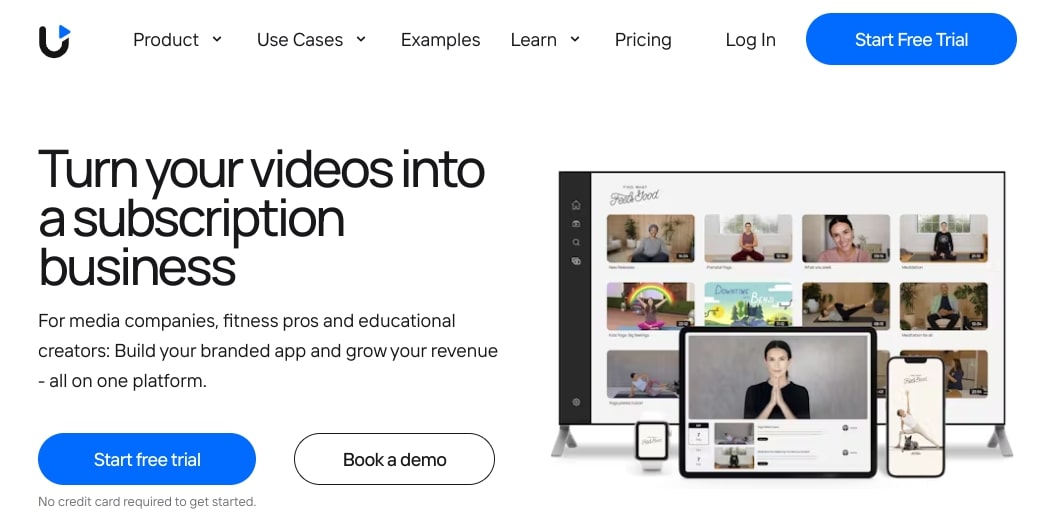
Why choose Uscreen?
Uscreen is a great fit for video content creators. It is an all-in-one platform that includes all of the features and support you need to monetize your educational content, grow your online community, and scale your business.
It offers a variety of monetization methods, whether you’re looking to sell courses for a once-off fee, or turn your educational content into an ongoing membership. Live streaming features also support donations, so you get the most out of every piece of content you create.
What Customers Say
Best Decision We Made!
The Uscreen Support Team are amazing. They always respond quickly, keep us updated, and manage to resolve any issues we have or answer our questions very promtly.
After moving from another streaming service to Uscreen I can honestly say that the features Uscreen has, and continues to roll out, are pretty incredible. There’s a great area where we can check recent updates, beta features, and upcoming releases….it’s quite exciting to see! Our users love the different features we can offer them and it helps us to keep our users engaged.
Moving our streaming business over to Uscreen was one of the easiest things we’ve done. The Migration Team took care of most of the work! We gave them the info they needed and before we knew it we were up and streaming!
The Communties features has been a gamechanger for us. It helps us to connect with our customers daily, to keep them engaged, and the feedback we recive from our users is that this daily connection with us is what keeps them subscribed.
The backend interface is really easy to use. There’s much fewer steps needed to upload content and this saves us a fair amount of time each week.
Mark A. | G2.com
Uscreen’s Key Features
Here’s a closer look at what you’re able to achieve with Uscreen.
- Build a beautiful website: Uscreen’s website builder and fully customizable templates are designed to create sleek websites without any coding knowledge or experience. Access to several customizable Website templates, and the ability to create custom pages and landing pages that are mobile responsive too.
- Monetize your brand in several ways: Sell digital products and integrate your site with Shopify so you can offer a complete storefront with the opportunity to sell physical products too.
- Build an engaged community: Start, manage, and carry conversations with members. Create posts, reach out via direct messages, send emails, run polls, and send push notifications about exclusive live stream community events you can host through your Uscreen account.
- Leverage analytics and data for better decision-making: Improve your business with insights on watch time and views to stats on live events, countries your customers are from, devices they use, and more.
- Integrate tools you need: Build a well-oiled business, with access to over 1000 integrations with Zapier, including affiliate tracking and reporting, Google Tag Manager, Order and Conversion tracking tools, Mailchimp, and Google Analytics.
- White-label apps: Launch your own app to reach a stronger community and a more lucrative business by delivering content to your audience, no matter where they are.
Abundance Plus Launches Apps and Grows to $100k/mo in Revenue
Justin Rhodes, founder of the thriving homesteading community Abundance+, has seen phenomenal success since launching their custom app. The platform, which seamlessly blends education and entertainment, has achieved over $100k in revenue and doubled its membership, boasting a 4.5-star rating in app stores.
Debuting in 2021 to cater to the growing interest in homesteading, Abundance+ offers a diverse range of content, including educational videos, masterclasses, documentaries, and behind-the-scenes vlogs. Its vibrant community and comprehensive content make it an essential learning resource for both seasoned homesteaders and those new to self-sufficient living.
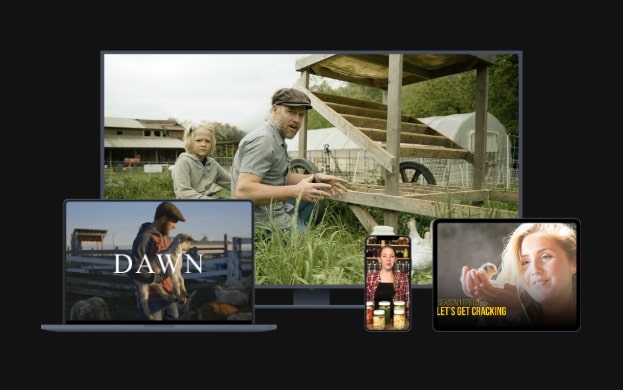
Uscreen Pros
- ✅ Community engagement: Easy to set up and manage a video membership website or course, share content, and engage with members all in platform.
- ✅ High-quality video: Use live streams with real-time chats, pre-registration tools, and interactive calendars for a rich viewer experience.
- ✅ Customization options: Design and brand your site and apps.
- ✅ Powerful marketing tools: Built-in email marketing, analytics, no-code website builder, and other ready-to-use tools.
- ✅ Multiple monetization option: Sell digital products and merch on your site.
Uscreen Cons
- ❌ Cost: Higher price point.
- ❌ Additional member fees: $1.99 for Growth and $1.49 for Pro.
- ❌ Limited LMS Features: No quiz functionality, assessments, progress tracking, or certification features.
Is Uscreen right for you?
Uscreen is geared toward video content creators who are looking to build a Netflix-style video catalog, live stream, and are focused on building a thriving community, monetizing their content, and want to do it all with the least amount of technical challenge possible. While Uscreen also offers features like in-app purchases and the option to reach more people with white-labeled apps, it isn’t for everyone. It’s not built for LMS-style courses but more so for free, carousel video viewing like you would with Netflix. It’s also a little more expensive than other Thinkific alternatives, and if you’re after advanced customization capabilities, its out-of-the-box themes may feel restrictive.
Uscreen’s Pricing
- Growth: Priced at $149 per month plus $1.99 per paid member per month, it’s designed for creators growing a small video membership online. Create your own Netflix-style video catalog, deliver live-streaming events, and enjoy community features.
- Pro: Costs $499 per month with an additional $0.99 per paid member per month. This plan is perfect for serious creators expanding their communities and businesses.
- Plus: Custom pricing and suited to established creators who need full brand control on all devices.
Build, launch and manage your membership, all in one place.
Teachable
Best for: Course creators and coaches.
G2 rating ⭐: 4.0 out of 5
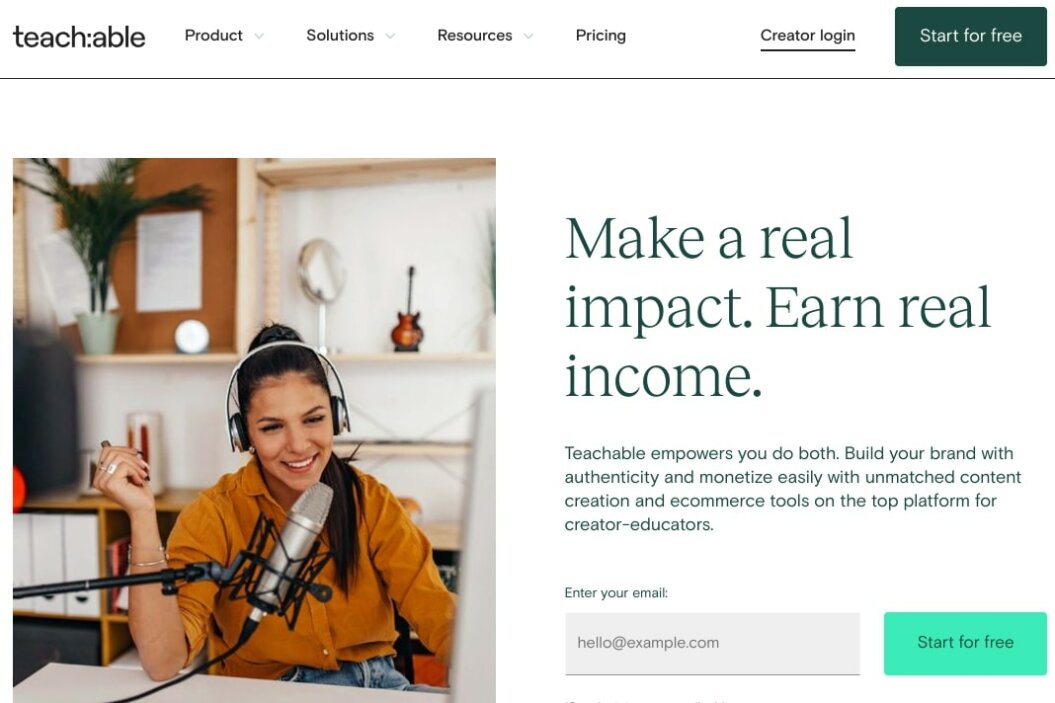
Why choose Teachable?
Teachable makes it easy to sell online courses, memberships, and coaching. They’ve carved out a unique position as a platform with a free plan that makes it easy for beginner creators to get started selling courses. As an all-in-one platform, you’re able to pull together the best of all worlds. From email and engagement tools to selling digital downloads, and reporting, it’s a smart choice.
What Customers Say
Ease to create courses and simple drag and drop website building. Now from the Teachable sales page transaction has become super easy. Loading video content is better than most of the LMS. The limitation in the paid version is to have only five courses at a time. However, the pro version doesn’t have a limit. Also, pricing is on the higher side. Adding direct automation to enroll students from payment gateway will be a great feature.
Shalinee K. | G2.com
Teachable’s Key Features
- Student-centric features like in-depth quizzes to test and engage students, certificates of completion, and tracking student experience and progress.
- Create upsells and order bumps.
- Offer digital downloads.
- Access to affiliate marketing features.
- Access Teachbale’s App Hub 100+ app and 3rd-party integrations.
Teachable Pros
- ✅ Intuitive website builder: User-friendly drag-and-drop builder that feels intuitive.
- ✅ Low cost: free trial to get started.
- ✅ Monetisation options: Option to upsell offers to boost average order value.
- ✅ Comprehensive student feature set: quizzes, testing, and certificates of completion available.
Teachable Cons
- ❌ High transaction fees: You’ll be charged 5%-10% for sales you make.
- ❌ Customisation limitations: Website builder lacks duplication features that speed up site builds. Branding capabilities are limited.
- ❌ No SCORM support: formal education and professional training organizations may find a lack of SCORM support a setback.
Is Teachable right for you?
Teachable’s all-in-one feature set makes it an easy choice for starting and growing your course business. The ability to ‘do it all’ from one platform means greater convenience and less cost for additional apps.
If you’re getting started and want to launch your course ASAP, Teachable’s a great choice. But if you’re looking for a little more flexibility, it may prove limiting. High transaction fees eat into your margins, and customization capabilities are limited. It is also not a SCORM-compliant platform, which is an important detail if you’re a formal education or professional development organization.
Teachable Pricing
- Free trial: $1 + 10% transaction fee and offers just enough to get you started with 1 published product of each type (course, coaching, downloads).
- Basic: $59/mo — includes a 5% transaction fee, with room to sell up to 5 products integrated email marketing, and other features like live group coaching and accelerator challenge access.
- Pro: $159/mo — 0% transaction fees. It’s ideal for creators looking to begin scaling their businesses, is backed by support, and comes with affiliate marketing features.
- Pro+: $249/mo with 200 products making it ideal for large-volume courses and product creators.
- Business: $665/mo — this is an enterprise solution that includes advanced theme customizations, custom user roles, and bulk student enrollment.
Podia
Best for: Selling digital downloads, webinars, courses, and coaching.
G2 rating ⭐: 4.6 out of 5
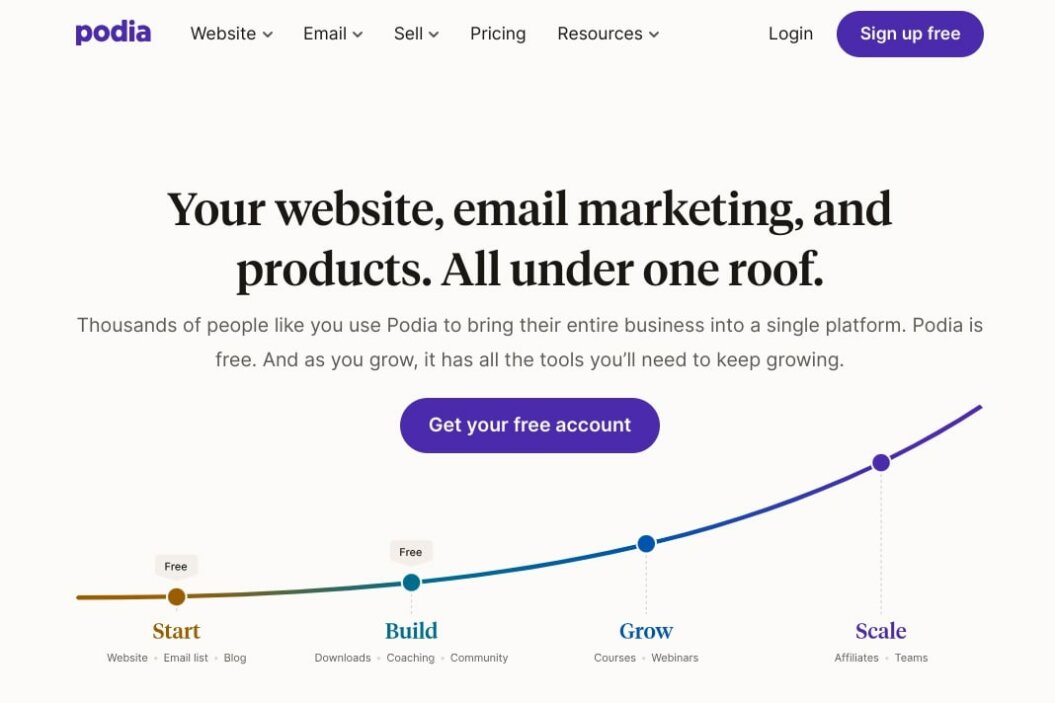
Why choose Podia?
Like Teachable, Podia is targeted at course creators but could be considered more aesthetically appealing competition. Podia makes it easier to create a beautiful website and landing pages, and that matters if you’re a non-technical creator.
You may also appreciate Podia’s course creation tools, the option of hosting webinars, and other features like affiliate marketing management.
What Customers Say
Easy to use. To build a site, a landing page, a course can go really fast. It looks good, clean and it’s also user-friendly for clients. I moved from a WordPress site because it’s easier with Podia, no need for updates or solving problems and, in the end, it isn’t that much more expensive (if it actually is). I cannot say something isn’t working well. There are one or two features I would like to have, like being able to copy lessons and modules from one course to another, but I guess it will evolve to that some day.
Raquel D. | G2.com
Podia’s Key Features
- Sell product bundles and monthly or annual memberships.
- Market using coupons, run an affiliate program, and use built-in email marketing functionality.
- Integrate tools like Mailchimp, Convert Kit, Google Analytics, Facebook, and others, including Zapier for automations.
- Issue course completion certificates to students.
- Sell ebooks, music, and audio files.
- Community tools with forum-like discussions.
- Offer drip-feed course content.
Podia Pros
- ✅ Comprehensive features: Several all-in-one services.
- ✅ Easy-to-use website builder: Build beautifully designed websites without code.
- ✅ Low barrier to entry: Free platform to get started.
- ✅ Flexibility: Integrations enable greater efficiency.
Podia Cons
- ❌ Customisation limitations: Limited website editor functionality may be a sore point for advanced and technical creators who want more flexibility to brand their site.
- ❌ Limited LMS features: Quizzes and assessments offer basic functionality which could be restrictive for creators with more complex requirements.
- ❌ Digital product focus: Cannot sell physical products and doesn’t support inventory management or logistics functionality for creators wanting more monetization avenues.
- ❌ High transaction fee: Free and Starter Plans, 10% and 8% respectively.
Is Podia right for you?
Podia works as the smart choice for one-man operations. Its easy-to-use website builder and beautiful designs make it easy for anyone to put together a site in the shortest time possible. And when it comes to monetizing your content, everything you need works in concert.
But there are a few details that may make Podia a little harder to choose over some platforms. For starters, email marketing functionality is an add-on that comes with its own price tag. Transaction fees are pretty high too. On Podia’s free plan, you’ll forfeit 10% of what you make, and that’s a significant amount for any creator.
Podia Pricing
- Free: offers one coaching product with a 10% transaction fee, a website and full blog, draft courses, one download, draft webinars, product bundles, and community functionality.
- Starter: $9/mo — includes everything from the Free Plan and an 8% transaction fee, optional email team add-on capabilities, with chat and email support.
- Mover: $39/mo — lower transaction fee at 5%, unlimited course, coaching, webinar and product bundle functionality, and 3rd-party tool integrations.
- Shaker: $89/mo — zero transaction fees and the option to manage an affiliate marketing program.
Kartra
Best for: Marketing and selling digital products and courses.
G2 rating ⭐: 3.9 out of 5
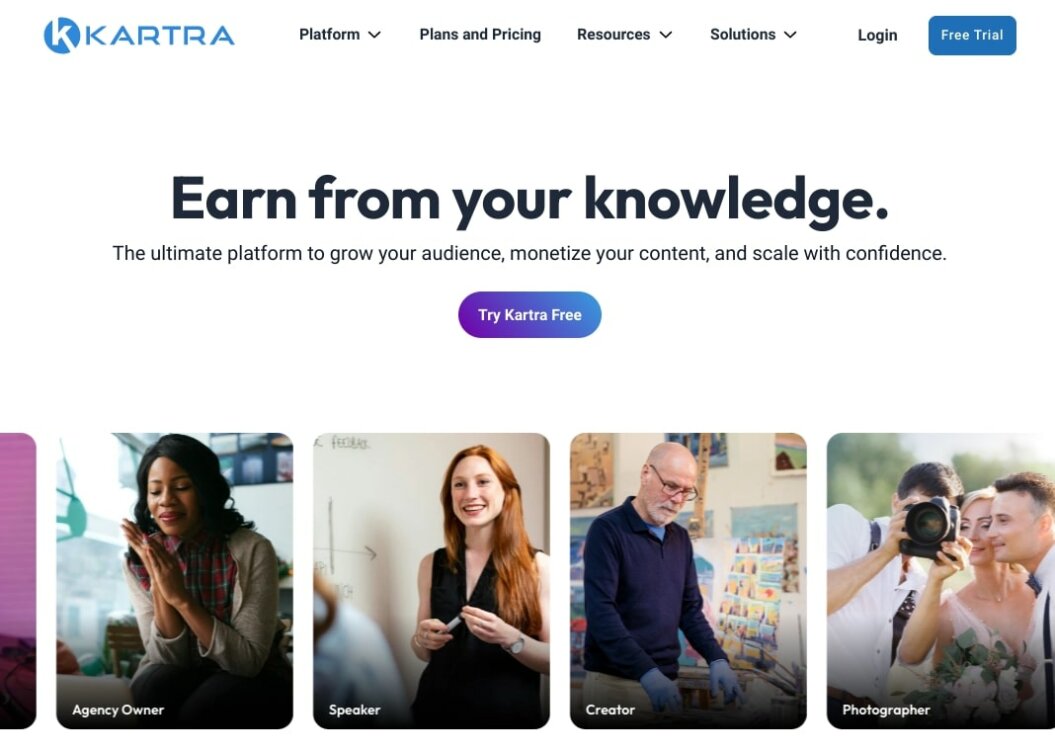
Why choose Kartra?
Kartra’s created one of the most comprehensive platforms available today. It’s suited to course creators, and if you want to perform advanced marketing. Its behavioral marketing functionality can serve up dynamic headlines based on your audience’s behavior, and this is all connected to the rest of your community for deeper insights.
Kartra’s also made building a site super easy. There are over 500 templates you can customize with an ease-to-use drag-and-drop editor, making it perfect for non-technical creators.
What Customers Say
The payment management system. Nobody talks about it, but it is by far the best feature Kartra has. You can manage payments, cancelations, refunds, recurrent payments (including changing dates) all inside Kartra, not need to go to any of your payment processors. I don’t like that Kartra needs to use re-directions when you use custom domains. This slows down page load speed.
Gonzalo J. | G2.com
Kartra’s Key Features
Features
- Sell digital and offline products.
- Customize your video player with watermarks to protect your content, add your brand colors and skins, include CTAs, set up prompts, and embed it as a page element or a pop-up.
- Customizable templates for web page builds.
- Leverage plug-and-play marketing campaigns, automated emailing, and coupons.
- Sell one-off courses, offer payment plans, or establish a membership site with tiered pricing.
- Host surveys and quizzes that can trigger email sequences.
- Integrate with several tools.
- Access detailed analytics reports on emails, page engagement, and marketing campaigns.
- Offer drip-feed course content.
Kartra Pros
- ✅ Comprehensive design options and customization: 500+ templates to choose from with many customization options.
- ✅ User-friendly: Easy-to-use web page templates.
- ✅ Member engagement tools: Gather insights through surveys and test member knowledge with quizzes.
- ✅ Robust marketing and analytics: Includes behavioral adaptive marketing for smarter campaigns along with analytics for sales, email marketing, and your funnel.
Kartra Cons
- ❌ Limited customization: site templates are restrictive, resulting in fewer branding capabilities.
- ❌ No native blogging functionality: you’ll have to integrate a 3rd-party tool
- ❌ Feature-rich complexity: Kartra’s range of features make it robust but also potentially harder to work with for beginners.
- ❌ Cost: pricing could be high for beginners and one-man creator businesses.
Is Kartra right for you?
As functionality goes, Kartra is a great all-around platform. More advanced, and technical creators will appreciate its behavioral adaptive marketing functionality along with split-testing capabilities. They can offer insights that could help deliver better community experiences and more sales.
UX and UI functionality have been an issue for Kartra. While a great tool for more advanced creators, it’s less so for beginners. It can also seem a little too feature-rich and complex. A lack of native blogging functionality could make it less appealing for creators wanting to establish thought leadership in as many ways as possible. You’ll need a WordPress integration and that means more work. Pricing may also place it out of reach for beginners. When compared to other course platforms, simpler and more flexible options are available at lower monthly premiums.
Kartra Pricing
- Starter: $199/mo — unlimited pages, forms, emails and sequences, membership functionality, calendars, 100+ free done-for-you funnels, and save up to 2,500 contacts, and Karta AI.
- Growth: $229/mo — ideal for creators looking to scale. Advanced features like funnel simulation, and affiliate management functionality.
- Professional: $549 /mo — for large-scale creator-led businesses with greater support requirements.
Udemy
Best for: New creators or creators without an audience.
G2 rating ⭐: Not available. | Trustpilot Rating: 1.9 out of 5
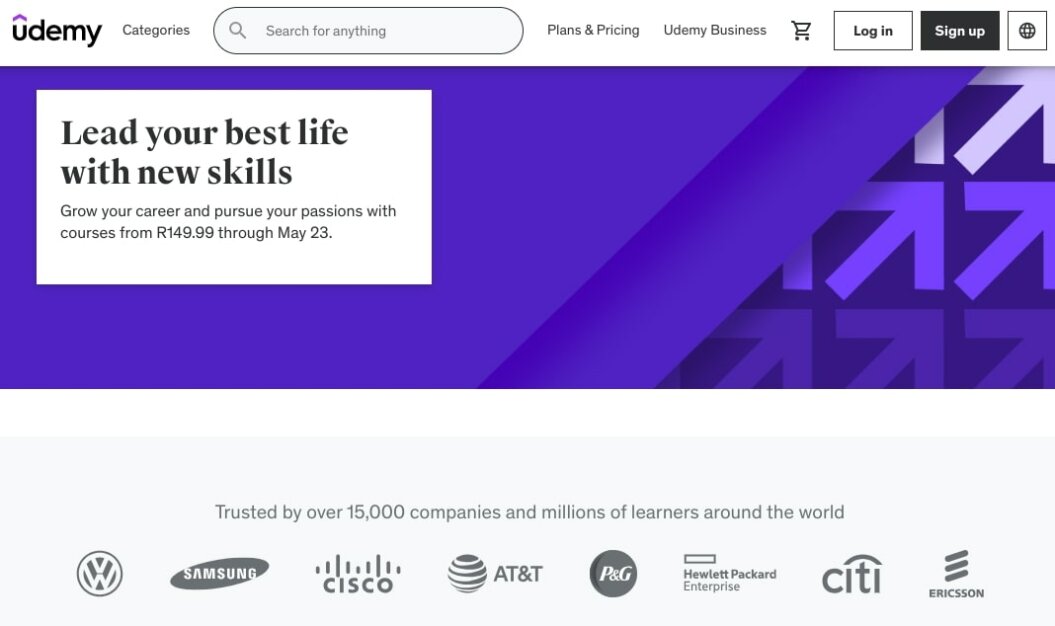
Why choose Udemy?
Udemy has been around for a while and is likely one of the most used course platforms across the globe. It’s a perfect solution if you’re starting out and one you’ll be able to build a reputation for yourself on.
There’s a clear and almost intuitive feel with a course creation process that is easy to follow. It offers a way to connect with students to answer questions, offer quizzes, provide completion certificates, and receive ratings for your course as students complete sections.
Udemy’s Key Features
- iOS and Android apps.
- Native video player.
- Udemy Deals offers dynamic discounts for your courses.
- Issue online course completion certificates to students.
- Include online course notes and other downloadables, including slides, PDFs, audio, and images.
- Host unlimited courses.
- Access analytics on your student progress, course engagement, and traffic sources.
Udemy Pros
- ✅ Quick and easy setup: perfect for beginners who want a simple and fast way to sell courses.
- ✅ Student support: You can upload supporting content for a wholesome learning experience.
- ✅ Low setup cost: zero fees for setup or hosting courses.
- ✅ Communition features: engage with students on course-related questions and send mass email messages.
Udemy Cons
- ❌ No customization: Udemy has set course and page designs.
- ❌ Expensive revenue split program: Udemy can take up to 57% of the revenue.
- ❌ Competition-heavy: Marketplace dynamics pit your course against potentially lower-priced alternatives that could appear more attractive.
- ❌ Aggressive dynamic discounts: Udemy’s dynamic discounting program could lower your course sales price resulting in less revenue and profit.
Is Udemy right for you?
Udemy is almost an institution. Its simplistic, low-barrier design makes it appealing too. You don’t need coding skills or have to worry about the technical requirements of owning a domain, setting up email designs, or the look and feel of your course page. And once you’re set-up, you can start selling online courses.
While this simplistic model may seem like a win for some, it’s just as easily a compromise for many. A lack of customization makes it hard for your course to stand out. This brings us to an equally challenging aspect of Udemy’s model: the marketplace dynamic.
Your course will be fighting for the attention of prospects in a large pool filled with competition from around the globe. This makes pricing wars a reality, and the value of your course is potentially grossly discounted. You’re also likely to feel a little pinch when it comes to Udemy’s revenue splits. As a creator, you’ll receive 37% when orders are placed without an instructor coupon or are not made through your unique course enrollment link.
Udemy’s Pricing
Udemy offers a single revenue split program. Instructors receive 37% of the revenue from sales where no instructor coupon or course referral link was used and 97% where purchases are made through an instructor referral link or coupon.
Note: though Udemy Business receives a 4.5 out of 5 on G2, there is no rating for its consumer-focused platform, which is where your courses would be hosted. Though the Trust Pilot score listed above is low, it’s worth considering this is from the consumer perspective. It’s worth researching how this might impact your customers’ experiences before committing.
Kaltura
Best for: Enterprises using video to educate staff and customers.
G2 rating ⭐: 4.3 out of 5
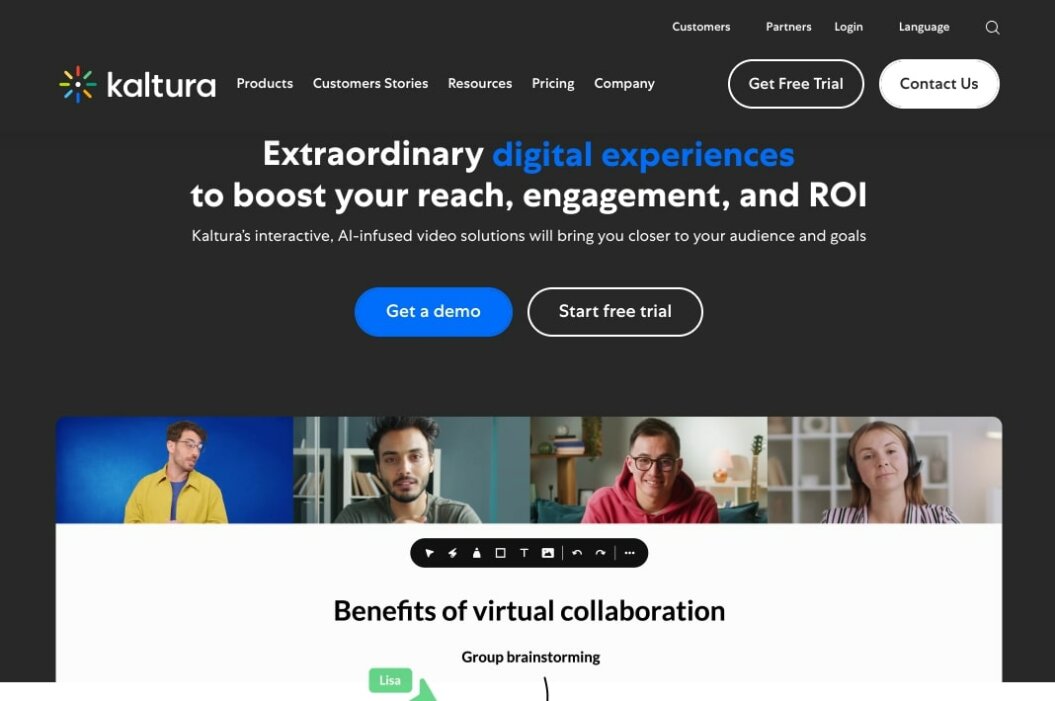
Why choose Kaltura?
Kaltura is ideal for enterprises looking to create courses with unique corporate training and potentially external (client-facing) learning experiences. Collaboration is a key feature, making chat, Q&As, and a feed during live streams a hit if you do a lot of live presentations.
It also offers a strong suite of standalone products that can be bundled, like Webinars, Virtual Classrooms, Virtual Events, and more. This add-on approach may seem counter-intuitive, but it can be a valuable proposition. By unbundling these services, Kaltura can give enterprises the best of what they need in a simple “skin”.
What Customers Say
I like that I can get metrics if students have watched the videos. I worry about the cost over the long term.
Michael L. | G2.com
Kaltura’s Key Features
- Custom branding and skins for your video player, along with chapter break, dual-stream viewing, and closed caption options.
- A branded MediaSpace Go app.
- Sell video downloads and monetize your content with advertisements.
- AI-agenda and content generator.
- Advanced moderation tools with polls, reactions, and confetti.
- Integrative learning tools like whiteboards, video quizzes, chaptering, and translations of your videos.
- Download PDFs, PPTs, audio, images, and more.
- Native analytics for user and video performance.
Kaltura Pros
- ✅ Comprehensive customization: branding and customization options.
- ✅ Interactive tools: a host of engagement tools to enhance learning and audience experiences.
- ✅ Flexibility: integration with an already existing WordPress site.
- ✅ Advanced analytics: native analytics include usage, engagement, content interactions, and more for developing improved audience experiences.
Kaltura Cons
- ❌ Complexity: Kaltura is an enterprise platform with an extensive collection of features that could feel overwhelming for beginners.
- ❌ Pricing: while not available on their site, Kaltura’s feature set and target market is enterprises and potentially priced higher than competitor options.
- ❌ Add-on requirements: while comprehensive, expanding your requirements to include video conferencing, virtual events, webinars, and more, will be at an extra cost only available through contact with Kaltura’s sales team.
Is Kaltura right for you?
If you’re looking for a solution for enterprise or professional-level course delivery and functionality, Kaltura is a good fit. It’s packed with interactive features, like whiteboarding, polls, reactions, and more. And this makes sense because Kaltura is used by brands to build customer-facing educational assets that support corporate communication initiatives.
As feature-rich as it may be, Kaltura has created a collection of standalone tools. These include Virtual Events, Webinars, Town Halls, Video Portal, Video Messaging, and Meetings. Pricing isn’t available on their site, and given that this is more of an enterprise-level platform, adding more tools to your stack could get expensive.
Kaltura Pricing
When we last checked, Kalutura’s pricing was based on selecting single or multiple solutions with most requiring custom quotes.
LearnDash
Best for: Content creators selling courses.
G2 rating ⭐: 4.2 out of 5
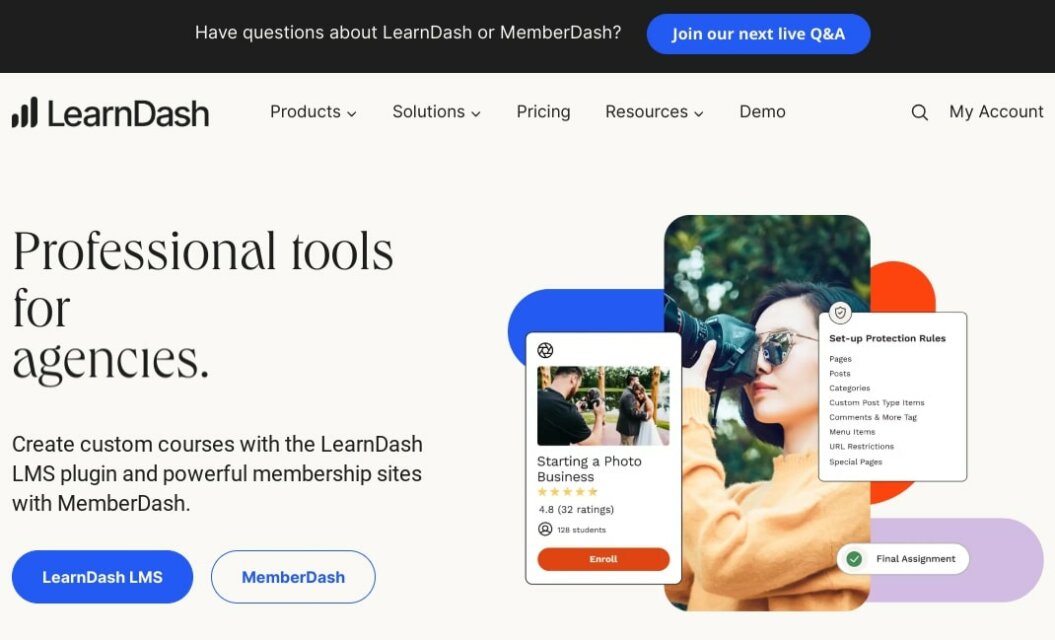
Why choose LearnDash?
LearnDash is a WordPress plugin solution designed to transform your site into a learning management system and membership platform. It includes several key features course creators need, however, for everything you’ll need to build a fully functional community-based business, you’ll have to invest in both the LMS and Membership plugins, and several add-ons at an additional cost.
I’ve built a couple of websites with LearnDash now, and I’ve got to say that customer support is one of my favorite features. Just recently, Chandni, from their support team, helped walk my client through which plugins and addons we would want based on their feature requirements. As for LearnDash itself, the platform is incredibly easy to use. It is also a plugin and not a theme; which is great because themes are generally more of a pain to customize and will often conflict with other plugins.
The only downside to using LearnDash in my experience is the loading time of some of the pages on the WordPress dashboard, but that is also very server-dependent. That being said it can take a while to upload courses purely based off that.
Verified User | G2.com
LearnDash’s Key Features
- Turn your WordPress website into a membership site.
- Offer drip-feed course content.
- Sell memberships, subscriptions, bulk access, bundles, and one-off purchases to your learners through a WooCommerce integration.
- Add-on WordPress plugins for email, marketing, analytics, and more.
- Sell audio, ebooks, or merchandise using eCommerce tools on your site.
- Add advanced quizzes and polls with certificates.
- Gamification elements with points and leaderboards.
LearnDash Pros
- ✅ Flexibility: convert a WordPress site into a membership platform.
- ✅ Engagement features: gamify elements of your learning and membership experience.
- ✅ Multiple monetization options: sell merch and digital products.
LearnDash Cons
- ❌ Costly bundles: add-ons can become expensive as you seek more features.
- ❌ Limited analytics: reporting for quizzes isn’t available.
- ❌ Complexity: Plugin usage and installation may be complex to use for non-technical creators.
- ❌ Steep integration curve: course migrations into LearnDash can be complex.
Is LearnDash right for you?
LearnDash’s pricing model is a little different to most. As an annual fee, your purchase gives you access to a slew of features, and this could be ideal for anyone looking for a simple one-off payment option. It also comes with 8 paid and 7 free add-ons, so there’s a good chance that you’ll find any and all functionality you need in LearDash’s ecosystem.
Going with LearnDash may not be a heavy investment depending on the bundle you build. And because licenses are sold as annual plans and can appear less expensive if protracted over 12 months.
A word of caution, though: you may not need all of LearnDash’s 8 paid plug-ins to run your business but if you do, know that costs can easily grow over time.
LearnDash Pricing
- LearnDash Plugin: $199/yr — drag-and-drop course builder, with all you need to create and sell courses.
- Membership Plugin: $199/yr — integrates with LearnDash and gives you membership features to run your community.
Memberful
Best for: Turning any site into a membership portal.
G2 rating ⭐: 4.4 out of 5
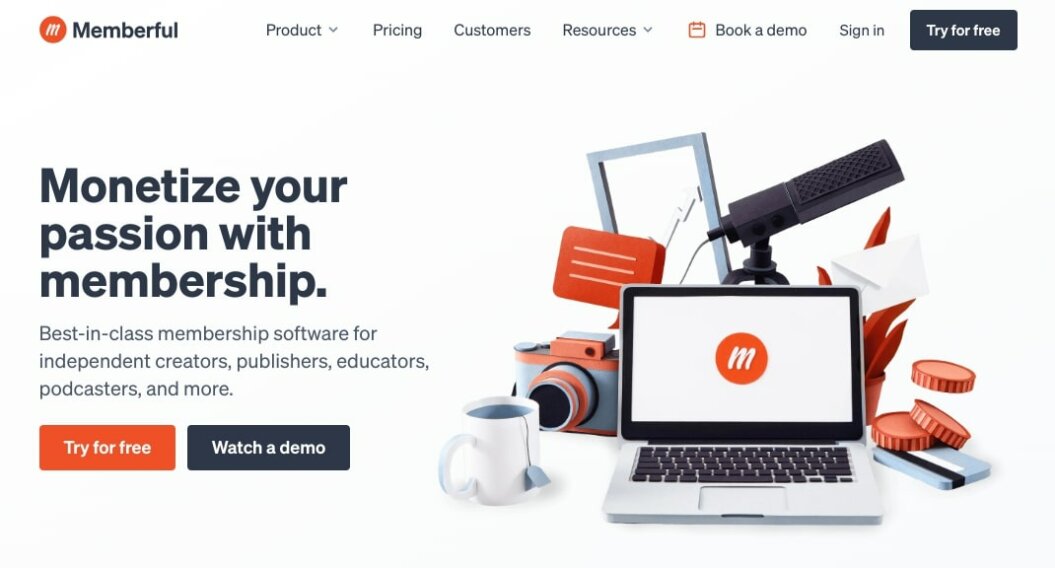
Why choose Memberful?
Memberful is a membership platform that can be integrated with your site, and for WordPress
users, they offer a plugin. It’s packed with a lot of the features you’ll need to create the best possible community experience.
You can offer memberships of any kind, including free and paid trials, gather growth metrics, support a host of content types, build your site and newsletter, and integrate with over 15 tools you may already use.
It’s fairly easy to use and implement on your site. It’s clean, it’s easy to make a discount code. The customer service also answers you very quickly.
The biggest thing is the lack of analytics. It is SO hard to know who your members are, what team members are there, what are the trends. Having a clear dashboard with downloadable reports would be so useful. Even being able to segment by date. I don’t understand why I need to download ALL my members everytime I want to analyze data. I wish I could just select the last week, or month, or quarter. Instead of pulling five years of data. I wish I could easily have a report of all my team members; which teams have signed on, which teams have lapsed, how long have they been around for.
Julie M. | G2.com
Memberful’s Key Features
- Add membership features to any white-labeled site you develop.
- Promote free trials, coupons, and sell gift cards.
- Offer monthly or annual subscriptions, and run your own affiliate program.
- Include customer API and webhooks, use integrations for tools like Campaign Monitor, create communities through Discourse, automation processes with Zapier, and more.
- Gate and sell podcasts, physical products, and digital goods on your site.
Memberful Pros
- ✅ User-friendly: easy to use with an intuitive back-end.
- ✅ Email marketing customization: easily customize emails.
- ✅ Monetisation options: sell digital and physical products and offer a variety of subscription options.
- ✅ Optimised checkout and dashboard analytics: build simple and high-converting checkout pages and gather data on member interactions, orders, churn, and more.
Memberful Cons
- ❌ No course functionality: courses can only be sold using an integration with LearnDash.
- ❌ Integration-heavy: as a membership tool, the complexity of integrating several tools to cater to your unique requirements may feel overwhelming.
- ❌ Costly: integrating several tools and a learning platform can lead to tech stack bloat and higher monthly and annual fees.
Is Memberful right for you?
If you’re looking for a simple, easy-to-use, and no-frills solution, this is it. But that doesn’t mean you’re getting little value. Memberful’s integration capabilities make it a powerful turn-key community-building platform.
While considered an alternative to Thinkific, Memberful may fall a little shy of perfect for course creators. It could also force you to consider whether you want to launch an online course vs membership community. As a membership-first solution, it doesn’t offer course creation tools and hosting functionality. Instead, you’ll have to integrate with LearnDash for an additional annual fee. And if you’re working with a tight budget, it could be a little too much to spend upfront for LearnDash and monthly for Memberful.
Memberful Pricing
Memberful has a single tier priced at $49 per month including all the features above. They also offer a free trial for as long as you need it.
Wrapping up
As you can tell, it’s possible to swap your Thinkific account out for one with a platform that offers similar features, if not more. But what’s most important is that you have a good handle on what you need. And as a course creator, that’s the ability to run a well-oiled machine built around your community.
Build, launch and manage your membership, all in one place.
Frequently Asked Questions (FAQs)
There’s always more to know when you’re making a business decision.
In case we haven’t covered everything you need up top, we’re going to answer some of the common questions that pop up about alternatives to Thinkific.
An online course platform is a web-based platform where course creators can host and sell their courses. They typically include a range of services especially designed to support learning, communication, reporting, and more.
There are several types of online course platforms, each with a range of features that better accommodate specific course creator needs. These needs depend on several factors, like the type of business and the learning style of your audience. Other factors include your budget, technical expertise, and whether you want to build a community around your business.
For these and other reasons, it’s hard to identify the “best online course platform” because of the many needs and factors that must be considered to make that choice.
Thinkific can host your course, and you’ll be able to sell memberships too. However, it comes with limitations that could make scaling and building a thriving community and brand more challenging down the line. These include:
Fewer customization options than other platforms.
Having to commit to its most expensive tier to remove Thinkific branding.
Relying on YouTube and Zoom to host live events eliminating branding opportunities for your business.
A lack of video consumption data makes it difficult to know which videos your audience enjoys most or struggles with when completing your course.
Only being able to sell courses and not other digital products and physical products.
Open catalog functionality isn’t available, limiting students to set course formats without the option to filter through videos.
Considering these limitations, Thinkific could be an ideal solution for new course creators and less so for established creators wanting to scale their businesses.






