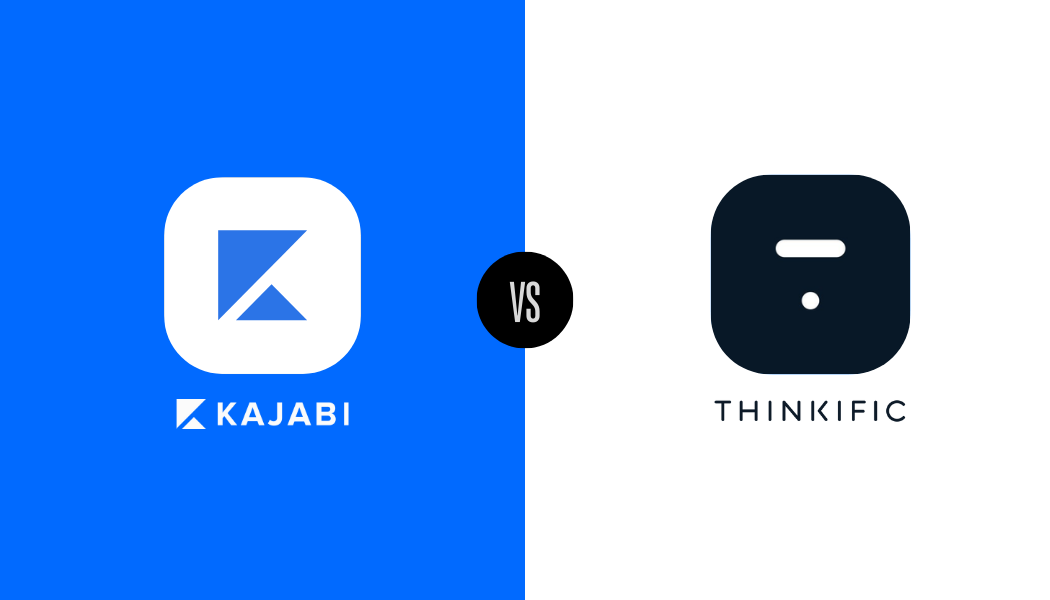Kajabi and Thinkific are well-established online course platforms and favorites for many creators who offer memberships.
But which should you choose to build your business? And what do you base your decision on?
At Uscreen, we’ve dedicated time to understanding what creators want from platforms. Part of this commitment includes doing research that saves you time.
After all, wouldn’t you rather spend your energy creating more value for your customers, and building a thriving community around your brand?
This review explores Kajabi and Thinkific. It’s a deep dive covering everything from course creation tools to membership, integrations, community features, and how each brand supports its customers.
So, if you’re a creator considering Kajabi or Thinkific, keep reading. You’re about to save yourself hours of research.
Kajabi vs Thinkific: features at a glance
| Feature Category | Kajabi | Thinkific |
| Pricing starts from | Free 14-day trial with plans from $69/mo. | Free 14-day trial with plans from $49/mo. |
| G2 Rating | 4.3/5 | 4.6/5 |
| Course creation, student management, assessments & quizzes | Included | Included |
| Website builder & landing pages | Included | Included |
| Marketing & sales tools | Email, sales funnels, affiliate marketing & analytics | Email, affiliate marketing & analytics. Sales funnel through 3rd-party integration |
| Memberships & payments | Included | Included |
| Community | Included | Bought separately |
| Video, webinars/live streaming | Built-in live streaming | Live streaming with Zoom and 3rd-party integrations |
| Mobile apps | Creator and client app | Client app only |
| Integrations | 14 native and 6000+ through Zapier | 44 native and 6000+ through Zapier |
| Customer service | 24/7 live chat, comprehensive knowledge base, regular webinars | Email, chat with a bot 24/7 or a person from Mon to Fri 12 am – 5 pm PT, book a call, Thinkific Academy, comprehensive knowledge base |
Kajabi vs Thinkific: key similarities and differences
Here’s a look at areas where Kajabi and Thinkific share features, and where each platform outshines the other.
Overlapping features between Kajabi and Thinkific:
- Course platform: offer drip lessons, use AI course creation with templates, award certificates, and more.
- Website builder with customizable themes: build a website with access to several customizable themes.
- Marketing and sales tools: use marketing and sales features, like email marketing, analytics, and sales funnels.
- Memberships & payment processing: create memberships with recurring payment models.
- Community platform: create and manage communities.
- Third-party integrations: connections to other apps that support your business.
- Mobile apps: launch mobile apps your clients can use to access courses and communities.
Where Kajabi wins:
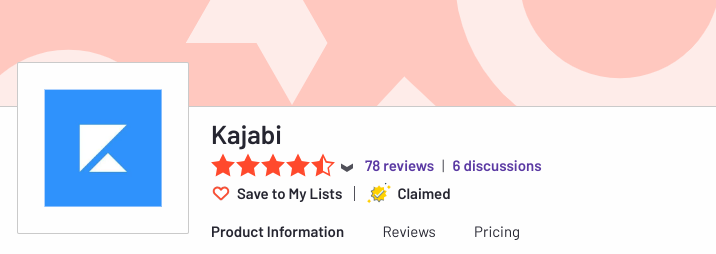
Kajabi offers more of an all-in-one platform experience because of its native tools. You can get more done without the extra expense and complexity of investing in another application for your business.
Kajabi’s advantages include:
- A built-in community platform is easier to work with than a 3rd-party integration that comes at an extra cost.
- Sales funnels help you generate more leads that can be customers.
- A native email marketing platform allows you to communicate with students and members without the need to integrate a 3rd-party email tool or spend on one.
- Analytics tools show detailed insights into overall business performance.
Where Thinkific wins:
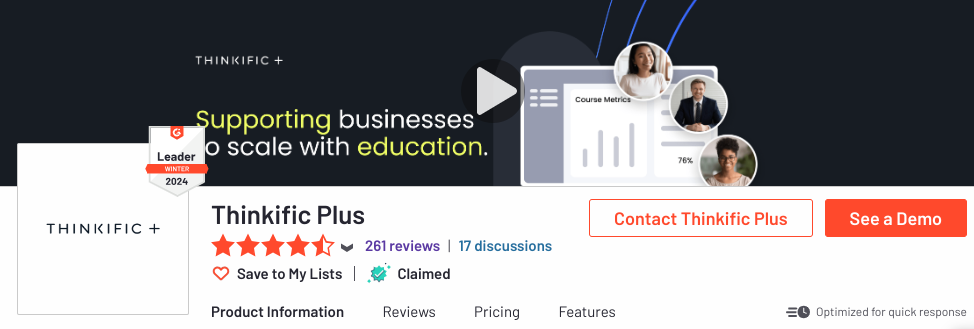
Thinkific’s course platform is more comprehensive than Kajabi’s, offering several key features that help creators build and sell courses faster.
Thinkific’s advantages include:
- More templates to help you build courses faster, including pre-sell and webinars.
- Thinkific Payments is also head and shoulders above Kajabi’s integrations with gateways. Thinkific Payments reportedly helps creators sell 22% more with each transaction.
- Thinkific’s entry-level plan is cheaper than Kajabi’s. Starting at $49/mo, you can launch your first course and community with Thinkific.
Kajabi vs Thinkific: an in-depth feature review
- Course creation
- Website Builder & Landing Pages
- Sales & marketing
- Analytics & reporting
- Memberships & payments
- Community
- Video, webinars & live-streaming
- Mobile apps
- Integrations
- Customer service
- Pricing
Course creation
Kajabi
Kajabi offers a drag-and-drop course creator that is easy to use and led by an intuitive wizard. Kajabi walks you through the entire process, from naming your course and picking payment options to building an outline, modules, and uploading resources.
You can build a course from scratch or with one of two templates:
- Mini: use this template to validate your idea with a short course.
- Signature: build a complete main course to be sold at a premium price.
Kajabi’s AI Content Assistant can help produce a complete course outline in a fraction of the time. It can also help identify the best resources to include.
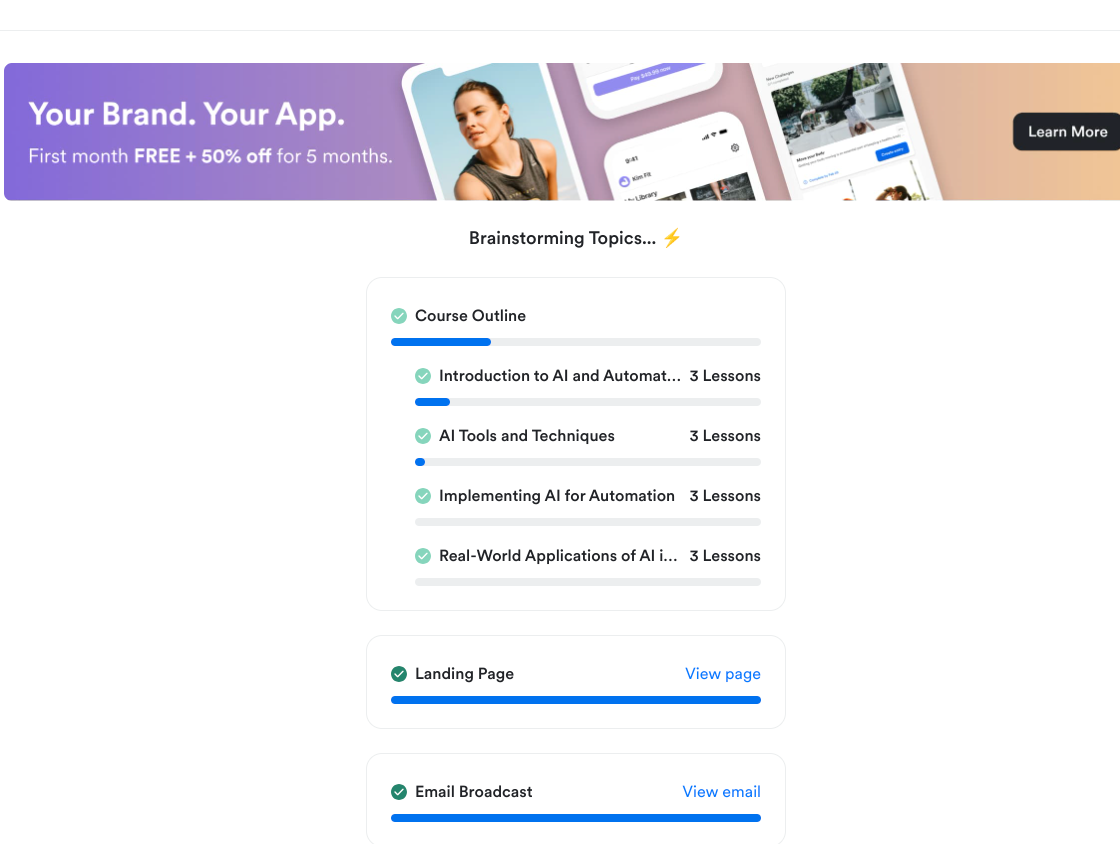
Part of building your course is deciding what it will look like. Choose from one of two templates, Premier and Momentum, which Kajabi calls “Products”.
Your course can include different media file types which can be uploaded. Formats include:
- PDF documents
- Audio clips
- Video files
- Interactive quizzes
Kajabi also pulls content from different storage locations in the cloud. You can opt for bulk content uploads using Google Drive, Dropbox, links where content is stored, Facebook, Instagram, and Canva.
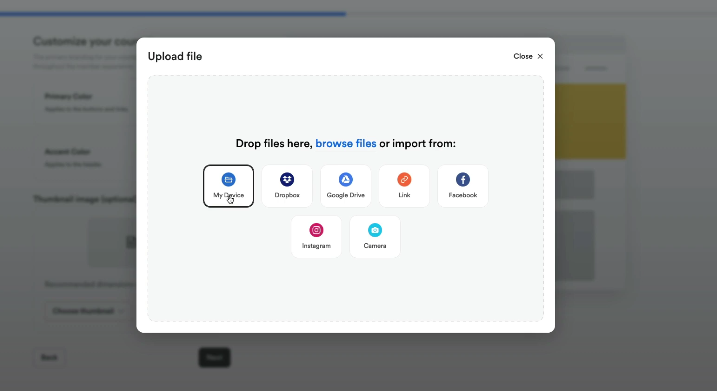
Tests with tracking and certificates of completion are available. You can also tap into AI to generate quizzes, surveys, and exams to help students confidently grasp concepts.
Building quizzes come with a few unique features. You can control quiz response times, whether they are graded questions, and include attachments like images.
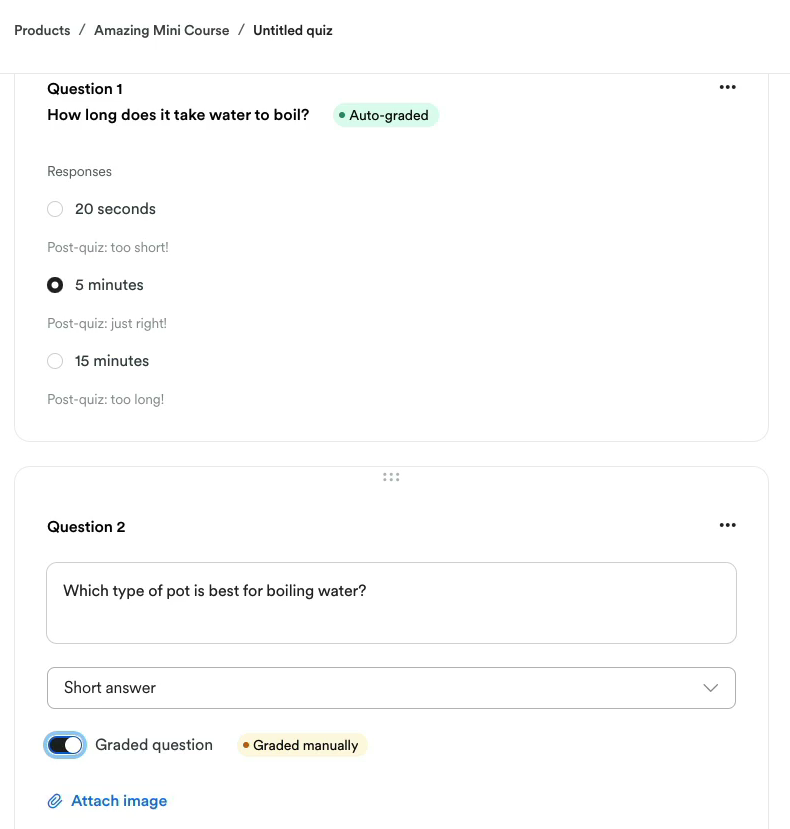
Thinkific
Like Kajabi, Thinkific offers a drag-and-drop course builder. It’s just as intuitive too, with easy-to-move modules so you can arrange your course in a few steps.
Templates are a few clicks away, and when you’re ready to build your course and
Thinkific comes with several options:
- Blank: build from scratch.
- Mini-course: free or low-cost course.
- Flagship: larger course typically sold at premium price bundle with bonuses and extras like coaching and physical products.
- Pre-sell: designed to validate a product by building a course quickly using this template.
- Membership Resource Library: help you build a library of files or other resources to be included in a membership bundle.
- Webinar Replay: build a way for your webinar attendees to watch, or re-watch, a webinar that you’ve presented.
Other course features you’ll appreciate include:
- Learning options: self-paced, scheduled, and cohort courses
- Mobile app access: offer your students on-the-go learning (more on this below).
- Multimedia lessons: include video and interactive files, including presentations, audio, PDFs, and text options.
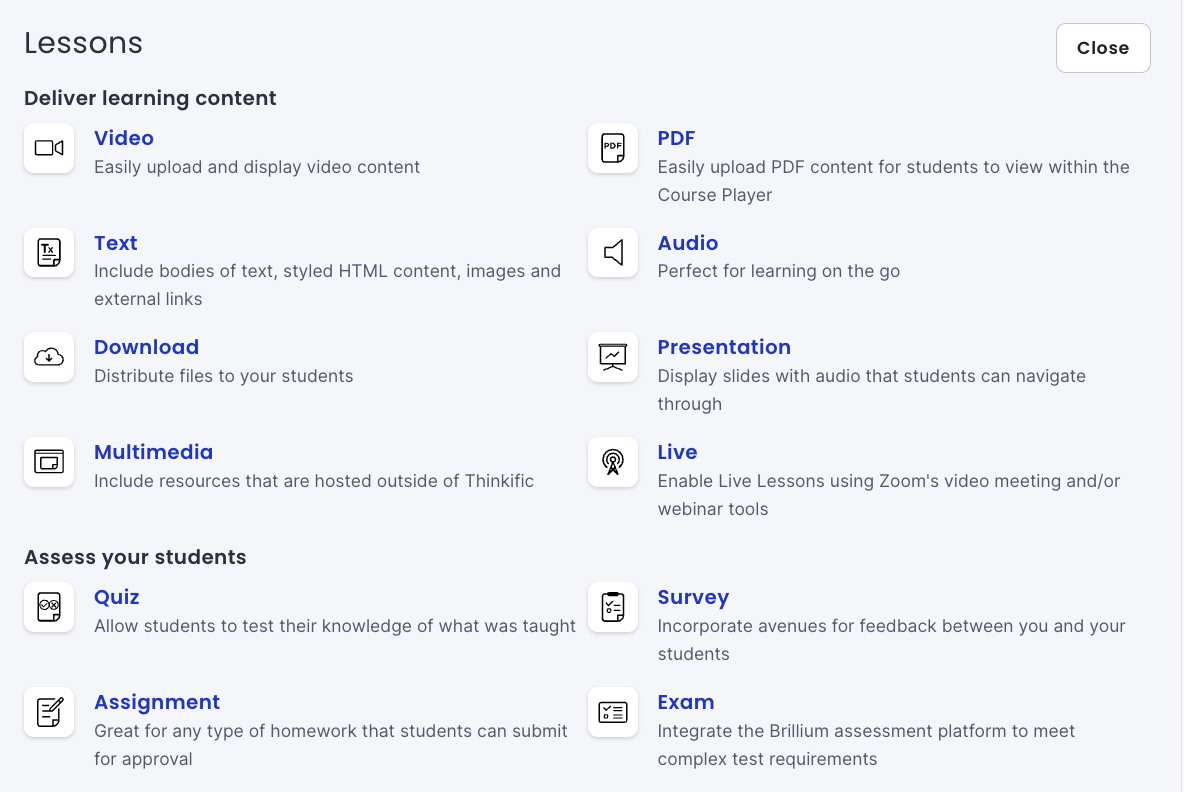
Thinkific has rolled AI into its course platforms too. You can use it to build an outline by feeding it prompts.
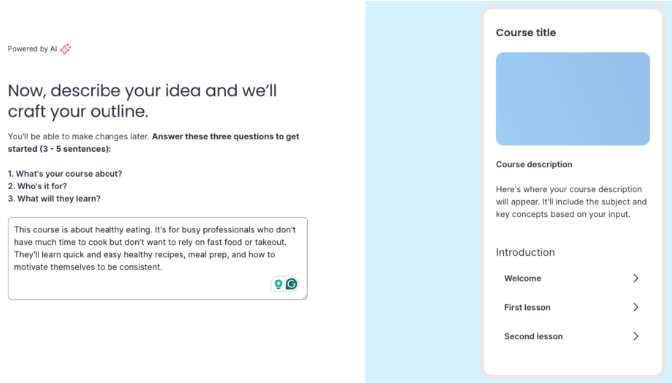
Thinkific’s quizzes and assessment builder are also powered by AI, helping you create both testing tools with little effort. Quizzes and assessments are tied to lessons and can appear at the end of chapters.
When building out a quiz, for example, you can choose the number of questions for the AI assistant to generate, and how they can be incorporated into lessons. Options include:
- Making a quiz a prerequisite for a course.
- Requiring a pass grade.
- Randomizing questions.
- Enabling discussions about a lesson.
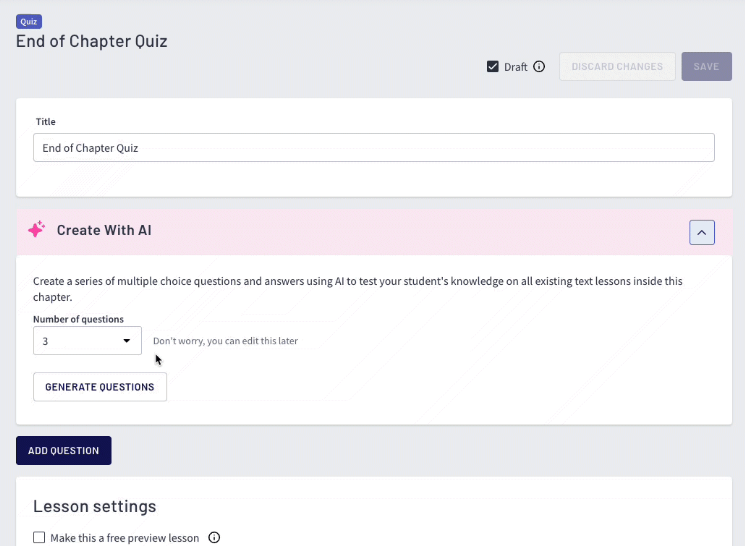
🏆 Verdict: Thinkific wins
Thinkific shines in the course creations category. It offers more course templates, catering to more than Kajabi’s mini and signature options. Thinkific also supports SCORM whereas Kajabi doesn’t.
Website builder & landing pages
Kajabi
Kajabi’s website themes are professionally designed and built for performance. You can build your website using customizable templates and tie your new site to your domain.
Kajabi’s range of themes comes with something for everyone, including themes with more images or with more text.
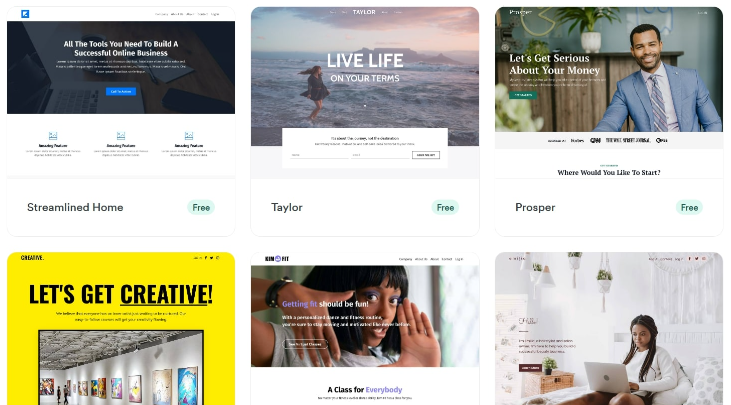
See a theme you like? Add it to your saved themes to work with later.
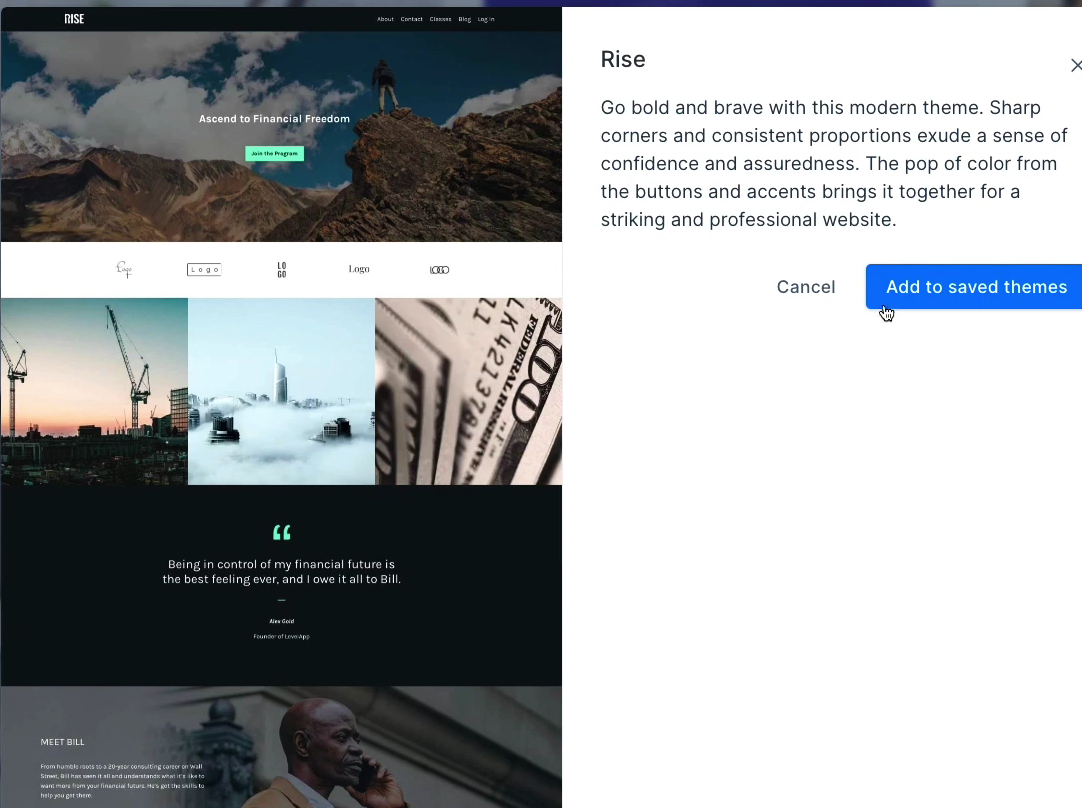
Kajabi themes are responsive too, so they look good on any screen size. Each theme comes with templates for your website:
- About page.
- Contact page.
- 404 page.
- A member directory.
- Blog page.
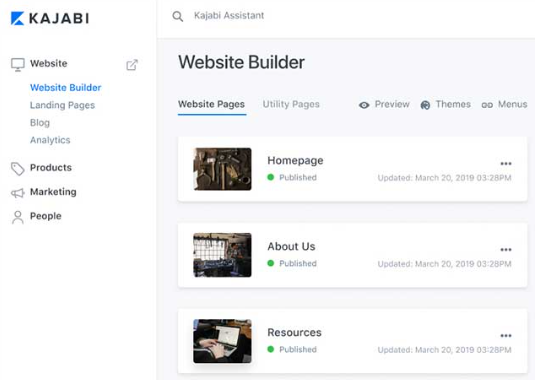
If you’re looking to include unique design elements, there is an option to add your own CCS code.
Building online can be challenging and Kajabi’s created the Expert Marketplace. It’s a hub with access to specialists who can help you set up your site, market your course, handle admin tasks, develop content, and design the look and feel of your brand.
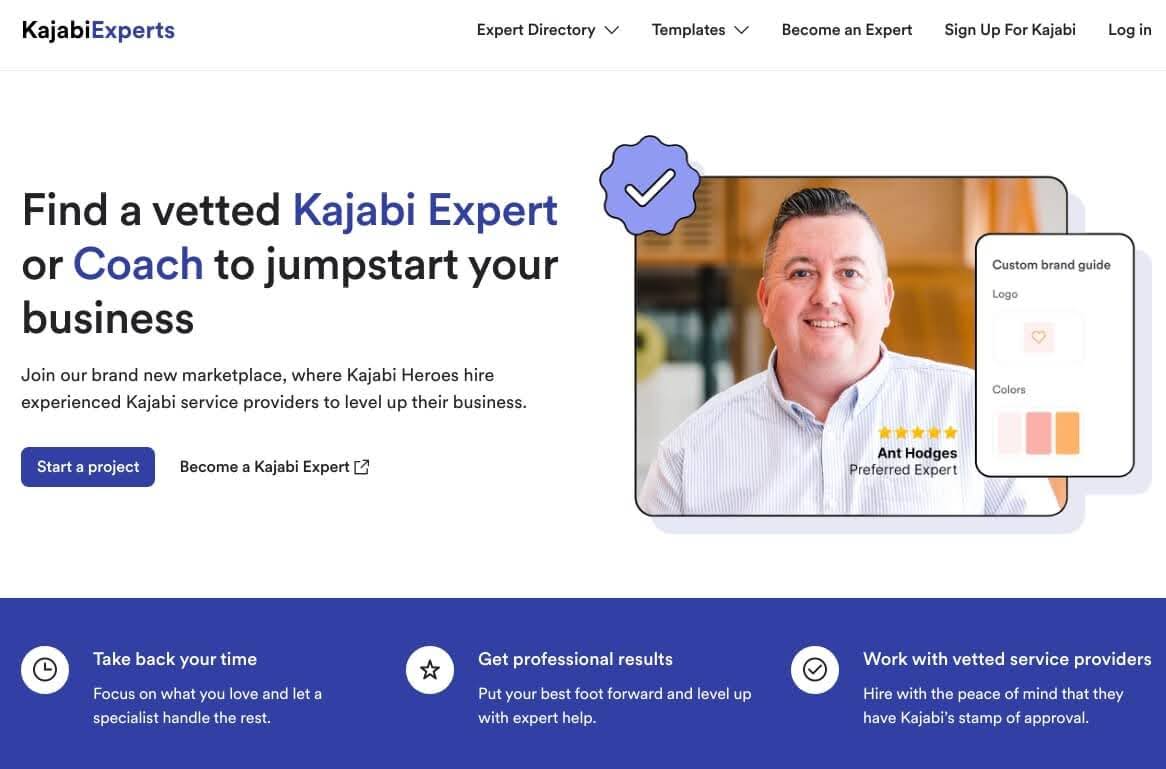
Thinkific
Thinkific provides a collection of themes with template pages to choose from and edit. Its website and landing page builder uses a modular feature with drag-and-drop functionality to arrange elements on each page. You’ll use it to create pages for your memberships, community, and courses.
The builder is versatile. It allows you to add various sections to pages, like:
- Calls-to-action
- Text
- Ratings and reviews
- Countdown timers
- A curriculum overview
- Images, videos, and more.
You can also customize banners, colors, and buttons.
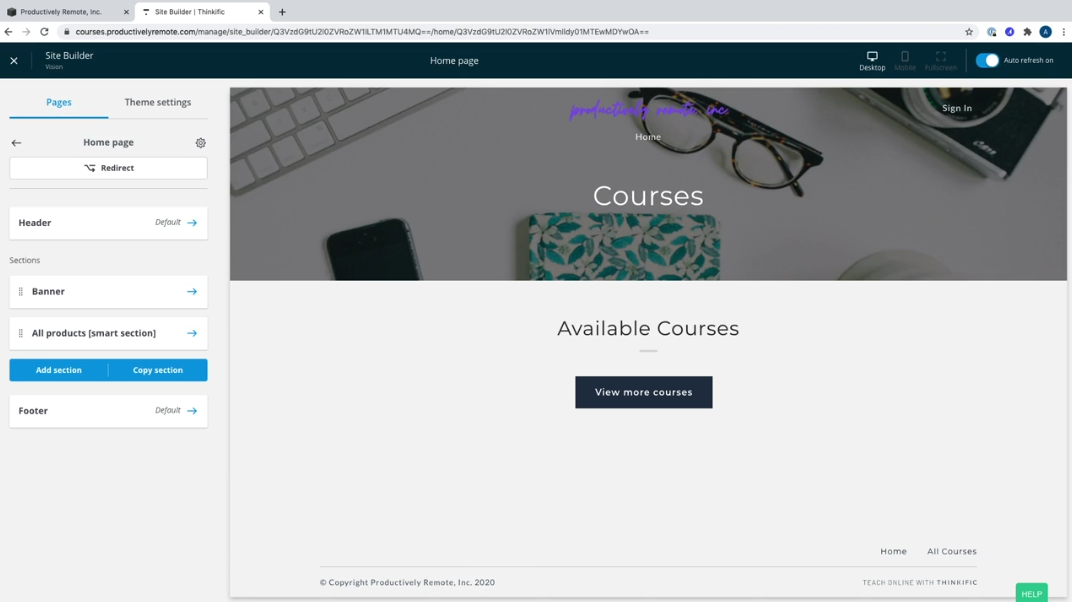
Like Kajabi, Thinkific has created an Expert Marketplace for creators who want to build a website that’s a little more bespoke.
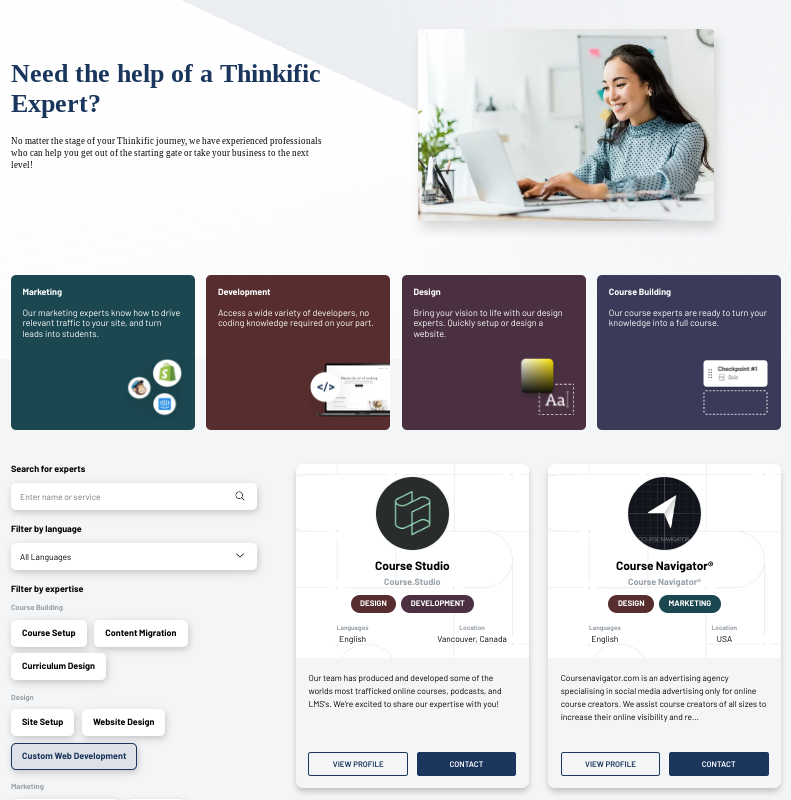
🏆 Verdict: Draw
Kajabi and Thinkific offer similar course-building experiences with supporting resources to help you build your courses in the form of expert marketing places.
Sales and marketing
Kajabi
Kajabi’s sales funnels are made to streamline customer touchpoints, helping them move from learning about what you have to offer to making a purchase. There are 7 funnel templates to choose from, each for different product types:
- Free Book Funnel
- Freebie Funnel
- Sales Page Funnel
- Simple Sales Page
- Coaching Campaign Funnel
- Product Launch Funnel
- Zoom Webinar Funnel
Templates are helpful but if you don’t see a funnel that matches your strategy, you can build one from scratch.
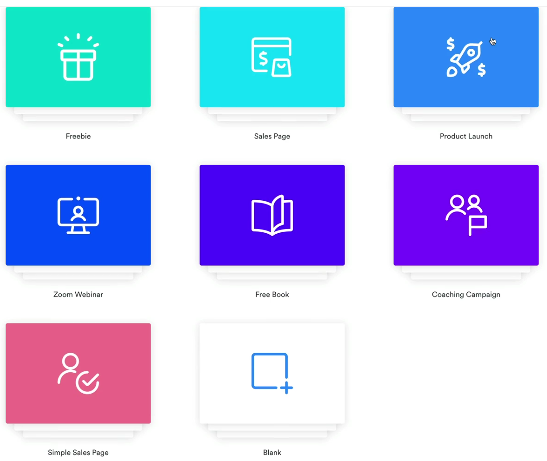
If you’re planning to scale your business, you’ll find Kajabi’s automations helpful. You can build complete funnels triggered by user activity. Triggers can initiate email campaigns, course enrollments, and tasks linked to integrated apps.
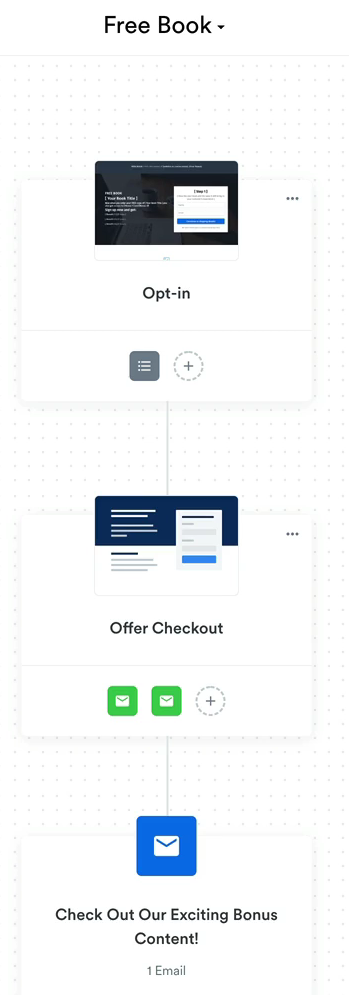
Kajabi’s built-in email marketing platform includes a host of features that rival some of today’s standalone email software, including:
- Newsletters.
- Email sequences.
- Analytics on subscribers, deliverability, clicks, and bounce rates.
- Add elements like countdown timers, videos and personalization fields.
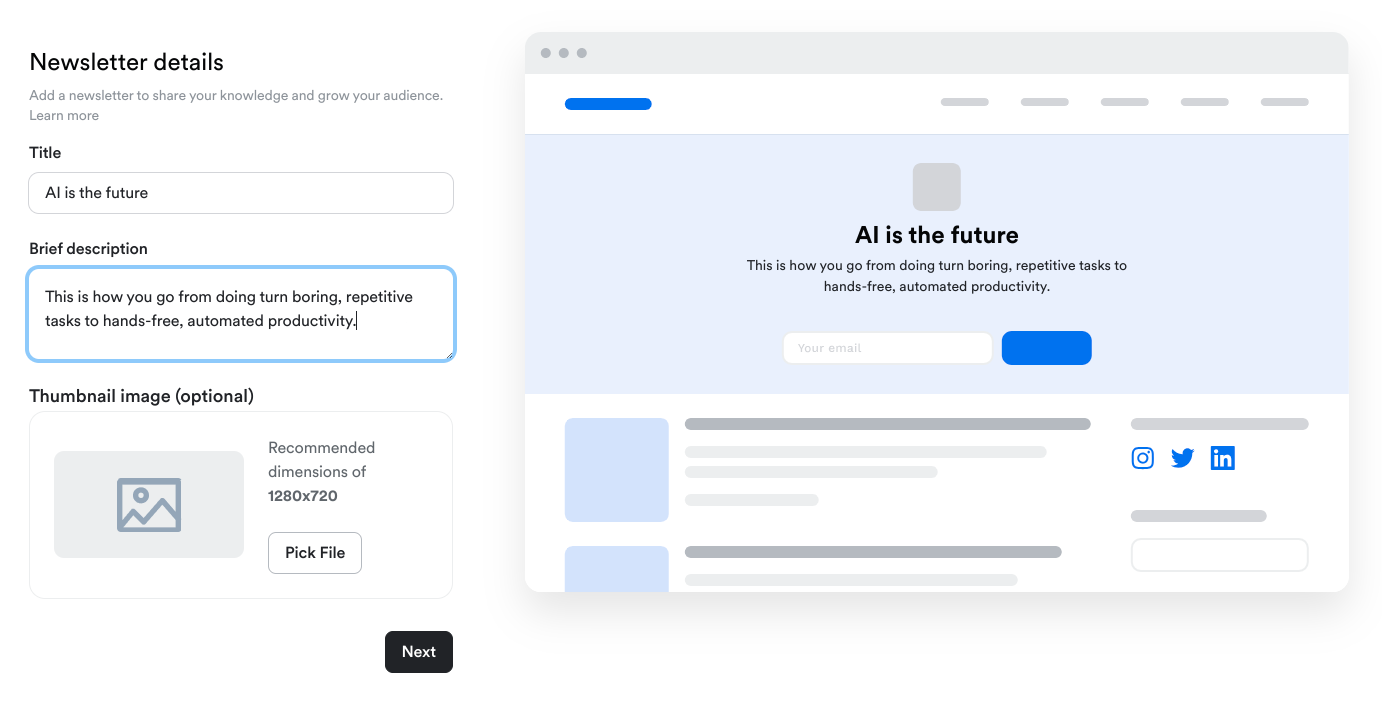
Kajabi has a complete affiliate platform that’s flexible too. Unlike most affiliate programs, affiliates don’t have to be customers to sell your products.
Once set up, affiliates can sign up and receive automatically generated links to each product on offer. You also have the option of hiding offers created for specific affiliates.
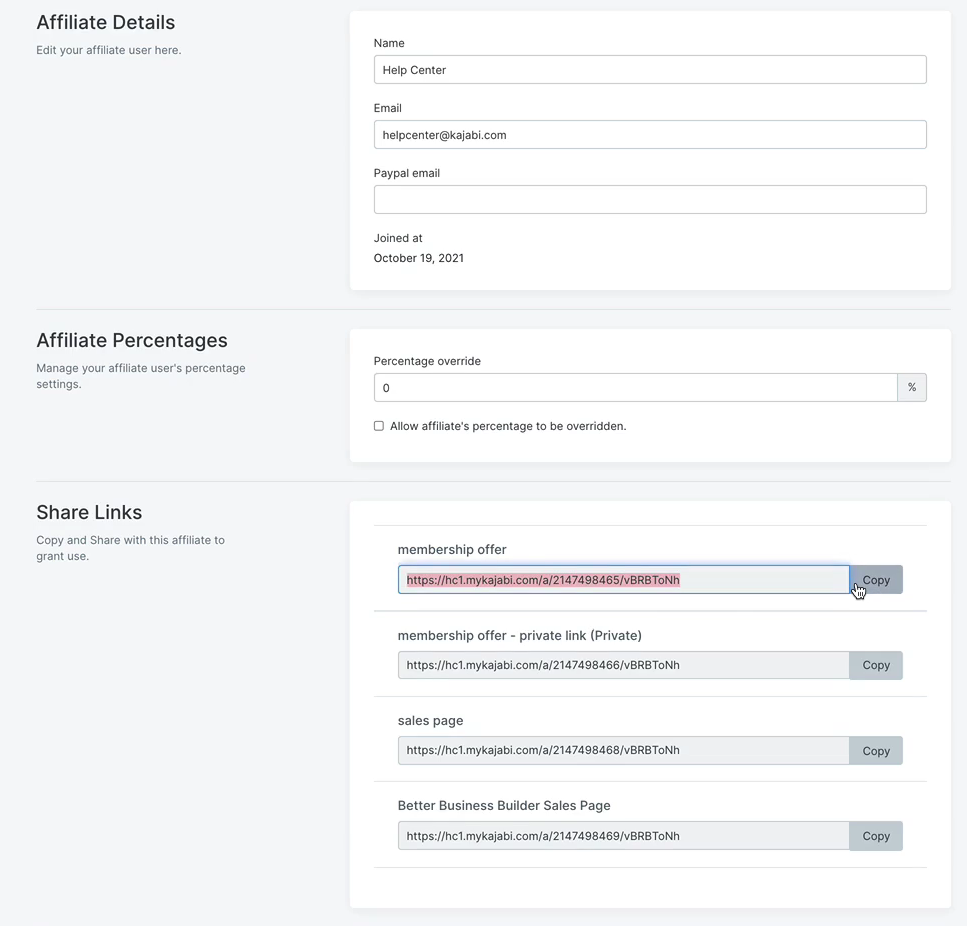
Thinkific
Thinkific comes with two types of funnels. A Free Lesson Funnel acts as a way to give prospects a taste of what your course includes. Its Sales Page Funnel is more elaborate and how you’ll sell premium products. Both funnels offer the following features to help turn visitors into customers:
- Lead capture pages.
- Purchase prompts.
- Recapture one-time offer purchase prompts.
- Drop-off recapture emails.
- Main offer checkout.
- Thank you page with cross-sells.
- Cross-sell checkouts.
- Thank you pages.
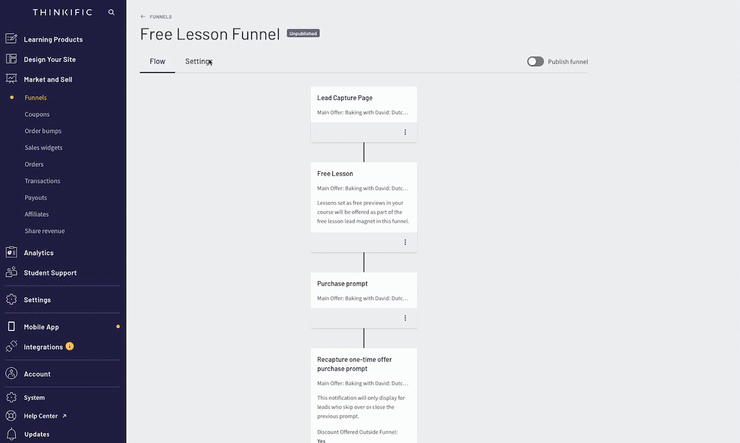
Thinkific doesn’t offer any native automations but can support them through integrations. Thinkific doesn’t offer a native email marketing platform either. You’ll have to rely on integration with ConvertKit, MailChimp, Constant Contact, AWeber, Active Campaign, or EngageBay.
Depending on where you are in your journey as a creator, investing in more apps may feel unnecessary and potentially expensive.
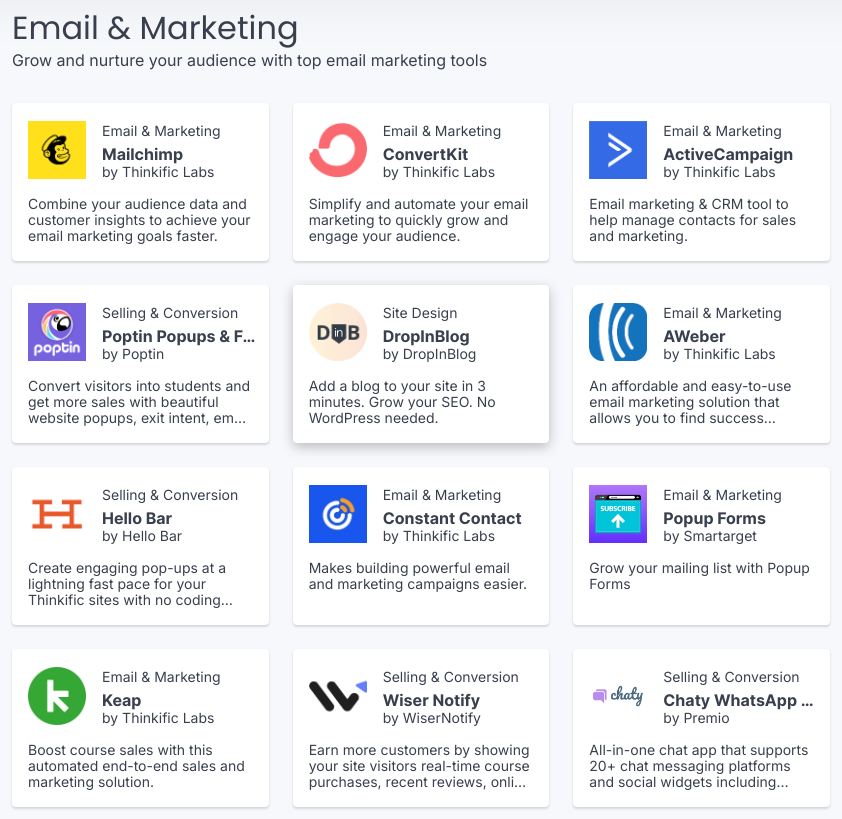
Affiliate marketing is a smart way to grow your business and Thinkific’s affiliate marketing feature is hands-off. Once set up, your affiliates can enroll and receive unique links automatically. While you can track sales and profit splits in the platform, affiliate payouts are managed outside of the platform.
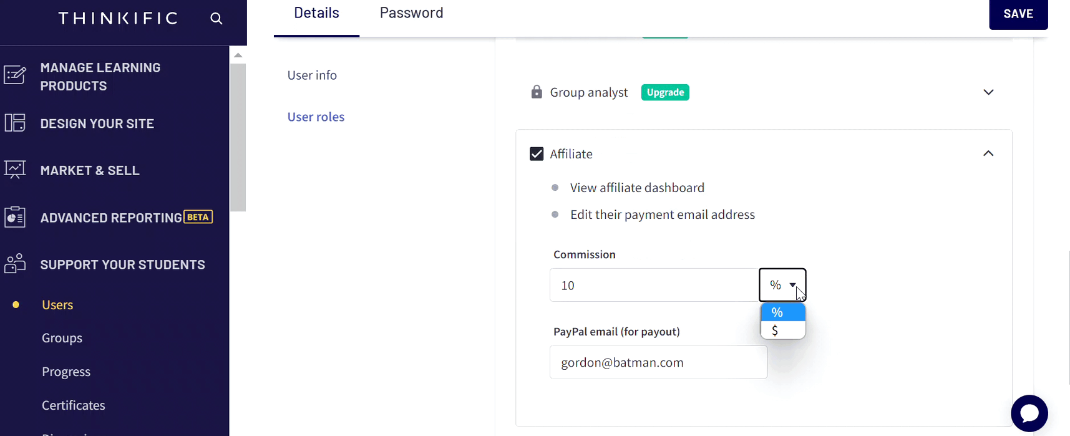
🏆 Verdict: Kajabi wins
As a creator, a single platform with access to all the functionality you need will always trump integrations with extra costs. Kajabi’s built-in email marketing platform is a simpler solution that doesn’t require extra spending.
Analytics & reporting
Kajabi
Your analytics dashboard offers a complete overview of your business’s performance, including:
- Overall sales figures.
- Your top-performing website pages.
- Subscription churn rate.
- Student progress.
- Product sales.
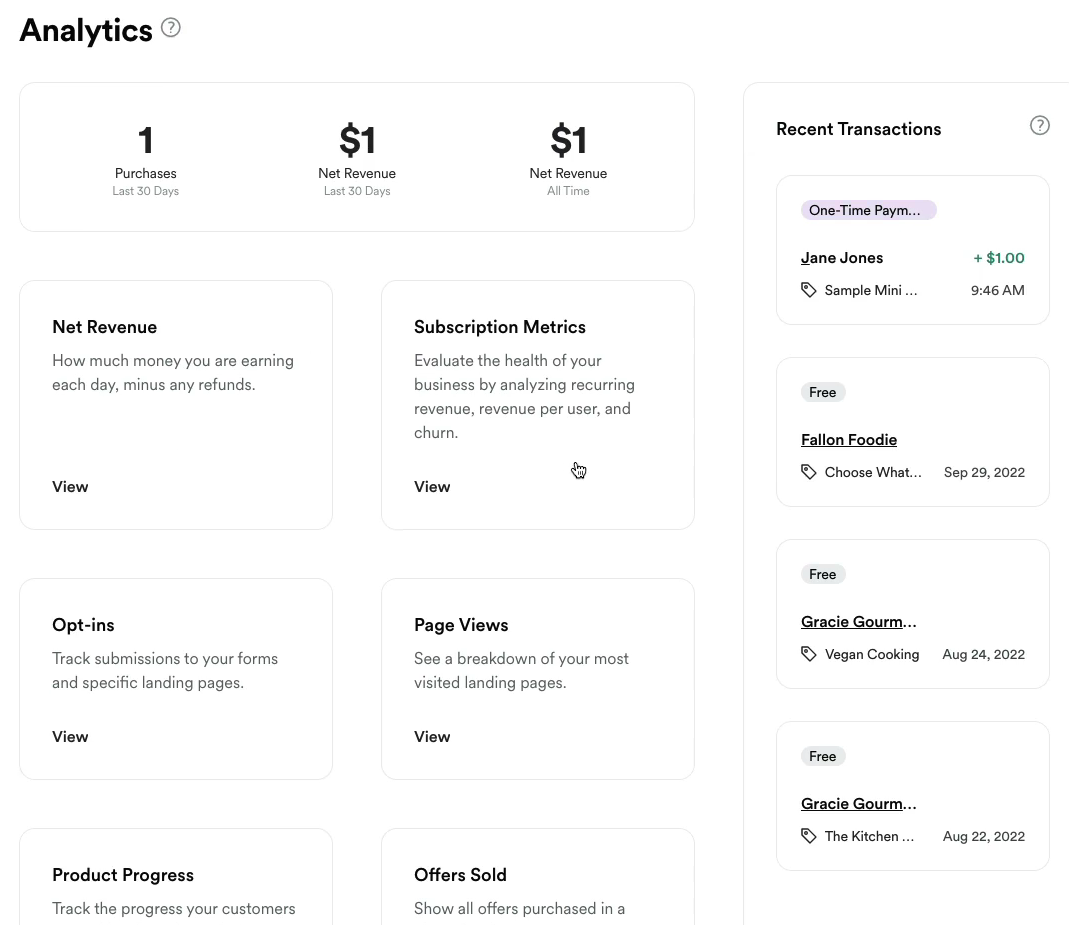
Thinkific
Thinkific’s analytics dashboard covers all areas of your business, giving you insights on:
- Courses and student progress.
- Community.
- Videos.
- Quizzes.
- Student performance.
- SCORM.
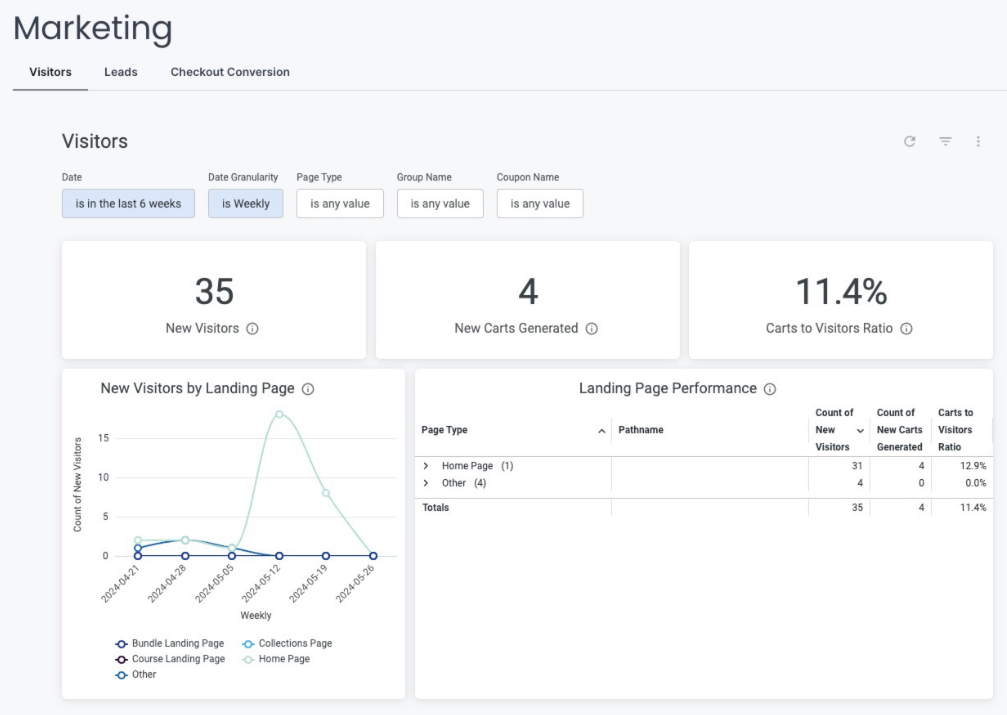
🏆 Verdict: Draw
Both platforms offer a healthy amount of data about business performance, and the ability to drill down into specific parts of your business.
Memberships & payments
Kajabi
Kajabi’s membership software includes the same website builder platform, making it all intuitive. You can set membership tiers and payment options, price online courses in various ways, and payments can be processed through Stripe, Paypal, Google Pay, and Apple Pay.
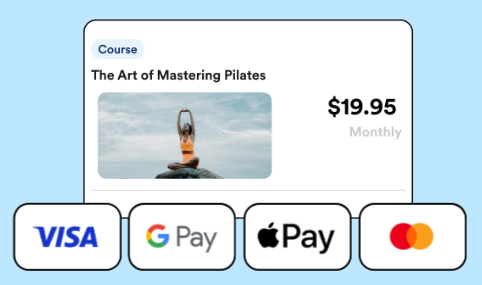
Payment options include:
- Recurring for memberships
- One-time purchases
- Set-up fees
- Multi-pay for payment plans (i.e. 3 payments over 3 months)
Thinkific
Thinkific gives you the chance to offer a blend of memberships and courses to your community. And you can curate this blend to include other products you offer as add-ons. Accepting payments is possible using Thinkific Payments, Stripe, or PayPal.
According to Thinkific, Thinkific Payments is a better option than other gateway solutions, helping creators make an extra 22% more in average transaction size. It offers order bumps, group orders, buy now, pay later, high-speed checkout functionality, and automatic tax calculations.
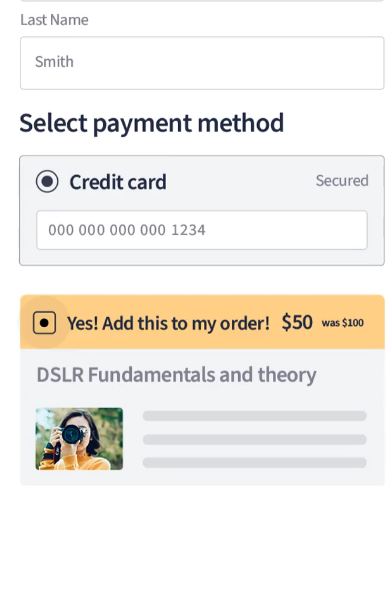
Payment options include:
- Free.
- One-time purchases.
- Monthly payment plans.
🏆 Verdict: Thinkific wins
Both platforms offer similar integrations and payment options, however, Thinkific Payments delivers hard-to-beat value in the form of selling features and automated tax capabilities.
Community
Kajabi
Community is an essential part of growing a creator business. To help, Kajabi’s community platform is designed to create as much engagement as possible. You can host live video events, run polls, accept RSVPs for events, and create challenges, member digests, and private circles.
You’re also able to monetize your community with recurring subscriptions.
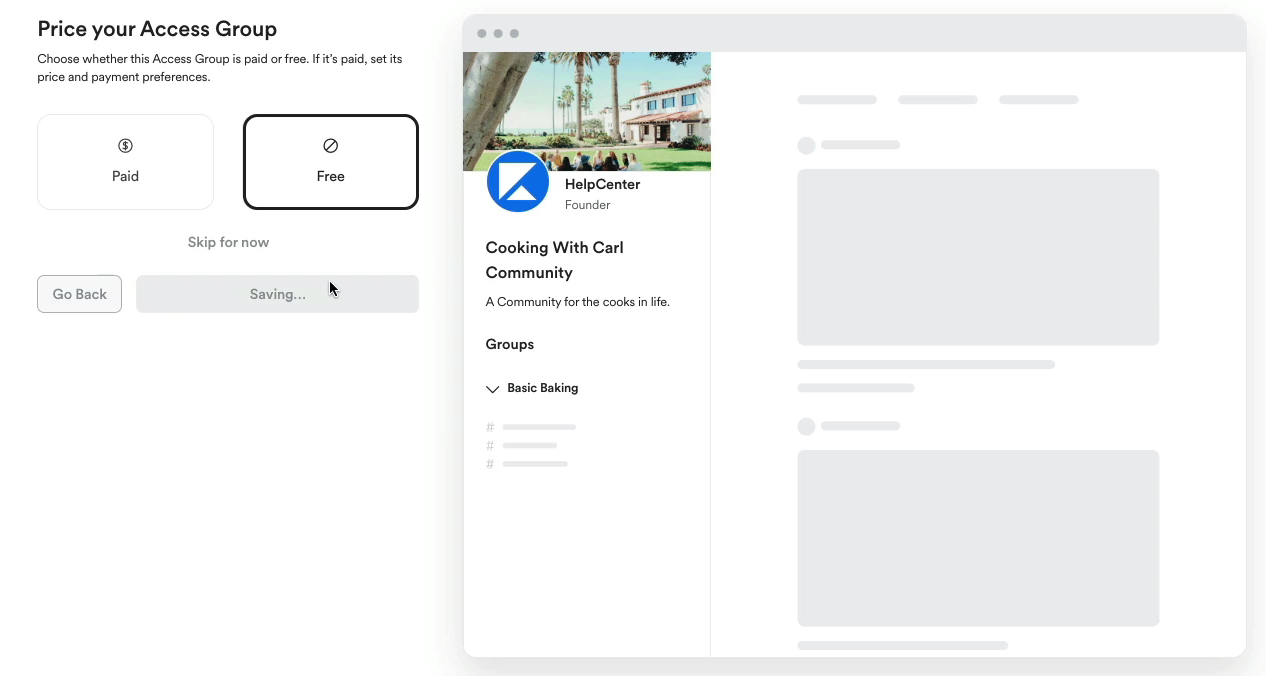
Thinkific
Thinkific’s approach to communities differs from Kajabi’s. While communities can be linked to each course you create, are accessible via direct links, and can be standalone products, they come as add-ons you’ll have to pay extra for.
Despite the extra fee for community features, you can build communities around whatever you use Thinkific for. As of this writing, you’re limited to 20 communities that can be created on the platform.
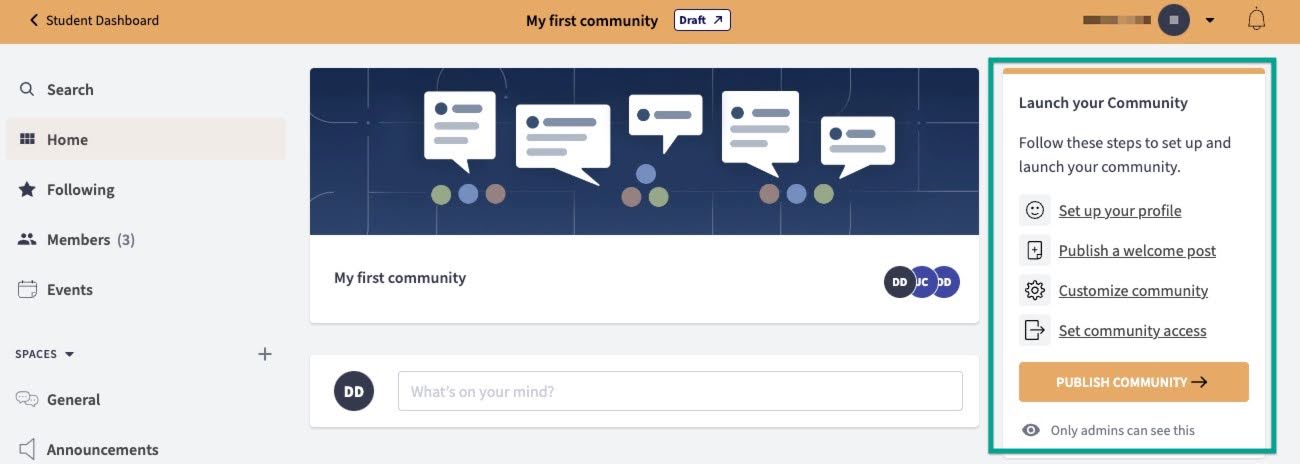
🏆 Verdict: Kajabi wins
Kajabi’s community platform gives you more to work with. Where private circles are similar to Thinkific’s option of creating separate communities, Kajabi has challenges and polls to help drive engagement within communities.
Video, webinars & live-streaming
Kajabi
Live video is built into Kajabi and available for Manual Bookings, Coaching, and Course products. If you’re a coach, you can use Kajabi Scheduler to set appointments with clients and automatically include a live video call link in each event confirmation.
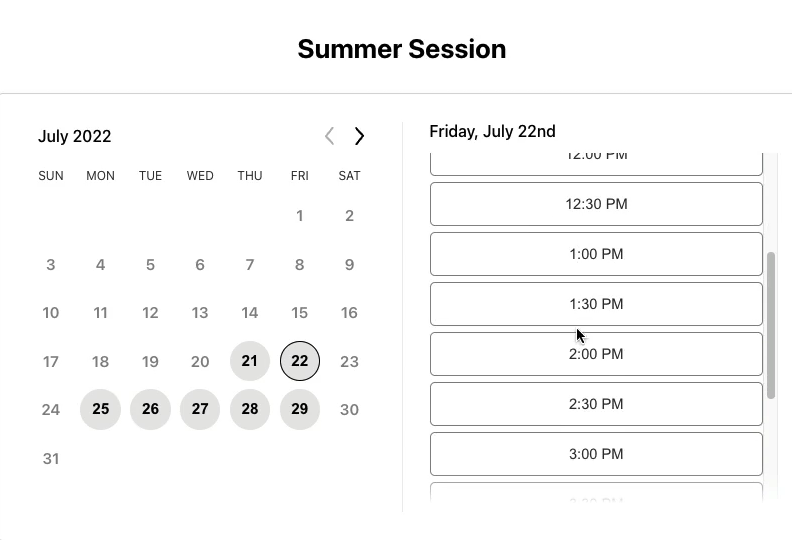
Thinkific
Thinkific may not offer a native live video streaming service, however, you can use Zoom as your tool of choice for live streams to groups and one-on-one coaching engagements.
If you’re not a fan of Zoom, YouTube Live, Live Stream, Google Meet, Whereby and other integrations are available through Thinkific’s App Store.
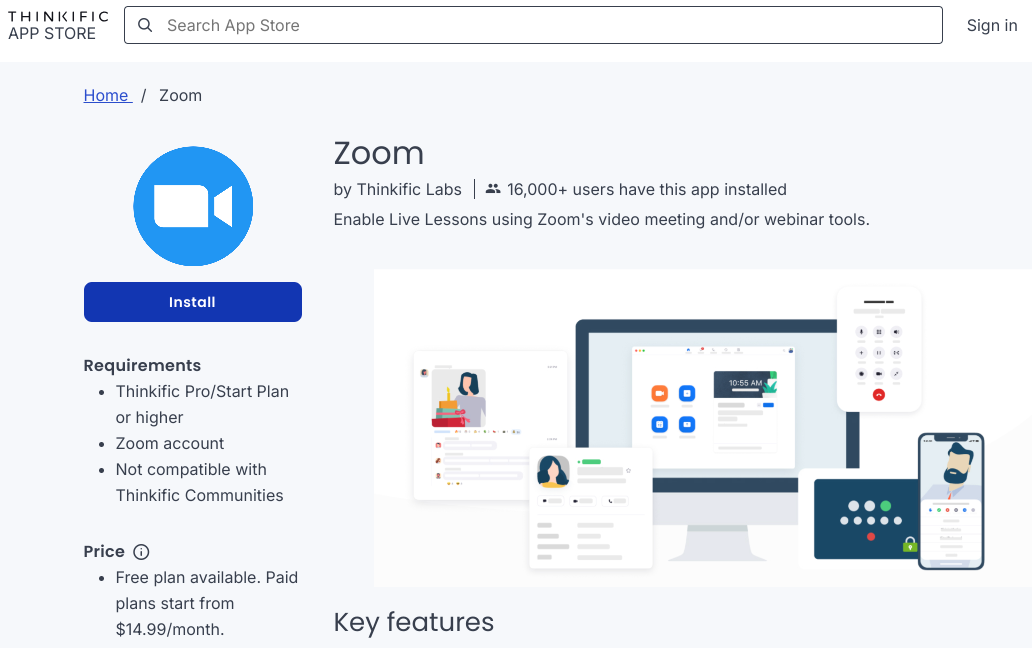
🏆 Verdict: Kajabi wins
Kajabi offers a built-in live streaming feature whereas Thinkific requires integrations with 3rd-party apps that mostly cost extra.
Mobile apps
Kajabi
Most platforms offer a mobile app that’s built for client access. Kajabi has taken a different route. It has produced two apps, one for creators to manage their businesses on the go, and an app for their customers.
The creator app lets you track business performance, including offers sold, money you’ve made, new customers onboarded, opt-ins for emails, and website views.
You’re can also build content on the go, and manage push notifications, and contacts.
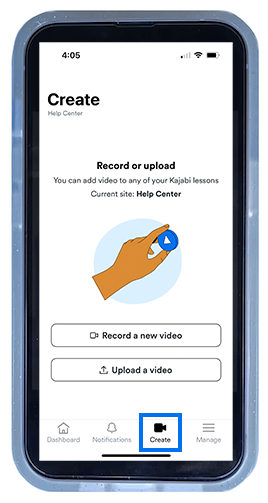
Your client mobile app is all about the learning and community experience. Customers can access courses and products, challenges, discussions, send and receive direct messages, and participate in one-on-one and group coaching.
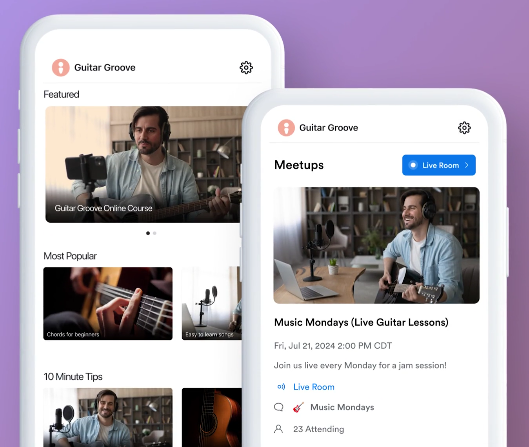
Thinkific
Thinkific’s iOS and Android mobile apps are available to all plans excluding the Free plan. Unlike Kajabi, you get a single client app that can be branded to match your business’s aesthetics. It’s also packed with all the same features and functionality your clients have access to on their computers.
Clients can complete courses, engage with community members, post content in Spaces, and more. You’ll gain a few features inherent to mobile app environments too, like offering in-app purchases and sending push notifications.
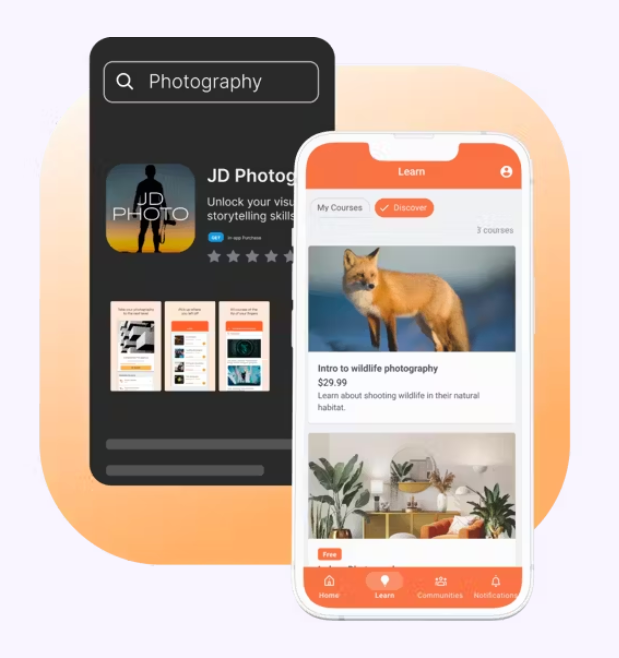
🏆 Verdict: Kajabi wins
Kajabi takes the lead with its creator mobile app. True flexibility is only possible when you can run your business on the go, and a dedicated creator app is the perfect tool for that.
Integrations
Kajabi
Kajabi offers 14 native integrations for email marketing platforms, payment gateways, and analytics apps.
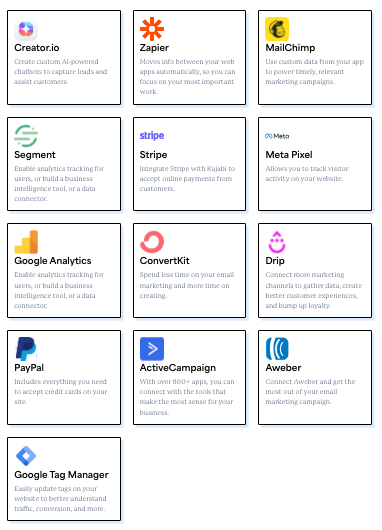
It also includes over 6000 connections with apps through Zapier. Zaps can link analytics and business intelligence tools, human resources apps, sales and CRM solutions, and more.
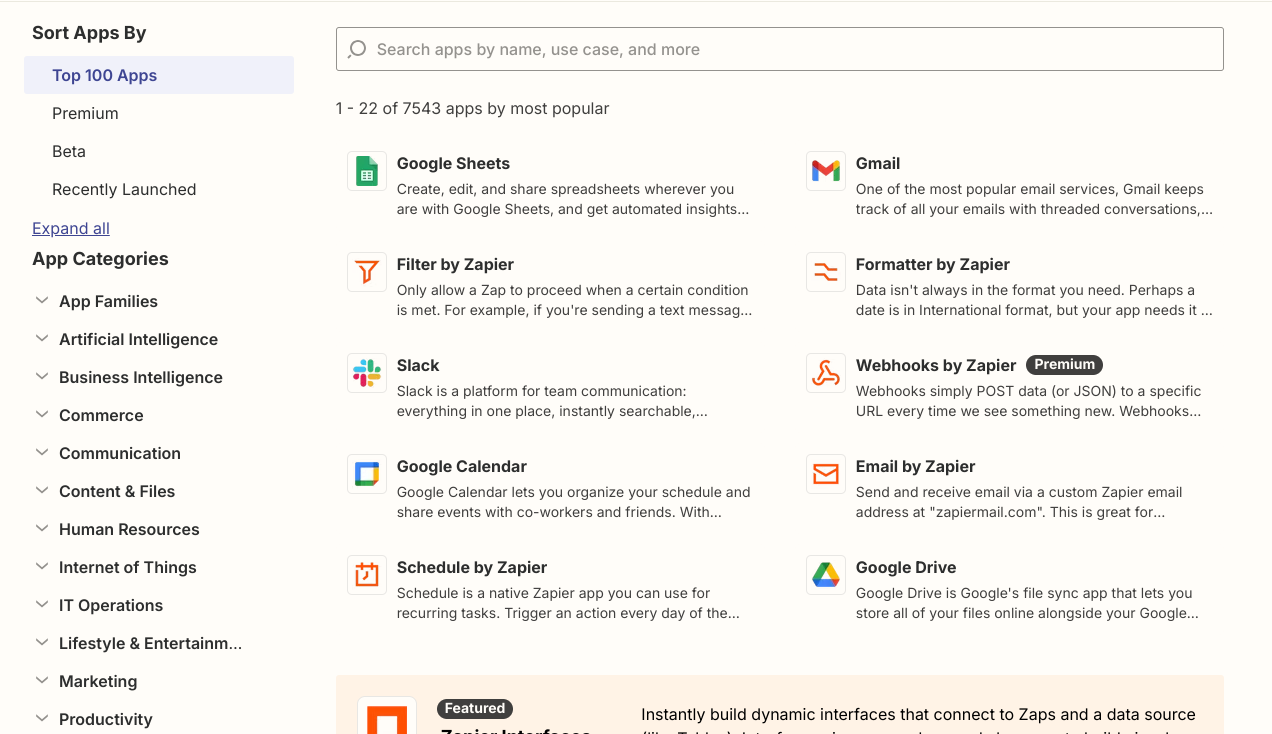
Thinkific
Thinkific offers 44 native integrations with a range of applications. You’ll find integrations for:
- Sales and conversion tools.
- Email and marketing applications.
- Learning experiences software.
- Chat tools.
- Business operation applications.
- Social platforms.
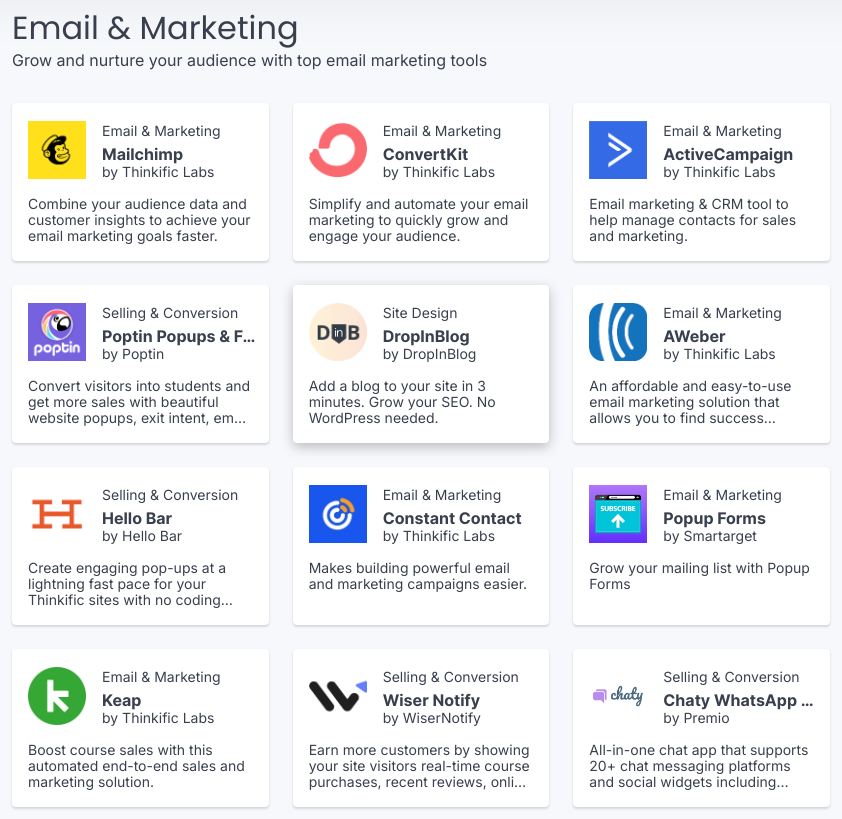
Like Kajabi, Thinkific also supports thousands of Zapier integrations.
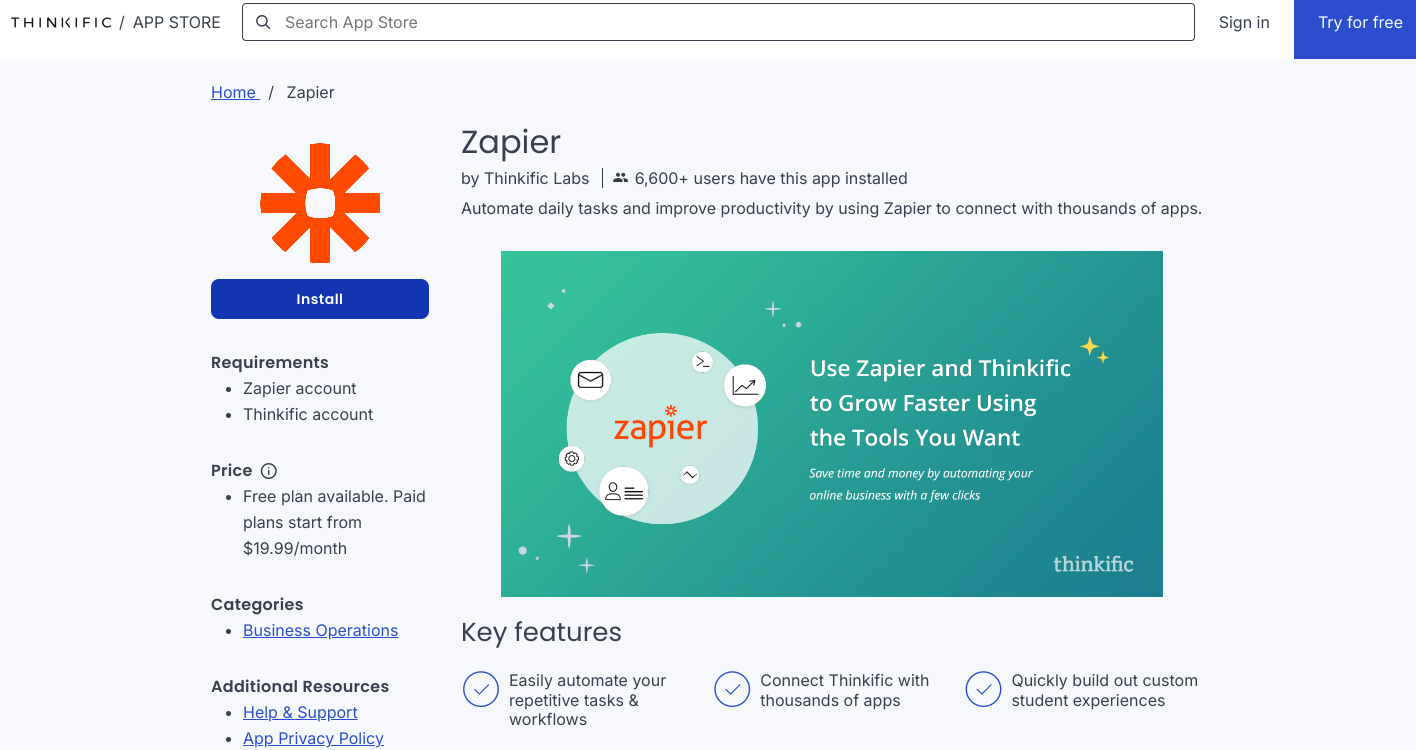
🏆 Verdict: Thinkific wins
Thinkific offers more native integrations for a variety of unique services.
Customer service
Kajabi
Kajabi offers 24/7 support via live chat. It’s a quick and convenient way of tackling any issues as you build your business. You also get access to a comprehensive online knowledgebase, with articles on any task you need to perform on the platform, with most how-to content including helpful video tutorials.
Telephonic support is available for Growth and Pro plan customers.
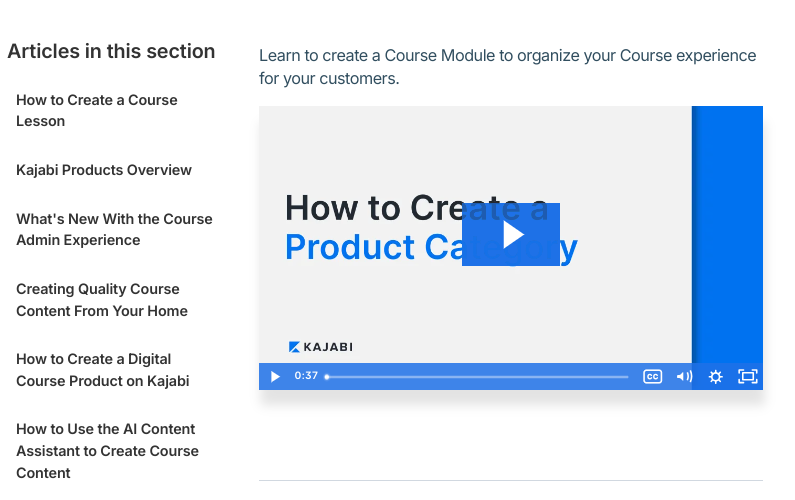
Thinkific
Thinkific has built a supportive ecosystem for creators who become clients. While telephonic, email, and chat support is available on the Grow plan only, and Basic and Start customers get email and chat support, all customers get access to a slew of valuable content.
You can use the Resource Hub, Help Center, and the Training Site also known as Thinkific Academy, where you’ll learn how to grow your business.
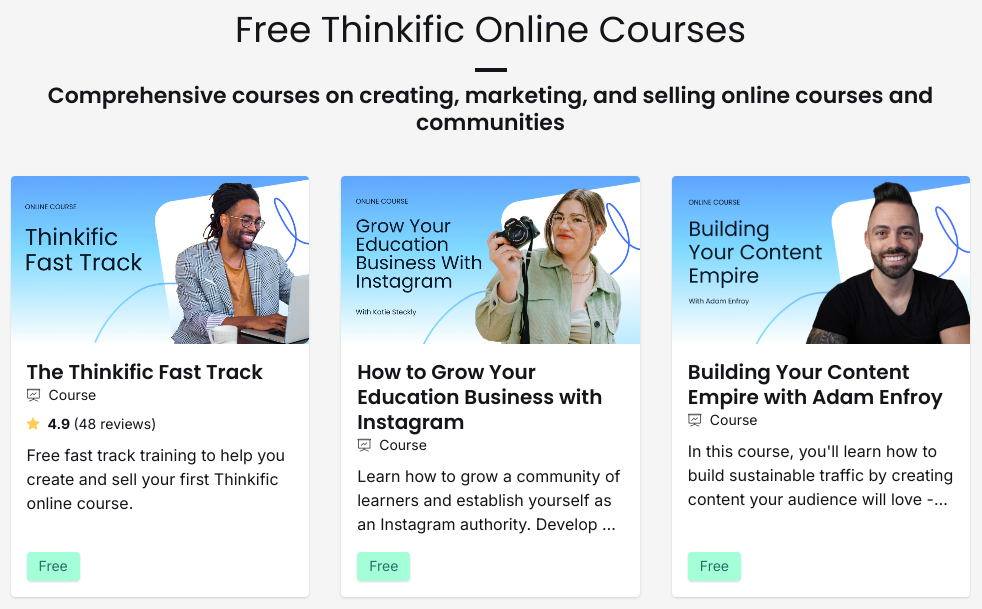
🏆 Verdict: Draw
Kajabi and Thinkific do a good job of supporting customers. Both offer structured learning solutions and developed knowledge bases.
Pricing
Kajabi
At $69, you’re able to get your feet wet with what Kajabi has to offer. Plans scale in features and capacity to manage more active customers. Kajabi’s most popular plan is the Growth plan. It appears to be the sweet spot for creators who want to scale their memberships and communities, offering a range of products.
If you’re considering paying upfront for your yearly subscription, you’ll save 20% on monthly pricing.
A breakdown of Kajabi’s plans:
- Kickstarter: $69/mo — All you need to start serving a small community.
- Basic: $149/mo — ideal for creators with an established community of 1000 or less members.
- Growth: $199/mo — best for creators who want to scale their communities and product offerings.
- Pro:$399/mo — suited to well-established creators who need advanced features, custom branding and more.
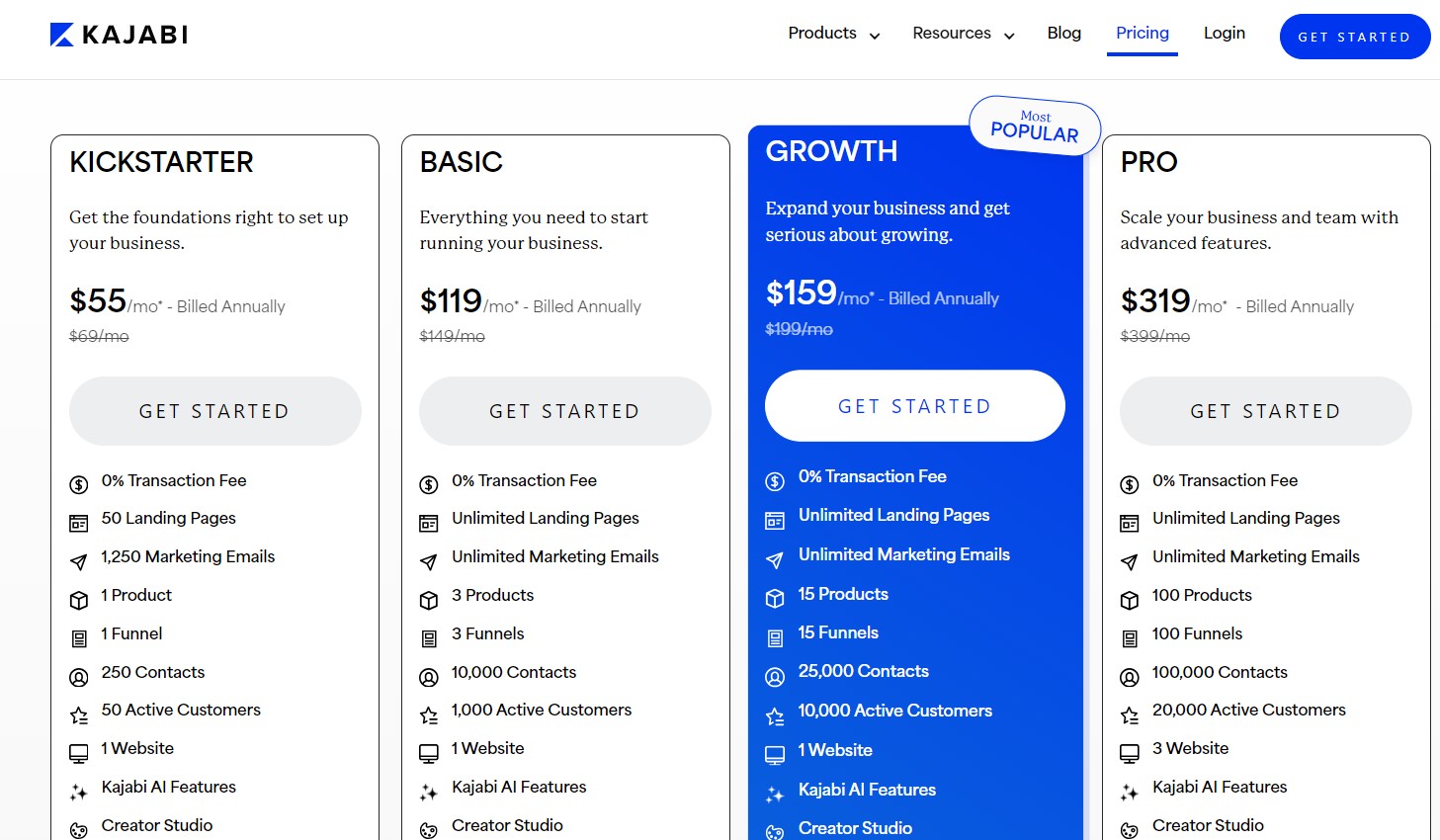
Thinkific
Thinkific offers five plans, four of which come with a free 14-day trial. Its most popular offering is the Growth plan, including unlimited courses, the maximum 20 communities you can create, telephonic support, unlimited digital downloads and coaching and webinar sessions.
Here’s a look at who each plan is best suited to:
- Basic: $49/mo — ideal for new creators looking for core features to launch a course and community.
- Start: $99/mo — suited to established creators who need more features to better serve their growing business.
- Grow: $199/mo: best for established creators with large and growing communities and the need to scale their businesses.
- Expand: $499 — a good fit for creators with very large communities and multiple products.
- Plus: custom pricing — best suited to creators looking to for complete scalability to support several community-led businesses with dedicated support.
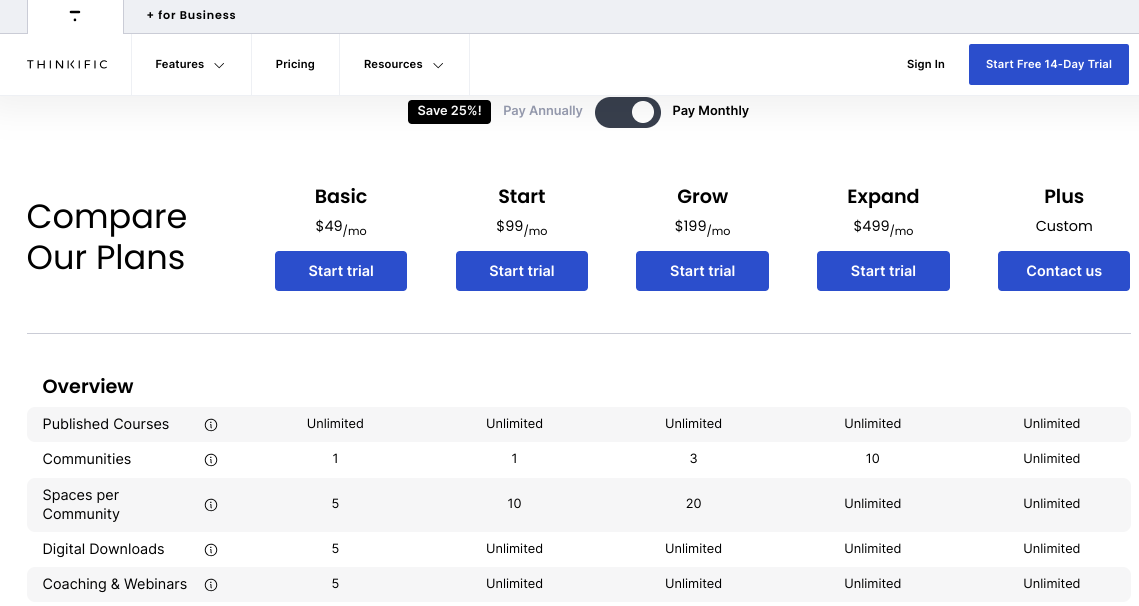
🏆 Verdict: Thinkific wins
Thinkific’s plans offer more value, including access to more resources and unlimited students across plans. And at $49 to get started, Thinkific is more affordable, especially for new creators.
Uscreen: An alternative for video-first creators
With an idea of what Kajabi and Thinkific have to offer, as well as where each platform excels, let’s look at a different but equally compelling option, Uscreen.
Uscreen is for video-first creators building communities with memberships to help you launch and run a business with a sustainable income stream.
It’s packed with tons of creator-focused features to help you attract, convert, and retain customers too. Here’s what Matt has to say about being a customer:
Highly Recommended
It’s very easy to use and having the Netflix style for the videos is amazing. The customer support is the best I’ve ever used and so far it’s been an amazing experience.
Matt B., Golf Professional & small business owner, ⭐️⭐️⭐️⭐️⭐️
Like Matt, Monica chose Uscreen and has been a customer for over three years. In her words, here’s why she’s picked Uscreen as home for her creator business:
I have been using the Uscreen platform for over 3 years and I am really happy to host my membership platform on it. I find the framework really user-friendly. There are plenty of built-in marketing tools to help with automations and also to reduce churn.
I’ve also found the customer service/tech team support to be second to none – speedy responses with a genuine desire to help! I also recently found out about Membership + which is Uscreen’s support community group full of resources to help encourage and inspire membership owners! If you’re looking to start your own membership, I would have no hesitation to recommend Uscreen!
Monica H. Director of a small business., ⭐️⭐️⭐️⭐️⭐️
Much of the success of Uscreen’s growing creator community can be attributed to our customer support. When you become a Uscreen customer, you get to work with a dedicated success manager whose goal is to get you up and running as soon as possible.
What can you expect from Uscreen? Here’s a look at its feature set:
Website builder and landing pages
Uscreen comes with a built-in drag-and-drop website builder. It’s a simple and easy way to build your complete site and landing pages. Pick a template from a collection of customizable themes, match your brand color scheme and fonts, and add your logo.
Uscreen’s membership site builder is SEO-friendly so you can optimize all public-facing content for the search engines and the greatest reach possible online.
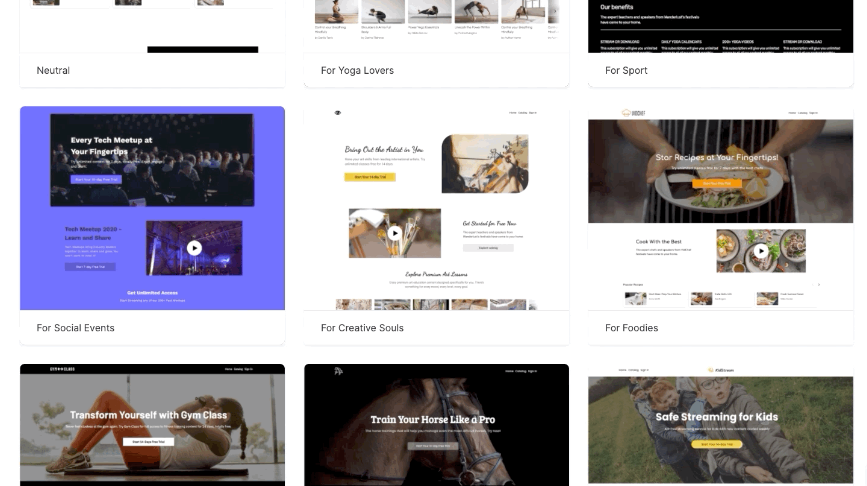
Course creation
Uscreen’s built-in video catalog is where you’ll arrange all videos for your courses. It comes with multiple filters for quick and easy searches through categories, authors, and difficulty levels.
As a video-first platform, you get unlimited video streaming, bandwidth, and uploads. You also get up to 200 hours of storage space for HD video-quality content.
And when it comes to your user’s experience, you’ll be pleased to know that they can easily control viewing. Uscreen’s “Resume Where You Left Off” features make it easy for students to pick up where they left off.
Subtitles are available too, offering your students the convenience of choosing how they want to consume your content.
Memberships & payments
Making money from your platform is important, and you’ll appreciate how easy Uscreen makes generating income online.
Uscreen supports flexible monetization options, including memberships with recurring subscriptions and one-time purchases.
Integrations with Stripe and PayPal, and the option to offer subscriptions, one-time payments, and bundle packages including several products.
Community features & user management
Uscreen comes with a complete community suite, allowing your students to engage with you and their peers across your platform.
Students can create complete social profiles, share their content in dedicated community spaces, and interact with one another under your community guidelines.
Community features allow you to create engaging challenges and stay connected to your students beyond your live and on-demand classes.
As a community owner, you have complete control over moderation in our communities, with the option to block bad actors. Members can also participate in maintaining a safe space by reporting malicious content and users.
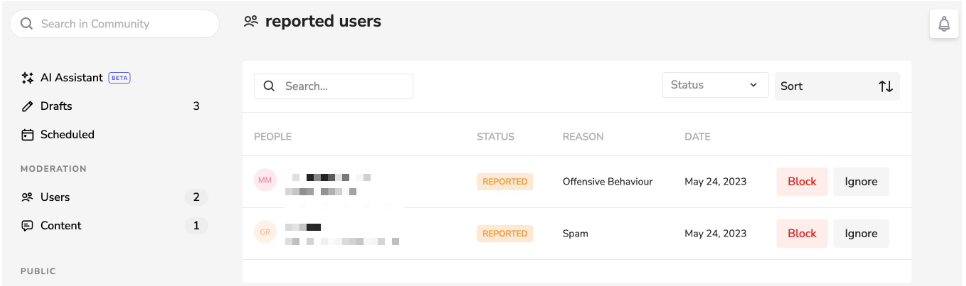
Live-streaming
Live streaming is a powerful tool for building an engaged audience. Uscreen’s built-in live streaming functionality lets you stream to members with the best possible video quality they can receive, and the option to watch your live streams on any device (more on this in a moment).
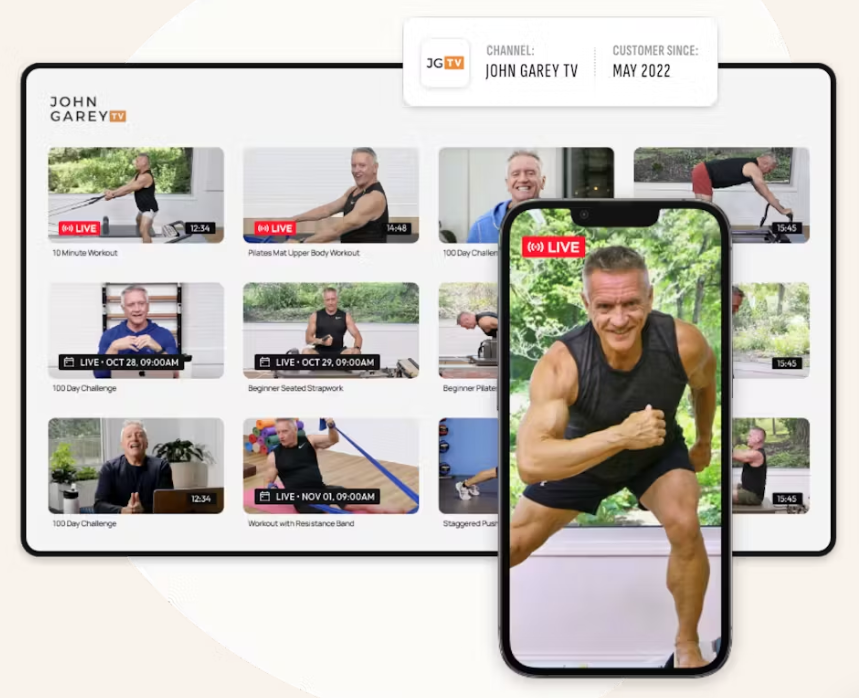
OTT apps for Mobile & TV and Apple Watch
Uscreen’s mobile and TV apps will help you reach your students wherever they are. Your members can access your video catalog, live streams, and community features across their favorite devices.
If you’re a fitness and wellness creator, students who are Apple Watch users can sync their iOS Health app for an immersive user experience. They’ll be able to track vitals and enjoy smart TV remote control capabilities from their wrists.
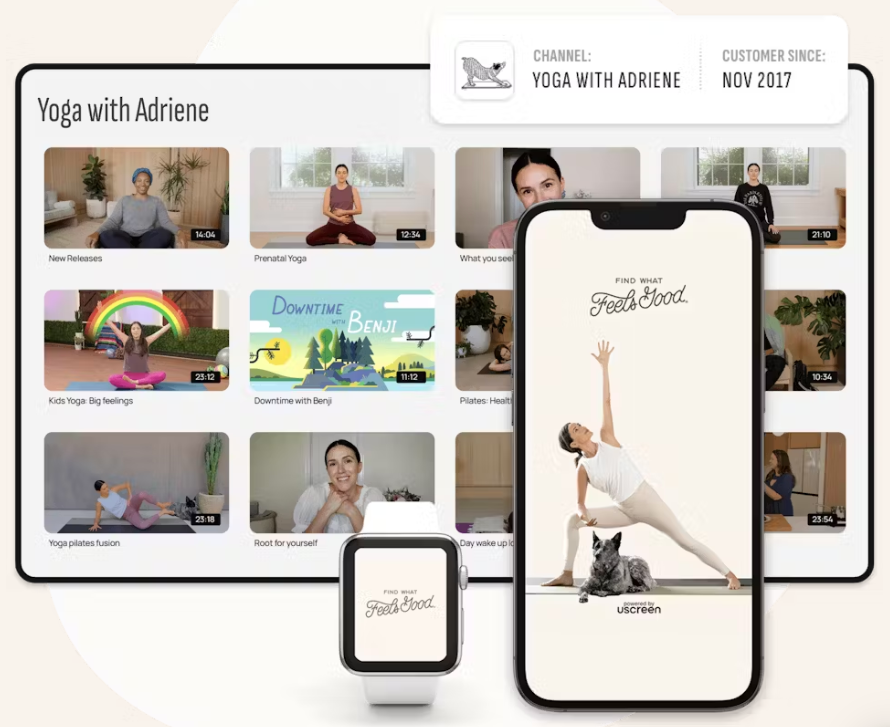
Marketing & sales tools
Email marketing
Email marketing is a powerful and affordable way to grow your business. Research shows it can generate as high as $36 in ROI for every dollar spent.
Uscreen has a built-in email marketing platform. It’s equipped with all you need to control student communications for account creation, recurring billing notifications, and regular newsletters and email broadcasts for special events and offers.
Sales funnels
Giveaway funnels make it easier to grow your email list with as many potential customers as possible. Uscreen has a built-in funnel that allows you to connect landing pages promoting access to free content to a series of automated emails.
As prospects join your funnel, your series of automated emails are triggered, beginning the process of nurturing your prospects toward the goal of becoming paid subscribers.
Integrated affiliate marketing
More marketing can generate more results, and you can reap the rewards of mass marketing with integrations. Uscreen supports Rewardful and Reversion, which can be connected from your account, letting you track referrals and manage your affiliate network.
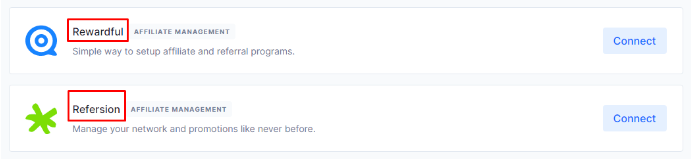
Analytics & reporting
Uscreen provides a range of analytics tools to help you understand what engages your audience and how to improve their learning experience.
The analytics suite includes:
- Video performance, such as watch time and view count
- User information, like device and location access
- Financial figures, like royalties and affiliate payouts

Integrations
Integrations make it easier to streamline your business. Uscreen offers many integrations for email marketing platforms, analytics software, marketing and support services, and more. Uscreen also has thousands of Zapier integrations and a complete list of triggers with documentation to support your integrations.
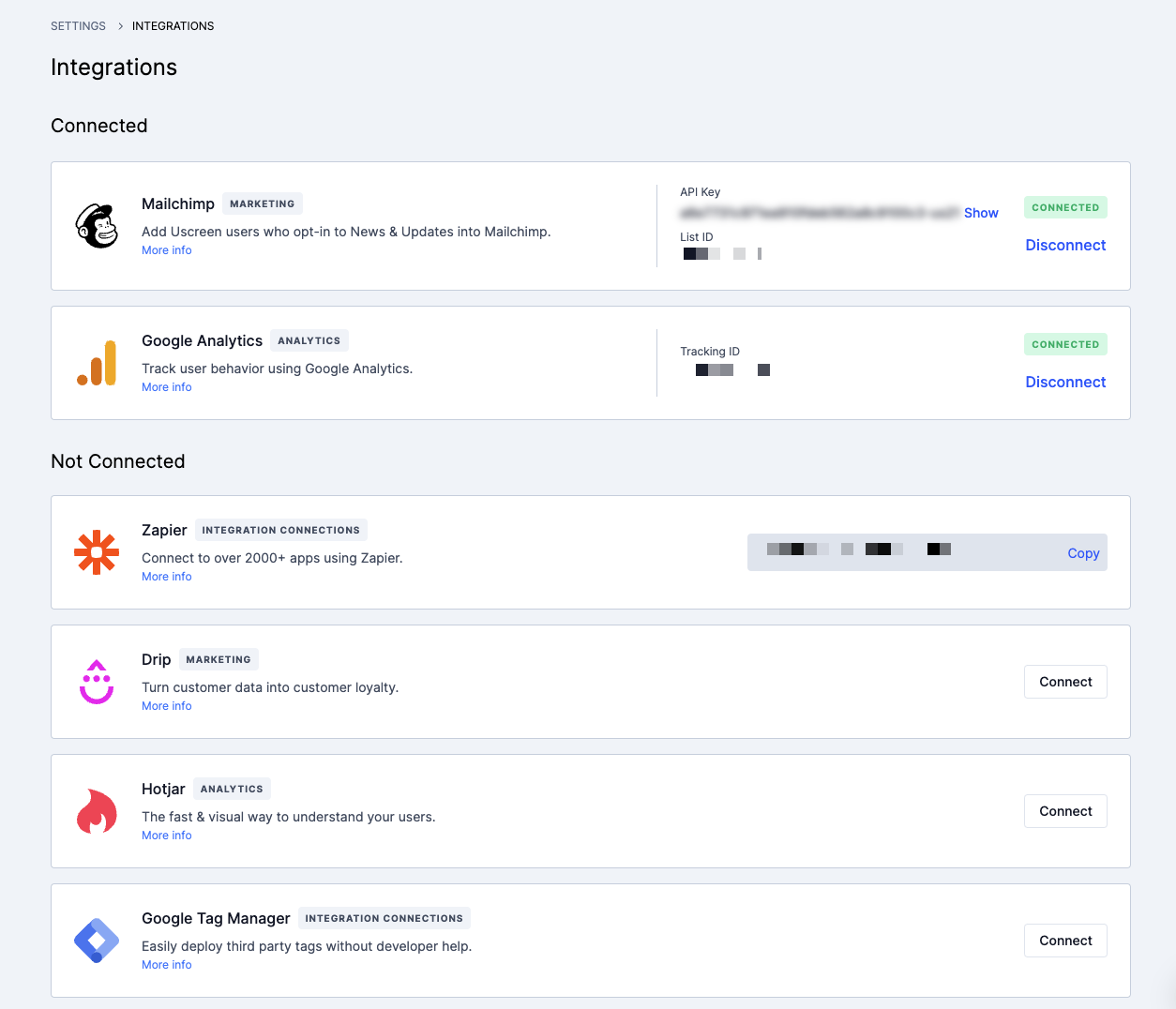
Kajabi vs Thinkific: Final Word
Online course platform shopping is no easy feat. Having spent time exploring Kajabi and Thinkific, I’ve found both have features that make them a good fit for specific creators and characteristics that make them less ideal too.
If you’re building an online course business for a complete all-in-one course platform, with native live streaming and email marketing, Kajabi is a good fit. While a comprehensive solution, Kajabi provides fewer templates for setting up your courses than Thinkific, making it a little less seamless to get started.
Thinkific is a good choice for new creators building their first communities. While email marketing and live streaming require integrations, you’re able to launch your first community which is a built-in feature.
But if your sights are set on creating a more immersive, video-based learning experience, Uscreen offers all you need to market, sell online courses, and create your community and brand on one platform.
And if you want to migrate from Kajabi or Thinkific to Uscreen, that’s possible too, and we’re ready to help.
You’ll find it easy to build and grow with Uscreen, and you can get started right away with a free 14-day trial.
Build, launch and manage your membership, all in one place.