Membership sites are the perfect way for creators to start driving new revenue, deliver exceptional value to their audiences, and build a thriving community.
And, if you’re considering starting one, you’re probably facing the very important question of: where should I launch my site?
- Do you add a membership area to your existing website?
- Do you build one from scratch?
- Do you find a third-party platform?
These are all great questions I’m going to help you answer in this article. So, stay tuned for membership site advice you can actually use to make a decision.
Let’s go…
Why should you add a membership to your website?
Adding a membership to your established website allows you leverage your existing audience and website visitors; helping to send organic, quality traffic to your membership.
Plus, it allows your website to act as a central hub for your brand, linking out to your membership, online shop, educational resources, and so on.
Why is having a central hub so important?
As your business grows it’s more and more important that you build a space online that’s owned by you. A place where you can send your audience to buy directly from you, rather than relying on third-party platforms for your income.
The best way to do that is to have your own piece of online real estate in the form of a website.
Depending on the stage of your journey you might have a simple site built using a tool like Wix or Squarespace, or you might have a more comprehensive site built using a CMS like WordPress.
The natural progression from having your own site is to add your exclusive membership website to it. This could be a members-only area, or a fully-fledged membership site that integrates seamlessly.
The Bloom Method, for example, has a major presence on YouTube, Instagram, and Facebook. All of their content nudges folks back to their main website:
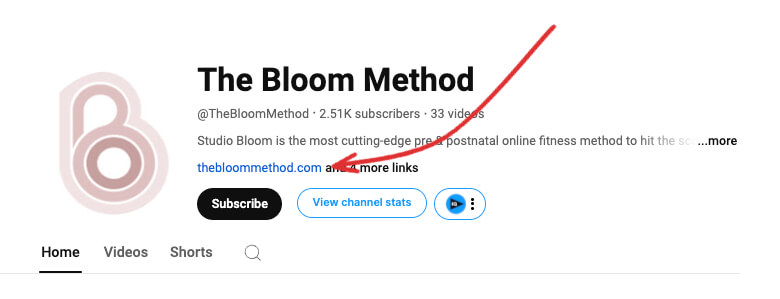
This site has been built on Shopify and allows them to sell digital products through their online store. But, it’s also integrated with their membership website, Studio Bloom.
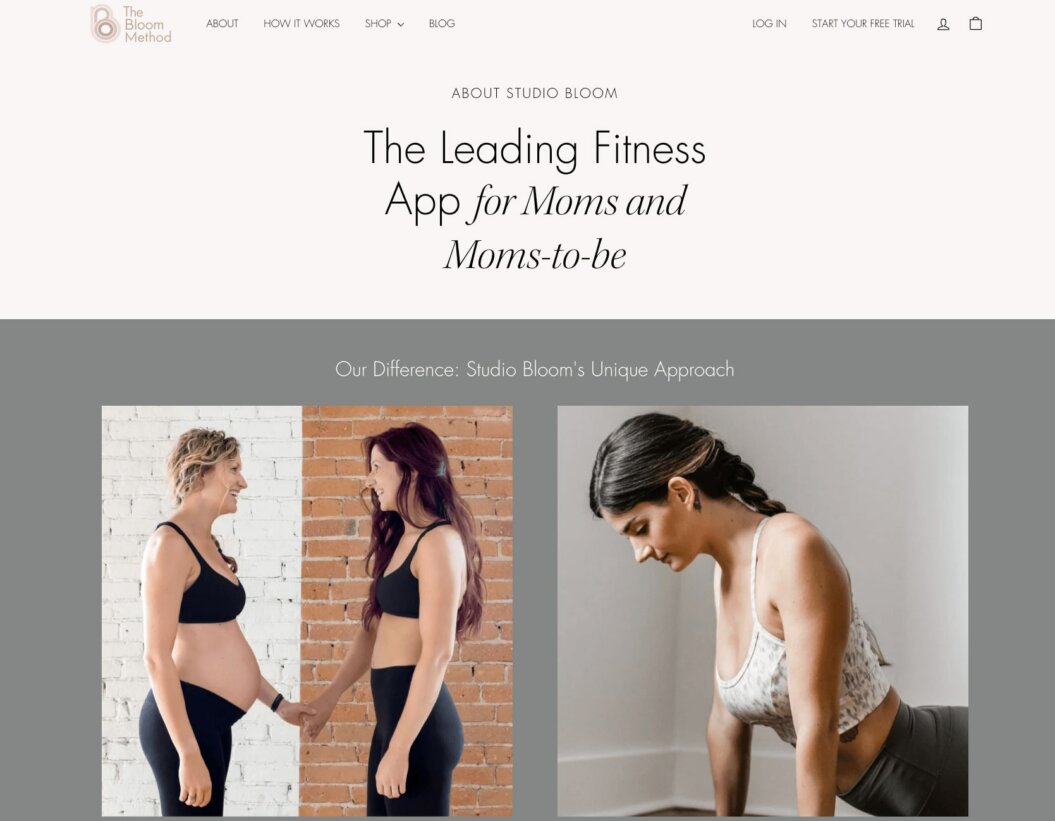
This means that all of the traffic to their website from the content on third-party platforms is funnelled towards their most valuable product – their membership site.
If you want to build a membership website, you should always look to add it to your existing website in some form, so you can keep people in a familiar location and monetize in a place you control.
In the rest of this article, I’ll talk you through the 3 ways you can do this, and what I’d recommend for most creators.
3 ways to add a membership to your website
There are 3 ways you can adjust your existing website to create a membership area. Each comes with different pros and cons, and will be better suited to different types of membership content.
| Method | Best For… | Price | Complexity | Customization |
| Membership plugins | Text-focused creators looking to upgrade a blog into a membership site | $$ | High | Low |
| Custom development | creators looking to build a customized membership site from scratch | $$$$$ | Low (if outsourced) | High |
| All-in-one video membership platform | Video-focused creators looking for a powerful but flexible solution to create a membership site | $$$ | Medium | Medium |
1. WordPressMembership Plugins
If your current website is built on WordPress, you can use their free or premium membership plugins to create a basic membership site around text-based content.
WordPress plugins can help you charge money, create community areas, and even launch a text-based online course.
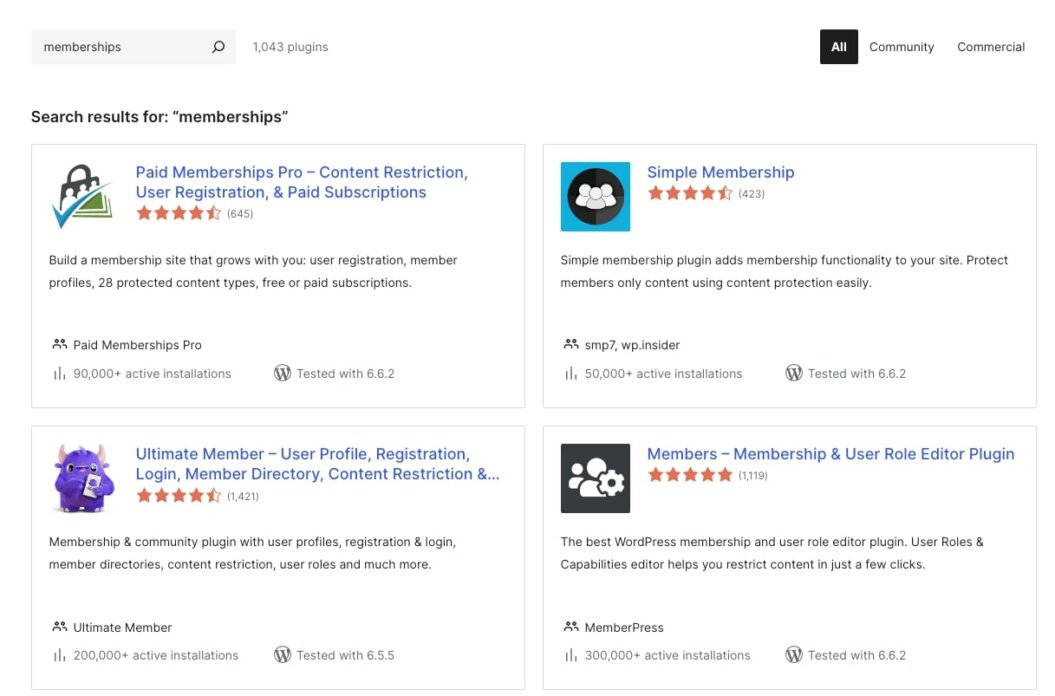
Because WordPress is focused on written content, you’ll find that it’s easy to create members-only content like blog posts, PDFs, and long-form guides. You can even embed videos that are hosted on sites like YouTube, if you don’t want a branded end-to-end experience for your membership site.
Search Logistics have built an extensive course using WordPress’s membership plugins that’s free to use, if you want to experience how this can look for yourself:
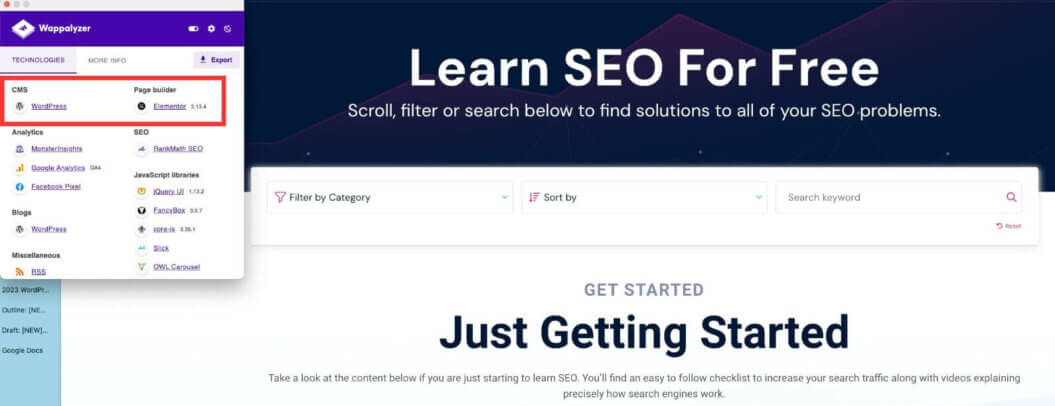
If you want to go this route, there are 3 platforms I’d recommend you look at first:
- MemberPress: $179.50 per year. Ideal for adding membership areas to support digital products. Offers features like content restriction, membership levels, and payment gateway integration.
- LearnDash: $199 per year. Best for educational content creators needing LMS integration. Includes course creation tools and advanced quizzing.
- WishList Member: $149 per year. Suitable for bloggers new to membership sites. Allows pay-per-post and multiple membership levels.
These offer the most premium experience – for both you and your audience – in the plugin category. They’re also ‘“safer” to use than free plugins that can pose security risks to your site.
You will notice that plugins aren’t well built to maintain video content right now, plus their membership features are limited and can often feel very clunky. You are getting a membership extension for around a 1/10th of the price of an all-in-one membership platform, and for probably 1/1000th the cost of custom development, though.
If you’re the kind of creator that doesn’t mind delving into the code behind your site, and you’re comfortable with WordPress editing tools, then this may be a great way to develop a proof of concept or test the membership model.
| Pros | Cons |
| Turns any existing WordPress site into a workable membership website | Requires your site to be built with WordPress |
| Affordable way to test the membership model with your audience | UX can be clunky compared to a dedicated membership website builder |
| Easy to setup if you’re a Blogger or focus on written content | Poor performance and experience if you work with video content |
| Low-overhead way to launch an online course | Unable to create multiple membership levels simply |
2. Custom Development
If you’re a creator looking for total control over the look, feel, and features of your membership website, then you might want to explore custom development.
Custom development involves working with developers to build your membership site from the ground up, or adding an extension to your existing website. You’ll have the power to pick and choose everything from your membership model to the color of the links when people click them.
Sites like TopTal can make it easy for you to safely find a developer who can help with your project, and avoid some of the oh-god-what-am-I-getting-for-my-money? scares you often get with the lower-end freelancer or gig-economy websites.
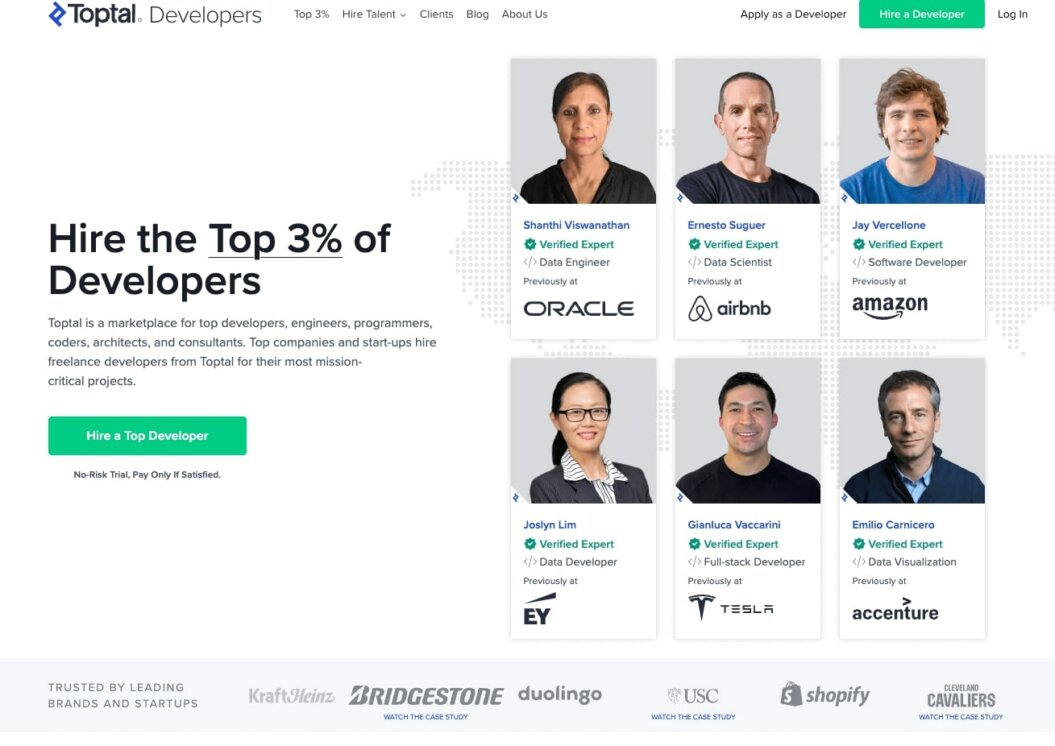
But, custom solutions do come with the heaviest price tags.
Beyond the cost of building and hosting a custom membership site, there are the “hidden” costs of maintenance, updates, security, and developing new features when your customers ask for them.
You can mitigate a little bit of this risk by using services, like MemberPress, which can offer a slightly more template-driven solution to building a membership site:
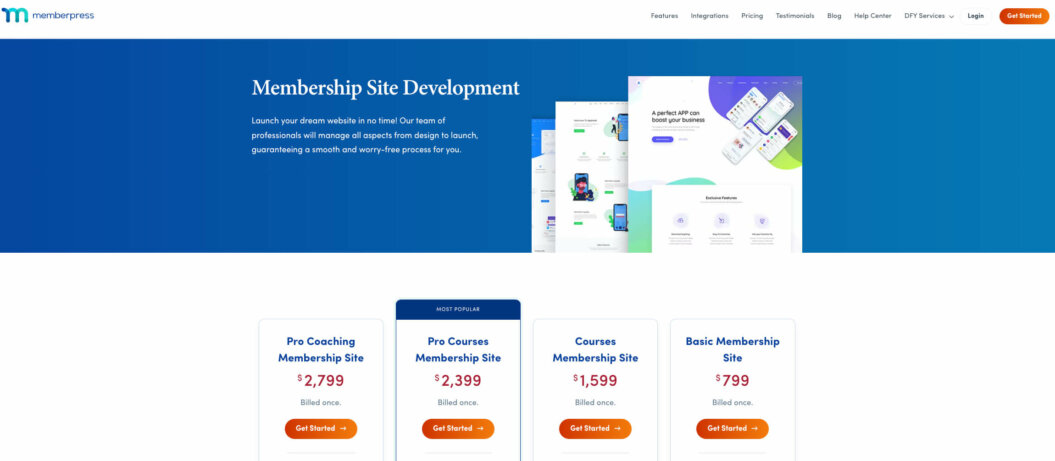
This can be a solid option if you’re working within a tight budget and want the maximum amount of flexibility. But the only way to build sites at this price point is to provide some restrictions so you might find yourself overpaying for things you get for less money (and worry) using plugins or all-in-one platforms.
If you’re a creator with cash to splash and you want total control, this is the option for you. However, if you’re bootstrapping your first membership site, I’d recommend you look elsewhere.
| Pros | Cons |
| Total control over look, feel, and user experience of your site | Very expensive options when you look at the long-term view |
| Potential to create a strong unique selling point | Requires a well established set of brand guidelines |
| Developers available at multiple price points | You’ll need to have proven the membership model works for you before investing this much money |
| Add the features you want, leave the ones you don’t | Minimum of 12-18 weeks to launch, with many projects taking much longer |
3. All-in-One Membership Platforms
The middle ground between the first 2 options is using an all-in-one membership platform.
You might have noticed that I brought them up a few times in the previous sections, and that’s for good reason — they’re the most powerful and cost-effective way to create a membership website and scale this part of your business.
The benefit of using an all-in-one platform is to consolidate the tools you need to run a membership or subscription site into one easy-to-use platform.
Honestly, unless you have unlimited funds to spend on custom development, there is no better option for launching a membership site right now.
Technically, membership platforms are separate from existing membership websites, but they can work as a seamless extension when set up correctly.
The Bloom Method is a fantastic example of this. You can see below that their main website is hosted on Shopify.
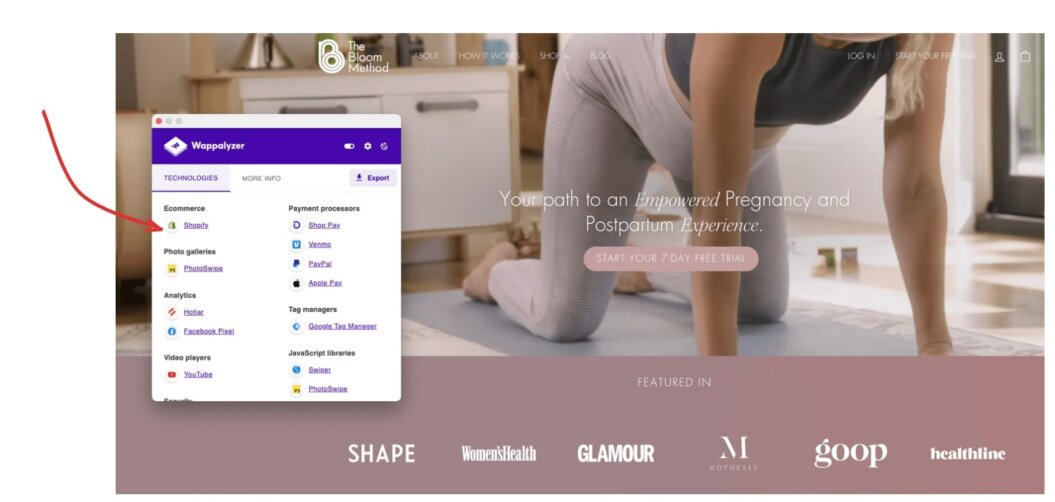
But when you click on the ‘Start your free trial’ button, you’re instantly transported to their own membership site built on Uscreen. Your customers will barely notice that your dedicated membership website is hosted elsewhere.
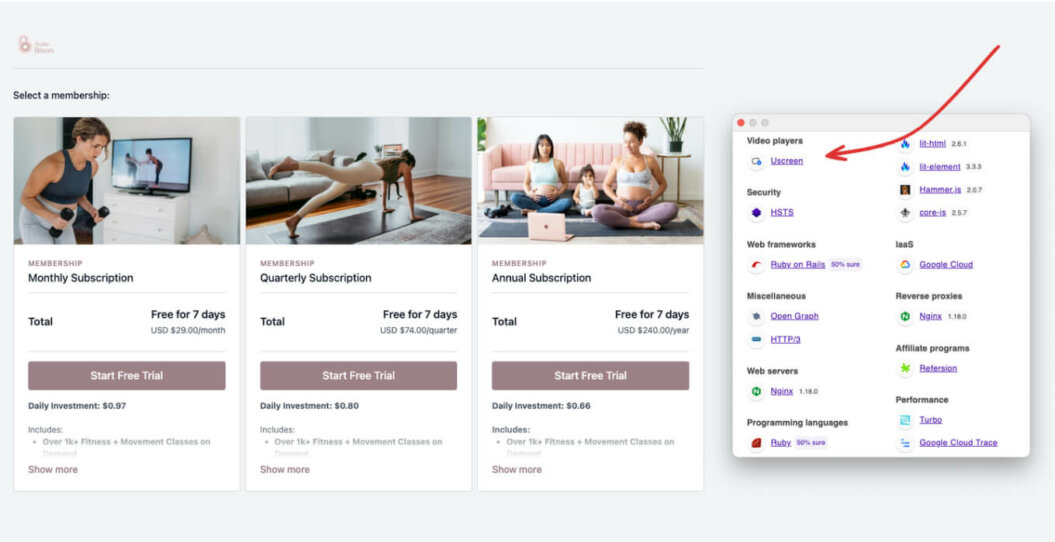
But what both you and your paying members will notice is a more premium and easy-to-manage membership service. Particularly if you’re focused on delivering video content.
There are plenty of all-in-one membership platforms out there that offer a range of features to support different types of membership sites. Let’s explore some options based on your content focus:
Video-Focused Membership Platforms
If your membership site revolves around video content, platforms like Uscreen offer specialized features tailored to video creators.
With Uscreen, you can easily create a paid video membership platform with all the functionality you need to scale your membership business.
The platform is built to help you easily monetize your content and community, supporting both on-demand videos and native live streaming, providing your members a premium experience, Netflix-style video library, and an exclusive community space.
Plus, you can add your own branded mobile and TV apps to reach your members on their favorite devices.
Some key highlights of using Uscreen to build your paid membership site:
- Premium viewing experience: A Netflix-style catalog creates a familiar, user-friendly environment to make your content super accessible.
- Flexible monetization options: Charge your members through recurring subscriptions, pay-per-view, or both.
- Native live streaming: Engage your audience with live events directly through the platform.
- OTT apps: Create branded mobile and TV apps to reach your members on their favorite devices.
- Community tools: Build a thriving online community around your content, fostering member engagement.
- Marketing tools: Access a suite of useful tools to help you grow your platform.
- Detailed analytics: Gain deep insights to better understand your audience’s needs.
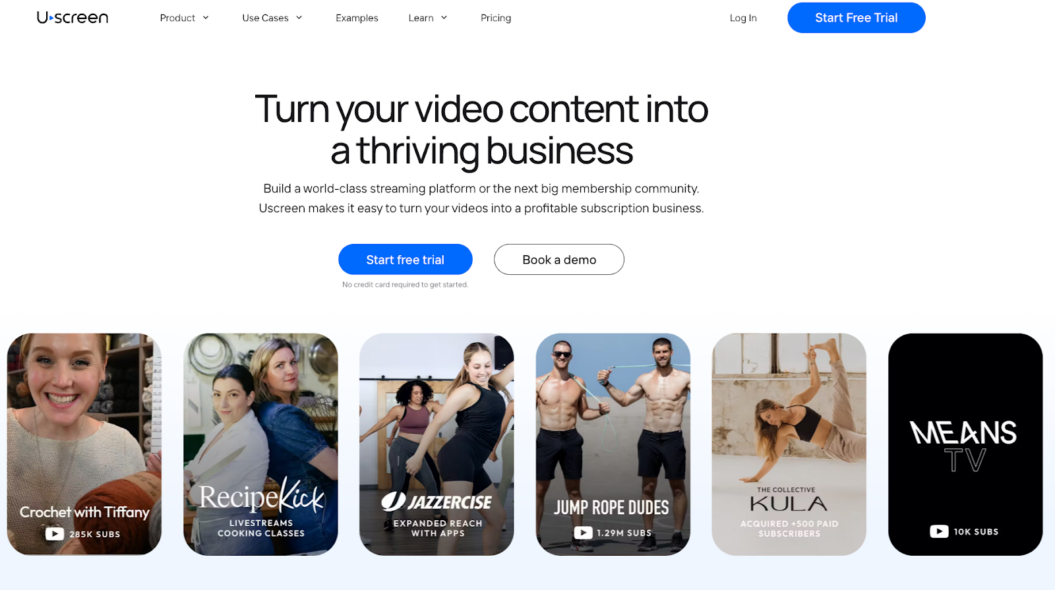
You can read some of their stories from our creators (and see their results) below:
Or, you can find out more by taking a free trial!
Build, launch and manage your membership, all in one place.
General Membership Platforms
For creators whose content isn’t primarily video-based, there are other all-in-one platforms that cater to a variety of membership types:
- Kajabi: Best for membership platform for course creators and digital product sellers
- Pros: Robust marketing tools, multiple product types, email marketing included
- Cons: Higher price point, steeper learning curve
- Pricing: Plans start at $149/month
- Mighty Networks: Ideal for community-first memberships
- Pros: Strong community-building features, courses, and events in one place
- Cons: Limited design customization, no native video hosting
- Pricing: Plans start at $33/month
- Teachable: Great for online course creators
- Pros: User-friendly course builder, supports multiple instructors
- Cons: Limited membership features, basic design customization
- Pricing: Plans start at $29/month (plus transaction fees on lower tiers)
- Thinkific: Solid choice for course-based memberships
- Pros: Robust course creation tools, supports various content types
- Cons: Limited marketing features, community tools not as advanced
- Pricing: Free plan available, paid plans start at $39/month
These platforms offer features like content gating, multiple membership tiers, payment processing, basic analytics, and community forums. The best choice depends on your specific content type and membership goals.
Whichever platform you choose, using an all-in-one solution can help you consolidate the tools you need to run a membership or subscription site into one easy-to-use platform. This can save you time, reduce complexity, and provide a more seamless experience for both you and your members.
There are other platforms if you’re looking for something more tailored to one-off membership-style sales, like courses, such as Kajabi or Teachable. You can read our full guide to membership platforms here.
| Pros | Cons |
| Dedicated membership website builder makes building a branded site easy | Higher price point than website plugins |
| Proven to work for 1000s of successful membership site creators | Requires building a website external to your existing one |
| Works with a wide range of content, from online courses to fitness video and live streaming | Design and brand functionality is restricted by the capabilities of the website builder |
| Provides many of the tools you need to build a successful membership site, like analytics and email marketing | Harder to mix and match with other types of content, like written documents |
How Studio Bloom Built A $1 Million Membership With Uscreen
Studio Bloom, founded by Brooke Cates, has revolutionized pre and postnatal fitness by creating a niche membership app that caters to women during pregnancy and after giving birth.
By leveraging Uscreen’s platform, Studio Bloom has scaled its membership business to impressive heights, achieving over $1 million in annual recurring revenue and boasting a 76% app viewership rate.
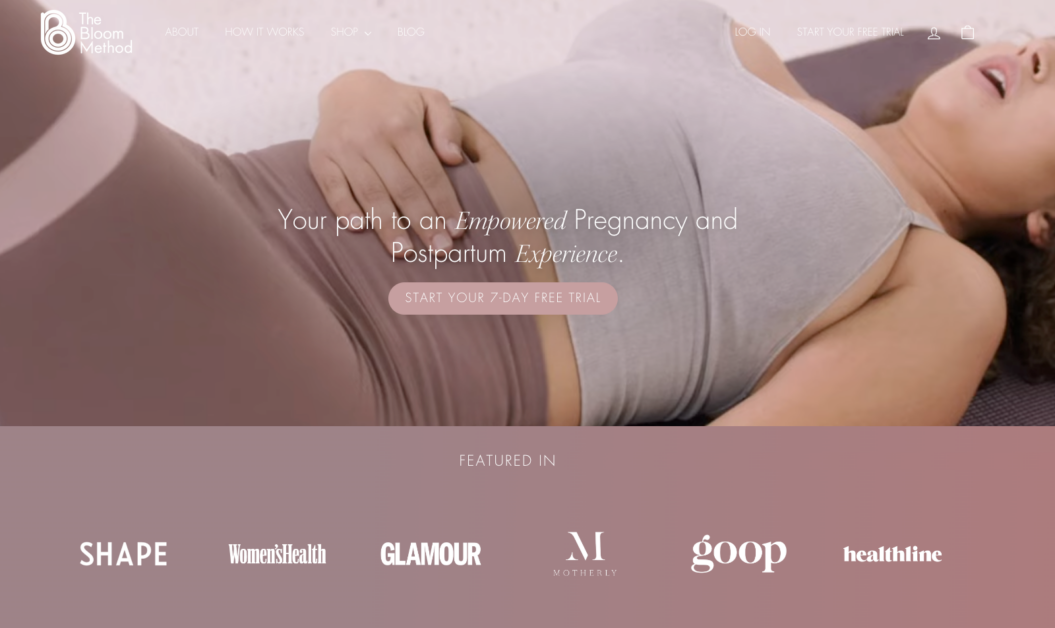
But, it wasn’t always plain sailing.
As Studio Bloom expanded, Brooke faced challenges in scaling the business effectively. They needed much more than a simple WordPress plugin, and initial attempts with platforms like Intelivideo and Vimeo OTT fell short of meeting the unique demands of Studio Bloom’s growing community.
With both Intelivideo and Vimeo, they may have had the desire to support us as clients and their other clients, but they weren’t scaling and growing and truly listening to their clients the way that Uscreen does.
Neither one of them ever developed and continued developing all of these new things in a way. As fast as Uscreen does it and that has been mindblowing to us, it feels so supportive.
Brooke Cates, CEO and Founder, The Bloom Method
Recognizing the need for a more tailored solution, Brooke migrated Studio Bloom to Uscreen in June 2020, and never looked back. They’ve experienced remarkable growth:
- Thousands of new members added to the fitness mobile app
- Substantial increase in annual recurring revenue
- Enhanced ability to cater to evolving team and member need
By leveraging Uscreen’s robust membership model features and scalable platform, Studio Bloom has successfully transformed its business model, reaching a global audience and achieving significant financial growth beyond what was possible with physical studios alone.
Build, launch and manage your membership, all in one place.
Wrapping This Up…
If you want to start a membership website, adding an exclusive members area to your existing website is definitely one way to go.
If you’re a WordPress user, you can explore the wonderful world of WordPress Membership Plugins. Or, if you’ve got the money to invest, you can explore custom development to create your membership site.
However, for the majority of creators, an all-in-one membership platform is the best option. It can integrate with your existing site to deliver a familiar, branded experience and drive revenue while decreasing the number of tools you have to manage on different sites.
And, if you want to go that route, I highly recommend you give Uscreen a try…
Build, launch and manage your membership, all in one place.







