If you’re looking to migrate from Kajabi, we get it.
We’ve worked with hundreds of creators and businesses to help them find a new platform that serves their needs, simplifies their setup, and supports them as they scale their revenue.
If you’re getting ready to close your Kajabi account and enter a new, more successful era of your online business, you’re in the right place.
In this guide, we’ll walk you through how to migrate from Kajabi, and give you some insights into choosing your new platform.
Let’s go…
Why Kajabi Might Not Be The Right Choice For You
Kajabi is a really comprehensive platform packed with great features for early-stage educational content businesses to sell online courses.
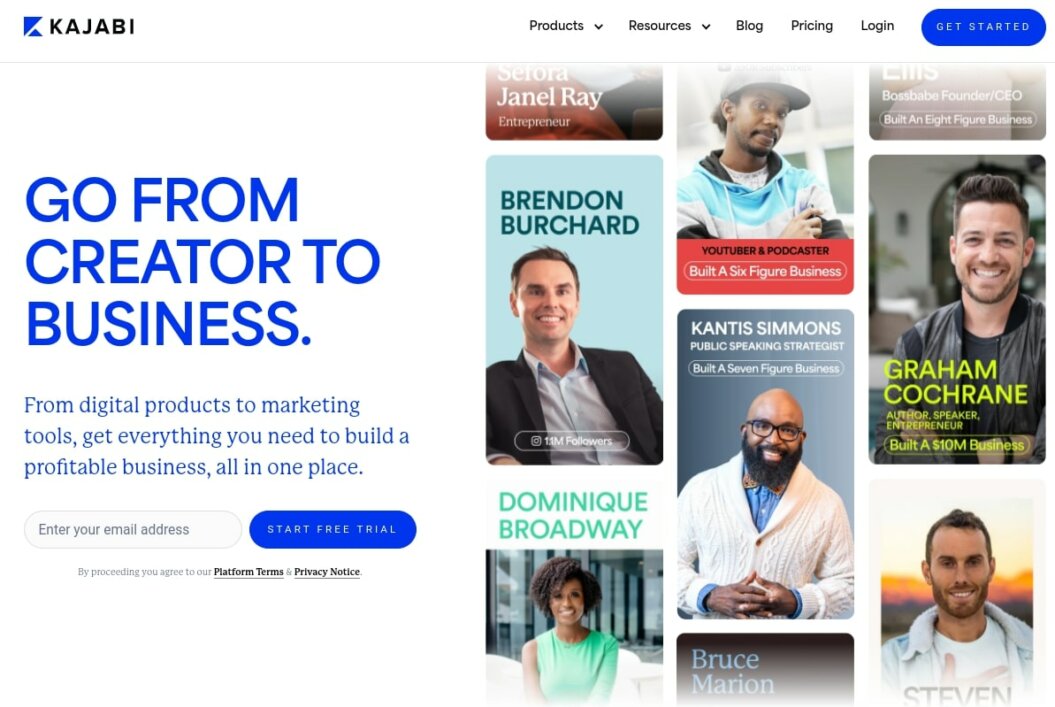
But, it’s common for creators to out-grow a platform or grow frustrated eventually. And, that’s definitely true for Kajabi customers looking to scale their business to the next level.
Common criticisms from customers in their G2 Ratings often cite issues like:
- Poor customer support
- Poor interface design
- Email issues
- Lack of or limited customization options
There’s also a sense that Kajabi, on its own, doesn’t offer the end-to-end experience that all-in-one platforms do:
I would love for Kajabi to be my entire online business but it’s really only effective when paired with other tools.
Brady P, Verified User
You might also have found yourself missing important features that are key for scaling a video-focused membership business:
- Lack of community features: Kajabi community features are pretty basic, often requiring users to run separate communities on platforms like Facebook. This can lead to fragmented user experiences and reduced engagement.
- No live streaming: this is a missing feature that’s a major drawback for lots of Creators.
- Can’t scale into mobile apps: branded mobile apps can be a game-changer for your business by upping accessibility and engagement.
- Complicated funnel creation: building sales pages and funnels can be complicated and time consuming.
- Lack of support: Kajabi’s support is lacking compared to comparable platforms, especially when you’re looking for insight into strategic growth.
Missing out on these can have a negative impact on your ability to both retain existing customers and fuel growth, especially as trends show live streaming and community are becoming more and more important.
So what should you look for in your next platform? Let’s take a look.
5 Key Elements To Look For In Your Next Platform
When you’re looking for your next platform, it’s important to keep in mind what’s taking you away from Kajabi now, and what you need to see in your next one.
That list is really personal – and it’s worth going away to reflect on that — but there are some core elements I’d recommend you pay close attention to:
- Community features: look for platforms with robust community tools that enhance engagement, such as discussion boards, chat, and events. These features can help create a sense of community among your users, which can lead to higher engagement and retention rates.
- Roadmap and innovation: make sure the platform has a clear roadmap of how they’re innovating the product. And, that there are items on there that align with the online business you want to run in the future.
- Accessible user interface: make sure the interface is easy to use, for both you and your customers. It should be just as easy for you to upload and organize your content, as it is for your customers to find and watch it.
- Native integrations: built-in live streaming and video hosting can streamline content delivery and enhance user experience. This can really reduce your reliance on third-party tools.
- Support infrastructure: look at reviews to get real insights into the support offering. This is an area where current customers won’t hold back on their opinions.
- (Optional) Seamless migrations: this is a bonus and not a must-have, but if you’re struggling to narrow down your next platform of choice, go for one that makes the migration process seamless for you and your audience.
If you’re not sure where to start on your journey, or need a trusted review of available options platforms, you can check out our guide to the best online course platforms.
You can also learn more about Uscreen and what we offer in the next section.
Introducing Uscreen…
Uscreen is a video membership platform you can use to scale your online course business.
It’s an all-in-one, video-first platform that allows you to charge students a recurring fee to access all of your educational content and your exclusive community on an ongoing basis.
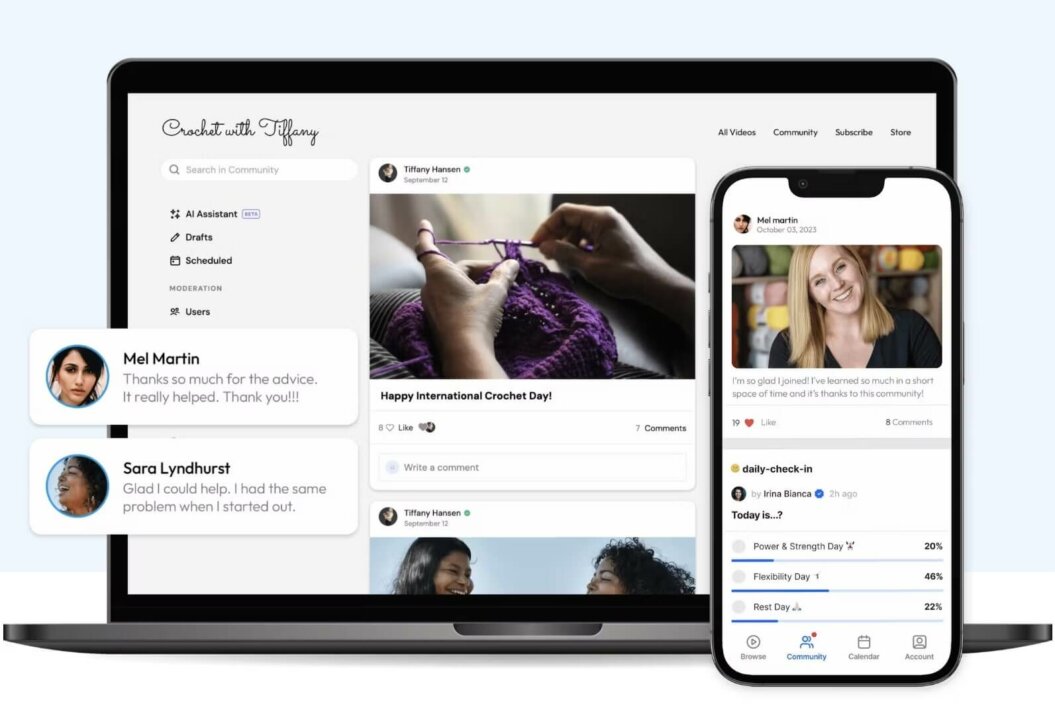
We’re highly regarded as one of the top Kajabi alternatives, with a G2 rating of 4.8 out of 5.
That’s because we empower you to add value beyond your course by adding community spaces and interactive content like live streams.
With Uscreen, you can build an entire video library of online courses, with a thriving community on your own branded membership site. And, you can go even further by adding mobile and TV apps.
We do a full breakdown of Uscreen vs Kajabi on our YouTube channel to compare the features in each platform and how they compare. Check it out right here:
If you’d like to learn more about how we can help you transition from Kajabi, and help you run a more successful online business, you can request a demo below:
Build, launch and manage your membership, all in one place.
How To Plan and Prepare For Your Migration
Migrating from one platform to another can feel like an intimidating task.
While some platforms will handle the migration for you, your experience will vary depending on the platform you’ve chosen. But, before you get into the nitty gritty of it yourself, it’s worth exploring what support options are available to you.
- Kajabi resources: the Kajabi website offers a Help Center that can give you some useful, relevant information to prepare for the migration process.
- Platform support: your new platform will offer migration support to some level, but it’s worth looking into reviews from real customers to see what their experiences were.
- Professional migration services: there are companies out there that offer bespoke migration services, handling everything from the export and import process, to managing your customer information. If you have the budget, these can be worth investing in.
In the rest of this section, we’ve outlined the key steps you’ll need to consider, to help you seamlessly transition from your Kajabi site to a new platform.
This will hopefully help you understand whether the DIY or a managed approach is best for you!
Switch from Kajabi
Everything you need to know about migrating to Uscreen from Kajabi + insights from creators who have done it.

1. Proactively communicate to your customers
It’s common for creators to overlook the impact of migration on their customers. Even though it’s going to be a positive change in the long term, there will be an element of disruption.
Miscommunication – or lack of communication altogether – can lead to confusion and dissatisfaction!
I recommend using multiple different channels to provide detailed communication about the upcoming migration.
Proactively answer the questions your audience is likely to have, like:
- How long is it going to take?
- What level of disruption can they expect?
- What will the new experience look like?
- How will that new experience benefit them as a customer?
Communication is key! Use your migration as an opportunity to not only inform your community about upcoming changes, but to build excitement for the platform switch. It’s likely that you’ve decided to make this switch based on feedback that your members have provided. Call it out! Push your post-launch activites on your new platform, this is also a great way to win back former members.
2. Conduct a detailed technical assessment
Migrating from Kajabi can involve significant technical challenges.
You and your users may face issues such as data format incompatibility, limitations in data export options, or difficulty in transferring specific settings like student progress. This will vary depending on the platform you’re moving to and the level of support they offer.
Conduct a detailed technical assessment to identify all the data and functionalities you need to migrate. Kajabi’s help center should contain a lot of the documentation you need for this, and your customer support contact should be able to provide it for your new platform.
3. Backup your content and customer data to a secure location
It’s crucial to back up your customer data and video content to a secure location before starting the migration process.
This safeguards your valuable information against potential data loss or corruption during the transfer. Customer data, including contact details, purchase history, and engagement metrics, is essential for maintaining relationships and business continuity.
You can download files directly from Kajabi or Wistia (Kajabi’s video hosting partner) and store them separately. This might feel like an unnecessary step, but this approach not only protects your assets but also provides peace of mind as you transition to a new platform.
4. Build up a clear timeline and milestones for progress
Setting up a clear timeline for what is going to happen and when can make navigating challenges and avoiding disruptions a lot easier.
It can be useful to break the migration down into several steps, like:
- Planning
- Backup
- Data exporting
- Content exporting
- Data importing
- Content importing
- Testing
- Go live
Work with the support teams for both platforms to assign realistic timelines. They should have a wealth of experience migrating to (and from) their platforms, to provide reasonable ballpark figures for each of these stages.
Having support from the team is particularly helpful if you have a large volume of content to move over. Liz Kohler Brown had over 500 videos in her membership on Kajabi and was initially concerned about the length of time it would take and the potential impact on her users:
If I had done the migration myself, it would have been hundreds of hours. And I just wouldn’t have done it. So I definitely appreciate all the help that Uscreen provided. I think that was one of the main reasons I said yes to moving my membership finally
Liz Kohler Brown, Founder of The Studio Membership
5: Prepare to manage disruptions
Each migration is a little bit different. But, there will almost certainly be some level of disruption that can impact user access to courses and resources. When poorly navigated, this can lead to possible frustration and revenue loss.
Schedule the migration during off-peak hours (e.g., late nights or weekends) to minimize user impact. Communicate planned downtime well in advance and provide regular updates throughout the migration process.
If you can, consider a phased migration approach, starting with less critical content to ensure the process works before moving on to more essential areas.
Post-migration churn is inevitable. Our team works to help minimize the impact as much as we’re able to. This involves advising on strong communication plans, ensuring you have Uscreen’s reduce churn automation enabled before launch, as well as advising on win back/remarketing campaigns. We’ve found that the more engaged your audience, the less churn you encounter directly related to a migration.
6: Prepare your content and platform
This is one of the more time-consuming parts of a migration, and one that you’ll typically have to manage yourself, no matter how much migration support your new platform provides.
Create a comprehensive inventory of all of your course content on Kajabi, categorizing it into:
- Modules
- Videos
- Documents (or other learning supplements)
- Additional digital products
It’s best to do this in a way that mimics how you want the content to look on your new platform, if it’s going to be significantly different to the current Kajabi layout. Though, for the initial period after migration, it could be good to keep this relatively similar to make for a more seamless experience.
Our customers often find it useful to combine this process with a content audit, where you improve and remove outdated course content to streamline the migration.
7: Transfer existing subscriptions
You want to create a seamless experience for transferring subscriptions.
You’d rather not find yourself in a position where you’re asking large groups of customers to set up their payment again, or see a loss of income because you didn’t correctly transfer recurring payments.
You will likely need to coordinate this between both Kajabi and your new platform, and if you’re unsure of anything, speak to their support teams before taking any steps forward here.
And, before you make any major changes, notify users of any changes to payment processing to avoid confusion. Provide clear instructions and support for any actions users need to take.
Beware of destination platforms promising migrations where the end-user won’t even know anything has changed. If they’re telling you they can spoof passwords, redirect users, etc. that’s a signal that perhaps their data security isn’t all that strong and/or reliable. If your current platform agrees to work with these practices, then the starting security isn’t that strong either!
What To Do Once You’ve Migrated
With all of your customer data, digital products, and video content exported, it’s time to make sure everything is in working order. Feedback from a select few customers is key here.
Pilot test your new platform
You can mitigate issues by running a pilot phase — sort of like a “soft launch” — with a small group of users. This can help you get feedback and identify any issues.
It’s useful to provide a place for them to share this information, like a Google Form, so you can collect it and make any necessary adjustments. Don’t worry if there are issues. This is a normal part of any transition period, and customers are understanding if you’re proactive about them.
Macy, co-founder of Fittest Core, received positive feedback from her customers about their new platform and also noticed a positive shift in their behaviour now that she had access to more detailed analytics:
The changes in customer feedback and behavior since migrating to Uscreen have been night and day. Customers can now interact directly with me and other members, which is an awesome change. It’s also much easier for them to navigate the platform. When they open the app, they know exactly where to go and aren’t confused about how to start or what works for them.
Macy Pruett, Founder of Fittest Core
Create onboarding guides for existing users
A really popular approach for Creators is to create an onboarding guide for existing users. This is usually a video screen share of what they need to know in the new environment. This should cover:
- How to access their account
- How to create posts or leave comments
- How to get support and assistance
- Links to any other relevant information
You could use Loom, or a similar tool for this. The easier you make this for your audience, and the more you communicate, the easier the migration process becomes!
Keep communication and engagement strong
Maintain high levels of customer support post-migration.
Be proactive in addressing any issues that arise. Keep users informed about new features and improvements. Maintaining high levels of customer support can help you address issues quickly, maintain user satisfaction, and ensure a successful migration.
Macy does a great job of this by using the Fittest Core app to check in with her users and support their fitness journey:
With Uscreen, I love using the app. It’s easy to navigate, and I always see new notifications and interactions from members. I check the community several times a day and personally answer questions, making sure I’m not missing anything my members need.
Macy Pruett, Founder of Fittest Core
Wrapping This Up…
Migrating from Kajabi to a new platform involves several key steps and considerations.
Thorough planning and execution are crucial to ensure a smooth transition and continued business growth.
By addressing technical complexities, managing disruptions, and proactively communicating with your users, you can minimize the impact of the migration and enhance user satisfaction.
You can rely on high-quality platforms like Uscreen to help you migrate and establish a new era of your online business, with added peace of mind.
Build, launch and manage your membership, all in one place.






