We’re all guilty of being subscribed to more than one video subscription service. Streaming video services like Netflix, Hulu, YouTube TV, and Amazon Prime Video bring us comfort, entertainment, and even educational content. On-demand content is attractive and available at the tip of your fingers. It’s hard to beat.
And if you’re a professional video content creator, launching a video subscription service can bring you a serious return on your investment — you just need to know which video subscription platform is right for you and your business.
To that end, we’ll be going over the top video subscription platforms for video content creators to help level up their content creation business:
- Uscreen
- Brightcove
- Cleeng
- Muvi
- Kaltura
- Vimeo OTT (Vimeo Streaming)
- Backlight
- Patreon
- Dacast
- JW Player
Picking the video subscription platform for your creator business requires a little insight. It helps to know what they are and what makes the best solutions worth using.
What is a video subscription platform?
A video subscription platform is a cloud-based software where you can host your content and allow people to pay a recurring fee to access it.
These platforms are more than just a normal subscription website because they focus on video content, which is a huge part of our lives today.
That’s mainly because videos are easy to consume, come in many different formats, and work for all niches.
So, building your subscription service on a platform that allows you to tap into the market of video creation and monetization is a great way to start building an audience and making money with something you love.
But to do that, you need to find the right content subscription platform for your needs.
And that’s what we’re here for. Let’s jump right in.
How to Pick the Best Video Subscription Platform
There are several factors to consider when picking the best video subscription service for your creator business. Here’s a short but helpful list with key considerations to help you identify the perfect solution:
Cost
Most video streaming service providers share their pricing plans, however, not all do. Before you commit to one, even if it’s just a trial, get specifics on what it will cost. You could easily become invested in a solution and find that it’s just not affordable.
Features
Video subscription service platforms pack several features into their product, and depending on where you are on your journey, some might be necessary, while others may be overkill. Start by creating a list of features you’d like from your dream solution.
Your list can include offering a free streaming service or trials to attract an audience, membership tiers with additional services, selling digital and physical products, selling on-time videos, and even hosting live streams.
Other important features include marketing functionality, like emailing subscribers with promotional offers. Next, compare it to our list of video subscription service providers for the best match.
Device compatibility
Streaming on smartphone apps and smart TVs is a must-have. So is watching your favorite creator, series, or movie on a laptop or desktop computer. As a creator, you don’t want to limit access to your content. Choose a subscription service platform that offers apps your audience can use.
Support
Things won’t always go according to plan, so having access to helpful support is critical. Choose a video subscription service platform with support that meets your requirements. Depending on your budget, this could be email, telephone, or a dedicated account manager.
Top 10 video subscription platforms
| Platform | Best For | Pricing |
|---|---|---|
| Uscreen | Video Memberships | $ |
| Brightcove | Small and Medium Sizes Businesses | Quote-based |
| Cleeng | Experienced Creators | Quote-based |
| Muvi | Media Houses | Quote-based |
| Kaltura | Educational Institutions | $$ |
| Vimeo OTT (Vimeo Streaming) | Beginners & Non-technical Creators | $ |
| Backlight/Zype | Traditional Media Publishers | Quote-based |
| Patreon | Beginners & Non-technical Creators | $ |
| Dacast | Beginners & Non-technical Creators | $ |
| JW Player | Enterprises | Quote-based |
1. Uscreen
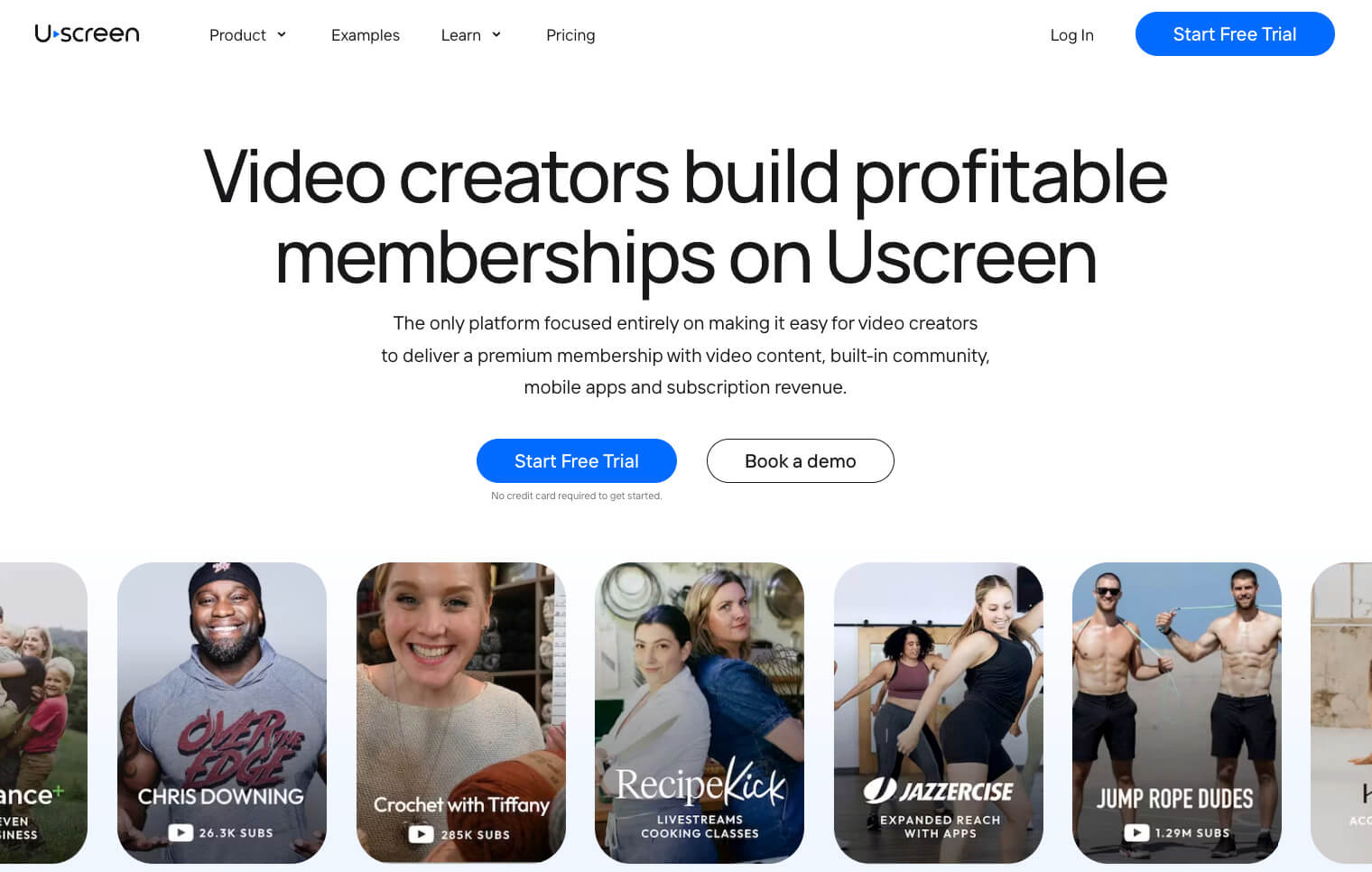
G2 rating: ⭐️4.8 out of 5
We’re starting our list of video subscription platforms with Uscreen.
Uscreen is an all-in-one membership platform that allows creators to monetize their content through video-on-demand, membership sites, and live streaming.
What’s more, with Uscreen you’ll also have a chance to create your own app to share your content with your audience to any of their devices — yes, even their TVs!
Ready to learn more about what Uscreen has to offer?
Features
At Uscreen, we’re always releasing new features and improvements to help you deliver your content in the best way possible. Here’s what you’ll be able to do:
- Host videos with full HD video playback.
- Use industry-leading video marketing tools.
- Choose between flexible monetization and payout options.
- Deliver content through an HTML5 picture-in-picture player.
- Launch OTT streaming apps with your own brand.
- Live stream or choose to deliver content on demand.
- OTT live streaming.
- Create your own membership site and community.
- Customize your checkout workflow to your liking.
Plus, you’ll have full transparency and access to your customers, so you can offer on-brand customer service, just like Abundance+.
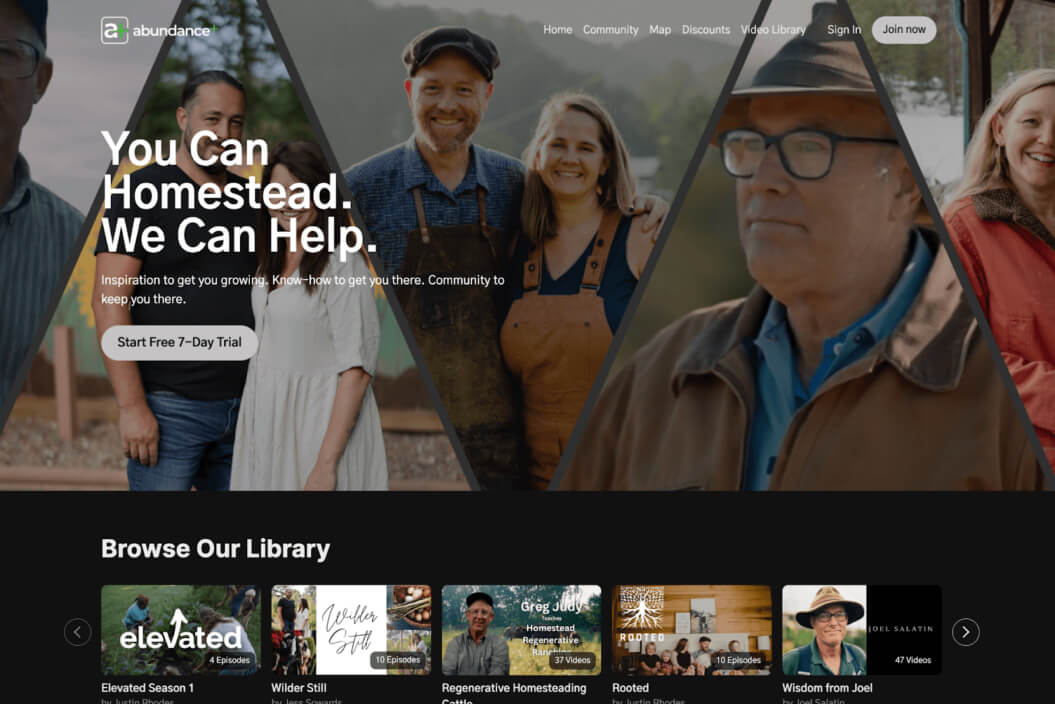
Justin Rhodes founded Abundance+, a premium homesteading content business that teaches people how to grow their own food and live off the land.
His success is the product of great customer support and accessible content made available to members via smartphone apps for Android and iPhone users.
Justin’s success is also proof that you can succeed as a creator. He has been able to grow his subscription service to $100,000+ per month using Uscreen’s tools and platform.
His story is evidence that you can build a video content business that’s real and scalable, with a reliable income stream.
Pro & Cons
Pros:
- Seamless migration: Uscreen’s team provides hands-on support to help you smoothly transfer your existing video library and app content to their platform — no tech headaches required.
- A Netflix-like viewing experience: Give your audience an intuitive, binge-worthy interface with on-demand access and custom playlists that keep them coming back.
- Branded apps across all major platforms: Launch fully branded OTT apps for iOS, Android, Apple TV, Roku, Amazon Fire TV, Android TV, and more — so your audience can stream your content anywhere.
- Flexible monetization models: Choose from subscriptions, pay-per-view, or hybrid models to generate consistent revenue and cater to your audience’s preferences.
- Powerful content management tools: Effortlessly organize your video library, create themed playlists, categorize content, and schedule releases — all from one intuitive dashboard.
- Reliable streaming performance: Uscreen ensures smooth, high-quality playback across all devices, so your members enjoy a seamless experience without buffering or lag.
Cons:
- Pricing: Uscreen is on the pricier side, which might place it out of reach for creators working with a small budget.
- Best for creators with an existing audience: While Uscreen offers tools to help you grow, it works best for creators who already have a loyal fanbase ready to engage. The platform is designed to help you scale what’s already working, not build from scratch.
- Built for membership-driven businesses: Uscreen is designed for creators who want memberships to be a central part of their business. If recurring income is your goal, this platform is built to support it.
Pricing
- Starter plan: $49/mo + $0 subscriber fee
- Growth plan: From $149/mo + $1.99 subscriber fee
- App essentials plan: From $449/mo + $0.99 subscriber fee
- Custom-made plan: Contact sales
Free trial: 14 days
2. Brightcove
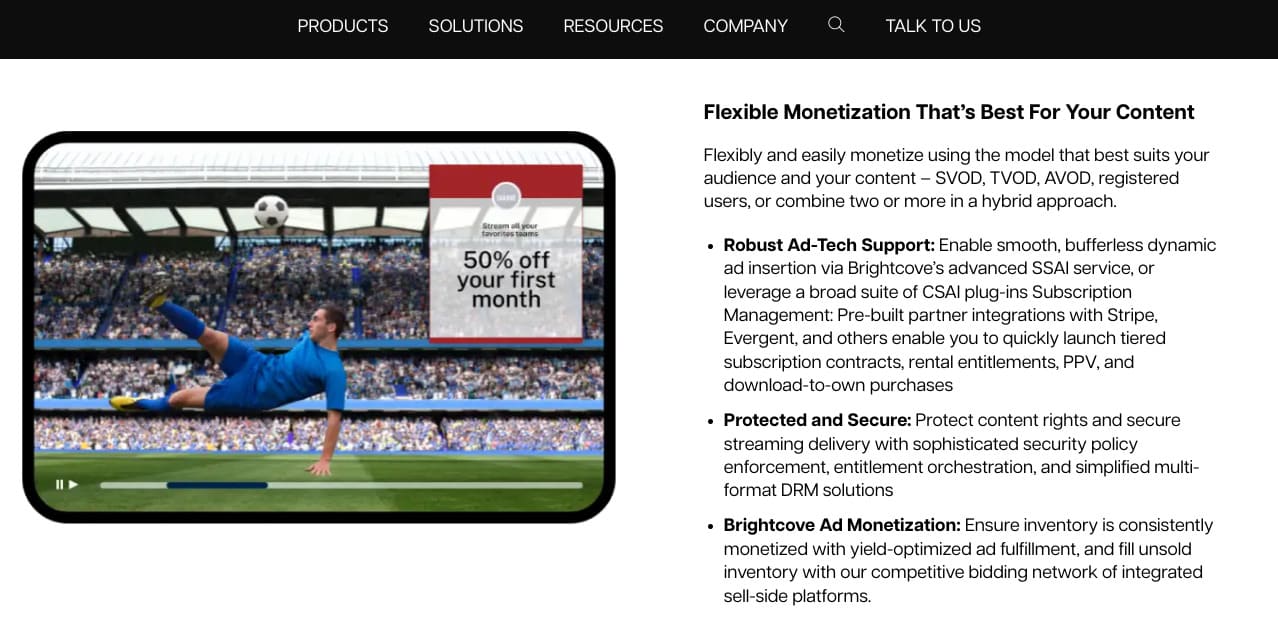
G2 rating: ⭐️ 4 out of 5
Brightcove helps businesses deliver content through their own video subscription platform.
The platform targets enterprises looking to engage with their audience or employees by providing reliability and security.
Let’s take a closer look at what they offer.
Features
Brightcove’s OTT solutions will allow you to:
- Live stream to devices around the world.
- Optimize your streams with a multi-bitrate video player.
- Use their manager to update subscription models
- Add your stream to social media channels.
- Securely stream to avoid piracy.
- Customize the platform according to your needs.
Plus, many big brands are using Brightcove, including Ford and Forbes.
Pro & Cons
Pros:
- Enterprise-grade analytics & security: Brightcove offers deep insights into viewer behavior and enterprise-level security features — ideal for businesses that want to create better user experiences without compromising on platform or data privacy.
- Scalable for global operations: Built to support high-traffic video businesses, Brightcove can scale effortlessly as your audience grows, making it a strong choice for large enterprises and broadcasters.
- Reliable worldwide streaming: With a top-tier CDN, Brightcove ensures fast, consistent video playback around the world — perfect for delivering content to international audiences without buffering issues.
- Robust third-party integrations: Brightcove integrates with major tools like Adobe, WordPress, and marketing platforms, enabling seamless workflows for your team.
Cons:
- High cost limits accessibility: Brightcove’s pricing is positioned for enterprise clients, often putting it out of reach for solo creators or smaller businesses needing a budget-friendly OTT solution.
- Limited self-service flexibility: The platform relies on Brightcove’s team for setup and troubleshooting, which can slow down workflows for hands-on teams that want control and real-time customization.
- Customization comes at a price: While highly flexible, customizing the platform often requires a dedicated development team — increasing complexity and total cost of ownership.
- Steep learning curve: New users may find Brightcove’s interface and advanced features overwhelming, especially without prior experience in OTT infrastructure.
Pricing
Brightcove doesn’t disclose their pricing, to find out more about exact costs, contact their sales team.
Okay, what’s the next video subscription platform on the list?
3. Cleeng
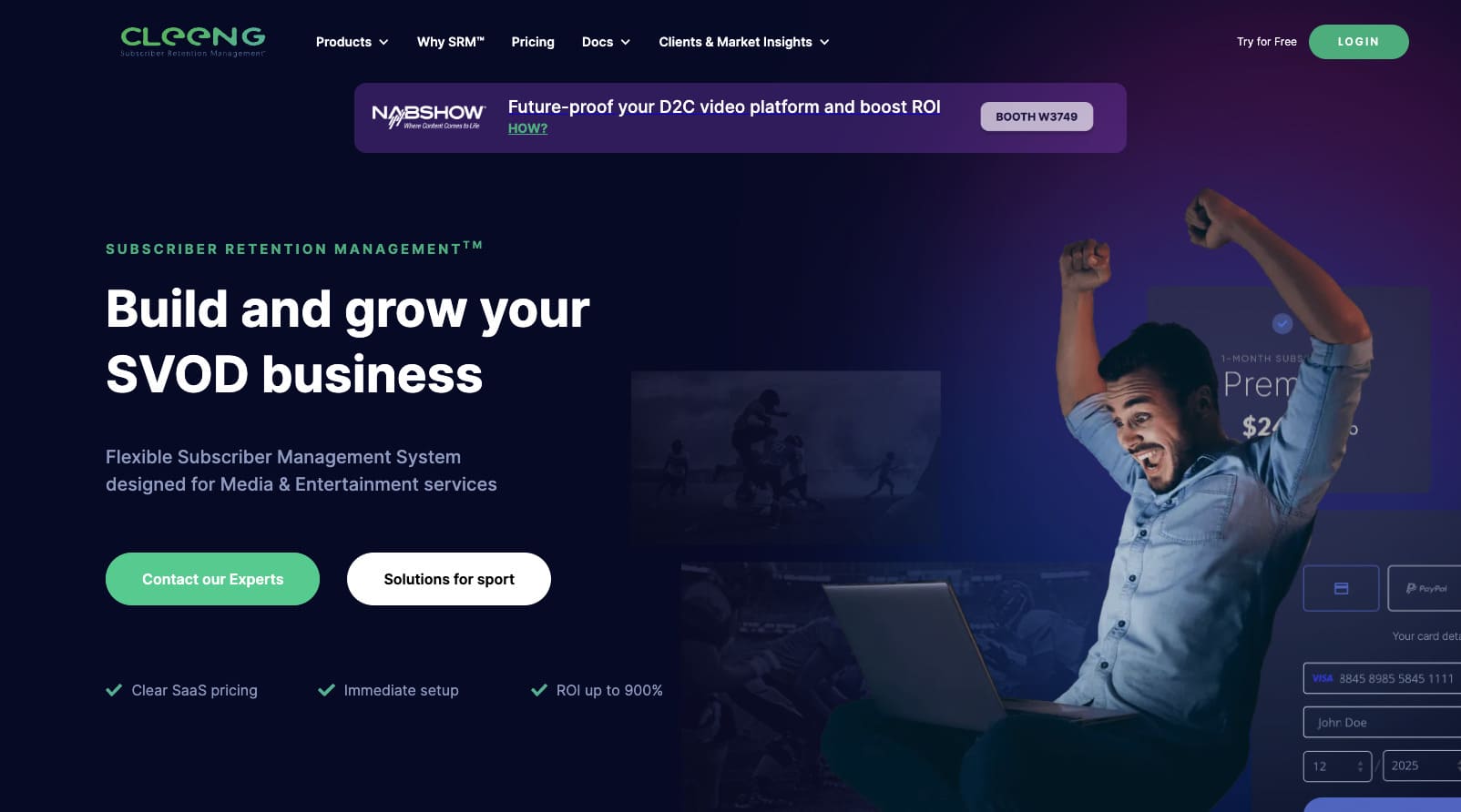
NOTE: Cleeng has just one rating at the time of this writing.
Cleeng is a subscriber retention manager that lets creators build and grow their subscription video-on-demand (SVOD) service. For those eager to create their video subscription platform, you can launch your platform with Cleeng in just 3 weeks.
That’s because they allow you to integrate with other video hosting platforms so you can monetize your content.
But what features will you get?
Features
Cleeng helps your OTT business by allowing you to easily manage your operational and monetization activities. With their platform, you’ll be able to:
- Improve conversion rate with a seamless account creation process.
- Build rich profiles for subscribers.
- Optimize retention by using customer data.
- Connect with service payment providers.
- Try different subscription models.
- Test pricing and track offer performance.
- Tailor your plans to international markets with localization.
You’ll also be able to create coupon campaigns to boost your subscription service performance.
Pro & Cons
Pros:
- SVOD features: Specializes in subscriber retention, payment processing, and subscription model flexibility, making it perfect for SVOD-focused businesses.
- Localization & international support: Supports multiple currencies and languages, helping you scale into international markets easily.
- Flexible integration with video hosts: Works with a variety of third-party video platforms, offering flexibility for custom tech stacks.
Cons:
- No native video hosting: Unlike the other platforms, Cleeng requires integration with other platforms to host and stream video content, which adds complexity.
- Quote-based pricing: Pricing varies by services and managed users, making it difficult to predict total costs upfront.
- Requires technical setup: Although powerful, Cleeng often needs technical assistance to fully integrate and optimize the platform’s capabilities, which could prove to be more of a hassle than beneficial for creators.
Pricing
With Cleeng, you’ll be able to create your own package according to your needs. You can select which services you’ll need and how many managed users you’ll have, then get a price estimate.
Moving on to the next one…
4. Muvi
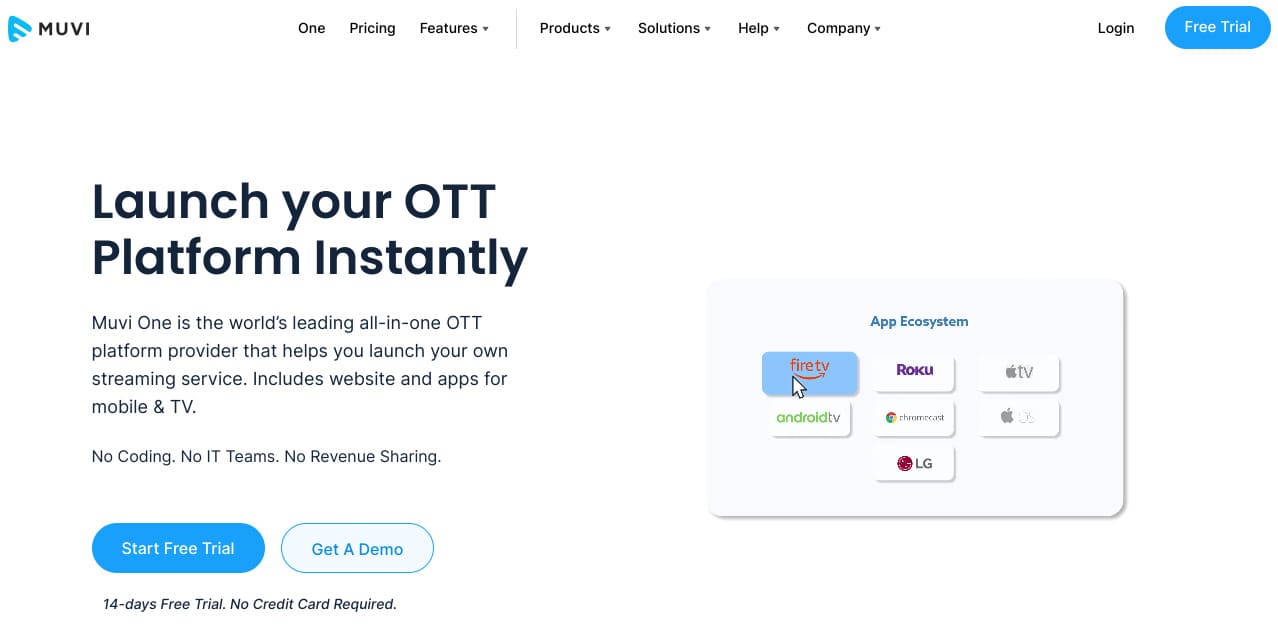
G2 rating: ⭐️ 4.7 out of 5
If you’re looking for a white label video subscription platform that will allow you to live stream with low latency, then you might want to look at Muvi.
Their user interface makes it easy for both beginners and experienced creators to launch and monetize their videos online.
Ready to take a look at the features?
Features
If you decide to go with Muvi, you’ll be able to:
- Get a white-label website and use your own domain name.
- Launch your own TV and mobile apps.
- Add multiple payment gateways.
- Manage members and free trial users.
- Live stream with low latency.
- Add DVR controls to your live streams.
- Record live streams and share them across platforms.
Pro & Cons
Pros:
- White-label customization: Launch your own fully branded website and OTT apps using your domain, without coding.
- All-in-one OTT solution: Supports multiple monetization models (SVOD, AVOD, TVOD), live streaming, mobile apps, and user management — all in one platform.
- Scalable for enterprises: Offers flexible plans with high concurrent user limits and advanced streaming features like DVR controls, low-latency live, and multi-device support.
Cons:
- Limited template customization: Website design options are restricted, which may not suit brands with strict or advanced visual requirements.
- Weak native marketing features: Built-in marketing tools and integrations are basic — marketers may need third-party platforms for campaigns, automation, or CRM.
- Steep CMS learning curve: The content management system can feel unintuitive, especially for non-technical users or solo creators unfamiliar with OTT backend workflows.
- Potential slow load times: Some users report sluggish website performance, which could hurt the user experience, especially for audiences expecting seamless access.
Now to the money part.
Pricing
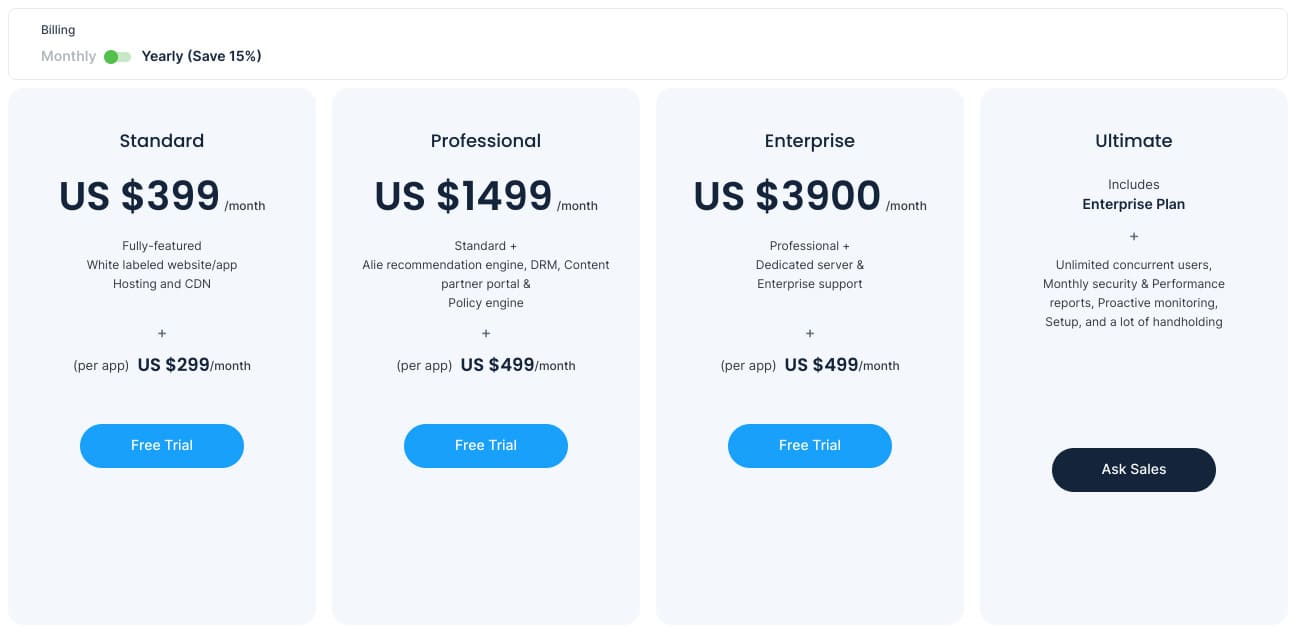
Muvi’s pricing is a bit higher than the other ones, but you’ll get plenty of package options to choose from:
- Standard: get a 2,000 concurrent users limit, and 1 TB of storage and bandwidth per month. Plus, you’ll get a white-labeled website with unlimited users and content. Price: $399
- Professional: get everything from the Standard plan, including a 10,000 concurrent users limit and 2 TB of storage and bandwidth per month. Price: $1,499
- Enterprise: get everything from the Professional plan, including a 50,000 concurrent users limit and 5 TB of storage and bandwidth per month. Price: $3,900
- Ultimate: get everything from the Enterprise plan, including unlimited concurrent users and 10 TB of storage and bandwidth per month. Contact sales for pricing.
Onto the next one.
5. Kaltura
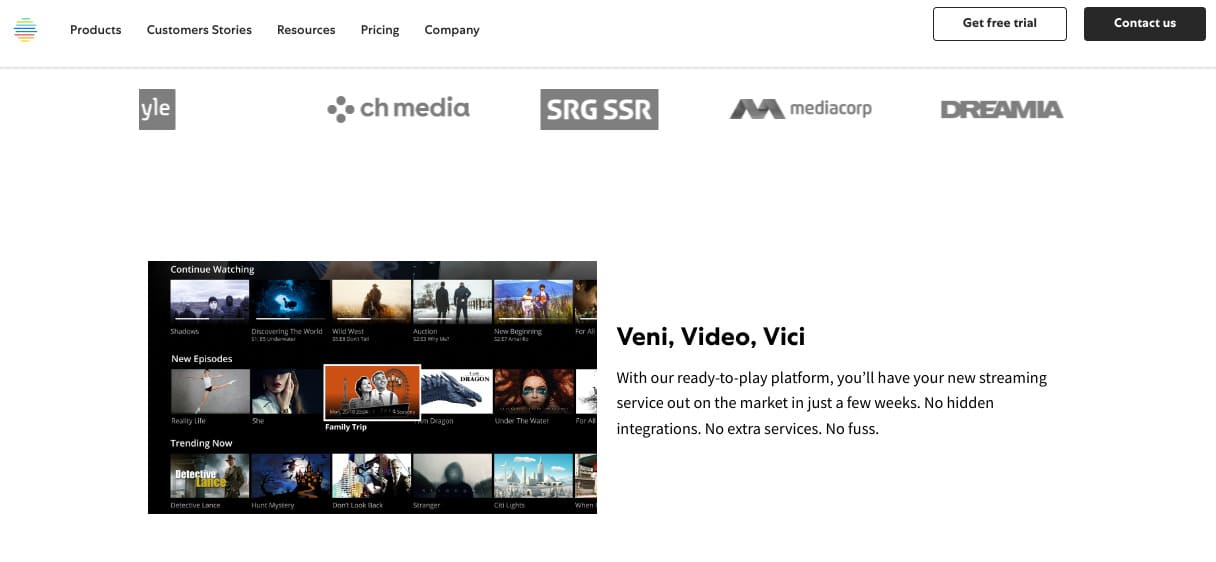
G2 rating: ⭐️ 4.3 out of 5
If you’re a large enterprise looking to improve communication with members, host events, or launch an online course, Kaltura will score high on the board.
This cloud-based video subscription platform is helping large institutions, like Deloitte and AT&T, to collaborate remotely and share their content.
Let’s take a look at Kaltura‘s OTT solutions.
Features
With their platform, you’ll be able to:
- Brand your events with customizable templates.
- Send personalized video messages to your subscribers.
- Use different monetization options.
- Live stream with their latest technology.
- Feel secure with their enterprise-grade access control and security.
- Edit, add captions, and translate your videos.
Plus, you’ll be able to organize your videos into playlists and categories so your subscribers can easily find what they’re looking for.
Pro & Cons
Pros:
- Highly customizable for any use case: From media companies and educators to enterprise marketers, Kaltura’s open architecture supports a wide range of industries and content strategies — offering full control over design, delivery, and integrations.
- Enterprise-grade reliability & security: With a 99.995% uptime SLA and integrations with top CDNs, Kaltura ensures stable, secure video delivery for global audiences — especially valuable for broadcasters and live event organizers.
- Advanced engagement & monetization tools: Kaltura enables interactive video experiences (quizzes, annotations, chapters) and supports multiple monetization models, paired with deep analytics for performance tracking.
Cons:
- Requires technical expertise to set up: Kaltura’s flexibility comes at the cost of complexity — setup and maintenance often require developer support or an in-house IT team.
- Limited out-of-the-box functionality: Many features, including advanced monetization tools, app integrations, and mobile app support, are only available through additional customization or third-party tools.
- Opaque pricing structure: There’s no public pricing available, and most features require custom quotes, making it difficult for SMBs or solo creators to predict costs.
- DRM protection adds cost & complexity: While Kaltura offers strong DRM options, implementing them involves extra fees, setup steps, and license management — which may be overkill for some use cases.
Pricing
Kaltura doesn’t disclose their pricing information, however, it’s estimated to start at $99 per month. To find out more, contact their sales team. You can test drive their platform for 30 days.
You might know the next one.
6. Vimeo OTT (Vimeo Streaming)

G2 rating: ⭐️ 3.7 out of 5
Vimeo will likely come to mind when thinking about video hosting, but did you know Vimeo allows you to have your own video subscription platform?
Vimeo OTT (Vimeo Streaming) is a user-friendly OTT platform that allows you to share exclusive content with your members and monetize your videos online.
Let’s go over what they offer.
Features
If you’re considering Vimeo OTT (Vimeo Streaming), here’s what you’ll be able to do with their platform:
- Get real-time analytics on your videos.
- Monetize through ads, subscriptions, or pay-per-view video.
- Use their built-in marketing and promotion tools.
- Auto-archive your live streams.
- Launch branded OTT apps with in-app purchases.
- Get full control of your subscriber data.
Pro & Cons
Pros:
- High-quality streaming: Delivers smooth, professional-grade video playback, ensuring a great viewing experience for subscribers.
- Branded app support: Allows you to launch custom-branded apps across platforms like iOS, Android, Roku, and Apple TV — a big plus for building brand recognition.
- Built-In analytics & marketing tools: Provides valuable viewer insights and integrated marketing features to help you promote content and grow your subscriber base.
Cons:
- Limited customization: Templates and video player design options are fairly rigid, which may be frustrating for creators with specific brand or UX goals.
- Inconsistent customer support: Users report slow or unhelpful support, often receiving generic replies instead of personalized solutions.
- Scales in cost quickly: The per-subscriber pricing model ($1 per subscriber/month) can become expensive as your audience grows, impacting profit margins at scale.
You’ll also be able to migrate to their platform for free, depending on the plan you pick.
Speaking of plans, let’s go over what they are.
Pricing
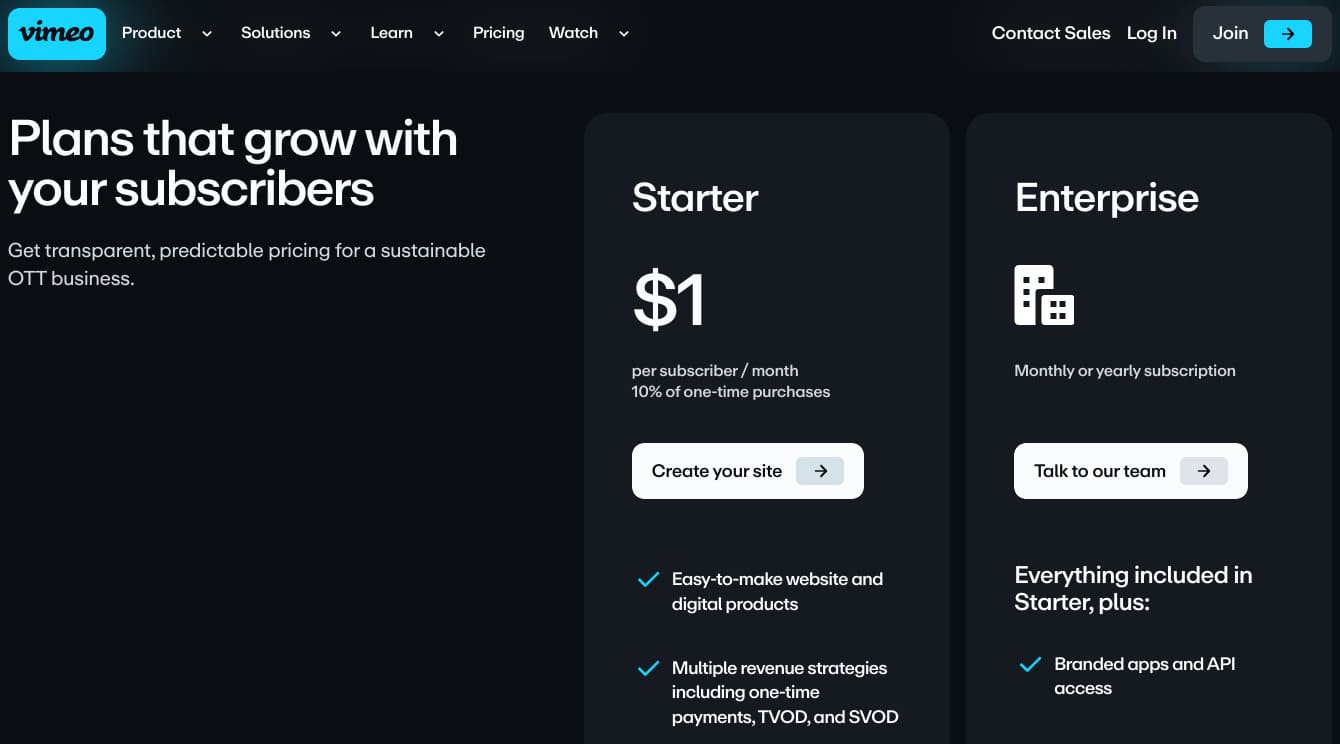
So, how much does Vimeo OTT (Vimeo Streaming) cost? They’ll give you 2 pricing packages to choose from:
- Starter: create one subscription website, allow different payment options with a built-in checkout tool, and stream paid live events. Price: $1 per subscriber per month.
- Enterprise: aside from getting everything from the Starter plan, you’ll be able to create unlimited events, use live DVR and live stream analytics, and you’ll get 200 upload hours. Contact sales for pricing.
Let’s take a look at the next video subscription platform on our list.
7. Backlight (previously known as Zype)
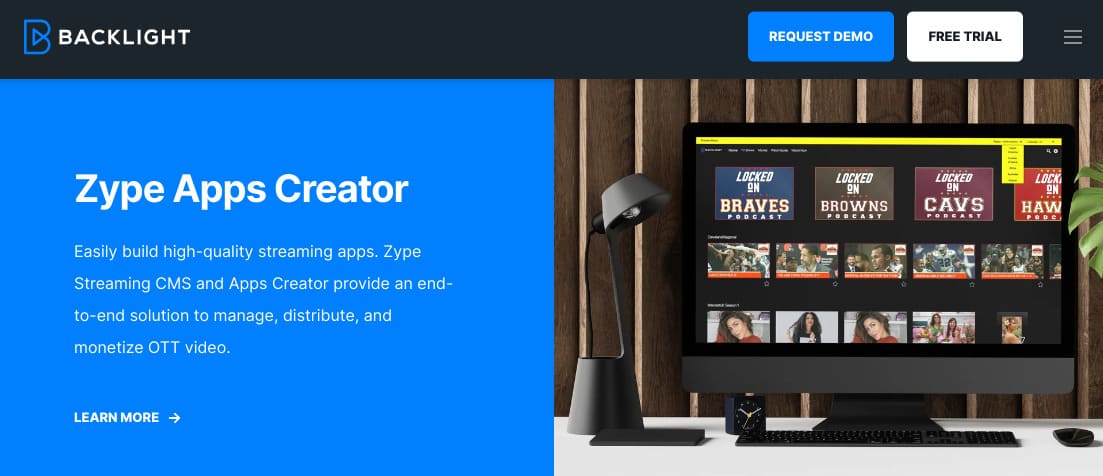
G2 rating: ⭐️4.3 out of 5
Backlight (previously known as Zype) has rebranded, making Zype the name of its OTT and solution. It is a content management system (CMS) that seeks to connect video streaming and viewers.
Their platform works well for many different industries, including fitness, faith, and enterprise, and allows them to create OTT apps and live stream.
But is Backlight good for you? Let’s look at the features.
Features
With Backlight, you’ll be able to:
- Use drag-and-drop to create a platform that fits your needs.
- Get app-building support.
- Offer live and on-demand content.
- Use a reliable content delivery service with multi-CDN.
- Securely share content through their CMS.
Pro & Cons
Pros:
- All-in-one video management system: Zype provides tools for storing, organizing, monetizing, and delivering both live and on-demand video — all from a unified platform.
- Developer-friendly, API-first architecture: Zype’s robust API enables deep customization and smooth integration with existing systems, making it ideal for teams with technical resources.
- Multi-platform distribution: You can distribute your video content across web, mobile apps, and OTT devices (like Roku, Apple TV, etc.), ensuring wide reach and accessibility.
- Flexible monetization models: Zype supports SVOD, AVOD, and TVOD, giving businesses the freedom to monetize content through subscriptions, ads, or pay-per-view.
Cons:
- High monthly cost: With pricing starting at $500/month, Zype may be too expensive for individual creators or startups working with limited budgets.
- Requires technical know-how: While powerful, Zype’s admin dashboard and API-first design can be overwhelming for non-developers, leading to a steeper learning curve.
- No native video hosting: Unlike platforms like Uscreen or Vimeo OTT, Zype requires external hosting providers, adding complexity and potential extra costs to your setup.
- Lack of plug-and-play templates: Zype offers extensive customization, but it doesn’t include ready-to-use templates for quick launches — requiring more design and development time.
Let’s go over pricing.
Pricing
Backlight doesn’t offer any pricing information, however, you can get started with a free trial.
Hitting play on the next option.
8. Patreon
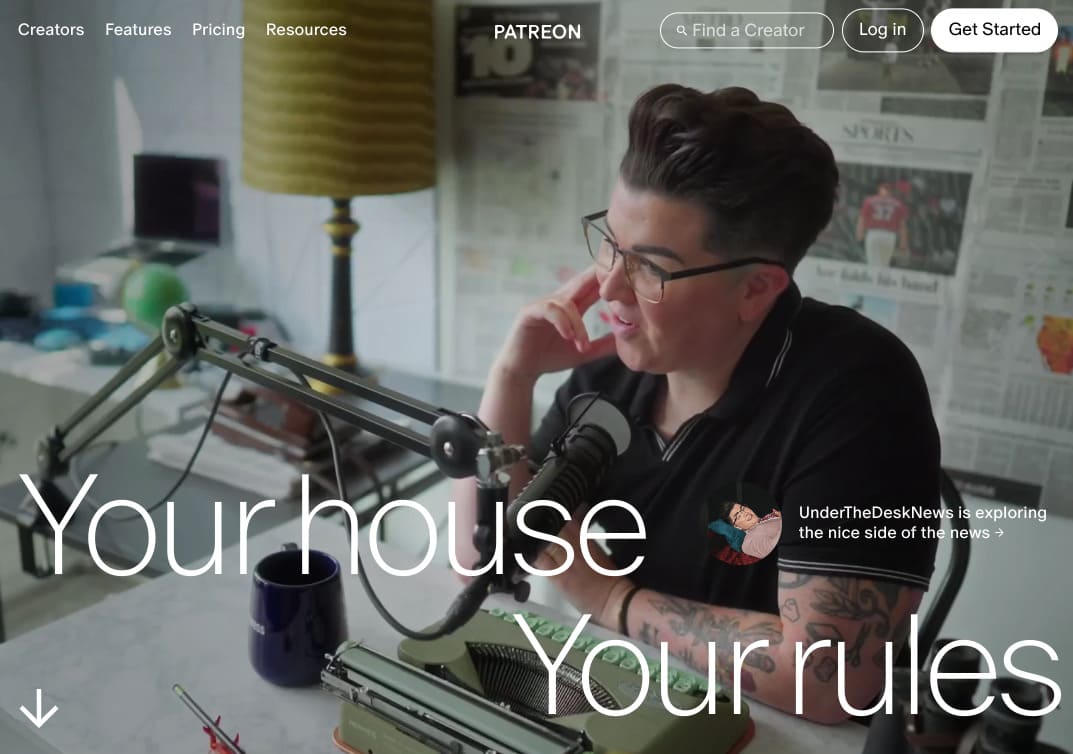
G2 rating: ⭐️4.1 out of 5
Patreon makes sharing content with your community easy. Its subscription service is uniquely designed to offer new creators a simple way to get online and earn.
Let’s take a look at the features.
Features
With Patreon, you’ll be able to:
- Create a dedicated page for your content
- Offer free trials, memberships, and digital products
- Host all forms of media
- Promote your work using content posts on your Patreon page
Pro & Cons
Pros:
- Low barrier to entry: Easy to set up and start earning — ideal for creators just getting started with monetizing their audience.
- All media welcome: Supports video, podcasts, PDFs, images, and written posts — a flexible content model for diverse creators.
- Built-in community tools: Offers native tools for comments, chats, and fan interaction, fostering deeper audience engagement.
Cons:
- Limited branding & customization: You can’t create your own branded app or customize the viewer experience beyond the Patreon template.
- Platform fees eat into revenue: Charges platform fees (5–12%) plus payment processing fees, reducing your overall earnings.
- No advanced video hosting features: Does not offer OTT-level video tools like adaptive streaming, analytics, or monetization beyond basic memberships.
Pricing
Patreon offers 3 pricing plans:
- Free: you get to publish different forms of media, share native videos and previews, an exclusive podcast feed, page personalization options, and analytics and insights.
- Pro: enjoy everything on the free plan including monthly and annual subscriptions, membership tiers, free trials and special offers, priority customer support, engagement tools (chats, DMs, comments)
- Premium: enjoy everything on the Pro plan including support from a dedicated partner manager, team accounts, and the option to sell merchandise.
Moving on to the ninth option on our list — be sure to also check out these Patreon alternatives.
9. Dacast
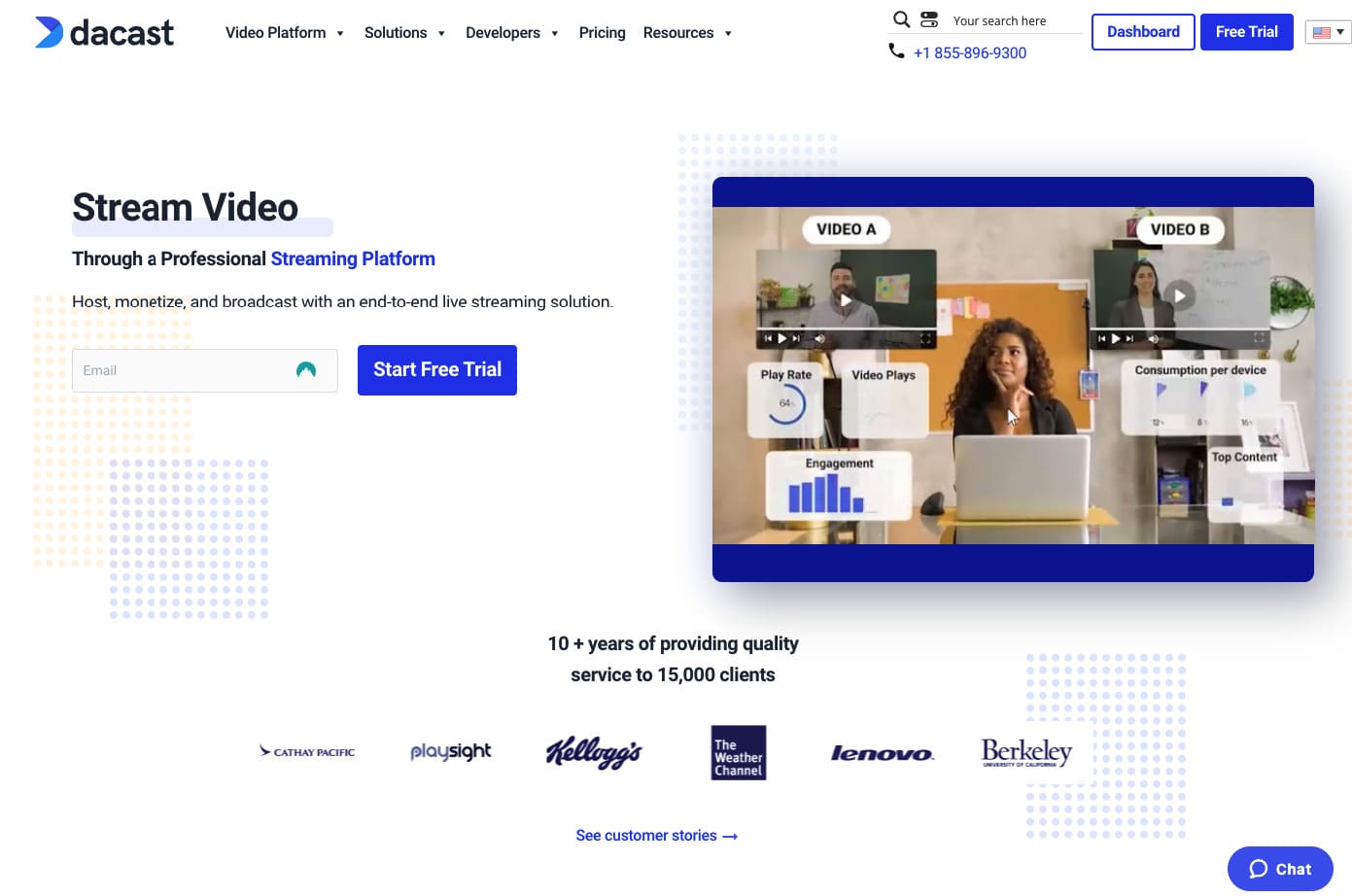
G2 rating: ⭐️ 4.3 out of 5
Dacast is a video subscription platform for all kinds of creators, big and small, that want to focus on live streaming.
Their platform is known for offering reliable streaming services, but they also allow you to monetize with your own video-on-demand service.
But what else can they do for you?
Features
Here’s what you’ll be able to do with Dacast:
- Customize your video player and add branding.
- Live stream content to viewers around the world.
- Bring quality content with a HTML5 player.
- Understand viewer habits with their analytics.
- Use different subscription models.
- Organize and manage videos through their portal.
- Monetize through AVOD, SVOD and TVOD.
Pro & Cons
Pros:
- Smooth integration with existing websites:
Dacast works seamlessly with your current setup, making it easy to embed video players into your site without needing a full platform migration — ideal for businesses with established web infrastructure. - 24/7 expert support: Creators new to live streaming benefit from round-the-clock technical assistance and onboarding guidance, helping ensure smooth streaming experiences from day one.
- Flexible monetization options: Dacast supports pay-per-view, subscriptions, and ad-based models (AVOD), allowing media companies and broadcasters to customize their revenue strategies according to their audience.
- High-quality adaptive streaming: The platform delivers HD video with adaptive bitrate streaming, optimizing playback for varying internet speeds and offering a professional-grade viewer experience.
Cons:
- No native OTT app support: Dacast doesn’t offer built-in apps for mobile or TV platforms (like Roku or Apple TV), which can limit your ability to expand into branded OTT territory.
- Bandwidth caps on lower plans: Entry-level plans include limited bandwidth and storage, which can lead to extra charges or service interruptions if usage exceeds thresholds — especially for high-traffic events.
- Missing audience engagement features: There are no built-in tools for community interaction, such as comments, likes, or forums — making it less suitable for creators who prioritize engagement or community-building.
- Limited advanced monetization without integrations: While basic monetization is available, advanced features like tiered memberships, bundles, or upsells require third-party integrations, adding friction for creators who want an all-in-one setup.
Onto the money stuff.
Pricing
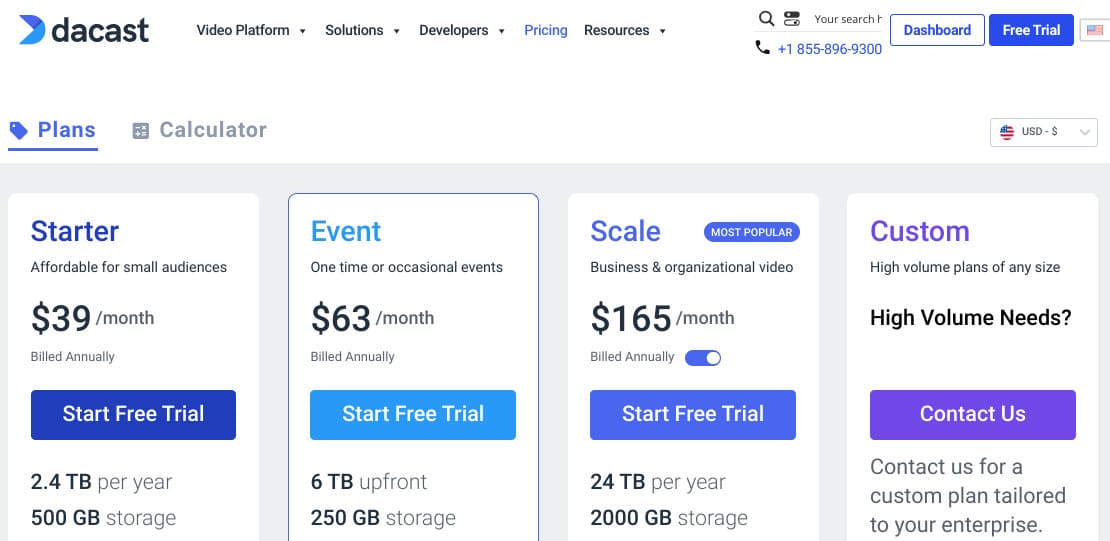
Planning on going with Dacast? You’ll get 4 pricing options:
- Starter: you’ll be able to live stream and host videos with unlimited concurrent viewers. Plus, you’ll get 2.4 TB of bandwidth per year and 50 GB of storage. Price: $39 per month.
- Event: you’ll get everything from the Starter plan, and you’ll get real-time analytics and a paywall. Plus, you’ll get 6 TB of bandwidth per year and 50 GB of storage. Price: $63 per month.
- Scale: you’ll get everything from the Event plan, and you’ll be able to use VOD chapter markers and have unlimited channels. Plus, you’ll get 24 TB of bandwidth per year and 1 TB of storage. Price: $165 per month.
- Custom: you’ll get everything from the Scale plan, as well as special features, migrations, and integrations. Plus, you’ll get to host large-scale events and use custom SLAs. Price: contact Dacast for more details.
And now onto our last video subscription platform.
10. JW Player
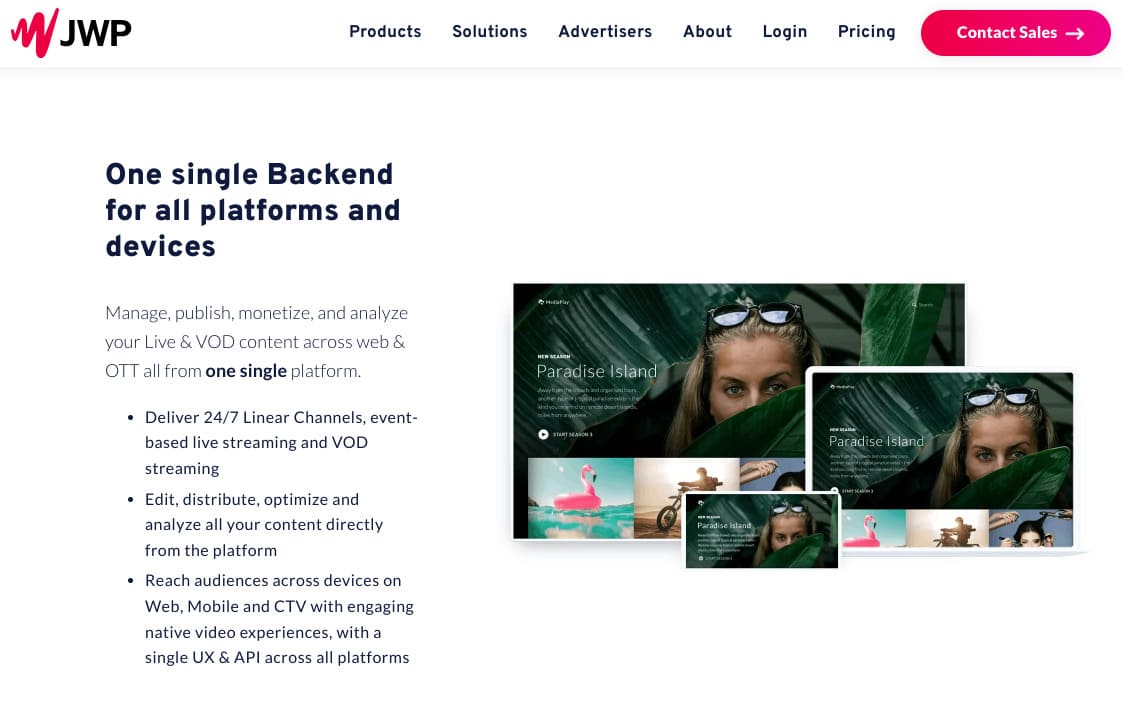
JW Player moved from being merely a video hosting platform to becoming a platform that allows you to live stream and monetize your content.
If you want to monetize your content through advertisements, then JW Player could be just right for you.
Let’s go over what else they offer.
Features
With JW Player, you’ll be able to:
- Use a platform with multi-bitrate and adaptive streaming.
- View video and live stream analytics.
- Create personalized video galleries.
- Monetize your content through ads.
- Securely deliver content with DRM support and geo-blocking.
- Customize your platform according to your needs.
Pro & Cons
Pros:
- Advanced streaming technology: Supports multi-bitrate and adaptive streaming for seamless video playback across devices and connection speeds.
- Ad monetization ready: Well-suited for creators and publishers who want to monetize through advertising, with built-in support for AVOD.
- Secure content delivery: Includes DRM support, geo-blocking, and secure video delivery options — ideal for premium or region-specific content.
Cons:
- Not creator-focused: Built more for publishers, broadcasters and enterprises — lacks tools for community engagement, memberships, or branded app experiences.
- No transparent pricing: Pricing isn’t listed publicly, and custom quotes are required — making it harder for small businesses to budget.
Pricing
To access JW Player doesn’t provide pricing on their website but you can contact sales to discuss your needs.
And that’s a wrap on our list of video subscription services.
Wrapping It Up
There you have it: our list of the best video subscription platforms to pick from.
Whether you’re excited to launch your subscription platform or you’re still considering your options, choosing the right platform that will give you the tools you’ll need is key.
If you want a platform that allows you to create a membership site to host your videos while being able to live stream and launch your own app, then — shameless plug — Uscreen is the place to be.
Video Subscription Services FAQs
Video subscription services allow creators or companies to offer on-demand video content to paying subscribers. Users typically pay a recurring fee (monthly or annually) for unlimited access to exclusive video libraries, courses, entertainment, or community content.
Platforms like Uscreen, Vimeo OTT, and Muvi help creators manage subscriptions, deliver content, and monetize their videos seamlessly.
The best SVOD (Subscription Video On Demand) platforms for creators include Uscreen, Muvi, Vimeo OTT, and Patreon. These platforms empower creators to monetize content through monthly subscriptions, offer branded OTT apps, and retain full control over pricing, content access, and subscriber relationships. The best choice depends on your niche, tech comfort, and the size of your audience.
OTT subscription services (Over-The-Top) offer more than basic video hosting servies. They allow you to launch branded apps, manage subscriptions, stream live events, and create curated viewing experiences similar to Netflix or Disney+.
Unlike platforms like YouTube or Dropbox, OTT services are built to support full-scale membership businesses with analytics, billing tools, and monetization features built-in.
Top contenders for the best platforms for video monetization include Uscreen (ideal for memberships), Vimeo OTT (great for beginners), Cleeng (SVOD/pay-per-view specialist), and Dacast (focused on live streaming).
These platforms support multiple monetization models like subscriptions (SVOD), one-time purchases (TVOD), and ad-based revenue (AVOD), giving creators flexible ways to earn income from their content.
To launch your own video subscription app, you’ll need a platform that supports OTT distribution and offers app-building capabilities. Services like Uscreen allow you to create branded apps for iOS, Android, Apple TV, Roku, and more.
Most providers handle the development and app store submission process for you — all you need is your content, branding, and a subscription strategy.







