Creating high quality, engaging content that’s uniquely you is an important part of your brand (and, the fun part!), after all it’s at the center of what you do as a creator. But equally important is the online video platform you choose to stream your content with.
Whether you’re considering a change from JW Player, or you’re looking for guidance on the different choices that are out there – you’ve come to the right place!
Let’s explore the top JW Player alternatives and find the video platform that’s right for you.
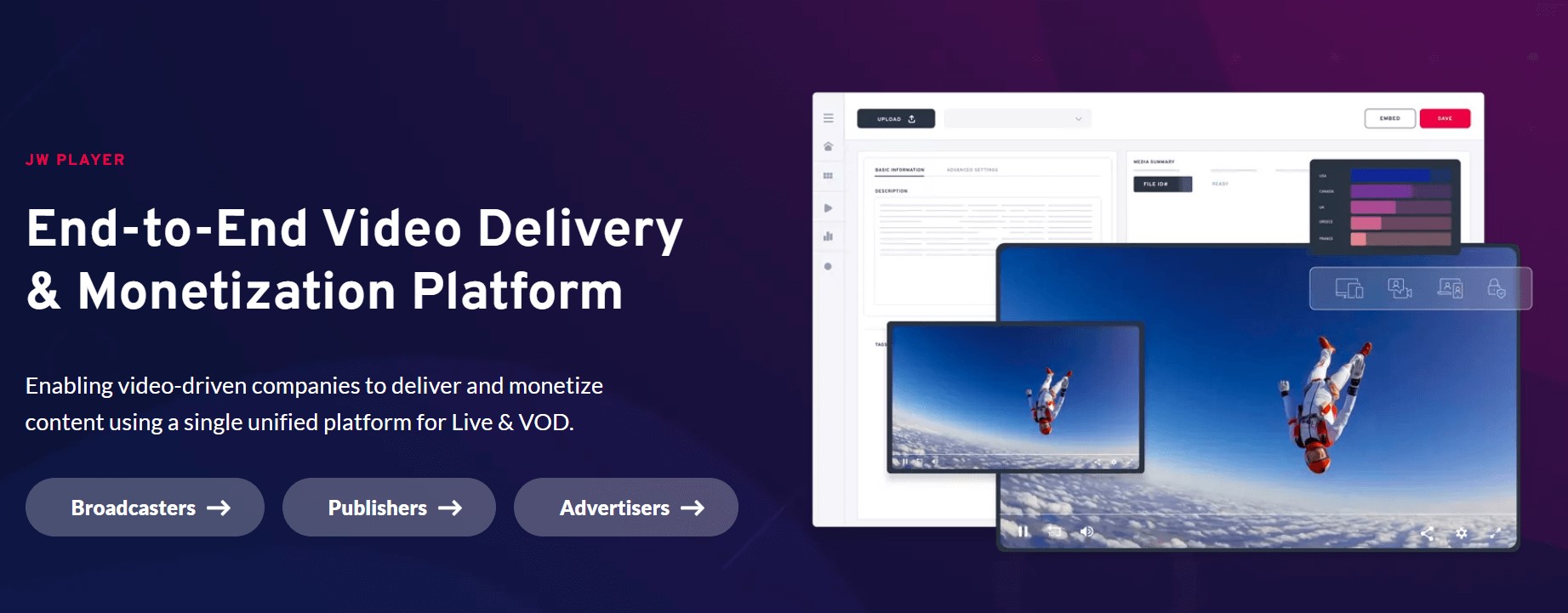
Ready to explore how Uscreen’s reliable, scalable solution is helping customers monetize live events through pay-per-view, on-demand content, and memberships?
Why JW Player might not be the best choice
JW Player is best suited for broadcasters, publishers and advertisers. It works well for businesses that use video content to support their brand and marketing efforts, and has been on the go since 2004, making it a recognizable and reliable choice.
Despite its long-standing position in the market, JW Player isn’t right for everyone, and has its limitations, like everything.
Here’s what some of their users have to say:
The interface was a bit clunky in configuring feeds etc. It worked, but the user interface took some figuring [out] – we used it to push out videos to MAZ in conjunction with a Roku (OTT) channel we had at the time.
Validated reviewer on G2
I would say that their video management is still somewhat poor, what they offer is completely efficient that I must say, but I would like to have multi channel publishing or audience segmentation, unless they offer this in more advanced payment plans, but it is non-existent and I see no signs of integrating these or other valuable features.
Validated reviewer on G2
The main drawbacks to JW Player are:
- Cost and pricing: There is no free version of JW Player, nor does it offer a free trial. You also need to contact their sales team for information on JW Player pricing.
- User experience: The interface isn’t easily configurable and it takes a bit of trial and error to get things set up and running the way you’d like. This makes JW Player less intuitive and more cumbersome to use in comparison to the newer alternatives available.
- Limited functionality: It lacks the advanced functionality that alternative platforms offer, and doesn’t have as much flexibility within the system.
For streaming services looking to improve their monetization and offer more value to their audience, JW Player might not be the right platform in today’s market for online streaming platforms. Without fixed pricing, it’s difficult to say for sure if it provides good value for money in comparison to the JW Player competitors listed below.
How I created this list of JW Player alternatives
This list has been compiled using overall ratings from G2. If you haven’t heard of it before, it’s a trusted review site for software – think of it like Trustpilot for tech.
Each vendor gets a star rating out of 5, based on each individual rating their customers give.
Like this:
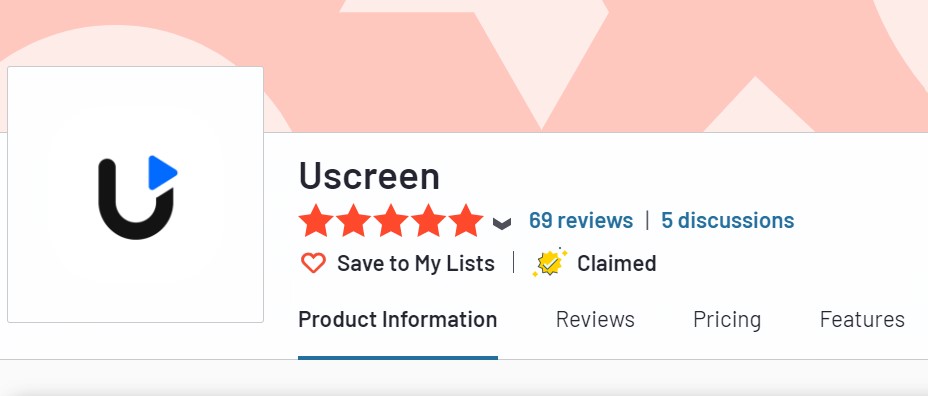
The best JW Player alternatives at a glance
| Tool | Best for | G2 rating | Pricing |
| Uscreen | Video-based course creators who want to scale their business | 4.8 out of 5 | Starting at $149 per month. |
| Vimeo | Creators seeking an easy way to embed and share videos | 4.3 out of 5 | Starting at $0 per month. |
| Wistia | Marketing teams who want to create and improve video performance | 4.6 out of 5 | Starting at $0 per month. |
| Brightcove | Corporations looking to scale their video production | 4.0 out of 5 | Contact Brightcove directly for pricing. |
| Dacast | Live streaming your content | 4.5 out of 5 | Starting at $39 per month. |
The 5 Best JW Player alternatives reviewed and compared
1. Uscreen
Best for: Video-based course creators who want to scale their business.
G2 rating: 4.8 out of 5
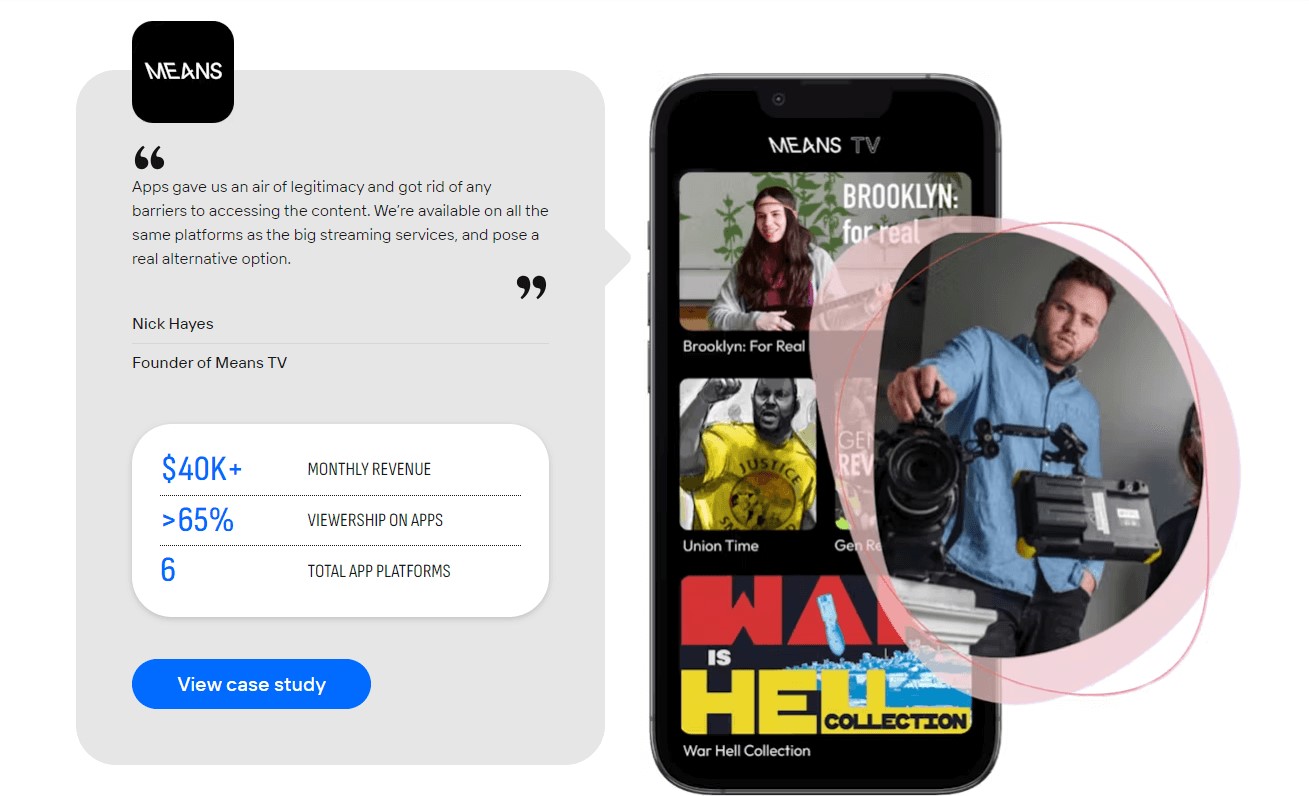
Why choose Uscreen?
Uscreen is an all-in-one video platform that creators use to host, distribute, and stream on-demand and live video content to their audiences on any device. It offers flexible monetization options where you can offer one-time purchases, subscriptions or free access to your content.
If you want multiple ways to reach your audience, and deliver a Netflix-style experience where your content can easily be accessed by global audiences on mobile devices and TV apps without issue, then Uscreen has your back.
You’ll also be able to create your own branded website in just a few clicks, and custom apps for your content, which users can access through a variety of TV and mobile apps.
For example, Next Up Comedy hosts live streams of stand up comedy shows on their website. Members can either watch live or catch up on demand.
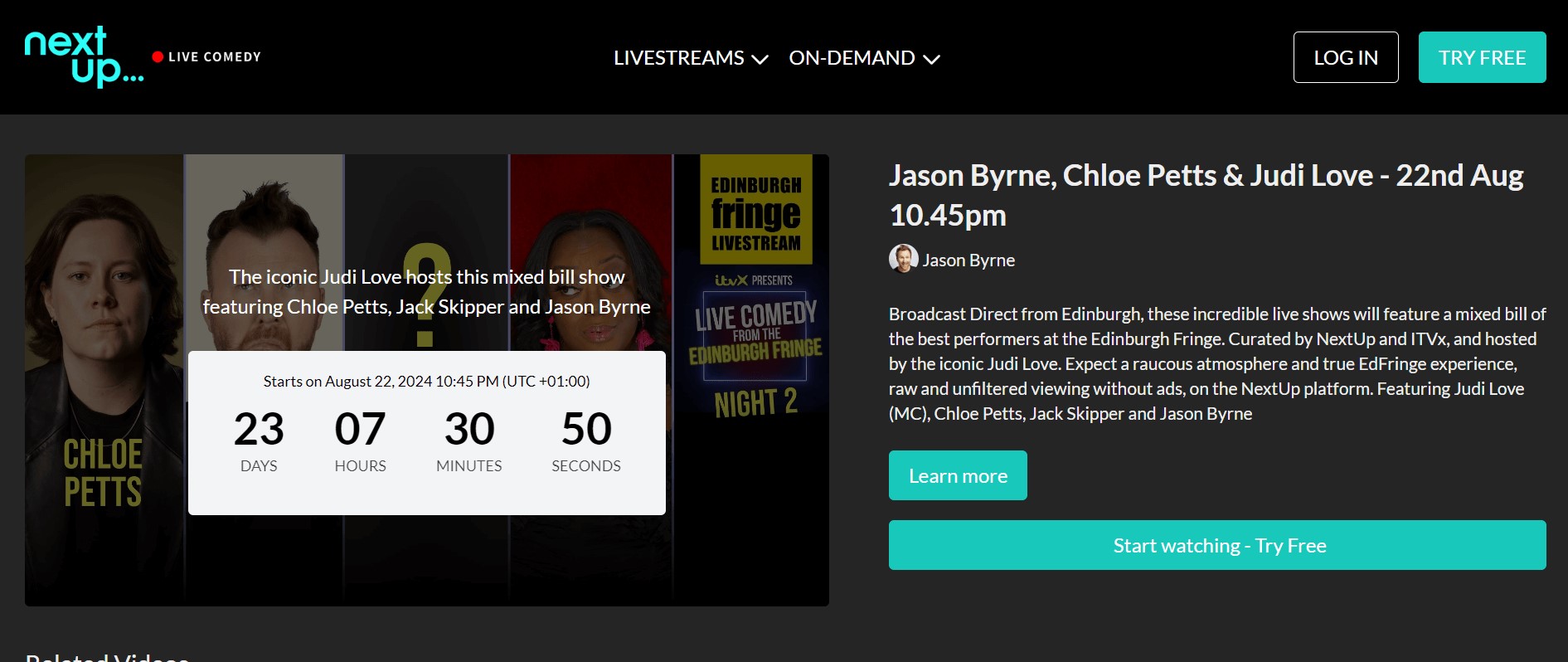
The Wulf Network offer a different kind of streaming service where you can watch their original TV shows, with the option to download episodes to watch offline.
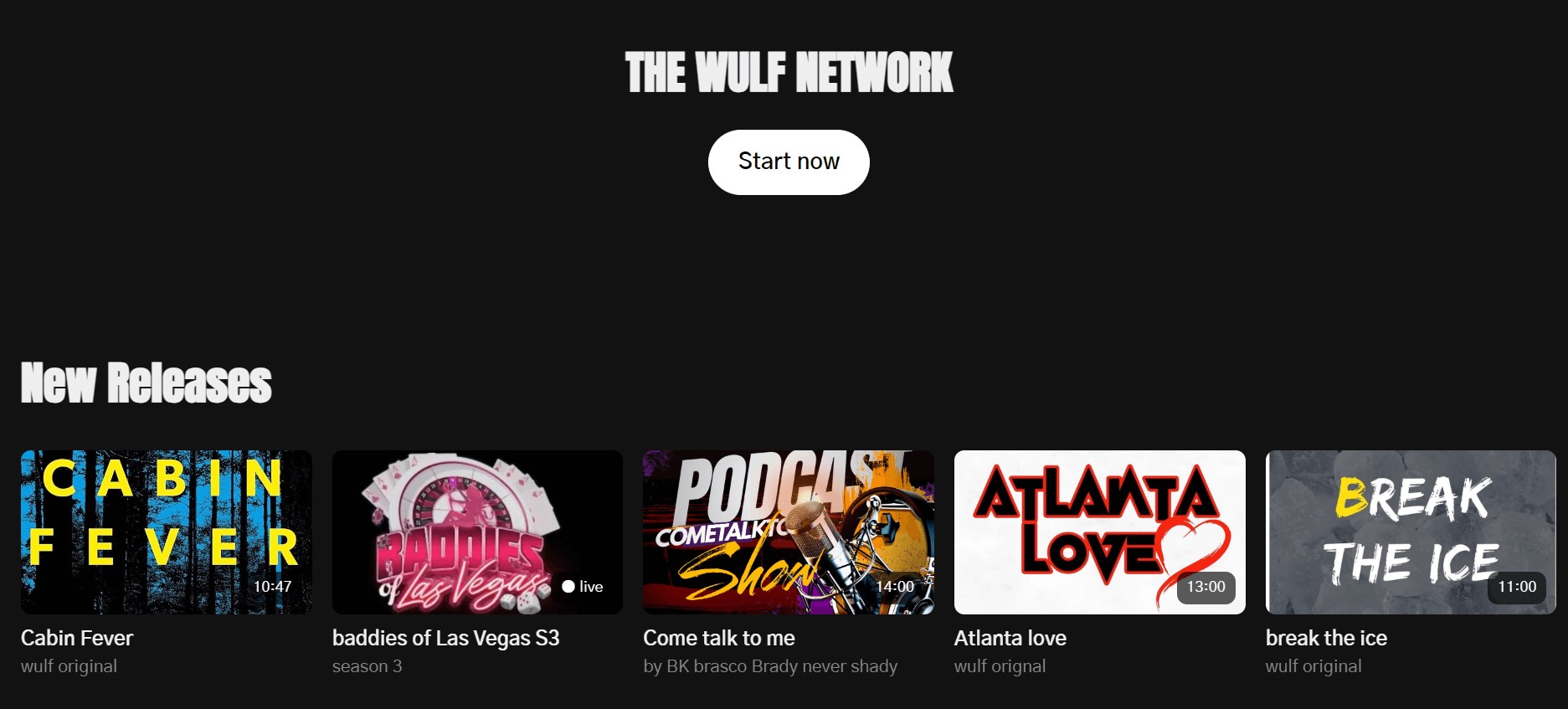
These are just two examples, but essentially you have the flexibility to package your streaming platform however you like, and customize the way your subscribers access your content to generate more consistent revenue while bringing value to your audience.
What customers say
Uscreen is the platform that will set your digital presence apart from anyone who does what you do. Top notch multimedia, thread and subthread, communities. The video presentation screens, ability to drop ads and collect money live, is second to none for self-determining the vibes of your video content.
Trevor T. Validated user
Overall, Uscreen has been a game-changer. It has enabled me to expand my reach, provide a high-quality service to my clients, and grow my business in ways I couldn’t have managed on my own. If you’re a content creator looking for a robust, reliable, and user-friendly platform to distribute your content, I highly recommend Uscreen.
Chris R. Validated user
Is Uscreen right for you?
Uscreen is a good choice for video creators that want to offer both on demand and live streaming video services with consistent high quality, earn monthly revenue and have access to advanced features like OTT apps.
If you’re not looking to offer streaming on that scale, or your video content is being used to support and not drive your business, then a solution that’s more geared towards basic video hosting might suit you better than an advanced platform like Uscreen.
Uscreen key benefits
- Netflix-style catalog: Create a familiar, custom branded experience for your subscribers where they can easily search for and watch content on-demand.
- Live stream across multiple platforms: Publish videos on the web and apps and have full control over who can access your live streams.
- Flexible monetization options: Set the pricing model that works for your business and audience to gain consistent recurring revenue.
- Dedicated support: 24 hour access to the dedicated technical support team for both you and your subscribers.
Cons to consider
- Higher price in comparison to some other platforms
- Unable to embed videos to web pages that are not hosted on Uscreen
Payment methods
There are 2 primary payment providers: Stripe, and Authorize.net. PayPal is an additional option after you’ve connected to a primary provider.
Uscreen pricing
Uscreen offers 3 different pricing plans:
- Growth: $149/mo +$1.99 per paid member/mo. Best for creators focused on growing a small video membership online.
- Pro: $399/mo +$1.49 per paid member/mo. Best suited to serious creators growing a robust community on mobile and web.
- Plus: Custom Pricing. This is for established creators needing full brand control on all devices.
Ready to explore how Uscreen’s reliable, scalable solution is helping customers monetize live events through pay-per-view, on-demand content, and memberships?
2. Vimeo
Best for: Creators seeking an easy way to embed and share videos.
G2 rating: 4.3 out of 5
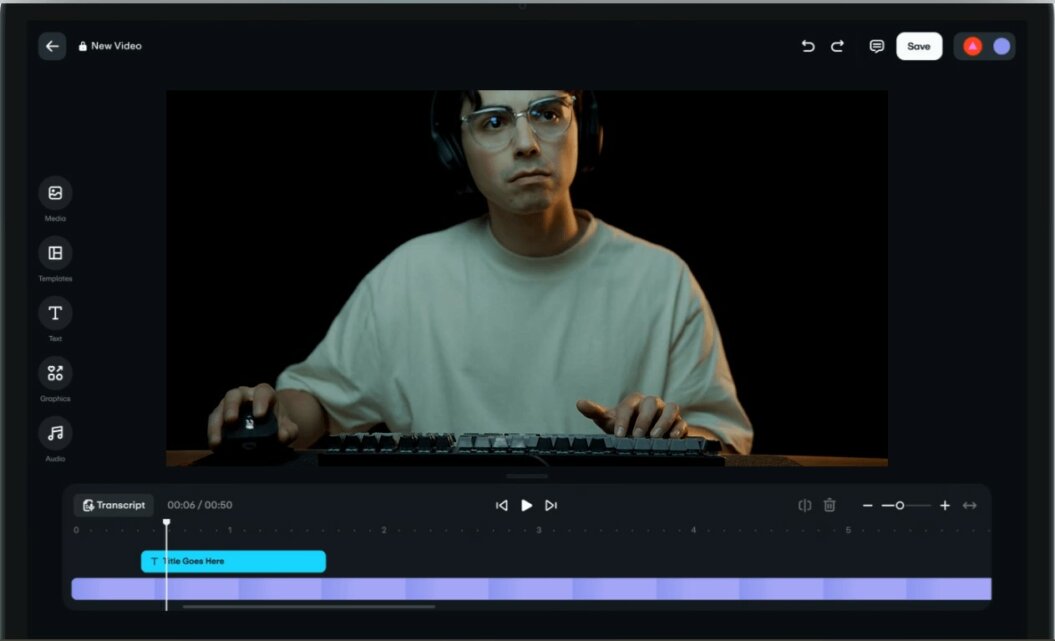
Why choose Vimeo?
Vimeo is one of the most popular online video streaming platforms, often compared to YouTube as a direct competitor and cites over 280 million users to date. It’s best known for video hosting, and you can embed your videos on your website or anywhere you want to use them which makes your content easily accessible.
It offers a robust service for live event streaming, which is available with an advanced or enterprise plan and you can embed your live streams to broadcast straight from your social media feeds, and interact with your audience in real time through the live chat features.
You’ll also have access to editing tools with Vimeo, so you can continue to work on your content in the platform until you’re ready to share the polished version, which sets it apart from other video players.
What customers say
What I love most about Vimeo is the high-quality video streaming and the overall user experience. The platform is so easy to use, and it’s great to have control over the privacy settings for my videos. The ability to customize the video player and embed it on my website has also been very useful.
Felipe L. Verified user
Vimeo gets so many things right! The Developer API is very well-designed and documented. The live streaming service works very well and is loaded with interactive features for capturing live data from your viewers in real time.
Patrick R. Verified user
Is Vimeo right for you?
Vimeo might be a good option if you’re looking for a video hosting platform that’s easy to use where you can share your videos across multiple channels. The video quality and functionality is consistently rated highly by Vimeo users and the user-friendly interface makes it beginner friendly so you can easily get up and running with it, which makes it a good contender as a JW Player alternative.
Where Vimeo falls down though is monetization. The classic Vimeo platform doesn’t allow for you to monetize your videos, even with the advanced and enterprise plans. You have to purchase their separate Vimeo OTT product for that, which isn’t rated as highly as Vimeo or the other JW Player competitors.
Vimeo key benefits
- User friendly: It has a slick, modern interface and the video platform is easy to navigate and use, meaning you don’t need technical know-how to get started.
- Customizable: The range of editing tools available mean you can shape your video content to professional quality, and add customizations.
- Expand your reach: Being able to embed your videos on your website means you can share them easily and have accessible content for your audience on social media.
- Video analytics: Find out how many likes, shares and views your videos get on social media with the advanced analytics features, as well as keeping track of form fills and CTA clicks on your videos to get a fuller picture of viewer behavior.
Vimeo cons
- No monetization options
- Limited capability with free and lower cost plans
- Live video streaming only available with advanced or higher
Vimeo pricing
- Free: $0/ month. Best for creators testing the platform’s capabilities.
- Starter: $20.00/month. Best for beginners starting out.
- Standard: $33.00/month. Best for creators and businesses looking for video hosting.
- Advanced: $108.00/month. Best for more established creators.
- Enterprise: Contact sales for pricing information. Best for big businesses that need advanced features.
3. Wistia
Best for: Marketing teams who want to create and improve video performance.
G2 rating: 4.6 out of 5

Why choose Wistia?
Wistia is a video marketing platform. It makes it simple to create and edit videos using their available tools, so it’s a good all-rounder for creators wanting to use video no matter their skill level. If you’re collaborating with other team members, running webinars or recording on screen then Wistia is a great choice.
It has built in lead generation tools, so you can capture leads and integrate with a range of marketing automation tools to nurture them with targeted email campaigns, and built in video SEO to help boost your visibility in search. The video analytics function gives you all the insights you need for monitoring the performance of your videos, as well as enabling you to run A/B tests, visible from your video CMS dashboard.
What customers say
I’ve been using Wistia for a while now, and I love it. It’s super easy to use. The dashboard is straightforward, and uploading videos is a breeze. Even if you’re not tech-savvy, you’ll find it really simple. Setting up Wistia was quick and painless for me.
Kennan M. Verified user
Wistia is a great video platform for businesses. I have been using it for years now and the video display customization, the integrations into CMS tools and the quick customer service makes it a no-brainer for companies that want to use video for marketing, landing page designs and more.
Joshua R. Verified user
Is Wistia right for you?
As a JW Player alternative, Wistia has more to offer with its features for creating, recording and editing videos which makes it attractive for businesses that want an end-to-end solution for creating and distributing their video content. It also has more support for users, both from customer service and educational resources for getting the most out of the platform.
There’s no way to directly monetize your videos through Wistia, so in that sense JW Player has the advantage with their customizable payment models, including TVOD and SVOD.
For marketers, Wistia is an ideal jw player competitor as it provides everything you need to produce, share and analyze video content. After all, this is what the platform is made for.
Wistia key benefits
- Editing tools: The inbuilt editing features makes creating videos accessible, so teams have the flexibility to create and modify content without needing pro-level skills.
- Marketing effectively: The ability to embed videos, add CTAs and forms, and optimize your videos for SEO sets your videos up for success.
- Analyze performance: Get detailed insights on how people are interacting with your videos, and use this to run A/B tests to find what works and boost viewer engagement.
- Integrations: Wistia integrates with Hubspot, WordPress and MailChimp, making it a seamless addition to your existing marketing tools.
Wistia cons
- No video monetization
- Costly if you want all the features
- Limited customization
Wistia pricing
- Free: $0. Suitable for limited use.
- Plus: $19/mo. Best for small teams/businesses for occasional use.
- Pro: $79/mo. Best for marketing teams.
- Advanced: $319/mo. Best for large/enterprise businesses.
4. Brightcove
Best for: Corporations looking to scale their video production.
G2 rating: 4.0 out of 5
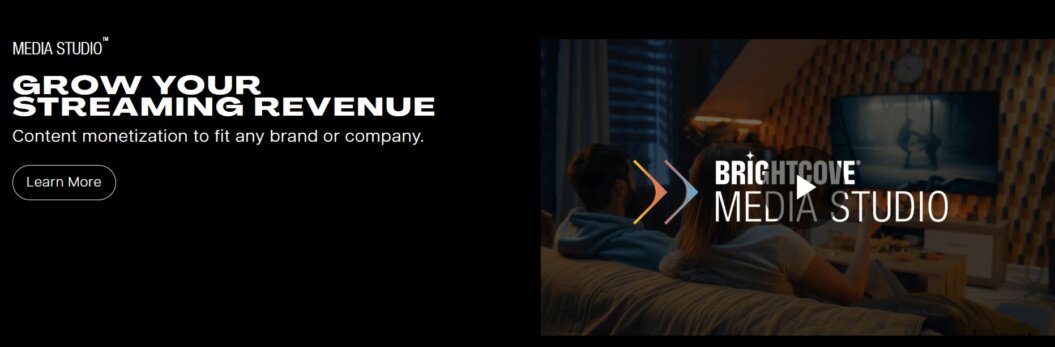
Why choose Brightcove?
Brightcove is an established video platform for businesses to host, stream and monetize their videos. With two Technology and Engineering Emmy® Awards for innovation to their name, you can expect them to be on the ball with the latest technology and video capabilities, and the quality to match.
Unlike other JW Player competitors, Brightcove is primarily aimed at businesses creating corporate content, with retail, financial services and tech providers being their specialty. Within that, they package their solution for marketing teams, branding and communications, and media monetization – which is where their OOT platform comes in.
What customers say
Brightcove has been great for our video hosting needs. We host most of our videos on our website in Brightcove, and we also use their live module for virtual events and livestreams, both internal and external. It’s a very easy-to-use interface and their customer support is top notch.
Erin C. Verified user
We run our entire daily live broadcast through BC, along with our OTT platform for our VOD content. I love the UI of the admin site – it feels like true broadcasting software versus a web-based platform.
Verified user
Is Brightcove right for you?
There’s a lot you can do with Brightcove and it’s more advanced than JW Player. It’s a feature-rich platform and delivers the level of quality and professional tools you’d expect from a brand like this. If you’re a business looking to reach your potential with video content and generate monetization as part of your brand identity then this could be a great option.
To get information about pricing, you need to contact them directly. There’s no free version available, so as a JW Player competitor it’s best suited for businesses who know what they need and what they want to achieve with their streaming and video services.
Brightcove key benefits
- Monetization options: You can monetize your videos by offering a subscription model, pay-per-view or by hosting ads.
- High quality content: Users have a consistent, high quality viewing experience from all devices, so you know your videos are always up to standard.
- Connect with your audience in real time: Live stream your broadcasts or live events and interact with viewers tuning in live.
- Launch your own app: Brightcove’s OTT solution provides everything you need to launch your own branded streaming platform and maximize audience engagement with their unique features.
Brightcove cons
- Requires more technical knowledge beyond the basic customizations
- Reporting limitations
- Higher cost
Payment methods
Brightcove supports payment by Stripe, Evergent and Beacon Store.
Brightcove pricing
Pricing is available by contacting Brightcove directly.
5. Dacast
Best for: Live streaming your content.
G2 rating: 4.5 out of 5
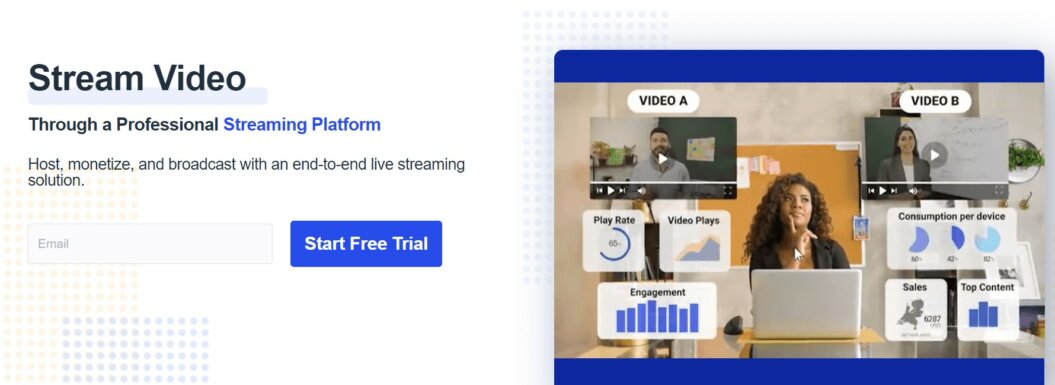
Why choose Dacast?
Dacast is a video streaming platform where you can host, live stream and monetize your videos. It’s been around for over 10 years and has 15,000 customers actively using their platform.
As a JW player alternative, it’s pretty well matched in what the platform offers: video hosting, live streaming, monetization and OTT and HTML5 video player. It’s a full service streaming platform with customer service support available when needed, which is often praised in user reviews.
Dacast also offers free trials, so you can get a feel for the platform and see if it’s right for you before committing financially.
What customers say
The pricing made it affordable for me to stream my bi-weekly broadcasts live to an unlimited number of viewers. I also like the fact that everything is included under one roof – live streaming, PPV and on demand video streaming, as well as the ability to collect fees charged that viewers pay to watch PPV.
Stu S. Validated user
I had no idea how to live stream! All I knew was that the church could not meet, and we had to find a tool to use to Livestream our services. We signed up for the free trial and have been streaming ever since. The technical support made this novice feel like an expert.
Verified user
Is Dacast right for you?
Dacast has plenty to offer video creators. As a live streaming platform, there’s a lot of flexibility in the way you can use. From embedding your videos on your website or social media platforms and live channels, to customizing the way you price and monetize your content, you have complete control over how your videos are being consumed. It’s not just for live event streaming either, the platform supports VOD and OTT as well, maximizing viewer engagement.
Like JW Player, Dacast doesn’t offer video editing features, making it more suitable for content creators rather than beginners or businesses looking to create videos for branding or marketing purposes.
The next step up from the free trial in their pricing model is the ‘starter’ package at $39 per month. While it gives you access to a variety of features, it’s pretty limited with the storage and bandwidth you can use which would be restrictive for on-demand content.
Dacast key benefits
- Easy to use: It’s straightforward to use Dacast, and you can stream web content with it right away. The intuitive design interface makes it easy to figure things out and start streaming.
- Live streaming: Reach your audience wherever they are with high quality live streams to any device.
- Affordable pricing: The range of pricing options means there’s something for everyone, even if you have a smaller budget.
- Monetize your videos: Generate revenue streams in a way that suits you and your audience with the flexible monetization opportunities available.
Dacast cons
- Limited storage on lower cost pricing plans
- No video editing tools
- Limited customizations
Payment methods
Dacast accepts payments via credit card and PayPal.
Dacast pricing
- Starter: $39/month. Affordable for small audiences.
- Event: $63/month. One time or occasional events.
- Scale: $165/month. Business & organizational video.
- Custom: Contact Dacast sales. High-volume plans of any size.
Finding the alternative to JW Player that’s right for you
To wrap things up, there are a number of JW competitors that are valuable choices depending on what you need as a video creator. JW Player is an end-to-end video platform that delivers content through live streaming, video on demand and hosting, with quality video playback, making it a good choice for video creators.
Ultimately, the best JW Player alternative is the one that’s right for you and matches what you need from a streaming platform.
If you’re looking to scale your streaming business and generate regular revenue from your content, then a video membership platform like Uscreen might suit you as a JW Player alternative.
Check it out by starting a free trial to bring an engaging video experience to your own niche audience.
Ready to explore how Uscreen’s reliable, scalable solution is helping customers monetize live events through pay-per-view, on-demand content, and memberships?
JW Player Alternatives FAQs
JW Player is used for hosting, live streaming and video on demand. It can be used as a video player on the web, or accessed via OTT apps.
There are a number of platforms that are good for video streaming. The best JW Player alternative will depend on your needs and what you plan to use it for.
Yes, JW Player is an HTML5 video player.







