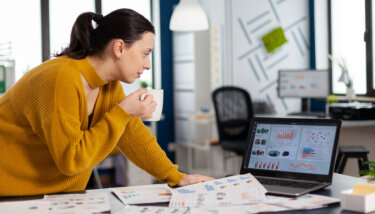Tired of the content creation rollercoaster? A video subscription website can bring stability, steady income, and stronger audience retention. With the right tools, launching your own video subscription site is fast, simple, and code-free.
We’ll cover:
- How to prepare your content
- Choosing the right platform
- How to include community
- Pricing your subscription
- What goes into building your site
- Best practices for marketing it
We’ll get into these 6 easy steps soon, but first, here’s why it’s worth it.
Subscription vs. membership sites: what’s the difference and which one is right for you?
Before we get into the details, let’s look at the difference between subscription websites and membership websites. Some creators use “subscription” and “membership” interchangeably, but there’s an important difference.
Ready to get started? Jump ahead to the 6 steps to follow for creating your own subscription site
Subscription sites offer access to a website with a regular payment: often monthly, but annual and even weekly payments are possible, too. These websites offer video-on-demand content to subscribers (Netflix is a great example of a subscription model).
Membership sites offer access to content, too, but they come with something that can be even more important: community. Members connect over something they’re interested in, be it stand-up comedy, philosophy, a particular fitness modality, or a hobby.
These members feel a sense of belonging, and that makes all the difference. You can think of membership sites as a sub-type of subscription sites that focus on providing value through community – and sometimes content, too.
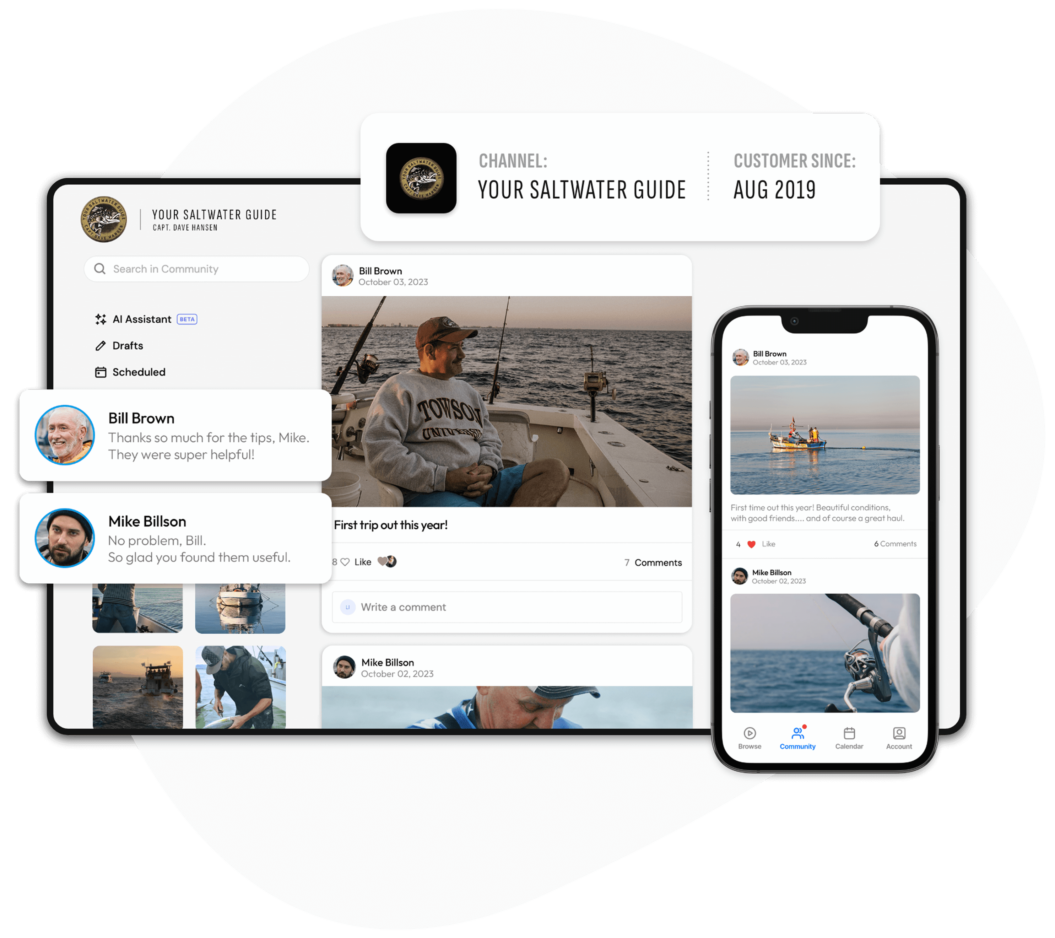
If you want to maximize retention and revenue, a membership model will be best, as it provides the best experience for your members. Uscreen customers who have an active community see half of the member churn of customers without an active community. It’s that big of a deal.
Most of what you’ll read below is applicable to both subscription-only and membership websites. Just keep in mind that if you’re looking to create a dedicated subscription website with no community features, anything we say about community won’t apply in your case.
“To earn stable revenue from your video content, you need one of two things: a constant flow of new customers, or a set of customers who pay you consistently. The latter is a lot easier, which is why so many creators are building recurring businesses. Whether they call it a club, a mastermind group, a subscription, etc. – they know that focusing on retention is a better route to sustainability.”
Benefits of creating a subscription website
There are many benefits when it comes to running a video-on-demand subscription website, especially if you’ve been monetizing your content on YouTube or another social platform. Let’s start with the most important one:
1. Subscriptions give you revenue stability
If you’ve been relying on social media ad revenue (or maybe YouTube’s channel memberships) for your earnings, you’ve probably gone through a lot of ups and downs. Ad revenue is hard to predict, and that can be stressful when you’re relying on it as your main source of earnings.
With subscriptions, you have a good idea of how much money will be coming in each month – you just take your average subscription price and multiply it by your number of subscribers. Sure, you’ll have a bit of churn and that will affect your numbers, but in general, your revenue will be significantly more stable, especially if you sell annual subscriptions.
2. You can reach a larger audience
You can reach a huge number of people via social media, but your viewership numbers are often at the mercy of the platform you’re on. If YouTube changes its algorithm, you may go from tens of thousands of views a day to a few hundred.
How do you get this expanded reach? By choosing a subscription site platform that gives you marketing tools and using that in combination with your social presence. Art for Kids Hub is a great example – they maintain an active YouTube channel that helps them get exposure to potential viewers while also offering premium, ad-free content on their subscription website.
3. Member retention is higher with subscriptions
When content is key to your revenue, retention is one of the most important metrics you should be watching. If you’re losing viewers as fast as you’re gaining them, you’re not going to maximize your revenue in the long run.
A subscription gives you more access to your customers than, for example, occasional social media posts. You have their attention when they’re on your site. You have their email address for email marketing. If you have an app, you can use push notifications (in fact, Uscreen customers who offer mobile apps sell 60% more annual subscriptions than those who don’t). And community is the ultimate retention strategy – if your subscribers feel like they belong and get value out of the community on your website, you have a winning combination. All of these strategies highlight the value that you provide to your members, making them more likely to renew their subscriptions when it’s time.
Reducing churn starts at the very beginning as soon as they become a paying member… every positive interaction you have with a customer adds time to their clock.
4. Control over your content
When your video content is hosted on another platform, you’ll need to sign away some of your options. Certain platforms don’t allow some forms of content – and even if you aren’t violating any of the rules right now, that could always change.
There’s always the possibility of YouTube demonetization, too, if your content doesn’t align well with what they deem acceptable. If this happens, you may find that your revenue drops to almost zero – unless you have another source of revenue, like your own subscription website where you have total control over your content.
5. Better branding
Your content stands out – if it didn’t, you wouldn’t be looking at creating your own subscription website. But does your YouTube channel page stand out? How about your Instagram profile? It’s hard to really make one of these that looks different, because they’re all essentially the same.
Building your own subscription website lets you take control of the look and feel of your brand, which is a great way to stand out in viewers’ minds. And standing out is a crucial part of both marketing and retention – if it comes time to renew a subscription and a member can’t remember which site is yours, they’re less likely to remember the great content that you’ve shared with them. A clear connection between your name, brand, and content builds a strong sense of value.
6 steps to creating a subscription website
With all those benefits, it’s clear that running a subscription website is a great way for creators to create stable revenue and build their audience. But how do you actually do that? What does it look like to create your own site?
With these six steps, you can build your own subscription site without any technical knowledge at all – and get it launched in a matter of days or weeks so you can start retaining members and earning more right off the bat.
Let’s take a look at the steps:
1. Create and optimize your content
Subscription websites live and die by their content. That might be videos, podcasts, written content, visual art, or anything that you want to offer to your audience. But if people are paying to subscribe, they’ll expect a lot of value out of their subscription.
Whether you already have content or you’re in the process of building out a catalog, now is a great time to make sure that your audience has a good reason to pay for it.
That could include:
- Further refining your niche: Is your content niche enough? Or could you get even more specific with what you’re producing? This is a great time to refine your content niche. AdjusterTV Plus is a great example – it caters to independent insurance adjusters, a small group of professionals that appreciate advanced training (so much so, in fact, that AdjusterTV Plus grew its revenue by 409% after switching from YouTube to Uscreen).
- Preparing more content: Based on data from our customers, we found that the average entertainment subscription offers 41 hours of content, while e-learning averaged 13 and health and fitness averaged 15. If you don’t have that amount of content ready yet, it might be time to add a bit more (see below for more advice on how much content you need).
- Revisiting old content: Can you improve the quality or presentation of any old pieces of content? Every interaction with a subscriber counts.
- Expanding your offerings: Can you turn a sequence of videos into an online course that you can sell? Or supplement some educational videos with worksheets or PDFs?
- Better organization: Strategic content organization can help people find what they’re looking for and get more of your content in front of more people.
It might be a good idea to offer some of your content for free, too, as a marketing tactic. This could be on your website, on a social platform like Instagram, or via your email list.
Another thing to think about is over-the-top (OTT) live streaming. Uscreen’s highest-earning customers host consistent live streams; just look at barre studio M/BODY’s $40,000 monthly revenue. Live-streamed classes are a core part of the community, and regularly get over 100 viewers.
“From the feedback we get, people still prefer to watch the live class versus the polished produced video. People feel closer to us because they’re seeing real things happening in real-time,” says Marnie Alton, founder of M/BODY.
Access to your streams could be included in your subscription or charged separately, and you don’t have to have a plan for it right now, but it’s worth thinking about early on.
2. Choose a platform
While you’re getting your content in order, it’s time to start thinking about the platform you’ll use to create your subscription website. You could build your own website with a tool like WordPress or create an app from scratch, but using an all-in-one platform like Uscreen has a huge range of benefits, including the following:
- Built-in monetization options: Offer multiple tiers of subscriptions alongside rentals, pay-per-view live streams, and other ways to build your revenue stream.
- No technical knowledge required: A simple website builder like the one provided by Uscreen lets you get your branding, content organization, and presentation dialled with zero coding or development.
- Get started in days: If you already have content, you can create your subscription site, upload that content, and start earning very quickly.
- Payment processing handled: Take credit cards, digital payments, recurring payments and more without having to set up your own payment portal.
- Get support when you need it: Building your own subscription website from scratch means you have to figure everything out – a platform with a solid support system will save you tons of headaches while you set up and run your site.
If you decide that you’d like to go the membership route and offer engaging community features, a subscription website platform will have everything you need built in.
Uscreen, for example, offers community chat, ways for creators to engage directly with subscribers, community calendars, user-generated videos, and community challenges. All of these things help keep your subscribers engaged and coming back month after month.
Not sure where to start? Check out our list of the best video subscription platforms in 2025 to get information on what different platforms offer, how much they cost, and how they can help you grow your subscription website.
3. Plan for community-building
If you’re serious about building a stable revenue stream, fostering an engaged community is essential. Subscribers will come back for your content, but members who feel a sense of belonging in and appreciation for a community are the key to retention.
Your Saltwater Guide is a great example. This online fishing community features tutorial videos, fishing game plans, and GPS guides to Southern California fishing spots. But the community forum is one of its defining features and what keeps many members coming back.
The community forum features questions from members, photos of recent catches, tips on good fishing spots, and more. This is the kind of community that turns subscribers into members and continues to provide value even after someone has watched every single video you’ve posted.
You don’t have to start with a huge community forum that has dozens of channels. Here are a few ideas to get you started on building community:
- Host a livestream with a Q&A session
- Invite members to share their stories with you
- Ask people to share their wins
- Recognize top contributors
- Post a community challenge
Getting people engaged, even a little bit at first, can be the first step towards significant long-term retention.
I make it a point to interact personally with members in the comments of posts. It makes the community feel more intimate and shows that their contributions are valued.
4. Plan your subscription pricing
What are you going to charge for subscriptions to your site? It’s a difficult question, but one you’ll need to answer before you launch your service.
There are lots of options you can consider when it comes to charging for access to your site:
- Full-access subscriptions: This type of subscription gives every subscriber access to every piece of content that you publish.
- Tiered subscriptions: Subscribers have multiple options, each of which gives access to a different subset of your content (with one tier usually being a full-access option).
- Different subscription lengths: Some sites offer monthly, weekly, and/or annual plans to let subscribers choose the length of time they’d like to subscribe for.
- Charging for community features separately: If community is a big part of your site, you can charge extra for access to community features (or allow people to purchase access without a content subscription plan).
- Special offers: Coupons, discounts, limited-time offers, free trials, cheaper first months, and other special offers are great marketing tactics for getting more people to your site.
- Video-on-demand/rentals: In addition to subscriptions, you can let people buy access to a single piece of content, either permanently or as a rental.
Keep in mind that you can combine these in any way you want.
Fittest Core is a great example of offering multiple ways to subscribe or unlock content. As you can see below, visitors to the site are offered two different subscription options (monthly and annual, both with free seven-day trials) as well as the option to buy access to a single 7-week program:
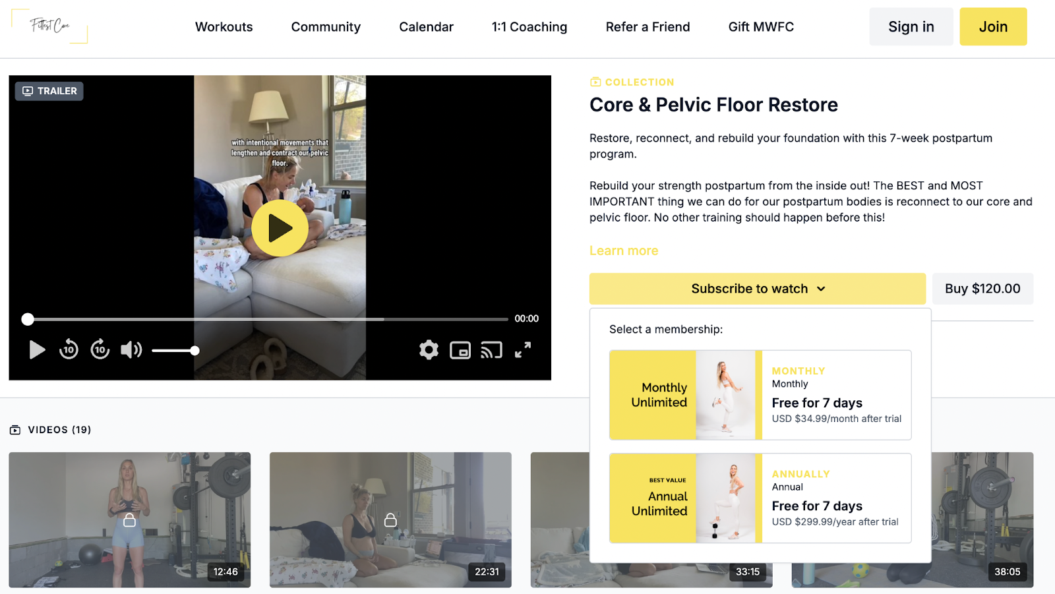
This membership model “allows us to have some ability to predict the income that we’re going to have month over month,” says Fittest Core’s Chase Pruett.
Not sure where to start when it comes to pricing out your subscriptions? Check out our membership pricing tool, which will give you guidance on how to generate the revenue you want with your current social media audience.
5. Build your subscription website
Now that you have content, a place to put it, a plan for building a community, and a subscription structure, you’re ready to build your website!
If you choose a platform with a website builder, your job will be easy – no coding or technical knowledge is required. There are just a few steps you’ll need to take:
- Upload your branding assets: These are things like your logo, colors, icons, and so on.
- Set up the pages you want: Home, catalog, pricing, and about us are a great place to start, but you can add all kinds of pages as you need them. If you want a community forum or something similar, now is the time to take care of that, too.
- Upload and organize your content: Subscription website platforms often have convenient tools for this, but if your platform offers migration assistance, this will be largely taken care of for you.
- Set up your subscription and billing systems: This is usually pretty simple, just select your pricing tiers and follow a walkthrough to set up the access permissions for each tier.
- Hit publish: For a simple subscription site, that’s really all you have to do!
If you’d like to see what the Uscreen site builder can do, feel free to browse our customer examples to see a wide variety of subscription sites!
Here’s a quick example of how Uscreen’s platform enables user-friendly catalog organization from Next Up Comedy:
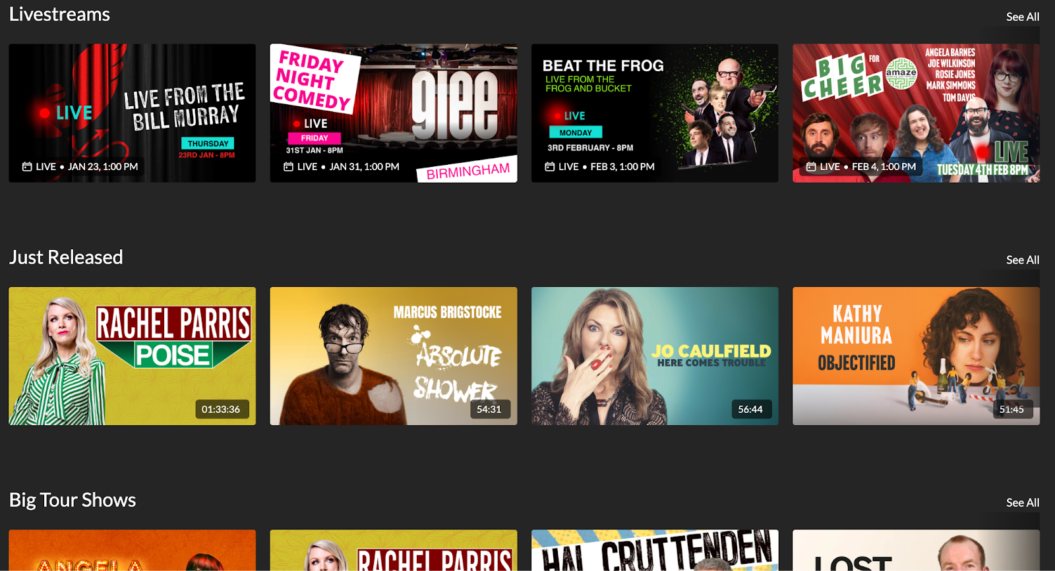
And Coffee Break TV shows how the Uscreen website builder lets you showcase your best reviews from subscribers (this is called “social proof” and it’s a great tactic for selling more subscriptions):
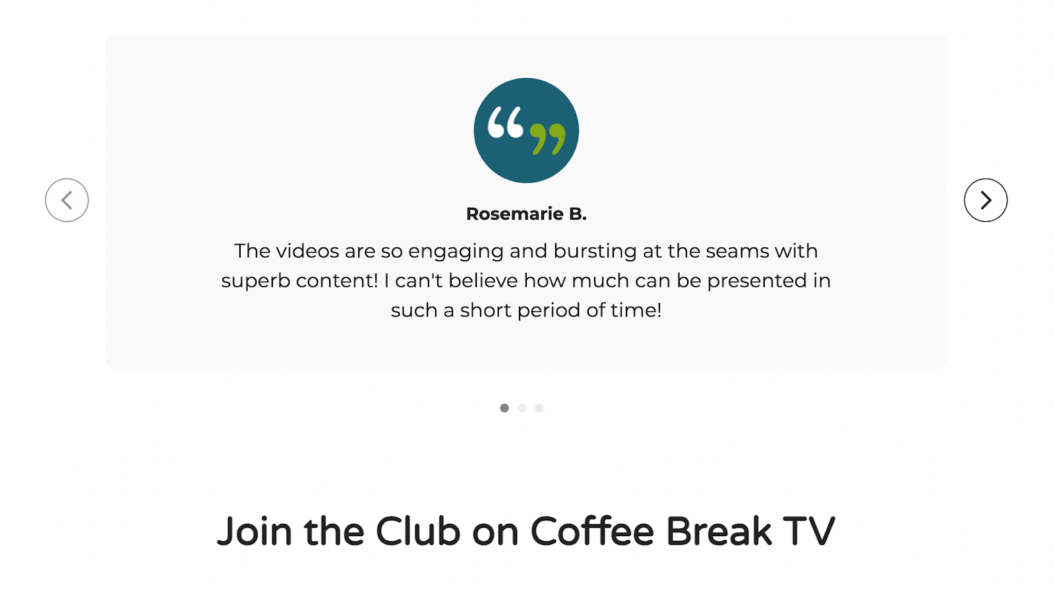
There are tons of other examples, so check out the full list to find websites similar to what you’re thinking of building.
6. Market your site
Once your site is live, it’s time to start promoting it! It’s worth noting that having an audience when you start this process is helpful, but absolutely not necessary. You can build one from scratch once your site is live.
Marketing a subscription website is a complex topic, and we’ll just be going over the basics here. If you want to dig deeper, be sure to read our post on how to create a marketing funnel and keep tabs on the Uscreen blog’s marketing posts to get tips from successful creators and the experts behind the scenes at Uscreen!
Here are three marketing ideas to get you started:
Optimize your website
Marketing begins on your website. Uscreen has lots of great tools that can help you make sure every visitor is likely to convert. Here are a few examples of things you can set up on your subscription site:
- Landing pages: If you run an ad, link to your site from a social post, host a giveaway, or otherwise need a place for your audience to land on your site, you can use Uscreen’s landing page builder to create a beautiful, effective, high-converting landing page that generates leads.
- Subscription upsells: One of Uscreen’s most effective marketing features is the subscription upsell, which prompts users considering monthly memberships to consider annual ones. It’s been remarkably effective, with customers who used it seeing an increase in revenue of 554% in the first four months!
- Giveaway funnels: A giveaway generates hype for your site and helps you capture email addresses for your email marketing (we’ll talk about that below). Uscreen has built-in tools to create a giveaway that will do both.
Build an email list
Email is one of the best ways to get access to potential members. You get right to their inbox, you can build a relationship over time, and you don’t have to worry about constantly changing algorithms on social media platforms.
It’s a win all around.
For now, just focus on collecting more email addresses. You can do this with giveaways, free trials, lead magnets (like worksheets and PDFs), free webinars, and networking at live events.
Once you’ve started an email list, you can think about how to best take advantage of it – we recommend starting with these three emails that every streaming business should be sending, then digging into Uscreen’s email marketing features.
Start networking
Julie Austin, Creator of Speaker Sponsor, gives her advice on who you should network with and how she does it:
The best advice I’d give is to start partnering with others who have similar sites with the audience you’re trying to reach. I do podcast interviews where I give out great info, along with a link to my own site.
There’s just no replacement for talking to a lot of people:
- Get on podcasts and YouTube channels.
- Engage with other creators on social media (authentically – everyone can tell when you’re just trying to get a mention out of it).
- Join online communities with other creators and members of your target audience.
- Go to relevant networking events in your area.
- Tell people at your local café about your business.
Do whatever you can to get your business – and yourself – in front of as many people as possible.
How The Bloom Method earns $1M+ annual revenue with a subscription website
Don’t be afraid to think big with your subscription website! The Bloom Method is a great example of what’s possible when you make the most of a great platform and community. It began as a pre- and post-natal workout website hosted on Intelivideo and Vimeo before moving to Uscreen.
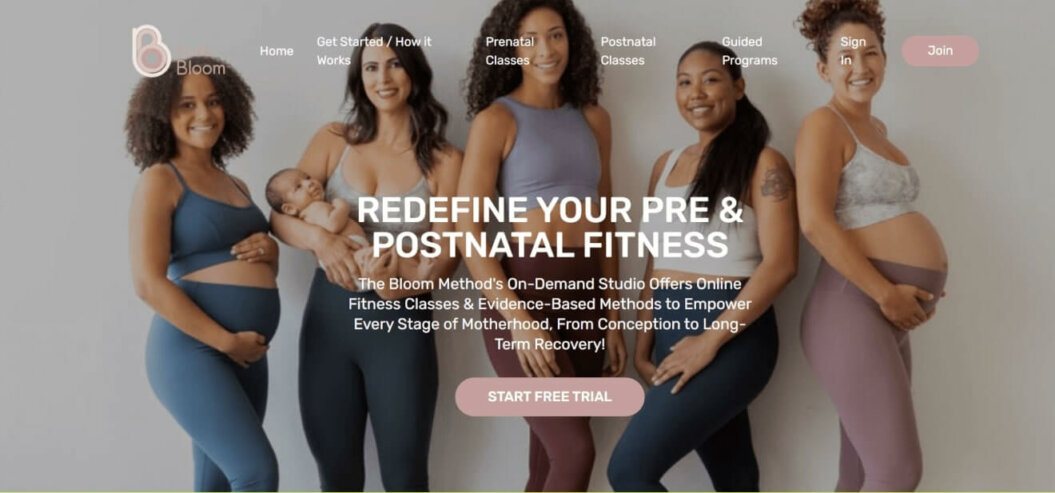
Vimeo and Intelivideo may have had a desire to support us as clients, but they weren’t scaling and growing and truly listening to us the way that Uscreen does. Neither one of them anticipated our needs and developed all of these new things as fast as Uscreen, and that has been mindblowing to us. It feels so supportive.”
When moving to Uscreen, Brooke was thinking big: she wanted to build membership apps in addition to her website. Alongside migrating to Uscreen, she worked with our developers to create six different mobile and TV apps, including an Apple Watch tracker.
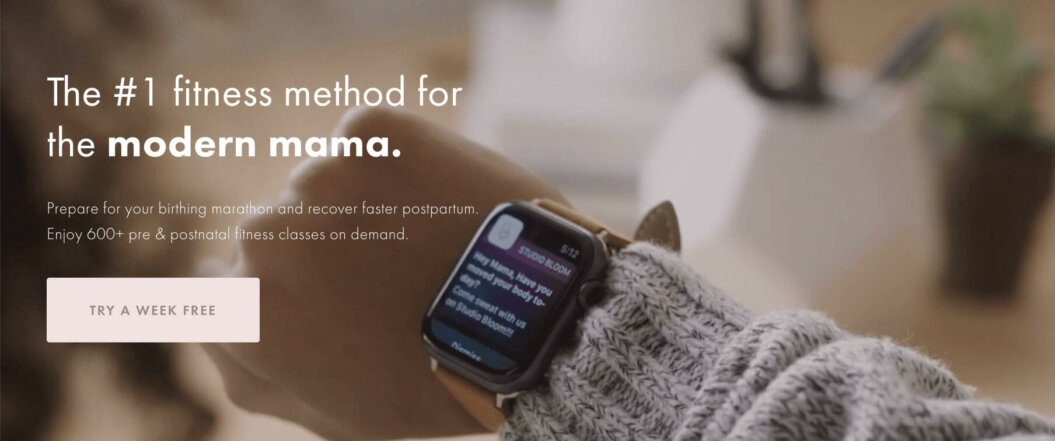
Now members can access meditations, challenges, and customized programs wherever they are – and, most importantly, take advantage of community features to connect with other members, speakers, and guests.
The results were impressive, to say the least. Studio Bloom moved completely online just 10 months after launching.
The subscription site turned membership app hit $87K a month and is still continuing to grow 2.5 years after joining Uscreen.
How The Bloom Method scaled to over $1 million annual revenue
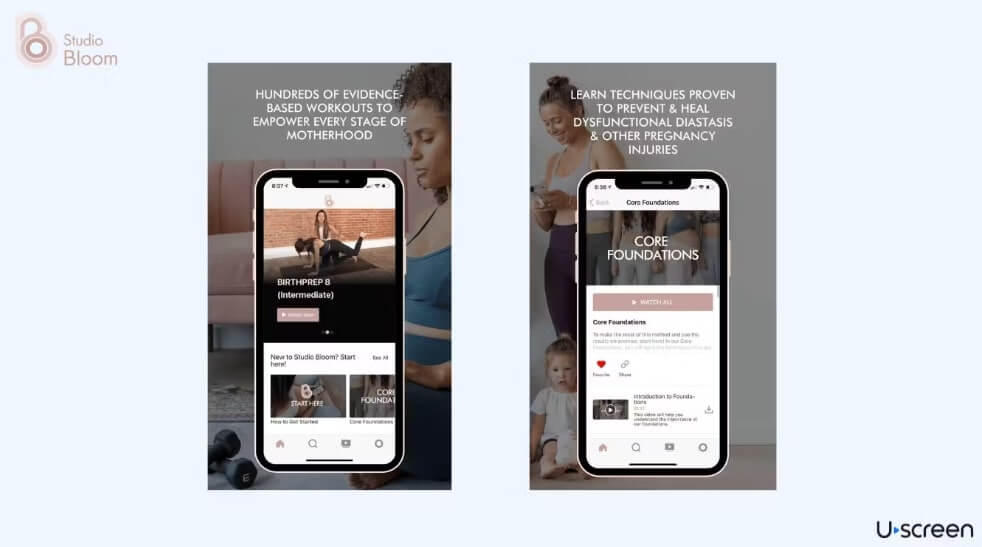
Start building your video subscription website today
Creating a subscription website can help you build stable revenue for your business – with no technical expertise required. By partnering with a platform like Uscreen, you can get predictable pricing, easy site building, and all the support you need from a seasoned team of experts.
What are you waiting for? Stop relying on social platform algorithms or struggling with coding your own site.
Check out the Uscreen demo to see how Uscreen can take you from creating standalone content to building a subscription website today!
Build, launch and manage your membership, all in one place.