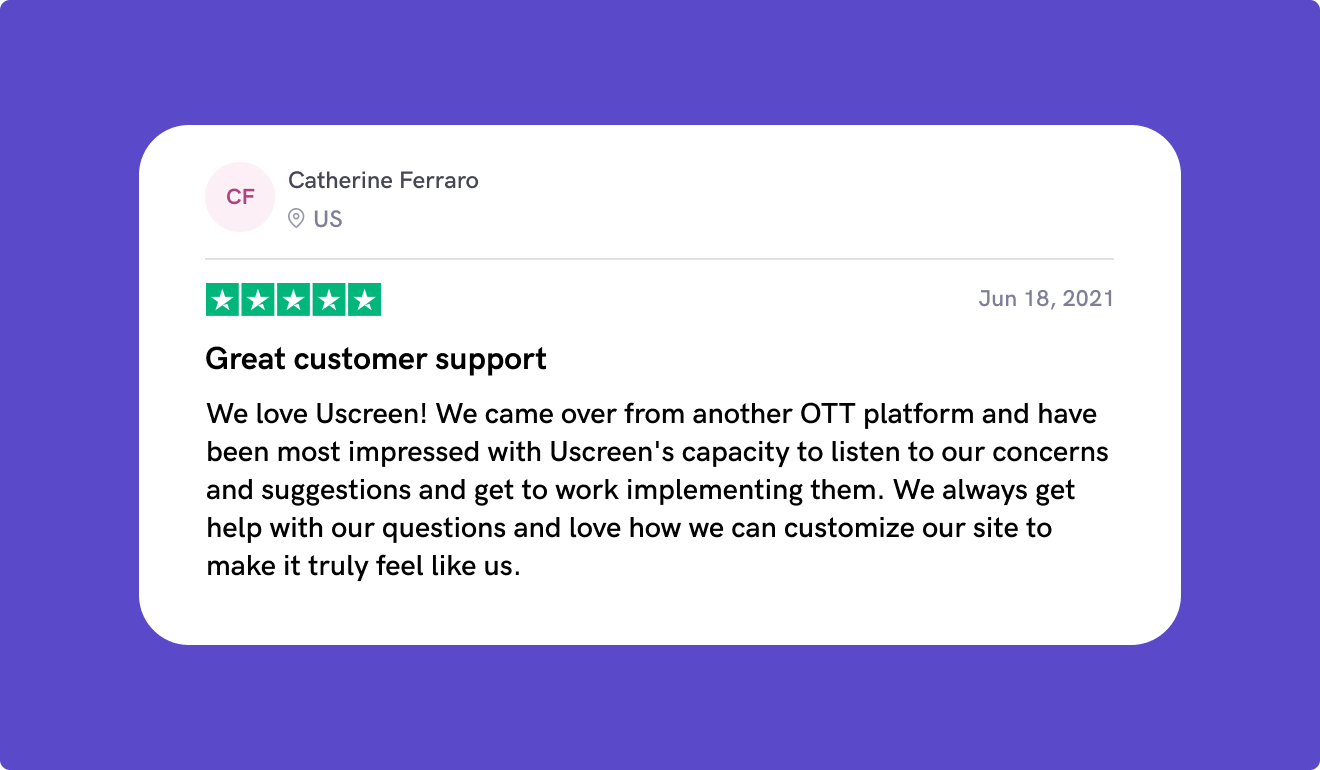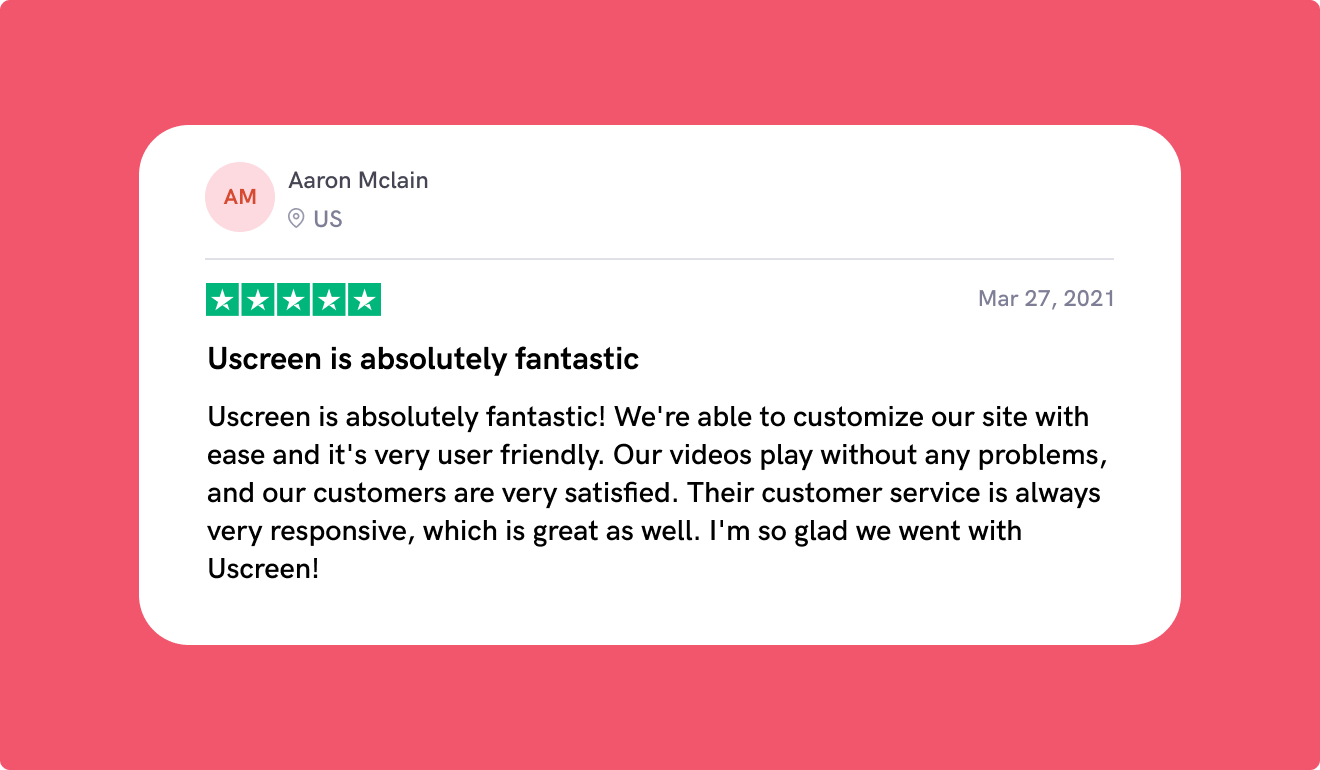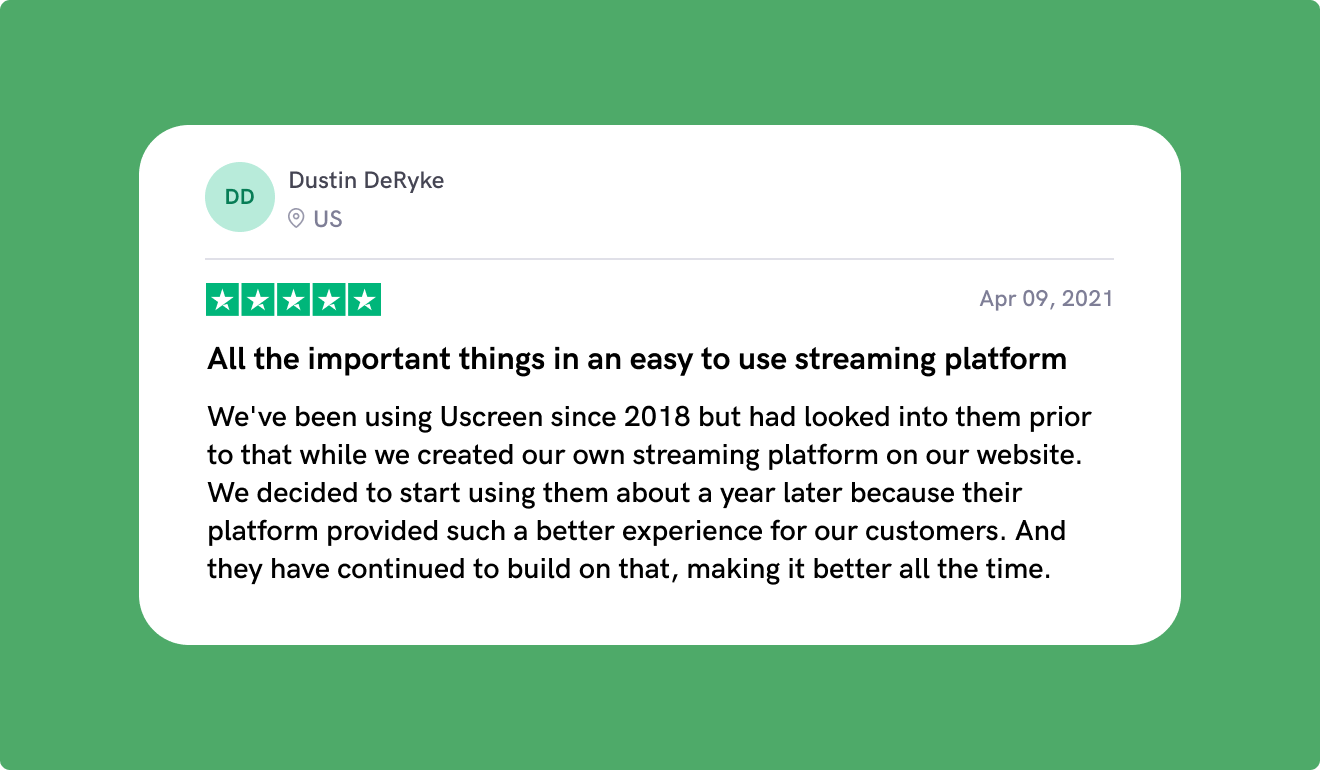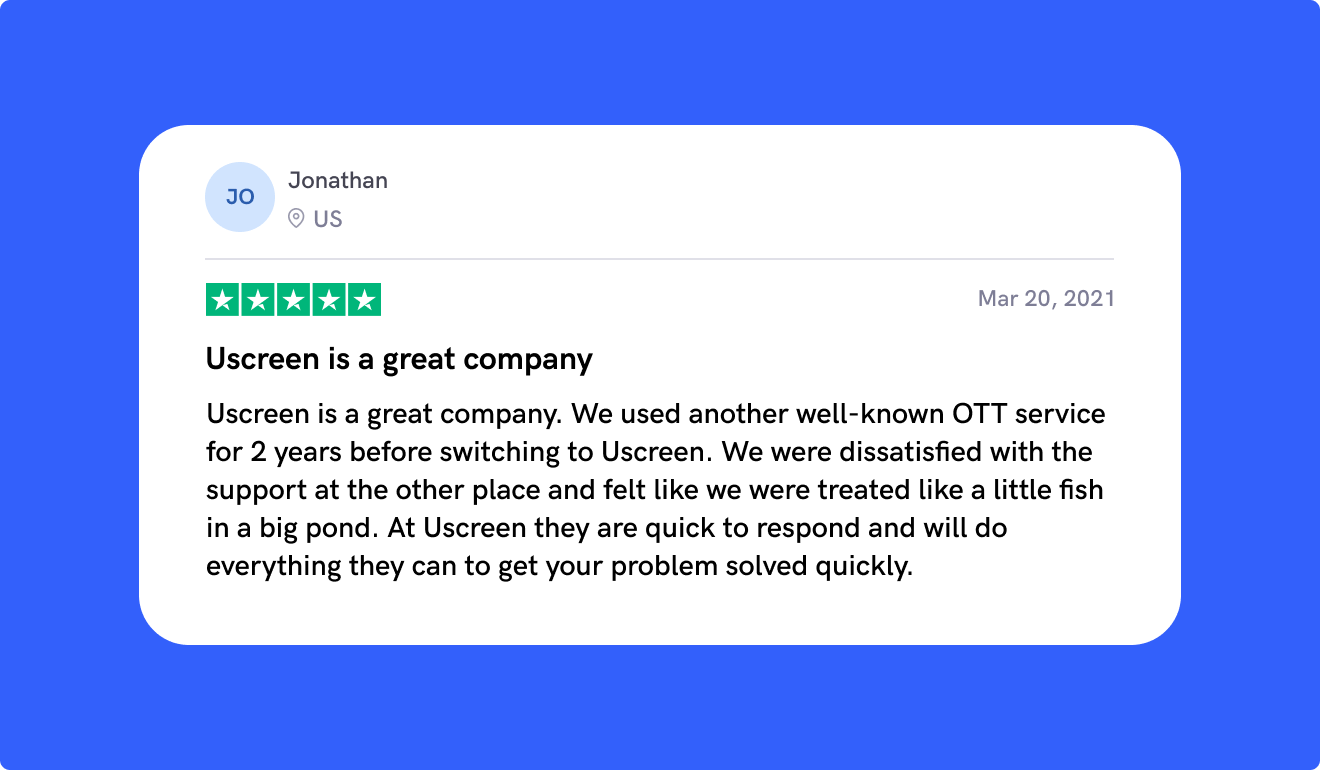When it comes to selling your videos online, you need to find the right video streaming service to partner with to ensure the long-term success of your business.
You’ve already come across Muvi (it’s quickly building a name in the video monetization industry, for sure) and you want to square it up against some of the more established video content management platforms in the market.
That’s how you’ve landed here, and now we’re going to guide you through making the right choice for your video business.
Since video is our thing, we’ve pulled together all of the information you’ll find valuable as you look for a new video hosting platform.
We’ll be walking you through 5 of the best video platform alternatives to Muvi:
So let’s get started by taking a look at what Muvi is all about.
What is Muvi?
Muvi is a streaming platform for live and on-demand audio and video. It also supports mobile and TV apps, includes a video player, and monetization options like memberships and pay-per-view.
Top Muvi Alternatives
| Platform | Best for | Pricing |
| Uscreen | Video Memberships | $$ |
| Kaltura | Educational Institutions | Quote-based |
| JW Player | Enterprises | Quote-based |
| Mighty Networks | Course Creators | |
| Brightcove | Small and Medium Sized Businesses | Quote-based |
| Backlight/Zype | Traditional Media Publishers | Quote-based |
Reasons to Explore Muvi Alternatives
Muvi does have some good stuff going for it, but for small businesses and content creators with ambitions to scale, there is room for improvement. We’ll detail each area below and how they can potentially negatively affect your video content business.
The main points that you’ll often hear raised about Muvi include:
- The website templates you can use to create your platform are very limited. If you’re like many non-technical video creators wanting to capitalize on multiple monetization models using on-demand video, a lack of flexibility in design will prove challenging.
- There are more templates that you can buy from a Muvi marketplace, but the prices start from $1,999 and you’ll need to pay for any additional customizations.
- On the backend, it’s not an easy-to-use or intuitive experience – there’s a steep learning curve when you get going that could require more time to launch your business.
- Pricing starts with very high minimums – $399 per month is the lowest package – which is a high price to pay when you’re a small or medium-sized business looking to kick-start your video monetization.
- Once you sign up for one of the packages, there can be high charges if you go over your bandwidth or streaming allowances, unless you buy extra in advance. Service fees and add-ons could spiral out of control, so be wary of what your requirements are.
- While the customer support team is accessible 24/7, there are quite a few user reviews saying response times are slow and that it can take multiple tickets being opened to get the service needed. Less than desirable support can be a thorn, especially at the start of a long-term project.
If you’re already using Muvi and are exploring alternatives, some of these issues probably feel familiar.
They’re the upsides and downsides to Muvi, let’s explore the pricing in more detail.
Muvi pricing
As we just covered, the lowest-priced tier with Muvi is the Standard package at $399, plus extra monthly charges to run mobile and TV apps.
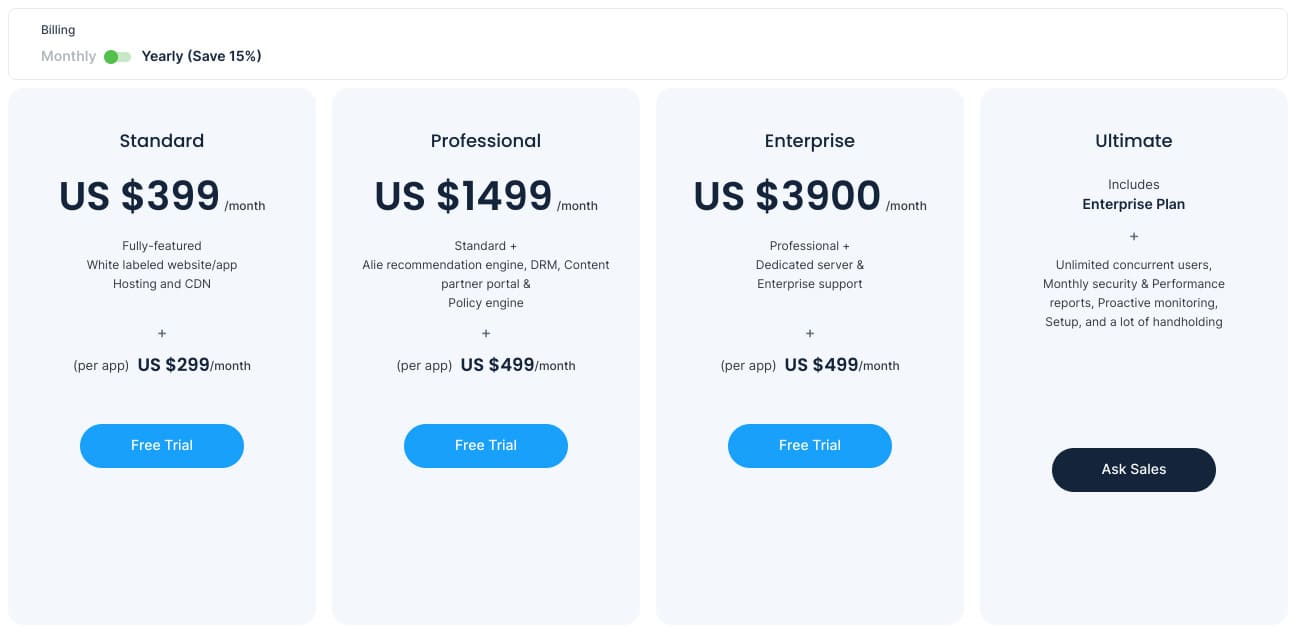
You can have up to 2,000 users at one time, 1TB of storage, and up to 1TB of bandwidth on a shared CDN, plus you can pay for add-ons like a recommendation engine and live chat with viewers.
Moving up through the tiers, you can have more users, your bandwidth and storage increase, plus you get a hike in the monthly fees for apps.
Dedicated servers and CDNs also become available at higher pricing levels.
That’s how Muvi does things, now let’s take a look at a video monetization platform that can support your business without taking a huge chunk out of your bottom line.
1. Uscreen
Selling videos online is what we know best here at Uscreen and that makes our platform a great alternative to Muvi.
We’re an all-in-one video monetization platform where you can host your videos on your own branded website – with loads of templates and customizations available – and OTT video streaming, including live streams to your fans through your site or a mobile or TV app.
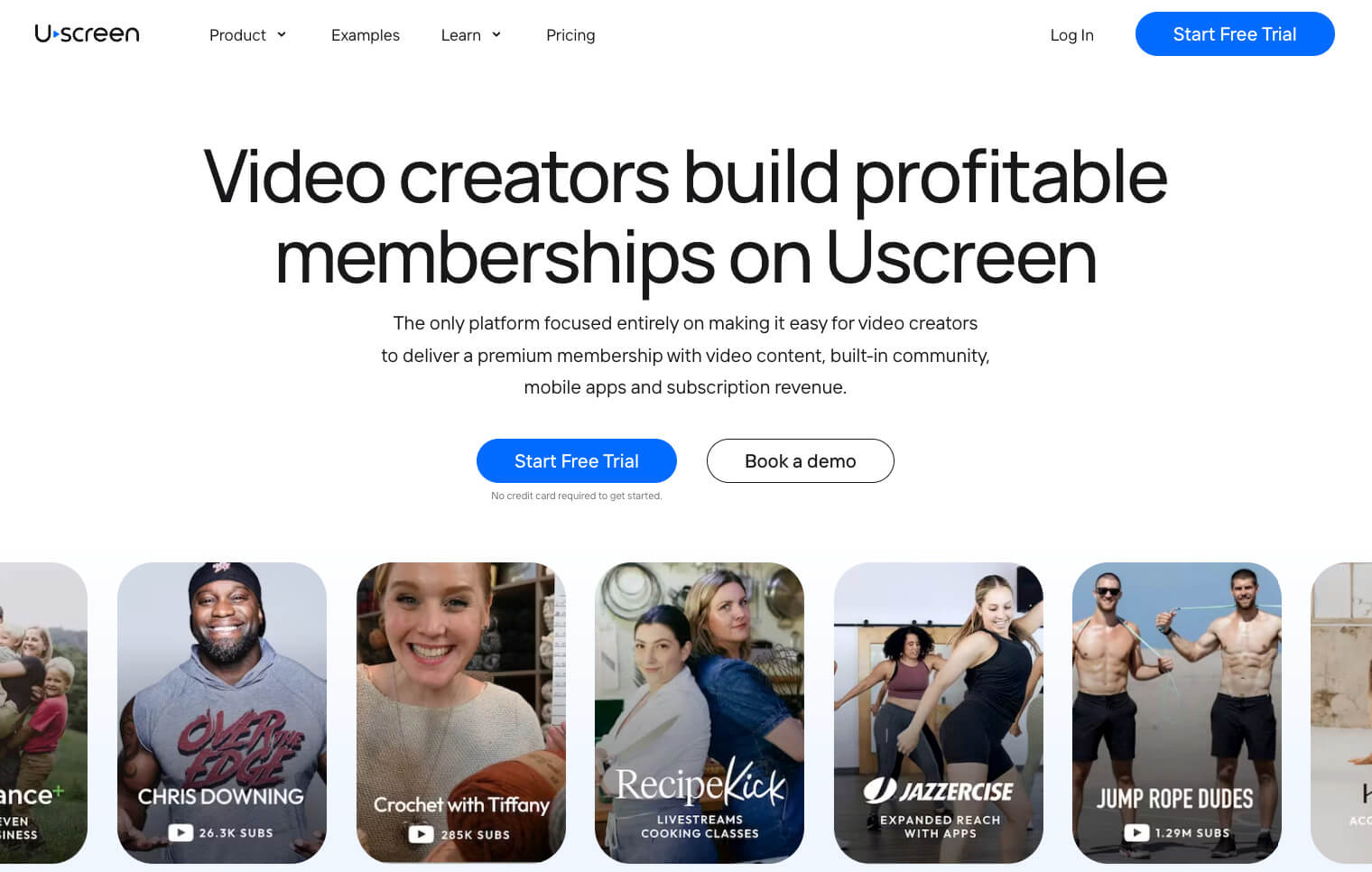
Our platform’s extensive monetization capabilities enable you to sell your content how you want, with subscriptions, bundles, one-off sales, and tiered pricing that lets you build your business how you and your target audience want. Our platform also allows you to sell digital and physical products, increasing your earning potential.
We work with all kinds of independent content creators and businesses that monetize video content, including:
- Online fitness classes.
- Yoga studios.
- Kids educational and entertainment content.
- Classes and tutoring for all ages.
- Independent film & TV content, and more.
Here’s how some of our customers are smashing it with their setup.
Build, launch and manage your membership, all in one place.
Example: Bloom Method
Bloom is an online fitness studio for the “modern mama”. Founder Brooke Cates offers pre- and post-natal workouts for moms. Before Uscreen, Brooke had tried Intelivideo and Vimeo, but struggled with platform limitations.
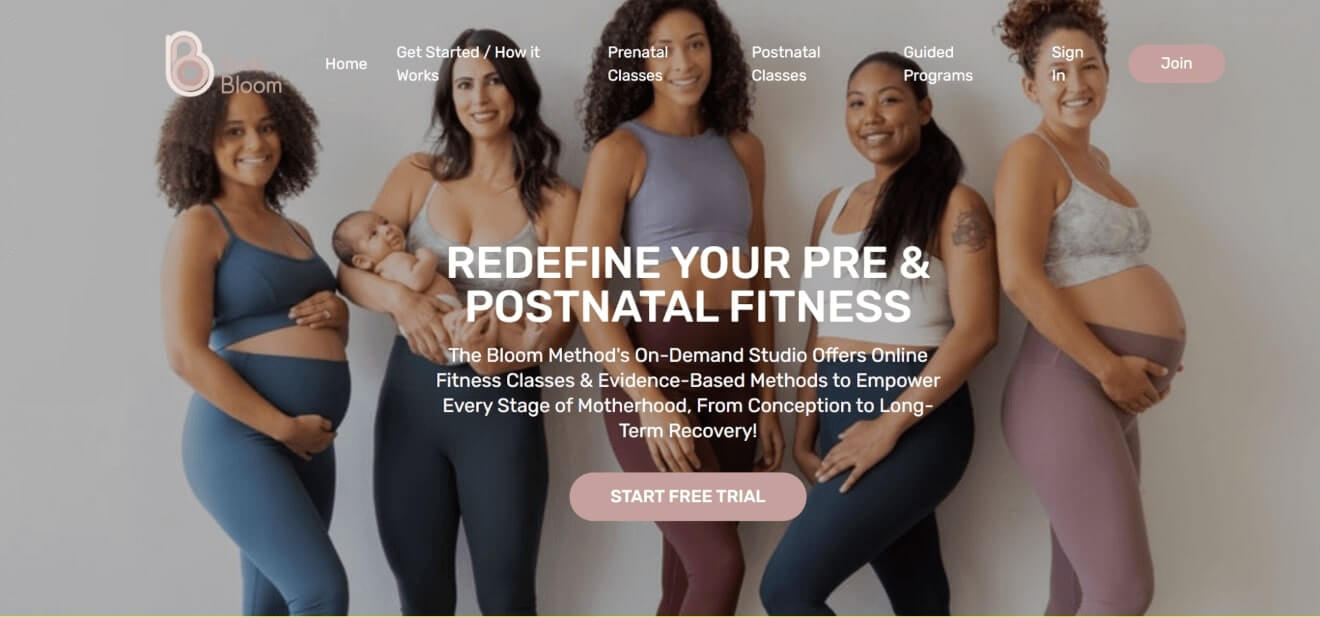
Switching to Uscreen gave her the flexibility and functionality she needed to scale her business. Today, she generates $89,000 per month, sharing her content through smartphone and TV apps, making it easy for her clients to consume no matter where they are.
Features
When you choose to use Uscreen for your video monetization site, you get:
- Video streaming in Full HD quality with easy uploads of files up to 13GB played on an HTML5 player that’s fully customizable.
- Screen-in-screen viewing, captioning and subtitles, and the option to add chapters and create playlists.
- Your own branded website and domain that you create with a drag-and-drop builder using a range of templates.
- Live streaming with adaptive streaming capability, live chat, countdowns, live streaming analytics, and mobile notifications to your users to ensure you engage your audience.
- Monetization through tiered memberships, rentals, bundled sales (to sell training and courses for example), and freemium content options.
- Payment processing through Stripe, PayPal, Authorize.net, or Uscreen’s own payment gateway with fast payouts to keep the revenue flowing.
- Marketing tools like upsells, downsells, coupons, discounts, “try it again for free”, free trials, and abandoned cart sequences.
- The data and tools you need to run an affiliate marketing program with your loyal customers and share revenue with content owners.
- Shoppable videos that let you add an in-video product link so your viewers can click directly from your video to your eCommerce store or on your affiliate link and make a purchase.
- Video analytics about your users and your content so you can learn what engages your audience and how to improve their video experience.
- Full ownership over your members’ data including their email addresses so you can contact them directly with your email marketing campaigns.
- Integrations with the rest of your marketing and sales technology stack including Google Analytics, Mailchimp, and Zapier so you can create automation.
That’s a whole lot of functionality, here’s what our pricing plans look like.
Pricing
Looking to learn more about the plans and pricing that Uscreen offers? Check out our pricing page to find a plan that works for you!
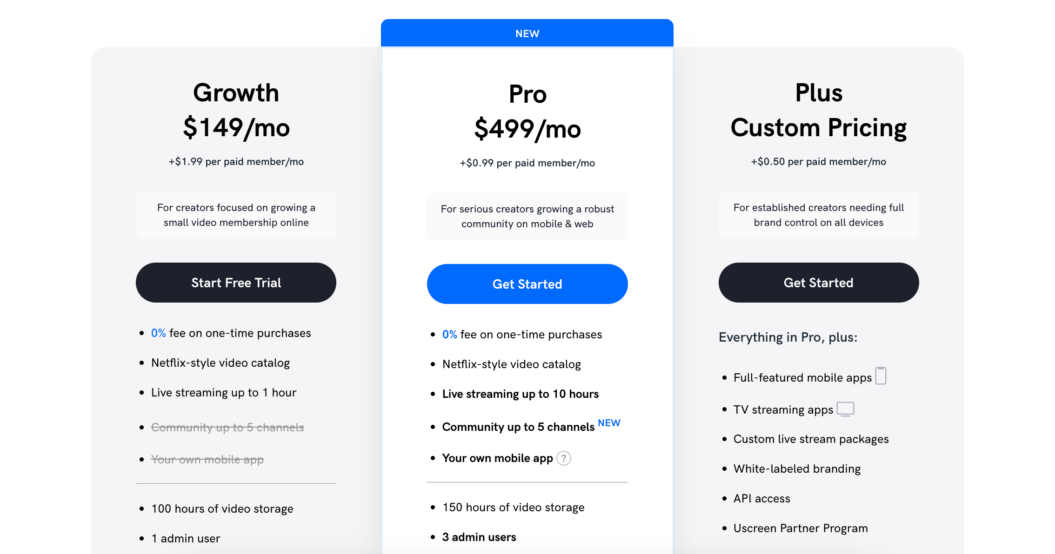
Uscreen’s all-in-one platform has helped more than 11,000 creators, brands, and entrepreneurs monetize their content online and build a successful video business.
Source: TrustPilot
That’s all that’s awesome about us, what are the other Muvi alternatives on the market?
Build, launch and manage your membership, all in one place.
2. Kaltura
Kaltura is an enterprise-level video solution for all your brand’s events, eLearning, and video-on-demand (VOD) needs.
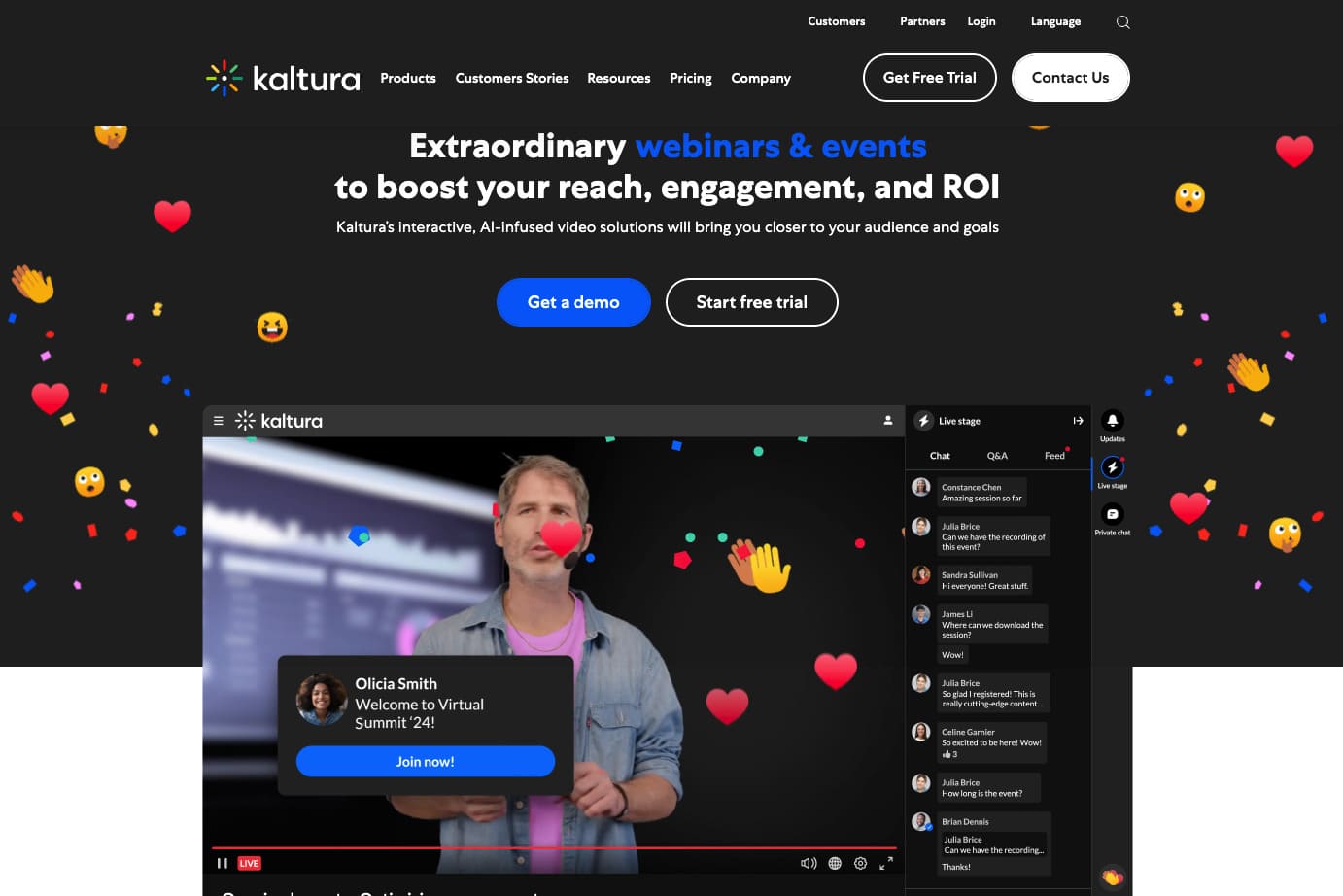
There is a range of different products on offer, but we’re going to focus on the tools they offer for your video monetization needs.
Features
If you opt to use Kaltura as your video platform provider, you can:
- Upload videos for streaming in SD and 4K quality with unlimited file sizes.
- Stream your videos on a custom HTML5 player or use the open-source framework to create your own player.
- Integrate the Kaltura cloud TV player into your own website.
- Use it as a live streaming platform for events.
- Share videos on social media platforms.
- Monetize your content through some of the most popular ad servers, pay-per-view (PPV), or SVOD models.
- Integrate your payment gateway of choice to take payment for your content that’s behind a paywall.
- Add data to boost your video SEO such as tags and metadata.
- Use your own website to increase your monetization options with eCommerce.
- Access detailed video analytics to learn about your audience’s behavior and how your videos are performing.
- View and download your subscriber list so you can contact them to market your other products.
- Use an API to create integrations with your other marketing and analytic tools.
Let’s see how much this costs.
Pricing
When we recently checked the website, Kaltura didn’t offer any specific pricing information for these services.
You can get a 30-day free trial but for a quote, you’ll need to contact them directly.
Another video streaming solution is next.
3. JW Player
The video streaming platform JW Player targets large businesses and content creators.
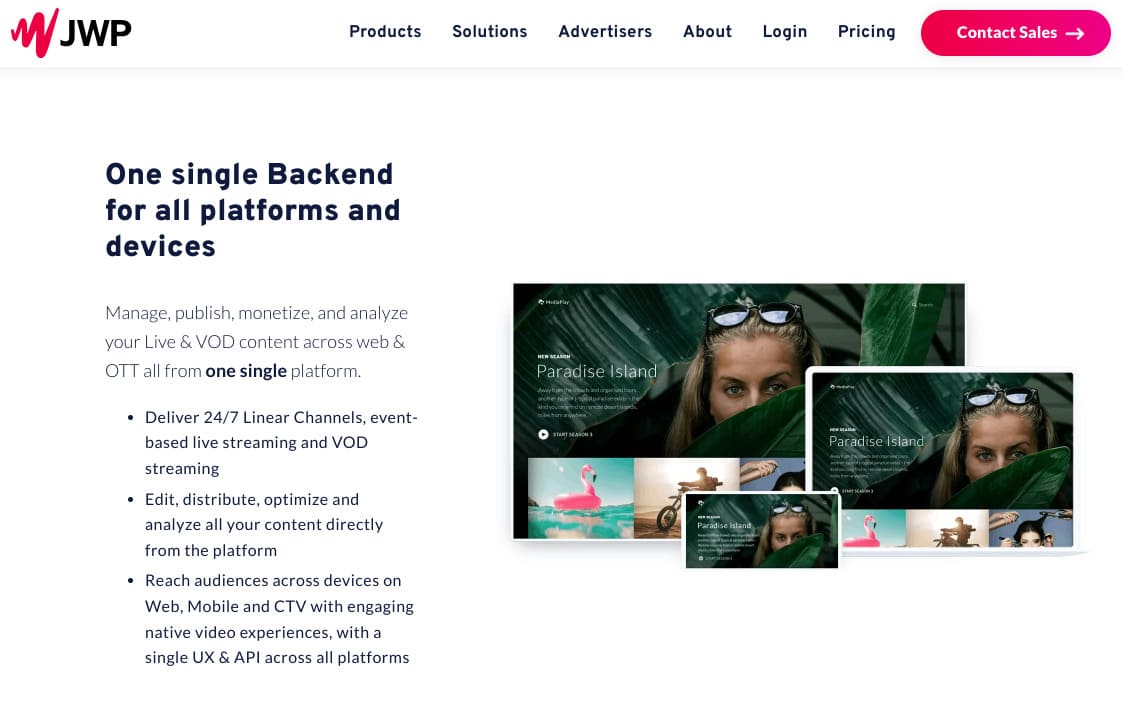
They primarily focus on video monetization through advertising, so it’s suited to organizations with very large audiences.
Here are the features that the platform offers.
Features
Companies that use JW Player get:
- Video hosting in 4K resolution with a maximum file size of up to 100 GB each, with chaptering and captioning capabilities.
- A custom video player that can be coded with HTML plus a range of skins to easily change the player’s appearance.
- Videos that can be embedded on your own website or shared by your fans on their social media pages.
- Live streaming to your website or mobile apps 24/7.
- Monetization features, including AVOD, TVOD, and support for SVOD including video recommendations to keep viewers engaged for longer.
- SEO support with tags and metadata and built-in player optimization.
- Deep analytics that covers users and videos so you can optimize content and improve ad revenue.
Pricing is next.
Pricing
JW Player doesn’t provide pricing on their website, so you’ll have to contact their sales team for details.
Here’s a different take on a video monetization platform.
4. Mighty Networks
Mighty Networks is a platform designed for monetizing your communities and followers.
You create your own site similar to a social network and your audience pays to access your content, including videos.
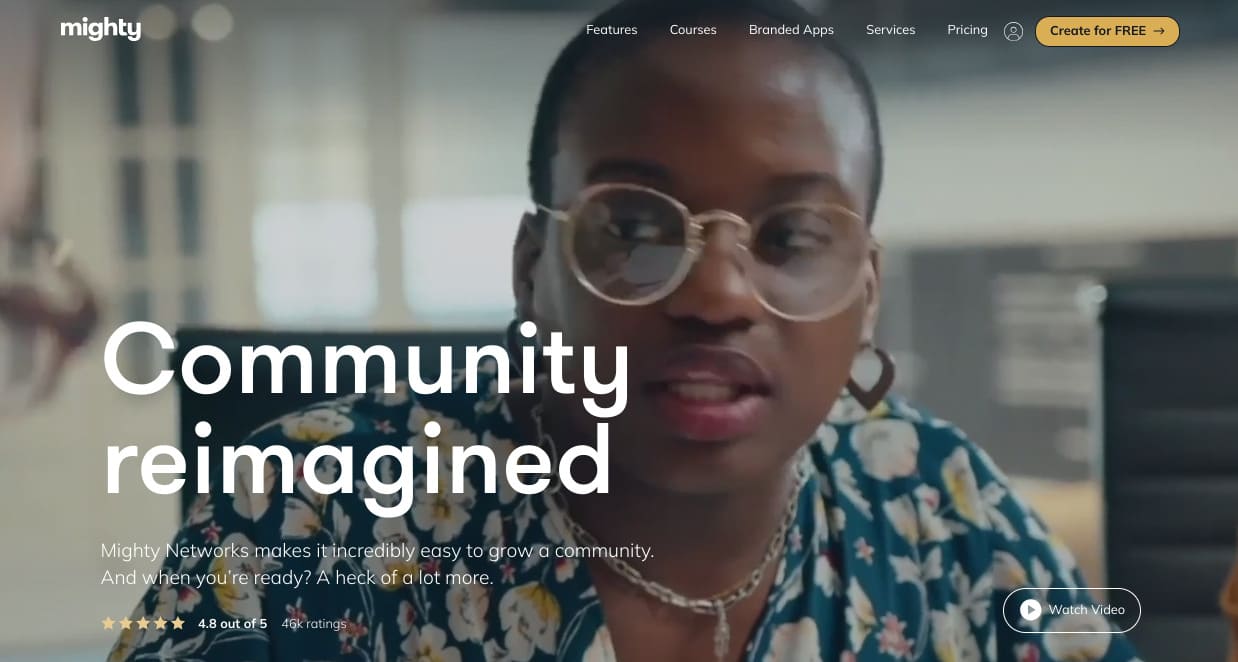
So how does Mighty Networks compare to the rest of these video streaming services?
Mighty Networks features
Using Mighty Networks means you can:
- Host video in 4K resolution with a maximum file size of 2GB, or you can embed videos from sources like Vimeo, YouTube, or Facebook.
- Create a brandable website and app for iOS and Android.
- Live stream content like classes and events.
- Sell single-level or tiered subscriptions to your network, or sell one-off bundles.
- Take payments through Stripe.
- Offer free trials or a free tier on your subscription tiers.
- Run an Ambassador Program where your members get recognized (but not financially rewarded) for inviting people to your membership site.
- Have your homepage indexed so you have the opportunity to appear on search engines.
- Run audio streaming, upload images, and other rich media content that can be sold for a one-off fee or as part of your membership price.
- View analytics about your members and your posts.
- Download the full list of your members and their email addresses.
- Integrate Zapier so you can create automations in your network.
Heading over to the money.
Mighty Networks pricing
There are 3 pricing options with Mighty Networks, the lowest being The Courses Plan for $99 per month.
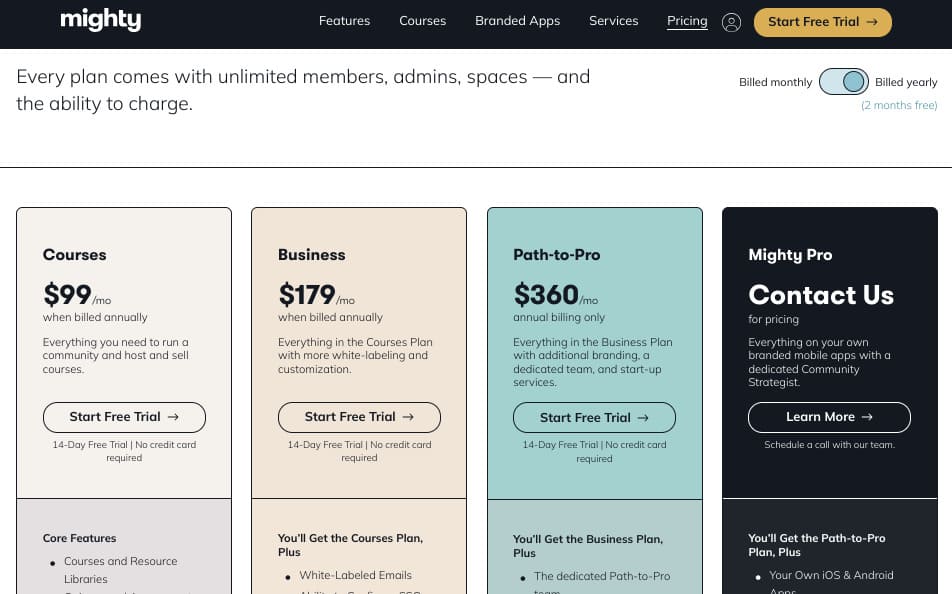
The Business Plan adds on the ability to monetize your courses and offers up to 2TB of storage and white-labeling functionality.
Might Network’s Path-to-Pro plan is more of an enterprise package, offering additional branding features and a dedicated support team.
Our 5th video management and monetization platform is next.
5. Brightcove
Brightcove is a long-established SaaS business that offers video hosting and content management for everything from marketing videos to corporate communications.
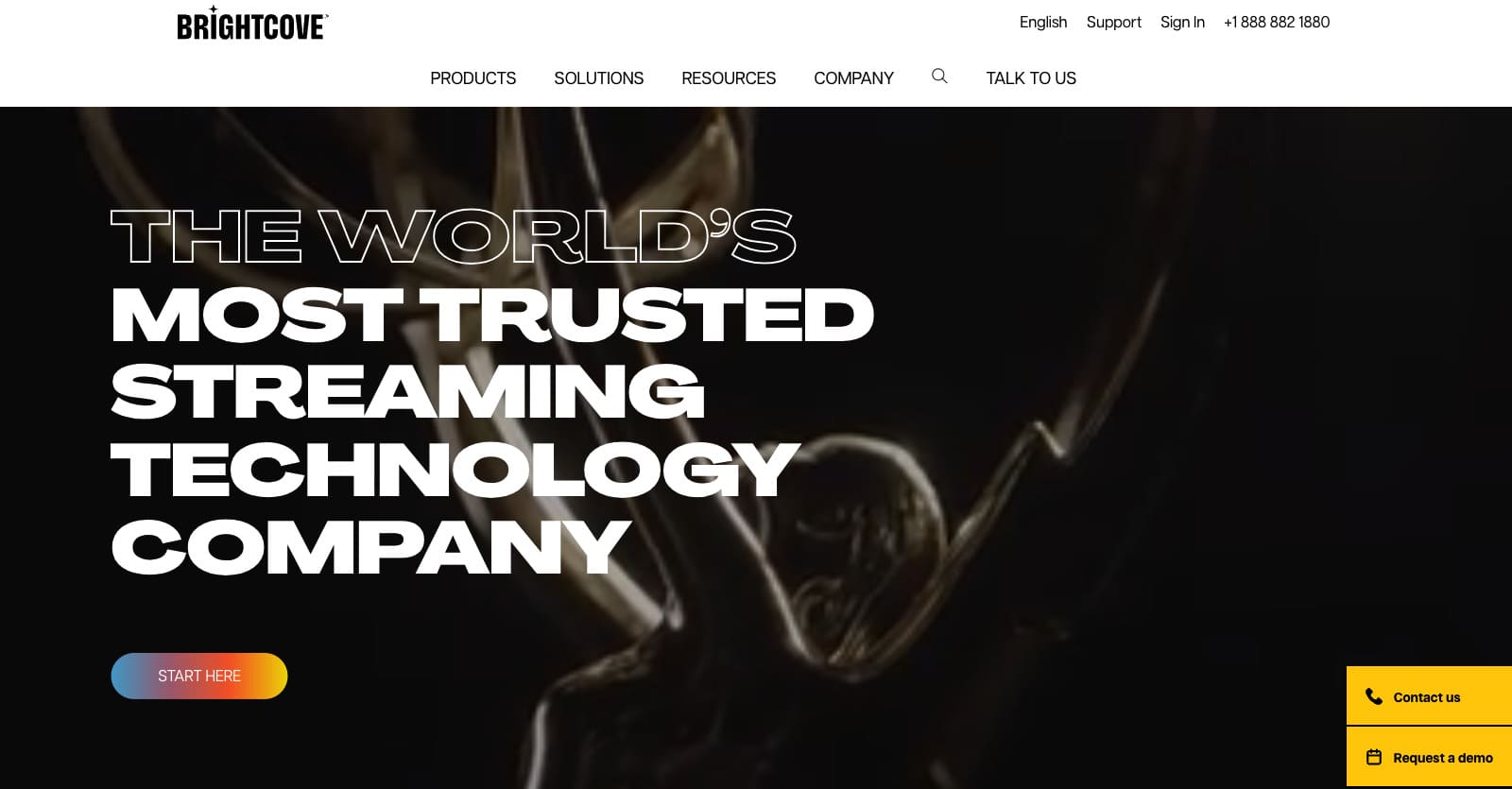
Since you’re here to look at platforms that help you monetize your videos, we’re going to hone in on those features specifically.
Here’s what you get.
Brightcove features
Businesses hosting with Brightcove OTT can:
- Host video in up to 4K quality with no file size limits.
- Create branded video galleries and a branded video player for your content, or embed your videos on your own website.
- Live stream your events to your audience as part of Brightcove Live, a different product to the OTT solution.
- Monetize your content through AVOD, SVOD, or TVOD models.
- Use discounts and free trials to grow your audience.
- Take payments using a Stripe integration through the App Marketplace.
- Create video sitemaps and site schema to improve your video and site SEO.
- Use eCommerce integrations to monetize other content through Brightcove.
- View analytics and data about video performance and the actions of each viewer watching your content.
- API and developer support for integrating of Brightcove into your tech stack.
- Integrate a range of tools you can find in the Brightcove Marketplace for analytics, marketing, your CRM, digital rights management (DRM), and more.
We’re looking at the pricing structure, next.
Brightcove pricing
Truth is, finding Brightcove’s pricing can be a bit tricky. You’ll have to reach out to a representative to get a quote.
You can dig a little deeper into Brightcove specifically, here.
That’s all the video monetization platforms to consider as Muvi alternatives, so let’s bring this to a close.
6. Backlight (previously known as Zype)
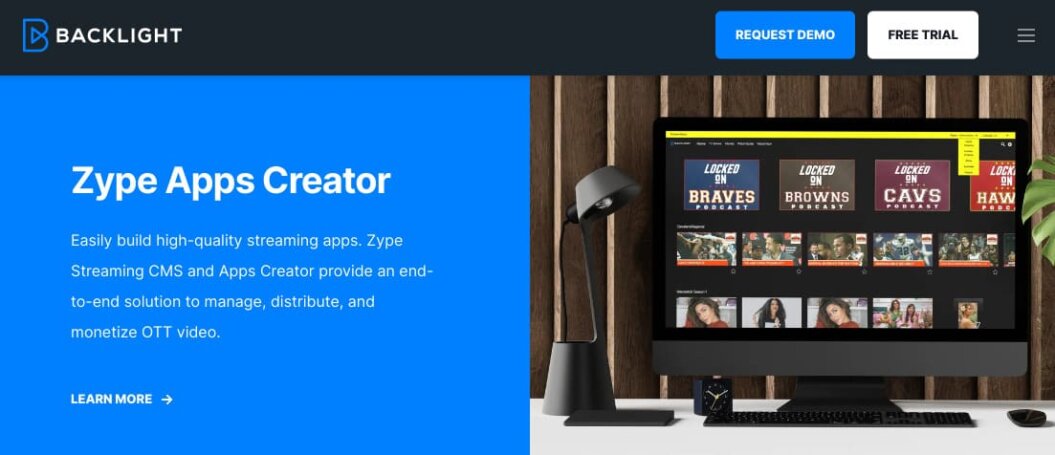
Backlight (previously known as Zype) has rebranded, making Zype the name of its OTT and solution. It is a content management system (CMS) that seeks to connect video streaming and viewers.
Their platform works well for many different industries, including fitness, faith, and enterprise, and allows them to create OTT apps and live stream.
But is Backlight good for you? Let’s look at the features.
Backlight features
With Backlight, you’ll be able to:
- Use drag-and-drop to create a platform that fits your needs.
- Get app-building support.
- Offer live and on-demand content.
- Use a reliable content delivery service with multi-CDN.
- Securely share content through their CMS.
Let’s go over pricing.
Backlight pricing
Backlight doesn’t offer any pricing information, however, you can get started with a free trial.
Now Over to You
If you’re keen to find options aside from Muvi or just starting to look for the best way to monetize your video content, there are plenty of options out there.
From enterprise-level solutions that focus on monetizing content through advertising like JW Player, to creating your own custom video website to sell subscriptions and PPV content – we’ve shown you some of the best Muvi alternatives available.
Are you looking to create a new video-based business or migrate your current site to a new, supportive provider?
Check out what Uscreen has to offer with a 2-week free trial and see how we can make your video business shine.
Build, launch and manage your membership, all in one place.