Are you sitting on valuable video content but unsure how to monetize it effectively?
Whether you’re a:
- Fitness instructor with premium workout series
- YouTube content creator with a huge video library
- Educational creator with specialized tutorials
- Independent filmmaker with professional tutorials
- Sports broadcaster streaming exclusive matches
Pay-per-view (PPV) video monetization lets you earn directly from your premium content—all without asking them to commit to a monthly subscription.
A PPV website opens up new ways to earn money from your work. Whether you’re tech-savvy or just starting out, you’ll find practical steps to get your PPV website running smoothly.
Setting up a pay-per-view website might sound complicated, but it doesn’t have to be. This guide breaks down everything you need to know, from picking the right platform to getting your first video up for sale. We’ll look at both the DIY approach and ready-to-use solutions that can save you time and headaches.
Ready to explore how Uscreen’s reliable, scalable solution is helping customers monetize live events through pay-per-view, on-demand content, and memberships?
Choosing the right PPV video hosting platform
When you’re ready to sell videos online, your first big decision is picking the right platform.
Let’s say you’re a fitness YouTube creator with over 10k subscribers on the platform.
Many of your subscribers have been asking about purchasing access to your premium workout videos or personal coaching sessions. In this case, the most logical monetization strategy is to create a pay-per-view (PPV) website where users can purchase one-time access to your premium content.
Unlike a subscription model where viewers pay a recurring fee for ongoing access, PPV allows you to sell individual videos, live events, or specialized offerings. This gives your audience more flexibility to engage with just the content they value most, without requiring a long-term commitment.
The key is finding a platform that supports both live and on-demand PPV content, along with features like digital rights management (DRM), geo-restrictions, and analytics to help you maximize revenue.
You’ll also want to consider factors like setup time, technical requirements, and overall cost when evaluating potential PPV platforms.
But what do you go for?
Are you building everything from scratch, or are you hiring someone else to do it? Think of it like choosing between building your own house or buying a ready-made one – each has its benefits, but one might fit your needs better.
Platform Choice: Build vs Buy Decision
Before choosing your path, consider these key questions:
- Do you need highly specialized features unique to your business model?
- What’s your timeline for launching your video business?
- Do you have access to technical talent or prefer focusing on content?
- How important is predictable spending vs. having full control?
Here’s how the two approaches compare:
| Ready-to-use solution | Custom solution |
|---|---|
| Quick setup, no coding needed | More control over the architecture |
| A pre-built rich feature set | Custom feature development |
| Predictable monthly costs | Higher upfront and maintenance costs |
| Dedicated support team | Needs advanced technical expertise |
| Launch in days, not months | Significantly longer setup time |
| Automatic platform updates | You’re responsible for all updates |
| Managed security & compliance | Security compliance management |
To put it simply, if you have the tech skills and time, you can definitely take on this project by yourself and craft a truly unique app that is custom to your business. This also brings up a lot of opportunities for the future, as the full architecture control gives you unlimited scaling potential, and you don’t have to worry about fitting specific integrations in the workflow.
The resource requirements could be as follows:
- $50,000+ initial development cost
- 6-12 months development timeline
- In-house technical team needed
- Ongoing maintenance staff
- Security compliance management
However, managing all these aspects can be challenging, and even with technical expertise, you may want to dedicate your time to other business priorities.
An alternative approach is using established video streaming platforms, which provide ready-made infrastructure and features. These solutions typically offer faster setup times and lower upfront costs, allowing creators to focus more on content creation and audience engagement.
Consider your specific needs, timeline, and resources when deciding between custom development and existing platforms.
The resource requirements for this option are as follows:
- Predictable monthly fee
- No development team needed
- Minimal technical expertise
- Included maintenance
- Built-in customer support
To put these differences into perspective, let’s look at a side-by-side comparison of first-year costs that you can use to estimate your potential investment:
| Potential costs | Ready-to-use solution | Custom solution |
|---|---|---|
| Development | $199-$499 monthly fee | >$50,000 (upfront) |
| Infrastructure | Included within your monthly plan | >$12,000 (ongoing) |
| Maintenance | Included within your monthly plan | $24,000 (ongoing) |
| Setup cost | $2,400 – $6,000 (rounded off) | >$86,000 (potential) |
Must-have features to look for
No matter which route you choose, make sure your platform includes:
- Reliable video hosting: Your videos should play smoothly without buffering or quality issues
- Different content formats: Besides the video uploads, you should keep your options open and find a platform that supports live streaming and other types of content that users can download
- Payment processing: Support for multiple payment methods (credit cards, PayPal, monthly payments, etc.)
- Monetization opportunities: The best strategy is to include both one-time transactions and subscription payments
- Security features: Protection against piracy and unauthorized sharing, such as geo-restrictions, watermarking, and encryption
- Analytics: Track views, sales, traffic sources, and viewer behavior so you can find the best sales and content model for your business
- Mobile support: Your content should look great on phones and tablets, and ideally, there will be a separate mobile app for the content
- Customer service: Help when you (or your viewers) need it
Beyond these basics, consider features that match your specific needs. Do you want to explore different content monetization models for recurring revenue? Then, look for a platform with strong membership features.
Want to sell videos internationally? Make sure the platform handles multiple currencies and languages.
While DIY solutions might seem cheaper initially, successful creators find that using a dedicated platform with integrated features, reliable infrastructure, and a dedicated support team helps them focus on what matters most: creating content and growing their business.
Remember: The cheapest option isn’t always the most cost-effective. Factor in the time you’ll spend managing technical issues and customer support when comparing prices.
The ready-to-use approach: Video monetization platforms like Uscreen
Video monetization platforms like Uscreen are designed for creators who want to start making money from their content quickly and easily, without getting bogged down in tech details.
Here’s why Uscreen is a top pick for creators looking to sell videos, especially if you’re considering Pay-Per-View (PPV) content:
- Super simple setup: Getting started with Uscreen is a breeze. You can get your video monetization platform up and running fast, with no tech headaches. It’s all about dragging, dropping, and launching. Easy, right?
- Perfect for one-off offers: Got a special workshop or a unique workout series? Uscreen’s Pay-Per-View option lets you sell special content as one-time purchases. It’s great for exclusive videos that aren’t part of your usual offerings, making sure every video can be a new earning opportunity.
- Subscription models: Alongside PPV, Uscreen also rocks a solid subscription model. This means you can mix things up to match what your audience wants, from ongoing weekly classes to once-a-month special events. Managing all this is super straightforward on Uscreen.
- Go global: Reach fans across the globe with Uscreen’s ability to handle multiple currencies. Whether your viewers are in Tokyo or Toronto, they can join in, pay easily, and enjoy your content without a hitch.
- Mobile and TV apps: Uscreen allows you to launch branded mobile and TV apps without needing any coding skills, making it accessible for creators of all technical levels to reach their audience on various devices.
- Live Streaming: The platform supports native live streaming, allowing creators to engage with their audience in real-time across all devices—perfect for live workouts, workshops, or special events that can be offered on a PPV basis.
- Video CMS and player: With Uscreen, you can upload, organize, and stream videos with ease. The platform offers a high-quality video player that supports full HD and fast playback, enhancing the viewer’s experience.
- Community features: Building a community is seamless with Uscreen. The platform provides tools to forge strong connections among your audience, which is crucial for cultivating a loyal fan base that values interactive and community-driven content.
See how Collective Kula uses Uscreen to run regular classes and host special live events

Nicole Wilde‘s journey with Collective Kula is a prime example of leveraging a membership platform to scale a passion into a thriving business.
Starting as a yoga instructor on YouTube, Nicole’s channel grew, revealing a demand for more structured and accessible yoga sessions. This feedback led her to establish Collective Kula as a community-centric membership platform on Uscreen, where she could offer regular classes and live streams.
After building her video membership business with Uscreen, she realized not everyone wants to commit to a yearly or monthly membership, so she started uploading PPV videos that non-member viewers pay to rent for a specific period.
The videos are available for 48 hours after purchase, which is a great incentive for the customers to start using her product immediately and maybe entice them to try the membership afterward.
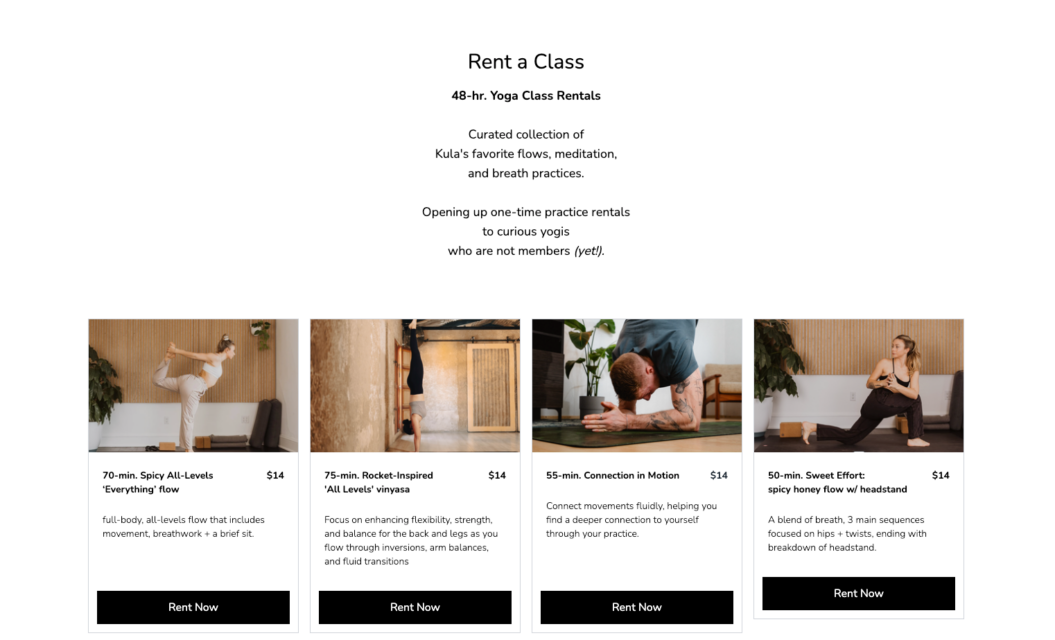
This is a great example of a successful streaming platform that doubles as a pay-per-view site, taking the best of both worlds when it comes to video monetization. Today, this pricing model brings Nicole over $20k monthly, and her community includes more than 640 active members.
Read how Nicole grew to $20K monthly with Uscreen
Case Study: How Nicole grew to $20K monthly with Uscreen

The DIY approach: Step-by-step guide for setting up your PPV website
Here’s a complete guide on how to set up your PPV website:
1. Choose a domain name and web hosting provider
Your domain name is your website’s address – make it count. Pick something that’s:
- Easy to spell and remember
- Related to your brand or content
- Available as a .com (still the most trusted extension)
- Free from trademark issues
Pro tip: Test your potential domain name by saying it out loud – if you have to explain how to spell it, pick something else.
For hosting, you need a provider that specializes in video content. Regular web hosting won’t cut it. Look for:
- High bandwidth limits (at least 1TB/month)
- SSD storage for faster video loading
- Content Delivery Network (CDN) support
- 99.9% uptime guarantee
- SSL certificate included
With a ready-to-use platform: Skip this step entirely. You get a branded website address and all the hosting power you need, built right in. Plus, our global CDN ensures smooth playback worldwide.
2. Install and configure a content management system
If going the DIY route, WordPress is your likely choice. You’ll need:
- A clean WordPress installation
- Video hosting plugin (like Video.js)
- Membership plugin (like MemberPress)
- Security plugins for content protection
- Caching plugin for better performance
Pro tip: Create a staging site to test new plugins and updates before applying them to your live site.
Common pitfalls to avoid:
- Using too many plugins (slows down your site)
- Skipping regular updates (security risk)
- Not testing plugin compatibility
- Forgetting to set up backups
With a ready-to-use platform: Your video platform comes pre-configured with everything you need – no installation or setup required.
3. Select and customize a theme for your website
Your website’s design affects how viewers perceive your content quality. Focus on:
Design elements:
- Clean, professional layout
- Clear call-to-action buttons
- Easy-to-read text
- Fast loading speeds
- Mobile-first design
Video presentation:
- Large, prominent video players
- Clear pricing information
- Easy navigation between videos
- Visible search function
- Quick access to categories
With a ready-to-use platform: Choose from ready-made, video-optimized themes and customize them with simple point-and-click tools. In Uscreen, all the pre-designed themes are mobile-responsive and tested for performance.
4. Integrate your chosen PPV video hosting platform
This step can make or break your website. You need:
Technical setup:
- Video player configuration: Set up your video player’s appearance, controls, and features like autoplay or looping to create the best viewing experience
- Adaptive bitrate streaming setup: Configure your video to automatically adjust quality based on the viewer’s internet speed to prevent buffering
- Mobile device optimization: Ensure your videos play properly on phones and tablets by adjusting layout and controls for touch screens
- Bandwidth management tools: Set up systems to control how much data your videos use to keep costs down and maintain smooth playback
- Video access controls: Create rules for who can watch your videos and under what conditions (like after payment or during specific times)
Pro tip: Always test video playback on multiple devices and connection speeds before launching.
Content protection:
- DRM implementation: Add digital locks to your videos to prevent unauthorized copying or sharing
- Download prevention: Block viewers from saving your videos to their devices to maintain control over your content
- Geographic restrictions: Control which countries or regions can access your videos based on licensing or business needs
- IP address monitoring: Track where people are watching from to spot suspicious activity like password sharing
- Secure video storage: Keep your video files safe in encrypted storage that only authorized systems can access
With a ready-to-use platform: In Uscreen, you can upload straight to your site with built-in protection and playback features. The system automatically optimizes videos for different devices and connection speeds.
5. Set up payment gateways and configure pricing
Getting paid should be easy for you and your customers. Set up:
Payment options:
- Credit card processing
- PayPal integration
- Mobile payment methods
- Multiple currency support
- Automatic tax handling
Pro tip: Offer multiple payment methods – some customers will abandon a purchase if their preferred method isn’t available.
Security measures:
- SSL certification
- PCI compliance
- Fraud protection
- Secure checkout process
- Transaction monitoring
With a ready-to-use platform: Uscreen supports the most commonly used payment providers like Stripe and PayPal. All security measures come standard, and we handle tax calculations automatically.
6. Create and organize your video content
Content organization makes a huge difference in user experience:
Video preparation:
- Optimize video quality
- Create engaging thumbnails
- Write clear descriptions
- Add relevant tags
- Set preview lengths
Organization:
- Create logical categories
- Set up playlists
- Add search filters
- Enable related videos
- Create featured content sections
Pro tip: Create a content calendar to plan your releases and keep viewers coming back.
7. Implement security measures and access restrictions
Your content is the lifeline of your video streaming business, so you need to make sure it’s protected through proper access control and advanced security features.
Access control
- User registration system: Set up a way for viewers to create accounts and log in before watching your videos.
- Payment verification: Check that a viewer has paid before letting them access your content.
- Viewing time limits: Control how long someone can watch a video after purchasing it.
- Device restrictions: Limit how many devices (phones, computers, TVs) can use a single account.
- IP logging: Keep track of which internet addresses are accessing your content to spot unusual activity.
Pro tip: Balance security with user experience – too many restrictions can frustrate legitimate customers.
Security features
- Watermarking options: Add visible marks to your videos that show who owns them or who bought them.
- Session management: Control how long someone can stay logged in and watch videos before needing to sign in again.
- Secure video delivery: Send videos to viewers in a way that prevents interception or unauthorized access.
The bottom line on setup
Building a PPV website from scratch is like building your own streaming service – it’s possible, but it requires significant time, technical knowledge, and ongoing maintenance. You’ll need to:
- Manage multiple vendor relationships
- Handle technical support
- Keep up with security updates
- Monitor system performance
- Troubleshoot issues
That’s why many creators choose an all-in-one platform instead. With Uscreen, you can focus on what matters most – creating and selling great content. You get all the features of a custom-built platform without the technical headaches, plus the support of a team that’s helped thousands of creators succeed with video monetization.
Whether you choose the DIY route or an all-in-one solution, remember that your viewers care most about accessing great content easily. The smoother their experience, the more likely they are to become repeat customers.
Ready to launch your PPV website?
PPV is an awesome way for creators like you to connect with your audience directly, all while pocketing some sweet, sustainable revenue. PPV lets you offer something special or exclusive—think a live performance, a unique workshop, or that killer video content that no one else gets to see unless they’ve got a ticket.
Sure, the thrill of setting up a PPV event comes with big promises of financial gains, but there are some real challenges to tackle to make it shine.
Our tip?
Start small, be cool with taking your time, and focus on really nailing what makes your content worth paying for. It’s all about giving your audience something so good, they’re more than happy to pay for the premium experience.
FAQ
You have two options: build from scratch using WordPress and plugins or use an all-in-one platform like Uscreen. The DIY approach offers more control but requires technical skills. All-in-one platforms provide everything you need to start selling videos quickly with minimal setup.
Popular PPV platforms include Uscreen, Vimeo OTT, and Muvi. Each offers different features and pricing models. Look for platforms that provide video hosting, payment processing, content protection, and reliable streaming. Make sure they support both live and on-demand content if you need both.
Sell one-time access to special events, premium videos, or exclusive content. Live sports events, concerts, workshops, and film premieres work well with PPV. You can also combine PPV with subscriptions, offering basic content via subscription and premium content through pay-per-view.
Research what similar content sells for in your niche. Consider your production costs and target audience’s budget. Start with competitive pricing and adjust based on demand. For live events, early-bird pricing can boost early sales. Test different price points to find what works.
Yes! Modern platforms support both live and on-demand content with PPV pricing. You can stream live events and automatically save them for on-demand replay. This gives viewers flexibility and creates multiple revenue opportunities from the same content.
With all-in-one platforms, payment gateway integration is usually built-in – just connect your PayPal or Stripe account. If building custom, you’ll need to integrate payment APIs yourself and ensure PCI compliance for secure transactions.
PPV charges viewers per video or event, while subscriptions give access to all content for a recurring fee. PPV works best for premium content or special events. Many creators use both: subscriptions for regular content and PPV for exclusive offerings.







