If you’re a video content creator, you’ve likely considered live-streaming platforms at some point.
This makes sense since the live-streaming industry is on track to make $184.27 billion by 2027. In other words, you need to stake a claim in this space.
Finding the just-right platform for you can set you up for success. That’s where Dacast (potentially) comes in. But it’s not the only name to know.
Here, we’ve rounded up some of the best Dacast alternatives to help you decide which platform is best for you and your business, including:
- Uscreen
- Brightcove
- Muvi
- StreamYard
- Restream
- Vimeo OTT (Vimeo Streaming)
- Vidyard
- Kaltura
- JW Player
- VPlayed
- Castr
Time to dive in.
Ready to explore how Uscreen’s reliable, scalable solution is helping customers monetize live events through pay-per-view, on-demand content, and memberships?
But First, What Is Dacast?
Best for: Large brands with high-volume streaming requirements.
G2 Rating ⭐: 4.5 out of 5.
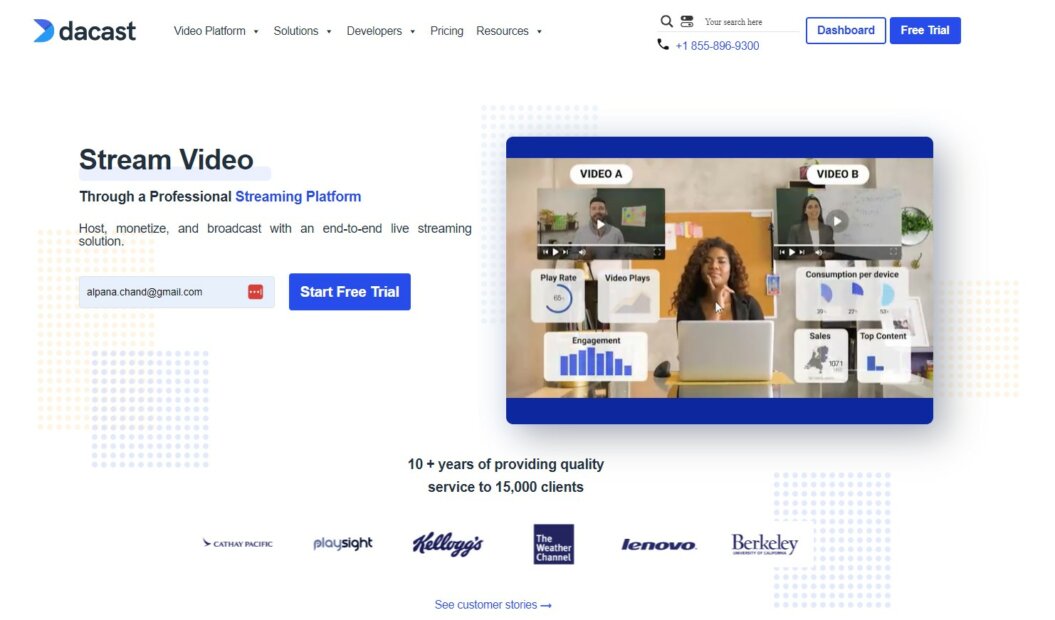
Why choose Dacast?
Already know what Dacast is? Click here to skip to the first competitor!
Dacast is a live-streaming platform you can use to host, monetize, and broadcast your video content
And, yes, there are some household names who lean on Dacast for their own video creation, including Kellogg’s, Lenovo, and The Weather Channel.
With their platform, you can host on-demand content and live events with an unlimited number of concurrent viewers.
What customers say
A firm streaming platform where you can customize channels for events and schools. As a long-term user of five years, Dacast has provided a stable platform to meet our streaming needs at a reasonable cost. They have excellent customer and support services that have been quick to address any issues we have had quickly and professionally. Recommend them often…
Shawn O.
Let’s take a look at what Dacast has to offer.
Dacast features
Dacast offers their users:
- HD live streaming.
- On-demand video hosting.
- Unlimited concurrent viewers.
- Real-time analytics.
- Advanced library management.
Dacast pros
- ✅ Monetization: Support for SVOD, AVOD, TVOD.
- ✅ Live streaming: Host live events from your website.
- ✅ Real-time analytics: Discover trends and track business performance.
Dacast cons
- ❌ No community features: Lack of community functionality will be missed by creators building a community and memberships-focused brand.
- ❌ No mobile and smart TV app: While Dacast has an all-device player, it doesn’t offer apps for mobile and smart TV devices. This could hinder your audience’s ability to stream your content on devices they love.
But what does it cost?
Dacast Pricing
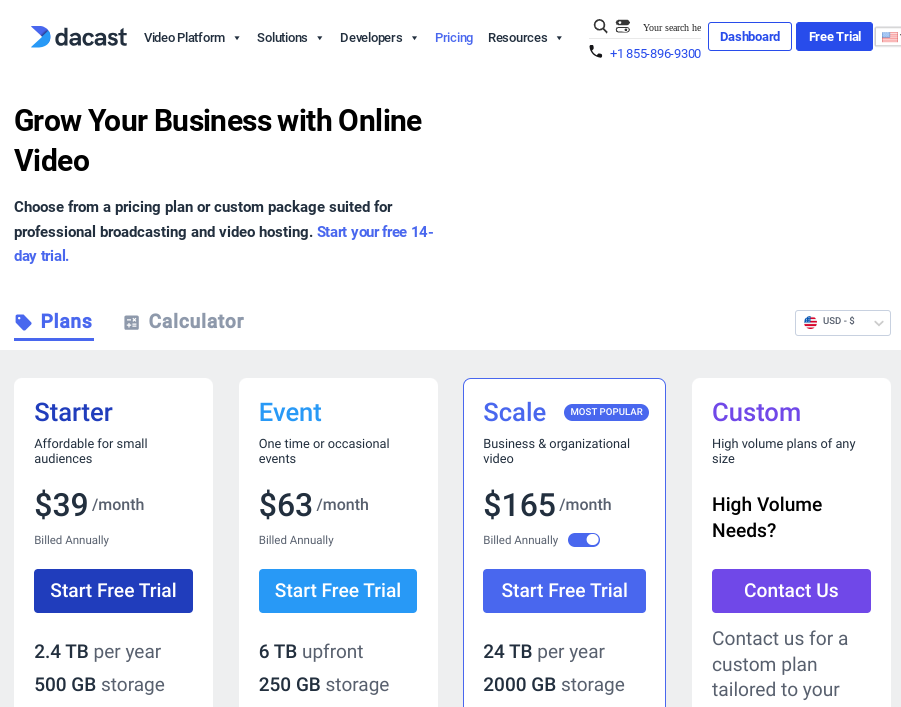
Dacast has 4 different plans you can choose from.
- Starter: gets you 1.2TB of bandwidth, 50GB of storage, advanced library management, and video player customization. Price: $39 per month.
- Event: allows 6TB of bandwidth, 50GB of storage, paywall features, and in-content advertising. Price: $63 per month.
- Scale: increase your limits to 24TB of bandwidth, 1TB of storage, unlimited channels, and bulk upload features. Price $188 per month.
- Custom: in this tier, you can customize your plan based on your specific video streaming service needs. Price: contact their sales team to learn more.
With many of Dacast’s customers being large businesses, they may lack some of the features that an individual video creator looks for in a streaming platform.
So whether you’ve been reading Dacast reviews or are just now hearing about it, we’ve included a variety of their competitors to help you find the best fit for your needs.
Let’s get started!
1. Uscreen
Best for: Video and course creators who want to scale their revenue with memberships and community.
G2 Rating ⭐: 4.8 out of 5.
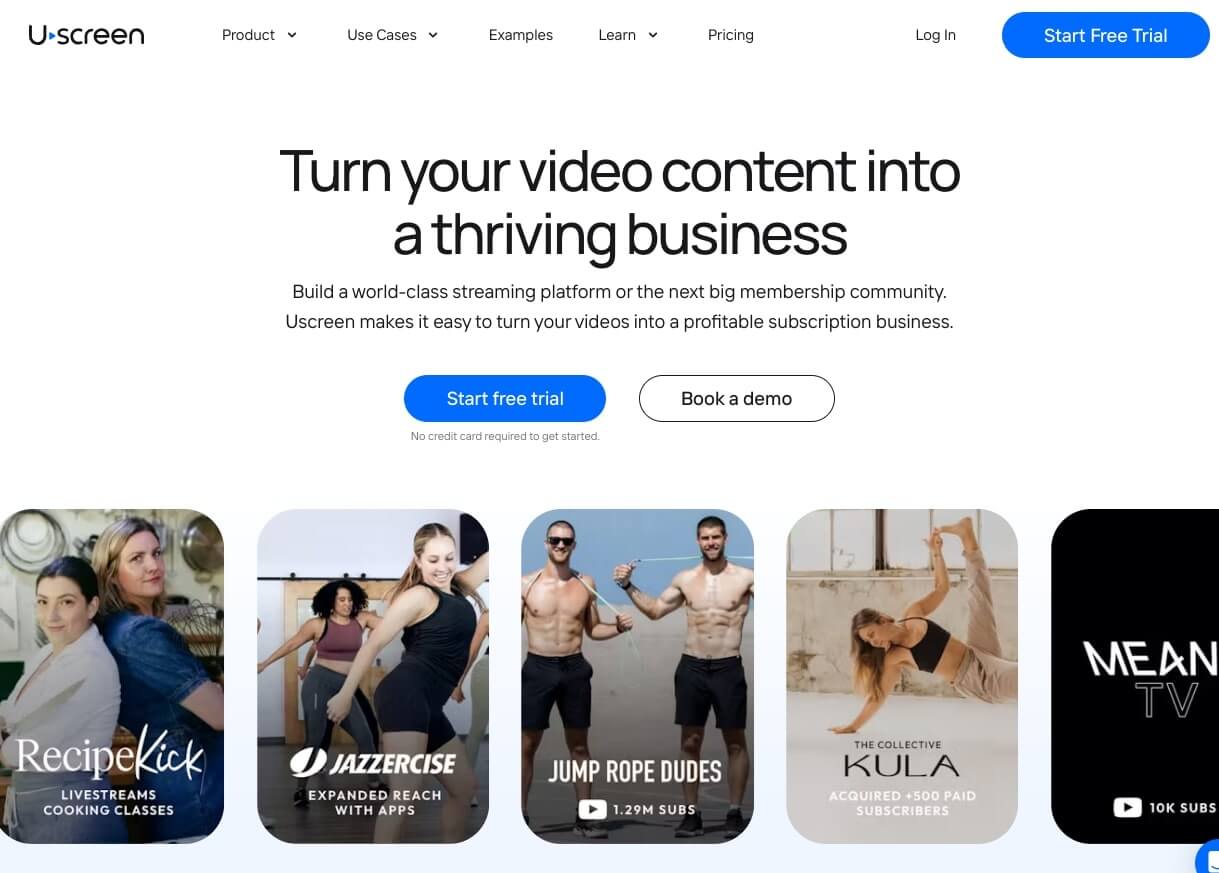
Why choose Uscreen?
Uscreen is an all-in-one video platform that helps video creators build and grow their online businesses.
Our wide range of features can help you take your content experience to the next level, offering you live streaming, branded mobile and TV apps, and the tools you need to make money.
We know you work hard on your content, so that’s why we’ll also give you complete control over it, allowing you to build the experience you want for your audience.
What customers say
“What I like best about Uscreen is the Netflix-like format of delivering their videos. Since my users don’t follow a linear path to what their learning, I like that I can organize everything in a way that is best for them while still allowing them to search things on their own.
I also like that their team is very proactive in fixing any issues and making improvements on a monthly basis. They take the time to learn about your business and also learn how you are using their product.”
Let’s check out how our features can help.
Uscreen features
We give our users:
- A full-feature video player.
- Brandable phone and TV apps.
- Community engagement tools.
- Live streaming capabilities with adaptive bitrate streaming.
- Customizable membership sites.
- Video marketing features with shoppable videos.
- Multiple monetization options.
- Detailed analytics.
Uscreen pros
- ✅ Multiple monetization options: make money with various revenue models, including recurring and one-time payments, ensuring you get the most out of every piece of content.
- ✅ Optimized video streaming & OTT Apps: deliver high-quality video content with seamless viewing and community experiences across all devices, from smartphones to TVs.
- ✅ Enhanced live streaming: host high-quality live streams with real-time chats, interactive calendars, and pre-registration tools, enriching viewer experience.
- ✅ Dynamic community building: create a dedicated space and community tools for members to interact with you, your content, and each other – fostering a loyal community and keeping your audience engaged.
- ✅ Powerful analytics and marketing: get detailed analytics and built-in marketing tools like a no-code website builder and email marketing, helping you expand your audience effectively.
Uscreen cons
- ❌ Cost: pricing structures could be out of reach for smaller creators or businesses on tight budgets.
- ❌ Dedicated streaming platform: Uscreen does not include discovery (like with YouTube) so an existing audience is needed to push content to.
Is Uscreen right for you?
As an all-in-one video platform, Uscreen has all you need to create a state-of-the-art video streaming platform. It comes with monetization features so you to sell your content to members a community platform where you can create a space for members to engage with each other and you.
Uscreen’s pricing may be a little prohibitive for new creators and businesses with tight budgets. And because it’s a standalone video streaming platform, you don’t get the same discovery features that allow people to find your brand, as they would with platforms like YouTube.
Uscreen pricing
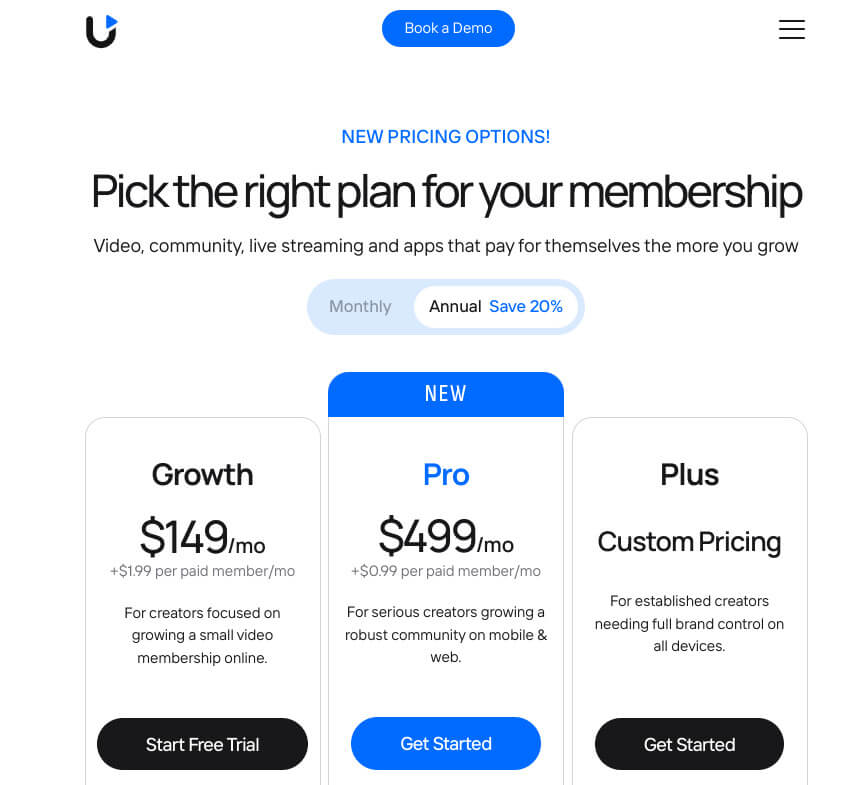
- Free trial: 14 days
- Growth: Priced at $149 per month plus $1.99 per paid member per month, it’s designed for creators growing a small video membership online. Create your own Netflix-style video catalog, deliver live-streaming events, and enjoy community features.
- Pro: Costs $499 per month with an additional $0.99 per paid member per month. This plan is perfect for serious creators expanding their communities and businesses.
- Plus: Custom pricing and suited to established creators who need full brand control on all devices.
Onto our second Dacast alternative.
2. Brightcove
Best for: Enterprises offering educational service internally and to partners and customers.
G2 Rating ⭐: 4.0 out of 5.
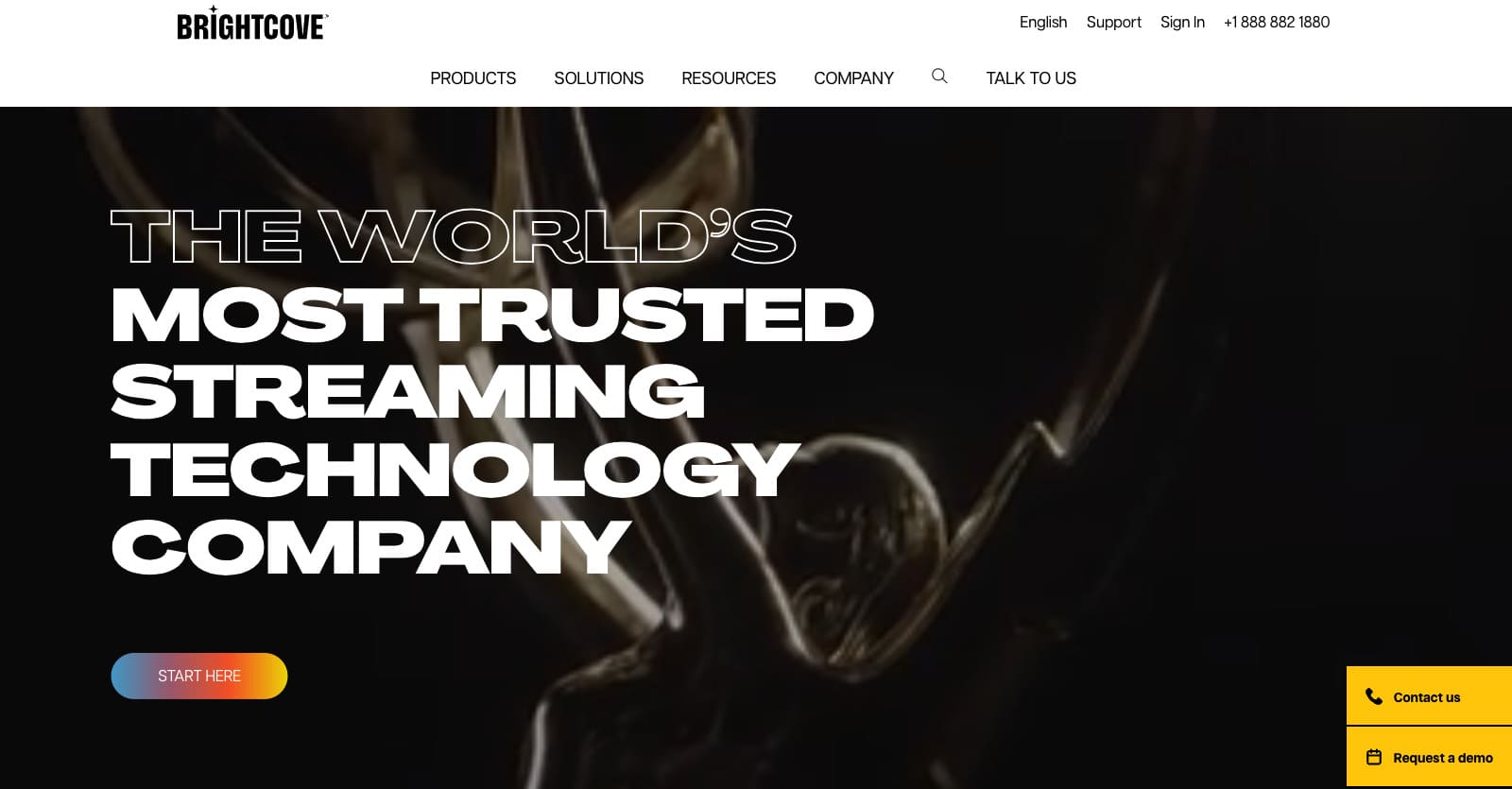
Why choose Brightcove?
Brightcove is an online platform that can help you host, stream videos, and monetize your video content.
In addition, they offer detailed video analytics and tools to help you engage and grow your audience.
Brightcove is also used by many large brands to help connect their employees from all around the world.
What customers say
Brightcove has always gone out of their way to fix any problems or concerns, even if it means developing new products and connectors for us. They are also competitive when it comes to pricing and will not be beat.
Jared C.
Let’s explore some of their features.
Brightcove features
Brightcove offers:
- Live streaming.
- Secure video storage.
- Video monetization.
- A marketplace with tech integrations.
Brightcove pros
- ✅ Monetization: make money using SVOD, TVOD, and AVOD.
- ✅ On-demand and live video: create a library of video content for members and host live events.
- ✅ Mobile and smart TV apps: reach your audience on their favorite devices.
- ✅ Analytics: discover trends and track business performance.
Brightcove cons
- ❌ No community features: a lack of community functionality will be missed by creators building a community and memberships-focused brand.
- ❌ Limited marketing tool: relies on integrations for access to marketing automation, and CRM functionality.
Is Brightcove right for you?
Brightcove is best suited to large brands. It excels as a streaming platform for on-demand and live video, and its reach through mobile and smart TV apps allows you to connect with your audience on platforms they enjoy.
You may not feel this is the right platform for you if you’re a solo creator. Its feature-rich platform may feel complex. Solo creators thrive when they create communities around their brand and content which, unfortunately, Brightcove doesn’t offer one.
But how much will these features cost you?
Brightcove pricing
Brightcove offers personalized plans based on your needs.
3. Muvi
Best for: Video content creators in need of a streaming platform.
G2 Rating ⭐: 4.5 out of 5.
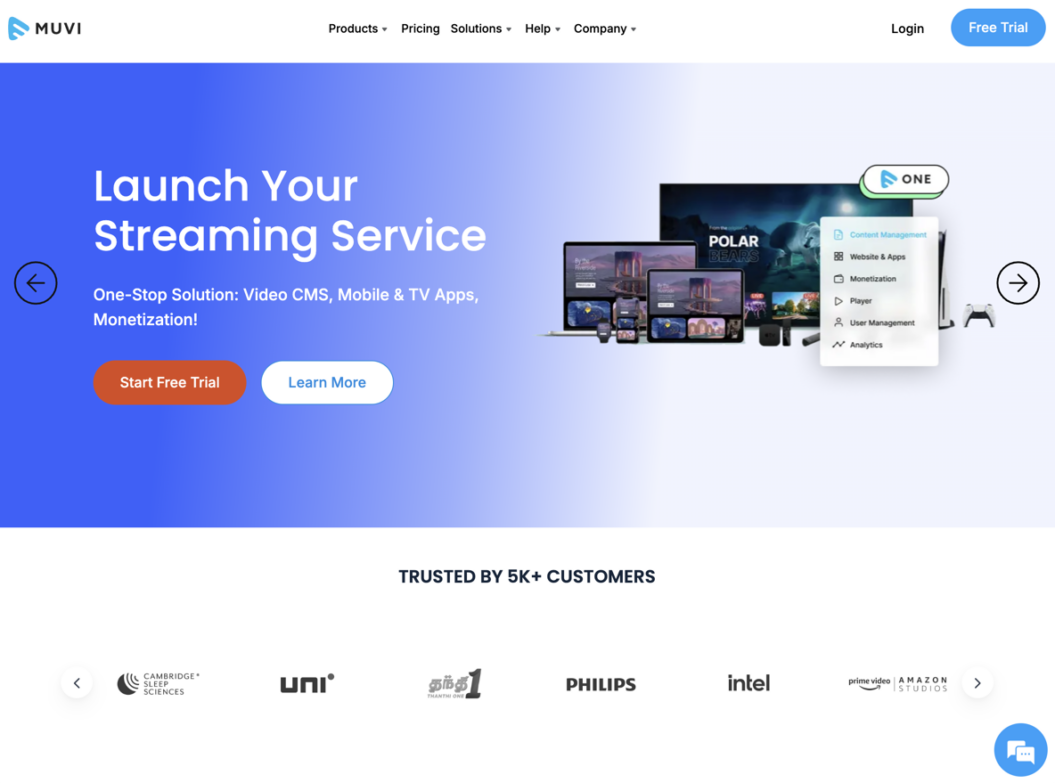
Why choose Muvi?
Muvi is an OTT platform that can help you launch your own white-label audio or video streaming platform.
This means that you can fully personalize the platform to match your brand, all with zero coding required.
In addition, Muvi offers video-on-demand, music streaming, and content monetization tools.
What customers say
Working with the Muvi team has been wonderful. They are professional, attentative, and determined to solve any issues. The website never crashed or experienced downtime.
Audra E.
Let’s check out the features Muvi has to offer.
Muvi features
By using Muvi, you’ll have access to:
- Customizable mobile and TV apps.
- Multiple payment gateways.
- Live streaming.
- Search engine optimization (SEO) tools.
- Cloud hosting.
Muvi pros
- ✅ Monetization: make money using SVOD, TVOD, and AVOD.
- ✅ On-demand and live video: offer a video library with on-demand content and host live events.
- ✅ Analytics: discover trends and track business performance.
- ✅ Mobile and smart TV apps: reach your audience on their favorite devices.
- ✅ Content discovery: make your content discoverable on the web.
Muvi cons
- ❌ Limited marketing tool: relies on integrations for access to email marketing, automation, and CRM functionality.
- ❌ No community features: a lack of community functionality will be missed by creators building a community and memberships-focused brand.
Is Muvi right for you?
Muvi offers a blend of all the right services to help creators launch an online streaming service. With analytics, mobile and smart TV apps, and several monetization options, you have all you need to start selling video content.
It doesn’t come with native marketing tools, so you will have to spend extra for email marketing functionality, and more, which are only available through 3rd-party integrations. Muvi also lacks a community platform which content creators and their members will miss.
Let’s talk pricing.
Muvi pricing
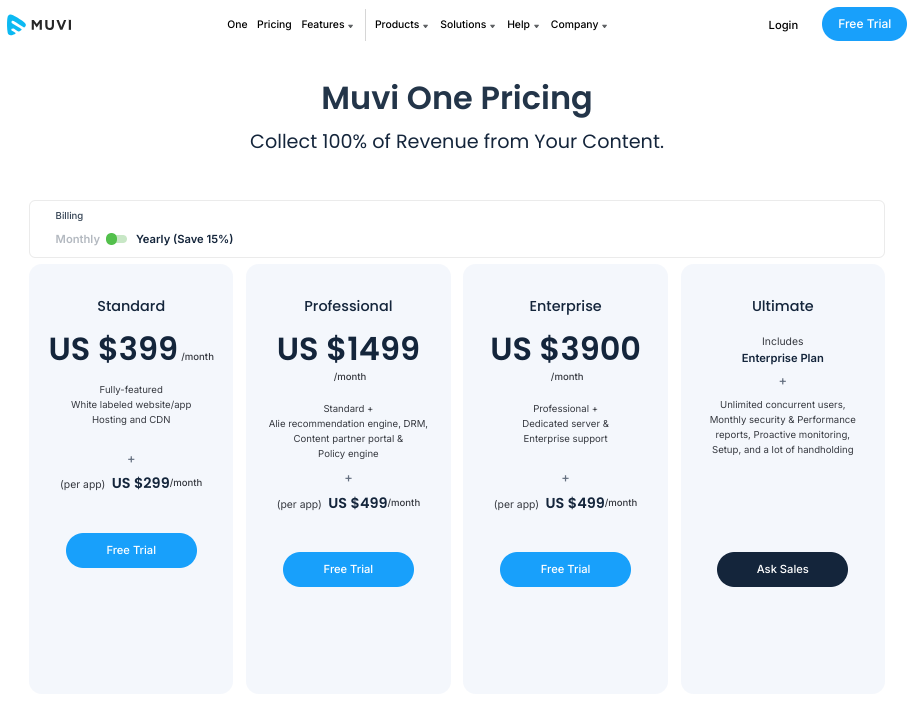
Muvi offers its users 5 different plans.
- Standard: gets you unlimited content, 2 admin accounts, 2,000 concurrent users, and 1TB of monthly storage. Price: $399 per month.
- Professional: in this tier, you’ll get unlimited content, 5 admin accounts, 10,000 concurrent users, and 2TB of monthly storage. Price: $1,499 per month.
- Enterprise: gives you your own dedicated server and increases your limits to 10 admin accounts, 50,000 concurrent users, and 5TB of monthly storage. Price: $3,900 per month.
- Ultimate: adds unlimited admin accounts and concurrent users, and gives you 10TB of monthly storage. Price: $8,900 per month.
- Black: in addition to all of Muvi’s features, you’ll also receive unlimited encoding, on-demand consulting, and a dedicated support team. Price: contact Muvi to learn more.
Onto our next Dacast alternative.
4. StreamYard
Best for: Video content creators streaming to other platforms.
G2 Rating ⭐: 4.8 out of 5.
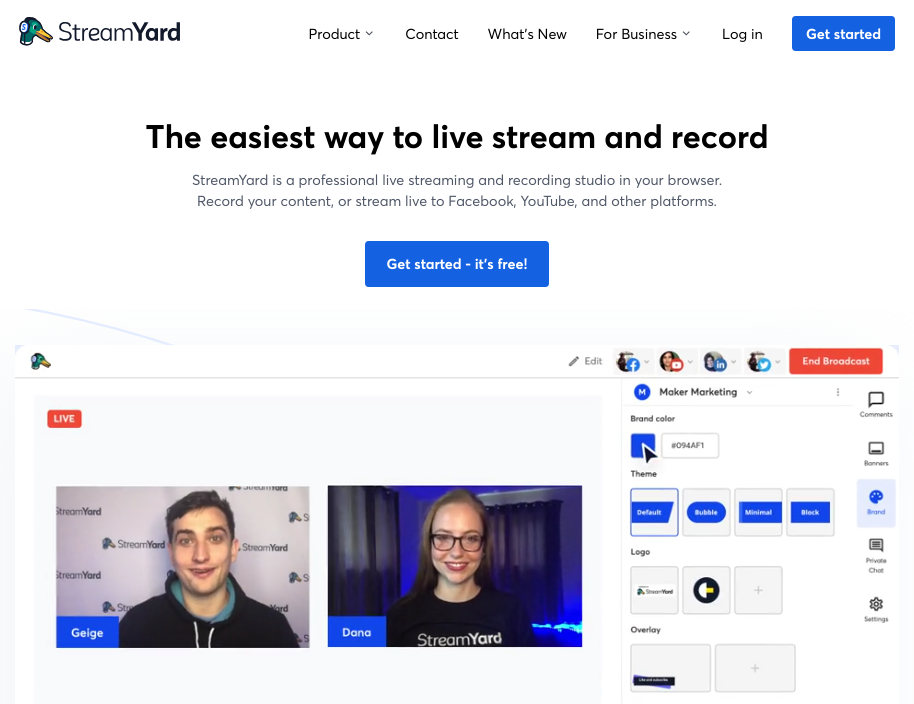
Why choose StreamYard?
StreamYard is a live streaming platform you can use directly in your web browser.
With StreamYard, you can simultaneously stream to popular platforms like YouTube, Facebook, and Twitch, all without downloading any software.
This allows you to easily engage with your audience, no matter what platform they prefer to use.
What customers say
Super easy to use. Intuitive UI and even someone who is not well-versed with tech can easily access and operate StreamYard. Very useful for small businesses who need to have frequent video meetings and presentations.
Abhinav D.
Let’s take a look at some of the features this web-based alternative provides.
StreamYard features
By using StreamYard, you’ll get:
- HD streaming and recording.
- Multistreaming on up to 8 platforms.
- Downloadable recordings.
- Custom banners and overlays.
- On-screen comments.
StreamYard pros
- ✅ Web app: stream live events directly from your browser.
- ✅ Multi-platform streaming: stream to multiple platforms at once.
- ✅ Analytics: track the performance of your live streams.
- ✅ Customization options: brand your video player and video feed with your colors.
StreamYard cons
- ❌ Monetization: no built-in monetization features.
- ❌ No community features: a lack of community functionality will be missed by creators building a community and memberships-focused brand.
- ❌ No marketing tools: no email platform or funnels built into the platform.
Is StreamYard right for you?
StreamYard does live streaming. That’s it. If you’re looking for a simple way to stream to multiple platforms and do so from your browser, this is likely one of the easiest-to-use and most convenient solutions available today.
Because StreamYard is a streaming platform only, it lacks community features, membership and monetization capabilities, and doesn’t come with marketing tools like most OTT platforms.
And how much does all of this cost?
StreamYard pricing
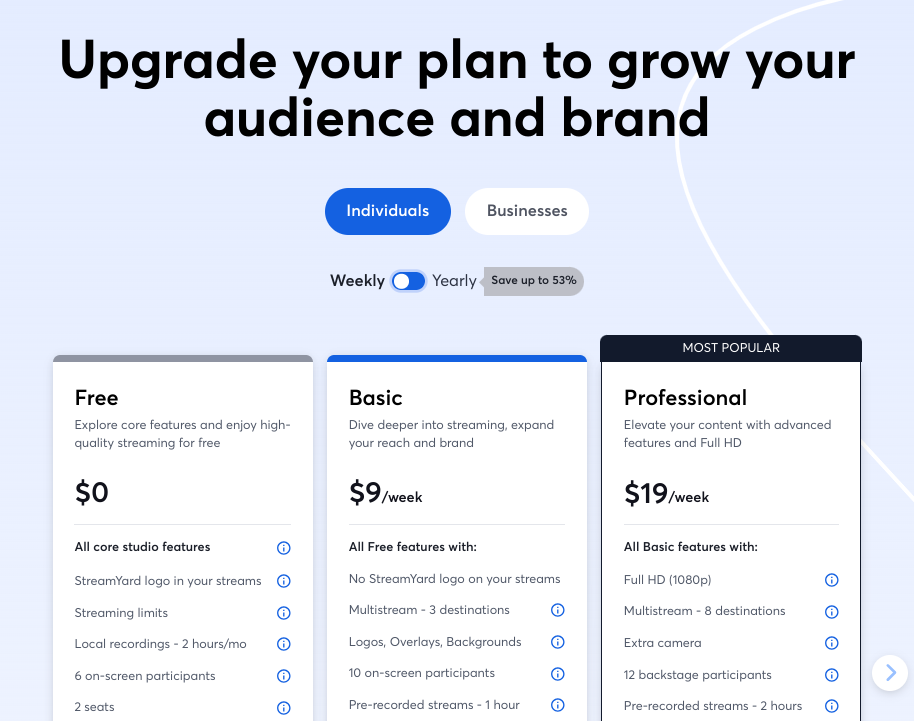
StreamYard has 3 different plans for you to choose from.
- Free: gives you up to 20 hours of streaming a month, 6 on-screen participants, and green screen capabilities. Price: free.
- Basic: gets you unlimited streaming, 10 on-screen participants, custom overlays, and multistreaming on up to 3 platforms. Price: $36 per month.
- Professional: includes everything in Basic, plus the use of multiple cameras, full 1080p HD video quality, and multistreaming on up to 8 platforms. Price: $76 per month.
Up next is number 7 on our list of Dacast alternatives.
5. Restream
Best for: Content creators and large businesses looking to multistream across platforms.
G2 Rating ⭐: 4.4 out of 5.
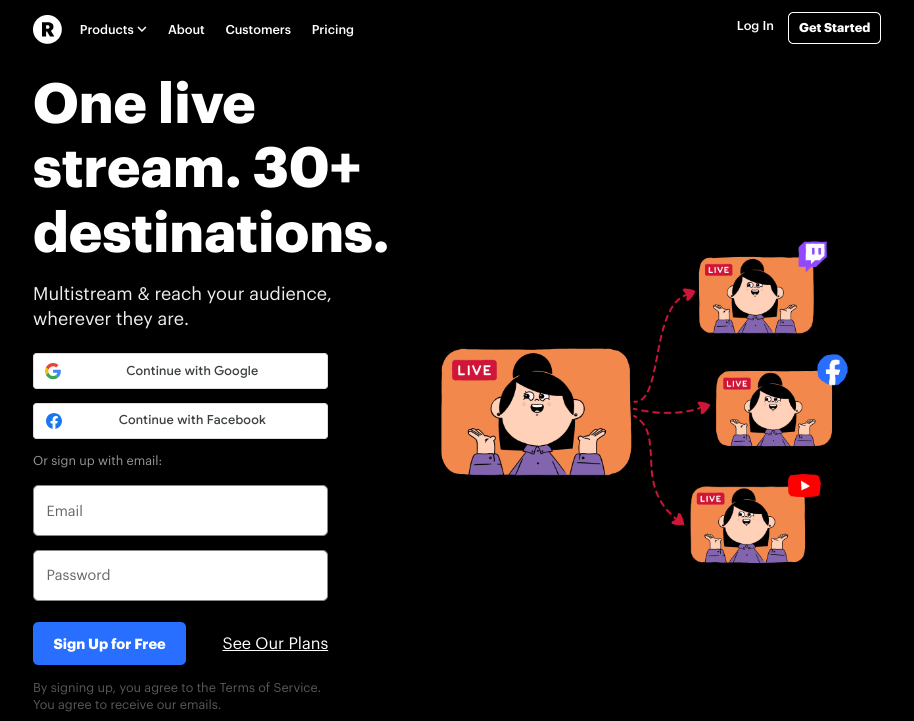
Why choose Restream?
Restream is a live-streaming solution that allows you to reach your audience right from your browser.
Every month, Restream is used to broadcast over 8 million streams, with its users ranging from small content creators to Fortune 500 companies.
So, what are they getting with Restream?
What customers say
The ability to stream simultaneously to multiple platforms with ease. The seamless integration with LinkedIn and YouTube Live has been very convenient, allowing us to reach a wider audience without additional effort.
Artem I.
Let’s take a look at their features.
Restream features
By broadcasting your content with Restream, you’ll get:
- HD streaming.
- Custom overlay graphics.
- Multistreaming on 30+ platforms.
- Cross-platform chat and analytics.
- Up to 10 stream participants.
Restream pros
- ✅ Web app: stream live events directly from your browser.
- ✅ Multi-platform streaming: stream to multiple platforms at once.
- ✅ Analytics: track the performance of your live streams.
- ✅ Centralized chat management: handle all chats in a single interface.
- ✅ Customization: match your video player and video feed with your brand’s look and feel.
Restream cons
- ❌ Monetization: no built-in monetization features.
- ❌ No community features: a lack of community functionality will be missed by creators building a community and memberships-focused brand.
- ❌ No marketing tools: no email platform or funnels built into the platform.
Is Restream right for you?
Restream, like StreamYard acts as a unified streaming solution that can be operated through your browser.
Because it is a streaming platform it lacks memberships and monetization features and doesn’t come with community features or marketing tools like most OTT platforms.
Now, let’s check out the pricing.
Restream pricing
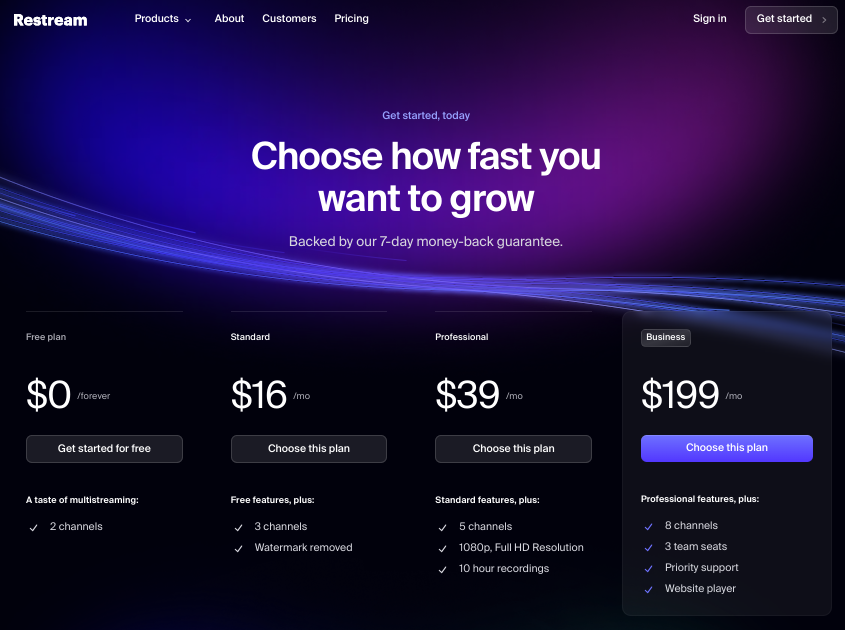
With Restream, you’ll have 3 different pricing options to choose from.
- Basic: with this plan, you’ll get 6 on-screen participants, multistreaming on 2 platforms, and third-party streaming software integrations. Price: free.
- Standard: gives you 10 on-screen participants, multistreaming on 5 platforms, and customized branding. Price: $16 per month.
- Professional: adds full 1080p streaming, multistreaming on 8 platforms, and the ability to stream pre-recorded videos. Price: $39 per month.
- Business: adds a website player, priority support, and upload 2-hour videos up to 5GB in size. Price: $39 per month.
Let’s dive into our next option.
6. Vimeo OTT (Vimeo Streaming)
Best for: Creators looking to monetize video content.
G2 Rating ⭐: 3.7 out of 5.
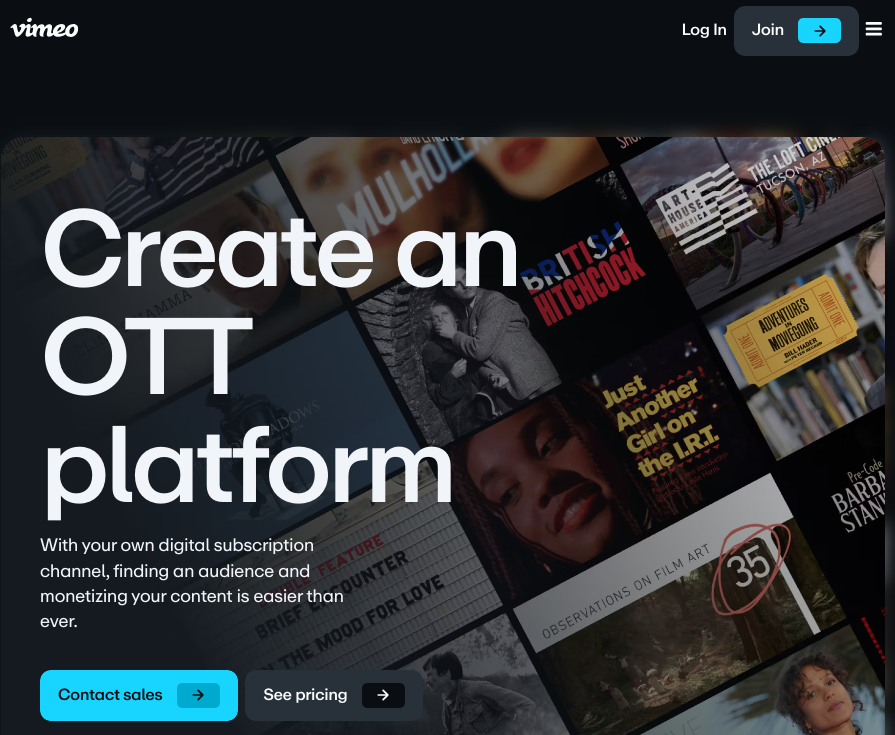
Why choose Vimeo OTT (Vimeo Streaming)?
Vimeo OTT (now Vimeo Streaming) is a video platform that allows creators to monetize their content in different ways. Options include Subscription VOD (SVOD), Transaction VOD (TVOD), Advertising VOD (AVOD), or you can provide your content without charge using Free VOD (FVOD).
It also comes with a built-in analytics dashboard to help guide your decision-making on what content is most enjoyed by your audience and your business’s sales performance.
What customers say
Vimeo OTT has a very user-friendly interface on web as well as mobile app. It helps in seamlessly managing the video content across platforms and channels thus enabling better control and achieving a wider reach.
Verified User in Information Technology and Services.
Let’s take a deeper look at Vimeo OTT’s features.
Vimeo OTT (Vimeo Streaming) features
When streaming with Vimeo OTT (Vimeo Streaming), you get:
- Monetization through SVOD, TVOD, and AVOD.
- Mobile and smart TV apps.
- Analytics dashboard.
Vimeo OTT (Vimeo Streaming) pros
- ✅ Mobile and smart TV apps: reach your audience on their favorite devices.
- ✅ Monetization: make money using SVOD, TVOD, and AVOD.
- ✅ Analytics: discover trends and track business performance.
- ✅ Live streaming: host live events from your website.
Vimeo OTT (Vimeo Streaming) cons
- ❌ No community features: a lack of community functionality will be missed by creators building a community and memberships-focused brand.
- ❌ Limited marketing tools: no email platform or funnels.
Is Vimeo OTT (Vimeo Streaming) right for you?
If you’re a video content creator in need of a platform to create your own OTT video streaming service, Vimeo OTT (Vimeo Streaming) is a good choice. Its monetization options include all you need to sell content and with mobile and smart TV apps, you’ll be able to reach a wider audience.
If you’re looking to build a brand with memberships and community, Vimeo OTT (Vimeo Streaming) may not be the right fit. It doesn’t offer a community suite.
Learn more about the differences between Dacast vs Vimeo here
Now onto the price.
Vimeo OTT (Vimeo Streaming) pricing
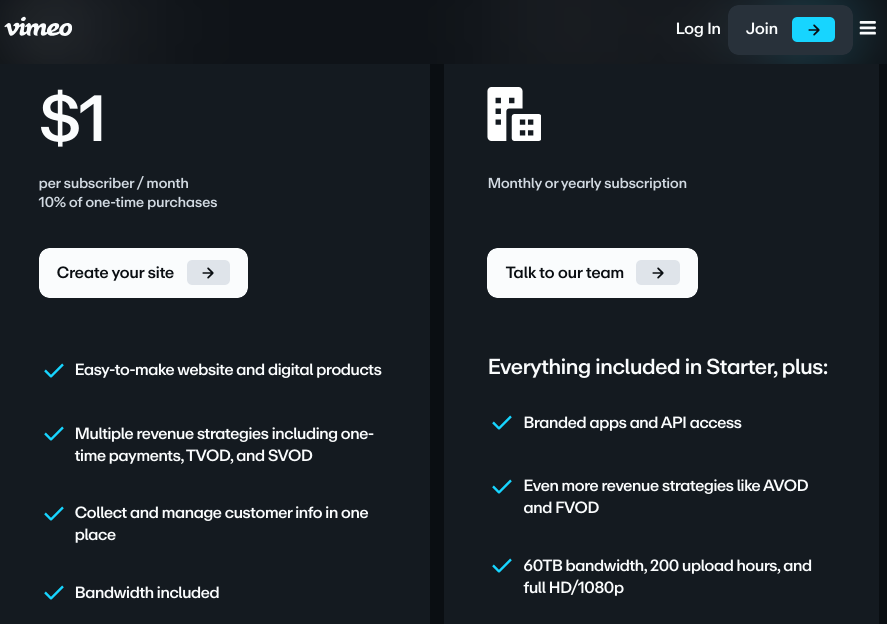
With Vimeo OTT (Vimeo Streaming) you get two pricing models:
- Starter: $1 per subscriber, per month gets you a website creator, SVOD and TVOD monetization options, and email support.
- Enterprise: Contact for pricing. Get all monetization options, 60TB of bandwidth, 200 upload hours, and full HD/1080p video streaming, a 24/7 live streaming channel, and dedicated account management.
Next on our list is Vidyard.
7. Vidyard
Best for: Brands promoting sales and marketing campaigns.
G2 Rating ⭐: 4.5 out of 5.
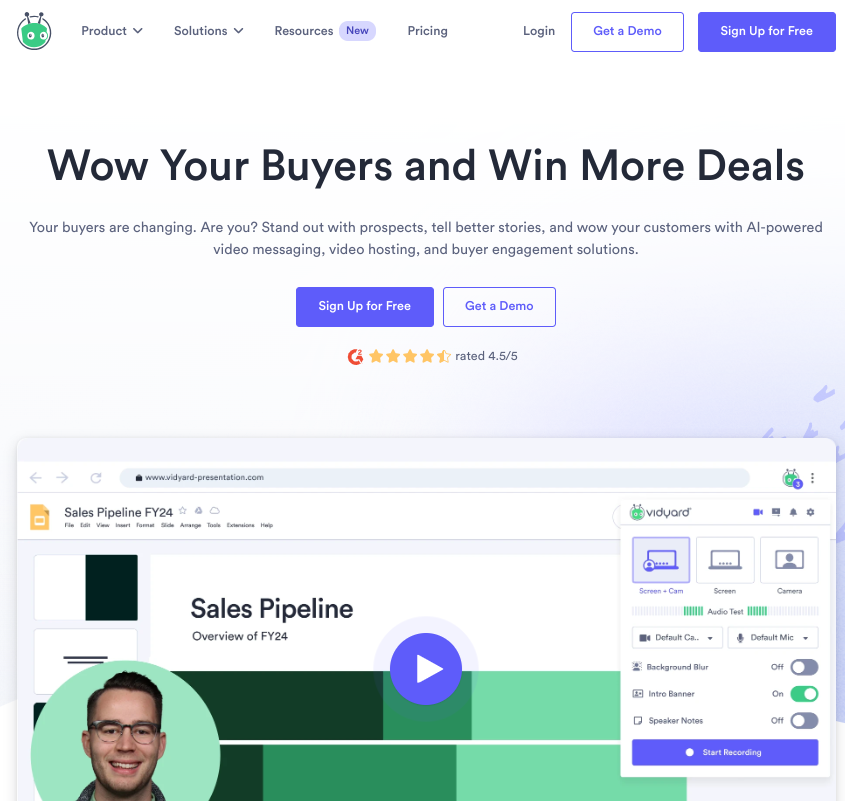
Why choose Vidyard?
Vidyard is a video hosting platform focused on helping businesses use video content to drive sales.
They pride themselves on being a great tool to help salespeople and marketers make a splash when talking to potential customers.
Vidyard is even used by top companies, including Microsoft and HubSpot.
What customers say
With Vidyard I can easily create and send short videos to my customers with all the features enabled, which allows me to save a lot of time in my daily work.
Javier G.
Let’s take a look at some of Vidyard’s features.
Vidyard features
Vidyard offers:
- Video editing capabilities.
- Sharing via email and social media.
- Customizable sharing pages.
- Video analytics.
- Workflow integrations.
Vidyard pros
- ✅ Video playlists: create on-demand playlists, including demos and product walk-throughs.
- ✅ Analytics: track video performance and get real-time insights.
- ✅ Integration: connect Vidyard to other mission-critical tools for sales teams, like CRMs and email platforms.
Vidyard cons
- None.
Is Vidyard right for you?
Vidyard is perfect for sales and marketing teams that need to publish and manage content to promote products and close more deals.
It falls outside of the typical OTT platform feature set by design, so you won’t have access to more than the option to create videos to promote your product and business.
What’s it all cost?
Vidyard pricing

Vidyard has 3 different pricing options.
- Free: gets you up to 25 videos, 30 minutes of video recording, video editing capabilities, and sharing via social media and email. Price: free.
- Pro: adds unlimited video sharing, 1 hour of video recording, video insights, and custom CTAs. Price: $29 per month.
- Business: gives you access to all of their features plus unlimited video sharing and recording. Price: contact their sales team.
For our next Dacast alternative, let’s take a look at Kaltura
Moving on to Kaltura.
8. Kaltura
Best for: Large enterprises that have a strong need for customization.
G2 Rating ⭐: 4.3 out of 5.
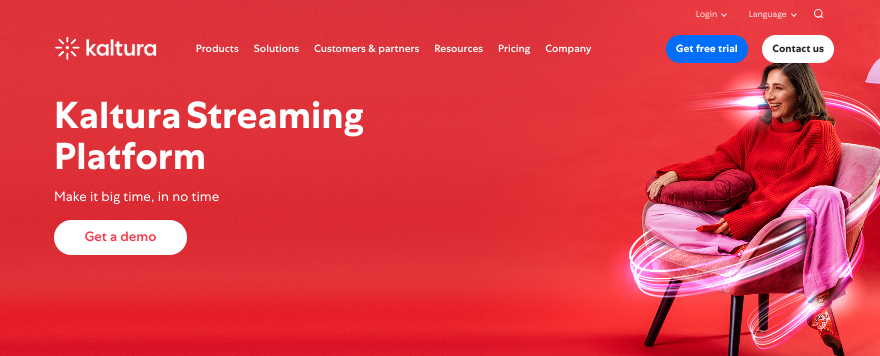
Why choose Kaltura?
Kaltura is another video platform that focuses on helping organizations reach their audience through live streaming and virtual events.
Within their video hub, you can easily manage, compare, and scale your virtual events — no matter their size.
Whether you’re streaming live or pre-recorded content, you can broadcast video in up to 4K video quality.
What customers say
Pretty much everything: from the system itself, how it was designed and perfected over the years to adapt to users’ needs, adding more and more functionalities, while keeping everything working well and smooth, the UI, the customer support team, everything.
Sorin N.
With all that in mind, let’s take a look at their features.
Kaltura features
By choosing Kaltura for your video needs, you’ll get:
- 4K streaming and video hosting.
- Marketing integrations.
- Customizable video templates.
- Real-time data analytics.
Kaltura pros
- ✅ Highly customizable: built a completely branded online video streaming platform.
- ✅ Mobile and smart TV apps: reach your audience on their favorite devices.
- ✅ Monetization: make money using SVOD, TVOD, and AVOD.
- ✅ Analytics: discover trends and track business performance.
- ✅ Live streaming: host live events from your website.
Kaltura cons
- ❌ No community features: a lack of community functionality will be missed by creators building a community and memberships-focused brand.
- ❌ Limited marketing tools: no email marketing platform or funnels.
- ❌ Complexity: due to its customizable features, it could be hard for non-technical creators to work with.
Is Kaltura right for you?
Kaltura is best suited for large enterprises that need advanced customization. It will help you reach viewers on mobile devices and smart TV apps and turn them into paying customers with SVOD, TVOD, AVOD, and boxset product options.
Given Kaltura’s robust nature, it may be more than a solo creator needs to launch a streaming service. It’s high-customization capabilities could prove overwhelming. Kaltura also lacks marketing tools and community platform features, so if you’re looking to control promotions through a built-in email marketing platform or create a space for members to engage, this may not be the platform for you.
Time to talk price.
Kaltura pricing
Kaltura offers a variety of different video hosting services. To get the price, you must contact their sales team for a quote.
JW Player is up next.
9. JW Player
Best for: Media publishers.
G2 Rating ⭐: 3.7 out of 5.
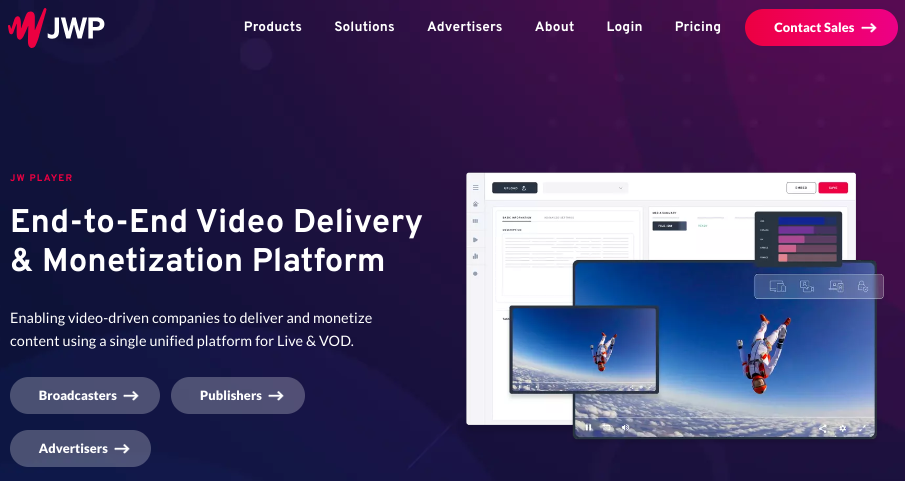
Why choose JW Player?
Founded in 2005, JW Player has come a long way since its beginnings as a video player. It used to be YouTube’s original video player before the Google acquisition.
Today, it is now one of the most powerful video hosting and live streaming platforms available.
With their platform, you can give your audience an authentic streaming experience, whether on their computer, television, or mobile device.
Not only that, but JW Player will help you make money while doing it.
What customers say
We use JWPlayer to host videos for both internal and external audiences. The tool is simple, easy to use, and integrates with SSO.
David F.
Let’s take a look at everything you get with JW Player.
JW Player features
JW Player offers:
- A customizable HTML 5 video player.
- Password-protected sharing.
- Live event streaming.
- Content monetization.
- Video analytics.
JW Player pros
- ✅ Monetization: make money using SVOD, TVOD, and AVOD.
- ✅ Mobile and smart TV apps: reach your audience on their favorite devices.
- ✅ Live streaming and on-demand streaming: host live events from your website and offer subscribers a video library of content.
- ✅ Workflows: streamline video workflows and improve operations.
- ✅ Analytics: discover trends and track business performance.
JW Player cons
- ❌ No community features: a lack of community functionality will be missed by creators building a community and memberships-focused brand.
- ❌ Limited marketing tools: no email marketing platform or funnels.
Is JW Player right for you?
JW Player is ideal for businesses and creators looking for a way to monetize on-demand and live-streaming video. It’s a powerful streaming platform and comes with mobile and smart TV apps to broaden audience reach, and a collection of analytics to guide the growth of your brand.
While a good choice for launching an online video streaming platform, JW Player doesn’t offer a community platform or marketing tools to connect with members. Today, these are two increasingly important features that creators need to build sustainable brands.
What does it cost?
JW Player pricing
JW Player doesn’t provide pricing on its site. You’ll need to contact its sales team for a quote.
Time to check out another option.
Next up is the second to last on our list: VPlayed.
10. VPlayed
Best for: Large businesses, including media and e-learning organizations.
G2 Rating ⭐: 4.8 out of 5.
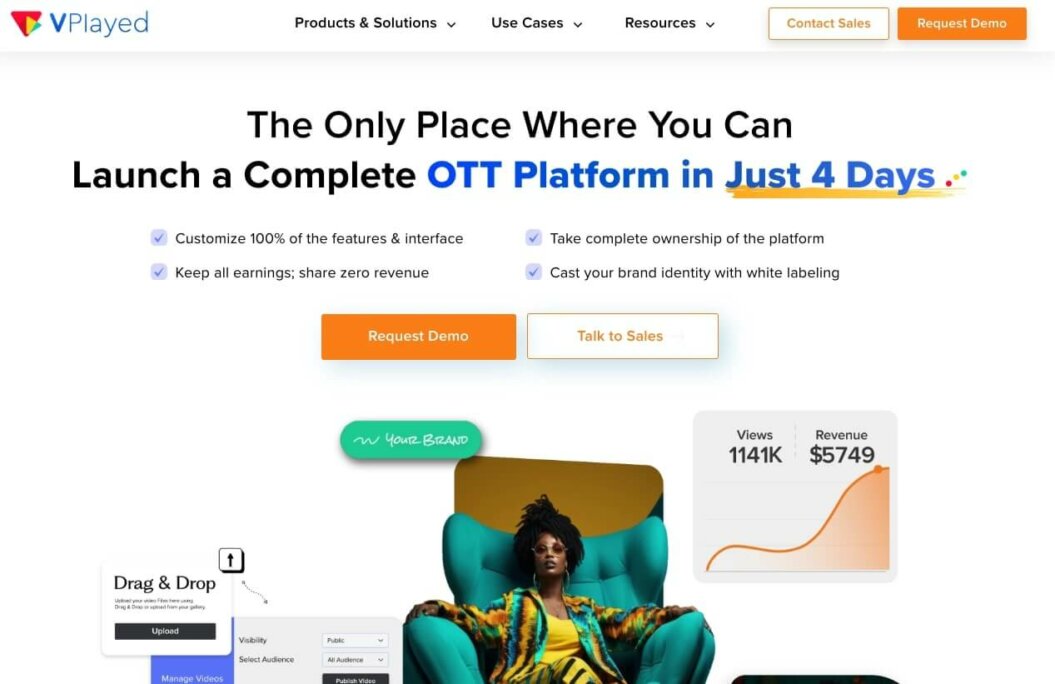
Why choose VPlayed?
VPlayed is a streaming platform designed to help you manage, stream, and monetize your audio and video content.
With VPlayed, you can take your content to screens of all sizes, including mobile devices and smart TVs.
They even offer customizable revenue models to help you make money, including AVOD, SVOD, and TVOD.
What customers say
Of course, I love all of the new features that are added to my religious streaming platform. But the special one would be the catch-up TV monetization model. My followers aren’t missing any of my sermons that are streamed. Moreover, they are able to catch up streams at any hour as per their convenience.
Abdul M.
Time to see what else they have to offer.
VPlayed features
With VPlayed, you’ll have access to:
- Live streaming on multiple platforms.
- Marketing integrations.
- An enterprise-grade video CMS.
- Cloud hosting.
- Security features.
VPlayed pros
- ✅ Pay once: get a lifelong license of your platform with a one-time payment.
- ✅ Monetize video: support for SVOD, AVOD, TVOD, and SSAI.
- ✅ On-demand video and live streaming: cater to members with accessible on-demand videos and host unlimited live streaming events.
- ✅ Analytics: keep track of video, sales and marketing performance.
- ✅ Mobile and smart TV apps: reach a wider audience on various devices.
VPlayed cons
- ❌ Pricing not available: VPlayed doesn’t display pricing so you’ll have to get a demo to know the custom pricing.
- ❌ Best for established and larger businesses – VPlayed’s features set may prove complex for small businesses and creators looking for a more practical and easy-to-setup platform.
Is VPlayed right for you?
VPlayed could be right for you if you’re looking to host videos online with a highly customizable video monetization platform with permanent ownership with a one-time license fee. Its customization capabilities are helpful, especially if you want to create a highly branded and unique video platform for your business.
If you’re on a tight budget and don’t want to spend more than a few hundred dollars initially, this may not be the right choice for you.
Let’s see what all of this costs.
VPlayed pricing
VPlayed currently does not have their prices publicly available, so you’ll have to contact their sales team to learn more.
Next up is the final Dacast alternative on our list.
11. Castr
Best for: Large media industry companies, businesses, and educational institutions.
G2 Rating: 4.7 out of 5.
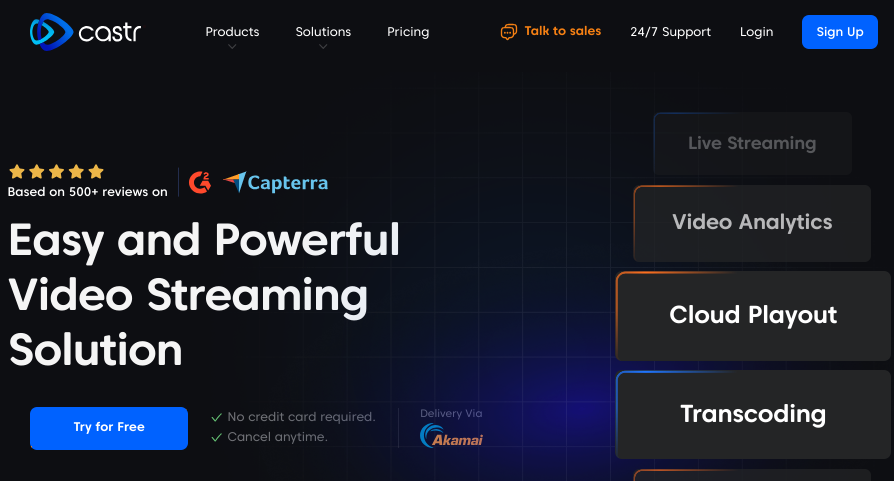
Why choose Castr?
Castr is a live-streaming platform specialized for businesses and content creators.
They help their users stream, host, and monetize their content all in one place.
Whether you plan to create live or pre-recorded content, Castr has the tools you need to stream to multiple streaming platforms at the same time.
What customers say
Castr is agile. It’s quick to set up and upgrade and stupidly easy to operate. I use it for all of my streaming clients. Support is fast, responsive, and never condescending.
Andrew K.
Let’s check out all of the features Castr provides its users.
Castr features
If you choose Castr, you’ll get:
- An embeddable video player.
- Multistreaming capabilities.
- Content monetization.
- Customizable OTT apps.
- Real-time analytics.
Castr pros
- ✅ Monetize video: support for SVOD, AVOD, TVOD.
- ✅ On-demand video and live streaming: offer on-demand videos and host live-streaming events.
- ✅ Mobile OTT apps: reach a wider audience on various devices.
Castr cons
- ❌ Mobile OTT apps: no support for smart TV apps.
- ❌ No community features: a lack of community functionality will be missed by creators building a community and memberships-focused brand.
- ❌ Limited marketing tools: no email platform or funnels.
Is Castr right for you?
Castr is a smart choice for new video content creators wanting to deliver a professional streaming experience. It’s an easy platform to get started on, and it offers monetization, on-demand and live stream video, with the option to create your own mobile device apps.
While a good choice for entry-level video content creators, it lacks important features. There is no community platform or marketing tools suite. Creators looking for these features may feel like the platform isn’t as features-rich as they need it to be.
Now onto the pricing.
Castr pricing
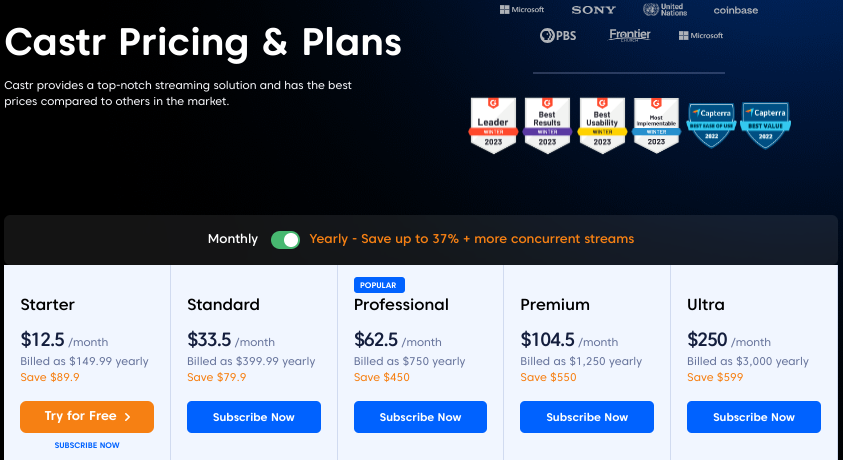
- Entry: gets you 500GB of monthly bandwidth, 2 concurrent streams, 25GB of video storage, and a customizable video player. Price: $50 per month.
- Plus: grants you 1TB of monthly bandwidth, 5 concurrent streams, 50GB of video storage, and advanced privacy controls. Price: $100 per month.
- Premium: adds 2TB of monthly bandwidth, 5 concurrent streams, 150GB of video storage, and adaptive bitrate features. Price: $150 per month.
Wrapping It Up
With all of these wonderful options in mind, let’s wrap things up.
Selecting the right live-streaming platform is crucial for your success as a video content creator. While Dacast is a strong contender, especially for large brands with high-volume streaming needs, it may not be the best fit for everyone.
Whether you’re a small creator looking for a user-friendly platform like StreamYard, or a large enterprise needing advanced features like those offered by Brightcove or Kaltura, there’s an option for you.
Ultimately, your choice will depend on your specific requirements, budget, and the type of experience you want to create for your audience. Take the time to evaluate these options to find the best fit for your business.
Ready to explore how Uscreen’s reliable, scalable solution is helping customers monetize live events through pay-per-view, on-demand content, and memberships?







