It’s no secret that video content dominates the media landscape today.
People are drawn to videos because they are engaging and enjoyable. Recent data also shows that US adults watch an average of 62 minutes of video content. every. single. day.
As a video creator, that’s powerful validation to scale your business. But managing that video content is another story.
If viewers can’t access and watch your content easily, they are less likely to engage with your brand. That’s where a Video Content Management System (VCMS) comes in, helping you organize and distribute that content in the highest quality possible.
With so many options available, it’s hard to choose the best VCMS for your needs. This guide looks at the top picks by features, use cases, and pricing.
Best Video CMS platform picks
| Platform | Use Case |
| Uscreen | 💸 Video monetization and memberships |
| Wistia | 📈 Video marketing |
| YouTube | 🔎 Organic and paid video search |
| Gumlet | 🤳🏽 SMBs and Content Creators |
| JW Player | 🤑 Monetization through advertising |
| Brightcove | 💼 Enterprise video content |
| Vidyard | 💡 Building a video sales funnel |
| SproutVideo | 🔊 Video for internal communications |
What is a Video Content Management System (VCMS)?
A content management system, or CMS, is software that allows people running a website to add new content, manage existing content, and update other elements of their site – without the need for a lot of technical know-how.
This means that you don’t need to write any coding for your site from scratch and you can focus on the content that your users and visitors will see.
A video content management system is one that’s specifically designed to help manage the videos you produce.
Managing video content presents unique challenges, because:
- Video takes up a lot of storage space – much more than blogs, landing pages, and images.
- Optimizing video to work on phones, TVs, and computers requires a specialist system.
- The analytics data you want for video content is more detailed than for other content formats.
- The integrations you need when working with video content are different from normal content formats.
The best video CMSs will solve these potential pain points and make managing your video content a smoother experience.
The best video CMS software for 2025, ranked and reviewed
1. Uscreen
Best for: Video monetization and memberships
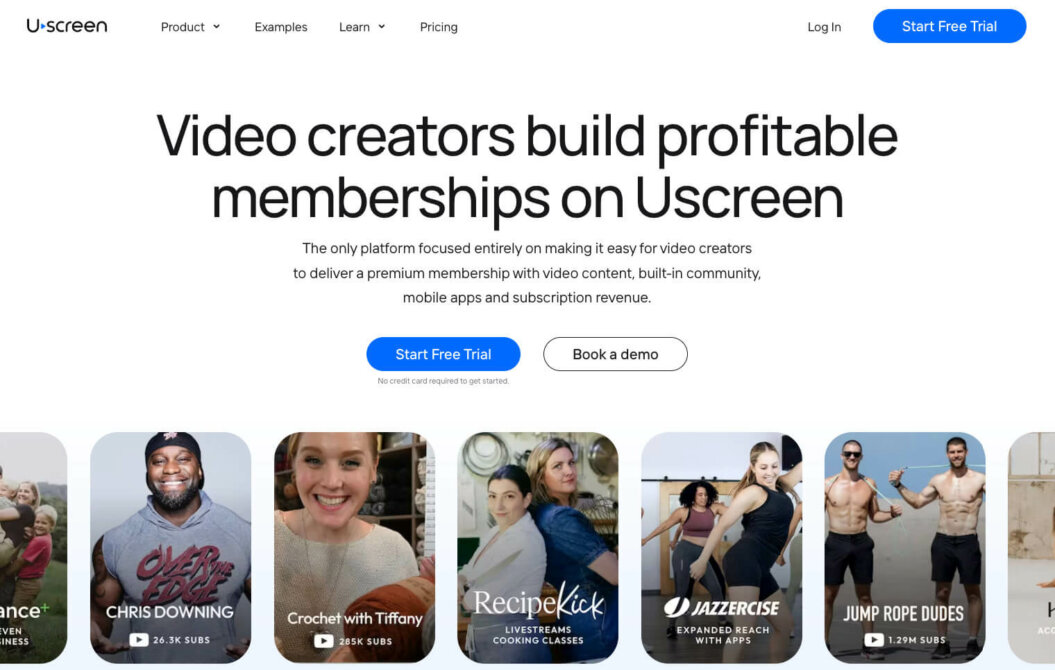
As an all-in-one, cloud-based, video monetization platform, Uscreen has all the tools to build a thriving video-based business. Whether you’re looking to kick-start your video monetization journey or are simply outgrowing your current online video sales platform, Uscreen could be your forever home.
We offer everything you’d expect from a video CMS, such as:
- Large storage limits are based on how many minutes you store rather than how many GB you use.
- A fully customizable and brandable website to host your videos.
- All the tools you need to monetize your content with memberships, pay-per-view, and video rentals.
- Automatic encoding and optimal video delivery for the viewer’s device and connection speed.
- A catalog with tags and categories that your users can search through, and the option to add metadata to your video pages to improve search engine optimization (SEO).
- Built-in scheduling feature that lets you plan content releases ahead of time.
- Native live streaming to get you in front of your audience across multiple platforms.
Uscreen also takes content protection seriously. We offer encryption, geo-blocking, IP concurrent sessions limits, and token-signed URLs to safeguard your video property.
Here’s how one of our customers are successfully making use of our video content management platform.
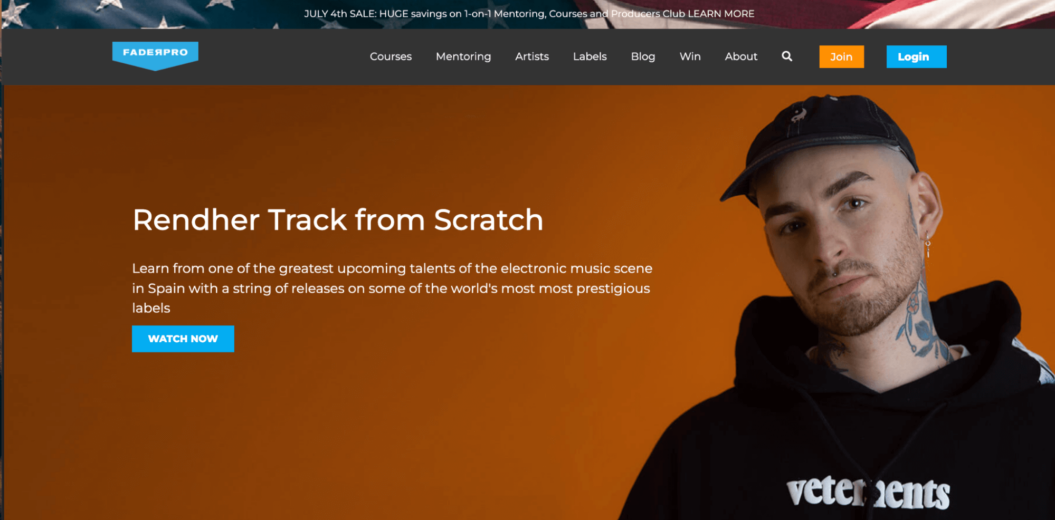
FaderPro is one of the top electronic music schools online. With an international reputation such as theirs, students flock to their website to learn from the world’s most successful artists, producers, and DJs.
FaderPro uses Uscreen to host live events, online courses, and masterclasses.

The homepage above shows visitors all the different categories of video available to them.
While the catalog pages group all the videos into playlists, making them super easy to navigate and play videos without other content clogging up the playlist.
For businesses looking to deliver content to their audience, monetize it, and maintain a polished brand feel, Uscreen is the place for your video hosting needs.
Let’s look at a few key features of Uscreen that you can use to grow your video creator business.
Simple, user-friendly interface
Uscreen prioritizes simplicity alongside functionality. Even if you have no technical background, you can set up and manage your video assets quickly and with ease.
You can easily upload videos, manage memberships, set up payment gateways, and track your video performance from one dashboard.
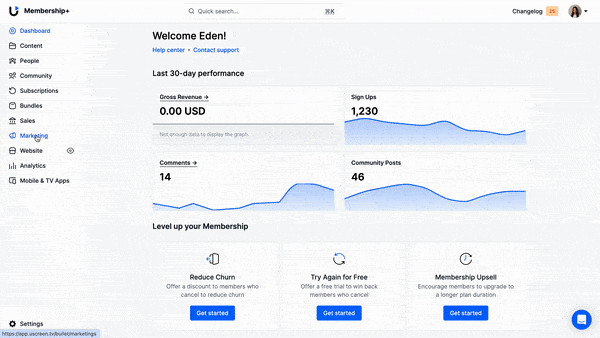
On the back end, we make indexing, organizing, and cataloging your content an intuitive process – so you can help your users find exactly what they need and get the best value out of your content.
Netflix-style viewing experience
When catalogs are unorganized, viewers have a difficult time finding what they’re looking for. As a result, visitors become frustrated and bounce from your site, which results in lost revenue for your business.
You can easily organize your Netflix-style catalog by type, genre, and other attributes with Uscreen.
Check out how Magic Stream set up a Video On Demand (VOD) service that uses Netflix-like features (see image below). Viewers can easily find shows they are interested in by browsing collections like Magic Stream Originals, For Beginners, and New to Magic Stream.
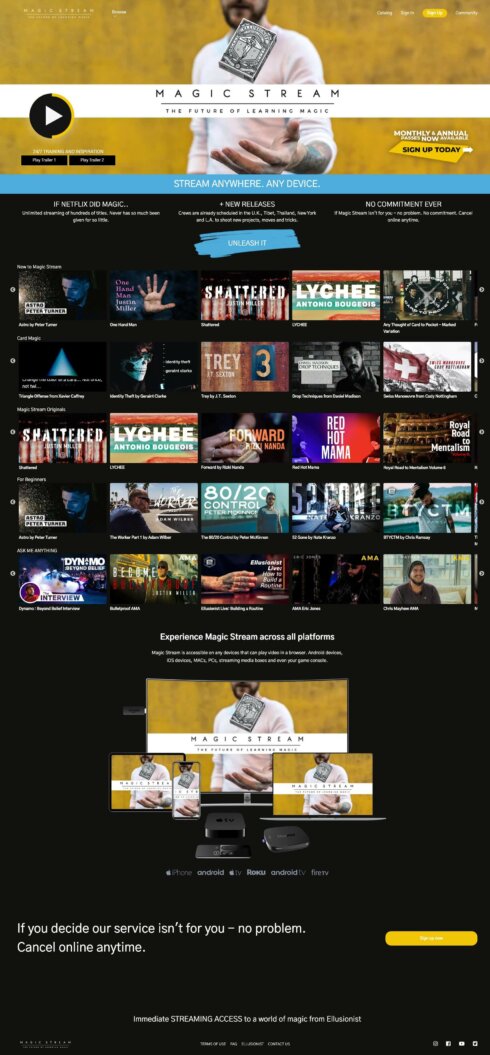
With Uscreen’s built-in tools, you can create such a catalog right from your admin dashboard.
Customizable and brandable OTT apps
Uscreen gives you the option to launch an OTT video app for mobile devices and smart TVs to get your video in front of a wider audience. You can get your brand on multiple platforms including iOS, Android, Roku, Amazon Fire TV, and Apple TV.
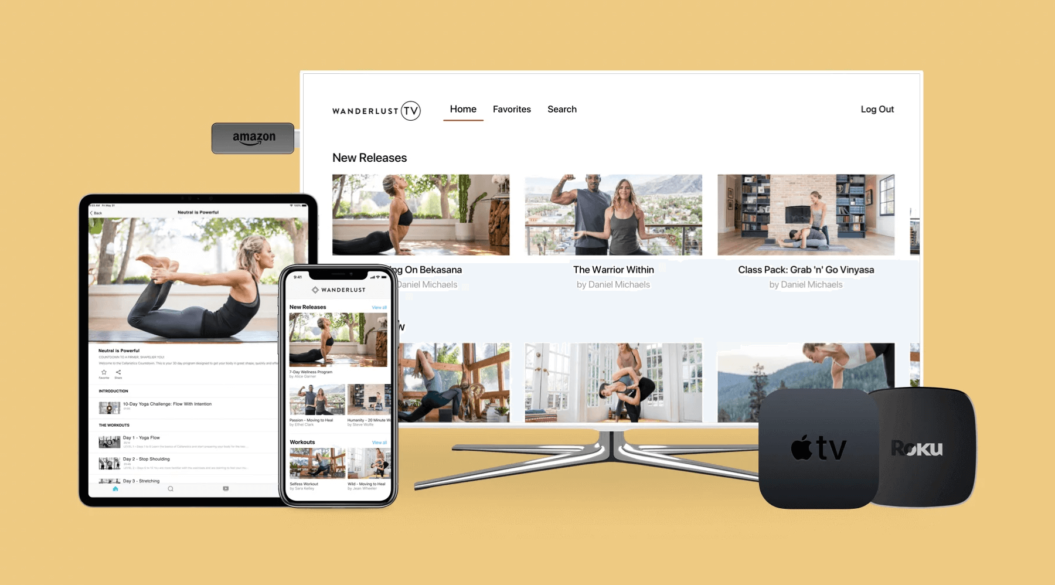
This way, members can access your video on any device. They can even download content for offline viewing, and create and save their favorite videos with Uscreen’s playlist feature.
Other notable features:
- Your own custom, branded website to host your video with your own domain – that we can help you set up if you need.
- A fully-brandable HTML5 video player that can add subtitles, captions, and calls-to-action (CTAs) to your content.
- Video content delivered in up to Full HD quality and adapted to the screen your users watch on with automatic transcoding.
- The option to sell content through memberships, pay-per-view, bundles, and rentals with payments processed through PayPal, Stripe, Authorize.net, or the Uscreen Payment Gateway.
- Options to control access to video content based on membership tiers and you can drip content by date.
- Marketing tools such as discounts, coupons, gift cards, upsells, retention tools, abandoned cart sequences, and everything else you need to manage an affiliate marketing program.
- Live stream capability, including live chat and countdowns for your streams.
- Analytics on a video and user level so you can monitor your best-performing content and pay royalties where necessary.
- A whole bunch of integrations for email marketing, affiliate management, payments, analytics, and automations to link other tools and software through Zapier.
- Video storage for over 7,500 minutes of content with unlimited bandwidth, encoding, and streaming.
- Content delivered by a leading global content delivery network (CDN) with a guarantee of no buffering.
Pricing
Want to learn more about the plans that Uscreen offers?
Our pricing page has everything you need to know!
Build, launch and manage your membership, all in one place.
Pros:
- Fully Integrated Platform: Uscreen offers a complete solution with hosting, streaming, and monetization all integrated into one platform, making it easier for creators to manage their content and revenue.
- Customization and Branding: Provides extensive options for customization and branding, allowing creators to tailor their video platform to match their brand identity.
- Built-in Marketing Tools: Comes with a suite of marketing tools, including email marketing, analytics, and SEO features, to help creators effectively promote their content and grow their audience.
- Community Building: Offers features to build and engage a community around your content, such as forums, live chat, and membership options.
Cons:
- Pricing: While offering a comprehensive suite of features, the pricing might be a barrier for smaller creators or startups just beginning to monetize their content.
- Learning Curve: The wide array of features and customization options might present a steep learning curve for new users.
2. Wistia
Best for: Video marketing
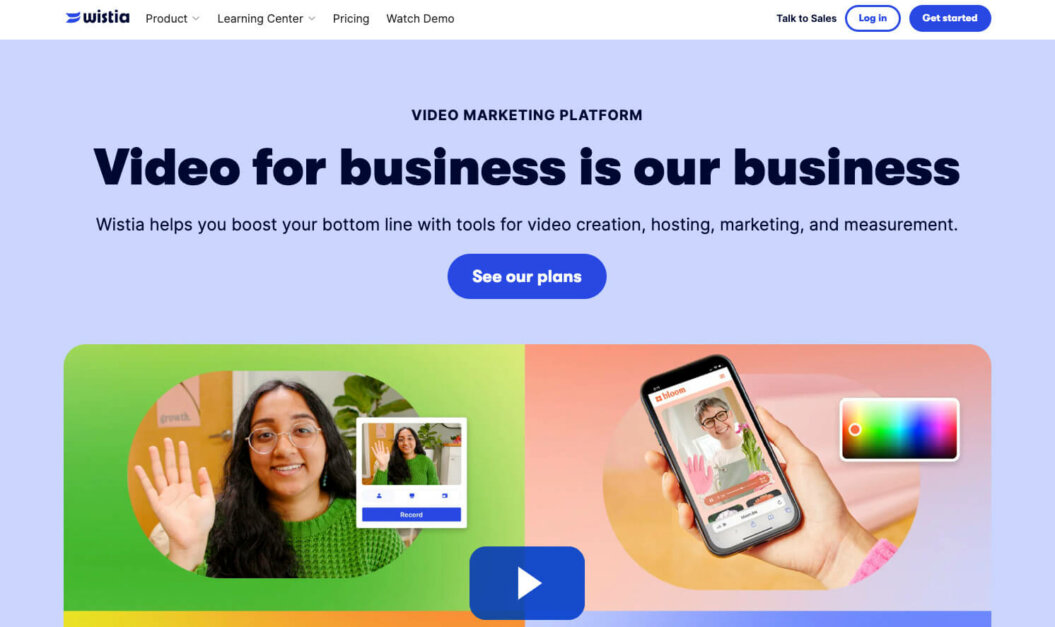
When you’re working on a marketing team and want to share your videos across streaming platforms with different levels of access, Wistia is the best tool for the job.
It’s aimed at people who want to get their digital media in front of a range of people and get an understanding of the audience they reach.
Here’s what you know about this online video content management system.
Features
- Embed your video content on the site of your choice through a normal CMS like WordPress, share to social media, or create a branded channel to showcase your videos.
- Brand your video player with your own colors and add chapters, email captures, and CTAs to your content.
- Share video in up to 4K quality with a viewing experience adaptable to mobile devices.
- Group your content into “projects” in the backend, add SEO information like metadata, and gather videos into galleries on the user interface.
- Gate content with passwords and add private sharing options to projects.
- Access video analytics, information about your audience, video heatmaps, social media data, and run A/B testing.
- Integrate with your CRM, analytics, email marketing, marketing automations, sales, and support tools.
- Host up to 10 videos for free and pay extra for more video storage and large bandwidth limits starting at 200GB.
Pricing
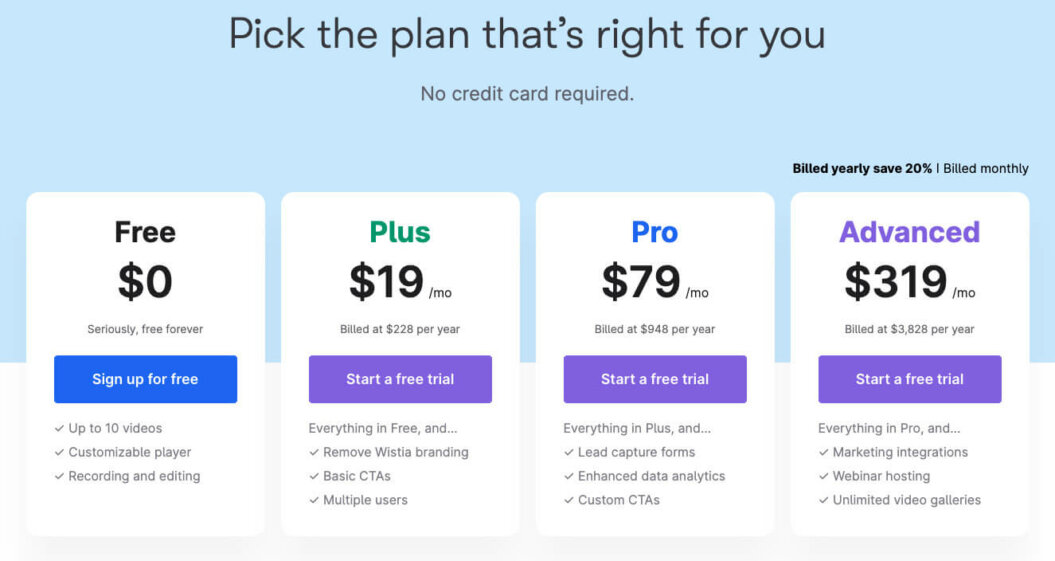
Wistia has 4 pricing options:
- Free: This is a free forever plan that offers access to the basics, including 10 videos, basic analytics, free automated captions, and more. It also includes 200 GB of bandwidth, 1 user limit, 5 minutes max length per screen/webcam recording, and email support.
- Plus: This plan costs $19 per month and includes 20 media files, 1 TB of bandwidth, allows up to 3 users, and offers 15 minutes max length per screen/webcam recording. Importantly, at this tier, you can also remove the watermarked Wistia branding.
- Pro: This plan costs $79 per month and includes 50 media files, 1 TB of bandwidth, allows up to 5 users, and offers 60 minutes max length per screen/webcam recording.
- Advanced: Priced at $319 per month, this plan includes 250 media files, 1 TB of bandwidth, allows up to 20 users, offers 60 minutes max length per screen/webcam recording, and allows for 2 hours of live streaming.
Pros:
- Marketing Focus: Wistia is heavily focused on video marketing, offering tools that integrate with marketing automation and CRM platforms.
- Lead Generation Tools: Includes features for lead generation, such as customizable CTAs and email collectors embedded within videos.
- Video SEO: Offers features designed to improve video SEO, helping your content rank better in search engine results.
Cons:
- Limited Monetization Features: Wistia is less focused on direct monetization features like subscriptions or pay-per-view.
- Best Suited for Marketing: Primarily tailored for marketing purposes, it might not be the best fit for creators looking solely to monetize content directly.
3. YouTube
Best for: Organic and paid video search
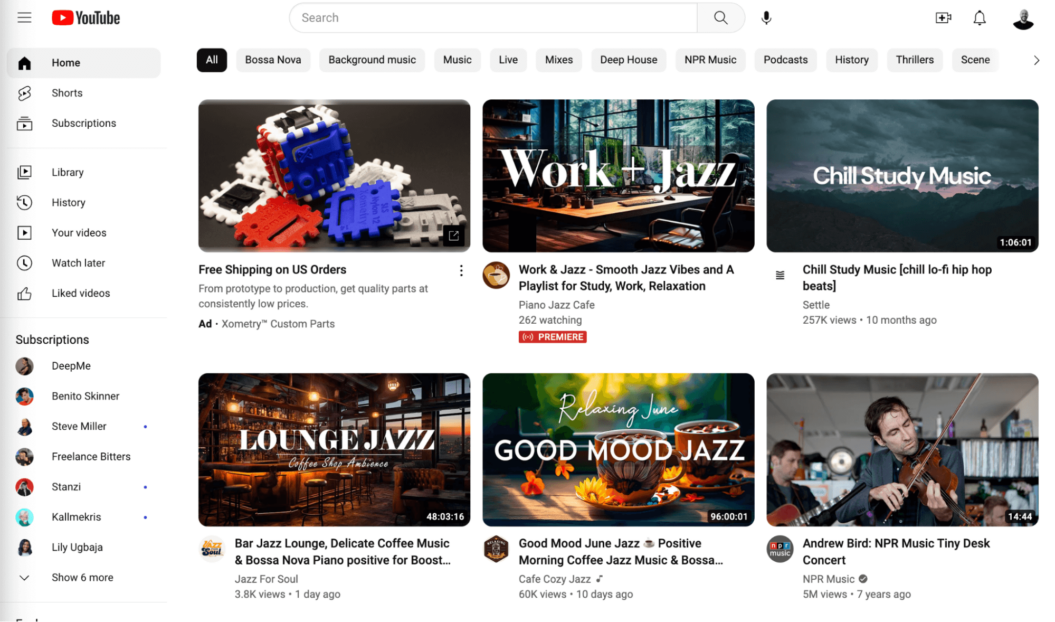
With YouTube forecasted to hit over 933 million users in 2024, it’s undoubtedly the biggest video CMS out there.
To generate organic interest, optimize your content for video search, and advertise your content to your target audience, YouTube is the place to be.
Features
- Your videos hosted on the YouTube platform with links available to embed content on social media or your own website.
- A YouTube-branded player with the option for CTAs, closed captions, and chapters.
- Full HD video quality with adaptive bitrate streaming to adjust video quality to the device and internet speeds of viewers.
- Access to your videos through the website and mobile and TV apps.
- SEO tools to add tags and other data as well as the option to create playlists to organize your videos.
- Monetization through a cut of ad revenue when your channel hits certain metrics, a cut of the revenue when YouTube Premium users watch your content, and channel subscriptions.
- Private videos that can be accessed only by you or by email addresses you add, or you can restrict videos for your channel members only.
- Live streams through your webcam or through the mobile app – if you have 1,000 or more subscribers.
- Detailed analytics about your audience sources, video engagement, and other data.
- No storage, bandwidth, or streaming limits.
Pricing
You don’t have to pay any upfront fees to host your video files on YouTube.
If you’re a YouTube Partner, you receive a cut of the advertising that’s run on your videos. YouTube will take 45% of your revenue.
Pros
- Ease of Use: Uploading and managing videos on YouTube is straightforward, making it accessible for creators of all skill levels. The platform also handles hosting, streaming, and optimization for different devices and bandwidths.
- Wide Reach: Offers unparalleled exposure to a global audience. Creators can tap into a vast viewer base to increase visibility and engagement.
- Monetization Opportunities: YouTube provides multiple ways to monetize content, including ad revenue, channel memberships, and Super Chat. This makes it an attractive platform for creators looking to earn from their videos.
Cons
- Limited Control: Creators have limited control over their channel’s appearance and how videos are presented. YouTube’s algorithm also influences video visibility, which can be unpredictable.
- Competition: The vast amount of content on YouTube means creators face stiff competition for viewer attention. Standing out requires high-quality content and effective SEO strategies.
- Ad Dependence: For channels that rely on ad revenue, changes in YouTube’s advertising policies or algorithms can significantly impact earnings. Creators have limited control over the ads displayed alongside their content.
- Content Restrictions: YouTube has strict content guidelines that can limit what creators can post. Videos can be demonetized or removed for violating these guidelines, impacting revenue and visibility.
4. Gumlet
Best for: Video platform for SMBs and content creators
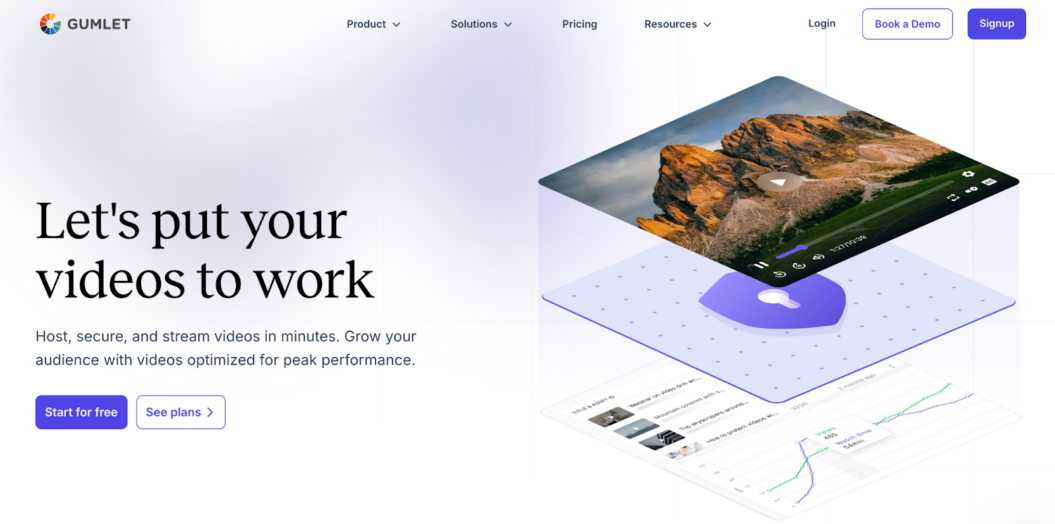
Gumlet is a video hosting and streaming platform with a video CMS solution designed to streamline video management and delivery for content creators. It offers a user-friendly interface and powerful tools to help creators efficiently upload, organize, and distribute video content across various platforms.
Features
- Automatically optimizes videos for different devices, ensuring fast load times and high-quality playback.
- Simplifies video embedding by allowing uploads and generating a unique embed code for easy integration into website HTML for smooth display.
- Features a customizable video player that can be tailored to fit the content creator’s branding and style.
- Enhances viewer experience with thumbnails, subtitles, chapters, and more.
- Provides detailed analytics to track viewer engagement, geographic data, and device usage for better audience insights.
- Secures videos with DRM, dynamic watermarking, signed URLs, and geo-blocking, etc for added protection.
- Supports VAST tags to customize video ads’ duration, format, and tracking pixels, ensuring ads are delivered seamlessly and without disrupting the viewer experience.
- Utilizes a global CDN to deliver content to audiences worldwide with minimal latency.
Pricing
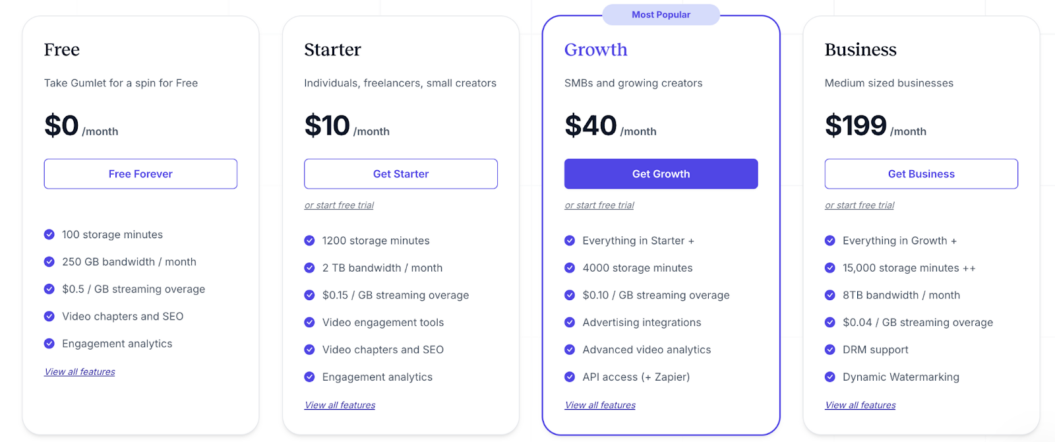
- Forever free plan
- Starter: $10/month, billed annually
- Growth: $40/month, billed annually
- Business: $199/month, billed annually
Pros
- User-friendly interface that allows even non-technical users to manage and optimize video content easily.
- Fast video delivery and reduced buffering enhance the viewer experience.
- Offers a scalable pricing model, making it affordable for both small creators and large enterprises.
Cons
- Some of the more advanced features may require a bit of a learning curve for new users.
5. JW Player
Best for: Monetization through advertising
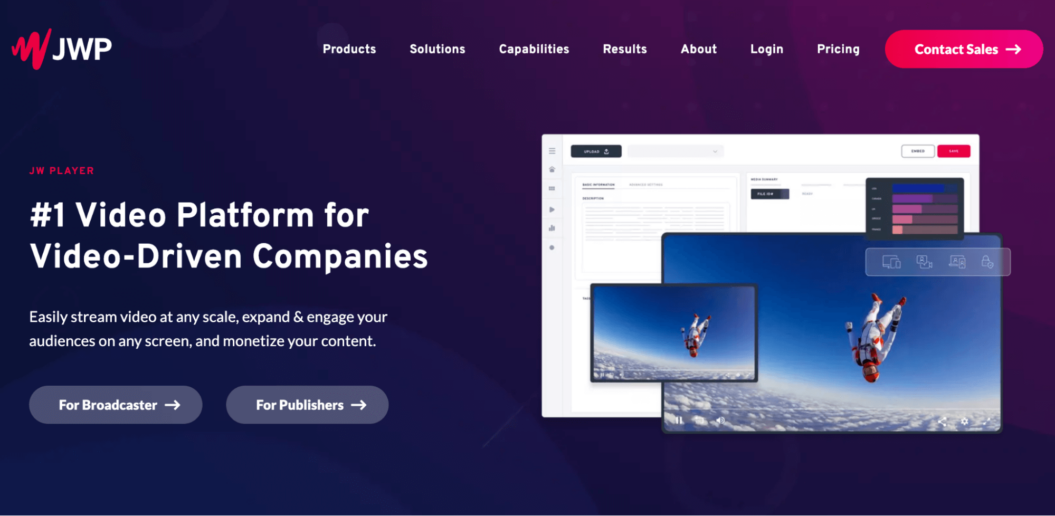
A huge catalog of content and an engaged audience are what you need to be successful with JW Player. Most providers don’t have a solid advertising video-on-demand (AVOD) offering – this is the online video platform that does.
Features
- Host your videos and get embed links to add your content to your website and share it across social media.
- Add your brand colors and custom thumbnails to your videos on the HTML5 player.
- Stream video in up to 4K quality, have your content transcoded to work on all devices, and create a mobile VOD OTT app.
- Create video galleries with JW Showcase to bring your content together in one place.
- Monetize your content through advertising with built-in support for ad servers like SpotX, Google DFP, and Freewheel – with subscription and pay-per-view monetization also available.
- Set videos to public, private, or have password permissions.
- Run live streams with continuous archiving and a maximum stream of 12 hours.
- Access analytics from a range of providers through integrations with tools like Google Analytics, Nielsen, Comscore, and more.
- Use Zapier to create automations with other tools and integrate with your analytics provider.
- Have large data storage and streaming limits.
- Rely on uptime of up to 99.99% using a range of CDNs.
Pricing
JW Player offers a Free Trial as well as a Video Platform with custom pricing.
The 30-day Free Trial includes:
- Full API & SDK Access
- Non-Commercial License
- 25GB Hosting / 75GB Streaming
In the Video Platform with custom pricing, they offer a range of services divided into four sections: Stream, Play, Engage, and Monetize.
Pros
- Customization and Branding: JW Player offers extensive customization options, allowing creators to tailor the video player to match their brand. This includes custom skins, logos, and control over the player interface.
- Adaptive Streaming: JW Player supports adaptive streaming technologies like HLS and DASH, ensuring optimal video playback quality across different devices and network conditions without buffering.
Cons
- Cost: JW Player operates on a subscription model, which might be cost-prohibitive for smaller creators or startups with limited budgets. The cost can increase significantly as you scale up your usage or require advanced features.
- Technical Complexity: While JW Player offers significant customization and integration capabilities, these features require a certain level of technical expertise to implement effectively, which might be a barrier for non-technical users.
- Self-Hosting Requirements: Unlike fully hosted platforms, using JW Player effectively may require you to manage your own hosting for videos, which can add complexity and potential costs related to storage and bandwidth.
6. Brightcove
Best for: Enterprise video content
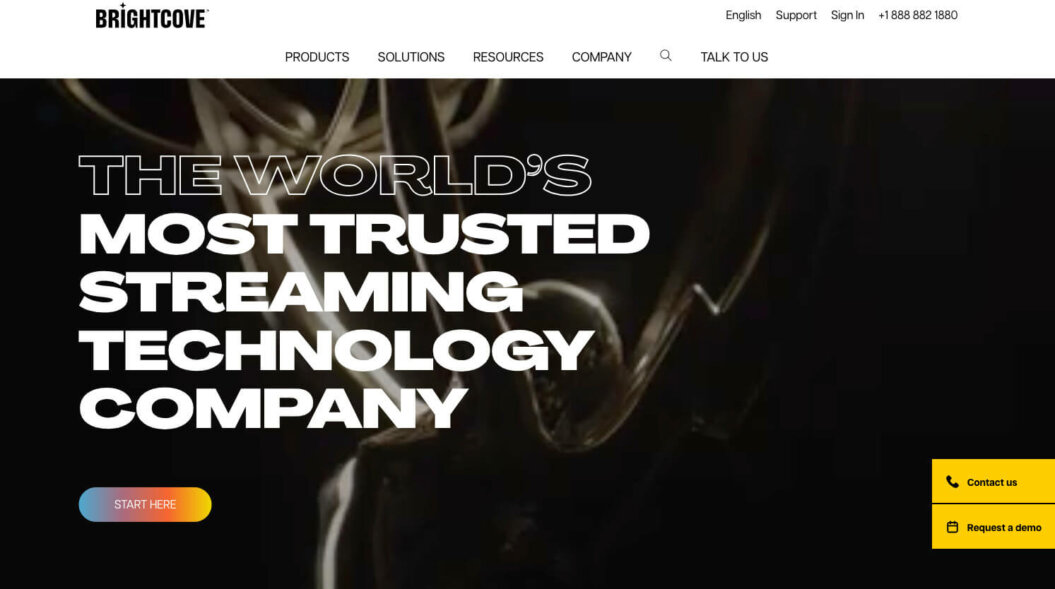
Brightcove’s customer base is mainly enterprises that use it for corporate communications or to stream commercial media content.
Features
- Embed videos to your website and social media platforms that are hosted on the Brightcove cloud.
- Play videos on an HTML5 player with API access and an open source community for developer support.
- Stream your content in up to Full HD and encode content for your mobile apps.
- Create video galleries, add metadata, and make playlists using video tags.
- Monetize your content with AVOD, transactional video-on-demand (TVOD), or subscription video-on-demand (SVOD), and use marketing tools like free trials and coupons.
- Protect videos with a paywall or password and host private and unlisted content.
- Live stream events.
- Integrate with products in the Brightcove ecosystem.
- Access fine-grain analytics on a video and user level in real-time with custom reporting options.
- Store an unlimited amount of content.
- Experience uptime of up to 99.95%.
Pricing
There isn’t a public pricing model available for Brightcove.
You’d need to contact the company to discuss the costs of using their services.
Pros
- Scalability: Brightcove is designed for scalability, making it suitable for businesses of all sizes, from small startups to large enterprises.
- Advanced Analytics: Offers advanced analytics and insights, helping creators and businesses understand their audience better.
- Security Features: Provides robust security features, including DRM and encryption, to protect your content.
Cons
- Complexity: The platform can be complex to navigate, especially for those without technical expertise.
- Cost: The pricing model can be on the higher side, especially for smaller creators or businesses with limited budgets.
7. Vidyard
Best for: Building a video sales funnel
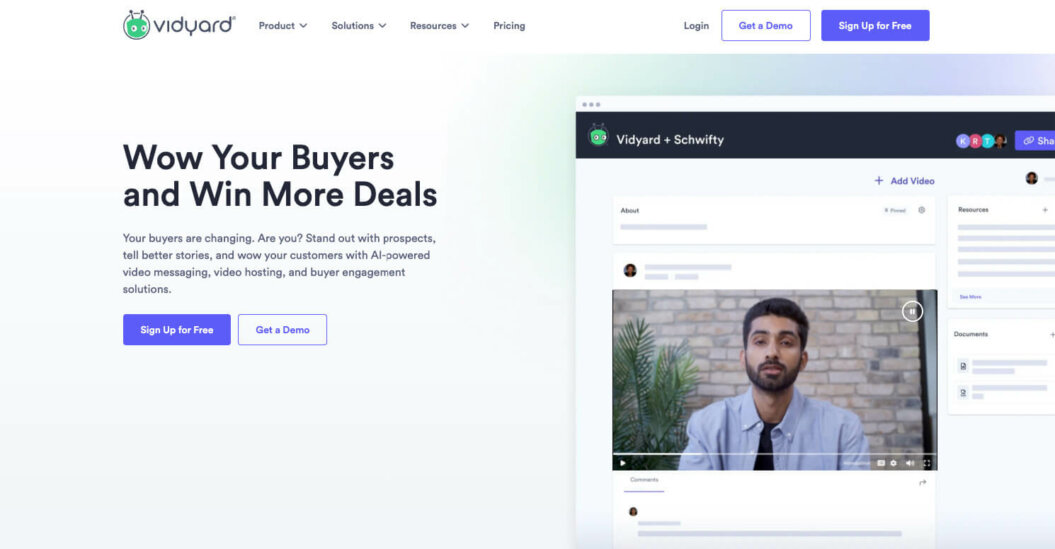
When you want to build a high-converting sales funnel that is based around video, Vidyard is the solution your marketing team needs.
Features
- Video embedding into your website, email, intranet, or create a video hub to allow access to your videos.
- A brandable video player with video streamed in up to 4K quality with captions and CTAs available.
- The ability to add tags, transcripts, and metadata to your videos.
- Secure video sharing with password protection, IP white-listing, and single sign-on (SSO).
- An upload widget that lets you share a link with another person to let them upload videos to your account.
- Video personalization to automatically target a sales or marketing video at a specific customer.
- Notifications when your video has been viewed plus other powerful analytics like video views over time and viewer-level data.
- Integrations with your CRM and other tools like email marketing, social media platforms, eCommerce platforms, and more.
- Unlimited bandwidth and storage for your digital content.
Pricing
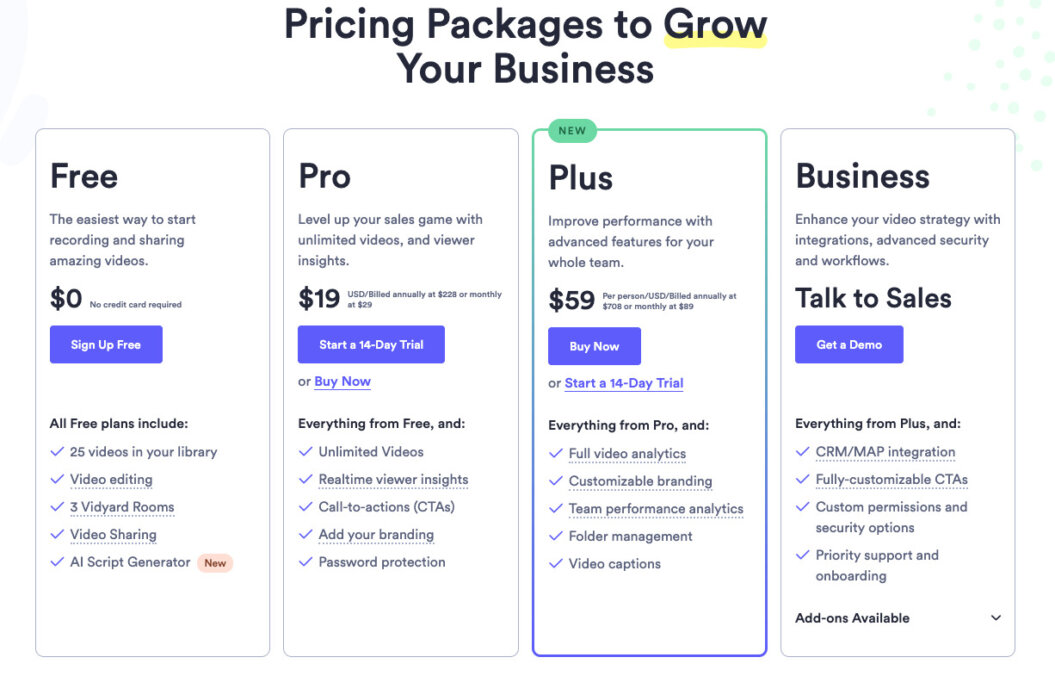
Vidyard offers a few pricing plans.
- Free: This plan offers basic video recording and sharing functionality at no cost. It includes up to 25 videos in your video library, video editing, sharing content via email, social media, and more.
- Pro: Priced at $19 per month if billed annually ($228 per year), or $29 per month if billed monthly, this plan provides additional features including unlimited videos, insights, and a CTA for your videos.
- Plus: $59 per month billed annually gets you everything from free and pro with additional video analytics, white labeling, captions, and more.
- Business: The price for this plan isn’t listed and requires contacting sales.
Pros
- Personalization Features: One of the standout features of Vidyard is its ability to create personalized videos at scale, enhancing viewer engagement by making content more relevant to individual viewers.
- Ease of Use: Vidyard is user-friendly, offering a straightforward interface for uploading, managing, and sharing videos. It also provides tools for embedding videos on websites and blogs easily.
Cons
- Limited Community Building Tools: Unlike platforms that are part social network, Vidyard focuses more on video hosting and analytics. This means it lacks built-in community building tools like comments or likes, which can be crucial for creators looking to build a community around their content.
- Pricing: Vidyard’s advanced features and focus on businesses mean it can be expensive for individual creators or small startups. The pricing model may not be the best fit for those just starting out or with limited budgets.
8. SproutVideo
Best for: Internal communications
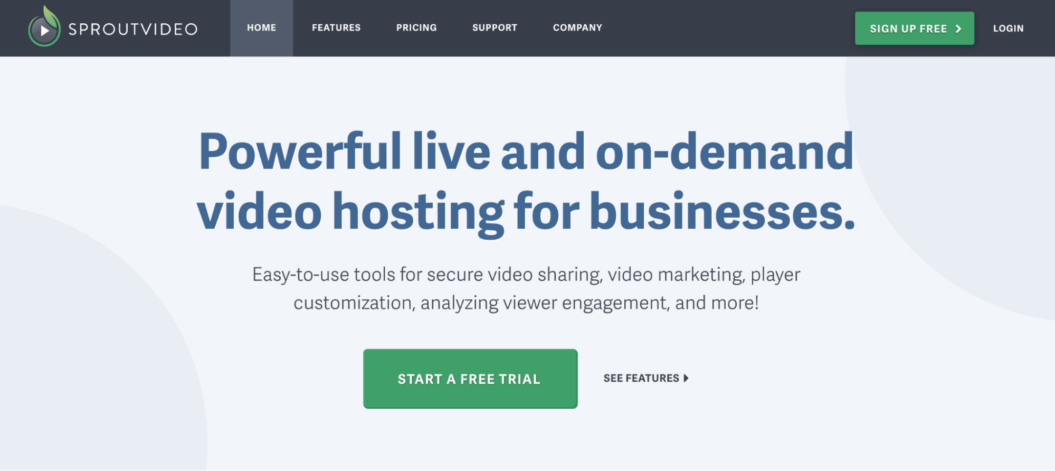
SproutVideo offers enterprise video content management – it’s a place where you can host your company training videos and share video clips with teams across your business.
Features:
- Video hosting that lets you share videos to social media, embed them on your website, or you can create your own video site.
- A brandable video player that delivers up to 8K video with subtitle support, autoplay, and loop options.
- Mobile-optimized video delivery.
- Options to add categories and search for videos with built-in SEO.
- Tools to capture leads, add CTAs, and create video landing pages.
- Password and login protection, plus SSO and IP address restrictions.
- Analytics for users and videos such as impressions, stream locations, devices, and whether a video was downloaded – with exportable reports.
- Integrations with tools like Mailchimp, Google Analytics, and more.
- 500GB of storage and bandwidth plus 60 minutes of live video streaming per month, both of which are expandable.
Pricing
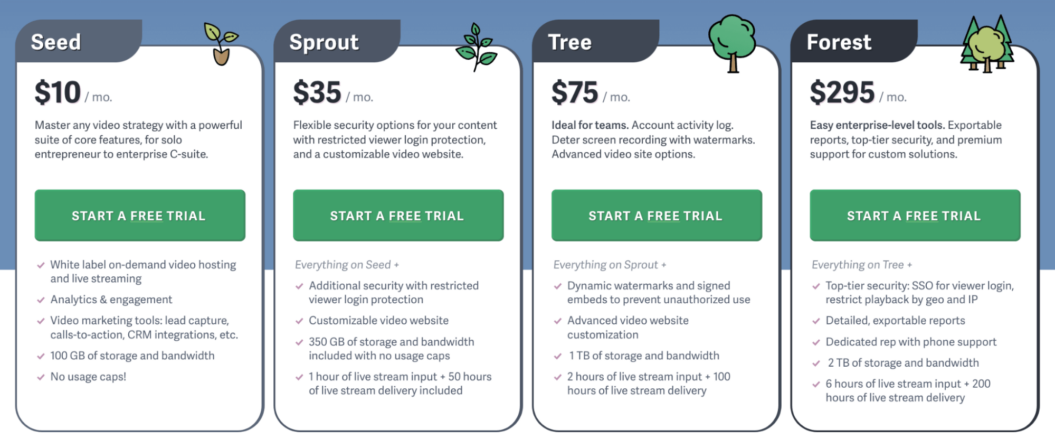
Sprout Video offers four pricing tiers:
- Seed: At $10 per month, the Seed plan includes white-label on-demand video hosting and live streaming, analytics & engagement, video marketing tools such as lead capture, calls-to-action, CRM integrations, etc., 100 GB of storage and bandwidth, and no usage caps.
- Sprout: For $35 per month, you get everything from the Seed plan and adds additional security with restricted viewer login protection, a customizable video website, 350 GB of storage and bandwidth with no usage caps, and 1 hour of live stream input + 50 hours of live stream delivery.
- Tree: Priced at $75 per month, the Tree plan includes everything from the Sprout plan and adds dynamic watermarks and signed embeds to prevent unauthorized use, advanced video website customization, 1 TB of storage and bandwidth, and 2 hours of live stream input + 100 hours of live stream delivery.
- Forest: For $295 per month, the Forest plan includes everything from the Tree plan and adds top-tier security including SSO for viewer login, restrict playback by geo and IP, detailed exportable reports, dedicated rep with phone support, 2 TB of storage and bandwidth, and 6 hours of live stream input + 200 hours of live stream delivery.
Pros
- Ease of Use: SproutVideo offers a user-friendly interface that simplifies the process of uploading, managing, and sharing videos, making it accessible for creators of all skill levels.
- Customization Options: Provides extensive customization options for the video player, allowing creators to align the look and feel of their videos with their brand identity. This includes custom colors, logos, and the ability to control playback options.
- Robust Security Features: Offers strong security measures, including password protection, domain restrictions, and private sharing options, to control who can view or share your content.
Cons
- No Native Monetization Options: SproutVideo does not offer built-in monetization options like subscriptions, pay-per-view, or advertising. Creators looking to monetize their content directly through the platform would need to integrate external tools or services.
- Limited Community Building Features: Similar to Vidyard, SproutVideo lacks built-in community features such as commenting, liking, or subscriber interaction.
How to choose a video CMS
Perfect is subjective; the ideal solution for your business might be completely unusable for another.
That being said, there are some fundamental things that you should make sure your platform offers.
You need to be looking out for:
- The platform your videos appear on – each use case will be different, some will need a custom website and mobile app, while others will need embed codes. Evaluate what your business needs as you start looking for your video CMS.
- The video player – ideally, you want a brandable HTML5 player that can add elements like captions and CTAs over high-quality video.
- Organizational tools – you and your users need to be able to find your videos easily with tags, categories, and SEO.
- Strong privacy controls – whether you want to gate content for monetization or keep internal business communications private, you need to have control over who can access your videos.
- Detailed analytics – knowing when your video has been watched and by whom is vital for video businesses to learn their audience’s behavior and gain insights.
- Limitations – digital storage is costly – as you probably already know – so check out how much content you can store and stream each month.
- Integrations – working with the tools you already use like email systems, CRMs, affiliate tools, Zapier, etc will make adopting your new video CMS much easier.
Use these factors to decide exactly what your business is going to need, create your shopping list of features, and ultimately find the perfect video CMS for your needs.
Now over to you
Those were some of the best video CMSs out there.
For video monetization, marketing, search engine optimization, and even enterprise-level requirements – we’ve looked at a tool that works for your needs.
Have you pinned down what you need from a video CMS yet?
If you’re looking to get your video content in front of your engaged audience on their own terms while scaling your business, Uscreen is the tool for you.
Start a free trial and we’ll show you around our video CMS platform.
Build, launch and manage your membership, all in one place.
Video CMS FAQs
Yes, YouTube works as a content management system (CMS) that is specifically for video content.
A content management system holds a range of content types like blogs, landing pages, photo galleries, and audio clips. Meanwhile, a video content management system is designed specifically for storing and organizing video content, which needs different encoding and storage limits.
The primary function of a content management system is to allow people to add information to their website and store it in a way that’s easy to manage and update – with no coding skill necessary.
A video content management system will let you store large, high-quality video files, use transcoding to optimize the content for different devices, let you control who can access your video, and make it easy for you and your audience to access the content.






