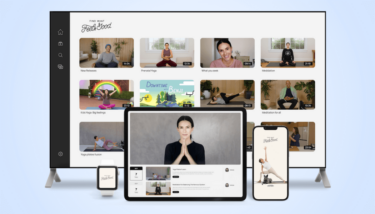You know you’re a true content creator when you start bargaining with your memory card for more storage. The good news is you can save all your videos from the trash bin by investing in a professional video storage solution.
To take the guesswork out of finding the right home for your files, we’ve asked our customers what their most trusted video storage solutions are and made this list for you.
- Dropbox
- Google Drive
- Adobe Creative Cloud
- pCloud
- IDrive
- Box
- Apple iCloud
- Sync
- Microsoft OneDrive
- Uscreen
Why Do You Need a Video Storage Service?
Cloud-based video storage is the best solution for conveniently and safely storing large video files — and we’re talking lots of large video files.
The size of a video file will vary based on its image quality:
| Name | Pixel size | File size for one hour of video |
|---|---|---|
| 720p | 1280 x 720 | 800 – 900MB |
| 1080p | 1920 x 1080 | 1.2-1.4GB |
| 2K | 2048 x 1080 | 2.8-3GB |
| 4K | 3840 x 2160 | 20-22GB |
| 8K | 7680 x 4320 | 36-38GB |
Plus, the higher the quality of the video, the more storage space it will require.
A personal hard drive will fill up fast and slow your computer down dramatically.
Cloud video storage solutions act like outsourced hard drives so video creators can keep their productivity at 100%.
Keeping your files off your device also adds increased protection if your device breaks.
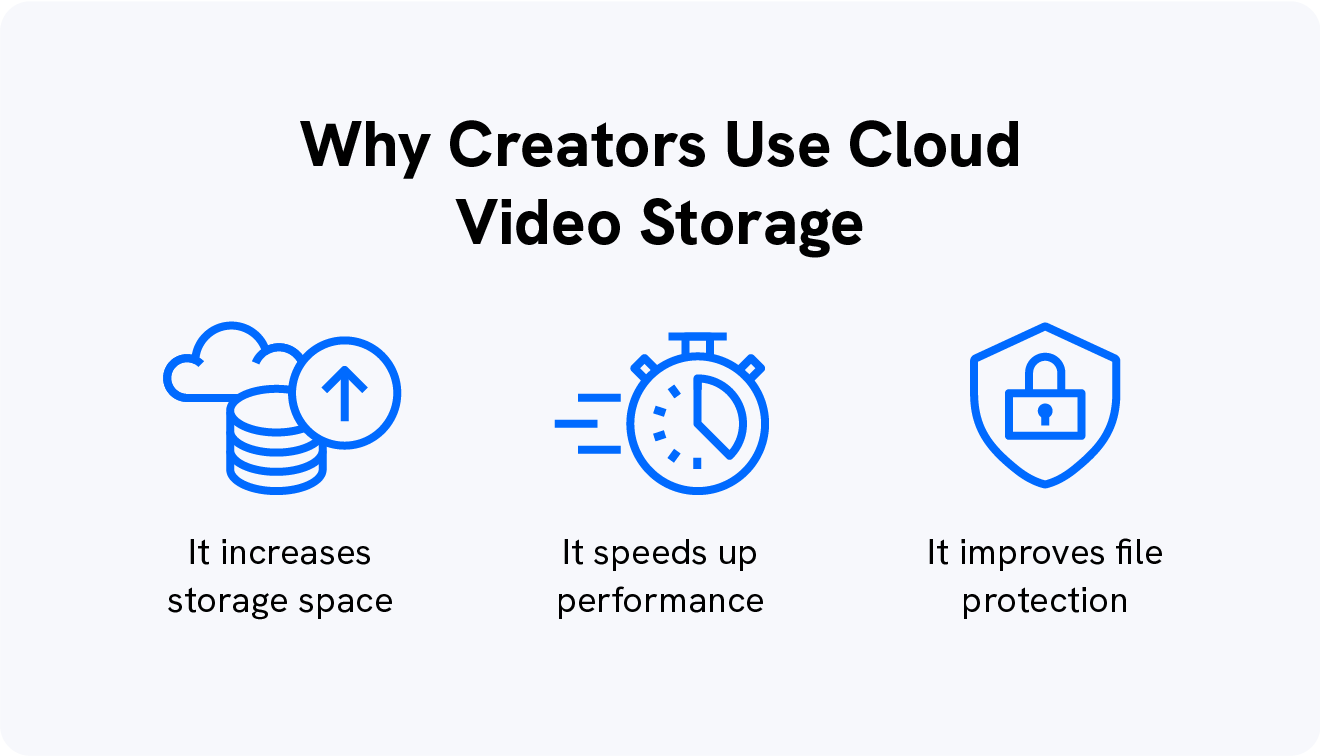
Using secure video storage solutions frees up hard drive space and leads to more efficient video projects.
What To Look For in a Video Storage Solution
To get all the possible benefits from video storage solutions, make sure you find a scalable service that can meet your needs now and in the future.
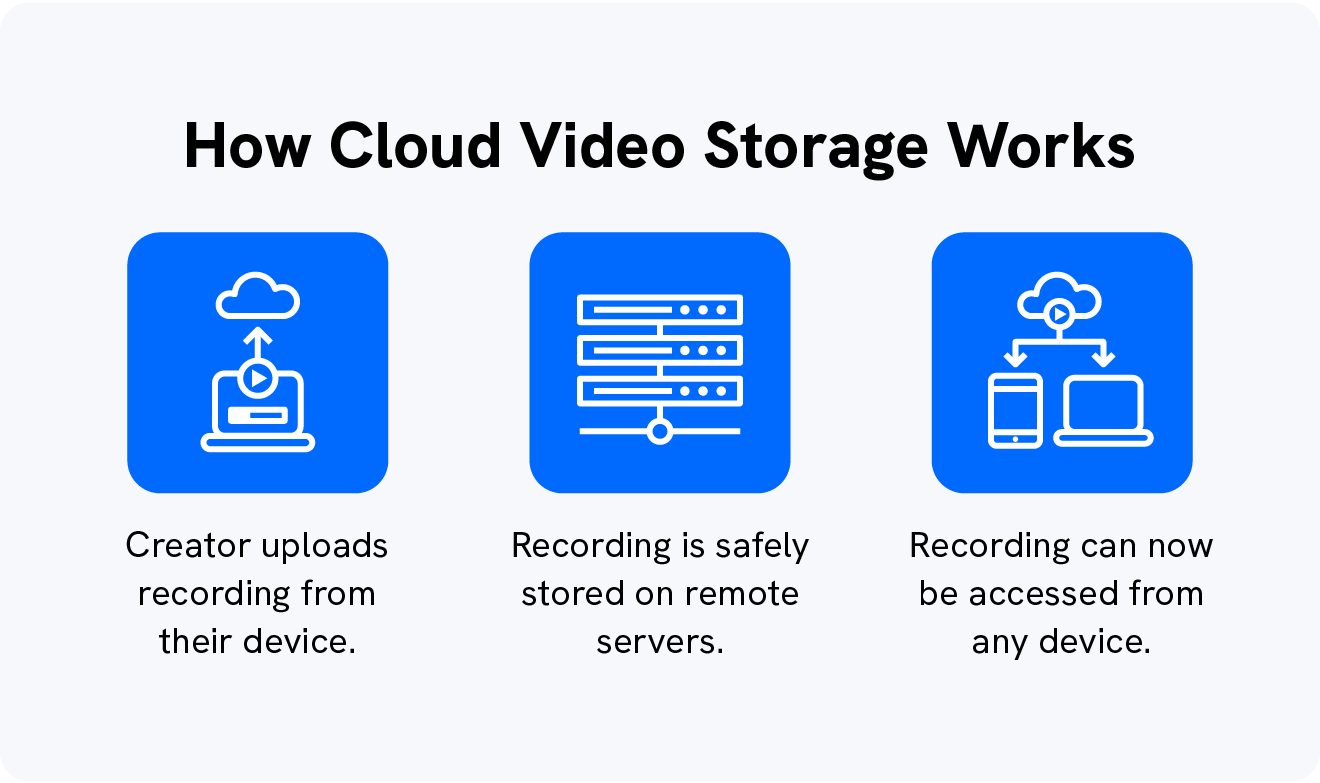
Before you decide on which video storage solution to go for, make sure to consider:
- File format flexibility: Ensure your chosen storage solution supports various video formats across all your devices. Think ahead to future formats you might use.
- Efficient file management: Look for solutions with robust search and retrieval features to save time locating videos, especially if you work with a team.
- Automated backups: Opt for automatic synchronization and backups to avoid the hassle of manually backing up files. Ideal for forgetful types or teams managing multiple files.
- Team collaboration and admin tools: Choose a solution that allows seamless team access and provides admin controls. No more chasing down files – team members can dive in and get started.
- Storage capacity: Balance your storage needs with your budget. Ensure the solution offers enough space for your current and future video projects.
- Security measures: Prioritize security and privacy features. Look for zero-knowledge encryption to keep your data safe from unauthorized access.
- Scalability: Plan for the future by selecting a storage solution that can grow with your business. Avoid the hassle of switching providers as your storage needs expand.
1. Dropbox
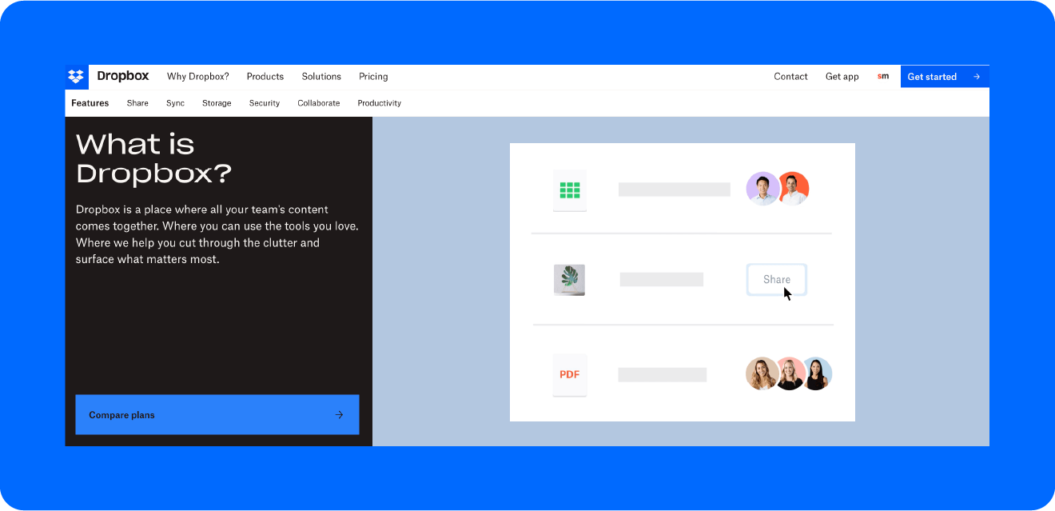
| Capterra | ⭐️⭐️⭐️⭐️✨ | 4.6 out of 5 |
| G2 | ⭐️⭐️⭐️⭐️✨ | 4.4 out of 5 |
Dropbox is a trusted storage provider that can securely host content while allowing teams to collaborate on works in progress.
They make it easy to share files which means they can even help improve productivity.
Its reliable service makes it a great workaround for any storage limitations you may have with your hardware or video streaming platform.
“I love that I can auto-backup my important files from my computer, share files to work on collaborative projects, and free up space on my hard drive all in one product. It’s the easiest to use and I’ve used Google Drive, Box, Dropbox, etc. all in professional settings. Their desktop app also is pretty dependable for syncing local files. I use it every day.” – G2 review from Kristina M.
✅ Dropbox Pros
- Accessible with apps from almost all operating systems.
- Offline access.
- Flexible collaboration tools.
- Digital signatures for documents.
- Automatic file backup and synchronization.
- Robust app integration.
❌ Dropbox Cons
- Limited search capabilities.
- Can be costly, especially for plans with higher storage capacity.
- Security weaknesses with no zero-knowledge encryption.
Dropbox Features
Dropbox gives their paid plan users:
- 2,000GB+ storage space.
- The ability to sync files across platforms and devices.
- Link sharing with people outside Dropbox.
- The ability to share files as large as their cloud storage.
Dropbox Pricing
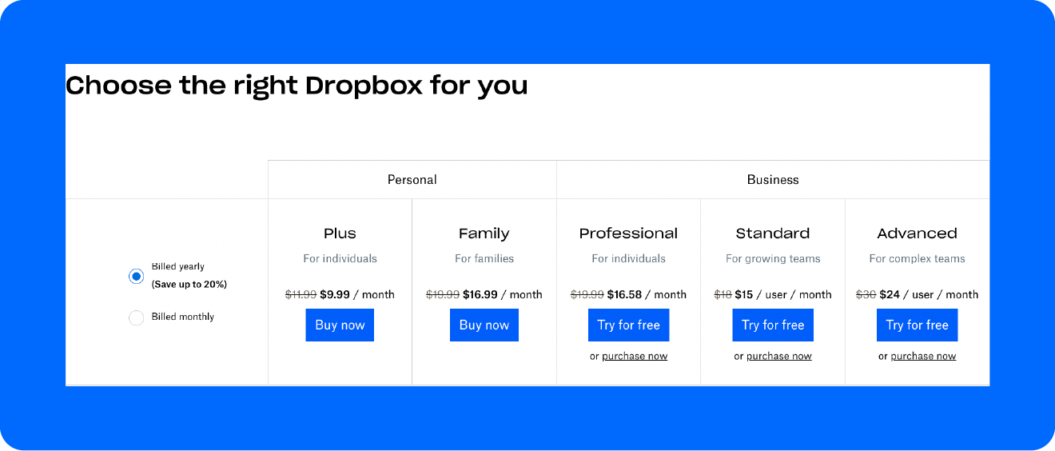
Dropbox has 5 pricing options:
- Plus: their lowest plan is for individuals and stores up to 2TB. It has 30-day file recovery and automatic backups. Price: $9.99 per month.
- Essentials: their next plan is still for individuals but provides 3TB of storage and a more robust selection of features. This includes 180-day file recovery, unlimited signature requests, PDF editing, and most importantly, record, review, and edit videos. Price: $18 per month.
- Business: this team plan includes everything in Essentials, plus admin controls. Storage starts at 9TB for 3+ users. Price: $20 per month per user.
- Business Plus: their top plan starts at 15TB with file delivery up to 250GB. It increases file recovery limits to 1 year and increases security with tiered admin controls, single sign-on, and compliance tracking. Price: $26 per month per user.
2. Google Drive
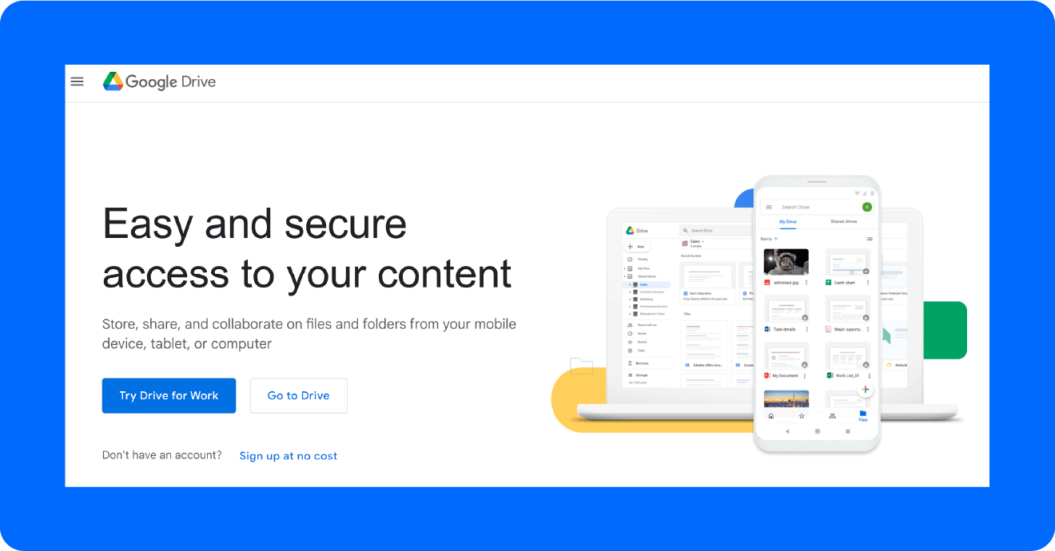
| Capterra | ⭐️⭐️⭐️⭐️⭐️ | 4.8 out of 5 |
| TrustRadius | ⭐️⭐️⭐️⭐️✨ | 8.7 out of 5 |
Google Drive is arguably the most well-known collaboration tool and their video cloud storage goes a long way toward making content creators’ lives easier.
It offers plenty of storage for free, so you can test out their service risk-free while you compare your other options.
Another great benefit to using Google Drive is that it syncs with your Google account and is easy to access across devices.
“The software is very good as it has the signature Google interface which means everything is very understandable and intuitive. It integrates wonderfully with the rest of Google’s ecosystem.” – Capterra review.
✅ Google Drive Pros
- 15GB of free storage – pay only if you choose to upgrade.
- Integrates with Google environment and 3rd party apps, plus access Google’s collaborative editing tools like Docs, Sheets, and Slides.
- Excellent user interface and advanced tools for file and folder management.
- Prioritises data security and provides reliable file storage and data backup.
- SLL encryption.
- Instant access to edit files.
❌ Google Drive Cons
- High quality media counts against the free storage quota.
- Some apps or files may pose formatting challenges.
- Paid plans have restrictions on file size and item limits.
- File size limits, including a limit of upload file size in a day.
- Downloading and uploading speeds.
Google Drive Features
Google Drive gives users:
- 15GB to 5TB of storage.
- Built-in malware and ransomware protection.
- Integration with Docs, Sheets, and Slides to aid collaboration.
- AI technology to speed up processes.
Google Drive Pricing
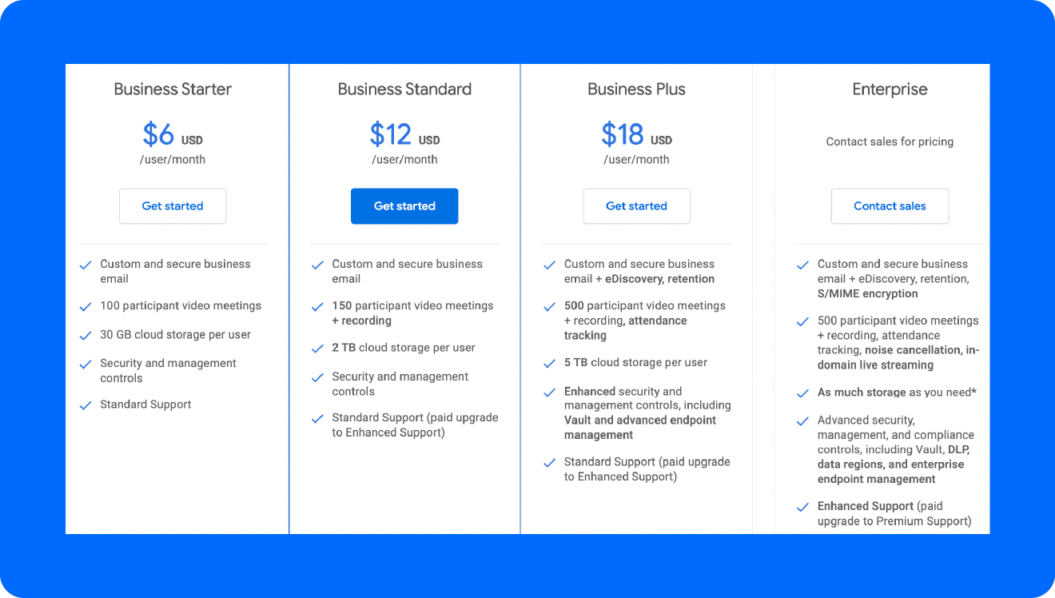
Google Drive offers 6 pricing options:
- Personal: this plan provides 15GB of storage and has access to Google Workspace. Price: Free with the option to upgrade to Google One.
- Business Starter: this plan provides 30GB of cloud storage and a business email. It has phishing and spam protection. Price: $6 per user per month.
- Business Standard: this plan provides 2TB of storage and saves meeting recordings to Drive. Price: $12 per user per month.
- Business Plus: this plan increases to 5TB of storage and allows video conferencing with up to 500 people. Price: $18 per user per month.
- Enterprise: their top account allows for as much storage as you need and comes with enhanced support. Price: contact their sales team for pricing.
3. Adobe Creative Cloud
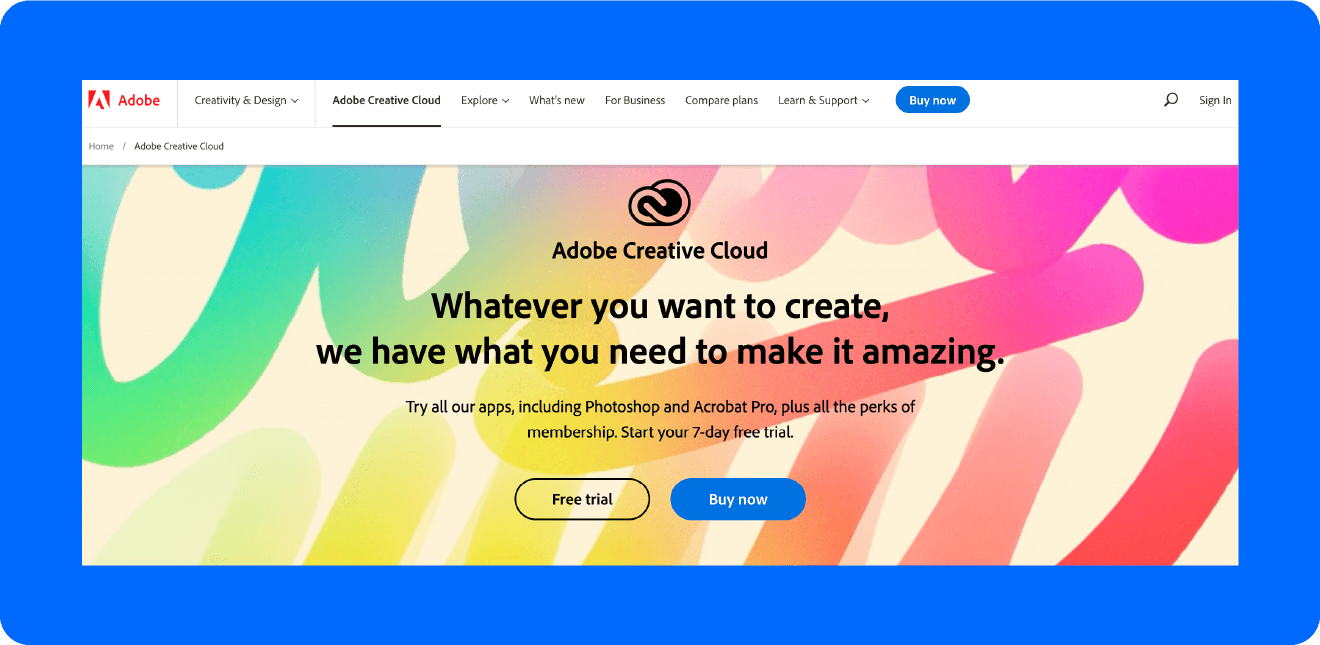
| Capterra | ⭐️⭐️⭐️⭐️✨ | 4.7 out of 5 |
| G2 | ⭐️⭐️⭐️⭐️✨ | 4.6 out of 5 |
Adobe Creative Cloud is a staple in the creative industry, providing a number of tools needed for video production.
On top of their graphic design and editing software, Creative Cloud provides online storage for videos.
They make it easy to access your files from anywhere and collaborate with other team members.
“Bridge provides essential asset management and coordination among the Creative Suite/Creative Cloud applications, allowing previews of all file types (including video), keyword and other metatdata management, and is the hub of a full design workflow… Bridge allows for sorting, viewing, rating, labeling and categorizing graphic, audio, and videofiles.” – G2 review from Alan G.
✅ Adobe Creative Cloud Pros
- Integrates with all other Adobe apps.
- Highly convenient if you already use the Adobe Suite.
- Real-time cloud syncing features.
- Easy collaboration across platforms and devices in real-time (online only).
❌ Adobe Creative Cloud Cons
- Meant primarily for managing creative files and isn’t the best for general cloud storage.
- Rigid and expensive subscription plans, especially if you don’t use Adobe.
- Not build for managing large numbers of files external to the Adobe Suite.
- Slow upload and download speeds.
Adobe Creative Cloud Features
Adobe Creative Cloud gives their users:
- 100GB to 1TB of storage.
- Cloud syncing capabilities.
- Integrations with all Adobe apps.
- A content library for collaboration.
Adobe Creative Cloud Pricing
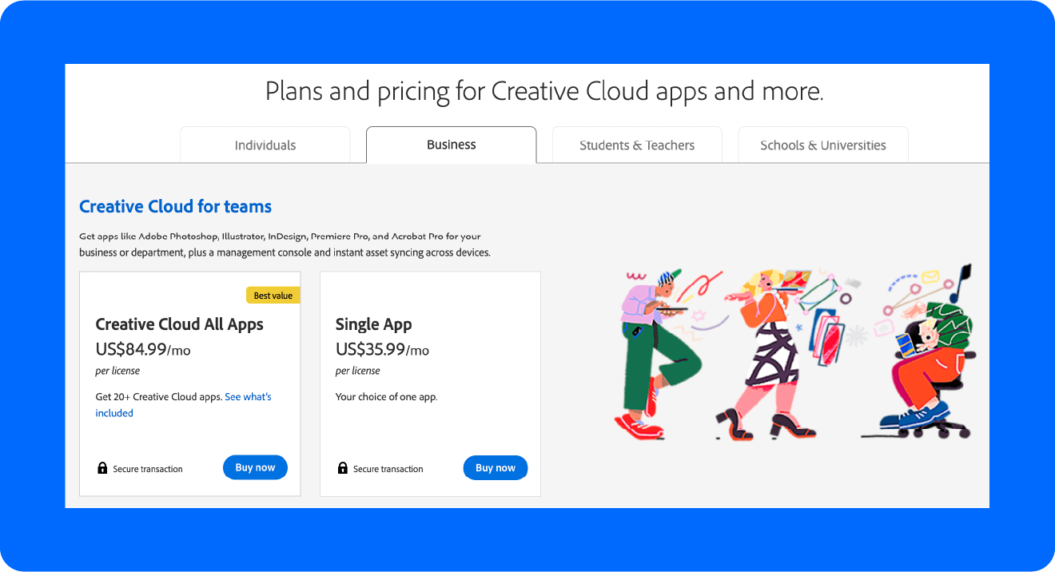
Adobe provides all apps for individual purchase, but has 4 bundles worth calling out:
- All Apps for Individuals: this plan provides access to over 20 creative apps and has 100GB of standard storage. Price: $54.99 per month.
- All Apps for Business: this plan has access to all the same apps but adds 1TB of cloud storage per user. Price: $84.99 per license per month.
- All Apps for Students: this plan gives students step-by-step tutorials and free templates. Price: $19.99 per month.
- Institution-wide License: this custom plan provides 100GB of storage for each license and offers a discount on all purchased apps. Price: contact Adobe for pricing.
4. pCloud

| Capterra | ⭐️⭐️⭐️⭐️✨ | 4.5 out of 5 |
| G2 | ⭐️⭐️⭐️⭐️ | 4.2 out of 5 |
pCloud helps people store their files with the full confidence that they’ll remain secure.
Their main focus is personal use, but they have some professional plans, too.
Their service makes access to your cloud storage so easy, that it can sometimes feel like they’re stored locally when your hard drive remains free.
pCloud is also compatible with different operating systems, mobile devices, and browsers.
“pCloud gives you a lifetime of data backup for little money. They have secure servers that follow strict privacy standards. Their website and apps are easy to use. You can connect all of your devices. And you can upload files and share them with other people. There’s also a built-in media player for watching movies, listening to music, or browsing images. It does everything I want it to do.” – G2 review by Derek P.
✅ pCloud Pros
- Zero-knowledge encryption.
- Great value with lifetime plan making it an affordable long term option.
- Access across all your devices.
- Share and collaborate with others.
- Easily store files from other online platforms.
- Accepts bitcoin payment.
❌ pCloud Cons
- Encryption costs extra.
- No document integration.
- EFH and pCloud crypto has an independent subscription.
pCloud Features
pCloud gives their customers:
- 500GB to 2TB of storage.
- Automatic file backup from computer.
- Old file recovery for up to one year.
- The ability to share files with friends.
pCloud Pricing
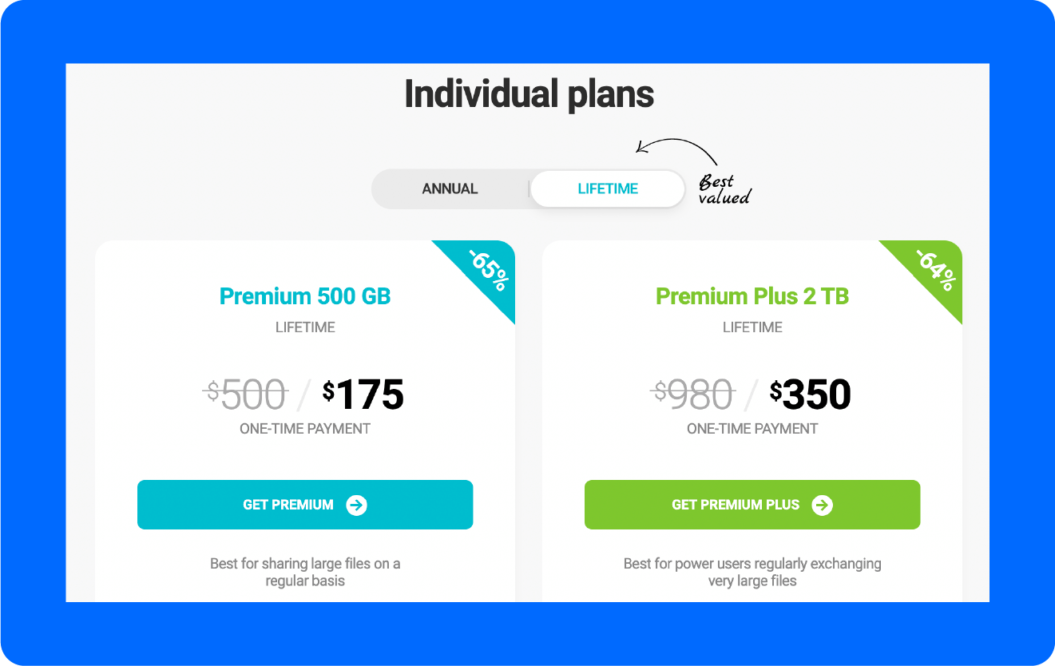
pCloud offers 5 plans to choose from:
- Premium: their first plan provides 500GB of storage. It allows file sharing and link branding. Price: $175 one-time payment.
- Premium Plus: their next plan increases storage to 2TB. All other features remain the same. Price: $350 one-time payment.
- Family: this plan allows for up to 5 users and has 2TB of storage. Price: $500 one-time payment.
- Business: this plan provides up to 1TB of storage. It adds encryption, access control, and 180 days of file versioning. Price: $7.99 per user per month.
- Business Pro: their top plan removes the cap on storage and adds priority support. All other features remain the same. Price: $15.98 per user per month.
5. IDrive
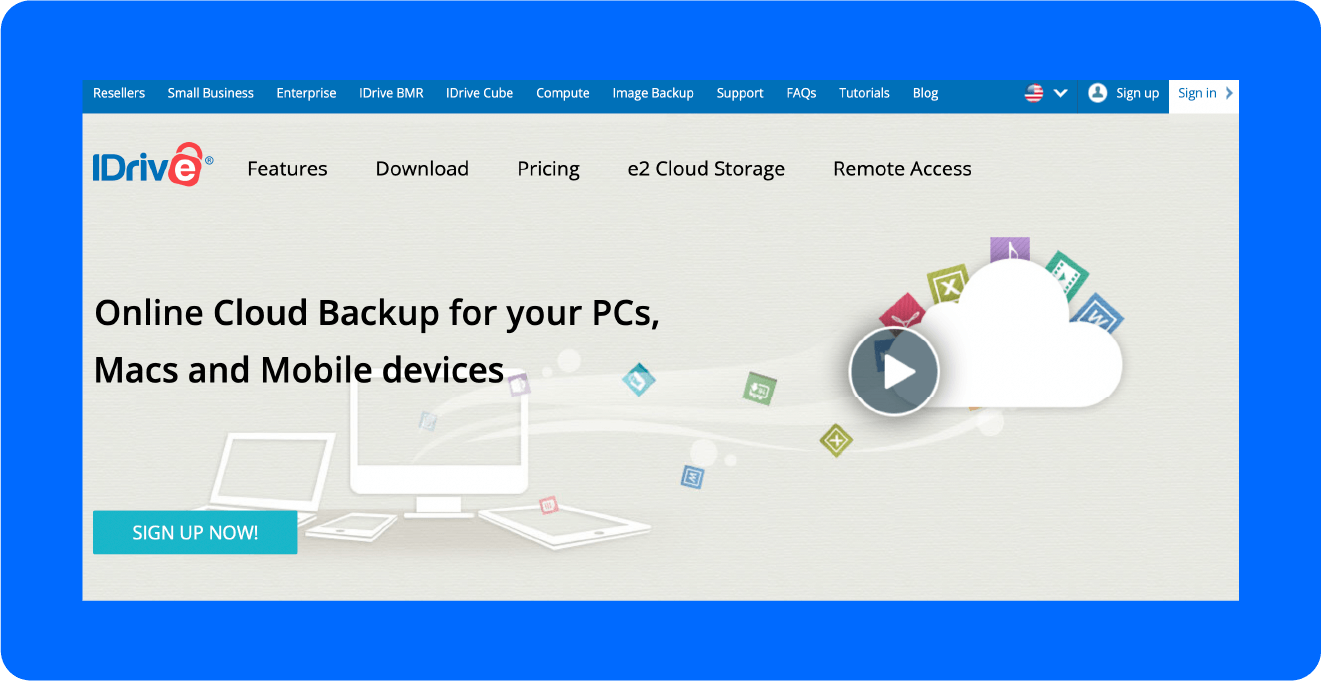
| Capterra | ⭐️⭐️⭐️⭐️✨ | 4.6 out of 5 |
| G2 | ⭐️⭐️⭐️⭐️✨ | 4.4 out of 5 |
IDrive provides personal and professional cloud storage with an emphasis placed on security.
They’re powerful enough to back up running databases and servers.
Their group management features improve collaboration and the distribution of files.
IDrive also has an app to make accessing your files by phone even easier.
“The best thing about the iDrive is the value for your money. I mean 5TB Backup for a yearly fee of $79.5 and 10TB for $99 is just awesome! The backup process is also easy and I didn’t find any problem with upload speed so far. As a travel YouTuber, I have a lot of unedited footage which needs to be edited in the future. So, I have to backup it somewhere safe. This is why I need a lot of space.” – G2 review from Rasif S.
✅ IDrive Pros
- Affordable pricing for very large storage options.
- Advanced file sharing with password protected sharing links that you can actively track.
- Backup files from an unlimited number of computers.
- Physical hard drive service.
- Easy to schedule backups from your devices with different backup schedules for different groups of files.
- Zero-knowledge encryption available.
❌ IDrive Cons
- No real-time collaboration tools.
- Clunky web interface and a feature-poor MacOS app.
- No unlimited storage option available.
- Zero-knowledge encryption is turned off by default.
IDrive Features
IDrive lets their users:
- Store files from 10GB to 5TB.
- Back up multiple phones and computers to a single device.
- Retrieve a physical storage backup in less than a week.
- Transfer and store encrypted files with a personal key.
IDrive Pricing
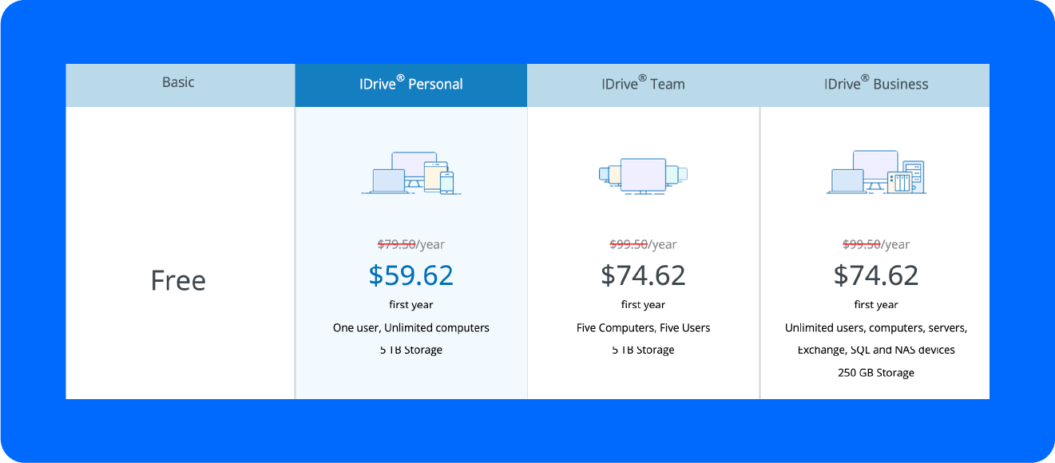
IDrive has 4 price options:
- Basic: this plan provides 10GB of storage with file encryption. Price: Free.
- Mini: Choose either 100GB or 500GB of storage. Price: $2.95 or $9.95 per year.
- Personal: their next plan starts at 5TB of storage, but can be upgraded to 100TB. It can be used by one person on multiple devices. Price: Starts at $69.65 per year.
- Team: their next plan also starts at 5TB of storage but can be used by 5 users on 5 devices. Upgrades go all the way to 500 users for 500TB of storage. Price: Starts at $69.65 per year.
- Business: this plan starts at 250GB of storage but can be used by multiple users on multiple devices and servers. Upgrades go to 50TB. Price: Starts at $69.65 per year.
6. Box
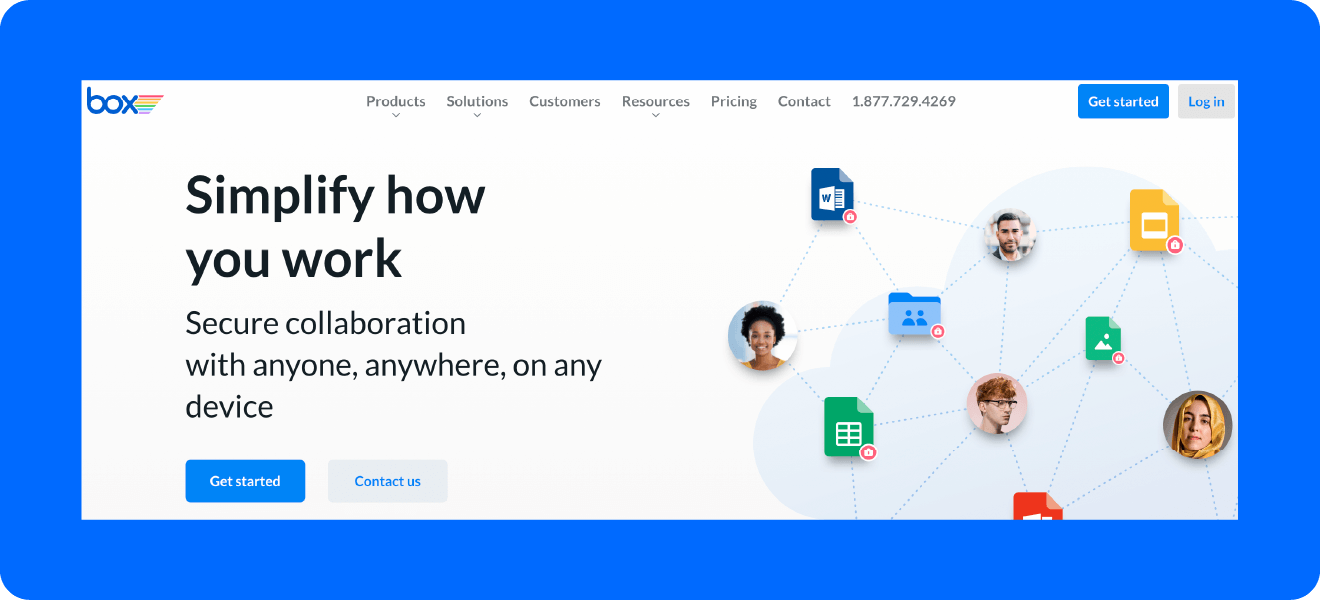
| Capterra | ⭐️⭐️⭐️⭐️✨ | 4.4 out of 5 |
| G2 | ⭐️⭐️⭐️⭐️ | 4.2 out of 5 |
Box offers online storage for videos and specializes in aiding collaboration among teams.
They make security a top priority and protect the private data of their users.
Box also provides ways to automate workflows, so businesses stand to gain even more than just online storage for videos.
“I think that the Box platform has a wide variety of storage tools that facilitate the management of information for any project. We also like the security it provides when sending confidential information. This platform can see who has access to company folders and assigns each person, according to their position to the information they can access. One of the points that favor the correct functionality of this platform is that when sending information of interest to any person in the audience, they don’t need to have an account on the Box platform.” – G2 review from Abdelrahman A.
✅ Box Pros
- Third party integrations.
- Real-time collaboration with native apps.
- Top security protection with AES 256-bit encryption and TLS/SSL encryption.
- Unlimited business storage and users.
- Advanced admin tools.
❌ Box Cons
- No block-level syncing.
- The top privacy and security features are only available on the higher plans or can be purchased separately.
- Most plans do not have zero-knowledge encryption.
Box Features
Box gives their users:
- 10GB to infinite storage.
- Machine learning-based threat detection.
- A platform that works across all devices and software.
- Integrated electronic signatures for contracts and agreements.
Box Pricing
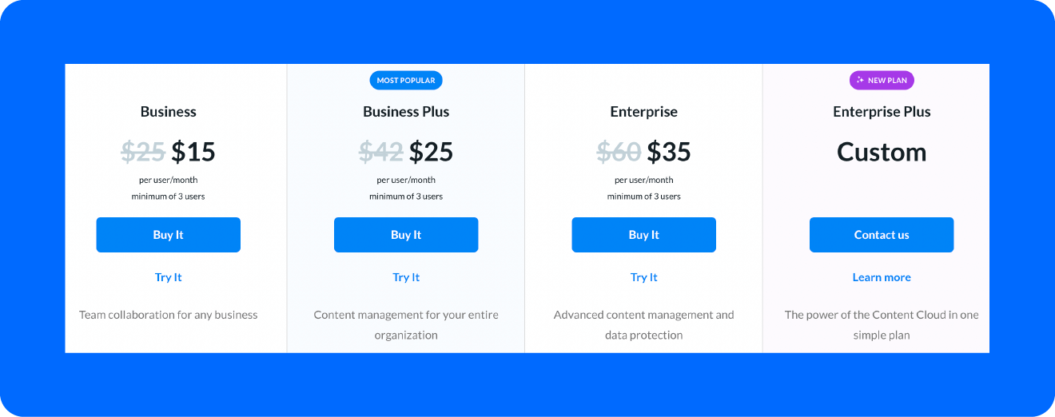
Box has 7 different pricing plans:
- Individual: this plan is for single users and can store up to 10GB. It has a 250MB file upload limit with built-in Google integrations. Price: Free.
- Personal Pro: their next plan is still for individuals but has up to 100GB of storage. It has a 5GB file upload limit. Price: $10 per month.
- Business Starter: this plan is meant for teams and keeps storage at 100GB. It has a file upload limit of 2GB and comes with technical support. Price: $5 per user per month.
- Business: their next plan removes limits from file storage and increases upload limits to 5GB. Price: $15 per user per month.
- Business Plus: the next level up increases upload limits to 15GB and allows for external collaborators. Price: $25 per user per month.
- Enterprise: this plan increases file uploads to 50GB and adds 2FA for external users. Price: $35 per user per month.
- Custom: their top plan increases file uploads to 150GB and adds custom Box services. Price: reach out to their sales team for details.
7. Apple iCloud
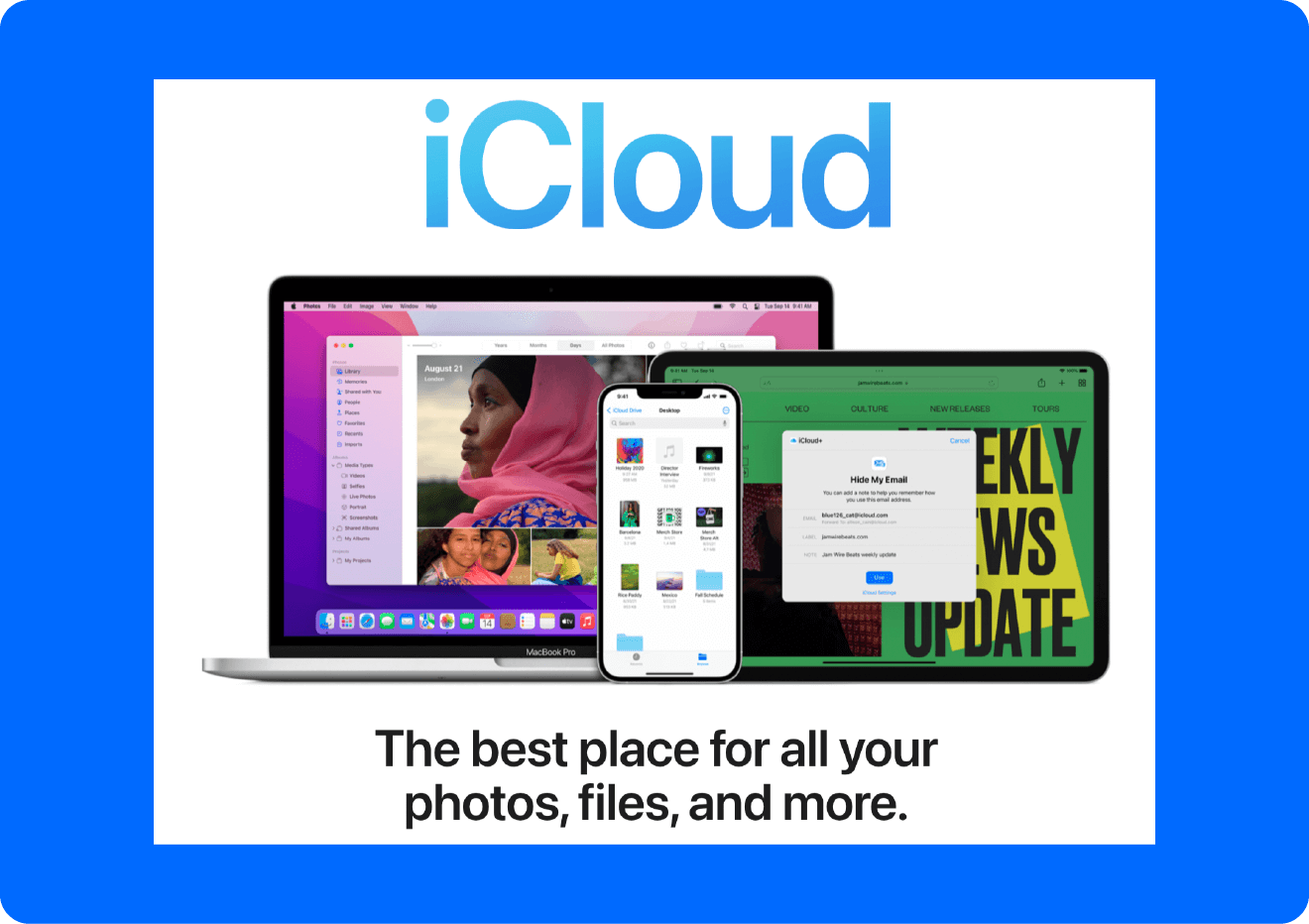
| Capterra | ⭐️⭐️⭐️⭐️✨ | 4.7 out of 5 |
| G2 | ⭐️⭐️⭐️⭐️✨ | 4.4 out of 5 |
Apple iCloud is one of the best video storage solutions in part because of how accessible it is to content creators.
It comes standard with every Apple device, so it’s a convenient way to immediately back up your videos.
iCloud is automatically integrated into the Apple system, so there’s little to do in the way of getting started.
“It provides seamless and automatic backups for iOS devices. All the data is synchronized across all Apple devices via same apple id. Provides two layer authentication and end to end encryption for data security.” – G2 review from Manu P.
✅ Apple iCloud Pros
- Seamless with an Apple ecosystem with a polished user interface.
- Choose to enable Advanced Data Protection with end-to-end encryption including iCloud Backups, Photos, Notes and more.
- Two-factor authentication.
- Easy to use with no-fuss storage.
- Access to Apple’s apps like Pages, Numbers or Keynote while using iCloud on the web.
❌ Apple iCloud Cons
- Apple-centric with no Adroid support, limited Windows support.
- Not everything is end-to-end encrypted by default.
- No general file history.
- Limited sync options with only selective sync and no block-level sync.
Apple iCloud Features
Apple iCloud gives their users:
- 5GB to 12TB of storage.
- HomeKit Secure Video support.
- iCloud Private Relay.
- A custom email domain.
Apple iCloud Pricing
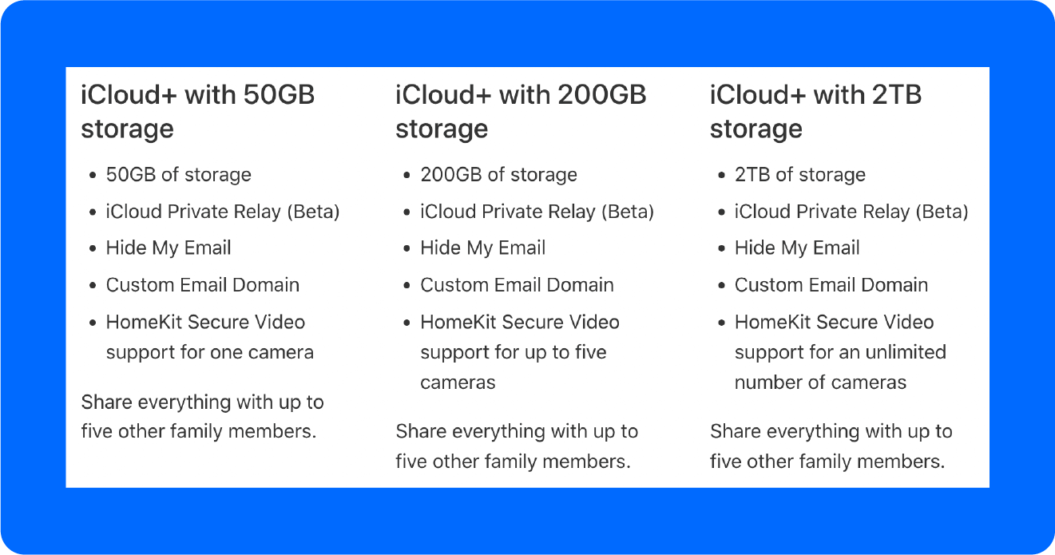
Apple iCloud offers 6 plans:
- iCloud: their first plan offers 5GB of storage and comes with face recognition and object detection. Price: Free.
- iCloud+ 50GB: their first paid plan enables advanced features like Private Relay and HomeKit Secure Video. It has 50GB of storage. Price: $0.99 per month.
- iCloud+ 200GB: their next plan has all of the same features and increases storage to 200GB. Price: $2.99 per month.
- iCloud+ 2TB: their next plan increases storage to 2TB. Price: $9.99 per month.
- iCloud+ 6TB: their next plan increases storage to 6TB. Price: $29.99 per month.
- iCloud+ 12TB: their top plan increases storage to 12TB. Price: $59.99 per month.
8. Sync
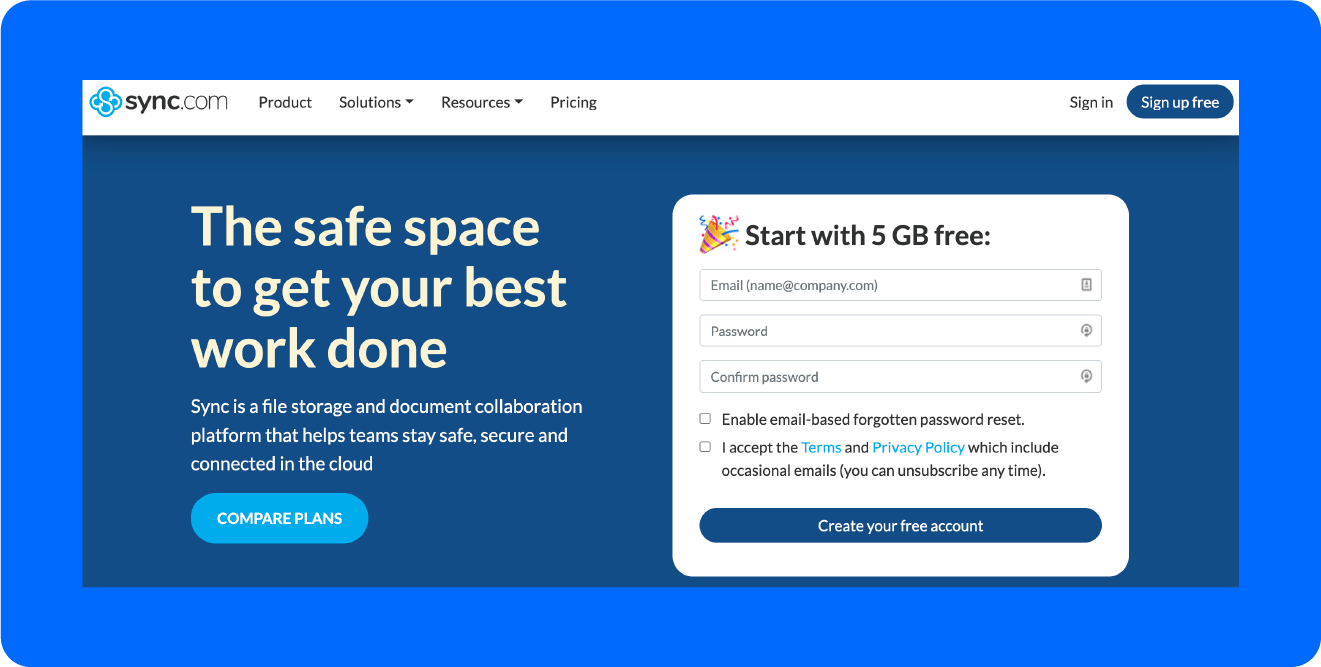
| Capterra | ⭐️⭐️⭐️⭐️✨ | 4.4 out of 5 |
| G2 | ⭐️⭐️⭐️⭐️ | 4.0 out of 5 |
Sync is one of the most secure video storage solutions on this list.
Their service is similar to Dropbox, but they take privacy to another level with HIPAA, GDPR, and PIPEDA compliance.
Another benefit of Sync is that they avoid compressing files upon upload, so they maintain their original resolution.
They also preserve old file versions outside of subscribers’ storage limits.
✅ Sync Pros
- Private encryption and global data privacy compliances.
- Integrated local drive with multiple points of access.
- Easy file restoration and generous file versioning.
- Easy file and folder sharing.
- Affordable plans.
- Team management and custom roles.
❌ Sync Cons
- Syncing can be slow.
- No block-level sync.
- No Linux support.
- Basic desktop app.
Sync Features
Sync gives their users:
- 5GB to 6TB+ of storage.
- End-to-end encryption and 2-factor authentication.
- Centralized folders for collaboration.
- Data transfers to people outside the platform.
Sync Pricing
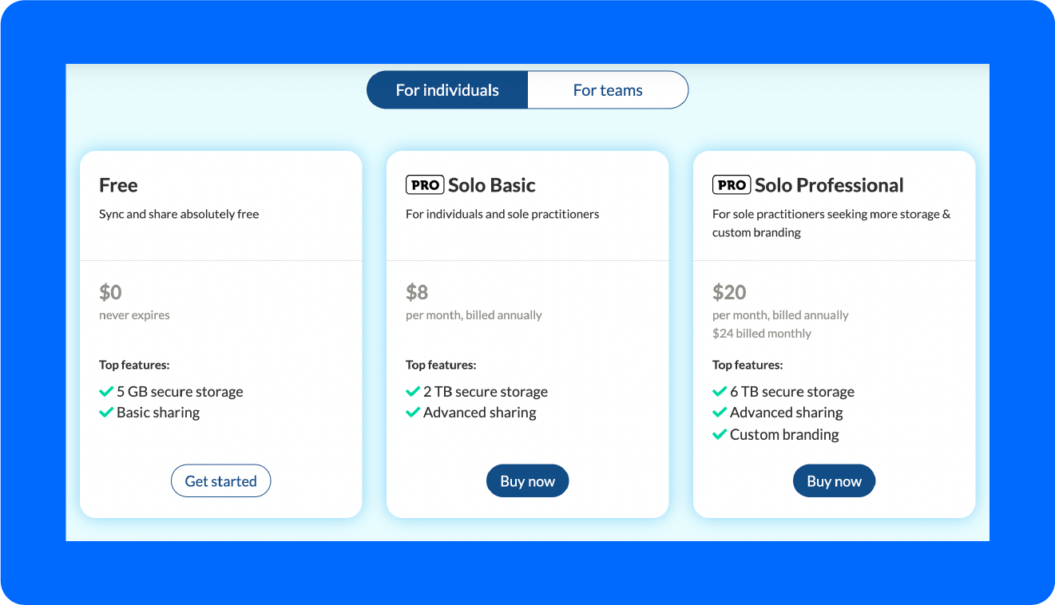
Sync has 6 plans to choose from:
- Free: their basic plan comes with 5GB of storage and basic sharing features. Price: Free.
- Solo Basic: their next plan increases storage to 2TB and enables advanced sharing features. Price: $8 per month.
- Solo Professional: their top individual plan has 6TB of storage and adds custom branding. Price: $20 per month.
- Teams Standard: their first group plan has 1TB of storage and includes an administrator account. Price: $6 per user per month.
- Teams Unlimited: this plan removes limits from file storage and includes phone support and custom branding. Price: $15 per user per month.
- Enterprise: their top plan is open to a minimum of 100 users. It has custom features and comes with training options. Price: contact their sales team for details.
9. Microsoft OneDrive
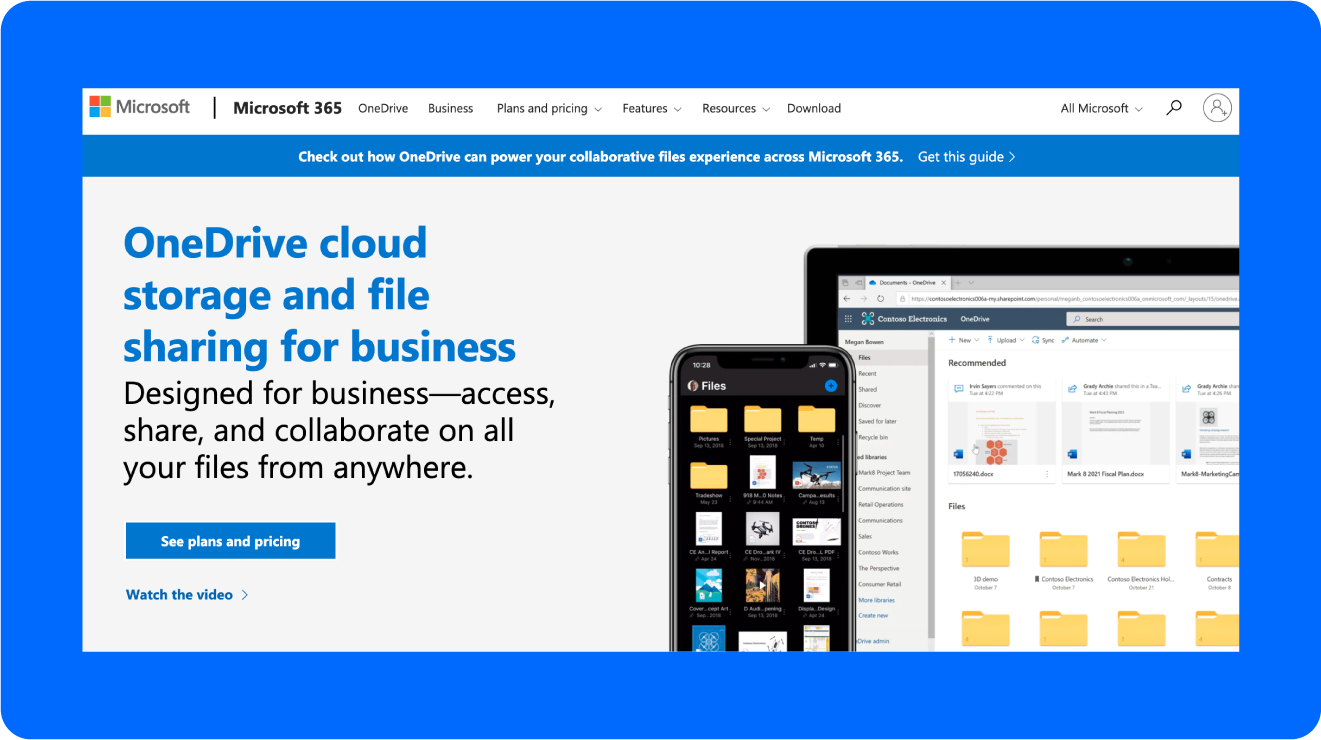
| Capterra | ⭐️⭐️⭐️⭐️✨ | 4.5 out of 5 |
| G2 | ⭐️⭐️⭐️⭐️✨ | 4.3 out of 5 |
Microsoft OneDrive is an alternative to Apple iCloud for individuals and businesses looking to store and share their files from anywhere.
For people already using Microsoft 365, OneDrive provides a system that integrates with all the other Microsoft apps and it works with Apple devices, too.
When you share a video, OneDrive can match the receiver’s bandwidth and prevent the video from buffering in real time.
“Microsoft OneDrive for Business has been a game changer for our content creation, all our footage, edits, important files and documents are stored over on OneDrive for access on all my devices. I can easily share with my editor and other team members with role based access implementation.” – G2 review for E-Learning.
✅ Microsoft OneDrive Pros
- OneDrive’s interface feels intuitive for most Microsoft users, with easy-to-use file management and sharing features.
- Seamless integration with Microsoft Office apps.
- Easy to create and edit files directly from your OneDrive account with apps like Word, SharePoint, and Teams and real-time collaboration on files.
- Available via web, desktop or mobile, with the potential to work offline.
- Industry-standard encryption to protect your data and multi-factor authentication available.
❌ Microsoft OneDrive Cons
- OneDrive’s sharing options are limited and difficult to share files with non-Microsoft users.
- Lack of third-party application integration.
- Basic file management features without version control and file locking.
- Limited sync options with only selective sync and no block-level sync.
- Automatic synchronization is available, but it can be disabled by laptop battery or Desktop inactivity.
Microsoft OneDrive Features
Sync gives their users:
- 1TB to infinite storage.
- Office apps and services with some plans.
- Built-in version history to access most recent files.
- Search and discovery tools to find relevant files.
Microsoft OneDrive Pricing
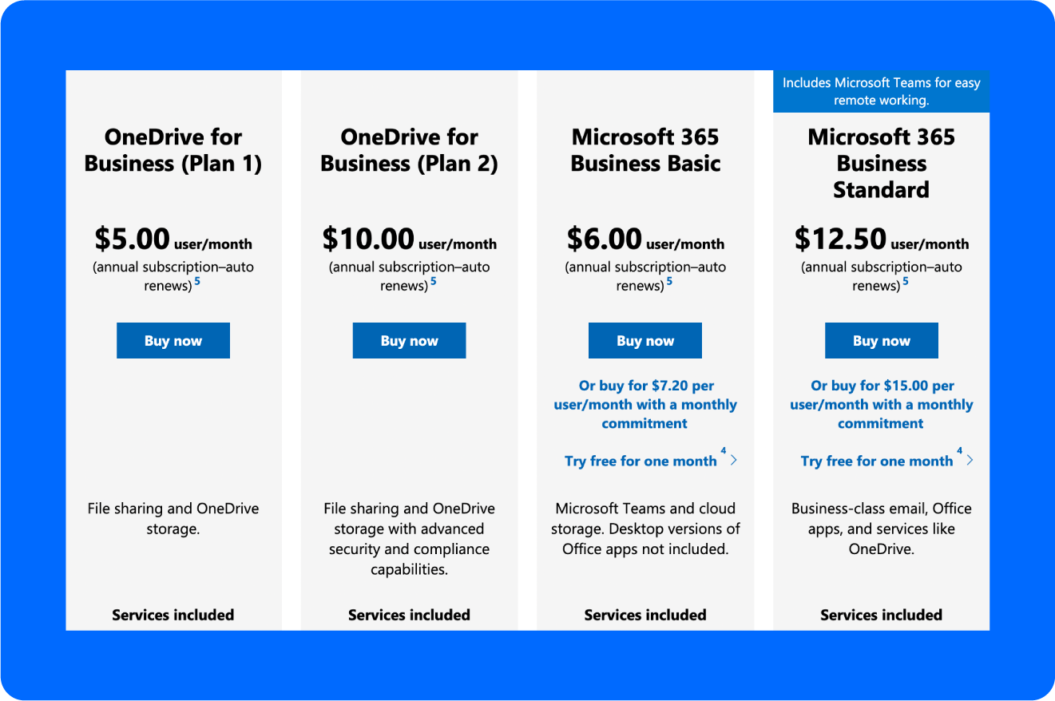
OneDrive offers 4 pricing options to business users:
- Business Plan 1: each user gets 1TB of storage with file sizes up to 100GB. They get file sharing and data encryption. Price: $5 per user per month.
- Business Basic: each user gets 1TB of storage and access to select Microsoft services and apps like Teams. Price: $6 per user per month.
- Business Standard: each user gets 1 TB of storage and access to more services and apps like Word and PowerPoint. Price: $12.50 per user per month.
OneDrive also has options for personal plans with limited features.
10. Uscreen
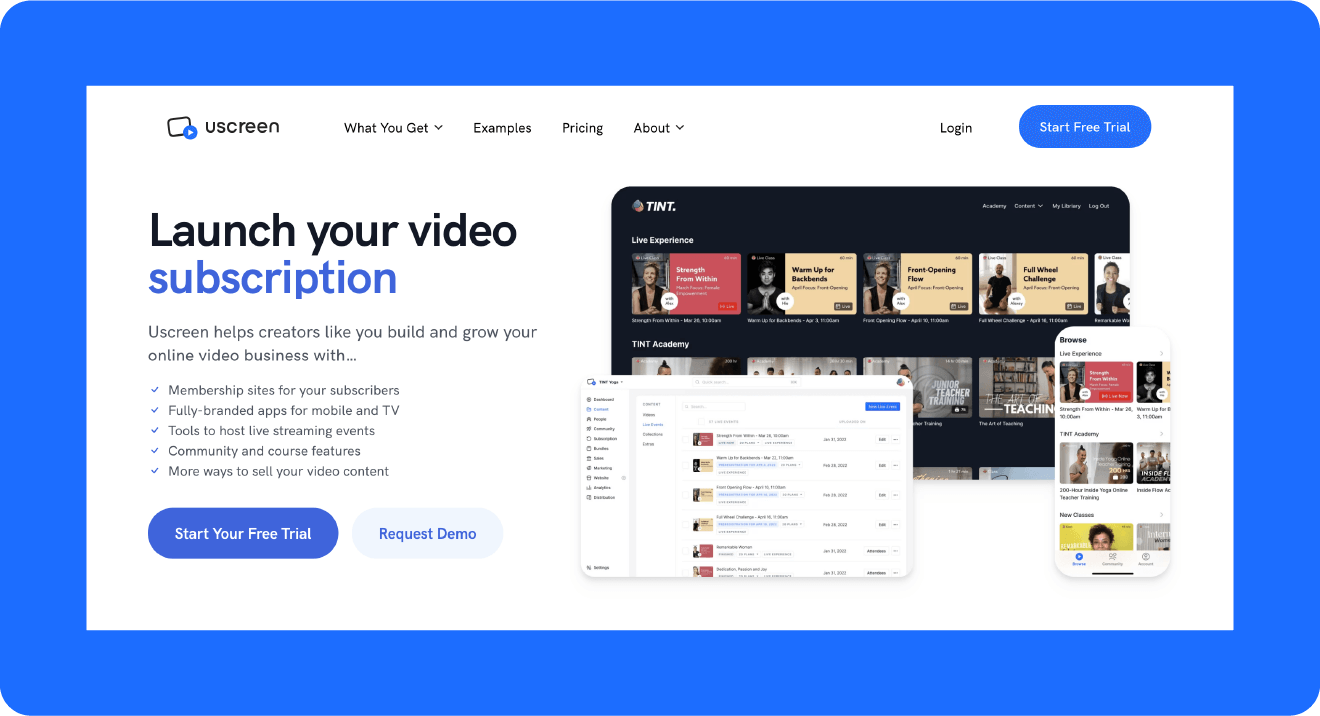
Uscreen is an all-in-one solution for video creators looking to store their content and deliver it to their viewers.
Our video content management system (CMS) makes uploading and organizing content easy and fast.
On top of hosting content, we have tools to help you manage your metadata so you can avoid juggling multiple platforms.
Let’s take a deeper dive into those features.
Features
We give our users:
- 50 to 150+ hours of video storage.
- Unlimited video streaming and bandwidth.
- The ability to organize videos in series and collections.
- A secure platform protecting data and payment processing.
- Control over viewer access to content.
Free trial: 14 days.
Pricing: $
Wrapping It Up
There are a number of great video storage solutions available to both individuals and professional teams.
If you’ve reached the limit of your current video storage site or need something with more versatility, one of the options in this list is sure to meet your needs.
If you’re in need of a home that can both protect your content and stream it to your viewers, look no further than Uscreen.
We have everything video creators need to grow their online businesses.
Build, launch and manage your membership, all in one place.