When you’re in the middle of a live stream, the last thing you want is lagging, or any technical issues for that matter. You need a platform that’s going to be a reliable partner, that guarantees professional quality streams that deliver an engaging experience for your audience with options to monetize.
We’ve pulled together our live streaming platform top picks for individual creators, small & growing businesses and large enterprises. There’s something in this article for everyone, whether you’re just starting to make money from live streaming, or broadcasting media on a large scale.
| Platform | Best for |
| Individual Creators | |
| Twitch | Beginners/free to use |
| YouTube Live | Best for creators, educators, and businesses aiming for broad visibility |
| Small/growing content businesses | |
| Uscreen | Video memberships |
| Wowza Streaming Engine | Best for developers building custom streaming solutions |
| Castr | Best for professional broadcasters, businesses, and organizations that need reliable multi-streaming capabilities with advanced features |
| Riverside | Live streaming tool to easily stream to other platforms |
| Large enterprises | |
| Dacast | Live event streaming and pay-per-view access (affordable plan) |
| Vimeo | Media companies and brands |
| JW Player | Media broadcasting with advertising |
| Brightcove | Corporate enterprises |
Ready to explore how Uscreen’s reliable, scalable solution is helping customers monetize live events through pay-per-view, on-demand content, and memberships?
A note on our recommendations
We believe in radical transparency, so let’s address this upfront:
Yes, we’re a live streaming platform ourselves, which might make you wonder about the objectivity of our recommendations.
That’s a fair concern!
Here’s our position: our mission is to help creators and their fans prosper through meaningful connection – and that doesn’t begin and end with our service. It’s woven into everything we do, including this guide, because your success is our success.
That’s why we’ve taken a methodical, evidence-based approach to our recommendations, drawing from:
- In-depth reviews from industry experts and trusted tech publications
- Direct interviews with creators who have used multiple platforms
- Survey data from creators about their platform experiences across different business types
- Our decade-plus of industry expertise working with successful creators
We don’t believe in generic “best to worst” rankings because each platform excels at something specific. Sometimes Uscreen will be the right fit, and sometimes it won’t be – we’ll be direct about that. Because proper user-product matches create thriving creators, and that’s what ultimately matters.
What should you look for in a live streaming platform?
Before we get into the details of each platform, it’s important to be clear about your goals and what you want to achieve with live streaming.
Start by checking in with where you’re at. Have you got a dedicated audience you’re looking to grow and connect with? Are you broadcasting live events and need something more robust that your business can rely on? Or, would having access to a large potential audience on social media be the right first step to focus on?
Whatever your priorities are, this should be your north star to navigate which type of platform is right for you.
In this article, we’ll discuss social media platforms that are free to use, and platforms that deliver the tools to run your own branded video and live streaming service. The former gives you access to a huge audience, and makes it easy to get started and build a following, but you have less control and options to customize and gain consistent revenue. The latter option gives you control and flexibility over your brand and the ability to monetize directly from your audience, but you need to put the work in to attract and maintain your paid subscribers and build your business.
Need inspiration? Take a look at our article on the latest live streaming statistics for the latest market insights.
This article will focus on guiding you through the top dedicated live streaming platforms. By the end, you’ll understand what to consider when choosing a live streaming platform, and whether it is the right fit for your business.
For answers to your live streaming questions, check out our FAQ section.
Key considerations for choosing the best live streaming platform
- Monetization: How are you going to make money with each live streaming platform? It could be subscriptions, pay-per-view, or sponsorships and donations. Make sure to check how they split the revenue with you, and how much control you have over your earnings.
- Customization and branding: Pick a live streaming platform that lets you spice up your stream’s look and feel, and even embed it on your own website. Keeping your branding consistent helps you look professional.
- Audience engagement tools: Look for platforms that support fun ways to interact, like lively chats, engaging polls, Q&A sessions, and playful games. This builds your community and keeps your fans hooked and coming back for more.
- Integration and compatibility: Make sure the live streaming platform easily connects with your existing tech and social media. Smooth cross-posting and hassle-free streaming are a must.
- Analytics and performance tracking: Opt for platforms that let you deep-dive into analytics. Knowing who’s tuning in, from where, and what grabs them helps you tailor your content perfectly.
- Reliability and support: Check out the platform’s reliability and the customer support on offer. Good tech support can be a game-changer for smoothing out those inevitable live stream snags.
Now that you know what to look for, let’s get into the top picks for each category and weigh up their strengths and what they’re best suited for.
Are you a solo streamer or creator just getting started with live streaming? Start with our platform picks for individual creators
Are you a small or growing business or creator that needs a range of features or all-in-one platform? Go to our section for small and growing businesses
Are you a large organization or enterprise with more complex needs? Jump ahead to our picks for large enterprises.
Platforms for individual creators: beginners and those with an existing audience
Here we focus on the best social media platforms for live streaming. Let’s start with the biggest players in this category: Twitch and YouTube live.
Twitch
Best for: Individual creators/streamers who are starting out and want a platform that’s free to use.
⭐G2 rating: 4.4 stars
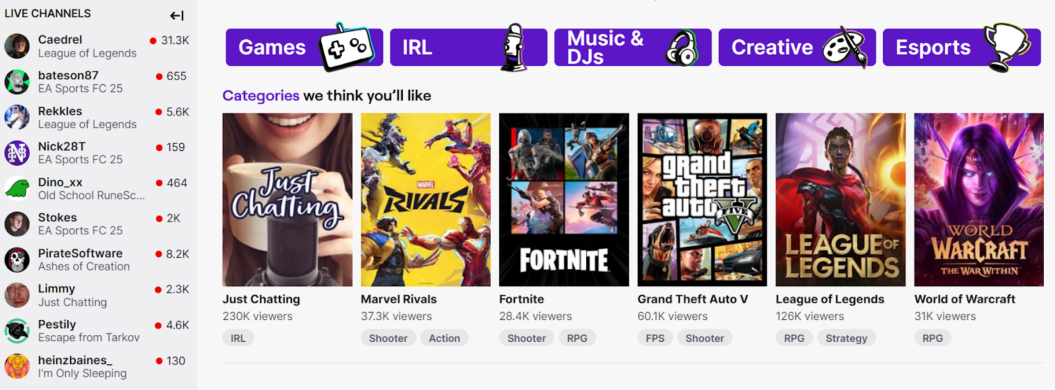
Overview
Twitch is best known as the world’s leading gaming platform, hosting over 45 million gamers each month who stream to the platform. There are lots of other categories on the platform however, from music and arts and crafts to sports and events and travel, so there’s something for everyone.
Reasons to buy
Twitch is free to use, so it won’t cost you anything to stream to the platform. You may need to invest in the right live streaming equipment depending on what your set up is like, but getting started on the platform itself is relatively low-commitment so it’s a simple way to get started with live streaming.
Twitch has 35 million daily users, so there’s a huge potential audience at your fingertips. What’s great about that is that these people are already there, and looking for channels to connect with so you don’t need to go out of your way to find and direct people to the platform.
It’s easy to get started on Twitch, you just need a stable internet connection and a device (which could just be the Twitch app on your phone) so it doesn’t require any technical setup and you can start with minimal effort which makes it a very accessible choice.
Reasons to avoid
The downside to Twitch is that it has such a large audience of users, which means there’s high competition for capturing their attention and building a substantial following.
The monetization options on Twitch include affiliates, sponsorships and one-off donations and tips. This means you need to adhere to brand guidelines and promote products in your streams, and it can be inconsistent revenue which makes it difficult to grow your business and plan ahead.
You also don’t have the ownership that a paid-for platform gives you, and you’re reliant on your followers being consistently on Twitch – and not getting distracted by the thousands of other streams on the site.
How easy is it to migrate from Twitch
On Twitch you don’t have ownership over your audience, so if you wanted to move from Twitch to another platform, you’d need to do the work to encourage your followers in the Twitch community to sign up to your new platform.
It is possible to save your streams as an on demand file which you can use elsewhere, and moving your existing content from Twitch would be a manual effort on your part. Plus, if you’re a Twitch affiliate you’d need to be mindful of the 24-hour exclusivity policy, meaning you need to wait 24 hours before you can share that content on another channel.
Overall it’s doable, but it will take effort on your part.
What you can expect from Twitch
People go on Twitch to tune into live streams they enjoy and connect with their favorite creators. It has a casual feel about it, like you’re getting an inside view into what streamers are up to in their living room, or day to day life.
It’s a great way to build an audience and connect with your followers, which makes it less suitable for professional settings and polished videos.
Think Twitch might be for you? 👉Check our ultimate guide to making money on Twitch
Pricing
Twitch is free to use, so there’s no upfront cost with the platform.
YouTube Live
Best for: Creators, educators, and businesses aiming for broad visibility
⭐G2 rating: 4.4 stars
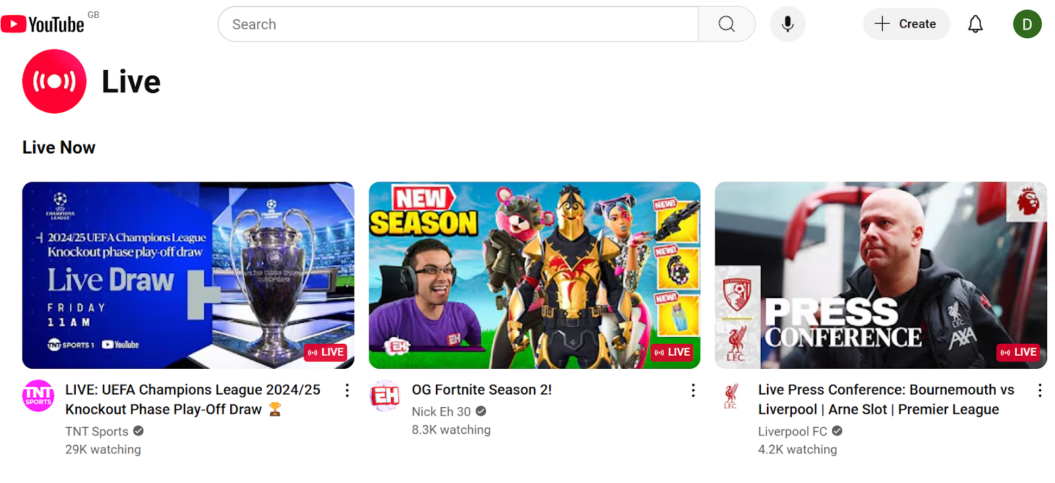
Overview
YouTube Live is pretty much the same as posting content on YouTube, except you’re doing it live and in the moment. It’s a great way to add to your existing channel and connect with your audience on a deeper level, and involves less effort from your part because you’re not having to go away, edit your video content and upload it.
Reasons to buy
YouTube Live is free to use so there’s no upfront cost. If you’re already on YouTube it’s a no-brainer because you don’t need to do anything to get started, other than to hit record (and maybe give your followers a head’s up so they can tune in).
Like Twitch, you have access to a large audience of users and it’s a popular, familiar platform that everyone knows how to use.
On the practical side, it’s low-effort and easy to use – you don’t need technical knowledge or expertise to live stream on YouTube, and it’s suitable for a variety of different niches. Live streaming can be an effective way to engage with your audience and build a deeper connection.
Reasons to avoid
If you want to monetize live streams on YouTube, you’ll need to be part of the YouTube partner program (we cover the ins and outs of YouTube monetization here.)
If you’re relying on ad-based revenue, this might be harder to achieve with live streams because you’ll need to generate the optimal number of views in the moment, and encourage viewers to stay tuned. It’s hard to grow with purely live streaming on YouTube; you don’t have ownership over your audience and there’s the potential for unstable revenue.
We round-up the 6 best YouTube monetization alternatives here that give you more control over what you earn.
How easy is it to migrate from YouTube Live
To migrate from YouTube Live, you’ll need to do the work to encourage your followers to sign up to your new platform.
What many creators do is use their YouTube channel as a marketing funnel for their paid-for service. It works well because your YouTube videos become an easy way for people to discover you and build up trust and familiarity before committing to purchasing.
What you can expect from YouTube Live
You can expect an experience similar to YouTube. Users want something they can tune into quickly and easily from their favorite platform. The video below is for beginners, but it’s should give you a feel for what features you can expect.
Here are a few examples:
Pricing
YouTube Live is free to use. You need to be a verified channel and meet the YouTube Partner Programme requirements to be able to stream live on YouTube.
Platforms for small and growing businesses + established creators
This section introduces Uscreen, Wowza Streaming Engine, Castr and Riverside. Look here if you want an all-one-platform to support your live streaming business, a platform that gives you full control to build everything yourself, or if you want to stream to multiple platforms simultaneously and repurpose your live streams.
Uscreen
Best for: Creators and businesses looking for an all-in-one platform for their video membership or streaming service.
⭐G2 rating: 4.7 stars
Overview
Uscreen is a video hosting and monetization platform that provides an out-of-the-box solution to create a premium streaming service on any device, without breaking the bank. It provides uninterrupted, stable streaming to 9.2 million users for both live and on demand content. It provides flexible monetization options from free, to one-off purchases or subscription-based.
Uscreen is a great option for creators who already have a dedicated following and want to launch a video membership business, or for those who already have launched but want a platform that’s built for video and will give them everything they need to run their business and provide an excellent user experience.
Celebrity trainer Marnie Alton launched her fitness membership M/body with Uscreen in 2020. Having been exclusively a brick and mortar studio previously, Marnie set out to retain the sense of community and connection with her members online, using live streaming to do this.
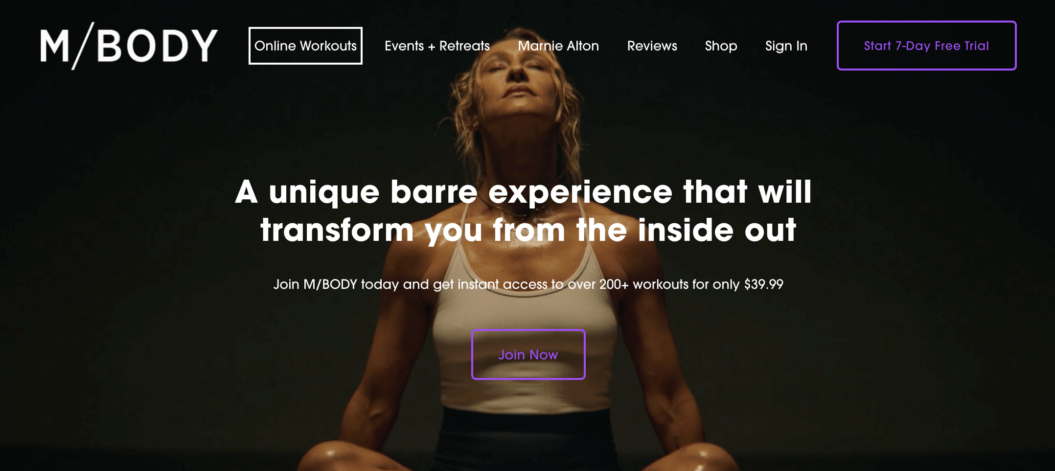
From the feedback we get, people still prefer to watch the live class versus the polished produced video. People feel closer to us because they’re seeing real things happening in real-time.
- Marnie Alton, founder of M/Body
Reasons to buy
You can stream directly to both web and apps (including TV apps) making it easy for your subscribers to tune in on their preferred device. You have full control over who can access your live streams. Make it exclusive for your paid subscribers, free for your entire audience, or charge a one-time access fee.
Uscreen’s live chat option allows your subscribers to engage with your live stream in real-time. You can chat back or acknowledge them live on your stream, building a real sense of connection and community.
Uscreen makes it easy for you to create an on demand video catalog from your live stream content. Viewers who want to catch up after the live stream can easily access your content on demand through a monthly subscription, allowing you to reach more people and generate recurring monthly revenue.
For example, Home Rave allows users to watch live streams of DJ sets at home (or wherever they are) and if they miss the live, they can catch up on demand in their own time:
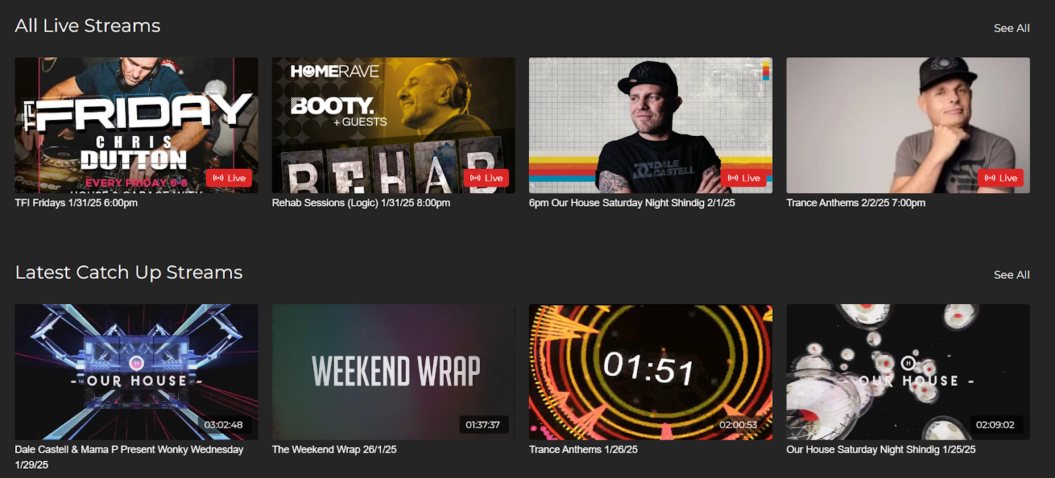
Reasons to avoid
Uscreen is more suited for the seasoned content entrepreneur/creator. The platform works best for creators who are investing in launching or growing their business, so it’s more of a commitment than streaming on Twitch or YouTube to maintain your streaming service and make it a success.
While there’s lots of flexibility for monetization, Uscreen doesn’t support advertising options – it’s all about empowering you to earn directly from your audience through the SVOD and TVOD models.
How easy is it to migrate from Uscreen
It’s easy to migrate from Uscreen if you decide it’s not for you. All of your information and content is accessible if you want to move it off of Uscreen.
The platform also excels at migrating new users to Uscreen, if that’s something you’re interested in.
Uscreen has a dedicated migrations team to handle the process of moving platforms for you. You can expect your journey to look like this:
- Hop on a call with our Migration experts where we’ll evaluate what is needed to help you migrate your content & users.
- Develop a tailored migration plan with the team where we’ll outline the migration timeline with you, specific capabilities of the platform you’re migrating from, and create a detailed plan to action.
- We’ll begin bulk migrating your content and users. Let us worry about the technical stuff so you can focus on your customer experience.
- We guide you through a successful platform launch, ensuring your audience is informed and excited.
Check out our success stories from customers like Fittest Core, In The Lab and Abundance+ where they share why they chose to switch to Uscreen and how it was the best decision they made for their businesses.
What you can expect from Uscreen
With Uscreen you can build your own streaming service with fully branded mobile and TV apps, meeting your audience where they are and providing an engaging and high quality user experience.
Here’s what our customers have to say (check out more testimonials on our review page here):
Take a look at some of our customers below to see the Uscreen platform in action:
Pricing
- Growth plan: $199 per month
- App essentials plan: $499 per month
- Build your own plan: Custom pricing
Wowza Streaming Engine
Best for: Best for developers building custom streaming solutions
⭐G2 rating: 4.4 stars
Overview
Wowza Streaming Engine is a customizable streaming software that gives you complete control over your infrastructure. This platform is for you if you’re looking to custom build your own live streaming service.
The platform supports a wide range of streaming protocols, including HLS, RTMP, RTSP, and MPEG-DASH, making it a great choice for a global audience. It offers both live and on-demand video content, and it’s optimized for low latency and high-quality playback across multiple devices. The engine can be deployed on your own hardware, on-premise servers, or through cloud-based environments such as AWS and Microsoft Azure, offering significant flexibility depending on your infrastructure.
In addition to live streaming, Wowza also offers features like adaptive bitrate streaming, DRM (Digital Rights Management) support, and live-to-VOD (Video on Demand) capabilities, ensuring both a smooth user experience and security for content creators.
Reasons to buy
The flexibility to customize with full control over your streaming server makes it ideal for businesses or developers with specific technical needs, and who want to have that level of control to build and manage your streaming service to your own requirements.
You’ll also have everything you need to scale, with high-quality, low-latency video with secure reliable transport (SRT) and low-latency HLS and DASH for speedy streaming at scale. Plus integrations with APIs, SDKs and developer resources, tools and pre-built & custom modules to help bring your vision to life.
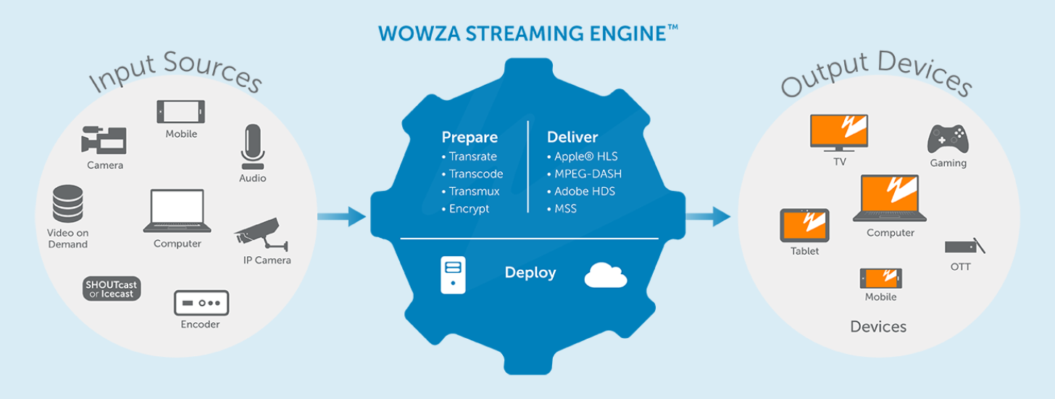
Let’s see what Wowza’s users have to say:
Wowza Streaming Engine is a versatile and robust media server that supports a wide range of streaming protocols and formats, which is one of the features I appreciate most. Its flexibility in handling both live and on-demand streaming makes it suitable for various use cases, from enterprise-level deployments to smaller, custom streaming solutions. Additionally, Wowza’s support for adaptive bitrate streaming ensures a smooth experience for viewers across different devices and network conditions.
The comprehensive API and SDKs provided by Wowza also allow developers to create customized streaming workflows, making it a highly adaptable tool. Its low latency capabilities are particularly impressive, especially for applications like live sports or interactive broadcasts where real-time delivery is critical. Lastly, the detailed analytics and monitoring tools offered by Wowza are useful for optimizing and troubleshooting streaming performance
Reasons to avoid
If you’re new to live streaming or don’t have technical expertise, Wowza is likely to be a steep learning curve. They offer a powerful set of features which might be overwhelming for non-developers, and it requires a lot of upfront work to get started.
These features also come with a higher cost, it’s pricier than other streaming solutions on the market which might be a stretch for individual streamers and smaller businesses, especially if you’re factoring the cost of hiring a developer to build your streaming service using Wowza.
Also, the pay as you pricing option is designed to be flexible, but this can be hard to budget for and to keep track of what you’ve used in comparison to a fixed monthly fee.
For the PAYG, it’d be nice if they had a tally of current charges outstanding on your account.
The prices for PAYG clearly displayed, they tell you how much data you’ve used each day but you need to work out the price yourself (I know, basic multiplication, but it’d be nice if they could add this into their fantastic platform.
How easy is it to migrate from Wowza Streaming Engine
Migrating from Wowza Streaming Engine requires you to transfer everything to a new server. According to their help article, you’d need to contact the customer service team to request an R&D licence key, then back up all your content and settings which you can then restore on your new server.
It’s more of a commitment because you’d need to build and maintain the new server, and have the same level of control and customization with your new provider to get the most out of the service you build with Wowza. If you wanted to switch to a less technical platform that requires less hands-on work to maintain, we’d recommend speaking to the team directly for advice on what to expect.
What you can expect from Wowza Streaming Engine
You can expect a high-performing service and a professional streaming service from this platform. It’s built for scalability and the advanced features give you everything you need for full control and customization, making it ideal for businesses with complex needs who want to grow.
Check out some streaming sites built with Wowza Streaming Engine to see it in action:
Pricing
Castr
Best for: Best for professional broadcasters, businesses, and organizations that need reliable multi-streaming capabilities with advanced features.
⭐G2 rating: 4.7 stars
Overview
Castr is a powerful video streaming platform designed to help content creators, businesses, and broadcasters reach audiences across multiple platforms with multi-streaming. It’s ideal for streamers and organizations who want to live stream to YouTube, Twitch, Instagram, Facebook (and more) simultaneously.
It’s a feature-rich platform that offers customization while being user-friendly and straightforward to set up, so you don’t need to be a tech pro to get started.
With its multi-streaming capabilities, Castr stands out as a flexible solution for anyone looking to stream to Facebook, YouTube, Twitch, and other platforms simultaneously. Whether you’re a solo streamer or part of a larger organization, Castr aims to simplify the streaming process without compromising quality.
The service also supports RTMP, HLS, and RTSP protocols, making it highly versatile. In addition to live streaming, Castr offers features like video on demand (VOD), recording, and cloud storage, enabling users to manage their content in one central place. It’s a fully cloud-based platform, meaning users don’t need to worry about maintaining servers or dealing with extensive technical setups.
Reasons to buy
Where Castr stands out is the multi-stream feature. You can record one live video, and be streaming to multiple audiences across YouTube, Twitch, Facebook, LinkedIn… whichever platform you like, with little effort – it supports multistreaming across 30+ platforms.
You don’t need the technical expertise for Castr that Wowza Streaming Engine requires, it’s known for being user-friendly with an intuitive dashboard that’s easy to learn. It’s fully cloud-based, which means you don’t have the cost (or complexity) of maintaining a server or additional hardware.
Castr also supports video-on-demand so you can be flexible in offering on-demand access to your recorded streams, adding an additional revenue stream and expanding your reach using your existing content.
It’s an affordable option for streamers who are starting out, with their lowest pricing plan beginning at $12.50 a month, making it very accessible.
Here’s what their recent G2 reviews have to say:
From the initial contact made with the sales team, the support and advice has been excellent also bringing features to my attention that I didn’t know about but have been really useful and also very easy to use and integrate in to my existing setup.
The software gives me excellent insight in to my streaming and gives me confidence in providing my services to my customers.
It’s a perfect next step for those looking to level up their streaming solutions who maybe using more basic offerings from their competitors.
Reasons to avoid
While it’s affordable to get started with Castr, the more premium features come at a higher price, especially if you need higher levels of bandwidth, video storage and adaptive bitrate.
The third-party integrations available are limited in comparison to what other platforms offer, as its focus is on multistreaming, and it doesn’t have built in marketing tools like you’d get in an all-one-platform.
Some reviews mention that the features can be overwhelming, and immediate support isn’t always available which can be critical during a live stream:
While the basic features are robust, accessing premium functionalities such as higher bitrate streaming or custom branding often comes at a higher cost. For non-profit organizations like ours, this can strain our budget.
While their online documentation is extensive, offline support during real-time technical issues is somewhat lacking. There have been instances where immediate assistance was unavailable, leaving us to troubleshoot critical problems independently.
How easy is it to migrate from Castr
Because Castr enables you to multistream to different channels, it’s fairly low commitment to stop using it. There’s not anything to really migrate, because you still have your content and followers on each channel you stream to. It’s just a case of canceling your Castr account from your billing settings.
What you can expect from Castr
Users can expect a seamless, no-fuss experience with Castr. The platform focuses on ease of use and making the live streaming process as simple as possible. Castr is perfect for those looking for a reliable and affordable service to increase their live streaming reach without a steep learning curve.
Pricing
- One month of streaming: $295 (pay-as-you-go option)
- Basic monthly: $195 per month
- Enterprise: Custom pricing
Riverside
Best for: Creators or teams seeking high-quality live streaming with customizable branding and engagement tools.
⭐G2 rating: 4.8 stars
Overview
If you’re after high-resolution recordings of your streams, easy branding and a wide reach via repurposing, then Riverside is the live streaming platform for you.
Riverside records all your streams without relying on your internet connection. This means you get up to 4K video recordings for easy repurposing after streaming. (You can even turn your stream into short clips in a click for quick social media promotion.)
The live studio is customizable, so you can easily brand it up. Choose your own background, upload a logo, and add lower thirds so your viewers know exactly who you are. You can add more personality with live sound effects using the media board.
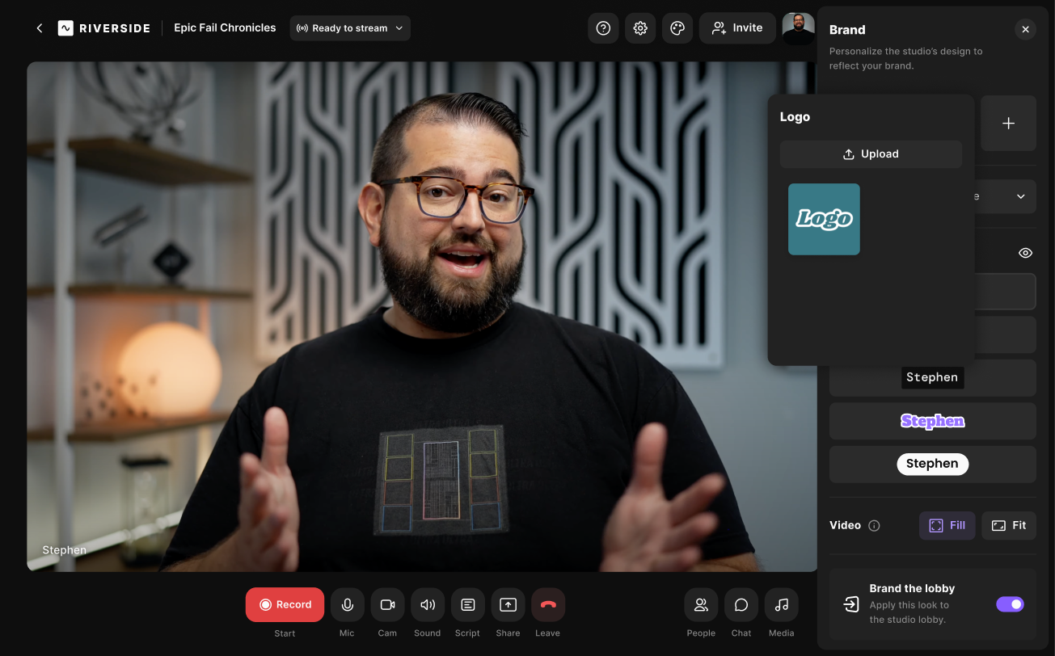
And, while you’re at it, show off your brand to a wide audience. Multistream simultaneously to platforms like YouTube, Facebook, LinkedIn, or any custom RTMP site. Everyone can interact with you through the omnichat, or you can invite audience members to call in live.
You also get automatic transcriptions and AI summaries for easy note-taking or content repurposing.
Reasons to buy
It’s easy to get started with Riverside, it’s often praised for being user-friendly and intuitive. There’s a library of resources available to help you get started. Users on the Business plan get customized onboarding support to ensure you’re set up for success.
Riverside lets you stream in HD resolution and then repurpose your 4K video recordings easily. It also supports multi-streaming so you can go live on several platforms at once making it a versatile tool for making the most of your live streams.
There’s a teleprompter to help you keep on track while streaming, and the platform offers screen share and presentation recorder features for seamless live demos or tutorials.
Overall, it’s an easy-to-use interface that’s accessible directly from your browser.
I’m very impressed with Riverside’s clean and user-friendly UI and UX. It’s fun and easy to use. I also love that each video stream is recorded and uploaded locally by each participant to save bandwidth and ensure the highest quality recordings.
- Mitchell C, G2
Reasons to avoid
While you can live stream on the free plan, you won’t have access to all the features unless you’re on Riverside’s higher-tier plans, making it more of an investment to get the best use out of the platform.
The platform doesn’t support post-streaming hosting, so if you want to have your videos available on-demand this might not be the option for you.
How easy is it to migrate from Riverside
To migrate from Riverside, you’ll need to download your content files from your dashboard and then upload them to your new platform. You might also need to manually input the descriptions and imagery, and transfer your subscriber list too. How much manual effort is involved will depend on which platform you’re moving to, and how much help they can offer in the migration process.
What you can expect from Riverside
Riverside is ideal for both individual creators and brands who prioritize recording quality, branding, and live engagement. With local recording, your internet connection won’t affect the quality of your stream recording, and you’ll get separate tracks for all guests and live call-ins.
The Live Studio branding adds a professional touch with customizable lower thirds, backgrounds, and the ability to stream in 1080p HD.
Riverside is also a top choice for those looking to save time repurposing their streams. Its AI video editor makes it easy to turn webinars or live streams into polished social media content with just a few clicks. You can create clips instantly or use the editor to trim recordings, add captions, text, music, and more.
If you’re on a tight budget or need only basic live-streaming tools, some advanced features may not be necessary. However, for creators seeking a professional-grade live-streaming experience, this is a great choice.
Pricing
- Free plan: Includes live streaming in 720p with basic branding. Omnichat included.
- Standard plan: $15 per month. Offers higher quality recordings and the add-on to stream watermark-free in 1080p with your own branding.
- Pro plan: $24 per month. Comes with the teleprompter, live-call ins, and access to the add-on live studio branding.
Live streaming platforms for large enterprises
For large companies with more complex needs, we explore Dacast, Vimeo, JW Player and Brightcove.
Dacast
Best for: Live event streaming and pay-per-view access
⭐G2 rating: 4.5 stars
Overview
Dacast is an excellent live streaming platform for professionals and businesses looking for a robust, scalable solution for events. It’s particularly effective for niche markets—whether you’re broadcasting sports, religious services, or educational content, Dacast tailors its features to meet specific industry needs.
What’s great about Dacast is its seamless integration with your existing business tools like CRMs and marketing platforms, simplifying your workflows and boosting efficiency. During live broadcasts, you get real-time analytics, allowing you to tweak your content on the fly to optimize viewer engagement.
Dacast offers advanced API access for deep customization, fitting perfectly if you need specific functionalities or want to integrate tightly with other digital services. It also uses a multi-CDN strategy, ensuring reliable, high-quality streaming across different regions with minimal buffering.
Reasons to buy
Dacast offers multiple ways to monetize your streams with subscriptions, pay-per-view, and advertisements directly through their built-in paywall. So there’s lots of flexibility to implement custom pricing for your events.
You’ll also have top-tier CDN usage; the platform utilizes Akamai, ensuring high-quality streaming with excellent global reach, including distinctive access to the challenging market of China.
The white-labeling and extensive API access means you’ll have complete control over branding across the video player, maintaining a consistent brand identity across all broadcasts with the capability for extensive customization and integration.
Dacast also offers instant data on viewer engagement and smooth integration with Zoom for easy hosting of webinars and large meetings making it versatile for different uses.
Reasons to avoid
It’s a steep learning curve to make the most of Dacast’s range of features, which might be overwhelming for new users with less technical experience or resources.
It also lacks support for ultra low-latency streaming, which can be critical for real-time interactive content like gaming or live auctions. It also doesn’t offer Digital Rights Management (DRM), which is a drawback for securing high-value content.
Certain plans have strict bandwidth and storage limits, which could lead to additional costs or constraints for users with high streaming demands, which is something their customers find frustrating:
Cons: The bandwidth and storage entitlements (and cost associated with overages/extras) required us to limit our use of the platform to live streaming. We would have liked to use the session recording and video on demand.
- Corey M. Verified user.
If you’re interested in Dacast but want to compare it to other similar platforms, dive into our list of best Dacast alternatives.
How easy is it to migrate from Dacast
To move from Dacast, it’s a case of downloading all your video files and uploading them to your new platform. You’ll also need to securely export your customer data, too.
How simple and straightforward this is will depend on the platform you’re moving to and whether they offer migration services to support you at this stage. The worst case scenario would be having to manually input your subscriber details from Dacast, but it’s still a relatively low commitment to migrate because you’re essentially just taking your data off one platform and uploading it to another.
What you can expect from Dacast
Users can expect a powerful, enterprise-grade streaming solution with strong security, monetization options, and detailed analytics. However, beginners may find the platform a bit technical and more suited to business and professional use rather than casual streamers.
Check out their case studies to see how their customers have made use of Dacast for live streaming.
Pricing
- Starter plan: $39 per month
- Event: $63 per month
- Scale: $165 per month
- Custom: Contact sales for pricing requirements
Vimeo
Best for: Media companies and brands
⭐G2 rating: 4.3 stars
Overview
If you’re aiming for a professional-level live stream, Vimeo is a top choice. It’s designed for creators who prioritize high-quality streaming experiences for a global audience.
Vimeo offers Full-HD 1080p streaming that’s crisp and clear, and allows extensive customization of your streaming space with your brand’s logos and colors. The platform handles large events effortlessly with features like multi-camera support, real-time captioning, and interactive overlays, making your content dynamic and accessible.
Monetize your streams through subscriptions, pay-per-view, and advertisements, and keep your content secure with DRM and private streaming options. Its simulcasting feature maximizes your reach by streaming to multiple platforms at once.
Vimeo also provides detailed analytics to help you understand viewer behaviors and refine your future strategies. Beyond live video streaming, it includes on-demand video hosting, custom OTT app creation, and a robust CMS, supporting your entire video production and marketing workflow.
Reasons to buy
Vimeo gives you full-HD and professional-grade video streaming capabilities. You’ll also have access to
advanced production tools, customizable video players, and multistreaming options – everything you need to deliver a high-quality service to your audience.
The platform offers various ways to monetize your streams, including subscriptions and per-per-view, making it flexible to earn revenue.
It also offers features for enhanced content protection, like DRM and private streaming options, to ensure your content is secure when you need it.
Reasons to avoid
The platform can be expensive (live streaming is available with advanced or enterprise plans), especially for those with limited budgets or basic streaming needs so it’s less accessible than some of its competitors. Despite the cost, there’s less flexible customization available in comparison to other white-label platforms.
The analytics tools are relatively basic, and it offers fewer options to integrate with third-party tools so it doesn’t offer the advanced capabilities of an all-in-one platform to support your business growth.
👀Find out how Vimeo compares to Uscreen in our comparison page on all things Vimeo vs Uscreen
How easy is it to migrate from Vimeo
Migrating from Vimeo is relatively straightforward. Because it’s a well-known brand, many platforms have a dedicated process for helping customers migrate from Vimeo or help guides to support you through it.
If not, it’s easy to download your videos from Vimeo and then all you need to do is upload them to your new platform. To move your customer data, you can export it into a csv file ready to import to the platform you’re moving to.
What you can expect from Vimeo
Users can expect professional-grade streaming with excellent video quality, customizable features, and robust monetization tools. It’s an ideal choice for creators and businesses who want to deliver polished content and monetize it effectively.
Here’s an example of one customer story that focuses on live streaming with Vimeo:
Pricing
- Free: $0 per month
- Starter: £9 per month
- Standard: £19 per month
- Advanced: £60 per month
JW Player
Best for: Media broadcasting with advertising
⭐G2 rating: 3.7 stars
Overview
JW Player is a highly flexible and scalable video platform, best known as a reliable video player and its wide compatibility with various video streaming formats. It now offers end-to-end streaming solutions, catering to businesses and publishers looking to integrate high-quality video into their services.
Their live streaming tool supports 24/7 streaming and offers broadcast-grade video streaming in HLS & Dash with up to 4K resolution, making it ideal for large events with professional quality. You can make your recordings available on demand after the live stream is over, with flexible monetization models available, including AVOD, TVOD and SSAI (Server Side Ad Insertion – which is a way of integrating ads into your videos)
JW Player is best known for its lightweight, customizable video player, but it also offers full video hosting, live streaming, and monetization features. The platform supports a variety of video formats and streaming protocols, including HLS and adaptive bitrate streaming. J
JW Player also comes with a robust suite of tools for monetizing content, including pre-roll ads, subscriptions, and pay-per-view. It’s designed to be highly customizable, making it an excellent choice for developers looking for a video solution that integrates easily into existing systems.
Reasons to buy
JW Player is known for being easy to use, and it’s straightforward to set up and manage which is ideal for businesses with multiple team members managing your live streams and video content on the platform. Users also praise its API and customization, and the fact is a lightweight video player that’s robust enough to meet the demands of large audiences.
It supports multiple monetization options, with a particular focus on advertising and provides analytics tools to support you to optimize your streaming strategy.
Reasons to avoid
While it’s free to get started with JW Player, they don’t advertise their pricing so you need to contact them directly to find out how much it will cost.
Because the platform is tailored for broadcasters and publishers, it might be too complex or expensive for smaller businesses and individual streamers. And while it’s customizable, it doesn’t have the advanced features that other platforms like Wowza and Brightcove offer.
A few users mention poor customer service from JW Player in their reviews, and the majority of reviews available are at least a couple of years old so it’s difficult to get a balanced view of how the platform stands up in 2024-2025. Here’s what the most recent review has to say:
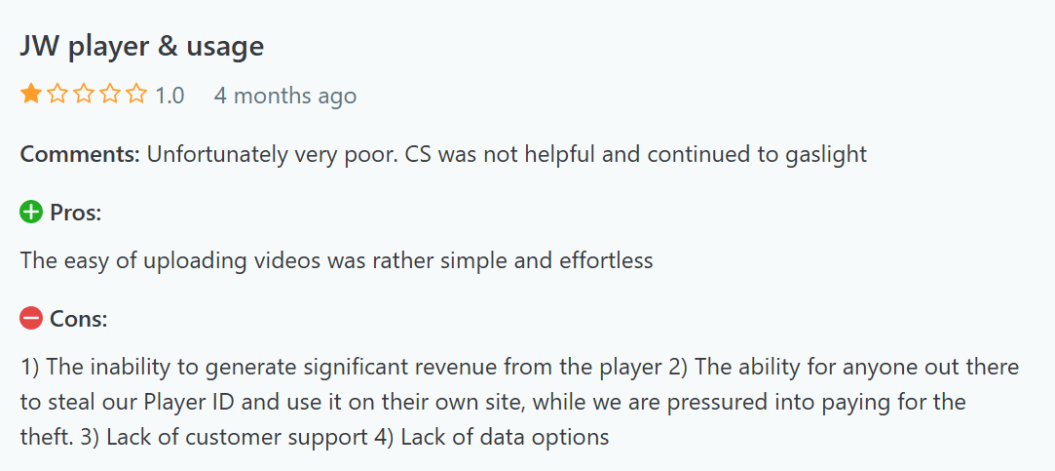
It’s also worth noting support during live events is only available for customers on their Plus and VIP plans:
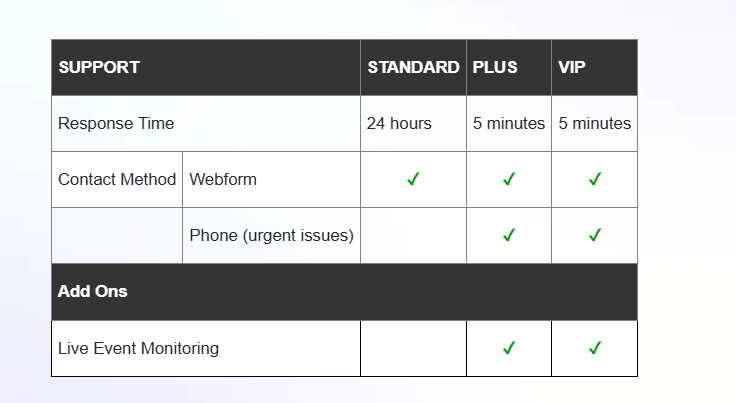
How easy is it to migrate from JW Player
Migrating from JW Player typically involves downloading your content and data and then manually uploading it to your new platform.
Again, how easy this is will depend on which platform you’re moving to and how much support they offer to move you from JW Player. At a minimum, you should be able to follow the self-help guides to export and then import your data manually.
What you can expect from JW Player
Users can expect a highly customizable, scalable streaming solution with great video quality and monetization tools.
Check out some of their live streaming case studies to see their users’ results:
Freely (ITV)
Rural Media Group
Streamsport Ireland
Pricing
You’ll need to contact JW Player directly for advice on their pricing.
Brightcove
Best for: Corporate enterprises
⭐G2 rating: 4.0 stars
Overview
If you’re looking to boost your live video streaming, Brightcove is a solid choice with its high-quality, global broadcasting capabilities. Whether for big events or smaller gatherings, it delivers a smooth streaming experience on any device, adapting to various internet speeds.
Brightcove supports multiple monetization options—ads, subscriptions, and pay-per-view—allowing you to customize how you generate revenue based on your audience and content. You can also personalize video players to keep your brand consistent and enhance viewer engagement.
Interactive features like polls, chats, and Q&A sessions enrich viewer interaction, and robust integration with marketing tools and CRMs helps streamline your broader marketing strategies.
With detailed analytics from Brightcove, you can dive deep into viewer behaviors and engagement, crucial for refining your strategy and strengthening community ties.
Brightcove is an enterprise-level video platform that offers powerful tools for video hosting, live streaming, and monetization. It is especially popular among large organizations, broadcasters, and businesses that require robust solutions for scaling video operations globally.
Brightcove is known for its extensive set of features, including live streaming, on-demand video delivery, and ad integration. The platform supports adaptive bitrate streaming, ensuring high-quality video playback across different devices and network conditions. Brightcove also offers advanced analytics and monetization tools, making it a go-to solution for large-scale broadcasters and enterprises. It’s highly secure, with features like DRM, secure delivery, and customizable content protection options.
Reasons to buy
Brightcove is an advanced platform with a wide range of features to support companies with enterprise-level needs.
The platform enhances monetization with advanced ad integration that bypasses ad blockers, ensuring ads are delivered effectively.
Brightcove offers deep customization options for its video player, allowing content creators to tailor the viewing experience to match their brand precisely. You’ll also have access to detailed insights into viewer engagement, helping creators optimize content strategy based on data-driven feedback.
It’s designed to handle large-scale live events effortlessly, providing reliable streaming regardless of the size of the viewership. It also includes advanced interactive tools such as live polling, quizzes, and CTAs within streams to increase viewer participation and engagement.
Brightcove also integrates seamlessly with major business and marketing platforms, enhancing workflow and user experience across various tools.
Reasons to avoid
Brightcove’s features come at a higher price than its competitors which, combined with the technical complexity, puts it out of reach for smaller creators or startups.
The live streaming feature is primarily designed for single-stream outputs and does not natively support multi-camera setups or multi-speaker video conferencing, which can be a significant drawback for complex event productions. While Brightcove excels at distributing and monetizing video content, it offers limited tools for content production itself, requiring users to rely on external tools or platforms for content creation and more dynamic engagement features.
Currently, Brightcove does not support virtual reality content, limiting creators who wish to explore or expand into VR live streaming.
How easy is it to migrate to Brightcove
If you’re migrating from Brightcove, the chances are you’re going to be on a custom or enterprise-level plan with your new platform. This means you’re likely to have dedicated migration support available to handle the migration for you.
If that’s not the case, you’d be looking at manually exporting all your data and then re-uploading that to your new platform. Depending on the level of customization you have set up, it might involve more work to recreate your set up during the onboarding stage in your new platform.
What you can expect from Brightcove
Brightcove is a fantastic choice for large-scale content producers and enterprise organizations looking for a professional-grade streaming platform. It’s packed with solid monetization options, extensive customization capabilities, and powerful analytics, all designed to support high-level operations.
However, it might be a bit much for the little guys. If you’re a smaller creator or just kicking things off, Brightcove’s high costs and technical complexity could feel overwhelming. It’s tailored more for the big players, with features that might be overkill if you’re flying solo or part of a small team.
Check out some of the companies that use Brightcove for live streaming:
Sony Music
Sydney Symphony Orchestra
Major League Fishing
Pricing
Brightcove only offers custom pricing so you will need to talk directly to their team directly.
Live streaming platforms: Your FAQs answered
Yes, you can multistream from your video streaming service. Multistreaming is a live-streaming feature offered by most platforms and it allows you to stream to several platforms at once, including social media platforms and other live-streaming websites. If you have a live streaming app, viewers will be able to tune into your live stream too.
To stream privately, you can use a platform like Uscreen and password-protect your streams, letting only approved viewers into the event.
The cheapest way to live stream is by using a free platform and broadcasting using your phone or existing webcam.
You can stream live videos for free on social media live streaming platforms like YouTube Live, Facebook Live, Twitch, or TikTok, which offer built-in live streaming features at no cost.







