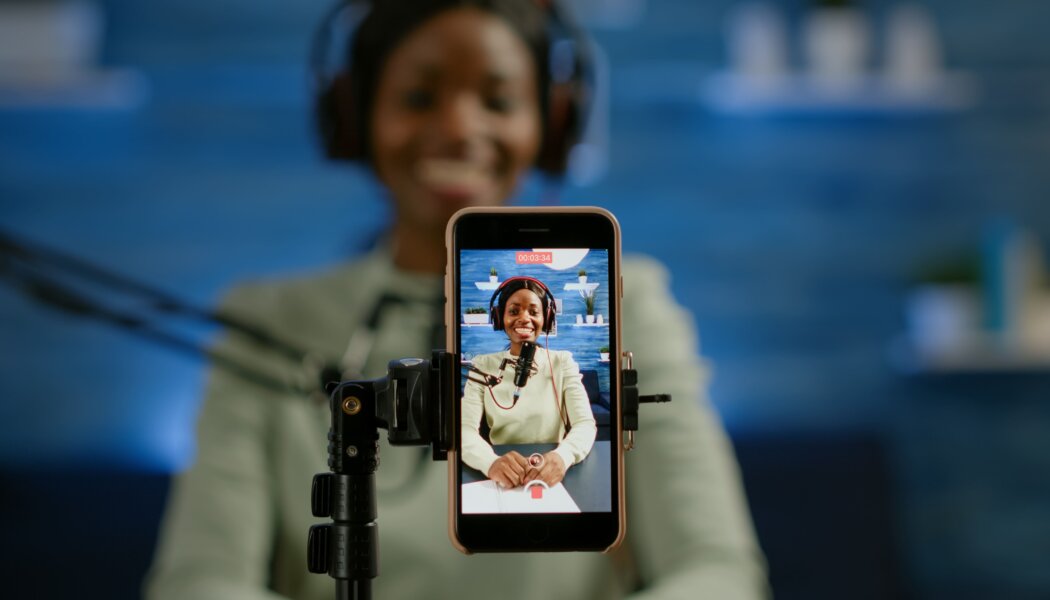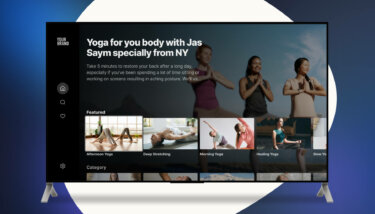Having your own video streaming app is a dream for many. Sharing content with the world is exciting because it helps you build a community around your interests and even monetize it.
But video streaming app development can be a complicated process. You’ll need to address everything from content strategy to backend security. It can also cost tens of thousands of dollars to design, prototype, build, and deploy an app. Plus, you’re looking at ongoing maintenance and scaling.
Fortunately, you can make the process significantly easier and more affordable. We’ll talk about how to efficiently develop and deploy an app as well as simplify maintaining your streaming app. We’ll also offer a simpler alternative that saves time, money, and effort.
But first, let’s go over a few ways that a video streaming app will grow your business and discuss some items to keep in mind when developing a video streaming app.
Ready to explore how Uscreen’s reliable, scalable solution is helping customers monetize live events through pay-per-view, on-demand content, and memberships?
5 ways a video streaming app helps your membership business
Creating a live streaming app is a lot of work, but there are proven benefits to offering an over-the-top app (an “OTT app“) to your customers. Here are five great examples:
1. More live-stream viewers
Uscreen customers had 5.6 million livestream views in 2023, and half of them came from mobile and TV apps. The convenience of being able to watch your live stream from anywhere helps you get more viewers on your streams – and the global live streaming market is huge.

M/BODY is a great example of using live streaming to generate revenue – $40,000 every month, in fact! Want to learn about how the L.A. fitness brand grew to be a global workout brand? Check out the details in the M/BODY case study.
2. Improved retention
Among Uscreen customers, those who offer an app see 15% less churn in an average month than those who don’t offer apps. Streaming apps offer more value to customers and could be more likely to increase annual memberships.
3. Fast growth
Our users see significant growth in their memberships when they launch video streaming apps. On average, they see 60% to 70% growth within the first month, depending on the industry. That’s a huge boost in the audience that sees your content, gets targeted by your marketing, and has the opportunity to buy.
4. Increased watch time
The more time your viewers spend watching your live streams, the more they’ll see the value in your offerings and the more engaged they’re likely to become. The average watch time for stores without apps is 14%, while the average time for those with apps is 17%. That’s an increase of over 20%.
5. More community activity
We’re big on community engagement here at Uscreen, and mobile apps are a huge part of that. Engaged communities keep people coming back. And 78% of our users’ community engagement happens on mobile apps.
The data on OTT apps is clear: having an app is a great way to boost engagement, retention, and revenue. But building one yourself can be a complicated endeavor. Let’s take a look at some of the things you’ll need to keep in mind when building a live-streaming app.
7 things to consider when developing a live video streaming app
1. Front-end interface development
Front-end development ensures that your streaming app provides a great member experience, which means getting it right is important. Two things in particular deserve special attention:
User experience design
Your live streaming app should be easy to use and look professional. That means you’ll need intuitive navigation and content discovery, search and recommendation systems, and personalized user interfaces.
Technical issues to consider include using a responsive design so your live streaming app works on multiple devices and has offline viewing capabilities. Added playback features and multi-language support also enhance the experience for your viewers.
Visual design elements
In addition to the technical know-how required for creating a user interface, you’ll need to spend time creating a visual design. This is an important part of your brand – things like using your brand colors and typography make a big difference in creating a consistent experience for your users.
You’ll also need to think about generating and managing thumbnails for your videos, creating animations for loading states and transitions, ways to manage errors and user feedback, and ensuring that your app meets accessibility standards.

2. Backend Infrastructure
The front end of your streaming app is what your users see, but the infrastructure behind it is what makes it work. Without the right framework and integrations, your app won’t be able to provide the experience you want for your viewers.
Content delivery
Live streaming apps use a content delivery network (CDN) to distribute videos reliably and at high speed. You’ll need to choose and integrate a CDN, which may also require that you make decisions about adaptive bitrate streaming, load balancing, streaming protocols, and cache management.
Your videos will need to be encoded, transcoded, and stored, too, so you’ll need servers and software to accomplish that. And if you want to keep viewers from downloading and distributing your content, you’ll need to implement digital rights management (DRM).
User management
A video streaming app requires a lot of user management, even if you don’t have thousands of users right away. Authentication and authorization are crucial, as each user needs access to videos dependent on their subscription or selected features.

User profiles and preferences will create a better experience for your users, as will watch history and progress tracking. Social features and sharing are a great way to foster community, and parental controls and device management will be high on some users’ priority lists when looking at streaming apps.
Business operations
The back end of your video streaming app is important beyond just getting your users the videos they need. Payment processing and subscription management systems let users manage their payment methods and plans, for example.
Video analytics and reporting ensure that you know how your content is performing. Geo-restrictions may be required, depending on if your content should be available all over the world. Other content rights management might be called for, as well. And if you plan on monetizing your videos using an advertising platform, you’ll need to make sure that’s integrated into your apps.
3. Content Strategy
What kind of streaming content are you going to share? If you want your app to be successful, you’ll need to distribute high-quality videos that people want to watch – and are willing to pay for.
Content planning
You have a plan for front- and back-end streaming app development. Now it’s time to think about your content.
- Who is your target audience?
- What content are they looking for?
- How will you organize and categorize your content once you release enough of it?
- How will you plan release schedules?
- Will you offer exclusive content opportunities?
- What about user-generated content? (If you do allow it, you’ll need policies to manage the content posted by users). That user-generated content will also require moderation to ensure that it’s in line with your policies.
Content management
Choosing the content that you want to share and uploading isn’t the end. You’ll need to manage that content, too. You’ll want to update metadata for videos, tag and categorize your content, and do some search engine optimization (SEO) to help people find your service.
Your content will need management throughout its lifecycle, like changing from live stream to video on demand, or being taken down after a particular amount of time. A quality control process during content creation will ensure your videos are worth paying for, and it’s also a good idea to have a process in place for updating content when it’s necessary.
4. Technical Considerations
Beyond front and backend development, there are numerous technical factors to think about and implement. These might not seem like a high priority in the beginning, but they’re worth planning ahead of time.
Performance
Ensuring that your app performs well is paramount in delivering a good user experience. That means your streaming quality should be optimized through things like buffering management, the adaptive bitrate streaming mentioned previously, and network condition handling (a content delivery network will take care of some of this for you).
You’ll want to keep an eye on server response times to ensure that they’re satisfactory even when your app is handling a lot of traffic. And the streaming app itself should be as small in size as possible to remain efficient when it comes to resource usage.
Security
You’ve already considered digital rights management for your content, but there are plenty more security features to be aware of. For example, you’ll need to keep your users’ data secure – including their payment information.
If you’re using an API to access content or any services, that will need to be secure, as well. And it’s important to be compliant with regulations like GDPR, CCPA, and others, so you’ll need to make sure your app meets their standards.
Scalability
When considering your technical needs, it’s also important to consider scalability. How will you grow? Is your infrastructure scalable? Are your databases optimized?
To effectively scale your streaming services, you’ll need things like cloud services integration and disaster recovery plans, too. Being able to think about your app and service from a microservice architecture perspective will help you plan for successful scaling.
5. Monetization Strategies
To make money with a video streaming app, you’ll need to have monetization options. Probably more than one. And your streaming app will need to support those options.
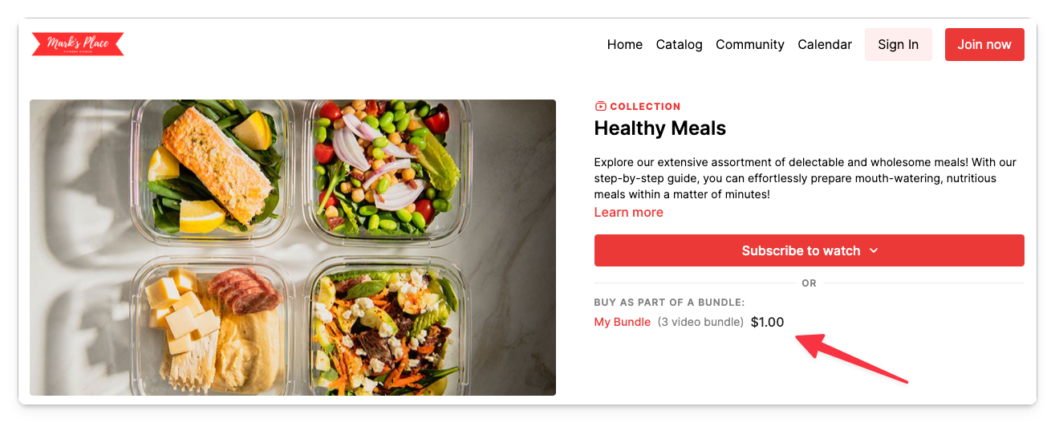
Revenue models
How will you monetize your video content on your streaming app? Will you use a subscription-based video-on-demand solution (SVOD)? Or will you monetize with ads in your content?
Transactional and hybrid approaches are also possible – you can charge a subscription fee, let people buy one-time access, offer rentals, or any one of a range of other options. There are also freemium models to consider.
Pricing strategies
Each of the above options also requires effective pricing. You can offer tiers of access that let users see different categories of content, for example. You could also consider bundling offers, free trials, promotional campaigns, and other special deals that encourage viewers to buy.
If you want to build a live streaming app for an international audience, you can also put regional pricing into place, especially if you accept multiple currencies. And don’t be afraid to price your content at what it’s worth!
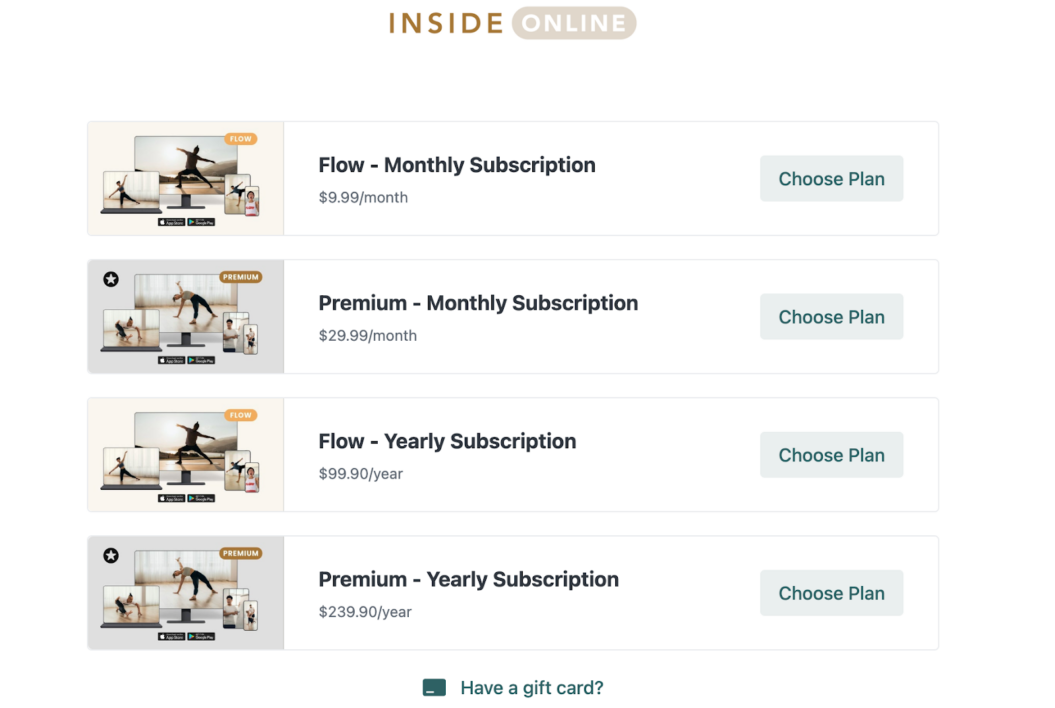
6. Analytics and optimization
How well is your app performing? Do you know how much revenue you’re bringing in? Are users satisfied with your offerings? Having access to the right analytics will help you answer important questions like these.
Key metrics
How will you know if your streaming app is performing well? You’ll need to measure user engagement and customer satisfaction, for a start. You’ll also want more technical indicators of performance as well as specific views into how your content is being received by your viewers. And don’t forget business metrics like revenue, cost of acquisition, and lifetime value of your customers.
Continuous improvement
Your analytics need to do more than just tell you how things are going. Using them for continuous improvement will help you grow your business.
Collecting and integrating user feedback and prioritizing specific features, for example, are important in continuous improvement. You’ll also want to optimize the performance of your app, perform A/B tests for content and technical experiments, and continue to refine your content recommendation service.
7. Legal and Compliance
If you still need to dig into the regulations surrounding sharing video content, you might be surprised at the level of compliance you’ll need to maintain. But the stakes are high, so it’s worth making sure you have the right systems in place.
Regulations
There are more laws and regulations relevant to video streaming apps than you might expect. You’ll need to license content that you don’t make yourself and make sure that you’re compliant with copyright laws.
Data protection and anonymity laws are becoming increasingly common, too, and if your service has any age restrictions, they’ll need to be properly enforced (all Uscreen users, for example, have the ability to permanently delete their account).
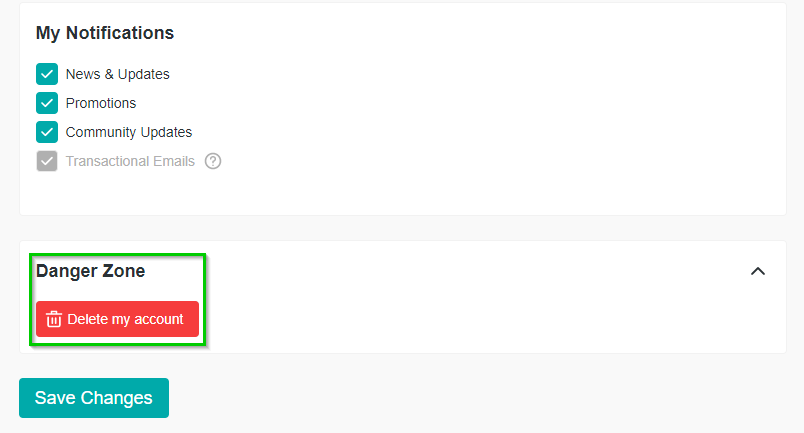
Industry standards change over time, too, so keeping on top of what your competitors are doing is crucial as well.
Documentation
Just complying with regulations isn’t enough – you’ll also need a lot of documentation. Your terms of service and privacy policy are just a start. User agreements are important, too, to ensure that your customers understand what you’re offering and what they’ll pay for it.
Support documentation is a must for a good user experience, as well. And if you have more than one person working on content, you’ll need content guidelines, too.
Building a video streaming app: lease an app or develop a custom one?
We’ve been talking about building video streaming app development from the ground up, but there’s another option: leasing an app from a provider. Many over-the-top streaming platforms (including Uscreen) offer app development services.
These video streaming app builders will create an app for you, deploy it to the relevant app store (most offer iOS apps, Androids apps, and more), and maintain it as long as you’re paying the monthly fee. No need to worry about new security vulnerabilities, planning for a new revenue model, or figuring out how to pull important metrics.
As we’ll see, this is a great option for many creators. Here’s how the two compare across a variety of factors:
- Cost: At Uscreen, we offer streaming app creation and maintenance on our $499/month Pro plan. Hiring a developer for live streaming app development could cost $40,000 or more, according to our research.
- Time to deployment: We deploy our customers’ streaming apps in 30 to 45 days. A development team might take six months or more to take an app from plan to deployment.
- Maintenance: When Uscreen is developing video streaming apps, we handle the maintenance from day one. You can get a developer to maintain your traditionally built app, but you’ll pay ongoing fees.
- Flexibility: A leased app from Uscreen gives you the ability to choose revenue and payment models, customize your branding, add premium features, and more. A traditional app, however, gives you absolute control over everything (which means you’ll need to keep the seven factors above in mind).
The factors above can help you decide which option is best for you. For example, if keeping costs to a reasonable level is a high priority, you’ll almost certainly want to work with a video streaming app builder. If cost is no object and you want extremely specific technical customizations, hiring a development team might be required.
What do you get when you lease an app from Uscreen?
The decision to pay monthly for an app feels like a big commitment. You might be wondering what you get if you use our app-building service. Here’s a quick overview:
- We’ll build a custom video streaming app that includes your branding (colors, typefaces, language, and so on).
- Our team will upload it to the Apple app store, Google Play Store, and make it available for Apple TV, Roku, Android TV, Fire TV, and even Apple Watch.
- You decide how to monetize your app, with options like video-on-demand, subscription plans, rentals, and bundles available.
- Your subscribers can make in-app purchases and manage their subscription plans as well as view your content.
- You can build out branded push notifications, special access events, calendars, countdowns, community spaces, and more for your community.
- The app grows with your community and the premium features you decide to offer.
And, of course, you get the web interface, marketing tools, and community features offered to every Uscreen customer. If you do your own live streaming app development, you’ll need to pay for all of those things separately.
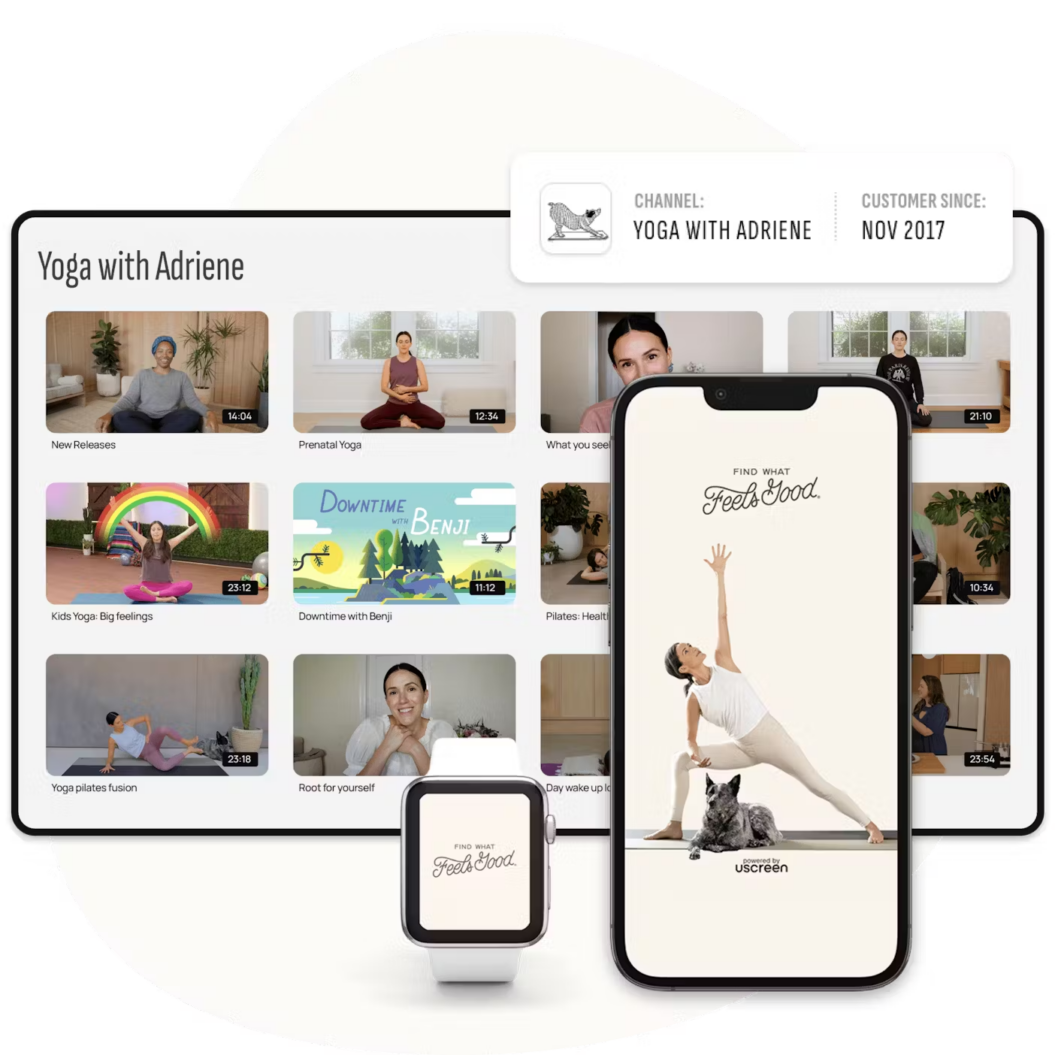
If you’re still not sure whether Uscreen is the option for you, check out these 12 successful OTT apps from our customers!
Build a video streaming app that converts users
If you want to build an audience, engage a community, share your video content, or build a streaming service like Netflix, a video streaming app is indispensable. It’s also very complicated.
The seven items above aren’t exhaustive – the process of live streaming app development can run into a lot of snags. Of course, it’s also the best way to retain absolute control over every facet of your video streaming app. On the other hand, working with a video streaming app builder like Uscreen sacrifices a small amount of flexibility in favor of significant cost savings (not to mention handling headache-inducing maintenance issues).
The ultimate aim of these apps is to convert users and effectively monetize video content. That means you need an app that converts prospects into users and retains those users.
The faster and more efficiently you can start doing that, the better. And if you can provide best-in-class customer experience while doing it, you have the foundation of an all-star video streaming service.
Ready to explore how Uscreen’s reliable, scalable solution is helping customers monetize live events through pay-per-view, on-demand content, and memberships?