Multistreaming can be a simple and affordable solution to broadcast your content on multiple platforms.
However, it can also be confusing and overwhelming. You have a variety of options and even more technical aspects to consider, not to mention a budget to stick to.
In this guide, we’ve covered everything you need to know about multistreaming. Whether you’re looking for a step-by-step guide on how to stream to multiple platforms, recommendations for software tools, or hardware encoders, we’ve got you covered.
Ready to explore how Uscreen’s reliable, scalable solution is helping customers monetize live events through pay-per-view, on-demand content, and memberships?
What is multistreaming?
Multistreaming, also referred to as simulcasting, means broadcasting a live video to several live streaming platforms at the same time.
Rather than being confined to a single platform’s algorithm, reach, and audience, you can cast a wider net. Whether you’re looking to stream fitness classes, educational content, or your Apex Legends gameplay, multistreaming can help you maximize your content’s exposure across diverse audiences.
When you broadcast simultaneously to various platforms, you can also engage with viewers where they prefer to consume content natively and tap into more monetization opportunities.
Why should you consider multistreaming?
Video-first platforms like Twitch and YouTube are the biggest destinations for live video content streaming. Twitch alone had 8.36 million active streamers in January 2024, which means if you haven’t considered streaming on Twitch, you might be missing out on massive opportunities to grow your audience and income as a creator.
Here are some ways multistreaming can benefit you as a creator:
- Build a larger, more engaged community by connecting with audiences where they prefer to consume content, without any extra hassle.
- Generate higher income from a larger audience when working with sponsors, affiliates, or ad companies. As your viewership increases, negotiate for better deals and collaborations.
- Have more freedom and flexibility by exploring multiple platforms, audience demographics, and communities.
2 steps to take before you’re ready to start streaming
Multistreaming can sound overwhelming. In reality, it’s simple once you’ve figured out some basic tools and platforms.
1. Pick the platforms you want to stream on
When it comes to multistreaming, creators have a variety of streaming platforms to choose from, each offering unique features and catering to different audiences.
Popular options include social networks such as Twitch, YouTube Live, and Facebook Gaming, allowing users to live stream their content with their followers and natively build communities within the social platform. You can even build your own live streaming website to offer exclusive content to your audience.
But how do you decide which platforms you want to stream on?
Here are a few ways you can choose the best platform for your needs:
- Your Audience: Stream to platforms where you have an existing audience. Also, consider platforms like Facebook, Twitch, and YouTube that have a large user base and could have your potential viewers. If you have a niche community, explore platforms that cater to a similar audience. For example, Mixcloud and Picarto are built for live streaming music and art, respectively. A good mix of niche and popular platforms would help you increase your community rapidly, but also keep it tight-knit with the right audience for your type of content.
- Platform features: Look out for platforms that’ll allow you to monitor content performance and track viewer engagement. Access to this data will help you improve future streams and serve your audience better. Another important thing to look out for in a platform is the experience it provides for your viewers. For example, does it provide the same quality when they’re viewing across devices?
- Content Compatibility: Assess how well your content aligns with each platform’s content guidelines, community standards, and audience expectations. Consider whether your content format (e.g. gaming, educational, entertainment) fits well with the platform’s niche and target audience, and select one that fits the broader audience in your niche.
2. Select a multistreaming solution
There are two types of multistreaming solutions available: software encoders and hardware encoders (we talk more in-depth about each of these later in the article).
Here are a few key considerations you should make when choosing your multistreaming solution:
- Technical expertise: Software multistreaming platforms typically require less technical know-how to set up and operate compared to hardware encoders, which involve more configuration and troubleshooting on the computer.
- Features and Customization: Consider the level of flexibility and customization needed for your streams. Does it allow users to adjust settings, layouts, and scenes to suit their specific streaming needs and preferences? You also want to look out for a service that offers advanced settings and features for audio and video control, such as bitrate adjustment, scene transitions, audio filters, and more, ensuring high-quality streams across multiple platforms.
- Streaming Quality: Assess the quality of streaming required for your content. Hardware encoders often offer higher-quality encoding and streaming capabilities, resulting in smoother and more reliable streams, especially for professional broadcasting needs.
- Pricing and affordability: Consider the cost of the service and whether it fits within your budget. Hardware encoders generally have a higher upfront cost compared to software tools, but they may offer better long-term value, especially for creators with ongoing multistreaming needs.
For beginner-intermediate creators, software multistreaming platforms may be a better option as they offer tiered pricing plans based on features and streaming quality, making them more affordable.
By evaluating these factors, you can find a multistreaming solution that meets your needs and helps you reach a wider audience without breaking the bank.
Ready to explore how Uscreen’s reliable, scalable solution is helping customers monetize live events through pay-per-view, on-demand content, and memberships?
Types of multistreaming encoding solutions: Software encoder vs hardware encoder
You can choose either a hardware encoder or a software with multistreaming capabilities. Each solution has its pros and cons in terms of setup, learning curve, features, customization, and budget.
Software multistreaming solutions
Software-based multistreaming involves using dedicated platforms or software applications that make it easy to stream live video to multiple destinations. These platforms have intuitive interfaces, customizable settings, and work seamlessly with various streaming platforms. Some popular software options for multistreaming include Restream, Streamlabs OBS, and Switchboard Live.
Benefits:
- Easy to set up and configure, requiring minimal technical expertise.
- Offers flexibility and customization options for stream settings and layouts.
- Integrates seamlessly with popular streaming platforms and services.
- Often includes additional features such as chat integration, analytics tracking, and monetization tools.
Limitations:
- Relies on the stability and performance of the creator’s computer and internet connection.
- May be limited by the processing power or capabilities of the computer hardware.
- Some software solutions may have subscription fees or usage limits
Hardware encoders
Hardware-based multistreaming involves using specialized devices to encode and distribute live video to multiple platforms. These solutions offer high-quality encoding capabilities, reliability, and scalability, making them suitable for professional broadcasting setups.
Benefits:
- Provides high-quality encoding and streaming capabilities, ideal for professional broadcasting.
- Offers reliability and stability, with dedicated hardware components optimized for streaming.
- Can handle multiple input sources and complex streaming setups.
- Does not rely on the performance of the creator’s computer or internet connection.
Limitations:
- Typically more expensive upfront cost compared to software solutions.
- Requires additional setup and configuration, including connecting and configuring hardware devices.
- May have limited flexibility and customization options compared to software solutions.
Like most technical recommendations, there’s no one-size-fits-all here. Both software and hardware encoders have their benefits and drawbacks to consider.
If you’re just getting started, software encoder might be a slightly better option as it’s easier to get started with and tends to be cheaper (or free). But if you’re a seasoned streamer who needs a more reliable and faster encoder, and don’t mind spending more money upfront, hardware might be better suited for your needs.
Top 6 multistreaming encoders
We reviewed the top three software encoders and the three best hardware encoders to help you choose the ideal encoding solution for your multistreaming needs:
3 best software encoders
1. Open Broadcaster Studio (OBS)

G2 Rating: ⭐️ 4.6 out of 5
OBS Studio is one of the best overall choices for a multistreaming software encoder. It’s free, open-source, and has advanced functionalities to support multistreaming. The software encoder is fully customizable, meaning you can customize various elements of your multistreaming video such as the position of the screen, size of the windows, etc.
Given its powerful feature set, OBS also allows you to configure the program to meet your needs including particular specifications like frame rate (fps). OBS has great compatibility with practically all major streaming platforms including Facebook Live, Twitch, YouTube Live, and others.
For creators who need a free yet powerful software encoder, there’s no better option than the good old OBS. And since it’s free to use, you won’t get a watermark on your videos.
OBS does a lot of things well, but it truly is the most dependable RTMP streaming encoder that I’ve ever used. It’s free, it’s full-featured, it offers fantastic diagnostic data, and (despite the general perception to the contrary) it’s actually very easy to learn and to teach. Writing from the perspective of someone who has served thousands of streaming venues in all shapes and sizes: money spent making OBS run better will have a better ROI than money spent on a hardware encoder, 100% of the time in my experience.
⭐️⭐️⭐️⭐️⭐️Gabriel Y.
OBS Pros
- Free to use: you get professional-grade streaming software without spending a penny. This makes it perfect for those on limited budgets or no budget at all.
- Extensive customization options: from screen layouts to window sizes, you have the power to create a streaming experience that’s uniquely yours.
- Huge community of streamers: OBS is widely loved among streamers and so there’s a massive community for this platform that actively shares tips, tutorials, and ideas.
OBS Cons
- Steep learning curve: Like most software encoders, OBS too isn’t the most user-friendly. It takes time and dedication to fully use OBS to its potential.
- Resource intensive: may impact system performance on less powerful computers, meaning you might need to upgrade your system to use OBS effectively.
- Lacks official customer support channels: there’s no official contact information available for OBS, so you need to rely on its community for assistance.
OBS Pricing:
OBS is completely free to use.
2. Wirecast
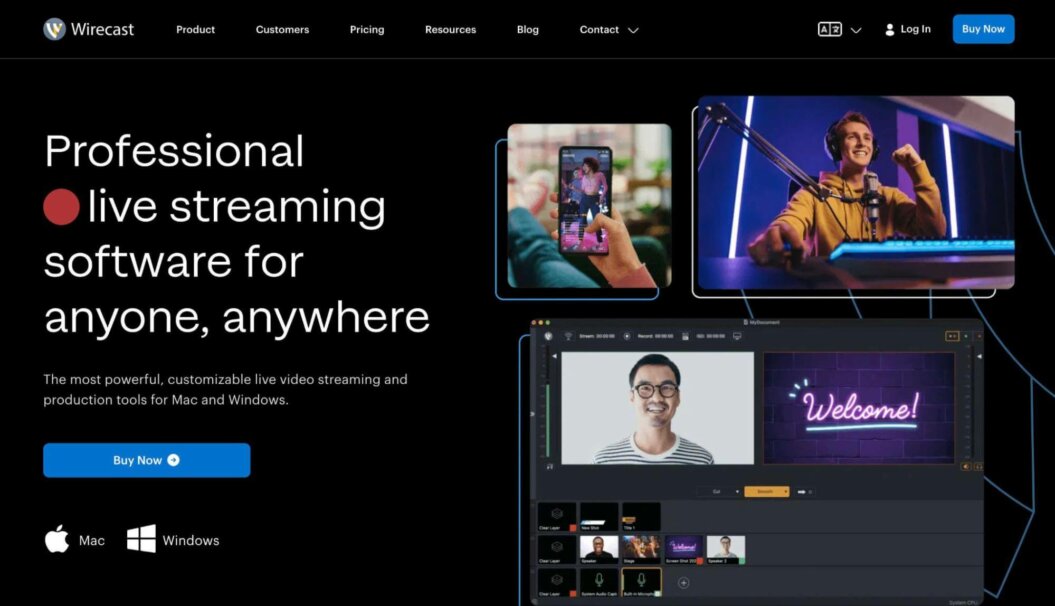
G2 Rating: ⭐️ 4.2 out of 5
Wirecast is a professional-level encoder for live broadcasting. It provides advanced features like allowing input feeds from multiple channels including your desktop, cameras, video or picture files, and attached iOS devices. The software encoder supports transitions, lower thirds, picture-in-picture, titles, and other elements to make your stream look high-quality and more polished for your audience.
It also provides features such as a chroma key, playlists, Twitter feeds, external monitor output, recording to disc, and supports all popular encoding formats and streaming protocols.
In its new version 14, the streaming platform offers an improved ability to size and scale sources, making it easier for users to precisely size their videos and images on the canvas. Based on your settings, Wirecast maintains the size by automatically scaling incoming sources.
Overall, Wirecast does an excellent job at what it’s popular for; broadcasting. If you’re a streamer who doesn’t mind spending extra time and resources to achieve a fully customized stream, Wirecast is a strong contender in this list.
My company asked me to learn how to do a live simulcast within three weeks. I had no idea what to do. We went with a digital publishing platform that told us the easiest software to learn would be Wirecast, so I got it. Although I would not say it is simple to learn, it is easy to learn. Since what I needed to do (overlays, blending audio and video, cuts between scenes, integrating various video and audio sources) is not simple stuff, the program was able to meet the demand, but the layout is intuitive and there are a lot of helpful YouTube videos to learn it.
Verified User
Wirecast Pros
- Simple setup process: streamlined setup process ensures you spend less time setting up your multistream.
- Broadcast-level solution: it’s a professional level encoder which enables users to create high-quality live broadcasts
- Extensive features: it offers a comprehensive suite of features — from basic overlays to advanced production elements — giving you more flexibility to customize your stream.
Wirecast Cons
- Higher CPU usage: it uses high CPU usage compared to other encoding software, which may put a strain on your system resources, especially during resource-intensive broadcasts or on lower-spec machines.
- Frequent glitches and issues: some users have reported experiencing occasional glitches and technical hiccups that require customer support (which is paid)
- Expensive: it comes at a premium price point and while it delivers value, its cost may prohibit some users, particularly those on tight budgets.
Wirecast Pricing:
- Wirecast Studio: $24.92/mo
- Wirecast Pro: $33.25/mo
- Premium support: $99
3. VidBlasterX
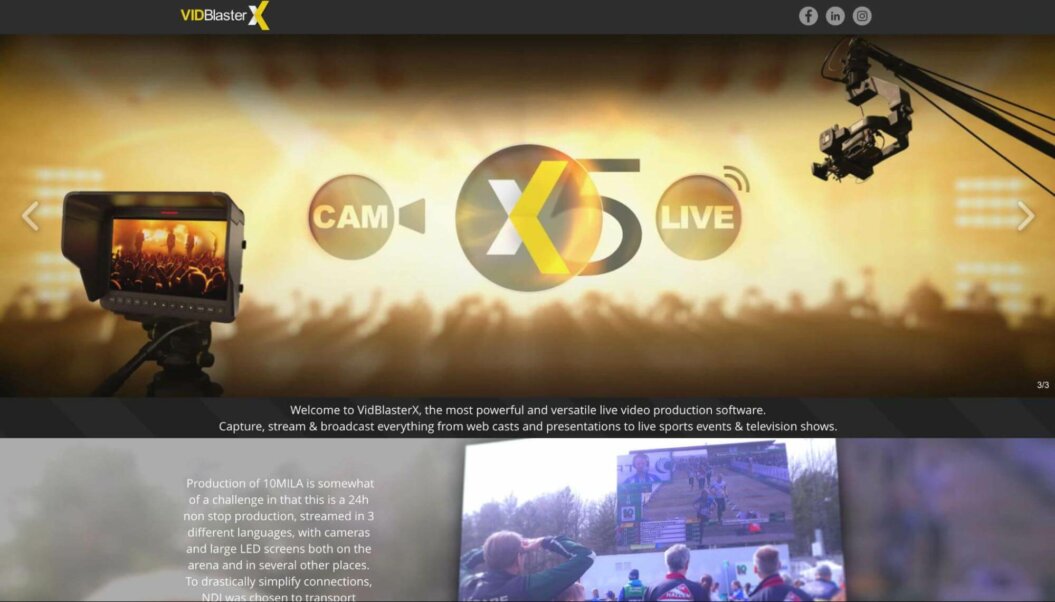
VidBlasterX is a Windows-only, RTMP-enabled streaming software encoder that categorizes its pricing based on its feature set. For broadcast and production environments that are more demanding, the platform offers advanced functionalities. For instance, it provides features like video routing, recording streams on local disks, and outputting to a Blackmagic DeckLink video card.
VidBlasterX also supports multi-camera setup, multi-channel inputs, replay, slow-mo, lower thirds, personalized overlays, and plenty of other video streaming features.
You also get access to a high-quality audio mixer on board that supports a variety of input and output channels. The platform uses a unique modular design, for example, broadcasters can add each feature via a “module”. You can then add, rearrange, and remove these as needed.
VidBlasterX Pros:
- Feature-rich: it offers features tailored for professional broadcasting and production needs.
- Easily customizable: With its intuitive modular design, you can customize your setup to suit your unique vision and workflow.
- Plans for wide range of budgets: offers tiered pricing based on feature sets, making it more accessible for users with varying budgets.
VidBlasterX Cons:
- Not compatible with macOS: the streaming encoder is limited to Windows, restricting access for MacOS users.
- Not suitable for beginners: the interface and feature set may present a steep learning curve for novice streamers, potentially overwhelming them.
- Slightly complex: the solution requires users to invest time in mastering its intricacies.
VidBlasterX Pricing:
- Home version: ($9/year) supports 7 modules
- Studio version: ($99/year) supports 25 modules
- Broadcast version: ($999/year) supports 50 modules
3 best multistream hardware encoders
1. Teradek

Teradek is a top choice for hardware encoders in live streaming equipment, offering a range of options tailored to various needs. The Teradek Prism Flex stands out for its versatility and performance, supporting 4K and HD streaming with ease. Its modular design allows users to customize their streaming setup by adding, readjusting, and removing input modules as required.
The hardware encoder is compatible with multiple streaming protocols, including MPEG-TS, RTMP, and SRT. This means users have more flexibility to select their preferred platform for broadcasting.
In streaming, it’s hard to find a balanced encoder that hits the sweet spot between ease of use and powerful features. But Teradek comes out as an incredible option matching both intuitiveness and advanced capabilities users may need.
Teradek Pros:
- Reliable streaming: it ensures stable and high-quality live streaming, crucial for professional productions.
- Versatility: With a range of products available, it caters to diverse streaming requirements, from on-the-go streaming to studio setups.
- Advanced features: Offer advanced functionalities such as multi-camera support, remote control capabilities, and low-latency streaming.
Teradek Cons:
- Higher price point: This may require a higher upfront investment, potentially exceeding the budget of some users.
- Steeper learning curve: Navigating Teradek’s feature-rich interface may prove challenging for beginners, requiring time and dedication to master its full potential.
Teradek Pricing:
Check out the price for all Teradek encoders here.
2. TriCaster
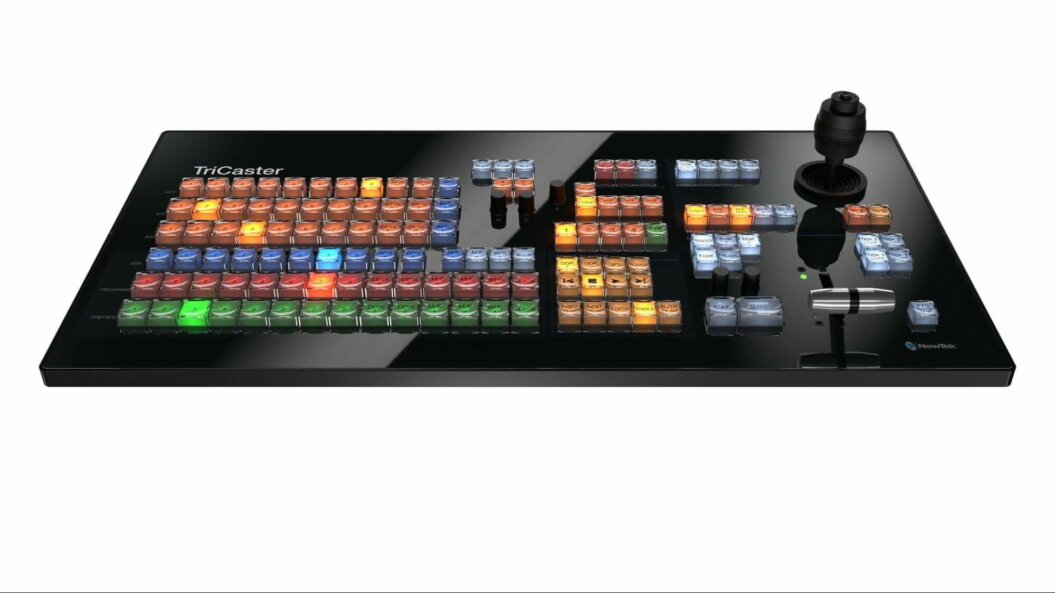
TriCaster encoders are popular for their professional-grade video production systems, making them a preferred choice among video professionals. Each TriCaster model caters to various content needs, spanning from portable streaming solutions to large-scale live events. With HD-SDI inputs and compatibility with a wide array of hardware and accessories, TriCaster ensures seamless integration into diverse production environments.
One of TriCaster’s standout offerings is the TriCaster Mini, renowned for its exceptional performance and versatility. This all-in-one solution transforms portable live production by consolidating encoding, switching, and recording functionalities into a compact device, streamlining the live broadcasting process.
Equipped with support for up to eight video inputs and compatibility with both HDMI and SDI connections, the TriCaster Mini accommodates a range of broadcasting setups, empowering users with flexibility and adaptability.
TriCaster Pros:
- All-in-one solution: TriCaster combines video mixing, streaming, and recording functionalities in a single device, streamlining the live production process.
- Professional-grade features: With features like virtual sets, instant replay, and graphic overlays, TriCaster empowers users to create polished and dynamic live streams.
- Scalability: TriCaster offers scalability options for varying production needs, from small-scale events to large-scale broadcasts.
TriCaster Cons:
- Complex setup: Comes with a complex setup process, potentially requiring technical expertise or assistance to ensure optimal performance.
- Expensive: TriCaster hardware encoders come with a hefty price tag, making them inaccessible to users with budget constraints.
TriCaster Pricing:
- Check out the price for all TriCaster encoders here.
3. Blackmagic Design ATEM Mini Pro

Blackmagic Design’s ATEM Mini Pro is a compact yet powerful hardware encoder designed for live streaming and video production. With its multi-camera switching capability and built-in streaming encoder, it offers versatility and convenience for users seeking professional-quality broadcasts.
Ideal for streams featuring multiple camera angles, the ATEM Mini Pro allows seamless switching between up to four video inputs during a live broadcast. Its advanced audio controls further enhance the broadcasting experience, providing users with greater customization and precision in audio management.
Compatibility is a strong suit of the ATEM Mini Pro, supporting direct live streaming capabilities to popular platforms such as YouTube Live, Facebook Live, and Twitch. This broad compatibility makes it suitable for a wide range of users, including content creators, influencers, and small businesses looking to engage with their audience through live streaming.
ATEM Mini Pro Pros:
- Portability: The compact size and lightweight design make the ATEM Mini Pro ideal for on-the-go streaming setups.
- Easy setup: With intuitive controls and built-in streaming capabilities, the ATEM Mini Pro is easy to set up and use, even for beginners.
- Professional features: Despite its small size, the ATEM Mini Pro offers professional features such as multi-camera switching, picture-in-picture, and customizable transitions.
ATEM Mini Pro Cons:
- Limited scalability: ATEM Mini Pro’s compact design and feature set may be insufficient for scaling up to larger production environments, limiting its utility for professional use.
- Lacks advanced customization options: Users seeking advanced customization options may find the interface of the ATEM Mini Pro lacking, limiting their ability to tailor their streaming setup to their exact specifications.
Blackmagic Design ATEM Mini Pro Pricing:
- Check out the price for ATEM here.
Ready to multistream?
Whether you’re into gaming, education, or sharing your passion like singing music, multistreaming lets you reach more people by broadcasting on different platforms simultaneously.
Remember to choose platforms that align with your audience and content, select the right multistreaming solution for your needs, and explore the top software and hardware encoders available.
With the right tools and content, you’ll be well-equipped to reach more viewers, engage with diverse communities, and build more social equity. So, what are you waiting for? Start multistreaming today and unlock the full potential of your content!
Ready to explore how Uscreen’s reliable, scalable solution is helping customers monetize live events through pay-per-view, on-demand content, and memberships?
Yes, multistreaming typically uses more bandwidth than streaming to a single platform. This is because you are sending your stream to more than one platform simultaneously, which requires more data to be transmitted. Each additional platform you stream to will increase the amount of bandwidth needed.
Switchboard Live and Restream are among the top multistreaming platforms in 2024. These platforms offer a range of features that cater to different needs and preferences of users looking to broadcast simultaneously on multiple platforms.
Determining the bitrate needed for multistreaming depends on your internet speed, PC performance, and the platforms you’re streaming to. For example, for great quality videos (1080p 30fps), you’ll need a bitrate of 5000 kbps, while for good quality videos(720p 30fps), you’ll need a bitrate of 3500 kbps.
Yes, you can stream to YouTube and other platforms like Twitch and Facebook simultaneously.
RTMP (Real-Time Messaging Protocol) facilitates streaming audio, video, and data online. Data is encoded by an encoder, sent to a streaming server, and then delivered to viewers through RTMP, allowing real-time playback support streaming anywhere. Viewers’ requests prompt the server to connect with media players, ensuring seamless streaming experiences.







