If you’re an online video creator, you most likely have encountered the acronym RTMP. And if you’re already live streaming, you may have a faint idea of what it is.
But with all the technical mumbo-jumbo, like many other creators, you may find yourself a little confused about what it all means.
How does this work with your streaming software, and is RTMP streaming still a thing?
The good news is that we’ve got you covered. This is the most non-technical guide to a highly technical topic in streaming, RTMP.
In this guide, you will learn:
- What is RTMP protocol?
- How does RTMP streaming work?
- What is an RTMP encoder?
- How to Start an RTMP Stream
- Why does RTMP Matter?
- What’s the difference between RTMP Ingest and HLS Streaming?
Ready to explore how Uscreen’s reliable, scalable solution is helping customers monetize live events through pay-per-view, on-demand content, and memberships?
What Is RTMP?
RTMP stands for Real-Time Messaging Protocol. It is used extensively with many different types of media including streaming video, live television broadcasts, and internet phone services such as Skype.
Adobe forerunners (Macromedia) originally developed it as a proprietary technology for streaming to Flash Player but eventually released it as an open-source.
In a nutshell, it is a type of streaming protocol that transfers audio, video, and data over the Internet in real-time and in tiny chunks. It commonly uses the H.264 codec, a video coding format for recording and distributing high-definition videos.
Video data, especially high-definition videos, are enormous files. But with RTMP, the large data is chopped up into tiny packets and then delivered to a viewer’s screen as a whole picture.
And this is more efficient. Think of it as the digital version of IKEA. Instead of delivering a big dining table in one package, RTMP delivers the pieces of wood and screws separately. But the good thing is, RTMP does all the work of assembling the “dining table” for your viewing pleasure.
Pros of Using RTMP
RTMP makes affordable and easy live streaming possible because of how flexible it is.
- It provides a constant connection between the client and server resulting in lower latency and offering minimal interruptions. This makes for higher-quality streaming videos.
- It is easy to set up once you learn the basics.
- It allows for multiplexing (running multiple streams over a single connection) so you can elevate the viewer experience by using multiple cameras for different angles if you choose.
- You can control access to your live stream if ever needed.
- It’s compatible with most live streaming software and video services so you’ll easily be able to leverage the power of RMTP with little effort to share your videos with the world.
- You can stream to large audiences because it’s a robust and scalable protocol.
Cons of Using RTMP
On the other side of the coin, RTMP has also its disadvantages:
- It requires a very high internet bandwidth.
- It’s not scalable when you want to stream to a large audience on multiple servers.
- Several browsers and embedded players no longer accept RTMP streams.
- It doesn’t work over HTTP, so you’ll need to build an RTMP server or use a CDN for an RTMP stream.
- It’s old and may not be supported in the future — but not anytime soon.
For advanced streamers with large-scale and corporate use cases, RTMP may not be the best solution.
But for video entrepreneurs who are serving their customers and followers through social media platforms, RTMP is one of the most efficient options.
How Does RTMP Streaming Work?
Most cloud-based live streaming tools today use RTMP protocol. It is natively integrated and allows you to stream to destinations like Facebook and YouTube Live.
Here’s how it works in the background:
The RTMP Live Streaming Workflow
- Capturing – Your camera captures your video and becomes the video source.
- Encoding – Your encoding software or hardware transcodes the audio and video data and breaks them down into tiny packets of data for faster processing.
- Processing – The streaming servers (e.g. Facebook’s servers) receive and process the data.
- Playback – The viewer watches the captured video as a live stream on their phone (iOS and Android), laptop, or desktop.
This workflow is simplified to its core, but this should give you an overview of how RTMP processes your streams.
What Is an Encoder?
An encoder is a device or software that takes in the video captured from your camera and transmits it to the internet.
There are 2 types of RTMP encoders: hardware and software.
A hardware encoder is a dedicated device that you connect with your computer. It’s quite expensive and is usually used for more advanced setups.
On the other hand, a software encoder is using your computer’s processing power
There are 2 types of software encoders.
The first is cloud-based encoders like Restream and Streamyard, wherein you simply log in to a browser and start streaming.
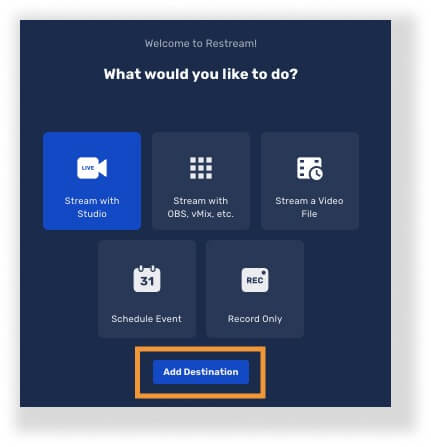
The second is for software like OBS and Wirecast, which you need to download and install on your computer.
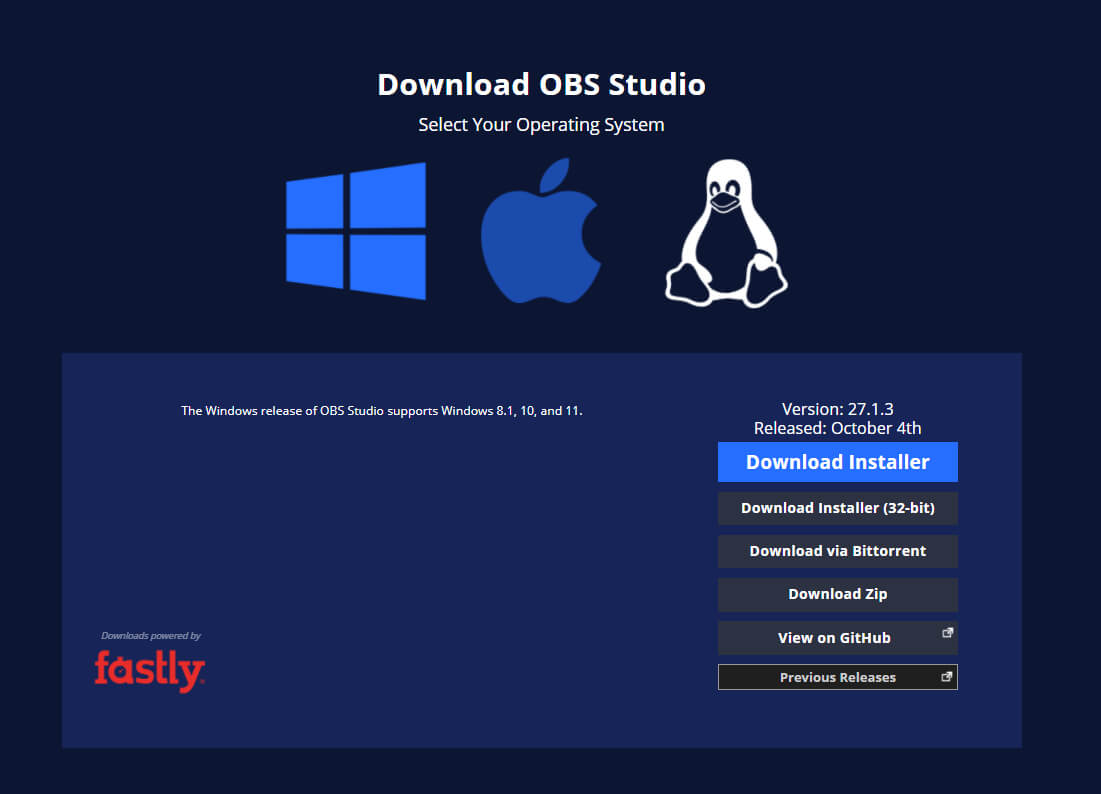
Each type has its distinct advantages. What you choose will depend mainly on your style and preferences as a video content creator.
Here are a few things to consider when you’re picking your encoder:
- If you have a powerful computer and want to stream from any device, a cloud-based encoder is best.
- If you want to have more control of how your stream looks, downloadable software is worth exploring.
- If you have more money to invest in your streaming infrastructure and want the most secure stream possible, opt for a hardware encoder.
Once you’ve chosen your encoder, you’re ready to stream to most live streaming platforms on the internet where your audience will be watching your amazing content.
How to Set Up an RTMP Stream
The distinct process of setting up an RTMP stream will depend on many things. For example, if you are…
- using your dedicated server (if you’re not streaming directly to Facebook)
- using a hardware or software encoder
- streaming to one destination or multiple destinations
…the setup has more steps involved.
However, if you’re reading this article, you’re most likely a content creator looking for the easiest and most efficient process
In this case, you already know the most popular encoders. So to start an RTMP stream, you’ll need 2 things:
- Stream Key – It’s a special code that allows any software encoder to communicate with a video streaming platform.
- RTMP URL or Server URL – It’s a unique web address that carries your live video stream every time you broadcast.
Once you have these 2 things, you can set up a custom RTMP stream using any software encoder and stream to any destination that supports RTMP.
Using RTMP with Uscreen
The best and most common-use case where you’ll use an RTMP stream is when you’re creating a live event on Uscreen.
Finding the Stream Key and Stream URL on Uscreen is easy:
- Go to the Content tab.
- Click on Stream.
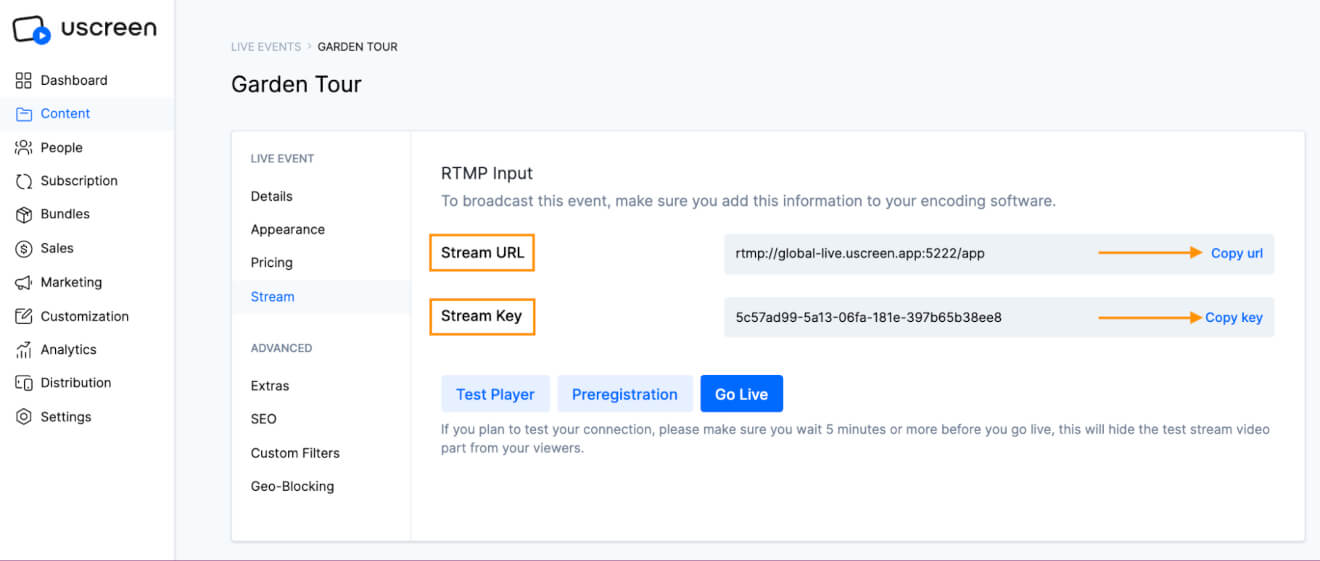
Voila! You’re done! You can now copy and paste the key and the link to any encoder of your choice.
Check out our Help Center for complete RTMP tutorials for encoders like eCamm.
Ready to explore how Uscreen’s reliable, scalable solution is helping customers monetize live events through pay-per-view, on-demand content, and memberships?
Does RTMP Still Matter?
There’s a misconception that RTMP became obsolete when Adobe decided to stop supporting Flash.
This may be true for the original use of RTMP streaming: delivering media content to Flash Player.
However, RTMP ingest is alive and kicking. RTMP’s ingest capabilities (more on this below) make it a reliable tool for content creators.
RTMP Ingest
RTMP Ingest is the process of using RTMP technology for encoding and delivering video content from your encoder to your chosen destinations.
There are 3 components of an RTMP Ingest:
- The Handshake
- The Connection
- The Stream
The Handshake
The process begins with a digital handshake between the client that wants to stream the video and the video streaming providers.
When using a software encoder like OBS, the process starts with identifying the Stream Key and Stream URL and entering them in the encoder’s user interface.
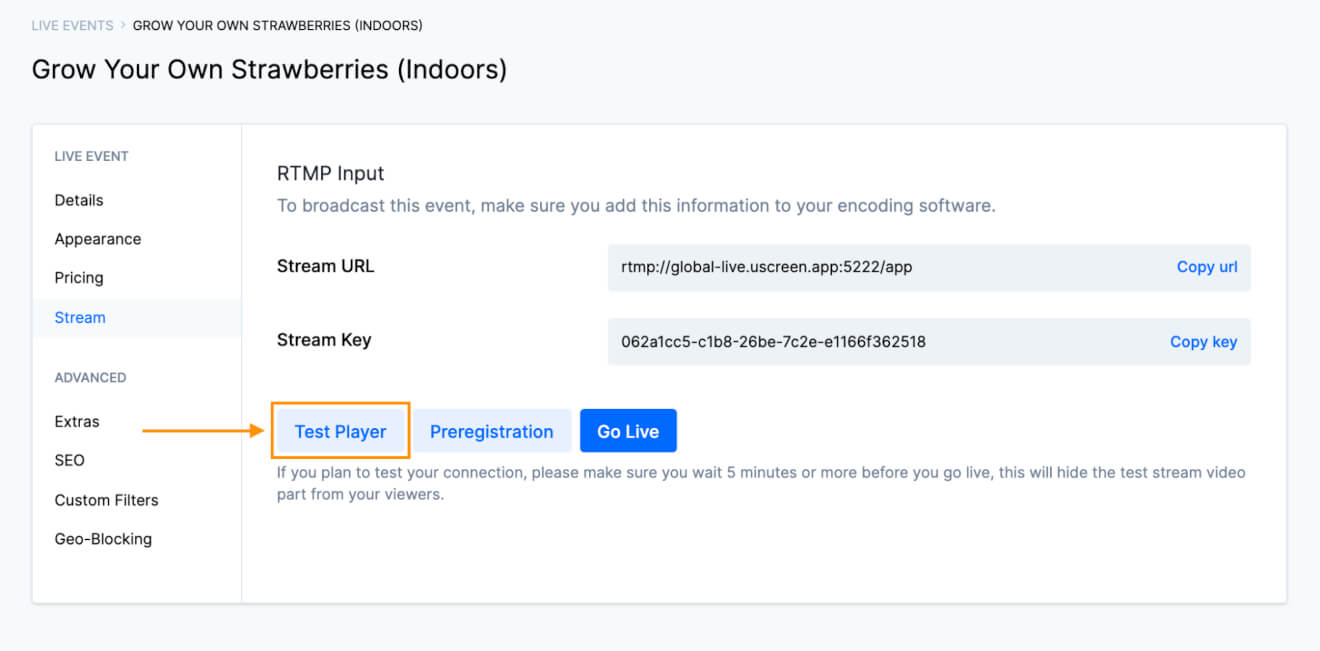
Let’s say you want to stream to Amazon Live using Streamyard; you want to establish the connection between these 2. That way, Streamyard can send the captured video to Amazon Live.
The Connection
Once the handshake is done, a connection is established.
Going back to the previous example, it’s like establishing a digital pipe that allows Streamyard to send tiny packets of data into Amazon Live continuously during the stream.
The Stream
Once the connection is established, the stream is now possible. All of these handshakes and data transfers happen in a matter of seconds.
Note that while data is being transferred in real-time, there will be a 2-5 seconds delay from what you’ll see being displayed in your encoder (OBS) and the player (e.g. viewer’s mobile device while watching the stream).
It could be longer, depending on which video platform you’re streaming to and how close you are to their RTMP servers. For example, as a live streamer in the Philippines, if I’m closer to Facebook and Streamyard’s servers, there is less delay.
It’s similar to what you would experience with your internet connection at home. If you’re closer to the router, the wi-fi strength is stronger.
So, if most platforms use RTMP to kickstart the streaming process, which technology is used at the endpoint?
RTMP vs HLS
The streaming industry has evolved greatly in the past decade, especially during the start of the COVID-19 pandemic.
Most live streams are now created and viewed on mobile devices. That’s why developers had to find a solution fast.
This is where HLS streaming comes in.
Apple created this protocol in 2009 solely to make mobile live streaming possible.
HLS stands for HTTP Live Streaming and is a newer and more adaptive type of video streaming protocol.
RTMP is a TCP-based protocol while HLS is an HTTP-based protocol. This means that HLS is more secure and works faster when transferring data.
Nowadays, a combination of RTMP Ingest and HLS is used to deliver the smoothest stream possible. RTMP is used to deliver the data from your computer to the internet, but HLS may be used at the endpoint to deliver the stream to the viewers’ respective devices.
Next Steps
There’s a lot of technology that goes on behind your live stream. The great thing is that you can focus on delivering amazing content to your community and not the technology.
We hope that this article has given you more confidence in your RTMP streaming knowledge. You can now talk about RTMP over dinner with your other online video entrepreneur friends.
Or better yet, it’s time to level up your streaming game.
Possible Action Items for You:
- If you’re not streaming yet, understand how RTMP streaming opens up opportunities for your video business. Read our beginner’s streaming guide.
- If you’re already streaming on social media, think about how you can add more destinations or create shoppable videos through custom RTMP.
- If you’re already a Uscreener but haven’t tried creating a live event, now is the perfect time to do so.
Yes, it’s great to know about RTMP – but insight without action won’t grow your video business. There are more possibilities, but hopefully, these 3 things are enough to get you started.
RTMP FAQs
An RTMP or Real-Time Messaging Protocol feed is a transmission control protocol that supports streaming video.
Yes, RTMP is good for streaming. It is secure and offers access control allowing you to stream video, and audio, and share text files with web browsers and mobile devices.
Adaptive Bitrate Streaming (ABR) is a technology that offers viewers the option of selecting the video resolutions they want and offers multiple streams to users.
Yes, however, configuring both is a complex process because RTMP doesn’t support adaptive bitrate streaming. RTMP delivers a single video stream without adapting to varying network conditions, a limitation that directly affects the function of ABR.
The following are simplified steps for setting up your own RTMP server using Nginx with OBS:
– Choose your server hardware.
– Install Ngnix with the RTMP module
– Configure Ngnix to use RTMP.
For a complete walkthrough, see this helpful tutorial.
Yes, RTMP is still used by creators who want a reliable connection with low latency for the best-quality streams.
Yes, YouTube does allow the use of RTMP, however, with an added encryption security layer, making it RTMPS.







