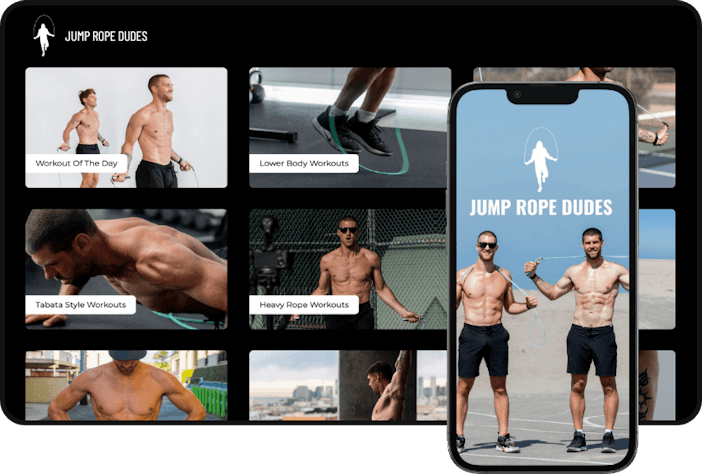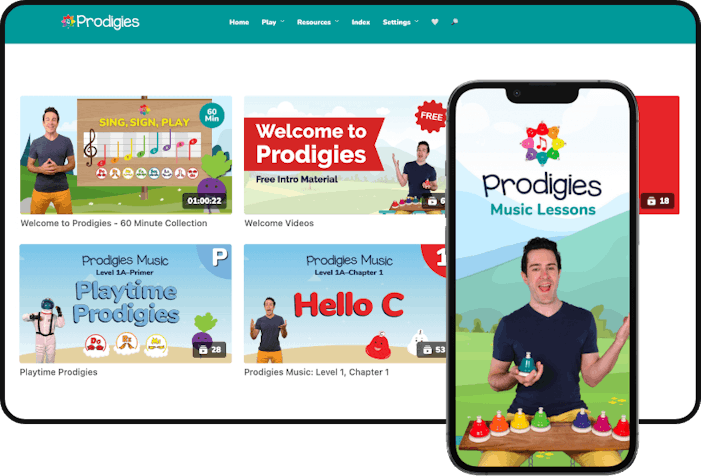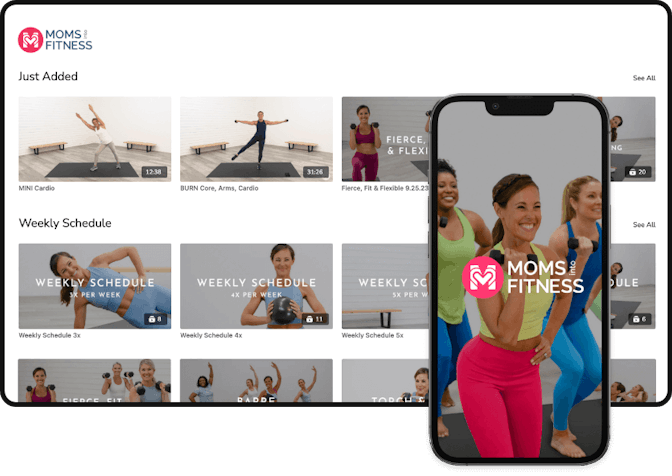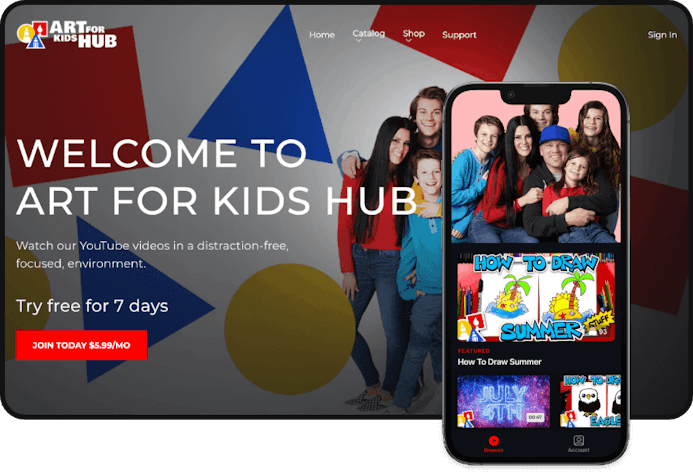Uscreen vs. Vimeo Streaming
Why creators choose Uscreen over Vimeo
While Vimeo only offers video streaming, Uscreen goes beyond by powering your platform engagement and growth. That's why 4,000+ creators, including Yoga with Adriene, choose Uscreen to build thriving businesses with built-in communities, branded apps, and top-notch support.
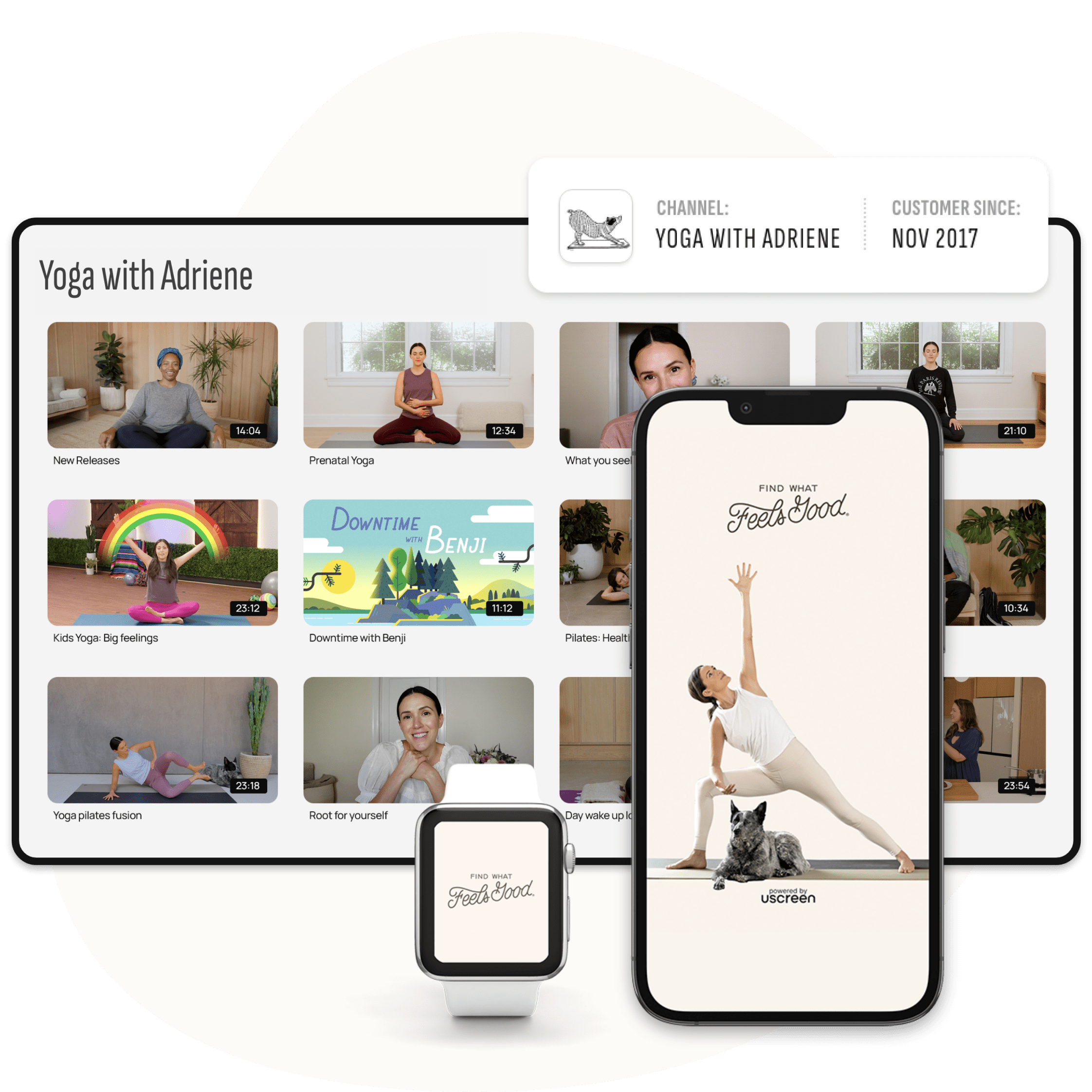
A Creator's Story: From Vimeo to Uscreen
Discover why a successful content creator chose to switch from Vimeo to Uscreen.
Watch this video to hear about their journey and why Uscreen fits their growing business.
What sets Uscreen apart from Vimeo Streaming?
With Uscreen, you can offer a world-class video catalog and viewing experience, a built-in community space, and native live streaming – all in one place, no tech skills required. Plus, Uscreen supports courses, too!
Uscreen
Vimeo Streaming
Key Features
Netflix-style video catalog
Collections, Series & Episodes
Optional offline viewing
Built-in Community feed with channels
Community video challenges
Mobile calendar
Built-in live streaming & chat
Multi-tiered subscriptions
Uscreen enables multi-tiered subscriptions for different access levels. For example, on Uscreen you could expand your base by offering a limited version for a lower price.
Instant payouts
Stripe allows same day payouts. Uscreen Payments & Paypal which are optional require a 30 day hold on payments.
Direct Stripe and PayPal integrations
Lead gen, acquisition, and retention marketing tools
Content, people, & membership analytics
Creators Triumph: Migrating from Vimeo to Uscreen
Heightened community engagement. Up to 409% more revenue. Lower monthly fees. Guaranteed innovation. Those are just a few of the reasons why these thriving membership owners switched from Vimeo to Uscreen — and haven’t looked back.
Why creators choose
Uscreen over Vimeo
High-velocity innovation
We take your feedback seriously and release new features and improvements monthly to encourage growth and an excellent user experience.
Proven reliable
Most creators who switch from Vimeo to Uscreen cite inadequate support as a reason for leaving. At Uscreen, we’re in the trenches with you 24/7.
Lucrative business
Our robust features help you to not only convert but also retain subscribers. Uscreen customers build faster-growing businesses with higher recurring revenue compared to Vimeo.
The dedicated partner for video creators
Whether you’ve been on Vimeo for a while or you’re launching your first membership, here are 4 features
Uscreen offers to help you scale your business — without making you feel like just another number.
Offer a true all-in-one, premium experience
Your members can enjoy a Netflix-style video catalog, interactive live streams, and exclusive community - all from your branded membership site and apps.

Built-in tools to build and scale a thriving membership
Monetize on your terms, easily convert and nurture your members, and measure your success with Uscreens’s built-in membership tools.

Best in class, customer support
At Uscreen, we’re in the trenches with you, providing 24/7 in-house support for your migration, business growth, technical questions, and members.

Happy customers & users
We’ve supported 4,000+ creators to generate $200M/year collectively through our innovative feature suite and hands-on support!

Why creators choose Uscreen over Vimeo
Vimeo might be a big name in the industry, but its features and service standards are surprisingly limited.
Don't take our word for it. Hear exactly why creators chose to migrate.
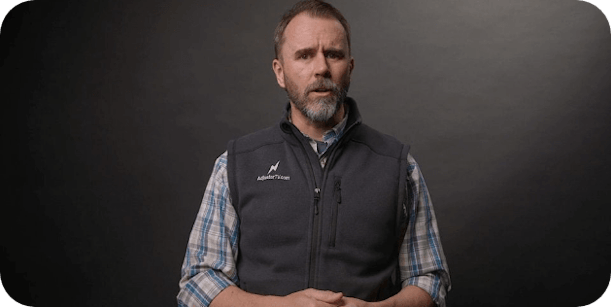

I had a couple of conversations with Vimeo, and Vimeo was obscenely expensive, plus they do revenue sharing and take a percentage of your income. I also found that their stuff was a little bit clunky and slow to load.
Matt Allen
Founder of Adjusters TV
$16k+
MONTHLY REVENUE
409%
REVENUE INCREASE (PAST YEAR)
480+
Paid Subscribers

Originally we were with Vimeo for our first app. I remember being so mad that I found Uscreen afterwards because you guys had so many of the basic features that I wanted. I was like, Vimeo’s so much bigger, why don’t they already have this basic feature?
Navin Ramharak
Co-Founder of In The Lab+
4.6*
Average App Store Rating
2x
Paid Subscribers (Past Year)
79%
App Viewership
Discover what else you can do with Uscreen
See what other features have helped creators decide to make the switch from Vimeo to Uscreen.
Learn more about the possibilities of a Uscreen membership
Still on the fence? Our creator membership nerds at have spent hundreds of hours creating and compiling
the best resources around running a membership business, available for free.
Frequently Asked Questions
Got questions or queries about starting your own Uscreen memberships. Check out the FAQ’s for answers.
Does Uscreen help with migrations from other platforms?
Worried about switching platforms? Don't be. Our experienced Migration Team has successfully moved hundreds of users from various platforms (such as Kajabi and Vimeo) to Uscreen with no interruption to their business.
Focus on what you do best, we've got your migration covered.
Does Uscreen support supplemental content (PDFs)?
Absolutely! Uscreen understands the power of enriching your video content with additional resources, allowing you to create a more comprehensive and engaging learning experience for your viewers. With Uscreen, you can seamlessly add various supplemental files alongside your main videos. These files can include PDFs, images, Word Docs, and more.
By adding supplemental content, you can significantly increase the value of your video catalog or courses. Viewers will appreciate the extra resources that help them learn more effectively and retain the information better.
Can I customize my Community channels?
Yes! With a Uscreen Community, you can create custom public and private channels where you and your members can discuss different topics. Public channels are available for all users that have access to the community while private channels are only visible to the users that were added there by the admins. Members in private channels can be either added manually, or through subscription gating.
Additionally, you can have up to 5 public and up to 10 private channels at the same time.