Beaming personality? Check
Niche expertise? Check
Next on your live streaming success checklist is getting the right video equipment.
Knowing where to invest your money is important, whether you’re just getting started with live streams or want to improve your technique.
Going live is an online video streaming category that works for every niche! Plenty of people are using live streaming to engage audiences and broadcast events like…
- fitness classes
- online coaching sessions
- classes and tutorials
- music shows
- conferences and webinars
…to name just a few.
As live streamers ourselves – that’s us, in the screenshot below – we know where you should be putting your cash to make a great profit in the long run.

We’re going to go through:
- Live streaming essentials.
- Cameras.
- Tripods.
- Gimbals.
- External microphones.
- Audio mixers.
- Video Switchers.
- Lighting.
- Mobile WiFi routers.
- Backpacks.
- Accessories.
Plus a bonus live streaming must-have: video production software.
Live Streaming Equipment Essentials
Great live streaming content will boost your income and give your loyal audience the experience they deserve.
To make high quality videos, you’ll want to invest in a few essential pieces of equipment.
These are available at a wide range of price points, and we’ll give you options for every budget. You can definitely create great live content for an affordable cost. And if you want to upgrade as live stream income starts to hit your bank account, go for it!
Here’s what you’ll need to start or scale your live streaming business.
Video Equipment
Yes, you’re going to need a camera.
Video quality is super important – you want to give your viewers clear, high definition visuals with great lighting and focus.
If you’re just starting out, a good smartphone camera will work to capture your stream. Aim for as many megapixels (MP) as possible and a high frame rate per second (fps).
But if you’re looking to upgrade your video equipment, you can look at webcams. They have higher-quality output and are designed to stream directly from your computer.
Another option is to plug a mirrorless or DSLR camera directly into your computer and use that as your webcam.
This tech went mainstream in 2020. It definitely makes your streaming setup easier because it comes with some streaming equipment built right in – but there are a few extra accessories you’ll need. (We’ll cover those a little further down.)
Audio Equipment
Great audio is another thing that helps you keep viewers engaged, so you’ll want to prioritize a few key pieces of sound equipment.
First, you’ll need a good microphone. You can get crisp, clean audio with plenty of cost-friendly options that lots of professional live streamers use.
You’ll also need an audio mixer, which helps you take control of your audio input sources. And of course, it’s also great for high-quality live streaming sound.
When you have multiple audio sources, which could include…
- your mic
- your guests’ mics
- your gameplay
- background music
… you want to be able to control each one separately and mute sources when needed.
Video Encoder
There are 2 types of video encoders you can use for your live streams:
- Software encoders.
- Hardware encoders.
Software encoders are easy to set up and use, so they’re a great choice if you’re just starting out. However, it’s worth noting that software encoders can take up a lot of space on your computer. Depending on the amount of streaming you’re doing, you may need to upgrade your processor or RAM if your program starts to lag.
Live Streaming Platform
When you have all your equipment ready to go, you’ll need to have a platform to run your stream.
Some well-known free streaming platforms include:
- YouTube Live.
- Facebook Live.
- Twitch.
- Instagram Live.
These can be a great way to grow your audience and start building an income stream with advertising (like YouTube sponsorship) and tokens (like cheermotes on Twitch or stars on Facebook.)
When you’re ready to level up, make more money and take control of your brand, you can create your own live streaming platform with Uscreen.
Build, launch and manage your membership, all in one place.
Uscreen enables you to monetize your live streams by using a video paywall. You can charge viewers a subscription fee for full access to all your live streams, or allow people to make a one-time purchase for access to any individual broadcasts.
With Uscreen, you get a branded video player on your own fully-customized website and run live chats while you’re online. You can even get custom apps made, so viewers can watch your live streams on phones, tablets and TVs! (Apps are a great idea – they can grow your audience and revenue by 30% because they give viewers easy access to your streams and the ability to watch from anywhere.)
This helps you establish a professional brand, and gives you a better way to connect with your audience. There’s no distractions or suggested videos in sight!
Accessories
As you continue to build and upgrade your live streaming system, you’ll come across lots of small accessories that can make the process even easier.
There are plenty of extras worth investing in, like:
- A USB dongle for connections: If you have a laptop with limited inputs, you’ll want to get a connector that gives you USB3 ports, HDMI inputs, and an SD card reader.
- Cables and adaptors: Most of your hardware will come with cables, but they may not fit your other equipment – so having adaptors like an HDMI to HDMI mini, USB3 to USB-C, and other various connectors can help.
- Headphones: You want to be able to monitor the audio quality your viewers are hearing. This helps you know what sound settings to adjust on your audio mixer, plus they stop feedback from your computer audio going into your microphone.
- Elgato Cam Link 4K. This handy accessory lets you turn your camera into a webcam, if it doesn’t already have that capability. It’s super handy to have, because it can make any video camera more versatile.
Internet connection
Your internet connection is the foundation of your live streams. You’ll need a good one in order for all your other equipment to deliver the best results.
The main thing to focus on is your upload speed.
Lots of internet providers advertise their download speed, measured in megabits per second (Mbps), but you’ll want to do a little investigation to make sure they’ve got what you need.
At a minimum, you want 25Mbps upload to give you smooth, high-quality video.
Now, let’s get into some specifics of what to include in your streaming setup.
Camera
A good camera or camcorder is the first thing you’ll need to produce professional-looking streams.
There are tons of cameras that provide great quality for your streams and other video and photography content.
Here are our top picks:
Cost-Effective
How’s the camera on your phone?
Smartphone cameras made in the last 2-3 years come with impressive cameras that can produce great quality video.
Similarly, tablets like iPads can work for streaming. Generally, more recent devices have higher camera resolution – so the newer, the better.
Mid-Range
When you’re ready to spend a little money on something specifically made for live streaming, consider investing in a webcam.
They’re compact, easy to work with, and provide beautifully high-quality visuals.
We like the Elgato Facecam, with a pro-grade lens and on-board memory. You can hook it up to different computers, and you get up to 60 fps – which means your stream looks clean and professional.

High-End
If you’re ready to invest more, the sky’s the limit when it comes to your camera choice.
You can easily spend $1000+ on a live streaming camera, so choose one with all the bells and whistles you want.
We recommend you look for:
- 1080p resolution, minimum.
- A clean HDMI output.
- No limits on your record time.
- Connection ports that match what you have or can upgrade to.
- Option for continuous power.
- Continuous autofocus with facial recognition is a big bonus.
- A flip-out screen if you can, it’ll help with framing and setup.
A couple of cameras that fit the bill include the Canon M50 MKII and the Sony A6600.
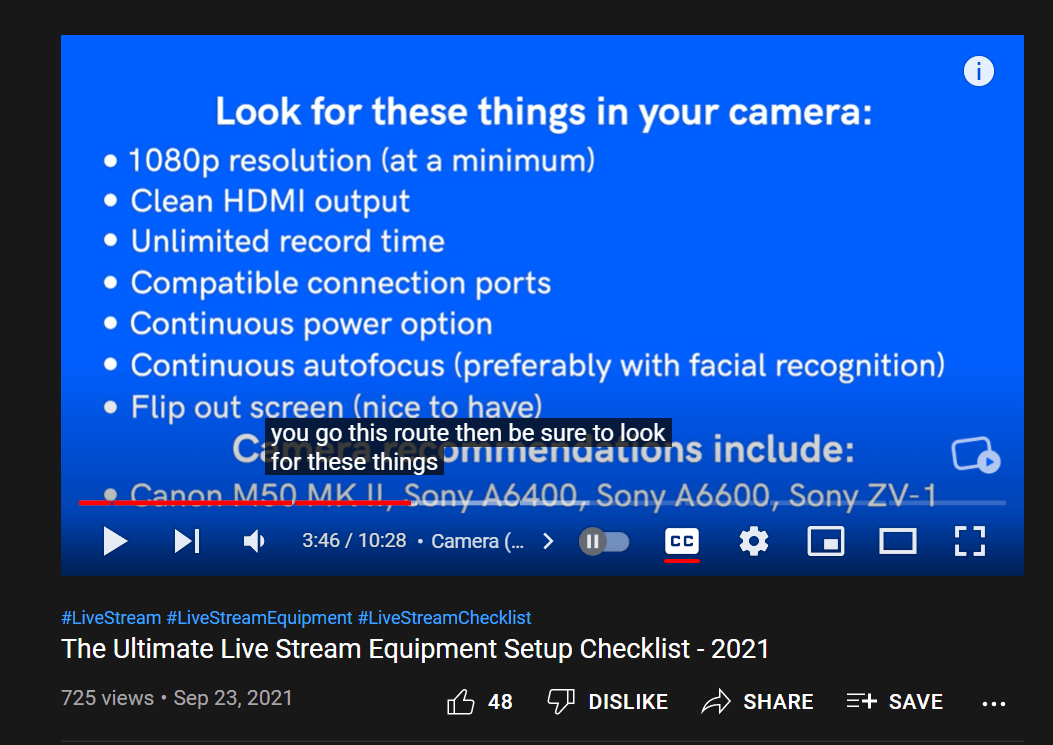
Next we’re looking at where you’re going to put your camera when you shoot.
Tripod
A tripod holds your video camera or smartphone so you have a stable shot.
When you’re streaming indoors, you want to be sure your camera is completely still, so you get a steady frame at the same height each time.
Here are some tripods for you to check out.
Cost-Effective
This is a great universal option for smartphone stabilization. It has 3 adjustable legs, so you can get a steady picture in different filming locations.
Check out the Joby GripTight™ ONE GP Stand, which easily adapts to many different surfaces.

It works with just about any smartphone, and the curvy legs mean you can position it on uneven surfaces. This means lots of versatility when choosing the location of your live stream. You can get a steady picture every time.
If you’re looking for a larger tripod, the Torjim aluminum travel tripod extends up to 67 inches tall and comes with a Bluetooth remote. This lets you start and stop recording and control your zoom from a distance.
Mid-Range
The GorillaPod® 3K PRO Stand, also from Joby, features the same wraparound legs as the smaller version. It can hold up to 3kg and is designed specifically for mirrorless cameras.
The Oben CTT-1000 Carbon Fiber Tabletop Tripod is a classic tripod that can extend up to 4.2 feet and is a great option for portability. It’s lightweight and folds up easily for when you need to take your live stream on the road.

High-End
The most expensive tripods are well-suited for heavy cameras with big lenses that need more support.
The Slik PRO 700SVH Kit with SVH-501 Video Head extends to a little over 6 feet. It features a pan and tilt head so a camera operator can easily follow your movements during your stream.

If you plan on doing lots of live streaming on the move, you’ll want another device that helps you stabilize your picture, which we’ll look at now.
Gimbal
Your audience wants to see smooth, even video shots in every scenario.
A gimbal will keep your phone or camera stable when you’re moving around by adjusting for movement when walking.
Cost-Effective
At this price point, you can get a gimbal that’ll keep your phone steady on one axis and smooths out shakiness and some bounce.
The Obudyard Gimbal Stabilizer keeps your picture smooth on a side-to-side axis. It also serves double-duty as a small tripod, and comes with a Bluetooth remote to control zoom and recording.
Mid-Range
For a bit more, you can get the DJI OM 5 which stabilizes over 3 axes…
- side-to-side
- up and down
- back and forth
…which is all you need for perfectly smooth action shots.

It lets you flip from portrait to landscape at the touch of a button and take advantage of DJI’s editing tools when you’re creating pre-recorded content, too.
High-end
For a gimbal that works with your DSLR or mirrorless live streaming camera, you’ll need the DJI RS 2.

It’s made of carbon fiber, which means it’s a strong but lightweight addition to your kit that can hold cameras up to 4.5kg.
You even get touchscreen controls to adjust the speed and smoothness of the gimbal’s transition movements.
Now we’re moving on to the audio.
External Microphone
A microphone should be very near the top of your live streaming gear shopping list, so you can offer quality audio right from the get-go.
Here’s a list of our favorites.
Cost-Effective
The Blue Yeti Nano a great entry-level option, because you get a lot of bang for your buck. Plenty of gaming streamers use and love this mic!

It connects to your computer by USB, and it’s even got its own headphone jack to free up as much space as possible on your computer
Best of all – it’s sleek and stunning! How nice will that look whenever it comes into frame on your stream?
Mid-Range
The Audio Technica AT2020USB+ is a popular choice among live streamers and for vlogging in general.

It captures audio across 120°, offers professional-grade sound quality, and has a handy USB connection. It’s worth noting that you can get the same kit with an XLR output at a lower price, but you’ll need the adapter to feed it into your computer.
High-End
The Shure SM7B is the industry gold standard. It’s the mic of choice for professional live streamers, musicians, podcasters, and more – because it’s made specifically for clear voice audio.
If Dave Grohl can get behind it, we’re sold!
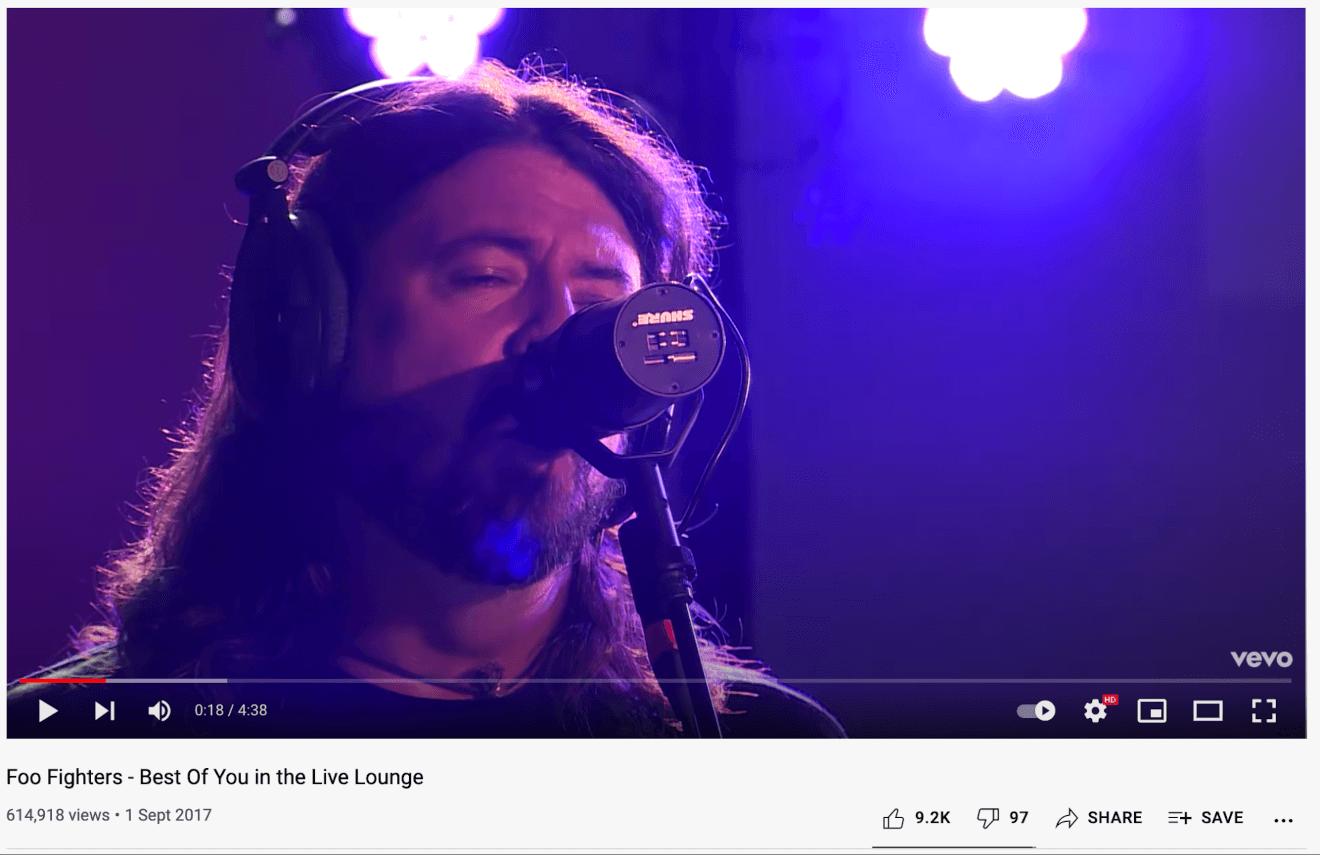
The audio quality is amazing – it’s comparable to more expensive models, if not better!
Next up, we’ll talk about getting your mic and audio levels right.
Audio Mixer
Taking control of the different audio inputs will make sure your viewers get the best possible experience.
Your options range from software audio mixers to the heavy duty pro-grade machines. Each one offers their own pros and cons – so we’ll explain our favorites and give you a better idea of your options.
Cost-Effective
One way to mix your audio is to go with a downloaded software program like MixPad.
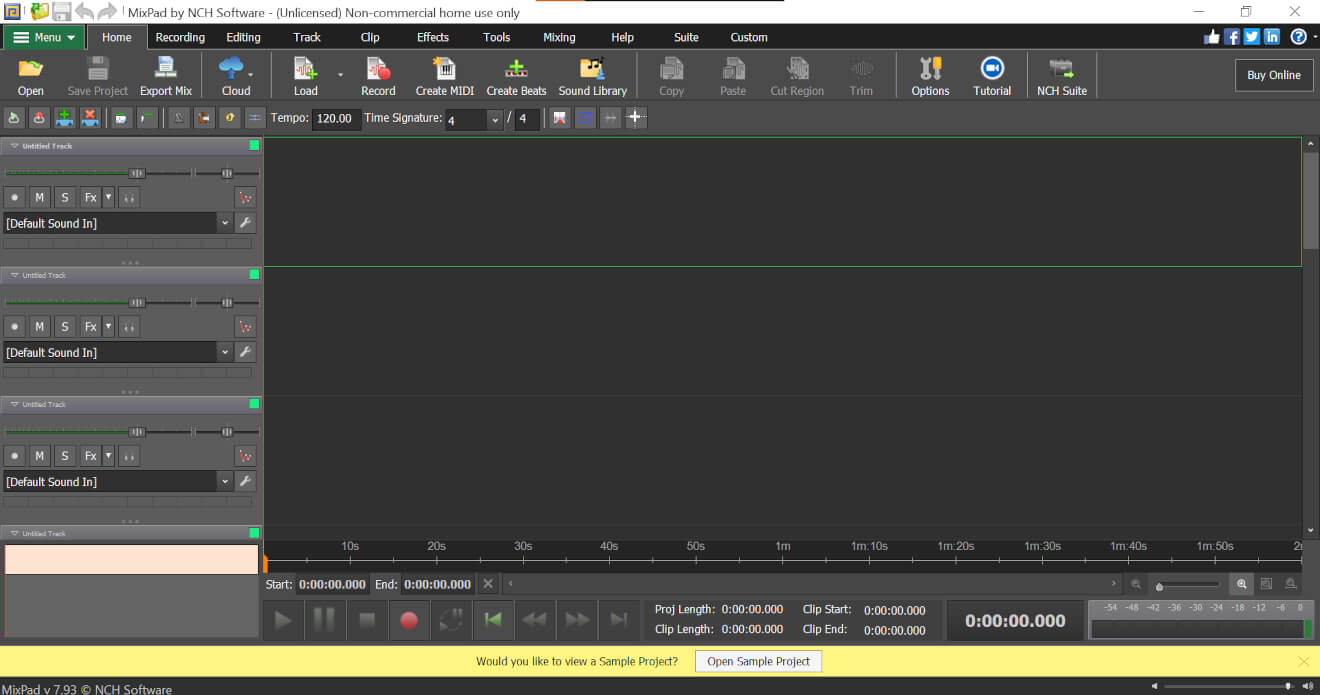
You can add unlimited audio inputs, record your audio so you can edit and repurpose it later, and add basic audio effects like reverb to your stream.
You also get access to a royalty-free music catalog, which can be a super useful tool to make your sounds stand out on YouTube.
Choosing a software option will reduce the amount of gear you’ll need to carry around if you’re streaming on location, but it can use lots of processing power, so you want to make sure your computer is prepared for the project.
Mid-Range
For an external hardware audio mixer that’s a little bit pricer, but worth the investment, look at the Pyle Professional Audio Mixer PMXU43BT.5.

You can have up to 4 audio inputs. Plus, it has a Bluetooth receiver so you can use Bluetooth-enabled audio equipment and cut down on the number of wires in your space.
This mixer is also tough and durable, so it can be easily transported with your mics, gimbal, and other heavy-duty equipment.
High-End
Depending on the type of audio you’re working with, you may need an audio machine with advanced features.
If this sounds like what you need, , check out the Yamaha MG12XU. This top of the line model can handle 12 audio inputs.

You can control different mic inputs and fade out a good amount of background noise, plus you can load up to 24 digital sound effects to use throughout your stream to add some fun.
It is pretty heavy, though – so it’ll be better suited for a stationary studio setup.
Video Switchers
The magic behind captivating broadcasts often lies in the hands of a video switcher. It allows creators to orchestrate video feeds, blend audio sources, and introduce stunning visuals on the fly, turning a simple stream into a full-blown production.
Whether you’re aiming to connect with your audience through engaging storytelling or share high-energy gaming sessions, the right video switcher is the key to elevating your content.
Cost-effective
Diving into live production doesn’t have to break the bank, thanks to the Blackmagic Design Atem Mini Pro. At just $295, this device is a game-changer for streamers looking for professional results without the hefty price tag.
It’s a powerhouse, enabling you to stream live to platforms like YouTube, Facebook, and Twitch directly.

The Atem Mini Pro shines with its USB webcam output, making it compatible with virtually any streaming software. With the capability to manage up to four HDMI inputs, it allows for creative camera setups, ensuring your streams are visually engaging.
Whether you’re capturing a live performance, presenting a webinar, or streaming your gaming sessions, this switcher makes real-time switching seamless and straightforward.
Mid-range
For streamers ready to take their production to the next level, the Roland V-1HD+ HD, priced at $974, offers a sweet spot of price and performance.
This compact A/V switching solution is tailor-made for visual storytellers who demand versatility and reliability. The V-1HD+ is equipped with advanced features such as technology-assisted automatic video switching, a four-layer effects and keying engine, and pro audio I/O, ensuring your content looks and sounds impeccable.
It’s the ultimate tool for elevating your creative production process, supported by Roland’s renowned support and training resources.
Whether it’s for live events or live streaming, this switcher promises a professional edge with its intuitive interface and compact design.
High-end
At the pinnacle of live streaming equipment for creators stands the YoloBox Ultra, with a price tag of $1499. This high-end device is designed for streamers who demand the best, offering an all-in-one solution that combines a switcher, monitor, encoder, and recorder.

Its versatility is unmatched, supporting up to 3 horizontal and 2 vertical streaming destinations simultaneously. Whether for sports, weddings, or online education, the YoloBox Ultra adapts to your needs with support for 4G LTE, WiFi, Ethernet, and dual 4G Dongles.
It enhances your streams with NDI and SRT, while its ability to bond up to five network connections ensures uninterrupted streaming.
With features like customizable graphic overlays and instant replay, it’s the ultimate tool for delivering polished, engaging content.
Now, let’s move on to looking “lit,” in every sense of the word.
Lighting
Sunlight works well for photos that capture a moment. But some live video streams can end up lasting for hours, so you’ll need a more steady light source.
Investing in lighting and light stands will have you looking your best in your streams, and the bigger your channel becomes, the more lights you can add.
Below is our guide to the ideal lighting set-up for fitness instructors, but the principles hold true no matter what type of content you make.
Now for some products to check out.
Cost Effective
A quick and easy light rig hack is as close as your nearest hardware store! You can buy a basic clamp light and cover it with some parchment paper to diffuse the light. It should only cost you about $20.
The next level up is a ring light, which gives you a consistent, directional light.
Lots of ring lights have a holder for your mobile device included, and some even come with a Bluetooth remote so you can control the optical zoom on your phone.
The QIAYA Selfie Ring Light is a ring of LED lights that can vary between light temperatures of 3,500 – 6,000K and can be dimmed with a remote that comes with the kit.

It also works as a tripod so you can get the height of your light and phone/camera just right.
Mid-Range
A step up from the light ring – which can still have a place in your setup – is a softbox light.
A softbox will throw more light across a wider space than a ring light, so it’ll be more effective if you sit a little further away from your camera.
The Mountdog Softbox Lighting Kit has an LED build that offers 3 temperatures of light:
- White.
- Warm.
- Cold.
It’s easily adjustable in terms of angle and height, so you can find the perfect spot for it.
High-End
If you’re aiming to elevate your live streaming game to a high-end professional level, the ROTOLight AEOS 2 is your go-to gear.

This powerhouse isn’t just any light; it’s a top-tier, ultra-thin lighting solution that brings studio-quality illumination right to your streaming setup.
With its powerful continuous light and High Speed Sync RGBWW strobe, you can expect nothing less than exceptional color accuracy and beautifully soft, flattering light on your face.
It’s lightweight, easy to maneuver, and with wireless control via iOS & Android, you’re looking at convenience and quality rolled into one.
Perfect for those who want their streams to look as polished as their content.
Connectivity on the move is next.
Mobile Wi-Fi Router
A reliable internet connection is vital.
When you want to live stream an outdoor event like a music gig or awards ceremony, you need to know you can get online and stay connected.
A mobile Wi-Fi router is a small device that provides an internet connection like your router at home does. Instead of being plugged in, it gets connectivity from a SIM card you plug into it, like a mobile phone.
It’s definitely nice to have. When you know your internet is taken care of, you can take your live streams out on location and go anywhere with a mobile signal!
Cost-Effective
Your phone can work as a mobile hotspot and use the internet from your data plan to connect your computer and other internet-enabled equipment you have.
If you have an iPhone, go into your Settings, tap on Personal Hotspot, and follow the instructions.

On an Android phone, you should find it in the pull-down menu when you swipe from the top of your phone.
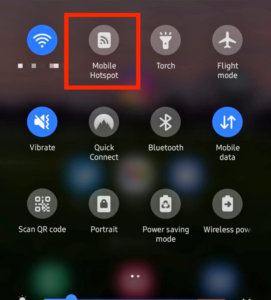
Depending on your phone, the icon may be in a slightly different location, but that’s the button you’re looking for!
Be sure to check with your mobile carrier to see if there are any limitations or if you need to upgrade your data plan.
Mid-Range
You can buy independent hardware that’ll help you preserve your phone’s battery, especially if you’re already using it as your camera.
While there are cheaper hotspots that are locked to your carrier, if you’re maybe planning on heading overseas or just want the freedom of changing your SIM card when you want, go for the Nighthawk M1 4G LTE Mobile Router.

It can download up to 1Gbps and upload 150Mbps, which should be all you’ll need, and you can connect up to 20 devices at a time while monitoring your data usage and battery life on the screen.
High-End
For a high-end mobile WiFi experience, go for the Inseego 5G MiFi® M2000 Hotspot.
It comes with a range of functionality, and will:
- Give you 5G WiFi on the go.
- Fall back to 4G without losing connection.
- Connect up to 30 devices – the 3,500 mAh should last all day.
We’ve linked you to the Inseego homepage where you can get information about how to get this device through your carrier.
That’s a whole lot of tech we’ve just covered – so, how are you going to move it around?
Backpack
In a backpack, you want space, separate compartments, and comfort, especially when you have a lot of live streaming camera and audio equipment to take on the road.
Lots of high-end cameras have backpacks designed specially for them, but remember – you’ll also need space for your mixer, mic, and basic lighting.
Here are the options we’ve found work best.
Low budget
The iOgrapher backpack is made with streamers in mind.

It’s got a shockproof compartment for your laptop or iPad and lots of other places to stow your mic, lighting, and everything else you need.
The straps are ergonomic and made to put as little pressure as possible on your shoulders. Plus there’s a chest strap to maintain weight distribution when you’re out and about.
Mid-Range
The Toxic Valkyrie backpack is great for organizing everything you’ll need to carry with you and comes with a waterproof cover, too.

You can configure the compartments to suit your equipment. Plus, you get a dedicated space for your computer and a small zippered area for your important documents.
It’s super comfortable to carry, with extra padding around the shoulders. And it looks pretty cool, too! You’ve got to keep up your image when you’re a live streamer!
High-End
For a slightly different take on a live streaming equipment backpack, there’s the UnlimitedIRL backpack.

This does more than carry your gear – it has a camera mounted on the shoulder and a top-spec kit that helps you stream from anywhere with a data connection.
We’ve now checked off all the big necessities you’ll need, but there are a few extra odds and ends that’ll be useful for your streaming setup.
Live Streaming Accessories
There are some accessories you never knew you needed , as they will help make your live streaming a success.
Some extra things to help you along are next.
Carry Case
Having a case for your phone is always useful.
When your phone is your money-maker, you want to make sure it’s got a case and screen protector to prevent scratches and damage as much as possible.
If you’re starting out with your iPad for streaming, the iOgrapher Multi Case can help you keep your stream steady with its dual handles and the option to add lenses – like a fisheye – for some funky distortions.

Power Bank
Low battery is the scourge of modern society.
Ok, that’s maybe a bit extreme, but having your phone, mobile Wi-Fi router, ring light, or laptop die can be pretty stressful when you’re trying to run a live stream.
To keep your batteries lasting, the Miady Dual Power Bank is 2 portable batteries that give you a total of 20,000 mAh of power.
To put that into perspective, the iPhone 13’s battery is around 3,000 mAh so you’ll get nearly 7 full charges out of the pair.
To keep your computer amped up, the MAXOAK K2 laptop power bank works with most computers and holds about 50,000 mAh – although it’s not TSA-approved – so it’s more suited for local live stream events.

Capture Card
We already touched on the Elgato Cam Link 4K before, which is a type of capture card. These devices let you stream gaming content or video input from other devices and put it online.
If your device has an HDMI input, it should be able to work with a capture card to get your content streaming.
Multi-Port Dongle
A dongle is a device that lets you connect one piece of hardware to another, in this case an adapter that plugs into a port on your computer and lets you hook up lots of different devices.
They’re not expensive – you can pick up a simple one with a couple of USBs, an HDMI, and a card reader for less than $30 – but you should figure out what you’re going to be connecting before you buy.
Cables
We’ve all got that box in the garage full of tangled cables that probably connect your fax machine to your Atari.
Do you think it has the cable you need, though?
As you start to bulk out your live stream equipment, you should be checking the connectors that everything uses and try to keep on top of spare cables.
USB3 or USB-C are pretty standard, and wHDMI is here to stay. So make sure you keep good-quality cables and have some spares for some of the most common ones you use.
Bonus Live Streaming Must-Have: Video Production Software
One of the most effective ways to up the quality of your broadcasts is to invest in video production software.
Switcher Studio is an easy-to-use video production iOS app that lets you sync up to 9 iPhone and iPad cameras to create multi-camera live streams.
With Switcher’s live streaming software, you can also:
- Edit your live videos in real-time.
- Switch between camera angles in one tap or set timed durations that let you switch angles hands-free — no external video switcher needed.
- Share the stage by inviting remote guests from anywhere in the world.
- Overlay layers of multimedia like text, titles, logos, graphics, lower thirds, prerecorded video, calls-to-action, and more.
- Reach and engage with your audience by streaming on nearly any platform — like Facebook, YouTube, LinkedIn, Twitch, or Twitter — or even use Switcher as an external encoder in Microsoft Stream.
- Screenshare any Mac, PC, or iOS screen to bring external video sources — like websites, presentations, and more — directly into your live streams.
Switcher lets you test drive their video production software with a 14-day free trial.
If you’re ready to subscribe, they have a monthly payment option at $45 per month and an annual payment option at $400 per year.
If you’d rather not rely on your phone or you’re not an iPhone user, there are other options for a streaming encoder on your computer, such as Restream or the free OBS program.
To manage your video inputs and switch between multiple cameras in your lives, an ATEM Mini from BlackMagic can manage up to 4 HDMI inputs and has a USB and HDMI output to connect to your computer.
Ready to make your live stream magic happen?
Build, launch and manage your membership, all in one place.
Now Over to You
That’s everything you need to create a high standard of video production for your live streams.
By investing in good equipment, you’re creating a thriving live streaming business, whether your broadcasts consist of:
- Running live fitness classes.
- Teaching live webinars for coding students.
- Vlogging live about your next adventure.
For a great return on the investment, a membership site will give you regular income from your loyal customers.
Want to see what Uscreen can do for your live streams and other video content?
Book a demo today and let us show you around the place.
Build, launch and manage your membership, all in one place.
Frequently Asked Questions (FAQs)
To run a live stream, you’ll need to have:
– A camera, smartphone, or webcam.
– A microphone.
– A software video encoder.
– Lighting.
Other equipment that you may need will depend on how complex your stream is, including an audio mixer, a switcher console, a tripod, and a Wi-Fi router.
When you buy live streaming equipment, look for items that are going to last a long time as your live streaming grows. For example, buy an audio mixer with more inputs than you need or a Wi-Fi router that’s 5G enabled even if it’s not available in your area yet. Look for equipment that’s commonly used by other live streamers, too – they’ve already found the best camera, the best microphone, etc., so take their advice.
The cost of live streaming will vary depending on the type of event you want to live stream, how many cameras, mics, and other equipment you’ll need, the bandwidth you’ll need to let your viewers watch, and how much you pay for your streaming software like a hosting platform and video encoder. Free live-stream platforms like YouTube and Twitch are good but have limitations, while a paid platform like Uscreen offers more personalization options.





