Choosing the perfect video streaming platform for your business can feel like navigating a maze. Whether you’re hosting live events, building a video-on-demand library, or creating a membership site, finding the right video hosting platform is crucial.
With so many video hosting platforms available, it can be hard to narrow down your options and find the perfect platform that offers all the tools you need, at the price you need.
That’s why we’ve done the heavy lifting for you.
If you want to better understand how Dacast and Vimeo stack up against each other, we’re here to help you evaluate the key factors for each platform.
From features and pricing, to real customer reviews: we’re here to make your decision a whole lot easier.
Let’s dive right in!
Ready to explore how Uscreen’s reliable, scalable solution is helping customers monetize live events through pay-per-view, on-demand content, and memberships?
Key Similarities & Differences: Dacast vs Vimeo
Overlapping Features Between Dacast and Vimeo
- High-Quality Video Streaming: Both platforms make your content look professional.
- Video Hosting: Reliable video hosting capabilities for efficient content management.
- Monetization Options: Various models to generate revenue from your videos.
- Live Streaming: Easy-to-use live streaming features.
- Security Features: Strong encryption and secure paywalls.
Where Dacast Wins
- User-Friendly Interface: Ideal for non-technical users.
- Real-Time Analytics: Detailed insights during live streams.
- Flexible Pricing: Affordable plans starting at $39/month.
- Customer Support: 24/7 assistance and dedicated success managers.
- G2 Rating: 4.5/5
Where Vimeo Wins
- Advanced Customization: Extensive branding options.
- Marketing Tools: Integrates with HubSpot, Mailchimp, and more.
- Storage and Quality: Up to 7TB storage and 4K video support.
- Integration Capabilities: Connects easily with other software and platforms.
- G2 Rating: 4.3
Dacast vs Vimeo: At a Glance
| Feature | Dacast | Vimeo |
| Best For | Non-technical users and enterprises | Creators needing advanced customization and marketing tools |
| Live Streaming Capabilities | Real-time analytics, custom OBS Studio | 4K support, social media integration |
| Monetization Options | AVOD, SVOD, TVOD models | Vimeo OTT, requires higher-tier plans |
| Video Hosting Capabilities | 1TB storage, 1080p quality, customizable player | Up to 7TB storage, 4K quality, extensive customization |
| Marketing Tools | Basic tools (CTAs, promo codes) | Advanced integrations (HubSpot, Mailchimp) |
| Analytics and Insights | Real-time analytics, transaction insights | Advanced analytics, Google Analytics integration |
| Security Features | HTTPS, AES encryption, secure paywall | Password protection, Fastly encryption, enterprise-level CDN |
| Pricing | $39/month, flexible pricing | $65/month for premium plans, higher cost for advanced features |
| Ease of Use | User-friendly, ideal for non-technical users | Intuitive, extensive customization |
| Customer Support | 24/7 support, dedicated success managers | Limited support, slower response times |
| Integration Capabilities | Major CDN integration, API access | Extensive third-party integrations, particularly in marketing |
| Customization Options | Basic branding customization | Extensive player and platform customization |
Dacast vs Vimeo:
Live Streaming Capabilities
Live streaming done right can boost your engagement and audience reach. If live stream is part and parcel of your business, it is pertinent that you assess the live streaming capabilities of the streaming platforms.
Dacast
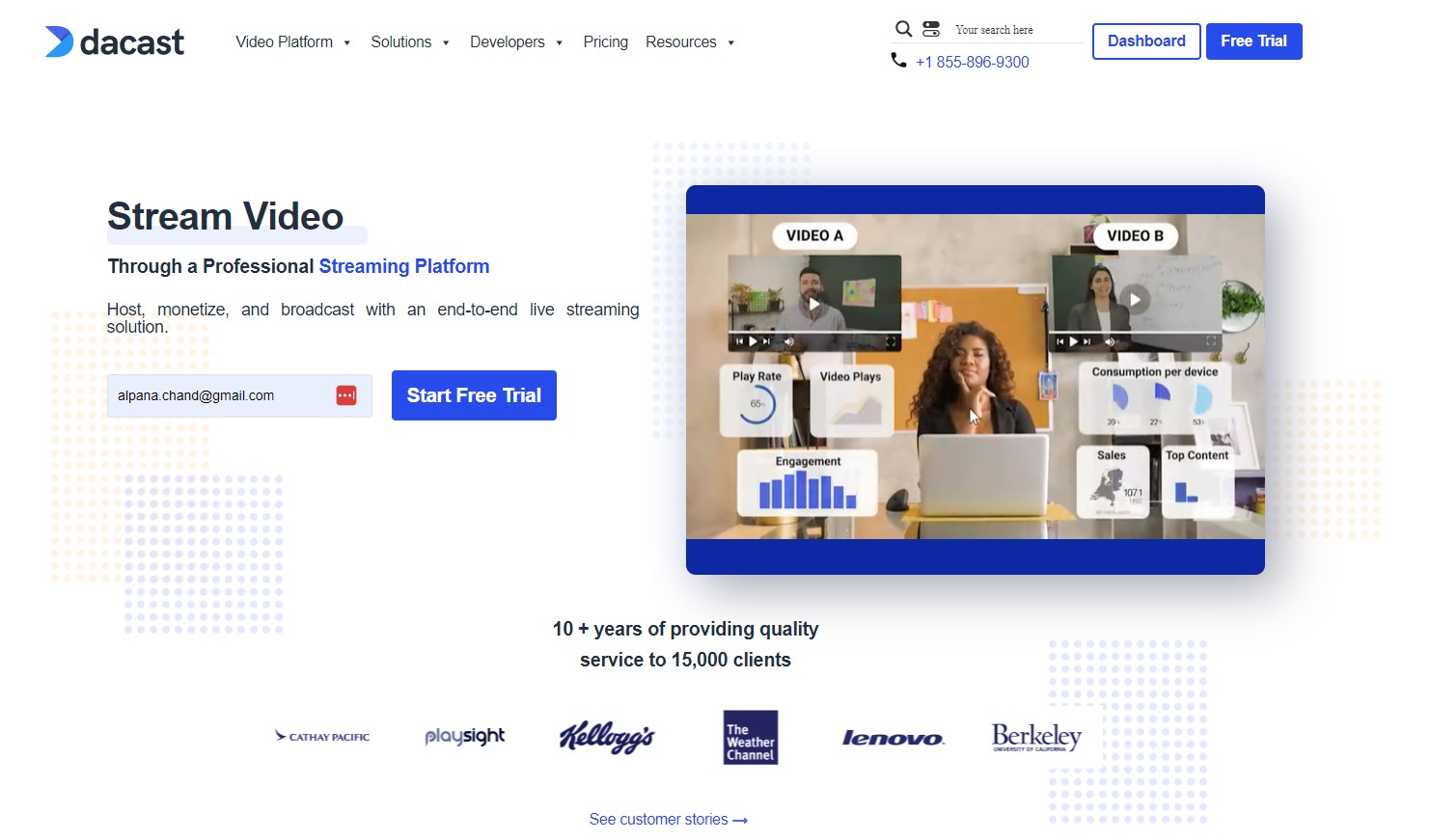
Dacast offers a variety of live streaming features across all of its plans. Few of the key features include:
- Keep track of your streaming performance with up-to-the-minute real time data. Monitor viewer numbers, geographic locations, and engagement levels to make informed decisions during your streams.
- OBS Studio is included which manages your live streams, even if you’re not tech-savvy.
- Embedding your live video content on your website or social media platforms is a breeze
- Flexible monetization options such as – advertising, secure paywalls – are available. You can generate revenue from your live streams with ease.
- Create professional, branded landing pages- “Expos,” to host your live content
Dacast’s user-friendly interface and flexible features make it ideal for businesses looking to integrate live streaming functionality into their video content strategy without a steep learning curve.
Vimeo
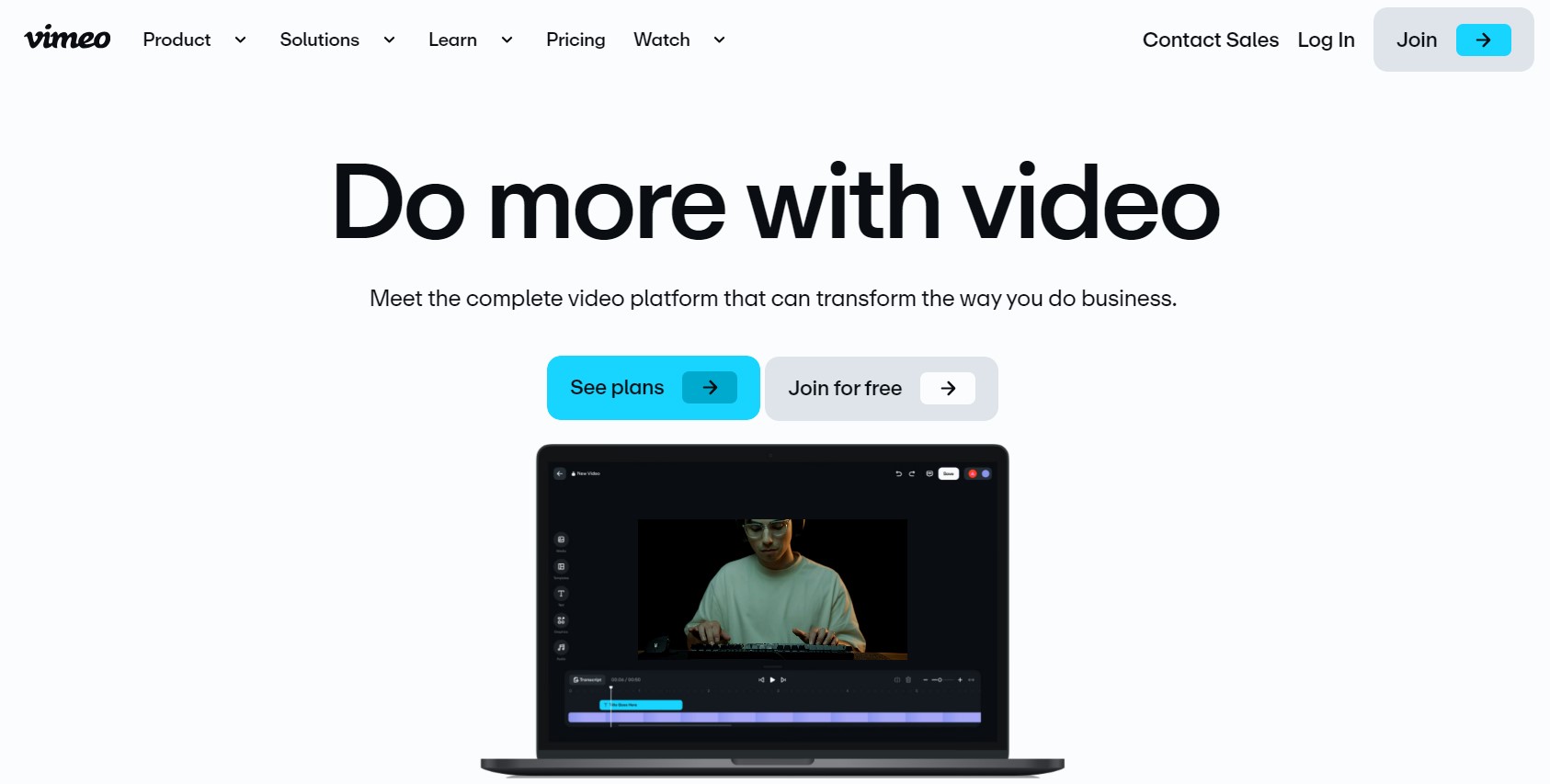
Live streaming is one of the offerings in Vimeo’s high-tier membership plans. Vimeo offers high-quality live streaming, perfect for creators needing advanced stream customization and integration:
- Vimeo supports 4K video streaming.
- Share your live streams across multiple platforms, including Facebook, YouTube, and LinkedIn
- Improve your live production with Livestream Studio
- Host unlimited live events with unlimited viewers -no restrictions.
- Engage your audience with tools for attendee registration, live graphics, captions, polls, and chat during your live events.
Vimeo’s advanced features and extensive integration options make it ideal for creators who need high-quality video streaming and interactive capabilities.
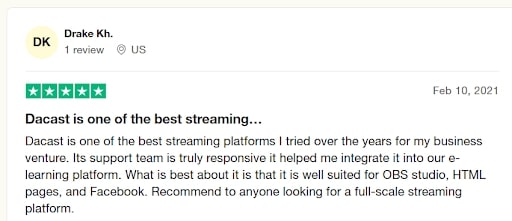
🏅Winner: Dacast – for offering accessible and affordable streaming solutions to all of it’s users.
Monetization Capabilities
Any sustainable video business relies on effective video monetization strategies. Let’s see how Dacast and Vimeo compare in this pivotal area.
Dacast
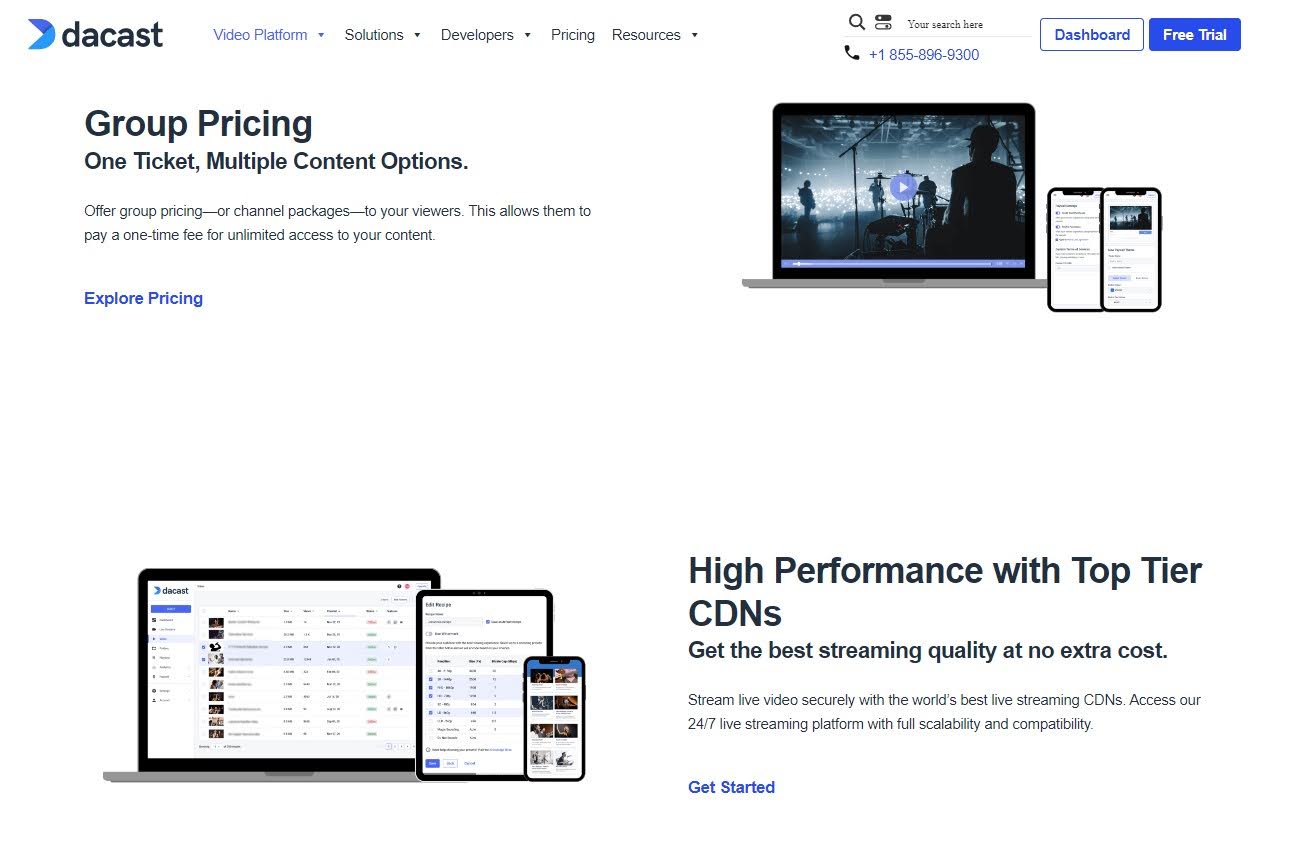
Dacast provides a range of monetization options to help you generate revenue from your content:
- For advertising, you can integrate pre-roll, mid-roll, and post-roll ads into your video on demand (VOD) and live stream videos. This flexibility helps you to choose the best way to monetize your content.
- Dacast supports Subscription Video on Demand (SVOD) with a single pricing tier that can be collected weekly, monthly, or quarterly. This model is perfect for creating a steady revenue stream.
- Sell your videos on a pay-per-view (Transactional Video on Demand (TVOD)) basis, giving your audience the flexibility.
- You can process payments through PayPal or its own payment gateway. While payouts can take 10-15 days depending on the method, the system is reliable and secure.
Vimeo
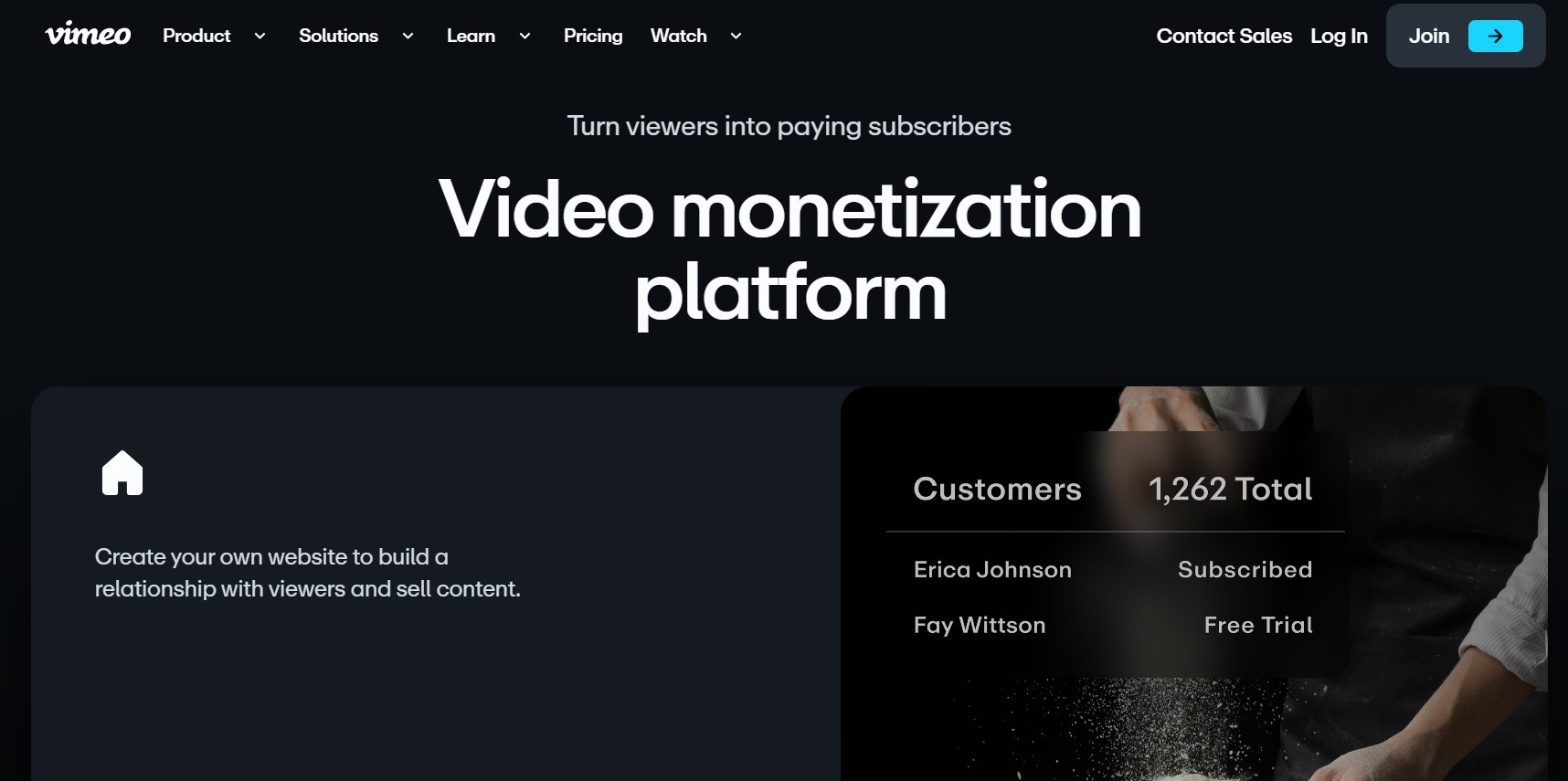
Vimeo offers monetization options primarily through its OTT platform, but these features are available only on higher-tier plans:
- Monetize your content through subscription models (SVOD) and transactional models (TVOD). Vimeo’s OTT service allows you to create and manage subscription-based services and sell individual videos or packages.
- Monetization features like Vimeo OTT are accessible only through premium pricing plans, which might be less flexible for smaller businesses or individual creators.
🏅Winner: Dacast – for offering accessible and affordable streaming solutions to all of its users, unlike Vimeo which restricts them to higher-tier plans.
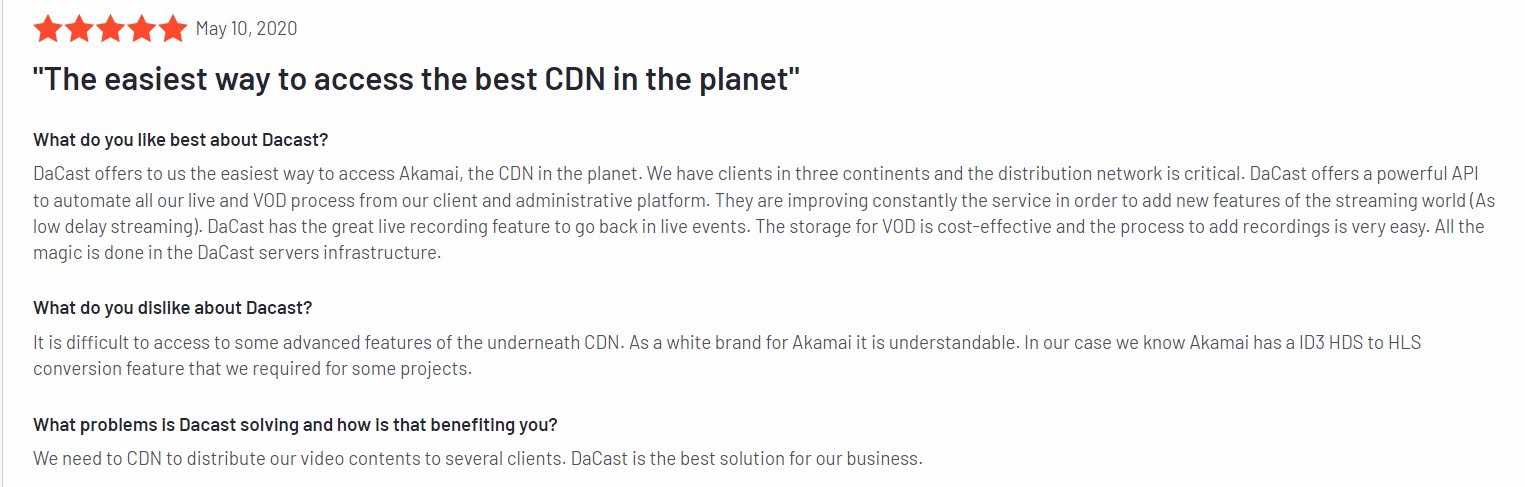
Video Hosting Capabilities
Choosing the right video hosting platform is key to managing, storing, and delivering your video content effectively. The right video content management system can make a world of difference for you, and your viewers.
Here’s a condensed look at what Dacast and Vimeo uniquely offer.
Hosting Videos on Dacast
Dacast stands out with features tailored for extensive content management making it perfect for businesses with extensive content and high security needs.:
- Store as many videos as you need. Perfect for growing libraries.
- Protect your content with secure paywalls, AES encryption, and HTTPS delivery.
- Deliver videos quickly and reliably worldwide.
- Track viewer behavior to optimize your content strategy.
User Review: “Dacast’s hosting is outstanding. Unlimited storage and high-quality streaming make content management a breeze.” – Sarah K.
Hosting Videos on Vimeo
Vimeo excels with high-quality hosting and customization options, suited for creators needing high-quality hosting and branding:
- Store up to 7TB of videos.
- Brand your player with custom colors, logos, and watermarks.
- Easily embed videos, even in emails.
- Enjoy ad-free viewing.
- Add chapters, captions, and control playback speed.
- Engage viewers with clickable content like shoppable links and quizzes.
- Create professional recordings with built-in teleprompter and AI script generation.
- Streamline team workflows with review and approval tools.
User Example: Check this user review from G2.
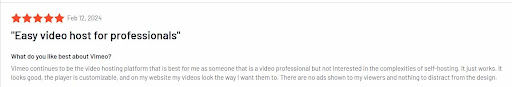
🏅Winner: Vimeo for its plethora of options
Marketing Tools

Effective marketing tools can amplify your reach and boost engagement. Here’s a quick comparison of the marketing capabilities offered by the tools.
Dacast’s Marketing Tools
Dacast equips you with all necessary marketing tools such as:
- SEO tools to optimize your videos for search engines with metadata to spike your discoverability.
- Integrate with email marketing platforms.
- Access real-time data to measure the impact of your campaigns on the fly.
Vimeo’s Marketing Tools
Vimeo offers a comprehensive suite of marketing tools designed to elevate your video marketing:
- Increase engagement with clickable in-video content like shoppable links and quizzes.
- Enhance your videos with titles, descriptions, captions, and transcripts to boost SEO.
- Integrate with platforms like Hubspot, Salesforce, and Constant Contact to streamline lead generation.
- Track the performance of your video ads from a centralized dashboard.
- Seamlessly connect with Mailchimp, Drip, and ConvertKit to optimize your email campaigns.
🏅Winner: Vimeo – for its advanced interactive video tools, CRM integrations, and comprehensive analytic platforms.
💡How Uscreen Compares
At Uscreen, we have a suite of video marketing tools that help you get your message out to your existing audience and attract new viewers. Our marketing tools include:
• Discounts, coupons, and gift cards to incentivize purchases.
• Upsells to maximize revenue.
• Abandoned cart sequences to recover lost sales.
• A “Try It Again for Free” tool to re-engage users.
• Integrations with Mailchimp, Drip, ConvertKit, and more for seamless marketing.
That’s everything you’ll ever need to generate interest, demand, and sales for your video content business.
Ready to see how Uscreen can take your video marketing to the next level?
Ready to explore how Uscreen’s reliable, scalable solution is helping customers monetize live events through pay-per-view, on-demand content, and memberships?
Analytics and Insights

Marketing without data tracking is like shooting in the dark—it’s inefficient and ineffective. To make informed decisions and optimize strategies effectively, a video streaming tool’s analytics needs to be on point. Here’s how these two tools stack up when it comes to analytics and data tracking:
Dacast
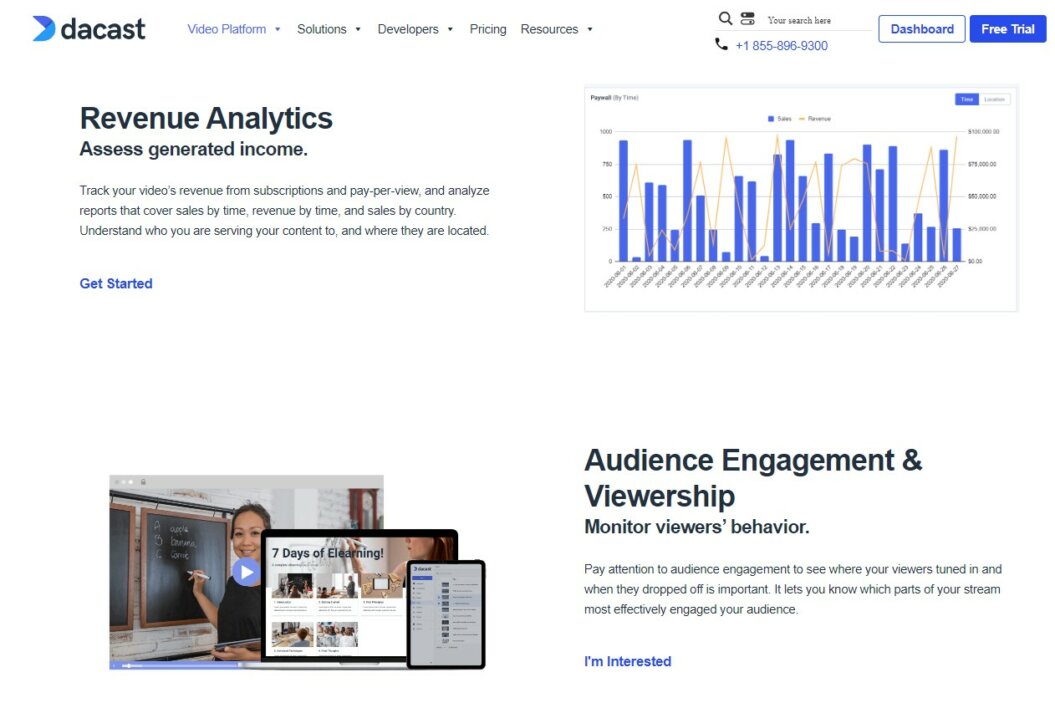
Dacast provides quintessential analytics tools that empower you to build better content:
- Monitor live stream performance with up-to-the-minute stats.
- Track data usage, audience numbers, engagement, and revenue.
- See where your viewers are based with geographic data.
- Identify your most popular videos to understand audience preferences.
Vimeo
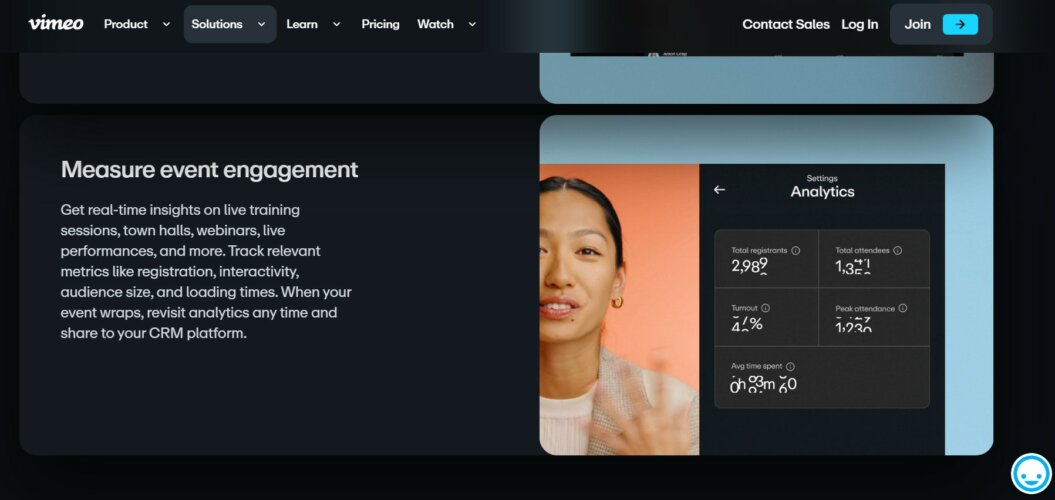
Vimeo offers advanced analytics and insights tools designed to provide a deeper understanding of viewer behavior:
- See detailed viewer interactions, including drop-off points.
- Track individual and team engagement for compliance and training.
- Monitor live event metrics like registration and interactivity in real-time.
- Share analytics data with platforms like HubSpot and Salesforce.
- Generate detailed, customized reports.
- Integrate with tools like Tableau and PowerBI for comprehensive data analysis.
🏅Winner: Vimeo – for its advanced analytics tools, comprehensive insights, and seamless integrations.
Security Features
Securing your video and other content is vital. Without proper safeguards, your valuable content can be stolen or distributed unofficially, resulting in significant financial loss and stress. Here’s how these tools protect your content from unauthorized access:
Dacast
Dacast offers robust security measures to protect your video content:
- Your video streams are secured with HTTPS, ensuring data integrity and confidentiality.
- Your videos are encrypted with AES encryption to prevent unauthorized access.
- Monetize your content safely with secure paywalls, ensuring that only paying viewers have access.
User Review:
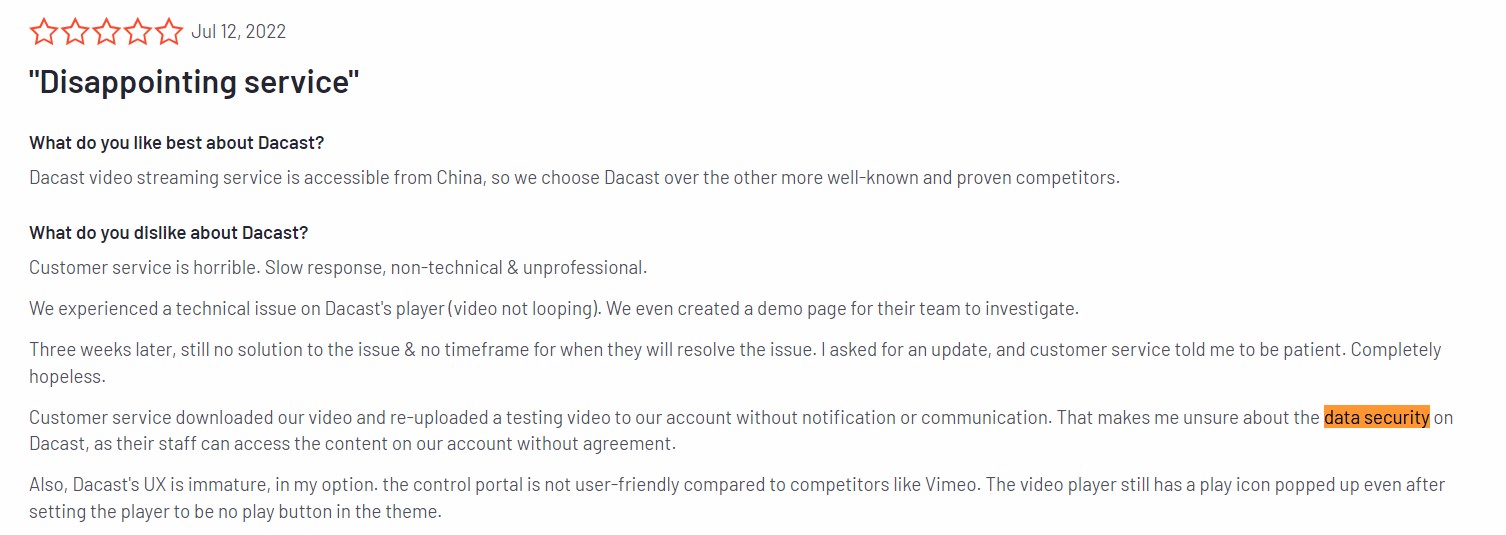
Vimeo
Vimeo provides advanced security features to safeguard your video content:
- Restricting access to your videos with password protection, ensuring only authorized viewers can watch.
- Utilizing Fastly’s robust encryption to secure your video streams and data.
- Leveraging Vimeo’s enterprise-level Content Delivery Network to deliver secure and reliable video content globally.
🏅Winner: Vimeo – for its advanced security features
Pricing
When it comes to pricing of OTT platforms, finding the balance between affordability and value makes all the difference. It impacts your budget and growth. Competitive pricing attracts users, and premium plans offer advanced features and better support.
Let’s compare Dacast and Vimeo to see the offerings of each platform.
Dacast’s Pricing
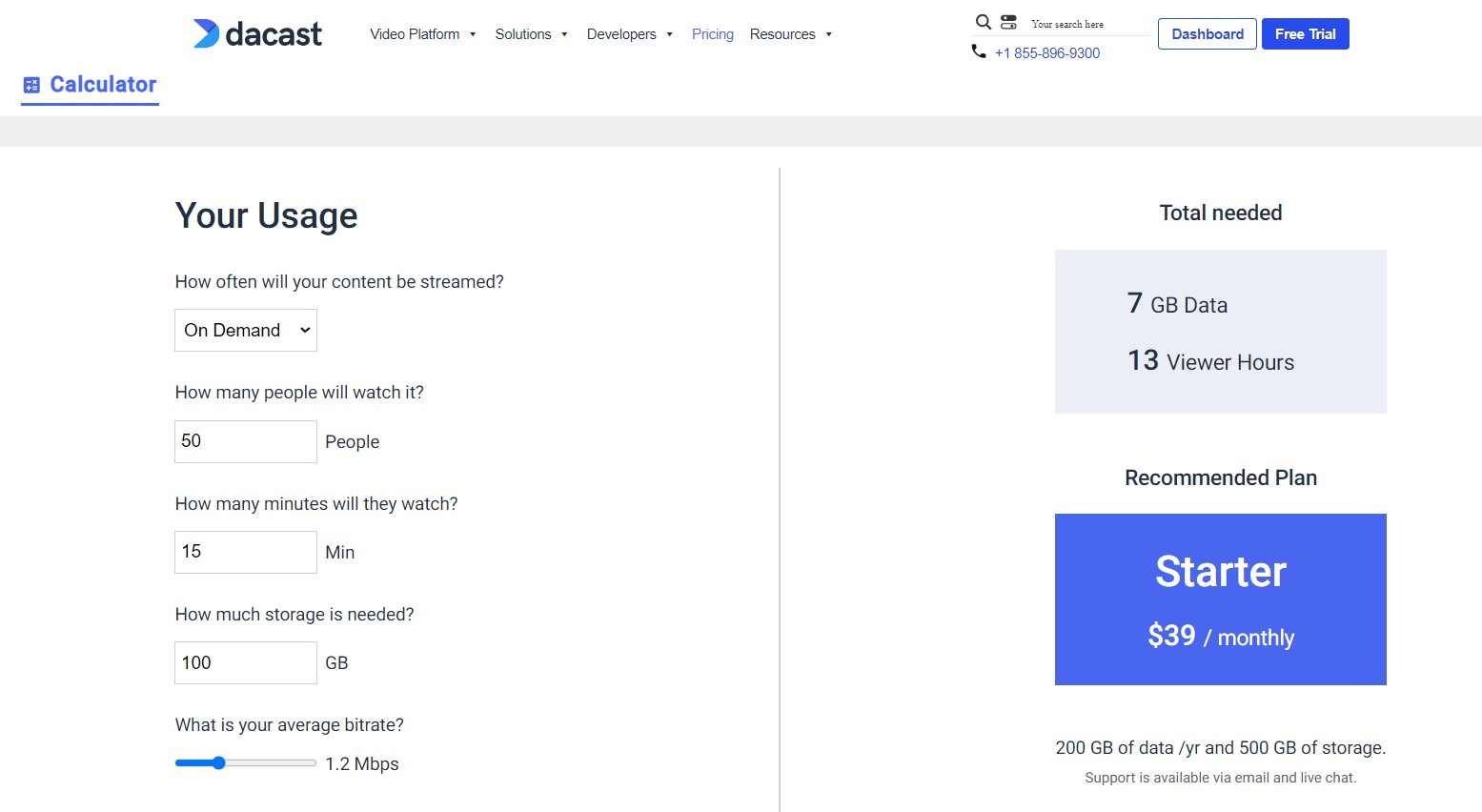
Dacast offers flexible pricing that caters to different business needs:
- Starting at $39/month, making it accessible for small businesses and independent creators.
- Upgrade your plan as your business grows without facing exorbitant costs.
- Includes secure paywalls, real-time analytics, unlimited live streaming, and bandwidth.
- No need to pay upfront for a year, offering more flexibility in budgeting.
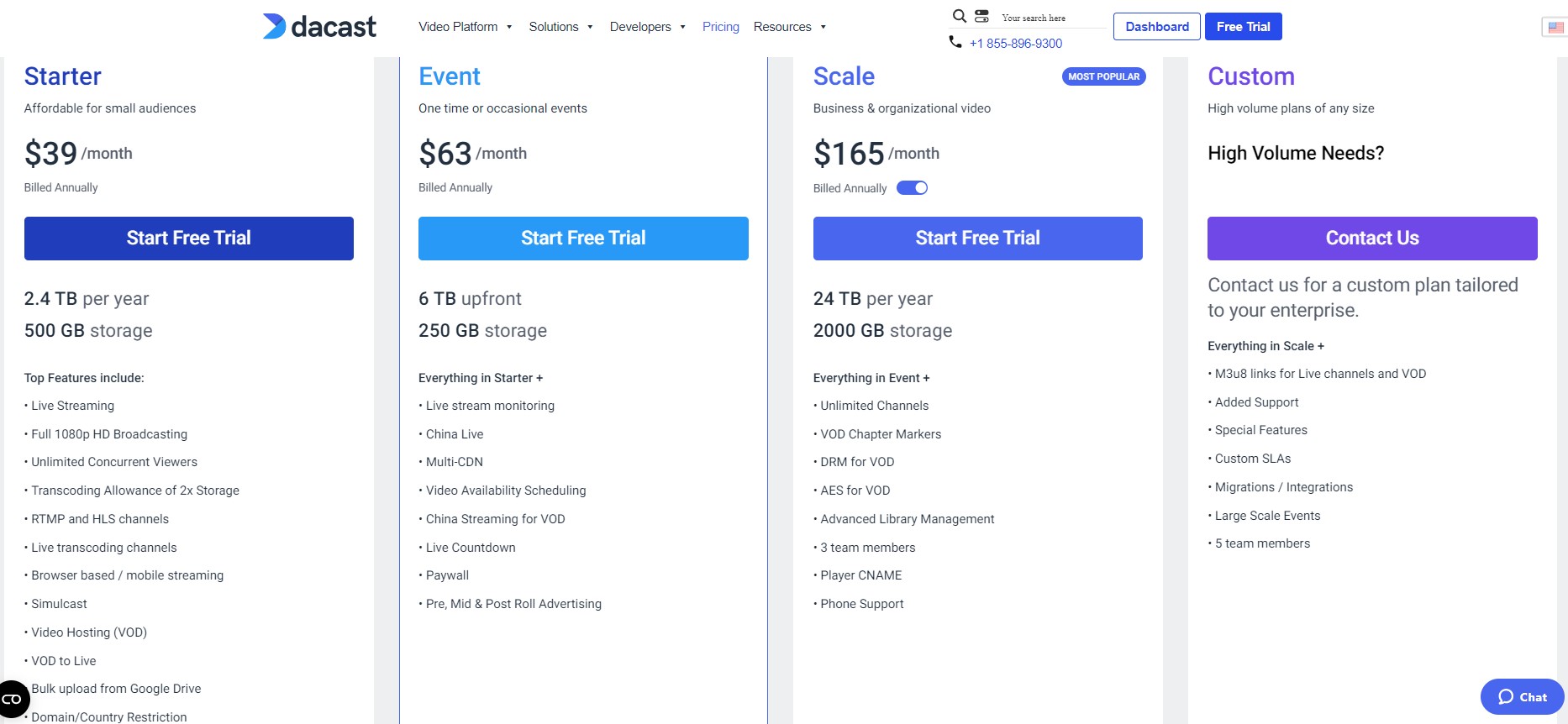
Vimeo’s Pricing
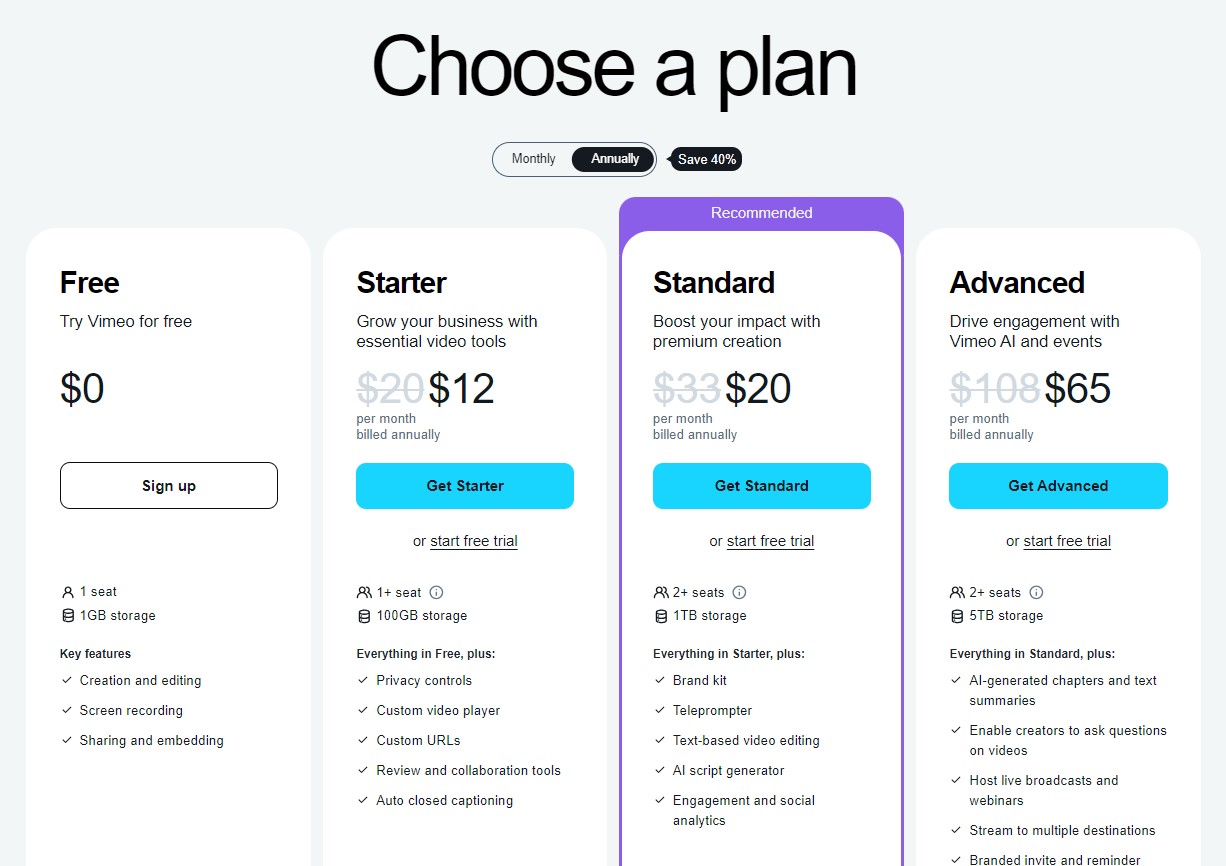
Vimeo’s pricing structure is geared towards more advanced users but comes at a higher cost:
- Starting at $65/month, which may be higher for small businesses or independent creators.
- Higher-tier plans come with extra costs for advanced features.
- Offers powerful analytics, but viewer-level data is only available with the Enterprise package.
- Premium pricing requires upfront annual payments, though a 30-day free trial is available.
🏅Winner: Dacast – for its flexible and affordable pricing that provides excellent value without sacrificing essential features.
Ease of Use
An OTT platform that’s easy to use saves you time as well as allows you to focus more on creating great content rather than dealing with technical issues. An intuitive interface means quicker uploads and simpler account management. Let’s dive into how each platform compares, so you can make the right choice.
Dacast’s Ease of Use
Dacast is designed to be user-friendly, making it ideal for non-technical users:
- The easy-to-navigate dashboard allows quick access to all features, making it easier for anyone to use.
- Start streaming with minimal setup time- great for beginners who need to get up and running quickly.
- Minimal delay in streaming, providing a flawless viewer experience.
- Onboarding tutorials and FAQs within the platform make it easy to find answers.
Vimeo’s Ease of Use
Vimeo offers an intuitive platform with substantial customization options:
- Clean, well-organized interface is easy to navigate, allowing users to find what they need without hassle.
- Extensive options for branding, customizing video players.
- Engage viewers with clickable in-video elements like quizzes and CTAs.
- Collaborate with your team, using tools designed for feedback and approvals.
🏅Winner: Vimeo – for its simpler design and customization options
Customer Support
Reliable support can be the lifeline that keeps your workflow steady, providing the help you need when challenges arise.
Dacast’s Customer Support
Dacast excels in providing comprehensive customer support to its users:
- 24/7 live chat for immediate assistance.
- Personalized help to achieve streaming goals and optimize platform use.
- Extensive video tutorials and written guides for troubleshooting.
Vimeo’s Customer Support
Vimeo’s customer support is a tad bit limited as compared to Dacast:
- Support is not available 24/7 round the clock
- Response times may be slower, especially during peak hours.
- While helpful, Vimeo’s knowledge base is not as extensive as Dacast’s.
🏅Winner: Dacast
Integration Capabilities
Integration capabilities are a game-changer for your workflow efficiency. They allow your tools and platforms to sync effortlessly, making your operations smoother and more cohesive.
Dacast Integrations
Dacast offers essential integrations that enhance its functionality:
- Customize workflows by integrating with existing systems.
- Ensure secure transactions via PayPal and credit card processors.
- Boost your video strategy with marketing and analytics tools.
Vimeo Integrations
Vimeo excels in offering extensive integration capabilities:
- Connect with Mailchimp, HubSpot, and Google Analytics to optimize marketing efforts.
- Streamline lead management via Salesforce and Constant Contact.
- Build custom applications and workflows using Vimeo’s API.
🏅Winner: Vimeo – for its extensive integration capabilities
Customization Options
Offering customizable features (e.g., player design, interactive elements) empowers content creators to align the platform with their specific needs and audience preferences. It is the key to providing a unique and branded viewer experience.
Customization on Dacast
Dacast provides basic customization features that are easy to use:
- Add your logo and colors to the video player for a branded experience.
- Remove Dacast branding for a fully branded solution and a white-label-service.
- Embed videos on your website and social media platforms.
Customization on Vimeo
Vimeo offers advanced customization options for a more tailored experience:
- Extensive options for branding and customizing the video player’s appearance.
- Add clickable CTAs, quizzes, and other interactive elements to engage viewers.
- Customize embed settings to control how videos are displayed on different platforms.
🏅Winner: Vimeo – for its extensive customization options
Uscreen: A Powerful Video Streaming Alternative
Uscreen is an all-in-one platform for video creators to monetize their content streams and build a vibrant community.
It offers on-demand video, live streaming, customizable libraries, community spaces, and tiered subscription plans, providing flexibility to engage audiences effectively.
Uscreen’s flexible monetization options maximize earnings, and community-building tools like discussion boards and live chat to foster strong audience connections.
Uscreen excels in customer support with 24/7 assistance, dedicated account managers, and an extensive knowledge base, ensuring your business is always supported.
This combination of monetization, community-building tools, and support makes Uscreen a solid alternative to Dacast and Vimeo.
Ready to see how Uscreen can enhance your video business?
Ready to explore how Uscreen’s reliable, scalable solution is helping customers monetize live events through pay-per-view, on-demand content, and memberships?
Dacast Vs Vimeo: Final Word
Picking the perfect video hosting platform hinges on your specific needs and goals.
Choose Dacast for budget-friendly streaming, Vimeo for high-quality video hosting and marketing, and Uscreen for a comprehensive platform that supports your growth and community-building efforts. Request a demo of Uscreen today and elevate your video business to the next level!
For monetization, marketing, and creating a simple and intuitive user experience, we reckon Uscreen is the place for your content.
Dacast vs Vimeo FAQs
Dacast offers affordable streaming and monetization options starting at $39/month, making it suitable for small businesses. Vimeo, starting at $65/month, provides advanced hosting and marketing tools, ideal for creators needing more bandwidth, high customization and detailed analytics.
Dacast is more user-friendly, suited for non-technical users due to its simple interface and quick setup. With 24/7 support, it’s ideal for beginners.
Uscreen provides an all-in-one browser solution with superior monetization options, community-building tools, and top-notch support. Launch your platform effortlessly with Uscreen’s simple, code-free interface.
Some users might choose Dacast for its affordability and ease of use or Uscreen for its superior monetization and community-building features. There are a lot of alternatives to Vimeo, which you can find here on our blog – Best Vimeo OTT Alternatives
Dacast is ideal for live streaming, enterprise solutions, and non-tech savvy users. Key features include secure paywalls, real-time analytics, and easy setup, catering to various business needs.
Yes, Vimeo remains popular with over 175 million users worldwide. It’s favored for high-quality hosting, advanced customization options, and powerful marketing tools.
Free alternatives to sites like YouTube exist but come with limitations, such as ads and lower video quality. Investing in a platform like Uscreen, which offers comprehensive tools and better long-term benefits, is often more advantageous.






