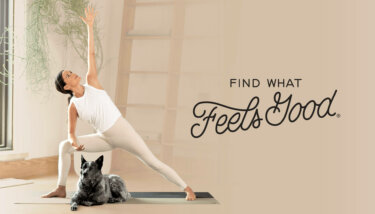I’m sure you’ll agree with me when I say:
Live stream fitness classes are booming right now.
Fitness enthusiasts want to be able to connect with their favorite trainers and fitness studios, in real-time, from the comfort of their own home (or garden or hotel room or [insert convenient place to train here].
If you sell fitness programs online, or want to make money as a fitness influencer, there’s never been a better time to start offering live streams. But, where should you start?
In this article, I’ll run you through exactly how to create live stream fitness classes, so you can deliver an exciting online experience.
Let’s go…
What Makes A Great Live Stream Fitness Class in 2025?
There are 4 elements that people look for in online fitness classes. I like to call them the 4 E’s of fitness live streaming:
- Expectations: does the “vibe” of this stream match the other content you’re putting out? Are people getting what they expected?
- Equipment: is your video and audio quality good enough for people to enjoy the session?
- Exclusivity: does your audience feel like they’re participating in a true live experience?
- Engagement: are you creating opportunities for attendees to feel like they’re participating in something?
If you’re able to hit all of these points in your live classes, you’ll be off to a great start. In this article I’m going to show you how.
But, first, let’s take a look at a fitness creator that does this exceptionally well.
How M/BODY Uses Live Streams To Supercharge Their Online Fitness Business
M/BODY is an online fitness company founded by fitness trainer Marnie Alton offering unique barre and well-being experiences.
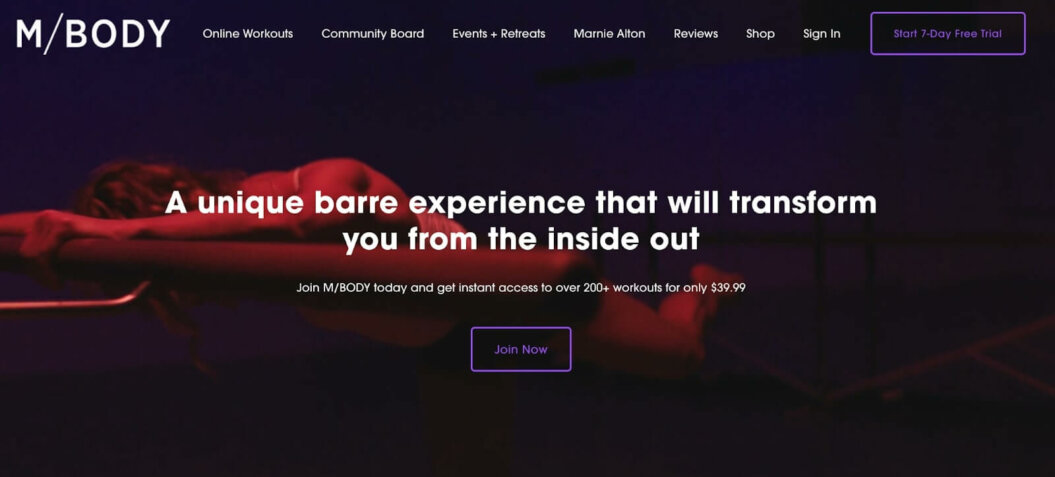
They’ve built an entire on-demand fitness library where their customers can get a barre workout anytime and anywhere. But at the core of building this library — and the online fitness community that uses it — has been live streaming.
M/BODY offers multiple online live classes throughout the week, with different sessions exploring a different aspect of barre fitness.

Though looking through social media would have you believe that consumers are looking for that air-brushed, perfect product, M/BODY’s research shows that people are really looking for that raw and unedited excitement:
From feedback we get, people prefer to watch the live class versus the polished produced video. People feel closer to us because they’re seeing real things happening in real time
M/BODY
One of the ways they make people feel closer is by using features like live chats, that let attendees talk in real-time, to both their trainers and other people on the stream.
With the live chat feature, members can connect directly with Marnie and each other. They come early to talk and hang out afterwards, while Marnie’s team can answer questions about workout modifications in real time.
This increases customer satisfaction and retention, and brings the M/BODY community closer together.
M/BODY
Better still, these live workouts allow M/BODY to build their library of on demand classes.
Using Uscreen (their membership and live streaming platform) they can automatically save their live streams as on-demand workouts, and add them to their video library.
This means growing an extensive library of fitness content that makes their platform more valuable is baked into their process. They can give their customers what they want now, and make sure it’s still available in the future!
Now we’ve taken a look at a top example, let’s look at how you can create your own live stream fitness classes…
How To Create Live Stream Fitness Classes In 2025
1. Expectations: Set The Foundation For Your Live Stream
You likely already have a fitness brand or niche.
This could be a personal brand built around who you are and what you do, like a BodyFit by Amy or John Garey. Or, it’ll be the wider brand of a company you create content for, like Jazzercise or Jump Rope Dudes.
Because of your brand, the people that come to your live stream classes are going to have certain expectations about them:
- The vibe you’re going to bring
- The type of fitness routine you’ll be doing
- The location you’ll be streaming from
- The music you’ll be playing
- If this will be a standalone class, or part of a series
Understanding these expectations is really important for making sure your live stream is effective, impactful, and leaves them wanting more. Why?
Because just like in-person workout classes, online classes are asking them to stop the one million other things they could be doing and attend your session. They might even have cleared the family out of the living room to make way for their yoga mat. That means it really has to be worth their while!
For example:
Jump Rope Dudes provide online fitness classes around jump rope training. Their brand is high energy, with a focus on being able to do your workout anywhere.
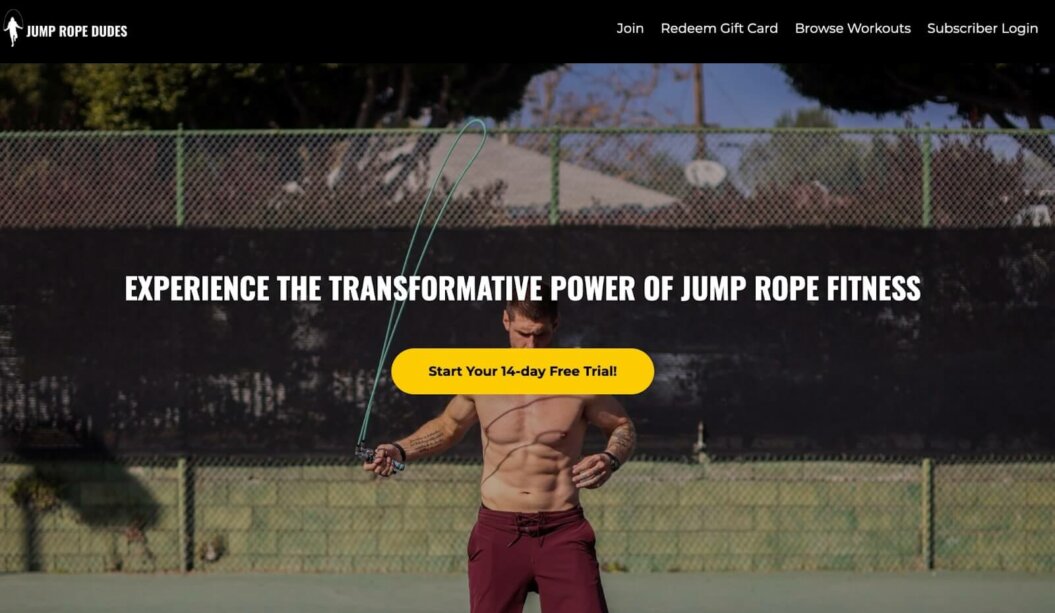
That means their customers are probably expecting:
- High-intensity look and feel
- Relatable locations (parks, gardens, basketball courts, etc.)
- Probably a “dude” with his shirt off
- Up-tempo music
But if the marketing — and the actual workout class — were to look like a slow, relaxed session, in a yoga studio with calming music, then nobody would attend. Or, even worse, they’d endure the session and never come back to it.
That’s why their online fitness classes look like this:
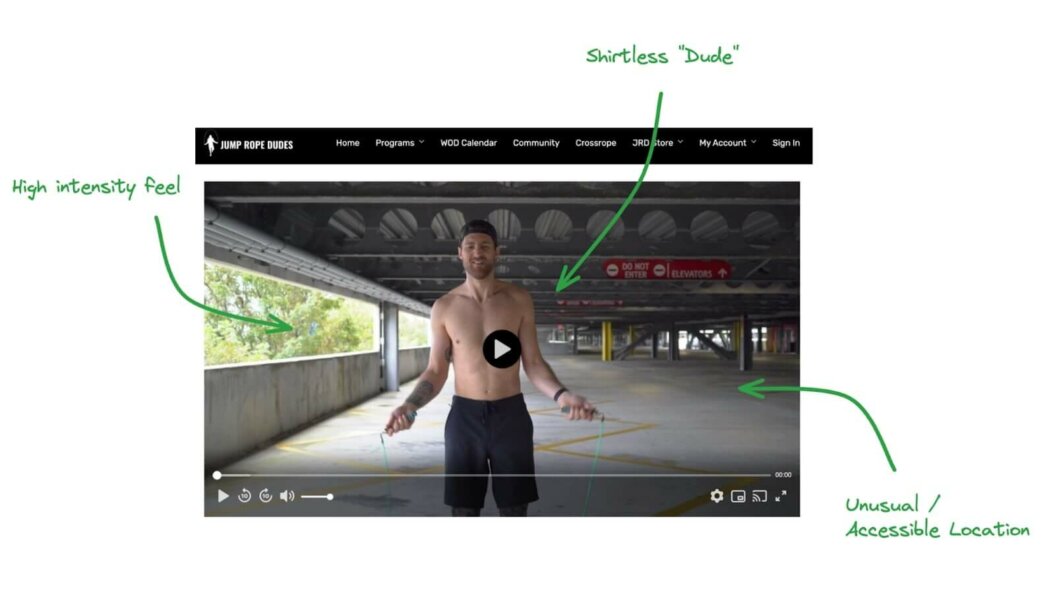
Take a close look at your fitness brand, then, and make a list of:
- What workout is my audience expecting?
- What environment will they be training in?
- What would be a good location to stream from?
- What type of music should be playing?
- Will my live streams be standalone, or part of a series?
2. Equipment: What Do You Need To Make It Happen?
Like any good workout: you’re going to need some equipment to get the best results.
You don’t need to invest in crazy expensive live streaming equipment to get started. If you’re already creating video content for a YouTube channel you have more than enough to start.
Let’s take a quick look at what you’re going to need.
Camera
I could talk about the best camera for fitness videos all day. But, the most honest advice I can give when you’re just starting out is to choose the best camera currently available to you, or that you can afford.
As long as you stick with one of the mainstream camera manufacturers — Canon, Nikon, Fujifilm, etc. — you’re going to struggle to find a bad camera. You can even use your iPhone or Samsung if you’re really in a pinch.
However, what I would suggest is that you pay close attention to these 3 things:
- Auto-focus & tracking: you’re going to be moving around a lot, so find a camera that has a great rating for continuous auto-focus. This means the camera will track you, and remain focused on you, no matter how energetic you get.
- Resolution: your camera should be able to output videos between 720p and 1080p. That way, it’ll stream in high quality to most of your customers’ devices.
- External microphone: you should be able to plug in an external microphone. Depending on your space, this could be a LAV or stationary mic.
If you’re really not sure where to start, I’d recommend you look at cameras that are built for Vlogging — like the ones in this post here — because they’re usually portable but capable of high quality video. Just make sure it’s HDMI compatible!
Microphone
Microphones are a hot topic of debate for fitness live streamers. Which typically means the answer to “which microphone should you use?” is: it depends.
What’s not up for debate, though, is that good quality audio is a major component of streaming. Your attendees can deal with lots of other issues, but not bad audio quality. So, if you have the budget to spend, I’d make sure you spend it here.
There are 3 types of microphone you’ll want to consider.
- Headset: the classic fitness microphone. They’re good because they leave your arms and body free to move. But, they can sometimes have heavy components you need to clip on.
- Lavalier: a small clip-on microphone you can attach to your clothes. The transmitter attaches to the camera, but you’ll need to be careful with where you attach the mic so it doesn’t fall off or get crushed while you’re doing a burpee.
- Hotshoe: this is a microphone that clips onto your camera. They provide really high quality audio if you’re in a studio.
If you’re unsure, I’d recommend a Lavalier microphone to start, like the DJI Mic 2, which is cheap to start with and has a very powerful magnet to keep everything in place.
3. Exclusivity: Make It Feel Special
The truth about live streaming is:
It’s supposed to feel like an experience.
This is a fitness class that your audience can only get right here, right now, with direct access to you. That’s something truly exclusive!
Now, making a live stream feel “special” every time might feel like a big ask. But it’s not as much work as you might think. Let me explain…
When you’re setting out to create your live stream fitness classes, think about it as crafting a unique fitness journey that resonates with each member of your community. Notice how M/BODY and Jump Rope Dudes excel in their specialized fitness niches while catering to a wide range of abilities. From beginners to advanced, this strategy ensures everyone remains active and engaged.
Jazzercise are really consistent in live streaming fitness classes and have built up a huge library of videos, with new ones being added nearly every day.
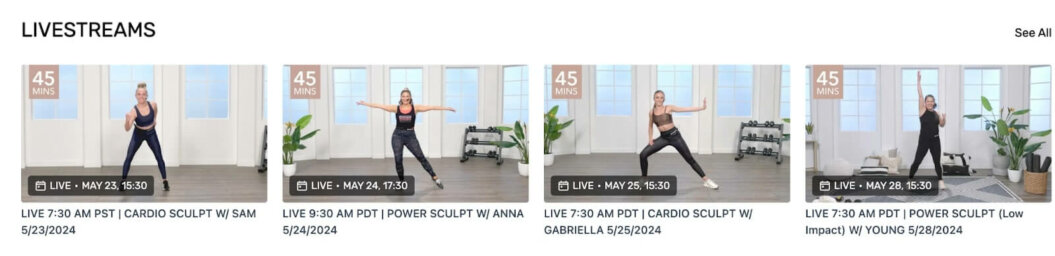
Their brand is already doing a lot of the work of making the workouts feel special. But, what makes the biggest difference is where they’re hosted.
Jazzercise have built an online membership platform where they host all of their live streams and on demand fitness classes. This is the only place online where you can access them!
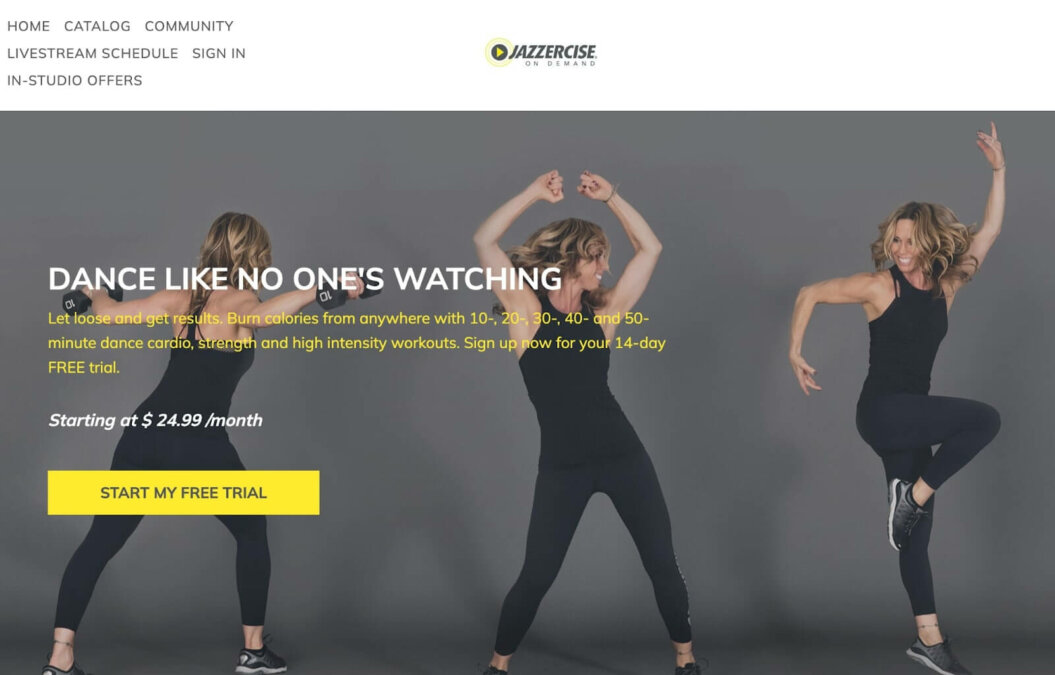
Their customers have the feeling that they’re coming together, with other like-minded people, to participate in this one-off experience in the community they choose to be a part of.
This exclusive experience keeps people coming back for more.
If you’d like to learn more about how memberships can transform your fitness business, for both you and your customers, check out our guide through the link below.
5 Lead Magnet Strategies That Actually Convert for Membership Owners

4. Engagement: Promote Positive Participation
Engagement is a huge part of live streaming. And, it’s arguably the most important for fitness classes. Why?
Because you’re missing the visual feedback you’d get in the fitness studio.
You can’t actually see if people are participating or not. (And, they might cheat on a few reps knowing you’re not keeping an eye on them 👀.)
Creating engagement opportunities in your class, then, is a great opportunity for you to replicate and build on that real-time back-and-forth you’d expect in person.
This can be as simple as:
- Asking for them to rate the intensity out of 10
- Choosing the “finisher” for the workout in the comments
- Reacting with emojis
The more interactive and engaging you can make the stream, the higher the chances they will stay on the stream and come to your future ones.
Focus on things that set you apart — essentially your growth levers that would fuel your positioning in your niche. Look for the tiniest things that impact the end-user experience like device compatibility. Your platform should support a broad range of devices, from smartphones and tablets to PCs and streaming boxes like Roku and Apple TV. Meet your customers where they are by making your OTT app a natural part of their routine and environment. To give that Netflix-style experience, maintain high-quality streaming standards that replicate the thrill of being at the event in person.
Do THIS To Take Your Live Streaming To The Next Level
Earlier in this guide, I talked about using membership platforms to make your live streams feel more special. But they can do an awful lot more than that.
If you’re a video-focused fitness creator looking to generate a more stable income and increase the impact you have on your clients, memberships can transform your business.
At Uscreen, we’ve helped creators generate over $150 million in revenue from owning and running their own membership platforms.
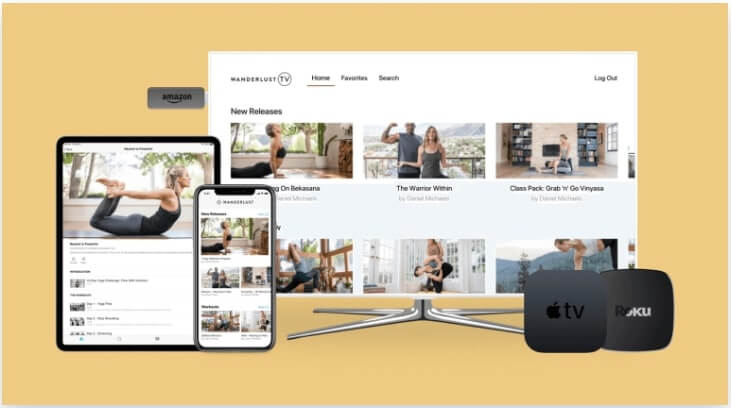
With Uscreen, you can easily create a paid membership platform that includes on-demand video, a customizable library, live streaming, and a community space.
That means you can put all of your fitness content under one roof, and package it in a way that fits with your brand. Better still, you can charge a recurring subscription fee to access it!
Don’t just take our word for it though…
How BackBody Grew Their Revenue 189% With Memberships
BackBody is a fitness company headed up by their founder, Meegan Gregg.
Originally focusing on in-person classes and events, they were hit hard by the changing nature of the offline fitness industry. So, Meegan decided to try and shift her focus online.
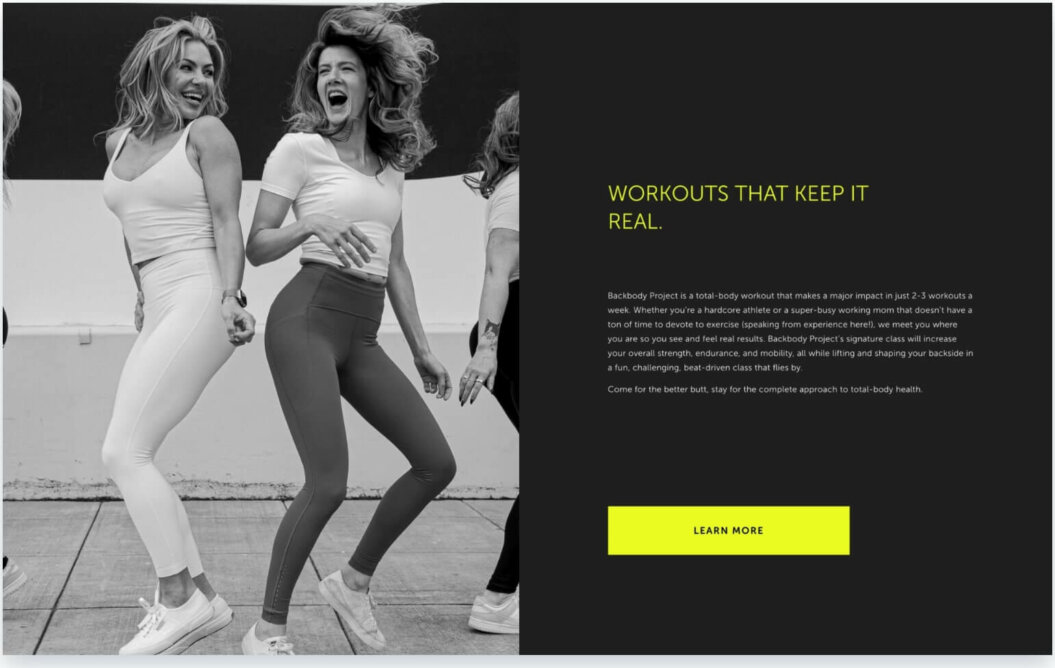
They launched a membership platform, offering multiple membership tiers, each connected with a certain type of result or access to content. Meegan and her team spent hours in front of the camera, bringing their offline training programs into the only space.
It was a big gamble, but one that paid off.
After launching to their existing offline customers — and reaching some new online ones — they were able to bring in over $20,000 a month in revenue. An incredible 189% growth!
Customer engagement also went up a lot, with a 350% increase in member interactions and a 100% satisfaction rate among members. Happy customers shared their positive experiences, which helped make the program even more successful.
If you’d like to see for yourself how Uscreen and memberships can impact your fitness business, or help you launch a fitness app, sign up for a free trial below:
Build, launch and manage your membership, all in one place.
Wrapping This Up…
Live streaming fitness classes are an incredible way to boost your online presence, have more impact with your customers, and grow your revenue.
The simplest way to get good at streaming is to use the 4 E’s framework:
- Expectations: does the “vibe” of this stream match the other content you’re putting out? Are people getting what they expected?
- Equipment: is your video and audio quality good enough for people to enjoy the session?
- Exclusivity: does your audience feel like they’re participating in a true live experience?
- Engagement: are you creating opportunities for attendees to feel like they’re participating in something?
And, doing all of this on a membership platform can supercharge your results and create a more stable, impactful, online fitness business.