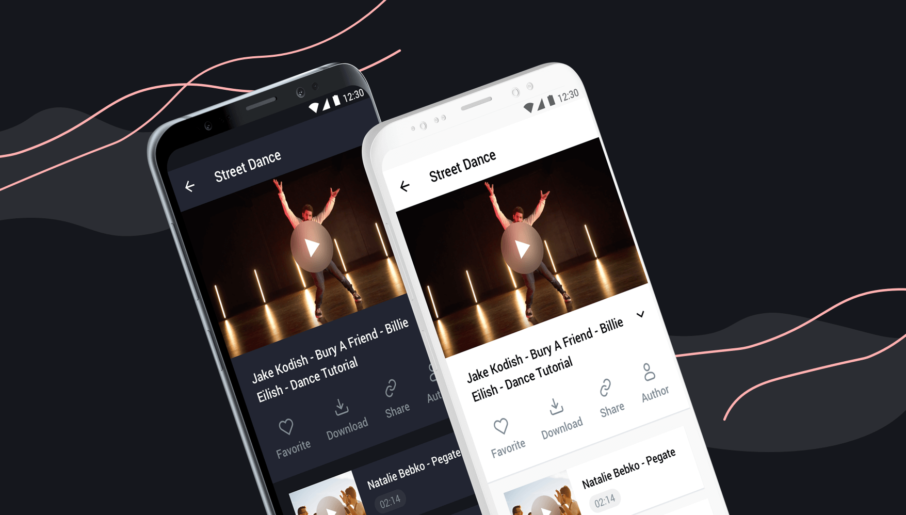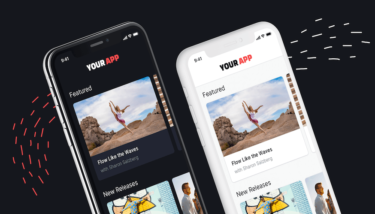Android is the world’s most used operating system.
It has an impressive 74.15% share of the mobile market and dominates Apple in areas like Europe, Asia, Oceana, and Africa.
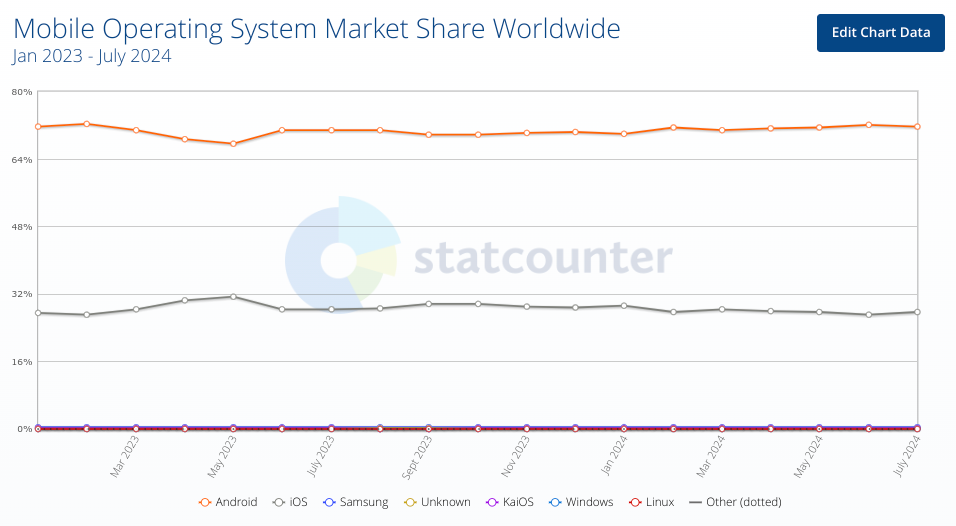
Basically, if you want to share your content with people all over the world, an Android video streaming app is the way to do it.
Better still:
Android video streaming apps are possible to create and use thanks to their open-source technology. They can even be tweaked slightly to work on your TV!
But…possible doesn’t always mean easy, does it?
A quick Google search for “Android app development steps” will return a sea of jargon-filled guides targeted at developers.
This can make it tricky to get started if you’re a content creator with zero background – or interest – in coding.
That’s why we put this guide together.
At Uscreen, we believe making video streaming apps should be painless for content creators.
So, we’re going to show you exactly how to create your first Android app for streaming video from scratch, zero skills required!
Ready to explore how Uscreen’s reliable, scalable solution is helping customers monetize live events through pay-per-view, on-demand content, and memberships?
What Is An Android Video Streaming App?
Android video streaming apps are downloadable software for Android’s mobile operating system.
They are usually found in the Google Play Store, and allow users to access video on demand on apps rather than in browsers.
Put simply:
People who are subscribed to your OTT service can download your app to their mobile device and access your entire video library.
How Can Developing an Android App Help You?
Android video streaming apps come with a lot of benefits for content creators; the most important being the number of people you can potentially reach.
Improve your market reach
Android provides a great level of depth in English-speaking markets – like the US, Canada, and the UK – with around 40% of mobile users on their operating system.
But it really comes into its own when you look at markets like India and Europe, where the percentage drastically increases to 70-90% penetration
This means if you have global ambitions for your content, creating your own OTT platform and developing an app for Android is a must.
Android device users have also started to spend more on apps and services, too. In 2018 the Google Play Store revenue increased 27% for a whopping $24.8 billion in sales!
Creating an Android video streaming app, then, allows you to reach the largest number of people, in a wide range of locations, and enter emerging VOD markets before some of the world’s big players.
Deliver better user experiences
Apps offer less friction because of how they are built. For example, an Android mobile app can move with your customers on the go, offering a level of convenience that’s hard to beat. Apps also allow you to gather more intelligence on how users experience your content. These insights can help you better design user interfaces for smoother customer experiences.
How To Create An Android Video Streaming App: The 3 Main Options
There are three ways we recommend creating your Android video streaming app.
We’ve assessed each of them on their time and monetary investment, so you can find the right solution for your business right now!
1. Use Android Studio
Cost: Free
Time: Min. 60 hours
Android Studio is a free Android application development tool provided by Android to help people create their own apps.
The interface is simple and doesn’t require a professional level of coding to use. Much of the base code you need can be found using tutorials, like this one from Instructables.
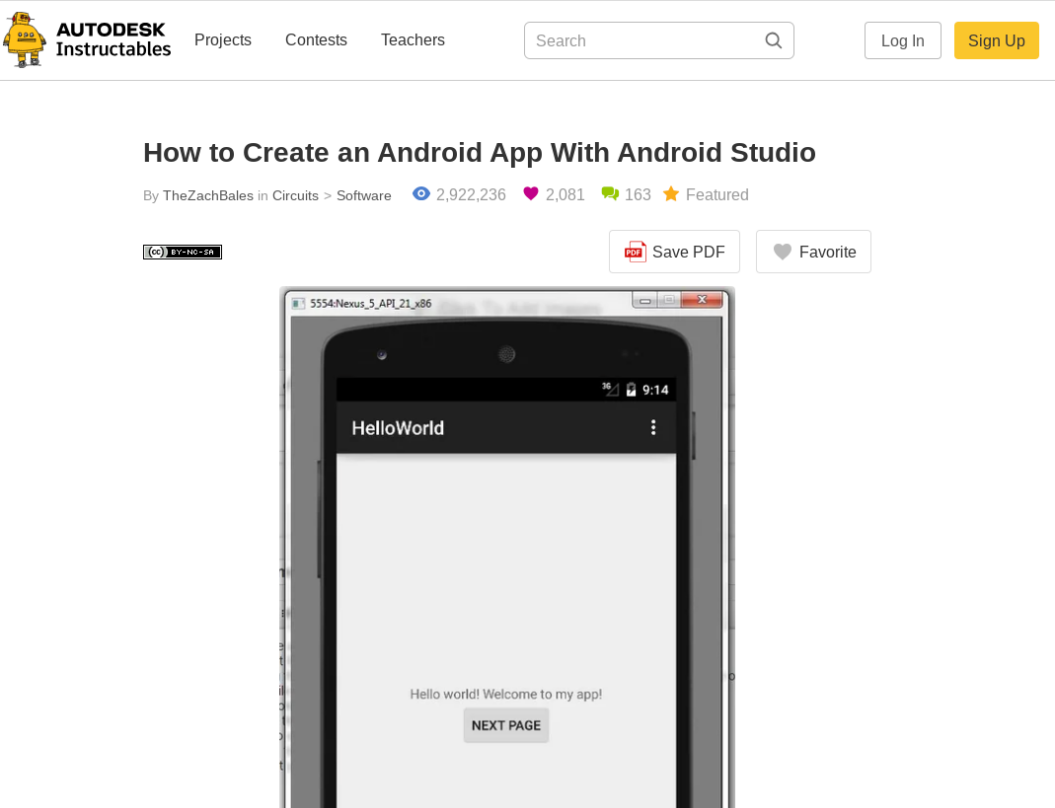
To meet the requirements for a video streaming app, which is a little more advanced in nature, you may need to get some professional help. Or you can use this advanced tutorial from Uandblog.
Because of the DIY approach, the end result will be functional but pretty basic. It will also require a minimum of 60 working hours to get it off the ground!
This is great as a no-frills starting point if you’re trying to bootstrap your VOD platform.
2. Hire Android Developers
Cost: high
Time: 6 to 12 weeks for delivery
Hiring an Android developer is the only way to create a truly unique Android video streaming app.
If you hire a good developer – using a website like UpWork or Toptal – you can work together, and provide detailed instructions to create a branded app that is fully customized to your needs.
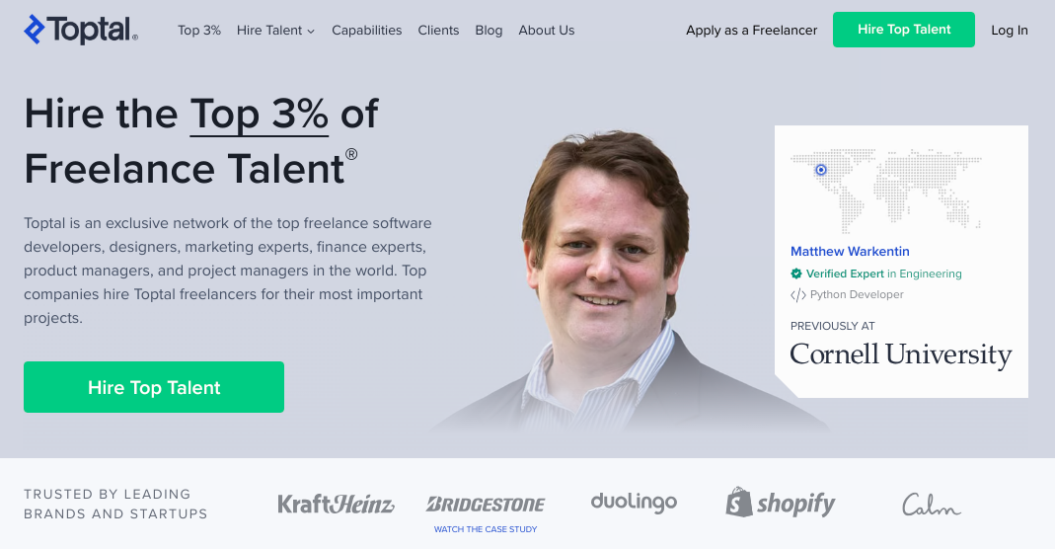
This gives you complete control over the end product and allows you to revise and change until you have the “perfect” app.
Better still, you can get two apps for the price of one. Because Android’s operating system is so flexible, you can turn your mobile app into an Android TV app with just a few tweaks!
Of course, flexibility and customization come at a cost.
Using the online tool How Much To Make An App we estimated that a regular no-frills Android App would cost between of $29,700 and $42,400, depending on how much design bells and whistles you ask for.
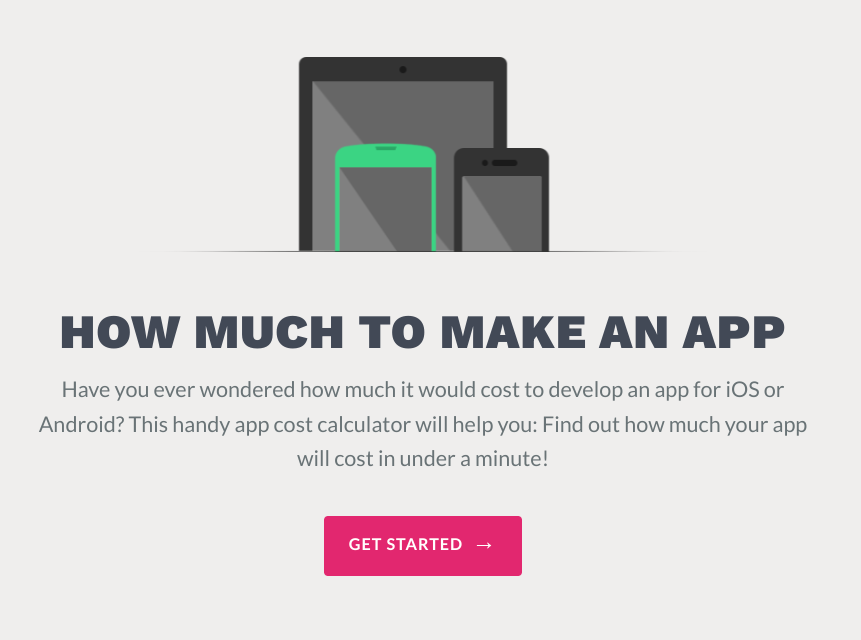
This price quote provided by How Much To Make An App is before you factor in video-streaming elements, such as video players, CDNs and hosting!
There are also ongoing costs for method 2 that go beyond just building and launching the app.
You will always need to have a developer on call to help with bugs, operating system updates, app changes, add new features, and maintenance since you won’t be able to fix these things yourself. This could cost anywhere between $500 and $1500 a month depending on the hours you sign for in your retainer.
If you feel like this is the correct option for you, we do recommend you vet a wide range of developers thoroughly before you start working with them. Ensure they have prior experience with video streaming apps and relevant portfolio pieces.
3. Lease An App
Cost: low
Time: max. 45 days for delivery
Leasing allows you to create a fully-customized app in just 45 days
It works by leasing the OTT services of a company – like Uscreen – that already have systems in place to create Android video streaming apps.
Here’s how it works:
- You set up a Uscreen account and place an order for your app
- You get your video website ready by adding content
- You set up your Android Developer account (don’t worry! Our team will help you with that too)
- You provide us with your app requirements – the assets needed to build your app
- We build your app and have it available for you to test in 4 weeks
- We submit your app for approval in the App Store*
- After it’s published, you launch it to your customers and celebrate! ?
*We cannot control how long Android takes to approve your app.
Sounds pretty straightforward, right?
We also provide support, maintenance, and regular updates to ensure you’re getting optimal performance from your app.
While you might forgo some design flexibility in your app by leasing, all Uscreen apps are designed beautifully and specifically for video streaming–so you are guaranteed an awesome-looking Android app with your own branding.
💡How Abundance Plus launched apps and grew revenue from $30k to $130k per month
Justin Rhodes founded Abundance Plus to help homesteading enthusiasts learn how to become self-sufficient. Justin didn’t know what to expect by launching branded apps, but wanted to grow his business, so he invested in apps for 6 platforms, including Android TV, Roku and Apple TV.
Today, 76% of his viewers are app users, and he’s revenue has grown from $30k to $130k per month.
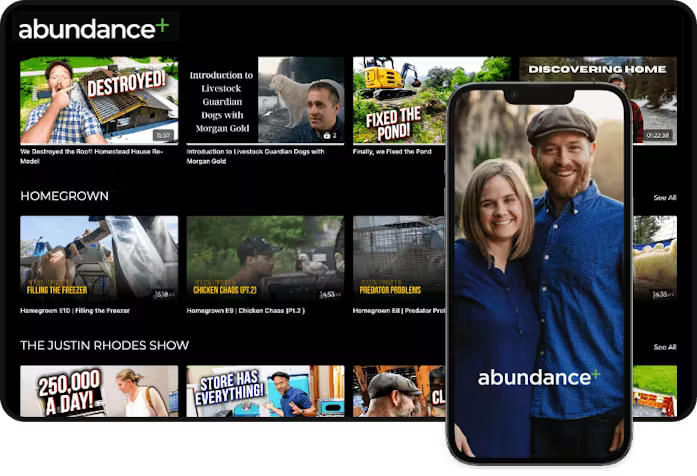
Curious to see what our Android apps look like?
If you feel that leasing an Android video app is the right choice for your business, we recommend you try Uscreen free for 14 days to see what we can help you achieve.
Ready to explore how Uscreen’s reliable, scalable solution is helping customers monetize live events through pay-per-view, on-demand content, and memberships?
Android App Development Summary
Android video streaming apps allow you to reach a global audience and tap into emerging markets ahead of the curve.
There are three ways to create your Android video streaming app:
- Android Studio: the DIY way to build an app for free
- Hire a developer: to build a unique app for you
- Lease an app: and get all the benefits of a standalone app for a fraction of the cost
If you’d like to learn more about Uscreen and what we can do for your video business, you can check out our OTT solutions right here!
FAQs for Creating Your Own Android App
The most basic building block of Android development is a programming language and a clear app spec. The most preferred languages to create Android apps are Kotlin and Java programming language. You can use either Kotlin or Java or both to develop apps for the Android platform.
Mobile development is often challenging for beginners because learning the languages requires familiarity with advanced programming skills. Mobile programming languages are considered less versatile than some of their web development counterparts, making it difficult to rely on pre-existing skills.
To develop Android apps, you need to know programming languages (Java, Kotlin or both), and understand Android fundamentals, user experience (UX) and user interface (UI) design.