Streaming encoders, as you may know, are essential to live streaming. They help bring the best quality audio and video experience to your audience by compressing your audiovisual content in real time.
Since this is an essential part of your live stream, it needs special attention, which means choosing the right streaming encoder for you.
And that’s exactly why we’ll be doing the hard work and letting you know what the best live streaming encoders for content creators are.
We’ll be covering the ins and outs of these live streaming encoders:
- OBS Studio
- VidBlasterX
- Wirecast
- vMix
- Teradek
- LiveU Solo
- TriCaster
- Niagara Video
- Magewell Ultra Stream
- URayCoder
- Blackmagic ATEM
- Matrox
Ready to explore how Uscreen’s reliable, scalable solution is helping customers monetize live events through pay-per-view, on-demand content, and memberships?
Let’s get started.
But First, What Is a Live Streaming Encoder?
A streaming encoder converts your video and audio content from RAW files (which are big) to a smaller format that can be efficiently sent to a different location.

When your video is compressed with an encoder, it creates a copy of your content in a format that can be transmitted over the internet, which means you can live stream it.
Now, you may be asking yourself, “Do I need an encoder to live stream?”
The answer is yes. That’s because live streaming occurs in real time and you need to be able to convert your video into the right format to start streaming it.
You can also choose to live stream through a software encoder or a hardware encoder, and each can bring different benefits.
Let’s take a look at how they differ.
Well Then, What’s the Difference Between Hardware and Software Encoders?
When choosing the best streaming encoder, you will have to decide between a hardware or software encoder.
Although they both convert your video files into a digital file that lets you live stream, they each work differently.
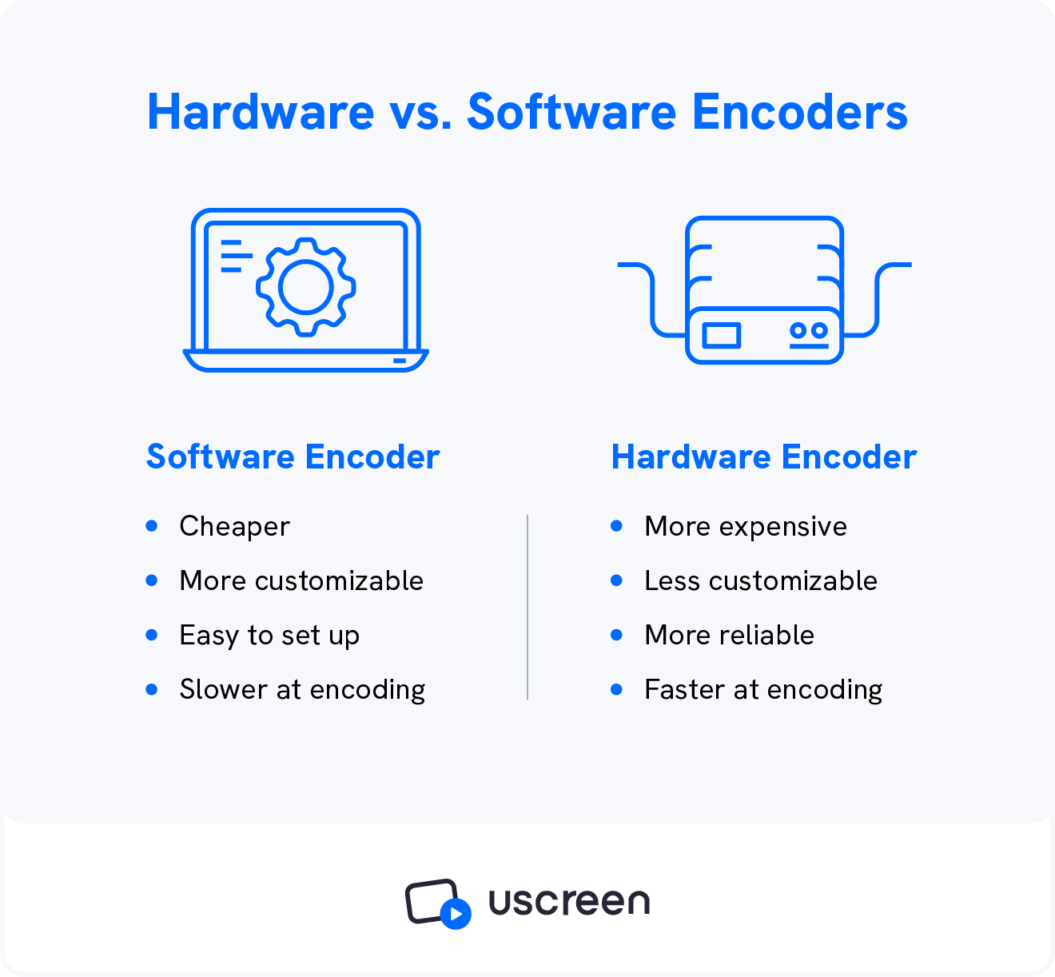
A software encoder is a program that runs on your computer, and you can usually use it for purposes other than just encoding. This type of encoder is:
- Cheaper, and many times free.
- More customizable.
- Easy to set up.
- Slower at encoding.
On the other hand, a hardware encoder is a piece of physical equipment that’s main purpose is encoding, and it is:
- More expensive.
- Less customizable.
- More reliable.
- Faster at encoding.
If you just started live streaming or have a small production in place, a software encoder should be enough for everything you’ll need.
Since they’re typically cheap (or free) and more customizable, content creators will likely prefer the versatility of a software encoder.
However, if you are running a more professional live streaming production or want something more robust and reliable, a hardware encoder might work better for you.
That’s because although they are more expensive (and might take some space on your table) hardware encoders are faster and last longer.
Encoding vs. Codecs
It’s worth noting that encoding is also different from codecs.
When you’re encoding video and audio for streaming, the hardware or software compresses it in order to be able to stream it.
In order to compress it, they use a codec. Codecs, which stem from coders-decoders, are what encode and decode the video content.
They will encode (compress) a video so it can be stored and transmitted, and then decode (descompress) the content to make it viewable.
In simple terms, encoding is the process of compressing the content, and codecs is how the content is compressed.
Transcoding
Now, some people might use the term “transcoding” when referring to encoding. However, they are a bit different.
You have to transcode a video to make alterations to already-compressed content.
Transcoding is when already-encoded (compressed) content is decompressed to allow for changes to be made, then is compressed again to keep it in the right format.
Transcoding happens when you want to edit a video to add a watermark or a logo, for example. This allows you to decompress the video to edit it, then compress it back to the original format.
Transcoding also lets you convert your content so that viewers can watch it in the size that works best for their internet speed.
This is helpful for viewers who would prefer to watch lower-quality videos in order to decrease the amount of time the video takes to load.
How To Pick a Live Streaming Encoder as a Content Creator
When it comes to choosing the best live streaming encoder for you, there are some things to consider.
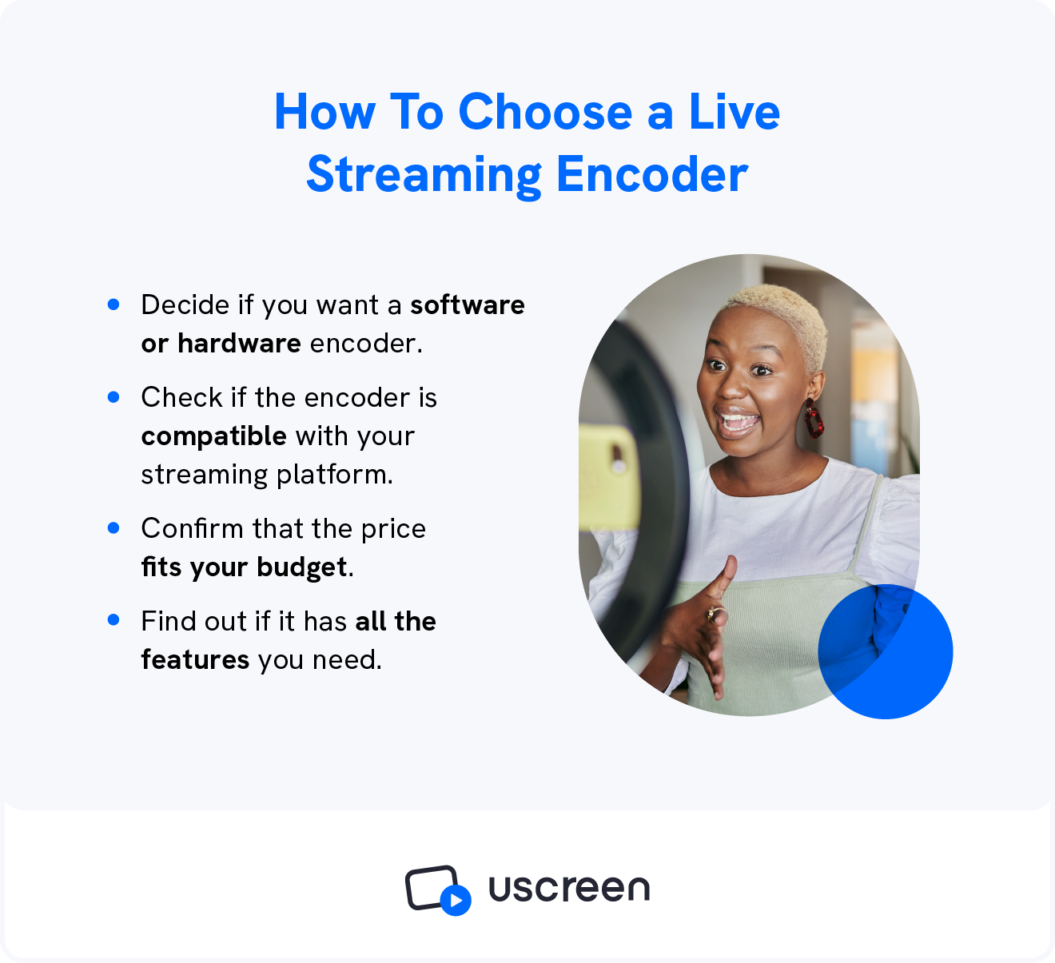
Before going through our list of the best live streaming encoders, you should consider your goals for your stream and what your needs are.
Ask yourself these questions before picking a streaming encoder:
- Do I prefer a software or hardware encoder?
- Is this encoder compatible with the streaming platform I use?
- How much am I willing to pay for an encoder?
- What features do I need when streaming?
Once you have these questions answered, you will be able to pick the best streaming encoder for your needs.
Let’s take a look at some options.
12 Best Live Streaming Encoders
So what is the best encoder for live streaming?
There are several options you can choose from, from software to hardware, and from paid to free — we have a complete list to help you find what you need.
| Use Case | Encoder |
| Best overall | OBS Studio |
| Most customizable | VidBlasterX |
| Best high-end | Teradek |
| Best 4K | Tricaster |
| Most user friendly | Magewell Ultra Stream |
1. OBS Studio
Best if: you’re looking for a free streaming encoder.
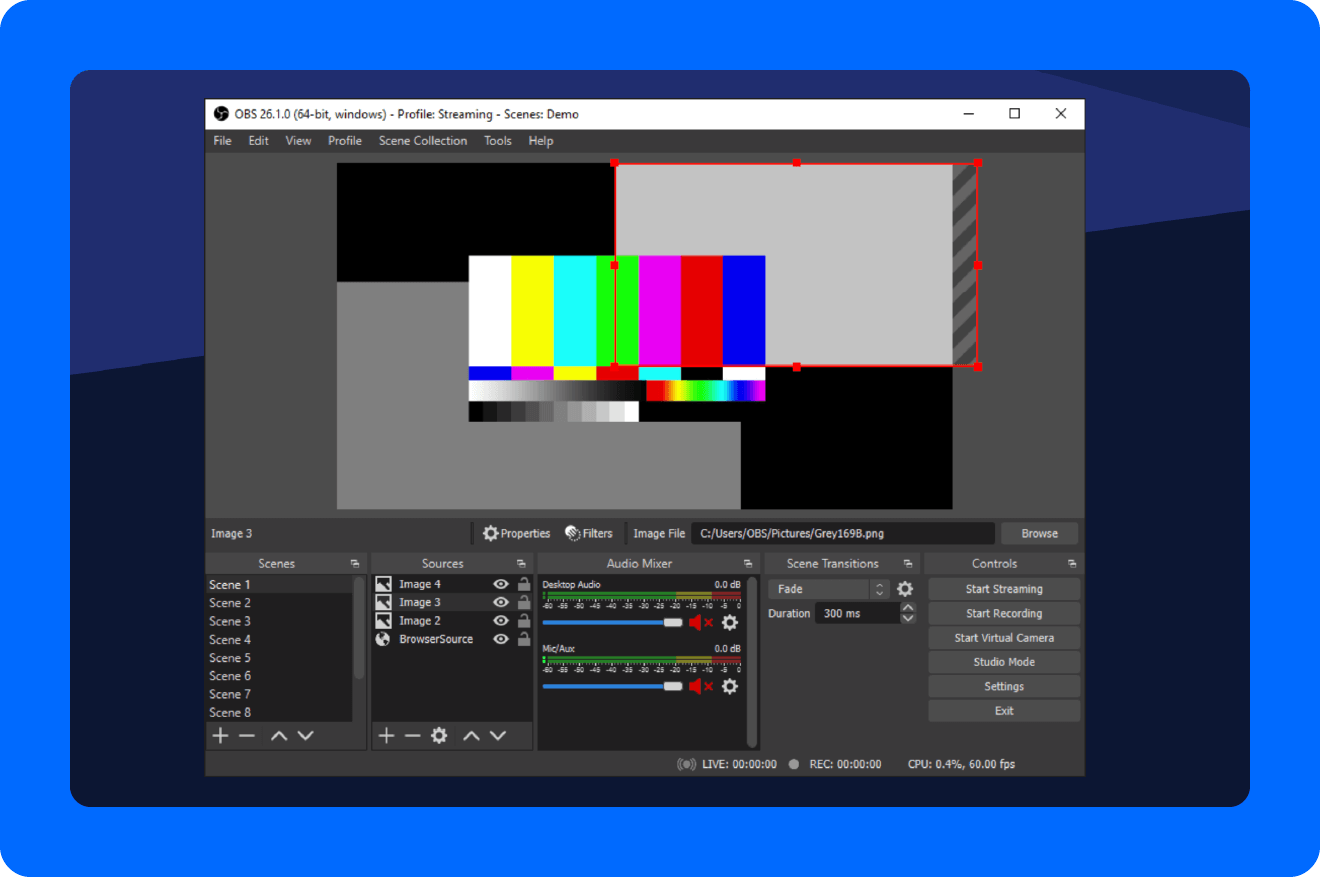
OBS Studio is a popular open streaming encoder to help you live stream and record videos, even if you’re a beginner.
Since their software is open source, users have access to OBS Studio’s API and are able to create plugins and scripts.
Let’s take a look at their features.
Key Features
With OBS Studio, you can:
- Create scenes from multiple sources.
- Capture video and audio in real time.
- Switch between scenes with custom transitions.
- Use an audio mixer with filters for each source.
- Try different configuration options.
- Tweak every aspect of your recording.
In terms of compatibility, OBS Studio is supported by the most popular streaming platforms out there, including Twitch, Facebook Live, and YouTube Live.
| Pros | Cons |
| Beginner-friendly | Doesn’t support multi-bitrate streaming |
| Free to use | Lacks some features |
| Up to date | Not a lot of information about settings |
| Open source |
Pricing
OBS Studio is open source and free to use, and you can download it on Windows, Linux, and macOS.
Now we’ve gotta blast into the next one.
2. VidBlasterX
Best if: you’re looking for customization.

VidBlasterX is a software streaming encoder, which is also a powerful and versatile video production software.
With their software, you can capture, broadcast, and stream any kind of content, from presentations to live sports.
Key Features
If you go with VidBlasterX, you’ll get:
- Professional software.
- Local and remote streaming.
- Customizable system.
- Multi-camera streaming.
- Video effects, overlays, and lower thirds.
- 4K and UHD streaming.
- Modular audio mixer.
VidblasterX is also compatible with popular social media platforms, including YouTube and Facebook.
| Pros | Cons |
| Different subscription plan options | Could be difficult for beginners to use |
| Customizable software | Not compatible with some operational systems, like macOS |
| Plenty of features |
Pricing
VidBlasterX comes in 3 different pricing packages:
- Home: supports up to 7 modules in a single profile. Price: $9 per year.
- Studio: supports up to 25 modules in a single profile. Price: $99 per year.
- Broadcast: supports up to 100 modules in a single profile. Price: $999 per year.
Let’s check out the next option.
3. Wirecast
Best if: you want to stream on YouTube and Facebook.
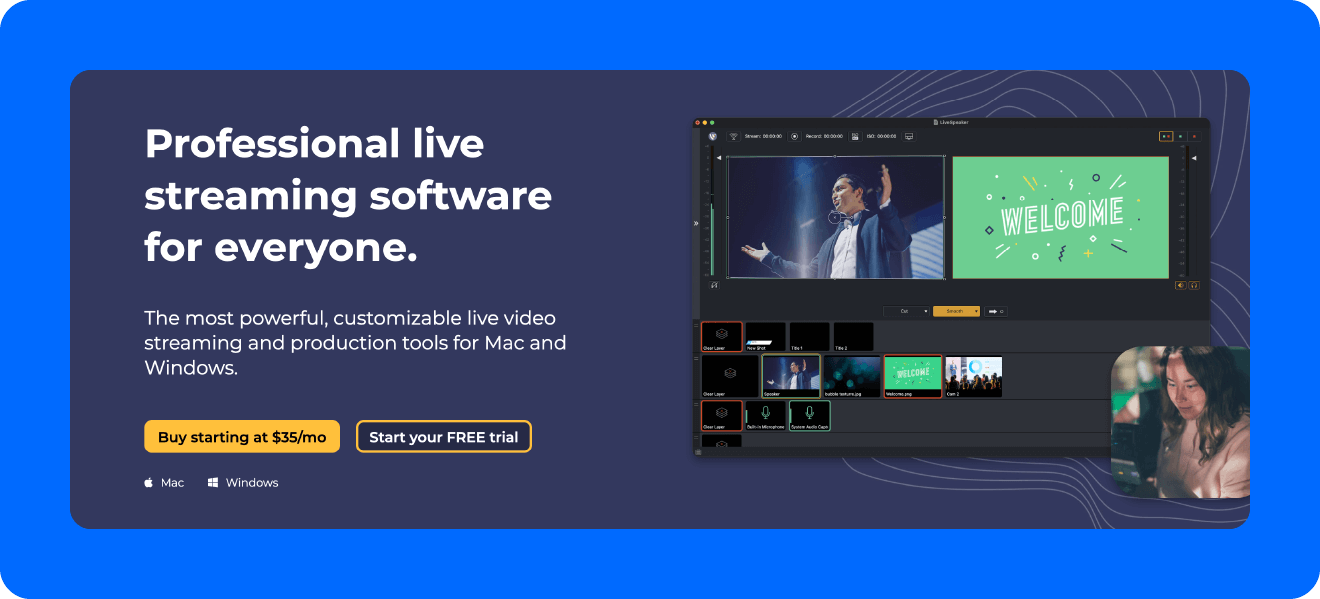
Wirecast is a software encoder that also has video production capabilities.
This professional streaming software works great for YouTube live streaming and is compatible with a wide range of platforms.
Key Features
If you choose to go with Wirecast, you’ll get:
- Unlimited live camera inputs.
- Multi-track studio.
- Screen sharing, PowerPoint slides, and web feeds.
- Live guest capabilities.
- Production automation tools, such as playlists.
- Chroma key, animated graphics, and overlays.
You’re also able to easily stream to YouTube and Facebook with their built-in multistreaming presets.
| Pros | Cons |
| Plenty of features | Upgrades are costly |
| Simple to use | Older versions are not compatible with some systems |
| High-quality streams | Uses a lot of computer memory |
Pricing
With Wirecast, you can choose between 2 pricing options:
- Wirecast Studio: get unlimited camera inputs, source inputs, multistreaming, and recording. Price: $599 for a lifetime license
- Wirecast Pro: get more output options, sports production, pro audio effects, and 7 guests. Price: starts at $35 per month.
Let’s throw another one into the mix.
4. vMix
Best if: you use Windows.
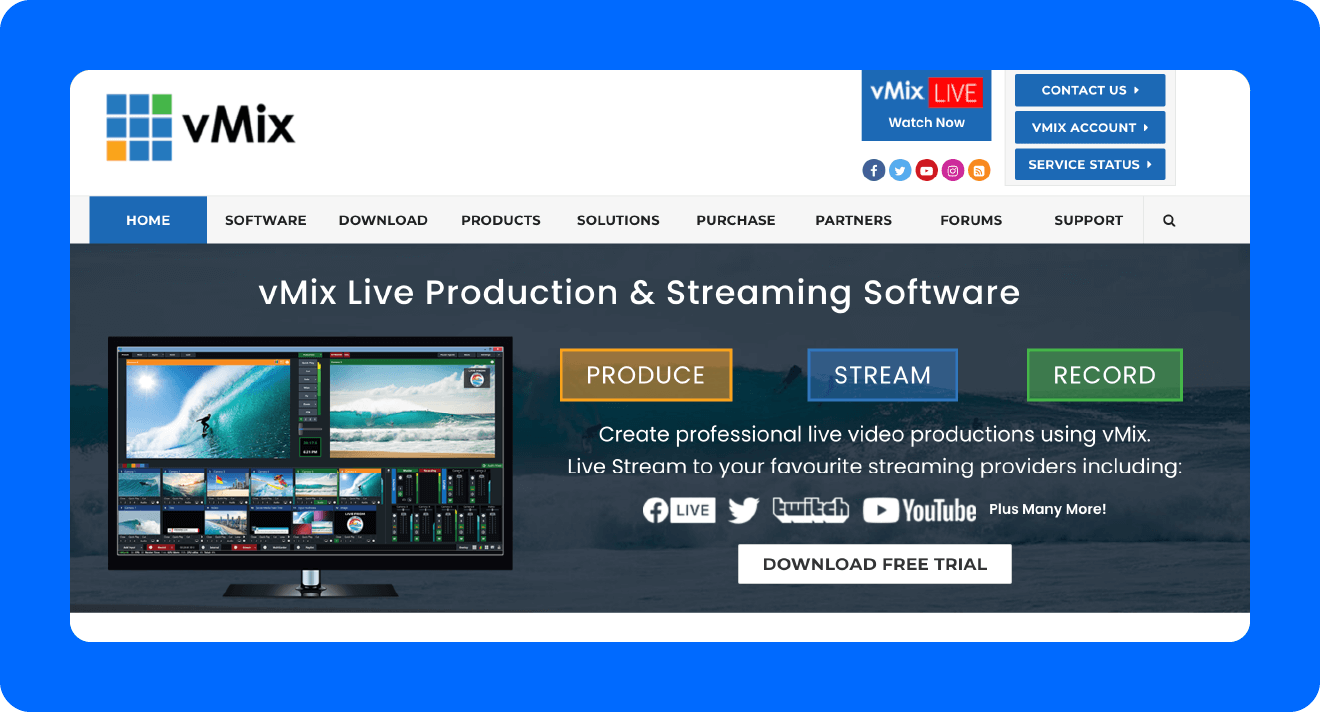
If you mainly use the Windows operational system, a good software encoder option for you is vMix.
This streaming encoder is also compatible with plenty of platforms, including Twitter, Twitch, and YouTube.
Key Features
If you choose vMix, you’ll be able to:
- Stream simultaneously to different platforms.
- Have all inputs in one place.
- Choose between 13 transition effects.
- Run it on a modest computer.
- Include virtual sets.
- Use the built-in audio mixer.
With vMix, you can also add multiple cameras, so you can live stream from every angle.
| Pros | Cons |
| Easy to use | Only compatible with Windows |
| Doesn’t require a powerful computer | Encoding is not the main feature |
| Wide variety of features | Features can be tricky to use |
Pricing
With vMix, you’ll get a few different pricing packages.
- Basic: supports 4 total inputs, one overlay channel, and 1920 x 1080 maximum resolution. Price: $60 for a lifetime license.
- HD: supports 1,000 total inputs, 4 overlay channels, and 1920 x 1080 maximum resolution. Price: $350 for a lifetime license.
- 4K: supports 1,000 total inputs, 4 overlay channels, and 4096 x 2160 maximum resolution. Price: $700 for a lifetime license.
- Pro: supports 1,000 total inputs, 4 overlay channels, and 4096 x 2160 maximum resolution. Price: $1,200 for a lifetime license.
- Max: supports 1,000 total inputs, 4 overlay channels, and 4096 x 2160 maximum resolution. Price: $50 per month.
Ready for the next option?
5. Teradek
Best if: you’re looking for a professional hardware encoder.
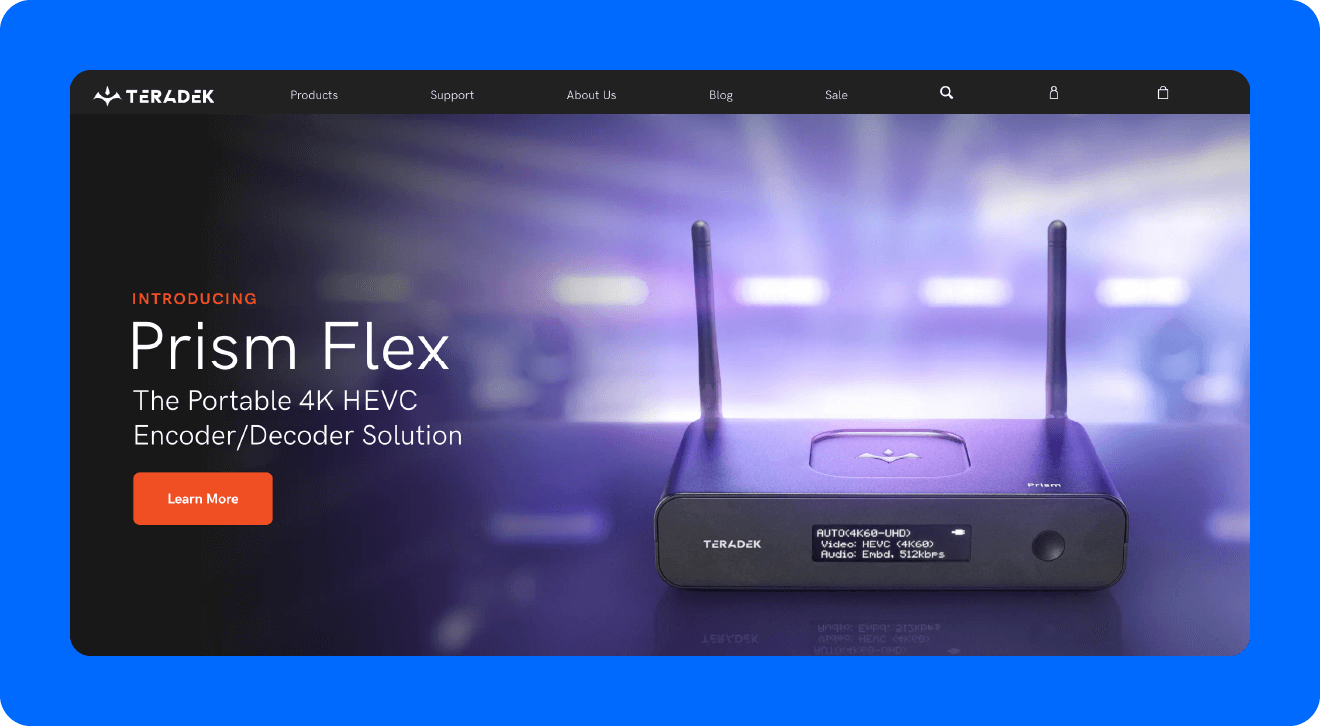
If you’re looking for a hardware encoder, Teradek has a good variety to pick from. They are also trusted by a variety of big brands, such as Netflix and NASA.
They offer options that are great for on-the-go streaming, since they are lighter and smaller in size.
Key Features
Teradek’s features will depend on the encoder you pick, but generally speaking, you’ll get:
- Low-latency streaming.
- Color accuracy.
- 4K UHD encoding.
- Cloud storage.
- Secure signal strength.
- In-house or remote setup.
Teradek’s encoders also support SDI and HDMI video input.
| Pros | Cons |
| Professional quality | Not beginner-friendly |
| Compact | Expensive |
| Remote setup |
Pricing
As we mentioned, Teradek offers a couple of different hardware encoder options. Here’s how much some of them cost:
- Prism: a flagship 4K HDR encoder and decoder system. Price: from $1,990 to $2,800
- Cube: a point-to-point streaming solution. Price: from $1,100 to $2,300.
- Bond: a backpack that’s also an all-in-one professional HEVC/H.264 streaming solution. Price: from $3,000 to $6,000.
Coming to you live with the next one.
6. LiveU Solo
Best if: you want to start streaming quickly.
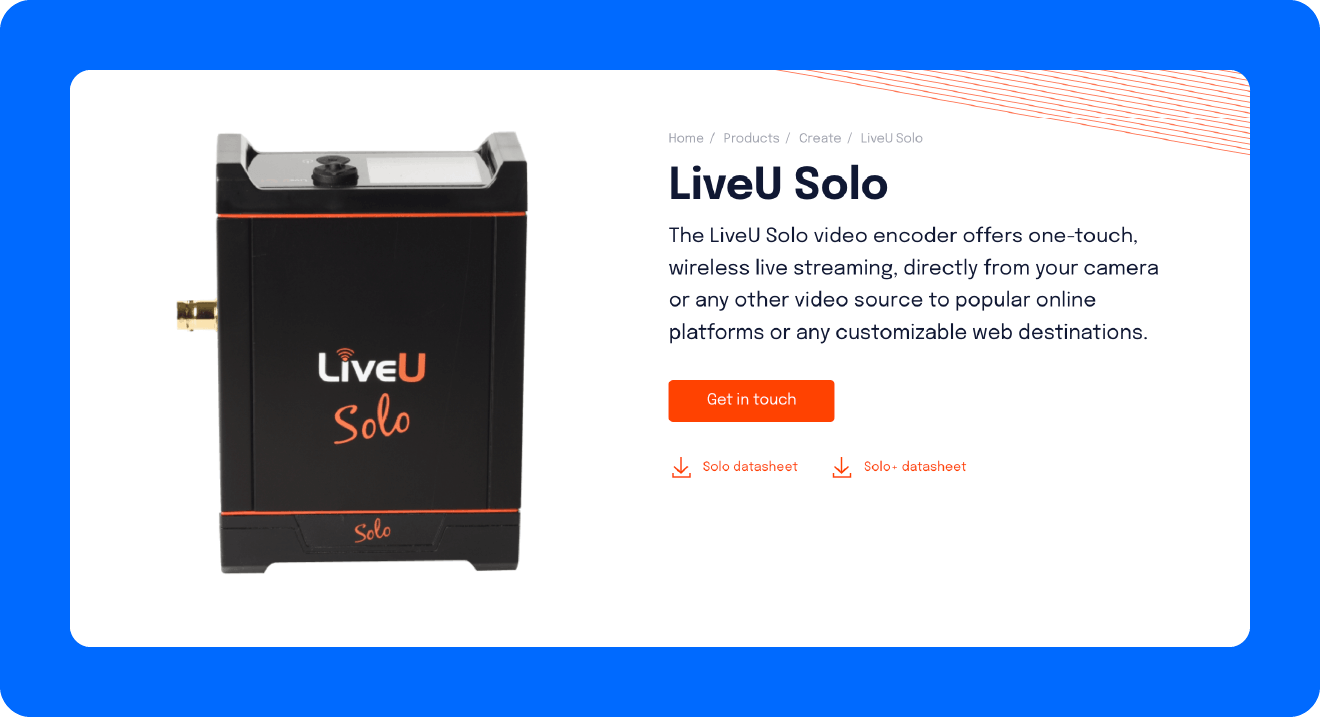
If you’re leaning toward a hardware streaming encoder, LiveU Solo is another option for you to consider.
LiveU Solo lets you live stream wirelessly with a touch of a button and directly from your camera.
Key Features
With LiveU Solo, you can:
- Plug in your camera and go live.
- Combine bandwidth from multiple network connections.
- Stream from remote locations.
- Stream in a congested network.
- Go live on different platforms.
LiveU Solo is also compatible with most social media platforms and online services, like YouTube, Twitch, and Facebook.
| Pros | Cons |
| Quickly start live streaming | Lacks customization |
| Good for teams or individuals | Some features require upgrades |
| Compatible with social media and online services |
Pricing
The LiveU Solo cost will depend on where you buy it, however, the pricing starts at $995.
Let’s check out the next option.
7. TriCaster
Best if: you also need a video production system.

TriCaster is another hardware streaming encoder with a video production system.
Similar to Teradek, they offer a couple of different product options for every type of production, from portable to complete production equipment.
Key Features
Depending on the encoder you choose from TriCaster, you’ll get different features. Here’s what they offer:
- 4K UHD production.
- Real-time encoding.
- Workflow that lets you record and play back.
- Graphics and mix effects.
- 7-band audio equalizer.
- Audio mixer.
- Customizable thumbnails.
- Data presets.
TriCaster also offers HD-SDI inputs and is compatible with a wide range of other hardware and accessories.
| Pros | Cons |
| Editing and audio tools | Not beginner-friendly |
| Auto-archiving | High cost |
| Graphic processing in real time | Hardware can be bulky |
Pricing
TriCaster’s price will also depend on the hardware you pick and where you buy it, however, the prices range from $7,000 to $19,000.
- TriCaster 2 Elite: most complete and advanced, good for television broadcasting.
- TriCaster TC1: also a complete video production option for end-to-end broadcasting.
- TriCaster TC410 Pro: designed for multi-platform streams for midsize productions, like church live streaming.
- TriCaster 4K Mini: portable encoder for your desktop that is small and lightweight.
Now to the next streaming encoder option.
8. Niagara Video
Best if: you’re an enterprise.
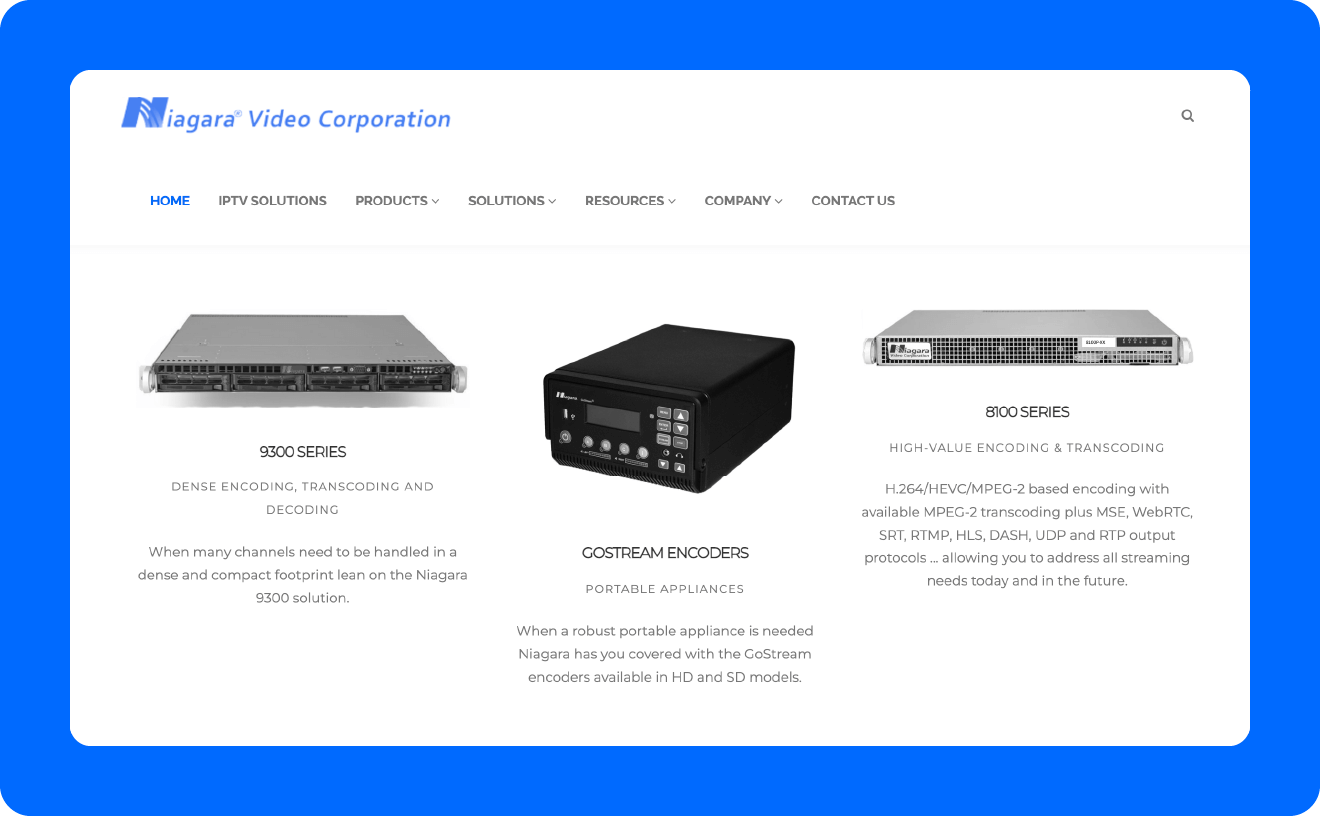
Niagara Video is a live streaming brand that offers products such as streaming encoders, transcoders, and decoders.
Their brand is trusted by some of the world’s largest broadcasters and content delivery networks, such as CBS and FOX Sports.
Key Features
Niagara Video offers a wide range of encoders for every application., You’ll be able to:
- Choose between many hardware encoders.
- Encode using analog and digital inputs.
- Use multiple outputs.
- Get transcoding and decoding options.
| Pros | Cons |
| Different options to pick from | Could be overwhelming for small productions |
| Wide variety of functions | Pricing is not disclosed |
| Enterprise-grade equipment |
Pricing
To find out about Niagara’s product pricing, you have to contact their team.
What’s next?
9. Magewell Ultra Stream
Best if: you want a standalone device.
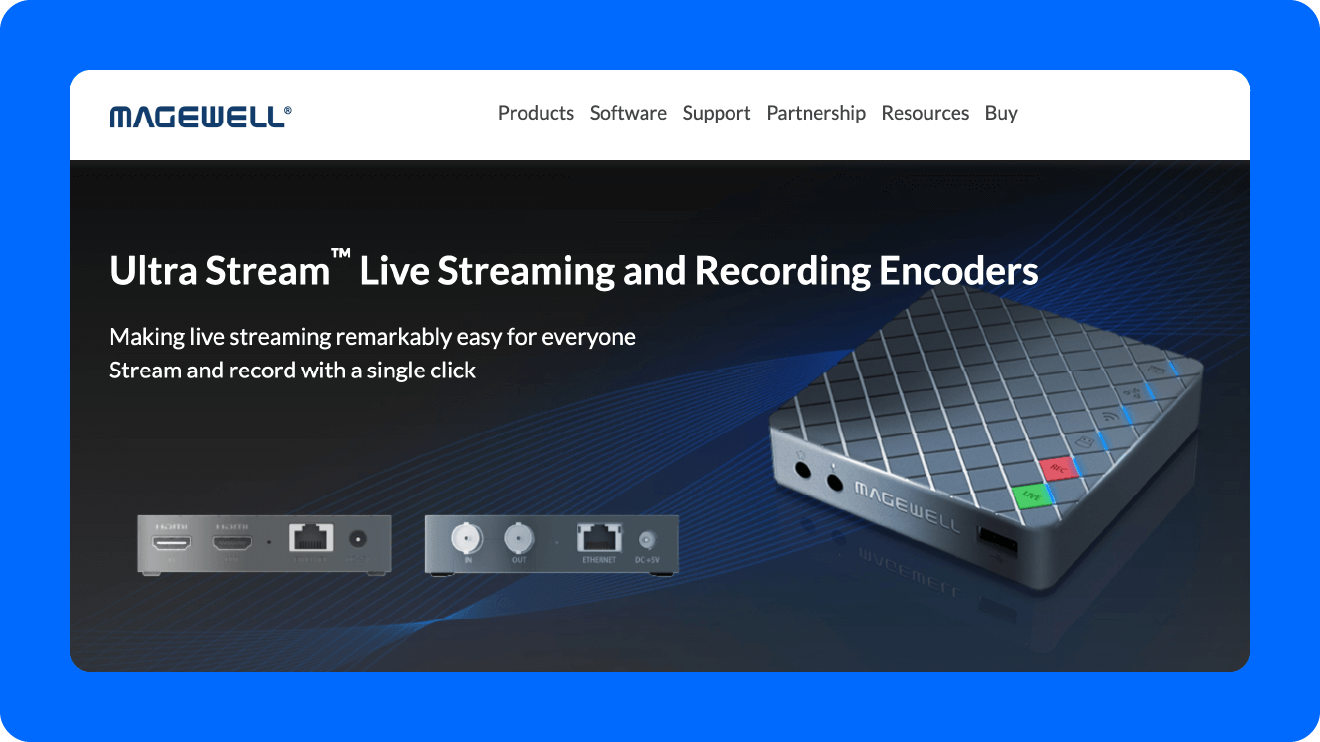
Magewell Ultra Stream is another hardware streaming encoder option if you’re looking for one.
Their streaming encoder is easy to use and lets you start streaming with a single click. This lets you easily live stream to YouTube, Twitch, and Facebook Live.
Key Features
If you choose to go with Magewell Ultra Stream, you’ll get:
- A standalone device without the need for a computer.
- Different internet connection possibilities.
- On-device controls or through your phone.
- Streams with resolutions of up to 1080p60 at 8mbps.
- Two-platform simultaneous streaming.
Magewell Ultra Stream is also available with HDMI and SDI inputs.
| Pros | Cons |
| Beginner-friendly | No battery supply |
| Multiple internet connection options | Pricing is not disclosed |
| Stream without a computer |
Pricing
Magewell Ultra Stream HDMI is $499.
Onto the next streaming encoder.
10. URayCoder
Best if: you’re looking for a cheaper hardware encoder.
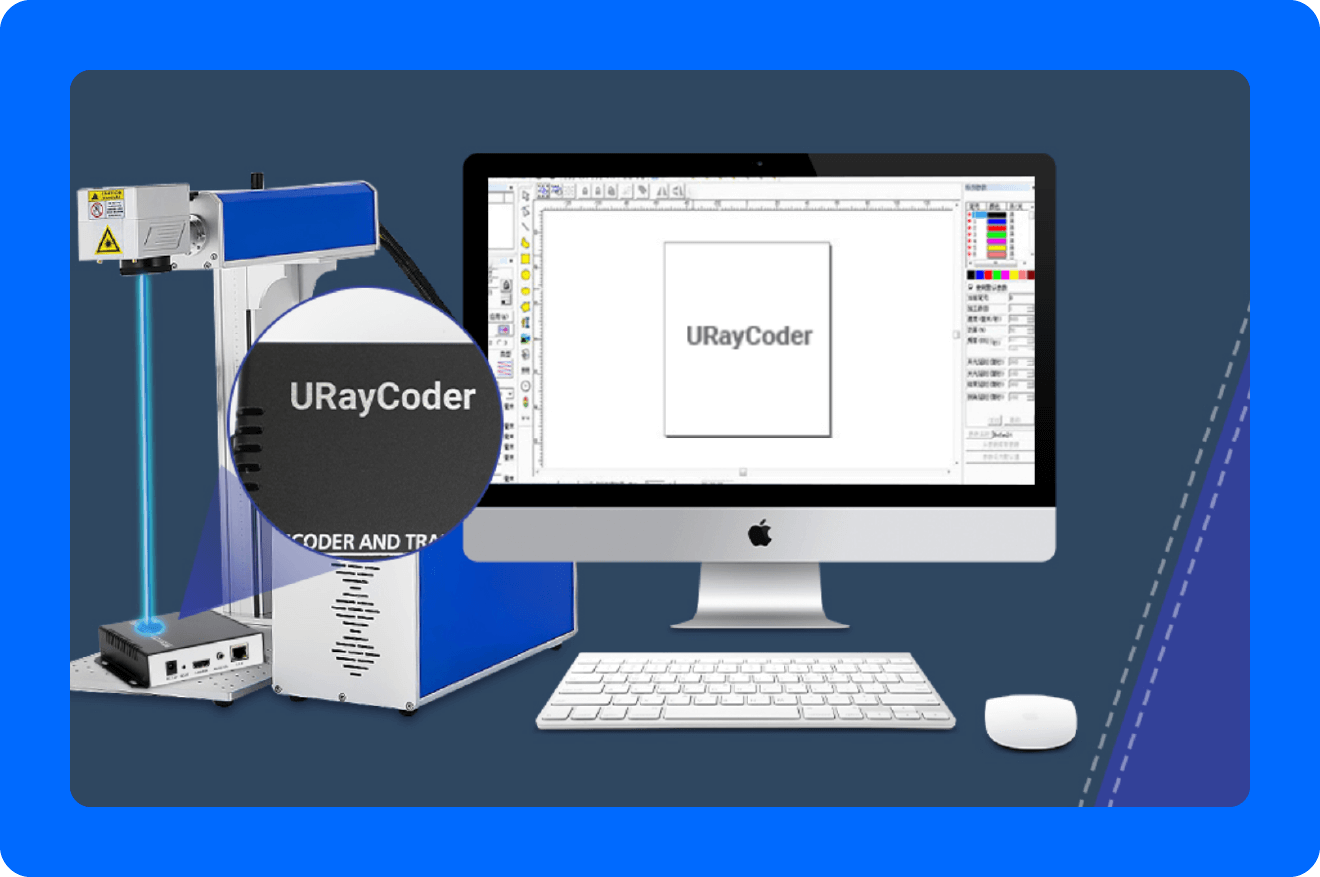
URayTech offers a variety of encoders, and it’s a cheaper option if you’re looking for a hardware encoder.
URayCoder is a good option if you want to stream in MPEG-4 HD 1080p, which helps for saving on bandwidth.
Key Features
If you choose to go with URayCoder, you’ll get:
- MPEG-4 video encoding.
- HDMI 1080p HD video input.
- Automatic frame rate detection.
- Automatic enhancement adjustment.
- Video decoding.
You’ll also get free customer support by purchasing their product.
| Pros | Cons |
| Cheaper than competitors | Not as reliable as others |
| Good for saving on bandwidth | For small productions only |
| Wide variety of formats supported |
Pricing
URayCoder is a cheaper option and goes for $150 to $200 on retailer websites.
Let’s now see how the next one does the magic.
11. Blackmagic Design ATEM
Best if: you also need a switcher.

The Blackmagic Design ATEM Mini Pro is a switcher with a built-in streaming encoder.
This is great if you’re working with multiple cameras and audio inputs and would like to switch between them during your live stream.
Key Features
If you decide to go with Blackmagic Design ATEM Mini Pro, you’ll get:
- 4 video inputs and 2 video outputs.
- HDMI and USB connections.
- Built-in encoder.
- 1080p video resolution.
- Portable and sleek design.
- Multi-camera view.
It is also compatible with multiple live streaming platforms, such as Facebook, Twitch, and YouTube.
| Pros | Cons |
| Built-in encoder with a switcher | On the expensive side |
| Portable design | Could be overwhelming for beginners |
| Wide range of features |
Pricing
The price for the Blackmagic Design ATEM Mini Pro might vary depending on the reseller, but according to their website, it retails for $495.
And now to the last streaming encoder.
12. Matrox
Best if: you want a variety of options.
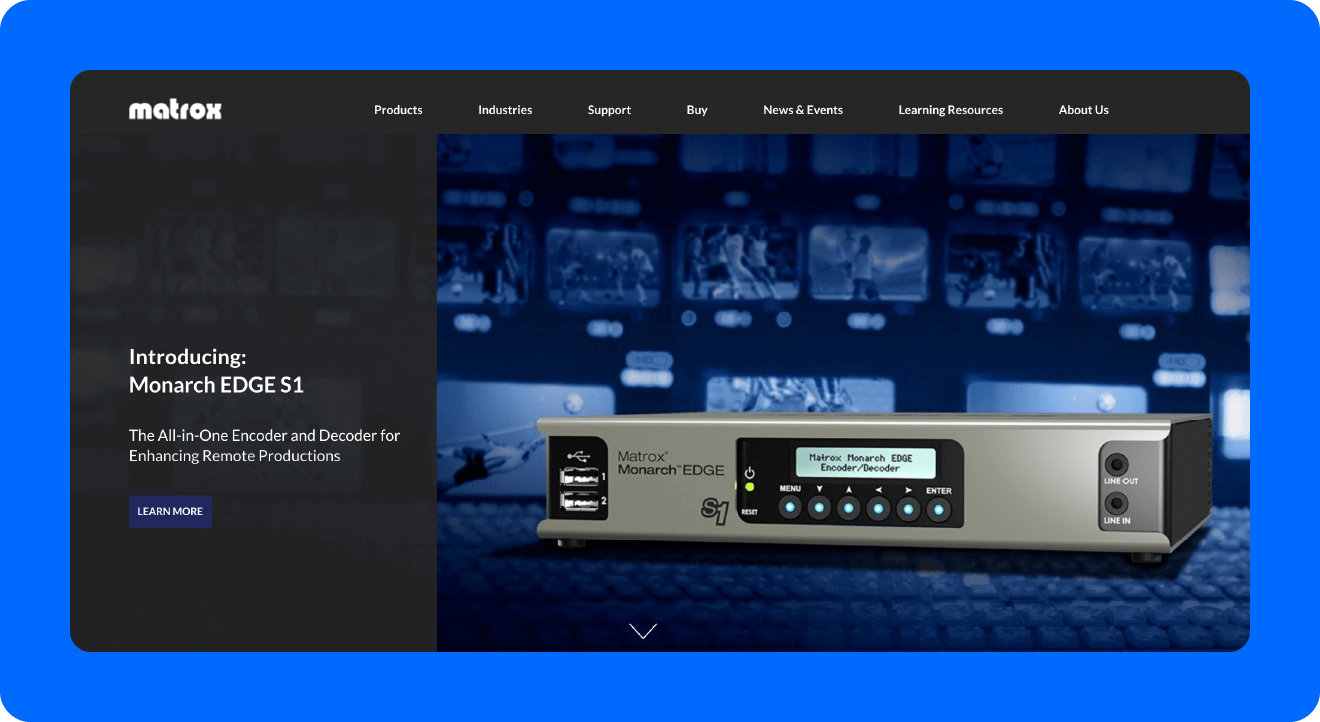
Matrox offers a wide range of hardware and software for streaming, including encoders, decoders, and accessories.
They offer hardware streaming encoders for high-tech industries in 4k and HD.
Key Features
Each set of features will vary depending on the hardware encoder you pick from Matrox, but here’s what you can expect:
- Multichannel 4K and HD streaming.
- Highly optimized encoders.
- Other streaming tool options.
- Easy-to-use video platform.
- Low-latency encoding.
You can use Matrox’s encoders with both Windows and macOS.
| Pros | Cons |
| Great for big productions | Could be overwhelming for beginners |
| Variety of options to choose from | Pricing is not disclosed |
| High-quality streaming |
Pricing
If you want to learn more about Matrox’s pricing, contact their team.
Wrapping It Up
There you go: a long list of live streaming encoders to choose from, and some tips on how to pick the best one for you.
If you’re ready to live stream, Uscreen can be a good way for you to monetize your videos online and make money with streaming.
Ready to explore how Uscreen’s reliable, scalable solution is helping customers monetize live events through pay-per-view, on-demand content, and memberships?






