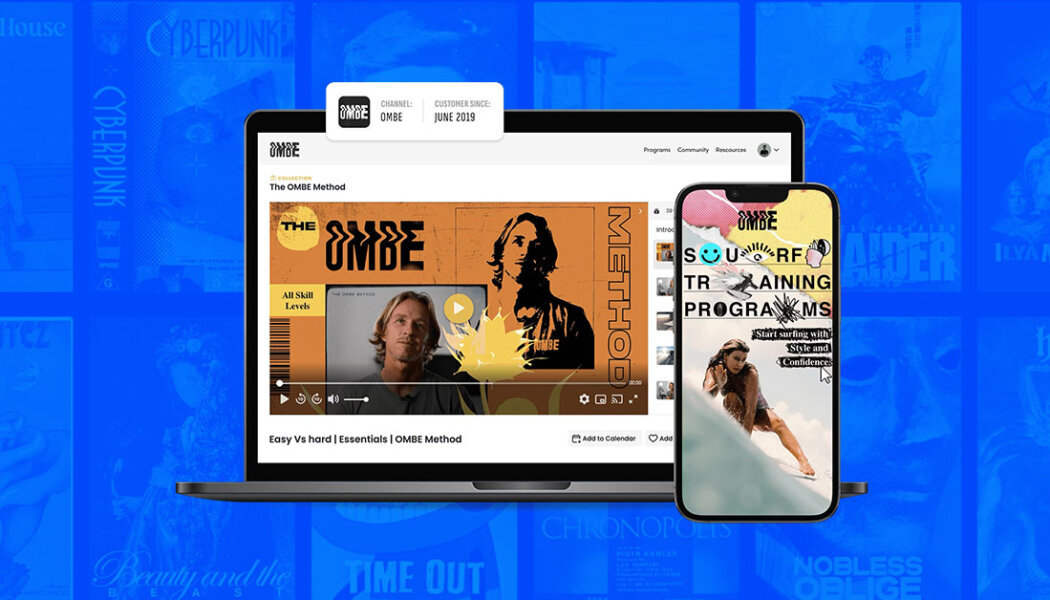You don’t need a dev team to launch your own branded video platform. A white label video on demand (VOD) platform gives you everything you need to stream, monetize, and build custom apps without starting from scratch.
These platforms take care of the backend, freeing you to focus on content, design, and audience growth. You get full control over branding, flexible monetization (like subscriptions, rentals, or pay-per-view), and the ability to launch across web, mobile, and smart TV.
Whether you’re creating your own OTT platform, running a membership site, or streaming live events, a white label VOD gives you the tech foundation and creative freedom to grow on your terms.
Best white label VOD platforms overview
There’s no shortage of OTT platform providers out there, but not all are built for long-term success. Below, we’ve rounded up the top white label VOD platforms worth considering based on usability, customization, scalability, and monetization features.
| Platform | Best for |
| Uscreen | Video membership |
| Muvi | Large and complex VOD services |
| Dacast | Live event streaming |
| JW Player | Robust ad integrations |
| Brightcove | High-volume, global content |
| Kaltura | Customizable solutions |
| EnterpriseTube | AI-powered features |
| VPlayed | Custom-built OTT |
| Wowza | Cloud-streaming service |
What is a white label VOD platform?
A white label VOD platform gives you the power to launch your own fully branded streaming service without building all the tech yourself.
Think of it like this: The platform handles the backend (hosting, delivery, security), and you make it your own with custom branding, pricing, and user experience.
Creators and businesses often choose white label platforms over options like YouTube or Vimeo because they get complete autonomy. With a white label VOD platform, you can:
- Use your own logo, colors, and domain.
- Monetize with subscriptions, rentals, or pay-per-view options.
- Get deeper analytics to understand your audience.
- Offer gated content, promo codes, and upsells.
- Launch branded apps for mobile, smart TVs, and more.
It’s your content. It should look and feel like your brand. White label VOD lets you own the experience from start to finish.
TL;DR: White label platforms give you the freedom to grow a serious video business without handing over your brand (or revenue) to someone else.
1. Uscreen
Best for: Video membership
G2 rating: 4.7 out of 5 stars
Uscreen is an all-in-one white label streaming service that helps creators build their own Netflix-style video catalog, complete with a customizable website, branded apps, membership site platforms, and seamless content delivery. You control the entire experience, from how your platform looks to how you monetize.
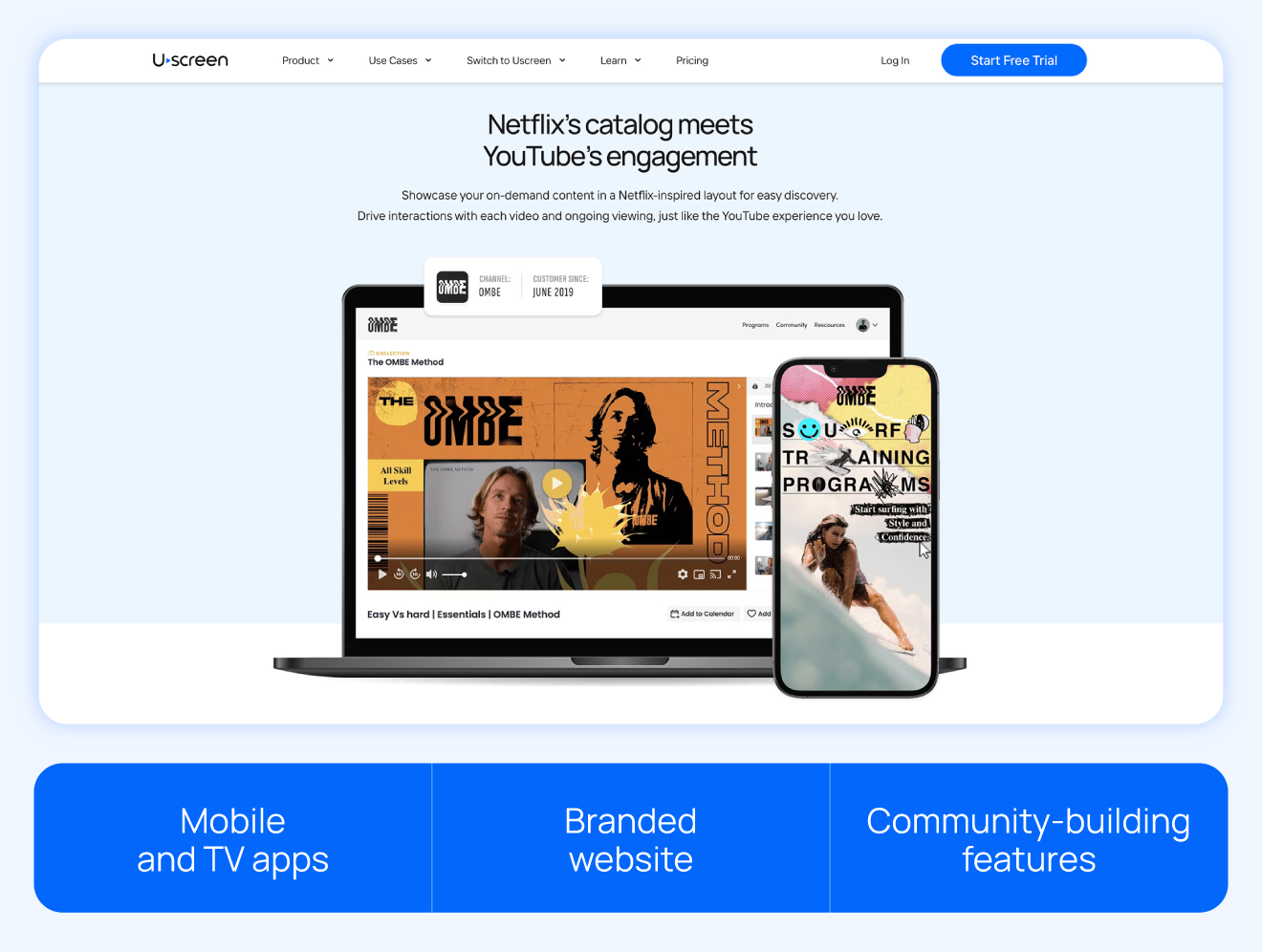
Uscreen is ideal for creators who want a DIY white label OTT experience with full brand control and no-code tools. Instead of handing over control to platforms like YouTube or Vimeo, Uscreen lets you own your audience, monetize on your terms, and deliver content through fully branded web and OTT apps.
This is great for creators who want to build a sustainable business around recurring revenue.
Creator stories: Eternal Family partnered with Uscreen and scaled their platform by 350% in just one year. They more than doubled their subscriber base with a 117% increase and successfully relaunched 7 live OTT apps, expanding their reach across every major screen.
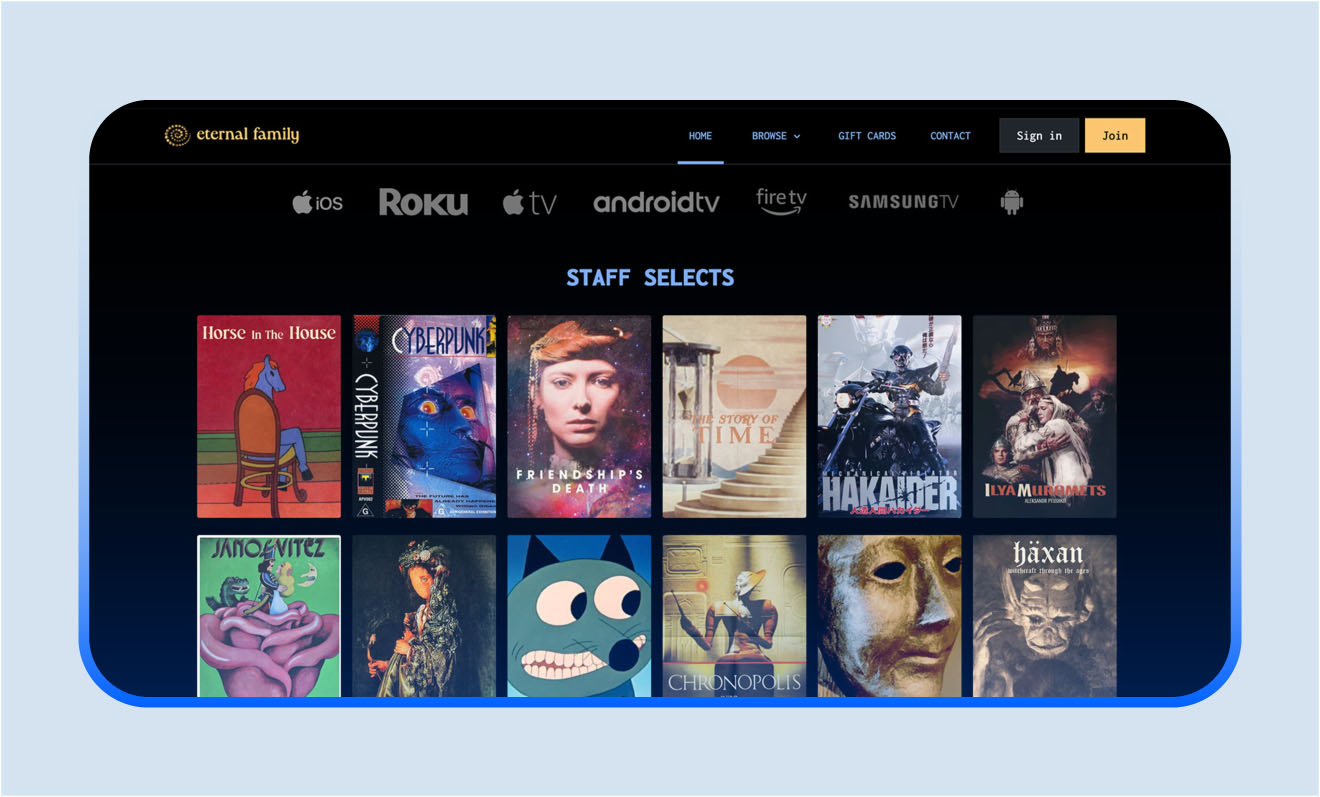
Features we love
- Branded OTT apps
- Subscription and one-time purchase options
- Built-in community features and live chat
- Integrated email marketing and upsell tools
- Analytics dashboard with audience insights
- Full HD video playback
- Video hosting with DRM and geo-blocking
Reasons to try Uscreen
- Ideal for monetization: Uscreen is designed for creators and businesses ready to sell subscriptions, courses, or pay-per-view content.
- Quick launch: We feature fast setup with onboarding support and a user-friendly interface — no coding required.
- Marketing tools included: Uscreen comes with built-in email, upsells, and audience analytics to help you grow and retain subscribers.
- Fully white label: Our tool offers full brand control, including custom domains, mobile apps, and OTT channels.
Reasons to avoid Uscreen
- Higher pricing: Pricing may be higher than basic platforms like YouTube or Vimeo, especially with custom apps.
- Limited flexibility: If you need a highly customized backend or advanced technical integrations, Uscreen might not be the right fit. While polished and professional, the platform prioritizes ease of use over deep customization.
- Suited for existing audiences: Uscreen is a great fit for creators who already have a solid foundation.
What users are saying
Here’s what users are saying, according to G2:
Users like:
What I love most about Uscreen is how intuitive the platform is and the complete transparency it provides in analytics. Having clear, reliable data allows me to confidently make business decisions without any guesswork.
Leah P., Validated G2 Reviewer
Users don’t like:
Limited flexibility with landing page functionality and some automated emails — would love more options and customisation.
Silke Z., Validated G2 Reviewer
Uscreen pricing
- Starter plan: $49/month (with $0 subscriber fee)
- Growth plan: $149/month (plus $1.99 subscriber fee)
- App Essentials plan: $499/month (plus $0.99 subscriber fee)
- Custom plan: Custom pricing; contact sales
Refer to the Uscreen pricing page for more details.
2. Muvi
Best for: Large and complex video-on-demand services
G2 rating: 4.5 out of 5 stars
Muvi is a white label streaming platform built for live and on-demand audio and video. It comes with everything you’d expect, from custom-branded apps to built-in monetization tools. And it supports web, mobile, and smart TV delivery right out of the box.

With features like audience segmentation, detailed analytics, and customizable players, it’s a strong pick for enterprises or media companies looking to launch at scale without relying on third-party plugins or dev-heavy builds.
If you’re not sold on Muvi yet and want to browse other similar options, check out our Muvi alternatives guide.
Features we love
- Built-in billing and subscription management tools
- Advanced analytics
- Audience segmentation
- Customizable players
Reasons to try Muvi
- All-in-one infrastructure: Muvi is built to handle everything from content hosting to payments, marketing, and app development, making it a good choice for organizations that want a turnkey solution.
- Scales with complexity: The platform shines in high-volume, multi-region use cases. You get support for DRM, geo-blocking, multi-language subtitles, and even audio streaming, all from one dashboard.
- Custom apps included: Launch branded apps for iOS, Android, Roku, Fire TV, Apple TV, and more without managing multiple vendors or development timelines.
Reasons to avoid Muvi
- High cost for smaller teams: Muvi’s feature-rich plans are geared toward enterprises, so pricing may be overkill for solo creators or small businesses just starting out.
- Support can be hit or miss: Some users report slow or limited customer service, which is something to consider if you’re expecting hands-on onboarding or fast issue resolution.
- Challenging user interface: Some users report that Muvi’s interface can be unintuitive at times, with occasional performance slowdowns that may impact the user experience.
What users are saying
Here’s what users are saying, according to G2:
Users like:
Muvi is the best & a highly recommended OTT solution amongst all competitors in the market we have tried so far. It offers a lot of features in one place and has a very professional, robust & co-operative team.
Jason N., Validated G2 Reviewer
Users don’t like:
Muvi has a lot of potential, but falls well short in execution of promised delivery of services. Customer service is awful and very inconsistent. They have no problem taking your money even though they haven’t corrected issues which cause current customers to cancel subscriptions.
Jessie B., Validated G2 Reviewer
Muvi pricing
- Standard: $339/month, billed annually
- Professional: $1,274/month, billed annually
- Enterprise: $3,315/month, billed annually
- Ultimate: Custom pricing; contact sales
3. Dacast
Best for: Live streaming events
G2 rating: 4.3 out of 5 stars
Dacast is a white label OTT platform built for streaming live events and hosting on-demand video. It offers a cloud-based solution that supports both VOD platforms and live broadcasts, making it a go-to for event organizers, educators, and media companies focused on real-time delivery.
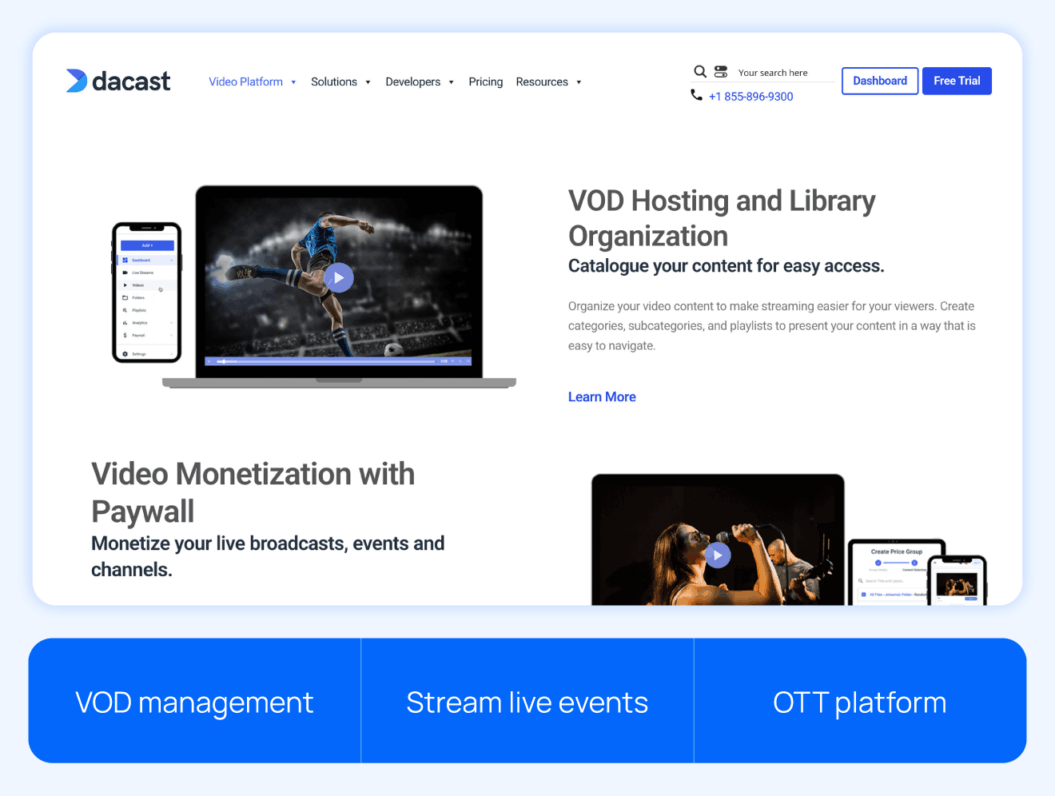
You can monetize through pay-per-view or subscriptions, stream in HD using an HTML5 video player, and access real-time analytics to track engagement as it happens. Compared to alternatives like Vimeo, Dacast has a straightforward interface and flexible pricing. It’s ideal for users who want to stream fast without getting stuck in a tech setup.
Curious how it stacks up against the competition? Check out our Dacast alternatives guide. Or, see how Dacast vs. Vimeo compare.
Features we love
- Live encoding support
- HTML5 video player
- Video security with password protection
- Cloud video transcoding
Reasons to try Dacast
- Great for live-first strategies: Dacast shines when live streaming is your main focus. The platform supports mobile and desktop delivery, real-time encoding, and ad-free playback.
- Flexible pricing: With plans starting at $39 per month, Dacast offers a lower barrier to entry than many enterprise-grade platforms.
- Mobile-ready: The platform supports mobile live streaming out of the box, helping you reach viewers on the go.
- Responsive support: Dacast provides 24/7 customer support, including live chat and email, to help troubleshoot issues quickly.
Reasons to avoid Dacast
- Limited community features: If you’re looking to build a video-driven community with comments, in-app engagement, or social features, Dacast may fall short.
- Requires external monetization tools for advanced models: While basic monetization is supported, more complex options, like bundling, upsells, or in-app purchases, often require outside tools or workarounds.
- Analytics aren’t user-friendly: Some users report that the analytics and reporting feature can be slow to load and not the easiest to navigate.
What users are saying
Here’s what users are saying, according to G2:
Users like:
Great tech support and great streaming, with the one exception, noted on their lack of encoding. In talking to these people, you can tell they really care. That is missing in 90% of the streamers I have used.
Steve R., Validated G2 Reviewer
Users don’t like:
Sometimes the analytics load very slowly or not at all until refreshed. They could be a little more user-friendly, too. First transfer of revenue took almost a month.
Jake M., Validated G2 Reviewer
Dacast pricing
- Starter: $39/month, billed annually
- Event: $63/month, billed annually
- Scale: $165/month, billed annually
- Custom: Custom plan; contact sales
4. JW Player
Best for: Robust ad integrations
G2 rating: 3.7 out of 5 stars
JW Player (JWP Connatix) is a white label video platform built for creators who rely on ad revenue. With support for OTT live streaming, on-demand content, and monetization via transactional or subscription models, JW Player offers the tools you need to deliver video at scale with targeted ads built in.
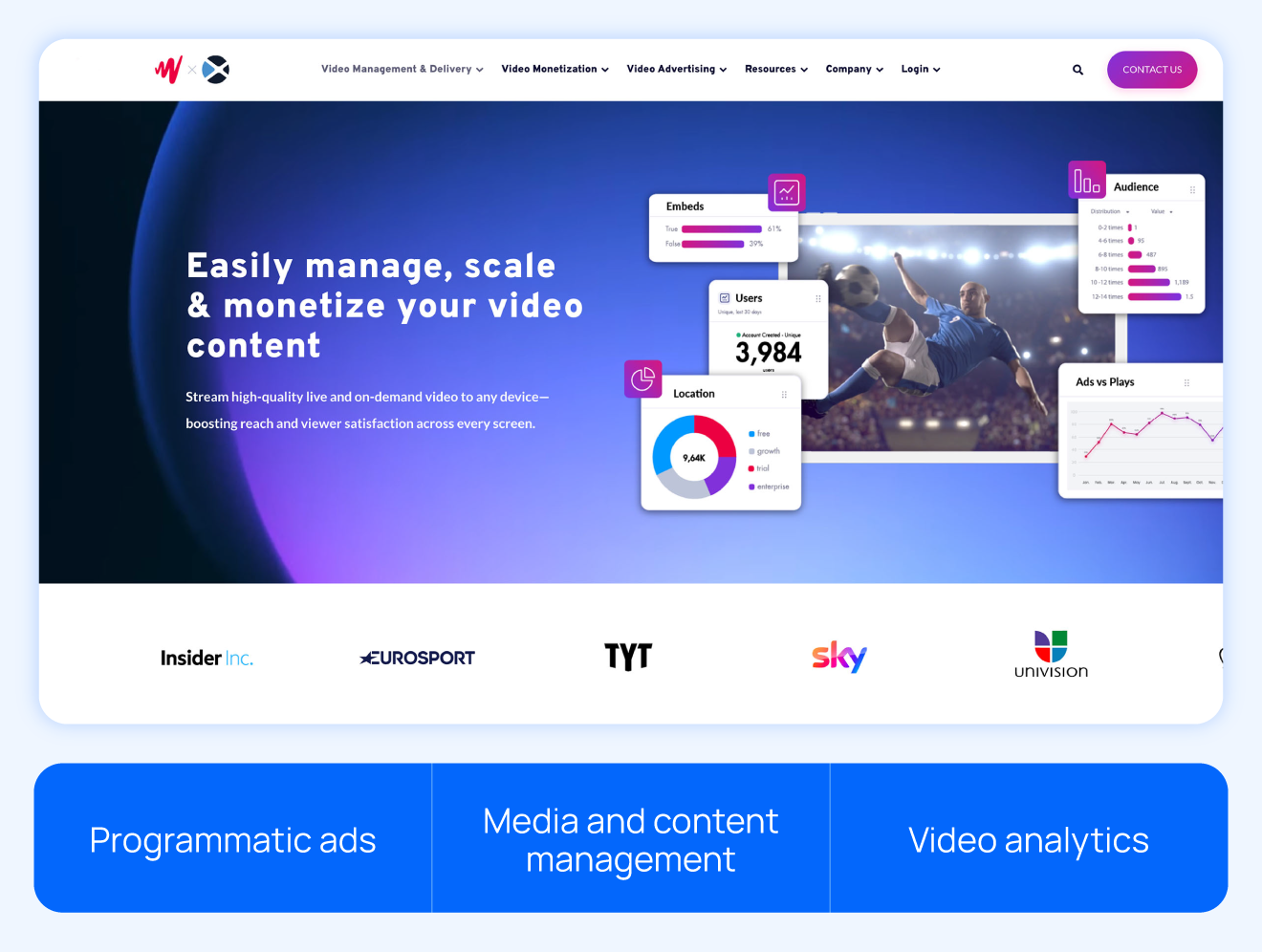
The platform supports live-to-VOD conversion, catch-up TV, and secure content delivery using DRM and encryption. While it’s not as beginner-friendly as some competitors, its performance, reliability, and ad tech make it a strong choice for teams with development resources and monetization at the top of their list.
Want to see how it stacks up to other platforms? Check out our JW Player alternatives guide.
Features we love
- Programmatic advertising support
- Web player and video intelligence
- VOD and live streaming
- Secure encryption and authenticated distribution
Reasons to try JW Player
- Strong ad monetization: If your business model relies on ad revenue, JW Player offers industry-leading tools — like programmatic ad support, server-side ad insertion, and advanced analytics — to help you maximize earnings.
- Reliable performance: The platform consistently delivers fast video playback with adaptive streaming, minimal buffering, and high-quality encoding.
- Developer flexibility: With CSS customization and rich APIs, JW Player gives technical teams the tools to integrate and personalize the player experience.
- Live streaming security: Digital rights management (DRM) and secure delivery options help protect your content — critical for premium broadcasts or paid streams.
Reasons to avoid JW Player
- Steep learning curve: The platform caters to technical teams, which makes it harder to navigate for beginners or solo creators.
- No free trial: You can’t test the platform before committing, which makes upfront evaluation more difficult.
- Limited interface flexibility: Customization options exist, but the setup can require trial and error, and the dashboard isn’t always intuitive.
- Missing site and marketing tools: JW Player doesn’t include a website builder or advanced marketing features like upsells, email automation, or audience segmentation. You’ll need to piece those together elsewhere.
What users are saying
Here’s what users are saying, according to G2:
Users like:
I enjoy JW Player for its user interface and speed of upload!
Sabina M., Validated G2 Reviewer
Users don’t like:
It’s a bit hard to figure out when you first start using and you have to hover over assets in order to click on a box and move them.
Stephanie H., Validated G2 Reviewer
JW Player pricing
- Contact sales for pricing details
5. Brightcove
Best for: High-volume, global content
G2 rating: 4 out of 5 stars
Brightcove is a white label OTT platform built for enterprise-level video delivery. Known for its global reach, high-quality streaming, and flexible monetization options, Brightcove helps large media companies, broadcasters, and brands deliver content at scale.
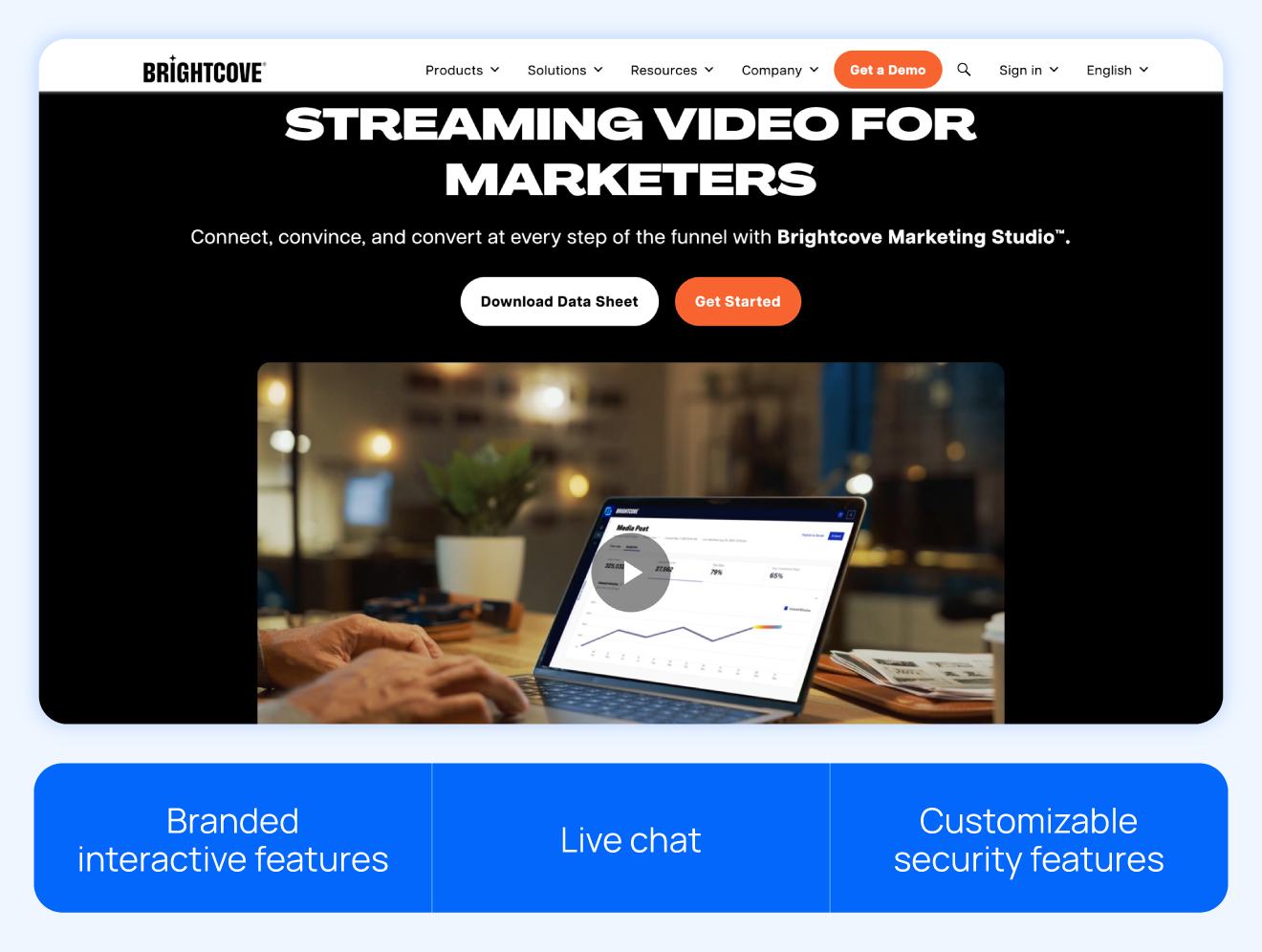
It supports ad-based, subscription, and pay-per-view models so you can tailor your revenue strategy to your audience. Brightcove also includes customizable security features and detailed analytics to help you understand viewer behavior and optimize performance.
Features we love
- Advanced security and DRM capabilities
- Simple ad integration
- Adaptive bitrate streaming
- Customizable content protection options
Reasons to try Brightcove
- Enterprise-level performance: Brightcove is built for scale. It reliably supports high-traffic campaigns, global broadcasts, and complex distribution workflows.
- Flexible monetization options: You can monetize through ads, subscriptions, or pay-per-view, making it easy to adapt to different audiences and markets.
- Interactive features: Tools like polls, Q&A sessions, and community engagement features give you more ways to connect with viewers.
Reasons to avoid Brightcove
- High pricing: Brightcove’s enterprise pricing structure may be too expensive for individual creators or small to mid-sized businesses.
- No website builder: Brightcove focuses solely on video hosting, so you’ll need separate tools to build landing pages or websites.
- Limited analytics depth: While the platform includes performance tracking, some users say it falls short compared to the deeper insights offered by Brightcove competitors.
What users are saying
Here’s what users are saying, according to G2:
Users like:
The stability of the product on a global scale. This is key to our platform and Brightcove helps us deliver consistent and always available video.
Jason R., Validated G2 Reviewer
Users don’t like:
The statistics are not very manageable, not very intuitive and there is a lack of more video and audio analytics data.
Jaume S., Validated G2 Reviewer
Brightcove pricing
- Contact team for pricing
6. Kaltura
Best for: Customizable solutions
G2 rating: 4.3 out of 5 stars
Kaltura is a customizable, open-source video platform designed with flexibility in mind. It’s especially popular among enterprise businesses, higher education institutions, and organizations that prioritize webinars, virtual events, and internal training.
With a strong focus on eLearning and video collaboration, Kaltura allows teams to build custom workflows tailored to their specific use case.
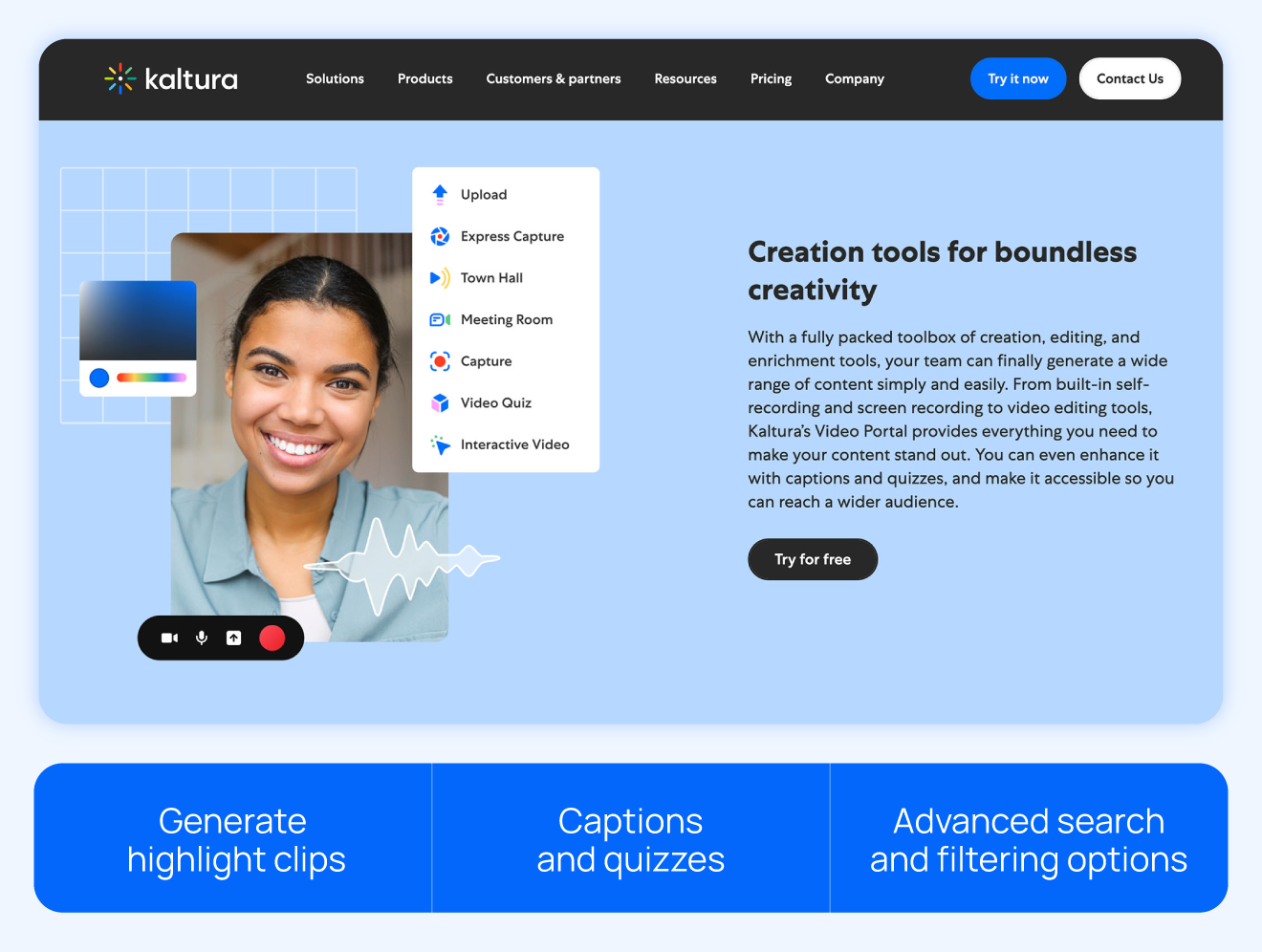
You can embed its cloud player directly into your website, integrate a payment gateway, and even download your subscriber list for email promotions or CRM outreach. It also supports social sharing, making it easier to amplify your reach across different platforms.
Features we love
- Learning management system (LMS) integrations
- Robust technical resource library
- Live, on-demand, and virtual classroom support
- Full API access and technical flexibility
Reasons to try Kaltura
- Custom-built for control: Kaltura’s open-source foundation and flexible architecture let you design a platform that fits your exact workflow.
- Great for education and training: With LMS integrations, virtual classrooms, and webinar support, it’s ideal for universities, online course creators, and corporate training teams.
- Strong developer community: A wide range of developer tools, documentation, and API support makes it easier to build custom apps or extend your capabilities.
- Reliable customer service: Users say support is responsive and knowledgeable, especially when it comes to troubleshooting complex setups.
Reasons to avoid Kaltura
- Not beginner or individual creator friendly: The platform has a steep learning curve and often requires a developer to manage integrations or deploy advanced features.
- Heavy on resources: Kaltura is powerful, but unlocking its full potential demands time, money, and technical expertise, which is not ideal for lean teams.
- Complex to maintain: Regular updates, plugin dependencies, and custom workflows can create long-term upkeep challenges.
What users are saying
Here’s what users are saying, according to G2:
Users like:
I love the ease of use. I also greatly appreciate the extraordinary customer service they provide. Our university has been using Kaltura for our content for a very long time, and the improvements they have made over time are greatly appreciated and work seamlessly with our LMS. Their customer service is always top-notch, and their experts make difficult tasks easy to understand.
Eli R., Validated G2 Reviewer
Users don’t like:
Changing the integration into our LMS (Canvas) is a pain and doesn’t offer 100% surety that our past embeds will still function. Plus, the new player isn’t ADA-compliant yet, while we are being forced to upgrade to that player.
Chris L., Validated G2 Review
Kaltura pricing
- Contact team for pricing
7. EnterpriseTube
Best for: AI-powered features
Gartner Peer Insights rating: 5 out of 5 stars
Note: This tool was launched in January 2024, so there are limited user reviews to reference.
VIDIZMO designed EnterpriseTube specifically for professional organizations. It supports hybrid workforces by prioritizing security, internal training, and team collaboration.
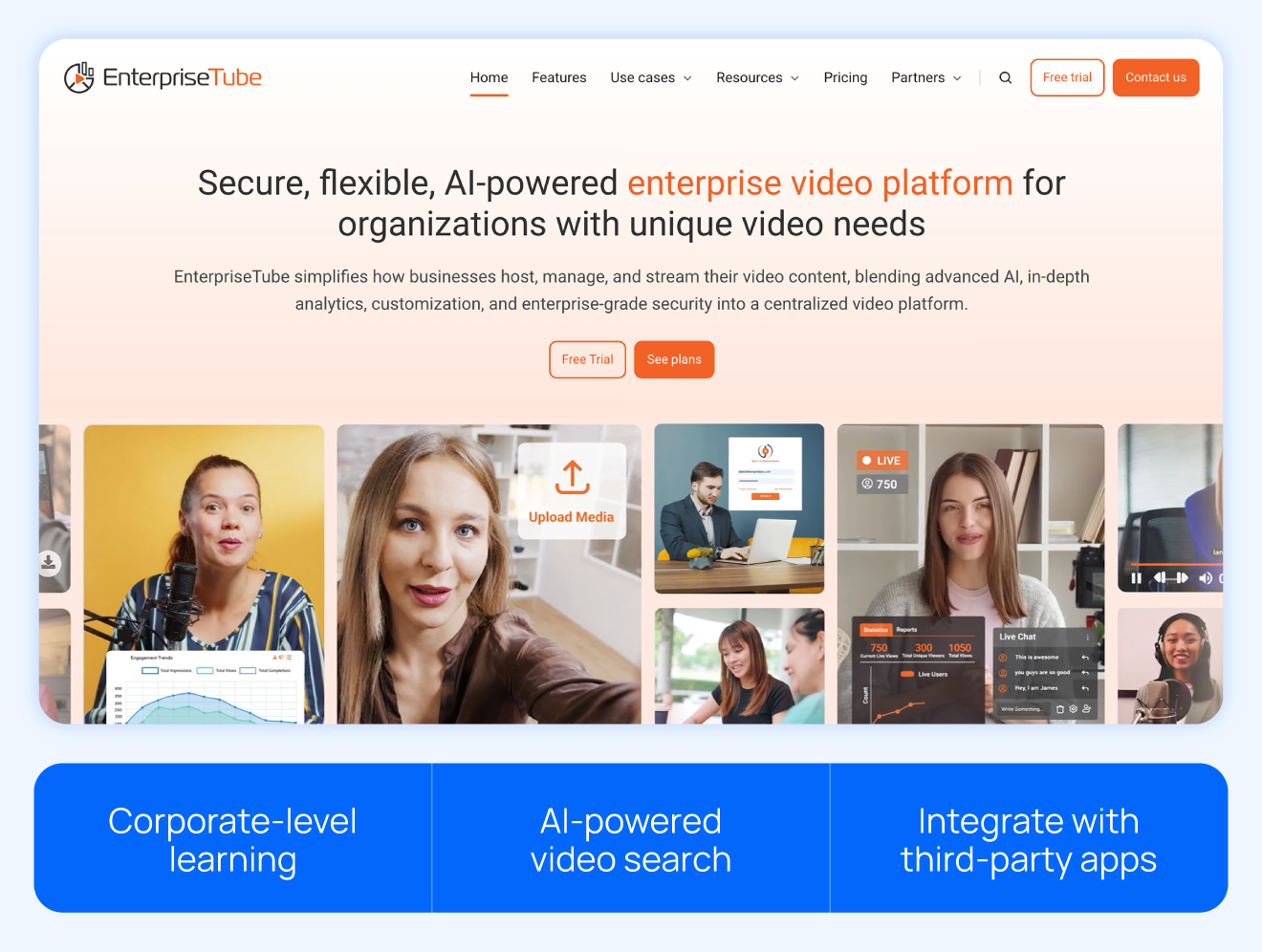
If your business handles a lot of internal video content, like training sessions, company updates, or knowledge sharing, EnterpriseTube offers a highly specialized solution. Its enterprise-level infrastructure and AI-powered video search help teams organize and access video libraries at scale.
Features we love
- Secure media sharing
- Real-time engagement analytics
- Third-party integrations
- Customization and branding options
Reasons to try EnterpriseTube
- Great for corporate learning: EnterpriseTube is ideal for internal training, onboarding, and organizational communication, especially for hybrid or remote teams.
- Powerful AI search and recommendations: Its AI can search video content by spoken or written keywords, helping teams quickly find exactly what they need.
- Enterprise-ready features: From secure content access controls to third-party integrations and engagement analytics, this platform is built with business use in mind.
Reasons to avoid EnterpriseTube
- Relatively new to market: With fewer user reviews and a shorter track record, it may take time to gauge long-term reliability.
- Desktop only: EnterpriseTube is currently only available on desktop, with no mobile app support.
- Limited video editing features: It offers only basic editing tools like clipping and trimming, which may not meet the needs of more hands-on creators.
What users are saying
Here’s what users are saying, according to Gartner Peer Insights:
Users like:
The Vidizmo Team has been nothing but outstanding with the level of support, product knowledge, industry knowledge, and customer service.
Gartner Peer Insights Reviewer
Users don’t like:
The main page customization could be a little better. While the YouTube-like out-of-the-box presentation is already great, a little more control of the landing page would be nice. Multicast support would be nice for our particular organization would be nice to have. Better in-app reporting would be another add.
Gartner Peer Insights Reviewer
EnterpriseTube pricing
- Basic: $170/month, billed annually
- Professional: $280/month, billed annually
8. VPlayed
Best for: Custom OTT solutions
G2 rating: 4.8 out of 5 stars
VPlayed empowers content creators and media businesses to customize their streaming platform. It supports both cloud and on-premise hosting, offers low-latency streaming, and allows for quick third-party integration to speed up deployment.
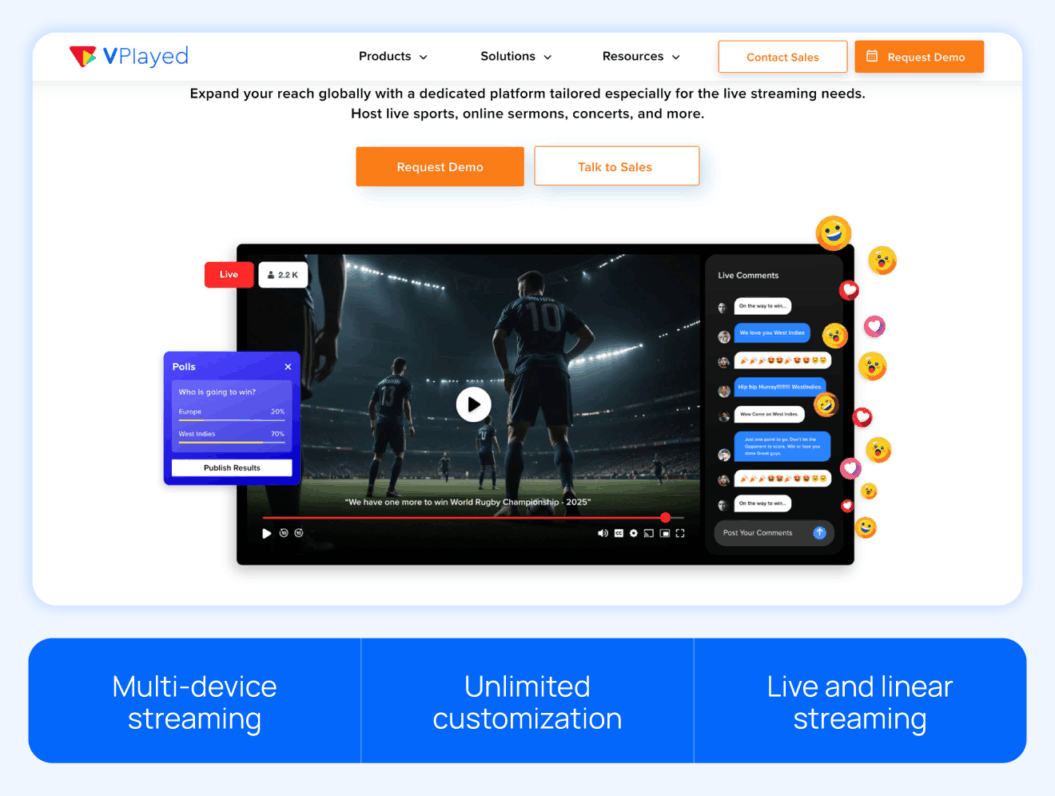
This platform shines when you’re building a business around PPV content, subscription models, or hybrid monetization strategies like AVOD (ad-supported), SVOD (subscription), and TVOD (transactional).
It’s app- and subscriber-focused, with flexible tools that let you stream across devices and control your branding, experience, and infrastructure from end to end.
Features we love
- Marketing integrations
- Stream on multiple devices
- Fast integrations
- Advanced encryption
Reasons to try VPlayed
- Designed for scale: Its scalable architecture can support large audiences, making it a strong choice for major events, growing OTT libraries, or niche streaming apps.
- Fully customizable: You control the UX, feature set, monetization models, branding, and backend, from video player to subscriber dashboard.
- No revenue sharing: Unlike many streaming tools, VPlayed lets you keep 100% of your earnings.
- Flexible monetization: Choose from AVOD, SVOD, or TVOD, or blend them to suit your content strategy.
Reasons to avoid VPlayed
- Complex setup process: With great flexibility comes more time and effort, so it’s not great if you need a plug-and-play option. Expect a longer onboarding period than VPlayed alternatives.
- Higher upfront costs: Custom development and platform ownership typically mean a larger investment upfront.
- No free trial: There’s no way to test the platform without committing, which might be a barrier for smaller teams or early-stage creators.
- Learning curve: The depth of customization can be overwhelming without technical support or a dedicated development partner.
What users are saying
Here’s what users are saying, according to G2:
Users like:
VPlayed helps by providing great streaming and have top-notch features that helps the business to get paid well by delivering and monetizes content to their audience.
Harman S., Validated G2 Reviewer
Users don’t like:
Their customer support is somewhat lacking. Their platform benefits from integration with social media platforms.
Satyavathi D., Validated G2 Reviewer
VPlayed pricing
- Contact team for pricing
9. Wowza
Best for: Cloud-streaming service
G2 rating: 4.5 out of 5 stars
Wowza is a white label OTT platform that lets you control how your content is streamed, delivered, and branded. Designed with flexibility in mind, it’s ideal for businesses that need a streaming solution that can scale across global audiences.
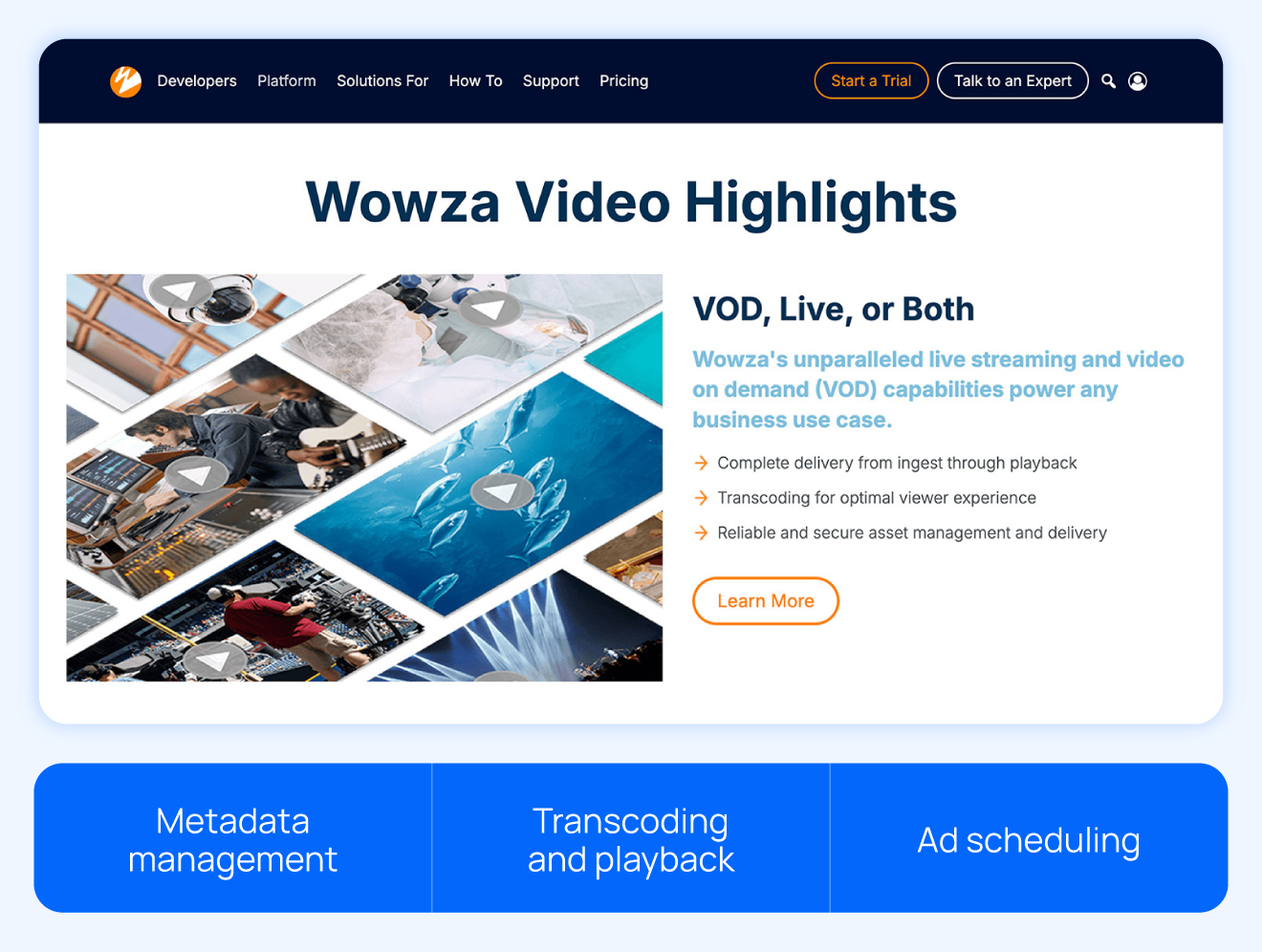
What sets Wowza apart is its broad support for industry-standard streaming protocols like HLS, RTMP, RTSP, and MPEG-DASH, allowing content to reach virtually any device, anywhere in the world.
It supports both live and on-demand content and offers adaptive bitrate streaming to ensure smooth playback regardless of connection speed.
Features we love
- API integration suite
- Adaptive bitrate streaming
- DRM support for secure content delivery
- Live-to-VOD functionality
Reasons to try Wowza
- Flexible deployment options: Choose cloud, on-premises, or hybrid setups depending on your infrastructure needs.
- Scalable architecture: Delivers high-quality, low-latency video with support for SRT, HLS, and DASH, making it easy to distribute globally.
- Developer-friendly tools: Wowza offers APIs, SDKs, and pre-built modules that make it easier to build and customize advanced workflows
Reasons to avoid Wowza
- No built-in monetization: You’ll need to integrate with external payment providers or build your own.
- Not as user-friendly: Some users report occasional latency issues and difficulties with certain code configurations.
- Usage-based pricing: The pay-as-you-go model offers flexibility, but it can be tough to budget and track compared to fixed monthly plans.
What users are saying
Here’s what users are saying, according to G2:
Users like:
I was first introduced to Wowza by a friend who told me they had integrated the Streaming Engine into their platform. This intrigued me and led me to try it out myself. After reading the documentation, which really is just a two-minute read, I was able to set the correct settings and it worked for the first time. Honestly, Wowza came at the right time for us and we are now in the process of integrating their APIs into our platform.
Elias C., Validated G2 Reviewer
Users don’t like:
It has been a reliable solution, however, we’ve encountered some challenges. The user interface can be complex, requiring a steep learning curve. Additionally, we’ve experienced occasional latency issues and difficulties with certain code configurations.
Leonardo P., Validated G2 Reviewer
Wowza pricing
- One Month of Streaming: $149 (one-time purchase)
- Pay As You Go: $2.50/streaming hour, $0.10/viewer hour (usage-based)
- Enterprise: Custom pricing; contact sales
Our methodology
Uscreen is a white label VOD platform, so it’s fair to question our bias. But our goal isn’t to sell you; it’s to help you find the best fit for your business.
This guide is based on:
- Creator interviews and real-world feedback
- Hands-on platform testing
- 10+ years of industry experience
We didn’t rank platforms because there’s no one-size-fits-all. What works for one creator might not work for another, and that’s the point.
If Uscreen fits your needs, awesome. If not, we still want you to win.
How to choose a white label VOD platform
Not all white label platforms are built the same, and choosing the right one can significantly shape the future of your video business. Here’s how to narrow it down based on what you need:
1. Define your use case and audience
Before you dive into features, get clear on what you’re building and who it’s for. That context shapes everything, from design to delivery.
Ask yourself:
- What type of content are you streaming? Think about whether you’ll be offering live classes, evergreen courses, pay-per-view events, or your own OTT channel.
- How big is your audience today, and how fast will it grow? Your platform should be able to scale with you, not hold you back.
- Where will your audience watch? Prioritize the right devices, whether it’s web, mobile, smart TVs, or set‑top boxes.
- What platform features do you need? Consider geo-blocking, age gating, and language localization.
- How much control do you want over branding? Look for full customization, including logo, colors, domain, and overall design.
The clearer you are on your content and audience, the easier it’ll be to pick a platform that fits.
✅ Looking for a full breakdown? Check out our step-by-step guide on how to start a streaming service to learn everything from choosing your platform to launching your first app.
2. Evaluate ease of use and customization
You shouldn’t need a developer to launch your platform. A strong white label OTT solution should be easy to use right out of the box with drag-and-drop tools, clean navigation, and onboarding that walks you through setup.
But ease doesn’t mean cookie-cutter. Look for platforms that give you creative control. Got a tech-savvy team? Bonus points if the platform offers open APIs, SDKs, or custom app development for iOS, Android, Roku, and more.
You should be able to build what you want without getting stuck.
3. Consider monetization models
Your content deserves to earn. Whether you’re selling subscriptions, pay-per-view events, digital rentals, or one-time purchases, make sure the platform supports your OTT business model and gives you room to grow.
Look for flexible video monetization tools like:
- Content bundles
- Discount codes
- Multi-currency checkout
- In-app purchases
Some platforms also include built-in email, upsells, or affiliate tracking to help boost your revenue. Just don’t forget to check the fine print. Transparent payout policies and clear fees matter more than you think.
4. Compare scalability and support
A great platform should grow with you. Look for:
- Global CDN coverage and cloud-based scaling to handle high traffic
- High-quality encoding for HD or 4K streaming
- Content protection like DRM and watermarking
- Reliable mobile and smart TV delivery for global audiences
Strong support matters, too. Prioritize:
- Live chat and expert onboarding
- A dedicated account manager (not just a help article)
And don’t forget the roadmap. Platforms that ship updates, like FAST channels, integrations, or AI tools, are building for what’s next, not just what’s now.
Launch your VOD strategy today
Choosing the right white label VOD platform can unlock massive potential for your brand. Whether you’re building a Netflix-style membership site, live-streaming exclusive events, or launching a global OTT service, the right platform gives you full control over your content, monetization, and audience experience.
This guide explored the top options based on features, scalability, and real creator success stories, so you can confidently move forward with a solution that fits your goals. Still deciding between an OTT app and a VOD-first approach? Check out our guide on OTT vs. VOD platforms to dig deeper.
Ready to take the next step? Start your free trial with Uscreen and build your white label VOD platform your way.
White label VOD platform FAQ
What is white label streaming?
White label hosting lets you launch your own branded video platform without building it from scratch. The tech runs in the background while your brand stays front and center.
Are white label apps legit?
Yes, white label apps are legit as long as you choose a trusted provider. White label apps are used by fitness coaches, educators, entertainers, and businesses to stream content under their own brand.
How much do white label VOD platforms cost?
Pricing varies depending on features, number of users, and app support. Most platforms charge a monthly fee, with custom pricing for larger-scale launches. The latest OTT statistics show that the OTT market is expected to grow at a 6.3% CAGR through 2029, so it’s a smart time to launch your own platform while demand is hot.
Can I monetize my content with a white label VOD platform?
Absolutely. Most platforms support subscriptions, rentals, one-time purchases, and even pay-per-view, so you can build the model that works best for your audience.