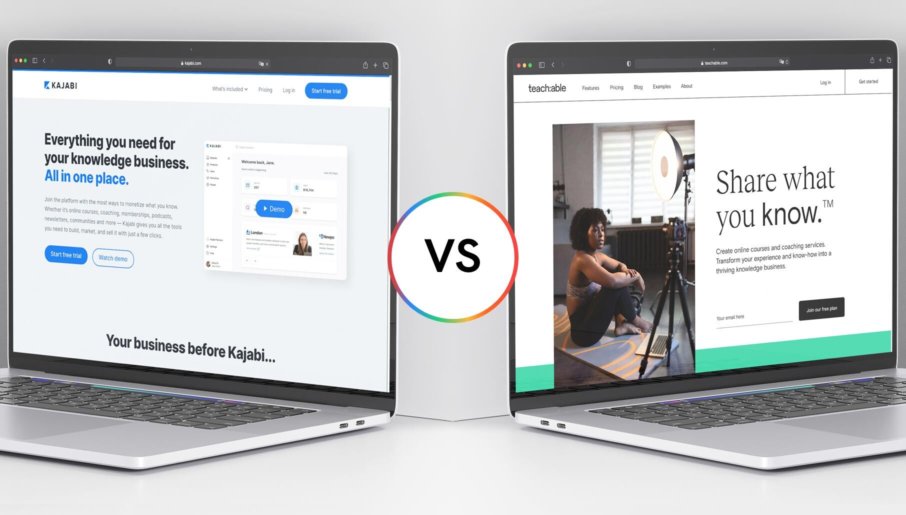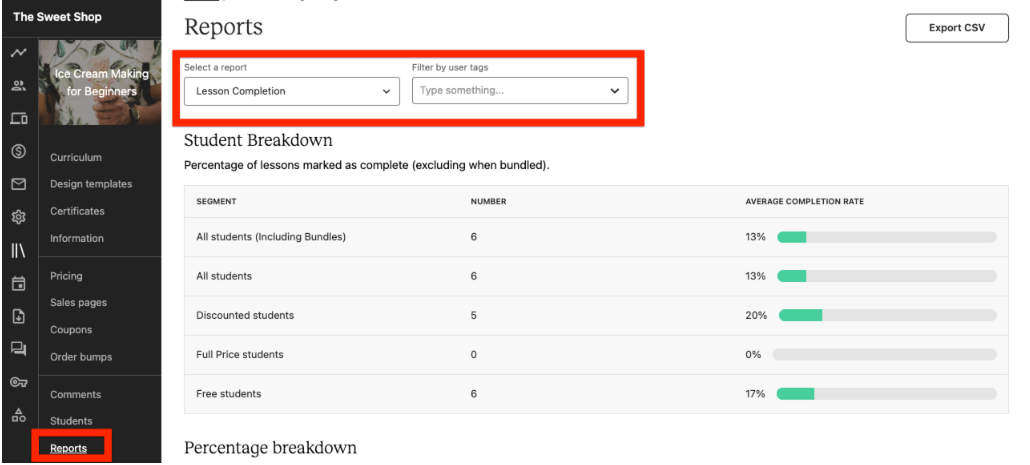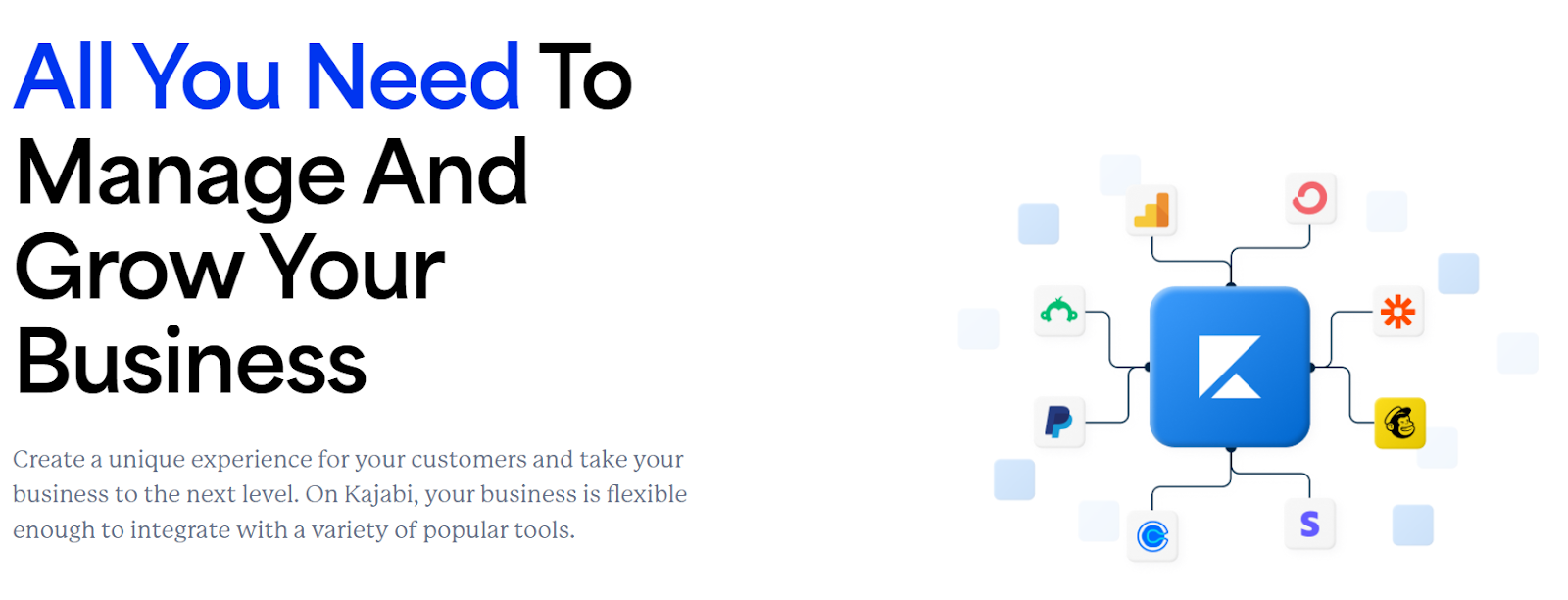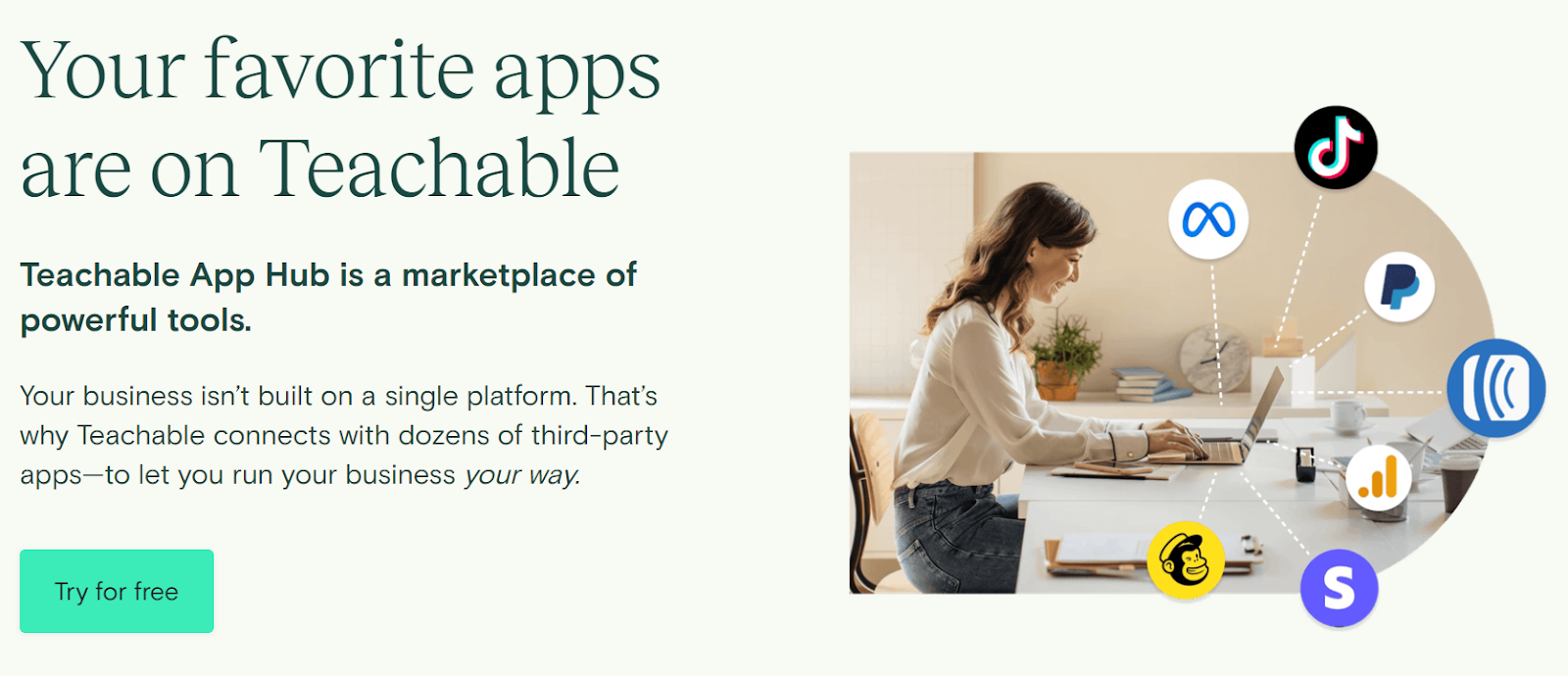If you’ve made it to this article, then you’re already thinking ahead to how you can provide more value to your members through your unique knowledge and content while making a stable income in the process. The next step in growing your creator business to do more of what you love, and less of what you don’t, is to pick the right platform that’s going to support you to reach those goals.
Having one platform to host all aspects of your membership, including your exclusive community, saves you time and makes it easier to manage, while making the experience more attractive for your members and simpler to make money through a subscription model.
We’ll be discussing Kajabi vs Teachable in detail, looking at how these two platforms stack up in ten key areas to help you decide which one is the best choice for your online business.
Key similarities & differences between Kajabi and Teachable
Features shared between Kajabi and Teachable
Both Kajabi and Teachable are well-known online course platforms and are popular choices for course creators who want to connect with their students and wider audience in a meaningful way.
They both offer:
- Intuitive course creation features
- Community and memberships
- Marketing features
- A website builder
- A range of pricing plans
- Ongoing help and support
Where Kajabi wins
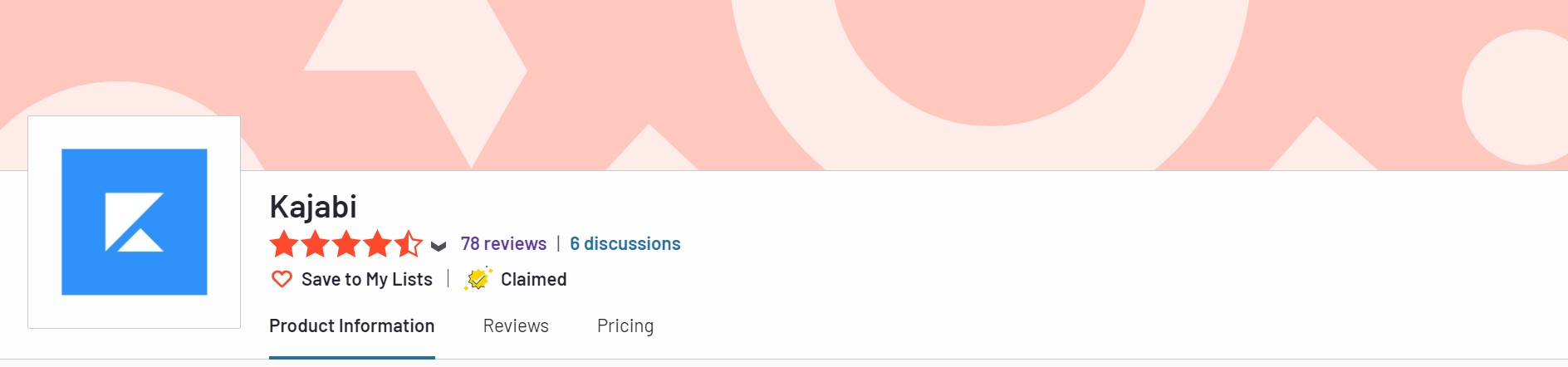
One of the main selling points of Kajabi is that it’s an all in one platform where creators can manage and run their business and have ownership over their brand.
You can do a lot more than create and sell online courses – your membership offerings can include, or be centered around, community or coaching services. This makes it a good choice for creators with a versatile offering, or large volumes of content.
Other advantages of Kajabi include:
- It supports podcasts
- If offers a comprehensive range of marketing tools
- You can create up to 100 courses
- Support is available through live chat (24 hours depending on your plan)
- You can host live events within the platform
- It has more customization options for your landing pages and website
Where Teachable wins
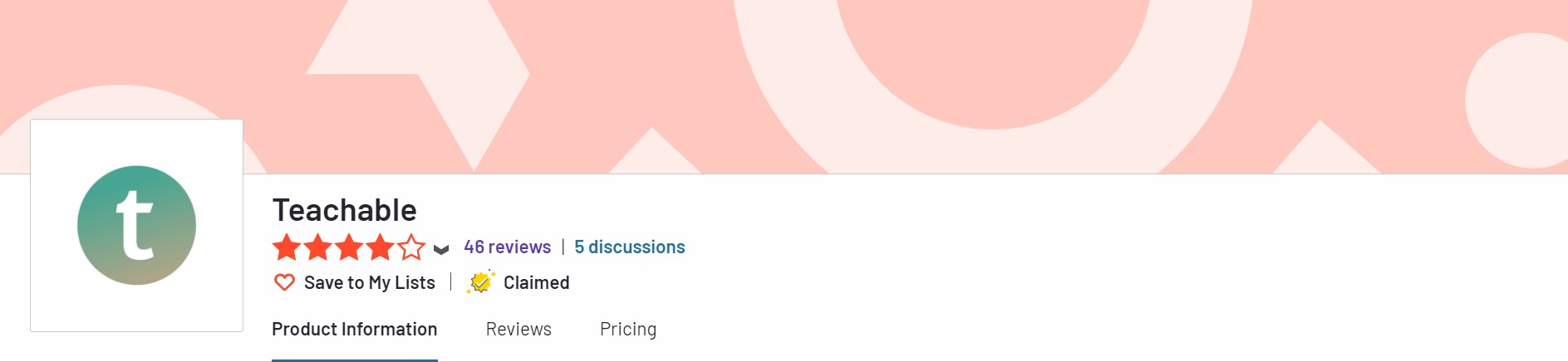
Teachable’s focus is helping educators to share their knowledge with paying paying members and it’s best known for creating and selling online courses.
It’s a strong platform for sharing learning materials in a number of ways – you can package knowledge through a combination of courses, community, digital downloads and coaching.
Other advantages of Teachable include:
- If offers a free version, rather than just a free trial
- The referral program gives users a mutually beneficial way to help you gain new members
- There are less advanced features which makes it more beginner friendly
- It has a wide range of third party integrations
- The price plans are less expensive
Kajabi vs Teachable: At a glance
| Features | Kajabi | Teachable |
| Course builder | Intuitive course builder with AI tools | Intuitive course builder with AI tools |
| Website builder | No code website builder, easily customizable templates & AI generated landing pages | No code website builder, basic customizations and limited landing page layouts |
| Content management | Repurpose content and create marketing assets with Creator Studio | Create product bundles to sell content in flexible ways |
| Community | Built in community | Built-in community (available with paid plans) |
| Marketing tools | Comprehensive marketing tools and automation | Limited marketing tools, sales guides, and features available |
| Getting started | Onboarding support and comprehensive self-help guides | Onboarding support and comprehensive self-help guides |
| Integrations | Range of native integrations available | A comprehensive list of native integrations is available |
| Support | 24/7 technical support for the pro plan and above | Limited live support is available for the pro plan and above, email support available for all users |
| Pricing | 14-day free trial. Price plans start at $55 per month, billed annually | Free version available. Price plans start at $39 per month, billed annually |
Kajabi vs Teachable: The 10 key features and how they compare
1. Course creation
Kajabi course creation
The course builder in Kajabi is very intuitive and makes it easy to get started. We tested out the platform and it set up the basis of an online course within minutes.
Here’s an example of a course outline the AI tool generated from a title and a one-sentence description:
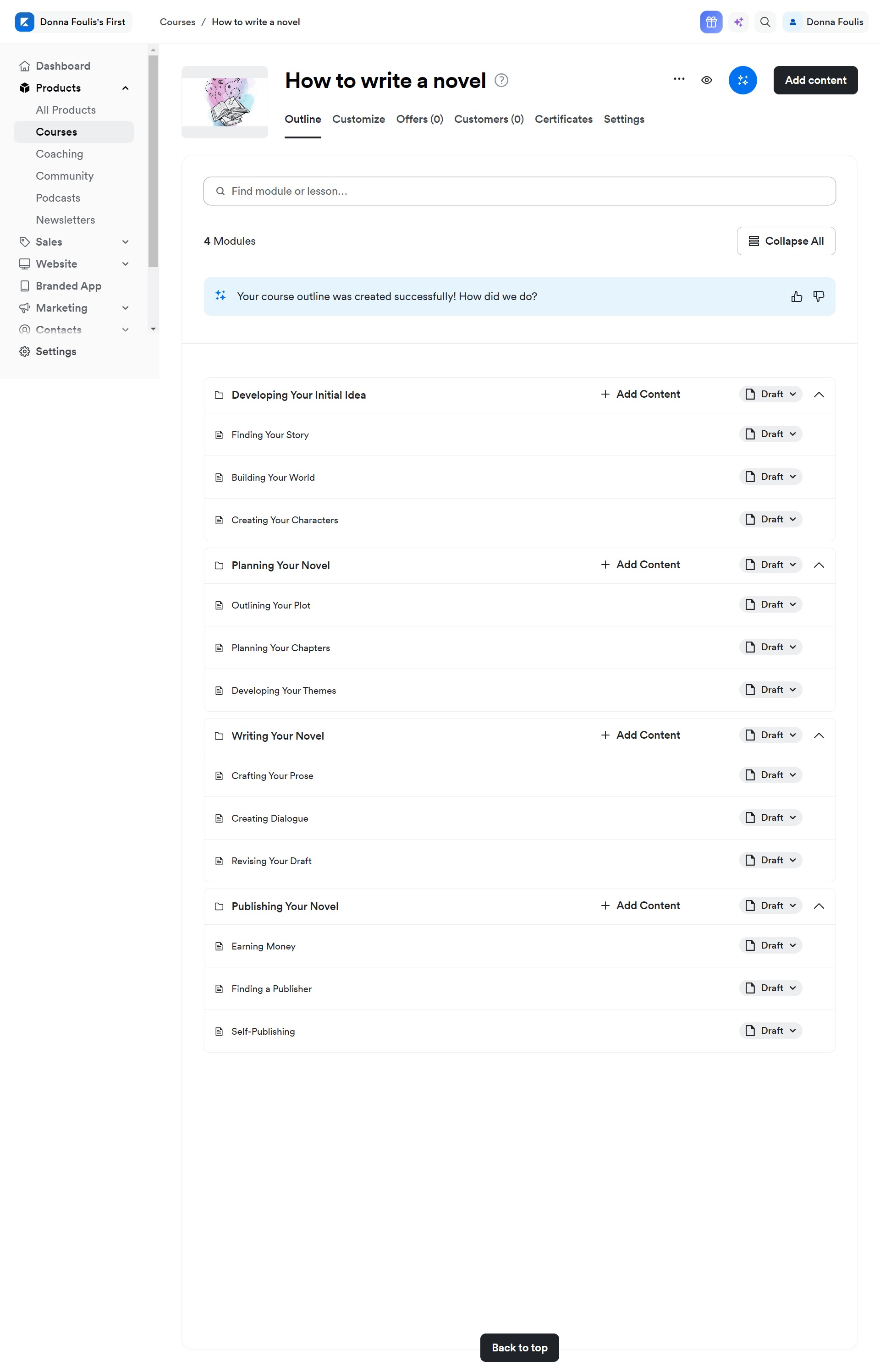
The course builder tool has the option to build an outline from scratch, but either way, Kajabi makes it simple for course creators to edit, adjust, and drag and drop the course content with options to add:
- Sub modules
- Lessons
- Quizzes
- Imported content from other courses
Creators can also use the AI tool to draft their course lessons which is a useful time saver, especially if you have a membership site with a large volume of courses and digital products. You can also preview your course layout or content at any time to see how it would look from a user’s perspective.
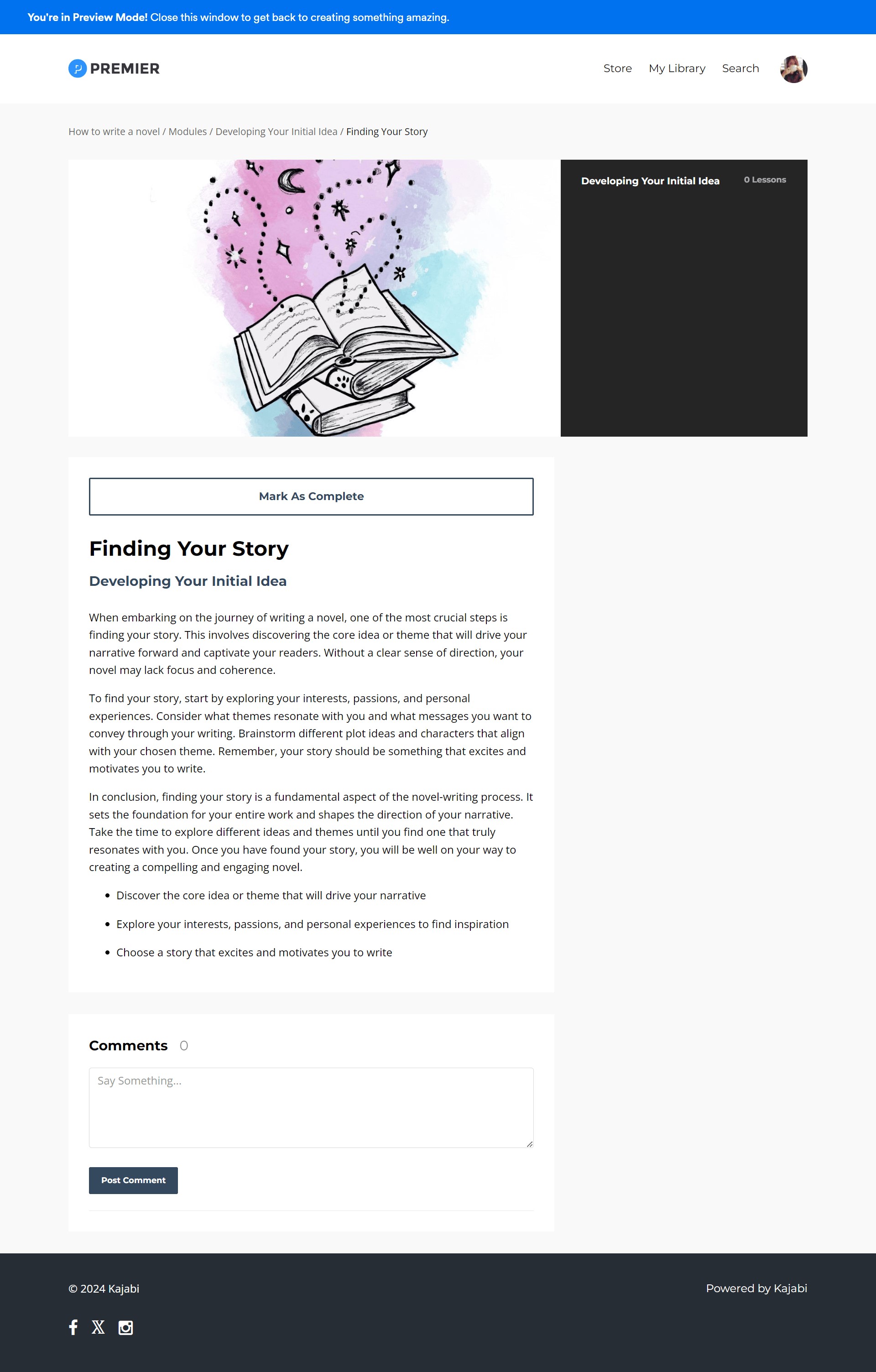
Teachable course creation
Getting started on Teachable’s course platform is also quick and easy. Similar to Kajabi, Teachable offers an AI tool that generates a curriculum based on your title and description.
It produced a more comprehensive outline than Kajabi’s AI course creation tool, alongside producing lesson descriptions in each section:
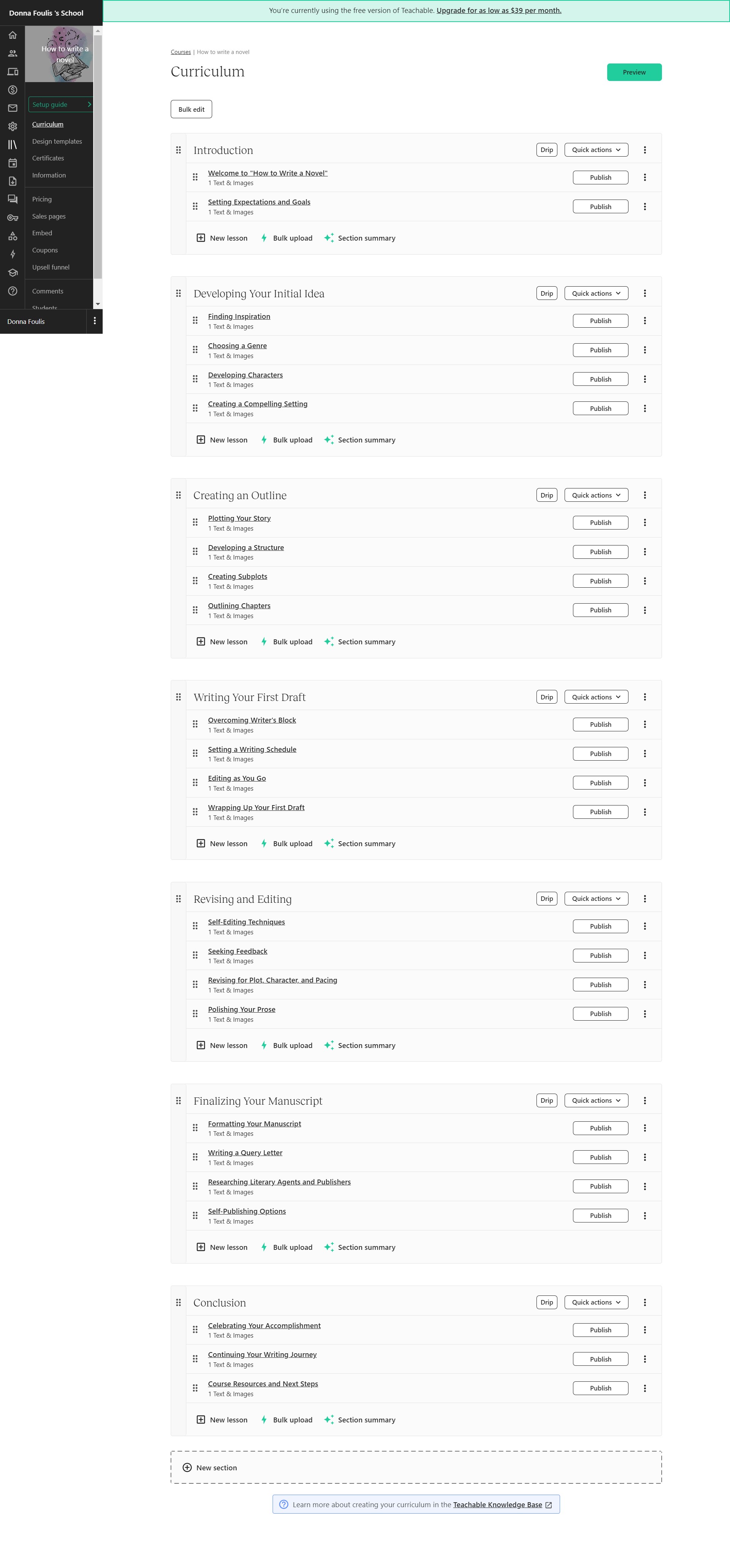
The drip content feature allows you to set up content to be released on certain days, or after students complete a previous module or section. You can also do the following in the course creator tool:
- Edit in bulk
- Drag and drop
- Basic template customizations (like adding a logo and color scheme)
- Create course completion certificates
- Preview content in admin mode
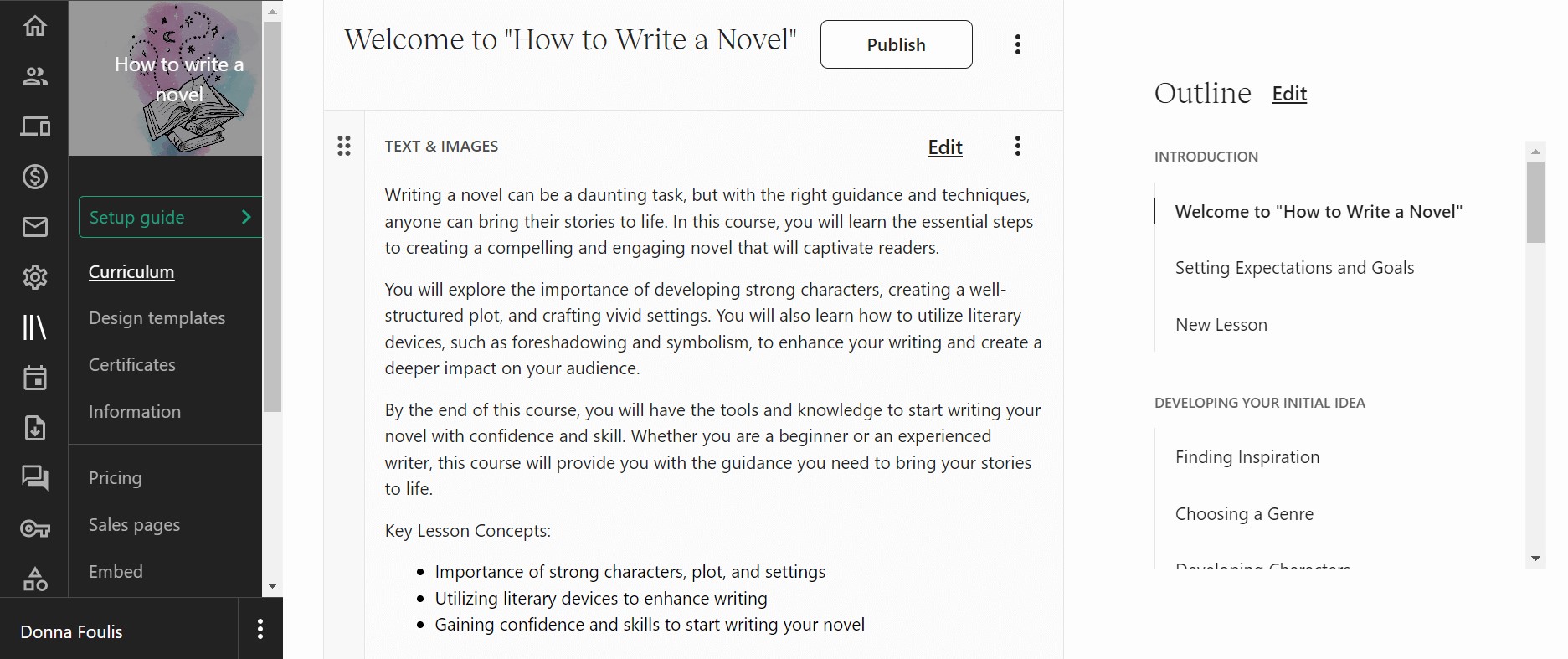
2. Design and customization
Kajabi design and customization
Creating an online course in Kajabi follows a customizable template or you can install your own template if you’ve purchased one.
The customization you can apply to your course design is pretty basic and is dictated by your template. While you can’t adjust the overall layout, you can customize by:
- Adding branded imagery
- Set color preferences
- Add content blocks
- Add cross sell promos
- Add visible course progress bar
You can add imagery and choose your preferred color options:
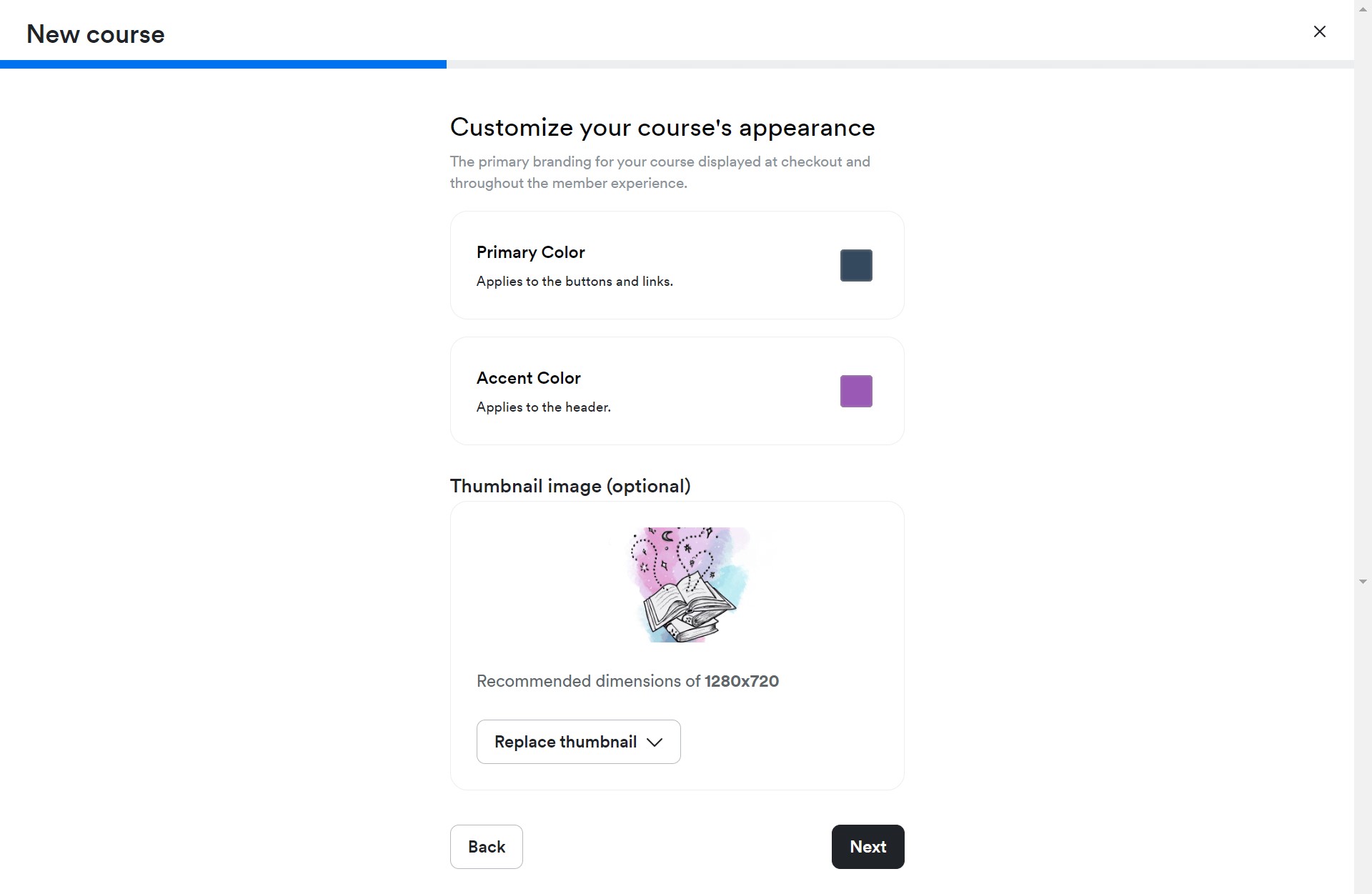
There’s a lot more you can do with design and customization in the Kajabi website builder. It offers a range of free templates, or for more advanced options you can buy one from the template store where prices range from $199.00 to $797.
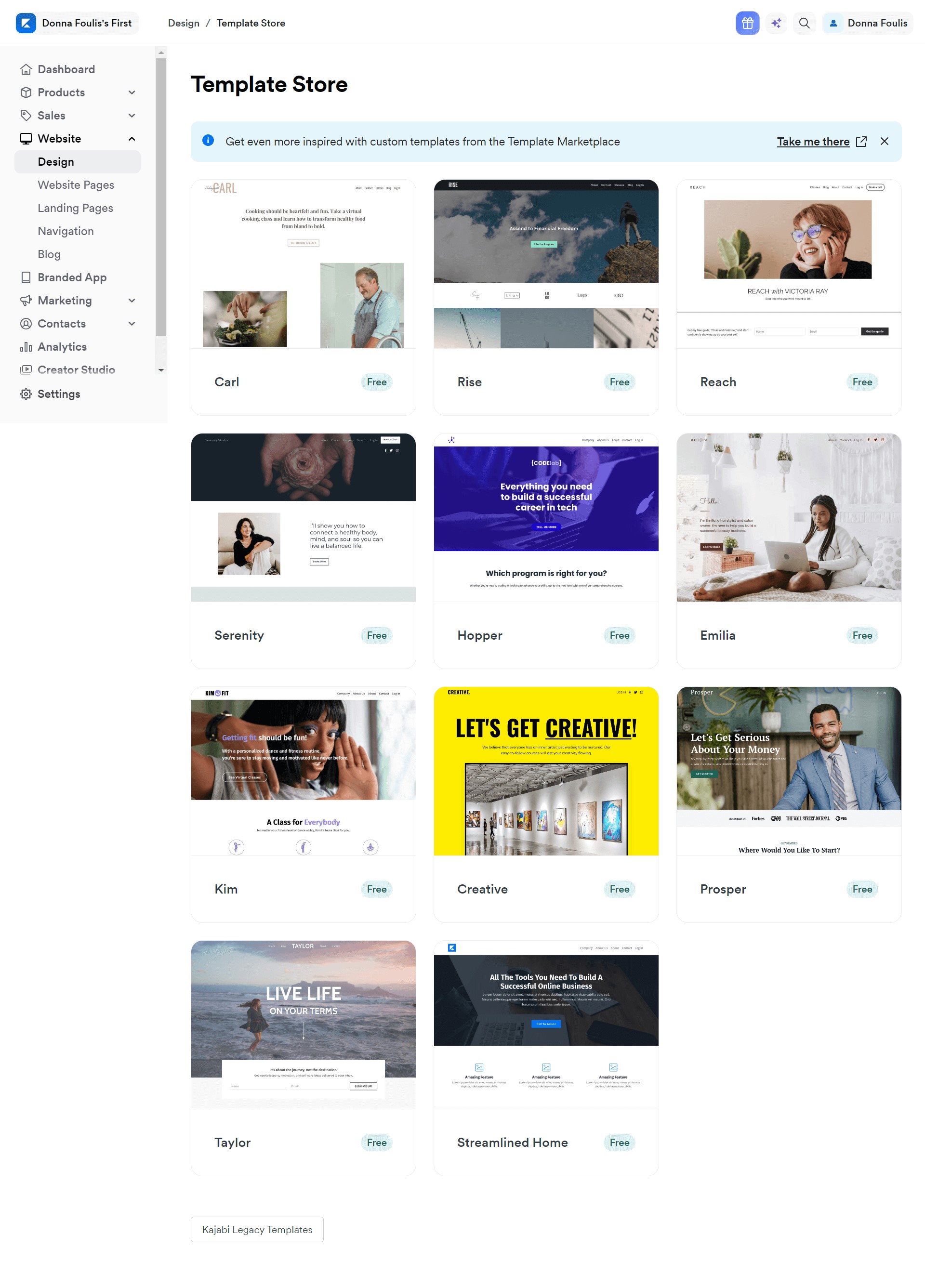
The drag and drop editor allows you to click into any part of the template to adjust it or add in sections. There are a range of custom widgets available to add in specific features and sections, including:
- Assessments
- Blog posts
- Call to action
- Countdown
- Events
- Forms
- Offers
- Social icons and share
Here are a few examples of Kajabi customer websites:
https://www.allasyummyfood.com
https://www.bostonspeaks.com
https://findyourpeak.onepeakcreative.com
Teachable design and customization
The course creation process in Teachable is also built out from a template. The design and customization options are similar to what we’ve listed above for Kajabi and include:
- Three template options to choose from
- Adding in your logo and branding assets
- Choose from the preset color palettes available
- Adjust font to suit your style
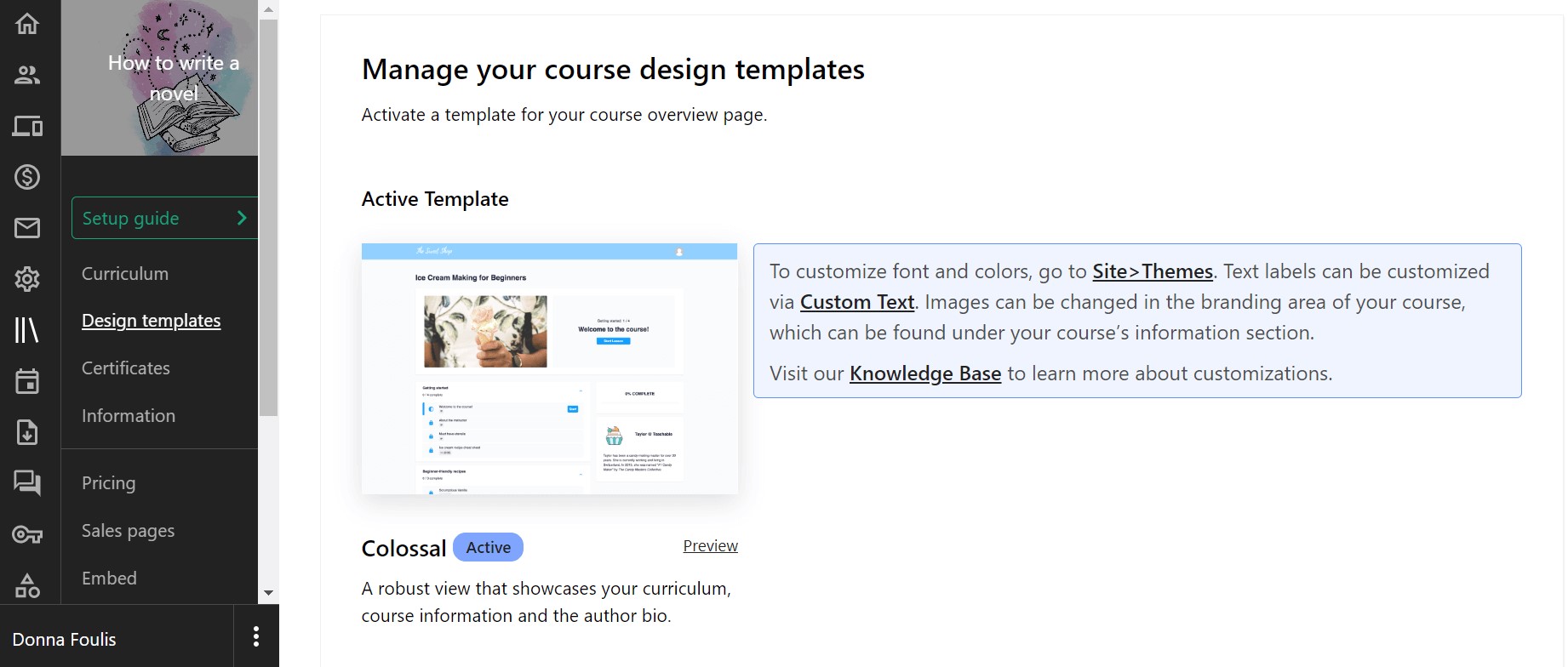
Each template offers a different level of customization. ‘Simple’ does what it says on the tin, and is ideal for shorter courses and simple navigation. The ‘Colossal template is more advanced and suited for comprehensive courses that give students more control over their experience. Teachable Classic provides a middle ground between the two.
The website builder in Teachable is straightforward, and beginner friendly. The design and customization options are more limited in comparison to Kajabi. While there’s no AI tool to create landing pages, you have more control over the process without being overwhelmed with options.
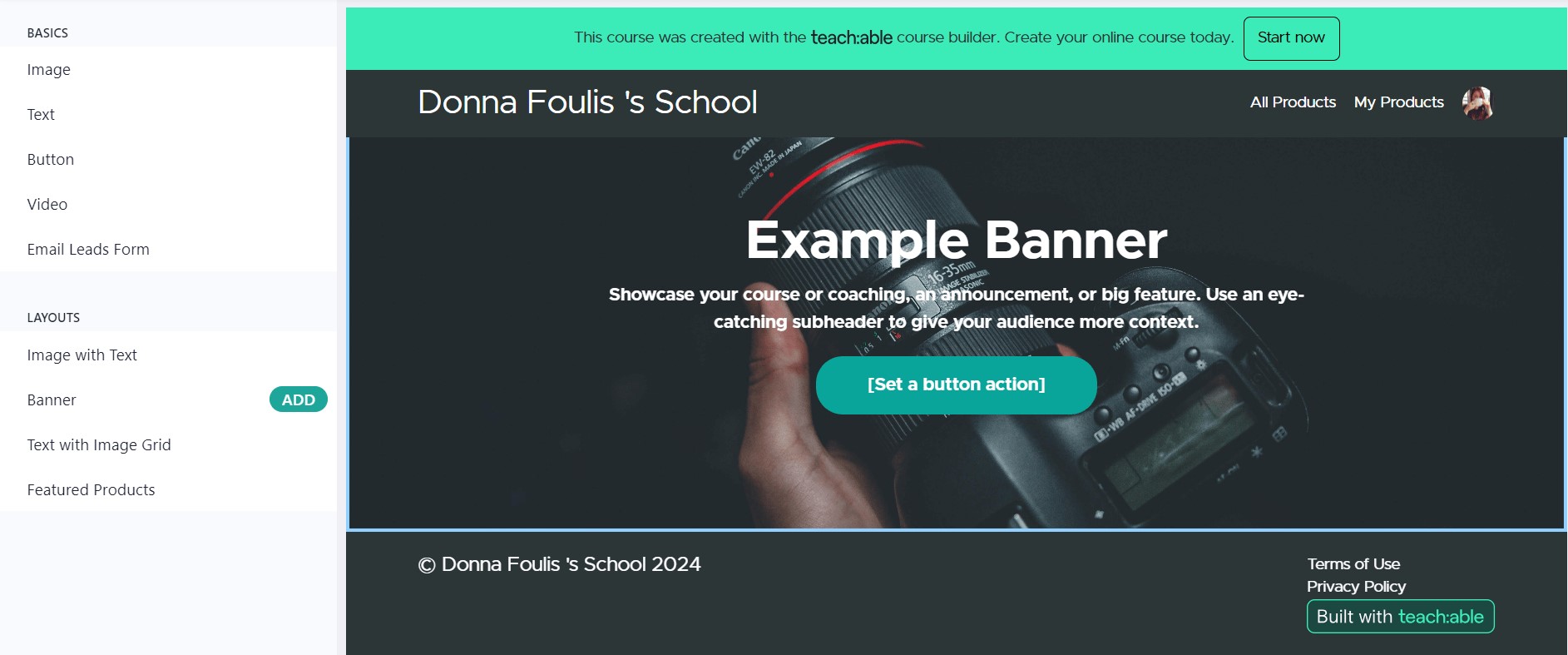
Here’s an overview of the web customization features:
- Build a landing page from scratch using content blocks
- Choose from four existing layouts
- Duplicate an existing page
- Advanced customization available with custom CSS and code snippets (paid plans only)
One thing worth highlighting is that you need to purchase your own custom domain to remove the ‘dot.teachable’ part from your website URL. For example, check out this website’s address: https://watercolors.teachable.com/

As you can see, it doesn’t impact the design of the website itself but having the ‘Teachable’ part visible in your URL gives you less ownership of your brand so it’s an important detail to be aware of.
3. Content management
Kajabi content management
Once your content is published in Kajabi, there are several ways you can manage it. The platform offers a drip content feature, allowing you to schedule the release of new course content in stages either by date or by student progress as they complete modules.
Other actions you can take include:
- Managing comments and announcements
- Duplicating courses or products
- Delete or edit material at any time
- View your student’s progress
- Enable live video sessions to boost engagement
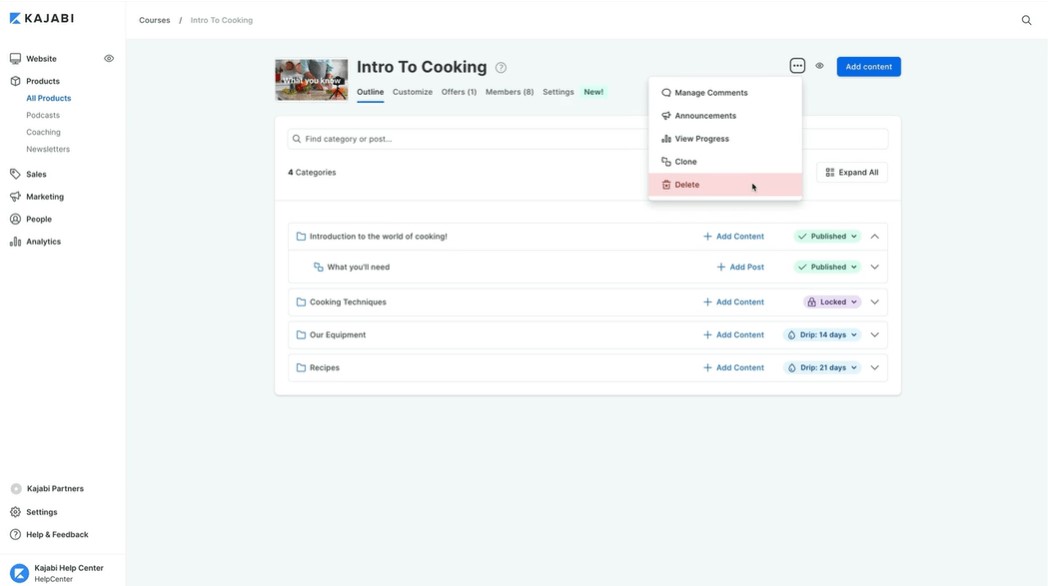
One stand-out feature of Kajabi’s content management is the Creator Studio. This tool allows you to repurpose your video content into a wide range of assets that you can use to promote your membership.
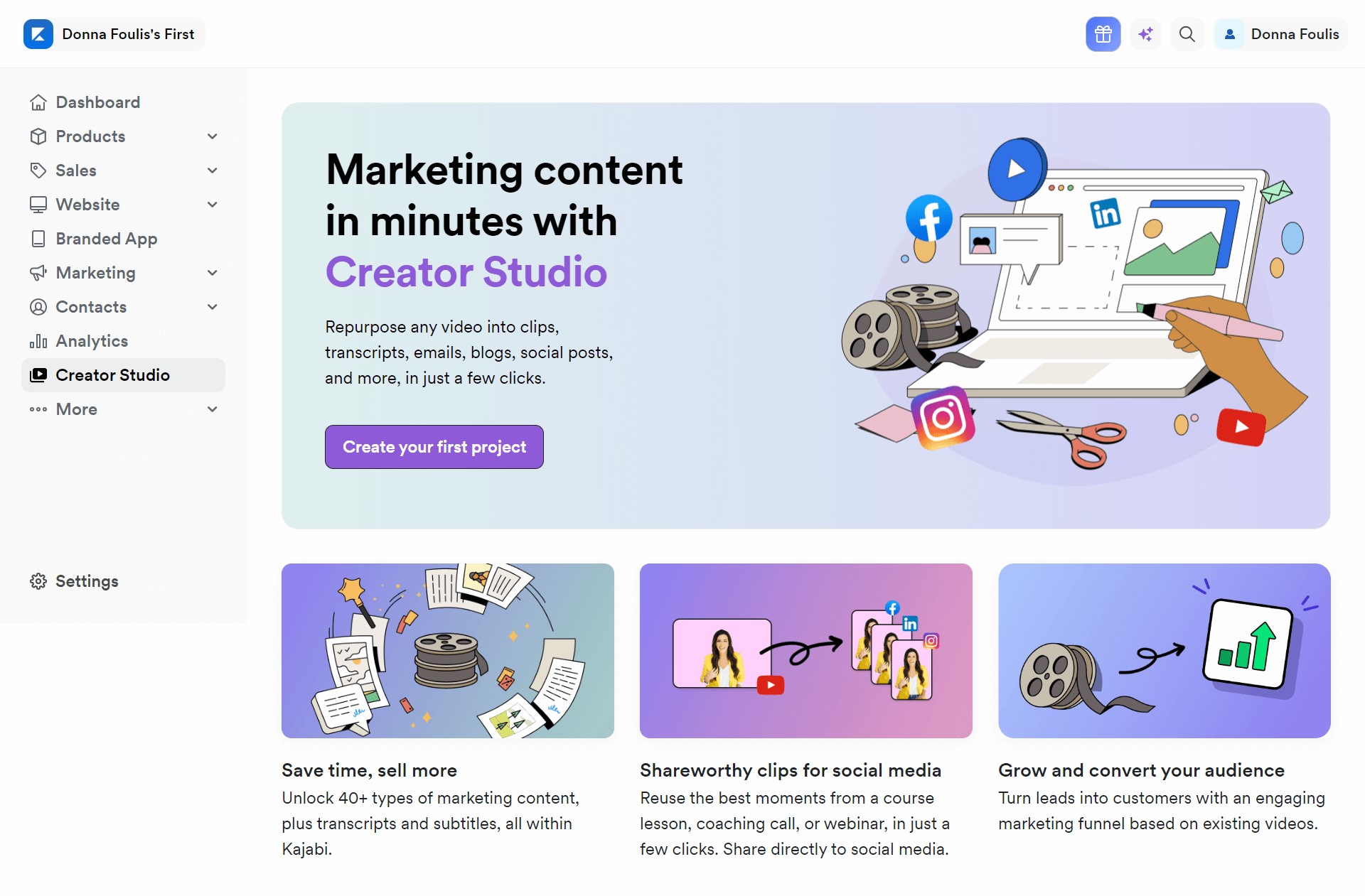
Let’s check out what Kajabi users have to say about their experiences:
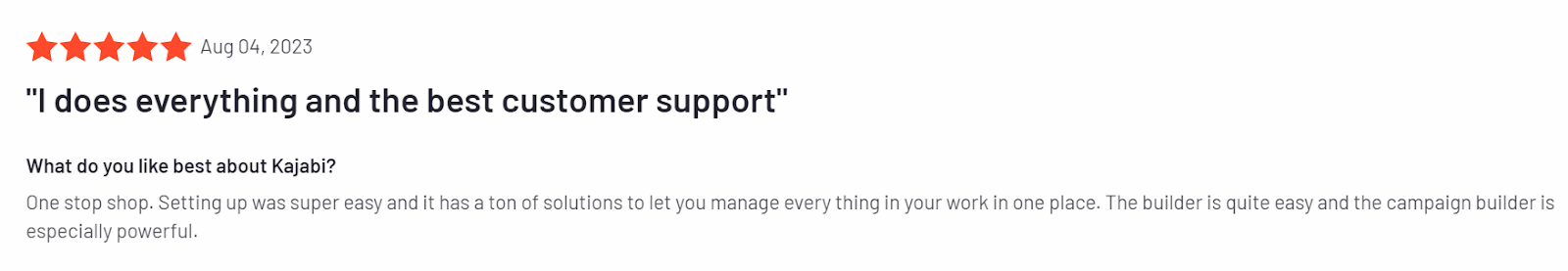
Gabriel C. – Verified user
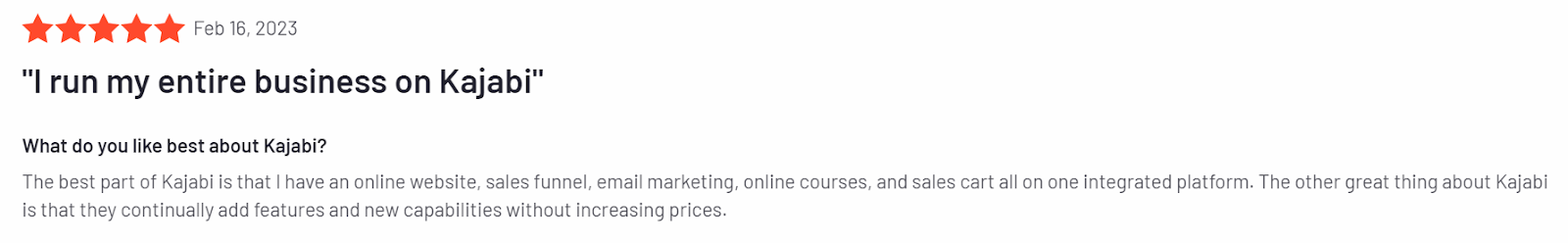
Anastasia C. – Verified user
Teachable content management
Teachable offers different ways to sell your products through bundles, which gives you more flexibility in how you manage your content. For example, you can create a bundle that includes multiple courses, coaching sessions, and digital downloads to get the most value out of your content or offer different product tiers.
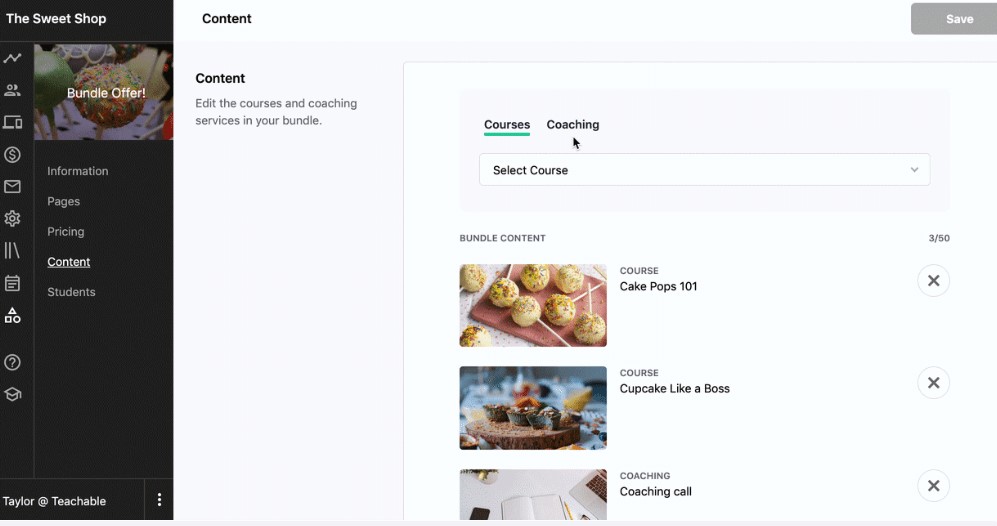
The other options for managing your content in Teachable include:
- Using the drip feature to release lessons gradually, either on set days or after a student has completed the previous one
- Turn student comments on and off
- Make select content visible for non-members to preview as a taster of your membership
- Add, edit and delete lessons anytime
Teachable allows you to provide digital downloads as a product, or you can include them within your course offering which offers an additional way to shape and reformat your content to appeal to different audiences.
Suppose you’re on the basic plan or free Teachable plan. In that case, the number of products you can have is very limited (five with basic, and just one with free) so having a strategy for managing your content to make sure your members can get the right value from it is going to be important if you’re sticking to the lower pricing plan.
4. Community engagement
Kajabi community engagement
The Kajabi community can be offered as part of your membership site alongside your course or as part of a higher priced membership tier or a stand-alone product on its own.
Heather Danielle’s Spiritual AF Academy is a good example of a fully-fledged Kajabi community:
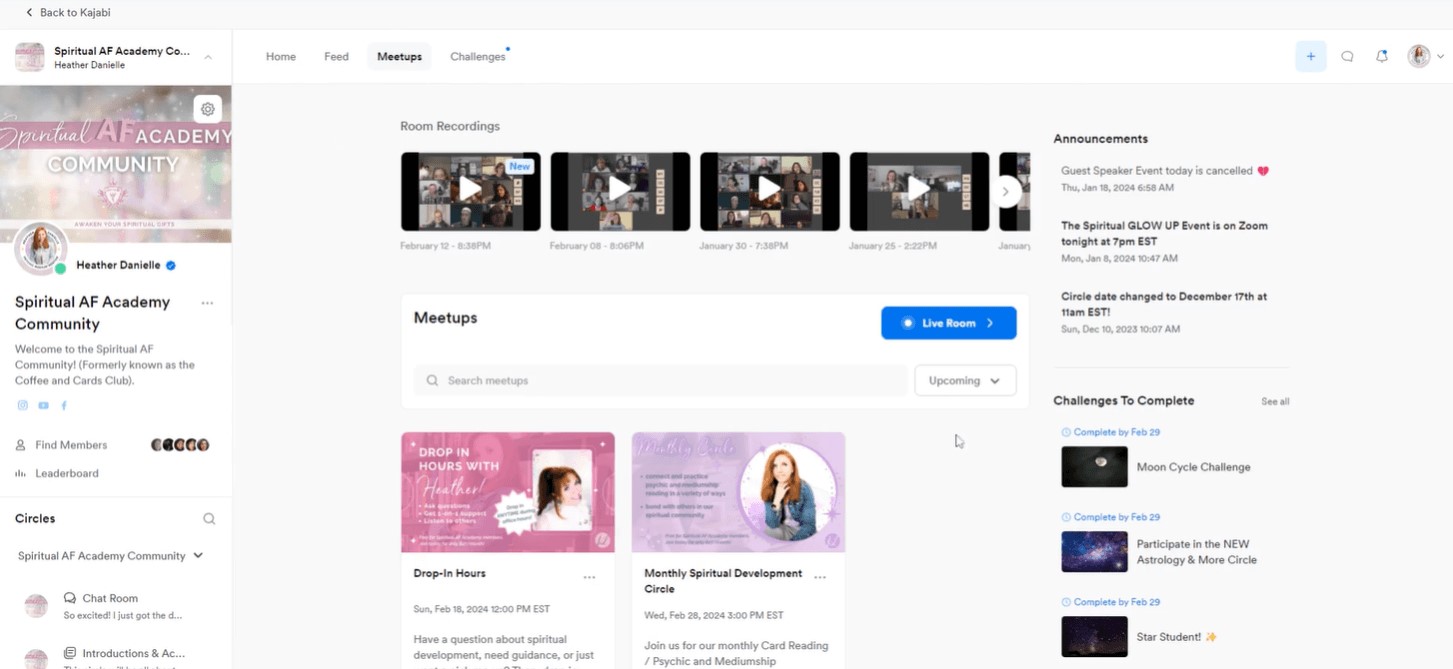
Here are the features the community offers in Kajabi:
- Meetups: Members can RSVP and join the live room straight from your community page. Instant replays show up automatically after the event.
- Circles: This is like a forum, with different chats for different purposes.
- Direct messages: you can DM any of your students, and they can message each other too.
- Challenges: For example, Heather has a welcome challenge for members to introduce themselves, and regular monthly challenges to bring members together and connect with each other
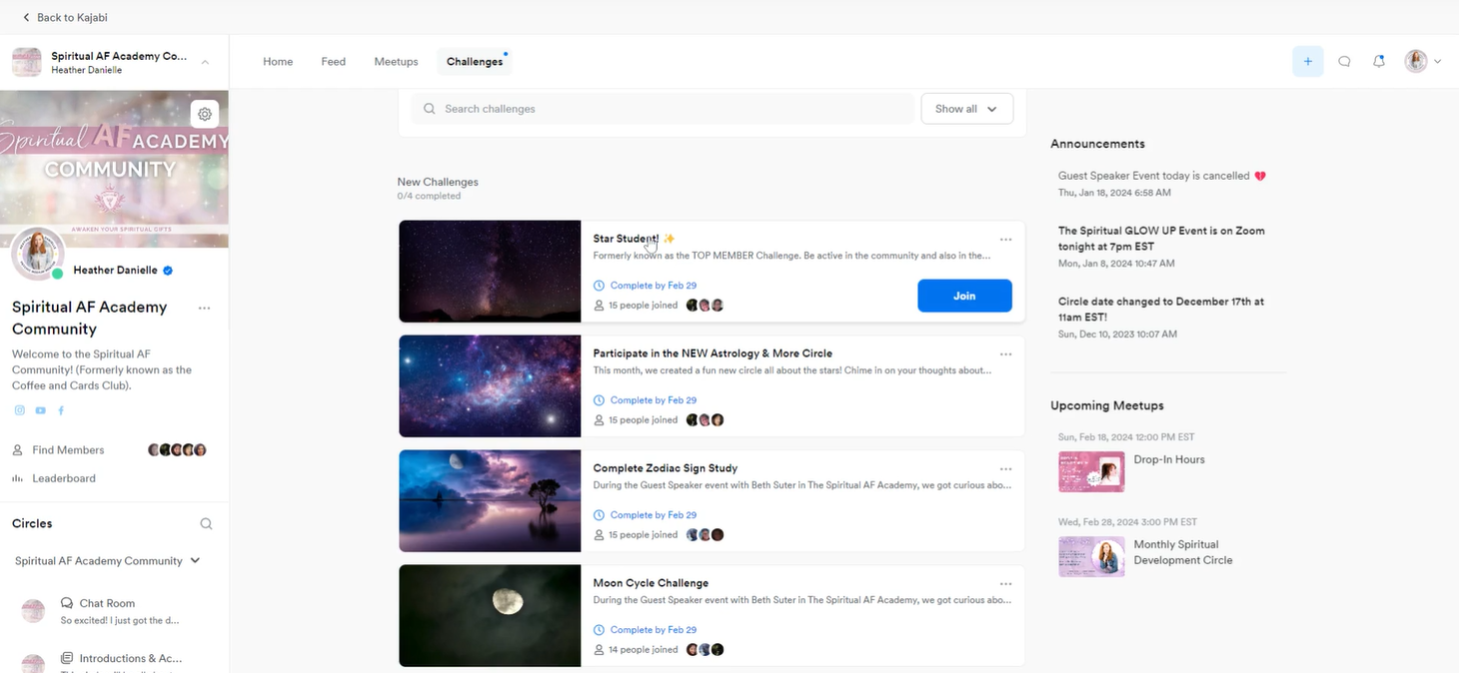
Teachable community engagement
Teachable now offers community as a product, which is a relatively new offering for them and it’s available with all paid plans.
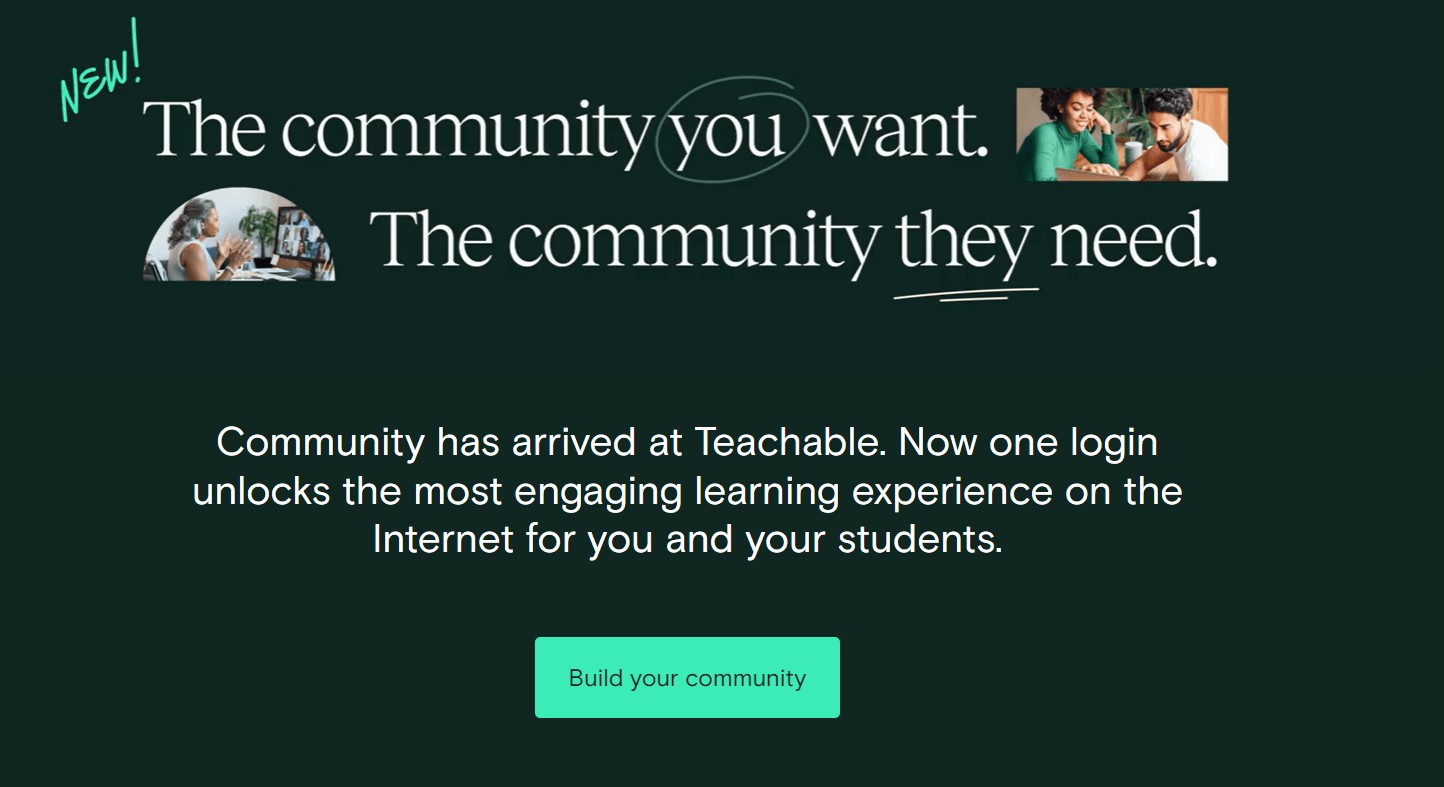
The benefit of this is that it creates a more engaging experience for members, and unlocks an easy way to communicate and interact with them from the one platform.
Like Kajabi, you can control who has access to your community features to use it in different ways. There are options to provide all students access to the community, or limit it for those on a specific course.
Cashmerette Club is a good example of a community product built with Teachable:
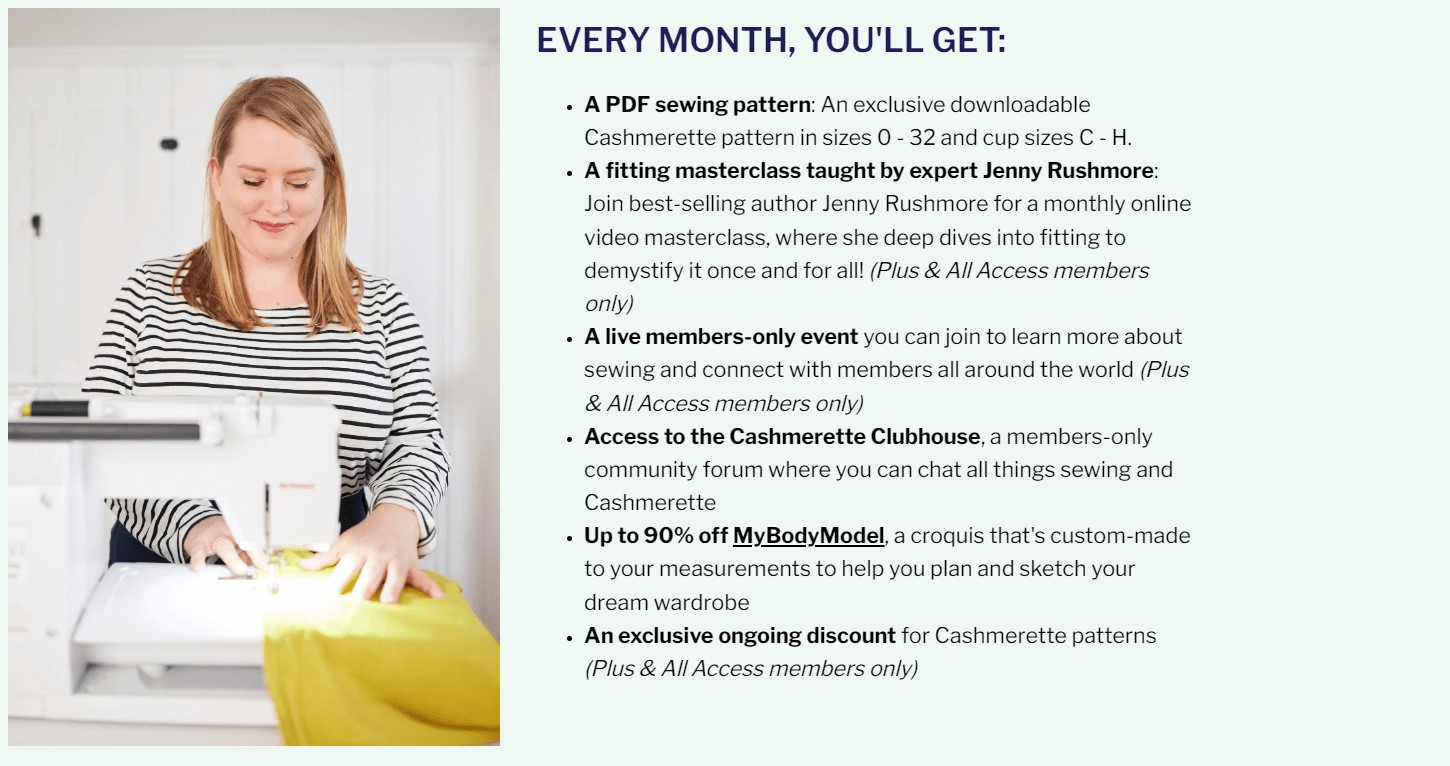
Digging into the details of what features are available in the Teachable community isn’t so accessible when using the free plan, but it does seem to offer:
- Discussion and chat features between and with members
- Live events and access to exclusive video content
- The chance to offer extra downloadable content
- The possibility of members-only discounts
You can use community engagement to upsell your other knowledge business products by offering them a discounted rate, adding to the value of being part of the community.
5. Sales and marketing tools
Kajabi sales and marketing tools
Kajabi gets you thinking about marketing your online courses and products as soon as you sign up. The platform surfaces pop-ups with a checklist of actions to take, supported by the AI tool, which includes:
- Create a ‘waitlist’ landing page and welcome email
- Customize the email capture page
- Write a message to new subscribers
- Share the waitlist on social media
This feature is useful because it guides you through what to do, which is a real time saver for getting your marketing and sales funnels up and running.
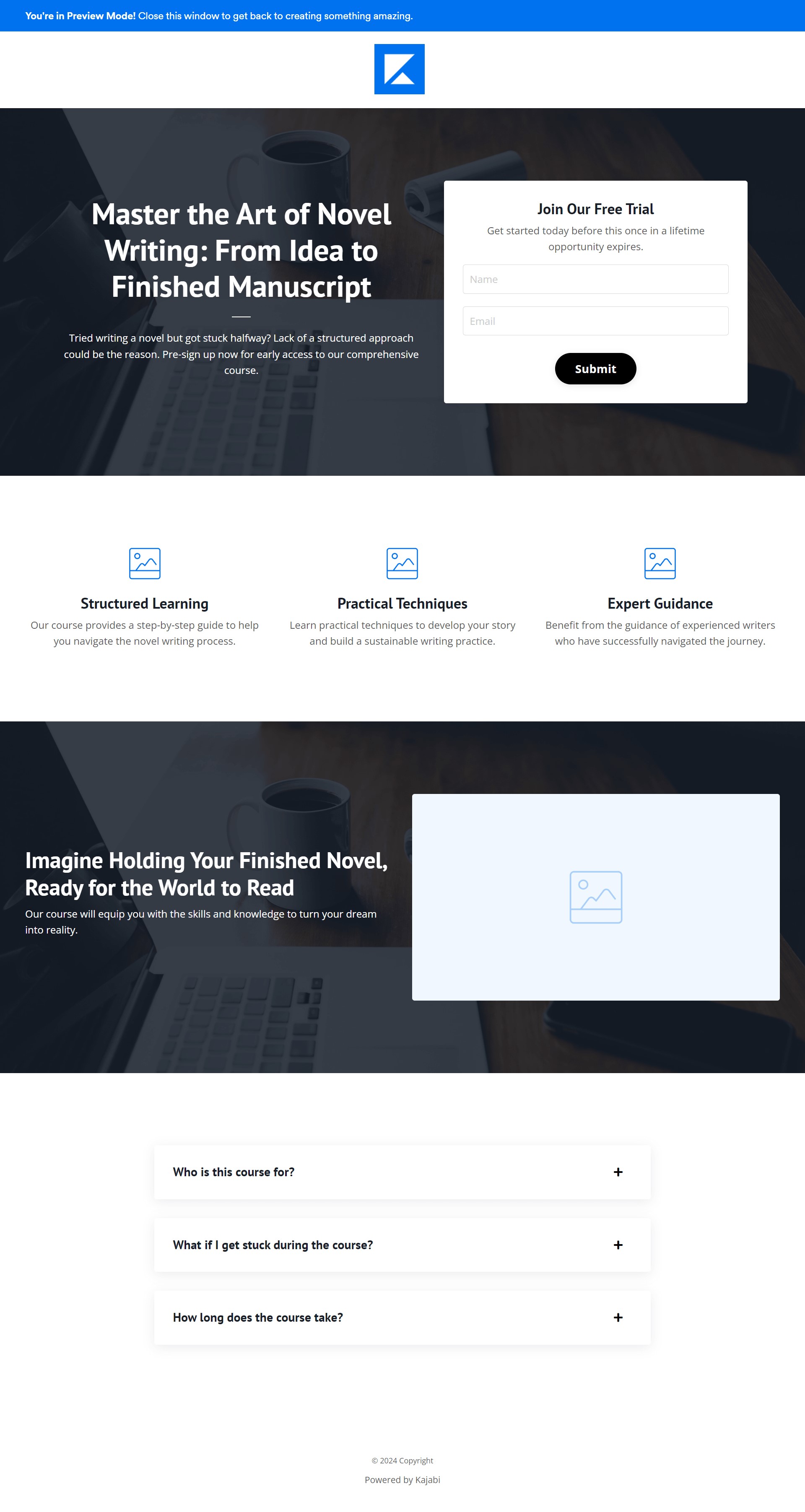
The marketing tools Kajabi users have at their disposal include:
- Funnels
- Email broadcasts
- Email sequences
- Forms
- Events
- Landing pages
The templates and AI tool make the process of putting together a funnel or email campaign very straightforward. You definitely don’t need to be a marketing expert to use these tools and there are lots of help guides and videos available to guide you through it.
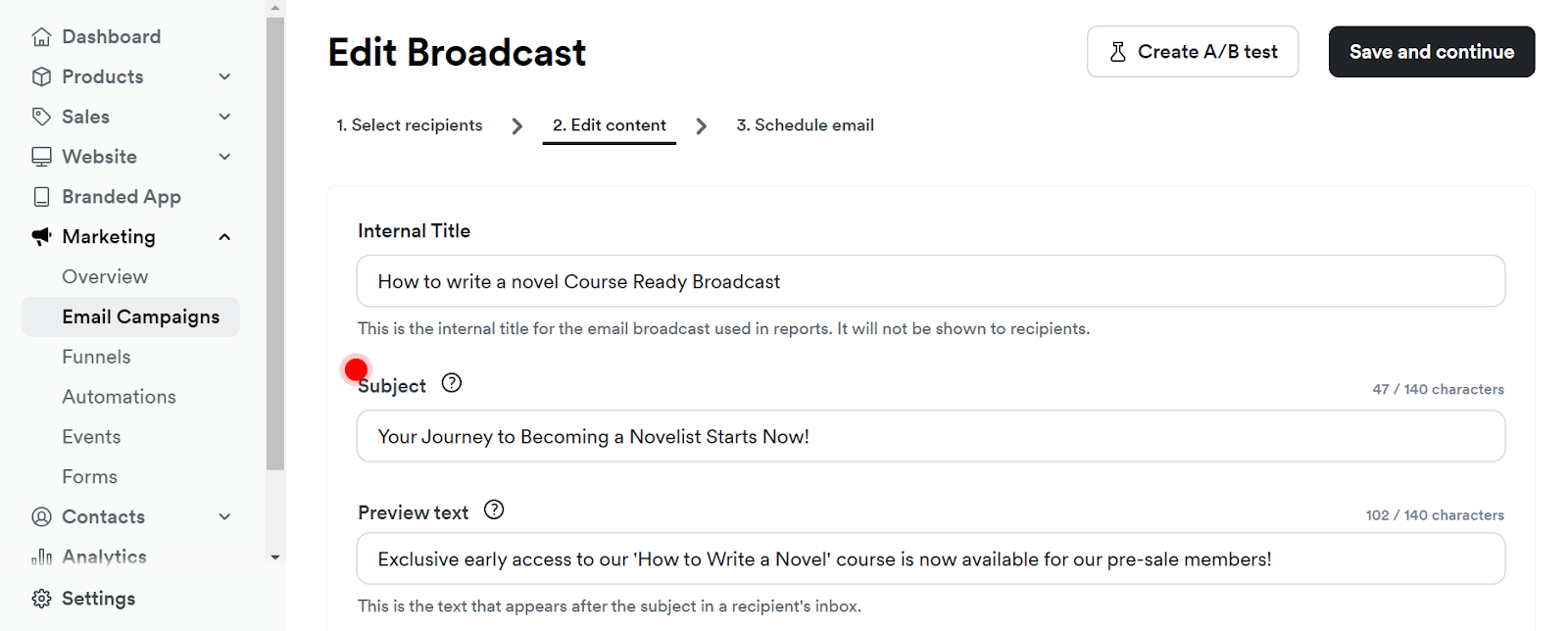
Teachable sales and marketing tools
Teachable has plenty of self-help resources available to help creators sell their courses. While Teachable and Kajabi both have built in support for marketing campaigns, Teachable offers a few different features like coupons and a student referral program.
The platform has a smaller range of sales and marketing features but they are simple and straightforward methods that include:
- Upsell funnels
- Student referrals
- Order bumps
- Email marketing
- Lead generation forms
- Pre-sales for courses
- Sales analytics dashboard
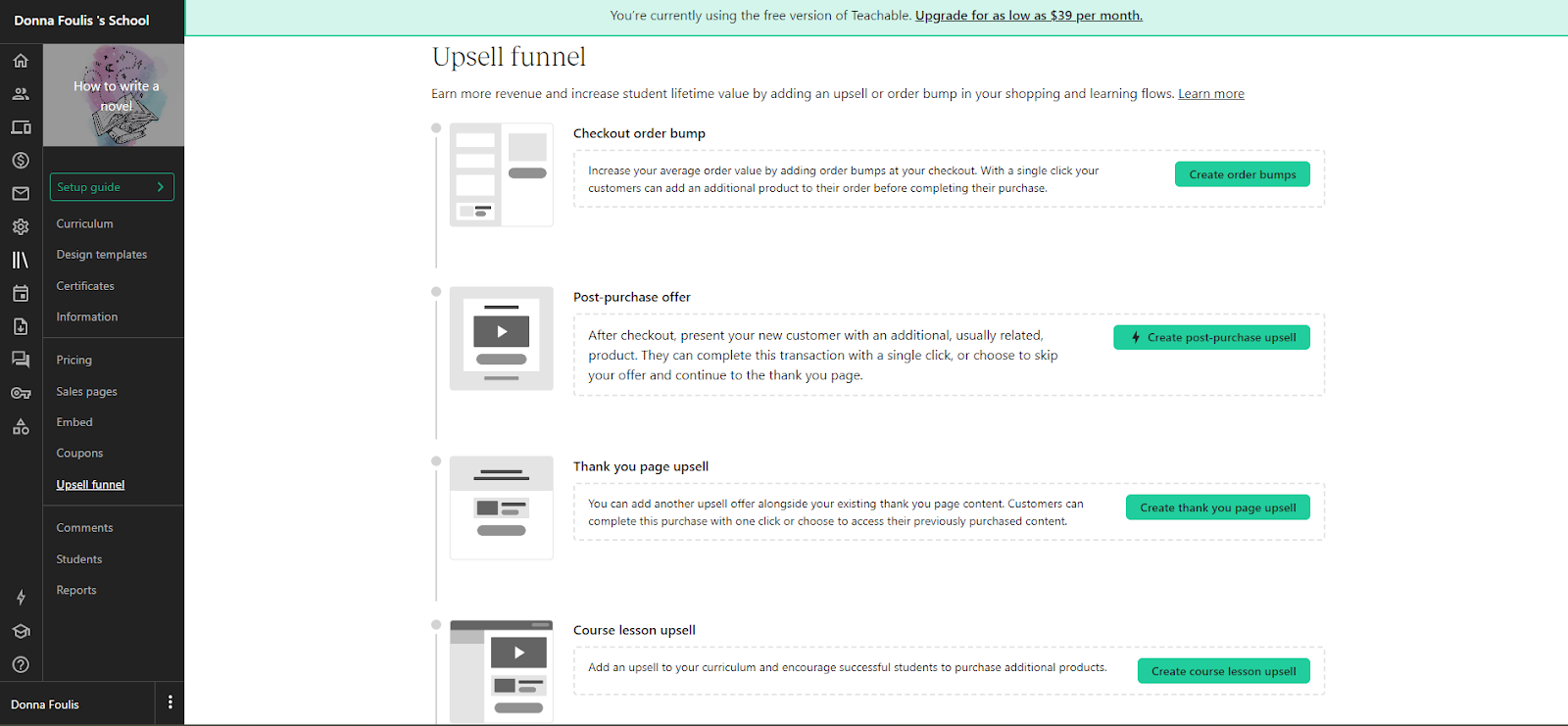
6. User experience
Kajabi user experience
From the perspective of getting started with Kajabi, the user experience is certainly a positive one. It guides you through the process step by step and it’s beginner friendly with lots of resources available to guide you through how to use the platform.
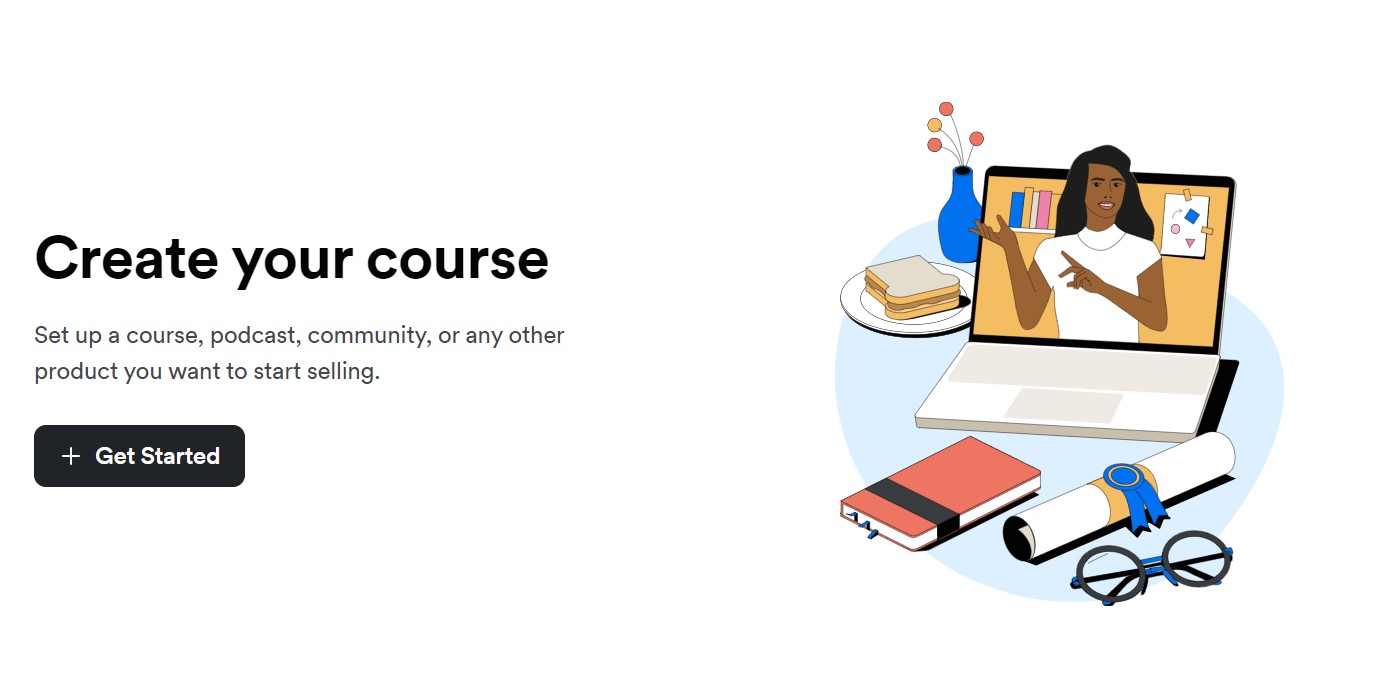
We’ve summarized the pros and cons of the user experience based on current Kajabi users’ reviews on G2 and Trustpilot into these key takeaways:
Pros
- It’s intuitive and easy to use
- The ability to do everything in one platform
- There’s lots of learning materials to support new users
- It produces high-quality results with plenty of flexibility
- It excels as an online course platform
Cons
- Having so many features can be overwhelming for some users
- The customization options for courses and content are limited
- There is a learning curve for beginners during the onboarding period
- Users can’t always access the right support when they need help
- If you want to offer mobile apps, it requires an additional recurring fee
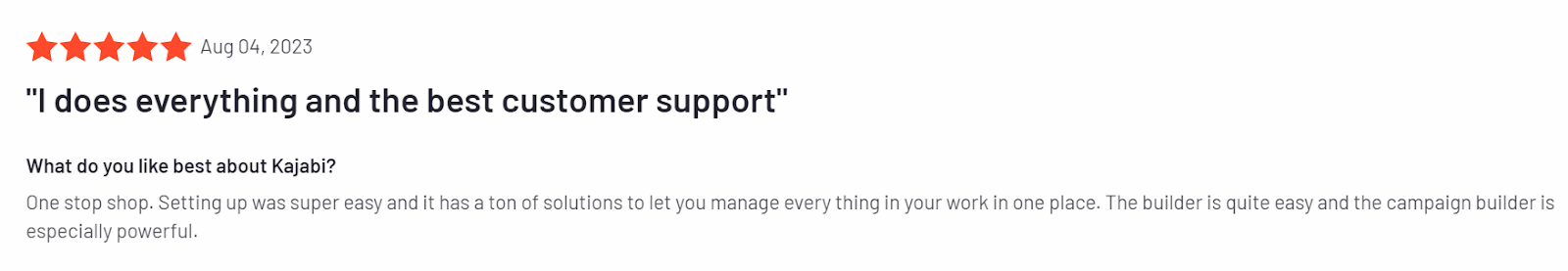
Gabriel C. – Verified user
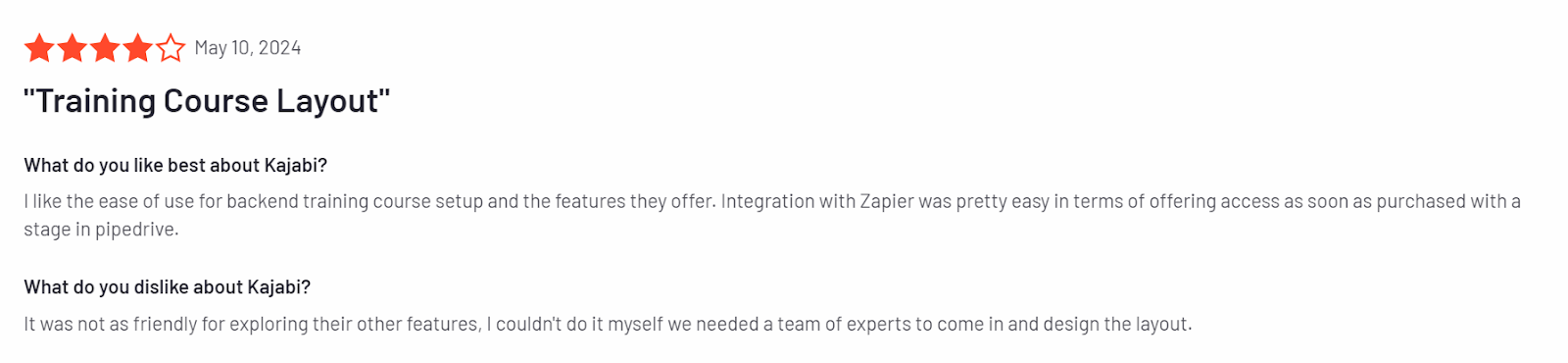
Samantha E. – Verified user
Teachable user experience
Teachable also makes it easy to get started, and offers the ability to set up the basics of an online course within minutes. The onboarding process is straightforward, it takes users through the steps one at a time and help guides are accessible for every function in the platform.
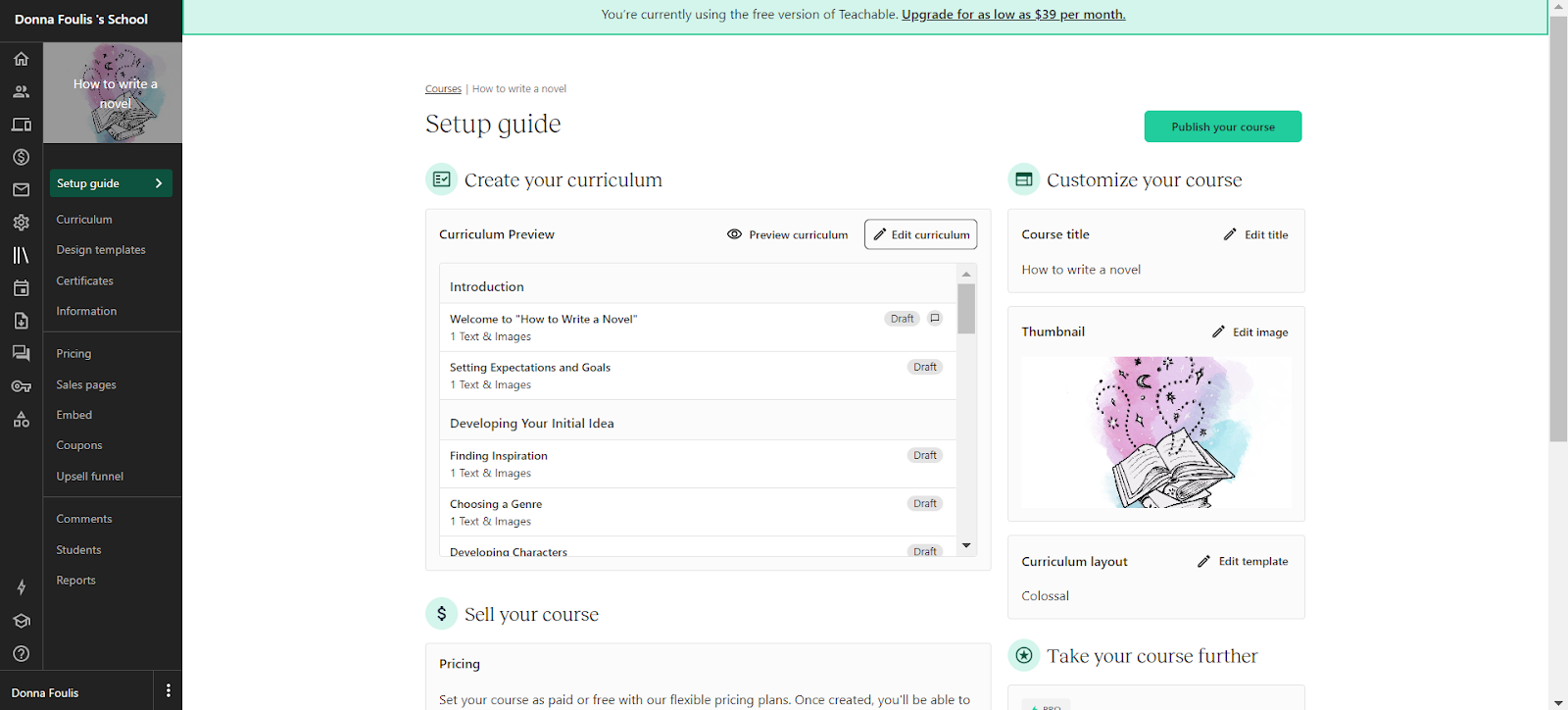
We’ve broken down the key takeaways of Teachable’s user experience based on current user’s reviews in G2 and trustpilot:
Pros
- Simple and pleasing to use for course creation
- It’s intuitive and easy to learn
- New features like the community and AI tools have created more possibilities for users
- It’s accessible for beginners with the free plan
- The upload and video load speeds are fast
Cons
- Limited support available from the Teachable team
- Customization options are limited unless you’re experienced with HTML coding
- The user interface can be confusing to find what you’re looking for
- The platform’s website design options are limiting
- There’s still a need to integrate with other apps and platforms for more advanced functionality
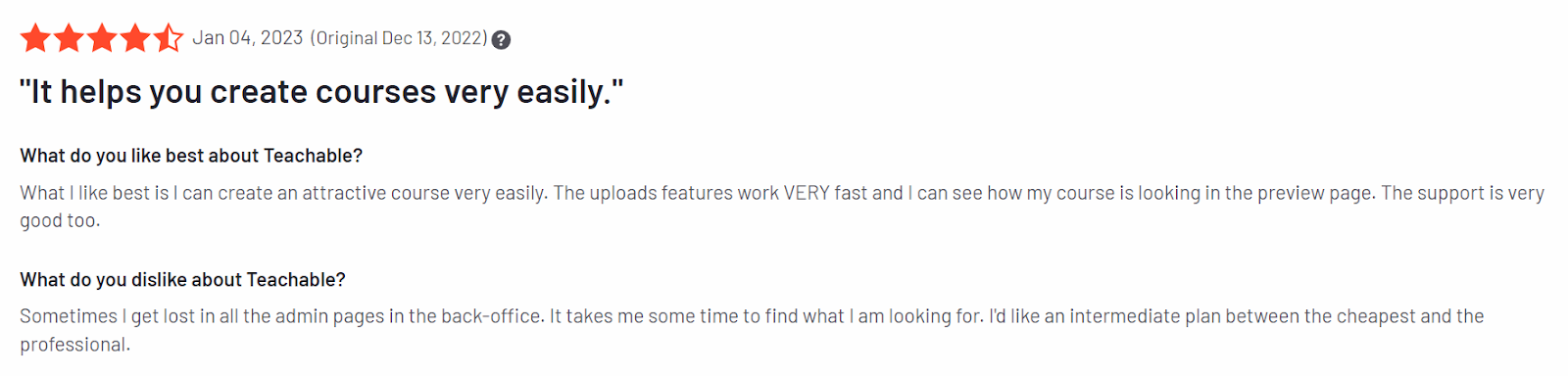
Ceci L. – Verified user
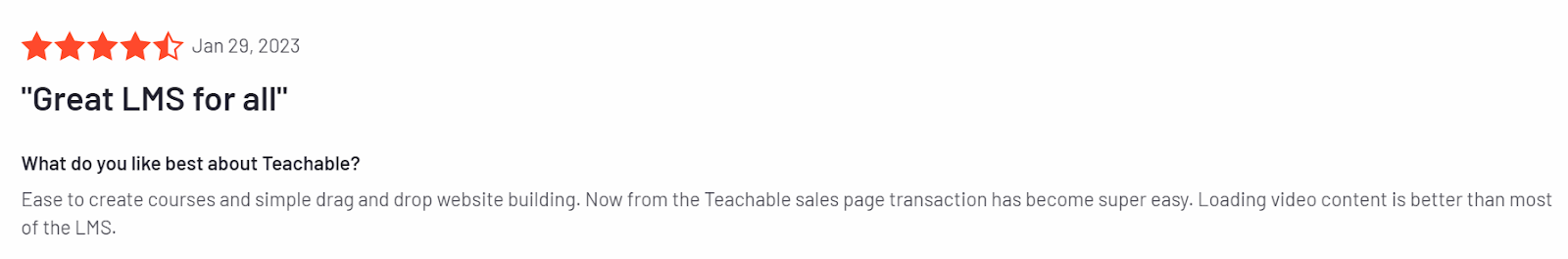
Shalinee K. – Verified user
7. Performance and analytics
Kajabi performance and analytics
Kajabi offers a range of analytics tools to measure engagement with your product content, page views, marketing tools and revenue.
The dashboard shows you data from the following areas which you can see at a glance:
- Net revenue – the total earned from membership sales
- Subscription metrics – the number of active subscriptions and key information on average length, cancellations, etc.
- Opt-ins – this is data relating to form submissions and the contact details gathered
- Page views – you can view by individual pages across various date ranges
- Product progress – how far users have progressed through your courses
- Offers sold – the results of any promotional offers
- Affiliates – this would be an activity relating to affiliate partners, if you choose to set those up
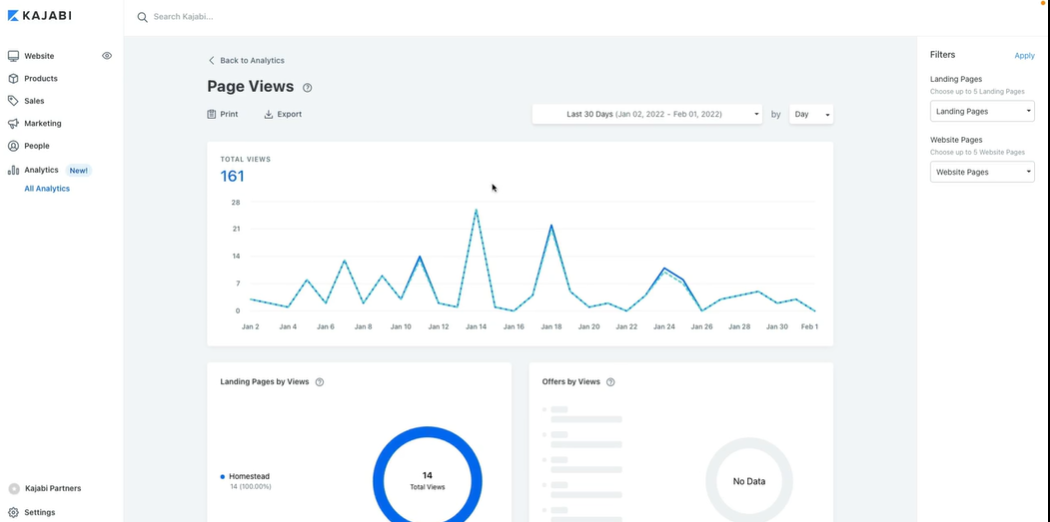
Teachable performance and analytics
Teachable provides performance data in three key areas: engagement with course content, video stats, and sales reports.
It provides a detailed view of the performance of your content which includes:
- Lesson completion – showing how many students have completed a course and the average completion rate by percentage
- Video stats – showing average watch time, play rate, total plays, visitors to the page, and hours watched
- Quiz scores – details on the average scores students have achieved in graded quizzes, with individual progress reports available
- Leaderboards – this gives an overview on which members are performing best in your courses, and how they compare
The sales reports provide all the data relating to revenue and provide information on transactions, statements, payouts, and upsell reports.
Teachable doesn’t have website analytics built into the platform but you can link Google Analytics to your Teachable school to track user activity on your website and key landing pages.
8. Integrations
Kajabi integrations
Kajabi integrates with 13 different platforms for email marketing, member experience, sales, and more. Their full list of integrations includes:
- Creator.io
- Zapier
- Mailchimp
- Segment
- Stripe
- Meta Pixel
- Google Analytics
- ConvertKit
- Drip
- PayPal
- ActiveCampaign
- Aweber
- Google Tag Manager
Teachable integrations
The Teachable app hub is where you can connect a wide range of third-party apps to integrate with your Teachable account. The full list includes:
Email marketing
- Mail Chimp
- ConvertKit
- AWeber
- ActiveCampaign
- MailerLite
Analytics
- Google Analytics 4
- Google Tag Manager
- Hotjar
Sales and conversions
- WordPress Plugin
- Stripe
- PayPal
- Witness
- Deadline Funnel
- Sumo
- Pinterest Ads
- TikTok Pixel
- Meta Pixel
- LinkedIn Insight Tag
Business
- Calendly
- Segment.io
- Zapier
- Google Drive
- Dropbox
- OneDrive & OneDrive Business
Learning experience
- Wobo
- Zoom
Site design
- DropInBlog
- Unsplash
9. Technical support
Kajabi technical support
Kajabi users have live support available 24/7 on the growth or pro plan. If you’re on the basic plan, live chat is only available Monday- Friday 6 am-5 pm Pacific Time. Outside of those hours, you can submit a request as a ticket.
During the onboarding process, there’s a lot of support available to help you get started. Kajabi users can book an onboarding call for one-on-one support and there’s also a number of self-serve resources available in Kajabi University:
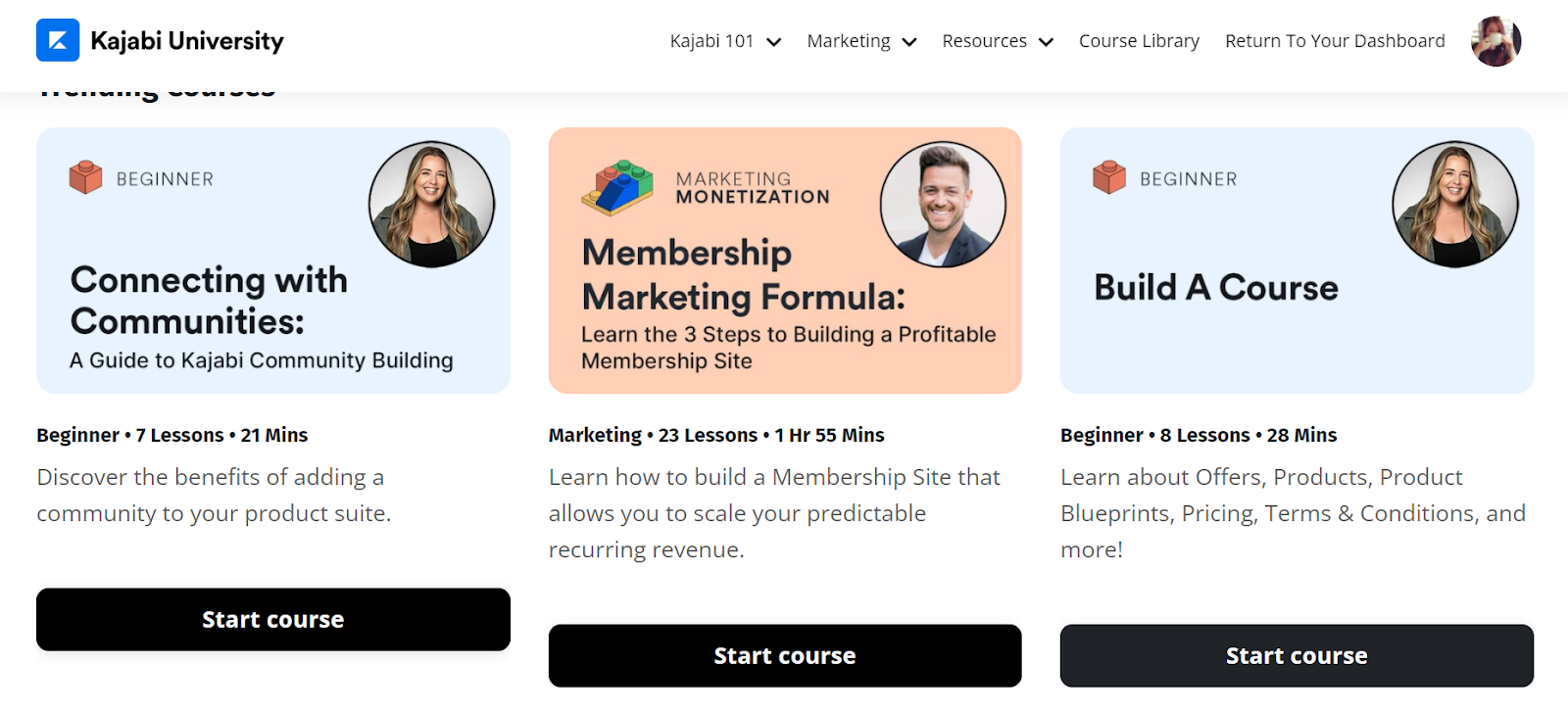
An additional support feature users can access is to join the community of Kajabi creators where users can connect with each other to offer help and support. The Kajabi experts marketplace is available for creators with the additional budget to hire a professional to help with particular skills.
The majority of Kajabi’s reviews are favorable towards their customer service support, with an overall 4.4-star rating on Trustpilot:
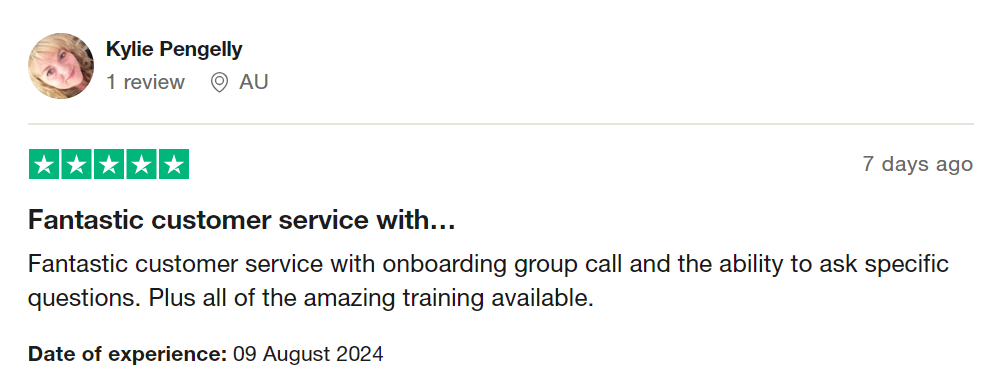
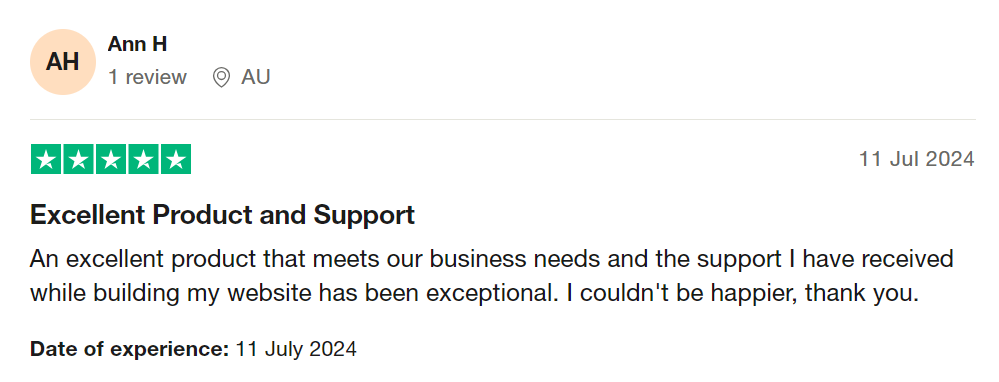
Teachable technical support
Teachable users have access to unlimited email support from the customer service team on any of the paid plans. Live chat is available for pro users and above on weekdays from 10-5 EST.
Teachable:u offer a range of courses to help users with various aspects of their online business. There is also a comprehensive library of support articles in the help center which gives step-by-step guides on how to use the platform features, alongside webinars and podcasts to support course creators.
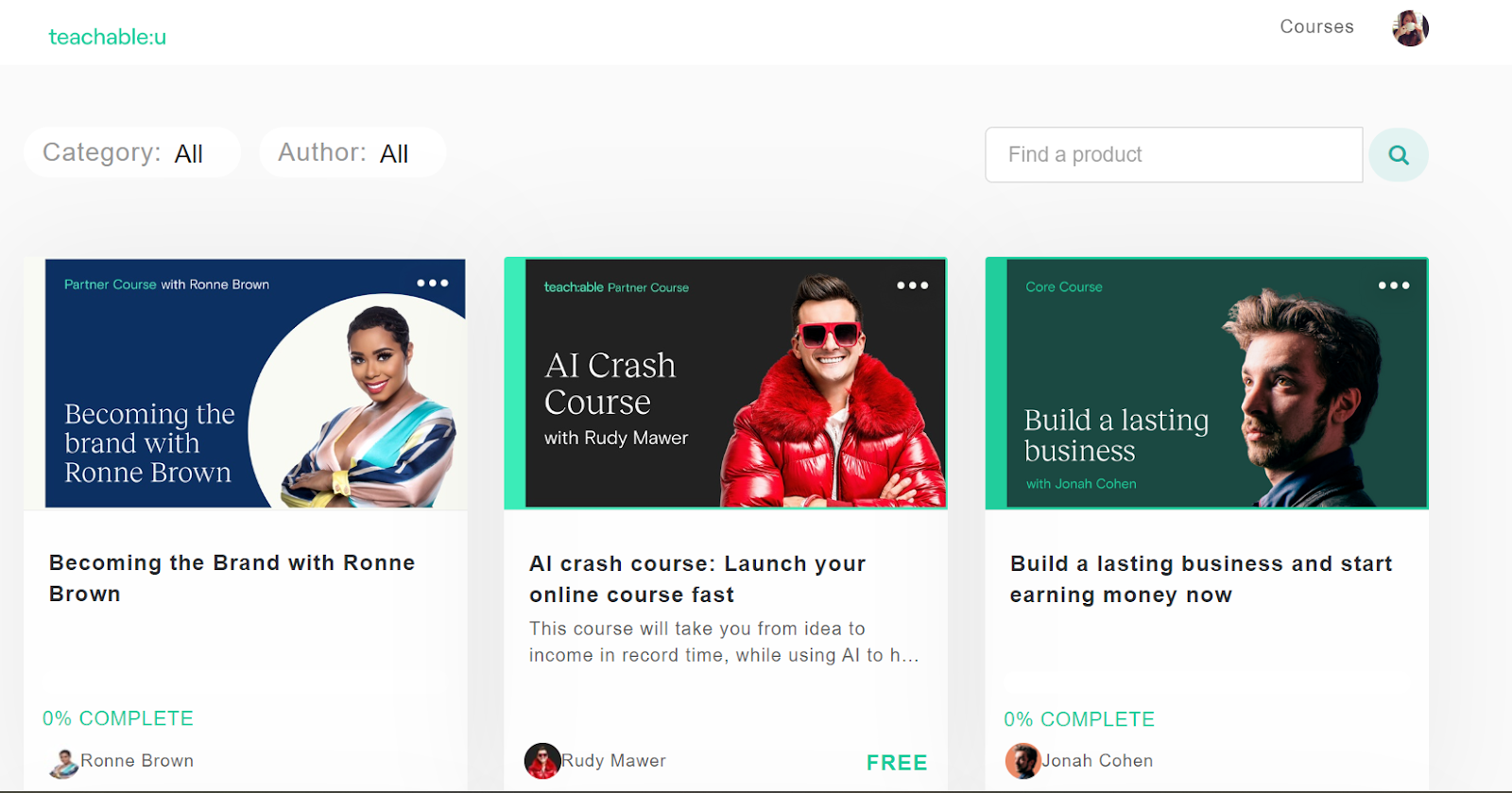
Teachable users can also hire an expert from the Teachable community to get specific help and expertise.
Recent reviews of Teachable’s customer service are very mixed. While some users share positive stories, there are a number of Trustpilot reviews citing a poor experience trying to access technical support. They currently have a 2.7 star rating on the popular review site.
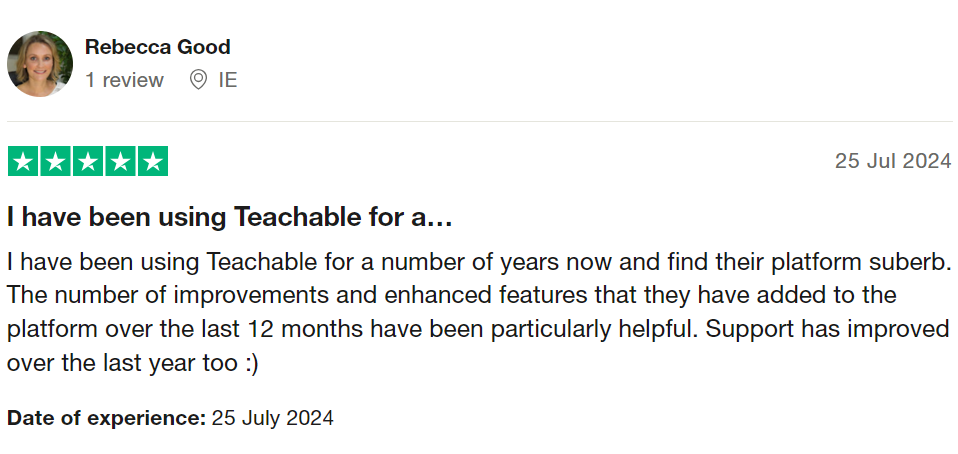
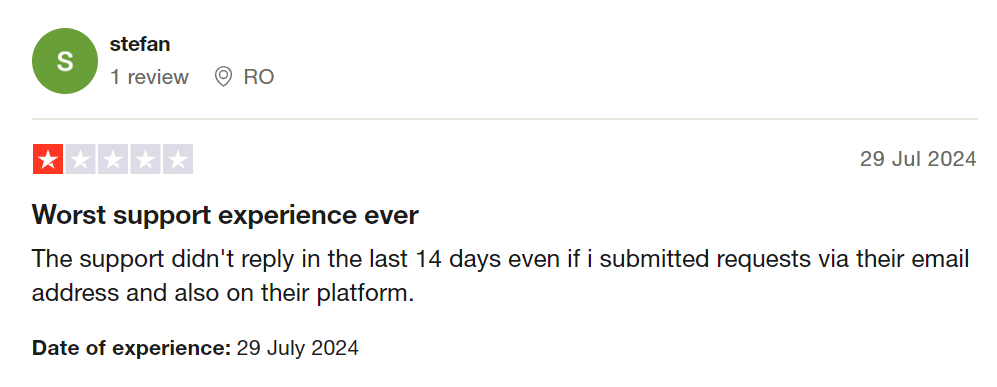
10. Pricing
Kajabi pricing
Kajabi price plans range from $55 to $319 per month if you choose to pay annually.
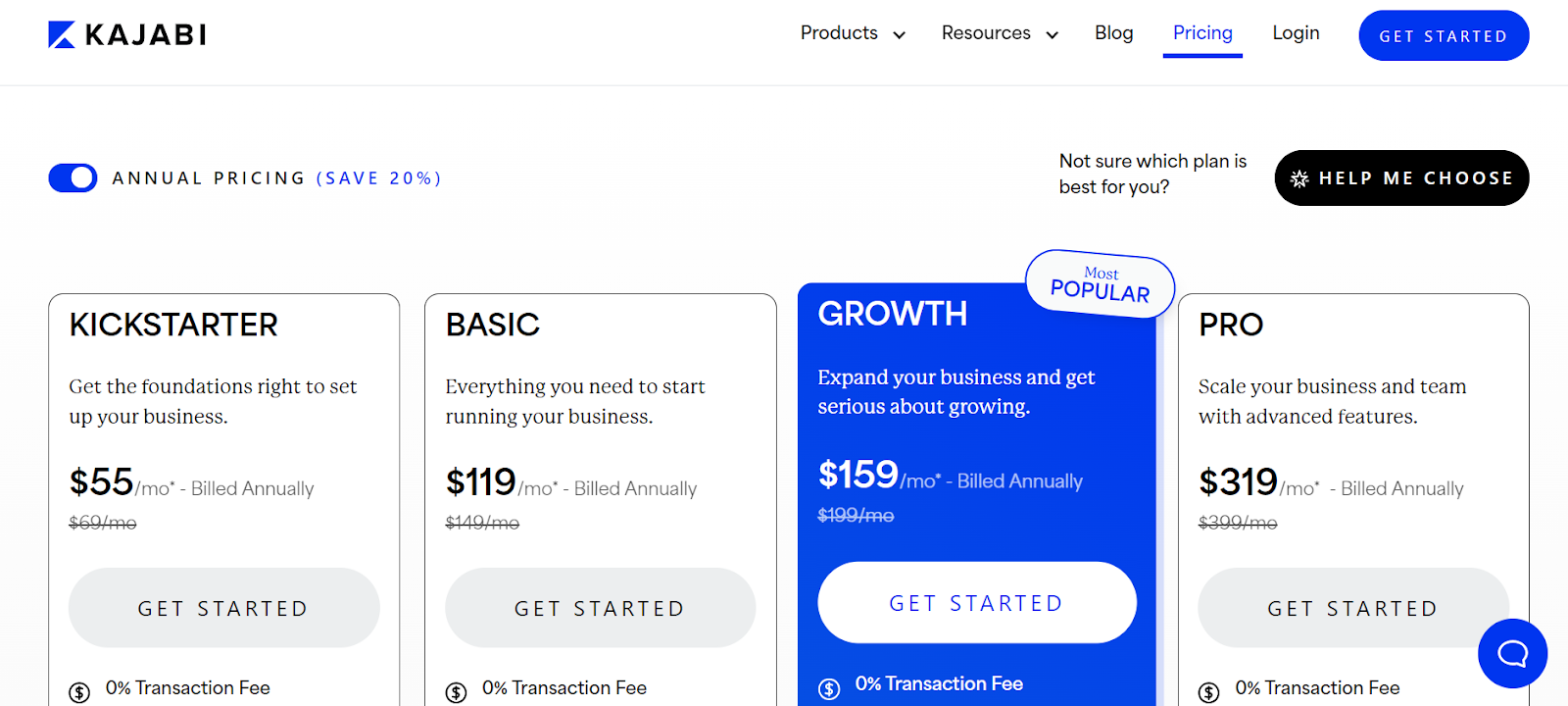
There is also an enterprise plan available, which requires you to contact sales directly.
There is no free version of Kajabi but you can take out a 14 day free trial to try the platform out.
Teachable pricing
Teachable offers a free version of the platform, so their plans start at $0 and range up to $199 per month (billed annually).
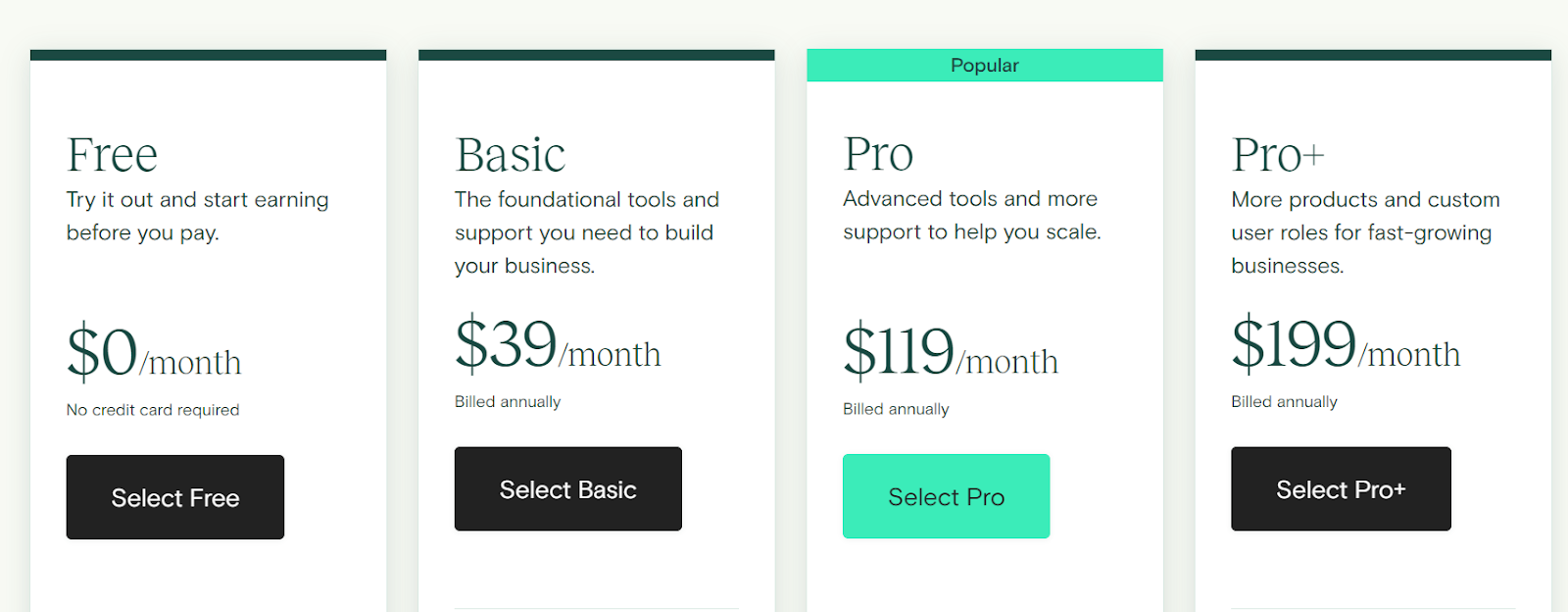
There is also an enterprise pricing plan available, requiring you to contact their sales team for a quote based on individual business needs.
Grow your membership community with Uscreen
Uscreen is an all-in-one, user-friendly platform for educational creators and organizations to offer high-value memberships and maintain a steady income stream. It gives creators ownership over their audience and community, with the tools they need to build a strong connection and retain members.
Built-in community to interact with members
Uscreen’s community feature gives you the chance to build a deeper connection with your members, providing them with an exclusive space to gain support and connect with you in real time.
Abundance+ successfully used Uscreen to build a community, bringing together members who want to connect over their shared niche interests.
Case Study: Abundance+ created a Netflix-style membership community and 2X’ed their revenue

Provide a Netflix-style experience
Give members the best possible viewing experience with a Netflix-style video catalog they can watch on demand at any time. The filters allow them to browse easily and quickly find the type of content they want, personalizing their overall experience.
Whether you’re uploading a 5-minute video lesson or a 2-hour workshop, you can share any length of a video on your Uscreen catalog.
In The Lab saw their videos double in viewership after moving to Uscreen, with 79% of their views coming from their own branded apps.
Case Study: In the Lab+ Doubles In Viewership After Migrating to Uscreen

Connect with members in real-time with live streaming
Establish strong connections with your members using Uscreen’s inbuilt live streaming, and connect in real-time through the live chat function. Invite your members to RVSP to live streaming events, which they can tune into from their desktop or apps and access on-demand afterward.
Prodigies embraced live streaming with Uscreen to reach customers in a whole new way and now boasts over 7,000 subscribers.
🎓Learn how Rob used live streaming to scale his business and generate $40k+ in monthly revenue
Build, launch and manage your membership, all in one place.
Kajabi vs Teachable: Which platform is better?
It’s time to round things up (“finally!” I hear you say). We’ve covered a lot, so what’s the verdict on Kajabi vs Teachable?
Kajabi and Teachable are both viable options for going beyond online courses and growing your membership community.
The Kajabi roundup:
- Kajabi offers more of an all-in-one solution and has a greater range of features.
- This platform is a winner for their website and marketing tools, with a wider range of templates, customizations, and additions available to add to your site and engage your members.
- The built-in marketing tools mean you can do a lot within the platform, without having to switch between different apps.
- If you’re already at the stage of growing your business and expanding on your following, then Kajabi might be a good choice.
The Teachable roundup:
- Teachable might be preferable for creators who want a simpler platform and would prefer to focus on their content and community.
- Where Teachable lacks in features, this could easily be made up by connecting the wide range of third-party apps that are compatible with the platform.
- While this platform is best known for selling online courses, its recent addition of the community feature enhances the membership experience.
- Teachable comes out on top as the more affordable option, which could be useful for creators who are just starting out.
Ultimately, when it comes to Kajabi vs Teachable, it depends on your individual needs as a creator and what’s right for you.
How much time you have on your hands, what you want to achieve, the volume of content you want to produce, and the budget you have at your disposal are all important factors to consider when weighing up your options.
FAQs
Kajabi, Teachable and Thinkific are all online course platforms with a range of different features available like community, memberships, marketing tools and a website builder.
You can host up to 100 courses on Kajabi with the pro plan.
Kajabi has a community function which makes it good for memberships as creators can easily engage with their members beyond their online courses.
No, Kajabi can also be used for membership communities.
Yes Teachable has a website builder and provides everything you need to get started.
You can integrate Teachable with Wix through Zapier.
You can make one free course on Teachable but if you want to create more than that, you’ll need to upgrade to a paid plan.
The best online course platform is the one that suits your needs as a creator. It depends how many courses you want to publish, the amount of features you need and what your budget is.