Whether you want to start church live streaming or you’re just considering it, this is your sign to get started.
Live streaming church services is a good way to deliver your faith to community members who have to stay at home or who are traveling.
But it’s also an opportunity to build an online presence and bring your church services to a wider audience, even if they’re across the globe.
In this article, we’ll go over how to start live streaming church services as well as the best live streaming platforms to use, including:
- Uscreen
- BoxCast
- StreamingChurch.tv
- Livestream
- TruthCasting
- Facebook Live
- YouTube Live
- Instagram Live
- SermonCast
- ChurchStreaming.tv
Ready to explore how Uscreen’s reliable, scalable solution is helping customers monetize live events through pay-per-view, on-demand content, and memberships?
Let’s jump right in.
Reasons To Start Church Live Streaming
There are many benefits to church live streaming, though the biggest one is the ability to reach those who are homebound but still want to be part of the community.

But there are also other benefits that come with live streaming church services. Church live streaming allows you to:
- Reach a wider community.
- Help members share the service with others.
- Start a private live stream for special occasions.
- Broadcast services to those who are traveling.
- Keep live streams recorded for those who prefer to watch it later.
- Offer holiday services for people to watch at home.
Bringing church services online also opens up doors to new opportunities, such as different types of events and online learning.
In fact, here are some church live streaming statistics you should know:
- 33% of parishioners have found their church online.
- 45% of Americans said they attended online church during the pandemic.
- 49% of church donations already happen through an online payment gateway
Having an online presence, including a website with worship times and events, can also help increase attendance and participation.
Now, let’s find out how you can start church live streaming.
How To Live Stream Church Services
If you’re asking yourself, “How do I live stream my church sermon?,” there are a couple of tips to keep in mind.
No matter the size of your church, there are some basic things you need to know before live streaming church services.
Let’s go over the steps.

1. Get the Right Equipment
When live streaming church services, you’ll have to ensure you have everything needed to provide your members with the best quality stream and help them feel as if they were there with you.
So, the first question you might be asking yourself is, “What equipment do I need to live stream a church service?”
To live stream a church service, it’s helpful to have:
- Cameras that record in HD.
- Lights or light sources.
- Tripods or stabilizers.
- Microphones.
- Live stream encoder.
- Switcher.
- Computer.
Although this is the basic live streaming equipment to have, you can always start with only one camera and the necessary equipment.
When picking the equipment, you should consider what you want your service to look like: Will you want multiple angles? Would you like to share a slideshow presentation? Do you want to show the audience?
Depending on the church live stream you want to go for, you may need extra equipment and a different live streaming platform.
This brings us to the next step.
2. Choose a Live Streaming Platform
Now you have to decide on the best live streaming platform to host your church services.
When choosing a church live streaming platform, ask yourself:
- What’s my budget?
- How familiar am I with streaming platforms?
- Will I be accepting donations?
- Will I be providing online handouts?
- Do I want to also upload videos?
- Do I need to customize it and add my brand?
- Do I want to add the live stream to my website?
Once you answer these questions, you’ll have a better idea of what type of platform you’ll need.
We also recommend finding a platform that’s easy to use, lets viewers interact with you, and gives you video analytics.
But you should also consider a platform that allows you to do more than just live stream, like creating an online community, allowing for subscriptions, and letting you upload other types of content.
We’ll go over some of the best church live streaming platforms later in this post.
3. Prepare everything
Once you decide on the platform and pinpoint your vision for your church live stream, it’s time to get everything ready.
Start by making a list of everything you’ll need, including…
- equipment
- crew
- handouts
- scripts
…and anything else you usually need during a church service.
It’s also a good idea to create a video script that tells the crew everything that will be going on during the service, including which cameras need to be on at certain times.
Set up all of your cameras on tripods and fix the lighting. Now is the time to test everything by doing a practice run for a couple of minutes.
You should also make sure you have the copyright licenses for any songs you’ll be playing during the stream, and that you have the donation tool set up for the live stream.
By getting everything ready ahead of time, you’ll ensure your community receives the best church live stream possible.
4. Start Streaming the Church Service
Before you go live, make sure your crew knows what they need to be doing. It’s okay to run into issues — you’ll get better with time.
Promote your live stream and let your community know that you’re going live by:
- Making announcements during in-person services.
- Posting the schedule on your website.
- Alerting people on social media.
- Hanging up posters at your church.
Now you’re ready to hit “Go live” and share your faith.
Whether you are live streaming from an in-person church service or live streaming to an online audience only, make sure to engage with the service attendees.
If most of your audience is watching you from their computer, make sure to speak to the camera and read the live chat at the end of the service.
This way, you’ll be able to answer any questions or learn about any feedback viewers might have.
When it comes time to take donations, explain how the process works and how people can donate to your church online.
Let’s take a look at some platform options, shall we?
Best Live Streaming Platforms for Churches
Now, your question might be: “What streaming software do churches use?”
Well, there are a couple of options, but it all depends on what you’ll need and what your members prefer.
We’ll go over some options for you to choose from when church live streaming.
1. Uscreen
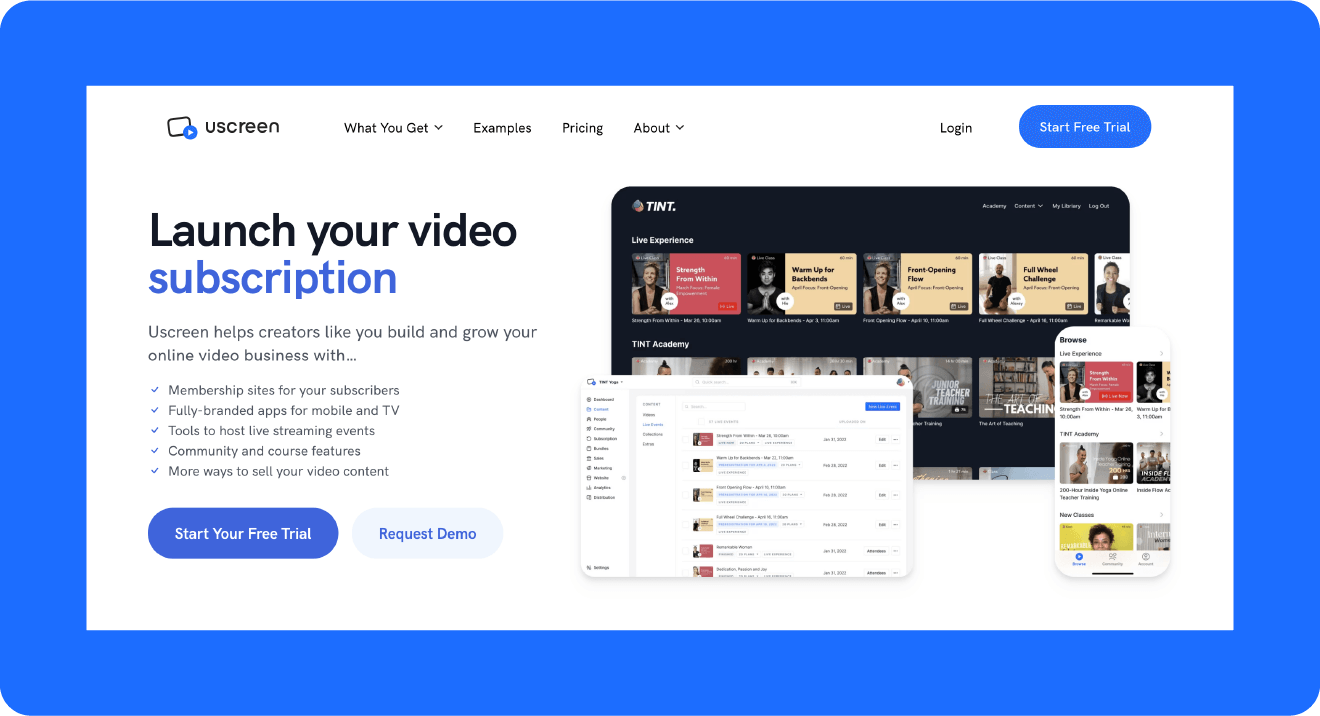
If you’re looking for an all-in-one platform that lets you start church live streaming from your own branded platform, Uscreen is the place to be.
Uscreen gives you the option to host paid live streams or to set them as free for everyone. Plus, you can enable donations, allowing people attending the event to donate to the church.
Let’s look at what else we offer.
Features
Uscreen gives users several different features in terms of live streaming and other services, with our platform you can:
- Live stream with live chat.
- Add a streaming countdown.
- Monetize your live stream.
- Allow donations.
- Broadcast to any device.
- Send notifications before starting.
Plus, you’ll get other features to help your church services, like creating an online community and a subscription website.
Free trial: 14 days
Pricing: $
Ready to explore how Uscreen’s reliable, scalable solution is helping customers monetize live events through pay-per-view, on-demand content, and memberships?
Ready for the next one?
2. BoxCast

BoxCast, a simple-to-use streaming and video platform, has thousands of religious entities using the platform for church live streaming.
Their platform allows entities of all sizes to live stream since they have both live streaming software and hardware encoder options.
But what else do they offer?
Features
With BoxCast you can:
- Live stream from a mobile app or through an advanced HEVC encoder.
- Broadcast to multiple platforms at the same time.
- Stream with good quality even with spotty internet connection.
- Learn from BoxCast’s own educational material.
- Get live support for most of the day.
You can also allow your viewers to interact with you during the broadcast.
Pricing
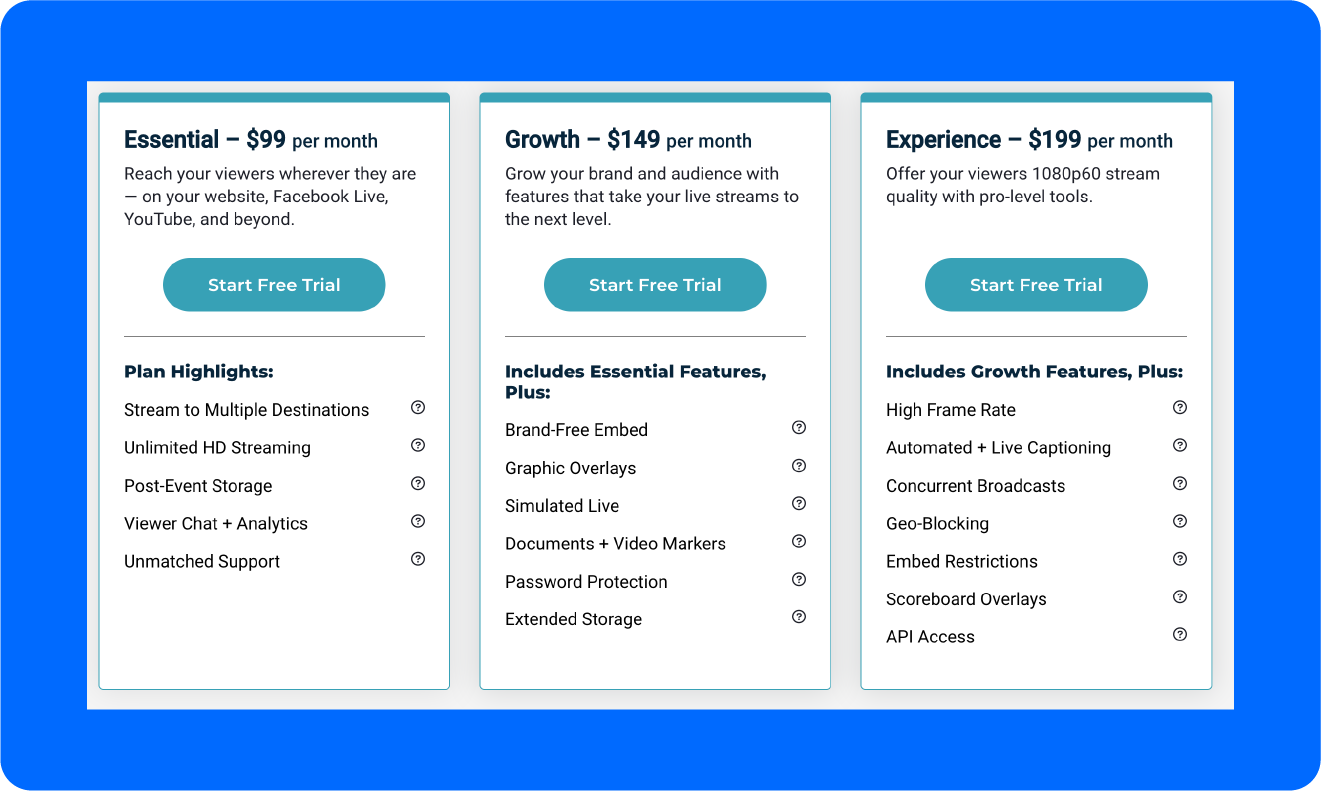
BoxCast lets you pick between 3 pricing options:
- Essential: lets you stream to multiple destinations with unlimited HD streaming and post-event storage. Price: $99 per month.
- Growth: you’ll get everything from the Essential plan, plus the ability to embed your streams brand-free, documents and video markers, and graphic overlays. Price: $149 per month.
- Experience: you’ll get the pro-level tools, including high frame rate, concurrent broadcasts, and API access. Price: $199 per month.
Want to find out other options for streaming church services?
3. StreamingChurch.tv
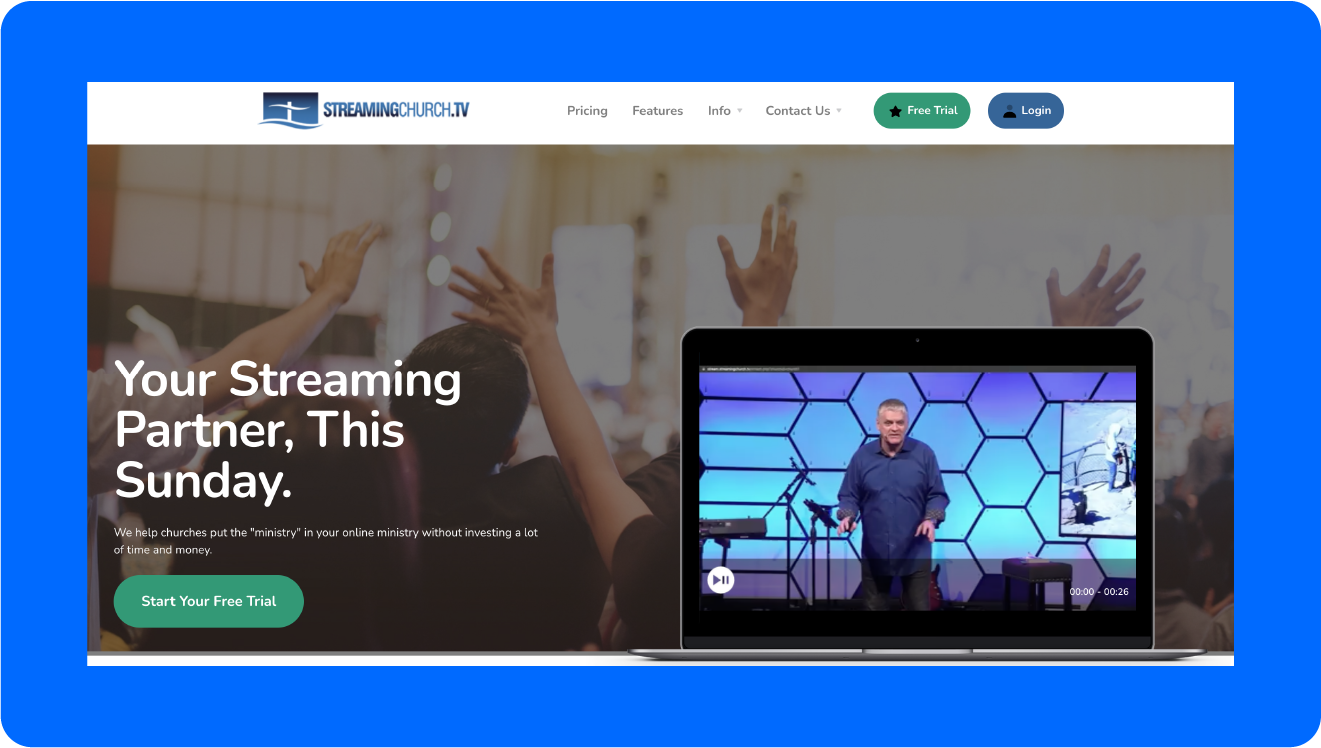
If you’re looking for a place to live stream church services that are dedicated to churches, then StreamingChurch.tv could be a good option for you.
That’s because their platform only serves ministries with tools specific to them.
Let’s see some of the features.
Features
StreamingChurch.tv helps churches live stream their services in less time and money with these features:
- Unlimited bandwidth.
- Support 7 days a week.
- Tools to follow up with guests.
- Website embed code.
- Reliable streaming.
- Customizable website.
They also let you try their platform for 30 days before fully committing.
What about pricing?
Pricing
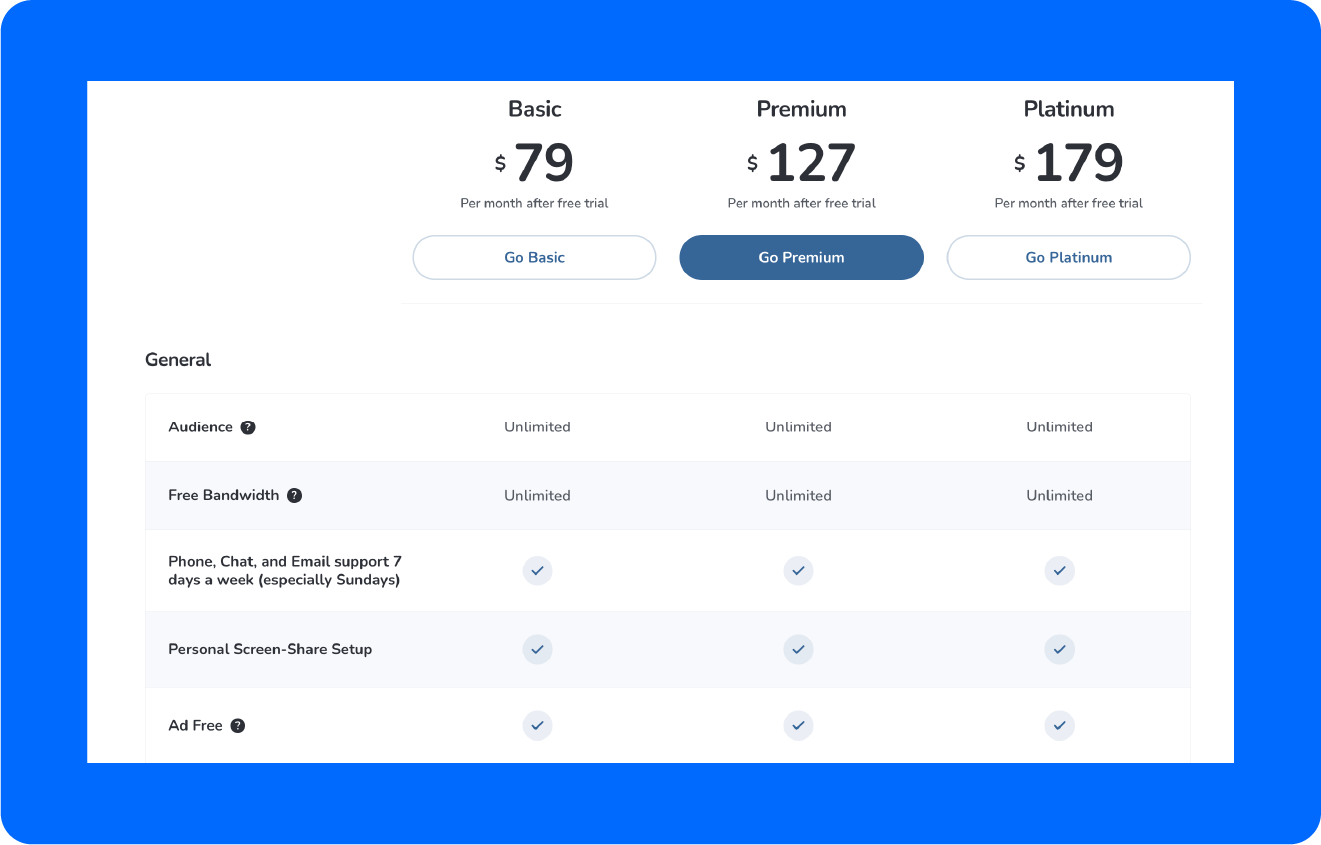
StreamingChurch.tv also has 3 pricing options, and all of them get you unlimited audience and bandwidth:
- Basic: get a personal screen share setup and detailed analytics and reports without an activation fee. Price: $79 per month.
- Premium: get everything from the Basic plan, plus the highest streaming quality, unlimited on-demand video, and an online video editor. Price: $127 per month.
- Platinum: get everything from the Premium plan, plus a custom branded channel or app and a personal online consultant. Price: $179 per month.
Ready for the next one?
4. Livestream
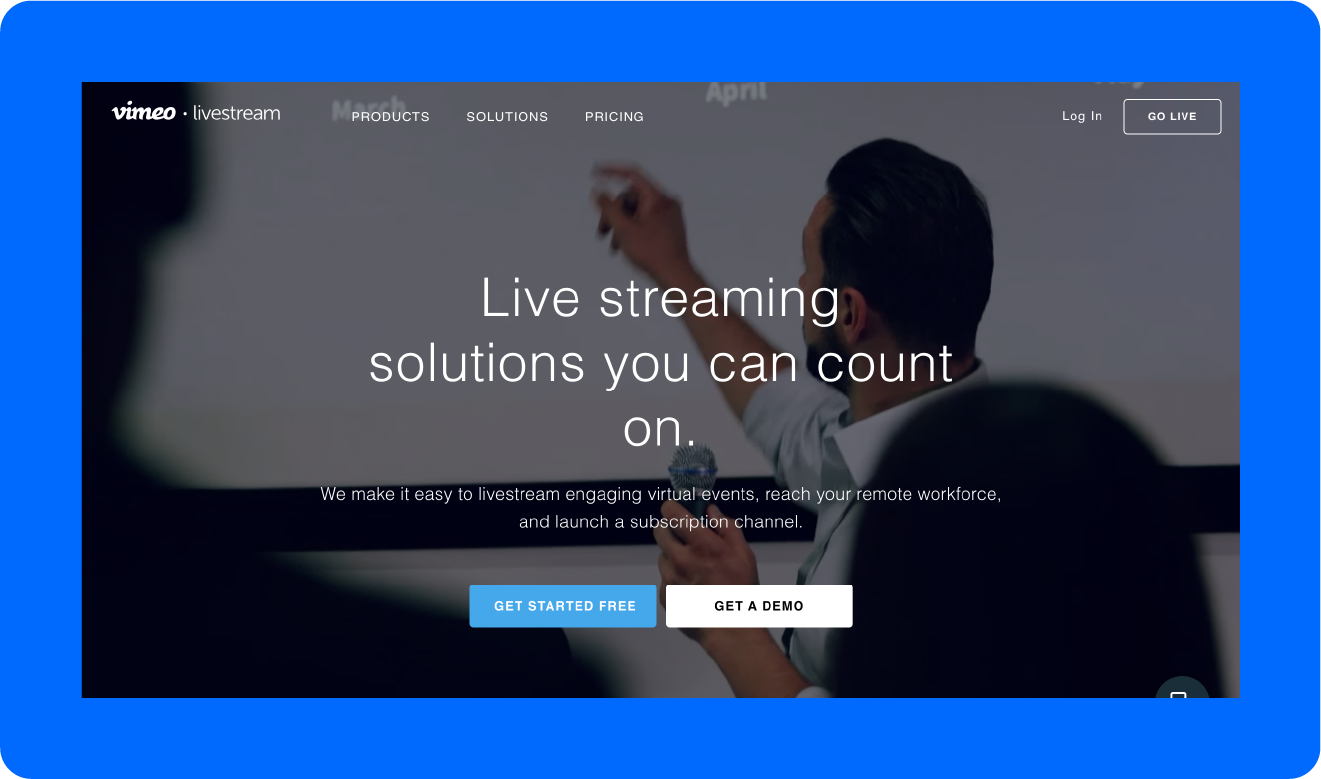
Livestream from Vimeo is another good platform to join if you’re looking to live stream church services.
With their platform, you can also live stream webinars, conferences, and even meetings.
But what do they offer?
Features
If you start church live streaming with Livestream, you’ll get to:
- Use their video management software.
- Livestream to social media platforms.
- Match your stream with your brand.
- Stream in private mode.
- Stream from any device.
- Access priority support.
Okay, how much does it cost?
Pricing
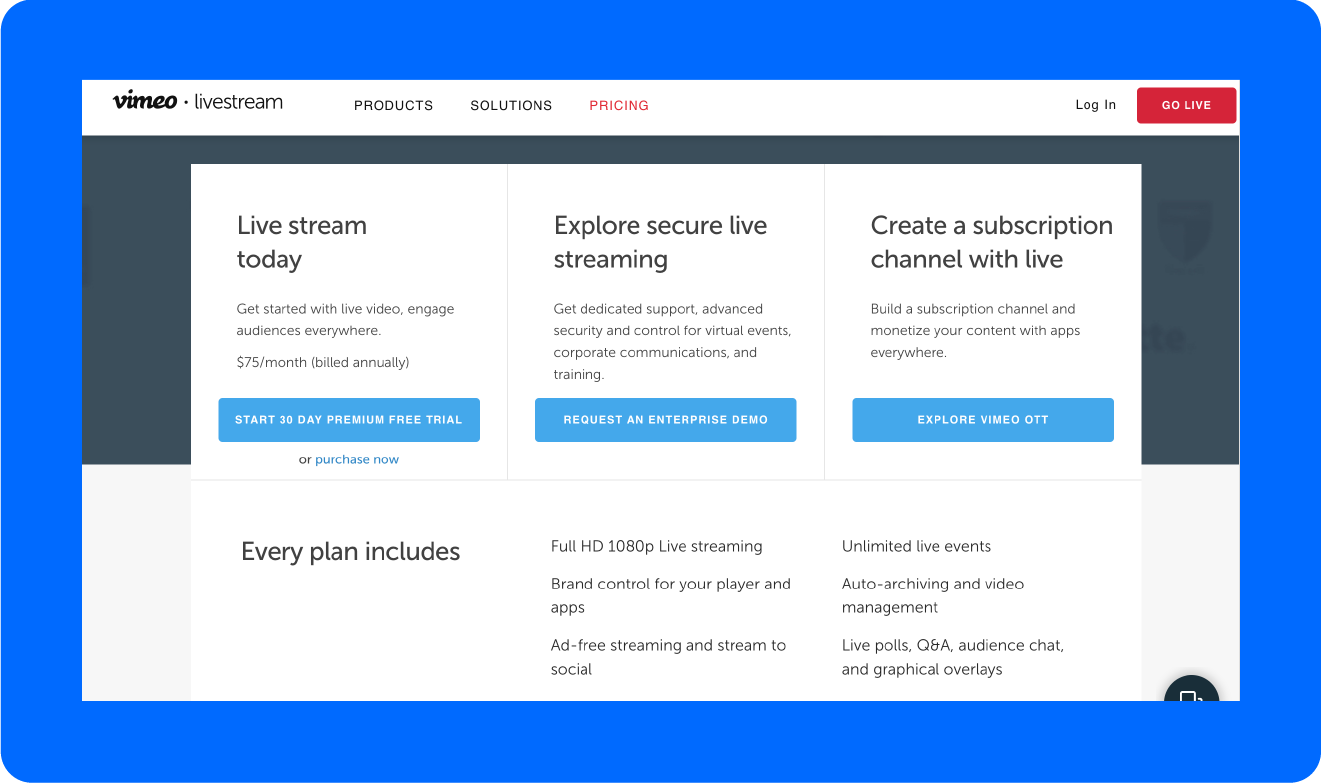
Livestream offers 3 plan options, however, you’ll have to contact their team to find out more about their prices.
- Vimeo Premium: you’ll get HD live streaming, video analytics, an embeddable player, password protection, overlay graphics, polls, and Q&As.
- Vimeo Enterprise: get everything from Vimeo Premium, as well as video showcases, auto-archiving, unlimited storage, and live closed captions.
- Vimeo OTT: get everything from the Enterprise plan, plus a free web app, branded apps, and seamless payments.
To tell you the truth: there are more options out there.
5. TruthCasting
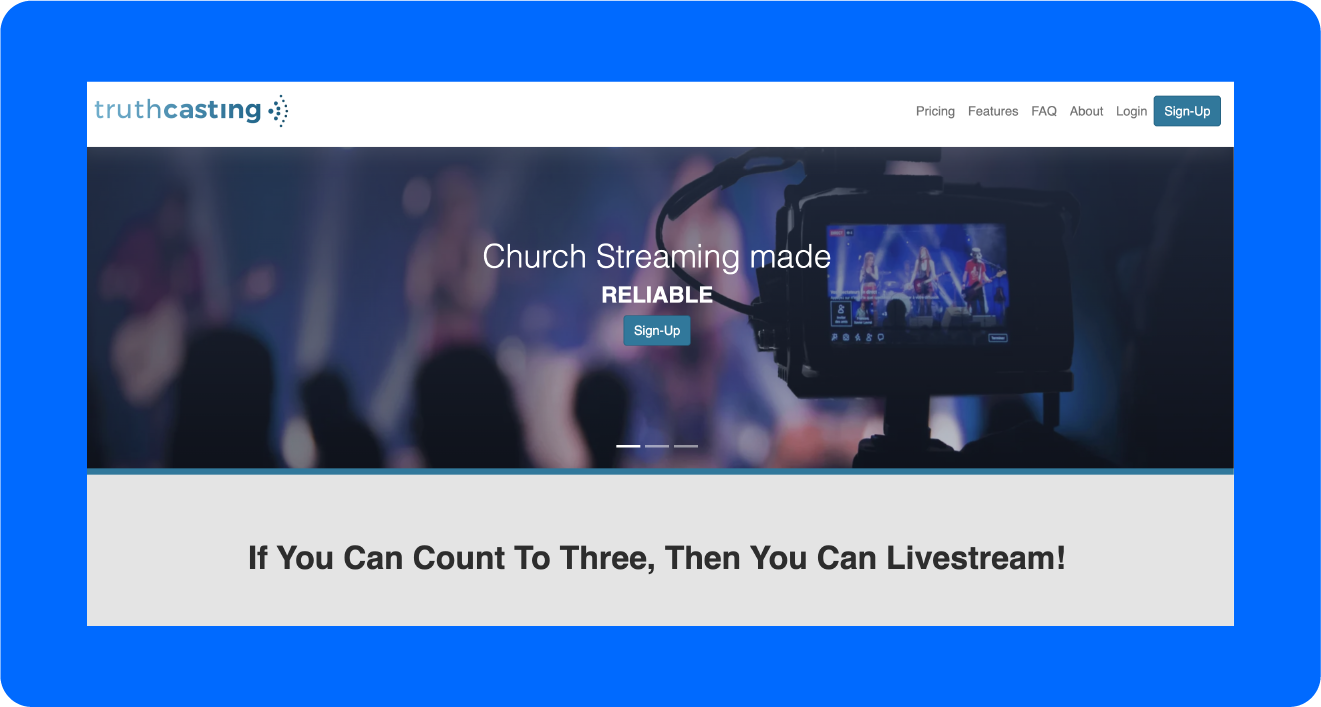
If you’re looking for another church live streaming platform focused on churches, then TruthCasting is a great option for you.
Founded in 2005, they serve thousands of churches across the nation and even help those who are just getting started with their simple platform.
What about the features?
Features
TruthCasting is also an all-in-one streaming platform that offers:
- Unrestricted streaming so you can stream any content.
- Technical support both online and through email.
- Unlimited bandwidth with no hidden fees.
- Embeddable live streams and video-on-demand.
- Auto-recording of live streams.
So what’s their price?
Pricing

TruthCasting wants to make it affordable for churches to live stream, so they only offer one plan.
Their plan is priced at $39.95 per month and gives churches unlimited storage, viewers, and streaming.
You might’ve already shown your face on the next one.
6. Facebook Live
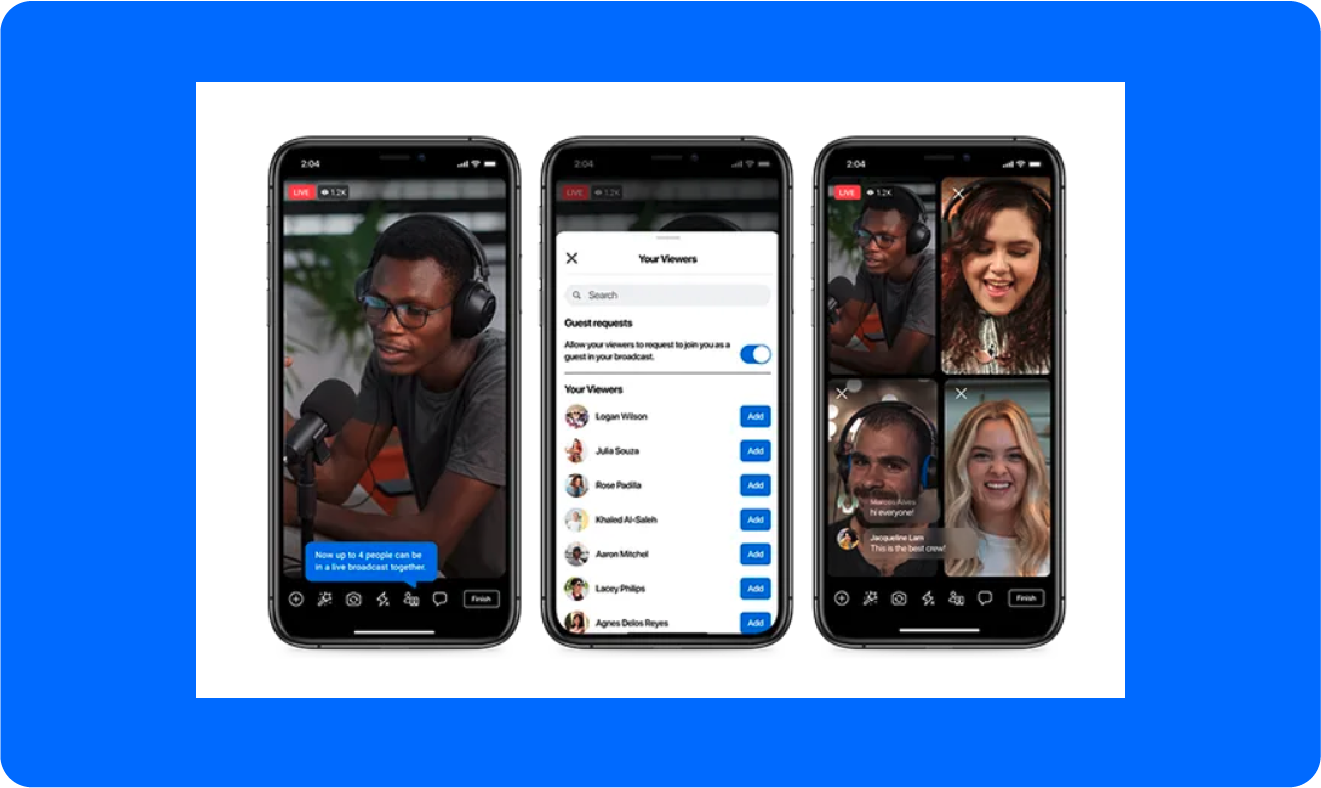
Almost everyone knows what Facebook is, but did you know that you can also live stream church services on their platform?
Facebook Live lets you live stream and interact with people through live chat, plus they have a huge audience.
Features
With Facebook Live, you’ll be able to:
- Send notifications to followers when you’re live.
- Save live streams automatically.
- Read comments and reactions during the live stream.
- Schedule your live stream for a future date.
- Stream from your profile, page, or in a group.
Is there a cost?
Pricing
Facebook Live is free to use. All you need is to have a Facebook account.
What’s next?
7. YouTube Live
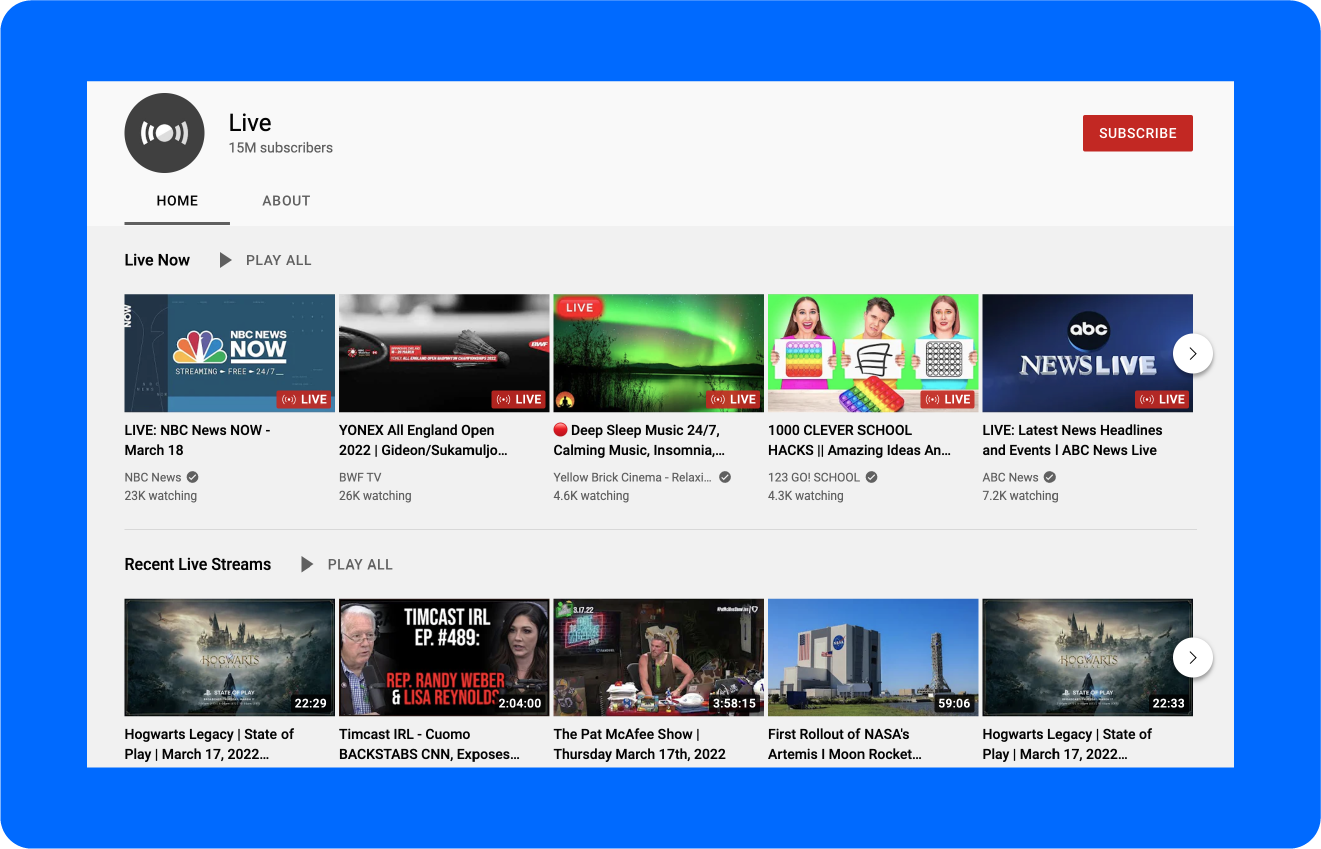
If you’re looking for a big audience, YouTube Live can be the perfect place to go.
With YouTube, it’s simple to go live and share your live stream.
But let’s see what they offer.
Features
If you decide to go live with YouTube, you’ll be able to:
- Check analytics from the live stream in real time.
- Embed live streams into your website.
- Stream from a webcam, encoder, or phone.
- Create snippets of your live stream to add to your channel.
You can also get Super Chat donations during your live stream.
Pricing
Live streaming on YouTube Live is free. All you need is an account.
You probably know the next one as well.
8. Instagram Live
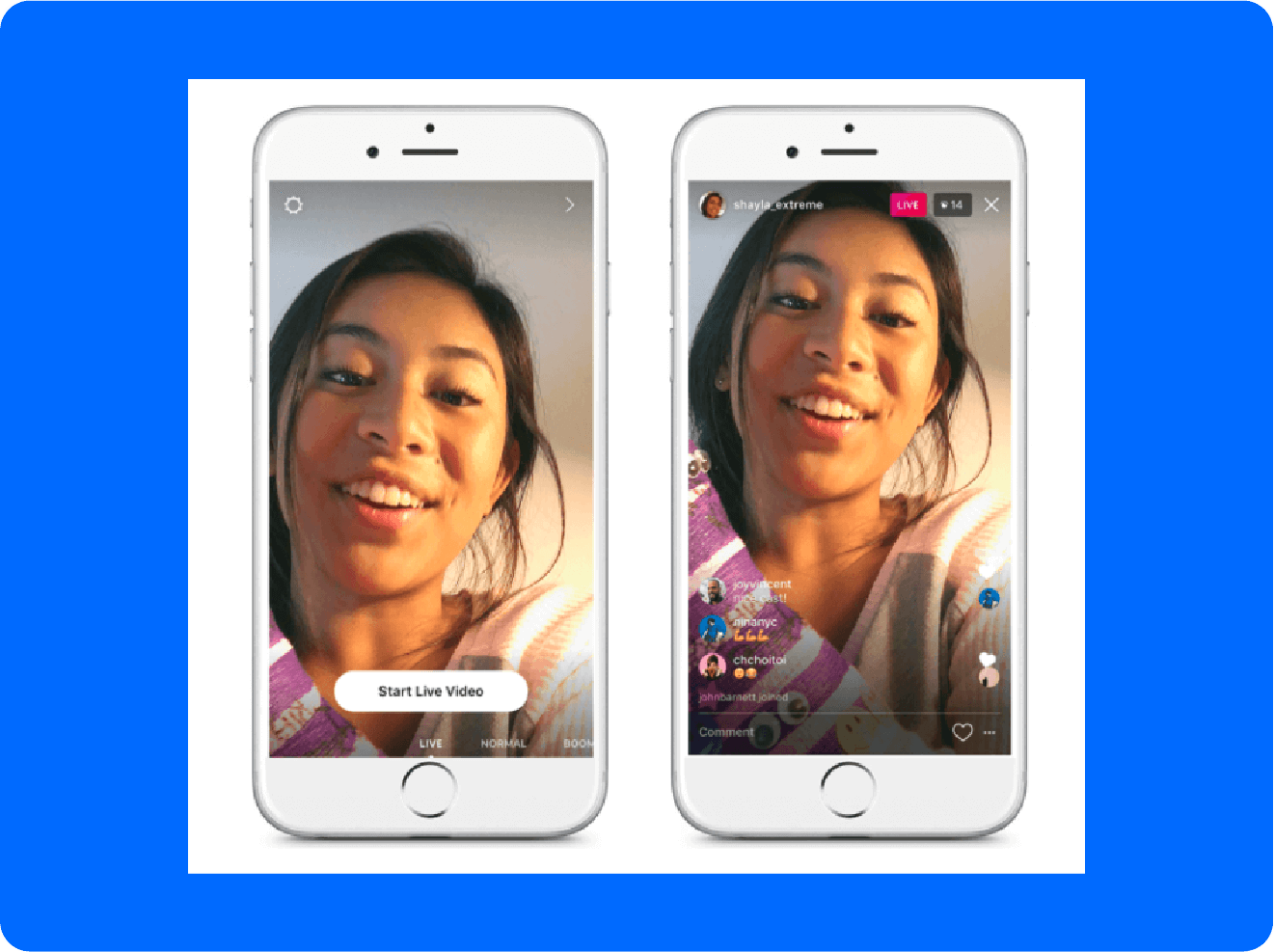
A lot of people spend time scrolling on Instagram, which means it’s also a good option if you want to start streaming church services that reach viewers’ phones.
Live streaming on Instagram is also pretty simple, so it’s great for more casual church events or if you’re streaming to multiple platforms.
What about the features?
Features
If you want to live stream with Instagram, you’ll be able to:
- Send notifications to your followers when you’re going live.
- Add your church live stream to your story.
- Allow people to interact in the chat and send questions.
- Invite others to join your live stream.
It just takes a click of a button.
Pricing
Live streaming on Instagram is also free. All you need is an account.
9. SermonCast
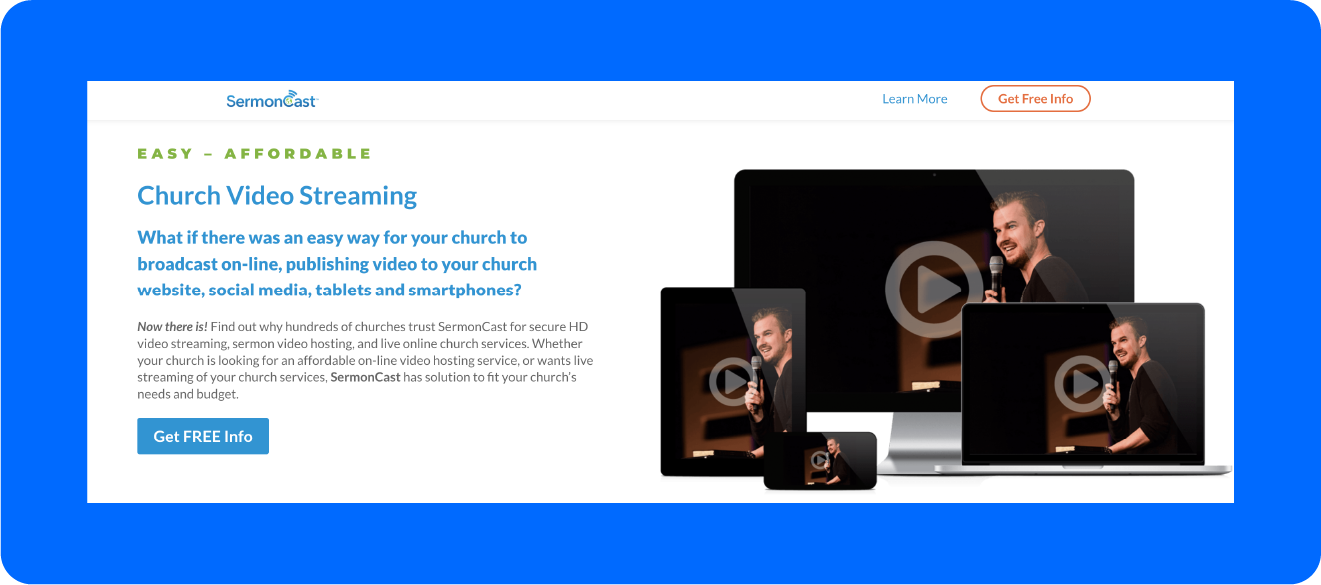
Another live streaming platform focused on churches is SermonCast, which makes it easy for churches to live stream and publish videos online.
Founded in 2006, SermonCast has now helped hundreds of churches and ministries with live streaming, video hosting, and even podcasts.
Let’s see what they offer.
Features
With SermonCast, you’ll be able to:
- Host ad-free videos.
- Provide sermon notes.
- Stream on mobile devices.
- Embed an HD video player on your website.
- Check video analytics.
How much does it cost?
Pricing
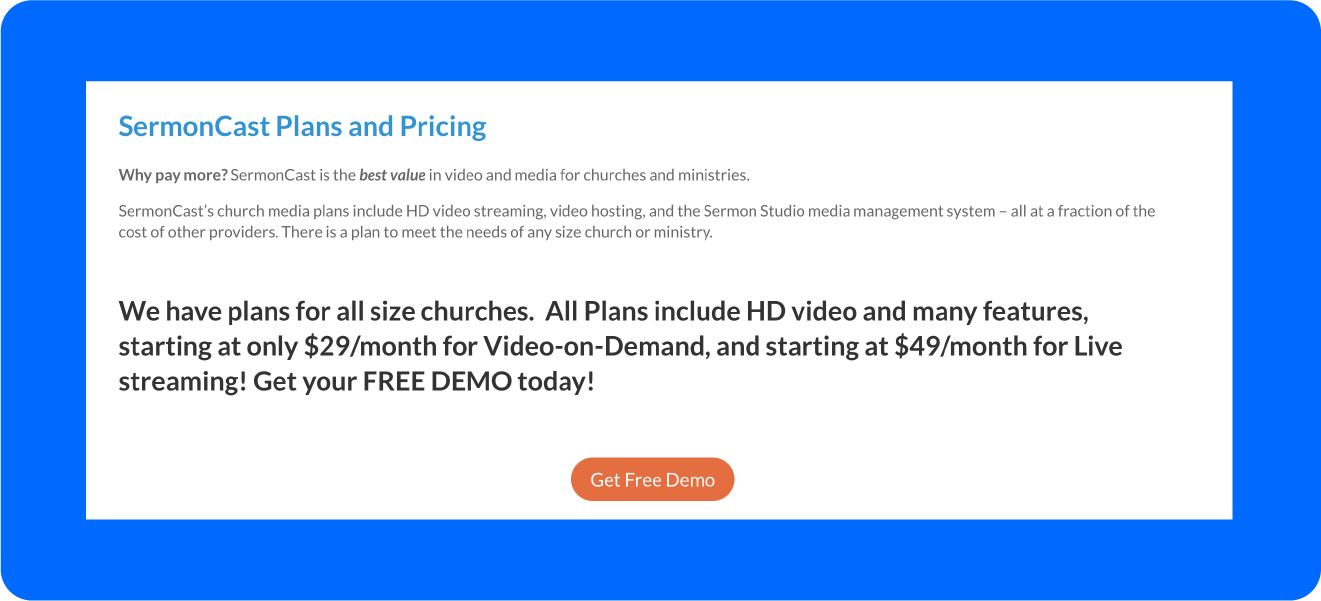
SermonCast’s plan with live streaming starts at $49 per month. Their plans include HD video streaming, a management system, and video hosting.
Ready for the last one?
10. ChurchStreaming.tv
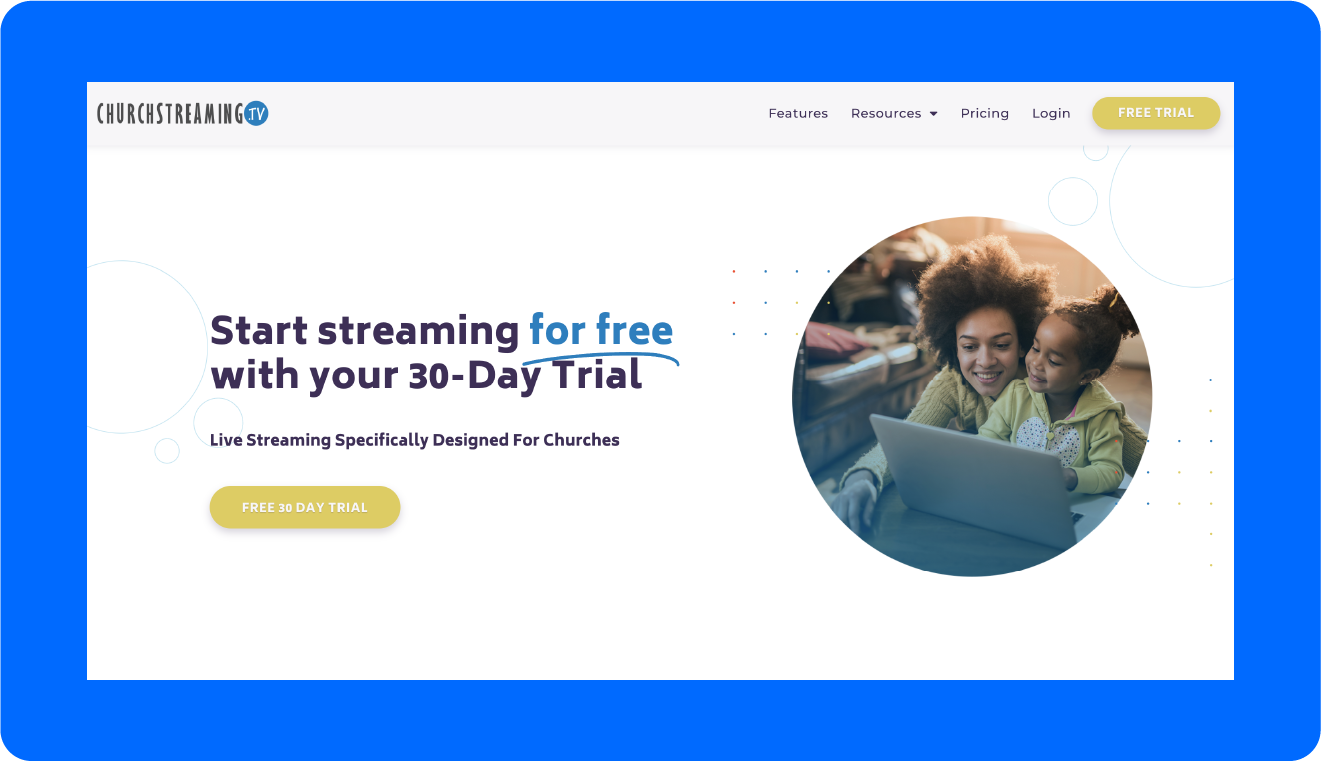
The last church live streaming platform is ChurchStreaming.tv. (And yes, it’s different from StreamingChurch.tv.)
Their platform is simple enough so churches are able to stream their services anywhere.
Let’s see what they offer.
Features
ChurchStreaming.tv lets you worship together with:
- Customizable live streaming.
- A seamless streaming experience.
- Streaming to multiple destinations.
- Support 7 days a week.
- A built-in DVR player.
- Video storage.
And how much does it cost?
Pricing
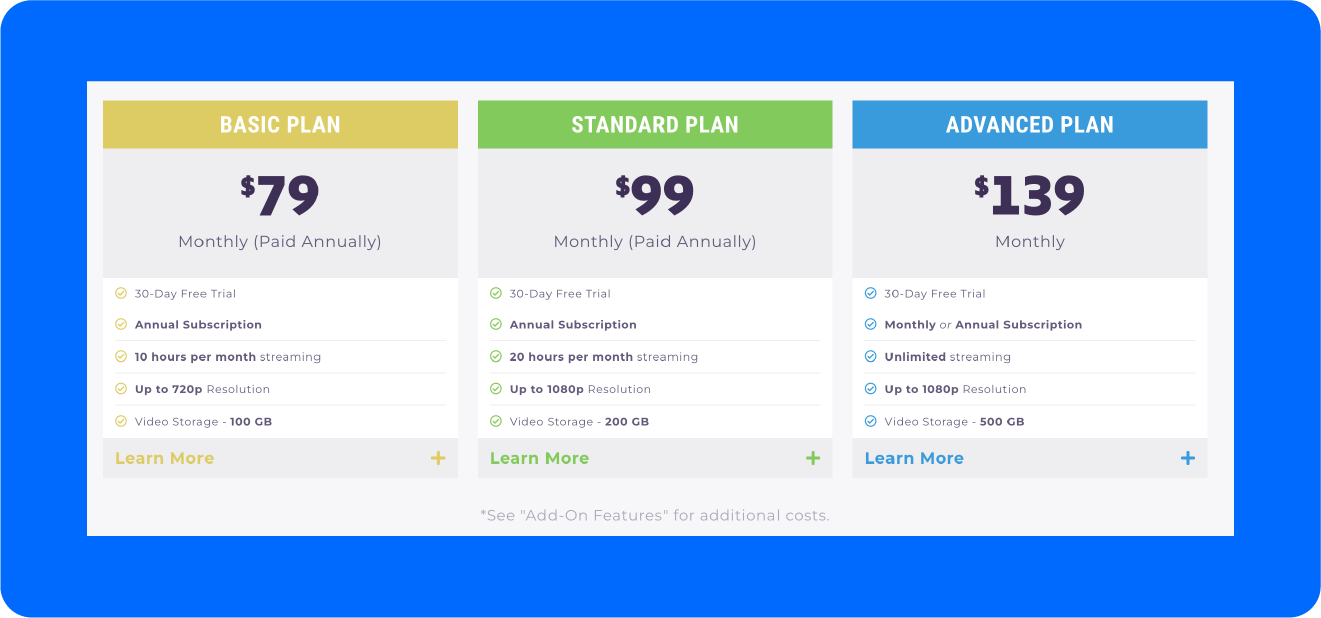
ChurchStreaming.tv offers 3 pricing options, all with a 30-day free trial:
- Basic: you’ll get 10 hours per month of streaming with up to 720p resolution and 100 GB of video storage. Price: $79 per month.
- Standard: you’ll get 20 hours per month of streaming with up to 1080p resolution and 200 GB of video storage. Price: $99 per month.
- Advanced: you’ll get unlimited streaming with up to 1080p resolution and 500 GB of video storage. Price: $139 per month.
Wrapping It Up
All done! The full church live streaming guide is here to inspire you to start live streaming your church services.
Bring your community together for worship, even if you’re far away.
If you’re looking to host more than just live streams, you can also host videos and classes with Uscreen.
Ready to explore how Uscreen’s reliable, scalable solution is helping customers monetize live events through pay-per-view, on-demand content, and memberships?





