The idea of starting a streaming service like Netflix used to be impossible once. Unless you had a fleet of software developers or were willing to spend a large amount of money, creating an OTT platform like Netflix was tough.
Luckily, that’s not the case anymore.
You can create your own OTT service, give uninterrupted, stable streaming, both live & on-demand to your viewers, earn the way you want with multiple monetization options, and reduce overwhelm by using a tailored solution that’s designed specifically for building OTT services like Netflix.
Ready to explore how Uscreen’s reliable, scalable solution is helping customers monetize live events through pay-per-view, on-demand content, and memberships?
Justin and Nicole launched their Netflix-style memberships
Justin Rhodes did it. He launched one of the most successful homesteading video membership platforms that generates $1 million in annual revenue, has 7,700 active members, and gets >76% app viewership.
While I was evaluating my move from my traditional member program software, I needed something that people could consume easily on a phone, not just through a browser or so through an app. And they could easily consume on TV and something that tied and communicated those things so you could start something on your phone, pause and eat dinner, finish it on your TV.
Today, the Abundance+ app is on six different devices, including iOS, Android, and TV — so more people can enjoy and learn from his content in an easy and convenient way.
Read how Abundance+ created a Netflix-style membership community.
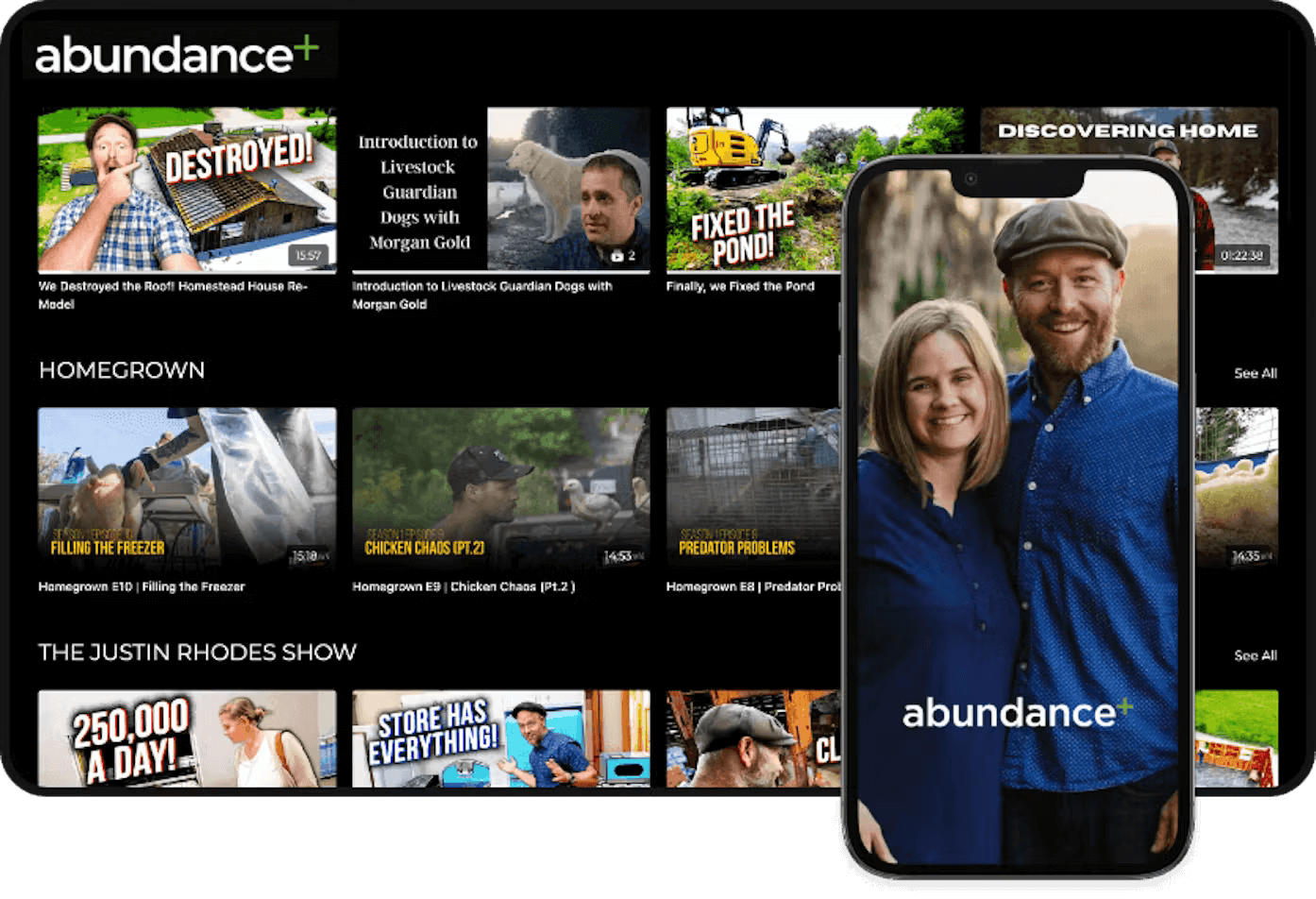
Nicole Wilde, a yoga instructor, started Collective Kula as a passion project. Today, she has a well-built yoga membership that drives $20k monthly, has 640 active members, and has grown 36% in revenue in the past six months.
Like Justin Rhodes, Nicole too had started her journey on YouTube, and moving her audience from her free YouTube content to a paid subscription was tough. The transition wasn’t solely about switching platforms, but to justify the membership cost by providing useful features and functionality to her members.
The YouTube thing turned into something much bigger than I thought it would be. And eventually, the community that began to form around our YouTube channel started asking, ‘What’s next? How can we practice with you more regularly?’ That’s when I realized it was time to transition to a membership model. I promised to deliver specific content, like uploading new classes three times a week.
Nicole launched Collective Kula in 2020 and built her community-oriented membership platform with Uscreen. Read Collective Kula’s journey to driving $20K monthly.
But that’s not what should amaze you.
What should have you at the edge of your seat is the fact that Justin and Nicole are just two of over 4000 content creators Uscreen’s helped turn their videos into fully-fledged video membership businesses.
What should have you almost falling out of your seat is the fact that you can create your very own Netflix-style video platform—with your personal branding and streaming apps— and this guide shares the process, step-by-step.
How to start a streaming service like Netflix, a step-by-step guide
Step 1: Pick your niche and know your customer
Niching down may seem like a risky approach. It may feel like you’re leaving money on the table. But as a video content creator, it’s the smartest approach to finding your audience of die-hard fans. People who will gladly pay to view your content.
And, like Justin and Nicole, we have proof in the form of hundreds and thousands of creators who zeroed in on a specific niche and go on to grow monetized communities and sustainable streaming services.
How to pick your niche
A good niche is one that has demand and growth potential. You should be able to find proof that people are both interested in the niche and be able to gauge how much interest people show.
There’s more to just demand that you must be aware of and here’s an airtight checklist to help you find the best niche for your own video streaming business.
It aligns with your passions and expertise
It’s harder to create content about a topic or idea you’re not interested in. But when you’re moved by a topic, it’s simpler to get your creative juices flowing. You’re able to share your unique perspective through commentary, draw analogies, and present more compelling content ideas.
There’s interest
Google Trends is a gold mine for measuring audience interest. You’re able to see what people in specific geographies are searching for and measure how much interest specific topics receive over time.
Take “jump rope exercise”. Here’s a representation of how much interest that term has received in the last 12 months. The closer to 100 the score, the higher the interest level.
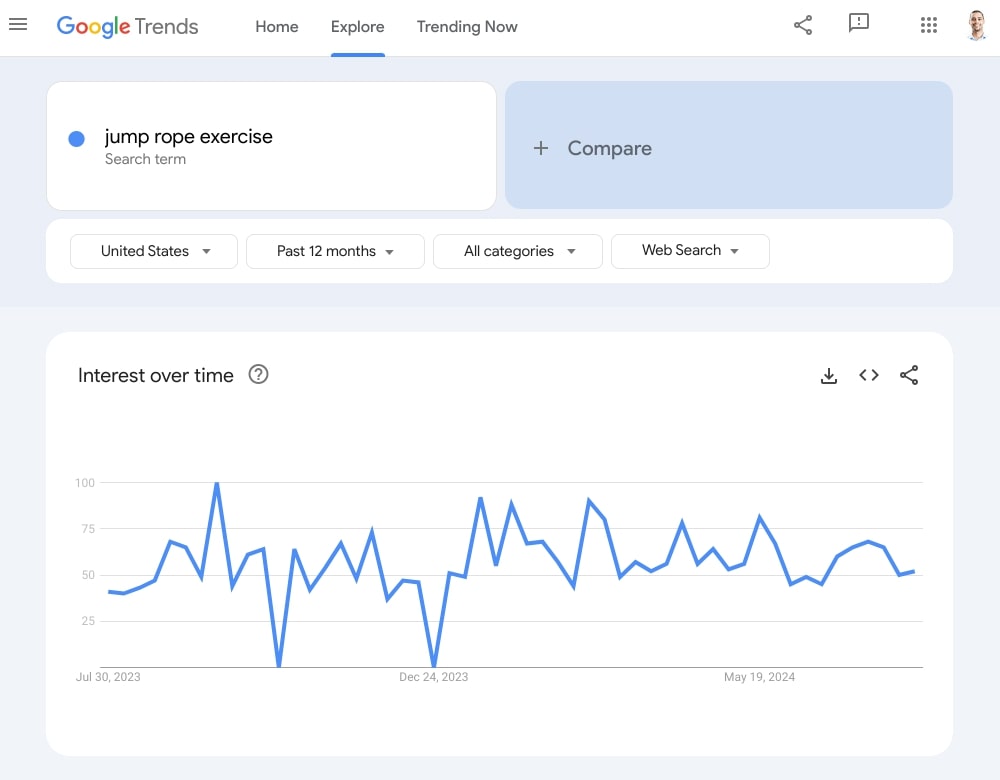
Interest in “jump rope exercise” seemed to take a dip in October and December last year. But altogether, people find it to be a popular topic.
Here’s what that interest looks like by subregion (state) in the US, with Idaho residents showing the most interest in the topic:
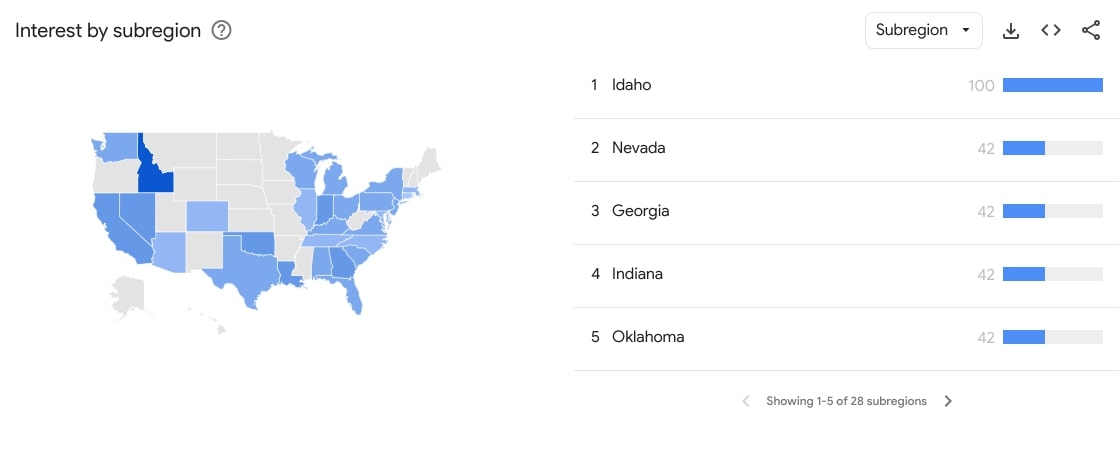
Here are the top topics people search for when exploring jump rope exercises:
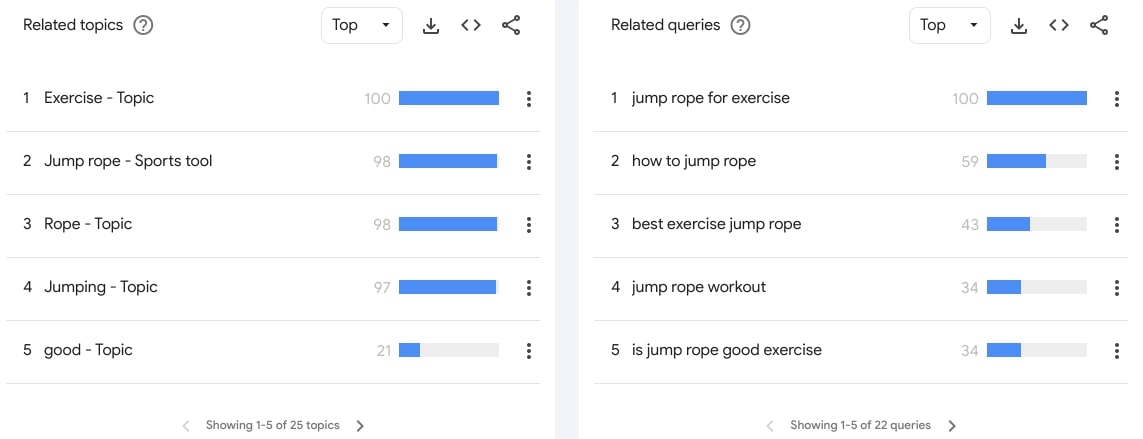
And here are related rising topics that Google has found people to search for:
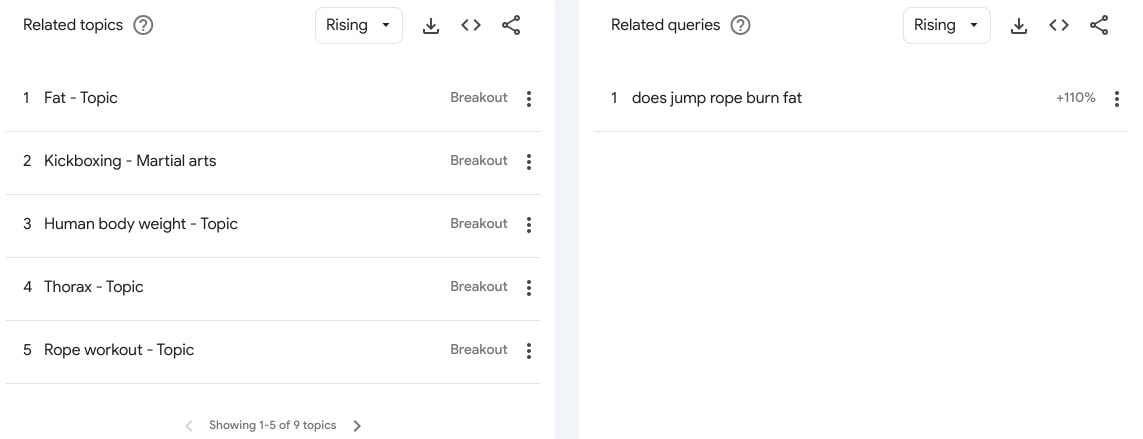
Could you start a streaming service like Netflix but just for jump rope exercises?
Yes, and Dan Witmer did exactly that!
After losing 70 lbs (31.75 kg) by adopting a lifestyle of jump rope, and good nutrition, he built Jump Rope Dudes, a streaming service with premium workouts for all skill levels and fitness goals, backed by a nutrition system you can follow.
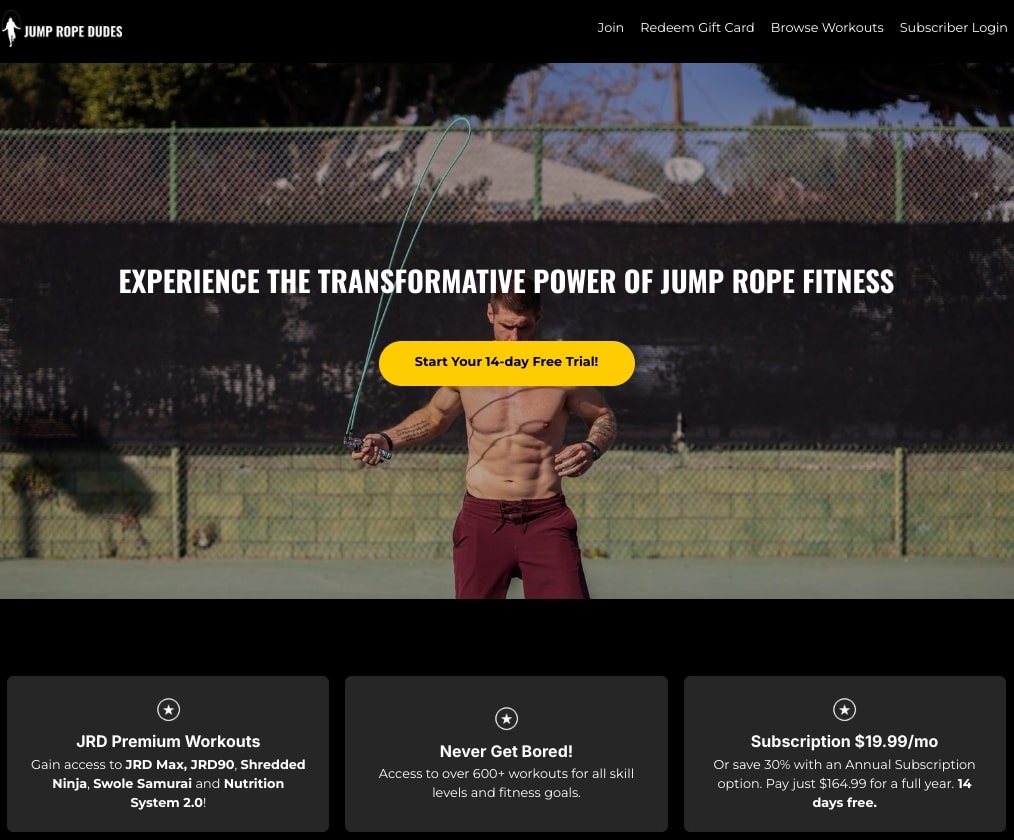
💡Tip: Google Trends shows interest over time but don’t let scores just above 50% deter you. Look for trends that are as steady as possible. This shows that people are constantly interested in these niches.
Establish demand
Gauging interest with Google Trends shows how popular a topic is. To understand demand, you need to know exactly what people are searching for and which searches get the most volume.
Ubersuggest, a keyword research tool, breaks down demand for search terms by:
- Suggestions: keywords related to your term
- Questions: queries people enter in the form of questions
- Prepositions: phrases that offer context when used with a term
- Comparisons: results that indicate searches of a comparative nature
Results show search terms and volume for a topic and related searches.
Here’s what results for all terms related to ‘jump rope exercises’ looks like:
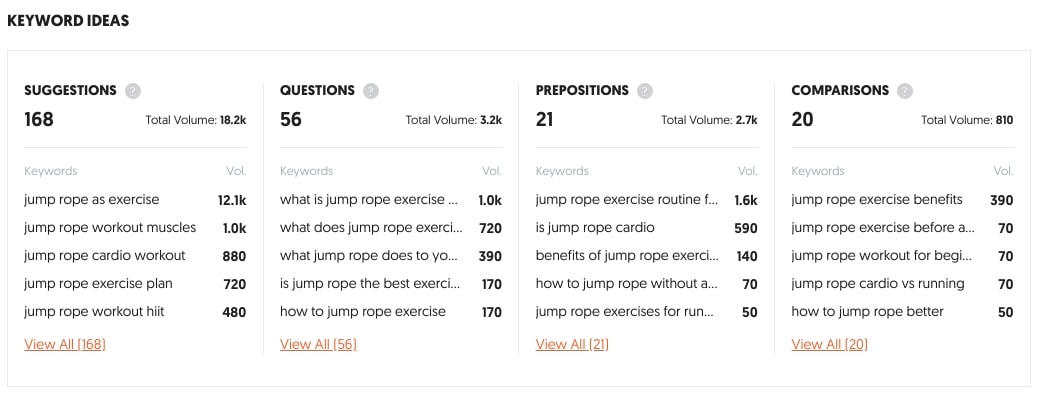
Beyond establishing demand, search results offer insight into the problems your ideal customer needs help solving.
And when you know what problem they are trying to solve, you can create marketing content that speaks to these issues (see step 8), and complete videos that people will pay for to solve each problem.
Understand your ideal customer(s)
The most successful businesses know their customers. They understand who they are, what they want, and how they want it.
Collecting information about your ideal customers helps you better understand how to cater to them. You’ll know what matters to them.
By following this checklist for gathering information, you’ll figure out who your ideal customer(s) are.
Heads-up: you can have more than one ideal customer or “avatar”, and as you’ll see below, our quick research process shows that we have two.
An avatar is an accurate representation of who your ideal customer is. Your goal is to document your findings that show:
- Their goals and values: what they want to achieve and what matters to them.
- Where they get information from: sources like websites, TV, and more.
- Challenges and pain points: what makes it hard for them to reach their goals and why
- Objections: reasons why they wouldn’t spend money on a streaming service like yours.
- Demographic information: age, gender, marital status, whether they have kids, where they live, and what they earn in a year.
You can get as detailed as you want to in your research. What matters is that you develop as clear image of who your ideal customer is.
Where do you find this information?
You can use forums, social media groups, ChatGPT, and other resources. Anywhere people who are interested in your topic spend their time.
ChatGPT is a large language learning model. It has been fed vast amounts of information from the internet. With the right prompt, it will provide answers with references. Here’s an example of a prompt I’ve created and what ChatGPT had to share about our avatar:
Prompt:
“You’re a marketing expert in the health and fitness world, planning on creating a new streaming service like Netflix but for jump rope enthusiasts. Before you begin, we need to develop an avatar of our ideal customer. Provide the following information for our avatar:
- Their goals and values: what they want to achieve and what matters to them.
- Where they get information from: sources like websites, TV, and more.
- Challenges and pain points: what makes it hard for them to reach their goals and why.
- Objections: reasons why they wouldn’t spend money on a streaming service like yours.
- Demographics information: age, gender, marital status, whether they have kids, where they live, and what they earn in a year.”
ChatGPT’s answer:
“Ideal Customer Avatar for Jump Rope Streaming Service:
1. Goals and Values:
– Goals: Improve fitness, learn advanced jump rope techniques, stay motivated, and connect with a community of jump rope enthusiasts.
– Values: Health and wellness, personal growth, convenience, and community support.
2. Where They Get Information From:
– Sources: Fitness websites and blogs, YouTube fitness channels, social media platforms (Instagram, TikTok), fitness magazines, and online fitness communities.
3. Challenges and Pain Points:
– Challenges: Finding reliable and diverse jump rope tutorials, maintaining motivation, avoiding injuries, and fitting workouts into a busy schedule.
– Pain Points: High costs of in-person training, lack of time, difficulty in tracking progress, and limited access to expert advice.
4. Objections:
– Reasons for Not Spending: Perceived high cost of subscription, availability of free content online, doubt about the quality of content, and lack of interest in digital fitness solutions.
5. Demographics Information:
– Age: 25-45 years old
– Gender: Both male and female, slightly skewed towards females
– Marital Status: Mix of single and married
– Kids: Many have young children
– Location: Urban and suburban areas
– Income: $50,000 – $100,000 per year
🌐 Sources
1. [healthyads.com – A Complete Guide to Marketing in the Fitness Sector](https://www.healthyads.com/articles/a-complete-guide-to-marketing-in-the-fitness-sector/)
2. [business.yougov.com – How to create an ideal customer persona](https://business.yougov.com/content/46689-customer-persona)
3. [boss-digital.co.uk – Marketing In The Fitness Industry](https://boss-digital.co.uk/sectors/health-and-fitness/)
4. [blog.hootsuite.com – How To Create Better Buyer Personas [Free Template]](https://blog.hootsuite.com/buyer-persona/)”
We now know that both women and men are interested in our jump rope streaming service so we’ll have two avatars to cater to.
Side note: While ChatGPT has mentioned that our audience is interested in advanced jump rope techniques, we’re going to cast our net wider when creating content to cater to beginners too.
This is due to keyword research results from Ubersuggest. In our list, there are searches like “what is jump rope exercise”, indicating beginner-level interest.
Digital Marketer, a marketing training business performed similar research and produced an avatar for their ideal customer, agency owners. This is what that completed avatar looks:
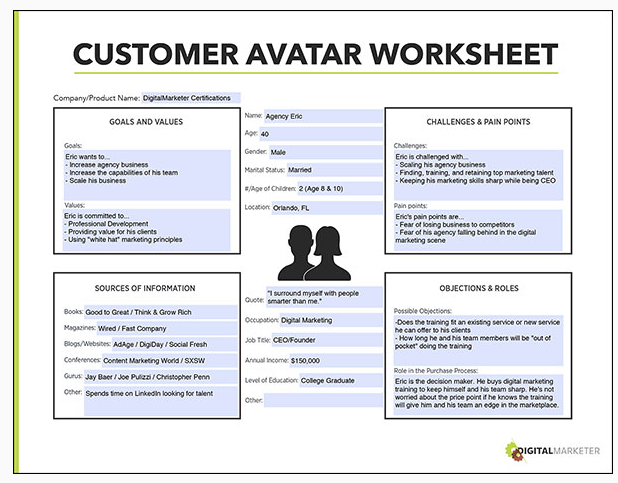
Let’s recap on what we’ve just achieved:
As a fitness enthusiast, I’ve chosen to align our passion for jump rope exercises with the idea of creating a jump rope exercise streaming channel.
We’ve established, by using Google Trends, that people are interested in the topic. We also know what kinds of searches people make, showing us what specific problem they are looking to solve (demand).
Lastly, we’ve developed a complete picture of who our ideal customers are, what moves them, why, where they currently get information about jump rope exercises from, why they would hesitate to become subscribers, and more.
Use this step-by-step checklist for your research. It’s both practical and can be completed in less than an hour.
Step 2: Decide your Unique Selling Point (USP)
A unique selling point or USP is a statement that highlights what makes a product or service distinct from its competitors.
It defines the key elements or features that set a business apart, explaining why customers should choose it over others.
A powerful USP often emphasizes specific benefits, unique features, or the exceptional value that a product or service provides to its customers.
Here are three USP examples from Uscreen creators:
Abundance Plus: “Inspiration to get you growing. Know-how to get you there. Community to keep you there.”
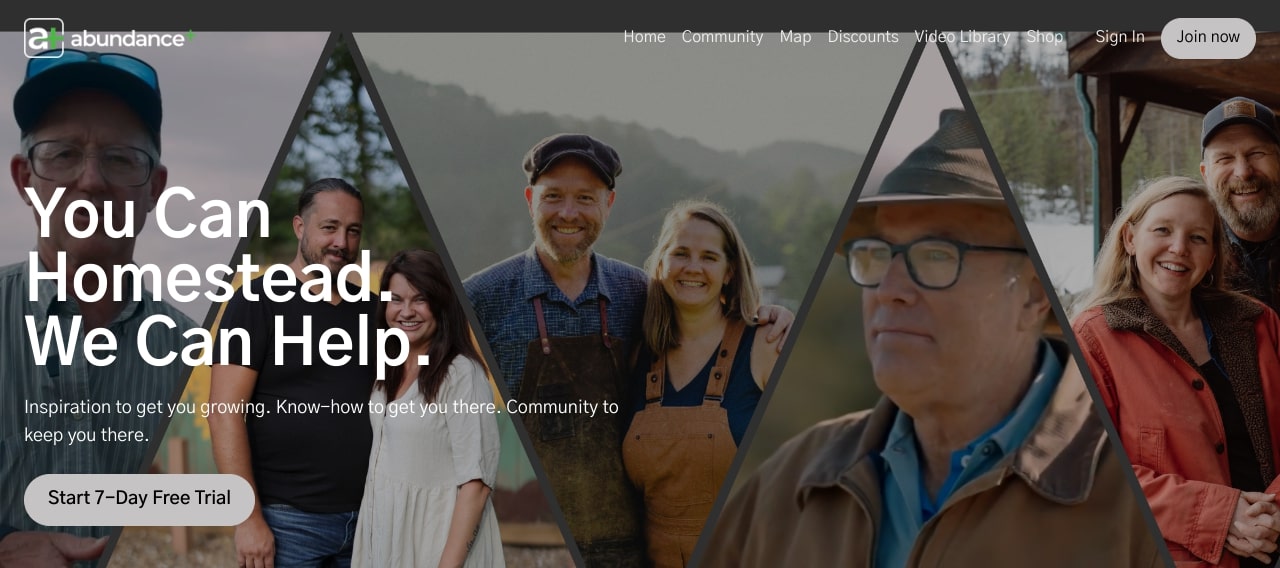
Abundance Plus provides all the support and educational resources homesteading enthusiasts need.
It offers a vast library of instructional videos on permaculture, gardening, and livestock, alongside inspirational docuseries and a community of like-minded homesteaders and experts to guide subscribers along their journey to self-sufficiency.
Find What Feels Good: “A place to get back to you. FWFG is an online library of yoga, mindfulness, and fitness classes combined with a vibrant online community.”
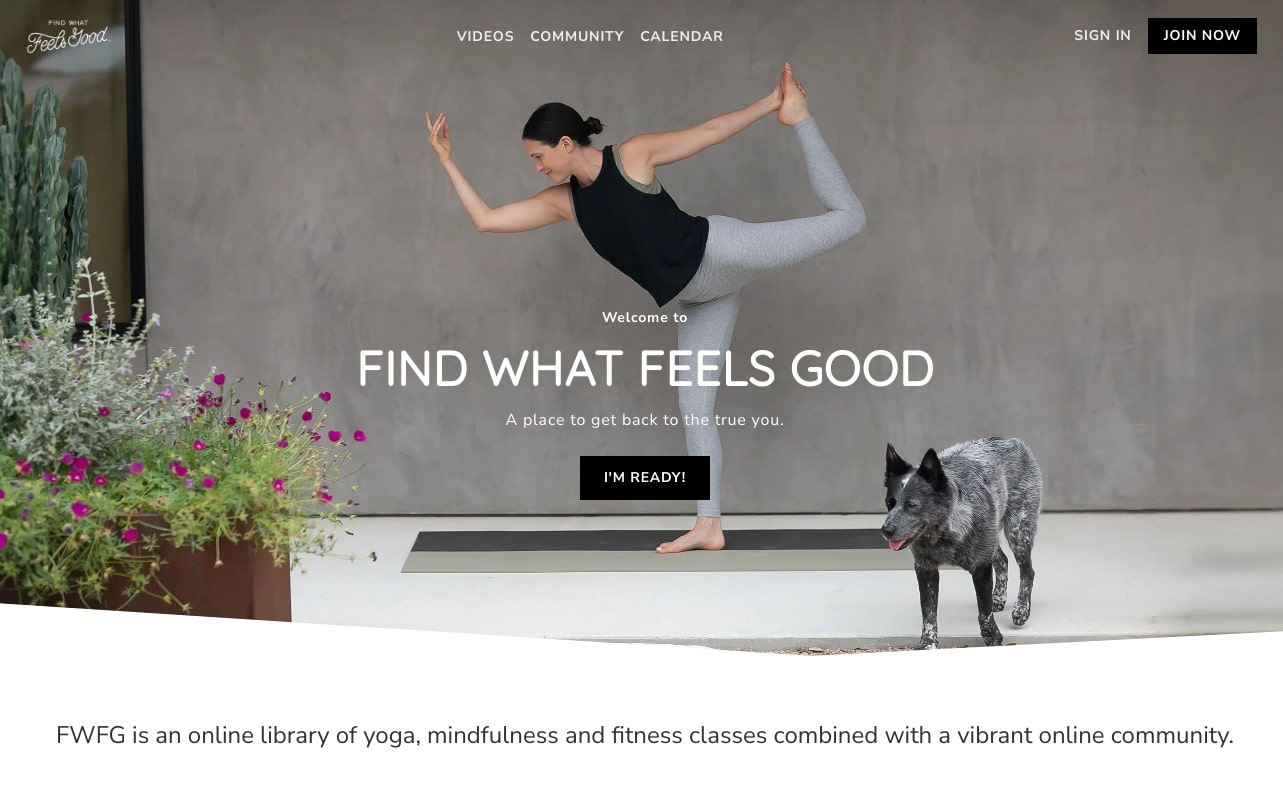
Find What Feels Good offers an extensive library of yoga, mindfulness, and fitness classes, combined with a vibrant online community.
It offers new classes every month, led by Adriene and guest teachers, and provides various resources to support wellness and personal growth. Members benefit from exclusive content, community engagement, and the flexibility to practice anywhere, enhancing their overall well-being.
MeansTV: “The world’s first worker-owned streaming service”.
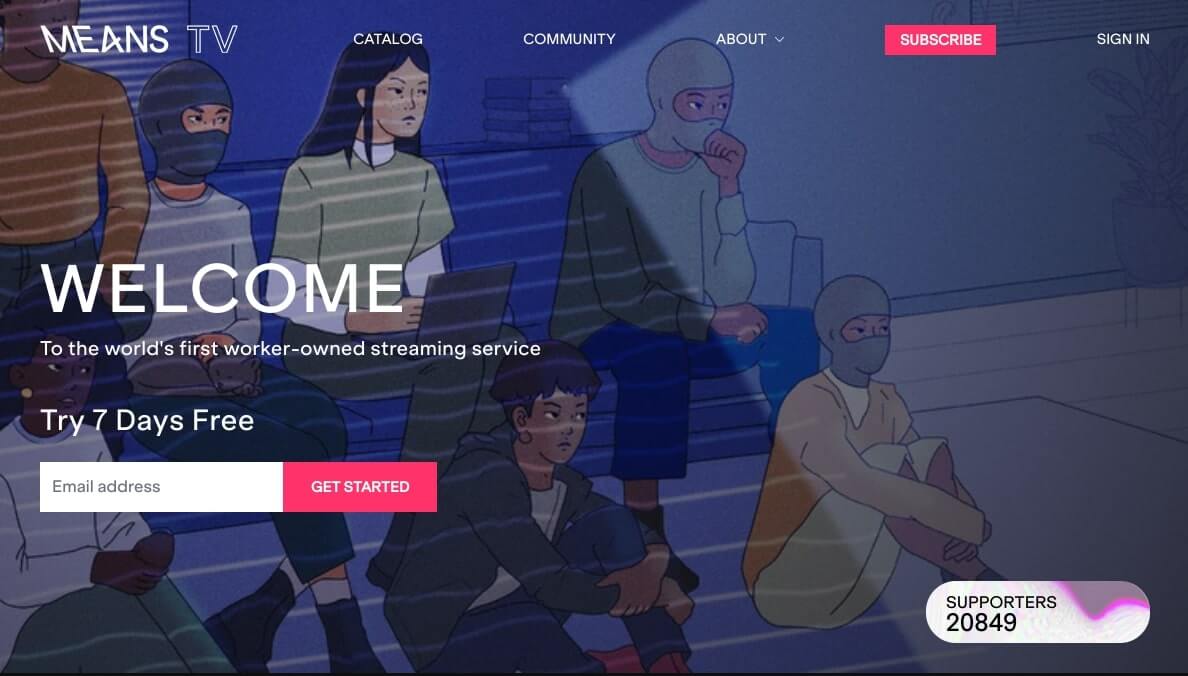
Means TV is the world’s first worker-owned streaming service. It offers a platform for worker-centric stories and content, positioning itself as an alternative to corporate-dominated entertainment spaces.
This cooperative structure and focus on anti-capitalist, progressive content distinguish it from other streaming services.
Tips for creating your USP
As you create your USP, be sure to lean into benefits. Tie the value of what you offer to what your ideal customer wants.
Tell your ideal customer what they will be receiving. This should be easy to do because you know exactly what they want because you’ve created a complete avatar document.
Step 3: Choose a monetization strategy
Monetization is how you generate money by selling the service or product you offer.
Like Netflix, you can make money from monthly subscriptions.
Streaming services like Netflix make money in several ways:
- Subscription Video on-Demand or SVOD: people become subscribers with memberships that are billed on a recurring basis.
- Transactional Video on-Demand or TVOD: customers pay one-time fees for access to video content.
- Advertising-based Video on-Demand or AVOD: video is freely accessible and supported by advertisements.
- A hybrid monetization model: combinations of SVOD/TVOD/AVOD models.
How to pick your monetization strategy
Picking your monetization strategy should depend on how you want to present your content. Subscriptions work best if you produce episodic content, have a large library of content, or create new content at least weekly.
Art For Kids Hub shares instructional videos for kids to learn how to produce all sorts of artworks in various mediums. It publishes content regularly and offers a monthly subscription for $5.99/mo.

Transactional videos are standalone creations. These are typically based on a specialized experience and once created, available to sell to your audience.
Rob Young took his talent for teaching music in a classroom setting and created Prodigies, a streaming service where over 7,000 families, educators, and entire school districts tune in to learn how to make music.
Prodigies offers videos in a hybrid monetization model, giving customers the chance to subscribe for $14.99/mo or purchase complete kits for a one-time fee of $447 or $1,447.
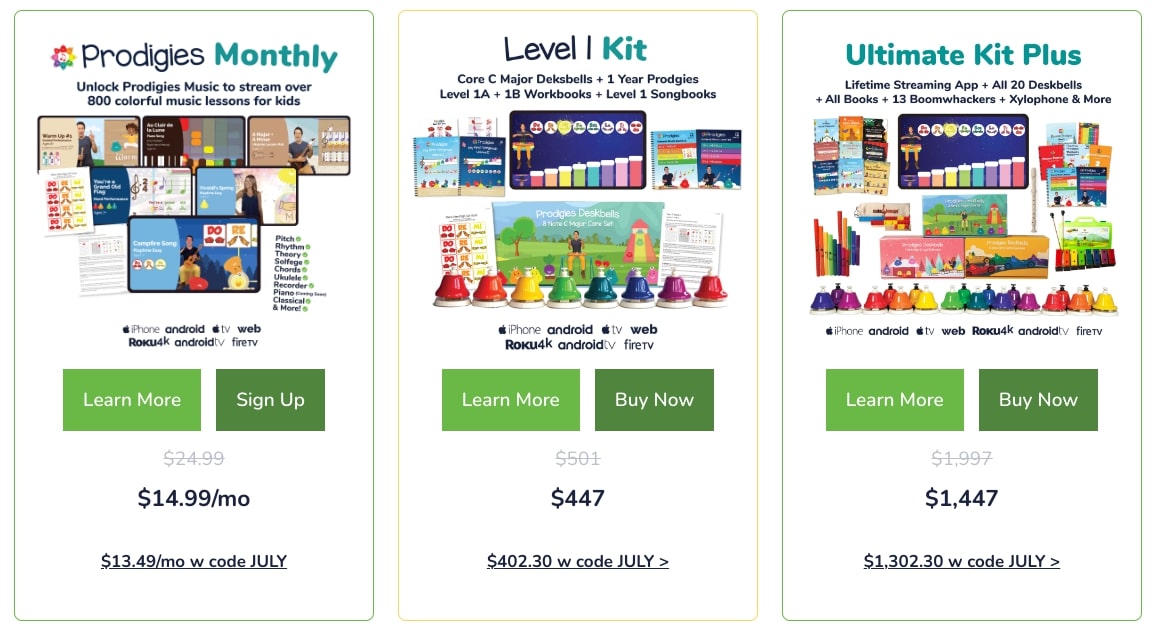
You’re also able to charge annual subscription fees, like MyTribe, a streaming service dedicated to giving families resources that make learning the Bible fun and relatable for all:
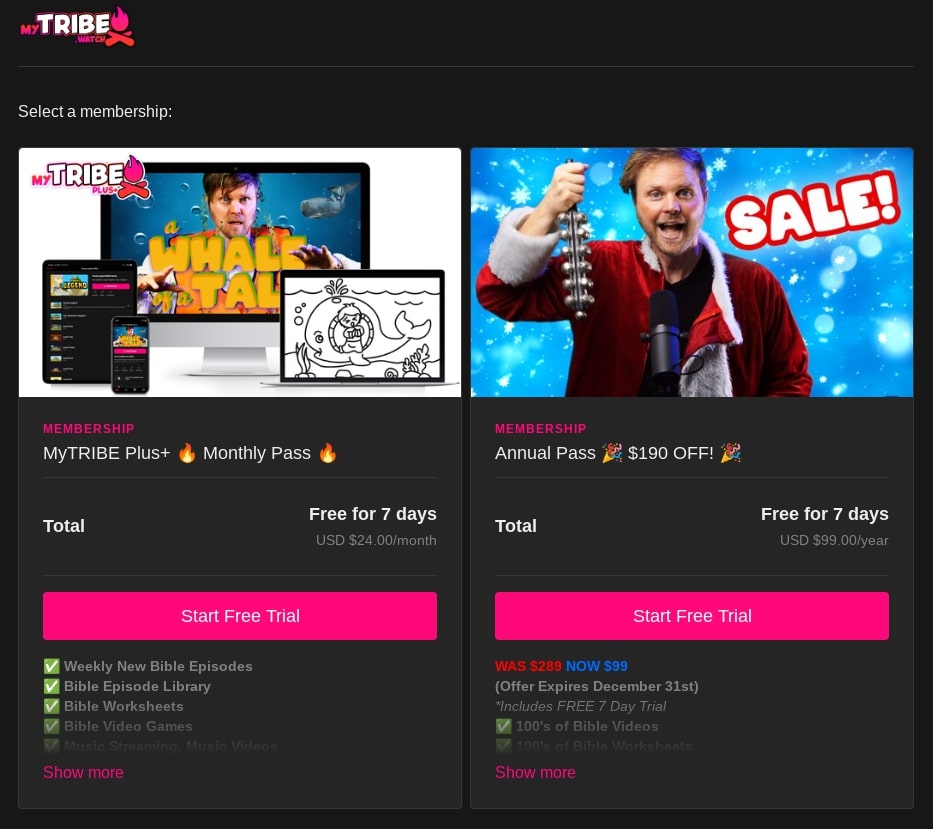
Step 4: Find a video streaming platform
A streaming platform is a service that hosts video content and offers a range of features that support video content streaming businesses.
Features can include processing payments, hosting your video content library, and even providing a built-in email marketing platform for promoting your content, and a website builder for creating your site (more on both later).
Finding a platform to host your streaming service isn’t at all difficult. Today, there are several you can choose from. But finding the right platform to call home takes a little more effort.
You have to think about your short- and long-term goals, and how your platform of choice supports both.
Uscreen video streaming service features you’ll love
You’ve already heard about subscription, transactional, and hybrid video monetization models that Uscreen offers.
Uscreen comes with a healthy collection of the most valuable features you need to run a successful streaming service. Here’s a look at more of those features:
A Netflix-style video content library
If you enjoy the look and feel of Netflix’s video streaming service, and find it intuitive, you’ll appreciate the same user-friendly experience Uscreen offers.
Your content is displayed in a clean, easy-to-navigate layout with a video experience that perfectly fits all screens your streaming service can be accessed from. Viewers can browse through categories and different sections of your streaming site without feeling lost or unsure of where to click or tap next.
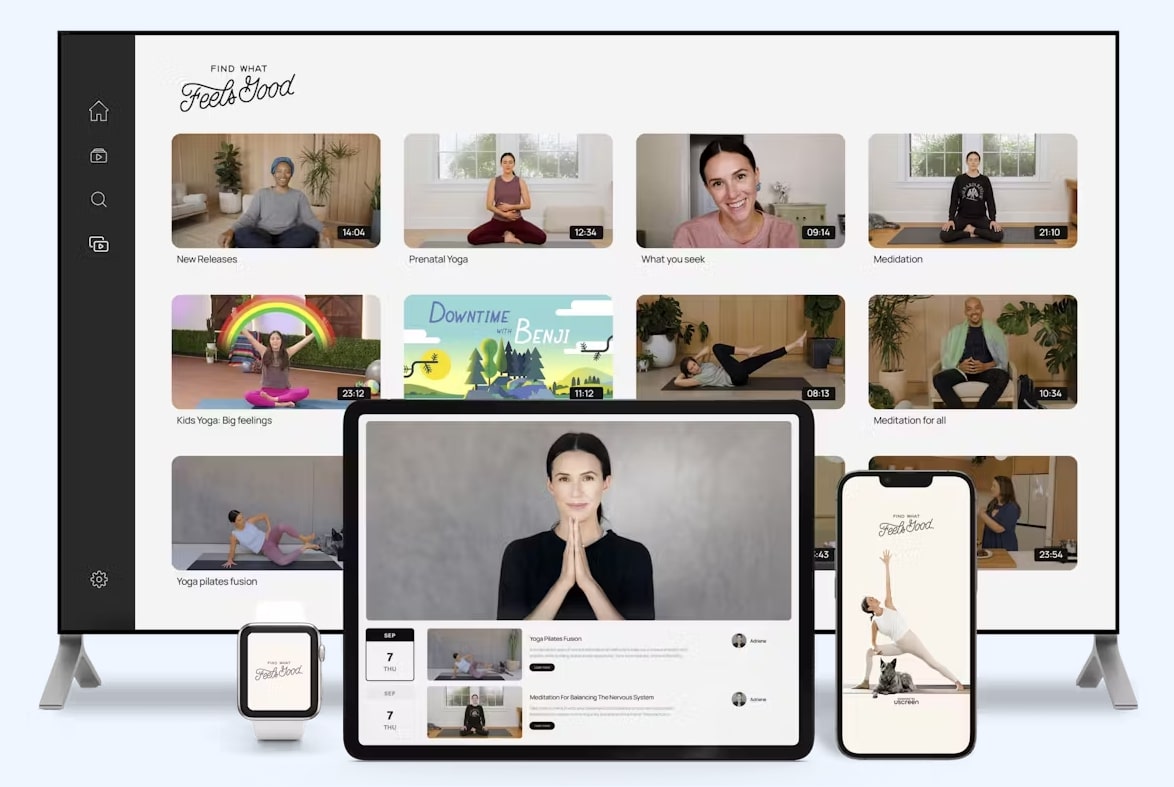
Live and on-demand streaming video
Want to stream live to your audience? You can with Uscreen. Live streaming statistics show that the live video market is expected to grow to $184.27 billion in value by 2027 and you can carve out a piece of that pie for yourself.
Uscreen’s live streaming functionality lets you stream to your audience. When you’re done, all of your live streams are automatically recorded and you can add them to your video library of on-demand videos that subscribers can watch.
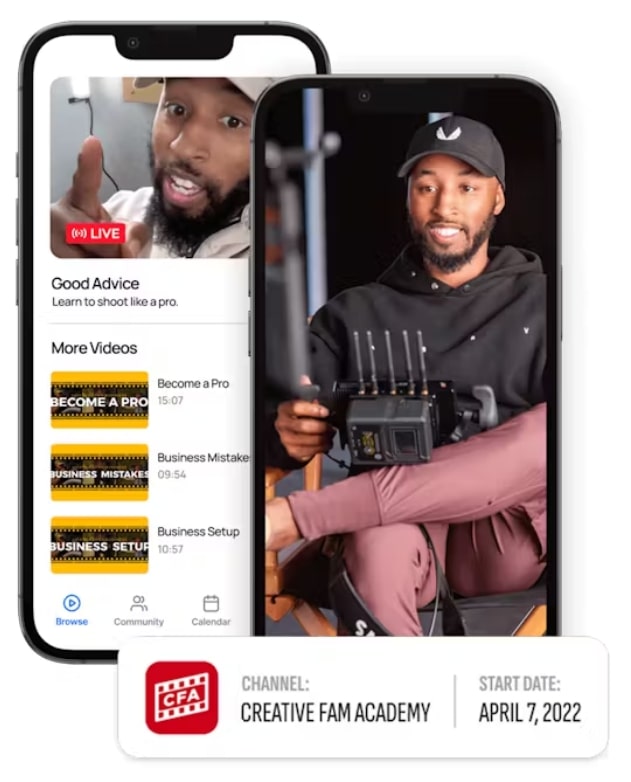
Build a beautiful, branded website at lightning speed with a no-code website builder
Owning a streaming service means that you’ll need a website where prospects and potential customers can go to sign up and access your content. The thing is, websites have historically been hard to build, a pain to manage, and expensive.
Here’s the good news: Uscreen’s built-in drag-and-drop website builder is simple, customizable, and doesn’t require any code to use.
Research shows that 58% of membership service owners choose to create their own websites, and you can create yours with Uscreen. You get access to a collection of professionally designed templates that you can make your own, adding your brand’s unique colors, fonts, logo, and more.
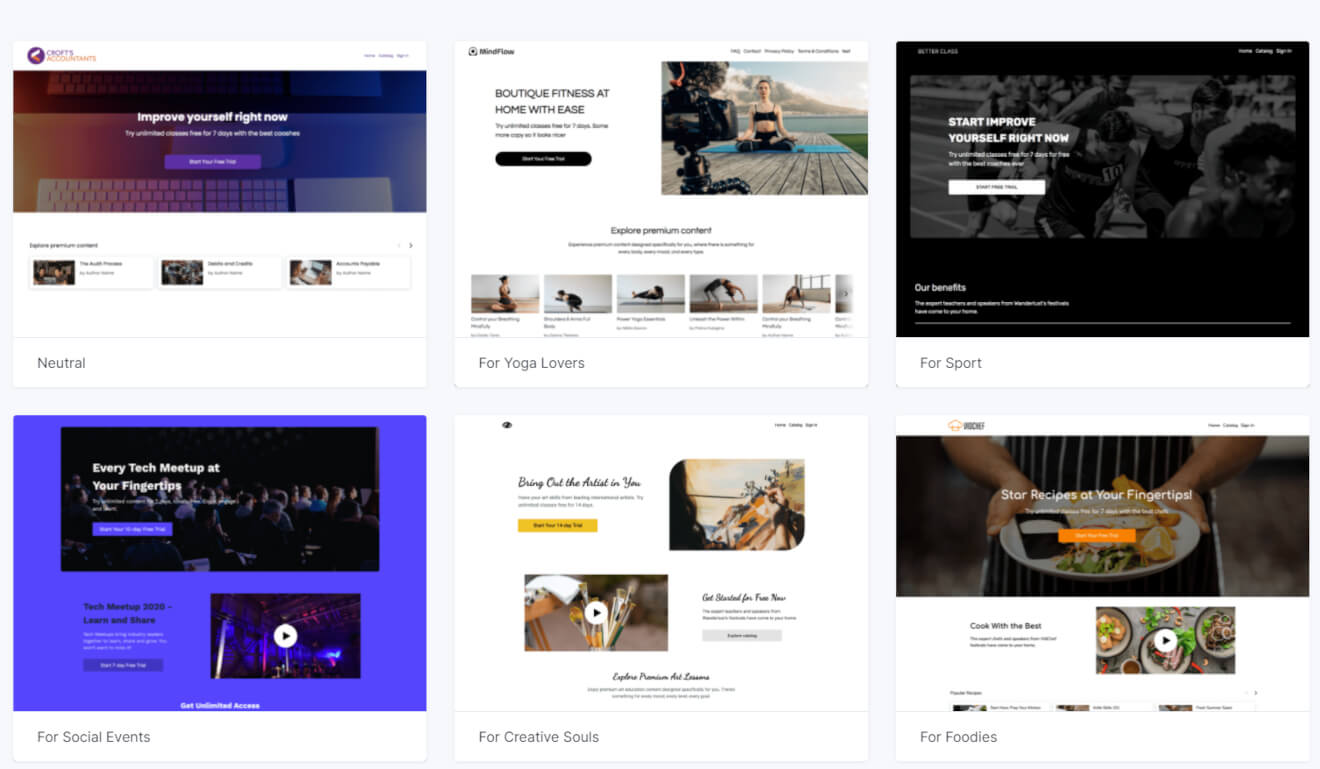
Promote your content with a built-in email marketing
I hinted at email marketing earlier, and the idea of accessing this feature to help build your streaming service should be every bit as exciting as it sounds.
Email marketing is a powerful way to connect with and sell your streaming service to your audience. Research shows email has produced as much as a $36 ROI for every dollar spent.
You’ll love that Uscreen comes with a built-in email marketing platform. It has all you need to manage promotional emails, newsletters, and also your important transactional emails for order confirmations and more when customers sign up for your streaming service.
The real win is the money you get to save. You no longer have to spend on a third-party email marketing platform because it’s built into your streaming service platform.
A built-in email marketing platform is also far more convenient for managing your communications. You don’t need to export and import customer lists between two platforms or worry about sending the wrong email to the wrong list of customers.
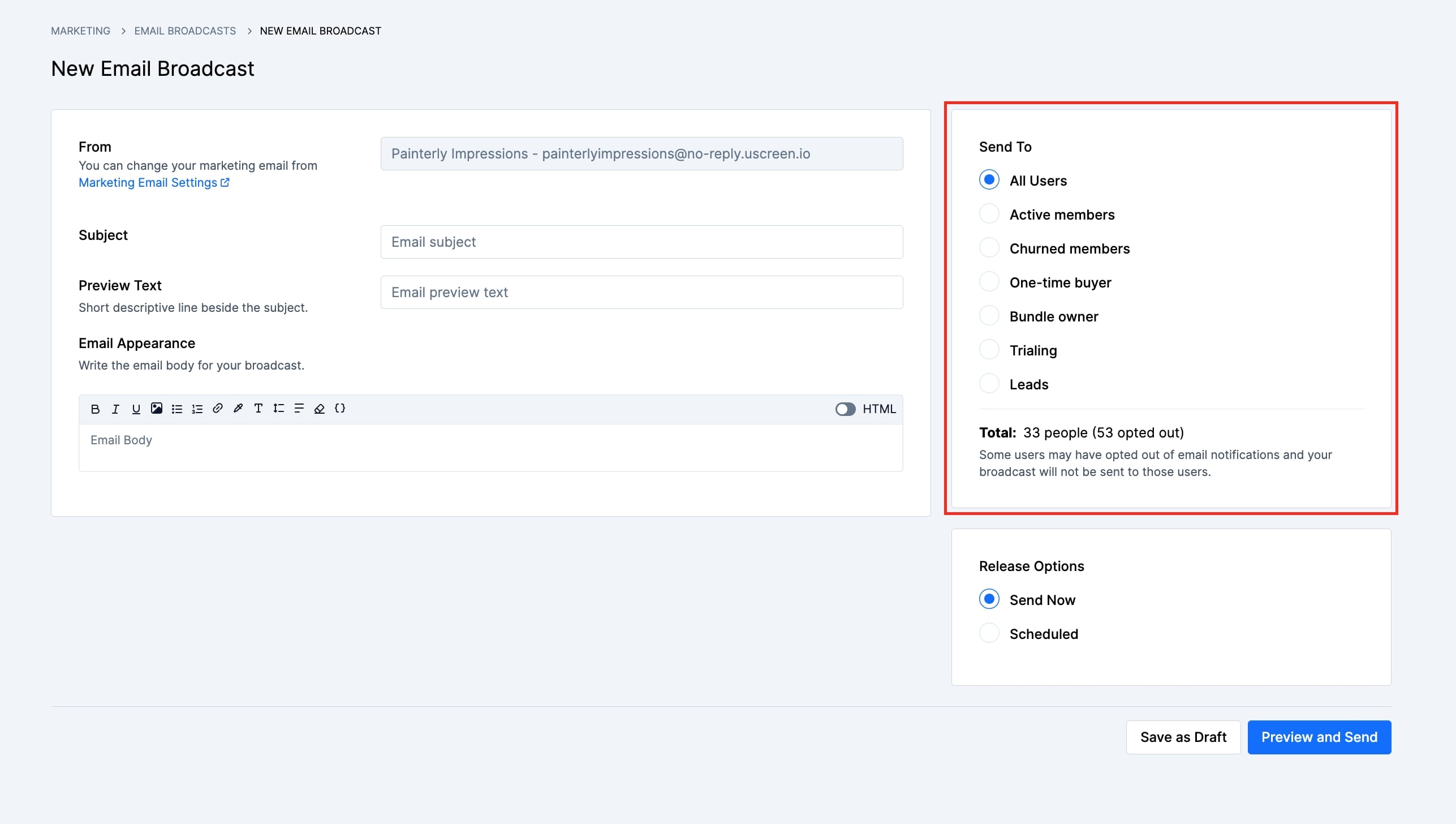
Engage your audience with push notifications, gift cards, give-away funnels, and subscription upsells
Uscreen offers as many opportunities as possible for you to engage with and deliver your content to your audience in the most compelling way.
Here’s a look at features that make growing your customer base easier:
- Push notifications: send these out to subscribers to promote live events, new content, or updates in your community.
- Gift cards: broaden your audience by promoting your own personalized streaming gift cards customers can purchase for friends and family to try out your streaming service.
- Giveaway funnels: offer people who subscribe to your email list trials to experience your streaming service, all backed by automated email marketing.
- Subscription upsell: offer your customers great deals, like upgrading to annual plans or different tiers to help grow your average order value.
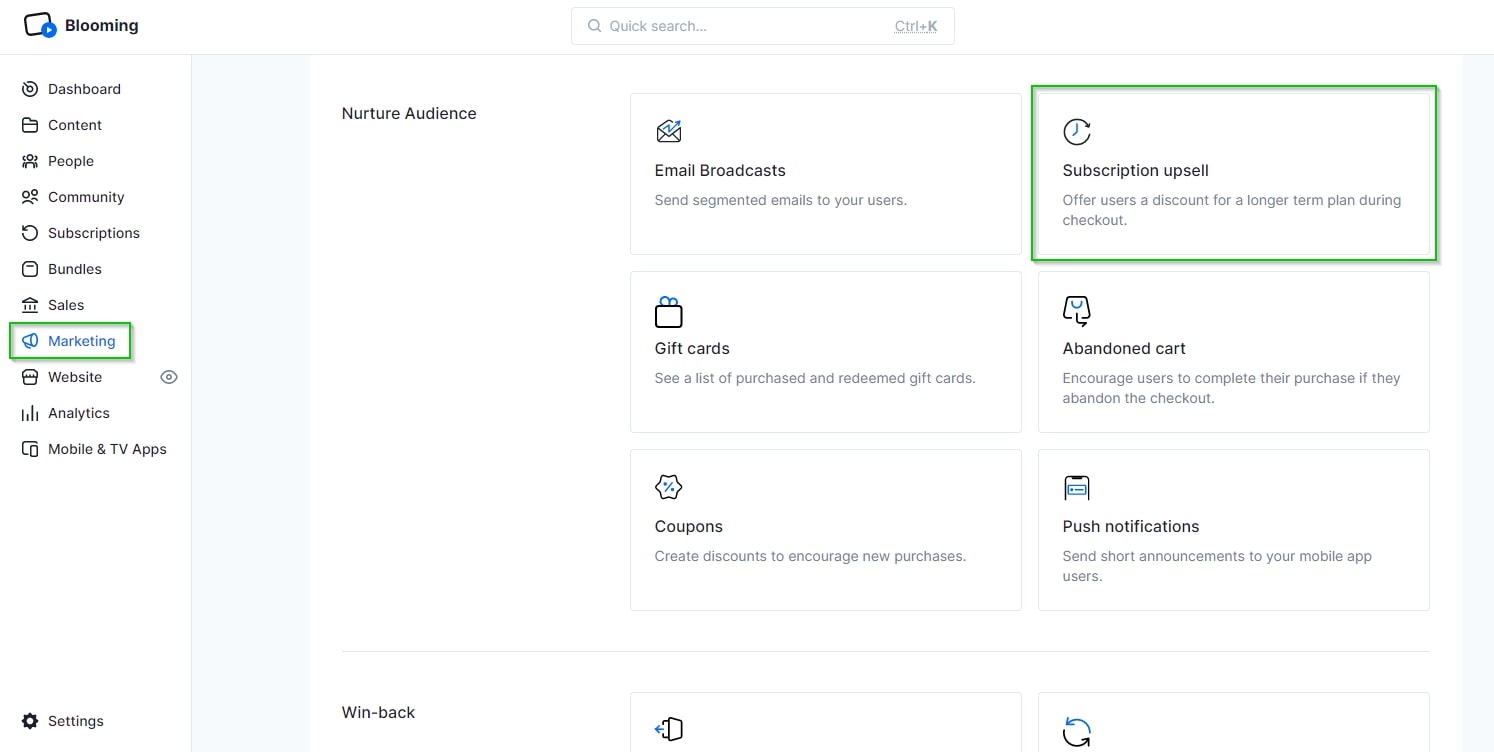
Reach more people with your own video streaming apps
Streaming apps will give you access to a large audience across more devices. Uscreen offers apps for iOS, Android, Apple TV, Roku, Android TV, Fire TV, and even Apple Watch.
Users can access your suite of apps to watch your content, make in-app purchases, and connect with other members of your community.
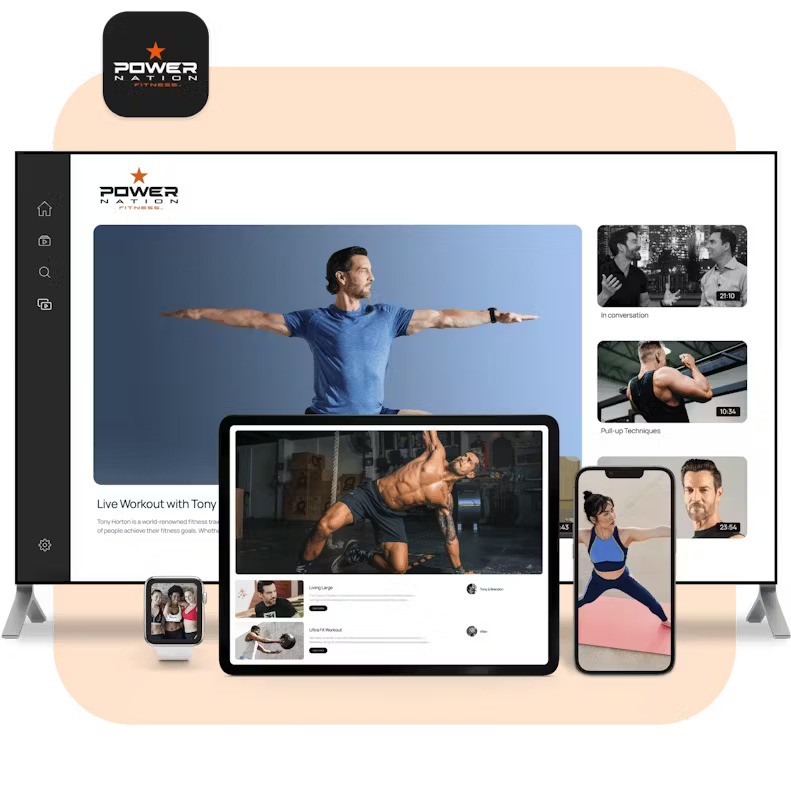
Gather insights to make smarter decisions with marketing tools and analytics
Running your business doesn’t have to be a drag. You can have a complete view of all moving parts, and easily track what’s working and what isn’t.
Uscreen’s marketing and analytics tools will tell you what revenue trends your business has developed, what subscriber growth and sales look like, and show how your videos perform.

These are just a few of Uscreen’s features. In just a bit, I’ll share one that will change the way you see your streaming service and open up a world of possibilities for creating a powerful, sustainable, and rewarding online video streaming business.
Step 5: Create your streaming website
Building your streaming website with Uscreen really is simpler than you might think. The collection of professionally designed templates available strips away the complexity, the need for hundreds of hours of coding skills and experience, and the anxiety of trying to figure out what goes where.
What your website should include
Your website should include the following pages:
- Home page: this is where you’ll share your USP, sign-up buttons, and a look at the kinds of content and how subscribers will be able to enjoy it.
- Sign-up page: your sign-up page should include how people can become subscribers, showing subscription options and types of accounts they can create, including free trials if available.
- A catalog: showcase your collection of video content and the various categories of content available.
- About page: give your audience an idea of what your business is all about. Most creators use their About pages to share their backstory and to commute the value people will receive by becoming subscribers.
- Contact page: share how website visitors can reach you with any questions or queries. You can include a web form or simply list an email address.
Building your website
Here’s a quick breakdown of the two main steps you’ll follow when building your website:
- Pick a theme and customize it with your brand colors, fonts, and logo.
- Set your website preferences, choosing:
- Which categories to showcase.
- Whether your playlists should appear as a sidebar to the right of videos or below.
- If you’d like to show your complete video library on your website or protect it behind a subscription paywall.
- If users would like to use the “Continue Watching” feature to resume content where they left off.
- And if already viewed content should appear “Marked as Watched”.
Websites built with Uscreen’s no-code website builder
What does a website of a successful streaming service built with Uscreen’s website builder look like?
Abundance Plus is home to a wide collection of programs for homesteaders who want to become self-sufficient. To showcase some of its most exciting programs, Abundance Plus shares its catalog of videos for anyone to see.
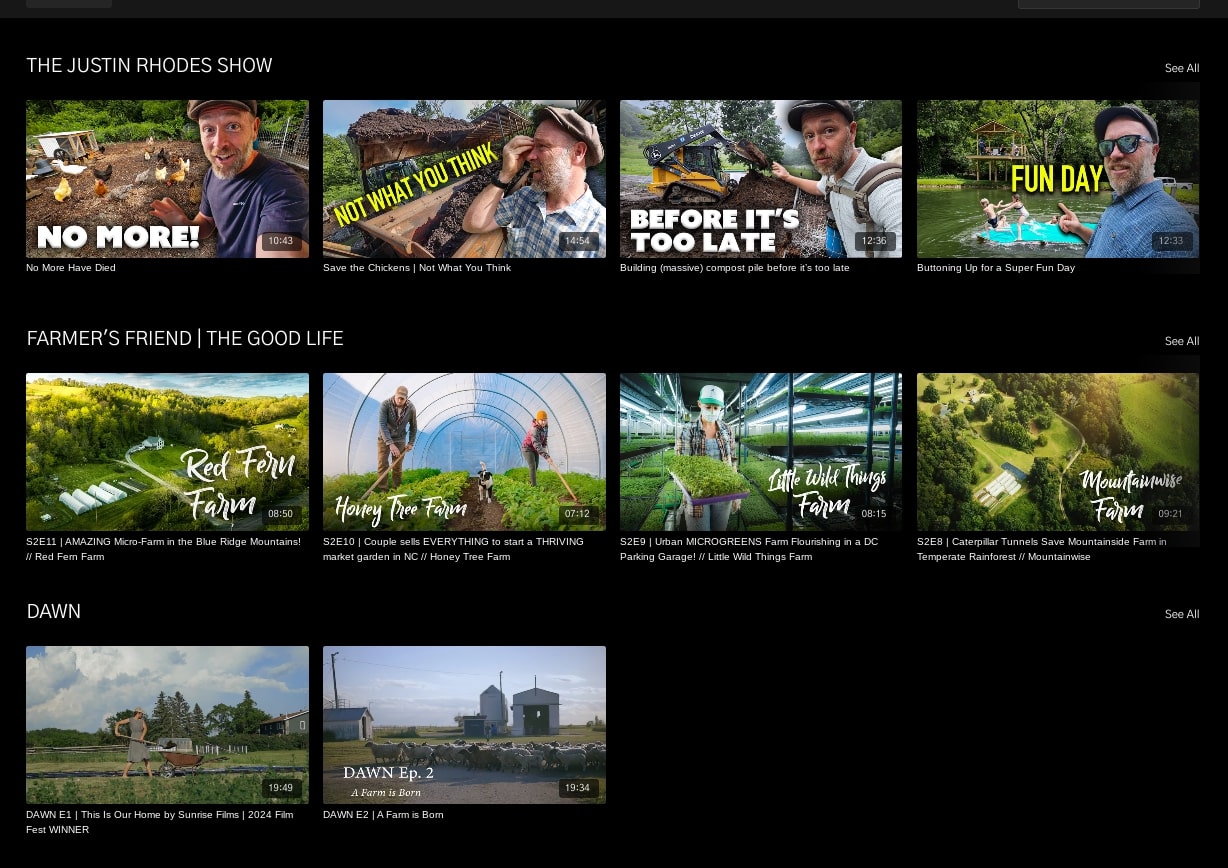
AdjusterTV Plus is dedicated to helping independent insurance claims adjusters. Founded by Matt Allen, it’s THE place to learn all you need to know about a career as a claims adjuster.
Matt’s taken advantage of Uscreen’s professionally designed themes, using the dynamic header slider to showcase everything from videos on key responsibilities of claims adjusters, to software of the trade, and top must-attend industry events like the NACA Convention shown below:
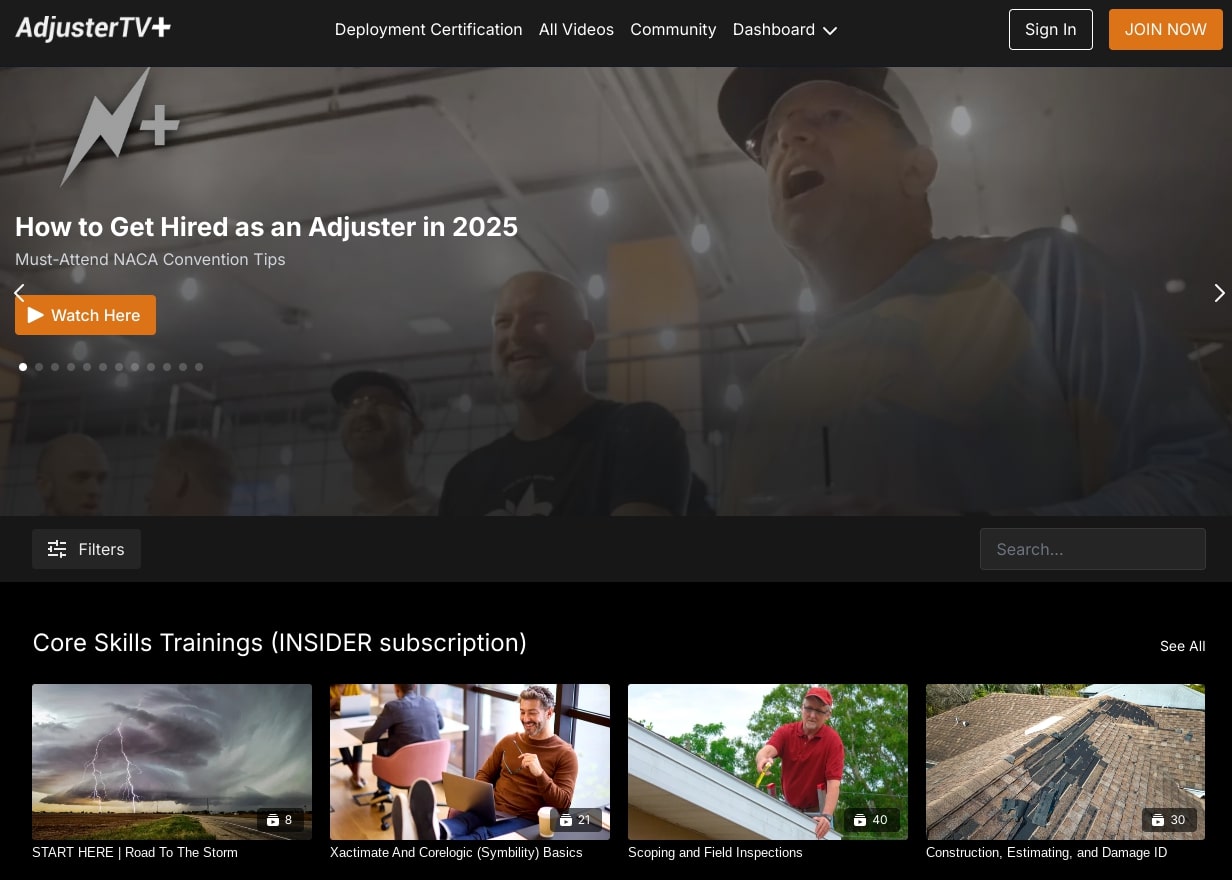
HomeRave is the world’s biggest virtual nightclub, streaming live DJ sets from across the globe. Being able to watch your favorite DJ would be difficult without access to your favorite device.
HomeRave created its collection of streaming apps (more on this shortly), and proudly positions them for all to see on the site using a customizable Uscreen theme:
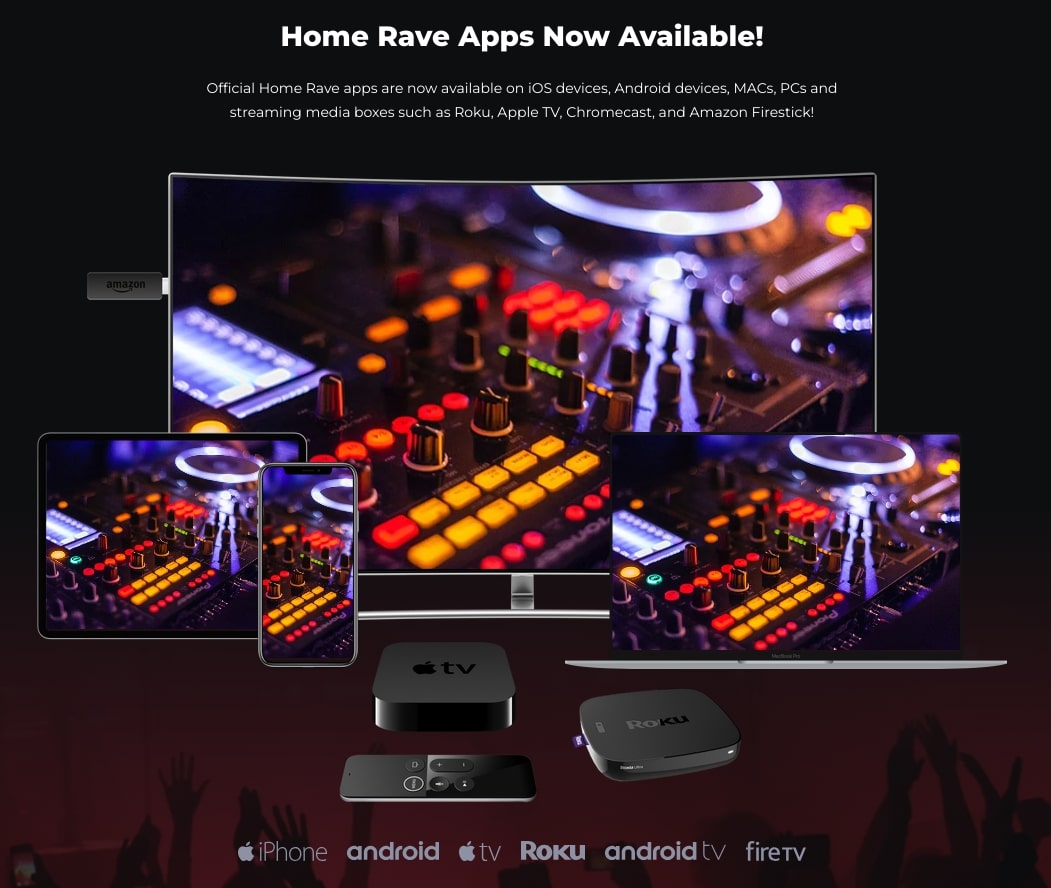
Step 6: Set up your content
The best streaming service user experiences are structured. Customers are able to easily move between sections of a streaming site without hassle or the feeling that they are lost and don’t know what to do next.
The best customer experiences are made possible with well-organized catalogs, and your Uscreen platform is built to make arranging and uploading your content a simple 4-step process.
From within your account, all you need do is the following:
- Click Content
- Click Videos
- Click on Upload Videos button
- Select the video file from your device when the Upload Videos popup opens.
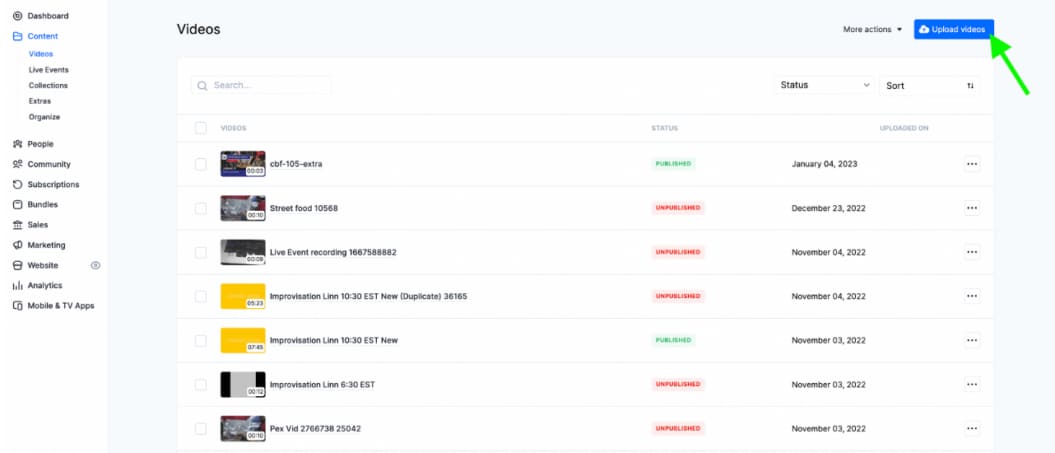
💡Remember to add metadata to each video when uploading it. Elements like titles, descriptions, and tags help viewers discover new content and improve engagement on your website.
To optimize your catalog:
Create intriguing titles and descriptions: these should be engaging and informative, and your viewer should know what to expect before watching your video.
Remember to add metadata to each video when uploading it. Elements like titles, descriptions, and tags help viewers discover new content and improve engagement on your website.
To optimize your catalog:
- Create intriguing titles and descriptions: these should be engaging and informative, and your viewer should know what to expect before watching your video.
- Add appealing visuals: You can use thumbnails and trailers. Attractive thumbnails increase your click-through rate and trailers can encourage potential customers to subscribe to or buy your content.
- Enable convenient features: your content should be accessible for people to consume whenever and however they like; you can offer subtitles and make your videos downloadable to watch offline.
- Group your video content: categorize your videos by relevant themes and have custom filters that help your viewers easily find the type of content they want.
💡NOTE: If you’re using content created by other creators, keep in mind that most creative works are protected by copyright law. If you want to include someone else’s content in your streaming platform, you need to obtain a license that covers commercial use and distribution rights.
Step 7: Create your video streaming apps
Streaming apps are a low-hanging fruit that every video content creator should enjoy. With your own OTT apps, it’s possible to reach a much larger audience who watch content on different devices and platforms.
For example, did you know that there are over 50 million people who watch streaming content on Amazon Fire TV apps?
Having your own Amazon Fire TV streaming app would help get your content in front of a larger audience.
Having streaming apps has made a significant impact on Uscreen clients too. Some clients have seen:
- 10x more subscription monthly recurring revenue.
- 8x more paying members.
- 2x more watch time versus on the web.
- 10x more daily active users.
There a loads of successful OTT examples. Sara Beth, an online yoga instructor, had this to say about owning her streaming apps:

The apps are the selling point. People now want to access everything from their devices, whether it’s their phone or TV. My Roku app is gorgeous. My mobile apps are gorgeous.
Sara Beth, founder of Sara Beth Yoga
Justin with Abundance Plus experienced how life-changing introducing streaming apps can be for a streaming business.

We went from $30,000 a month to over $130,000+ a month with the Abundance+ launch with Uscreen. When I look at that number, I am absolutely blown away and honored because that means I’m bringing a lot of service into the world. That’s the measure of success.
Justin Rhodes, Founder of Abundance+
Creating streaming apps with Uscreen
OTT statistics show that 65% of streaming video is watched through mobile and TV apps. Uscreen makes it easier to launch your own apps than you might imagine. Our team is ready to lend a hand at every step too, so you don’t need to hire a team of developers or an expensive agency.
And because you’ve already created your video catalog, there’s no uploading of any content.
Get started with your app by following these steps:
- Set up a Uscreen account and place an order for your app.
- Get your video website ready by adding content (you’ve already done this).
- Set up your app developer account (our team will help you with that too).
- Provide us with your app requirements (read more).
- Wait 4 weeks while we build your app. You can test it shortly after.
- Submit your app for approval in the App Store (we got you).
- After it’s published, your app will be launched!
Your app integrates perfectly with your website and video library giving subscribers that same clean, user-friendly experience across all devices, including the live streaming to subscribers watching via your apps.
Sara Beth shows her audience how to join live streams via her iOS and Android smartphone apps:
Step 8: Market your streaming service
There’s no growing a business of any kind without marketing. In its simplest form, marketing is presenting information to your audience about the value you have to offer.
Your goal is to create a collection of messages, in different formats, that speak to your ideal customer’s goals. Together, these messages boost traffic to your streaming site, attracting more members.
Research you’ve completed in step 1, by establishing your niche and ideal customer, is all part of creating the messaging that you present to your audience.
You could create a complex marketing strategy and plan, however, I’d caution you on doing so. Keeping your marketing as simple as possible will help you develop as many creative ideas as possible to attract your ideal customer.
This stripped-down marketing plan has all you need to promote your streaming service:
- Pick your channels: these will be where you will share marketing content to attract your ideal customer. This can include:
- your website’s blog
- social media platforms
- email marketing
- paid advertising via social media and advertising networks.
- Develop content ideas: look back at the goals, challenges, pain points, and objections your ideal customer has and create compelling responses to these which you will turn into marketing messaging.
- Create a content calendar: with your ideas identified, spread them across a calendar and schedule time to develop each idea into content for each channel you’ve selected. These ideas can also be repurposed from blog posts into short Reels on Instagram, or emails to people who’ve signed up for your newsletter.
- Measure your performance: marketing is only effective if you can measure it. Be sure to track performance for each channel you use to learn which ideas work and which do not.
What marketing a streaming service looks like
You can choose any number of channels to market your own streaming business. To help, I’ve collected examples from other streaming services to show you what’s possible.
Netflix’s Tudum and Bloom Method blog
Blogging is a great way to build an audience. Netflix’s Tudum and The Bloom Method’s blog are examples of what blogging to promote content looks like.
Netflix’s spotlight focuses on upcoming releases, offering write-ups about productions and commentary from directors and actors.
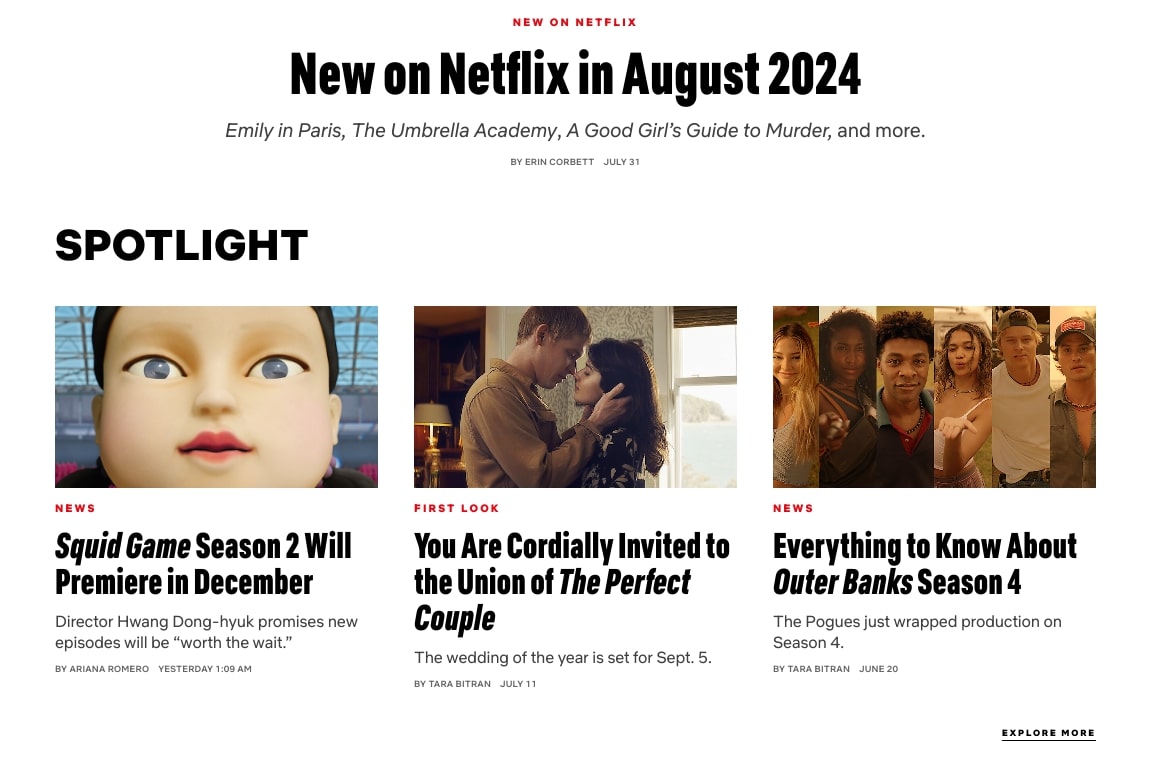
Bloom Method creates blog posts about topics its audience cares about, like a piece titled “Why You Don’t Need to Fear Diastasis Recti from Pregnancy”, or a tutorial on how to safely and effectively exercise after childbirth.
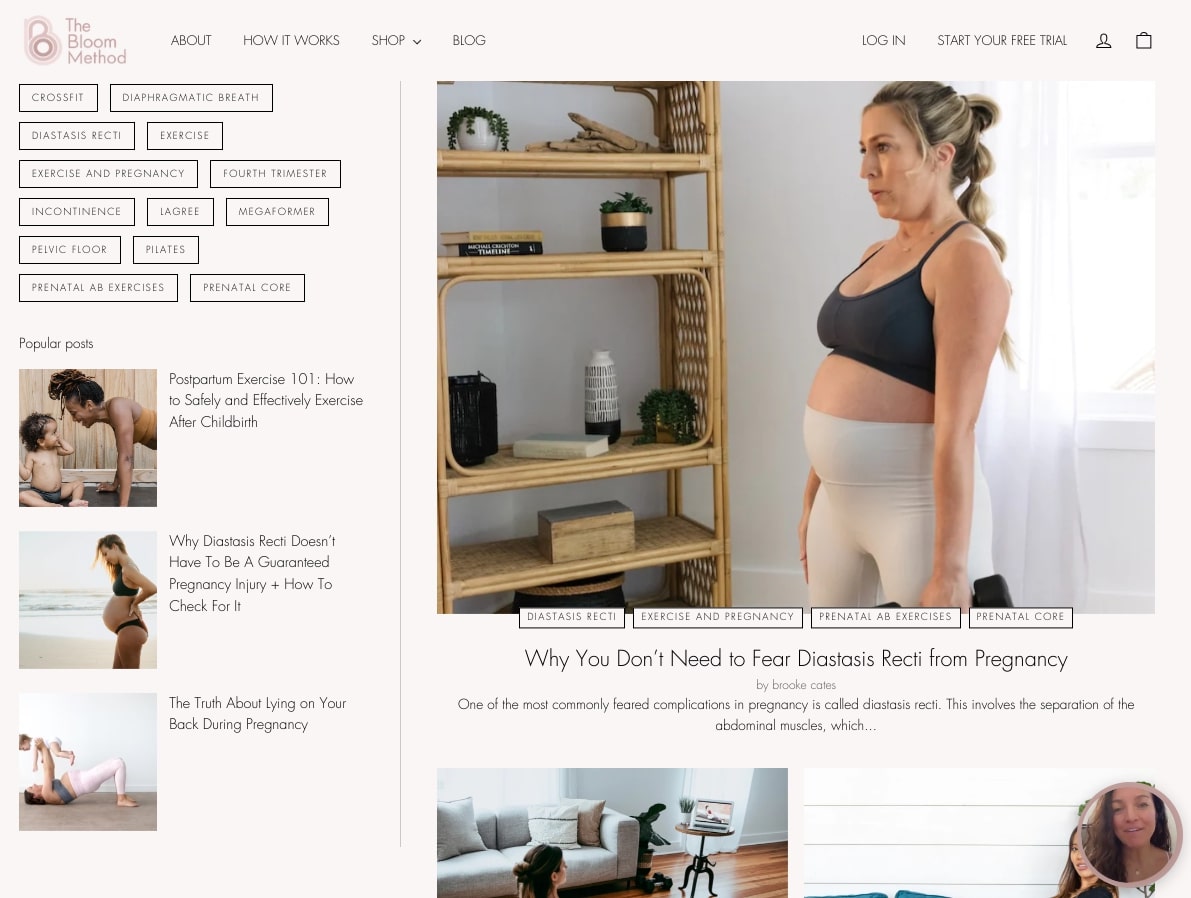
How MeansTV builds an email list
Building an email list is a smart way of introducing yourself and your brand to ideal customers. Means TV uses a pop-up email capture form on their website to do just that.
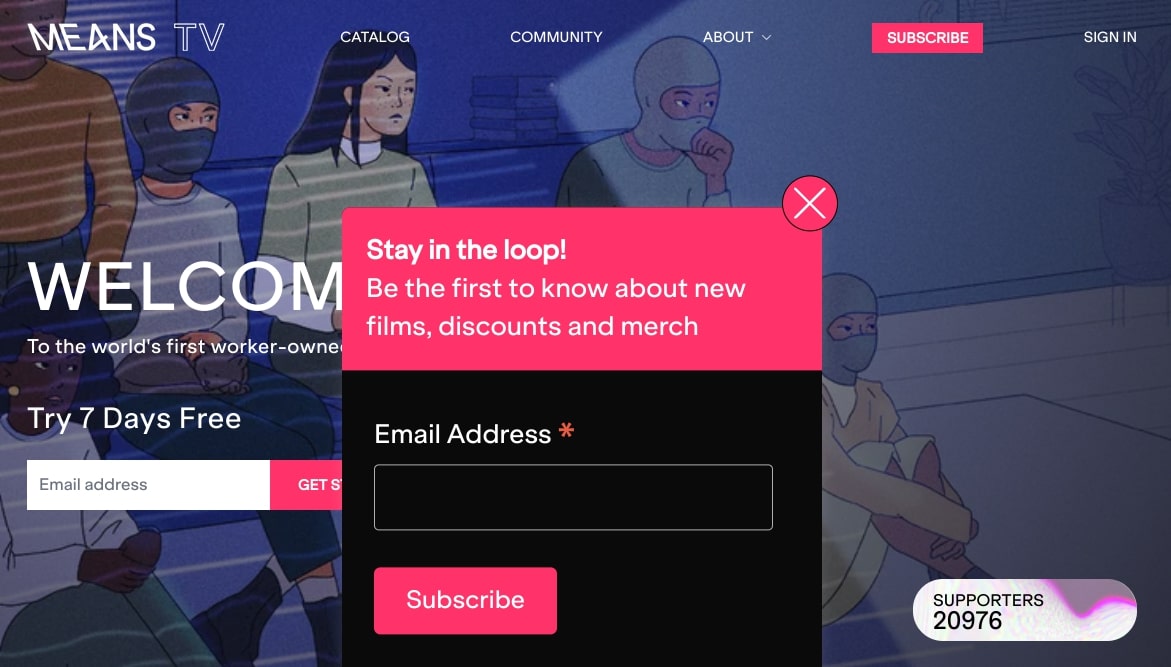
Fly With Greg promotes videos on YouTube
Greg Hamerton is a professional paraglider. To reach a large audience of paragliding enthusiasts, he shares short videos of his excursions on YouTube.
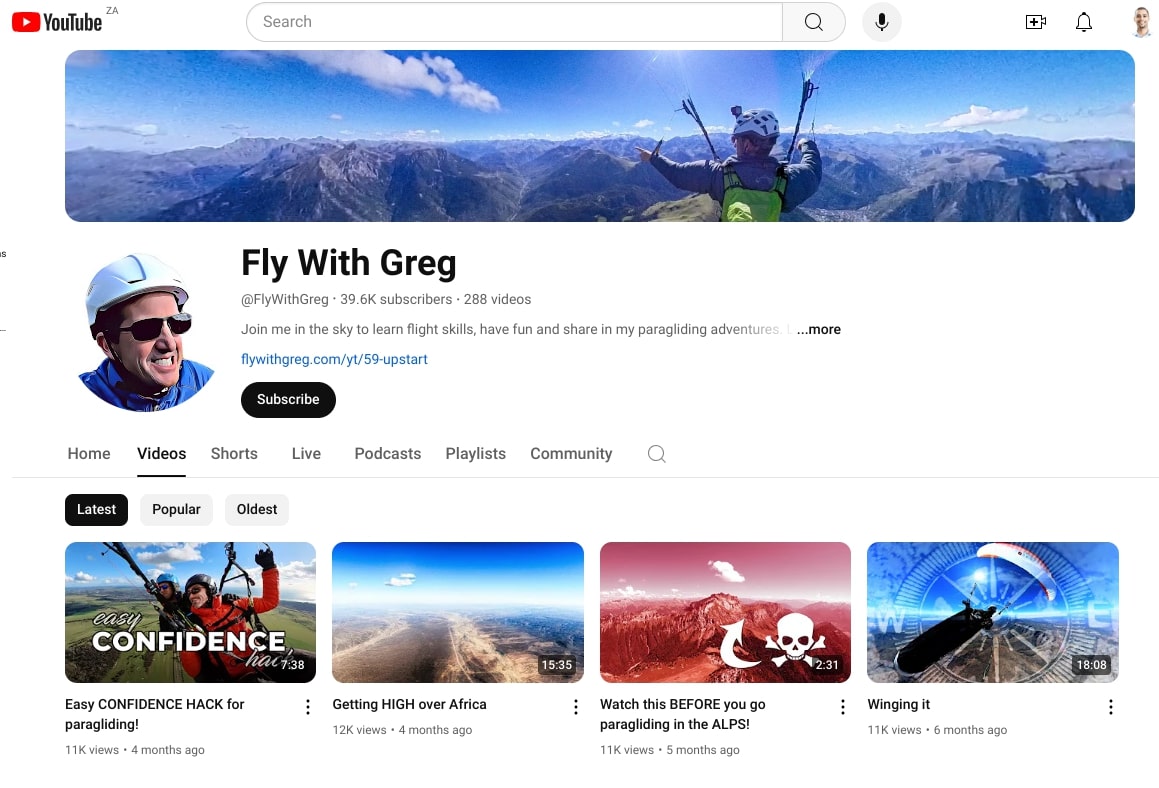
Ether Studio shows tutorial clips on Instagram
This video by Kitty Maer is a short tutorial that explores how using strong colors draws attention and creates focal points, whereas weak colors provide balance and depth.
Bonus tip & feature: Build a community around your brand
Up to this point, we’ve covered all 8 steps you need to follow to build your own streaming service like Netflix.
The last, and most important, is to build a community around your brand. Communities are the lifeblood of content-based businesses. As a content creator with your own streaming service, your community is filled with people who love your work and support it through monthly subscriptions.
And there is ample proof in favor of communities and the positive impact they have on brands.
Did you know that 70.4% of brands already have an active community and that 92% of brands say community has a positive impact on their businesses.”
Being part of a community is a big deal for customers too. 40.9% of consumers say their involvement in online communities will increase in 2024. That’s an increase of 9% year over year.
73% of consumers say being a part of a community makes them more likely to recommend the brand’s products/services to others.
Building your community on your own streaming platform is possible with Uscreen. There’s an entire community suite of features designed to help you create a safe space where your members can engage with and cheer each other on toward their goals.
Features include:
- The ability for members to create user-generated content
- Users can build complete social profiles
- Host community challenges
- Create public and private channels
- Produced AI-assisted titles and posts to help speed up social content creation
- Customize community access
Your community is also accessible via your own apps, so members can connect with you and each other wherever they are.
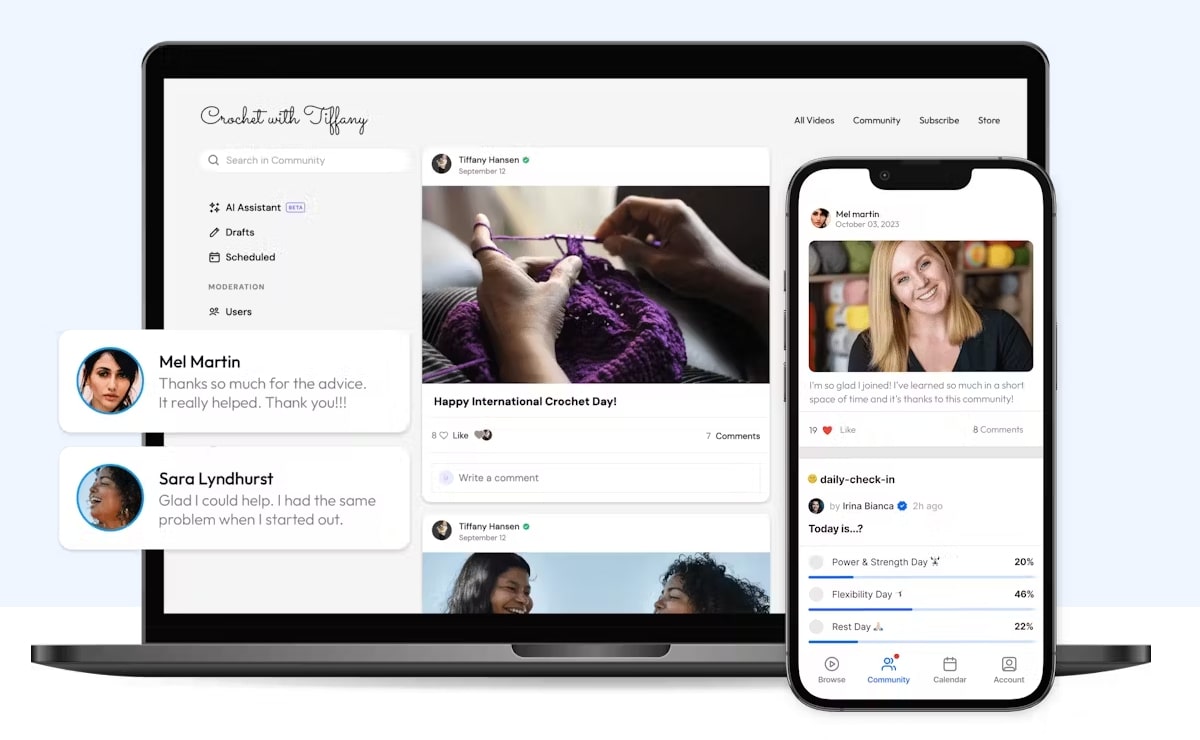
Build your streaming service with Uscreen
Starting a streaming service like Netflix is doable and now you have a complete blueprint for building yours.
Uscreen is filled with all of these features, capabilities, and friendly support to help along the way. Its also especially designed to help creators like you build sustainable and rewarding streaming businesses.
Give Uscreen a go with a free trial and see how easy it is to launch your very own streaming service.
Ready to explore how Uscreen’s reliable, scalable solution is helping customers monetize live events through pay-per-view, on-demand content, and memberships?
Start a streaming service FAQ
A streaming service is a digital platform that offers people movies, TV shows, and music online. Content is available on-demand across devices like iOS, Android, and Apple TV.
To create your own Netflix-like platform, you must sign up for a streaming service provider like Uscreen. You’ll need to produce the content you want to offer, use membership tools to monetize your content and build a community, and design a user-friendly interface with features like search, recommendations, and multiple device support.
1. Choose your niche.
2. Decide your Unique Selling Proposition (USP).
3. Choose a monetization strategy.
4. Find a video streaming platform.
5. Create your video streaming website.
6. Set up your content.
7. Create your video streaming app.
8. Market your streaming service.
Depending on your business model, streaming services make money through various revenue streams. Most streaming solutions are also live streaming platforms and include membership fees, advertising, and pay-per-view content monetization options. The profitability of your streaming application depends on things like user base, content quality, pricing strategy, and competition.
You can start your own video streaming service for as little as $149 per month using a provider like Uscreen. The cost that varies is sweat equity, or the time and effort it takes to produce your video content. If you wanted to license content from authorized distributors in the USA, that would be an additional fee.







