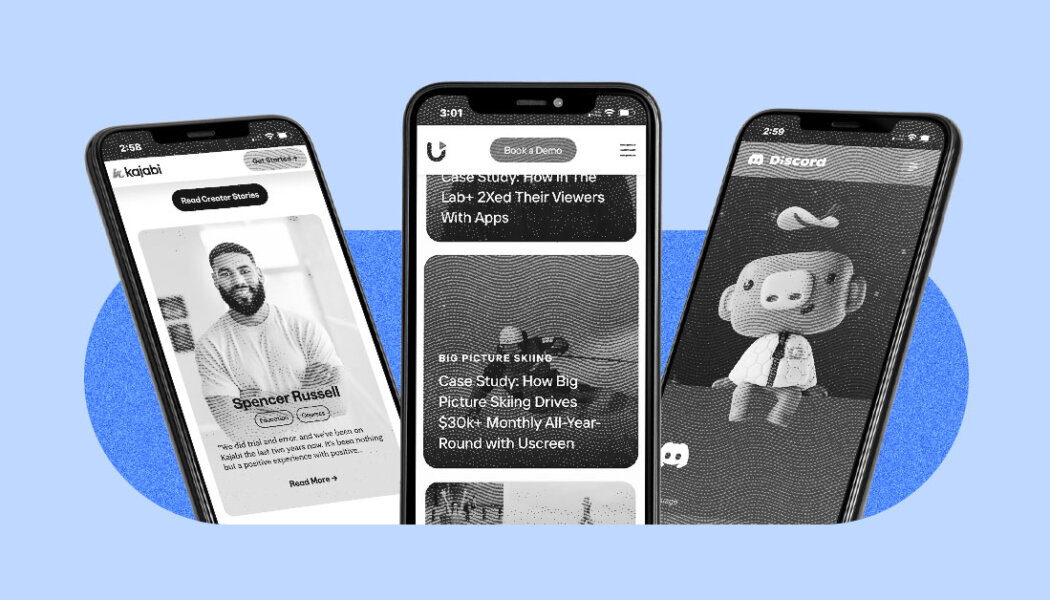The Circle community platform is used by many creators looking to kickstart exclusive communities. But, like any tool, the Circle platform isn’t a one-size-fits-all solution. Some creators find features like monetization, customization, and membership scaling limited, leading them to explore Circle.so alternatives.
With subscription-based models generating nearly $95,000 on average over the past year, finding the right community platform is more important than ever.
Whether you’re a newer creator looking to build your online community and monetize it, or you need the right partner to scale your existing membership community, it’s important to explore your options.
This guide covers the top 10 Circle.so alternatives to help you find the best fit for your business and your community members.
Top 10 Circle.so alternatives overview
If you’re exploring options beyond Circle.so, there are various platforms designed to meet the needs of different creators, depending on the focus, features, and pricing that best suit your goals.
| Platform | G2 | Best for | Pricing |
| Uscreen | 4.8 | Video creators monetizing online communities | Starting from $49/mo. |
| Mighty Networks | 4.6 | Entrepreneurs building interactive, community-driven platforms | Starting at $41/mo. |
| Kajabi | 4.3 | Creators using an all-in-one platform for courses, memberships, and marketing | Starting at $71/mo. |
| Disciple | 4.7 | Brands seeking fully branded, mobile-first communities | Starting at $399/mo. |
| Bettermode | 4.6 | Non-technical creators growing an online community | Free option available. |
| Podia | 4.4 | Creators selling courses and digital products | Starting at $39/mo. |
| Discord | N/A | Community managers seeking real-time interaction | Free option available. |
| Slack | 4.5 | Teams and businesses using productivity tools for collaboration | Free option available. |
| Skool | N/A | Coaches and educators running gamified communities | Starting at $9/mo. |
| Facebook groups | 4.2 | Small groups using free, accessible social platforms | Free option available. |
1. Uscreen
Best for: Experienced video content creators monetizing communities.
G2 rating: 4.8 out of 5
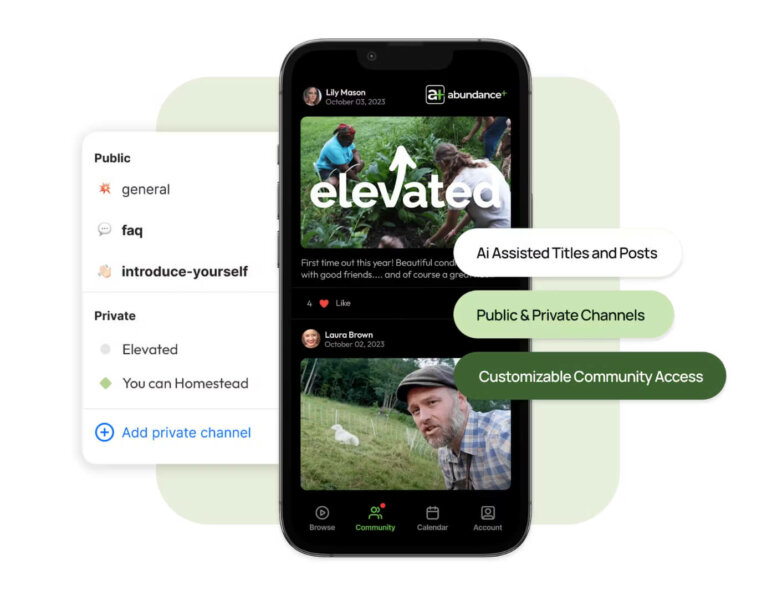
Uscreen is an all-in-one video membership platform that enables creatives and businesses to launch and scale their video-based membership alongside their exclusive built-in community.
Unlike other community platforms, Uscreen is a video-first platform built to monetize your content, grow your community, and provide a premium experience for your members.
Uscreen’s website builder makes setup simple, allowing you to create your own website with custom branding without any coding knowledge or experience. With the option to add branded membership apps to your online platform, you can boost user engagement by making your community available across all devices. Again, all with no coding involved.
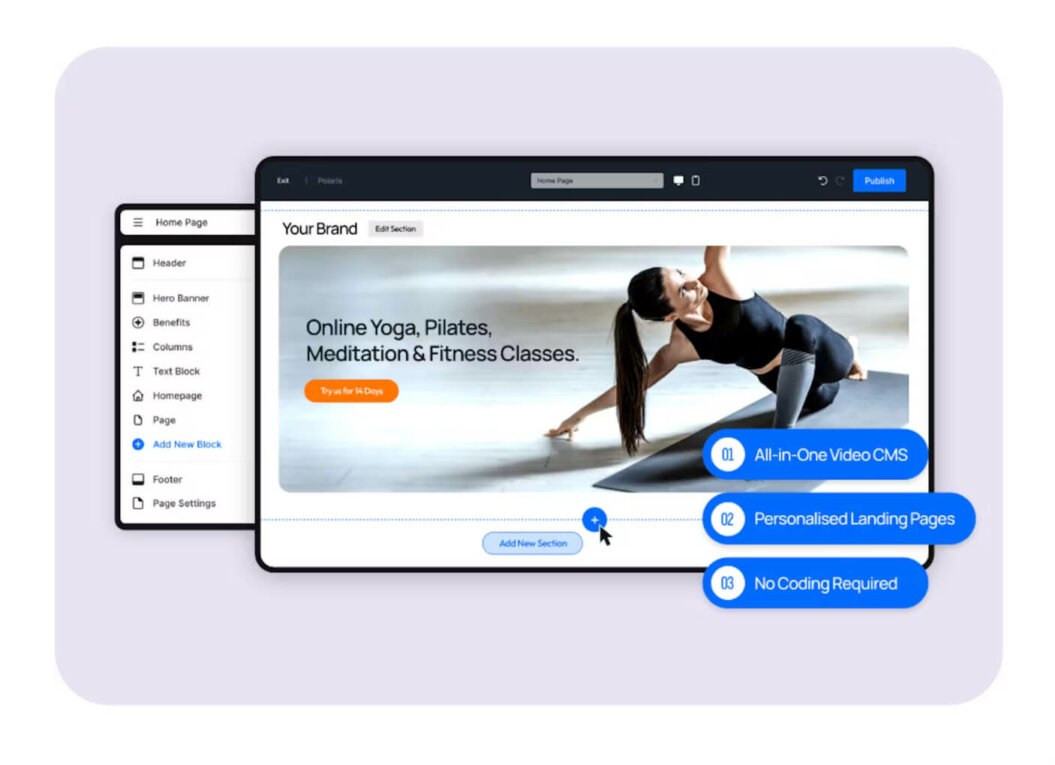
You also get the most out of every piece of content you create since Uscreen simplifies recurring payments while also supporting one-time payments and in-stream donations.
From dedicated community spaces to interactive live stream features and video comments, Uscreen’s comprehensive community features can help turn your online community platform into a thriving hub for your vibrant community.
You’ll also have access to all the features and all the tools you need to stay on top of your membership marketing and business strategies. Built-in marketing tools help you reduce member churn and increase sign-ups, while integrations allow you to connect to your existing tech stack of third-party tools.

Unlike Circle, Uscreen is a robust platform with an all-in-one feature set designed for video-first members who need more than just a basic community function to build the platform of their dreams.
From private community spaces and extensive community tools, to comprehensive monetization options, to best-in-class video hosting and live streaming — Uscreen has all the features you need to take your community to the next level.
Other key features
- Video carousel & discovery tools: Uscreen’s Netflix-style browsing makes it easy for members to watch your content in an engaging, on-demand format.
- White label mobile apps: With branded apps for iOS, Android, Roku, and more, members can access your community and content seamlessly across devices.
- Interactive live-streaming: Stream in HD, engage with real-time chat, and even monetize your live events through ticket sales or donations.
Reasons to try Uscreen
- Community-building features: Supports community engagement through live streaming, live chatting, and community pages, enhancing member interaction and commitment.
- Monetization tools: Robust monetization options, allowing creators to design subscription models, pay-per-view, and create other revenue streams.
- User-friendly interface: Uscreen offers an intuitive and easy-to-use interface that simplifies content management and organization.
- Website and apps: Launch a website alongside your branded mobile and TV apps so members can engage with your community anytime, anywhere.
- Video-First platform: Designed specifically for video creators, Uscreen excels in hosting and delivering on-demand videos and live streams, making it ideal for video-centric communities who want to build a content library, host virtual events, and interact with their members in real time.
- Integrated marketing features: Includes email marketing and analytics tools to help promote video content and track performance.
Reasons to avoid Uscreen
- Limited LMS functionality: While Uscreen offers many features, it lacks LMS functionality for course-based communities.
- Cost: Uscreen can be expensive for some creators, especially those just starting out, due to its subscription pricing model.
- Additional member fees: $1.99 for Growth and $0.99 for Essentials.
What users are saying
What I like best about Uscreen is the Netflix-like format of delivering their videos. Since my users don’t follow a linear path to what they’re learning, I like that I can organize everything in a way that is best for them while still allowing them to search things on their own.
Ryan R
I also like that their team is very proactive in fixing any issues and making improvements on a monthly basis. They take the time to learn about your business and also learn how you are using their product.
Uscreen pricing
- Starter: $49 per month with no additional subscriber fees. It’s ideal for creators just getting started, capped at 100 subscribers.
- Growth: Priced at $149 per month plus $1.99 per paid member per month, it’s designed for creators growing a small video membership online. Create your own Netflix-style video catalog, deliver live-streaming events, and get access to built-in marketing features.
- App Essentials: Costs $449 per month with an additional $0.99 per paid member per month. This plan is perfect for serious creators expanding their communities and businesses.
- Custom: Custom pricing and suited to established creators who need full brand control on all devices.
Build, launch and manage your membership, all in one place.
2. Mighty Networks
Best for: Entrepreneurs and creators building interactive, revenue-generating communities.
G2 rating: 4.6 out of 5.
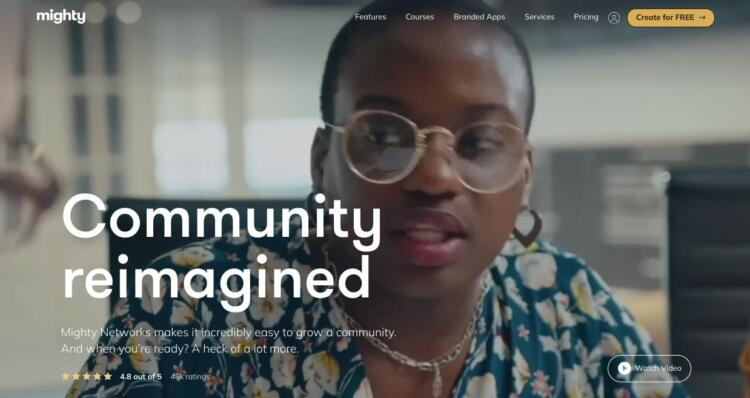
If you’re after a course platform with a well-integrated community solution, Mighty Networks is one of the best Circle.so competitors. It’s robust enough to do both without batting an eye and, most importantly, help you create a welcoming home for your community.
Mighty Networks has bundled together some of the most important essential features for a creator-led community business. You can offer paid memberships, build a community, run challenges and events, and features like chat and an activity feed give it a strong social feel.
For carousel-style video content, Uscreen over Mighty Networks is the better fit. Both offer community features, but Uscreen shines at hosting and monetizing video content, making it ideal for creators focused on engaging, premium content.
Key features
- Personalized activity feeds for members
- Public, private, or paid communities
- Integrations for workflow automation
- Create online courses
- Course or resource library
- Analytics dashboard
- Custom domain
Reasons to try Mighty Networks
- All-in-one platform: Manage content, courses, and memberships in one place.
- Flexible and scalable: Supports small groups and large communities as you grow.
- Ease of use: Launch courses and memberships quickly without technical skills.
- Cross-device functionality: Members can engage anytime via web or mobile apps.
- Monetization tools: Earn from memberships, courses, or events while growing your community.
Reasons to avoid Mighty Networks
- Cost: Mighty Networks is competitively priced but may still be a significant investment for creators on a tight budget.
- Learning curve: Could present a steep learning curve when configuring advanced features.
- Limited customization: While flexible, some users have noted that there could be more options for customization to fully tailor the community experience.
What users are saying
Might Networks, while remaining user-friendly with sensible defaults and templates, is so wonderfully configurable with tons of advanced features under-the-hood.
Curtis A.
For us, this means that as we grow, we can sophisticate and optimize—all without slowing down the initial implementation. And, with full white-labeling and the ability to upgrade to having our own stand-alone app, the level of sophistication available long term is unmatched.
Mighty Network pricing
- Community plan: $49/mo — Simple plan to host group chats with activity feeds and run events, good for converting a small social media group into a community.
- The courses plan: $129/mo — Course-focused with LMS functionality, email tool integration, landing pages, native live streaming, analytics, group chat, and messaging functionality.
- The business plan: $229/mo — More customization options, 2TB storage, sell feature events, and offer automated questions and polls.
- Path-to-pro: $430/mo — Dedicated Path-to-Pro, account management and strategy support.
- Mighty pro: Contact for pricing — Launch a branded app with notifications, and receive account management and strategy support.
3. Kajabi
Best for: Creators and small businesses seeking an all-in-one platform for courses and marketing.
G2 rating: 4.3 out of 5.
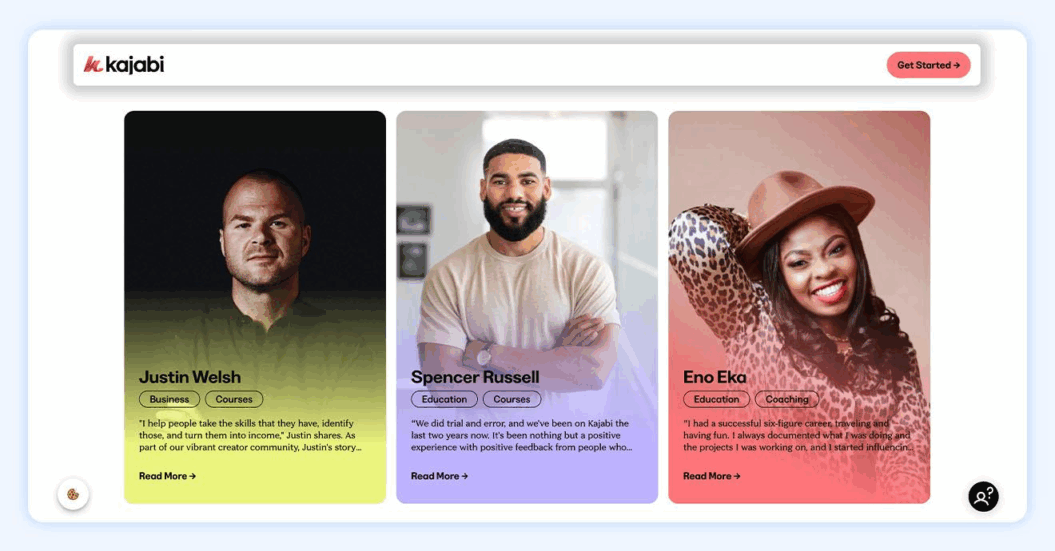
Kajabi is an all-in-one platform for creators, coaches, and entrepreneurs to build, market, and sell online courses, memberships, and digital products.
If your focus is on video content or other advanced LMS features, Kajabi may not be worth it. Its main strengths are marketing automation, email campaigns, sales funnels, and payment processing, making it simple to manage your business from a single platform.
Key features
- Course options for video, audio, PDFs, and downloads
- Memberships, drip content, and community engagement tools
- Custom sites, landing pages, and emails
- Sales, marketing, and course analytics dashboards and reporting
Reasons to try Kajabi
- Diverse revenue streams: Offer courses, memberships, coaching, podcasts, and community access.
- Subscription and membership tools: Create recurring income with flexible payment plans.
- Comprehensive platform features: Includes site builder, landing pages, sales funnels, email campaigns, live streaming, and mobile apps.
- Built-in affiliate system: Automatically generate links and track performance.
- Round-the-clock support: Get help via live chat, tutorials, and a detailed knowledge base.
Reasons to avoid Kajabi
- Not a full-fledged LMS: Video hosting and interactive features are less advanced than specialized course platforms.
- Steep learning curve: The wide range of tools and products can be overwhelming for new creators.
- Limited customization: Templates for landing pages, checkout pages, and websites offer restricted flexibility; advanced tweaks may require experts.
- Content organization challenges: Searching, sorting, and managing large video libraries can be cumbersome.
- Inconsistent automation & reporting: Funnels, email sequences, and analytics can sometimes be unreliable.
What users are saying
It is a very comprehensive platform, with access to metrics, funnel creation, email marketing, and easy landing page creation.
Felipe V.
However, the price is high compared to its main competitors. If you want to add more products, you will have to move to a much higher plan with a price that is out of the market.
Kajabi pricing
- Kickstarter: $71/mo — Perfect for small creators looking to develop a newer audience.
- Basic: $119/mo — Designed for creators with small to mid-sized communities, supporting up to 1,000 members.
- Growth: $159/mo — Great for creators ready to grow their community and scale their offerings.
- Pro: $319/mo — Designed for established creators who need advanced features, custom branding, and more.
- Enterprise: Custom pricing — Made for large organizations aiming to scale and grow rapidly.
4. Disciple
Best for: Brands or creators wanting a fully branded, mobile-first community with built-in monetization options.
G2 rating: 4.7 out of 5.
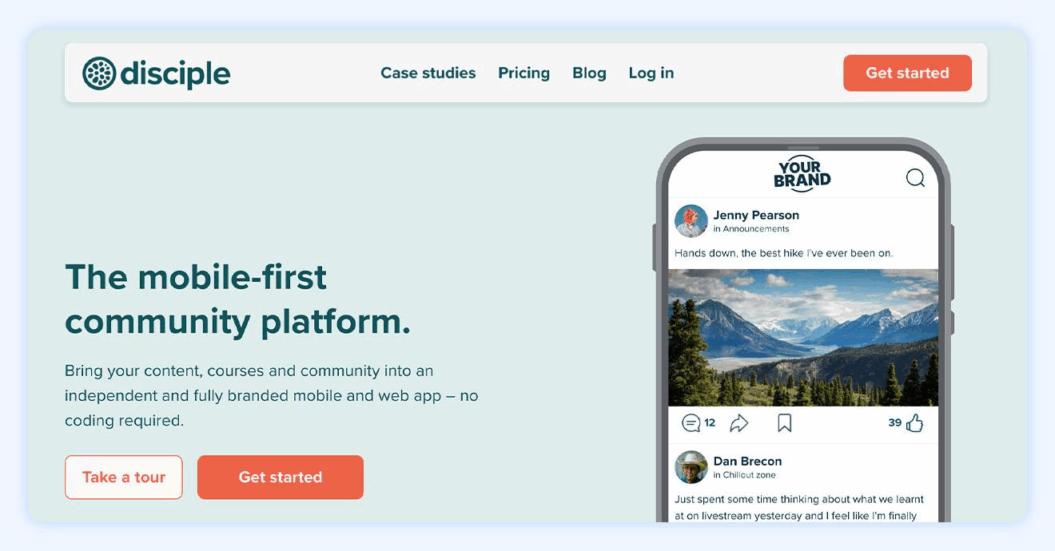
Disciple is a community-driven platform designed for creators, educators, and organizations who want to build branded mobile apps and engage members with community tools like messaging, discussion forums, and events.
It is ideal for community-focused creators whose focus is on video-based learning, with monetizable courses, live-streaming, and customizable apps. If your priority is a fully-featured LMS with advanced quizzes, progress tracking, and non-video course options, you may want to consider another platform.
Key features
- Branded mobile apps and web access to manage your community anywhere
- Community tools including groups, messaging, discussion forums, and events
- Courses with monetization options and video support
- Analytics and reporting to track engagement, content performance, and revenue
- Custom branding, integrations, and admin control to tailor the platform to your needs
Reasons to try Disciple
- 0% transaction fees: No platform fees on any plan.
- Scalable and flexible: Works for small creators to large organizations, with unlimited members on most plans.
- Video-first learning: Supports video libraries, streaming, and monetizable courses.
- White-labeling options: Most plans remove any Disciple branding from the app.
Reasons to avoid Disciple
- No free trial: Must commit to a paid plan to use the platform.
- High price points: Entry-level plans start at $399/mo, which is higher than many competitors.
- Limited LMS functions: Core LMS tools like quizzes, assessments, and progress tracking are basic, especially on lower-tier plans.
- Advanced features only on higher plans: Multi-host livestreams, unlimited courses, and API access require Pro or Enterprise plans.
What users are saying
Disciple is built to counter all the things people hate about FB groups, forum sites and traditional social media feeds. By giving control back to the community (and away from advertisers and spammers), it makes for a better experience. The UX is simple and the support team are fantastic.
Brandon B.
However, some of the best features are for the mobile app only.
Disciple pricing
- Branded app: $399/mo (annually) — Ideal for creators who want their own app in the stores and a safe space for their community.
- Branded app plus: $599/mo (annually) — Designed for growing communities that want a white-labeled app that lets them schedule posts and access advanced analytics.
- Branded app pro: $999/mo (annually) — Perfect for established creators who want to scale with unlimited courses, groups, and admin seats, plus multi-host livestreams, multi-tier pricing, API access, and 20,000 video minutes.
- Organisation: Custom pricing — Built for large organizations needing a fully custom solution, including custom features, strategy support, migration assistance, and advanced security and compliance options.
5. Bettermode
Best for: Non-technical creators and solo entrepreneurs building an online community around their business.
G2 rating: 4.6 out of 5.
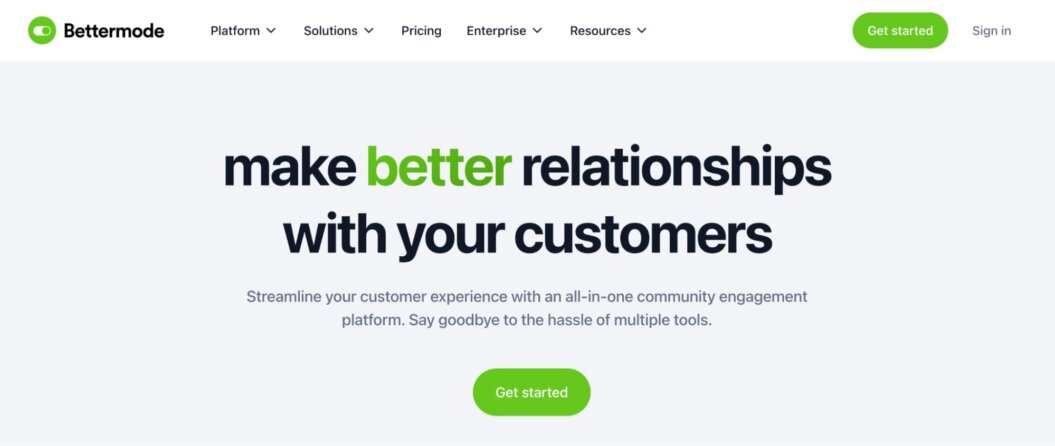
Bettermode is an online platform designed for businesses to create a fully customized community space. It’s great for those seeking something community-focused or flexible, with customizable templates, analytics, and integrations. Their custom community spaces allow you to create ‘containers’ that help better structure content in your community.
It also serves up strong access controls and moderation capabilities, includes leaderboards, reactions, notifications, and more.
As a community-only platform with community-building features, Bettermode is a perfect fit. But if you’re looking to center your community around a learning experience with LMS requirements, Bettermode’s not designed for that.
Key features
- Multiple authentication options, including social login and SSO
- Customization and page templates
- Reactions and notifications
- Feeds
- Leaderboards and badges
- Private messaging
- Content embeds
- Search functionality
- Moderation controls
Reasons to try Bettermode
- Complete customization: Flexible branding and customization options.
- Community focus: Good fit for community-only businesses.
- Integrations: Connect supporting apps for greater marketing capabilities.
Reasons to avoid Bettermode
- Lacks LMS functionality: No course creation capabilities.
- No video content library: No support for carousel or video library layouts and no integrations to support video libraries.
- Setup complexity: Could prove complex for non-technical creators.
What users are saying
It’s so simple to use, you get what are essentially building blocks to make your community platform with, and then you can add more functionality and custom features if you’d like to.I really like the design and layout of the platform and features; everything looks modern and clean. I love how you can make your own social media platform with Bettermode thanks to features like user profiles, messaging, and posts. I also love the team and community around Bettermode — Both are incredible.
Mathew B.
Bettermode pricing
- Free: $0 — Best suited for hobbyists and individuals exploring web app creation.
- Lite: $24/mo — Ideal for small creators and freelancers needing more flexibility and growth.
- Pro: $59/mo — Made for creators and startups scaling their digital products.
- Business: $119 — Designed for brands, businesses, or emerging enterprises.
6. Podia
Best for: Creators looking to sell courses, digital products, webinars, and foster community in one platform.
G2 rating: 4.4 out of 5.
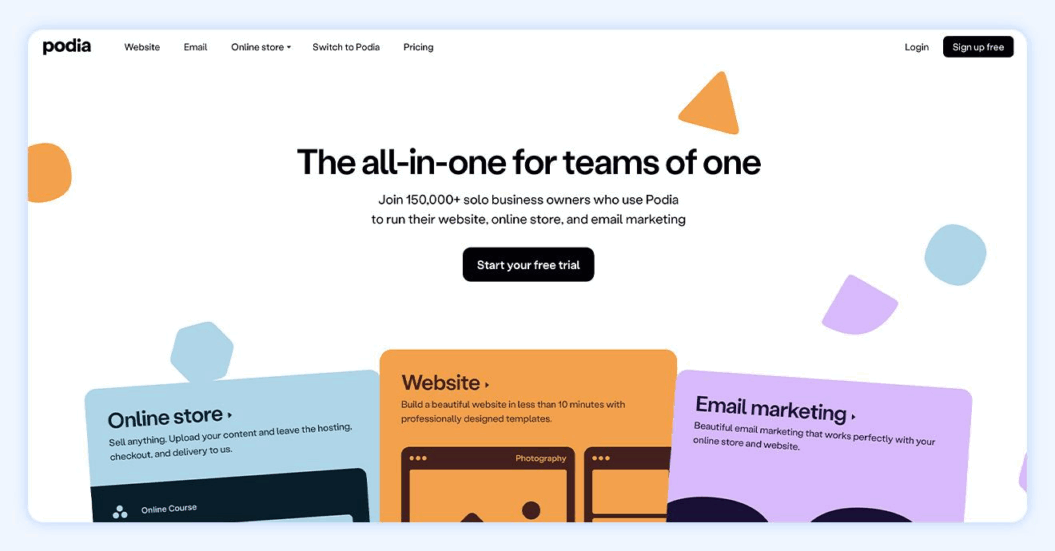
Podia is an all-in-one platform for selling courses, coaching, downloadable resources, and other digital products. It makes it easy to build a professional website using customizable templates and includes email marketing tools to reach new audiences, engage existing customers, and grow your sales.
If your priority is advanced video features or more control over site design, you may want to explore other Podia alternatives.
Key features
- Sell digital products
- Build a website with customizable templates
- Email marketing campaigns
- Offer online courses
Reasons to try Podia
- Flexible product offers: You can sell content as one-time purchases or recurring subscriptions.
- Built-in marketing tools: Easily run discounts, upsells, and pre-sale campaigns to maximize conversions.
- Simple pricing: Plans start at $33/month with a 30-day free trial, and the flat monthly rate makes budgeting simple compared to platforms that charge a percentage of revenue.
Reasons to avoid Podia
- Limited video functionality: The platform does not offer on-demand streaming or memberships for video content.
- Basic feature set: While simple to use, it lacks features like mobile apps, in-depth analytics, and advanced audience segmentation.
- Tier restrictions: Affiliate marketing is only available on the $75/month Shaker plan.
- Additional costs on lower tiers: The Mover plan charges a 5% transaction fee, which can add up as your business scales.
What users are saying
As a creator, having a simplified backend to work with is important. Features are great, but when they get in the way, it’s not a feature, it’s a bug! Podia is simple and to the point, but they know what creators and course/membership sites are looking for and ultimately what they need.
Curtis P.
With the simplicity comes limited functionality when it comes to tailoring it to your specific needs.
Podia pricing
- Mover: $33/month with 5% transaction fees — Best for smaller creators just getting started with selling courses.
- Shaker: $75/month and no transaction fees — Great for growing creators looking to expand their community using advanced marketing like affiliate or email campaigns.
Each plan has a 30-day free trial
7. Discord
Best for: Community managers and creators who need real-time interaction through voice, video, and chat.
G2 rating: Not listed | Capterra rating: 4.7
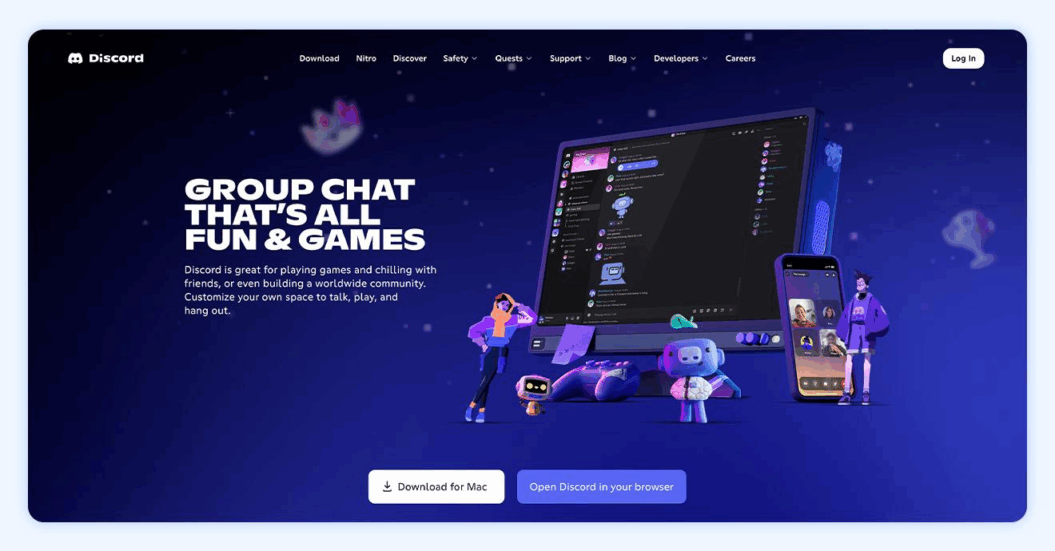
Discord is a community-focused platform designed for building real-time chat communities with text, voice, and video channels. It allows you to engage members instantly, host live discussions, and create a space where your audience can develop into a community.
If your focus is on monetizing content, running structured courses, or having a fully branded app experience, Discord may not be the best fit. Its main strengths are community engagement, live interaction, and real-time communication rather than course management or revenue tools.
Key features
- Real-time chat with text, voice, and video channels
- Highly interactive communities with roles, permissions, and moderation tools
- Easy-to-create servers tailored to different groups or topics
- Integrations with bots, apps, and streaming tools to enhance functionality
- Screen sharing and live voice/video sessions for interactive engagement
- Accessible across desktop, web, and mobile app
Reasons to try Discord
- Strong community features: Members can interact instantly via text, voice, or video, fostering stronger connections.
- Low cost barrier: Free to set up and easy to grow, making it accessible for creators and communities of any size.
- Collaboration tools: Host live sessions, screen shares, and interactive streams to enhance participation and learning.
Reasons to avoid Discord
- Lacks monetization options: Servers aren’t built for selling products or lessons, so you’ll need integrations to generate revenue.
- Minimal branding control: Customization is limited, so it’s hard to create a fully branded experience.
- Limited LMS features: The platform prioritizes community, not structured learning with classes, quizzes, or assignments.
- Hard to manage at scale: Large communities can become overwhelming without strong moderation.
What users are saying
My overall experience with Discord has been very positive. It’s easy to use and creates a space where people can come together for casual conversations, gaming, or even work-related discussions. I love how it improves collaboration with seamless text, voice, and video communication — it keeps everyone connected and organized. The flexibility and real-time interaction really help create a productive environment.
Kunal L.
The only downside is that large servers can get overwhelming with notifications, and the interface can feel a bit confusing at first for new users.
Discord pricing
- Free: $0/month — Best for individuals or small groups who want to build and join communities without any cost.
- Nitro Basic: $2.99/month per user — Great for casual users who want extra perks like larger file uploads and custom emojis.
- Nitro: $9.99/month per user — Ideal for active users or community leaders who need higher upload limits, HD streaming, and more customization.
While Nitro pricing applies to individuals, Discord also offers features that let community owners set up paid, exclusive subscription tiers for their members.
8. Slack
Best for: Entrepreneurs and businesses that need a productivity tool for teams or online communities.
G2 rating: 4.5 out of 5.
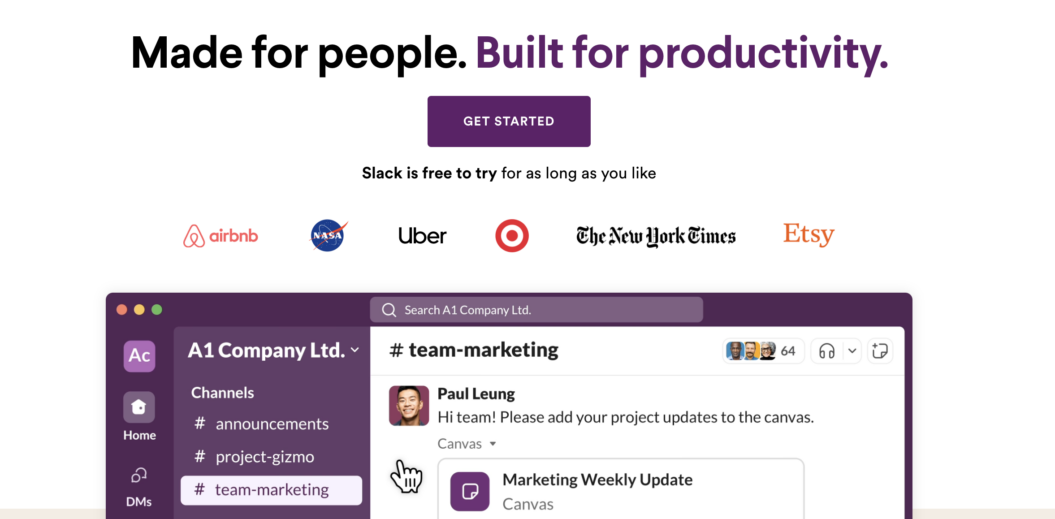
Slack’s no stranger to the conversation about community management. As a popular team communication platform, it’s more of a business productivity tool designed for professional communities. The platform has made our list of Circle.so alternatives as a community platform for its basic functionality and free plan.
It has certain community capabilities that make it effective for engaging with members. Direct messaging, audio and video calls for both group and individual engagements, and on higher-tiered plans, you can collaborate with members on documents and lists.
While it doesn’t have a particular stand-out community feature to brag about, it’s a great starting point for new creators on a tight budget. The Free Plan is limited, but Slack communities offer more value than launching a group on Facebook groups or any other social network where community members are flooded with distractions controlled by algorithms.
Key features
- Create dedicated channels
- Slack connect — for working with internal partners
- Messaging
- Huddles
- Clips
- Workflow builder
- Document and knowledge sharing
- Lists
Reasons to try Slack
- Free plan: Anyone can launch a community. User monthly pricing is affordable, too.
- Many Integrations: Connect supporting apps to run your business.
- Real-time communication: Huddles and messaging allow for more community engagement.
Reasons to avoid Slack
- Limited customization: Beyond creating channels, there are limited branding options.
- Scalability: Larger communities are harder to manage due to the discussion forum and feed structure. Plus, large volumes of messages can be overwhelming to keep on top of.
- Designed for work teams: Slack is a business productivity tool, and while it can be used to run communities, it can prove challenging for creators in need of a more flexible solution.
What users are saying
Enjoying the collaboration features of this platform, being able to quickly reach out to team members, organize discussions, and share fun moments like GIFs and memes can definitely enhance teamwork and make the work environment more enjoyable.
Bhavesh M.
Slack pricing
- Free plan: $0 — Limited message history, some app integrations, video and audio meetings, and a workspace.
- Pro: $8.75/user per month — Complete message history, all apps, group audio and video meetings, and collaborate on lists and documents.
- Business+: $18/user per month — 99% uptime guarantee, SAML-based single sign-on, data exports for all messages.
- Enterprise grid: Contact for pricing — Data loss prevention, e-discovery and offline backups, HIPAA-compliant message and file collaboration, and a built-in employee directory.
9. Skool
Best for: Coaches and educators who want gamified communities paired with course content.
G2 rating: Not listed | Trustpilot rating: 2.7
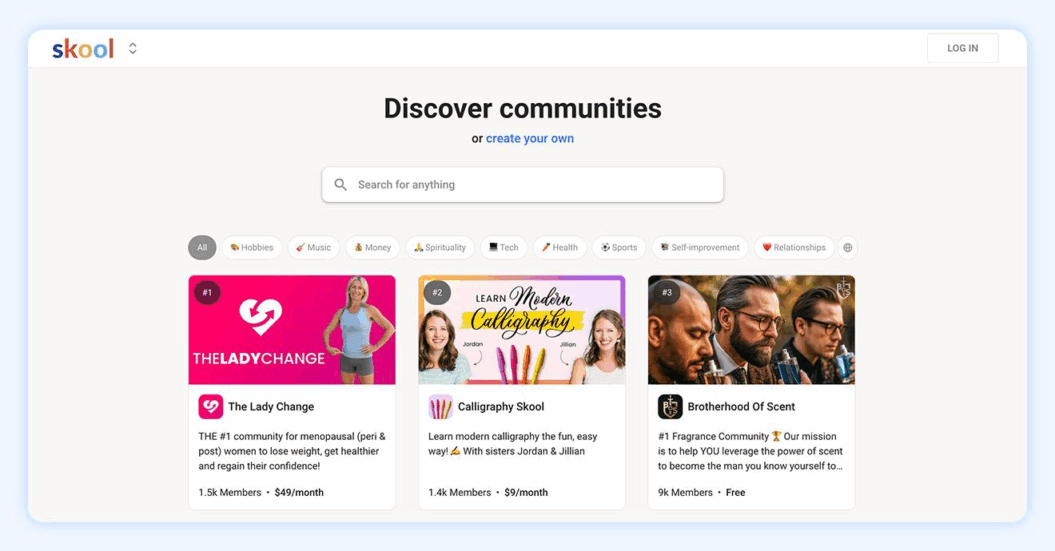
Skool is a platform built for creators, coaches, and those running membership communities who want courses and community in one space. It combines course modules, discussion threads, a calendar for live events, and a gamified experience to keep members engaged.
If you’re looking for simplicity in running both learning and community without juggling too many tools, Skool might be a great fit. But if video hosting, deep branding, or advanced marketing funnels are critical to your business, there are trade-offs to keep in mind.
Key features
- Unlimited members and courses
- Gamification features
- Clear UI
- Third-party integrations
Reasons to try Skool
- Simple UI: A clean, distraction-free interface that lets members easily engage with content, discussions, and live events.
- Built-in gamification: Members earn points and levels for participating, which helps increase engagement.
- Easy scalability: Unlimited members and courses, even on the basic plans, making scaling easier without having to upgrade Tier just because you add more users.
Reasons to avoid Skool
- No video hosting: You’ll need to embed videos via third-party platforms like Vimeo, YouTube, or Loom.
- Limited branding and customization: You get a logo and cover image, but deeper custom design (fonts, layout, domain) remains restrictive.
- Lacking marketing features: Platform doesn’t offer advanced funnels, order bumps, or native upsell tools, meaning you’ll need other tools or integrations.
- High cost: May feel high for some, especially smaller creators: The price of the Pro plan and transaction fees can add up if you’re still growing.
What users are saying
We host a Skool community and love the platform so far. It’s unique, and even after just 2 weeks, it already feels like it’s making a difference — not just for us, but for our members as well. I have no doubt Skool will continue to grow into a household name platform.
Verified User
Skool pricing
- Hobby plan: $9/month — Best for new creators or small groups who want to test the platform. Includes unlimited members and courses, with a 10% transaction fee. Perfect for getting started with a small but growing community.
- Pro plan: $99/month — Ideal for established creators and communities that need to scale. Includes everything in Hobby, plus unlimited admin seats, lower transaction fees (~2.9%), and full access to all advanced features. Designed for serious businesses running active communities or paid memberships.
10. Facebook groups
Best for: Creators or small communities seeking a free, widely accessible social platform to engage members.
G2 rating: 4.2 out of 5.

Facebook Groups are a popular way for creators, small businesses, and communities to connect with members, share content, and host discussions. While the platform offers a free and accessible way to engage a large audience, some creators find its branding limitations, cluttered interface, and algorithm-driven feed challenging.
For those seeking more control, customization, or advanced features, other Facebook group alternatives may be worth considering. These platforms often combine community engagement with course hosting, membership monetization, or gamified experiences, giving creators more flexibility and a professional, distraction-free environment.
Key features
- Large existing user base
- Easily share posts, photos, videos, and events
- Privacy setting controls with public, private, or secret groups
- Community admin tools
- Organize and promote events directly within the group.
Reasons to try Facebook groups
- Accessible: Most users are already on Facebook, reducing the barrier to entry for new members.
- Integrated with Facebook ecosystem: Seamlessly connect with other Facebook features like Pages, Events, and Ads.
- Cost-effective: Free to use, with optional paid promotions for greater reach.
- Community building: Foster a sense of belonging and direct communication with members.
Reasons to avoid Facebook groups
- Limited customization: Platform doesn’t include many branding options, making it difficult to set yourself apart.
- No LMS features: As a social platform, it doesn’t support learning content such as quizzes or assignments.
- Algorithm limitations: Organic reach can be limited due to Facebook’s algorithm prioritizing certain content.
- Privacy concerns: Some users may hesitate to join due to Facebook’s data policies.
- Monetization challenges: While possible, monetizing through Facebook Groups requires additional tools or strategies.
What users are saying
Facebook is great for staying connected with friends and family, discovering local events, and joining interest-based groups or communities. It makes sharing memories and keeping up with what’s happening in your social circle easy.
Verified User
The downside is that the platform can feel cluttered with ads, and the algorithm doesn’t always prioritize relevant content. Privacy concerns and data handling over the years have also made it harder to fully trust the platform.
Facebook pricing
- Free plan: $0/month — Ideal for creators or small communities just starting out. Includes all basic group features with no cost.
- Paid promotions: Optional — Use Facebook Ads to promote your group or posts to a broader audience. Pricing varies based on targeting and ad spend.
What to look for in a Circle.so alternative
When comparing Circle with other platforms, focus on the features that matter most for your business. These can include:
- Flexible content formats allow you to structure learning in the way that works best for your audience, with flexible options like video, audio, text, and downloads.
- Video-first learning tools are essential for video-focused courses and should include built-in transcripts, closed captions, and easy-to-browse video libraries for a seamless learning experience.
- Progress tracking & assessments help you monitor and motivate learners through quizzes, certificates, and learner dashboards.
- Community engagement tools, including discussion forums, comments, and member-to-member messaging to connect learners.
- Event management allows you to host live sessions with features such as RSVPs, reminders, and calendar integrations for scheduled experiences.
- Monetization options give you the ability to diversify revenue through subscriptions, one-time purchases, bundles, and upsells.
- Built-in mobile app lets learners watch and engage from anywhere using native iOS and Android apps.
- White-label branding ensures your apps and platform design can reflect your brand and provide a seamless user experience.
- Analytics and reporting to track member activity and content performance, along with financial performance.
- Reliable scalability with secure infrastructure that grows with you and your community.
Grow your community with Uscreen
Circle’s a powerful platform, but may not be the right fit for your thriving community. As you look for Circle.so alternatives, consider what goals you have for your community.
For those focusing on building an online community fuelled by a thriving group of like-minded people, there are platforms with more comprehensive features for competitive price points.
One option is Uscreen, an intuitive membership-based platform with a strong community toolset and video course capabilities—and you can still sell courses.
With the option of branded no-code mobile apps for iOS, Android, and OTT apps for Apple TV, Roku, Android TV, Fire TV, and Apple Watch, you’ll be able to engage with and serve members no matter where they are.

FAQs
Circle.so is an all-in-one community platform with community-building elements. You can create discussion posts, live streams, events, group chat, memberships, and courses, and have multiple monetization options, all integrated into a single platform.
Circle.so is a robust community platform for creators, but the best platform for you will ultimately depend on your specific goals and needs.
Circle, for example, has a strong LMS solution for course creators, educators, and businesses who want to deliver learning experiences and build thriving groups similar to popular Circle community examples you’ll find across industries.
Circle pricing is mid-range, higher than free or entry-level platforms like Discord or Skool, but lower than premium options like Disciple or top-tier Uscreen plans.
Uscreen is another great option for community-focused creators looking to offer a Netflix-style layout that allows members to freely watch whatever they choose, not following the traditional LMS course structure.
To choose the right community platform for your business, create 2 lists. The first should include features you want to offer to community members, such as:
Discussion forums or chat spaces
Live or recorded video content
Courses, challenges, or events
The second should include features and tools you need to run your community, like:
Analytics and reporting
Payment processing and subscriptions
Integrations with your existing tools (email, CRM, etc.)
With both lists, review which platforms include these features and read reviews to narrow down your top options.
But don’t stop there. Once you have a shortlist, try demos of each platform to get a feel for how well it fits your needs before committing.
Circle doesn’t have a free plan, but it does offer a 14-day free trial that doesn’t require a credit card to sign up.
Circle is ideal for creators, educators, or businesses that want strong LMS capabilities and structured content delivery, making it perfect for courses and learning-focused communities.
Mighty Networks, on the other hand, offers a broad range of community-focused features, from discussion spaces to events that make it a more cohesive all-in-one platform for building and engaging communities.
Podia is primarily a business management platform, helping creators sell courses, digital products, and memberships in one place. Circle is focused on community engagement, providing tools like discussion forums, live events, and member segmentation to build and nurture active communities.