Timing is everything.
This is especially true in social media marketing. That’s why figuring out the best posting schedule for your live streams is a key ingredient for success.
Luckily, we’re here to help you figure out the best times to go live.
In this ultimate guide, we’ll show you:
- Why It Matters When You Go Live
- The 3 Best Places to Go Live
- The Best Times To Go Live On Other Platforms
- 3 Things To Consider That Affects The Best Times To Go Live
- How Uscreen Can Help You Take Your Live Streams To The Next Level
Let’s get into it!
Why Choosing the Best Time Matters
I know why choosing the best time is important, skip ahead!
Live streaming is a great way to connect with your online audience in real-time. When done right, it gives you the chance to add authenticity to your brand.
To make the most out of your live streams, you need to optimize when and where to go live. That’s because you’ll be able to…
- reach more of your target audience
- increase your viewers’ engagement
- grow your organic reach
…making you well-positioned to meet your goals as a creator.
For example, if one of your goals is to drive traffic to your live-streaming website, then you’ll know your streams are successful if people tune in and there is a jump in traffic after you’ve gone live.
Now, let’s look at the best places and times to go live…
The 3 Best Places To Go Live On Social Platforms
You can go live on all social media platforms today because you have live streaming tools that make it easy.
But, let’s stay focused on the top 3 social media platforms: Facebook, Instagram, and TikTok.
Why?
Because users on these platforms have a high engagement rate in live videos, which will strengthen your connection to your online audience.
Here are the best times to go live on each platform…
Note that all times suggested in this article are in EST. Feel free to translate it to your audience’s time zone because viewers’ everyday activity remains the same regardless of location.
The Best Times to Go Live on Facebook
Since Facebook Live was released in 2016, it has become the most popular live streaming platform. In fact, 70% of marketers use it to reach new audiences.
Here are the best days and times to go live on your Facebook Page:
- 1 pm to 3 pm on Tuesdays and Thursdays.
- To get the most shares, go live at 1 pm.
- To get the most clicks, go live at 3 pm.
Generally, viewers have a better attention span on Tuesdays because their day is more stable than Mondays – where people are still “mourning” their weekend being over while trying to manage their workday.
As you get closer to the weekend, people’s energy and their ability to engage in live videos starts to drop because they’re busy wrapping up the work or school week on Friday. Making Thursday the best day to go live towards the end of the week.
How To Find And Understand Your Facebook Audience Insight
You’ll still need to check your Facebook Insights to get specific data about your followers and when they engage on your Facebook posts. Here’s how to do that:
- Go to your Facebook Page.
- Click on Insights.
- Under the Page Insights tab, click on Followers.
You’ll then see a graph like this:
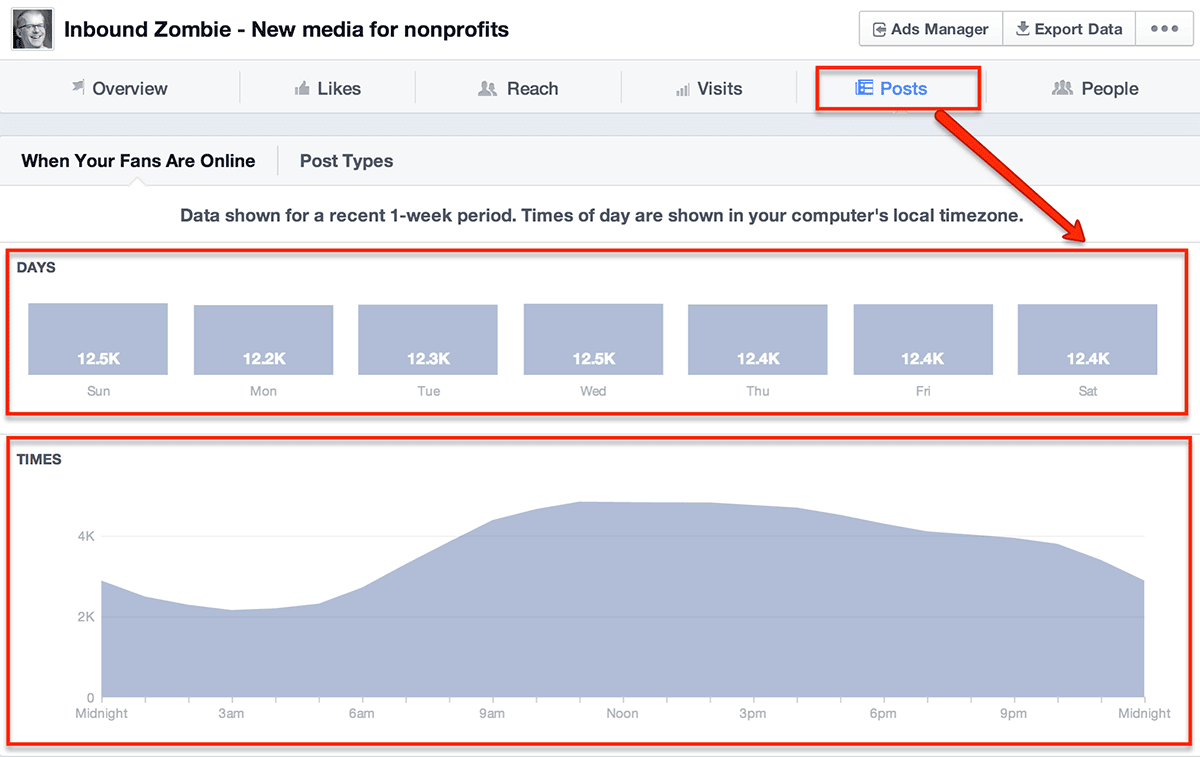
In this example, you can see that the peak times shown are from noon to 3 pm. However, more people are online on Sundays and Wednesdays.
In that case, the best time to go live on Facebook for this account would be Wednesday at noon.
That’s because it’s mid-week, so people are more accustomed to their schedule, and there are more people online than Tuesdays and Thursdays.
Now for Facebook’s counterpart, Instagram…
The Best Time To Go Live on Instagram Stories
The best times to go live on Instagram Stories are:
- Monday through Friday.
- At 12 pm or from 7 pm to 9 pm.
These times suggest that people are either on their lunch break or already done with work.
Going live on Instagram Stories is slightly different from Facebook. Same story when it comes to monetizing on Instagram.
First, Instagram Live videos have a short lifespan. That’s because you’re going live on Stories which means that the live stream will disappear after 24 hours.
Secondly, competition on Instagram Live is higher.
In fact, more than 500 million people watch Instagram Stories daily as opposed to the 80% of Instagram users that are posting daily. So, if you do the math, there are more posters than viewers.
Luckily, Instagram live broadcasts are easy to discover.
The Instagram algorithm sends a notification to all your followers when you’re live…
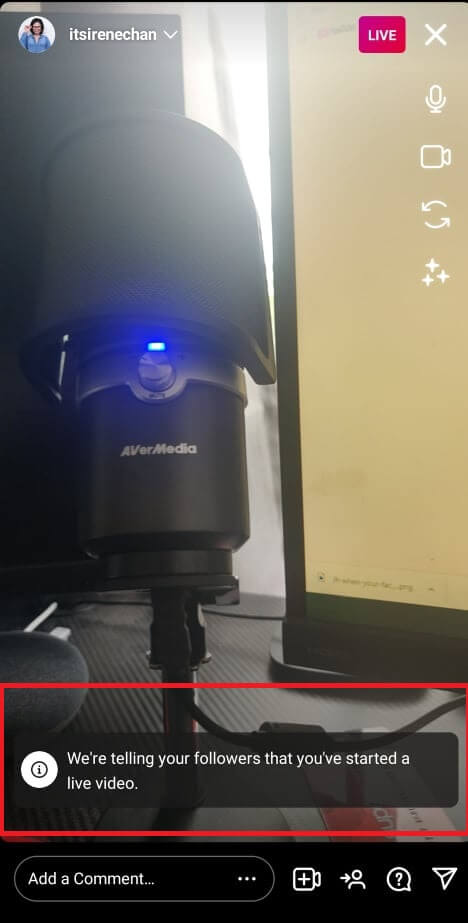
…plus, users will see the live videos first on the featured Stories.
How To Find And Understand Your Instagram Audience Insight
To further optimize when to go live on Instagram, you need to check your Audience Insight metrics on the Instagram app. Here’s how to do that:
- First, go to your profile page.
- On the top right corner, click the three lines.
- Then click “Insights” and then Audience.
- Scroll to the bottom to see the days and times your audience is active.
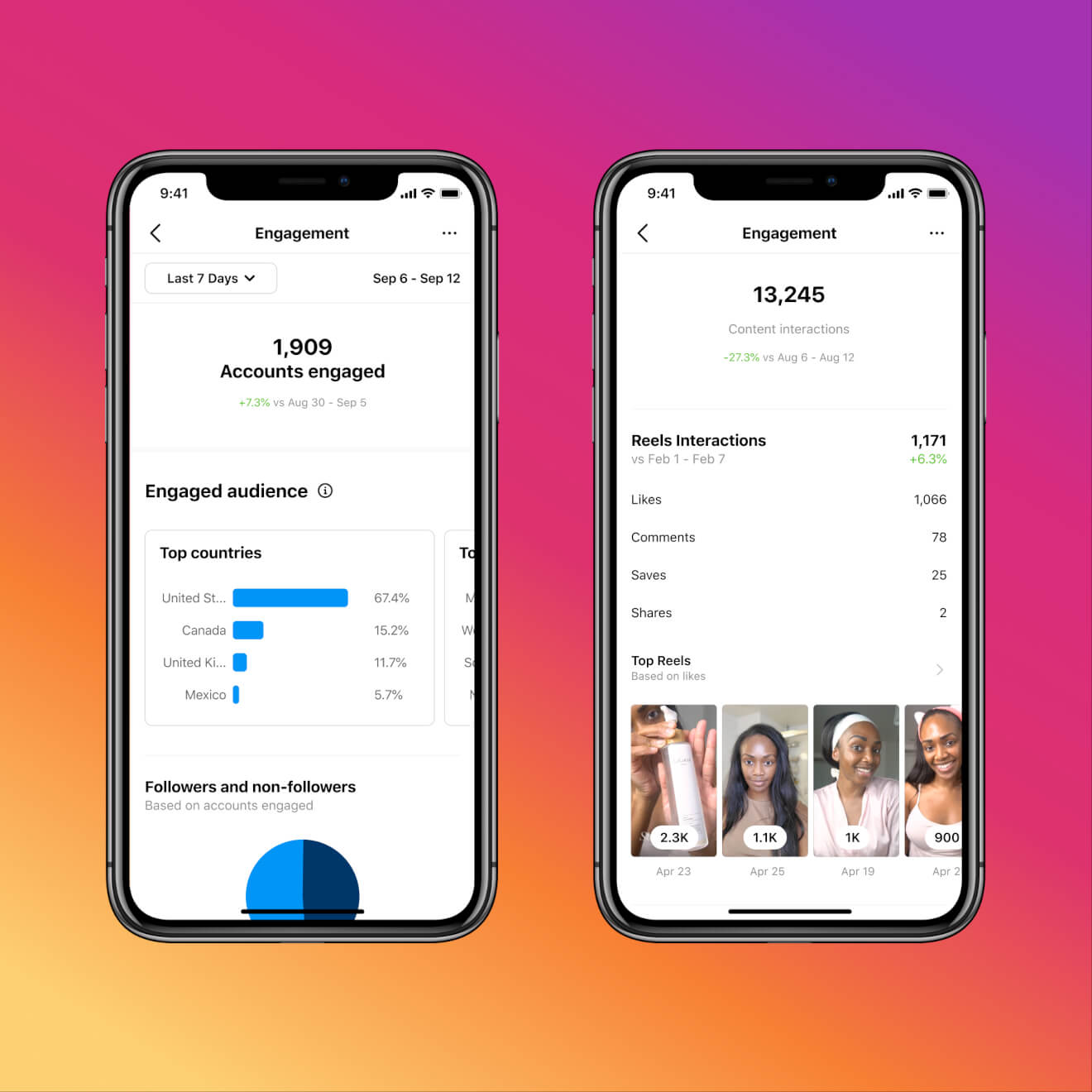
In this screenshot, you’ll notice that the target audience is from 4 countries. So, how do you choose the best time when you have a global audience?
Well, it’s a safe bet to prioritize your top country’s time zone. In this example, 60% are from the US, and luckily, Canada and Mexico’s time zones are close to the US. This means you can cover all 3 of your top countries if you go live at 7pm EST.
Next we have the newest but ever so popular platform, TikTok…
The Best Time To Go Live On TikTok
Among these top 3 social media platforms, TikTok’s live feature is the newest. It was released in 2019 and at the time of writing, this feature is only available for users with 1000 followers.
These are the best times and days to post on TikTok:
- From 6 am to 10 am, 7 pm to 11 pm.
- Tuesday, Thursday, and Friday.
Notice that there are 2 slots here: early morning and late in the evening. That’s because TikTok’s crowd is younger, research shows that around 50% are under the age of 34, and 32% are aged between 10 and 19.
This means we can assume that they browse TikTok before school or work. They pick up scanning for new content after dinner when, ideally, they’re done with their day (i.e. homework and other house chores are done).
How To Find And Understand Your Audience’s Insights on TikTok
Now, you’ll still need to go deeper and check your audience’s insight, so you can pick a more specific time slot.
Note that you need to convert your account into Business Suite to see the analytics.
Here’s how to find your analytics:
- Go to your Profile.
- Click Business Suite.
- Once you’re on the Analytics Page, click on Followers.
You’ll then see a summary of your followers’ demographics, such as gender, top countries, and days and times they are most active.
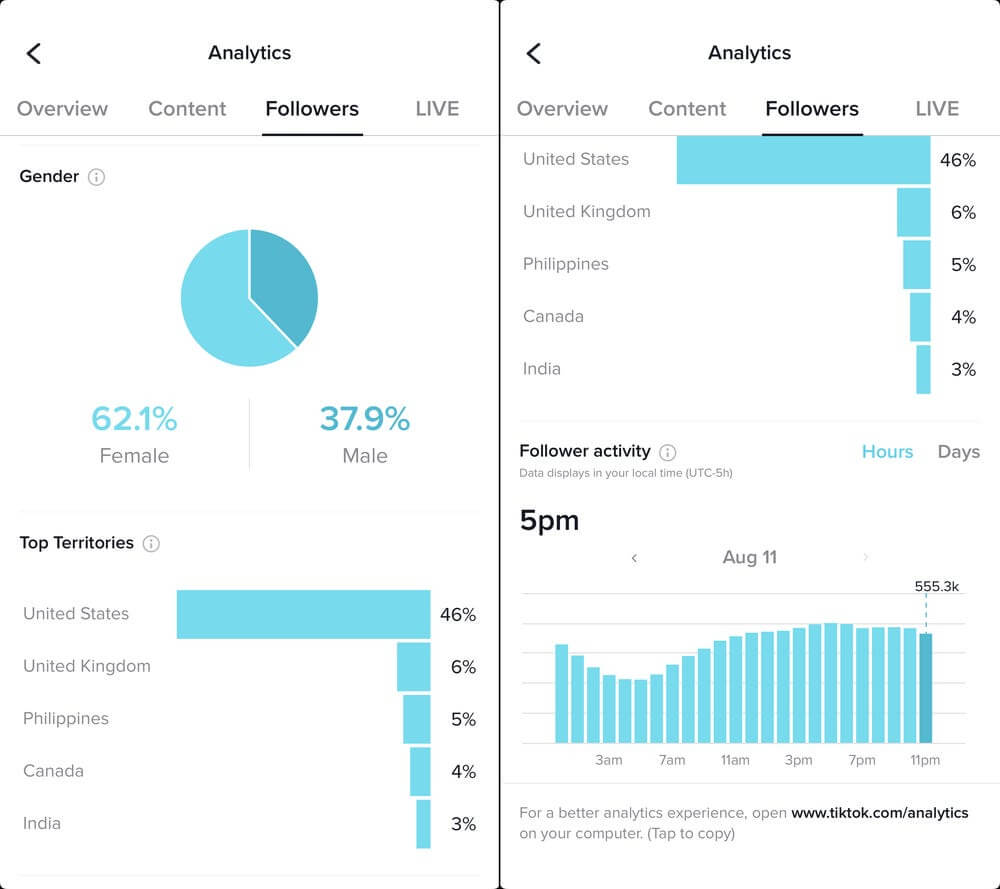
For example, in this screenshot, you can see that the most active times are from 7pm to 11 pm which means you have a 4-hour window to go live.
By now, you should know the general times to go live and how you can use your audience insight to optimize when to go live.
The next thing you’ll need to do is consider the topic you’re live streaming about.
Why Context Matters In Live Videos
Picking the right time and matching it up with your audience data is just one side of the coin.
The other side is the context of your live streams.
You need to make educated guesses on when your audience will most likely need to tune in to the topic you’re live streaming about. Which lets your audience rely on you as a creator to help them with what they need.
Context is also important when you have all the engagement data but still find it difficult to decide the best time slot.
So, ask yourself when will my topic be most relevant and useful for my viewers?
Let’s say you’re going live to talk about 10-minute dinner recipes. Your sweet spot for this type of content is an hour or 2 before dinner.
That way, your live video is relevant to your viewers looking for last-minute recipes for dinner.
Best Times to Post On Other Social Media Platforms
While Facebook, Instagram, and TikTok are the most popular social networks to go live nowadays, other platforms like…
- YouTube
- Twitch
..can be just as relevant to your audience or topic.
Let’s get into the best times to go live for each one.
Going Live On YouTube
Choosing the best time to go live on YouTube is critical for views and engagement, especially if you want to boost the amount of money you receive from Superchat.
The suggested best time is weekdays from 12 pm to 2 pm EST.
If you already have a growing YouTube channel, you’ll be able to see when your viewers are on YouTube. Here’s how:
- Go to your profile.
- Click on Your Channel.
- Once you’re on the channel page, click on “Manage Videos.”
- Click on Analytics and then “Audience.”
Going Live On LinkedIn
If you’re planning to go live on LinkedIn, the best times to do so are:
- Before work: 7 am to 9 am.
- After or end of work hours: 5 to 6 pm.
Ideally, you want to go live on Tuesdays and Thursdays. Monday is usually the worst time to go live, as most people are busy catching up on emails during that have piled up over the weekend.
And on Friday, most users are busy wrapping up to get ready for the weekend.
You can also check your Analytics on LinkedIn’s business page to find the best time of day that works for you and your audience.
Better still, LinkedIn’s live stream analytics gives you data about a user’s role, company, and cities and countries. This can help you factor in their work schedule.
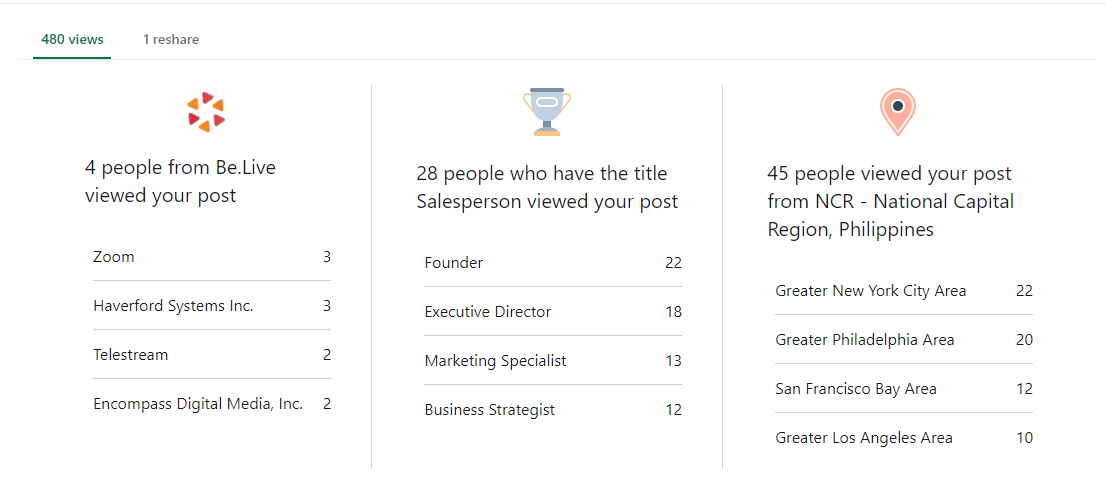
You’ll find this data is available right under each live stream on your LinkedIn account.
Going Live On Twitch
Twitch is the go-to platform for gamers and niche streamers. If going live on Twitch is included in your live streaming strategy, the best time to go live is: any day of the week from 7 am to 11 am EST.
Your live stream strategy on Twitch should focus more on the category you’re streaming under.
For example, if you’re streaming about a popular game (e.g. Fortnite), it’s harder to compete with top streamers when they are live.
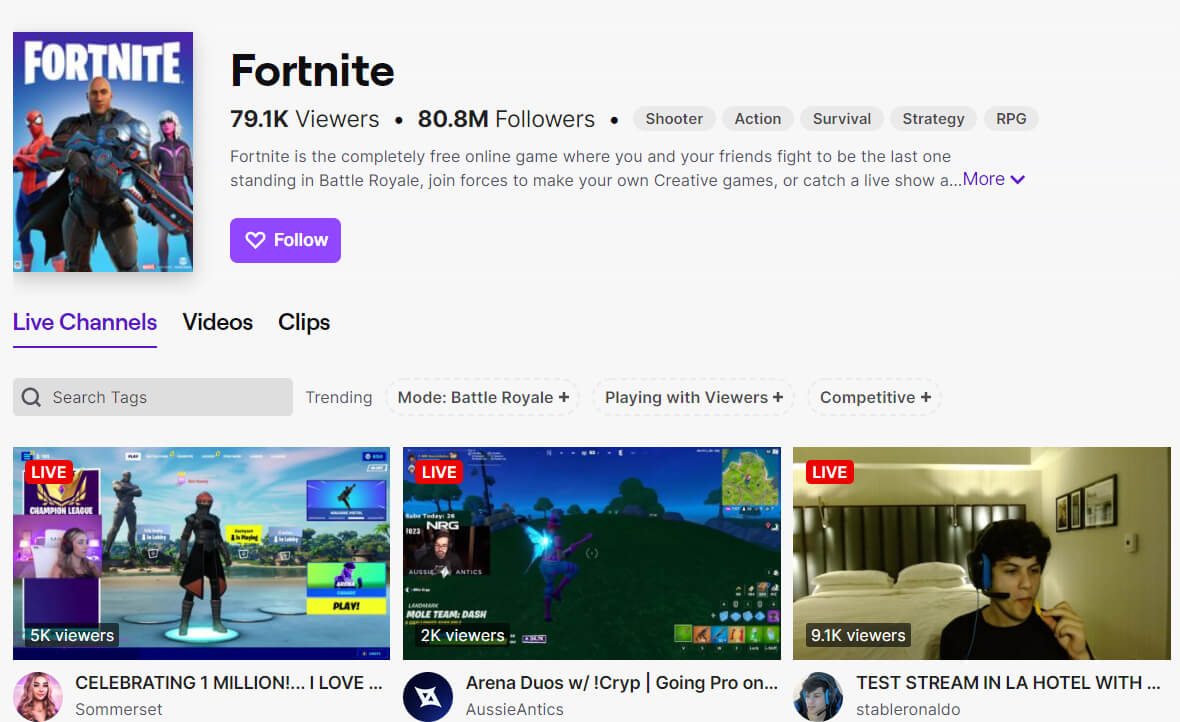
Try to go live at off-peak times like early morning or late at night. Because, during these hours, you’ll capture viewers looking for new streams to watch while the top streamers are offline.
Other Factors to Remember When Picking The Best Times To Go Live
Now that you have a general idea of when to go live on the major social media platforms, you can refine your timing by considering these 3 things:
1. What industry you’re in: your industry dictates your audience’s viewing habits. For example, healthcare topics do well in the morning, when people are thinking about their diet and exercise for the day.
2. Where your audience is watching your live stream: check what devices your audience tunes in from, this will help you understand their actions and intent. For example, viewers who are watching on mobile are more likely to engage in your stream through chat or comments, whereas viewers using tablets and desktops are more likely to purchase something during or after the broadcast.
3. Why your audience is tuning into your live streams: people will watch your stream for entertainment or education. For example, 5 pm EST on Saturdays is the best time to go live for the education sector because professionals have the time to learn a new skill outside of their regular day job.
If you’re looking for ways to take control of your live streams, here’s where Uscreen comes in…
Uscreen Can Help You Level Up Your Livestreams
Offering exclusive live events on your private streaming platform can take your live streams to the next level.
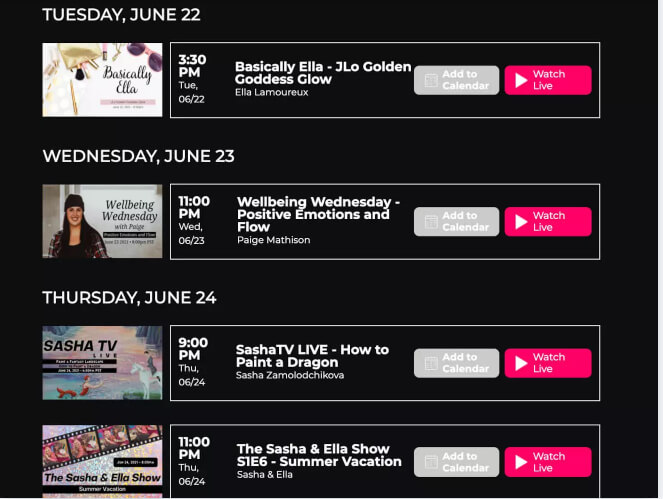
By launching your own streaming site people can buy access to your live streams on a one-off or subscription basis where you’ll be in complete control of:
- Your live video content.
- The money you make (you can charge a fee and keep 100% of the profit).
- How you can reward your audience (through giveaways, coupons, gift cards, exclusive content, etc.)
Using an all-in-one video streaming platform, like Uscreen, can help you make a more reliable income from your live streams all while engaging with your paying audience in real-time.
So if you’ve mastered going live on social media platforms and you’re looking for more ways to keep engaging with your followers while ensuring you get paid, then Uscreen could work for you!

How To Create and Launch a Live Streaming Website in 2024

Wrapping It Up…
Alright, it’s closing time!
I know we covered a dizzying amount of numbers. To recap, the best time to go live will differ depending on which platform you’re using, what niche you’re in, and who you’re live streaming for.
If you know what they need and when they need it the most, then your live streams are well-positioned to succeed.







