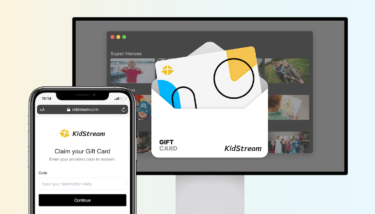Peri, our content marketing lead, asked me a fun question the other day:
If you had 48 hours to turn a Uscreen client’s email marketing around, what would you do?
I decided to take up the gauntlet, and that’s how this handy little guide came to life. I’m going to share some ideas about emails that bring great results with minimal effort!
But, first let me tell you why, as a video streaming business owner, you need email marketing in your life – even though you may not yet realize it.
Ready to explore how Uscreen’s reliable, scalable solution is helping customers monetize live events through pay-per-view, on-demand content, and memberships?
Is Email Marketing Still A Thing?
Even though email marketing may seem like a tool from a bygone era, it’s actually still standing strong. Very strong.
In fact, it’s one of the most cost-effective marketing strategies — for every dollar spent on email marketing, you can expect around $42 in return.
A lot of video content creators see this potential and give their viewers the opportunity to subscribe to their newsletter.
Sarah Beth from SarahBethYoga does exactly that — their site visitors can sign up for regular updates, special discounts, and weekly yoga videos:

There are 3 reasons you should consider doing the same for your video business:
1. People can access their email anywhere, anytime
All of us, quite literally, carry our inboxes with us everywhere we go. Did you know that around 50% of all emails are opened on mobile devices?
We no longer need to get back to our desks to check our inboxes. That means we’re all just one tap away from reading that newsletter or responding to that special offer!
2. Getting started is easy
There are platforms out there that will help you set everything up, are easy to use, and don’t cost a fortune. You can even get started for free!
Here are just a few examples:
- MailChimp
- Drip
- GetResponse
- Constant Contact
- SendinBlue
- ConvertKit
These platforms offer all the tools you need to start your email marketing adventure!
3. You can set your email marketing to run on autopilot
Email automation is standard. The name itself sounds kinda scary, but in fact, it’s one of your best friends in email marketing.
It basically means you can set up email campaigns so that they’re sent on autopilot. If a potential customer “triggers” a specific action, like…
- joining your newsletter
- signing up for your free trial
- abandoning their cart on your site
…they’ll receive a specific email campaign that you’ve written and prepared in advance. Huge time saver!
Now that we’ve established why you need email marketing, let’s jump into which kinds of emails you should be sending.
The 3 Emails You Need To Set Up For Your Video Business
If I was working on your email marketing campaigns, the first thing I would do is set up these 3 emails:
- Welcome email
- Regular newsletter
- Abandoned cart email
They’re tried and tested ways to establish and maintain a relationship with your current customers, as well as convert your leads into paying customers.
One of the emails mentioned below can even help you convert those who didn’t finish their purchase in the first place!
Let’s take a closer look…
Email 1: Welcome email
You’ve probably received it many times. You set up an account online and soon after you get a “Welcome!” in your inbox.
Here’s how Sarah Beth from SarahBethYoga welcomes her new subscribers:
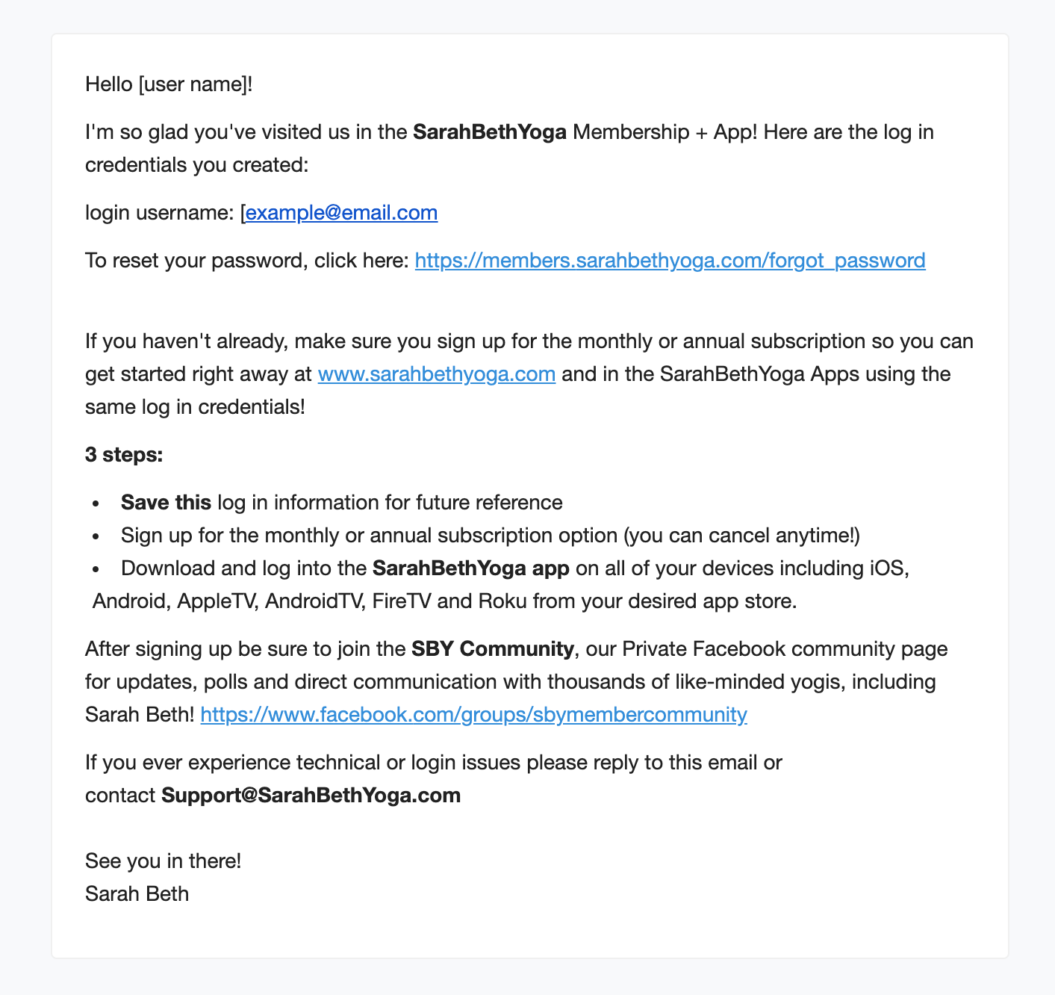
Even though it’s such a common email to get, don’t underestimate it — it performs better than other marketing messages. Research shows welcome emails get:
- an average open rate of around 60%
- a click-through rate on average 5x higher than standard marketing emails
That’s because it targets people at the peak of their interest.
If you’re a Uscreen client like SarahBethYoga, you can set up and customize your welcome email to be automatically sent out whenever a new user creates an account on your video streaming service. For step-by-step instructions on how to set it up or disable it, check out our help guides.
But what should you include in your welcome email?
That, my friend, will depend on your audience. Either way, make sure to hit these 4 key points:
- Greet them.
- Tell them what to expect.
- Say how often they’ll receive emails.
- Invite them to take the next step, like following you on social media or downloading your video streaming apps.
If you’d like to take it up a notch, check this out: our friends at Tint Yoga are using the Mailchimp integration on Uscreen to send new users a nice welcome email from their CEO where they tell a bit more about the company and their philosophy:
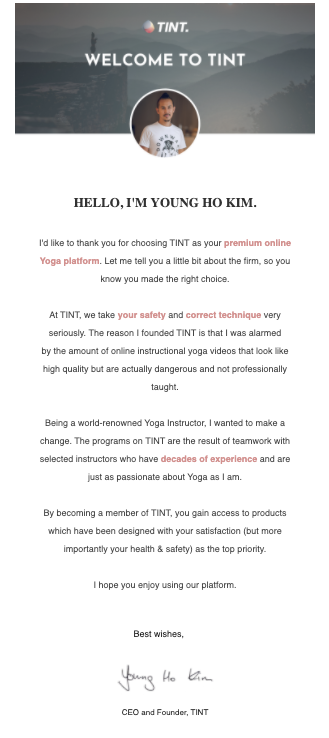
For more examples of how others do it, check out this post, and prepare yourself to be seriously inspired.
Email 2: Regular Newsletter
Newsletters are such versatile emails!
You can use them to keep in touch with your current customers and maintain your relationship with them, but also to drive traffic to your website and get brand new customers.
As a Uscreen client, you will need to connect to any of our third-party email service provider integrations to send out newsletters to your email lists, such as Mailchimp, Drip, GetResponse, and more.
When you send a newsletter to your current customers, you can…
- keep them in the loop about what you’re working on
- send some educational content (e.g. how they can make the most out of their paid subscription with you),
- show some behind the scenes stuff (make them feel like real insiders)
- send an occasional survey, to help you get to know them better
- offer upsells to your higher subscription tiers
…all of which will help you to maintain your relationship with them and keep them engaged. That’s exactly what Tint Yoga does with their weekly inspiration newsletter:
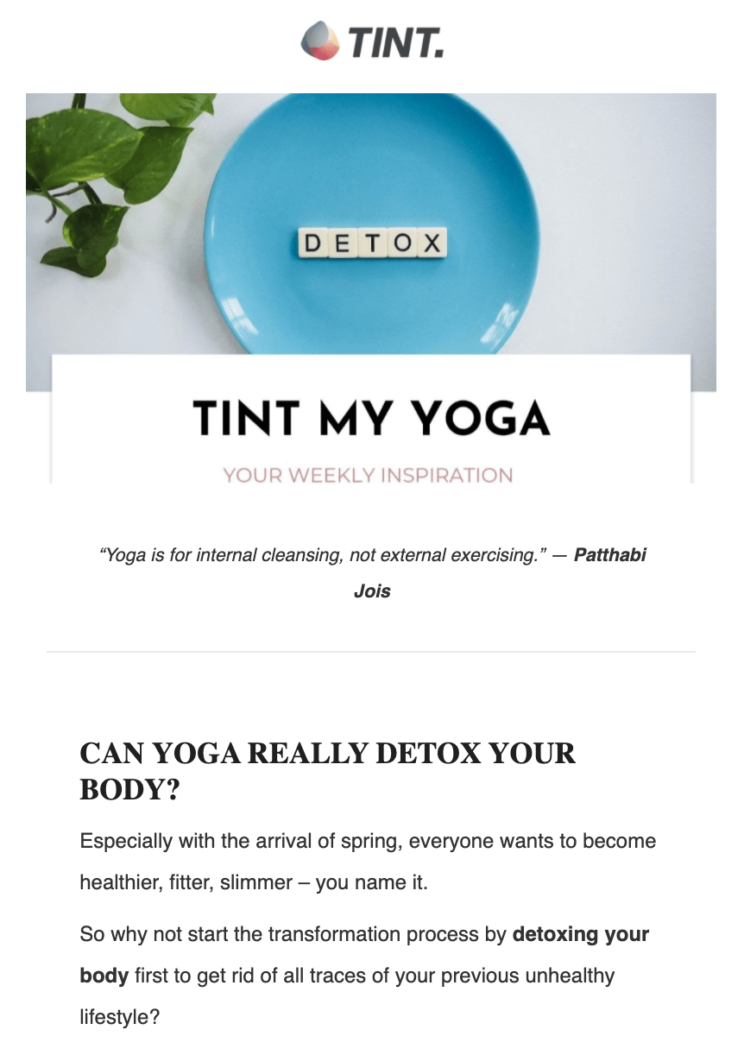
Newsletters for potential customers will be different, as their goal is to nurture and eventually drive sales. For this, you can send newsletters that contain…
- free tips
- sneak peeks of your paid content
- educational blog posts or videos
- exclusive promotions
…that will educate and engage your leads until they’re ready to sign up.
One of the emails that Tint Yoga sends is this invite to a training plan, which you can access after signing up (and if I can do this pose after, I’m definitely signing up ? )
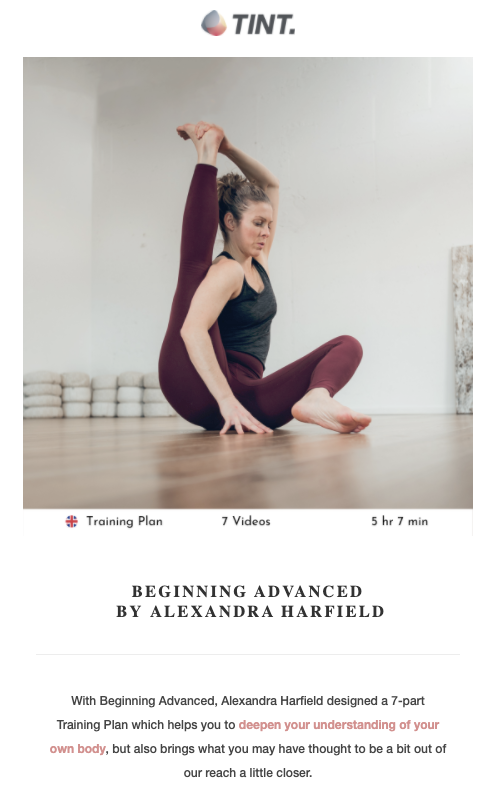
For more cool tips on how to create an engaging newsletter, check out this article!
Email 3: Abandoned cart
An abandoned cart email is either one (or a series) of emails sent to people who don’t finish their online purchase.
You’ve probably received at least one at some point, and it’s likely that it made you reconsider your purchase, especially if there was a discount involved.
But why is it worth setting up your abandoned cart email?
Because it requires little effort, and it’s surprisingly effective — it can get 10% of people who abandoned their carts to come back and finish their purchase!

How To Use Abandoned Cart Emails

If I were to plan a series of abandoned cart emails, I’d set it up like:
- Email #1: a simple “oops, you’ve left something in your cart!” reminder
- Email #2: a short email offering a 10-15% discount on their purchase
But, there are so many creative ways to do it, and this article is a real gold mine of examples you can use as inspiration.
If you’re a Uscreen client, you can create this entire automation with just a few clicks using our built-in abandoned cart feature! Check out our help guides articles for more on that:
Take a look at how our friends at Ellusionist do it. (Spoiler alert: the subject lines of these emails are equally as great as their call-to-action buttons.)
Here’s the first email they send:
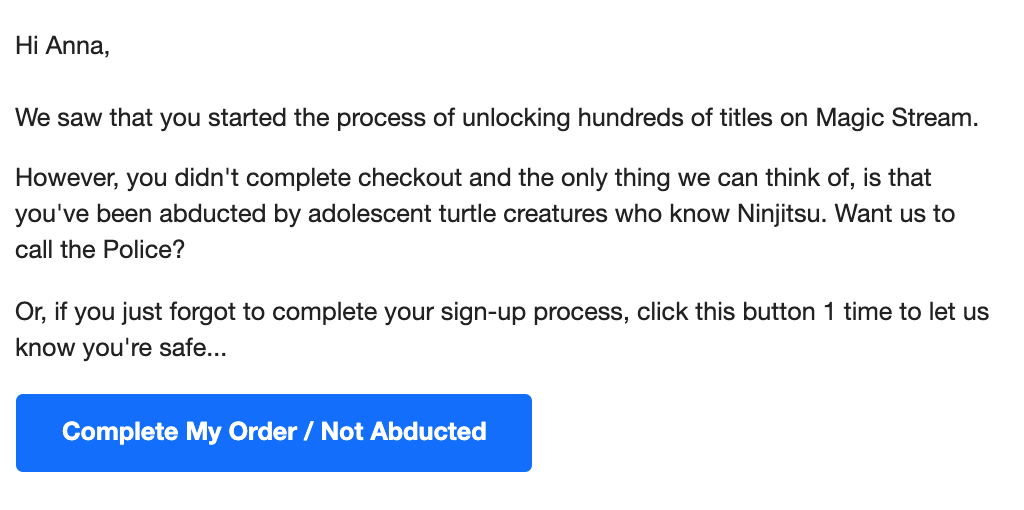
Here’s the second one:
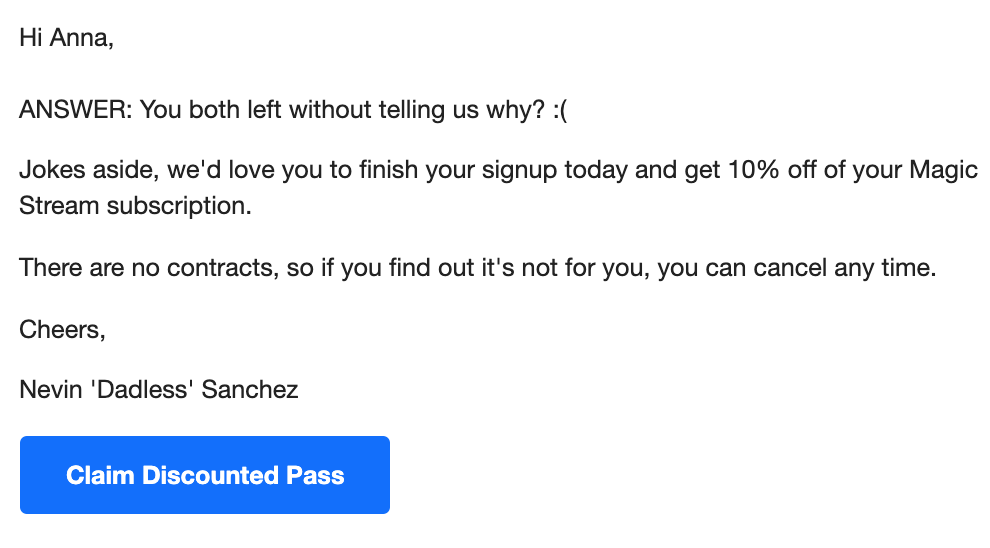
And here’s the final one:
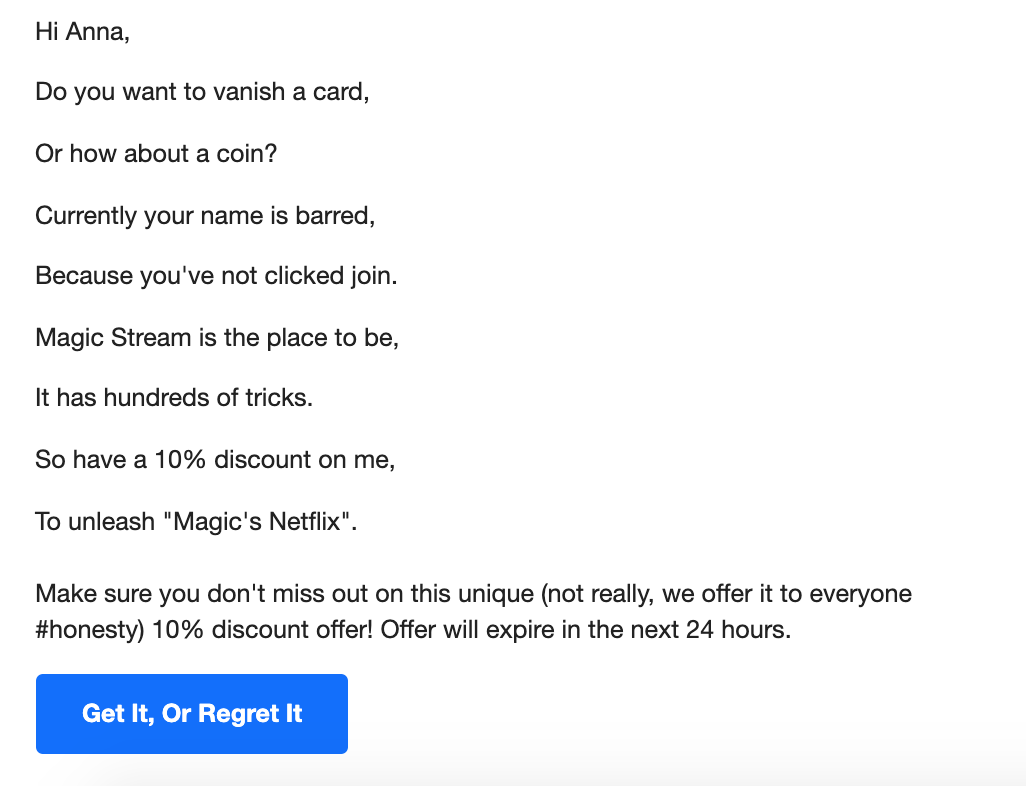
To sum up…
If you’re looking for a cost-effective marketing strategy, email marketing is definitely the way to go.
Even though it may seem complicated at first, once you set it up it can be put on autopilot and save you heaps of time. Call me an optimist, but I do believe that you can transform your email marketing game in 48 hours!
If you have any questions about email marketing we’d love to hear from you! Share them with us over on Twitter or Instagram!

How to Repurpose Your Paid Content for Social Media