Lights, camera, action!
… oh, did you just forget your line? We’ve all been there. A slip of the tongue, stuttering, and rambling happen all the time when recording videos.
That’s why you need to write a script for your videos with all the important details, including your lines, actions, and visual instructions.
Writing a video script also can improve your on-screen confidence and help you better express your ideas. You’ll also have a clearer goal in mind and record your videos quicker — after all, you’ll have all your lines in front of you.
So, whether you’re a seasoned content creator looking to level up your video scripting or a business dipping your toes into video, let’s make this video scripting process easy for you.
In this guide:
- We’ll go over 4 different video script formats
- Provide you with a free video script template
- Provide you tips on how to write a video script
And, voila, you’ll be all set to nail your next video project.
Ready to roll?
Video Script Formats (With Video Script Templates)
Let’s start with the basics:
Depending on the style of video you’re creating, you’ll have to choose a different video script format. Picking the right video format will help you set your goals and scenes for the video.
We’ll go over 4 different video script formats you can choose from, as well as provide a free video script template for each.
1. Scripted Sketch Video Script
When creating a video where you’re setting a scene that includes actions and dialogue, a scripted sketch video script might be perfect for you.
These video scripts are great for:
- Sketches: like TikTok and YouTube Shorts
- Short films: and long ones, too
- Series: like a new thriller show on Uscreen
… or any other situation where you’ll need lines or a voice-over.
In the scripted sketch video script format, you’ll lay out all the details about the action happening in the scene and any lines that accompany it.
Let’s break this down for you.
If you make comedy sketches for kids, and you want to make a video about a spy who needs to save the princess from the bad guys, you’ll need a script for that.
The first scene of your script might be the princess trapped in a tower, and the spy is trying to climb the tower with a rope…but the rope starts to tear!
Your video script would look something like this:
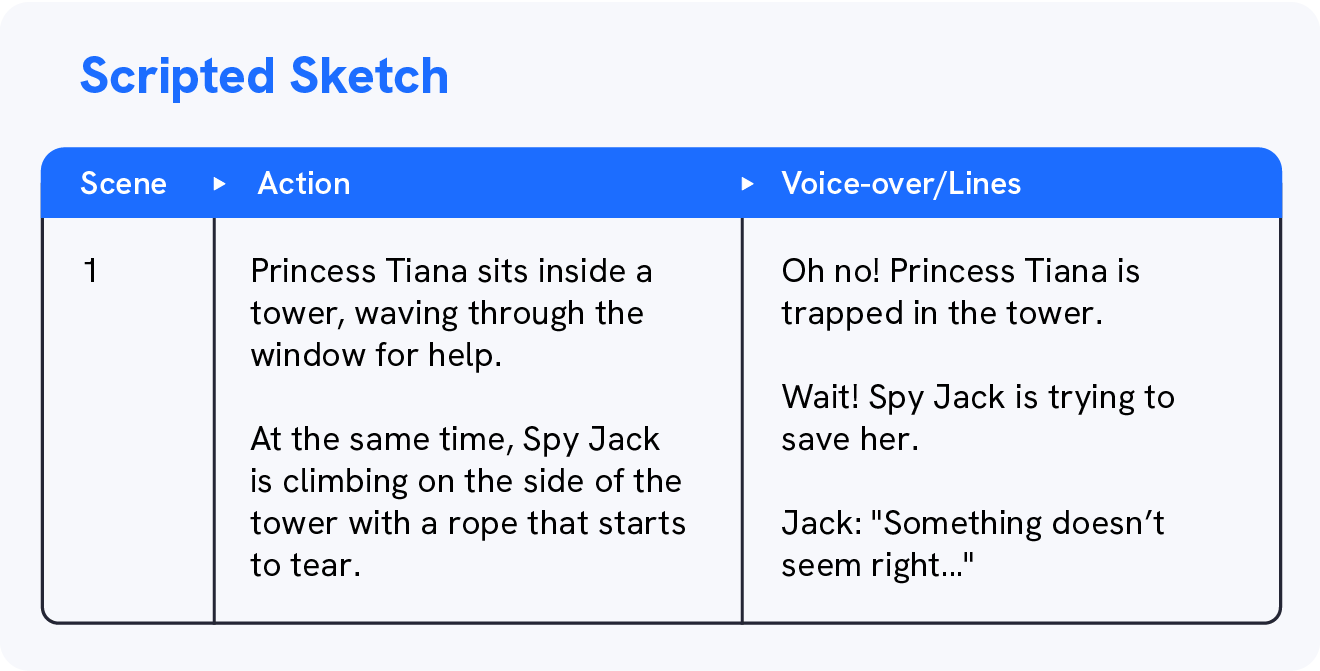
For each scene, you should write the action happening in the scene, along with all the lines for the voice-over. This helps establish a clear story.
You can also add extra columns for spoken lines, location, costumes, and props.
Want to try it out? We made it easy for you with our video script template — just add in the actions and voice-over.
2. Audio-Visual Video Script
Audio-visual scripts are perfect if you want to record…
- how-to videos
- tutorials
- day-in-the-life videos
- product tours
… or anything where a video needs to be guided by the audio.
But how does it work?
In this type of video script, you’ll add all the details about the scene and the shot, such as any close-ups, camera movements, or actions. Having the shot interact with or emphasize a scene can add tension or drama, as well.
You’ll also want to add what your audience should be listening to. That can be background music, voice-overs, or sound effects.
Here’s an example:
You want to make a video on how to make blueberry muffins for your online learning platform. You’ll likely start with some calm music while showing a b-roll of your fresh-out-of-the-oven muffins before jumping to the recipe with a voice-over.
This is what it would look like in your video script template:
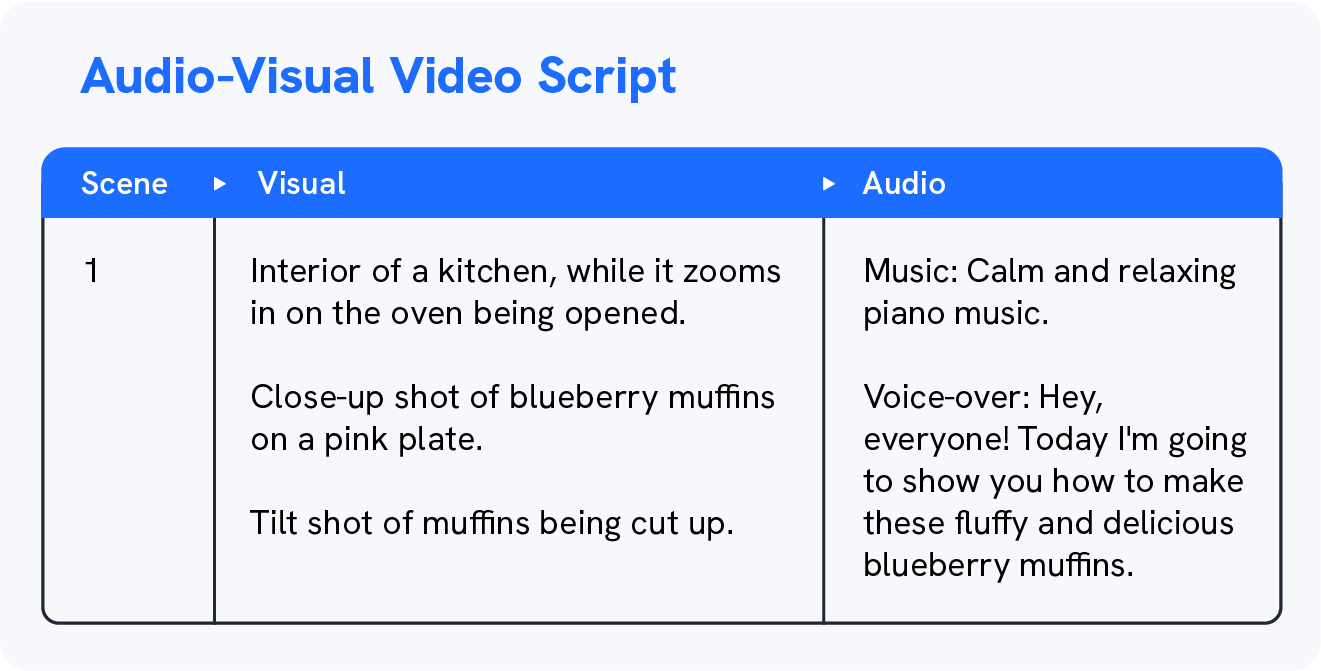
Writing all the details of the shot, including camera movements and sounds, helps you piece it all together at the end.
You can add as much detail as you want to the shot. That way, when it’s time to film, your camera crew — or yourself — will be ready with all the directions on-hand.
Ready to be done in one take? We made a video script template just for that.
3. Interview Video Script
The key to a good interview is starting with the questions. Asking the right questions in a logical order helps you create the fundamental building blocks of a story.
That’s when having a video script for your interview shines.
This type of video script guides you through the introduction, the questions, and the conclusion.
Here’s how it works:
Start your script with an introduction, whether that is the topic, the person, or the goal for the interview.
Then it’s time for the questions. Here’s where you’ll spend most of your time choosing the right ones, and the order you will ask them.
It should look something like this:
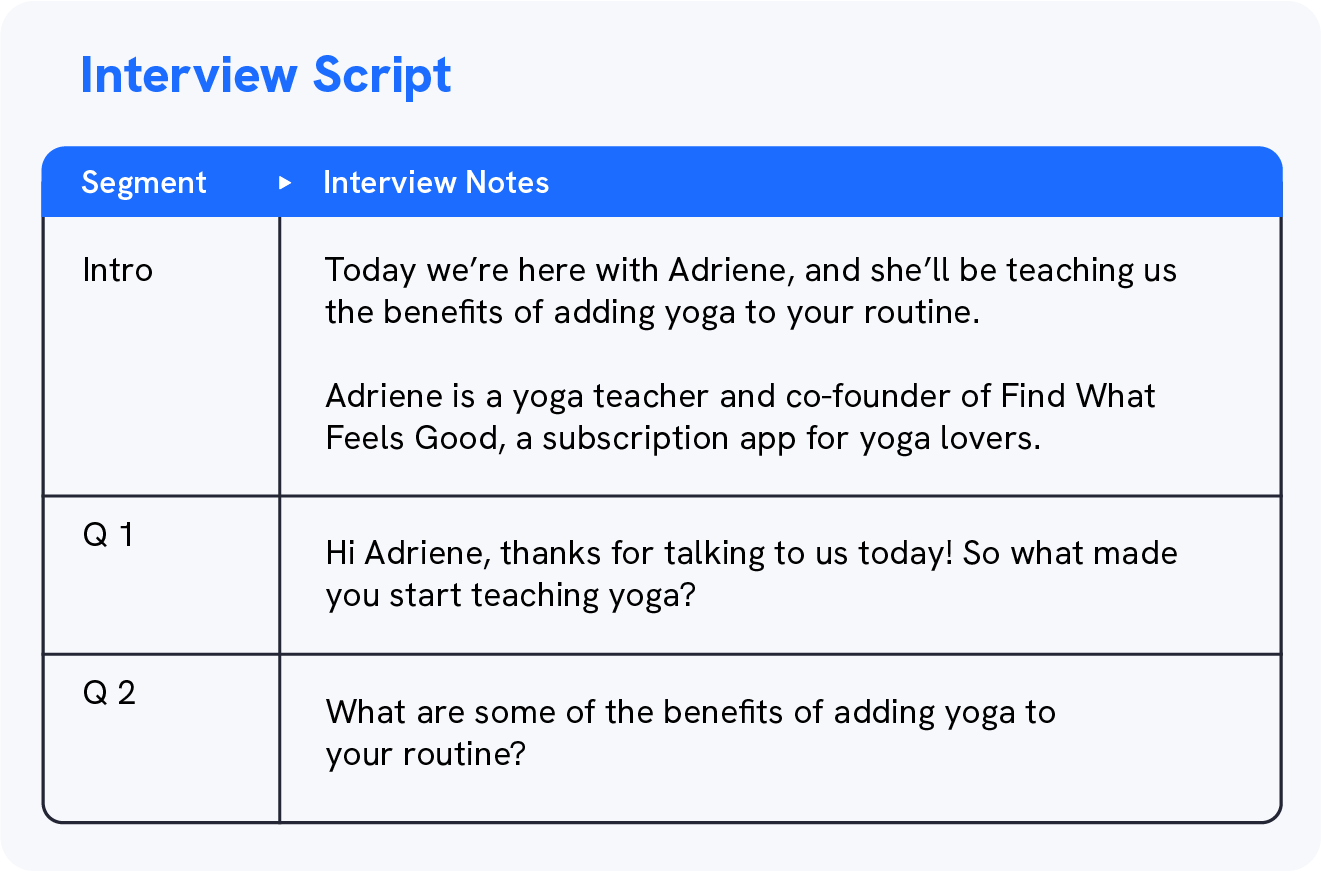
Order your questions cohesively. Start with easier questions, so the interviewee can share about themselves and their background. Then move to the more specific questions.
When planning your questions for an interview video you should:
- Break the ice with warm-up questions.
- Avoid “yes” or “no” questions.
- Ask relevant questions.
- Be specific.
- Use follow-up questions
You can make your script even more detailed by adding space for your commentary and instructions for any visuals during the interview.
Try out our video script template below for your next video interview.
4. Storyboard Video Script
You’ve likely heard of a storyboard but have you ever tried making one?
Storyboards are great for making ideas clearer in a visual format, and it works for all skill levels of drawing — simple stick figures will do the trick. What’s most important is visually guiding the video through each scene.
And if you’re thinking that storyboards are only used for animated videos, just know that storyboard video scripts can also be great for:
- Making a video with a complicated video sequence
- Filming a sketch with special effects
- Working on a theater production
- Recording advertising videos
We’ll show you what this could look like.
Let’s say you usually create singing videos with your guitar for your platform but you want to start making more creative lyrical videos.
Your idea is to film yourself playing the guitar, while the lyrics flow from the inside of the guitar. The lyrics slowly start to turn into a shape before going to the next line, then the same thing would happen for the next verse.
Phew! That was complicated to explain with writing, but it can be easier to understand with a visual storyboard.
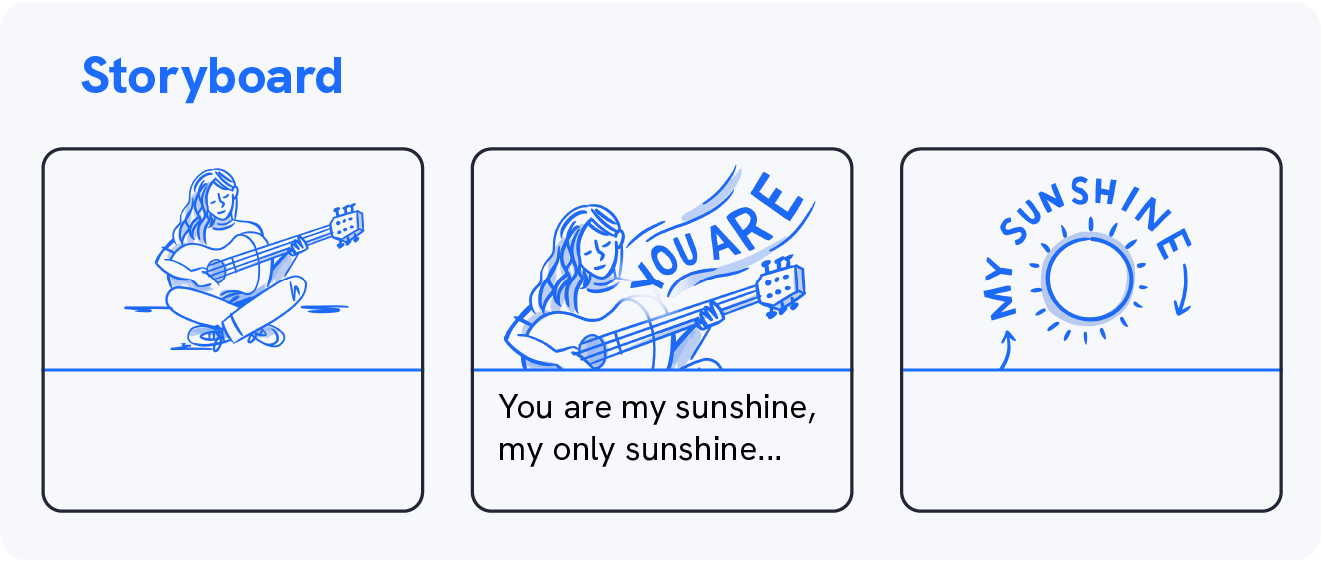
Storyboards are great for visualizing an action, but they also can be a great way to communicate your idea to anyone else working on the video with you.
Here’s a storyboard video script template for you to start bringing your ideas to life.
How To Write a Script for a Video
- Start With a Brief
- Create a Rough Outline
- Write Your Script
- Include Visual and Audio Elements
- Trim and Revise
Now that you know the types of video script formats, you might be wondering how to write a script for your video.
We’ve got you covered.
We’re going to guide you through every step of the process, and you’ll be ready to write your next video script in no time.
Let’s jump right in.
1. Start With a Brief
The brief is an essential part of your script, this is where you’ll establish the goals, the purpose, and the plan of the video you’re creating.
The structure for the brief is up to you, and it can be very simple. But there are some questions you can answer in order to have a video script that’s effective:
- Who is your audience?
- What is your reason for making this video?
- What do you want your audience to learn from this video?
- How do you want your audience to feel?
Now let’s get to the writing part.
2. Create a Rough Outline
After you write your brief, you should have a clear goal in mind for your project.
Just like a research project in school, starting with an outline will help you structure the video script.
The outline will be the skeleton of your script — this is where you’ll have the topics and subtopics of all the points you want to touch on. It will also make it easier for you to naturally connect each topic of the video.
Although this can be a rough outline, there are a couple of best practices to keep in mind to boost your audience engagement.
- Start with a hook to grab the viewers’ attention
- Follow up with a re-engagement to keep their attention
- Setup the story and lead towards the purpose of the video
- Bring back the re-engagement and introduce a pattern to keep the attention
- Reach the climax, the peak of your story, and your goal
- Wrap up with a call-to-action and tie any loose ends
You can pick and choose the options from this list based on the needs of your video. But, be sure to focus on the goals you set!
Once you’re happy with your script, you can now jump to the writing phase.
3. Write Your Script
Now for the fun part: writing your video script.
Start by building each section of your script. Even if you want to keep it simple, the important thing is to focus on your goal and what you’re going to say to achieve it.
You should write your video script:
- In a conversational tone as if you were speaking
- By being specific and detailed by adding lines, types of shots, or any visual elements
- And by keeping your audience in mind, and writing how you would want them to hear you speak to them
Writing your script in sections will allow you to touch on all the points you need to address to make sure you’re getting your point across.
You want to keep your viewer’s attention throughout, so you can reach the goal and purpose of your video and your call-to-action. And that’s where being detailed is key.
The call-to-action for your script can be anything, from subscribing to your platform to supporting a cause to continuing watching your videos.
4. Include Visual and Audio Elements
As we mentioned in the beginning, it’s important to add all the visual and audio elements of your video to your script so you can connect them together.
These include:
- Music and sound effects
- Sets and costumes
- B-rolls and shot styles
Each section of your script should have a matching visual and audio section. That way you’ll know which elements you’ll need to add when editing or during filming.
So if you’re making a tutorial video on how to sell your online course, you can add visual and audio elements to correspond to each shot, such as:
- Royalty-free music when talking through the introduction of your video
- Close-up shot of a content planner when going through the course planning process
- Screen recording of your membership site when talking about where you can sell a course
- Cash register sound effect when telling about starting to make sales
The key here is to be specific so you’ll know exactly what to do.
And now it’s time for the last part of your video script.
5. Trim and Revise
Once you complete all these steps, your video script is almost done.
Now it’s only the final touches.
At this point, you should read your video script out loud and see if there are any lines that need to be fixed or revised.
After that, you should figure out if your video has the desired length and whether you need to trim anything. You can time how long it takes to read the script out loud — this can reflect how long your finished video might be.
The last step is to rehearse using your video script a couple of times and get ready to record your video.
Wrapping This Up
All this to say, there are many benefits to using a video script and leveraging a video script template. They can jumpstart your creative process and, obviously, help you remember what you want to say.
Once you create your video, you can host them on Uscreen and use these templates to create online courses or your new series show.
Build, launch and manage your membership, all in one place.
Download the Templates
"*" indicates required fields







