Committing to YouTube is easier said than done.
Often times you end up feeling exhausted or confused, especially if you:
- Are constantly working to keep a tight publishing schedule
- Want to take your YouTube channel to the next level
Which is why you need a content strategy, because it’ll give you the space to innovate and grow your YouTube channel.
And you’re in luck! We’re here to show you exactly how to create a YouTube content strategy that’ll help you reach your content creation goals.
Let’s jump right in.
Step 1: Define Your YouTube Channel Goals
The first thing you need to do is set some expectations for your YouTube channel.
After all, one of the pillars of a successful content strategy is having a goal to work towards, instead of creating content haphazardly.
These goals may look like wanting to…
- quit your job to become a full-time YouTuber
- create an additional revenue stream using YouTube
- publish more high-quality videos consistently this year
- create more experimental pieces
- make more money beyond AdSense
- collaborate with other YouTubers
…or anything else you want depending on where you are in your YouTube journey.
You should ask yourself…
- what do I want out of my YouTube channel and this content?
- what does success look like for me and my YouTube channel?
- how can I make money with this content beyond just YouTube?
…to get a better understanding of what you want from your channel and how you can achieve that.
Then, set specific benchmarks to reach every year so you have a clear timeline. Remember, your goals should be realistic and achievable. If you want to learn more about how to grow your YouTube channel, check out our guide below:

22 Ways To Get More Views On YouTube

Start small but think big. I always encourage creators to think bigger.
Daniel’s Top Tip
Step 2: Research Your Target Audience
Once you’ve got your goals in place, you need to understand who you’re creating for.
This’ll help you produce better content that’s more attuned to what your audience wants to see.
You’re probably wondering what exactly you should know about your target audience…
Well, there are 4 main things you should find out:
- Demographics: your audience’s gender, age, and where they live geographically. This will help you figure out the language and style you need to use to best reach them.
- Psychographics: these are the traits that drive your audience’s behavior like their motivations, values, lifestyle, insecurities, and aspirations. These help you understand how to connect with your audience on an emotional level. (Gartner reports are a good place to start.)
- Online behavior: these are the type of content and media your audience consumes for entertainment, the channels they subscribe to, what social media platforms they’re on, and how long they spend on them. This provides insight into how your audience interacts with content online and how you can approach engaging them.
- Offline behavior: your audience’s buying behavior, habits, hobbies, current work status, and where they like to spend their time. This will also give you insight on how to emotionally connect with your audience.
It’s worth noting that almost all of these things will need a lot of speculation from your understanding of the niche you’re in.
Over time, as you get to know your audience and their reactions to your content more, you can refine your target audience overview based on what you’re learning about them. Make sure to evaluate your assumptions about your target audience on a regular basis.
You can also leverage the audience you’ve built on other platforms to get information straight from them!
For example, you can poll your audience on LinkedIn, Twitter, and Facebook. You can also use the Question Sticker on Instagram.
If you have an audience selected and you know what they want to see, you’re primed for success. You have to start by speculating who the audience is that will most resonate with your content. Then over time as you get to know your audience, you refine the customer persona based on what you’re learning about them.
Daniel’s Top Tip
Step 3: Research Competitors
Now that you have an idea of what your target audience wants to see, it’s time to see what your competitors are up to. That’ll help you come up with ideas for the type of content you should produce.
Start by researching competitor youtube channels in your niche.
Dig into what these channels are doing and take notes. This means:
- Watching videos in your content niche: keep note of what type of videos (i.e. tutorials, long-form vs short-form, etc.) creators in your niche are making.
- Subscribing to competitor channels: keep note of how often creators produce new content.
- Delving into the comments sections: read the comments on competitor videos. See how people are reviewing existing content in your space and what existing creators are lacking, keep note of what you can do better.
- Looking at competitor video views: see what type of videos are getting high views and engagement (think of it like finding out the crowd-pleasers).
Once you’ve done that, you can start coming up with different ideas of topics you want to create videos for!
We recommend having a mix of different types of content like…
- how-to / tutorial videos
- reaction videos
- live streams
- opinion videos
…because it’ll help keep your viewers engaged and position you as an expert in your niche.
Come up with at least 20 video ideas to get you ready for the next step…
YouTube is the single best place to start. The more time you spend on YouTube doing research, the better equipped you will be to succeed.
Daniel’s Top Tip
Step 4: Plan Your Content
Now it’s time for you to create a content calendar. This is a publishing schedule that outlines what, when, and how often you’ll be uploading videos online.
Pick 10 ideas from Step 3 and make a publishing calendar around them.
So, if one of your goals is to publish more consistently, like every week, you can pick a day of the week (i.e. Thursday) and make that your publishing day.
This is a great YouTube marketing tactic that’ll get your viewers excited for your videos.
Having a plan will also help you organize your video content. You can see what videos would work well as end-screens on others, and which set of videos can be in the same playlist.
This will be especially useful when it comes to audience retention because you’ll be able to direct viewers to other useful videos you have and keep them on your channel longer.
You should also keep in mind that while having a plan is great, things do change.
Maybe there’s some industry news that you need to talk about, or you came up with an even better idea as the weeks go by.
That’s fine, regardless of what it is, you should be able to pivot:
Because a good plan is agile enough to keep you on track even if things change.
Part of your content marketing strategy should be seeing how each video helps you achieve your overall goals. (Remember the ones you set in Step 1?)
In fact, you can have different monetization strategies for each video.
For example, if one of your goals was to make more money beyond YouTube ads, you can create a video specifically geared towards the affiliate program you’re a part of.
We always encourage creators to know what monetization options are possible for their content.
Because if you want to be a full-time content creator, then you’ll need to look beyond video ads. (Spoiler alert: demonetization is a huge problem for creators and ad revenue is going down.)
So, be sure to consider other options that’ll help you use YouTube to make money. This can include:
- Affiliate links.
- Selling physical merchandise.
- Selling digital goods (like access to your podcast or a subscription site).
- Brand partnerships.
If you’re looking for an in-depth review of YouTube monetization options check out the link below:

YouTube Monetization: 8 Ways To Make Money On YouTube

You need to have a clear understanding of what monetization options are possible for your content. Don’t just settle for AdSense revenue. Figure out all of the options and then determine what it is that you want to do in order to generate revenue for this content you’re creating.
Daniel’s Top Tip
Step 5: Execute Your Plan
Now that you have a content plan, it’s time to put these ideas into action! We’ve broken down the perfect video production system into 4 steps:
1. Use Video Thumbnails And Titles That Are Optimized For Search
Once you’ve got your topics laid out it’s time to create catchy thumbnails and titles.
You need to make sure that from the ideas you’ve picked, you can create a thumbnail and title that you know will be interesting enough to get a click.
That’s because these are the first points of contact with your viewer, so you should take advantage of that and capture your viewer’s attention.
Create Custom Video Thumbnails
Custom thumbnails help you increase your click-through rate. Meaning, if your video thumbnail is eye-catching and exciting, when people come across it they’ll click on it.
Pro tip: YouTube lets you swap out thumbnails after publishing.
So, a good video marketing strategy is to make 2-3 thumbnails for all of your content ideas. That way, you have other options to test out and see which helps you get the most engagement.
Your thumbnail should have:
- Clear imagery: visually show you’re answering the searcher’s query.
- Basic text: make it catchy, short, and include your video’s keywords to help optimize them for YouTube’s search engine.
- Vibrant colors: make it aesthetically pleasing with colors that stand out against the YouTube backdrop, and make sure your brand colors are consistent.
- Emotive faces: people are drawn to other people, so if you can, use faces that illustrate strong emotions.
- An element of curiosity: pique your viewer’s curiosity, without giving away too much of your content.
Take the thumbnails on Uscreen’s main YouTube channel, for example:
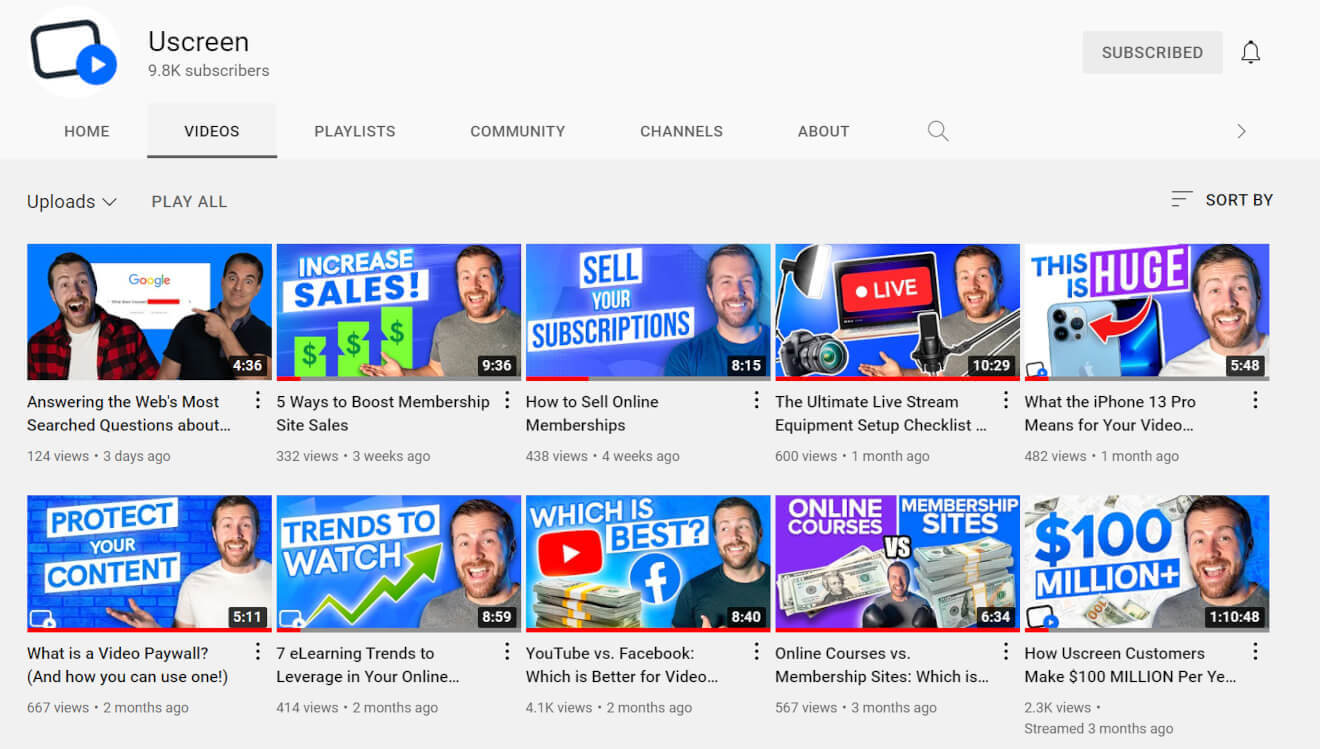
You can see the consistent use of our brand color, which stands out against YouTube’s grey background and strengthens Uscreen’s branding.
We’ve also used a mix of graphics, keywords, and faces with clear attention-grabbing expressions.
Having these things will enhance your video’s message and performance.
Use Keyword-Driven Video Titles
Since the video titles are the first text that your viewer sees, you need to make sure your titles…
- are short and sweet
- are true to the content (not clickbait)
- contain relevant keywords for search engine optimization (SEO)
…to give your video the best chance of appearing in front of a new audience.
A good place to start when using keywords for your titles (and video descriptions) is to:
- Look at what keywords your content competitors are using to tag, title, and describe their videos.
- Understand the problem that your video is solving for the searcher.
For example, if you look at Uscreen’s own Health & Fitness YouTube channel you can see that our video titles are to the point, include relevant keywords for our target audience, and inform the viewer what the video is about:
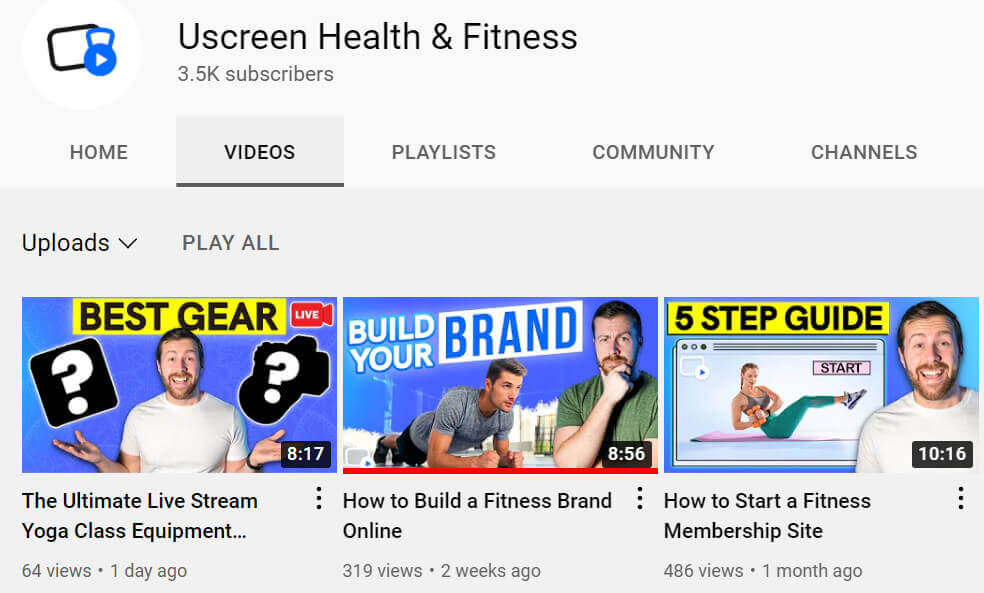
Come up with 6 to 8 video titles and run them by trusted advisors to see which ones are the most interesting.
2. Outline Your Video And Write A Script
Now it’s time for you to focus on your video content.
Whether you prefer outlining on paper or on your computer, you need to give yourself a strong idea of the flow of the video.
This will get you thinking about the different frames you want to create and any props you’ll need before filming.
After you outline your video, start writing the script. We recommend doing this to make production and filming go smoother and more efficiently, even if you tweak and change things along the way.
Some videos work even better without a script (like reaction videos), so if that’s something you’ll be doing then you can go straight ahead to the next step…
3. Film, Edit, And Review Your Video
With all the prep work done, it’s time to film and edit your video!
Now is the time for you to put everything together, clean up any mistakes you’ve made while recording, and make your video YouTube-ready.
Remember, if you get to this part of the process and realize there’s something missing or can be done differently, that’s okay.
Reshoots are part of the business…
…it may be a bit frustrating, but it’s better to go back and do it right than to settle for mediocrity.
If one of your YouTube goals was to create more high-quality videos then you should invest a lot of time into editing. In the editing process you’re looking to:
- Organize clips in the right order.
- Add voice-over if necessary and synchronize it with the video.
- Remove unnecessary footage, bloopers, or weird pauses.
- Add intros and/or outros (but use them strategically as these can decrease viewer retention).
- Add cuts and transitions (i.e. strategically placed B-roll, GIFs, graphics, screenshots, audio snippets).
- Adjust the color of your footage with color grading.
- Use text on-screen to help your viewers to retain more information.
Doing these things will add so much value to your YouTube video, and they pretty much work for any kind of video you want to make.
It’s also worth getting feedback on your edit from advisors. Sometimes when you stare at things for too long, you can get some kind of cabin fever.
It’ll be well worth your time to literally step away from your masterpiece and get a fresh pair of eyes looking at it.
4. Publish On YouTube
After you’ve completed these 3 steps you can finally publish your video!
Make sure you turn on closed captions when you upload your YouTube video because you want your video to be as accessible as possible (you can also add them manually in the editing step).
Keep a lookout for how well it’s performing in the next 24 hours to see if you need to be calling in any of your thumbnail substitutes.
If you want to go in-depth on how to make a killer YouTube video, check out our guide below:

How To Make A YouTube Video In 10 Simple Steps (Full Guide)

75% of views on YouTube come from recommended or suggested videos. Work with the YouTube algorithm to get your videos viewed that way. You do that by making killer content with amazing thumbnails. The thumbnails and title are the first step. Mr.Beast is known for doing this and if he can’t come up with a thumbnail or title for a video that he knows will get clicks, then he moves on; even if it’s an amazing topic. The reason being, if you can’t get people intrigued enough to click and watch your video, then you don’t get views.
Daniel’s Top Tip
Step 6: Repurpose Your Youtube Videos For Different Social Networks
When you upload a new video on your YouTube channel, consider repurposing that video for your social media platforms.
This is a great way to cross-promote your YouTube channel, get more people to watch your videos, and nurture existing communities you may have on other platforms.
Here’s how you can do this:
- Pick your social media platform: take note of where else your competitors are posting content (i.e. LinkedIn, TikTok, etc.) and make sure you’re there too. Facebook or Instagram is a safe bet to get started.
- Perform social media competitor analysis: after you’ve found your competitors on social media, look at what they’re sharing, the times they post, and their engagement rate. This will give you a good idea of the type of content your audience wants to interact with.
- Look for repurposing opportunities: see what’s valuable or shareable from your YouTube video, and look at different ways you can present them. You can present the same idea in multiple ways like text-based posts, video snippets, and more.
Make sure to also add a call-to-action on your social media content to direct viewers to your YouTube channel.
Your goal here is to get people so excited about your content that they want to watch the full video on YouTube.
Anything you do to promote your content should be in true service of providing value to others.
Daniel’s Top Tip
Step 7: Evaluate And Adjust Your YouTube Strategy
Once you’ve published your videos you’ll need to follow up and keep track of how they’re performing.
YouTube analytics will be your best friend in this process, and you should delve deep into it at least twice a month.
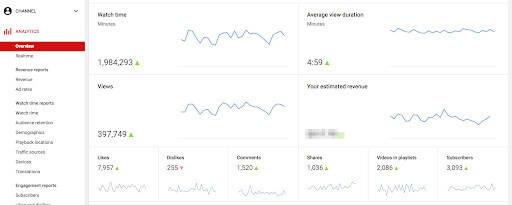
While YouTube analytics may seem intimidating at first glance, here are some metrics you should focus on:
- Impressions: how many times your thumbnails were shown to people.
- Click-through rate (CTR): percentage of thumbnail impressions that turned into views.
- Watch time: total time viewers have spent watching your video content.
- Average view duration: average minutes watched per view for a selected video and date range.
- Average percentage viewed: average percentage of a video your audience watches per view.
- Traffic sources: how viewers are finding your video content on YouTube.
The metrics you get with YouTube analytics will tell you how your overall channel is performing and how individual videos perform, both of which will help you see what you need to do to reach your goals.
We’ve also compiled a list of all the YouTube tools you need to grow your audience and boost your revenue:

29 Best YouTube Tools to Grow Audience & Boost Revenue

YouTube analytics is incredibly robust. It’s a good idea to stay on top of them for your channel. Dig deep into them at least 2 times a month.
Daniel’s Top Tip
Wrapping it up…
And that’s it!
By following these 7 steps…
- Define your YouTube channel goals.
- Research your target audience.
- Research your competitors.
- Plan your content.
- Create a production system.
- Repurpose your YouTube videos for other social media platforms.
- Evaluate and adjust your YouTube strategy.
…you’ll be able to create a sustainable and impactful content strategy for your YouTube channel.

9 Best YouTube Monetization Alternatives





